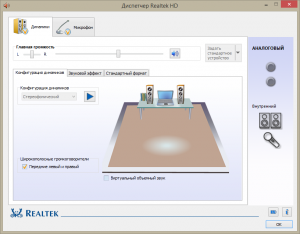| Download | Description | Version | Update Time | File Size |
|---|---|---|---|---|
|
|
32bits Vista, Windows7, Windows8, Windows8.1, Windows10 Driver only (Executable file) | R2.82 | 2017/07/26 | 172 MB |
|
|
64bits Vista, Windows7, Windows8, Windows8.1, Windows10 Driver only (Executable file).. | R2.82 | 2017/07/26 | 258 MB |
|
|
README | R2.82 | 2017/07/26 | 979 KB |
|
|
Vista, Windows7, Windows8, Windows8.1, Windows10 Driver (32/64bits) Driver only (Executable file) | R2.82 | 2017/07/26 | 422 MB |
|
|
Vista, Windows7, Windows8, Windows8.1, Windows10 Driver (32/64bits) Driver only (ZIP file) | R2.82 | 2017/07/26 | 427 MB |
|
|
Windows 2000, Windows XP/2003(32/64 bits) Driver only (Executable file) | R2.74 | 2014/05/14 | 30 MB |
|
|
Windows 2000, Windows XP/2003(32/64 bits) Driver only (ZIP file) | R2.74 | 2014/05/14 | 30 MB |
|
|
ATI HDMI Audio Device | R2.70 | 2012/06/22 | 22 MB |
|
|
3D SoundBack Beta 0.1 (Realtek 3D SoundBack restores audio effects, including surround sound, reverberation, and spatial effects, for legacy game titles when running on Windows Vista.) | Beta 0.1 | 2008/07/15 | 6 MB |
—————————————
Setup Driver at first time:
—————————————
Windows 2000 , XP :
Step 1. Before installing the Realtek High Definition Audio Driver, Press the
[Cancel] button if Windows detect the Multimedia Audio device.
Step 2. Run the setup.exe program to start the installation.
Step 3. Click on [Next] to continue the procedure. If the screen resolution is lower
than 1024*768,press [Yes] to continue the installation. If the Windows popup
«Digital Signature Not Found» message, press [Yes] to continue the
installation.
Step 4. Finally, select to restart the system and press [Finish] to complete
the installation.
Windows Vista, Windows7, Windows 8, Windows 8.1, Windows 10 :
Step 1. Run the setup.exe program to start the installation.
Step 2. Click on [Next] to continue the procedure. If the screen resolution is lower
than 1024*768,press [Yes] to continue the installation. If the Windows popup
«Windows can’t verify the publisher of this driver software» message,
press «Install this driver software anyway» to continue the installation.
Step 3. Finally, select to restart the system and press [Finish] to complete
the installation.
—————————————
Manual driver install by INF :
—————————————
Step 1. Go to «Control Panel¡¨and select «Hardware and Sound».
Step 2. Select «Device Manager» on Devices and Printers
Step 3. Right click on the «High Definition Audio Device» of Device Manager and select «Update Driver Software» on pop up menu.
Step 4. Select «Browse my computer for driver software» option.
Step 5. Browse Realtek Audio driver location and press «Next» button.
Step 6. Installing Realtek Audio driver.
Step 7. Windows has finished installing the Realtek audio driver.
—————————————
Update Driver:
—————————————
Windows 2000 , XP :
Step 1. Follow Step 2,3,4 described in [Setup at first time] above to complete
the procedure.
Windows Vista, Windows7, Windows 8, Windows 8.1, Windows 10 :
Step 1. Run setup.exe, it will remove the original driver in your system.
Step 2. Click «Next» to remove the original audio driver in your system.
Step 3. Once after the original driver removed , reboot the computer.
Step 4. It will install audio driver automatically after computer restarted.
—————————————
Remove Driver:
—————————————
Windows 2000 , XP :
Step 1. Go to Start\Settings\Control Panel.
Step 2. Select [Add or Remove Programs] icon.
Step 3. Select «Realtek High Definition Audio Driver» and press [Remove]
button.
Step 4. Click on [Yes] to finish the uninstallation.
Step 5. At the end of the procedure, select to restart the system and press
[Finish] to complete the uninstallation.
Windows Vista, Windows7 :
Step 1. Go to Start\Control Panel.
Step 2. Select [Programs] icon.
Step 3. Select [Programs and Features] icon.
Step 4. Select «Realtek High Definition Audio Driver» and press [uninstall] button.
Step 5. Click on [Yes] to finish the uninstallation.
Step 6. At the end of the procedure, select to restart the system and press
[Finish] to complete the uninstallation.
Windows 8, Windows 8.1, Windows 10 :
Step 1. Go to Apps.
Step 2. Select «Control Panel» in «Windows System»
Step 3. Select [Programs and Features] icon.
Step 4. Select «Realtek High Definition Audio Driver» and press [uninstall] button.
Step 5. Click on [Yes] to finish the uninstallation.
Step 6. At the end of the procedure, select to restart the system and press
[Finish] to complete the uninstallation.
—————————————
Driver uninstall in Device Manager :
—————————————
Step 1. Go to «Control Panel¡¨and select «Hardware and Sound».
Step 2. Select «Device Manager» on Devices and Printers
Step 3. Right click on the «Realtek High Definition Audio» of Device Manager and select «Uninstall» on pop up menu.
Step 4. Select the option «Delete the driver software for this device» and press «OK» button on dialog «Confirm Device Uninstall».
Step 5. Reboot system.

Драйверы от Realtek совместимы с 32 и 64-битными ОС Windows XP, Vista, Windows 7, Windows 8 и Windows 10. Данные драйвера будут полезны всем, кто только установил или собирается переустановить операционную систему Windows. Если имеются, какие либо неполадки со звуковым воспроизведением или звук вовсе не воспроизводится, то тогда Realtek High Definition Audio Driver очень вам поможет. Интерфейс управления драйвером Реалтек полностью на русском языке. Начиная с версии драйвера 2.76, в драйверах Realtek High Definition Audio Driver реализована поддержка Windows 10.
Скачать аудио драйверы Realtek High Definition Audio Driver бесплатно, без регистрации.
Скачать для Windows XP Скачать для Windows 7/8/10
Версия: Realtek Audio Driver 2.82
Размер: 30,5 МБ / 412 МБ
Операционная система: Windows 10, 8.1, 8, 7, XP
Язык: Русский
Дата релиза: 26 июля 2017
Статус программы:
Бесплатная
Разработчик: Realtek
Официальный сайт: www.realtek.com
Рейтинг: 
Дата: 2017-07-27 | Размещено в Драйверы
Download the latest version of the Realtek High Definition Audio Driver for Windows 10, 8,1,8, 7, Vista . realtek high definition audio driver download directly link
Select from the list of drivers required to download. You can also select your system to show only drivers that are compatible with your system:
The Realtek High Definition Audio Driver is one of the most commonly used sound drivers that provides high-quality DTS, Dolby and Surround sound. This driver software has a number of features and functions, e.g. For example, a six-channel digital analog converter (DAC) that fully supports the 16/20/24-bit pulse code modulation format for 5.1-channel audio. The Realtek Audio driver is usually required for your audio device to work. The company released the latest Realtek audio drivers a month before the release of Windows 10 to keep up with the changed desktop environment.
Realtek HD Audio Manager
This software is installed along with the package on your PC when you install a Realtek HD audio driver. You can simply start the software from the taskbar by double-clicking the speaker icon.
Alternatively, you can start it from the location of the program files on your system drive:
C:-Program Files-Realtek-Audio-HDA-RtHDVCpl.exe
The EXE file name may vary depending on the software version installed.
PC Audio Codecs > High Definition Audio Codecs Software
realtek high definition audio driver windows Download ver R2.82
- realtek high definition audio driver Windows 10/8,1/8/7/VISTA Driver 32 bits (EXE) only ver R2.82 – Download
- realtek high definition audio Driver Windows 10/8,1/8/7/VISTA Driver 64 bits (EXE) only ver R2.82 – Download
- realtek high definition audio driver Windows 10/8,1/8/7/VISTA 32-64 bit (EXE) ver R2.82 – Download
- realtek high definition audio driver Windows 10/8,1/8/7/VISTA 32-64 bits (ZIP) ver R2.82 – Download
- realtek high definition audio driver Windows 2000/XP/2003 Driver only 32-64 bits (EXE) ver R2.74 – Download
realtek high definition audio driver windows Download ver R2.81
- Realtek HD Audio Driver Windows 64/32-bit – Download
- Realtek HD Audio Driver Windows 64-bit – Download
- Realtek HD Audio Driver Windows 32-bit – Download