Your search resulted in over 1000 matching updates. Only the first 1000 are returned. To narrow your search, try adding additional keywords to your search terms.
|
Updates: |
 Previous | Next
|
Title
|
Products
|
Classification
|
Last Updated
|
Version
|
Size
|
Download |
|
|---|---|---|---|---|---|---|---|
|
2023-07 Dynamic Update for Windows 10 Version 21H2 for x86-based Systems (KB5028311) |
Windows 10 and later Dynamic Update | Critical Updates | 7/11/2023 | n/a |
13.0 MB 13625926 |
||
|
2023-06 Dynamic Update for Windows 10 Version 21H2 for x86-based Systems (KB5027389) |
Windows 10 and later Dynamic Update, Windows Safe OS Dynamic Update | Critical Updates | 6/13/2023 | n/a |
3.4 MB 3574113 |
||
|
2023-06 Dynamic Update for Windows 10 Version 21H2 for x64-based Systems (KB5027389) |
Windows Safe OS Dynamic Update, Windows 10 and later Dynamic Update | Critical Updates | 6/13/2023 | n/a |
7.1 MB 7419288 |
||
|
Realtek — Net — 10.65.421.2023 |
Windows — Client, version 21H2 and later, Servicing Drivers, Windows — Client, version 21H2 and later, Upgrade & Servicing Drivers, Windows — Client S, version 21H2 and later, Servicing Drivers, Windows — Client S, version 21H2 and later, Upgrade & Servicing Drivers | Drivers (Networking) | 4/20/2023 | n/a |
498 KB 510083 |
||
|
Realtek — Net — 10.63.1014.2022 |
Windows — Client, version 21H2 and later, Servicing Drivers, Windows — Client, version 21H2 and later, Upgrade & Servicing Drivers, Windows — Client S, version 21H2 and later, Servicing Drivers, Windows — Client S, version 21H2 and later, Upgrade & Servicing Drivers | Drivers (Networking) | 10/13/2022 | n/a |
482 KB 494135 |
||
|
Realtek — Net — 10.62.824.2022 |
Windows — Client, version 21H2 and later, Servicing Drivers, Windows — Client, version 21H2 and later, Upgrade & Servicing Drivers, Windows — Client S, version 21H2 and later, Servicing Drivers, Windows — Client S, version 21H2 and later, Upgrade & Servicing Drivers | Drivers (Networking) | 8/23/2022 | n/a |
485 KB 497263 |
||
|
2022-03 Dynamic Update for Windows 10 Version 21H2 for ARM64-based Systems (KB5011577) |
Windows 10 Dynamic Update, Windows Safe OS Dynamic Update | Critical Updates | 3/22/2022 | n/a |
3.7 MB 3884973 |
||
|
2022-03 Dynamic Update for Windows 10 Version 21H2 for x86-based Systems (KB5011577) |
Windows 10 Dynamic Update, Windows Safe OS Dynamic Update | Critical Updates | 3/22/2022 | n/a |
928 KB 950499 |
||
|
2022-03 Dynamic Update for Windows 10 Version 21H2 for x86-based Systems (KB5012419) |
Windows Safe OS Dynamic Update, Windows 10 Dynamic Update | Critical Updates | 3/8/2022 | n/a |
850 KB 870581 |
||
|
2022-01 Dynamic Update for Windows 10 Version 21H2 for x64-based Systems (KB5009645) |
Windows 10 Dynamic Update, Windows Safe OS Dynamic Update | Critical Updates | 1/25/2022 | n/a |
2.8 MB 2901813 |
||
|
Realtek — Net — 10.55.1224.2021 |
Windows — Client, version 21H2 and later, Servicing Drivers, Windows — Client, version 21H2 and later, Upgrade & Servicing Drivers, Windows — Client S, version 21H2 and later, Servicing Drivers, Windows — Client S, version 21H2 and later, Upgrade & Servicing Drivers | Drivers (Networking) | 12/23/2021 | n/a |
466 KB 477255 |
||
|
DTS — SoftwareComponent — 1.10.9.0 |
Windows — Client, version 21H2 and later, Servicing Drivers, Windows — Client, version 21H2 and later, Upgrade & Servicing Drivers, Windows — Client S, version 21H2 and later, Servicing Drivers, Windows — Client S, version 21H2 and later, Upgrade & Servicing Drivers | Drivers (Other Hardware) | 12/19/2021 | n/a |
270 KB 277083 |
||
|
Sonix — Camera — 10.13.22000.2 |
Windows — Client, version 21H2 and later, Servicing Drivers, Windows — Client, version 21H2 and later, Upgrade & Servicing Drivers, Windows — Client S, version 21H2 and later, Servicing Drivers, Windows — Client S, version 21H2 and later, Upgrade & Servicing Drivers | Drivers (Other Hardware) | 12/7/2021 | n/a |
22.0 MB 23018946 |
||
|
2021-11 Dynamic Update for Windows 10 Version 21H2 for ARM64-based Systems (KB5007402) |
Windows 10 Dynamic Update | Critical Updates | 11/22/2021 | n/a |
12.7 MB 13358530 |
||
|
2021-11 Dynamic Update for Windows 10 Version 21H2 for ARM64-based Systems (KB5007401) |
Windows 10 Dynamic Update | Critical Updates | 11/22/2021 | n/a |
132 KB 135178 |
||
|
Realtek — Net — 10.54.1111.2021 |
Windows — Client, version 21H2 and later, Servicing Drivers, Windows — Client, version 21H2 and later, Upgrade & Servicing Drivers, Windows — Client S, version 21H2 and later, Servicing Drivers, Windows — Client S, version 21H2 and later, Upgrade & Servicing Drivers | Drivers (Networking) | 11/10/2021 | n/a |
468 KB 479607 |
||
|
Realtek — Camera — 10.0.22000.20202 |
Windows — Client, version 21H2 and later, Servicing Drivers, Windows — Client, version 21H2 and later, Upgrade & Servicing Drivers, Windows — Client S, version 21H2 and later, Servicing Drivers, Windows — Client S, version 21H2 and later, Upgrade & Servicing Drivers | Drivers (Other Hardware) | 8/11/2021 | n/a |
19.0 MB 19884340 |
||
|
Realtek — Net — 10.46.621.2021 |
Windows — Client, version 21H2 and later, Servicing Drivers, Windows — Client, version 21H2 and later, Upgrade & Servicing Drivers, Windows — Client S, version 21H2 and later, Servicing Drivers, Windows — Client S, version 21H2 and later, Upgrade & Servicing Drivers | Drivers (Networking) | 6/20/2021 | n/a |
292 KB 299089 |
||
|
INTEL — System — 10.1.34.10 |
Windows — Client, version 21H2 and later, Servicing Drivers, Windows — Client, version 21H2 and later, Upgrade & Servicing Drivers, Windows — Client S, version 21H2 and later, Servicing Drivers, Windows — Client S, version 21H2 and later, Upgrade & Servicing Drivers | Drivers (Other Hardware) | 7/17/1968 | n/a |
17 KB 17985 |
||
|
INTEL — System — 10.1.34.10 |
Windows — Client, version 21H2 and later, Servicing Drivers, Windows — Client, version 21H2 and later, Upgrade & Servicing Drivers, Windows — Client S, version 21H2 and later, Servicing Drivers, Windows — Client S, version 21H2 and later, Upgrade & Servicing Drivers | Drivers (Other Hardware) | 7/17/1968 | n/a |
17 KB 17985 |
||
|
INTEL — System — 10.1.34.10 |
Windows — Client, version 21H2 and later, Servicing Drivers, Windows — Client, version 21H2 and later, Upgrade & Servicing Drivers, Windows — Client S, version 21H2 and later, Servicing Drivers, Windows — Client S, version 21H2 and later, Upgrade & Servicing Drivers | Drivers (Other Hardware) | 7/17/1968 | n/a |
17 KB 17985 |
||
|
INTEL — System — 10.1.34.10 |
Windows — Client, version 21H2 and later, Servicing Drivers, Windows — Client, version 21H2 and later, Upgrade & Servicing Drivers, Windows — Client S, version 21H2 and later, Servicing Drivers, Windows — Client S, version 21H2 and later, Upgrade & Servicing Drivers | Drivers (Other Hardware) | 7/17/1968 | n/a |
17 KB 17985 |
||
|
INTEL — System — 10.1.34.10 |
Windows — Client, version 21H2 and later, Servicing Drivers, Windows — Client, version 21H2 and later, Upgrade & Servicing Drivers, Windows — Client S, version 21H2 and later, Servicing Drivers, Windows — Client S, version 21H2 and later, Upgrade & Servicing Drivers | Drivers (Other Hardware) | 7/17/1968 | n/a |
17 KB 17985 |
||
|
INTEL — System — 10.1.34.10 |
Windows — Client, version 21H2 and later, Servicing Drivers, Windows — Client, version 21H2 and later, Upgrade & Servicing Drivers, Windows — Client S, version 21H2 and later, Servicing Drivers, Windows — Client S, version 21H2 and later, Upgrade & Servicing Drivers | Drivers (Other Hardware) | 7/17/1968 | n/a |
17 KB 17985 |
||
|
INTEL — System — 10.1.42.10 |
Windows — Client, version 21H2 and later, Servicing Drivers, Windows — Client, version 21H2 and later, Upgrade & Servicing Drivers, Windows — Client S, version 21H2 and later, Servicing Drivers, Windows — Client S, version 21H2 and later, Upgrade & Servicing Drivers | Drivers (Other Hardware) | 7/17/1968 | n/a |
15 KB 16369 |
Add
Add All
Remove
Remove All
16 ноября состоялся очередной релиз накопительного обновления под индексом 21H2 для Windows 10, в частности, версий 2004, 20H2 и 21H1, активация улучшенных возможностей в которых может быть выполнена простой установкой пакета KB5003791, благодаря идентичному набору системных файлов во всех трех сборках. Повысить систему до версии November 2021 Update можно и другими способами, которые будут рассмотрены ниже, но для начала позвольте сказать пару слов о тех улучшениях, которые принёс с собой новый апдейт.
• Улучшена безопасность беспроводного подключения Wi-Fi при использовании совместимого оборудования с поддержкой WPA3. Улучшение достигнуто благодаря реализации стандарта «SAE Hash to Element».
• Реализована поддержка Cloud Trust для Windows Hello для бизнеса. Функция будет оценена системными администраторами, занимающимися развёртыванием устройств, не требующих авторизации в системе с помощью пароля.
• Реализован доступ к ресурсам графического процессора для программного обеспечения, работающего в подсистеме Windows для Linux и Azure IoT Edge для Linux в Windows. Изменение расширяет функциональные возможности этих приложений.
• Исправлены разные мелкие ошибки.
Самый очевидный способ повысить Windows 10 до сборки 21H2 — воспользоваться встроенным Центром обновлений, доступным в приложении Параметры. Перейдите в раздел Обновление и безопасность → Центр обновления Windows и нажмите кнопку «Проверить наличие обновлений». После непродолжительной проверки доступности апдейта в окне должен появиться раздел «Обновление функций до Windows 10, версия 21H2». Нажмите в нём ссылку «Загрузить и установить», чтобы запустить процедуру скачивания и установки пакета. По завершении процедуры обновления перезагрузите компьютер.
Если вдруг после выполнения проверки доступности обновления 21H2 раздел с уведомлением «Обновление функций до Windows 10, версия 21H2» не появился, это может означать, что ваш компьютер имеет потенциальные проблемы совместимости с пакетом обновления. В этом случае обновление следует отложить на некоторое время и проверить его доступность позже.
В Windows 10 build 2004, 20H2 и 21H1 получить обновление можно путём установки активационного пакета KB5003791. Перед установкой проверьте наличие в вашей системе обновления KB5007186 от 9 ноября 2021 года, если оно отсутствует, скачайте и установите его. К слову, загрузить пакет KB5007186 обновлений можно с официального Каталога Центра обновления Майкрософт.
«Активатор» KB5003791 в онлайновой базе пока что недоступен, скачать его вы можете здесь. Чтобы установить пакет, запускаем от имени администратора командную строку и выполняем команду:
dism /online /add-package /packagepath:"путь CAB-файлу пакета"Проверить версию после установки можно командой winver. В случае удачного обновления она вернёт номер версии 21H2 (Сборка 19044.1348) или выше.
Официальный инструмент Media Creation Tool может быть использован не только для создания установочного носителя. Скачав и запустив инструмент, вы можете выбрать опцию «Обновить этот компьютер сейчас», активировав таким образом актуальный билд Windows 10 November 2021 Update.
У Media Creation Tool есть аналог — утилита Windows 10 Update Assistant, или Помощник по обновлению до Windows 10. Скачав и запустив инструмент, убедитесь, что утилита предлагает обновиться до Windows 10 21H2, нажмите «Обновить сейчас» и проследуйте указаниям мастера.
Для обновления или чистой установки Windows 10 November 2021 Update можно также использовать актуальный ISO-образ с операционной системой, скачанный с сайта Microsoft. Так как на нашем сайте уже имеются инструкции по обновлению/установке Windows из образа, останавливаться на нём не будем, а ограничимся ссылками на ресурсы, упрощающие скачивание дистрибутивов Windows.
TechBench by WZT — онлайн-сервис, позволяющий скачивать ISO-образа Windows 10 и 11 по прямым ссылкам.
Ресурс является наиболее удобным, чтобы скачать с его помощью образ Windows 10 21H2, выберите в выпадающих списках:
1. Тип — Windows (Final);
2. Версия — Windows 10, Version 21H2 (build 19044.1288) или выше;
3. Редакция — Windows 10;
4. Язык — Русский;
5. Файл — Win10_21H2_Russian_x64.iso или Win10_21H2_Russian_x32.iso.
Нажмите кнопку «Скачать» и дождитесь завершения загрузки на ПК обновлённого дистрибутива Windows 10.
WZT-UUP — UUP RG — онлайн-сервис, предлагающий несколько вариантов загрузки Windows: с помощью ISO-компилятора, через Aria2 (UUP файлы) и генератора ссылок по умолчанию.
Windows-ISO-Downloader — это портативная утилита, позволяющая скачивать выбранные версии и сборки программного обеспечения Microsoft по прямым ссылкам.
Выпуски наших пакетов обновлений за ноябрь 2022 г. теперь доступны для загрузки. Как обычно, пакеты доступны для Windows 11, Windows 10, Windows 8.1 и Windows 7.
Для Windows 7 и Windows 8.1, как вы привыкли, есть как полная версия, так и инкрементный пакет, который содержит только изменения по сравнению с прошлым месяцем. В Windows 10 и 11 в этом нет необходимости, потому что обновления там все равно накопительные. Пакет обновлений для Windows 7, также можно использовать только с активацией ESU.

Обратите внимание, что для Windows 10: для текущего пакета обновлений требуется как минимум версия 20H2. Однако его также можно использовать для версий 21H1, 21H2 и 22H2 (Insider), поскольку обновления идентичны. Он по-прежнему должен быть совместим с версией 2004 года, но мы больше не обращаем на это внимания, потому что срок действия этой версии официально истек.
Пакет обновления для Windows 11 уже основан на версии 22H2, обновлении Windows 11 2022.
Как обычно, включены все обновления, а не только те, которые связаны с безопасностью.
Загрузить пакет обновления Windows 11, ноябрь 2022 г. — 64-разрядная
Загрузить пакет обновлений Windows 10, ноябрь 2022 г. — 32-разрядная
Загрузить пакет обновлений Windows 10, ноябрь 2022 г. — 64-разрядная
Скачать полную версию
Скачать Windows 8.1 Update-Pack от 22 ноября — Размер 32-битной версии: 1,2 ГБ.
Скачать Windows 8.1 Update-Pack от 22 ноября — Размер 64-разрядной версии : 1,3 ГБ.
Скачать версию обновления
(только новые и измененные обновления за последний месяц)
Скачать пакет обновления до 22 ноября для Windows 8.1 32 бит.
Скачать пакет обновления до 22 ноября для Windows 8.1 64 бит.
Скачать пакет обновлений Windows 7, ноябрь 2022 г. — 32 бит.
Скачать пакет обновления Windows 7, ноябрь 2022 г. — 64 бит.
Скачать версию обновления
(только новые и измененные обновления с прошлого месяца)
Загрузить обновление Windows 7 Update Pack до ноября 2022 г. — 32-разрядная.
Загрузить пакет обновлений Windows 7 за ноябрь 2022 г. — 64-разрядная версия.
It is now the second Tuesday of the month, and all of us Microsoft geeks know it’s Patch Tuesday. The Windows updates released on Patch Tuesday are cumulative updates, which means that they will install all features and implement all fixes released in the previous Windows updates.
Microsoft has released KB5026361 for Windows 10 versions 22H2, 21H2, & 20H2 (Enterprise and Education editions).
KB5026361 includes some fixes and security patches for the operating system. However, most of the improvements had already been included in last month’s preview cumulative update which was KB5025297, and installing KB5026361 would automatically install those too.
To learn more about the security vulnerability fixes with this update, refer to Microsoft’s MSRC vulnerability guide.
Table of contents
- KB5026361 Release Summary
- Fixes and Improvements in KB5026361
- Known Issues in KB5026361
- Download and Install Windows 10 KB5026361
- Offline Installers
- For Windows 10 Version 22H2
- For Windows 10 Version 21H2
- For Windows 10 Version 20H2 (Enterprise & Education Editions)
- Windows Update
- Offline Installers
- Rollback/Remove Windows 10 Cumulative Update
- Cleanup After Installing Windows Updates
- Block KB5026361 from Installing
- Final Analysis
KB5026361 Release Summary
The table below gives a brief summary of the update and the updated OS builds:
| Article KB | OS and Version | Release Date | Updated OS Build |
| KB5026361 | Windows 10 22H2 | 9 May 2023 | 19045.2965 |
| KB5026361 | Windows 10 21H2 | 9 May 2023 | 19044.2965 |
| KB5026361 | Windows 10 20H2 (Enterprise and Education editions only) | 9 May 2023 | 19042.2965 |
Fixes and Improvements in KB5026361
This update includes all the improvements that were introduced in KB5025297 which was released on 25th April 2023 and was a Type D update, and then some. We have compiled and listed all of the updates below:
- [New] This update addresses a race condition in Windows Local Administrator Password Solution (LAPS). The Local Security Authority Subsystem Service (LSASS) might stop responding. This occurs when the system processes multiple local account operations at the same time. The access violation error code is 0xc0000005.
- This update adds the ability to sync language and region settings when you change your Microsoft account display language or regional format. Windows will save those settings to your account if you have turned on Language preferences sync in your Windows backup settings.
- This update addresses an issue that affects Microsoft Edge IE mode. Pop-up windows open in the background instead of in the foreground.
- This update addresses an issue that affects Edge IE mode. The Tab Window Manager stops responding.
- This update changes the app icons for certain mobile providers.
- This update addresses an issue that affects the Chinese input method. You cannot see all of the first suggested items.
- This update affects Xbox Elite users who have the Xbox Adaptive Controller. This update applies to your controller remapping preferences on the desktop.
- This update addresses an issue that might affect news and interests. It might flicker on the taskbar and File Explorer might stop responding.
- This update changes firewall settings. You can now configure application group rules.
- This update affects the Islamic Republic of Iran. The update supports the government’s daylight saving time change order from 2022.
- The update addresses an issue that sends unexpected password expiration notices to users. This occurs when you set up an account to use “Smart Card is Required for Interactive Logon” and set “Enable rolling of expiring NTLM secrets”.
- This update addresses an issue that affects the Local Security Authority Subsystem Service (LSASS) process. It might stop responding. Because of this, the machine restarts. The error is 0xc0000005 (STATUS_ACCESS_VIOLATION).
- This update addresses an issue that affects protected content. When you minimize a window that has protected content, the content displays when it should not. This occurs when you are using Taskbar Thumbnail Live Preview.
- This update addresses an issue that affects provisioning packages. They fail to apply in certain circumstances when elevation is required.
- This update addresses an issue that affects mobile device management (MDM) customers. The issue stops you from printing. This occurs because of an exception.
- This update addresses an issue that affects the Windows Defender Application Control. The policy that blocks software using a hash rule might not stop the software from running.
- This update addresses an issue that occurs when you use a PIN to sign in to Windows Hello for Business. Signing in to Remote Desktop Services might fail. The error message is, “The request is not supported”.
- This update addresses an issue that might affect the keyboard layout when you sign in to a console session. The layout might be reset to the system default. This occurs when you lock your machine or have more than one keyboard layout in Settings.
- This update addresses an issue that affects Microsoft Edge WebView2. This issue might cause an infinite loop when you try to restart its process.
- This update addresses an issue that affects Administrator Account Lockout policies. GPResult and Resultant Set of Policy did not report them.
- This update addresses an issue that affects Active Directory Users & Computers. It stops responding. This occurs when you use TaskPad view to enable or disable many objects at the same time.
- This update addresses an issue that affects the Unified Write Filter (UWF). When you turn it off by using a call to Windows Management Instrumentation (WMI), your device might stop responding.
- This update addresses an issue that affects the Resilient File System (ReFS). A stop error prevents the OS from starting up correctly.
- This update addresses an issue that affects MySQL commands. The commands fail on Windows Xenon containers.
- This update addresses an issue that affects SMB Direct. Endpoints might not be available on systems that use multi-byte character sets.
- This update addresses an issue that affects apps that use DirectX on older Intel graphics drivers. You might receive an error from apphelp.dll.
Some of the new fixes in this list are the same as for Windows 11 Patch Tuesday for May 2023.
With these improvements, there are also some known issues with this update.
Known Issues in KB5026361
An issue with the standalone (clean) installation of Windows 10 with this update is causing Microsoft Edge Legacy to be removed. However, it is not being replaced by the new Chromium-based Edge.
This occurs only when Windows has a custom offline media or an ISO image installed that does not include the 29th March 2021 SSU update. Microsoft suggests that you either install the March SSU update through slipstreaming or simply update an existing OS through Windows Update, so you will not be facing this issue.
Alternatively, you can simply download and install the new Microsoft Edge if you have already encountered this problem.
This issue has been around for a while and Microsoft still hasn’t fixed it.
Download and Install Windows 10 KB5026361
This update can be installed through Windows Update and standalone installers.
We have given the direct download links to the standalone installers below, using which you can install the update on your respective Windows 10 version, or you can simply update to the latest build using Windows Update through the given guide below.
Offline Installers
For Windows 10 Version 22H2
Download KB5026361 for Windows 10 Version 22H2 64-Bit [746.0 MB]
Download KB5026361 for Windows 10 Version 22H2 32-Bit [408.6 MB]
For Windows 10 Version 21H2
Download KB5026361 for Windows 10 Version 21H2 64-Bit [746.0 MB]
Download KB5026361 for Windows 10 Version 21H2 32-Bit [408.6 MB]
For Windows 10 Version 20H2 (Enterprise & Education Editions)
Download KB5026361 for Windows 10 Version 20H2 64-Bit [746.0 MB]
Download KB5026361 for Windows 10 Version 20H2 32-Bit [408.6 MB]
To install the update, simply run the downloaded MSU file and Windows will automatically install the update. To download any other updates related to any of the above, please check the Microsoft Catalog.
Windows Update
To install this update via Windows Update, you need to be running Windows 10 version 22H2, 21H2, or 20H2 (Enterprise or Education editions). To check your version of the operating system, type in winver in the Run Command box and press Enter.
Once ensured you have the right OS version, perform the following steps to install KB5023696:
-
Navigate to the following:
Settings app >> Update and Security >> Windows Update
-
Here, click “Check for updates” from the right side of the app.
Check for pending updates -
Once the update is downloaded and installed, click “Restart Now.”
Restart computer You will now see the following update download and install automatically:
2023-05 Cumulative Update for Windows 10 Version 2XHX for x64/32-based Systems (KB5026361)
When it downloads, click “Restart now.”
Once the computer reboots, the update will be successfully installed. To confirm this, check the updated build number by typing in winver in the Run Command box.
Rollback/Remove Windows 10 Cumulative Update
If you do not wish to keep the installed update for some reason, you can always roll back to the previous build of the OS. However, this can only be performed within the next 10 days after installing the new update.
To roll back after 10 days, you will need to apply this trick.
Cleanup After Installing Windows Updates
If you want to save space after installing Windows updates, you can run the following commands one after the other in Command Prompt with administrative privileges:
dism.exe /Online /Cleanup-Image /AnalyzeComponentStore
dism.exe /Online /Cleanup-Image /StartComponentCleanupBlock KB5026361 from Installing
Since these are mandatory updates, they will download and install themselves on the schedule. If you want to block them from installing, temporarily or permanently, you can follow the steps below:
-
Download the “Show or hide updates” tool from Microsoft.
-
Run the utility and click Next to start the scanning process.
Show or hide updates -
Next, click the “Hide updates” button.
Hide updates -
Select the updates you want to block and click Next.
List of updates to hide This automatically hides the update from Windows Update and it will not be installed during the next update process.
-
Press the Close button to close.
If you want to unhide or show hidden updates, run the tool again and select “Show hidden updates” instead of “Hide updates.” The rest of the process is the same.
Final Analysis
Patch Tuesday updates are thoroughly vetted by Microsoft and other Insider users through feedback. Moreover, type C and D updates are also released prior to Patch Tuesday updates to address any remaining issues. Even so, the final update is not without its problems.
Nonetheless, we still recommend that you install the latest cumulative updates to patch up those vulnerabilities and keep your systems safe from outside threats.
Windows 10 Patch Tuesday History
| KB Article | OS Versions | Build | Release Date | Significant Changes | Announcement |
| KB5030211 | 22H2, 21H2 | 1904X.3448 | 12-Sep-23 | Fixes smart card authentication for domain joining, improves location detection, expands the rollout of notification badging for Microsoft accounts on the Start menu | Microsoft Announcement of KB5030211 |
| KB5029244 | 22H2, 21H2 | 1904X.3324 | 8-Aug-23 | Addresses VPN issues, makes notifications more reliable, and addresses critical Remote Code Execution vulnerabilities. | Microsoft Announcement of KB5029244 |
| KB5028166 | 22H2, 21H2 | 1904X.3208 | 11-Jul-23 | Improvements to Microsoft Defender for Endpoint, Printer Spooler, and others. | Microsoft Announcement of KB5028166 |
| KB5027215 | 22H2, 21H2 | 1904X.3086 | 13-Jun-23 | Fixes issues with 32-bit apps, patches a Windows kernel information disclosure vulnerability | Microsoft Announcement of KB5027215 |
| KB5026361 | 22H2, 21H2, 20H2 | 1904X.2965 | 9-May-23 | Ability to sync language and region settings, addresses issues with LSASS, and other security improvements | Microsoft Announcement of KB5026361 |
| KB5025221 | 22H2, 21H2, 20H2 | 1904X.2846 | 11-Apr-23 | Ability to sync language and region settings addresses issues with LSASS, other security improvements | Microsoft Announcement of KB5025221 |
| KB5023696 | 22H2, 21H2, 20H2 | 1904X.2728 | 14-Mar-23 | Improved Windows Spotlight experience on the lock screen, fixed AD joining issue and others | Microsoft Announcement of KB5023696 |
| KB5022834 | 22H2, 21H2, 20H2 | 1904X.2604 | 14-Feb-23 | Fixes audio issues with IoT devices | Microsoft Announcement of KB5022834 |
| KB5022282 | 22H2, 21H2, 20H2 | 1904X.2486 | 10-Jan-23 | Microsoft ODBC SQL Server Driver connectivity issue resolved | Microsoft Announcement of KB5022282 |
| KB5021233 | 22H2, 21H2, 21H1, 20H2 | 1904X.2364 | 13-Dec-22 | -Search bar will now appear by default on the taskbar -Cortana won’t be pinned in the taskbar by default |
Microsoft Announcement of KB5021233 |
| KB5019959 | 22H2, 21H2, 21H1, 20H2 | 1904X.2251 | 8-Nov-22 | Fixes to Microsoft Direct3D 9 and DCOM | Microsoft Announcement of KB5019959 |
Несколько способов обновить Windows 10 до версии 22H2 (2022 Update). Новое обновление принесло достаточно изменений чтобы пользователи выявили желание обновится и продолжить работу компьютера с новейшей сборкой операционной системы.

Мы подготовили небольшое руководство в котором собрали несколько методов по обновлению текущей операционной системы в компьютере, до актуальной Windows 10 2022 Update версия 22H2.
Может быть полезно
Примечание. Перед обновлением, желательно сделать резервную копию системы, так вы сможете быстро произвести восстановление к предыдущей версии если возникнут проблемы в использовании, например не совместимость драйверов, пропажа звука, интернета, синие экраны и другие неполадки.
Как обновить Windows 10 до 2022 Update версии 22H2 через Центр обновления
Откройте параметры одновременным нажатием клавиш Windows + I, перейдите в раздел «Обновление и безопасность«.
Нажмите кнопку «Проверить наличие обновлений«
Когда актуальная версия Windows 10 2022 Update будет доступна вашему компьютеру, появится соответствующая запись «Обновление функций до Windows 10, версия 22H2» нажмите на ссылку «Загрузить и установить«.
На заметку. Если новое обновление долго не приходит, пробуйте использовать стационарный VPN.
Обновить Windows 10 до версии 22H2 используя Media Creation Tool
Инструмент позволяет обновлять текущую версию операционной системы до нового выпуска или создать установочный носитель для последующей чистой установки.
Скачайте и запустите «Media Creation Tool«. Примите условия лицензии, отметьте «Обновить этот компьютер сейчас«, нажмите «Далее» и следуйте инструкциям.

Как обновить Windows 10 до версии 22H2 используя помощник
Здесь все довольно просто, вам нужно скачать «Помощник по обновлению«, выполнить запуск, нажать «Обновить сейчас» и следовать инструкциям инструмента.
Как обновить Windows 10 до 2022 Update версия 22H2 с помощью ISO-файла
Скачайте образ Windows 10 2022 Update версии 22H2, перейдите в папку загрузки, щелкните правой кнопкой мыши ISO-файл, выберите «Открыть с помощью» и нажмите «Проводник«, после чего «OK«.

Запустите установочный файл под названием «setup.exe«, чтобы начать установку Windows 10.
В появившемся окне нажмите «Далее«, примите уведомления и условия лицензии, дождитесь проверки обновлений.
После чего, выполните установку.
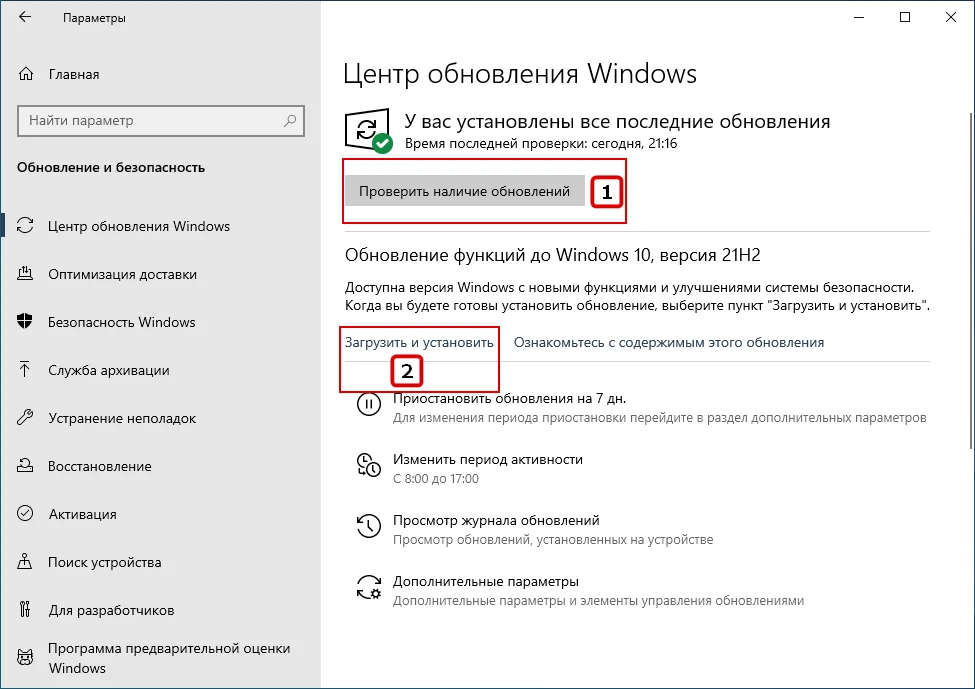
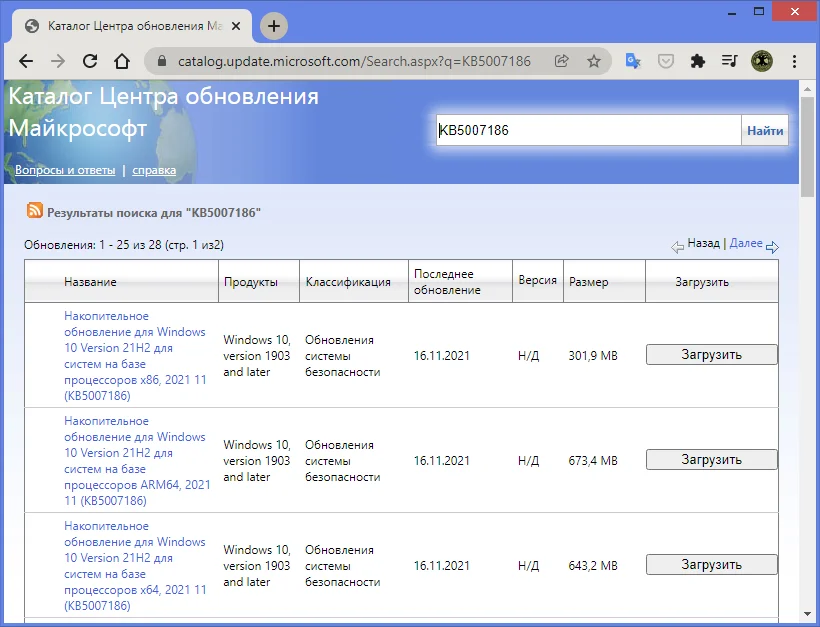
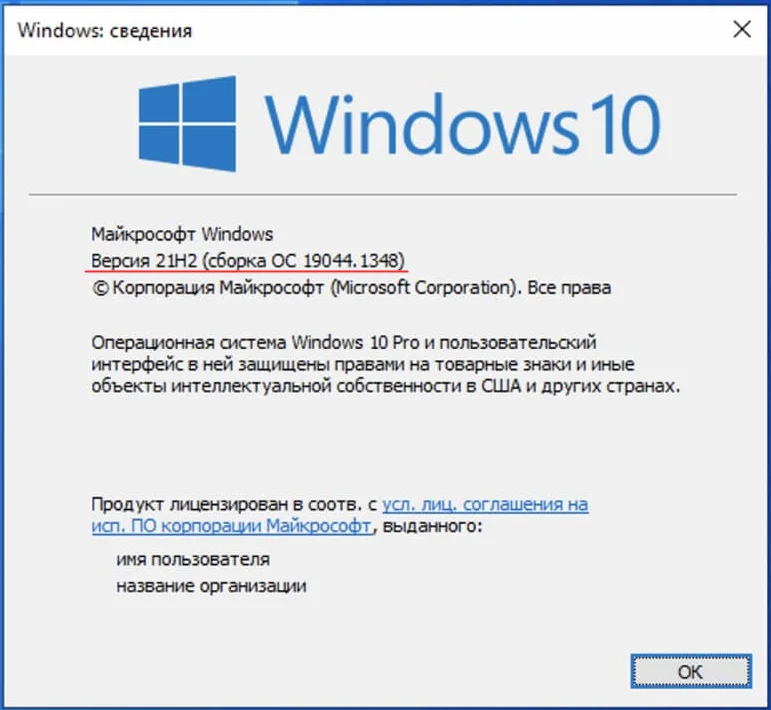
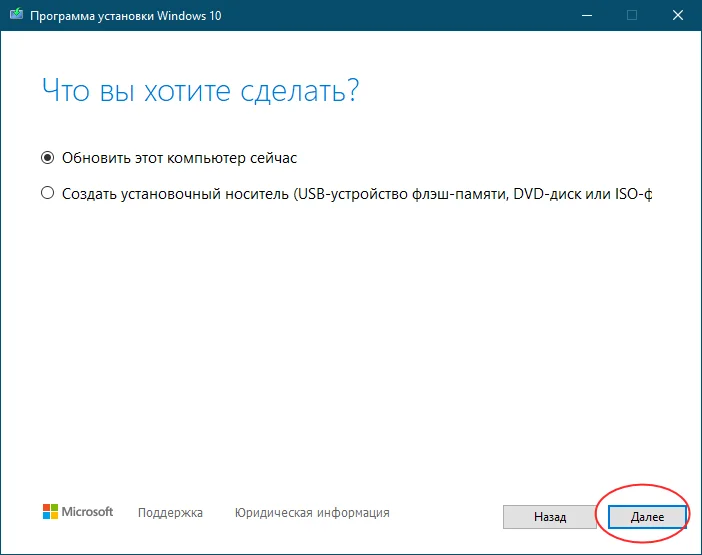
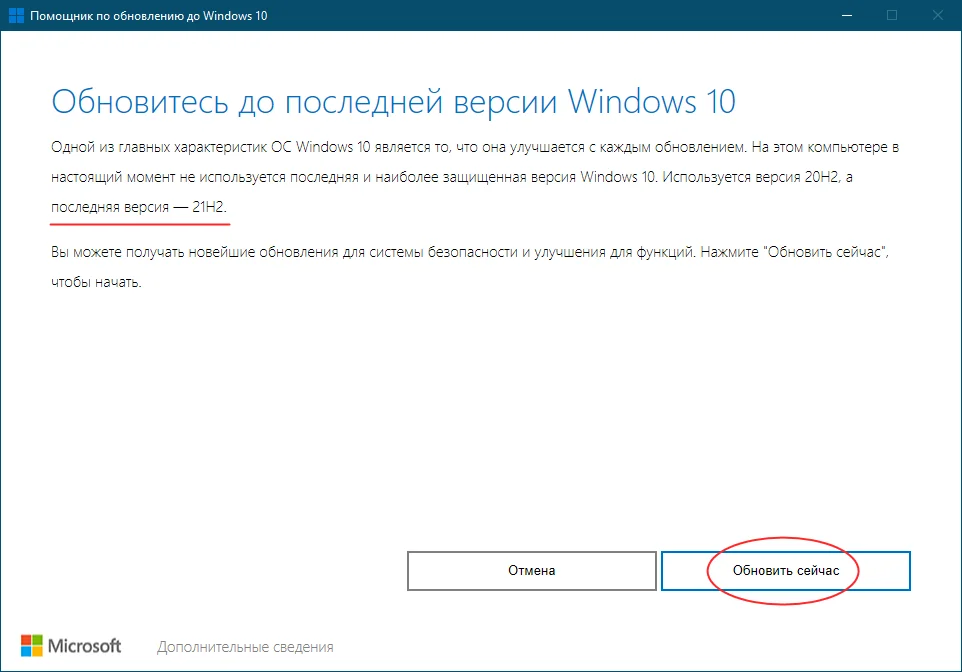
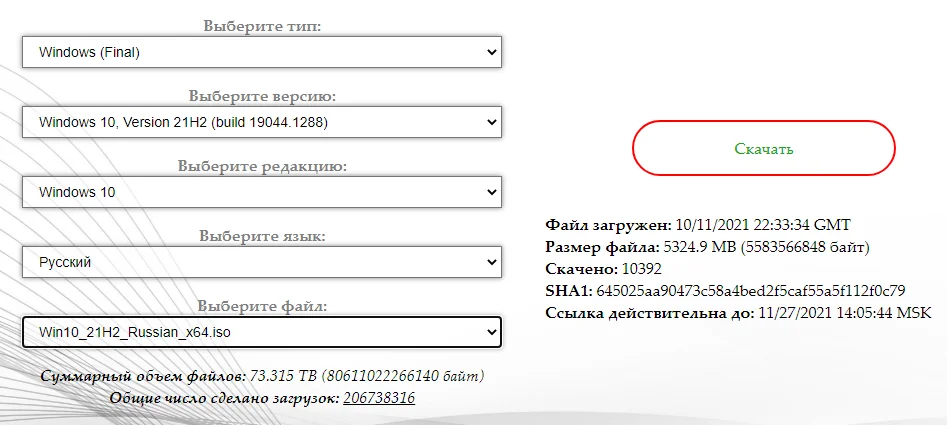
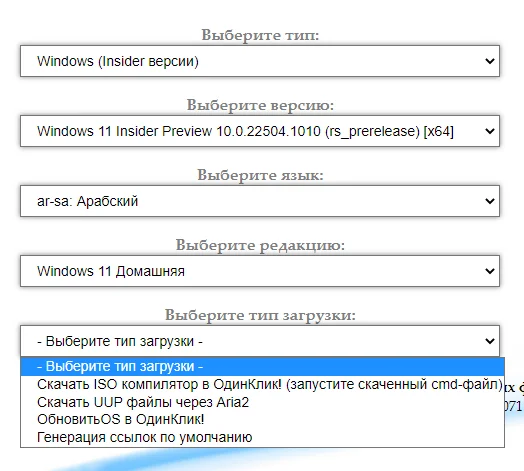
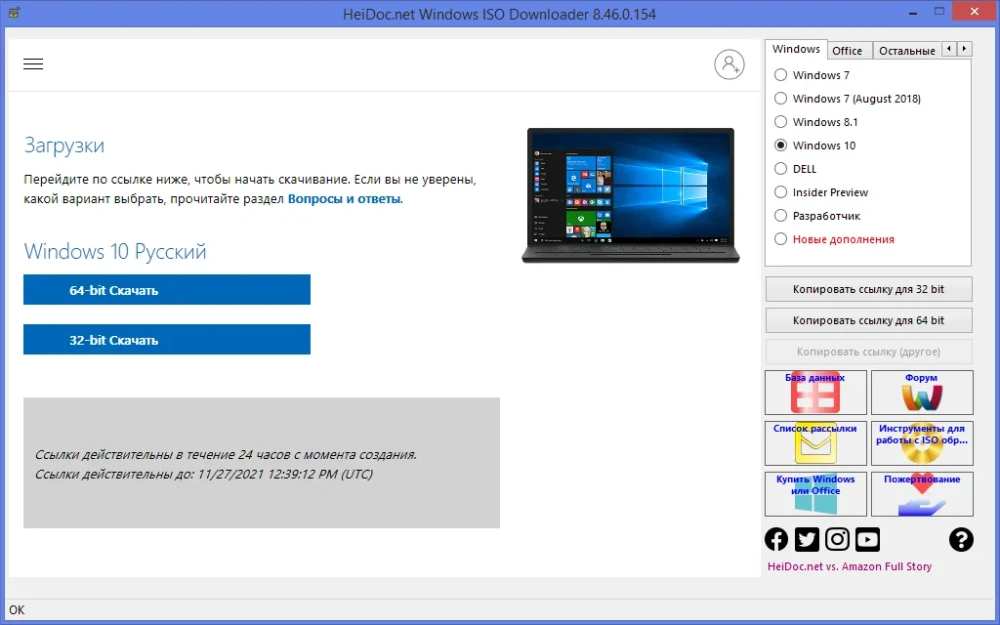
![Download KB5026361 Cumulative Update For Windows 10 22H2, 21H2, 20H2 [Patch Tuesday] 1 Check for updates windows 10](https://www.itechtics.com/wp-content/uploads/2022/02/Check-for-updates-windows-10-700x394.jpg)
![Download KB5026361 Cumulative Update For Windows 10 22H2, 21H2, 20H2 [Patch Tuesday] 2 Restart computer 1](https://www.itechtics.com/wp-content/uploads/2023/04/Restart-computer-1-700x394.jpg)
![Download KB5026361 Cumulative Update For Windows 10 22H2, 21H2, 20H2 [Patch Tuesday] 3 dism cleanup](https://www.itechtics.com/wp-content/uploads/2021/10/dism-cleanup-700x572.jpg)
![Download KB5026361 Cumulative Update For Windows 10 22H2, 21H2, 20H2 [Patch Tuesday] 4 Show or hide updates](https://www.itechtics.com/wp-content/uploads/2022/09/Show-or-hide-updates.jpg)
![Download KB5026361 Cumulative Update For Windows 10 22H2, 21H2, 20H2 [Patch Tuesday] 5 Hide updates](https://www.itechtics.com/wp-content/uploads/2022/09/Hide-updates.jpg)
![Download KB5026361 Cumulative Update For Windows 10 22H2, 21H2, 20H2 [Patch Tuesday] 6 list of updates to hide](https://www.itechtics.com/wp-content/uploads/2022/09/list-of-updates-to-hide.jpg)





