Поставить оценку
Средний рейтинг 3.4, всего оценок — 7
- Скачать программу
- Описание и функции
- Скриншоты интерфейса
- Комментарии пользователей
| Название→ | Orbit Downloader |
|---|---|
| Версия→ | 4.1.1.19 |
| Лицензия→ | Бесплатно |
| Поддержка→ | Windows 8, 7, Vista, XP |
| Размер файла→ | 5.3 Мб |
| Разработчик→ | Innoshock |
| Обновлено→ | 31 января 2023 |
Orbit Downloader — маленькая утилита для скачивания файлов с разных типов источников.
Скачать для Windows
Скачайте последнюю версию Orbit Downloader 4.1.1.19 по прямой ссылке. Программа совместима с операционными системами Windows 8, 7, Vista, XP разрядностью 32/64-bit, размер установочного файла — 5.3 Мб. Данный программный продукт разработан Innoshock и распространяется бесплатно. Также вы можете скачать программу с официального сайта.
Описание программы
Функционал этой программы позволяет скачивать файлы с сайтов, социальных сетей, видеохостингов, файлообменников. Программа особенно полезна для случаев, когда на ресурсе отсутствует ссылка на скачивание, она давно считается одной из самых лучших среди менеджеров-загрузчиков.
С помощью софта удобно скачивать потоковое видео. Для скачивания интернет-трансляций есть функция «Граббер». Все, что нужно сделать — это указать ссылку на потоковое видео. При этом Orbit Downloader автоматически находит потоковое видео на сайте и предлагает его скачать.
Одно из главных достоинств менеджера — возможность скачивать одновременно неограниченное количество файлов разных типов. Всеми загрузками можно управлять: менять очередность, отменять, ставить на паузу. Есть также планировщик загрузок и функция выключения компьютера после завершения всех загрузок. Сразу после установки программа интегрируется в виде плагина в установленные браузеры (поддерживаются все распространенные обозреватели).
Преимущества и недостатки
- Высокая скорость загрузки
- Нетребовательна к ресурсам
- Интеграция в браузеры
- Множество инструментов для управления загрузками
- Скачивает файлы не со всех источников
- Последнее обновление было в 2014 году
- Поддержка программы прекращена
Скриншоты интерфейса
Комментарии пользователей
One of the best free download managers
Downloading files, whether videos, music or other content, has become an easy task over the last few years, thanks to download managers.
These applications offer us advantages in comparison with manual downloads, like task automation and the organization of downloaded files. One of the best-known applications, together with Internet Download Manager, is Orbit Downloader.
Orbit Downloader is a free download manager, specialized in the download of multimedia contents, capable of downloading files from sites like YouTube, Pandora, Rapidshare, Myspace, Yahoo!, Megaupload, Badongo, Filefront, Sendspace, etc.
Main features
- Intuitive interface, very easy-to-use.
- Scarce resource use.
- «GetIt» feature, that allow us to get videos from Internet with a simple click of the mouse.
- Support for the HTTP, FTP, HTTPS, RTSP, MMS and RTMP protocols.
- Support for the most popular browsers like IE, Opera, Firefox, Maxthon,…
- It doesn’t contain any malware.
- Available in more than 30 languages.
Vanessa Martín
¡Hi! I am Vanessa Martin, I like to travel, music, photography, and I am passionate about the Internet, as it is a great source of information where you can find everything you need. If it exists, it is on the Internet. Another of my great…
На чтение 2 мин Просмотров 76 Опубликовано
Содержание
- Описание
- Возможности
- Особенности
- Плюсы и минусы
Описание
Orbit Downloader 4.1.1.19 — это бесплатная программа для загрузки файлов из Интернета. Она поддерживает загрузку файлов с различных сайтов, включая YouTube, RapidShare, MySpace, и многие другие. Orbit Downloader также имеет функцию ускорения загрузки, которая может увеличить скорость загрузки файлов до 500%.
Возможности
- Загрузка файлов с различных сайтов
- Ускорение загрузки файлов
- Поддержка протоколов HTTP, HTTPS, FTP, MMS и RTSP
- Интеграция с различными браузерами
- Возможность загрузки видео с YouTube и других сайтов
- Встроенный менеджер закачек
- Поддержка планирования загрузок
- Возможность возобновления прерванных загрузок
- Интеграция с антивирусными программами для проверки загружаемых файлов
Особенности
- Orbit Downloader имеет простой и понятный интерфейс, что делает ее удобной в использовании для пользователей всех уровней.
- Программа имеет встроенный менеджер закачек, который позволяет легко управлять загрузками и контролировать их прогресс.
- Orbit Downloader поддерживает загрузку видео с YouTube и других сайтов, что делает ее полезной для пользователей, которые часто смотрят видео в Интернете.
- Программа имеет функцию ускорения загрузки, которая может значительно увеличить скорость загрузки файлов.
Плюсы и минусы
Плюсы:
- Бесплатная
- Простой и понятный интерфейс
- Ускорение загрузки файлов
- Интеграция с различными браузерами
- Поддержка загрузки видео с YouTube и других сайтов
Минусы:
- Некоторые пользователи могут опасаться использования бесплатной программы для загрузки файлов из Интернета, так как это может быть связано с риском заражения компьютера вирусами или другим вредоносным ПО.
- Orbit Downloader может быть несовместим с некоторыми сайтами, что может привести к проблемам при загрузке файлов.
Системные требования
- ОС: Windows 7, 8, 10, 11 (64-bit)
- Процессор: Ryzen 5 1600 3 GHz or Intel Core i5-4460
- Оперативная память: 8 GB ОЗУ
- Видеокарта: AMD Radeon R9 380 or NVIDIA GeForce GTX 960
- DirectX: Версии 12
- Место на диске: 90 GB
Скачать игру Orbit Downloader 4.1.1.19 на русском бесплатно
У нас всегда можно скачать последнюю версию Orbit Downloader 4.1.1.19 на русском бесплатно или прямой ссылкой.
Orbit Downloader для Windows 10 это инструмент для организации загрузок с применением прикладных протоколов передачи информации. Программа поддерживает автоматическое распределение при использовании http, ftp, mms и rtsp каналов, ассоциирует потоковые ссылки с медиасервисов и социальных сетей, позволяет ускорить загрузку за счет сжатия трафика посредством Orbitnet сервера.
Обеспечивает непрерывное скачивание с файлообменников, включает модули для веб-обозревателей, может работать с XML ссылками, через прокси-соединение. Включает средства проверки версии, поддерживает загрузки файлов по шифрованным протокам. Рекомендуем скачать Orbit Downloader для Windows 10 на русском языке без регистрации и смс с официального сайта.
Информация о программеСКАЧАТЬ БЕСПЛАТНО
- Лицензия: Бесплатная
- Разработчик: Innoshock
- Языки: русский, украинский, английский
- Устройства: пк, нетбук, ноутбук (Acer, ASUS, DELL, Lenovo, Samsung, Toshiba, HP, MSI)
- ОС: Windows 10 Домашняя, Профессиональная, Корпоративная, PRO, Enterprise, Education, Home Edition (обновления 1507, 1511, 1607, 1703, 1709, 1803, 1809)
- Разрядность: 32 bit, 64 bit, x86
- Версия: последняя 2023, без вирусов
Аналоги Orbit Downloader
Nokia PC Suite
Angry IP Scanner
HyperSnap
Easy GIF Animator
Internet Explorer
ePochta Mailer
Отзывы пользователей
Категории программ
- Программы для Windows 10
- Просмотр ТВ
- Разгон видеокарты
- Чтение DjVu
- Удаление программ
- Графические редакторы
- Создание анимации
- Торрент клиенты
- Файловые менеджеры
- ТВ плееры
- Восстановление удаленных файлов
Orbit Downloader is a multifunctional program for downloading video, audio, images, flash animation from media hosting, social networks, file sharing and other sites where there is no possibility of downloading files via direct link. This application is considered one of the best free download managers.
In addition to the main function of downloading files from inaccessible sites, the program has several additional tools. These include capturing and saving streaming video. To record a webcast, run the Grubber++ module (located in the Options section of the toolbar at the top). Then, open the page with the desired video in your browser (or refresh if it is already open). Further, the program will automatically recognize the link and the user will only have to click on the «Start loading» button. There is also a «Grab Url» module in the program functionality, which allows to process page addresses in batch mode.
Orbit Downloader provides a fast, reliable way to download video, audio, and other media from various sources, even those inaccessible through direct links.
The undoubted advantage of Orbit Downloader is its high speed and reliability of downloading files by supporting downloading files in separate parts from several sources (different server mirrors) at once. The program also supports a large number of simultaneous downloads and allows you to fully manage all downloads (cancel, pause, resume, sort downloads in queue by priority, etc.). In addition, the application has a built-in scheduler for creating scheduled downloads.
Orbit Downloader supports file uploads over all known protocols: HTTP, HTTPS, MMS, FTP, RTMP and RTSP and works with proxy servers. The application integrates itself into all popular web browsers (Google Chrome, Firefox, Maxthon, Opera, Internet Explorer), which allows the program to automatically intercept and process url addresses opened in the browsers of pages. Additionally, the application has an Update Verification Module for the programs installed in the operating system.
Windows XP/Vista/7/8/10 operating system
At least 64MB of RAM
Around 6MB of free hard disk space
Internet connection for downloading files
Supports a variety of protocols including HTTP, FTP, and RTMP.
Allows batch downloads and scheduled tasks.
Easy-to-use interface and is lightweight.
Limited functionality with certain browsers like Safari and Opera.
Potential risk of malware, intrusive pop-up ads included.
No updates or improvements; the software is discontinued.
USER REVIEWS AND COMMENTS
image/svg+xmlBotttsPablo Stanleyhttps://bottts.com/Florian Körner
Jake
The best downloader I’ve used so far! So many times that I’ve tried to download videos off youtube and they get blocked or it can’t snag the video. But Orbit really comes in clutch when I need it. Highly recommend it for anyone!
image/svg+xmlBotttsPablo Stanleyhttps://bottts.com/Florian Körner
Robbie
Orbit Downloader is a discontinued download manager for Microsoft Windows. Launched in 2006, its developers abandoned it in 2009
image/svg+xmlBotttsPablo Stanleyhttps://bottts.com/Florian Körner
William
A great program to help you manage your downloads. It helps you pause and resume downloads. Supporting all major protocols and it works on all browsers such as Google Chrome, Internet Explorer, Firefox, and Opera. You can download video files and streams from Vimeo and YouTube. The community works together to accelerate all your downloads which is very helpful. Peer to peer sharing and mirroring for the same file as fast as possible.
image/svg+xmlBotttsPablo Stanleyhttps://bottts.com/Florian Körner
David
Orbit Downloader for Windows is a versatile tool that allows you to download video, music, photos from multimedia sharing, social networking, data exchanging, and other websites. One of the most excellent free download managers is this program. Orbit Downloader’s unquestionable benefit is its capacity to download files quickly and reliably by allowing users to download files in portions from multiple sites in one go. The software also allows a massive amount of concurrent downloads and enables you to control all downloads completely, including stopping, pausing, restarting, and even arranging downloads in a list by urgency, among other features. This is a good program and is recommended for all, especially for sites that do not provide a straightforward download option or the ability to download files.
image/svg+xmlBotttsPablo Stanleyhttps://bottts.com/Florian Körner
John
Orbit Downloader is a download manager for Windows. It’s straightforward and simple to use, which are both big wins for me. On top of that, you can use it to download videos that are up on websites, even if there’s not an option on the site to do that. I like to save videos to use when I’m out of wifi range, so I get a lot of use out of that. Great stuff!
image/svg+xmlBotttsPablo Stanleyhttps://bottts.com/Florian Körner
James
I love using Orbit Downloader for Windows because it’s a program that helps me work more efficiently. I find that I waste so much time waiting around for files to download, and this program helps maximize my time by accelerating the download speed for files that are on Internet Explorer. I appreciate that it lets me get twice as much work done in half the time.
image/svg+xmlBotttsPablo Stanleyhttps://bottts.com/Florian Körner
Jude
Orbit Downloader for windows is the best application for downloading files very easily and quickly. It is a best download manager application for downloading from HTTP, FTP, etc.,. It is a light weighted freeware user-friendly application. It speeding up all downloads in efficient manner. I allows to download multiple files simultaneously. User can able to manage all downloads easily and scheduling downloads easily (able to pause, stop, resume and cancel downloading files).
image/svg+xmlBotttsPablo Stanleyhttps://bottts.com/Florian Körner
Fraser
At the time though it was a great product because it helped speed up downloads. It was considered malware though due to consumers experiencing a lot of issues. I personally did not experience any, but i do understand if there were enough problems with other users for them to warrant discontinuing it
image/svg+xmlBotttsPablo Stanleyhttps://bottts.com/Florian Körner
Luke
Orbit Downloader for Windows makes it really easy to download all file types with ease. Regardless of whether you want to download a video file or an audio clip, or whether you want to get your hands on a picture, this program helps make the download efficiently and quickly so you can get back to your work.
image/svg+xmlBotttsPablo Stanleyhttps://bottts.com/Florian Körner
Brodie E*******e
Orbit Downloader is a free download manager and accelerator for Windows. It supports downloading from popular file sharing websites such as Rapidshare, Megaupload and Hotfile, as well as BitTorrent and HTTP/FTP downloads. It also has a powerful media grabber which can be used to download videos from popular sites such as YouTube, Dailymotion and Metacafe. It has a simple and intuitive interface, and supports multiple downloads, drag and drop, pause and resume, and more.
image/svg+xmlBotttsPablo Stanleyhttps://bottts.com/Florian Körner
Rhys Z*****m
I’ve been using Orbit Downloader for a few months now and I’m quite pleased with it. It’s easy to use and has a nice interface. It’s been reliable in downloading files, and I appreciate its ability to support multiple simultaneous downloads.
image/svg+xmlBotttsPablo Stanleyhttps://bottts.com/Florian Körner
Connor Winikoff
I have been using Orbit Downloader for over a year now. It is a great tool for downloading videos, music, and files from the web. It supports many popular websites and can easily download large files. I find it very easy to use with a simple user interface. It is also very fast, with the ability to pause and resume downloads. It is also very reliable and has never crashed on me. It also supports a wide range of proxy servers, allowing me to download files from almost anywhere. It supports many popular formats and is compatible with most browsers. It is also very secure, with built-in antivirus protection. Overall, I’m very pleased with Orbit Downloader.
image/svg+xmlBotttsPablo Stanleyhttps://bottts.com/Florian Körner
Dylan Q.
I’ve used Orbit Downloader to download videos from YouTube and it worked well. It’s had some issues with stalling though, and it can be quite slow at times.
image/svg+xmlBotttsPablo Stanleyhttps://bottts.com/Florian Körner
Archie T*********f
The software allows for easy downloading of various types of files from the internet. It has a user-friendly interface and supports multiple downloads simultaneously. The download speed is generally fast, but it may vary depending on the internet connection. The software also has some additional features like browser integration and file management. However, it may sometimes crash or show errors while downloading certain files.
image/svg+xmlBotttsPablo Stanleyhttps://bottts.com/Florian Körner
Oliver I*******q
Orbit Downloader is a free download manager that allows users to easily download files from the internet.
image/svg+xmlBotttsPablo Stanleyhttps://bottts.com/Florian Körner
Matthew
Orbit Downloader is a proficient tool designed for rapid and easy downloading of video, music, and files from the internet. The software’s standout feature is its ability to integrate seamlessly with various web browsers and support a wide range of protocols. It also enables users to pause and resume downloads, ensuring the download process is user-friendly and efficient.
image/svg+xmlBotttsPablo Stanleyhttps://bottts.com/Florian Körner
Alexander
It’s a helpful tool for downloading online content, but occasionally glitches and freezes.
image/svg+xmlBotttsPablo Stanleyhttps://bottts.com/Florian Körner
Alexander
Efficient, user-friendly, sometimes crashes unexpectedly.
image/svg+xmlBotttsPablo Stanleyhttps://bottts.com/Florian Körner
Connor
Fast, reliable, user-friendly download management.

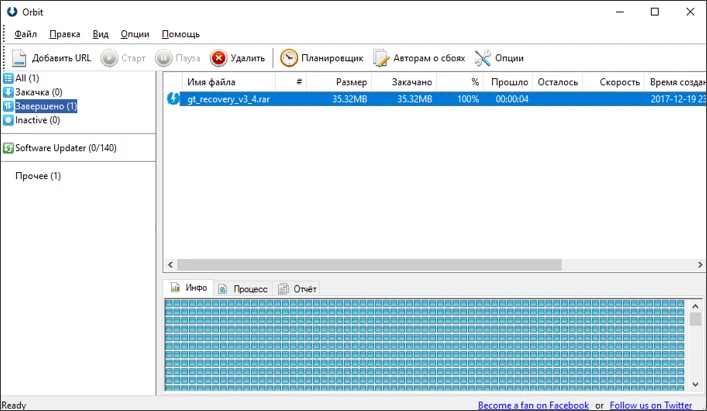
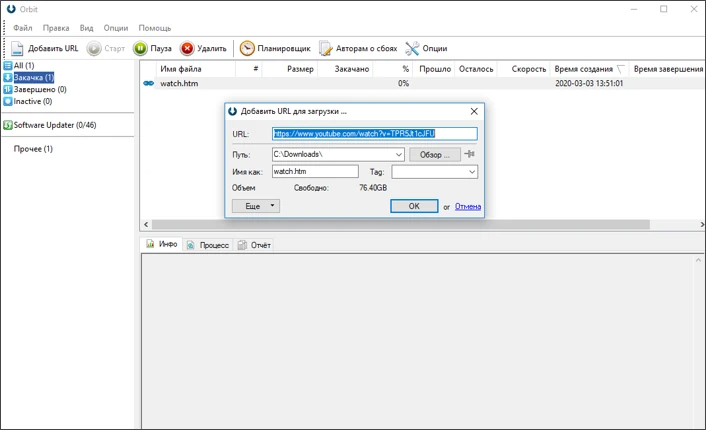


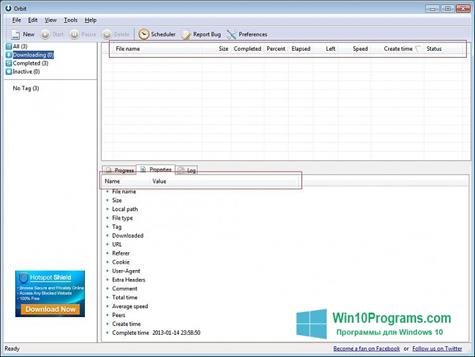
 Nokia PC Suite
Nokia PC Suite Angry IP Scanner
Angry IP Scanner HyperSnap
HyperSnap Easy GIF Animator
Easy GIF Animator Internet Explorer
Internet Explorer ePochta Mailer
ePochta Mailer