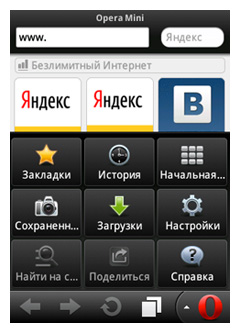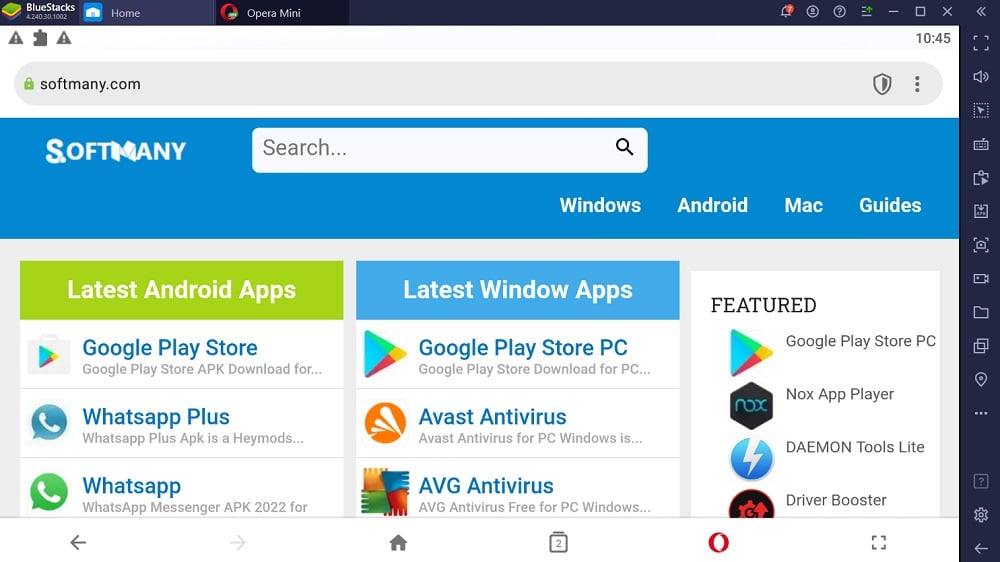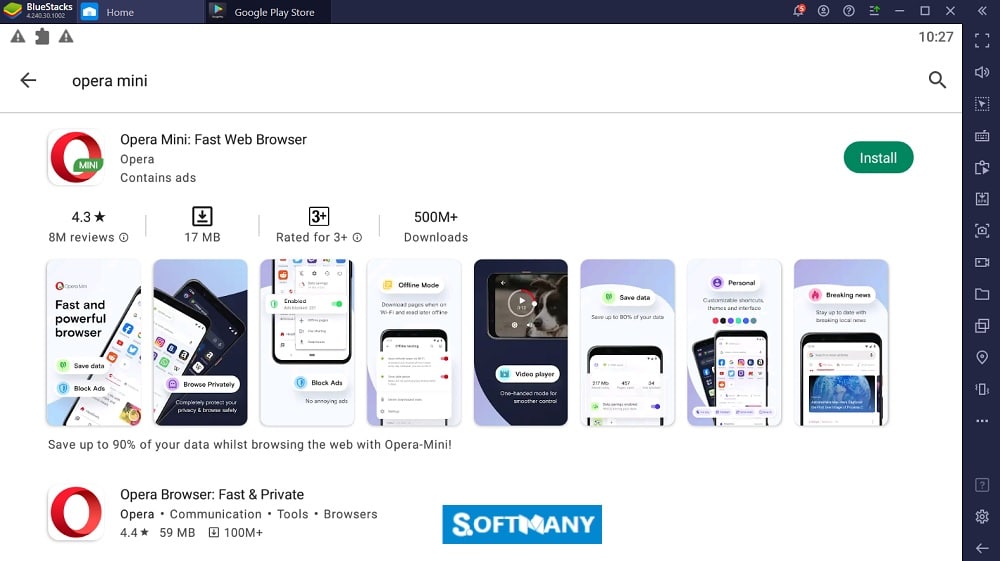Opera Mini для Windows mobile — новая версия широко известного интернет браузера. Opera Mini включает в себя большинство передовых технологий и возможностей, сопоставимых с аналогичными функциями Opera для ПК. Новый удобный и интуитивно понятный интерфейс, возможности быстрой загрузки, масштабирования и панорамирования страниц, встроенный менеджер паролей, а также удобная система закладок и поддержка сенсорных экранов — это лишь часть возможностей, делающих Opera Mini одним из самых удобных браузеров для ваших смартфонов.
Новое:
- Возможность использования в качестве браузера по умолчанию
- Поддержка устройств с высоким разрешением экрана (480×800 пикселов)
- Улучшенное отображение разметки страниц и шрифтов
- Автоматическое изменение ориентации экрана в зависимости от положения телефона
- Расширенные настройки для опытных пользователей
Opera Mini для Windows Mobile – это первоклассный мобильный web-браузер от знаменитой компании Opera Software, работающий на всех устройствах под управлением Windows Mobile.
Если вам необходимо скачать opera mini для windows mobile в последней версии и на русском языке, то сделать это можно на этой страничке.
Новая опера мини для виндовс мобайл в отличие от версии для Java телефонов является более функциональной и производительной, т.к. разработчики в индивидуальном порядке переписали код программы и расширили возможности данной утилиты. Так, например opera для windows mobile, как и «взрослая» версия браузера научилась сжимать данные, тем самым стали быстрее загружаться страницы сайтов, и вы сможете ощутимо сэкономить деньги на интернет трафике.
Из основных достоинств мобильной оперы для Windows Mobile можно отметить следующее:
— простота, удобство и функциональность;
— стабильная работа и небольшой размер программы;
— оптимизированный код данного приложения позволяет opera mini для windows mobile работать на всех мобильных виндовс устройствах (смартфонах, коммуникаторах, КПК) и просматривать полноценные страницы любого сайта, как на персональном компьютере;
— изменение размера шрифта, плавная прокрутка и точное масштабирование просматриваемых интернет страниц;
— между страницами можно будет переключаться с помощью вкладок, а экспресс-панель позволит получать доступ к любимым сайтам в одно касание;
— быстрый ввод адреса сайта с удобными подсказками;
— мобильная версия данного браузера имеет rss-канал, поэтому вы сможете подписываться на новости любимых сайтов и всегда быть в курсе всех событий.
Это далеко не все возможности, которые имеет opera mini для windows mobile, оценить все преимущества этой отличной программы вы сможете сразу после того, как скачаете и установите ее в свой телефон.
|
|
— Opera Mini 5.1 для Windows Mobile; |
|
|
— Opera Mobile 10 Keypad для Windows Mobile (кнопочных устройств); |
|
|
— Opera Mobile 10 Touch для Windows Mobile (сенсорных устройств). |
Установка Opera Mobile и Mini для Windows Mobile совсем простая, для этого вам нужно скачать архив на свой компьютер и перенести файл на телефон, затем программа установится автоматически. Перекинуть архив в мобильный аппарат можно с помощью bluetooth, инфракрасного порта или кабеля.
| < Скачать Opera Mini (Опера Мини) для Bada (Бада) | Скачать Opera Mini (Оперу Мини) для Symbian (Симбиан) > |
|---|
На этой странице вы можете скачать Opera Mini для Windows 10 Mobile и Windows Phone бесплатно, программа совместима со всеми смартфонами на этих платформах по системным требованиям, но в некоторых случаях может не работать.
Неофициальная версия Opera Mini для Windows Phone, портированная с Windows Mobile пользователем ultrashot с зарубежного форума xda-developers.com. Эта версия приложения подходит только для полностью разблокированных аппаратов (full-unlock). Также обсудить Opera Mini можно в соответствующей ветке на XDA.
Официальную версию Opera Mini для Windows Phone можно скачать здесь.
Cкачать Opera Mini для Windows 10 Mobile и Windows Phone бесплатно
Opera mini Download for PC is a safe and fast way of surfing online while proving itself the best substitute for Google Chrome and Firefox. It offers a chromium-based interface with a combination of amazing tools and online surfing. It syncs your data with the compatibility of multiple operating systems. You can navigate in the fastest way while compressing pages using the ‘Opera Turbo’ mode. The lightweight, freeware, safe, and fast web browser is the presentation of Opera Software.
Intuitive Interface
Opera Web Browser offers a clean and simple interface including with plethora of features. It is compatible with multiple VPN extensions, Windows, macOS, iOS, Linux, and some others. Built-in support for multiple social media apps such as Whatsapp Messenger, and Telegram enables you to contact your friends and family easily. It can easily import the saved password, browser history, and bookmark of the previous browsers. It also offers the ‘My Flow’ feature that makes the syncopation of encrypted content and links. You can get back images, videos, personal documents, and so on. On the top of the screen, near the address bar option, the sync button is available to sync YouTube videos and web pages. Just select the content and right-click it to ‘Send to My Flow’.
Multiple Extensions Support
The browser with a feature-pack interface supports multiple extensions such as you can access to block or restricted geographical areas using built-in VPN extensions, multiple 3rd-party extensions for getting the improved surfing experience, ad blocking feature that can be turned off from the ‘Settings’, and so on. These extensions make your online surfing safe and secure and give you the fastest access to your favorite content. Additionally, some unique features are available such as messaging apps integration, auto-conversion of units, preview tab, seamless detaching of videos from the screen, and so on. You can activate the VPN extension by clicking Menu>Settings>VPN.
Offers Complete Alternate Features
The app is the fastest way of accessing settings or searching the content using the sidebar panel. You can seamlessly modify the default security settings as it is completely integrated with the anti-virus software of third parties. Page loading is faster, quick opening of tabs using bookmarks, fast starting of videos with the help of built-in video support, compressing of pages in case of slow network connection, and a lot of other such features that make your online activities interesting and feel fee.
Customization
The support of a plethora of extensions enables you to customize the app as you like. Use add-ons for downloading themes to make the browser of your own choice. The safest browsing helps you to focus only on your required content that can be accessed using the address and search bar. The keyboard shortcuts and mouse gestures are also customized easily. Use the left sidebar for navigating Messenger, instant search, overflow, crypto wallet, history, a news feed, and so on. VPN and battery saver are existing incorporation of the exclusive toolbar. Switching between light and dark themes, wallpaper customizing, and fonts are also available.
Built-in Adblocker
No need of downloading any third-party Adblocker, but take advantage of the built-in Adblocker to avoid irritating and unnecessary advertisements. The feature makes your original content loading easy on the entire screen without distracting your concentration. Additionally, you can transact into crypto using the Crypto Wallet feature.
Built-in Chatting Options
Just a single click gives you access to your messenger during completing your other activities. The app offers two main messaging apps; Whatsapp and Facebook Messenger. Additionally, it consumes 35% more battery than any other browser. It offers a built-in Battery Saver option that helps you to extend the battery life of your laptop. You can enable the battery saver while clicking Menu>Settings>Features>Battery Saver. Enable the icon of the battery saver on your screen for monitoring the battery percentage.
Fastest Synchronization
You need to create an account for Opera to create synchronization between multiple devices. Log in to other connected devices using an Opera account and start syncing data such as Password, Open tabs, Favorite sites use Speed Dial, Typed browsing history, and so on. You can also sync bookmarks, tabs, Speed Dial entries, and the history of the browser for your Android devices. Share your images, videos, and links with help of the ‘Flow’ feature.
How to Opera Mini App Download for PC using BlueStacks
BlueStacks is one of the most reliable methods of downloading any application for a PC or Laptop. The emulator gives you access to any application of Android easily. Just follow the given instructions;
- Download the Opera Mini APK file of BlueStacks from the given link.
- Click on the icon of the emulator to appear on the desktop.
- Launch the emulator via double-clicking on it.
- Log in with your Google account.
- Write the name of the Opera Mini App in the search bar of the Play Store.
- Start downloading the app.
- Now you can enjoy the app for your PC via utilizing the emulator.
Final Words
In the end, we can say, Opera Mini Apk Android Download for PC is the modern web browser. It offers the fastest and most effective browsing along with a plethora of features that make the user completely satisfied with it. Multiple built-in apps such as chat app, video detaching, ad blocker, and Flow are the part of the browser t enhance its functionality.
Pros
- Clean and modern interface
- Built-in features
- Multiple extension compatibility
- Fastest page loading
Cons
- Security issues
- High RAM usage
Item Preview
There Is No Preview Available For This Item
This item does not appear to have any files that can be experienced on Archive.org.
Please download files in this item to interact with them on your computer.
Show all files
1,580
Views
2
Favorites
DOWNLOAD OPTIONS
Uploaded by
Muddassir H.
on