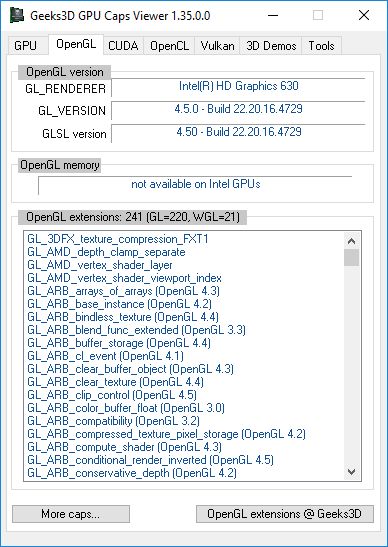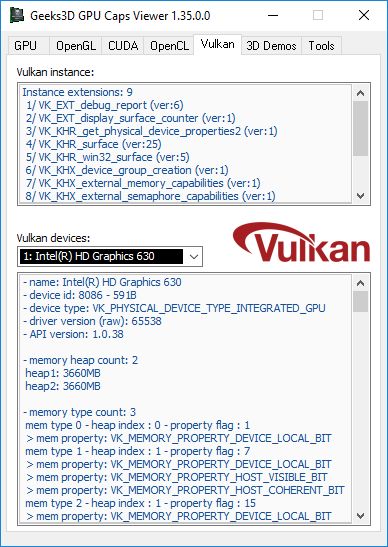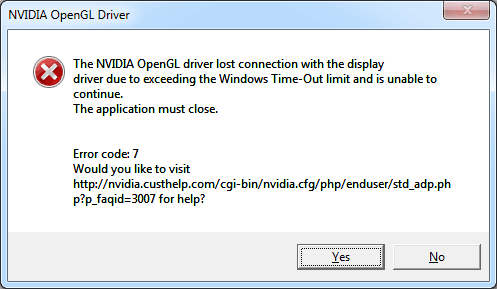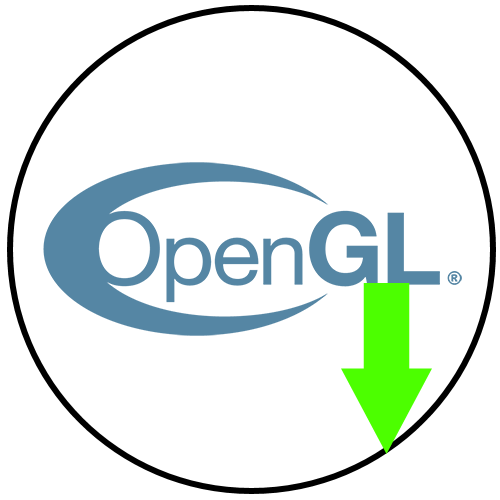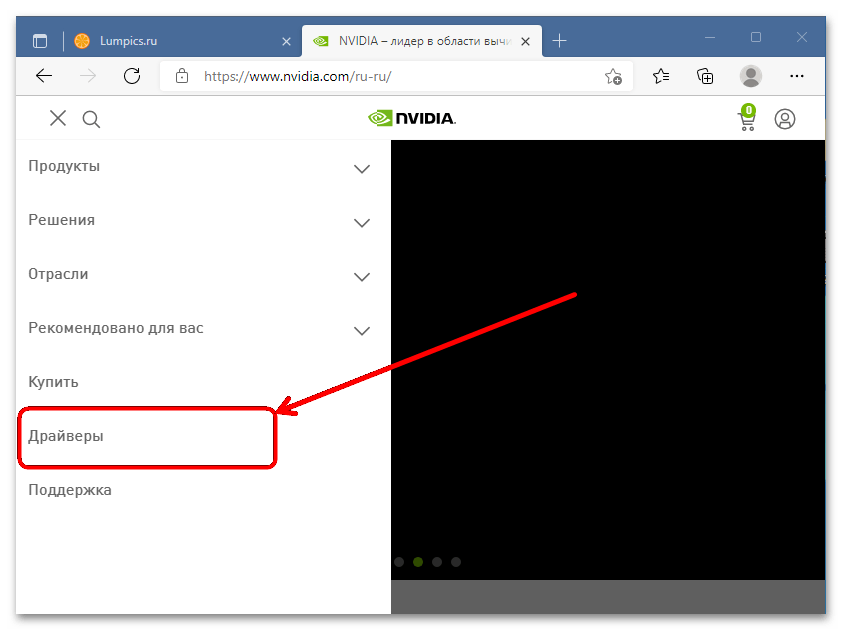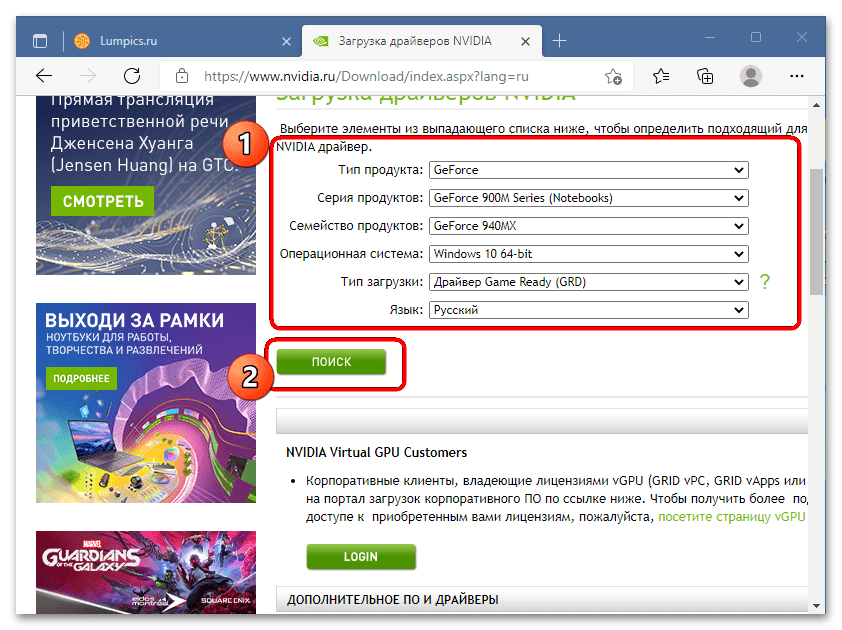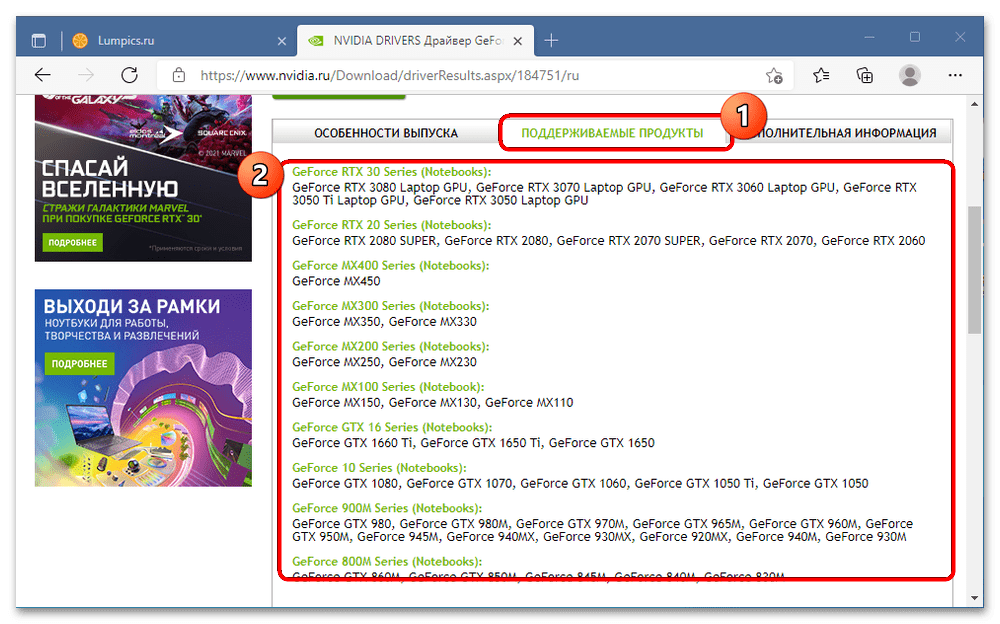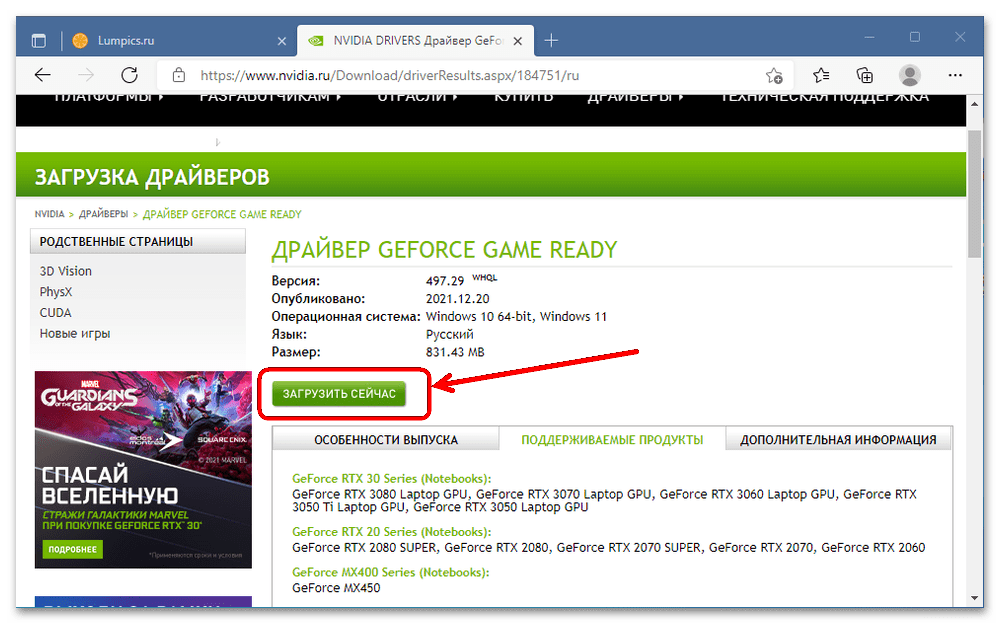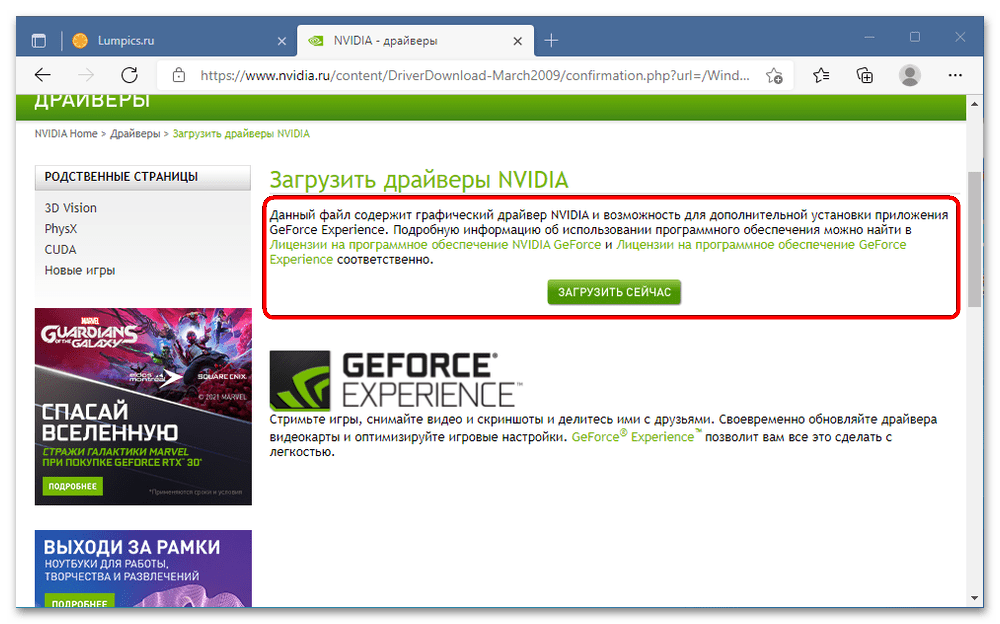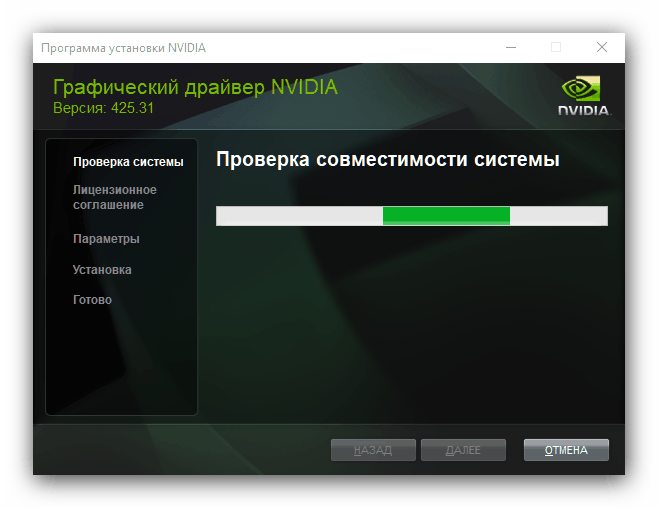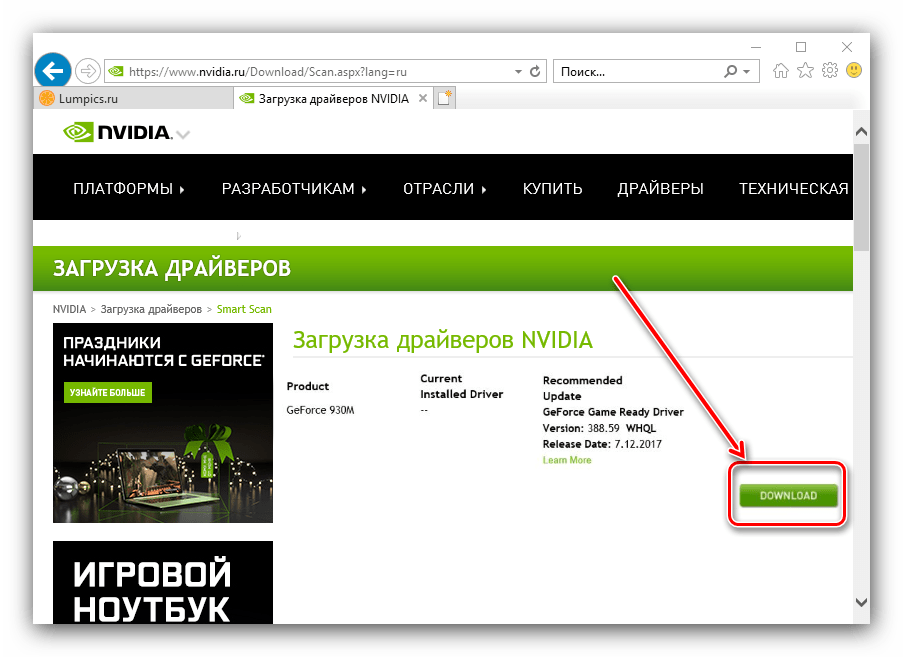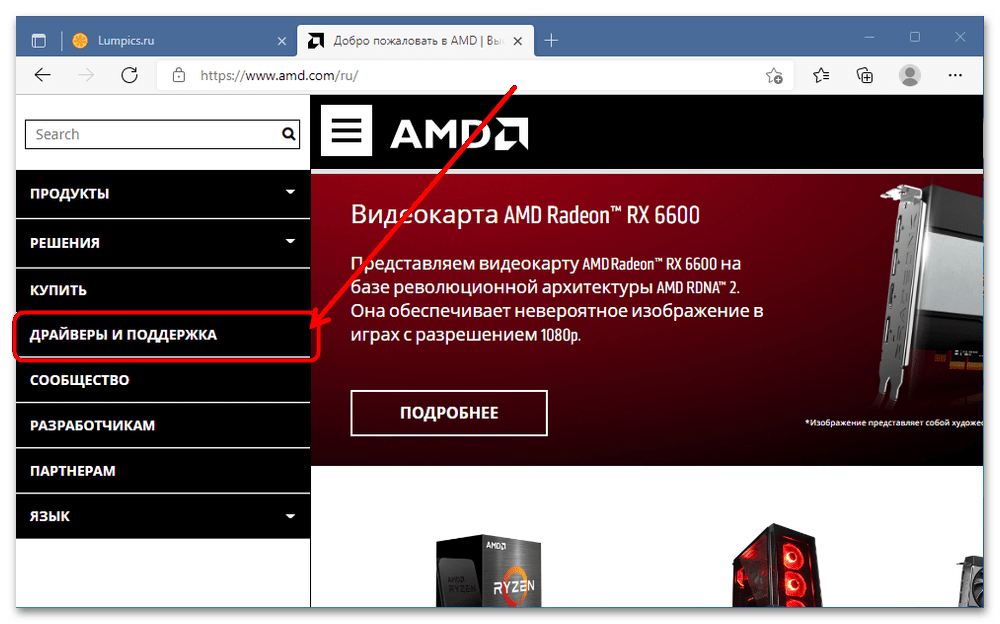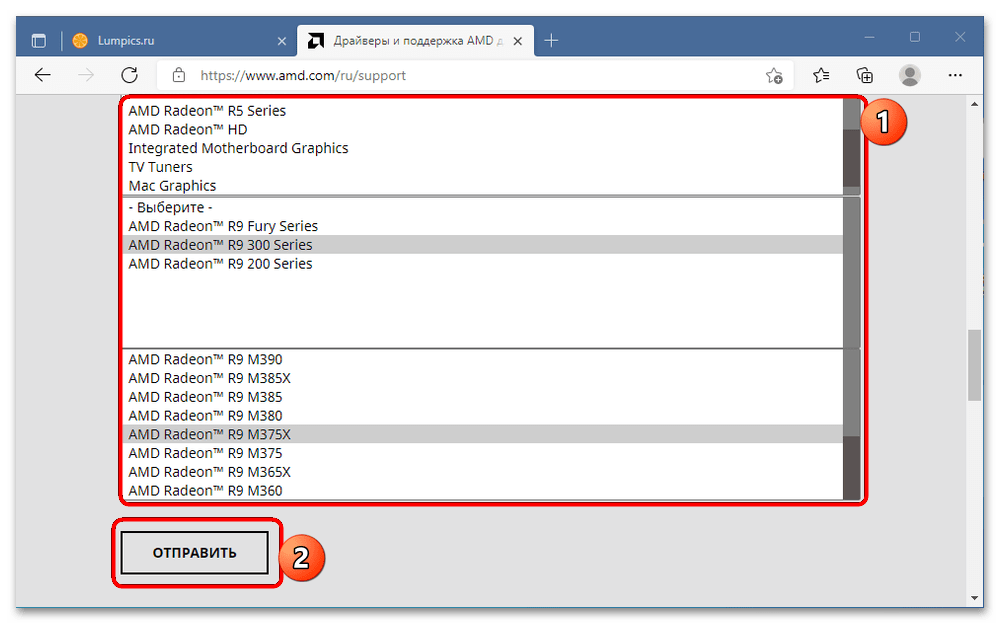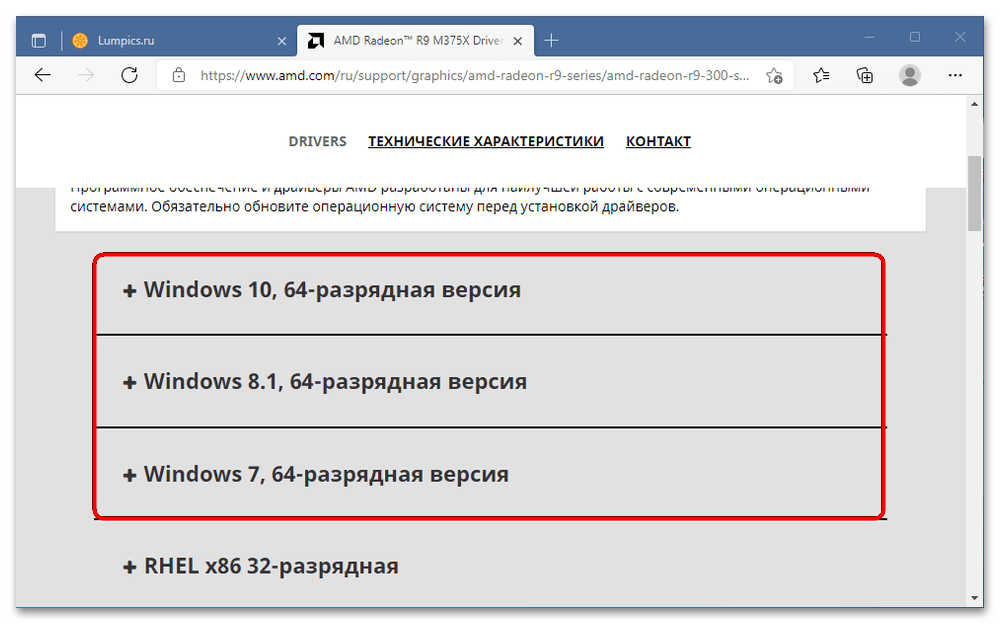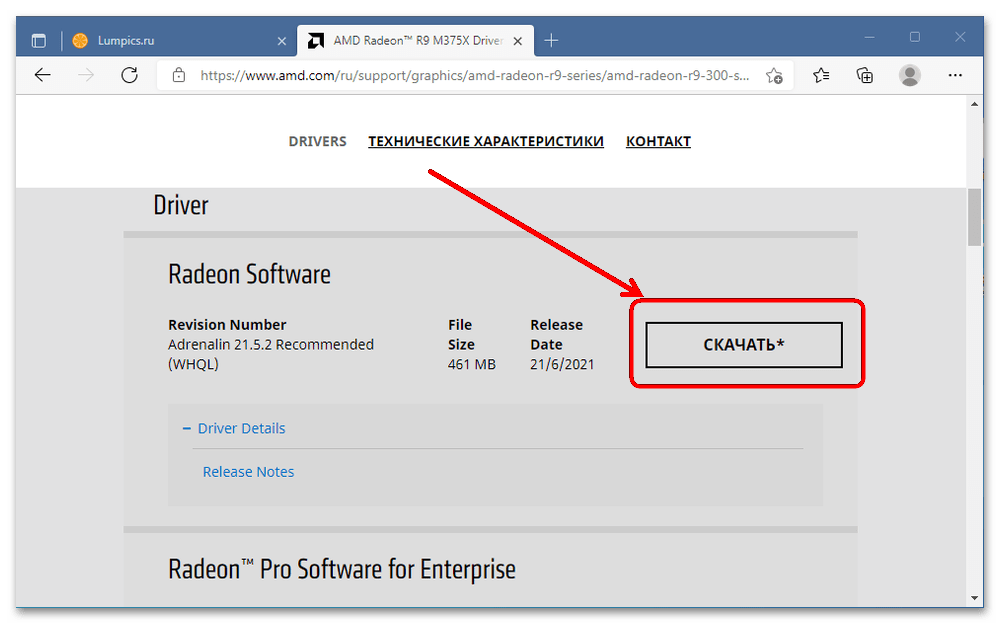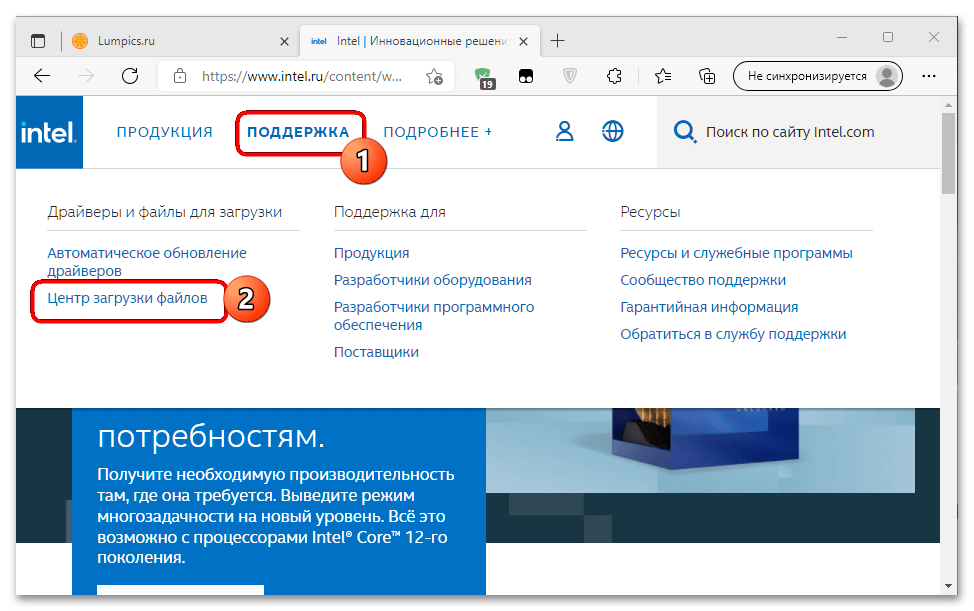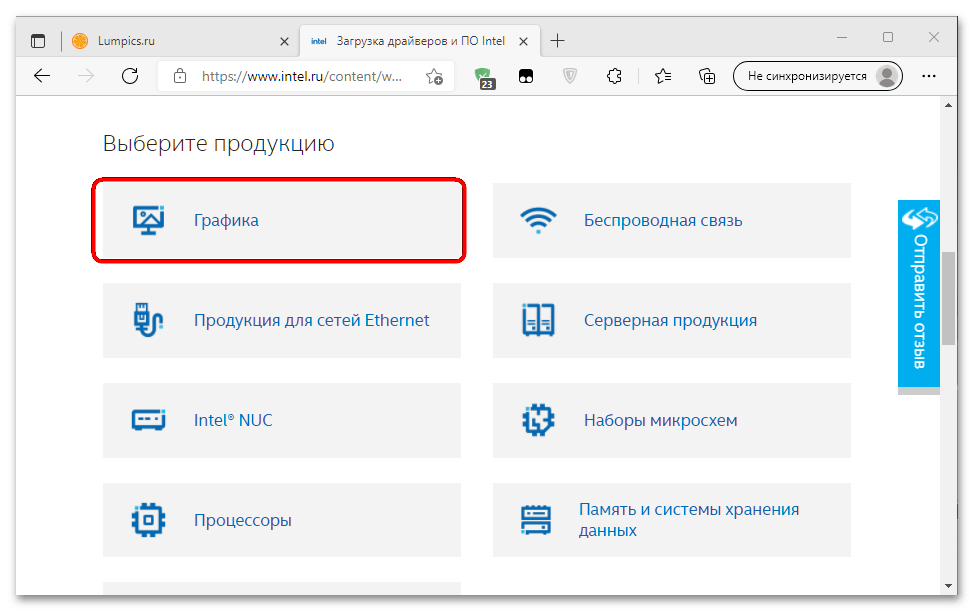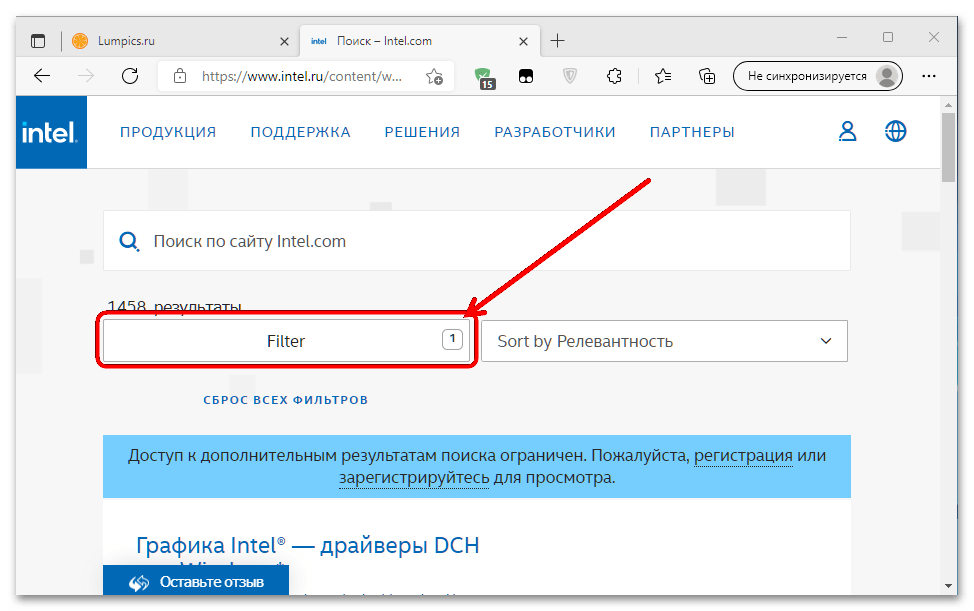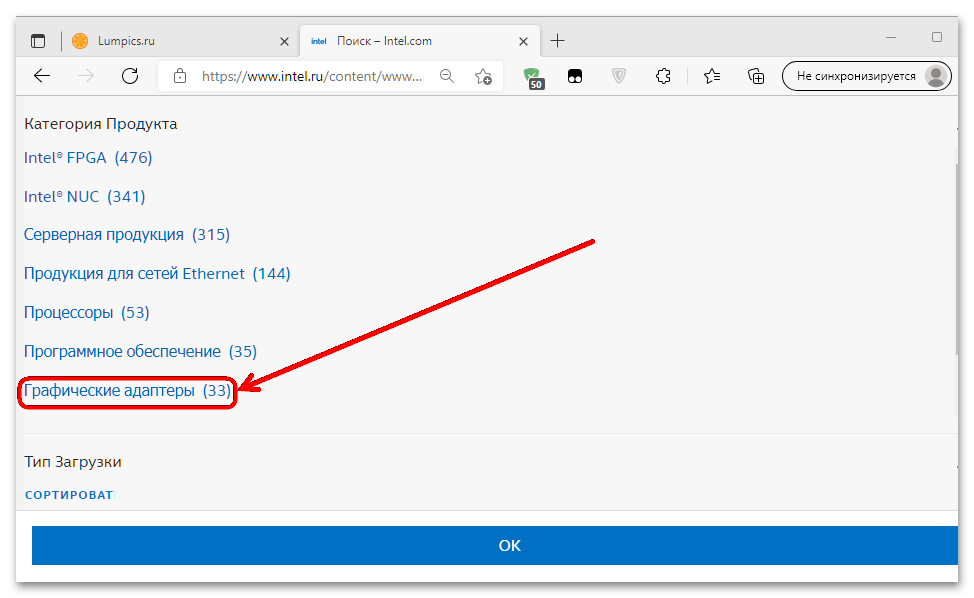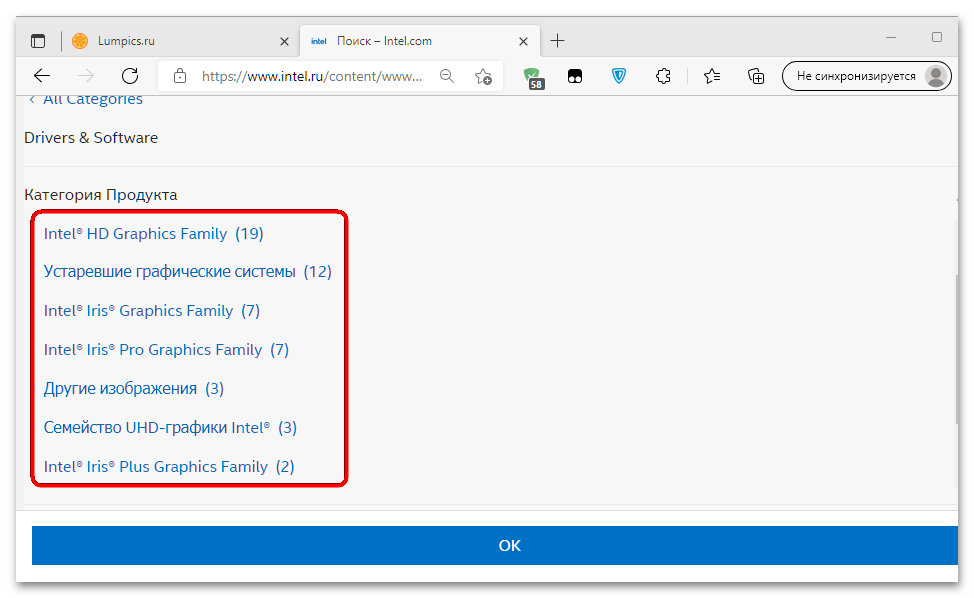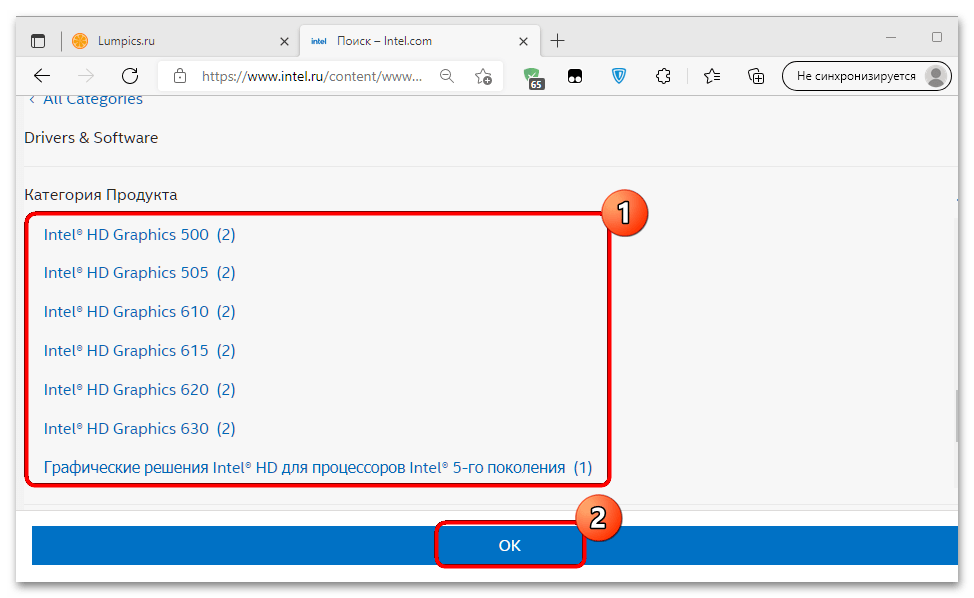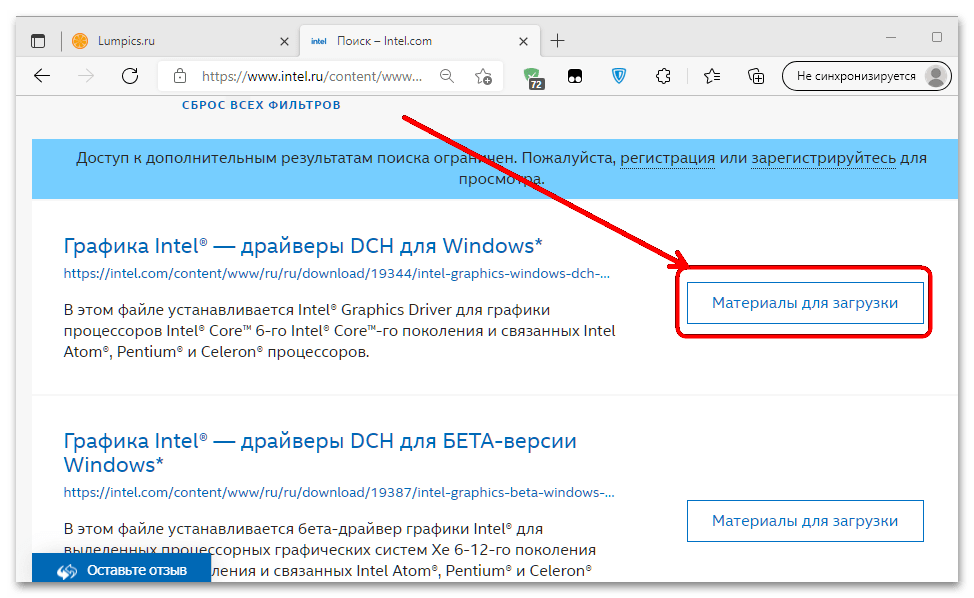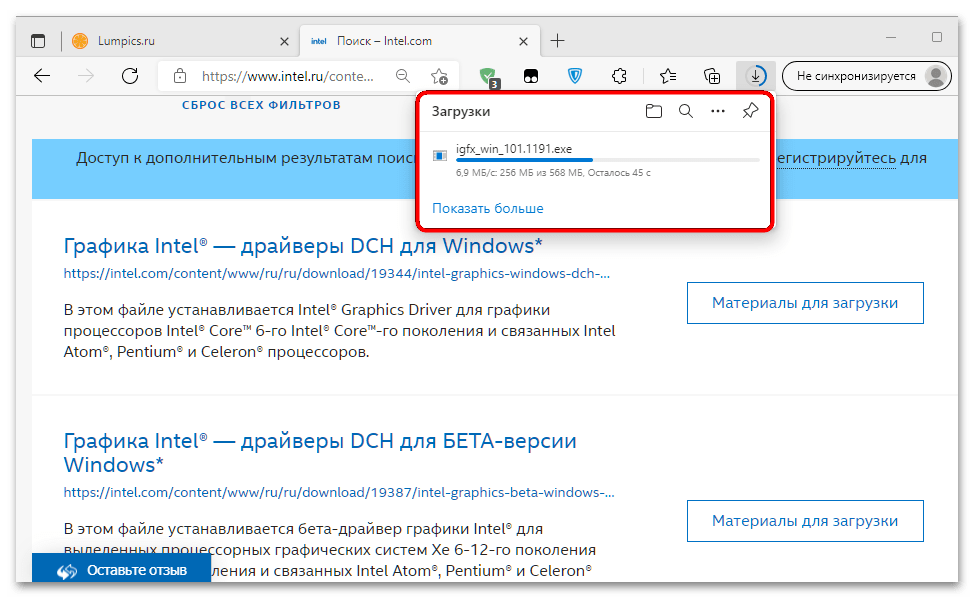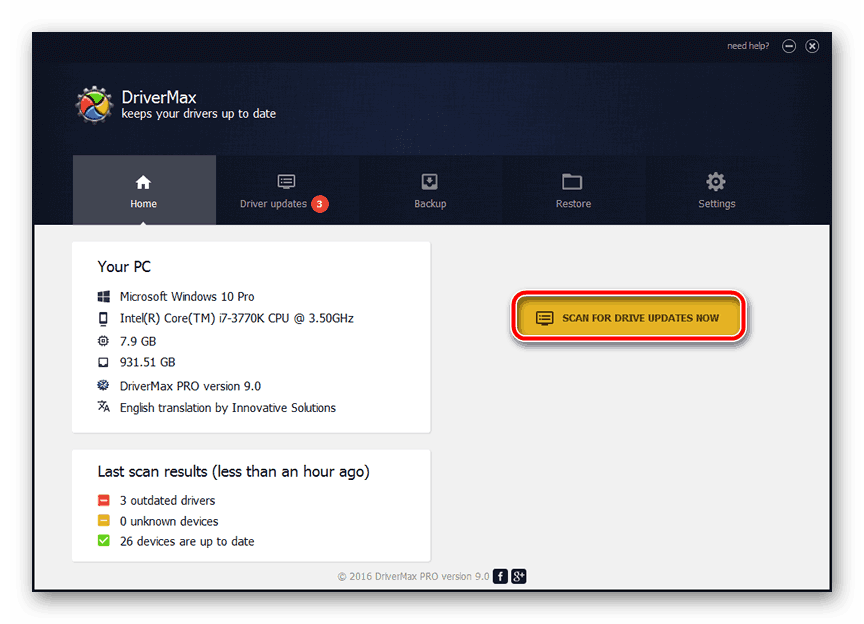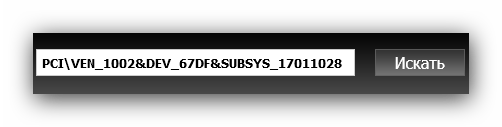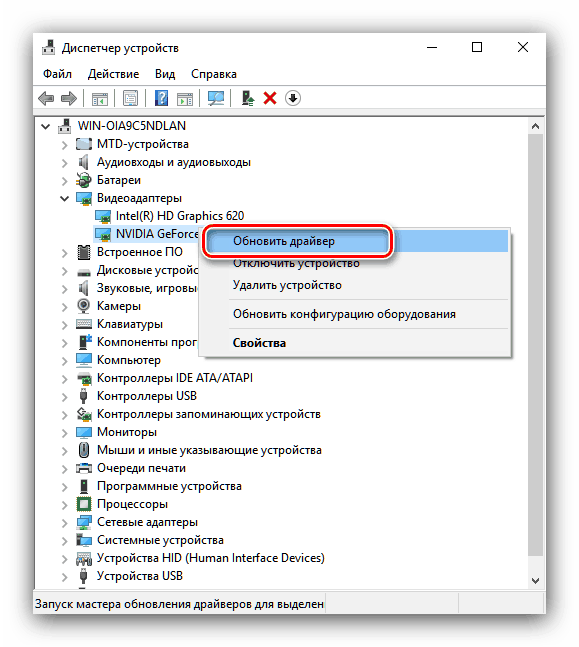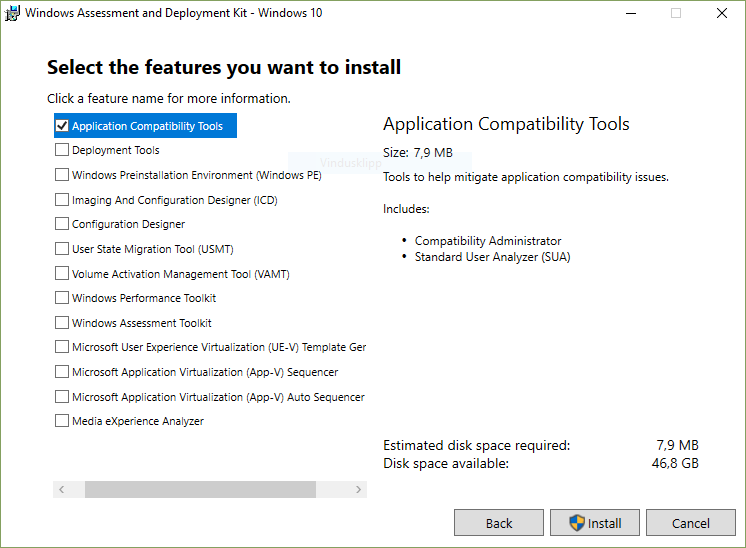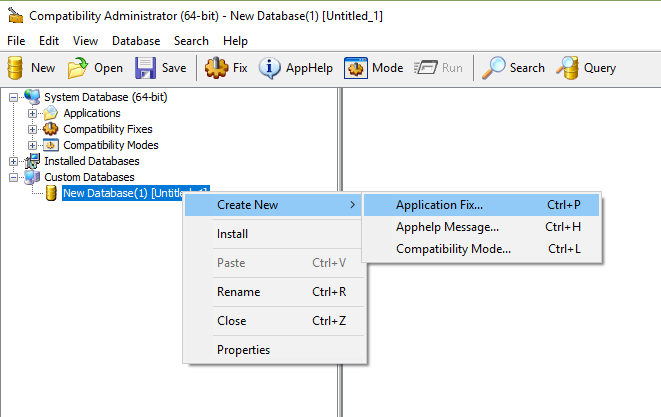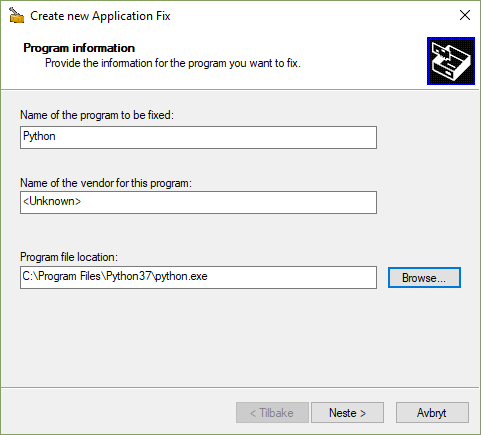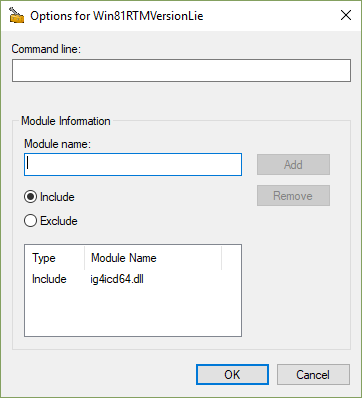The latest Intel graphics driver v15.46.02.4729 for HD Graphics 500 / 600 comes with the following new features:
- OpenGL 4.5 support
- Vulkan 1.0.38 support
- Enabled additional OpenCL media extensions: cl_intel_device_side_avc_motion_estimation, cl_intel_media_block_io, cl_intel_planar_yuv (details: here)
- Enabled Programmable Sample Positions in Direct3D 12
- Added support for Computer Vision SDK and Deep Learning Deployment Toolkits (details: here)
- Windows 10 Creators Update features enabled (7th Gen Intel® Core Processors only)
You can download the Intel graphics driver v15.46.02.4729 from the following links:
- Intel HD Graphics driver v15.46.02.4729 (zip) @ Geeks3D
- Intel Graphics Driver for Windows* [15.46] @ Intel
Here is the partial report from GPU Caps Viewer for OpenGL, Vulkan and OpenCL:
OpenGL
- OpenGL vendor: Intel - OpenGL renderer: Intel(R) HD Graphics 630 - OpenGL Version: 4.5.0 - Build 22.20.16.4729 - OpenGL Extensions: 241 extensions (GL=220 and WGL=21) - GL_3DFX_texture_compression_FXT1 - GL_AMD_depth_clamp_separate - GL_AMD_vertex_shader_layer - GL_AMD_vertex_shader_viewport_index - GL_ARB_ES2_compatibility - GL_ARB_ES3_1_compatibility - GL_ARB_ES3_compatibility - GL_ARB_arrays_of_arrays - GL_ARB_base_instance - GL_ARB_bindless_texture - GL_ARB_blend_func_extended - GL_ARB_buffer_storage - GL_ARB_cl_event - GL_ARB_clear_buffer_object - GL_ARB_clear_texture - GL_ARB_clip_control - GL_ARB_color_buffer_float - GL_ARB_compatibility - GL_ARB_compressed_texture_pixel_storage - GL_ARB_compute_shader - GL_ARB_conditional_render_inverted - GL_ARB_conservative_depth - GL_ARB_copy_buffer - GL_ARB_copy_image - GL_ARB_cull_distance - GL_ARB_debug_output - GL_ARB_depth_buffer_float - GL_ARB_depth_clamp - GL_ARB_depth_texture - GL_ARB_derivative_control - GL_ARB_direct_state_access - GL_ARB_draw_buffers - GL_ARB_draw_buffers_blend - GL_ARB_draw_elements_base_vertex - GL_ARB_draw_indirect - GL_ARB_draw_instanced - GL_ARB_enhanced_layouts - GL_ARB_explicit_attrib_location - GL_ARB_explicit_uniform_location - GL_ARB_fragment_coord_conventions - GL_ARB_fragment_layer_viewport - GL_ARB_fragment_program - GL_ARB_fragment_program_shadow - GL_ARB_fragment_shader - GL_ARB_fragment_shader_interlock - GL_ARB_framebuffer_no_attachments - GL_ARB_framebuffer_object - GL_ARB_framebuffer_sRGB - GL_ARB_geometry_shader4 - GL_ARB_get_program_binary - GL_ARB_get_texture_sub_image - GL_ARB_gpu_shader5 - GL_ARB_gpu_shader_fp64 - GL_ARB_half_float_pixel - GL_ARB_half_float_vertex - GL_ARB_indirect_parameters - GL_ARB_instanced_arrays - GL_ARB_internalformat_query - GL_ARB_internalformat_query2 - GL_ARB_invalidate_subdata - GL_ARB_map_buffer_alignment - GL_ARB_map_buffer_range - GL_ARB_multi_bind - GL_ARB_multi_draw_indirect - GL_ARB_multisample - GL_ARB_multitexture - GL_ARB_occlusion_query - GL_ARB_occlusion_query2 - GL_ARB_pixel_buffer_object - GL_ARB_point_parameters - GL_ARB_point_sprite - GL_ARB_post_depth_coverage - GL_ARB_program_interface_query - GL_ARB_provoking_vertex - GL_ARB_query_buffer_object - GL_ARB_robust_buffer_access_behavior - GL_ARB_robustness - GL_ARB_robustness_isolation - GL_ARB_sample_shading - GL_ARB_sampler_objects - GL_ARB_seamless_cube_map - GL_ARB_seamless_cubemap_per_texture - GL_ARB_separate_shader_objects - GL_ARB_shader_atomic_counters - GL_ARB_shader_bit_encoding - GL_ARB_shader_draw_parameters - GL_ARB_shader_image_load_store - GL_ARB_shader_image_size - GL_ARB_shader_objects - GL_ARB_shader_precision - GL_ARB_shader_stencil_export - GL_ARB_shader_storage_buffer_object - GL_ARB_shader_subroutine - GL_ARB_shader_texture_image_samples - GL_ARB_shading_language_100 - GL_ARB_shading_language_420pack - GL_ARB_shading_language_packing - GL_ARB_shadow - GL_ARB_stencil_texturing - GL_ARB_sync - GL_ARB_tessellation_shader - GL_ARB_texture_barrier - GL_ARB_texture_border_clamp - GL_ARB_texture_buffer_object_rgb32 - GL_ARB_texture_buffer_range - GL_ARB_texture_compression - GL_ARB_texture_compression_bptc - GL_ARB_texture_compression_rgtc - GL_ARB_texture_cube_map - GL_ARB_texture_cube_map_array - GL_ARB_texture_env_add - GL_ARB_texture_env_combine - GL_ARB_texture_env_crossbar - GL_ARB_texture_env_dot3 - GL_ARB_texture_float - GL_ARB_texture_gather - GL_ARB_texture_mirror_clamp_to_edge - GL_ARB_texture_mirrored_repeat - GL_ARB_texture_multisample - GL_ARB_texture_non_power_of_two - GL_ARB_texture_query_levels - GL_ARB_texture_query_lod - GL_ARB_texture_rectangle - GL_ARB_texture_rg - GL_ARB_texture_rgb10_a2ui - GL_ARB_texture_stencil8 - GL_ARB_texture_storage - GL_ARB_texture_storage_multisample - GL_ARB_texture_swizzle - GL_ARB_texture_view - GL_ARB_timer_query - GL_ARB_transform_feedback2 - GL_ARB_transform_feedback3 - GL_ARB_transform_feedback_instanced - GL_ARB_transpose_matrix - GL_ARB_uniform_buffer_object - GL_ARB_vertex_array_bgra - GL_ARB_vertex_array_object - GL_ARB_vertex_attrib_64bit - GL_ARB_vertex_attrib_binding - GL_ARB_vertex_buffer_object - GL_ARB_vertex_program - GL_ARB_vertex_shader - GL_ARB_vertex_type_10f_11f_11f_rev - GL_ARB_vertex_type_2_10_10_10_rev - GL_ARB_viewport_array - GL_ARB_window_pos - GL_ATI_separate_stencil - GL_EXT_abgr - GL_EXT_bgra - GL_EXT_blend_color - GL_EXT_blend_equation_separate - GL_EXT_blend_func_separate - GL_EXT_blend_minmax - GL_EXT_blend_subtract - GL_EXT_clip_volume_hint - GL_EXT_compiled_vertex_array - GL_EXT_direct_state_access - GL_EXT_draw_buffers2 - GL_EXT_draw_range_elements - GL_EXT_fog_coord - GL_EXT_framebuffer_blit - GL_EXT_framebuffer_multisample - GL_EXT_framebuffer_object - GL_EXT_geometry_shader4 - GL_EXT_gpu_program_parameters - GL_EXT_gpu_shader4 - GL_EXT_multi_draw_arrays - GL_EXT_packed_depth_stencil - GL_EXT_packed_float - GL_EXT_packed_pixels - GL_EXT_polygon_offset_clamp - GL_EXT_rescale_normal - GL_EXT_secondary_color - GL_EXT_separate_specular_color - GL_EXT_shader_framebuffer_fetch - GL_EXT_shader_integer_mix - GL_EXT_shadow_funcs - GL_EXT_stencil_two_side - GL_EXT_stencil_wrap - GL_EXT_texture3D - GL_EXT_texture_array - GL_EXT_texture_compression_s3tc - GL_EXT_texture_edge_clamp - GL_EXT_texture_env_add - GL_EXT_texture_env_combine - GL_EXT_texture_filter_anisotropic - GL_EXT_texture_integer - GL_EXT_texture_lod_bias - GL_EXT_texture_rectangle - GL_EXT_texture_sRGB - GL_EXT_texture_sRGB_decode - GL_EXT_texture_shared_exponent - GL_EXT_texture_snorm - GL_EXT_texture_storage - GL_EXT_texture_swizzle - GL_EXT_timer_query - GL_EXT_transform_feedback - GL_IBM_texture_mirrored_repeat - GL_INTEL_conservative_rasterization - GL_INTEL_fragment_shader_ordering - GL_INTEL_framebuffer_CMAA - GL_INTEL_map_texture - GL_INTEL_multi_rate_fragment_shader - GL_INTEL_performance_query - GL_KHR_blend_equation_advanced - GL_KHR_blend_equation_advanced_coherent - GL_KHR_context_flush_control - GL_KHR_debug - GL_KHR_texture_compression_astc_hdr - GL_KHR_texture_compression_astc_ldr - GL_NV_blend_square - GL_NV_conditional_render - GL_NV_primitive_restart - GL_NV_texgen_reflection - GL_SGIS_generate_mipmap - GL_SGIS_texture_edge_clamp - GL_SGIS_texture_lod - GL_SUN_multi_draw_arrays - GL_WIN_swap_hint - WGL_EXT_depth_float - WGL_ARB_buffer_region - WGL_ARB_extensions_string - WGL_ARB_make_current_read - WGL_ARB_pixel_format - WGL_ARB_pbuffer - WGL_EXT_extensions_string - WGL_EXT_swap_control - WGL_ARB_multisample - WGL_ARB_pixel_format_float - WGL_ARB_framebuffer_sRGB - WGL_ARB_create_context - WGL_ARB_create_context_profile - WGL_EXT_pixel_format_packed_float - WGL_EXT_create_context_es_profile - WGL_EXT_create_context_es2_profile - WGL_NV_DX_interop - WGL_INTEL_cl_sharing - WGL_NV_DX_interop2 - WGL_ARB_create_context_robustness - WGL_ARB_context_flush_control
Vulkan
- Instance extensions: 9
- VK_EXT_debug_report (version: 6)
- VK_EXT_display_surface_counter (version: 1)
- VK_KHR_get_physical_device_properties2 (version: 1)
- VK_KHR_surface (version: 25)
- VK_KHR_win32_surface (version: 5)
- VK_KHX_device_group_creation (version: 1)
- VK_KHX_external_memory_capabilities (version: 1)
- VK_KHX_external_semaphore_capabilities (version: 1)
- VK_NV_external_memory_capabilities (version: 1)
- Instance layers: 1
- VK_LAYER_NV_optimus (version: 1.0.46, impl: 1)
- Physical devices: 1
- [Vulkan device 0]: Intel(R) HD Graphics 630 ------------------
- API version: 1.0.38
- vendorID: 32902
- deviceID: 22811
- driver version: 65538
- memory heap count: 2
- heap1: 3660MB
- heap2: 3660MB
- memory type count: 3
- mem type 0 - heap index : 0 - property flag : 1
> mem property: VK_MEMORY_PROPERTY_DEVICE_LOCAL_BIT
- mem type 1 - heap index : 1 - property flag : 7
> mem property: VK_MEMORY_PROPERTY_DEVICE_LOCAL_BIT
> mem property: VK_MEMORY_PROPERTY_HOST_VISIBLE_BIT
> mem property: VK_MEMORY_PROPERTY_HOST_COHERENT_BIT
- mem type 2 - heap index : 1 - property flag : 15
> mem property: VK_MEMORY_PROPERTY_DEVICE_LOCAL_BIT
> mem property: VK_MEMORY_PROPERTY_HOST_VISIBLE_BIT
> mem property: VK_MEMORY_PROPERTY_HOST_COHERENT_BIT
> mem property: VK_MEMORY_PROPERTY_HOST_CACHED_BIT
- extensions: 4
- VK_KHR_swapchain (version: 68)
- VK_KHR_sampler_mirror_clamp_to_edge (version: 1)
- VK_KHR_maintenance1 (version: 1)
- VK_KHR_shader_draw_parameters (version: 1)
- device layers: 1
- VK_LAYER_NV_optimus (version: 1.0.46, impl: 1)
- device features:
- robustBufferAccess: true
- fullDrawIndexUint32: true
- imageCubeArray: true
- independentBlend: true
- geometryShader: true
- tessellationShader: true
- sampleRateShading: true
- dualSrcBlend: true
- logicOp: true
- multiDrawIndirect: true
- drawIndirectFirstInstance: true
- depthClamp: true
- depthBiasClamp: true
- fillModeNonSolid: true
- depthBounds: false
- wideLines: true
- largePoints: true
- alphaToOne: true
- multiViewport: true
- samplerAnisotropy: true
- textureCompressionETC2: true
- textureCompressionASTC_LDR: true
- textureCompressionBC: true
- occlusionQueryPrecise: true
- pipelineStatisticsQuery: true
- vertexPipelineStoresAndAtomics: true
- fragmentStoresAndAtomics: true
- shaderTessellationAndGeometryPointSize: true
- shaderImageGatherExtended: true
- shaderStorageImageExtendedFormats: true
- shaderStorageImageMultisample: true
- shaderStorageImageReadWithoutFormat: false
- shaderStorageImageWriteWithoutFormat: true
- shaderUniformBufferArrayDynamicIndexing: true
- shaderSampledImageArrayDynamicIndexing: true
- shaderStorageBufferArrayDynamicIndexing: true
- shaderStorageImageArrayDynamicIndexing: true
- shaderClipDistance: true
- shaderCullDistance: true
- shaderFloat64: true
- shaderInt64: true
- shaderInt16: true
- shaderResourceResidency: true
- shaderResourceMinLod: true
- sparseBinding: true
- sparseResidencyBuffer: true
- sparseResidencyImage2D: true
- sparseResidencyImage3D: true
- sparseResidency2Samples: true
- sparseResidency4Samples: true
- sparseResidency8Samples: true
- sparseResidency16Samples: true
- sparseResidencyAliased: true
- variableMultisampleRate: true
- inheritedQueries: true
- device limits
- maxImageDimension1D: 16384
- maxImageDimension2D: 16384
- maxImageDimension3D: 2048
- maxImageDimensionCube: 16384
- maxImageArrayLayers: 2048
- maxTexelBufferElements: 134217728
- maxUniformBufferRange: 65536
- maxStorageBufferRange: 134217728
- maxPushConstantsSize: 256
- maxMemoryAllocationCount: 1874157
- maxSamplerAllocationCount: 4000
- bufferImageGranularity: 1
- sparseAddressSpaceSize: 17592186044416
- maxBoundDescriptorSets: 8
- maxPerStageDescriptorSamplers: 16
- maxPerStageDescriptorUniformBuffers: 200
- maxPerStageDescriptorSampledImages: 200
- maxPerStageDescriptorStorageImages: 16
- maxPerStageDescriptorInputAttachments: 8
- maxPerStageResources: 200
- maxDescriptorSetSamplers: 96
- maxDescriptorSetUniformBuffers: 1200
- maxDescriptorSetUniformBuffersDynamic: 16
- maxDescriptorSetStorageBuffers: 1200
- maxDescriptorSetStorageBuffersDynamic: 16
- maxDescriptorSetSampledImages: 1200
- maxDescriptorSetStorageImages: 96
- maxDescriptorSetInputAttachments: 8
- maxVertexInputAttributes: 16
- maxVertexInputBindings: 16
- maxVertexInputAttributeOffset: 2047
- maxVertexInputBindingStride: 4095
- maxVertexOutputComponents: 128
- maxTessellationGenerationLevel: 64
- maxTessellationPatchSize: 32
- maxTessellationControlPerVertexInputComponents: 128
- maxTessellationControlPerVertexOutputComponents: 128
- maxTessellationControlPerPatchOutputComponents: 120
- maxTessellationControlTotalOutputComponents: 4096
- maxTessellationEvaluationInputComponents: 128
- maxTessellationEvaluationOutputComponents: 128
- maxGeometryShaderInvocations: 32
- maxGeometryInputComponents: 128
- maxGeometryOutputComponents: 128
- maxGeometryOutputVertices: 256
- maxGeometryTotalOutputComponents: 1024
- maxFragmentInputComponents: 128
- maxFragmentOutputAttachments: 8
- maxFragmentDualSrcAttachments: 1
- maxFragmentCombinedOutputResources: 16
- maxComputeSharedMemorySize: 32768
- maxComputeWorkGroupCount: [65536; 65536; 65536]
- maxComputeWorkGroupInvocations: 1024
- maxComputeWorkGroupSize: [1024; 1024; 64]
- subPixelPrecisionBits: 8
- subTexelPrecisionBits: 8
- mipmapPrecisionBits: 8
- maxDrawIndexedIndexValue: 4294967295
- maxDrawIndirectCount: 4294967295
- maxSamplerLodBias: 16.000000
- maxSamplerAnisotropy: 16.000000
- maxViewports: 16
- maxViewportDimensions: [32768; 32768]
- viewportBoundsRange: [-65536.000000 ; 65535.000000]
- viewportSubPixelBits: 8
- minMemoryMapAlignment: 64
- minTexelBufferOffsetAlignment: 16
- minUniformBufferOffsetAlignment: 32
- minStorageBufferOffsetAlignment: 16
- minTexelOffset: 4294967288
- maxTexelOffset: 7
- minTexelGatherOffset: 4294967264
- maxTexelGatherOffset: 31
- minInterpolationOffset: -0.500000
- maxInterpolationOffset: 0.437500
- subPixelInterpolationOffsetBits: 4
- maxFramebufferWidth: 16384
- maxFramebufferHeight: 16384
- maxFramebufferLayers: 2048
- framebufferColorSampleCounts: 31
- framebufferDepthSampleCounts: 31
- framebufferStencilSampleCounts: 31
- framebufferNoAttachmentsSampleCounts: 31
- maxColorAttachments: 8
- sampledImageColorSampleCounts: 31
- sampledImageIntegerSampleCounts: 31
- sampledImageDepthSampleCounts: 31
- sampledImageStencilSampleCounts: 31
- storageImageSampleCounts: 31
- maxSampleMaskWords: 1
- timestampComputeAndGraphics: 1
- timestampPeriod: 83.000000
- maxClipDistances: 16
- maxCullDistances: 16
- maxCombinedClipAndCullDistances: 16
- discreteQueuePriorities: 2
- pointSizeRange: [0.125000 ; 255.875000]
- lineWidthRange: [0.000000 ; 7.992188]
- pointSizeGranularity: 0.125000
- lineWidthGranularity: 0.007813
- strictLines: 0
- standardSampleLocations: 1
- optimalBufferCopyOffsetAlignment: 16
- optimalBufferCopyRowPitchAlignment: 16
- nonCoherentAtomSize: 1
OpenCL
- CL_PLATFORM_NAME: Intel(R) OpenCL
- CL_PLATFORM_VENDOR: Intel(R) Corporation
- CL_PLATFORM_VERSION: OpenCL 2.1
- CL_PLATFORM_PROFILE: FULL_PROFILE
- Num devices: 2
- CL_DEVICE_NAME: Intel(R) HD Graphics 630
- CL_DEVICE_VENDOR: Intel(R) Corporation
- CL_DRIVER_VERSION: 22.20.16.4729
- CL_DEVICE_PROFILE: FULL_PROFILE
- CL_DEVICE_VERSION: OpenCL 2.1
- CL_DEVICE_TYPE: GPU
- CL_DEVICE_VENDOR_ID: 0x8086
- CL_DEVICE_MAX_COMPUTE_UNITS: 24
- CL_DEVICE_MAX_CLOCK_FREQUENCY: 1100MHz
- CL_DEVICE_ADDRESS_BITS: 32
- CL_DEVICE_MAX_MEM_ALLOC_SIZE: 1524534KB
- CL_DEVICE_GLOBAL_MEM_SIZE: 1488MB
- CL_DEVICE_MAX_PARAMETER_SIZE: 1024
- CL_DEVICE_GLOBAL_MEM_CACHELINE_SIZE: 64 Bytes
- CL_DEVICE_GLOBAL_MEM_CACHE_SIZE: 512KB
- CL_DEVICE_ERROR_CORRECTION_SUPPORT: NO
- CL_DEVICE_LOCAL_MEM_TYPE: Local (scratchpad)
- CL_DEVICE_LOCAL_MEM_SIZE: 64KB
- CL_DEVICE_MAX_CONSTANT_BUFFER_SIZE: 1524534KB
- CL_DEVICE_MAX_WORK_ITEM_DIMENSIONS: 3
- CL_DEVICE_MAX_WORK_ITEM_SIZES: [256 ; 256 ; 256]
- CL_DEVICE_MAX_WORK_GROUP_SIZE: 256
- CL_EXEC_NATIVE_KERNEL: 2125540
- CL_DEVICE_IMAGE_SUPPORT: YES
- CL_DEVICE_MAX_READ_IMAGE_ARGS: 128
- CL_DEVICE_MAX_WRITE_IMAGE_ARGS: 128
- CL_DEVICE_IMAGE2D_MAX_WIDTH: 16384
- CL_DEVICE_IMAGE2D_MAX_HEIGHT: 16384
- CL_DEVICE_IMAGE3D_MAX_WIDTH: 16384
- CL_DEVICE_IMAGE3D_MAX_HEIGHT: 16384
- CL_DEVICE_IMAGE3D_MAX_DEPTH: 2048
- CL_DEVICE_MAX_SAMPLERS: 16
- CL_DEVICE_PREFERRED_VECTOR_WIDTH_CHAR: 16
- CL_DEVICE_PREFERRED_VECTOR_WIDTH_SHORT: 8
- CL_DEVICE_PREFERRED_VECTOR_WIDTH_INT: 4
- CL_DEVICE_PREFERRED_VECTOR_WIDTH_LONG: 1
- CL_DEVICE_PREFERRED_VECTOR_WIDTH_FLOAT: 1
- CL_DEVICE_PREFERRED_VECTOR_WIDTH_DOUBLE: 1
- CL_DEVICE_EXTENSIONS: 37
- Extensions:
- cl_intel_accelerator
- cl_intel_advanced_motion_estimation
- cl_intel_d3d11_nv12_media_sharing
- cl_intel_device_side_avc_motion_estimation
- cl_intel_driver_diagnostics
- cl_intel_dx9_media_sharing
- cl_intel_media_block_io
- cl_intel_motion_estimation
- cl_intel_planar_yuv
- cl_intel_packed_yuv
- cl_intel_required_subgroup_size
- cl_intel_simultaneous_sharing
- cl_intel_subgroups
- cl_intel_subgroups_short
- cl_khr_3d_image_writes
- cl_khr_byte_addressable_store
- cl_khr_d3d10_sharing
- cl_khr_d3d11_sharing
- cl_khr_depth_images
- cl_khr_dx9_media_sharing
- cl_khr_fp16
- cl_khr_fp64
- cl_khr_gl_depth_images
- cl_khr_gl_event
- cl_khr_gl_msaa_sharing
- cl_khr_global_int32_base_atomics
- cl_khr_global_int32_extended_atomics
- cl_khr_gl_sharing
- cl_khr_icd
- cl_khr_image2d_from_buffer
- cl_khr_local_int32_base_atomics
- cl_khr_local_int32_extended_atomics
- cl_khr_mipmap_image
- cl_khr_mipmap_image_writes
- cl_khr_spir
- cl_khr_subgroups
- cl_khr_throttle_hints
- CL_DEVICE_NAME: Intel(R) Core(TM) i7-7700HQ CPU @ 2.80GHz
- CL_DEVICE_VENDOR: Intel(R) Corporation
- CL_DRIVER_VERSION: 7.2.0.10
- CL_DEVICE_PROFILE: FULL_PROFILE
- CL_DEVICE_VERSION: OpenCL 2.1 (Build 10)
- CL_DEVICE_TYPE: CPU
- CL_DEVICE_VENDOR_ID: 0x8086
- CL_DEVICE_MAX_COMPUTE_UNITS: 8
- CL_DEVICE_MAX_CLOCK_FREQUENCY: 2800MHz
- CL_DEVICE_ADDRESS_BITS: 32
- CL_DEVICE_MAX_MEM_ALLOC_SIZE: 524256KB
- CL_DEVICE_GLOBAL_MEM_SIZE: 511MB
- CL_DEVICE_MAX_PARAMETER_SIZE: 3840
- CL_DEVICE_GLOBAL_MEM_CACHELINE_SIZE: 64 Bytes
- CL_DEVICE_GLOBAL_MEM_CACHE_SIZE: 256KB
- CL_DEVICE_ERROR_CORRECTION_SUPPORT: NO
- CL_DEVICE_LOCAL_MEM_TYPE: Global
- CL_DEVICE_LOCAL_MEM_SIZE: 32KB
- CL_DEVICE_MAX_CONSTANT_BUFFER_SIZE: 128KB
- CL_DEVICE_MAX_WORK_ITEM_DIMENSIONS: 3
- CL_DEVICE_MAX_WORK_ITEM_SIZES: [8192 ; 8192 ; 8192]
- CL_DEVICE_MAX_WORK_GROUP_SIZE: 8192
- CL_EXEC_NATIVE_KERNEL: 2125536
- CL_DEVICE_IMAGE_SUPPORT: YES
- CL_DEVICE_MAX_READ_IMAGE_ARGS: 480
- CL_DEVICE_MAX_WRITE_IMAGE_ARGS: 480
- CL_DEVICE_IMAGE2D_MAX_WIDTH: 16384
- CL_DEVICE_IMAGE2D_MAX_HEIGHT: 16384
- CL_DEVICE_IMAGE3D_MAX_WIDTH: 2048
- CL_DEVICE_IMAGE3D_MAX_HEIGHT: 2048
- CL_DEVICE_IMAGE3D_MAX_DEPTH: 2048
- CL_DEVICE_MAX_SAMPLERS: 480
- CL_DEVICE_PREFERRED_VECTOR_WIDTH_CHAR: 1
- CL_DEVICE_PREFERRED_VECTOR_WIDTH_SHORT: 1
- CL_DEVICE_PREFERRED_VECTOR_WIDTH_INT: 1
- CL_DEVICE_PREFERRED_VECTOR_WIDTH_LONG: 1
- CL_DEVICE_PREFERRED_VECTOR_WIDTH_FLOAT: 1
- CL_DEVICE_PREFERRED_VECTOR_WIDTH_DOUBLE: 1
- CL_DEVICE_EXTENSIONS: 16
- Extensions:
- cl_khr_icd
- cl_khr_global_int32_base_atomics
- cl_khr_global_int32_extended_atomics
- cl_khr_local_int32_base_atomics
- cl_khr_local_int32_extended_atomics
- cl_khr_byte_addressable_store
- cl_khr_depth_images
- cl_khr_3d_image_writes
- cl_intel_exec_by_local_thread
- cl_khr_spir
- cl_khr_dx9_media_sharing
- cl_intel_dx9_media_sharing
- cl_khr_d3d11_sharing
- cl_khr_gl_sharing
- cl_khr_fp64
- cl_khr_image2d_from_buffer
via
Описание и рекомендации
Аббревиатура OpenGL расшифровывается, как Open Graphics Library – и представляет интерфейс API, используемый для получения 2D, 3D изображений в приложениях. Отдельное преимущество спецификации – универсальность применительно к платформам и языкам программирования.
Интерфейс OpenGL содержит сотни функций, обладает солидной базой графических примитивов. Пакет адаптирован под 32 и 64-bit архитектуры процессоров.
История релизов
Спецификация разработана в 90-х годах прошлого века. Первое значимое обновление затронуло OpenGL 2.0, где был внедрен Shading Language. Появление языка шейдеров GLSL обусловлено развитием трехмерных изображений, прежде всего, в компьютерных играх.
Версия 2.0 пакета охарактеризовалась существенным прогрессом в отображении 3D эффектов и самой объемной графики.
Последующие выпуски пакета, где присутствуют значимые изменения:
- 3.0 – новая спецификация с поддержкой серии HD видеокарт Radeon;
- 3.3 – релиз предварял выход четвертой редакции пакета;
- 4.0 – внедрены 2 ступени обработки шейдеров, минимизировано участие центрального процессора в прорисовке изображений;
- 4.2 – добавлен алгоритм обработки 8 и 16 разрядных значений в едином сегменте данных, размерностью 32 бит, что значительно сократило объем используемой памяти в математических операциях;
- 4.3 – библиотека дополнена новым типом шейдеров.
Последующие издания 4.4 и 4.5 не претерпели существенных модификаций. Новые выпуски дополнились поддержкой современных моделей видеокарт AMD и NVidia.
Последнее значимое изменение программа претерпела в текущем релизе 4.6. В пакете появилась функция промежуточного представления шейдеров на высокоуровневом языке программирования SPIR-V.
С этой версии OpenGL автоматически встроена в современные выпуски драйверов на ПК, включая Intel HD Graphics Driver.
Применительно к OpenGL в Майнкрафт для Виндовс, известны случаи появления ошибок. Универсальная методика их устранения реализуется в 3 этапа. Вначале убирают установленные шейдеры. Далее обновляют утилиту OptiFine (если имеется) и драйверы видеокарты. После переустанавливают игру.
OpenGL для Windows 7, 8.1
Семерка уже не поддерживается корпорацией Microsoft, но графическая библиотека совместима с операционной системой.
Поэтому драйверы современных видеокарт уже будут содержать OpenGL при установке на компьютере с Windows 7. Аналогичная ситуация и с новой версией ОС.
OpenGL для Windows 10, 11
Для корректной работы графических драйверов с последней редакцией ОС рекомендуется использовать пакет совместимости. Скачать утилиту Compatibility Pack для Windows 11, 10 через официальный сайт Microsoft Store, поможет ссылка, размещенная у нас.
Обязательно проверяйте совместимость драйверов. Это поможет избежать ошибок графики в Windows 10, 11.
OpenGL Extensions Viewer
Вспомогательная утилита, отображающая сведения о драйверах видеокарт. Наряду с предоставлением технической информации приложение позволяет пользователю настраивать некоторые функции масштабирования. В частности через Extension Viewer активируется ряд скрытых расширений OpenGL.
Из арсенала информационной поддержки следует выделить отображение:
- детализированных сведений о расширениях и их функционале;
- списка поддерживаемых видео режимов;
- перечня доступных форматов изображения;
- степени соответствия драйвера различным релизам OpenGL от 1.1 до 4.6.
Встроенные 3D-тесты позволяют измерить уровень быстродействия масштабирования. В официальном издании русская версия интерфейса утилиты предусмотрена.
Заключение
Скачать OpenGL наш сайт позволяет не просто бесплатно, а с широким выбором вариантов. Под современные компьютеры мы предлагаем утилиты для автоматического обновления и поиска драйверов.
Альтернативно, возможен ручной поиск на официальных сайтах по названию и модели видеоадаптера NVidia GeForce и AMD Radeon.
У нас доступен Extension Viewer на русском языке, пакет обеспечения совместимости. Также на сайте присутствуют различные версии драйвера OpenGL под наиболее популярные модели видеокарт.
Скриншоты

Скачать GeForce Experience для обновления OpenGL и драйвера NVidia (EXE)
Скачать утилиту обновления OpenGL и драйверов AMD Radeon (EXE)
Скачать OpenGL 4.6 (драйвер NVidia) для Windows 10/11 64-бита (EXE)
Скачать OpenGL 4.6 (драйвер NVidia) для Windows 10 32-бита (EXE)
Скачать OpenGL 4.6 (драйвер NVidia) для Windows 7/8 64-бита (EXE)
Скачать OpenGL 4.6 (драйвер NVidia) для Windows 7/8 32-бита (EXE)
Скачать OpenGL 4.5 для Windows 10/11 64-бита (EXE)
Скачать OpenGL 4.5 для Windows 10 32-бита (EXE)
Скачать OpenGL 4.5 для Windows 7/8 64-бита (EXE)
Скачать OpenGL 4.5 для Windows 7/8 32-бита (EXE)
Скачать Пакет обеспечения совместимости с OpenCL и OpenGL из Microsoft Store
Скачать OpenGL Extensions Viewer 6.4.3 (EXE)
Скачать OpenGL Extensions Viewer 6.4.1 (EXE)
Скачать OpenGL Extensions Viewer 6.4.0 (EXE)
Скачать OpenGL Extensions Viewer 6.3.7 (EXE)
Похожие программы
Содержание
- Важная информация
- Способ 1: Сайт производителя видеокарты
- Вариант 1: NVIDIA
- Вариант 2: AMD
- Вариант 3: Intel
- Способ 2: Средство поиска драйверов
- Способ 3: Аппаратный идентификатор
- Способ 4: Системные средства
- Вопросы и ответы
Важная информация
Технология OpenGL сейчас поддерживается всеми крупными производителями видеокарт (AMD, NVIDIA, Intel) и программное обеспечение, необходимое для её работы, поставляется внутри пакета драйверов. Для получения требуемого софта достаточно просто инсталлировать актуальную их версию. Также стоит иметь в виду, что технология, несмотря на некоторую устаревшесть, по-прежнему развивается, и не все видеоадаптеры совместимы с последними релизами.
Способ 1: Сайт производителя видеокарты
Оптимальный метод получения необходимого набора ПО – загрузка с ресурса компании-разработчика, поскольку в этом случае можно гарантировать 100% совместимость и отсутствие программных проблем.
Вариант 1: NVIDIA
Для загрузки драйверов видеокарты НВИДИА с официального сайта компании нужно выполнить следующие действия:
Открыть сайт NVIDIA
- В главном меню ресурса выберите пункт «Драйверы». Если таковой не отображается (например, из-за малого размера окна браузера), найти его можно по нажатию на три полоски в верхнем левом углу.
- Появится инструмент фильтра драйверов по ряду параметров, таких как тип и серия продукта, ОС и язык загрузки. Установите предпочитаемые значения, затем нажмите «Поиск».
- Через несколько секунд средства сайта подготовят подходящий результат. Стоит, однако, иметь в виду, что он иногда даёт сбой – для проверки откройте вкладку «Поддерживаемые продукты» и убедитесь, что в нём указана ваша видеокарта.
- После проверки совместимости нажмите «Загрузить сейчас».
Прочитайте дисклеймер на следующей странице и снова нажмите «Загрузить сейчас».
- После скачивания инсталлятора запустите его и установите драйвера, следуя инструкциям на экране.
- Также процесс подбора служебного ПО можно автоматизировать посредством специального сервиса: он просканирует систему и самостоятельно подберёт наиболее совместимый пакет служебного программного обеспечения. Со всеми нюансами использования этого решения вы можете ознакомиться в инструкции по ссылке далее.
Подробнее: Установка драйверов видеокарты с помощью веб-сервиса NVIDIA
Также можно воспользоваться приложением GeForce Experience: оно в автоматическом режиме загружает заведомо подходящий пакет драйверов, которые можно установить буквально в несколько кликов.
Подробнее: Установка драйверов с помощью NVIDIA GeForce Experience
Вариант 2: AMD
Процедура загрузки драйверов для видеокарты с официального сайта «красных» выглядит так:
Перейти на официальный сайт AMD
- Воспользуйтесь пунктом главного меню «Драйверы и поддержка».
- С помощью средства подбора укажите вашу видеокарту и нажмите «Отправить».
- Если для целевого GPU доступно ПО для различных операционных систем, выберите нужную, кликнув по соответствующей строке для её раскрытия. В нашем случае это ОС семейства Windows.
Далее просто щёлкните «Скачать».
- Непосредственно драйвера для видеокарт AMD идут в комплекте с фирменным программным обеспечением, версия которого зависит от поддерживаемой операционной системы: для Windows 10 это Adrenalin Edition, Windows 8.1 – Crimson Software, Windows 8 и 7 – Catalyst Control Center. Процедуры использования данных программ отличаются для каждой версии.
Подробнее: Установка драйверов для видеокарт AMD через Catalyst Control Center / Adrenalin Edition
Вариант 3: Intel
На официальном сайте этого производителя также можно скачать драйвера для встроенных и внешних видеокарт
Перейти на ресурс Intel
- Откройте сайт, перейдя по представленной выше ссылке, затем кликните по пунктам «Поддержка» – «Центр загрузки файлов».
- Пролистните страницу вниз, до списка продуктов, где выберите позицию «Графика».
- Недавно компания изменила структуру сайта, поэтому понадобится дополнительная фильтрация полученных результатов. На этой странице нажмите на элемент «Filter».
Здесь нужно нажать на ссылку «Графические адаптеры».
Далее выберите семейство видеокарт,
затем конкретную серию, после чего нажмите «ОК» для получения результатов.
- Ознакомьтесь со списком найденного, выберите нужное и кликните по кнопке «Материалы для загрузки» в соответствующей строке.
- Загрузите ПО и установите его на компьютер.
Способ 2: Средство поиска драйверов
Если по каким-то причинам официальные источники недоступны (например, видеокарта слишком старая), на помощь придут специализированные программы-драйверпаки — решения, в которых есть либо встроенная база служебного ПО для разнообразных устройств, либо она расположена на сервере, откуда и скачивается. Подобных средств существует немало – наиболее функциональные и удобные представлены в следующей подборке.
Подробнее: Лучшие программы для установки драйверов
Что же касается инструмента, который подходит для решения поставленной нами задачи, здесь стоит обратить внимание на программу DriverMax: у неё наиболее обширная база драйверов конкретно для видеокарт, в том числе и таких старых, как серии GeForce GTS и Radeon HD 4***.
Подробнее: Обновляем драйвера для видеокарты с помощью DriverMax
Способ 3: Аппаратный идентификатор
Также драйвера для современных карт с поддержкой OpenGL можно получить посредством аппаратного ID, который представляет собой уникальную последовательность из определённых ключей, соответствующих устройству. Процедура состоит из получения требуемой комбинации и её дальнейшего использования на специальном ресурсе поиска ПО, например DevID. Все нюансы обоих этапов уже рассмотрел один из наших авторов, поэтому рекомендуем ознакомиться с его руководством по ссылке далее.
Подробнее: Поиск драйверов с помощью ID устройства
Способ 4: Системные средства
В ситуациях, когда все вышеприведённые методы неприменимы, остаётся вариант с использованием оснасток операционной системы, в нашем случае Виндовс. Начиная с седьмой версии, в них встроены инструменты для самостоятельного поиска и подбора драйверов, в том числе и содержащих в себе компоненты OpenGL. Важно помнить, что именно для этой задачи средства ОС стоит использовать лишь как вынужденную меру, поскольку большая часть служебного ПО почти гарантированно окажется устаревшим.
Подробнее: Установка драйверов стандартными средствами Windows
Еще статьи по данной теме:
Помогла ли Вам статья?
Table of Contents
How to Download and Install the Intel OpenGL Driver For Windows 10 64 Bit?
You can download the latest version of the OpenGL driver for your computer by using the utility. This utility can be found by typing “DxDiag” into the Windows search box and will be displayed on your system’s System Properties window. If your computer is running a 64-bit operating system, the icon should say “64-bit” in the search result. Open the icon and click on it to install the newest graphic driver. So, here we go to share the latest version of OpenGL Download Windows 10 64 Bit.
Nvidia OpenGL Driver:
To install the latest graphic card drivers, you must know the version of your operating system. This information can be found in the System Properties window. To install the latest graphics driver, follow these steps. Once you know your graphics card, you can proceed to download and install the driver package. Make sure that you have the latest version of the graphics card driver. Then, reboot your system to take the changes into effect.
Nvidia OpenGL Driver is a free software for Windows users. So, it comes in the category of graphic cards and can be downloaded for free. It supports AMD/ATI, Intel, and NVidia graphic cards. It is also compatible with the most popular games. The best part about this software is that it is available for free. This application is essential for the smooth operation of your computer. The best part is that it will work on Windows 10 64-bit.
If you have a 64-bit Windows system, it is recommended that you install the 64-bit version of the Nvidia OpenGL Driver. The 64-bit version of the driver has the latest updates. This will improve your gaming experience. This software is recommended for gamers. It improves the graphics and game quality of games. Therefore, you should install it on your computer as soon as possible. Just make sure that you have a backup of your existing system configuration before installing the new version of the driver.
Intel ICD OpenGL driver:
If you have ever encountered an error message that says, “Intel ICD OpenGL driver not found”, you probably are having problems running certain applications and games. This is caused by your PC’s graphics driver not being compatible with the version of your OS. To solve this problem, you must download and install the correct version of the Intel ICD OpenGL driver for Windows 10 64 bit. Here are some simple steps to download and install the Intel ICD OpenGL driver for your computer.
First of all, make sure that your graphics card is compatible with the version of Windows 10 64 bit you’re using. You can verify this by opening a Command Prompt window. Next, click on the “Intel ICD OpenGL” entry in the list of drivers. After that, click on “Intel ICD OpenGL driver” and select the version that works with your graphics card. You must also reboot your computer after installation.
You can download the Intel ICD OpenGL driver for Windows 10 64 bit for free from the manufacturer’s website. The installation process is manual and partly automated. Simply enter your graphics card’s model number in the search box and hit Enter. When the installation is complete, restart your PC to check whether the driver is still working. If it does, you can continue the installation process. Otherwise, your graphics card will not work.
Nvidia OpenGL:
The latest Windows operating system is packed with advanced features, but it is not without its downsides. One of the most annoying of them is the OpenGL error, which is typically noticed after installing the new OS. Fortunately, most of these errors are fixable, and installing the latest graphic driver is a quick and simple way to get this working again. Below are some tips for installing the latest graphics driver on your PC.
The Nvidia OpenGL Driver is free to download and install on your PC. It is compatible with the latest version of Windows. It has a clean and simple user interface. So, it works with most Windows operating systems, including Windows 10.
Before installing the latest version of the Nvidia OpenGL Driver, make sure you back up your current system configuration. You can find this backup on the owner’s website. Also, make sure you have a 64-bit operating system. This is necessary to run the latest games on your PC. You will also need to install an Nvidia graphics card. This software can be downloaded for free from many websites.
If you are having problems finding the driver for your graphics card, try a third-party utility called Driver Booster. So, it is designed to automatically detect outdated and corrupted graphics drivers. It even allows you to install the latest version without rebooting your PC. It also offers a number of additional features to make your computer run faster and better. So, it is one of the best ways to get your graphics card running at its peak performance.
Fix for Open GL on Intel HD Graphics 3000 — Windows 10
The drivers for Intel HD Graphics 3000 in Windows 10 does not expose all Open GL capabilities of the GPU. So software relying on Open GL features not present in Open GL 1.1 will not work. Using older versions of Windows or Linux might work since the chip have more features than the driver exposes.
The fix is to add a compatibility shim using the Windows ADK software.
1. Download and install Windows ADK
Link: https://docs.microsoft.com/en-us/windows-hardware/get-started/adk-install
Make sure to download the version that fits your Windows version, so if you have Windows 10 1803 choose the 1803 version and so on.
We only need the Application Compatibility Tools module, so choose this in the installer:
2. Use the Compatibility Administrator to create the fix
Make sure to start the relevant 32 or 64 bit version of the program, based on which type of software you want to create the compatibility fix for. So if the software you want to fix is 64 bit, use the 64 bit version of the tool.
Right click the New Database menu entry, and choose Create New -> Application Fix…
Give the fix a name, and browse for the executable file you want to add the fix for. In this example I am adding the fix for Python 3 64 bit programs, so I locate python.exe in C:\Program Files\Python37.
Then click Next. We do not choose anything on this Compatibility Modes page, so just click Next again.
On the Compatibility Fixes page, scroll down and check the Win81RTMVersionLie option. Then click the Parameters button.
In the Parameters dialog box, Module name: field, type: ig4icd64.dll then click Add and then OK.
Click Next to the Matching Information page. Here, deselect all except the company name and product name options, then click Finish.
We have now created the fix needed, next is to save and install it.
Click the Save icon, and choose a name for the database. You will also need to choose a place to save the file and give the file a name, I just saved to the Documents folder.
When the database is saved, you can right click the database you just saved, and choose Install.
That should be it!
Credits to user nonkonform1st on YouTube and this video: https://www.youtube.com/watch?v=Yqe5cgthZH4