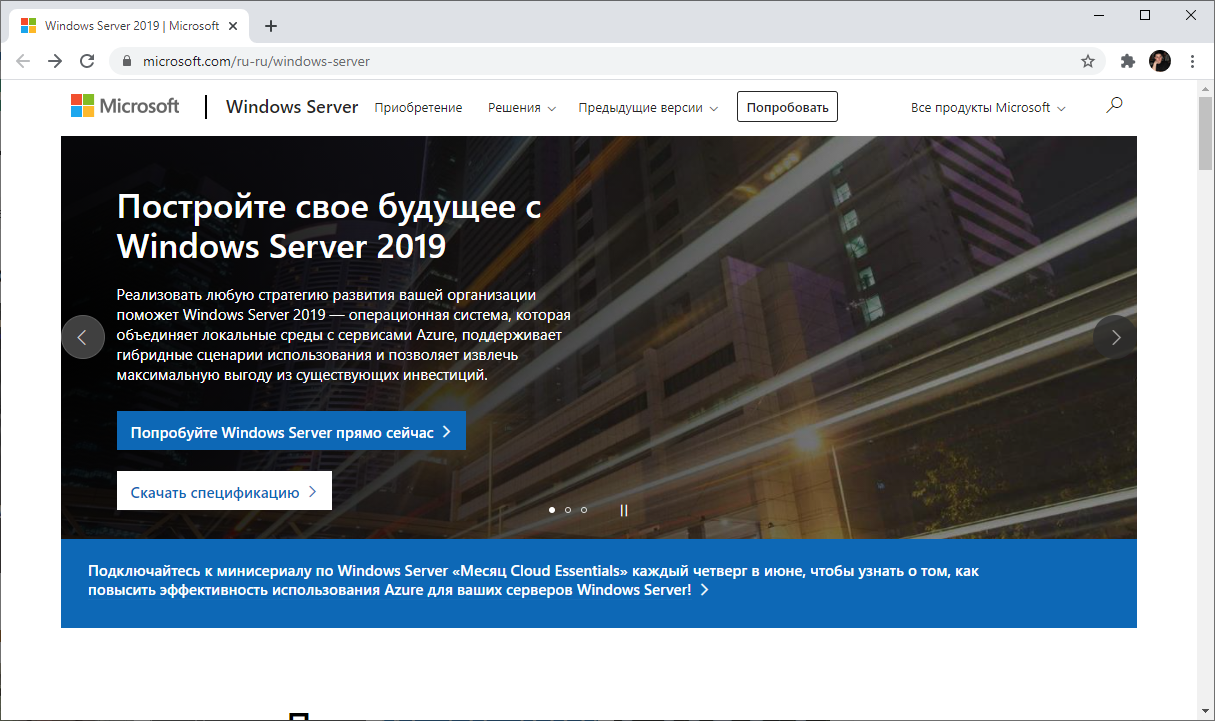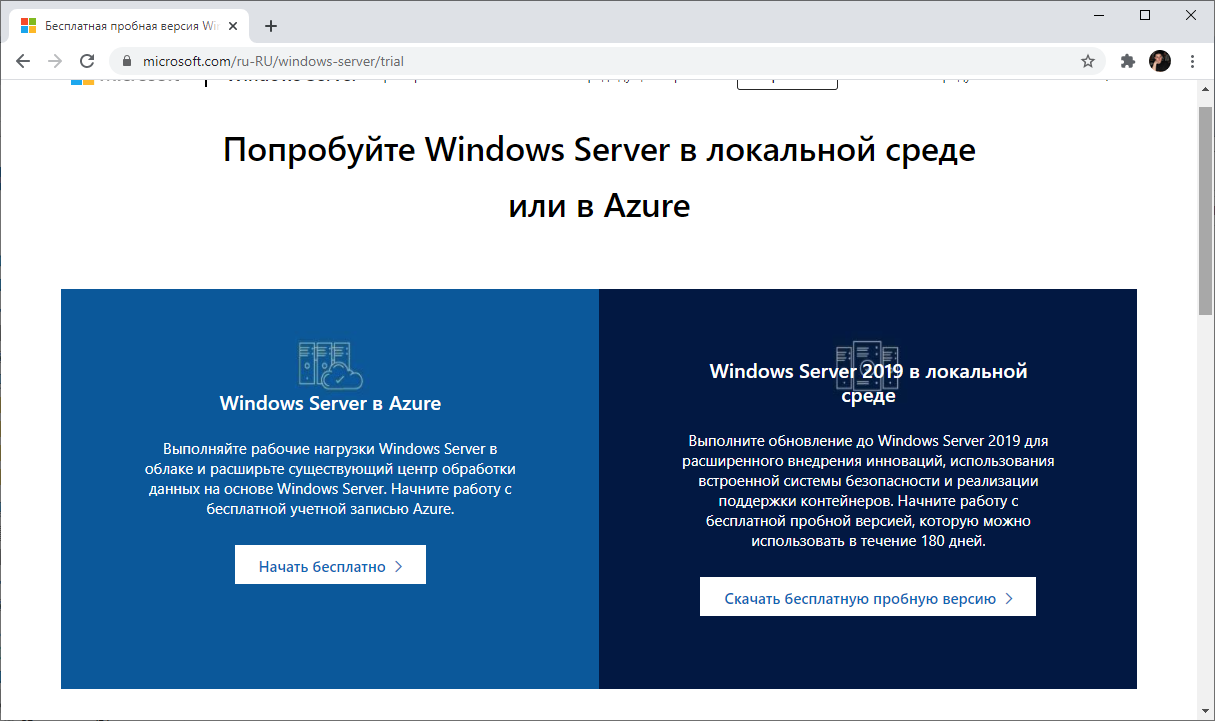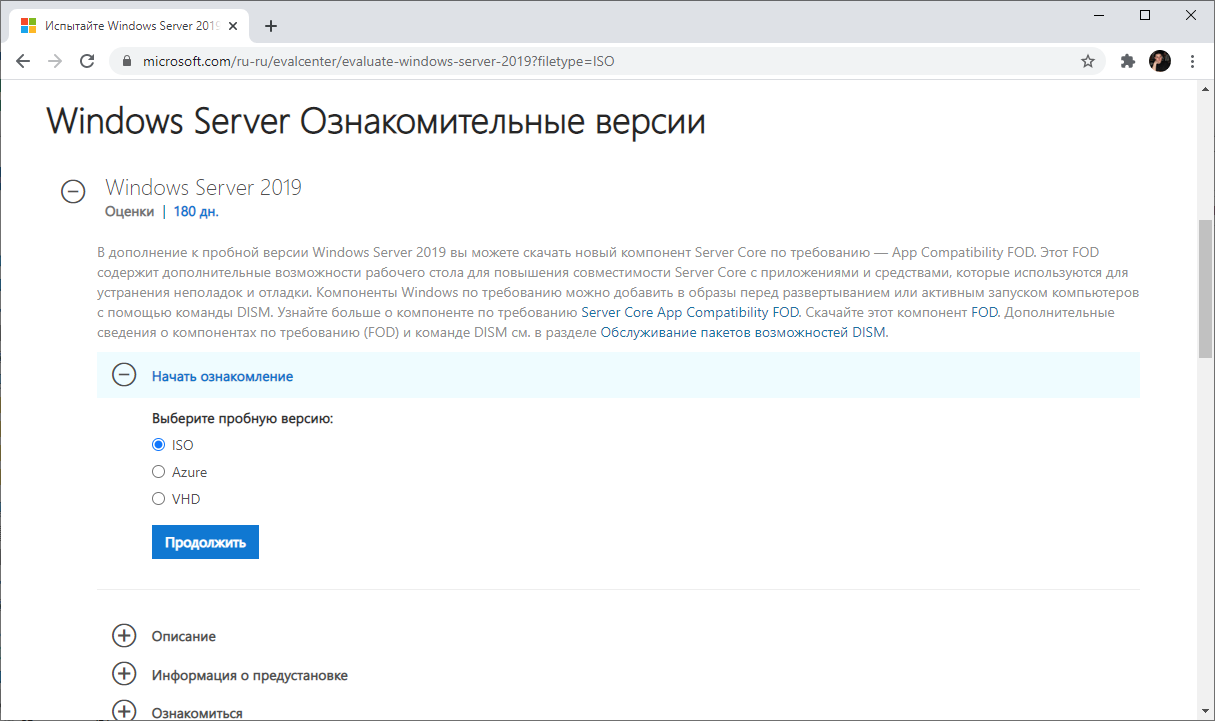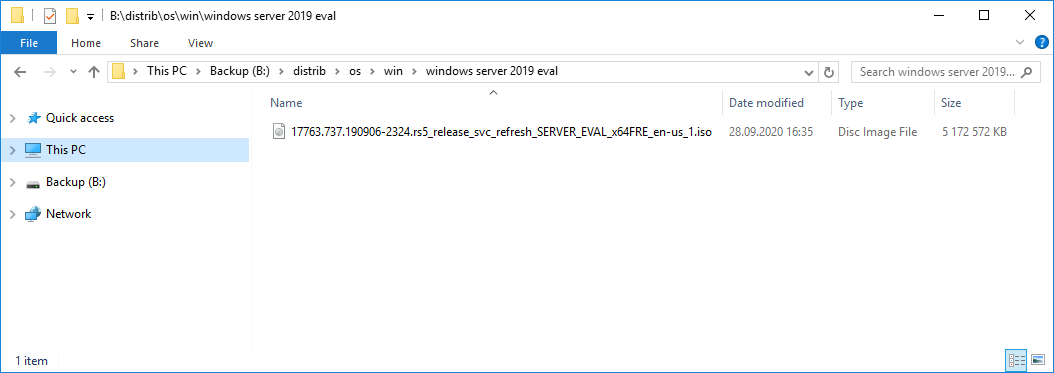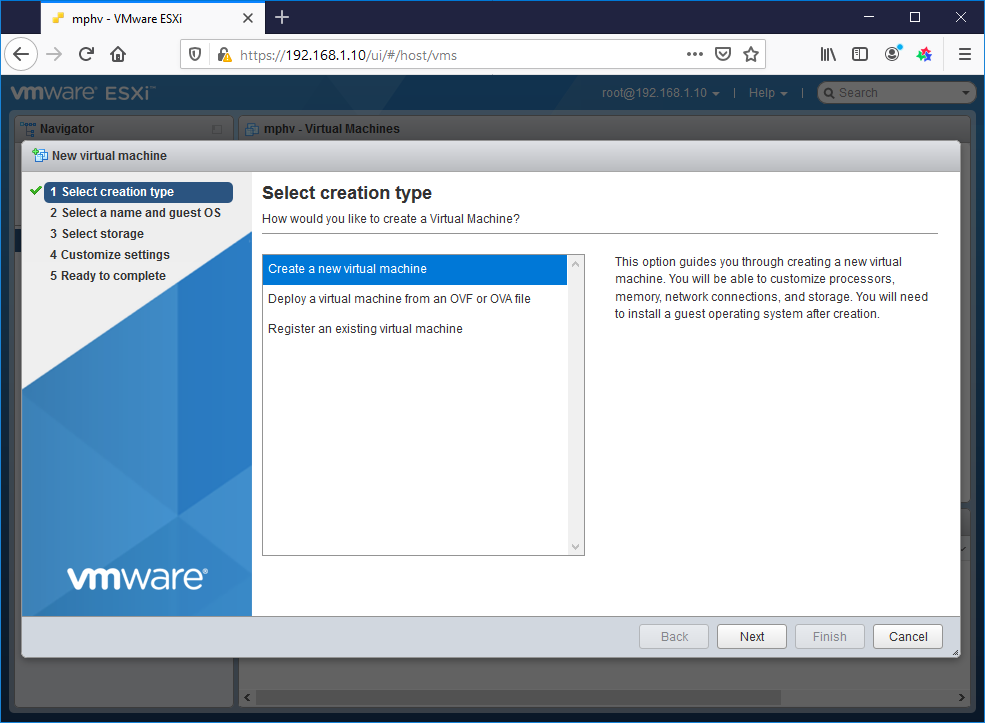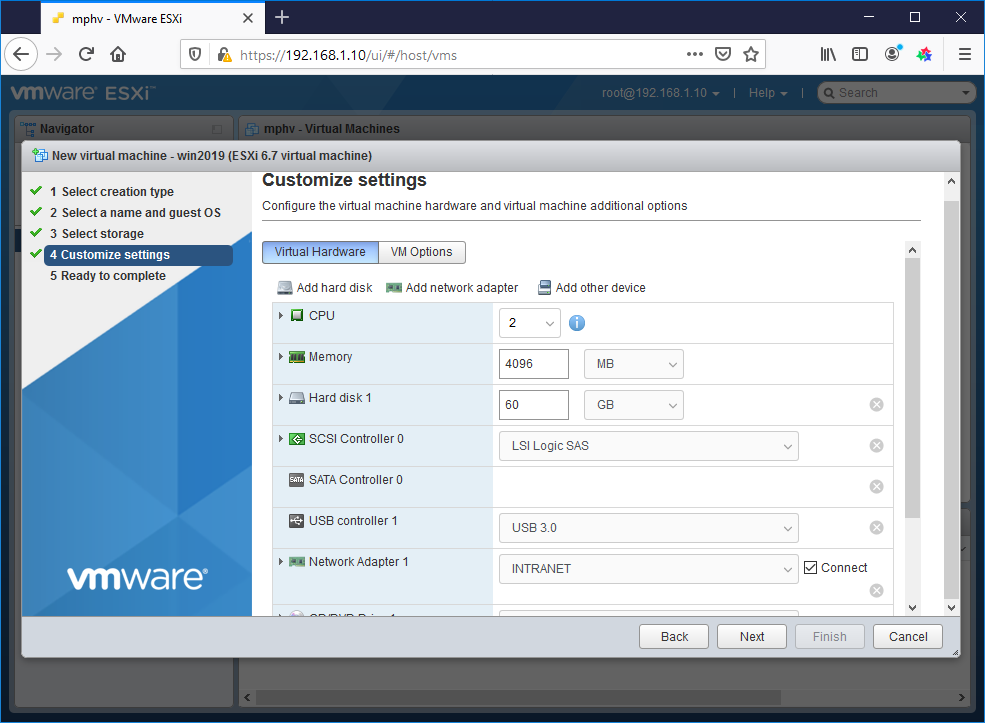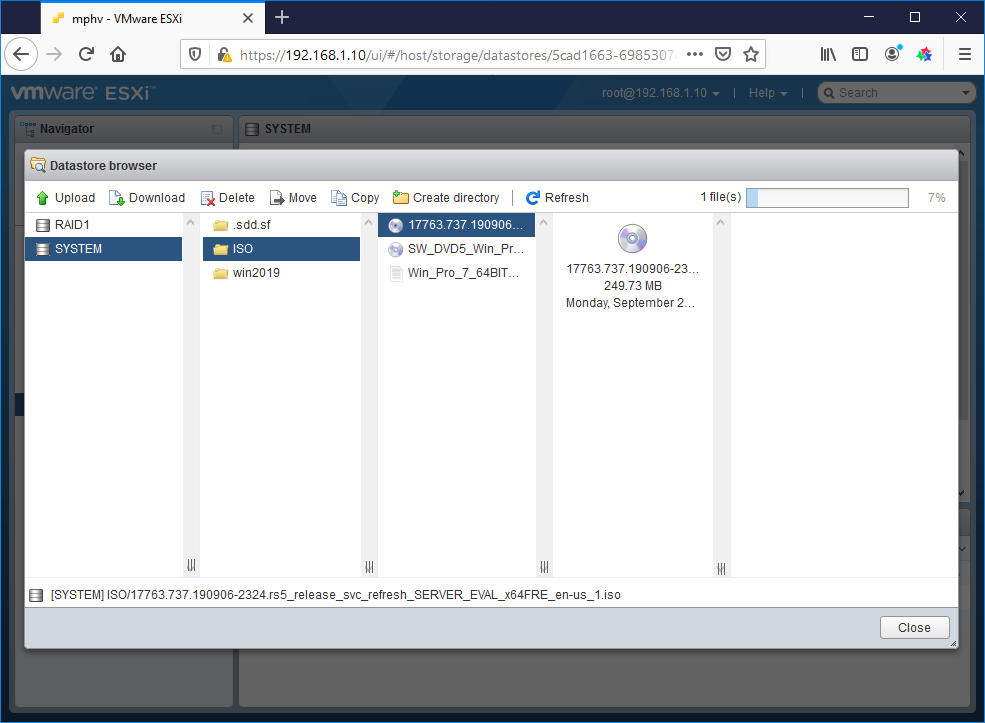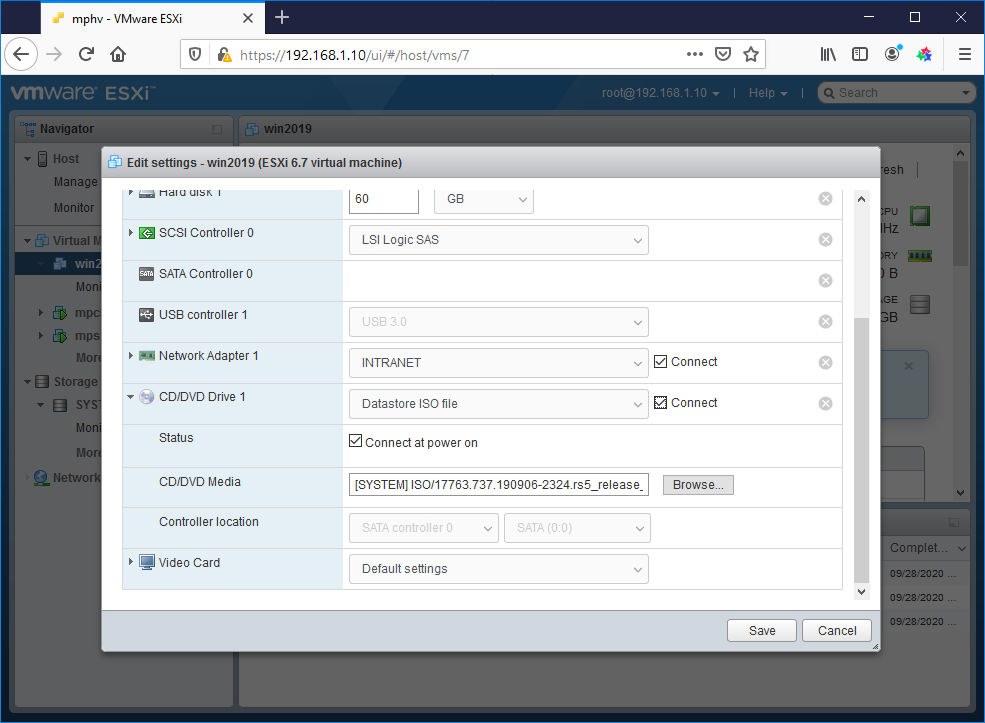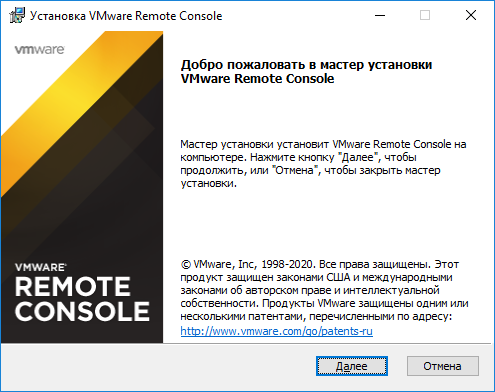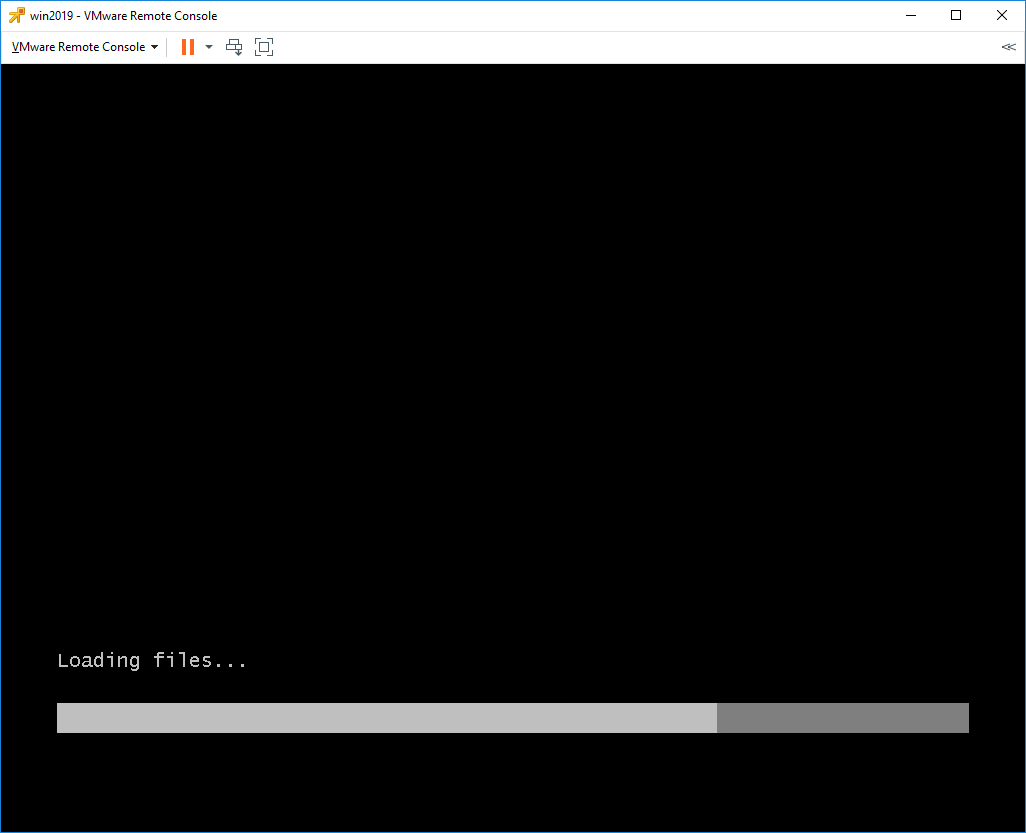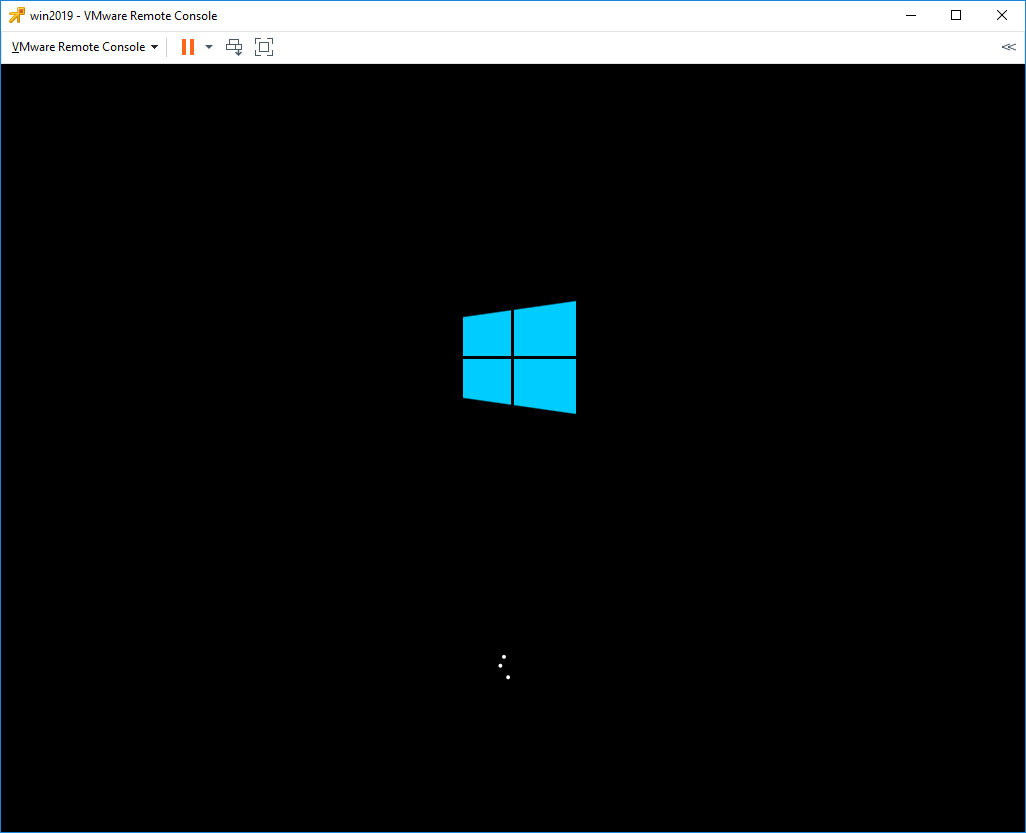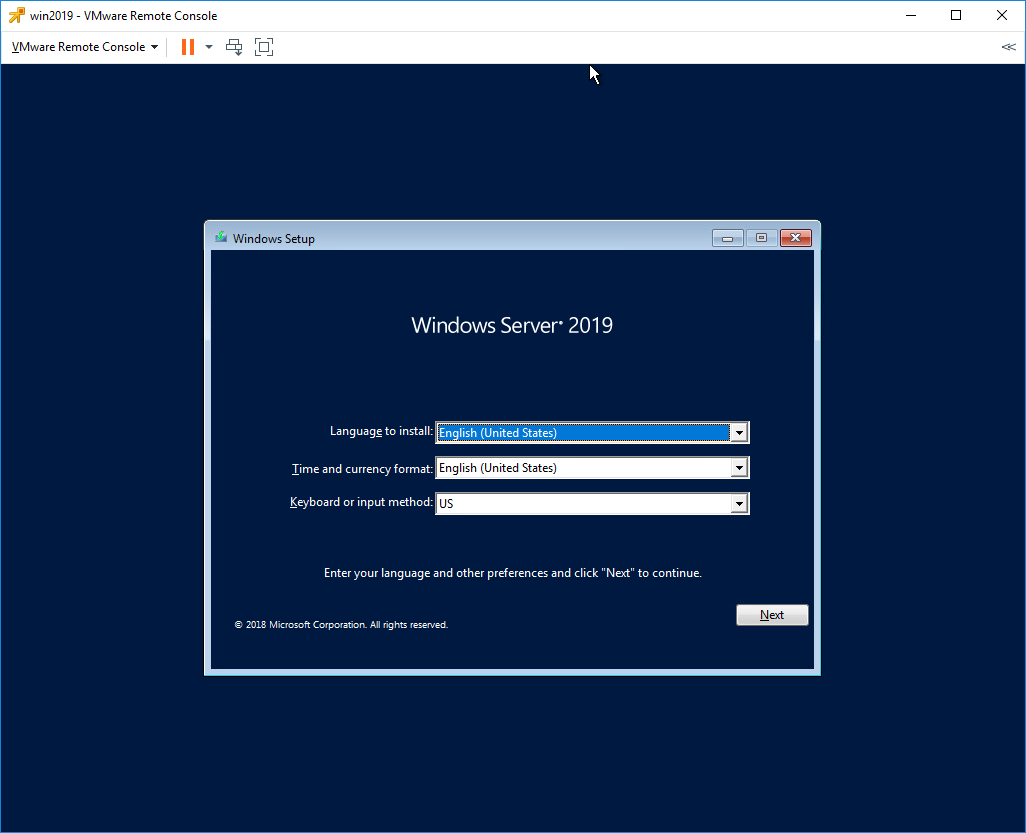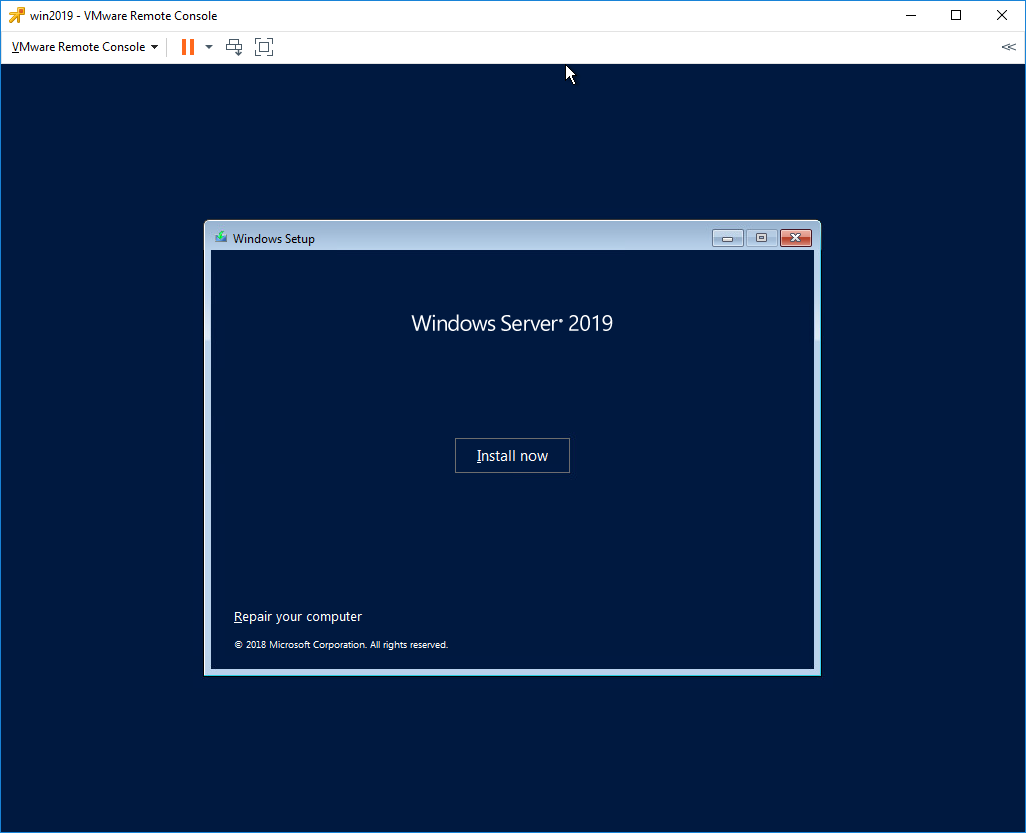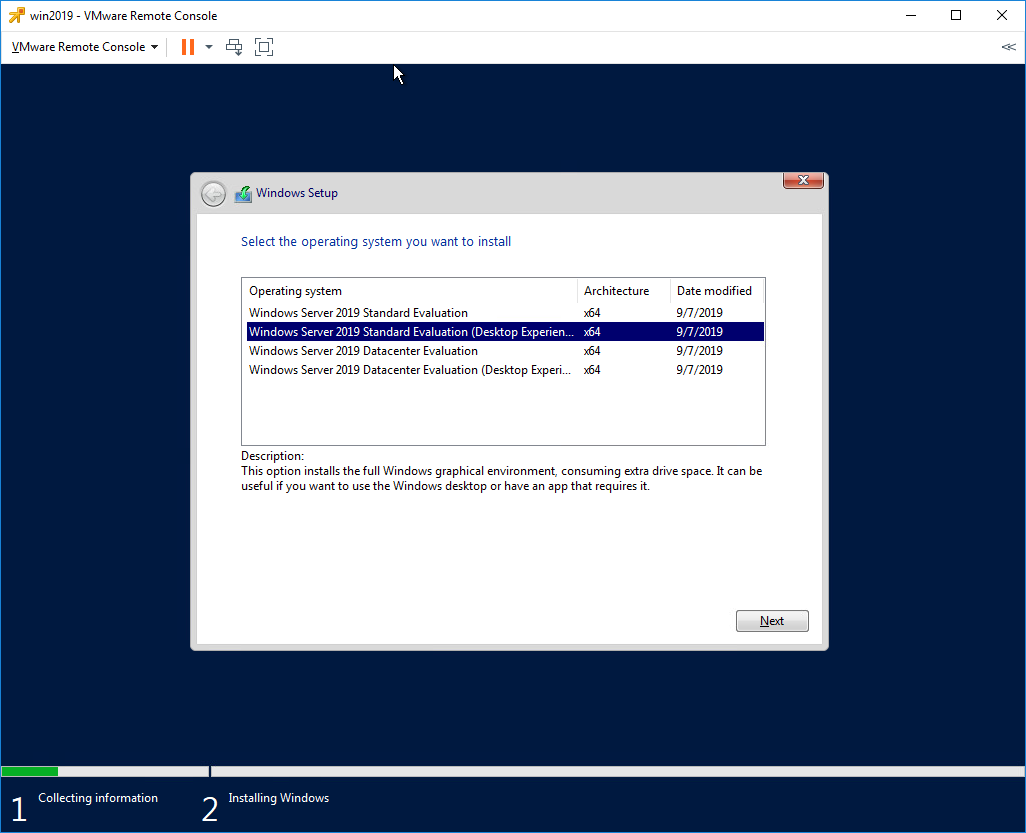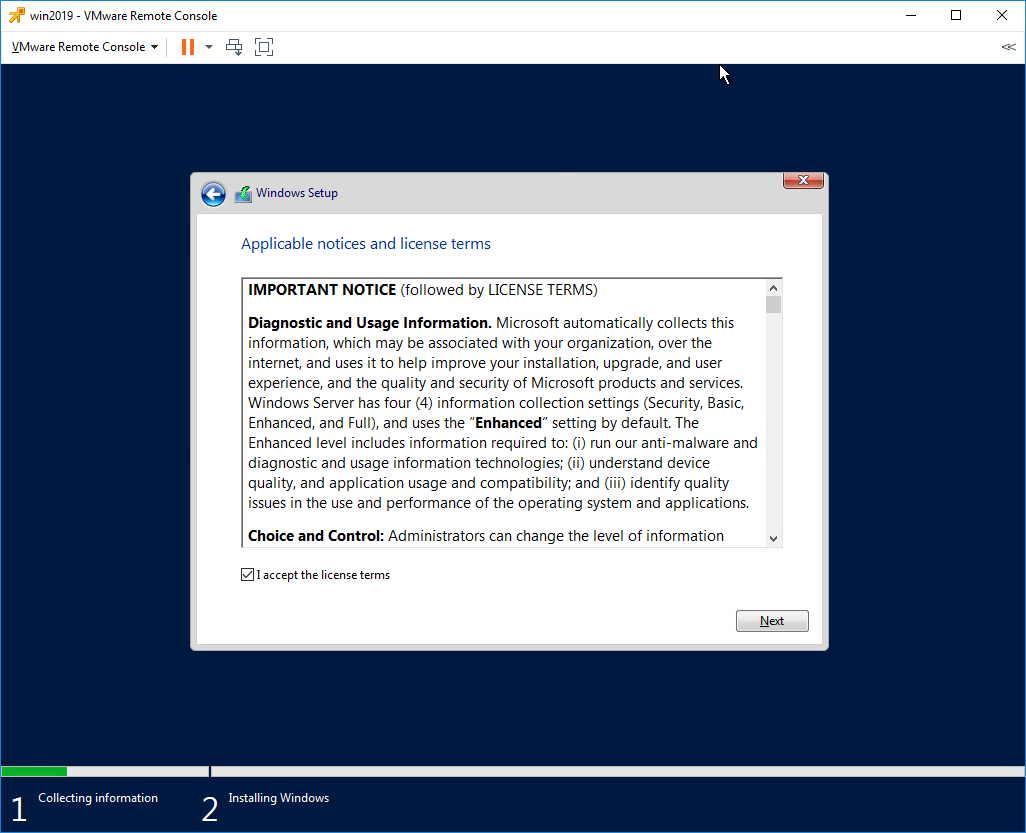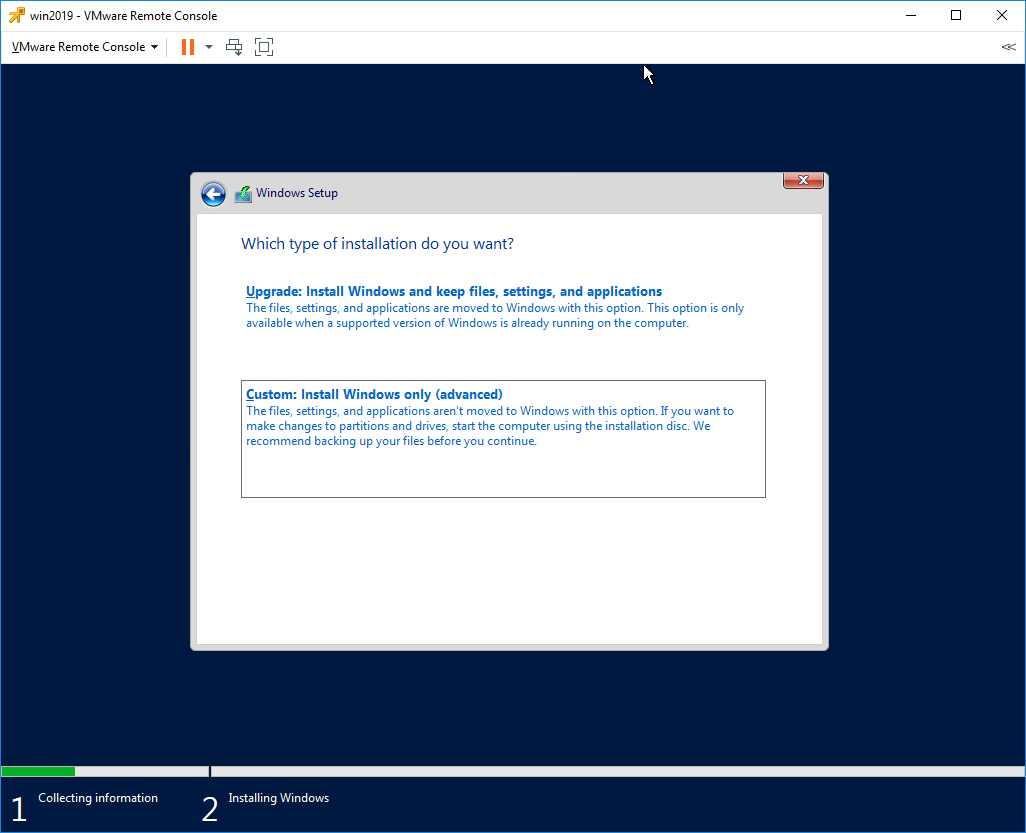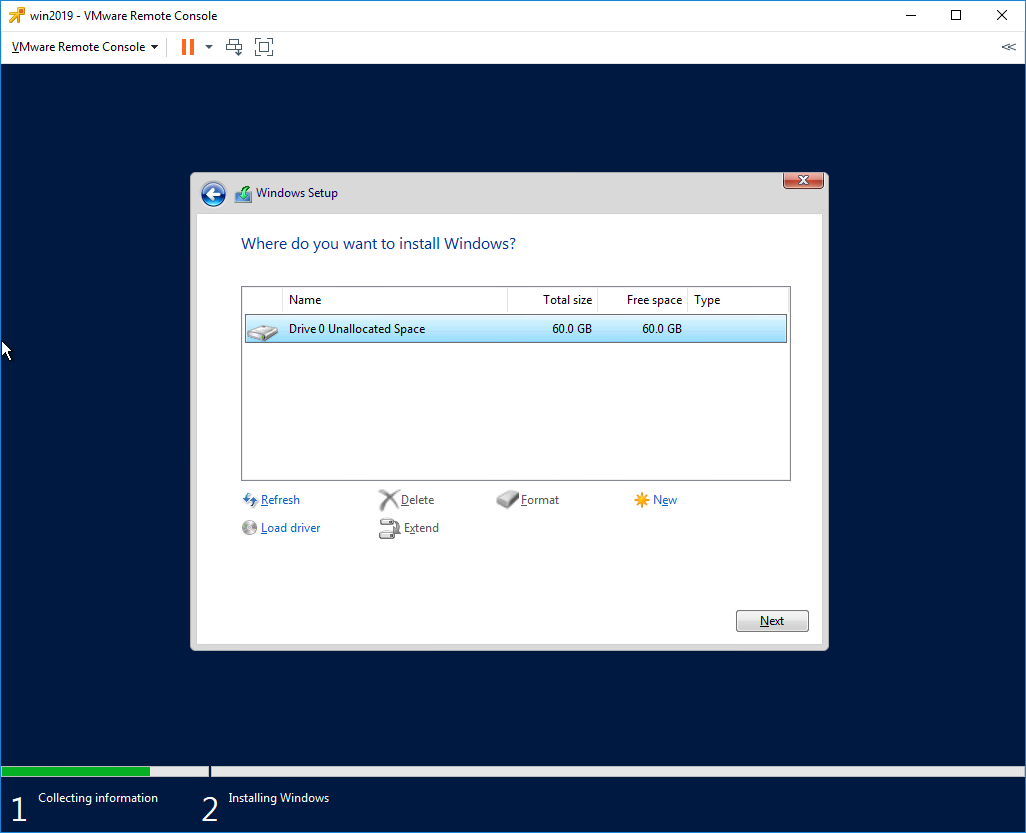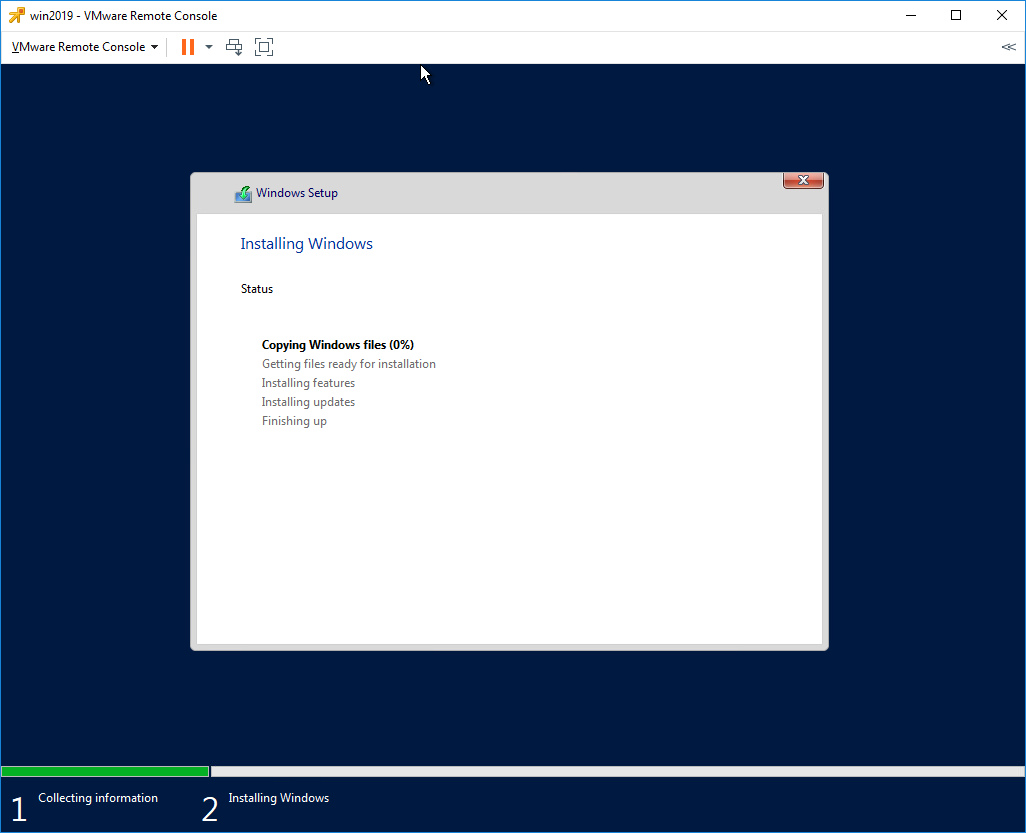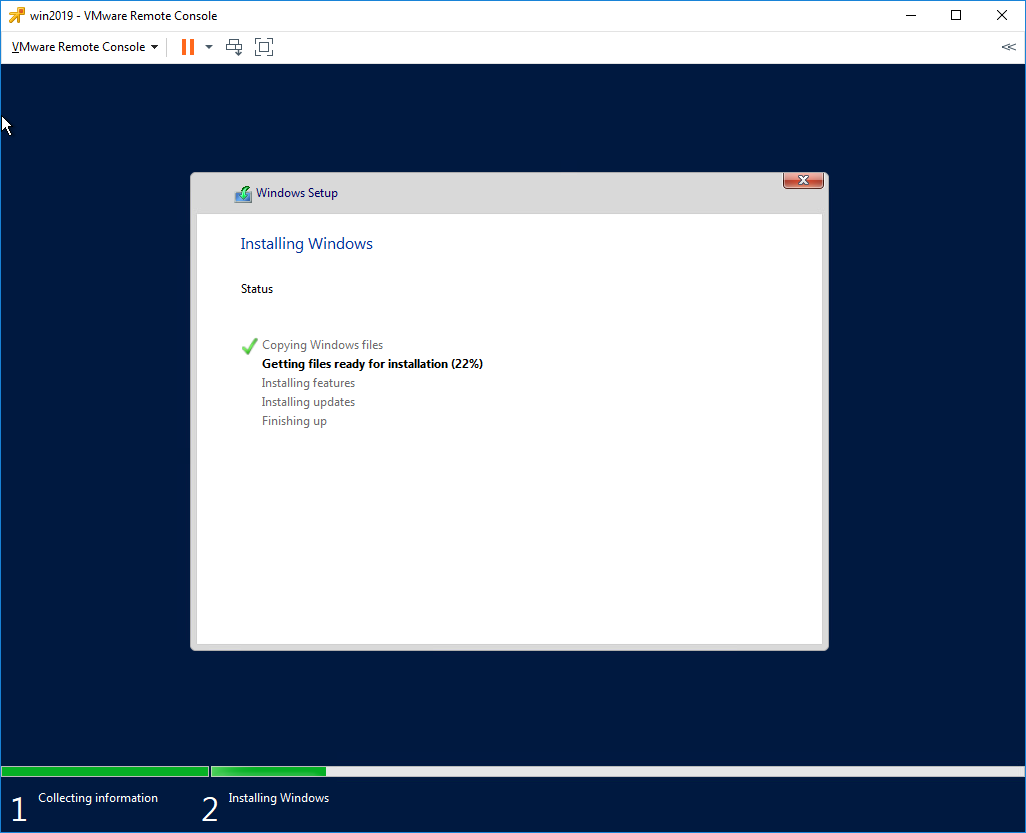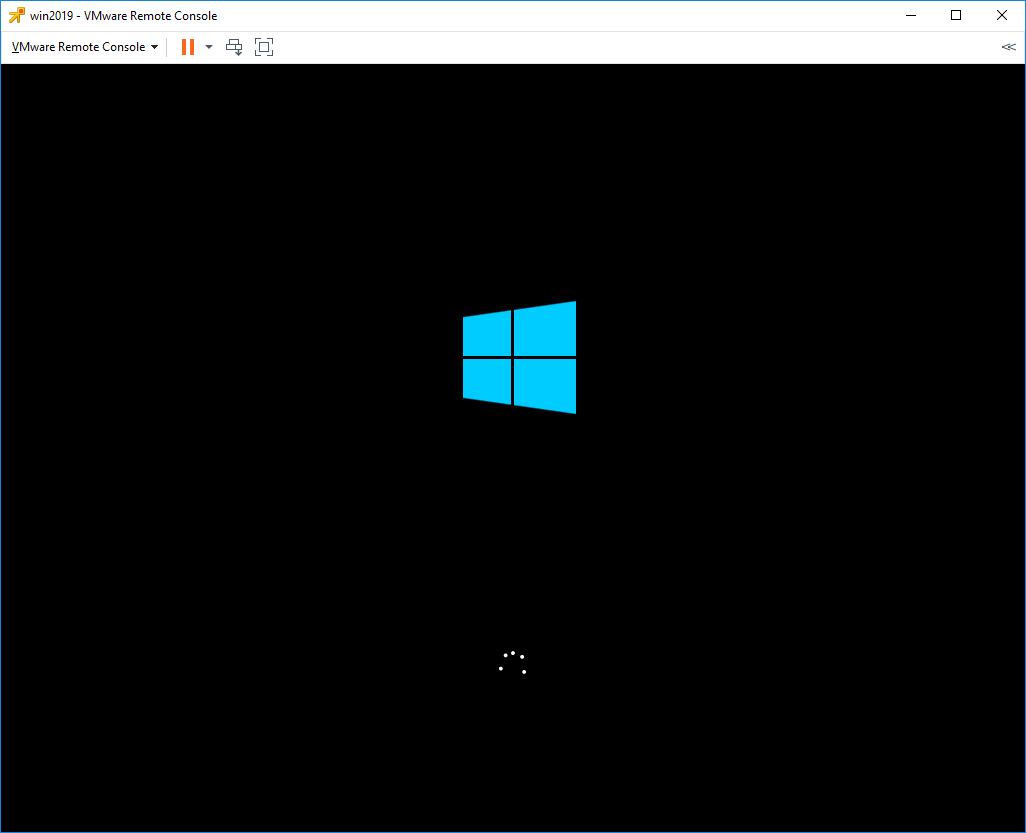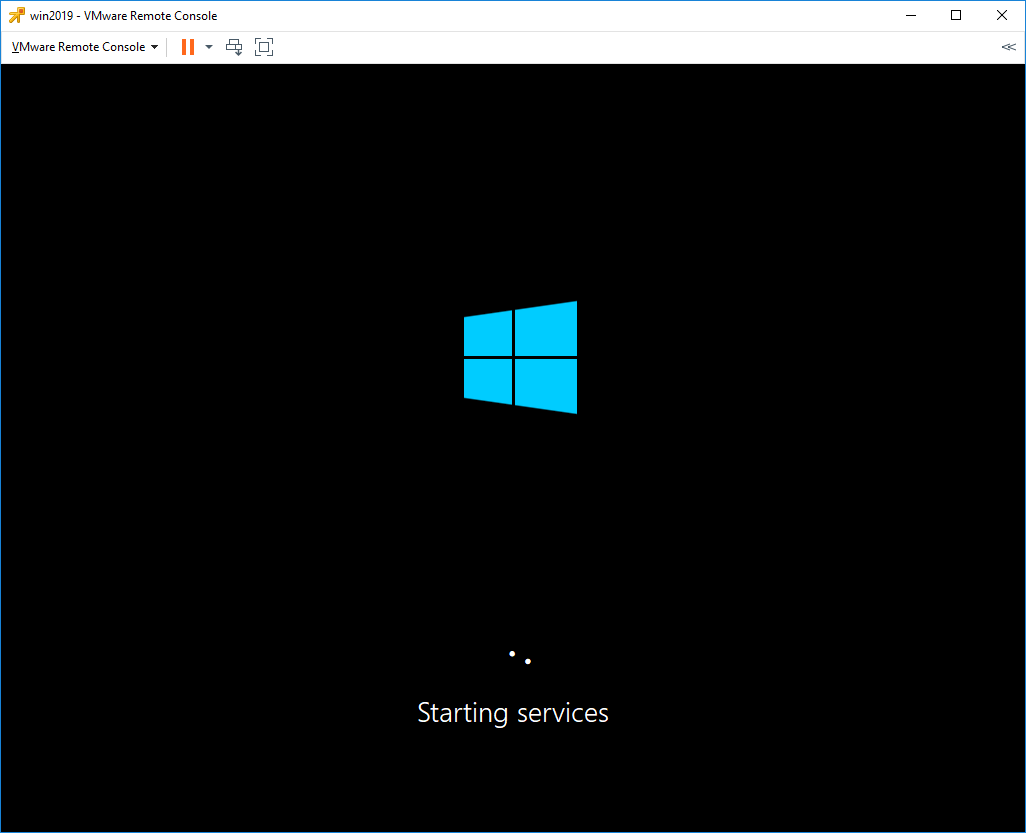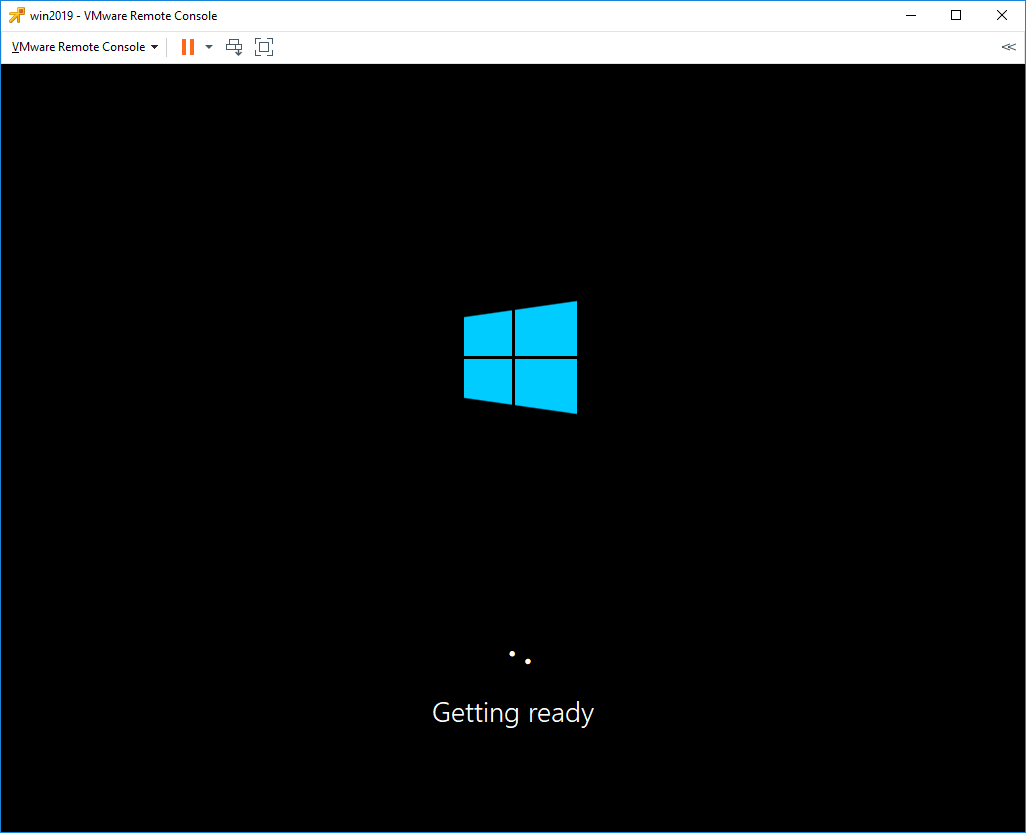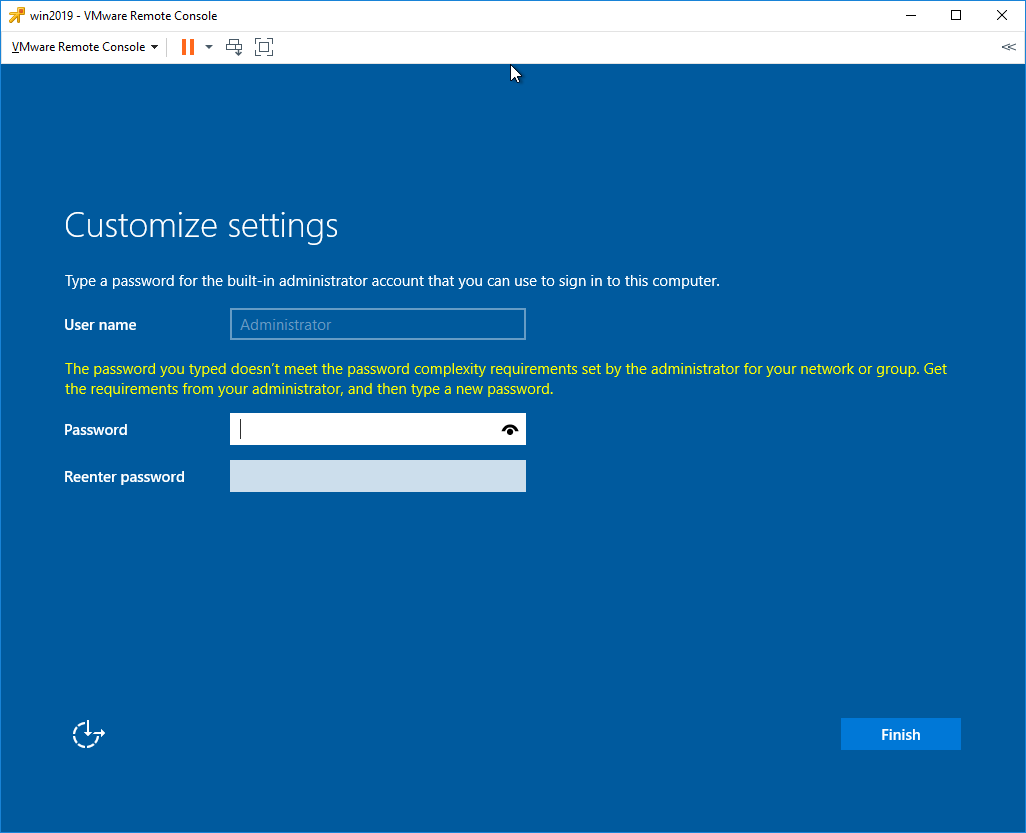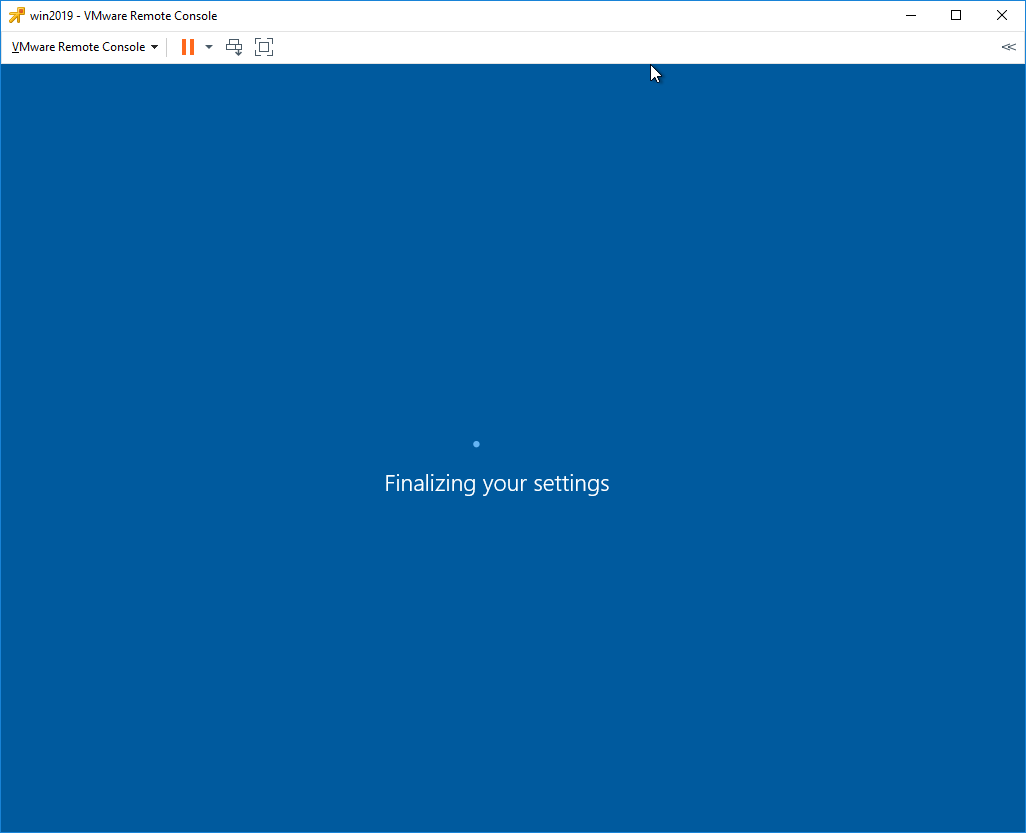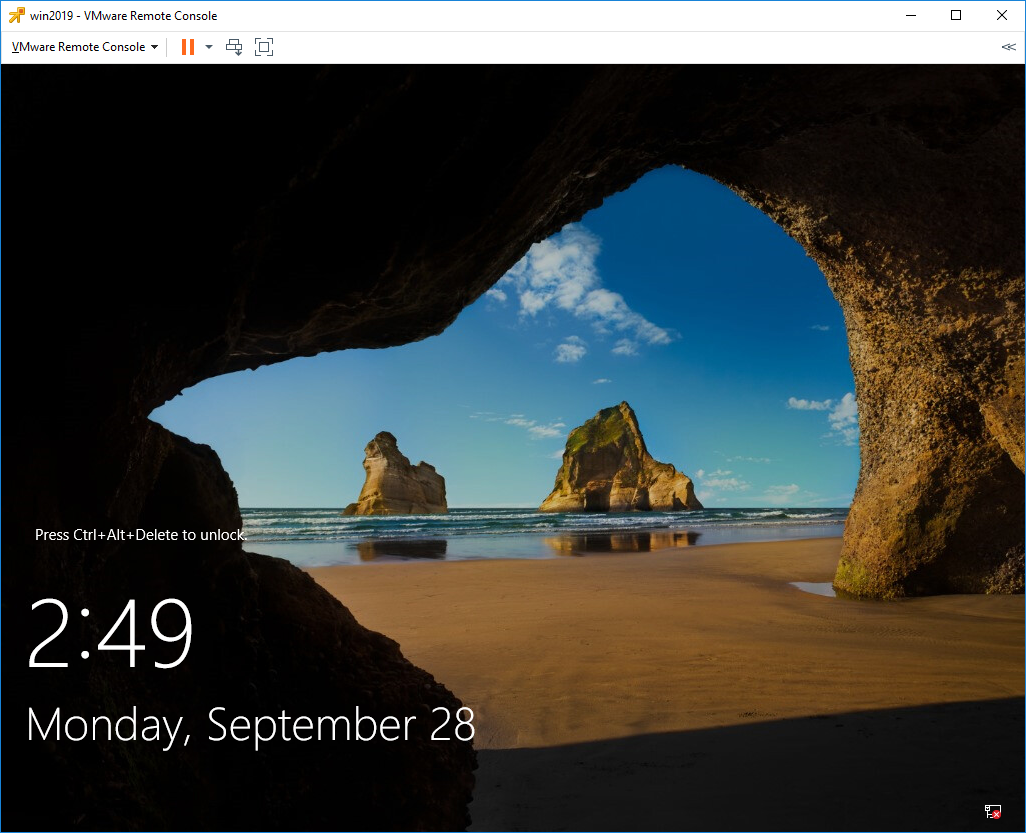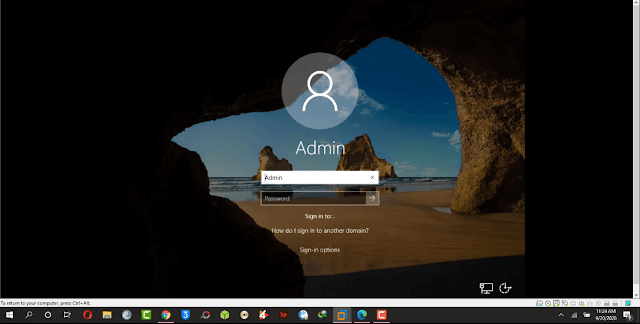Please select your Windows Server 2019 download
|
English (United States) |
ISO downloads 64-bit edition |
VHD download 64-bit edition |
Windows Server on Azure Try now |
|---|---|---|---|
|
Chinese (Simplified) |
ISO downloads 64-bit edition |
||
|
French |
ISO downloads 64-bit edition |
||
|
German |
ISO downloads 64-bit edition |
||
|
Italian |
ISO downloads 64-bit edition |
||
|
Japanese |
ISO downloads 64-bit edition |
||
|
Russian |
ISO downloads 64-bit edition |
||
|
Spanish |
ISO downloads 64-bit edition |
Здравствуй, юный сисадмин. Сегодня мы с тобой установим Windows Server 2019. Устанавливать будем ознакомительную версию, которая работает 180 дней. Установка производится на виртуальную машину VMware, я использую домашний сервер с ESXi на борту.
Дистрибутив Windows Server 2019
Переходим по ссылке:
https://www.microsoft.com/ru-ru/windows-server
Нажимаем кнопку «Попробуйте Windows Server прямо сейчас».
https://www.microsoft.com/ru-RU/windows-server/trial
Нас интересуем Windows Server 2019 в локальной среде. «Скачать бесплатную пробную версию».
Нам нужен ISO образ, выбираем, «Продолжить».
Итак, дистрибутив Windows Server 2019 в виде ISO образа у нас есть.
Системные требования Windows Server 2019
https://docs.microsoft.com/en-us/windows-server/get-started-19/sys-reqs-19
Минимальные системные требования для работы Windows Server 2019:
- Процессор
- 64-разрядный процессор с частотой 1,4 ГГц
- Совместимость с набором инструкций x64
- Поддержка NX и DEP
- Поддержка CMPXCHG16b, LAHF/SAHF и PrefetchW
- Поддержка трансляции адресов второго уровня (EPT или NPT)
- Память
- 512 МБ (2 ГБ для сервера с возможностью установки Desktop Experience)
- ECC (Error Correcting Code) или аналогичная технология для развертывания физического хоста
- Диск
- 32 ГБ для core mode + IIS
- 36 ГБ для GUI mode + IIS
При установке на виртуальную машину минимальных требований (1 процессор и 512 МБ оперативки может быть недостаточно, установка завершится с ошибкой. В этом случае можно сделать следующее:
- Выделите более 800 МБ памяти, после завершения установки можно уменьшить количество памяти до 512 МБ. Если вы используете дополнительный язык, то может потребоваться больше 800 МБ.
- Прервите процесс установки SHIFT+F10. В командной строке используйте diskpart.exe для создания и форматирования раздела для установки. Выполните wpeutil createpagefile /path=C:\pf.sys, где C: — это выделенный раздел. Закройте командную строку и продолжите установку.
Подготовка виртуальной машины для Windows Server 2019
Создаём виртуалку.
Минимальные требования не будем устанавливать. Я выделил:
- 2 процессора
- 4 ГБ оперативки
- 60 ГБ места на диске
Загружаю в хранилище ISO образ.
Монтирую ISO образ как CD\DVD.
Для удобства устанавливаю VMware Remote Console.
Установка Windows Server 2019
Включаем виртуалку.
Установочный образ подцепился.
Запускается Windows Setup.
Я предпочитаю устанавливать Windows Server на английском языке, мне так привычнее. Чем меньше лишнего — тем лучше. Единственное исключение делаю для терминальных серверов, так как с ними потом будут работать юзеры.
Выбираем язык установки, Next.
Install now.
Выбираем Standard версию с GUI. Next.
Принимаем лицензионное соглашение. Next.
Тип установки — Custom: Install Windows only (advanced). У нас новый сервер.
Выбираем диск для установки. На виртуальной машине он у нас выделен один. Next.
Откиньтесь на спинку кресла, начинают копироваться установочные файлы.
Идёт подготовка для установки Windows Server 2019.
В процессе установки Windows может несколько раз перезагрузиться.
Нужно запастись терпением.
Открывается окно для установки пароля администратора.
Требования к сложности пароля усилились. Два раза вводим пароль для администратора. Finish.
Первоначальная настройка завершена.
Для входа нужно нажать Ctrl+Alt+Del. Установка Windows Server 2019 завершена.
Windows Server 2019 LTSC Version 1809 (Updated November 2022) x64 Russian English
Состав редакций в образах:
Standard
Standard (возможности рабочего стола)
Datacenter
Datacenter (возможности рабочего стола)
Hyper-V
Essentials
Storage
Скачать Торрент
Скачать с Яндекс Диска
Контрольные суммы
Файл: ru-ru_windows_server_2019_x64_dvd_e02b76ba.iso
Размер: 5.244 GB (5631150080 байт)
MD5: 13c5ee7a58ded09f2c2a22a104c3ea1b
SHA-1: 3757ef88a62d769729a7f7664dac0ed8e8ced829
SHA-256: 0f539fcfbcdf6445cde00a3f2d84386317d27b8220c77f845cf93ac0866e052c
Файл: en-us_windows_server_2019_x64_dvd_f9475476.iso
Размер: 5.264 GB (5651695616 байт)
MD5: 676540503b041245836437227e44d4e0
SHA-1: 34412e74f01861ee1c230a189a9b92205d34ef2c
SHA-256: ea247e5cf4df3e5829bfaaf45d899933a2a67b1c700a02ee8141287a8520261c
[свернуть]
Windows Server 2019 RTM Version 1809 x64 Russian English
Состав редакций в образах:
Standard
Standard (возможности рабочего стола)
Datacenter
Datacenter (возможности рабочего стола)
Hyper-V
Essentials
Скачать Торрент
Скачать с Яндекс Диска
Контрольные суммы
Windows Server 2019 (x64) — DVD (Russian)
File: ru_windows_server_2019_x64_dvd_f37d6021.iso
SHA-1: 9e869bdbdcb4978c7aee0527f88ed1973816e5c8
Microsoft Hyper-V Server 2019 (x64) — DVD (Russian)
File: ru_microsoft_hyper-v_server_2019_x64_dvd_2ea02425.iso
SHA-1: 453d8a7c81ca6f81d02466b64c039689e10ec887
Windows Server 2019 Essentials (x64) — DVD (Russian)
File: ru_windows_server_2019_essentials_x64_dvd_f341fabd.iso
SHA-1: b311f46dfe363e6e4bcb1e9bdd799876ff47f280
Windows Server, version 1809 (x64) — DVD (Russian)
File: ru_windows_server_version_1809_x64_dvd_b3d78a44.iso
SHA-1: f70cb8c8852256ff6d1fda1d09b29d1a51c8b5b2
Windows Server 2019 (x64) — DVD (English)
File: en_windows_server_2019_x64_dvd_3c2cf1202.iso
SHA-1: 24f7c459f3612df82205a45fdb68ca9f96bc5d80
Microsoft Hyper-V Server 2019 (x64) — DVD (English)
File: en_microsoft_hyper-v_server_2019_x64_dvd_1804cc67.iso
SHA-1: 04b40e7e2fd14c964086c214d6409795908f6887
Windows Server 2019 Essentials (x64) — DVD (English)
File: en_windows_server_2019_essentials_x64_dvd_70296902.iso
SHA-1: 66706c2fc927066c90df294e8b67d4a70e564986
Windows Server 2019 Features on Demand (x64) — DVD (English)
File: en_windows_server_2019_features_on_demand_x64_dvd_c6194375.iso
SHA-1: 113a9d70ec2a676dc95c5f088855b177ea630583
Windows Server, version 1809 (x64) — DVD (English)
File: en_windows_server_version_1809_x64_dvd_ab2a40d6.iso
SHA-1: 961616165939d008f15029a70bafe5b734eba65d
[свернуть]
Windows Server 2019 Official ISO image Hyper-V Google drive Zip file Free Download (UPDATED 2023)
In this article, we are sharing the latest version of windows server 2019 Official iso image Google Drive zip file for download. Windows server 2019 is the latest version of the windows server series developed and officially published by Microsoft.
Many people have praised the latest version of Microsoft Server for its outstanding features. Microsoft has added features like Hyper-V to this version, which comes in two editions. There are two versions of the Windows Server 2019 Google drive ISO OS, the Standard and the Datacenter editions.
The Datacenter edition offers more features, including the ability to add shielded virtual machines, storage space, networking, and unlimited virtualization through Hyper-V. Both editions can be installed using two options. If you prefer a minimal mode, you can choose the server core option. Alternatively, if you want the full version with a graphical interface, select the server with desktop experience.
You can officially download the windows server 2019 highly compressed iso Image Google Drive zip file from Microsoft’s official website. But it comes in a trial period. If you want an activated version, then you have to buy a Microsoft Windows Server 2019 product key.
This is the best server operating system. You can use this server for personal and professional use. If you don’t know How to install Windows Server 2029 on Vmware Using ISO image, then you can watch below installation tutorial.
Features
- Its Completely Reliable and Stable Operating System
- Comes with Better Security Features
- It Provides You Ultimate Performance
- Delivers Hands-On Experience
- FOD Requests for Server Cores
- You Can Access Multiple Management Accounts
- Easily Manage Group Access
- Easy Install Kubernetes on the Server
- It Comes with Complete Support for Ipv6
- Improved Remote Management Center
System Requirements For Windows Server 2019 ISO OS
- Developer & Publisher: Microsoft
- Ram: 3GB (4GB Recommended)
- Processor: Intel Core i3 or above
- Hard Disk: 8GB Free HDD
- Language: English
Install (Instructions)
- after Download windows server 2019 Official ISO image Google Drive zip file
- Create Bootable USB flash drive With PowerISO.
- Watch the Complete Installation video from youtube.
- That’s All.
Windows Server 2019 (datacenter & standard) Preview
Install Windows Server 2019 on Vmware workstation using ISO image (Full Guide)
Item Preview
There Is No Preview Available For This Item
This item does not appear to have any files that can be experienced on Archive.org.
Please download files in this item to interact with them on your computer.
Show all files
1,139
Views
3
Favorites
DOWNLOAD OPTIONS
Uploaded by
keyingo manager
on