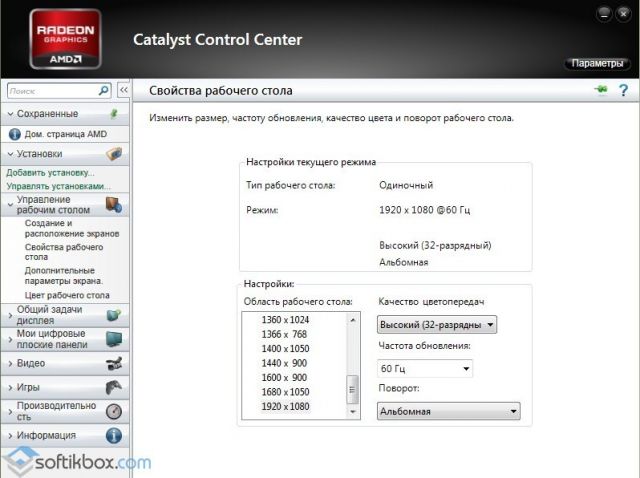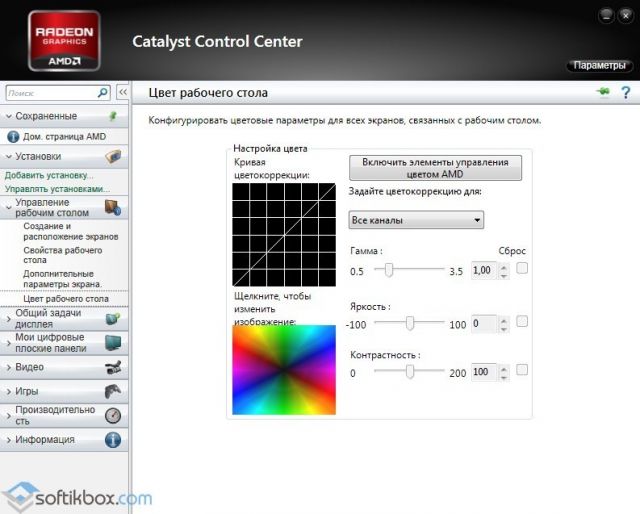AMD Radeon Adrenalin
для Windows
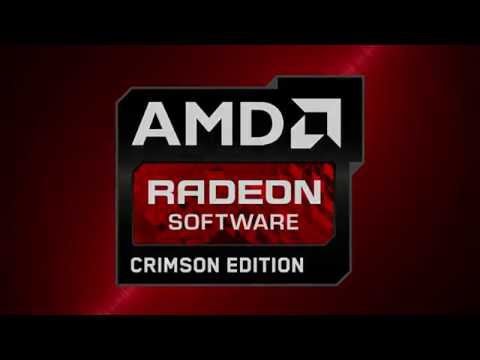
AMD Radeon Adrenalin — специальный программный продукт для настройки, управления и оптимизации производительности графических карт семейства AMD. В этот пакет входят наборы драйверов для видеокарт, а также специальная оболочка, позволяющая произвести тонкую настройку всех основных параметров графического процессора, чтобы выжать из него максимум имеющихся возможностей и функциональных характеристик.
Сразу стоит отметить полностью переработанный и усовершенствованный интерфейс приложения, который тут получил название Radeon Settings. Разработчики реализовали весь доступный функционал в интуитивно понятной оболочке, которая отличается высокой скоростью отклика и плавностью работы.
Если же говорить непосредственно о настройке видеокарт AMD, то Radeon Software обеспечивает невероятную производительность и возможность точного управления графикой, видео, дисплеями, а также предлагает инновационные решения по энергоэффективности за счет применения новейших технологий и достижений, среди которых стоит выделить:
- Высокоскоростная загрузка игр с использованием функции кэширования шейдеров
- Оптимизированная функция Flip Queue Size помогает получать оперативную информацию с мыши и клавиатуры во время игры
- Сглаживание кадров: более плавный игровой процесс в играх с поддержкой DirectX
- Улучшенное качество изображения за счет увеличения разрешения с 1080p до 4K с помощью технологии адаптивной направленной фильтрации
- Точно настроенный алгоритм динамической контрастности
- Расширенные настройки качества видео для гибридных процессоров шестого поколения AMD А-серии
- Поддержка аппаратного ключа Display Port–HDM 2.0
- Изменяемые настройки дисплея с точной настройкой разрешения, времени и частоты обновления кадров
- Усовершенствования технологии AMD FreeSync, включающие поддержку технологии AMD CrossFire в играх с поддержкой DirectX и компенсацию низкой частоты кадров, позволяющие добиться более плавного игрового процесса при частоте обновления ниже минимальной
- Невероятная энергоэффективность при использовании отдельных продуктов и приложений благодаря оптимизации энергопотребления
- Усовершенствования функции «Управление частотой кадров», включающие возможность энергосбережения, поддержку DirectX в играх и расширенный диапазон управления частотой кадров (20–200 кадров в секунду)
Одним словом, теперь владельцы видеокарт семейства AMD получили действительно мощное решение для настройки, разгона и оптимизации производительности графического процессора, которое позволит в полной мере насладиться высококачественной графикой на своем компьютере.
Последнюю версию драйверов также можно установить в автоматическом режиме с помощью программы AMD Driver Autodetect.
- AMD Driver Autodetect для Windows
Что нового в AMD Radeon Adrenalin 23.9.2 / 21.5.2?
- добавлена поддержка новых игр
- исправлены ошибки
ТОП-сегодня раздела «Программы для драйверов»
DriverPack Solution 17.11.106 (Online)
DriverPack Solution — пакет, состоящий из наиболее актуальных драйверов для всевозможных конфигураций ПК, а также для разнообразных моделей ноутбуков…
Отзывы о программе AMD Radeon Adrenalin
Igromania про AMD Radeon Software Adrenalin Edition 2020 20.4.2 [05-05-2020]
Как открыть amd radeon additional settings в 2020 году, в измененном интерфейсе настроек radeon помогите пожалуйста.
11 | 75 | Ответить
Igor про AMD Radeon Software Adrenalin Edition 2019 19.12.1 [13-12-2019]
Тут почитал инфу… Может это для новых 5700 лучше карт 5000 серии?
13 | 31 | Ответить
Igor про AMD Radeon Software Adrenalin Edition 2019 19.12.1 [13-12-2019]
Не рекомендую !!! Прога обновилась в другую программу , стала глючить всё как-то. Установил 19.11. Незн, мб у меня так только …
12 | 19 | Ответить
elektron43 про AMD Radeon Software Adrenalin Edition 2019 19.2.3 [27-02-2019]
В статье указаны версии для windows 7 .8 .10 , однако в самом файле речь только о windows 7 — где ошибка,неполное наименование или ложь
14 | 27 | Ответить
Igor в ответ elektron43 про AMD Radeon Software Adrenalin Edition 2019 19.12.1 [13-12-2019]
Да чтож вы всё на десятку то не перейдете? =)
8 | 21 | Ответить
Злой }{ейтер в ответ Igor про AMD Radeon Software Adrenalin 22.3.2 / 21.5.2 [25-03-2022]
Igor:Сдувый щеки умник ????
Тебе не про то пишут , а о том что в описании разработчика все ок а в реальности лажа
Кроме Windows 7,8,10,11 есть еще не один десяток дистрибутивов Linux :Ubuntu,Read Hat EL где о поддержке так-же заявлено но в реале не работает или работает через пень колоду.????
5 | 4 | Ответить
Нннн про AMD Radeon Software Crimson Edition 18.2.1 [08-02-2018]
Поддерживает только 64bit?
19 | 50 | Ответить
Table of Contents
AMD Radeon Software:
AMD Radeon Software is a utility and device driver software package for AMD graphics cards and APUs. It is compatible with both 32 and 64-bit Windows systems and Linux distributions. It supports a variety of hardware and software configurations, including multi-GPU configurations. The interface is built using Electron, which makes it compatible with modern systems.
Enhanced Sync may cause an intermittent black screen:
An Enhanced Sync may cause an intermittent black-screen problem on AMD Radeon Software. AMD has fixed this issue in its latest driver version 20.2.2, which you can download from the AMD website or from the AMD Radeon app. Make sure that you select Recommended + Optional.
AMD RX 5000 series graphics products may exhibit intermittent black screens while playing certain games or watching videos. In addition, some games such as Call of Duty(TM): Black Ops: Cold War may produce visual artifacts. AMD software for this problem may also fail to launch after disabling the overlay.
In some games, including Battlefield V, Radeon FreeSync enabled games may cause an intermittent black screen. This issue may also cause the graphics card to become unresponsive. Additionally, some AMD Radeon(TM) products may report inaccurate memory clock values. To resolve this issue, you should disable Enhanced Sync and use AVC encoding instead.
Update your system drivers using AMD Radeon Software:
AMD has a bug reporting process where you can report the issue. The bug may be fixed in the next update of the AMD ATI graphics driver. If the bug is not fixed in the next update, you can manually update the driver using a driver updater. However, the most common cause of the black screen error is overheating of the computer. Changing the fan or cooling system may also resolve the issue.
AMD Graphics products may experience driver timeouts and crashes during gameplay. This problem also may occur with Open Broadcaster Software, which keeps running in the background even when the user closes the application. The Multimedia Athena Dumps folder can consume too much disk space. Moreover, some AMD Processors may not be compatible with the CPU Tuning feature.
GPU Performance tab:
AMD Radeon Software offers numerous options for tweaking the graphics performance of your PC. The AMD Radeon Software GPU Performance tab enables you to manually adjust the performance settings of your graphics card. If you’re experiencing problems with this tab, the problem is usually caused by an update to your graphics card drivers. After the update, you may notice the AMD Radeon Software window or service appearing briefly in the Task Manager. It will then disappear after a while. To fix this problem, try one of the following methods.
The Radeon Settings tab lets you change the graphics settings for certain games. However, it’s important to note that this feature is not available in most modern games. Instead, it only applies to older games that support DirectX 9. For this reason, you shouldn’t use Radeon Settings on modern games.
You can access this tool in the Radeon dashboard by pressing Alt+R, or by right-clicking the icon in the Windows Start menu. In the GPU section of the Performance tab, you can see the GPU’s temperature. However, this feature is only available with Windows 10 May 2020 Update. If you’re using an older version of Windows, there’s no way to measure GPU temperature.
If you’re unable to locate the AMD graphics card, try using the Ctrl+Alt+Del key combination to open the Task Manager. You can also find this utility in the Start menu by searching for “Task Manager.” Then, expand the “More details” section. Under the Background processes tab, look for AMD-related processes. Select one or several and end them.
Clean install option:
If you’re using a computer that came with an AMD graphics card, you may want to consider using the Clean install option for AMD Radeon Software. This option will enable you to install the latest version of the software without overwriting previous drivers on your computer. This option is available in the Add or Remove Programs menu of the Control Panel.
AMD has tried to improve its graphics card drivers, but users have been known to encounter issues after using them for some time. The reason for this is that different versions of drivers can cause conflicts and problems. In order to avoid conflicts and problems, AMD recommends that users perform a clean install. It’s important to note that this procedure is not recommended if you’re installing a new computer.
The first step in the process is to stop the installation of the AMD software. You can do this by uninstalling the software from Control Panel or by deleting it from your PC. If you don’t want to delete it from your PC, you can always try replacing it with an older version. The process is similar to that described above.
Instructions to Follow:
The next step is to reboot your computer and follow the prompts. The installation should go smoothly after the reboot. If you have any problems after the restart, you can always run the AMD Software Clean Install again. This step will remove any previous versions of AMD Radeon Software and AMD drivers that are present on your system.
To install AMD Radeon Software, you should download the correct AMD driver software for your system. AMD provides two ways to install AMD drivers: using the AMD Driver Auto-Detect Tool or manually. The second option is to manually install AMD drivers from the AMD Product Selector. Both options will work equally well.
Once you’ve found the correct driver, you’re ready to install it. AMD has made it easy to download and install it. It can be found in C: Program FilesAMD. Select the AMD driver you need and click on Install. After selecting the driver, ensure that it matches the model of your AMD hardware.
Enhanced Sync may offer support:
If you’re experiencing display issues on your AMD-powered computer, you may want to investigate whether AMD’s Enhanced Sync feature is compatible with your system. This feature lets you play games at the same time and can help improve your overall experience. However, some games may not be supported by Enhanced Sync, which may cause the game to crash.
Enhanced Sync is a feature that works with AMD graphics cards from the RX 400 and 500 series. It automatically synchronizes the frame rate of your monitor with that of your graphics card, creating smoother gameplay. However, you’ll need to be using a FreeSync-compatible monitor to take advantage of this feature. AMD’s latest update to ReLive also bolsters this feature, enabling you to record gameplay and share it with friends. It also allows you to stream live and capture screenshots.
AMD has addressed this problem by adding AMD Enhanced Sync, which works alongside VSync technology and keeps the frames synchronized at 60 Hz. The new technology reduces input lag and eliminates screen tearing. However, it is important to note that AMD’s Enhanced Sync does not support NVIDIA’s Fast Sync technology.
System Compatibility:
AMD has also added support for Enhanced Sync, which may allow your system to run games at a frame rate that’s uncapped by the game’s settings. This feature is available in AMD’s Radeon Software, as well as individual games. If your system doesn’t support Enhanced Sync, you should disable this option in the drivers so that your computer can run your game at its optimal frame rate.
Enhanced Sync was previously only supported by AMD’s RX 400 and 500-series graphics cards, but now the new update allows it to run on mobile GPUs and GCN-based graphics cards. Additionally, the new version includes support for multi-GPU configurations, as well as multi-monitor Eyefinity setups. This new version of the software also adds a feature that lets you save custom overclocking profiles.
The new AMD Radeon Software Adrenalin drivers include support for Halo Infinite and Marvel’s Spider-Man Remastered on PC. They also add Radeon Boost support with VRS. Additionally, they improve FPS and responsiveness.
AMD Software: Adrenalin Edition — это полный набор инструментов, позволяющий поднять игровой процесс на новый уровень. Он включает в себя все необходимое для получения максимальной отдачи от ПК на базе AMD, в том числе функции повышения производительности, технологии, изменяющие игровой процесс и передовые визуальные эффекты. С Adrenalin Edition вы сможете довести свои игры до предела и даже больше. Adrenalin Edition оснащен мощными функциями, которые дают вам преимущество перед конкурентами. С помощью Game Booster вы можете оптимизировать свою систему для максимальной производительности, чтобы играть в новейшие игры на самых высоких настройках. Radeon Chill автоматически регулирует частоту кадров в зависимости от вашей активности, поэтому вам не придется жертвовать производительностью ради экономии энергии.
AMD Software: Adrenalin Edition имеет удобный, современный интерфейс, который позволяет быстро получить доступ к новейшим функциям программного обеспечения, проверить статистику игр, отчеты о производительности, обновления драйверов и многое другое — все в одном удобном приложении. Благодаря простым в использовании элементам управления и интуитивно понятному дизайну, Adrenalin Edition позволяет легко получить максимальную отдачу от продуктов AMD.
Основные возможности
- Назначение горячих клавиш для управления графикой;
- Конфигурация до 9 виртуальных рабочих столов;
- Настройка режима Multi-minitor;
- Настройка рабочего стола: позиции приложений, отображение иконок, ассоциации и т д;
- Группировка приложений;
- Управление программами, которые отвечают за воспроизведение изображений посредством определённого рабочего стола;
- Управление графикой в игре;
- Создание скриншотов и видеороликов;
- Встроенные утилиты Catalyst Control Center и Remote Wonder.
Плюсы и минусы
Плюсы:
- Простой и понятный интерфейс;
- Бесплатная;
- Множество полезных инструментов;
- Совместима со всеми версиями операционной системы Windows;
- Регулярно обновляется;
- Разработана для свыше 100 видеокарт компании AMD.
Минусы:
- Есть ошибки в версии для Windows 10.
Аналоги
GeForce Experience – программа для поиска и обновления драйверов к видеокарте NVidia. Позволяет не только загружать ПО, но и выполнять откат драйверов к более ранней версии. Также предназначена для оптимизации игр путём создания облачных центров. Позволяет снимать скриншоты и видеоролики игрового процесса. Имеет русскоязычный интерфейс. Бесплатная.
Realtek HD Audio Driver – пакет необходимых драйверов для корректного воспроизведения аудио на ПК и ноутбуке под управлением ОС Windows. Спецификация поддерживает новые форматы звука, обеспечивает высокую частоту пропускания и точное распознавание голосов.
Принципы установки и использования
Установка программы стандартная. Скачиваем и запускаем на своём ПК файл exe. Принимаем условия лицензионного соглашения и следуем подсказкам мастера-установщика.
После инсталляции откроется программа.
Рассмотрим пример настройки рабочего стола с её помощью. Выбираем раздел «Управление рабочим столом», «Создание и расположение экрана». Выбираем дисплей и следуем подсказкам.
В разделе «Свойства рабочего стола выбираем расширение и ориентацию экрана.
Также можно настроить цветовую гамму рабочего стола.
Стоит отметить, что были приведены примеры настройки рабочего стола с помощь встроенной утилиты Catalyst Control Center. В самом же пакете AMD Catalyst Display Driver есть множество других и полезных инструментов.