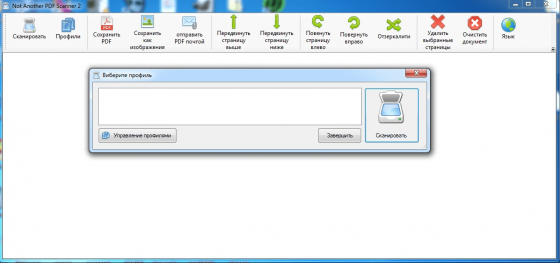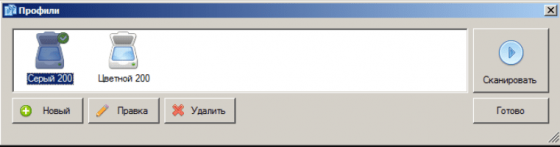NAPS2 (Not Another PDF Scanner 2) — очень удобная оболочка для сканирования документов и сохранения их в формат PDF или в виде графического изображения (bmp, gif, tif, jpg, png и др.). Программа позволяет создавать несколько профилей сканирования в зависимости от требуемых параметров качества отсканированного файла. Поддерживается и пакетное сканирование, что удобно при работе с большим объемом документов.
Настройка выходных параметров PDF-документа достаточно гибкая: тут можно указывать и название, и автора, и тему, и ключевые слова, задействовать шифрование (пароль владельца и пароль пользователя), управлять допуском к файлу (печать, изменение, копирование и пр.).
Важно, что этот инструмент содержит модуль распознавания текста: вы можете использовать функцию OCR (оптическое распознавание текста) для добавления поиска в создаваемых PDF-файлах (русский язык поддерживается).
Кроме непосредственно сканирования, NAPS2 позволяет загружать ранее сохраненные изображения и PDF-файлы. Кстати, для изображений доступны некоторые элементы редактирования: обрезка, яркость, контраст, вращение, отражение.
Конечно, для того чтобы начать сканирование у вас должено быть установлено и подключено к ПК само устройство сканера. Если это сделано, то данный менеджер сделает процесс сканирования простым, удобным и приятным.
Технические характеристики NAPS2
Версия инсталлятора: v6.1.2
Совместимость: Windows XP, Vista, 7, 8, 10 / Linux
Лицензия: бесплатная
Локализация: русский, английский
Разрядность: 32 bit и 64 bit
Разработчик: Ben Olden-Cooligan
Размер установщика: 2.27 МБ
Последнее обновление: 27.07.2019
Функционал NAPS2 scan
НАПС 2 совместим с различными моделями сканеров, принтеров и МФУ, которые подключаются к компьютеру через USB. Можно работать с устройствами Canon, HP, Xerox и другой техникой, совместимой с драйверами TWAIN и WIA.
Пользователь может создавать профили сканирования с определенными настройками. Их можно применять ко всем действиям с документами или включать только при использовании определенного МФУ. В предустановках можно указать:
- размер листа, например, A4;
- разрешение от 100 до 1200 DPI;
- глубину цвета;
- ориентацию: горизонтальную или вертикальную.
Сканировать можно в пакетном режиме. Not Another PDF Scanner 2 позволяет получить файл PDF и изображения TIFF, JPEG, PNG, TIFF. Результат можно сохранить на жесткий диск, отправить по электронной почте или распечатать.
Помимо инструментов для сканирования приложение предлагает функцию для автоматического распознавания символов. Вы сможете преобразовать данные на скане в напечатанный текст, который можно копировать и изменять. Если информация на иностранном языке, то для автоматического перевода страницы можно использовать программу Infix PDF Editor Pro.
Подробнее ознакомиться с функционалом Not Another PDF Scanner 2 можно в видеообзоре:
Вы можете скачать NAPS2 на русском бесплатно, так как проект развивается с открытым исходным кодом. Благодаря данному факту можно расширить возможности приложения и установить плагины из сети. Однако обратите внимание, что сторонние программисты могут внедрить опасное ПО в код. Поэтому следует загружать дистрибутив программы только из проверенных источников и с официального сайта.
Стоит учитывать, что софт не включает в себя инструменты для изменения и конвертации ПДФ — для этого потребуется другое приложение. Выбрать для себя программу с более широким функционалом вы сможете ознакомившись с рейтингом лучших редакторов PDF. На странице вы найдете подробный обзор приложений и сравнительную таблицу ПО.
Плюсы и минусы Напс 2
- Распознает более 100 языков, в том числе русский;
- инструменты для обрезки и поворота изображения;
- регулирование яркости и контрастности картинки;
- предварительный просмотр скана;
- установка метаданных для PDF-документов;
- шифрование сканов в ПДФ;
- распространяется free-пакет без ограничений;
- есть portable-версия для работы без установки.
- У NAPS2 Scan версии 6.1 2 нет официальной поддержки Windows 11;
- иногда возникают ошибки при работе опции распознавания символов;
- нельзя искать информацию по тексту или редактировать данные;
- не работает с веб-камерой — подключаются только сканеры, принтеры, МФУ.
Скриншоты программы NAPS2 сканер
NAPS2 на русском скачать бесплатно для Windows
Бесплатный софт NAPS2 предназначен для сканирования большого объема информации с пользовательскими настройками, а также для распознавания текста на картинках. Для скачивания ПО перейдите по ссылке ниже на официальный сайт сканера NAPS2.
Если же вам нужно создать PDF с нуля или изменить содержимое файла — как возможную альтернативу рассмотрите редактор PDF Commander. Он позволит работать с документами с ПК, изменить порядок страниц, добавить и удалить листы, создать комментарии и закладки и многое другое.
Конвертация PDF в JPG, TIFF, TXT и наоборот

Заполнение и подписание форм

Объединение нескольких файлов

Добавление текста и картинок на страницу

Аналоги
7.1.0
Changes in 7.1.0:
- Windows: Added ESCL Driver option
- This allows using most network scanners without needing to install a separate driver
- PDF saving is much faster in some cases
- Imported PDFs now render forms and annotations
- Added Hindi language
- Bug fixes
- NAPS2.Sdk is now available on Nuget
7.0b9
Changes in 7.0b9:
- Improved accuracy of PDF page sizes
- Improved UI responsiveness when OCR is running
- Mac: Improved color accuracy for scans with Apple Driver
- Mac: Added support for dark themes
- Linux: Added support for dark themes
- Linux: Added arm64 .deb/.rpm builds
- Bug fixes
7.0b8
Changes in 7.0b8:
- Added «Email PDF» support to Mac and Linux
- Mac: Apple Mail, Gmail, and Outlook Web options
- Linux: Thunderbird, Gmail, and Outlook Web options
- Added «Print» support to Mac and Linux
- Added notifications to Mac and Linux
- Also updated notification appearance in general
- Linux: Added drag & drop support
- Linux: Improved compatibility with older Linux (e.g. Ubuntu 18.04)
- Linux: Added dependencies to .deb package
- Sane: Show IP addresses for escl/airscan backends
- Windows: Changed installer publisher to «NAPS2 Software»
- Improved error log formatting
- Added debug logging for scanning diagnostics
- Turn on by checking «Enable debug logging» in the About window
- This will record information about scanning activity on disk
- You can find debuglog.txt in the same folder as errorlog.txt
- Use NoDebugLogging in appsettings.xml to hide the option
- Added Bosnian and Indonesian languages
- Bug fixes
7.0b7
Changes in 7.0b7:
- Bug fixes
7.0b6
Changes in 7.0b6:
- Bug fixes
7.0b5
Changes in 7.0b5:
- Added 2400/4800 dpi options
- Linux: Added .deb/.rpm packages
- Sane: Show devices incrementally (only with Mac / Linux flatpak)
- Crop improvements
- Fixed formatting for OCR of non-NAPS2 PDFs
- Bug fixes
7.0b4
Changes in 7.0b4:
- Twain: Changed default transfer mode
- «Alternative Transfer» has been renamed «Memory Transfer» and is now used when «Default» is selected
- «Native Transfer» can be used to revert to the old transfer mode
- Saved images now use optimized bit depths for smaller file sizes
- Bug fixes
7.0b3
Changes in 7.0b3:
- Bug fixes
7.0b2
Changes in 7.0b2:
- Bug fixes
7.0b1
Changes in 7.0b1:
- Most NAPS2 code has been rewritten. Things should mostly look the same but under the hood there are many differences.
- Beta feedback thread
- Added Mac support
- Supports macOS 10.15 and later
- The Universal download should work for all users. Or you can use the Intel/Apple Silicon downloads for a smaller download/install size if you know which one your Mac has.
- NAPS2 on Mac bundles SANE drivers for USB scanners, allowing supported scanners to be used even on new M1/M2 Macs (which normally wouldn’t work without manufacturer-provided drivers)
- Added native Linux support
- Requires Flatpak for installation (https://flatpak.org/setup/)
- Mono is no longer required
- The UI should now feel like a native Linux app
- Much better performance and reliability
- TWAIN support has been reworked
- Some lifecycle-related issues should hopefully be fixed (e.g. only being able to scan once)
- With «Use predefined settings», TWAIN now uses the built-in NAPS2 progress window, which allows multitasking
- TWAIN UI should no longer be visible in console and batch mode
- TWAIN should also now support scanning larger images (e.g. 1200dpi) without out-of-memory issues
- Upgraded Tesseract to 5.2.0 for OCR
- Up to 30% faster OCR performance
- Tesseract is now bundled with the NAPS2 download, so no extra download is required (though you still need to download language data if you don’t already have it).
- PDF import and export have been rewritten to leverage Pdfium
- This means better support for importing different kinds of PDFs
- In some cases this means much faster import/export
- Pdfium is bundled with the NAPS2 download so there is no longer an extra download needed to import non-NAPS2 PDFs
- New Crop UI
- Minor tweaks to blank page detection
- Image list tweaks
- Selected images appear with just a blue border
- Spacing has been optimized
- New automatic image correction functionality (work in progress)
- «Document Correction» under the Image menu
- Automatic fixing of color calibration, noise, skew, and other common scanning issues
- Eventually this will be integrated into profiles
- JPEG2000 support for importing/saving images (Mac only for now)
- Dropped support for rarely-used image file formats (.emf, .exif, .gif)
- Please request if you want this back
- NAPS2 on Windows now requires .NET Framework 4.6.2
- This means no more support for Windows XP
- Windows 7 SP1 is now the minimum requirement
- The 64-bit Windows install location is now «Program Files» instead of «Program Files (x86)»
- The MSI installer now has separate 64-bit and 32-bit downloads
- The AppData format for config.xml and Tesseract files has changed (will be automatically migrated)
- Improved icon quality
- Translations have been moved to Crowdin
- See translate.naps2.com
- Various performance and reliability improvements
- Bug fixes
NAPS2 представляет собой программу, которая используется для сканирования различных документов и фото, а также для их последующей обработки. Утилита распространяется свободно, то есть скачать её можно совершенно бесплатно. Простой и лаконичный интерфейс данного продукта даёт возможность любому человеку быстро освоить основные инструменты и функции. Важен ещё и тот момент, что приложение не грузит операционную систему, следовательно, персональный компьютер не будет виснуть.
Возможности, которыми наделена утилита
Воспользоваться NAPS2 можно будет только после подключения принтера к компьютеру, и выполнения сканирования документа либо фотокарточки. Только после этого пользователи смогут оценить главные возможности продукта, среди которых:
- Оптическое распознавание текста.
- Быстрая печать документа.
- Настройка контрастности и яркости сканирования.
- Отправка файла по электронной почте.
- Сохранение графического файла на ПК.
- Поддержка устройств WIA или TWAIN.
- Сохранение настоек в виде профилей.
- Вращение и обрезка отсканированных страниц.
- Сохранение материала в PDF.
- Изменение яркости, контраста и насыщенности изображения.
- Поддержка командной строки.
Приложение NAPS2 предлагает большой выбор языков, в том числе и русский, поэтому проблем с освоением продукта возникнуть не должно. Для смены языка в главном меню кликните на раздел Language и выберите из списка комфортный для работы язык интерфейса. Если вы самостоятельно не сможете разобраться, как работает та или иная функция утилиты, то оставляйте свои вопросы в комментариях, а мы обязательно постараемся на них ответить. Также советует перейти в раздел Графические редакторы на нашем сайте, где собрана отличная подборка качественных утилит.
Changes in 7.1.0:
- Windows: Added ESCL Driver option
- This allows using most network scanners without needing to install a separate driver
- PDF saving is much faster in some cases
- Imported PDFs now render forms and annotations
- Added Hindi language
- Bug fixes
- NAPS2.Sdk is now available on [Nuget](https://www.nuget.org/packages/NAPS2.Sdk)
Changes in 7.0b9:
- Improved accuracy of PDF page sizes
- Improved UI responsiveness when OCR is running
- Mac: Improved color accuracy for scans with Apple Driver
- Mac: Added support for dark themes
- Linux: Added support for dark themes
- Linux: Added arm64 .deb/.rpm builds
- Bug fixes
Changes in 7.0b8:
- Added "Email PDF" support to Mac and Linux
- Mac: Apple Mail, Gmail, and Outlook Web options
- Linux: Thunderbird, Gmail, and Outlook Web options
- Added "Print" support to Mac and Linux
- Added notifications to Mac and Linux
- Also updated notification appearance in general
- Linux: Added drag & drop support
- Linux: Improved compatibility with older Linux (e.g. Ubuntu 18.04)
- Linux: Added dependencies to .deb package
- Sane: Show IP addresses for escl/airscan backends
- Windows: Changed installer publisher to "NAPS2 Software"
- Improved error log formatting
- Added debug logging for scanning diagnostics
- Turn on by checking "Enable debug logging" in the About window
- This will record information about scanning activity on disk
- You can find debuglog.txt in the [same folder](https://www.naps2.com/doc/troubleshooting#error-log) as errorlog.txt
- Use NoDebugLogging in appsettings.xml to hide the option
- Added Bosnian and Indonesian languages
- Bug fixes
Changes in 7.0b7:
- Bug fixes
Changes in 7.0b6:
- Bug fixes
Changes in 7.0b5:
- Added 2400/4800 dpi options
- Linux: Added .deb/.rpm packages
- Sane: Show devices incrementally (only with Mac / Linux flatpak)
- Crop improvements
- Fixed formatting for OCR of non-NAPS2 PDFs
- Bug fixes
Changes in 7.0b4:
- Twain: Changed default transfer mode
- "Alternative Transfer" has been renamed "Memory Transfer" and is now used when "Default" is selected
- "Native Transfer" can be used to revert to the old transfer mode
- Saved images now use optimized bit depths for smaller file sizes
- Bug fixes
Changes in 7.0b3:
- Bug fixes
Changes in 7.0b2:
- Bug fixes
Changes in 7.0b1:
- Most NAPS2 code has been rewritten. Things should mostly look the same but under the hood there are many differences.
- [Beta feedback thread](https://github.com/cyanfish/naps2/discussions/35)
- Added Mac support
- Supports macOS 10.15 and later
- The Universal download should work for all users. Or you can use the Intel/Apple Silicon downloads for a smaller download/install size if you know which one your Mac has.
- NAPS2 on Mac bundles SANE drivers for USB scanners, allowing supported scanners to be used even on new M1/M2 Macs (which normally wouldn't work without manufacturer-provided drivers)
- Added native Linux support
- Requires Flatpak for installation (https://flatpak.org/setup/)
- Mono is no longer required
- The UI should now feel like a native Linux app
- Much better performance and reliability
- TWAIN support has been reworked
- Some lifecycle-related issues should hopefully be fixed (e.g. only being able to scan once)
- With "Use predefined settings", TWAIN now uses the built-in NAPS2 progress window, which allows multitasking
- TWAIN UI should no longer be visible in console and batch mode
- TWAIN should also now support scanning larger images (e.g. 1200dpi) without out-of-memory issues
- Upgraded Tesseract to 5.2.0 for OCR
- Up to 30% faster OCR performance
- Tesseract is now bundled with the NAPS2 download, so no extra download is required (though you still need to download language data if you don't already have it).
- PDF import and export have been rewritten to leverage Pdfium
- This means better support for importing different kinds of PDFs
- In some cases this means much faster import/export
- Pdfium is bundled with the NAPS2 download so there is no longer an extra download needed to import non-NAPS2 PDFs
- New Crop UI
- Minor tweaks to blank page detection
- Image list tweaks
- Selected images appear with just a blue border
- Spacing has been optimized
- New automatic image correction functionality (work in progress)
- "Document Correction" under the Image menu
- Automatic fixing of color calibration, noise, skew, and other common scanning issues
- Eventually this will be integrated into profiles
- JPEG2000 support for importing/saving images (Mac only for now)
- Dropped support for rarely-used image file formats (.emf, .exif, .gif)
- Please request if you want this back
- NAPS2 on Windows now requires .NET Framework 4.6.2
- This means no more support for Windows XP
- Windows 7 SP1 is now the minimum requirement
- The 64-bit Windows install location is now "Program Files" instead of "Program Files (x86)"
- The MSI installer now has separate 64-bit and 32-bit downloads
- The AppData format for config.xml and Tesseract files has changed (will be automatically migrated)
- Improved icon quality
- Translations have been moved to Crowdin
- See [translate.naps2.com](https://translate.naps2.com)
- Various performance and reliability improvements
- Bug fixes
Changes in 6.1.2:
- Added --autosend support for Gmail in NAPS2.Console
- Bug fixes
Changes in 6.1.1:
- Faster and more accurate deskew
- Bug fixes
Changes in 6.1.0:
- Added a "Single page files" option in PDF Settings
- Improved accessibility
- Faster cropping
- Event logging now uses an XML format
- Bug fixes
Changes in 6.0b4:
- Beta feedback thread: https://sourceforge.net/p/naps2/discussion/general/thread/8776c818/
- Upgraded WIA version from 1.0 to 2.0; can be changed back in your profile under Advanced
- Improved WIA compatibility with feeders and duplex
- Added support for background scanning with WIA
- Does not work with "Use native UI"
- This means you can scan with multiple devices at the same time
- Removed some obsolete WIA compatibility options
- Bug fixes
Changes in 6.0b3:
- Beta feedback thread: https://sourceforge.net/p/naps2/discussion/general/thread/8776c818/
- Added optional event logging
- See https://www.naps2.com/doc-org-use.html#event-logging
- Improved console import speed
- Bug fixes
Changes in 6.0b2:
- Beta feedback thread: https://sourceforge.net/p/naps2/discussion/general/thread/8776c818/
- OCR users from 6.0b1 will need to click the OCR button and re-download
- Fixed an issue with OCR missing a DLL on some systems
- Fixed an issue with OCR not terminating
- Other minor fixes and improvements
Changes in 6.0b1:
- Beta feedback thread: https://sourceforge.net/p/naps2/discussion/general/thread/8776c818/
- Linux support (download one of the portable archives - currently experimental, please give feedback!)
- Requires Mono (5.17+ preferably), see https://www.naps2.com/doc-getting-started.html#system-requirements
- Added an automatic update check
- Opt in from the About window
- Not available if installed from the MSI
- New OCR version, significantly more accurate in many cases
- The OCR button will prompt to update. This can be disabled with the NoUpdatePrompt flag in appsettings.xml
- Not supported on Windows XP (will use the older version instead)
- You can choose between multiple modes: Fast (recommended), Best (slow), and Legacy (to simulate the older version)
- Added the ability to choose an email provider
- When you first click Email PDF, you will be prompted to choose. Afterwards use Email Settings to change
- Switch between installed clients (Outlook, Thunderbird, etc.)
- Webmail integration for Gmail and Outlook Web Access
- Added support for Unicode in email attachment names
- Crop selection will be remembered (in case you're cropping multiple images but need to adjust them individually)
- Added the ability to run most operations in the background for multitasking
- Improved performance with very large images
- Substantially reduced installation footprint and portable zip size
- Minimized TWAIN UI in console and batch mode
- NAPS2 installers are now signed
- This should eventually help remove SmartScreen notifications
- NAPS2 will now run in 64-bit mode on compatible systems
- If you have a 64-bit system, NAPS2 will better handle memory-intensive operations
- If you downloaded the add-on to open any PDF (gsdll32.dll), you may need to re-download the 64-bit version
- Improved documentation and usability for developers (see https://www.naps2.com/doc-dev-onboarding.html)
- Bug fixes
Changes in 5.8.2:
- Added Japanese language
- Fixed a bug with importing some PDFs
- Fixed a bug with the Alternative Transfer TWAIN option
Changes in 5.8.1:
- Fixed a bug with PDF/A support
Changes in 5.8.0:
- PDF/A support
- PDF/A1-b, PDF/A2-b, PDF/A3-b, and PDF/A3-u support
- In the "Save PDF" menu, click "PDF Settings", and select it under "Compatibility"
- Use --pdfcompat in NAPS2.Console. See www.naps2.com/doc-command-line.html#pdf-options
- Use ForcePdfCompat in appsettings.xml. See www.naps2.com/doc-org-use.html#force-pdf-compat
- TIFF changes
- Better compression for black and white TIFF files by default
- Added a "Compression" option under Image Settings
- Added a "Single page files" option under Image Settings that prevents saving multi-page TIFF files
- Use --tiffcomp and --split in NAPS2.Console. See www.naps2.com/doc-command-line.html#image-options
- Donate button
- The About window now has a Donate button
- An unobtrusive donation prompt is shown after a month of use
- Use HideDonateButton in appsettings.xml to disable both. See www.naps2.com/doc-org-use.html#hide-donate-button
- The prompt is disabled by default in the MSI distribution
- Added multi-language support to the EXE installation wizard
Changes in 5.7.1:
- Added --split, --splitscans, --splitpatcht, and --splitsize options to NAPS2.Console
- See www.naps2.com/doc-command-line.html#split-options
- Added slice support to --import in NAPS2.Console
- See www.naps2.com/doc-command-line.html#slicing-imported-files
Changes in 5.7.0:
- Fixed downloads for OCR (etc.)
- Improved deskew
- Added a confirmation for batch cancel
- Minor performance improvements
- Bug fixes
Changes in 5.6.2:
- Bug fixes
Changes in 5.6.1:
- Fixed a crash
Changes in 5.6.0:
- Increased the maximum thumbnail size from 256x256 to 1024x1024
- Improved PDF import to allow many more types of PDFs to be imported
- OCR can now be used on imported PDFs (if they don't already have text)
- Improved PDF file size for some black and white images
- Combined Brightness and Contrast adjustments into a single window
- Added Hue, Saturation, Black+White, and Sharpen image adjustments
- Added more keyboard shortcuts in the preview window (arrow keys to change pages, Ctrl/Alt/Shift + arrow keys to pan)
- Added "HideImportButton", "HideOcrButton", "HideSavePdfButton", and "HideSaveImages" options to appsettings.xml
- Added "OcrState" and "OcrDefaultLanguage" options to appsettings.xml
- Bug fixes
Changes in 5.5.0:
- Added support for importing any PDF (requires an additional download, can be disabled by NoUpdatePrompt or DisableGenericPdfImport in appsettings.xml)
- Added the ability to install optional components using NAPS2.Console (with the "--install" argument)
- Added "Alternative Transfer" TWAIN compatibility option
- Added .txt extension to license/contributor file names
- Bug fixes
Changes in 5.4.0:
- Added automatic deskew option (under the Rotate menu or under Advanced in your profile settings) (credit to Peter Hommel)
- Added single-page save buttons to the preview window
- Added "Prompt for file path" option to Auto Save Settings
- Split "Force matching page size" option into "Stretch to page size" and "Crop to page size" options
- Added "Retry on failure" and "Delay between scans" WIA compatibility options
- Added support for environment variables in most paths
- Added LICENSE and CONTRIBUTORS files to the root directory (this replaces most copyright notices elsewhere)
- Added Nynorsk language
- Bug fixes
Changes in 5.3.3:
- Bug fixes
Changes in 5.3.2:
- Added Slovenian language
- Fixed AV false positive issue
Changes in 5.3.1:
- Added Afrikaans and Vietnamese languages
Changes in 5.3.0:
- Significantly improved OCR speed on multi-core systems
- Improved OCR text alignment
- Patch-T is now supported for all scanners, with both WIA and TWAIN
- Improved and added technical details to some error messages
- Tweaked the spacing between thumbnails for less wasted space
- Added Latvian language
- Fixed OCR on Windows XP (requires an extra download, can be disabled by NoUpdatePrompt in appsettings.xml)
- Fixed Auto Save and Batch to use a default file name when a directory is specified instead of a file path
Changes in 5.2.1:
- Added an "OcrTimeoutInSeconds" option to appsettings.xml
- Bug fixes
Changes in 5.2.0:
- Added the ability to copy/paste and drag/drop profiles
- Changed the way "LockSystemProfiles" behaves to allow users to specify a device if not specified by the admin
- Added "NoUserProfiles", "AlwaysRememberDevice", and "LockUnspecifiedDevices" options to appsettings.xml
- Added "HideEmailButton" and "HidePrintButton" options to appsettings.xml
- Added "PromptIfSelected" as a possible value for the "SaveButtonDefaultAction" option in appsettings.xml
- Added Arabic, Serbian (Latin + Cyrillic), and Slovak languages
Changes in 5.1.1:
- Updated the default appsettings.xml to be easier to edit
- Bug fixes
Changes in 5.1.0:
- Custom page sizes can now be named and reused across multiple profiles
- Added the ability to draw a line to align the page in Custom Rotation
- Added a "Restore Defaults" button to Advanced Profile Settings
- Added a "ComponentsPath" option to appsettings.xml
- Added a "SingleInstance" option to appsettings.xml
- Placeholders can now be used in --subject and --body arguments in NAPS2.Console
- Bug fixes
Changes in 5.0b3:
- Added save notifications (use DisableSaveNotifications in appsettings.xml to disable)
- Added a "Skip save prompt" option to PDF and Image settings. Also changed "Default File Name" to "Default File Path" (can be a file name, folder, or full path now)
- Bug fixes
Changes in 5.0b2:
- Added a "Flip duplexed pages" compatibility option
- Added a "DeleteAfterSaving" option to appsettings.xml
- Bug fixes
Changes in 5.0b1:
- Updated tesseract-ocr (from 3.02 to 3.04)
- The OCR button will prompt to update. This can be disabled with the NoUpdatePrompt flag in appsettings.xml
- If you have the old version it will continue to function normally
- Updated the default TWAIN implementation
- Choose the "Old DSM" implementation under advanced profile settings to revert
- Changed the default Horizontal Align in profile settings from Left to Right to match most scanners
- If you deploy your own appsettings.xml the specified alignment specified will continue to be used as default
- Added a "LockSystemProfiles" flag to appsettings.xml that allows an administrator better control over user profiles
- See www.naps2.com/doc-org-use.html#lock-system-profiles
- Added an "Offset width based on alignment (WIA)" compatibility option (for ticket #124)
- Added Farsi and Korean languages to installers
Changes in 4.7.2:
- Fixed a TWAIN issue
Changes in 4.7.1:
- Improved memory capabilities on 64-bit systems
- Fixed a WIA issue
Changes in 4.7.0:
- Added option in NAPS2.Console to use auto-save settings (-a/--autosave)
- Added click-and-drag scrolling in the preview window
- Improved cropping (can now click and drag to select an area)
- Added more descriptive error messages for some WIA errors (e.g. device busy)
- Fixed button alignment on left/right toolbar placements
- Added Korean, Lithuanian, and Farsi languages
- Various performance improvements
- Various bug fixes
Changes in 4.6.1:
- Bug fixes
Changes in 4.6.0:
- New feature: Exclude blank pages (under "Advanced" in profile settings)
- New options in NAPS2.Console for reordering (e.g. interleave)
- Keyboard shortcuts are now customizable in appsettings.xml (and some more default shortcuts added)
- Optional file type filters when importing
- Importing multiple files at once now sorts the files better
- Fix an issue with the left side of the scanned page being cut off with WIA
- Other bug fixes
Changes in 4.5.1:
- Improved performance when editing and rearranging thumbnails
- Automatically scroll the thumbnail list when trying to drag thumbnails up or down
- Display an indicator while dragging thumbnails to show where they'll drop
- Fixed Thai/Tagalog OCR language download
- Fixed minor translation issues
Changes in 4.5.0:
- New feature: Auto Save - Enable it from the profile editor (can be disabled by organizations in appsettings.xml)
- New feature: Drag and Drop support (re-order images within NAPS2, import files into NAPS2, or copy images between different instances of NAPS2)
- New feature: "Advanced" profile options for image quality and scanner compatibility
- New feature: Copy/Paste within NAPS2 (previously could only copy, not paste)
- New progress dialogs for Import, Save, etc. with cancellation
- Better contrast implementation
- Selected images are now kept in view when editing and reordering images
- The default action when clicking on Save PDF, Save Images, and Email PDF can be configured in appsettings.xml (SaveAll, SaveSelected, or AlwaysPrompt)
- New command-line options for NAPS2.exe to enable/disable scanning from a physical "Scan" button in portable versions ("/RegisterSti", "/UnregisterSti", and "/Silent")
- Improved TWAIN error logging
- Bug fixes
Changes in 4.4.1:
- Tool strip location in the main form is remembered
- Bug fixes
Changes in 4.4.0:
- New feature: NAPS2 can be started and/or instantly scan when you press the physical "Scan" button on your scanner (requires reboot after installation)
- Added "Delete" to the context menu in the main window
- Fixed file size of black and white images after rotate/crop
- Fixed cancel in OCR download progress window
- Fixed issues with the default profile logic
- Fixed various translation-related issues
Changes in 4.3.1:
- Bug fixes
Changes in 4.3.0:
- New feature: Batch scan (under the Scan menu)
- New feature: Bulk image editing (brightness/contrast/crop/custom rotation)
- Added "Alternative Interleave" function for interleaving duplexed pages in a different order
- Added Finnish language
- Bug fixes
Changes in 4.2.3:
- Added Greek and Estonian languages
- Added support for multiple OCR languages on the command line (e.g. "--ocrlang eng+fra")
- Fixed an issue with importing certain PDFs
- Fixed an issue that caused a black background when rotating and saving as certain formats
- Fixed an issue that caused duplicate close prompts
- Improved responsiveness while importing large PDFs
Changes in 4.2.2:
- Fixed an issue with OCR for non-English languages
- Fixed an issue with missing translations for Move Up/Down buttons
Changes in 4.2.1:
- Fixed an issue where focus is lost when scanning from the Profiles window
- Fixed an issue where Native WIA doesn't work properly
Changes in 4.2.0:
- Added a "Delete" button to the preview window
- Added new keyboard shortcuts to the preview window: Esc (close), Page Up (prev), Page Down (next)
- Added unicode support to PDF metadata and OCR text
- Bug fixes
Changes in 4.1.1:
- New language: Romanian
- New language: Norwegian (Bokmål)
- Bug fixes
Changes in 4.1.0:
- Changed the website link in the About window to www.naps2.com
- Changed "Substitutions" to "Placeholders" for consistency with other software
- Bug fixes
Changes in 4.0b3:
- New feature: Thumbnails can be resized for easier viewing
- New feature: Substitutions can be used in both the GUI and NAPS2.Console when saving (e.g. "$(YYYY)-$(MM)-$(DD) $(nn).pdf" to include the date and an incrementing number)
- New feature: Image settings (default file name, jpeg quality), and default file name setting in PDF settings
- Bug fixes
Changes in 4.0b2:
- New feature: PDF settings (metadata, encryption) and email settings (can change attachment name)
- Changed format of standalone/portable archives for easier usage
- Scanning multiple pages with WIA no longer steals focus from other applications
- Scanning with WIA in NAPS2.Console no longer displays a separate window
- Bug fixes
Changes in 4.0b1:
- Merged the Quick Scan functionality into the toolbar
- Merged the previous Scan functionality into the Profiles window
- New feature: Image Editing - Crop, Brightness, Contrast, Custom Rotation
- New feature: Enhanced Preview Window - Can now browse through the images one-by-one and also edit them
- New feature: Print scanned images directly from NAPS2
- New feature: Prompt when trying to exit with unsaved changes
- New feature: The file type used when saving images is remembered
- Added more keyboard shortcuts (Ctrl+S for save all as PDF, Ctrl+O for import, Ctrl+Enter for scan)
Changes in 3.3.5:
- Bug fix: Added missing OCR languages
Changes in 3.3.4:
- New language: Turkish
- Bug fix: Searching PDFs generated with OCR should now work for all readers
- Bug fix: Fixed issue with some TWAIN devices when scanning fails
Changes in 3.3.3:
- Minor bug fixes
Changes in 3.3.2:
- Bug fixes
Changes in 3.3.1:
- Bug fix: Fixed issue with TWAIN
Changes in 3.3.0:
- New feature: TWAIN with predefined settings
- New feature: OCR options in command-line interface
- New language: Chinese (Taiwan)
Changes in 3.2.1:
- New language: Albanian
- Bug fix: Increase time allotted for OCR
Changes in 3.2.0:
- New feature: Custom page sizes
- Added built-in B5 and B4 page size options
- Added 400 and 800 dpi options
Changes in 3.1.1:
- New language: Swedish
- Bug fix: Dutch language added to installer
Changes in 3.1.0:
- New feature: One-click scan
- New feature: Can reverse the order of all or some pages with a single click
- New languages: Croatian, Dutch
- Bug fix: Prevent downloading corrupted OCR files
- Bug fix: Resolve some issues when scanning from document feeders
Changes in 3.0b1:
- New feature: OCR (Optical Character Recognition) to make PDF files searchable
- New feature: Can import PDF and image files (e.g. to resume a previous scanning session)
- New feature: Option to save selected pages only
- New feature: Can re-order (interleave) pages with a single click
- New feature: Added a right-click menu and the ability to copy images to the clipboard
- New feature: Added a 150dpi option to WIA settings
- Bug fix: Incorrect page size for black and white images
- Bug fix: Duplex scanning (for some models)
- Various other changes and bug fixes
Changes in 2.6.3:
- Added Bulgarian translation
- Added Portuguese translations
Changes in 2.6.2:
- Added Danish translation
Changes in 2.6.1:
- Fixed a bug when scanning after clearing previously scanned images
- Fixed an error in NAPS2.Console's help text
Changes in 2.6:
- Added Czech, French, and Polish translations
- Fixed Catalan translation when using EXE installer
Changes in 2.5:
- Command-line interface (naps2.console.exe) can send emails
- More windows can be resized, and all windows remember their size and position
- NAPS2 will offer to recover scanned images if it previously closed unexpectedly
- Substantially reduced memory usage
- Added Hebrew and Catalan translations
- Bug fixes
Changes in 2.4:
- Profiles can now be created without specifying a device (the device will be chosen when scanning)
- Organizations can now configure some application settings in appsettings.xml (see Wiki)
- Updated German translation
- Bug fixes
Changes in 2.3:
- Added German and Italian translations
Changes in 2.2:
- Added Russian translation
- Updated Ukrainian translation
- Various bug fixes
Changes in 2.1:
- Added language dropdown
- Added translations for Spanish and Ukrainian
Changes in 2.0:
- Major bug fixes for TWAIN on x64 and native WIA
- Added command-line interface (naps2.console.exe)
- Added logging capabilities for error reporting
- Changed .NET dependency from 3.5 Client Profile to 4.0 Client Profile
Changes in 1.0b2:
- Added Clear button to toolbar
- Added Ctrl+A shortcut to select all thumbnails
- The last-used profile is now remembered and used as the default
- Fix for crash when scanning with the "Black and White" option (credit to Peter De Leeuw)
- Fix for crash when trying to use an offline scanner (WIA)
Changes in 1.0b1:
- Now requires .NET framework 3.5 (or later)
- New icons
- Better user experience
- Admin no longer required to save profiles
- Various other bug fixes and minor enhancements