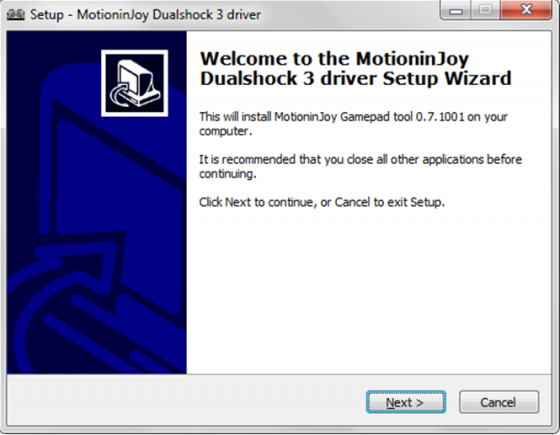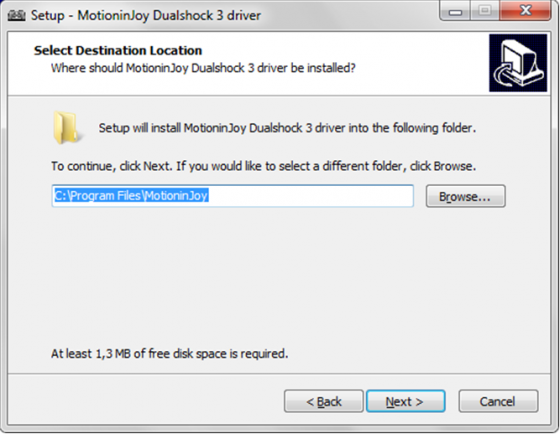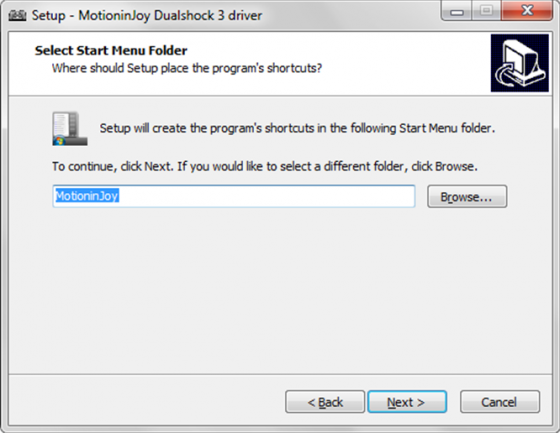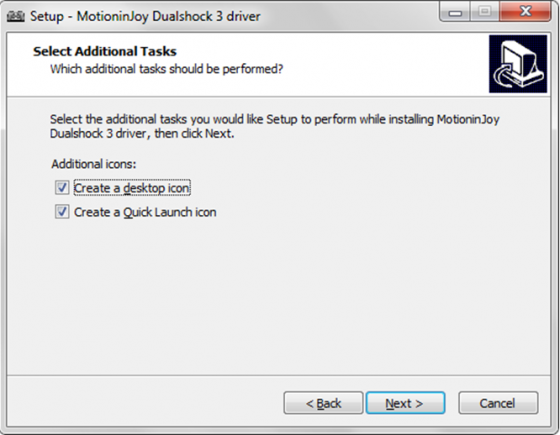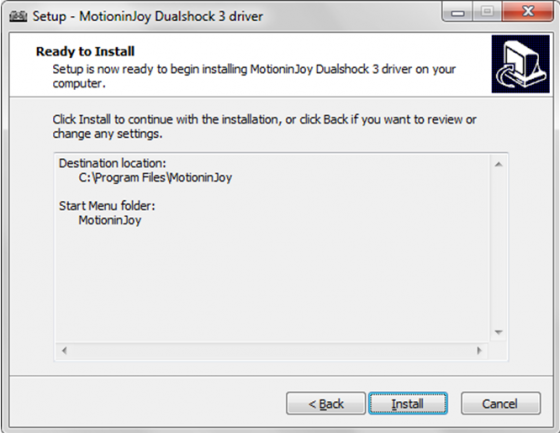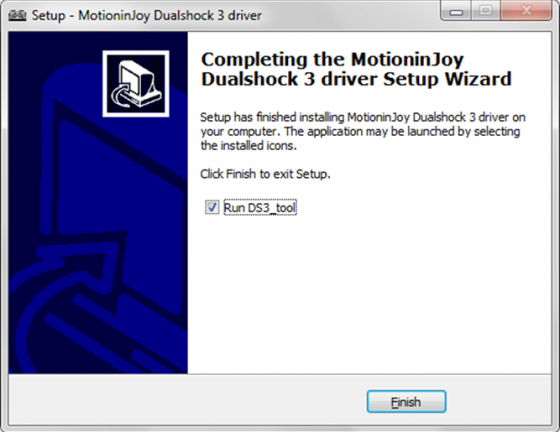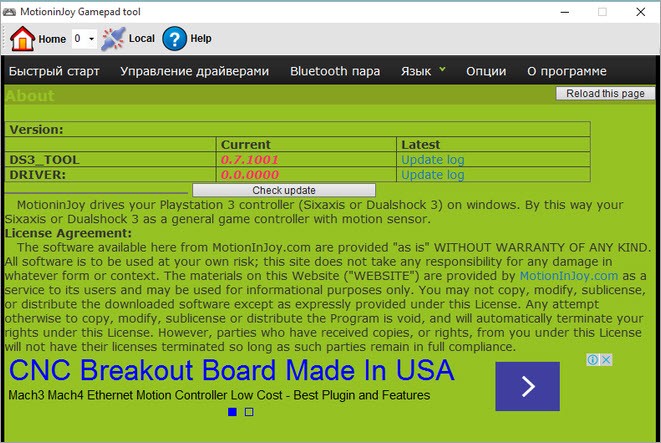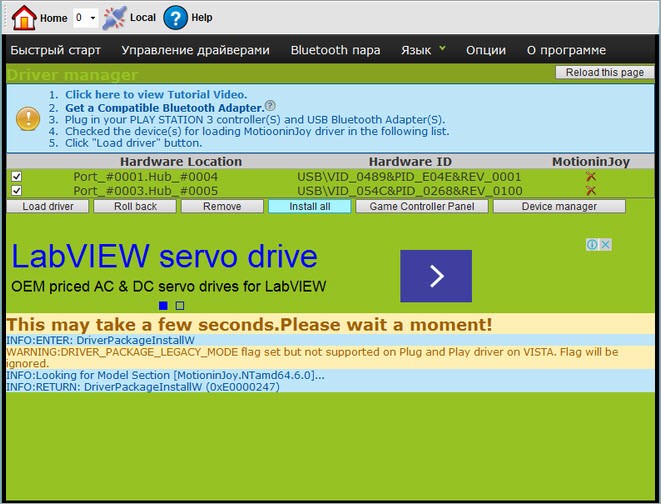MotioninJoy представляет собой бесплатную утилиту, благодаря которой можно подключить собственный игровой контроллер PlayStation к компьютеру. Уже понятно, что данная программа заинтересует, прежде всего, геймеров, у которых дома имеется приставка для игр. Если еще не успели скачать MotioninJoy, то сделайте это совершенно бесплатно с нашего сайта.
Приложение работает на устройствах с платформой Windows 10. Основное назначение утилиты — обработка входящих сигналов игрового контроллера путем эмуляции. Далее MotioninJoy преобразовывает эти сигналы и направляет их напрямую системе.
Ключевые преимущества
- Для подключения подходит оригинальный или китайский контроллер PlayStation 3.
- Необходимые драйвера устанавливаются в автоматическом режиме.
- Приложение легко скачать по бесплатной ссылке, установка и настройка осуществляется в течение нескольких минут.
- Геймпады Dualshock 3 тоже можно использовать для подключения к ПК.
- Интуитивно-понятный интерфейс на английском языке.
- Меняйте местами основные опции, управляя раскладкой клавиш.
- Геймпад легко подключить к устройству посредством Bluetooth или USB.
Алгоритм инсталляции приложения
- Скачайте файл установщика к себе на компьютер, запустите его. Когда откроется окно установщика, нажмите кнопку «Next».
- Нажмите «Browse», чтобы выбрать путь к нужному каталогу, куда будут установлены файлы программы. Нажмите «Next» для перехода к следующему этапу.
- Выберите каталог для установки утилиты в меню «Пуск», кликните на «Next».
- Поставьте галочку, если нужны дополнительные иконки приложения на рабочем столе, а также в меню «Пуск». Жмите на «Next».
- Еще раз проверьте информацию, которую ввели в предыдущих этапах, жмите «Install».
- Как только закончится установочный процесс, поставьте галочку, если хотите, чтобы приложение автоматически запустилось сразу после закрытия установщика. Жмите кнопку «Finish».
Настройка программы
Мы подготовили для вас 3-минутный видеоролик о том, как правильно подключить игровую приставку к компьютеру. Подробную видеоинструкцию составил опытный пользователь. Любой новичок разберется с ней, потому что автор показывает каждое действие на своем экране монитора. Последовательно выполняйте каждый шаг, чтобы получить результат.
MotioninJoy is easy to use a small application that will allow you to use a PlayStation 3 controller on your computer and has an easy set up that takes less than 2 minutes.
Features:
- Simple almost one click set up once the application is installed to start playing your favorite games with a Playstation 3 controller.
- You will be able to configure the buttons on your controller to give yourself a more customized experience. This includes vibration and all features of the PlayStation 3 controller.
- MotioninJoy is Freeware for PC’s or laptops and will work with Windows 10, Windows 8, Windows 7, and Windows Vista and XP, there for you will never be charged to use MotioninJoy.
- If you own a PlayStation 3 you will have all the needed hardware for MotioninJoy to work. You will have the PlayStation 3 controller as well as the USB or mini USB used to normally charge the controller. This USB or mini USB will be used to connect the controller to your computer.
If you want an easy way to play your favorite games on your PC with a Playstation 3 controller then MotioninJoy is a must have application. MotioninJoy will allow you to start using your controller in minutes after being installed, and will allow you to fully customize your controllers buttons and features to your liking. Even with all of the features you will have access too with MotioninJoy the software is freeware, so you will be able to enjoy your favorite games without having to buy anything. Therefore if you have two minutes to spare you can set up MotioninJoy and start playing games on your computer as if it were a Playstation 3 and it will not cost you a penny.
This software is easy and simple to use and does not require a complicated setup.
This software requires a Playstation 3 controller, a USB or miniUSB that is needed to charge the Playstation 3 controller.
Allows PlayStation controllers to be used on PC platforms.
Supports both USB and Bluetooth connectivity.
Customizable to individual user preferences.
Requires constant internet connection to function correctly.
Some users report malware upon installation.
Complex set up for beginners.
USER REVIEWS AND COMMENTS
image/svg+xmlBotttsPablo Stanleyhttps://bottts.com/Florian Körner
Jude
I find this software to be outdated. not sure who if anybody still uses a playstation 3. however this software would be great if it was to be updated for playstion 4. I personally know plenty of people who enjoy this just needs to be compatible for the newest playstation.
image/svg+xmlBotttsPablo Stanleyhttps://bottts.com/Florian Körner
Murray
Simple almost one click set up once the application is installed to start playing your favorite games with a Playstation 3 controller.
MotioninJoy is Freeware for PC’s or laptops and will work with Windows 10, Windows 8, Windows 7, and Windows Vista and XP, there for you will never be charged to use MotioninJoy.
If you own a PlayStation 3 you will have all the needed hardware for MotioninJoy to work. You will have the PlayStation 3 controller as well as the USB or mini USB used to normally charge the controller. This USB or mini USB will be used to connect the controller to your computer.
nice
image/svg+xmlBotttsPablo Stanleyhttps://bottts.com/Florian Körner
Callan
Mcauliffe
MotioninJoy is a now discontinued software that makes your PS3 and XBOX systems controllers to be able to work with your PC. It installed a driver for you and allowed you to set up the controller to work with your computer system.
image/svg+xmlBotttsPablo Stanleyhttps://bottts.com/Florian Körner
William
It looka like it’s a good software for people who don’t have PlayStations, so it let people down and play their favorite ps games on windows PC.I’m not sure why is it not available for Mac users as well. One mmore good thing about it is it’s completely free.It is nice to do beta taste. Installation and configuration take just 2 min which is pretty good.
image/svg+xmlBotttsPablo Stanleyhttps://bottts.com/Florian Körner
Logan
I wish I found out about this software sooner as I’ve been struggling playing with my Playstation emulator using a keyboard! If you missed using a Playstation controller, this software will allow you to easily adapt your controller to your PC. Playing racing simulation games such as Gran Turismo was not enjoyable on PC, but now I am able to relive my childhood memories just as a I remember them. No more odd keyboard mashing, no more missing hidden items in RPG games. So glad I found this product!
image/svg+xmlBotttsPablo Stanleyhttps://bottts.com/Florian Körner
Connor
MotioninJoy for Windows is a really neat software program. It basically lets me use a PlayStation 3 controller on Windows on my laptop. It helps me game better. I really loved this software add on for gaming. It really helps you engage better for pc gaming. You are no longer stuck using a mouse and keypad on your computer. Having the option to use a controller virtually is so much needed for the gaming i do. I feel highly more involved.
image/svg+xmlBotttsPablo Stanleyhttps://bottts.com/Florian Körner
Matthew
which was useful to control the play station. in windows that mothionjoy was a software that helps to play games and enjoy the game. that was good and useful for the kids and game lovers. in the windows, the software was useful game was awesome when we play in windows it make us happy.good quality and long use software.that was great.
image/svg+xmlBotttsPablo Stanleyhttps://bottts.com/Florian Körner
Leo
The first and foremost advantage is that being run in offline mode also,
The safety is only constraints in this software, rest of the things are quiet make well
image/svg+xmlBotttsPablo Stanleyhttps://bottts.com/Florian Körner
Ben
MotioninJoy is a simple program that helps to use the Windows Xp controller Playstation 3. This is one of the people’s simplest and easy controller apps. Using this amazing collection of drivers you can play and control all PS games on your machine with ease.
MotioninJoy is free to download and use, and has no high-end prerequisites. To attach your Playstation 3 controller once the drivers are enabled you simply need a standard USB cable (the cable to recharge it).
image/svg+xmlBotttsPablo Stanleyhttps://bottts.com/Florian Körner
Ethan
MotioninJoy is great, it lets me use my PlayStation 3 controller on my PC. I do prefer the feel of Sony’s device in my hands as opposed to its competition. Maybe it’s causing that was the first device I grew up with. It’s awesome just download MotioninJoy and it’s fairly simple to get going after that. I’d recommend it if you’d like to get some use out of that PlayStation Controller you’ve got. Worked with my PS3 Controller, which is great! Highly recommend.
image/svg+xmlBotttsPablo Stanleyhttps://bottts.com/Florian Körner
Blake
Super handy for adapting a Ps3 controller to your computer. Though there are pros to using a mouse and keyboard to play games, sometimes you want that classic feel of playing a game that was originally a console game! Can’t tell you how many times I’ve said to myself «I’m glad I got this game for my PC, but man if I had an actual controller, that would be insane!»
image/svg+xmlBotttsPablo Stanleyhttps://bottts.com/Florian Körner
Tyler
The software motioninjoy for windows is a small application .it allows to control the play station 3.and it is a well featured and best application for play station 3.many peoples use this application.its reaally a better controller application for play station 3.used this application i really enjoy it. if i have chance to rate this app i will give 4 stars for this application.
image/svg+xmlBotttsPablo Stanleyhttps://bottts.com/Florian Körner
Cole
MotioninJoy is a program for Windows that allows users to easily connect their gamepads and controllers to the PC. MotioninJoy operates via USB or wirelessy through Bluetooth and supports four controllers simultaneously with one bluetooth adapter. The program also boasts fully functional SixAxis and DS3 Vibration support. The user can fully remap buttons and axises or use keyboard and mouse shortcuts. MotioninJoy is perfect for users who have trouble connecting their PS3 and Xbox 360 controllers.
image/svg+xmlBotttsPablo Stanleyhttps://bottts.com/Florian Körner
Leo
Motion joy is a controller that allows you to use the play station controller. All you need is to install the application and connect the cable to the computer through a USB cable. They have tutorials on their official website and it is not a tough process. It is one of the most comfortable things of all time and you can access all the games with the help of it.
image/svg+xmlBotttsPablo Stanleyhttps://bottts.com/Florian Körner
Liam
I love using MotioninJoy for Windows because it’s a program that transforms my computer so it can receive signals and commands from my Playstation 3 controller. It makes gaming so much more fun for me to be able to experience all of the action directly on my large computer monitor, so MotioninJoy has truly been a boon for me to find.
image/svg+xmlBotttsPablo Stanleyhttps://bottts.com/Florian Körner
Angus
This is very cool and very likeable product for young users. Because it is a gaming tool or software. This is one of the gaming tool that provides Play station 3 environment for the windows. It provides the gaming contrls for the windows. This also provides a wireless option like bluetooth connection. The gaming environment provided by he product is very good and perfect working conditions. So this software s for the computer gamer and also who would play high graphics games.
image/svg+xmlBotttsPablo Stanleyhttps://bottts.com/Florian Körner
Jayden M*******u
MotioninJoy is a small application that allows you to use the Playstation 3 controller on your PC. It provides a simple and easy way to configure and use the controller on your computer, allowing you to play all your favorite PC games with the same controller you use for your Playstation 3. It also supports other gaming controllers, allowing you to use the same controller for multiple platforms.
image/svg+xmlBotttsPablo Stanleyhttps://bottts.com/Florian Körner
Kian Curd
MotioninJoy is a free tool that allows you to use your PlayStation 3 controllers with your Windows PC. I have tried it out and it works great. It’s easy to install and set up, and you can customize the settings for each controller. The controls are very responsive and the graphics look great. I haven’t had any problems with lag or anything. The battery life is also good and it charges quickly. The only issue I have encountered is that sometimes the connection drops and I have to reconnect it. But overall, MotioninJoy is a great tool for using your PlayStation 3 controllers with your Windows PC.
image/svg+xmlBotttsPablo Stanleyhttps://bottts.com/Florian Körner
Daniel F.
MotioninJoy software offers a simple and convenient way to use and control a Playstation 3 controller on a PC. It is easy to install and setup and the connection is stable. The software is also compatible with a variety of PC games. However, the user interface is quite outdated and the software can be slow at times. There is also a lack of additional features.
image/svg+xmlBotttsPablo Stanleyhttps://bottts.com/Florian Körner
Jake O.
MotioninJoy is a basic software for using your Playstation controller for PC gaming, altough it does come with some annoyig glitches and bugs that can be difficult to troubleshoot.
image/svg+xmlBotttsPablo Stanleyhttps://bottts.com/Florian Körner
Ollie B******d
MotioninJoy software is a useful tool for connecting PlayStation controllers to a computer, but its user interface can be confusing and the installation process can be time-consuming.
image/svg+xmlBotttsPablo Stanleyhttps://bottts.com/Florian Körner
Rhys X*******k
MotioninJoy software is a tool that allows users to connect a PlayStation controller to a Windows computer.
image/svg+xmlBotttsPablo Stanleyhttps://bottts.com/Florian Körner
Calum
MotioninJoy is a software that enables the use of PlayStation 3 controller on Windows PCs. Its most notable feature is the easy configuration of PS3 controller, which is not natively supported by Windows. The software also supports local multiplayer games, providing users with a console-like gaming experience on their computers.
image/svg+xmlBotttsPablo Stanleyhttps://bottts.com/Florian Körner
Luke
Had a challenging time trying to pair my PS3 controller with my PC.
image/svg+xmlBotttsPablo Stanleyhttps://bottts.com/Florian Körner
Lewis
Unreliable connection, difficult to uninstall, inconsistent performance.
image/svg+xmlBotttsPablo Stanleyhttps://bottts.com/Florian Körner
Callan
Unreliable, poor user interface.
Motionin Joy – это специальный софт, который обеспечивает полноценный гемплей, используя геймпад от консоли Sony PlayStation 3 (DualShock 3). Утилита создана в современной оболочке и рассчитана на неопытных пользователей компьютера. Графическая среда софта не содержит сложных конфигураций и подробных опций.
О Программе
Motionin Joy пригодится для игроков, которые любят развлекаться на геймпаде. Эта утилита для PS3 распознаёт контроллеры, а вы просто настраиваете их функции, выбирая оптимальные «конфиги» для удобного геймплея.
Большинство проектов ААА – класса создаются не только под компьютеры и ноутбуки, но и игровые приставки. В основном, управление в играх рассчитано на владельцев геймпадов. Поэтому, для любителей «мышки и клавиатуры» есть небольшая проблема в плане настроек, чтобы откалибровать их для полноценной игры.
Если у вас консоль PlayStation 3, то используя Motionin Joy, вы упростите себе жизнь, настроив компьютер «под контроллер». Этот софт не нуждается в долгой настройке и позволяет быстро конфигурировать управление.
Настройка и подключение
Настройка софта не занимает много времени. Вам нужно подключить геймпад DualShock 3 к компьютеру, используя кабель с MicroUSB интерфейсом, а потом подобрать параметры раскладки кнопок.
По отзывам многих геймеров, для удобной игры нужно выбрать профиль для контроллера от Xbox 360. Но не все кнопки совпадают «по назначению», ведь конфигурация джойстиков Xbox 360 и PS 3 немного отличается.
На иксбоксовском геймпаде управление обозначено буквами X, Y, A, B, а контроллёре от PS 3 создан с геометрическими фигурами – квадрат, треугольник, круг и крестик.
Недостатки
Основной минус утилиты — вылеты и «плохая» вибрация. Помните, что играя через эмулятор геймпада, вы столкнётесь с различными неполадками и вылетами. Если у вас нет другого варианта, то вы можете протестировать утилиту. После чего можно сравнить работу джойстика без эмуляции и сделать вывод о настройках контроллёра.
Ключевые особенности
- в программе можно пользоваться раскладкой геймпада Xbox 360;
- во время игры с режимом вибрации видны неполадки и неточное совпадение действий;
- софт не требует длительных настроек — подключите геймпад к компьютеру и играйте;
- есть полноценные настройки действий, которые привязываются к «задаче» через кнопки;
- управление в любимых играх на компьютере, используя контроллёр.
Обновлено
Совместимость
Windows 7, Windows 8, Windows 10
Сайт
motioninjoyofficial.org
Описание
MotioninJoy — это простая, бесплатная программа, которая предлагает легкий способ играть на компьютере в игры, используя геймпад от игровой консоли Sony Playstation 3. Для подключение геймпада необходимо использовать USB-кабель. Никаких особо сложных настроек не требуется.
Особенности и возможности программы MotioninJoy:
- Использование геймпадов Dualshock 3 дли игр на компьютере;
- Быстрая установка и простая настройка;
- Полностью бесплатная;
- Поддержка Windows 10;
- Подключение геймпада по USB-кабелю или Bluetooth;
- Малый размер программы;
- Отсутствие рекламы.
Если вы счастливый обладатель Sony Playstation 3 и хотите использовать любимый геймпад, чтобы играть на компьютере, то эта программа для вас.
Вы можете скачать MotioninJoy с нашего портала бесплатно, безопасно и быстро.
Версии
Все публикации сайта
MotioninJoy – специальная программа для настройки геймпада DualShock 3 от игровой консоли PlayStation 3 на персональных компьютерах. Если контроллер от PS 4 по умолчанию поддерживается операционной системой Windows, то старый джойстик нуждается в специальном софте. У нас вы можете скачать MotioninJoy на русском языке для Windows 10 x64. Также не оставляйте без внимания обзор функционала и особенностей софта.
Содержание
- Возможности
- Плюсы и минусы
- Как пользоваться
- Видео
- Ключ активации и загрузка
Возможности
Весь функционал MotioninJoy направлен на подключение и правильную настройку геймпада от приставки PlayStation 3. С помощью приложения вы сможете выполнять следующие действия:
- устанавливать и обновлять драйвер;
- настраивать режим работы геймпада;
- назначать кнопки по отдельности;
- тестировать работоспособность устройства;
- настраивать беспроводное подключение.
По умолчанию приложение запускается на английском языке. В меню Language вы можете выбрать версию интерфейса. К сожалению, переведены не все названия и кнопки.
Плюсы и минусы
Мы выделили основные достоинства и недостатки программы MotioninJoy. Обязательно ознакомьтесь с плюсами приложения:
- настройка геймпада DualShock 3 в нескольких режимах для корректной работы в разных играх;
- автоматическая установка нужного драйвера;
- тестирование кнопок и вибрации;
- возможность переназначения раскладки;
- поддержка оригинальных и китайских контроллеров.
Также обратите внимание на минусы:
- не самый удобный и понятный интерфейс;
- реклама в окне программы;
- лишь частичный перевод на русский язык;
- перед установкой нужно удалить предыдущие драйверы.
Как пользоваться
Теперь рассмотрим настройку геймпада на Windows. Для этого вам нужно установить MotioninJoy и подготовить сам контроллер с кабелем USB. Затем следуйте представленному руководству:
- Запустите программу и подключите геймпад. Подождите, пока он распознается системой.
- Откройте раздел «Управление драйверами» и нажмите кнопку Install all. После этого на компьютер загрузится и установится драйвер, без которого не получится настроить все элементы управления.
- Дождитесь надписи Install completed. Перейдите во вкладку «Быстрый старт» и в списке режимов Select on mode поставьте отметку в пункте Custom-Default, если хотите включить поддержку DS 3 в старых играх. Переключитесь к XInput-Default для эмуляции геймпада XBOX Сохраните настройки кнопкой Enable.
- Откройте Options кнопкой напротив выбранного режима и протестируйте все кнопки и стики. Назначьте новую раскладку или дополните существующий вариант при необходимости.
С помощью кнопки Vibration Testing можно протестировать работоспособность вибрации геймпада. А с помощью ползунков Left Motor и Right Motor можно отрегулировать мощность вибрации.
Перед отключением USB-кабеля рекомендуется нажимать кнопку Disconnect в окне программы, чтобы избежать неполадок и ошибок.
Видео
По представленному видеоролику вы сможете установить и настроить программу для контроллера DualShock 3.
Ключ активации и загрузка
Софт полностью бесплатный, поэтому вам не придется активировать или взламывать его. Просто скачайте установщик по ссылке ниже.