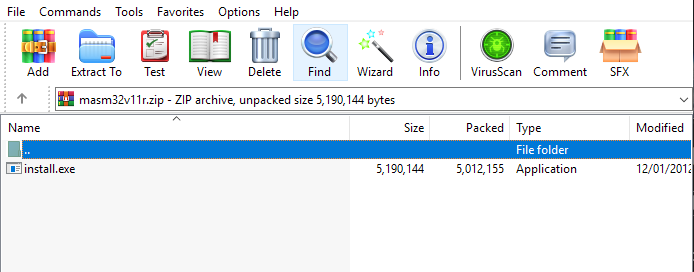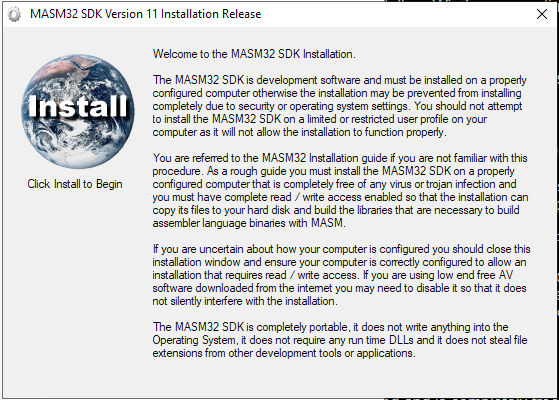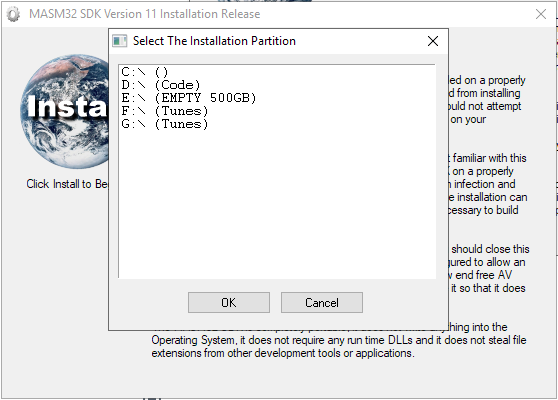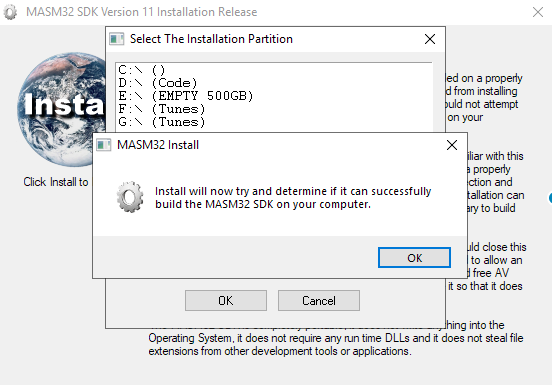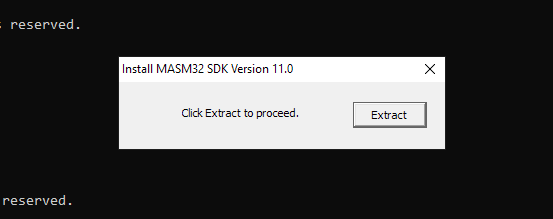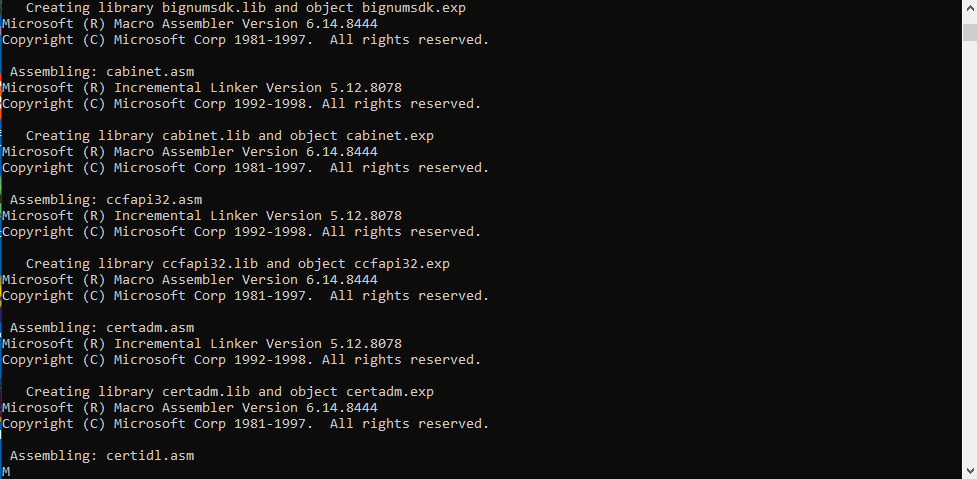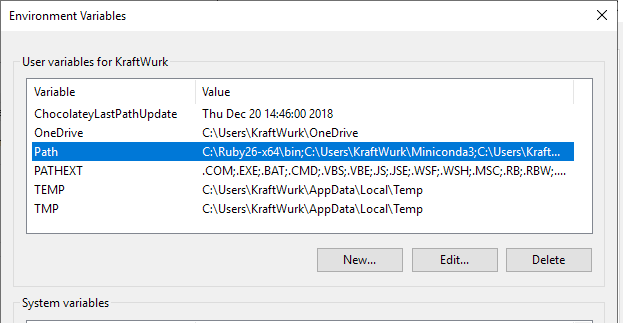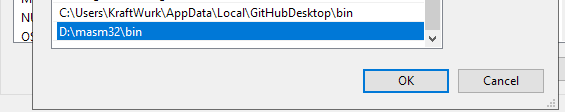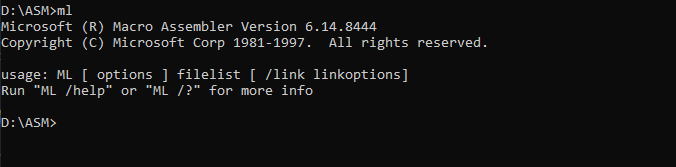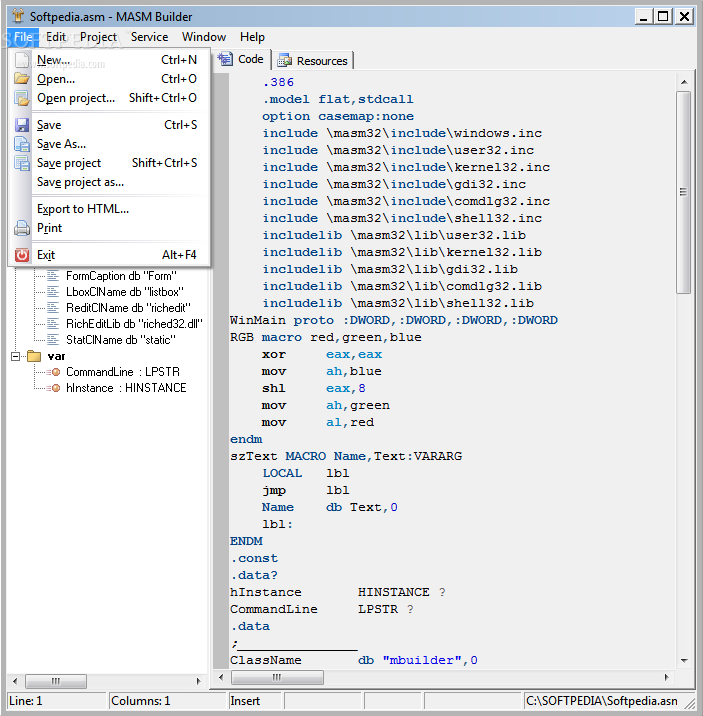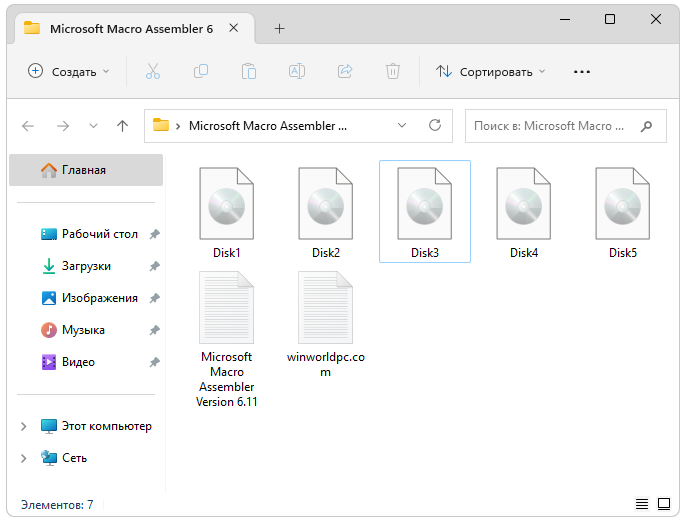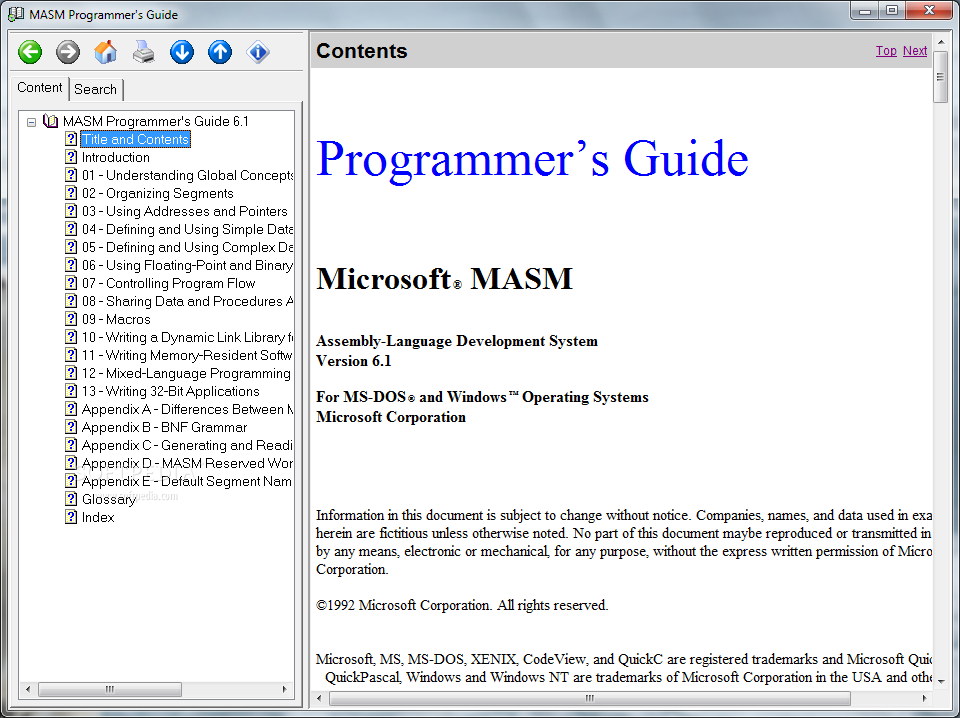In this guide you will learn how to install MASM32 on a Windows 10 machine, and also how to modify the Path environment variable to use the MASM tools directly from the command prompt. By the end of the guide you will have an environment to start writing software in assembly.
Let’s begin.
Download MASM for Windows 10
The first thing you need to do is head over to the MASM32 SDK download page. Select a mirror and your download should begin.
Next open up the archive and extract the installer to your desktop.
Installing MASM on Windows 10
Double click on the installer. It will ask for administrator privileges. This application is deemed to be safe so you can safely press yes. After you have granted permissions you will see a dialog similar to the one below:
Click on the install icon on the top left and select the drive you want to use to install MASM. I will select my D:\ partition. MASM will install all the necessary files to the root directory of whatever partition you select.
Tip: I like to create a separate partition for my assembly projects and install MASM to the root directory of the partition. This makes it much easier to include libraries and includes such as windows.inc and friends.
MASM will proceed to run a bunch of tests to see if you’re computer is compatible and able to run MASM32. You will see a number of dialog boxes appear that require you to press the ok button.
Once the tests are complete press the extract button.
After the extraction has completed you will see another dialog box that informs you a command prompt will appear to complete the installation. Press ok and let the installation finish. It should only take a few moments.
After the installation has finished you will once again see a couple of dialog boxes that require you to press ok. You will also see a different type of dialog box similar to the one below. This runs a VB script to add an icon to your desktop for the MASM editor. If you want an icon on your desktop press yes.
Finally if everything went well you will see the final dialog box telling you the installation is complete.
Don’t run off just yet
I don’t use the default MASM editor. Instead I use Vim, or Sublime. This means I need to call the MASM compiler and linker directly from the command line to build my code. To do this you need to add the location of the MASM32 installation directory to your Path environment variable.
Adding a directory to environment variable Path on Windows 10
Open up the system properties dialog by entering the following command on the command prompt:
sysdm.cpl SystemProperties
Click the advanced tab, and click the Environment Variables button.
Next select the Path item from the list and click Edit.
On the next dialog press New and enter the path to the MASM bin directory. This contains the tools needed to compile and link assembly. For me the path is D:\masm32\bin. In most cases just change the drive letter if you installed to a different partition. The rest of the path is the same.
Press the ok button, and then then the apply button to save and close the system properties dialog.
Open a new command prompt and enter the following command to run the MASM assembler:
ml
If everything installed correctly and your Path is setup correctly you will see some output similar to the image below:
💡 Assembly Language Weekly Newsletter
Every week I publish a newsletter that contains tutorials, tips, tricks and resources related to assembly language. If you would like to receive this newsletter subscribe here: http://eepurl.com/ghximb
All Done!
And that’s all there is to it folks. If you want to hit the ground running check out my guide on how to compile and link MASM assembly to produce an executable on Windows 10.
If you’re having any issues following this guide please leave a comment and I will help you the best I can. You can also check out the official documentation includes detailed installation instructions and FAQ’s to solve common problems.
by Steve Hutchesson
One of the best software development tools for assembler language programming
Operating system: Windows
Publisher: Steve Hutchesson
Antivirus check: passed
Last revision: Last week
Report a Problem
MASM32 is a go-to application for programmers who like to have precision and authority while programming in assembly language for Windows-based projects. It has grown over the past 30 years into a mammoth software that is both loved and cared for by the programming community. This tool while being maintained by one of the major Operating System Vendors has never been compromised in any shape or form. It has been kept true to its core which is the reason why it is still being used by so many programmers to date.
MSM32 SDK is compatible with the latest versions of windows as it is constantly updated. While the minimum requirements are Win2000 or higher. Containing more than 200 procedural methods for writing general-purpose code that provides high performance. Up-to-date library for Ray Filiatreault’s floating point along with tutorials. The editor is fast, small, and can manage two separate scripting engines. It also provides compatibility with legacy scripts. Works with large API functions that can be used along with huge IMPORT libraries. However, MASM32 demands a higher level of expertise but the main benefit is the performance and the level of flexibility it offers which goes far ahead what any current compilers can achieve.
Been in the market for over 30 years of maintenance and updates
There is an active community on the official forum who are always willing and happy to assist in times of trouble. Determining factors for this project to have been successful for so many years. The software comes with a free license which means its free to use for anyone who would like to learn or write code with it.
It is advised that programmers who are experienced and well-versed in developing code for 32-bit versions of Windows use this software. It requires advanced technical processes to be followed while using other. Although some prebuilt scripts can be used to develop working templates for assembler projects.
Features:
- Updated console GUI helps in developing code for testing and algorithms
- Example code available for developing algorithms and expanding own design
- Pelle’s tool resource compiler and linked available
- Latest CHM format incorporated into the Help File system is especially useful where Winhelp isn’t supported
- The latest library for Ray Filiatreault’s floating point included along with examples and tutorials
- Easy to download and install is up and running in no time
Follow the list of free material to be downloaded needed about either Intel Corporation or Microsoft Corporation
PIV manuals required for mnemonic and architecture reference
MASM32 SDK requires intense programming skills
Provides direct access to computer’s hardware for programming.
Supports macros and conditional assembly for flexible coding.
Comes with a comprehensive set of libraries and helper modules.
Steep learning curve, especially for beginners.
Limited or no support for 64-bit programming.
Lacks a user-friendly, intuitive interface.
USER REVIEWS AND COMMENTS
image/svg+xmlBotttsPablo Stanleyhttps://bottts.com/Florian Körner
Michael
A workable development environment for programmers interest in learning or creating 32 bit Microsoft assembler is the MASM32 SDK version 11. (MASM). the correct directory tree structure is installed using an automated process on the local drive of your choice. An independent project called the MASM32 SDK was created to make it simpler for seasoned for programmers to transition into the world of assembly language development
image/svg+xmlBotttsPablo Stanleyhttps://bottts.com/Florian Körner
Jayden V.
MASM32 is a software development kit (SDK) created to develop applications in x86 assembly language targeting 32-bit Windows operating systems. The SDK consists of a set of tools including an assembler, linker, resource compiler, library manager and debugger. It is designed to be used with Microsoft’s Visual C++ compiler, allowing developers to create Windows-compatible applications and games.
image/svg+xmlBotttsPablo Stanleyhttps://bottts.com/Florian Körner
Dylan Grigley
MASM32 is a great software for assembly language programming. It has an intuitive user interface and the generated code is optimized for run-time performance. I found it very easy to set up and install, and the tutorial videos on the website are helpful. The code is well organized and easy to read, making it easier to debug. It also supports a wide range of assembly language instructions and works with multiple versions of Windows. The support team is knowledgeable and helpful with any problems I had. In short, MASM32 is a great tool to learn and develop assembly language applications.
image/svg+xmlBotttsPablo Stanleyhttps://bottts.com/Florian Körner
Archie G.
Masm32 has been an invaluable tool for me as an assembly programmer. It is an easy to use Integrated Development Environment with a comprehensive library of routines and tools. I find the debugging features to be very useful for debugging assembly codes. The IDE’s syntax highlighting and auto-complete features are very helpful in writing clean and efficient code. The support from the Masm32 community is excellent. I have also found that the Masm32 package is quite stable and rarely crashes. I am very impressed with this software and I am glad I chose it for my assembly programming.
image/svg+xmlBotttsPablo Stanleyhttps://bottts.com/Florian Körner
Ewan D*********s
I found MASM32 to be a bit confusing and overwheling at firs, but after a shor period of time I was able to get used to it and found it to be quite user friendly.
image/svg+xmlBotttsPablo Stanleyhttps://bottts.com/Florian Körner
Harris Sunquist
MASM32 is an assembly language development software that enables programmers to write highly efficient and optimized code for Windows-based applications. The software provides tools and libraries for creating 32-bit and 64-bit applications, including support for the latest hardware and operating systems. It includes a powerful macro assembler, linker, and debugger, along with a comprehensive set of programming tools and utilities. MASM32 is highly customizable and can be used to develop a wide range of applications, from system utilities to games and multimedia software. Its main features include support for multiple programming languages, advanced optimization techniques, and a rich set of libraries and tools for code development and debugging.
image/svg+xmlBotttsPablo Stanleyhttps://bottts.com/Florian Körner
William L.
MASM32 software is a powerful tool for developing 32-bit Windows applications in assembly language.
image/svg+xmlBotttsPablo Stanleyhttps://bottts.com/Florian Körner
James
MASM32 is a comprehensive assembler software kit targeted at the Intel x86 family of processors. It facilitates the development of 32-bit Windows software by providing a rich set of libraries and a user-friendly environment. The key feature of MASM32 is its macro processing facility, which allows for easier development and maintenance of large assembly language programs.
image/svg+xmlBotttsPablo Stanleyhttps://bottts.com/Florian Körner
Nathan
A powerful yet complex assembler with a multitude of library functions to explore.
image/svg+xmlBotttsPablo Stanleyhttps://bottts.com/Florian Körner
Cooper
Powerful, versatile with steep learning curve. Limited debugging capabilities.
image/svg+xmlBotttsPablo Stanleyhttps://bottts.com/Florian Körner
Andrew
Versatile, complex assembly language environment.
ADO.NET is an object-oriented data access technology from Microsoft that provides access to relational databases and other data sources.
NVIDIA FleX is a particle-based simulation library for real-time visual effects that can simulate a variety of rigid bodies, fluids, and soft bodies.
Wimlib is an open source, cross-platform library and command-line program for creating, extracting, and modifying Windows Imaging (WIM) archives.
VapourSynth is an open-source video processing library and a set of tools designed to allow easy manipulation of video data.
AForge.NET is a free, open-source library of image processing, computer vision, artificial intelligence, genetic algorithms, and other related algorithms for the .NET framework.
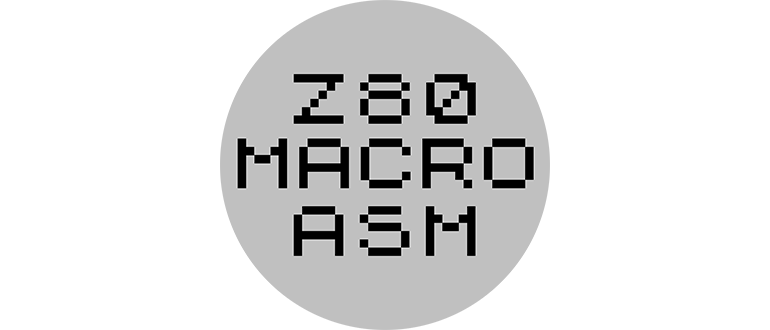
Данный компилятор является ничем иным, как ассемблером. Такое программное обеспечение позволяет преобразовывать программный текст в машинный код, благодаря чему приложение корректно работает.
Описание программы
Само собой, здесь поддерживается огромное количество дополнительных инструментов для отладки или настройки правильной работы кода. Чтобы разобраться со всем этим, нужно быть программистом, а новичку лучше всего начать с обучающего видео.
Это одна из тех программ, которые распространяются на полностью бесплатной основе. Активация не требуется и дальше нам остается лишь рассмотреть процесс правильной инсталляции.
Как установить
Для того чтобы начать, необходимо перейти к разделу загрузки, где можно посредством торрент-раздачи скачать все нужные файлы:
- Дальше выбираем первый ISO-образ, монтируем его в системе и посредством файла Setup начинаем установку.
- На втором этапе нам потребуется принять лицензионное соглашение.
- Теперь просто дожидаемся, пока инсталляция завершится.
Как пользоваться
Данный ассемблер работает как с программами 32 Bit, так и с архитектурой x 64. Есть подробный мануал, но, к сожалению, он переведен только на английский язык.
Достоинства и недостатки
Предлагаем разобрать сильные и слабые стороны данного софта, но лишь в общих чертах.
Плюсы:
- максимально широкий набор возможностей для настройки компиляции;
- поддержка основных архитектур ПК;
- наличие текстовой справки.
Минусы:
- нет русского языка.
Скачать
При помощи прямой ссылки немного ниже можно скачать новейшую версию программного обеспечения от разработчика.
| Язык: | Английский |
| Активация: | Бесплатно |
| Разработчик: | Microsoft |
| Платформа: | Windows XP, 7, 8, 10, 11 |
MASM (Microsoft Macro Assembler)
Здравствуйте. дорогие друзья, сегодня мы будем устанавливать Assembler(MASM32), предварительно нам нужно будет скачать MASM32 на компьютер: ну а саму установку мы упростили до простых шагов, поэтому она не займет много времени.
1) Скачать MASM32 архивом с файлами.
Прежде всего вам следует скачать архив masm32, который мы любезно выложили. В нем всего 2 файла.
2) Запустить файл MYASM.EXE
При запуске вам нужно будет указать путь куда вы хотите разархивировать MASM. Лучше выберите вашу директорию на диске C:
3) Поместить файл amake.bat из архива в папку BIN, которая появилась после разархивации.
Также вы можете заметить, что в папке BIN уже есть приложение OLLYDBG, это наш отладчик, и, как вы уже поняли, он установлен. Как им пользоваться, мы расскажем в следующей статье, где будем разбирать тему сложение на Assembler.
4) Настроить переменные среды Windows.
Звучит как то необычно, но ничего сложного здесь нет, это нужно, чтобы мы могли запускать из командной строки наши программы.
Есть несколько способов настройки:
4.1) Открываем Пуск, в поисковой строке вводим(без кавычек) «Переменные среды», откроется окно, в котором нужно создать переменную.
Нажимаем Создать; В поле «Имя переменной» можете ввести, что хотите (я ввел Assembler), а в поле «Значение» нужно ввести путь к папке BIN ( у меня это C:\users\никита\BIN ). Жмем Ок.
4.2) Другой способ открыть переменные среды(встречается редко): Мой Компьютер — Свойства — Дополнительно — Переменные среды, далее делаем то же самое, что и в 4.1
Установка MASM32 завершена! Дальше нам нужно будет создать файл с расширением .asm, в котором будет прописан сам код программы для MASM32 и запустить его в командной строке WINDOWS, а как именно это сделать будет описано в следующих статьях.
На этом все, если у вас возникли проблемы, то пишите об этом в комментариях.
This utility contains a set of software development tools such as the code editor, compiler, linker, debugger and browser for writing new applications.
Developer:
Microsoft Corporation
Windows version:
Windows XP, Windows Vista, Windows 7, Windows 8, Windows 8.1, Windows 10, Windows 11
MASM is a Windows tool for developing, compiling and debugging the programming code. New modules are generated using the OMF format first introduced in MS-DOS. It is important to mention that MASM is an obsolete program and no longer supported by the developer. The final version is included in Visual Studio.
Installation
You are instructed to unpack the included IMG file into the root directory of a 3,5 inch diskette. The next step is to restart the computer and adjust the BIOS settings to boot from the floppy drive. All operations are performed via the MS-DOS command line.
Assembler capabilities
With the help of this software users can utilize standard Intel syntax for compiling C applications. There is support for 16, 32 and 64-bit sources. Moreover, the assembler is compatible with hundreds of processor instructions.
It is possible to use shorthand mnemonics for segment descriptors. You can quickly generate real mode executables as well. Advanced memory management parameters are available. The resulting apps are fully compliant with the Visual C++ specification and can be modified in any popular development environment.
Features
- free to download and use;
- offers you instruments for writing, compiling and debugging C applications;
- there is support for 16, 32 and 64-bit sources;
- you can use shorthand mnemonics for segment descriptors;
- compiled apps are compatible with Visual Studio;
- compatible with all modern versions of Windows.
Similar programs
distutils
Windows XP Free
This standard Python library module provides support for building and distributing custom packages. It contains a wide range of classes and functions.
ver 0.2
Nuance Theme
Windows XP Paid plugin
Using this versatile Joomla template you can create various types of websites. The underlying Gantry 5 framework gives the theme a flexible and modular design.
ver 1.5
tweepy
Windows XP Free
Thanks to this tool, users can create services for automating certain Twitter tasks. It is possible to post messages, upload videos, follow accounts, and more.
ver 4.14.0
PyWin32
Windows XP Free
The convenient toolset enables users to work with the features of the Win32 API in Python projects. It is also possible to develop custom COM servers.
ver 306
beautifulsoup4
Windows XP Free
The utility was developed to assist users in pulling data from HTML and XML items. It is also possible to choose from a vast array of parsers to work with.
ver 4.12.2
Lattice Diamond
Windows 10 Free
Using this integrated design environment professional engineers can create and implement complex FPGA layouts. There is a highly customizable schematic editor.
ver 3.13
requests
Windows XP Free
Using this specialized Python library you can make HTTP requests. There is support for automatic decompression and a wide range of authentication schemes.
ver 2.17.3
Invision Power Board
Windows XP Free
Using this software you can create online forum boards. There is a collection of customizable themes and templates. Flexible moderation tools are available as well.
ver 3.4.6