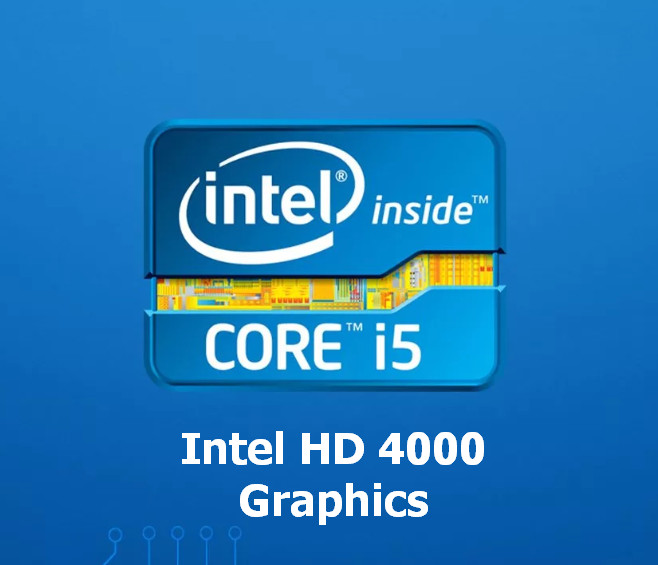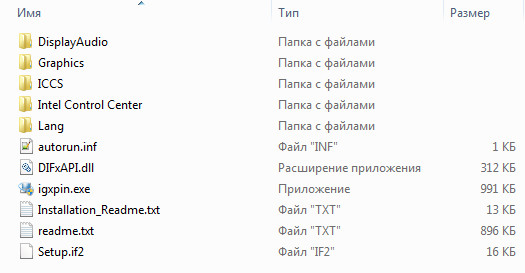Предположительно у вас система Windows 7, разрядность: 64 Bits
Для Windows 7 / 8 / 10 (32-bit)
Скачать драйвер Intel HD Graphics 4000 15.33.53.5161 (для Windows 7 / 8 / 10 32-bit) с официального сайта
Этот файл мы отметили как основной. Если вы не знаете что скачивать, то скачивайте его.
win32_15.33.53.5161.exe
|
downloadmirror.intel.com
MD5: 44bc6c7cba48b9e9f487153a80732a3e
SHA256: b14e92d849d4daacc0ce52bc3b1c0fb1d812741a36a7dc50ec5cf90e222dc936
Для Windows 7 / 8 / 10 (64-bit)
Внимание! Мы стараемся тщательно проверять все программы, но не гарантируем абсолютную безопасность скачиваемых файлов. Администрация сайта не
несет ответственности за содержание файлов, программ и возможный вред от их использования.
Intel(R) HD Graphics 4000 Video cards Drivers
Special offer. See more information about Outbyte and unistall instrustions. Please review Outbyte EULA and Privacy Policy
Windows XP, XP 64-bit, Vista, Vista 64-bit, 7, 7 64-bit, 11, 10, 8, 8.1
Intel(R) HD Graphics 4000
- Driver type:
- Video cards
- Version:
- 10.18.10.4358 (21 Dec 2015)
- Vendor:
- Intel
- *.inf file:
- igdlh64.inf
Windows 7 64-bit, 8.1 64-bit, 10, 11 64-bit
Hardware IDs (2)
- PCI\VEN_8086&DEV_0162
- PCI\VEN_8086&DEV_0166
Intel(R) HD Graphics 4000
- Driver type:
- Video cards
- Version:
- 10.18.10.4425 (04 Apr 2016)
- Vendor:
- Intel
- *.inf file:
- igdlh64.inf
Windows 7 64-bit, 8.1 64-bit, 10, 11 64-bit
Hardware IDs (2)
- PCI\VEN_8086&DEV_0162
- PCI\VEN_8086&DEV_0166
Intel(R) HD Graphics 4000
- Driver type:
- Video cards
- Version:
- 10.18.10.4653 (07 Apr 2017)
- Vendor:
- Intel
- *.inf file:
- igdlh.inf
Hardware IDs (2)
- PCI\VEN_8086&DEV_0162
- PCI\VEN_8086&DEV_0166
Intel(R) HD Graphics 4000
- Driver type:
- Video cards
- Version:
- 10.18.10.4885 (11 Dec 2017)
- Vendor:
- Intel
- *.inf file:
- igdlh.inf
Hardware IDs (2)
- PCI\VEN_8086&DEV_0162
- PCI\VEN_8086&DEV_0166
Intel(R) HD Graphics 4000
- Driver type:
- Video cards
- Version:
- 10.18.10.5059 (16 Aug 2018)
- Vendor:
- Intel
- *.inf file:
- igdlh64.inf
Windows 7 64-bit, 8.1 64-bit, 10, 11 64-bit
Hardware IDs (2)
- PCI\VEN_8086&DEV_0162
- PCI\VEN_8086&DEV_0166
Intel(R) HD Graphics 4000
- Driver type:
- Video cards
- Version:
- 10.18.10.5069 (27 Dec 2018)
- Vendor:
- Intel
- *.inf file:
- igdlh.inf
Hardware IDs (2)
- PCI\VEN_8086&DEV_0162
- PCI\VEN_8086&DEV_0166
Intel(R) HD Graphics 4000 Windows drivers were collected from official vendor’s websites and trusted sources. This software will let you to fix Intel(R) HD Graphics 4000 or Intel(R) HD Graphics 4000 errors and make your stuff work. Here you can download all latest versions of Intel(R) HD Graphics 4000 drivers for Windows devices with Windows 11, 10, 8.1, 8, and 7 (32-bit/64-bit). You can download all drivers for free. We check all files and test them with antivirus software, so it’s 100% safe to download. Get the latest WHQL certified drivers that works well.
Intel(R) HD Graphics 4000 Drivers: A Comprehensive Guide
The Intel(R) HD Graphics 4000 drivers are software programs that enable communication between the operating system on your computer and devices. These drivers play a crucial role in ensuring optimal performance and stability of your PC.
Installing the Intel(R) HD Graphics 4000 Drivers
To install the Intel(R) HD Graphics 4000 drivers, follow these steps:
- Visit the official website of the developer and navigate to the Drivers section.
- Use the search bar or select your device model from the list.
- Choose your operating system and click on «Search.»
- Click on the «Download» button next to the latest version of the drivers compatible with your system.
- Once downloaded, double-click on the installer file and follow the on-screen instructions to complete the installation process.
Updating the Intel(R) HD Graphics 4000 Drivers
To update the Intel(R) HD Graphics 4000 drivers, you can follow these steps:
- Open the Device Manager on your computer.
- Expand the category and locate your Intel(R) HD Graphics 4000 driver.
- Right-click on the driver and select «Update Driver.»
- Choose the option to search for updated driver software automatically.
- If an update is available, follow the prompts to download and install it.
Reinstalling the Intel(R) HD Graphics 4000 Drivers
If you need to reinstall the Intel(R) HD Graphics 4000 drivers for any reason, here’s what you can do:
- Open the Device Manager on your computer.
- Expand the necessary category and locate your Intel(R) HD Graphics 4000 driver.
- Right-click on the driver and select «Uninstall device.»
- Follow the prompts to complete the uninstallation process.
- Visit the official developer website and download the latest version of the driver for your needs.
- Run the installer and follow the instructions to complete the installation process.
Rolling Back or Downgrading the Intel(R) HD Graphics 4000 Drivers
If you encounter any issues with the latest version of the Intel(R) HD Graphics 4000 drivers, you can roll back or downgrade to a previous version by following these steps:
- Open the Device Manager on your computer.
- Expand the necessary category and locate your Intel(R) HD Graphics 4000 driver.
- Right-click on the driver and select «Properties.»
- Go to the «Driver» tab and click on «Roll Back Driver.»
- Follow the prompts to complete the process.
Rolling Back or Downgrading the Intel(R) HD Graphics 4000 Drivers
If you encounter any issues with the latest version of the Intel(R) HD Graphics 4000 drivers, you can roll back or downgrade to a previous version by following these steps:
- Open the Device Manager on your computer.
- Expand the necessary category and locate your Intel(R) HD Graphics 4000 driver.
- Right-click on the driver and select «Properties.»
- Go to the «Driver» tab and click on «Roll Back Driver.»
- Follow the prompts to complete the process.
Uninstalling the Intel(R) HD Graphics 4000 Drivers
If you need to uninstall the Intel(R) HD Graphics 4000 drivers completely, here’s what you can do:
- Open the Device Manager on your computer.
- Expand the necessary category and locate your Intel(R) HD Graphics 4000 driver.
- Right-click on the driver and select «Uninstall device.»
- Follow the prompts to complete the uninstallation process.
- Restart your computer.
It is essential always to have the latest version of the Intel(R) HD Graphics 4000 drivers installed for optimal performance and stability.
This page is available in other languages:
Deutsch |
Español |
Italiano |
Français |
Indonesia |
Nederlands |
Nynorsk |
Português |
Русский |
Українська |
Türkçe |
Malay |
Dansk |
Polski |
Română |
Suomi |
Svenska |
Tiếng việt |
Čeština |
العربية |
ไทย |
日本語 |
简体中文 |
한국어
Поиск по ID
Intel HD 4000 Graphics Driver v.10.18.10.5100 Windows 7 / 8 / 8.1 / 10 32-64 bits
Подробнее о пакете драйверов:Тип: драйвер |
Обновленные драйверы версии 10.18.10.5100 для встроенных в процессоры видеоадаптеров Intel HD 4000 Graphics. Предназначены для автоматической установки на Windows 7, Windows 8, Windows 8.1 и Windows 10.
Для установки необходимо распаковать архив и запустить файл — igxpin.exe.
Пакет драйверов (от 13.12.2019) включает в себя:
- Intel HD Graphics Driver v.10.18.10.5100 от 31.10.2019
- Intel Display Audio Driver v.6.16.00.3154 от 09.09.2014
- Intel Media SDK Runtime
- Intel OpenCL Driver
- Intel Graphics Control Panel
Поддержка следующих устройств:
- Intel Celeron Processor 1000M (2M Cache, 1.80 GHz)
- Intel Celeron Processor 1005M (2M Cache, 1.90 GHz)
- Intel Celeron Processor 1007U (2M Cache, 1.50 GHz)
- Intel Celeron Processor 1017U (2M Cache, 1.60 GHz)
- Intel Celeron Processor 1019Y (2M Cache, 1.00 GHz)
- Intel Celeron Processor 1020E (2M Cache, 2.20 GHz)
- Intel Celeron Processor 1020M (2M Cache, 2.10 GHz)
- Intel Celeron Processor 1037U (2M Cache, 1.80 GHz)
- Intel Celeron Processor 1047UE (2M Cache, 1.40 GHz)
- Intel Celeron Processor 927UE (1M Cache, 1.50 GHz)
- Intel Celeron Processor G1610 (2M Cache, 2.60 GHz)
- Intel Celeron Processor G1610T (2M Cache, 2.30 GHz)
- Intel Celeron Processor G1620 (2M Cache, 2.70 GHz)
- Intel Celeron Processor G1620T (2M Cache, 2.40 GHz)
- Intel Celeron Processor G1630 (2M Cache, 2.80 GHz)
- Intel Celeron Processor G1820 (2M Cache, 2.70 GHz)
- Intel Core i3-3110M Processor (3M Cache, 2.40 GHz)
- Intel Core i3-3115C Processor (4M Cache, 2.50 GHz)
- Intel Core i3-3120M Processor (3M Cache, 2.50 GHz)
- Intel Core i3-3120ME Processor (3M Cache, 2.40 GHz)
- Intel Core i3-3130M Processor (3M Cache, 2.60 GHz)
- Intel Core i3-3210 Processor (3M Cache, 3.20 GHz)
- Intel Core i3-3217U Processor (3M Cache, 1.80 GHz)
- Intel Core i3-3217UE Processor (3M Cache, 1.60 GHz)
- Intel Core i3-3220 Processor (3M Cache, 3.30 GHz)
- Intel Core i3-3220T Processor (3M Cache, 2.80 GHz)
- Intel Core i3-3225 Processor (3M Cache, 3.30 GHz)
- Intel Core i3-3227U Processor (3M Cache, 1.90 GHz)
- Intel Core i3-3229Y Processor (3M Cache, 1.40 GHz)
- Intel Core i3-3240 Processor (3M Cache, 3.40 GHz)
- Intel Core i3-3240T Processor (3M Cache, 2.90 GHz)
- Intel Core i3-3245 Processor (3M Cache, 3.40 GHz)
- Intel Core i3-3250 Processor (3M Cache, 3.50 GHz)
- Intel Core i3-3250T Processor (3M Cache, 3.00 GHz)
- Intel Core i5-3210M Processor (3M Cache, up to 3.10 GHz) BGA
- Intel Core i5-3210M Processor (3M Cache, up to 3.10 GHz, rPGA
- Intel Core i5-3230M Processor (3M Cache, up to 3.20 GHz) BGA
- Intel Core i5-3230M Processor (3M Cache, up to 3.20 GHz) rPGA
- Intel Core i5-3317U Processor (3M Cache, up to 2.60 GHz)
- Intel Core i5-3320M Processor (3M Cache, up to 3.30 GHz)
- Intel Core i5-3330 Processor (6M Cache, up to 3.20 GHz)
- Intel Core i5-3330S Processor (6M Cache, up to 3.20 GHz)
- Intel Core i5-3337U Processor (3M Cache, up to 2.70 GHz)
- Intel Core i5-3339Y Processor (3M Cache, up to 2.00 GHz)
- Intel Core i5-3340 Processor (6M Cache, up to 3.30 GHz)
- Intel Core i5-3340M Processor (3M Cache, up to 3.40 GHz)
- Intel Core i5-3340S Processor (6M Cache, up to 3.30 GHz)
- Intel Core i5-3360M Processor (3M Cache, up to 3.50 GHz)
- Intel Core i5-3380M Processor (3M Cache, up to 3.60 GHz)
- Intel Core i5-3427U Processor (3M Cache, up to 2.80 GHz)
- Intel Core i5-3437U Processor (3M Cache, up to 2.90 GHz)
- Intel Core i5-3439Y Processor (3M Cache, up to 2.30 GHz)
- Intel Core i5-3450 Processor (6M Cache, up to 3.50 GHz)
- Intel Core i5-3450S Processor (6M Cache, up to 3.50 GHz)
- Intel Core i5-3470 Processor (6M Cache, up to 3.60 GHz)
- Intel Core i5-3470S Processor (6M Cache, up to 3.60 GHz)
- Intel Core i5-3470T Processor (3M Cache, up to 3.60 GHz)
- Intel Core i5-3475S Processor (6M Cache, up to 3.60 GHz)
- Intel Core i5-3550 Processor (6M Cache, up to 3.70 GHz)
- Intel Core i5-3550S Processor (6M Cache, up to 3.70 GHz)
- Intel Core i5-3570 Processor (6M Cache, up to 3.80 GHz)
- Intel Core i5-3570K Processor (6M Cache, up to 3.80 GHz)
- Intel Core i5-3570S Processor (6M Cache, up to 3.80 GHz)
- Intel Core i5-3570T Processor (6M Cache, up to 3.30 GHz)
- Intel Core i5-3610ME Processor (3M Cache, up to 3.30 GHz)
- Intel Core i7-3517U Processor (4M Cache, up to 3.00 GHz)
- Intel Core i7-3517UE Processor (4M Cache, up to 2.80 GHz)
- Intel Core i7-3520M Processor (4M Cache, up to 3.60 GHz)
- Intel Core i7-3537U Processor (4M Cache, up to 3.10 GHz)
- Intel Core i7-3540M Processor (4M Cache, up to 3.70 GHz)
- Intel Core i7-3555LE Processor (4M Cache, up to 3.20 GHz)
- Intel Core i7-3610QE Processor (6M Cache, up to 3.30 GHz)
- Intel Core i7-3610QM Processor (6M Cache, up to 3.30 GHz)
- Intel Core i7-3612QE Processor (6M Cache, up to 3.10 GHz)
- Intel Core i7-3612QM Processor (6M Cache, up to 3.10 GHz) BGA
- Intel Core i7-3612QM Processor (6M Cache, up to 3.10 GHz) rPGA
- Intel Core i7-3615QE Processor (6M Cache, up to 3.30 GHz)
- Intel Core i7-3615QM Processor (6M Cache, up to 3.30 GHz)
- Intel Core i7-3630QM Processor (6M Cache, up to 3.40 GHz)
- Intel Core i7-3632QM Processor (6M Cache, up to 3.20 GHz) BGA
- Intel Core i7-3632QM Processor (6M Cache, up to 3.20 GHz) rPGA
- Intel Core i7-3635QM Processor (6M Cache, up to 3.40 GHz)
- Intel Core i7-3667U Processor (4M Cache, up to 3.20 GHz)
- Intel Core i7-3687U Processor (4M Cache, up to 3.30 GHz)
- Intel Core i7-3689Y Processor (4M Cache, up to 2.60 GHz)
- Intel Core i7-3720QM Processor (6M Cache, up to 3.60 GHz)
- Intel Core i7-3740QM Processor (6M Cache, up to 3.70 GHz)
- Intel Core i7-3770 Processor (8M Cache, up to 3.90 GHz)
- Intel Core i7-3770K Processor (8M Cache, up to 3.90 GHz)
- Intel Core i7-3770S Processor (8M Cache, up to 3.90 GHz)
- Intel Core i7-3770T Processor (8M Cache, up to 3.70 GHz)
- Intel Core i7-3820QM Processor (8M Cache, up to 3.70 GHz)
- Intel HD Graphics 2500
- Intel HD Graphics 4000
- Intel HD Graphics for Intel Atom Processor Z3700 Series
- Intel Pentium Processor 2020M (2M Cache, 2.40 GHz)
- Intel Pentium Processor 2030M (2M Cache, 2.50 GHz)
- Intel Pentium Processor 2117U (2M Cache, 1.80 GHz)
- Intel Pentium Processor 2127U (2M Cache, 1.90 GHz)
- Intel Pentium Processor 2129Y (2M Cache, 1.10 GHz)
- Intel Pentium Processor A1018 (1M Cache, 2.10 GHz)
- Intel Pentium Processor G2010 (3M Cache, 2.80 GHz)
- Intel Pentium Processor G2020 (3M Cache, 2.90 GHz)
- Intel Pentium Processor G2020T (3M Cache, 2.50 GHz)
- Intel Pentium Processor G2030 (3M Cache, 3.00 GHz)
- Intel Pentium Processor G2030T (3M Cache, 2.60 GHz)
- Intel Pentium Processor G2100T (3M Cache, 2.60 GHz)
- Intel Pentium Processor G2120 (3M Cache, 3.10 GHz)
- Intel Pentium Processor G2120T (3M Cache, 2.70 GHz)
- Intel Pentium Processor G2130 (3M Cache, 3.20 GHz)
- Intel Pentium Processor G2140 (3M Cache, 3.30 GHz)
Внимание! Перед установкой драйвера Intel HD 4000 Graphics Driver рекомендутся удалить её старую версию. Удаление драйвера особенно необходимо — при замене оборудования или перед установкой новых версий драйверов для видеокарт. Узнать об этом подробнее можно в разделе FAQ.
Скриншот файлов архива
Скриншоты с установкой Intel HD 4000 Graphics Driver
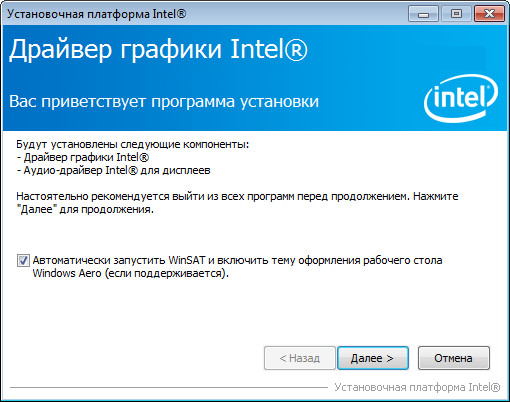

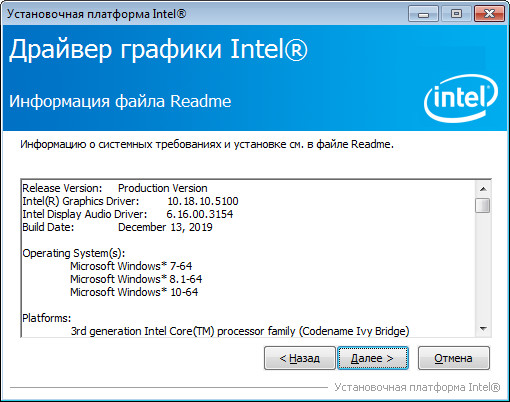
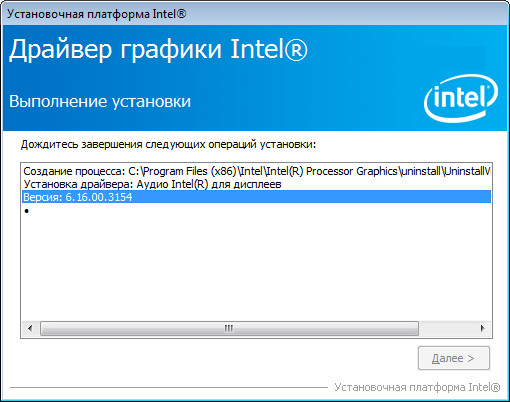
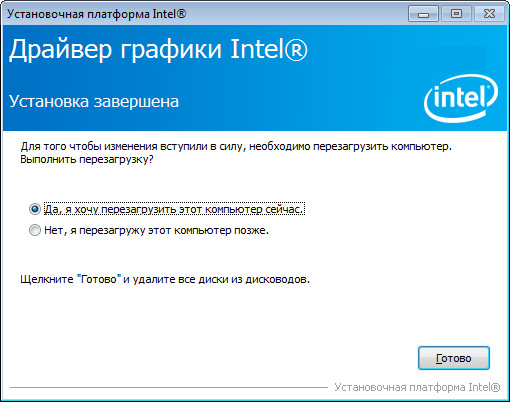
Файлы для скачивания (информация)
Поддерживаемые устройства (ID оборудований):
| PCI\VEN_8086&DEV_0162 | Intel Corporation Xeon E3-1200 v2/3rd Gen Core processor Graphics Controller |
| PCI\VEN_8086&DEV_0166 | Intel Corporation 3rd Gen Core processor Graphics Controller |
| PCI\VEN_8086&DEV_0152 | Intel Corporation Xeon E3-1200 v2/3rd Gen Core processor Graphics Controller |
| PCI\VEN_8086&DEV_0156 | Intel Corporation 3rd Gen Core processor Graphics Controller |
| PCI\VEN_8086&DEV_016A | Intel Corporation Xeon E3-1200 v2/3rd Gen Core processor Graphics Controller |
| PCI\VEN_8086&DEV_015A | Intel Corporation Xeon E3-1200 v2/Ivy Bridge Graphics Controller |
| PCI\VEN_8086&DEV_0F31 | Intel Corporation Atom Processor Z36xxx/Z37xxx Series Graphics & Display |
| HDAUDIO\FUNC_01&VEN_8086&DEV_2805 | |
| HDAUDIO\FUNC_01&VEN_8086&DEV_2806 | |
| HDAUDIO\FUNC_01&VEN_8086&DEV_2807 | |
| HDAUDIO\FUNC_01&VEN_8086&DEV_2882 |
Другие драйверы от Intel HD
Сайт не содержит материалов, защищенных авторскими правами. Все файлы взяты из открытых источников.
© 2012-2023 DriversLab | Каталог драйверов, новые драйвера для ПК, скачать бесплатно для Windows
kamtizis@mail.ru
Страница сгенерирована за 0.031472 секунд
Драйвер для графических решений Intel HD Graphics 4000/2500.
Совместим со всеми процессорами Intel Core третьего поколения.
Также поддерживаются серии процессоров: Pentium — 2000/3000/G2000/G2100/G3000 и Celeron — 900/1000/2000/G1000.
Для загрузки доступно следующее программное обеспечение:
- отдельные файлы драйвера версии 15.33.47.5059 для 32-х и 64-х битных операционных систем Windows 10/8/7.
Размер архивов: 69 Мб. и 121 Мб. - драйвер версии 14.51.11.(64).5437 для 32-х и 64-х битных Windows XP/Server 2003.
Размер файлов: 22.8 Мб. и 29.3 Мб.
После окончания установки программного обеспечения необходимо перезагрузить систему.
При возникновении сложностей с инсталляцией драйвера рекомендуется воспользоваться утилитой Intel® Driver & Support Assistant (13.2 Мб.).
Она автоматически определит и установит все необходимые компоненты для устройства.
-
Intel HD Graphics 4000
Версия:
10.18.10.5069
(27 дек 2018)
Файл *.inf:
igdlh64.inf
Windows 7
x64,
8
x64,
8.1
x64,
10/11
x64
-
Intel HD Graphics 4000
Версия:
10.18.10.5069
(27 дек 2018)
Файл *.inf:
igdlh.inf
Windows 7
x86,
8
x86,
8.1
x86,
10/11
x86
-
Intel HD Graphics 4000
Версия:
9.17.10.4459
(19 мая 2016)
Файл *.inf:
oem2.inf
Windows Vista
,
7
,
8
,
8.1
,
10/11
В каталоге нет драйверов для Intel HD Graphics 4000 под Windows.
Скачайте DriverHub для автоматического подбора драйвера.
Драйверы для Intel HD Graphics 4000 собраны с официальных сайтов компаний-производителей и других проверенных источников.
Официальные пакеты драйверов помогут исправить ошибки и неполадки в работе Intel HD Graphics 4000 (видеокарты).
Скачать последние версии драйверов на Intel HD Graphics 4000 для компьютеров и ноутбуков на Windows.