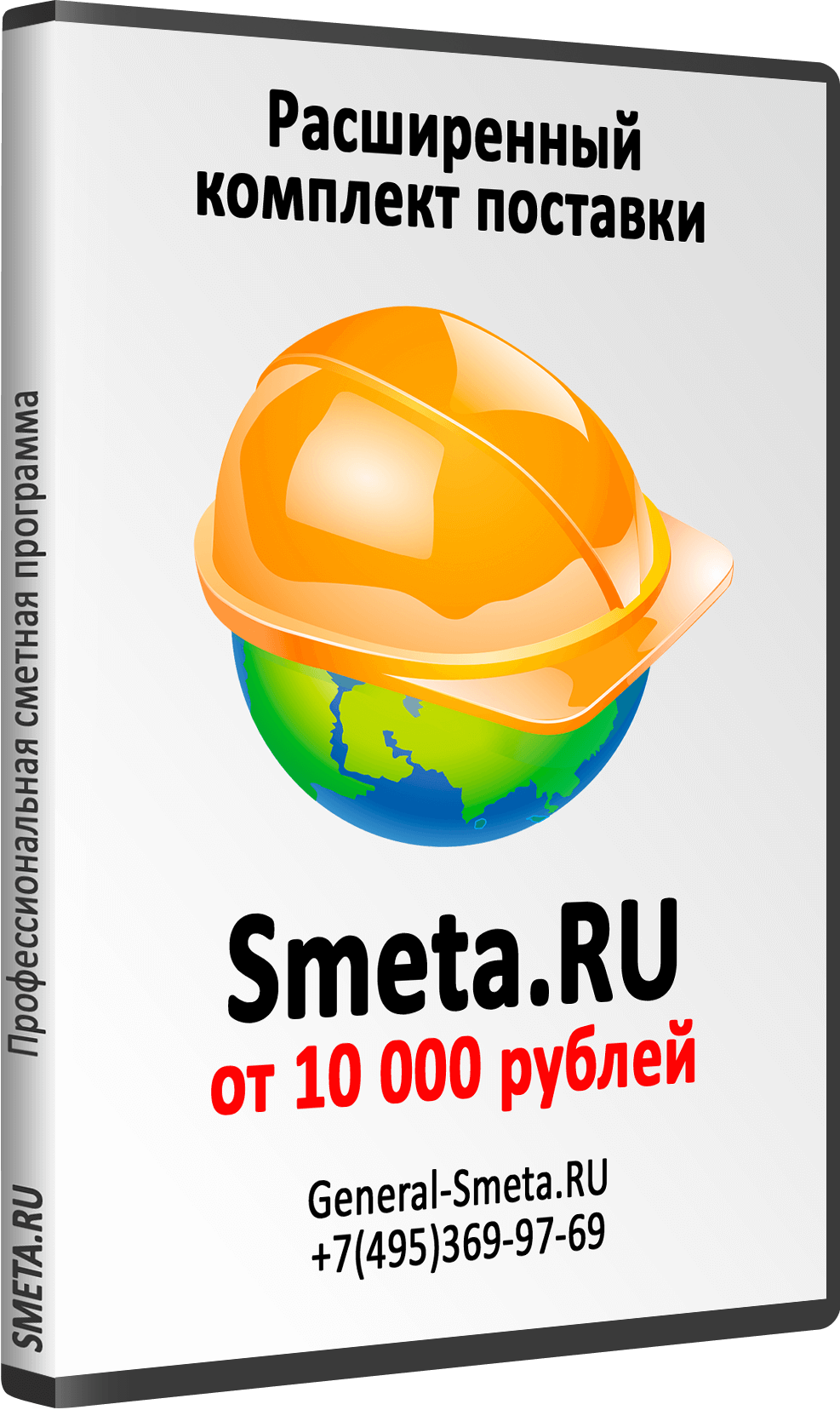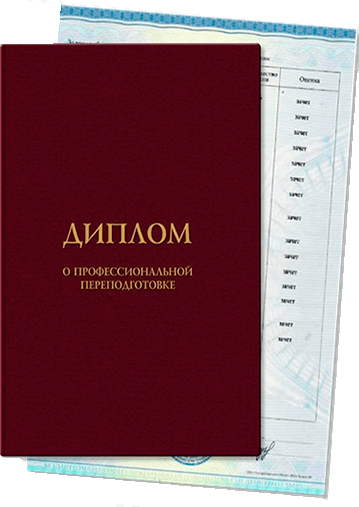Электронные ключи семейства Sentinel HL, продолжающие линейку популярных аппаратных ключей HASP HL, применяются для защиты коммерческого программного обеспечения от нелицензионного неправомерного использования и пиратского тиражирования.
Для корректной работы вышеупомянутых электронных ключей на персональном компьютере или ноутбуке, рабочей станции или сервере, необходимо загрузить и установить драйверы электронных ключей Sentinel HASP HL, соответствующие установленной операционной системе.
Скачать драйверы Sentinel HASP HL для операционных систем семейства Microsoft Windows, Linux и Mac можно по ссылкам, приведённым ниже. Актуально для ключей в конфигурации HASP.
✔ Sentinel HASP/LDK Windows GUI Run-time Installer 9.13
Данный набор драйверов Sentinel HASP HL рекомендуется для большинства пользователей. Процесс установки сопровождается привычным графическим интерфейсом.
Скачать драйвер Sentinel HASP HL для Windows (Sentinel LDK and Sentinel HASP Run-time Environment Installer GUI for Windows)
Версия: 9.13, релиз: 23.06.2023, интерфейс: GUI, размер: 37.4 Мб, файл: Sentinel_LDK_Run-time_setup.zip
Поддерживаемые ОС: Windows 11 ARM 22H2, 11 22H2, 10 22H2, 10 IoT Enterprise 2021 LTSC, 10 IoT Enterprise 2019 LTSC, Server IoT 2022, Server 2022, Server IoT 2019, Server 2019, Server 2016. ВАЖНО: Windows Insider Preview builds не поддерживается.
✔ Sentinel HASP/LDK Windows Command Line Run-time Installer 9.13
Данный набор драйверов Sentinel HASP HL рекомендуется для продвинутых пользователей и системных администраторов. Запуск инсталляции производится из командной строки.
Скачать драйвер Sentinel HASP HL для Windows (Sentinel LDK and Sentinel HASP Run-time Environment Command-line Installer for Windows)
Версия: 9.13, релиз: 23.06.2023, интерфейс: консоль, размер: 36.5 Мб, файл: Sentinel_LDK_Run-time_cmd_line.zip
Поддерживаемые ОС: Windows 11 ARM 22H2, 11 22H2, 10 22H2, 10 IoT Enterprise 2021 LTSC, 10 IoT Enterprise 2019 LTSC, Server IoT 2022, Server 2022, Server IoT 2019, Server 2019, Server 2016. ВАЖНО: Windows Insider Preview builds не поддерживается.
✔ Sentinel HASP/LDK Windows GUI Run-time Installer 8.11
Данный набор драйверов Sentinel HASP HL рекомендуется для установки на компьютеры с операционной системой Windows 7. Процесс установки сопровождается привычным графическим интерфейсом.
Скачать драйвер Sentinel HASP HL для Windows 7
Версия: 8.11, релиз: май 2020, интерфейс: GUI, размер: 19.6 Мб, файл: Sentinel_LDK_Run-time_setup.zip
Поддерживаемые ОС: Windows 7 SP1, 8.1 SP1, Server 2008 R2 SP1, Server 2012 R2, Server 2016, Server 2019, 10 IoT Enterprise 2019 LTSC, 10 Version 2004. ВАЖНО: Windows 10 Insider Preview builds не поддерживается.
✔ Sentinel HASP/LDK Windows GUI Run-time Installer 7.51
Данный набор драйверов Sentinel HASP HL рекомендуется для установки на компьютеры с операционной системой Windows XP. Процесс установки сопровождается привычным графическим интерфейсом.
Скачать драйвер Sentinel HASP HL для Windows XP
Версия: 7.51, релиз: сентябрь 2016, интерфейс: GUI, размер: 14.8 Мб, файл: Sentinel_LDK_Run-time_setup.zip
Поддерживаемые ОС: Windows XP (X86) SP3, XP (X64) SP2, Vista SP2, 7 SP1, 7 SP1 Embedded standard (x86), 8.1 SP1, 10 Version 1607 (Device Guard должен быть активирован), Server 2003 SP2, Server 2008 SP2, Server 2008 R2 SP1, Server 2012 R2.
✔ Sentinel HASP/LDK Ubuntu, DEB Runtime Installer 8.11
Скачать драйвер Sentinel HASP HL для Linux (Sentinel LDK and Sentinel HASP Run-time Environment DEB Installer for Linux)
Версия: 8.11, релиз: июнь 2020, deb-пакет, размер: 13.8 Мб, файл: Sentinel_LDK_Ubuntu_DEB_Run-time_Installer.tar.gz
Поддерживаемые ОС: Ubuntu Server 16.04/18.04, Ubuntu Desktop 18.04, Debian 10.3
Поддерживаемые ключи: Sentinel HASP, HASP HL, HASP4, Hardlock, Sentinel LDK
✔ Sentinel HASP/LDK RedHat and SuSE RPM Runtime Installer 8.11
Скачать драйвер Sentinel HASP HL для Linux (Sentinel LDK and Sentinel HASP Run-time Environment RPM Installer for Linux)
Версия: 8.11, релиз: июнь 2020, rpm-пакет, размер: 13.8 Мб, файл: Sentinel_LDK_RedHat_and_SuSE_RPM_Run-time_Installer.tar.gz
Поддерживаемые ОС: OpenSUSE Leap 15.1, Red Hat EL 7.7/8.1, CentOS 8.1
Поддерживаемые ключи: Sentinel HASP, HASP HL, HASP4, Hardlock, Sentinel LDK
✔ Sentinel HASP/LDK Linux Intel Runtime Installer Script 8.11
Скачать драйвер Sentinel HASP HL для Linux (Sentinel LDK and Sentinel HASP Run-time Environment Installer Script for Linux)
Версия: 8.11, релиз: июнь 2020, Installer script, размер: 51.7 Мб, файл: Sentinel_LDK_Linux_Run-time_Installer_script.tar.gz
Поддерживаемые ОС: OpenSUSE Leap 15.1, Red Hat EL 7.7/8.1, Ubuntu Server 16.04/18.04, Ubuntu Desktop 18.04, Debian 10.3, CentOS 8.1
Поддерживаемые ключи: Sentinel HASP, HASP HL, HASP4, Hardlock, Sentinel LDK
✔ Sentinel HASP/LDK Mac OS X Runtime GUI Installation 7.103
Скачать драйвер Sentinel HASP HL для Mac (Sentinel LDK and Sentinel HASP Run-time Environment Installer for Mac OS X)
Версия: 7.103, релиз: декабрь 2019, интерфейс: GUI, размер: 3.07 Мб, файл: Sentinel_Runtime.dmg
Поддерживаемые ОС: macOS 10.13.6 (High Sierra), macOS 10.14 (Mojave), macOS 10.15 (Catalina)
Поддерживаемые ключи: Sentinel HASP, HASP HL, HASP4, Sentinel LDK
✔ Sentinel HASP/LDK Mac OS X Runtime Script Installation 7.103
Скачать драйвер Sentinel HASP HL для Mac (Sentinel LDK and Sentinel HASP Run-time Environment Installer Script for Mac OS X)
Версия: 7.103, релиз: декабрь 2019, Installer script, размер: 2.47 Мб, файл: Sentinel_Runtime_Installer_Scripts.dmg
Поддерживаемые ОС: macOS 10.13.6 (High Sierra), macOS 10.14 (Mojave), macOS 10.15 (Catalina)
Поддерживаемые ключи: Sentinel HASP, HASP HL, HASP4, Sentinel LDK
Driver name
SENTINEL HASP KEY
Actual version
7.54
Date
2017-01-31
Manufacturer
Gemalto
Section
Other Devices Gemalto
Subsection
Other Devices GEMALTO SENTINEL HASP KEY
Operating Systems
12 Windows versions
DevID
USB\HASP
Free download
Actual version
https://dl-dr-4.xyz/drv/common/Gemalto_Sentinel_Hardlock_Key_HASP.zip
SENTINEL HASP KEY drivers for Windows x64
Download SENTINEL HASP KEY drivers for Windows 10 x64
Download SENTINEL HASP KEY drivers for Windows 8.1 x64
Download SENTINEL HASP KEY drivers for Windows 8 x64
Download SENTINEL HASP KEY drivers for Windows 7 x64
Download SENTINEL HASP KEY drivers for Windows Vista x64
Download SENTINEL HASP KEY drivers for Windows XP SP2 x64
Download SENTINEL HASP KEY drivers for Windows XP x64
SENTINEL HASP KEY drivers for Windows x86
Download SENTINEL HASP KEY drivers for Windows 10 x86
Download SENTINEL HASP KEY drivers for Windows 8.1 x86
Download SENTINEL HASP KEY drivers for Windows 7 x86
Download SENTINEL HASP KEY drivers for Windows Vista x86
Download SENTINEL HASP KEY drivers for Windows XP x86
SENTINEL HASP KEY drivers list for Windows 10 x64
|
Devices |
Systems |
ID |
Inf |
Link |
|---|---|---|---|---|
|
SENTINEL HASP KEY 7.54
|
Windows 10 x86 Windows 8.1 x86 Windows 7 x86 Windows Vista x86 Windows XP x86 |
USB\HASP |
akshasp.inf | Download |
Загрузка
| Драйверы и утилиты HASP | |
| NEW !!! Windows 11 Утилита для установки драйвера ключа HASP под Windows 7/8/8.1/10/11 32/64-bit. Версия 8.31 Интерфейс: графический диалоговый.Внимание !!! Для работы с данным драйвером может потребоваться обновление программ |
HASP_DRV_W11_831.exe (1 файл 25 281 344 байт) |
| Менеджер лицензий для Windows XP/7/8/…. Версия 8.32.5.40 Интерфейс: графический диалоговый. |
HASP_LM_Setup.exe (1 файл 16 748 736 байт) |
| Файл nethasp.ini Конфигурационный файл с настройками для явного указания поиска Менеджера лицензий для случаев:
Инструкция по настройке находится в самом файле (открывается и настраивается любым текстовым редактором, например, Блокнотом). |
nethasp.ini (1 файл 1278 байт) |
| Утилита для установки драйвера ключа HASP под Windows XP/Vista/7/2003/2008, Windows 8, 10 (до 20H2) 32/64-bit. Версия 8.13 Интерфейс: графический диалоговый. |
HASP_DRV1020.zip (1 файл 20 868 842 байт) |
| Утилита для установки драйвера ключа HASP под Windows 2000/XP/Vista/7/2003/2008 Win32/Win64. Версия 6.25 Интерфейс: графический диалоговый. |
HASP_Driver_Setup.exe (1 файл 16 289 224 байт) |
| Утилита для установки драйвера ключа HASP под Windows 95/98/ME/NT4/2000/XP. Версия 4.102.5.22 Интерфейс: графический диалоговый. Данный драйвер используется для перепрограммирования ключа |
HASP4_driver_setup.zip (1 файл 5 063 812 байт) |
| Менеджер лицензий для Windows 98/ME/2000/XP. Позволяет установить Менеджер лицензий как сервис под Windows 2000/XP. Версия 8.32 Интерфейс: графический диалоговый. |
HASP_LM_setup.zip (1 файл 16 725 998 байт) |
| Инструкция по установке Менеджера лицензий для сетевого ключа HASP Формат DOC (MS Word) в архиве |
Install_LM.rar (1 файл 113 Кбайт) |
| Дополнительные утилиты | |
| DAO — компоненты доступа к данным. Необходимо для обеспечения работы ZBASE4 |
dao_full.exe (1 файл 2 852 795 байт) |
| DAO — компоненты доступа к данным. Ручная установка для опытных пользователей Необходимо для обеспечения работы ZBASE4 |
DAOManInst.zip (1 файл 4 446 971 байт) |
| VCRedist — компоненты среды выполнения 9.0.21022 (x86). Дистрибутив от Microsoft Необходимо для обеспечения работы «ПК Призма» редакции 11 и выше |
vcredist_9021022_x86.exe (1 файл 1 821 192 байт) |
Table of Contents
Hasp HL 3.25 Driver:
The HASP HL 3.25 driver is a software program that allows the Hasp HL to connect with a computer. It can be downloaded for free from the link provided below. Before you begin, be sure to check the operating system version. Incompatible versions of the software could cause unexpected issues. You can also download the latest version of the software for your computer. You can also use the trial version of the program to see if it works on your system.
Available for Windows Users:
The Hasp HL 3.25 driver is available for Windows users. It is needed to establish a connection with your Hasp device. The download process is simple, and there are several ways to get the latest version. Once you have downloaded the driver, follow the installation instructions. If you’re experiencing any problems installing the software, consult the manufacturer’s documentation for instructions on how to remove the software. Depending on the OS, you may be required to update the driver to use it.
Create a connection between your Hasp device and PC:
The Hasp HL 3.25 driver is provided for Windows users. It is required for the connection between your Hasp device and your PC. You can download the latest version from the official server. Alternatively, you can download the Hasp driver from this page. The drivers can be installed manually or automatically, depending on the operating system. Once you have installed the Hasp HL 3.25 hardware driver, you can use the software to connect the device to your computer.
Download from the official Hasp Website:
The Hasp HL 3.25 Driver can be downloaded from the official Hasp website. Some of the products are protected by a HASP software protection key. Once installed, you should be able to use your Hasp HL device. The driver can be installed by following the installation instructions. You may also want to visit the manufacturer’s website to see if there’s any special offer that applies to the Hasp HL 3.25 CD.
It enables your device to connect with PC:
The HASP HL 3.25 driver is a software program that enables your device to connect with other USB devices. If you’re buying an Echoview, you’ll be provided with a USB installation drive and dongle. This is an important step to ensure the device can connect properly. If you find an error in the driver, the HASP HL device driver can help you fix the problem. If you need to install the latest version of this device driver, you can do so from the official website.
The HASP HL 3.25 driver is important software for your Hasp device. The software can connect with other Hasp devices on Windows-based operating systems, but you need to install it manually before you can use it. This will also require you to have the HASP License Manager installed. However, if you’re unable to install the HASP license manager, you’ll need to install the Hasp HL 3.25 Driver to use the device.
Compatible with all Windows versions:
Typically, the Hasp 3.25 driver is compatible with all Windows versions of Windows. The HASP HL 3.25 driver is a necessary component for creating a proper connection between the Hasp device and your computer. The Hasp HL 3.25 driver is available for download from the official server. The download will not harm your computer. You can uninstall it if you need to, but it’s best to avoid deleting it completely.
Supports various countries:
Safenet HL 3.25 driver supports various countries, including the United States, India, Egypt, and Indonesia. This software will protect your computer from spam calls. Hasp HL driver is compatible with Windows and is compatible with all Windows OS versions. This software is available for download directly from the official server. If you’d like to download it, you can find it on this page. It will work on your Windows operating system.
The Hasp HL 3.25 driver is a software program that allows you to use your Hasp HL device. It is necessary for your computer to properly connect to Hasp devices. So, it is available for download on this page. It is important to make sure that you have the latest version of the software. The driver is free. You can download it for Windows on the official website of Hasp.
Sentinel HASP — это новая версия драйвера для электронного ключа Hardlock, используемого программами Smeta.RU, Система ПИР и др.
Поддерживаемые ОС
- Windows 7 SP1
- Windows 8.1 SP1
- Windows Server 2008 R2 SP1
- Windows Server 2012 R2
- Windows Server 2016
- Windows Server 2019
- Windows 10 IoT Enterprise 2019 LTSC
- Windows 10 Version 2004
- Скачайте и распакуйте архив на свой компьютер;
- Запустите файл HASPUserSetup.exe (могут потребоваться права администратора);
- Следуйте подсказкам инсталлятора. Программа установки автоматически определит установленную версию Windows и установит нужный драйвер Hardlock.
- После завершения установки может потребоваться перезагрузка системы.
История изменений
- 12.08.2020 — драйвер обновлен до версии 8.11
- 20.09.2019 — драйвер обновлен до версии 7.100
- 26.06.2017 — драйвер обновлен до версии 7.54
Нужна техническая поддержка по Программному комплексу Smeta.RU? Оформите выезд сервисного инженера.
Загрузки
Рекомендуем для сметчика
Профессиональная сметная программа
Цена: от 15 000 р.
Профессиональная переподготовка по специальности «Инженер-сметчик»
Цена: от 54 890 р.
Важные новости
Наши видео
Узнайте о нас больше
О компании
Оказываем полный спектр услуг для сметчиков, от покупки сметных программ, до обучения и поддержки
Учебный центр
Лицензированный учебный центр для сметчиков. Обучаем с нуля, повышаем квалификацию, выдаём дипломы
Контакты
+7 (495) 369-97-69
8:00-21:00 без выходных
Остались вопросы
+7 (495) 369-97-69
8:00-21:00 без выходных