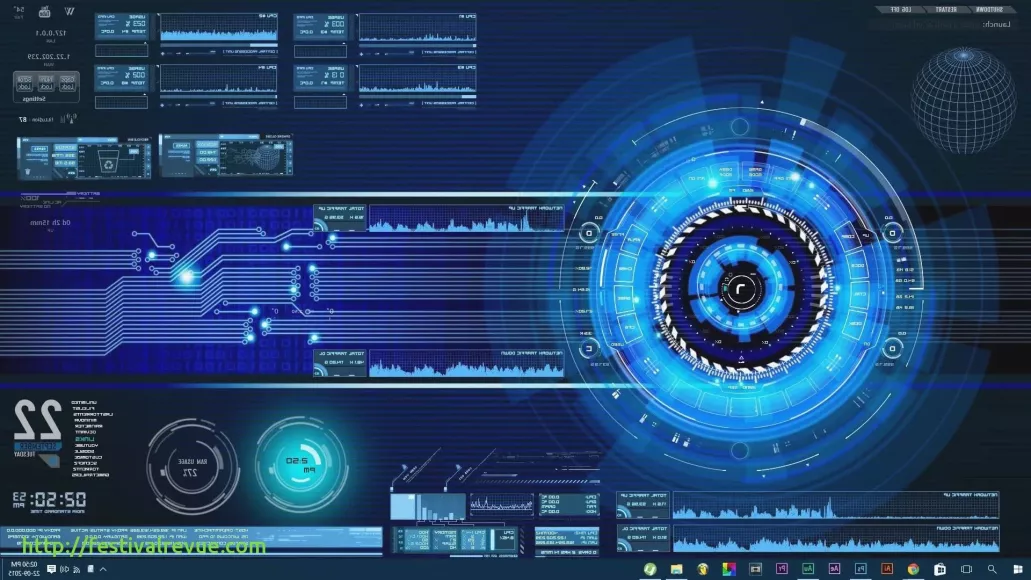Представленный пак позаимствовал голос компьютерной программы, озвучивающий работающие задачи и помогающий справляться со сложными техническими вопросами Тони Старку. Голос искусственного интеллекта, представленного под именем «Jarvis», из известного кинофильма — «Железный человек», станет вашим главным помощником при озвучивании всплывающих уведомлений, возникновении ошибки или выключении компьютера, а также других системных звуковых эффектов, встроенных в ваш компьютер. Всего в паке 61 одна реплика, каждая из которой может быть задействована в качестве музыкального сопровождения.
- Скачайте и распакуйте архив jarvis-sound-pack.rar с помощью 7zip.
- Переместите папку с содержанием файлов формата *.wav по адресу: C:\Windows\Media.
- Нажмите сочетание клавиш Win+R и введите «mmsys.cpl«, затем нажмите кнопку «ОК». Это откроет окно «Звук». Попасть в него можно также через панель управления или меню настроек.
- Задайте мелодию для каждого состояния (Восклицание, Вопрос, Закрытие программы и другие).
- Сохраните полученную схему в памяти Windows (кнопка «Сохранить как»), а затем примените изменения кнопкой «ОК».
- Новые звуки начнут работать сразу, без перезагрузки операционной системы.
Обратите внимание! Звуки mp3 необходимо предварительно конвертировать в расширение wav. А файл формата *.soundpack установить стандартными средствами не получится. Для него потребуется программа SoundPackager.
+ Jarvis Sound Pack от Jarvis Desktop
- Включилось аварийное резервное питание.wav
- Восточное побережье.wav
- Всегда к вашим услугам сэр.wav
- Вы создали новый элемент.wav
- Выхожу на грид оракл.wav
- Да, это поможет вам оставаться незамеченным.wav
- Да сэр(второй).wav
- Да сэр.wav
- Джарвис — приветствие (Песня целиком).wav
- Джарвис — приветствие.wav
- Для полетов на другие планеты слелует усовершенствовать экзосистемы.wav
- Доброе утро.wav
- Другой информации нет.wav
- Есть.wav
- Еще один заряд израсходован.wav
- Загружаю сэр.wav
- Запрос выполнен сэр.wav
+ Заряд батареи, %
— 2 %.wav
— 7 %.wav
— 11 %.wav
— Сэр, энергия 19 %.wav
— Энергия 13%.wav
— Энергия 15 %.wav
— Энергия 48% и падает сэр.wav
- Импортирую установки, начинаю калибровку виртуальной среды.wav
- Как пожелаете .wav
- К вашим услугам сэр.wav
- К сожа …
Больше данных доступно после авторизации » Войти
Choose Your OS 🎅
Windows
Linux
Mac
100% SAFE
Click Here To Download Previous Versions
- 1
- 2
- 3
- 4
- 5
- Категория: Разное
- Год выпуска: 2022
- Издатель: ACW Technologies
- Платформа: Windows
- Тип издания: лицензия
- Язык интерфейса: русский (RUS) / английский (ENG)
- Версия: 1.5.5
- Лекарство: не требуется
Скачать Jarvis
0,5 Mb
70 | 191
У нас на сайте каждый может бесплатно скачать голосовой помощник Jarvis. Это средство голосового управления вашим ПК.
Надоело нажимать кнопки и долго кликать мышкой, чтобы выполнить рутинные действия? Тогда просто голосом скажи, какое приложение запустить, и компьютер сделает это за вас. Достаточно установить и настроить голосовой помощник Джарвис на ПК.
Все что понадобится для работы – это микрофон, через который ваши команды будут распознаваться и выполняться. Поддерживается достаточно много действий, которые можно выполнять без мышки и других каталась ввода. Взяв их все на вооружение, вы оптимизируете повседневные задачи и будете тратить на них меньше.
Системные требования
ОС: Windows 11 / 10 / 7 / 8
Процессор: Intel или AMD
ОЗУ: 1 Gb
HDD: 15 Mb
Установка Джарвис на компьютер
- Запустить установочный файл
- Установить приложение, следуя его подсказкам
- Настроить и начать использование.
Скриншоты
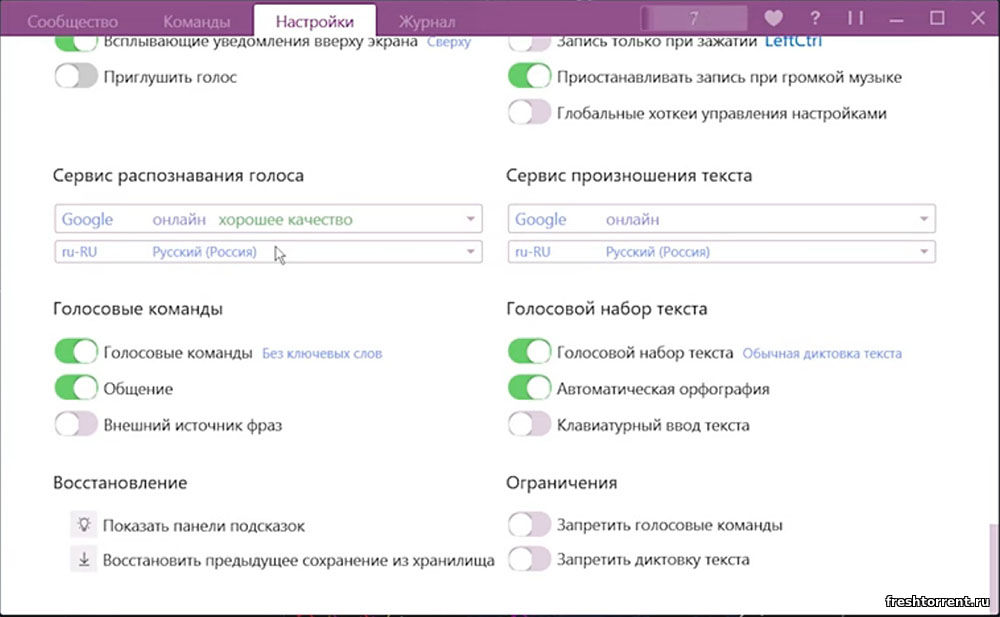
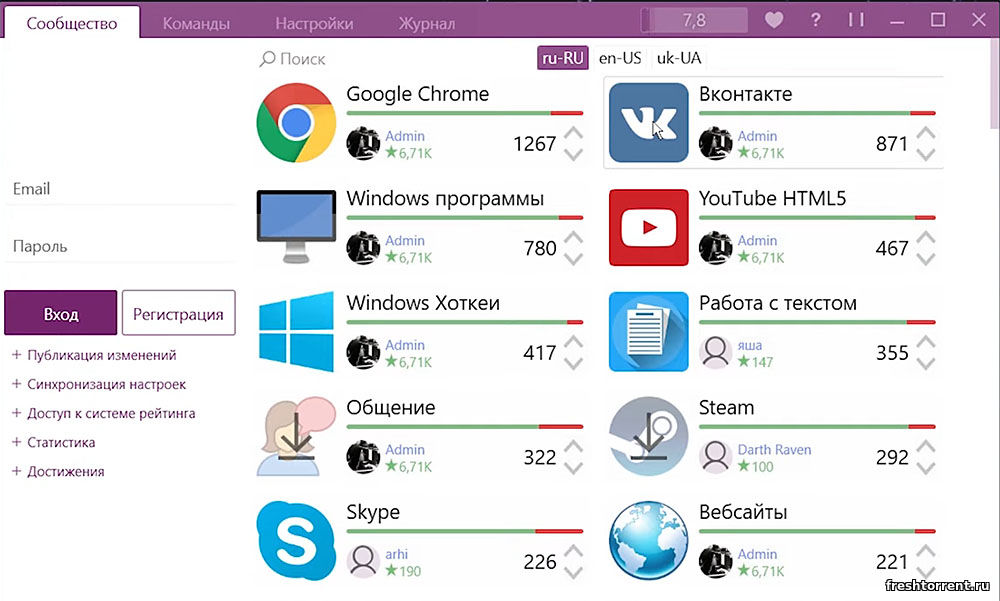
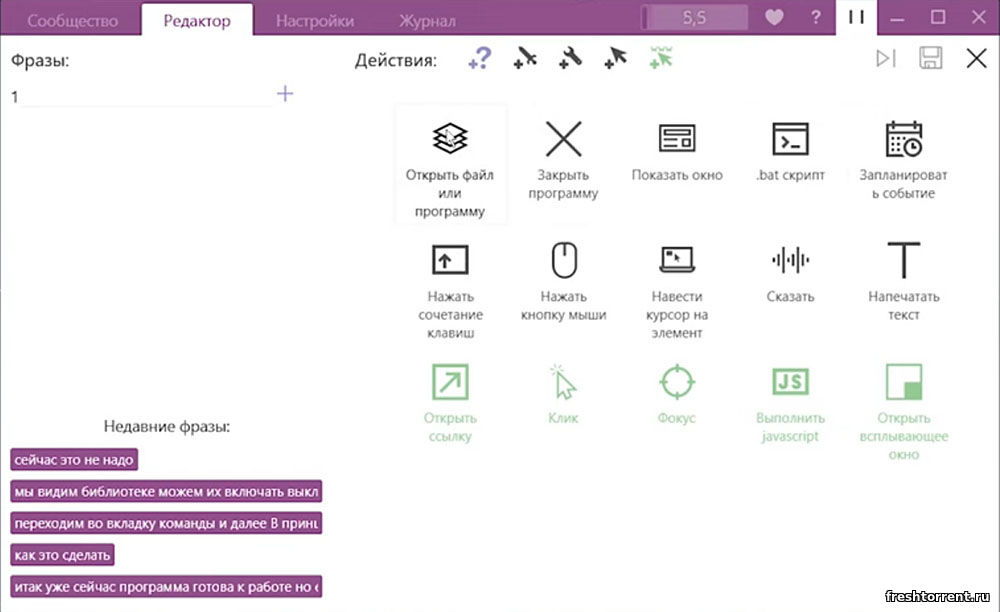
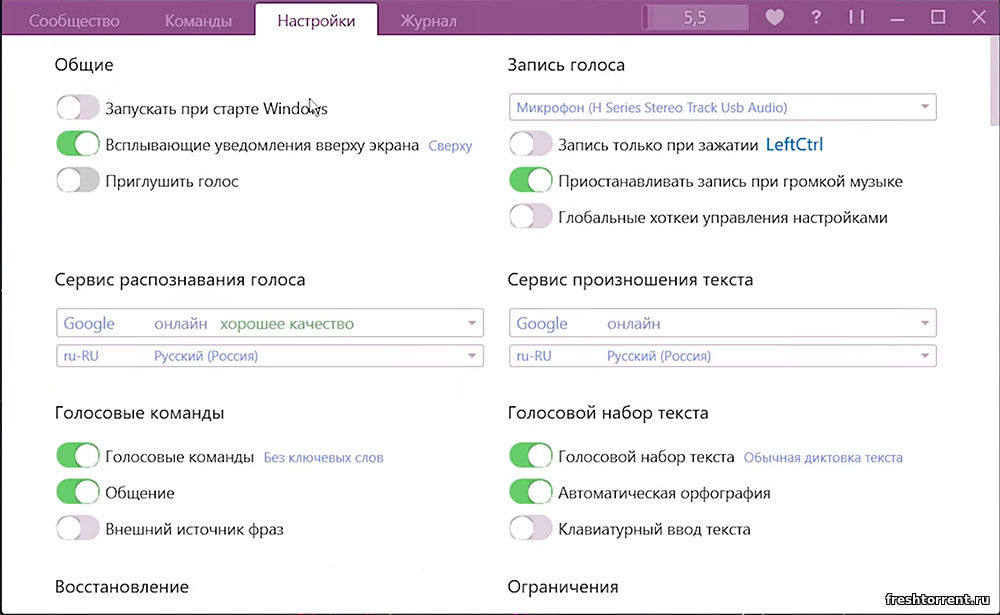
Видеообзор
Похожие файлы
Отзывы: 4
Порядок вывода комментариев:
денис | Дата: Вчера — 10:17
win+r:controls удаление програм изминение Jarvis пкм удалить,вот способ его удалить
Денис | Дата: 04.02.2023 — 23:22
это не джарвис
Бро как удалить его теперь?
- Добавлен
- 2 мая 2022
- Просмотров
-
7 072
- Лайков
-
0
Звуковая схема, основанная на озвучке персонажа Jarvis из вселенной Marvel. Широкий набор голосовых фраз, позволяющий настроить русскоязычные уведомления о низком заряде батареи и других состояниях операционной системы. Главная отличительная особенность — дословное оповещение пользователя. В сравнении с другими схемами, что зачастую представляют простой набор коротких мелодий.
uiuiui
- Размер 52.37 Mb
- Скачали 1.5K
- Добавлен 02.05.2022
- Загрузил @ui
- Заряд батареи, %
- 11 %.wav231.98 Kb
- 2 %.wav234.89 Kb
- 7 %.wav332.79 Kb
- Сэр, энергия 19 %.wav401.52 Kb
- Энергия 13%.wav265.2 Kb
- Энергия 15 %.wav299.54 Kb
- Энергия 48% и падает сэр.wav423.12 Kb
- Включилось аварийное резервное питание.wav518.69 Kb
- Восточное побережье.wav271.29 Kb
- Всегда к вашим услугам сэр.wav333.66 Kb
- Вы создали новый элемент.wav432.09 Kb
- Выхожу на грид оракл.wav355.75 Kb
- Да сэр.wav143.88 Kb
- Да сэр(второй).wav99.5 Kb
- Да, это поможет вам оставаться незамеченным.wav460 Kb
- Джарвис — приветствие.wav1.4 Mb
- Джарвис — приветствие (Песня целиком).wav31.81 Mb
- Для полетов на другие планеты слелует усовершенствовать экзосистемы.wav620.61 Kb
- Доброе утро.wav197.6 Kb
- Другой информации нет.wav269.71 Kb
- Есть.wav150.84 Kb
- Еще один заряд израсходован.wav379.08 Kb
- Загружаю сэр.wav251.87 Kb
- Запрос выполнен сэр.wav349.19 Kb
- Импортирую установки, начинаю калибровку виртуальной среды.wav629.52 Kb
- Как пожелаете .wav179.56 Kb
- К вашим услугам сэр.wav334.8 Kb
- К сожалению его невозможно синтезировать.wav570.39 Kb
- К сожалению устройство которое сохраняет вам жизнь в то же время убивает вас.wav841.82 Kb
- Мы подключены и готовы.wav372.27 Kb
- Мы работаем над проектом сэр 2.wav401.22 Kb
- Начинаю автоматическую сборку.wav399.54 Kb
- Начинаю диагностику системы.wav323.74 Kb
- Начинаю диагностику системы (второй).wav1.01 Mb
- Образ создан.wav169.96 Kb
- Образ создан (второй).wav204.73 Kb
- Отключаю питание.wav194.45 Kb
- Отключаю питание, начинаю диагностику системы.wav509.59 Kb
- Отслеживание звонка не завершено.wav585.23 Kb
- О чем я думал, обычно у нас все веселенькое.wav526.58 Kb
- Очень тонкое замечание сэр.wav344.85 Kb
- Поздравляю сэр.wav990.04 Kb
- Предлагаемый элемент может стать безвредной заменой палладию.wav699.93 Kb
- Приближается мисс поттс =).wav227.62 Kb
- Проверка завершена.wav252.94 Kb
- Район Нью-Йорка, Манхэттэн и окрестности.wav710.38 Kb
- Рассказ про Ивана Ванко.wav3.53 Mb
- Реактор не предназначен для длительных полетов.wav510.82 Kb
- Реактор принял модифицированное ядро.wav517.63 Kb
- Сканирование макета завершено.wav347.59 Kb
- Создать визуальный образ по новым спецификациям.wav500.7 Kb
- Сохранить его в центральной базе данных Stark Industries.wav620.25 Kb
- Судя по всему, использование костюма железного человека усугубляет ваше состояние.wav464.77 Kb
- Сэр, вы под прицелом, нужен обманный маневр.wav458.06 Kb
- Сэр, для реальной попытки полета не просчитаны еще террабайты данных.wav718.43 Kb
- Сэр, не будете дергаться больно не будет.wav524.8 Kb
- Сэр, похоже его костюм может летать.wav417.71 Kb
- У вас на исходе и время, и варианты решения проблемы.wav274.06 Kb
- Чего вы пытаетесь добиться сэр.wav196.14 Kb
- Я перезагрузился сэр.wav341.45 Kb
- Я провел симуляции со всеми известными элементами.wav279.44 Kb
Version 1.5.5 — 31 May 2017
- Improved
- Performance improvements.
- Fixed
- Fixed a bug that would cause Jarvis Lite not to start when a microphone was not present or set to default. Now an error message is displayed instead.
- Fixed incorrect tooltips.
Version 1.5.4 — 03 Apr 2017
- Improved
- Performance improvements.
- Fixed
- Fixed a bug where a problem with saved shell commands wouldn’t always be detected.
- Fixed a problem where Jarvis would speak the date incorrectly for some system cultures.
Version 1.5.3 — 17 Aug 2016
- New
- Multiple custom commands can now be removed at once.
- You can now choose to disable default commands.
Version 1.5.2 — 15 Jul 2016
- Fixed
- Fixed a bug where an XML CDATA tag was displayed in the latest news window.
Version 1.5.1 — 27 Jun 2016
- New
- You can now choose to play audio media files inside Jarvis Lite automatically.
Version 1.5.0 — 26 Mar 2016
- Fixed
- Fixed an issue where asking for weather information wouldn’t work.
Version 1.4.9 — 16 Mar 2016
- New
- You can now input ‘[random]’ into the location box before a directory for shell commands to randomly select one file inside to launch.
- Improved
- Minor GUI improvements.
Version 1.4.8 — 12 Mar 2016
- New
- You can now drag a file or folder onto the browse button on custom shell commands.
- Improved
- Add, edit and remove buttons on custom commands now enable only when relevant.
- Increased the delay on all tooltips.
- Subtle colour change on unfocused windows.
- Fixed
- Fixed an issue where the social commands list on custom commands would have an obtrusive scrollbar with long commands.
Version 1.4.7 — 09 Mar 2016
- New
- You can now use the enter key when creating a new command to add it.
Version 1.4.6 — 21 Feb 2016
- New
- The preferences window now notifies you when you have unsaved changes and prompts you to save when closing the window.
- Added a warning when trying to open multiple instances, and the option to allow it.
Version 1.4.5 — 18 Feb 2016
- New
- Jarvis can now read out the latest news directly from the latest news window, just by pressing ‘listen’.
- Improved
- Categories on the show commands window are now formatted distinctly.
- Fixed
- Fixed an issue where the latest news window would open twice.
- Numerous other bug fixes in the latest news window.
Version 1.4.4 — 16 Feb 2016
- Fixed
- Fixed some icons on buttons not displaying properly.
Version 1.4.3 — 14 Feb 2016
This update is primarily to fix Windows 7 compatibility. A big thank you to Mark P.
- Improved
- Message boxes now have an updated style.
- Fixed
- Jarvis Lite now works on systems running Windows 7.
- Fixed listening hotkey not working when ctrl was selected as the first key.
Version 1.4.2 — 01 Feb 2016
- Fixed
- Fixed a crash caused by dragging some windows from certain points.
Version 1.4.1 — 27 Jan 2016
- New
- Added tooltips throughout the application.
- Fixed
- Fixed a problem that caused message box windows to be full screen.
- Fixed a graphical glitch with the preferences window.
- Fixed a problem where the transparency slider in preferences would not respond to arrow keys.
Version 1.4.0 — 25 Jan 2016
It is now 1 year since Jarvis Lite was first released, and we are celebrating with a brand new redesigned theme! We have also made huge improvements to the speed and efficiency of Jarvis Lite, along with a multitude of new features and improvements. A good update wouldn’t be without its fair share of bug fixes, and this update is no exception; fixing the listening hotkey, Google search and many, many more.
- New
- Added new default commands: «scroll up» and «scroll down».
- Added share buttons to the latest news window, with options including email, Twitter and LinkedIn.
- Improved
- Resigned all windows with a brand new theme.
- Increased the size of all windows to display more information.
- Increased the performance throughout the whole application.
- The storage space Jarvis Lite requires has been reduced.
- The latest news window now displays the date and time at which the news article was published.
- Responses for all custom commands except social commands are now automatically set to ‘[none]’ when left blank.
- Fixed
- Fixed an error that would prevent an error message being spoken if shell commands were setup incorrectly.
- Fixed a bug that prevented search Google from working.
- Fixed a problem where the listening hotkey would not toggle the listening status of Jarvis.
- Fixed numerous other small bugs and visual glitches.
Version 1.3.7 — 18 Jan 2016
- Improved
- Improved the efficiency of hotkey commands.
- Space has been added to the existing collection of keys that you could set in the custom hotkey commands.
- Fixed
- Fixed a problem where hotkey commands would not work correctly when no modifier key was selected.
- Fixed an error that would cause an incorrect error message to be spoken if social commands were setup incorrectly.
Version 1.3.6 — 29 Nov 2015
- New
- You can now input ‘[none]’ into the response box for all types of commands to prevent Jarvis from saying a response.
Version 1.3.5 — 15 Nov 2015
- New
- You can now choose whether or not to search Google’s encrypted subdomain or not in preferences.
- Improved
- Speed of weather report is now quicker.
Version 1.3.4 — 14 Nov 2015
- Improved
- Minor performance improvements.
- Fixed
- Fixed a graphical issue in the Custom Commands window.
Version 1.3.3 — 13 Nov 2015
- Improved
- The Main UI spinning ring and all images are now of a much higher quality.
- The Main UI Preferences, Commands and Dictation buttons have had the white background removed.
- Fixed
- Fixed a bug that caused the termination window browse list to not correctly update each time it was accessed.
Version 1.3.2 — 04 Aug 2015
- New
- «Temp Format» preference which allows the user to set the desired format of weather temperature information, between Celsius and Fahrenheit.
Version 1.3.1 — 01 Aug 2015
- New
- You can now set a custom command with multiple different commands linked to the same function. For example if you entered: ‘Hello|Hi Jarvis|Hey Jarvis’ as a command when setting a custom command, Jarvis will respond and carry out the function (shell, termination or hotkey command) whenever you say either of those commands. This system is pipe delimited, like the randomised responses feature. NOTE: There must not be any blank spaces either side of the pipe delimiter.
Version 1.3.0 — 16 Jul 2015
- New
- You can now set Jarvis to say one of many responses randomly. Use a pipe (|) as a delimiter to the possible responses that Jarvis could say. For example if you entered: ‘OK Sir|Sure thing|Already done’ as a response when setting a custom command, Jarvis will randomly pick one to respond to you with.
- Improved
- Space and Enter have been added to the existing collection of keys that you could set in the custom hotkey commands.
Version 1.2.9 — 11 Jul 2015
- New
- Edit button has been added to the custom commands window.
- Improved
- Main UI buttons are now black instead of blue.
Version 1.2.8 — 04 Jul 2015
- New
- The audio spectrum that is on the main UI is no longer static, but changes when Jarvis speaks.
- The buttons on the main UI have been redesigned with a blue color scheme.
Version 1.2.7 — 20 Jun 2015
- New
- Added new default commands: «start listening» and «stop listening» which allow you to start/stop Jarvis from listening.
Version 1.2.6 — 30 May 2015
- New
- Added Google search feature. Search anything on Google with just your voice. To use this feature, just say «search Google». After Jarvis’ prompt ‘what for?’ procede with your search content.
- Added new default commands: «stop talking», «stop speaking» and «cancel speech» which all cancel whatever Jarvis is currently saying.
Version 1.2.3 — 19 May 2015
- Fixed
- Fixed a bug that caused the Jarvis Lite GUI to reset to center screen.
Version 1.2.2 — 18 May 2015
- Improved
- GUI Transparency slider now only goes down to 10, rather than 0.
- Fixed
- Fixed an issue where setting the GUI transparency to less than 10 would not update the actual transparency.
- Fixed a bug that could cause a crash if the GUI transparency saved incorrectly.
Version 1.2.1 — 17 May 2015
- New
- «Always on top» feature in preferences which allows the user to set the Jarvis Lite main GUI to be topmost (stay on top of all other windows).
- «GUI transparency» feature in preferences — you can now change the opacity levels of the main Jarvis Lite interface.
Version 1.2.0 — 01 Apr 2015
- New
- Dictation feature: When you say «start dictation» Jarvis will type whatever you then say. Say «stop dictation» to exit back into command mode.
- Dictation button on MainUI to enable and disable dictation mode.
- Custom Hotkey Commands feature.
Version 1.1.0 — 09 Feb 2015
- New
- Added a stylish new HUD designed message box.
- Custom hotkey to start/stop Jarvis from listening. Choose from Ctrl/Shift/Alt + A-Z/0-9 in the Preferences Window (the hotkey is Alt+M by default).
- Start on Windows startup option in preferences.
- Universal ‘.acwjl’ file extension to launch Jarvis Lite.
- Improved
- Smooth MainUI edge anti-aliasing.
- Custom termination commands now lets the user know if an application is not already running when they try to initiate a termination command.
- Increased the length of time the green colour shows on the main window when Jarvis Lite recognises a command.
- Improved reliability and performance, especially with recognising commands.
- Fixed
- Fixed an issue where shell commands would fail whilst trying to start an unrecognized application.
- Fixed a bug where the colour on the MainUI would show white when it should be red.
- Fixed a bug where saving preferences with incorrect information more than once would cause incorrect information to display in the message box.
- Fixed a problem where some Jarvis Lite windows would try to open full screen.
Version 1.0.1 — 26 Jan 2015
- New
- Added a new default command: «What is tomorrows forecast».
- Improved
- Adjustments have been made to the News Window.
- Fixed
- Some grammatical errors have been fixed.
Version 1.0.0 — 25 Jan 2015
- New
- Initial release.