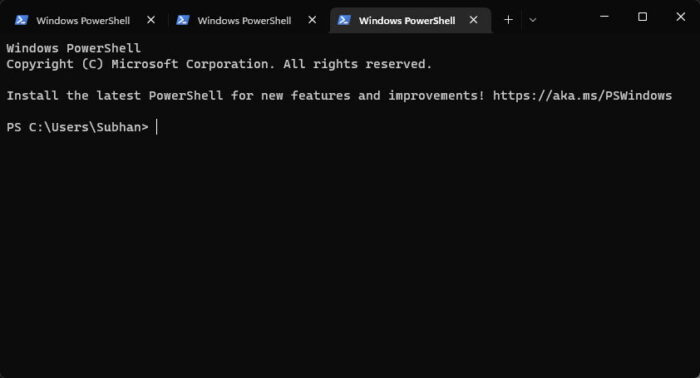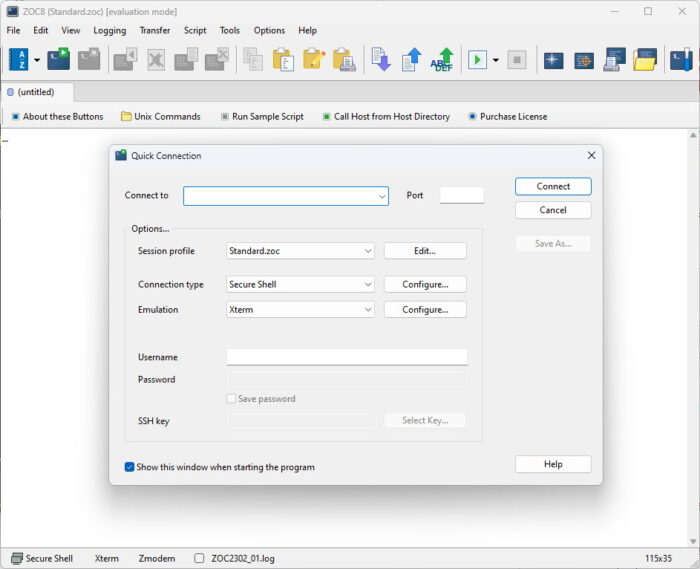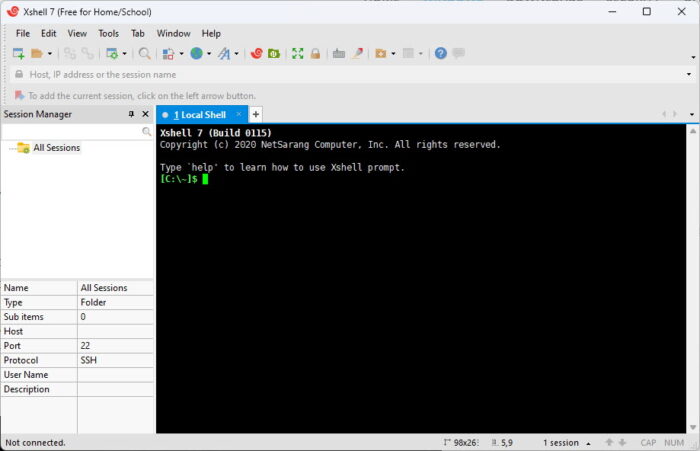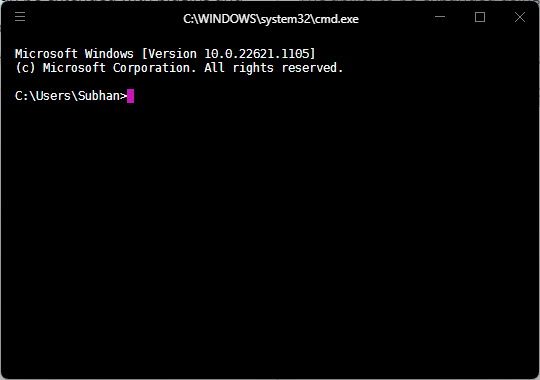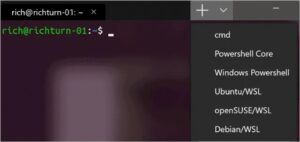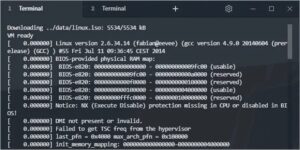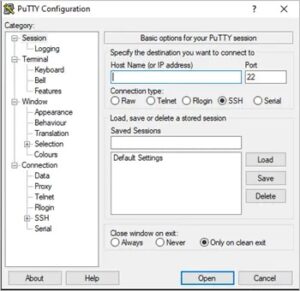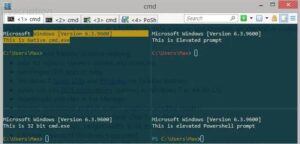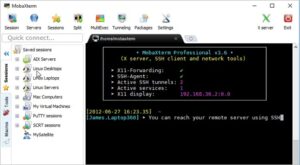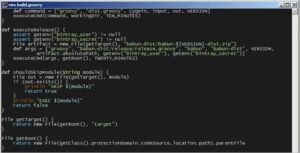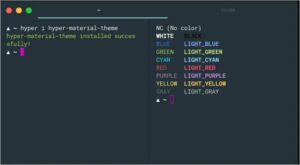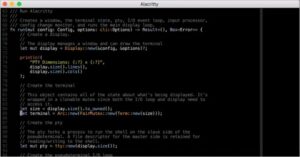A “Window Terminal” is a command-line interface inside a GUI window. While the Windows operating system is a perfectly-capable OS that can perform various tasks and functions using just the GUI itself, a terminal running on top of Windows allows you to perform administrative tasks with convenience.
Using different terminals, you can connect to remote computers, transfer large files, execute cmdlets remotely, and even run apps and programs on a remote computer.
Other than that, it also enables you to perform complex automation tasks in a few cmdlets which can take a while if performed traditionally using Windows GUI.
If you are a system administrator, or just like using the command line, this article lists the best terminal emulators you can run on top of Windows 10 and Windows 11 with maximum command support and ease of use.
Table of contents
- Top Terminal Emulators for Windows
- Windows Terminal
- Cmder
- ZOC Terminal Emulator
- Xshell
- ConEmu
- Hyper
- Putty
- Honorable Mentions
- Closing Thoughts
Top Terminal Emulators for Windows
Windows Terminal
Download Windows Terminal
The Windows Terminal comes preinstalled in Windows 10 and 11. It can also be downloaded from Microsoft Store.
Although it lacks some of the features that other terminal emulators hold, it still provides convenient CLI usage without having to install a third-party emulator.
The Windows Terminal is an improvement over the legacy Command Prompt and Windows PowerShell, and combines these CLIs plus the Git Bash, Windows Subsystem for Linux (WSL), and Azure Cloud Shell into an integrated interface.
Additionally, it allows running multiple tabs simultaneously, allowing you to perform multiple tasks and connections at the same time.
Cmder
Download Cmder
Cmder is another Windows terminal built on top of “ConEmu” with the addition of Clink. Clink enhances the features of ConEmu by integrating support for Git commands, amongst Command Prompt and PowerShell. It supports running Unix-base cmdlets on top of the Windows OS and is fully compatible with Cygwin, Mintty, and msysgit.
Cmder comes in two versions – portable and full. Only the full version supports Unix-based commands, while the portable version is only 10 MBs in size and can be run directly from a USB. The portable version is widely used by sysadmins which they can carry around in a USB and use as per need.
Additionally, like Windows Terminal, Cmder can also run multiple tabs simultaneously.
That said, there are reports of non-Unicode characters having issues running with Cmder. If you use such characters often, then you may want to opt for another terminal.
ZOC Terminal Emulator
Download ZOC Terminal Emulator
Even though ZOC Terminal Emulator is an excellent command line tool, it is not free to use. This is perhaps the only drawback of the tool.
Other than that, like most other emulators, ZOC has a multi-tabbed interface that allows you to run multiple instances at the same time.
This tool does not only have a terminal interface like Windows Terminal but also includes a bunch of settings and menus that you can use your mouse to access. Additionally, it also supports Linux (Xterm) emulation, which includes 256-color support, meta-keys, and local printing. It also includes the Cisco CLI as well.
This terminal is an all-in-one solution for heavy file transfers and utilizes X, Y, and Zmodem, amongst FTP, FTPS, SFTP, and SCP.
Xshell
Download Xshell
Xshell is available in both free (for non-commercial use) and paid versions.
This terminal emulator supports SSH, SFTP, RLOGIN, Telnet, and SERIAL. Xshell comes in multiple language packs to cater to clients all around the world and is also designed for commercial use.
Multi-session management, work automation, support for UTF-8 coding, data safety, and security are some of the salient features of Xshell. Using the MIT Kerberos authentication system, this tool enables users to specify a master password to restrict access and keep the data safe and secure.
ConEmu
Download ConEmu
ConEmu is a free, open-source, Windows-specific terminal emulator with multi-tab support. The tool offers many CLI tabs as well as Graphical User Interface (GUI) programs that can be customized.
As it offers many customization options, such as hotkeys, personalized color palettes, and an auto-hideable mode, the software is popular amongst programmers and developers. ConEmu is also compatible with numerous shells, including PowerShell, PuTTY, and Cmder.
However, the lack of key functions, such as remote connections, makes the software less than ideal for novice users.
Hyper
Download Hyper
Hyper is a cross-platform, web-based terminal emulator. By “web-based,” we mean that it uses web-based technologies like CSS, Electron, and JavaScript to connect to remote devices.
Using Hyper, you can connect to multiple devices using the SSH protocol. Moreover, it has the ability to be expanded using plugins and add-ons. With multi-tab support, tiling pane, support for different themes, quick rendering, and split screen view, hyper becomes the ideal Windows terminal for sysadmins and developers on the go.
Putty
Download Putty
Putty is perhaps one of the most popular and love terminals out there. Designed for both advanced users and beginners, it has a simplistic design that supports SSH, Telnet, Rlogin, SUPDUP, and Serial protocols for a secure, remote connection.
Using the PSFTP (PuTTY SFTP client) and PSCP (PuTTY Secure Copy client) utilities, it can safely transfer files between computers. Putty supports SSH-1, SSH-2, and naming session profiles for storing configuration.
Honorable Mentions
Apart from the top 7 Windows terminal emulators that we have discussed above, there still are plenty of other emulators that are equally good. Here is a list in case your needs are not met using the aforementioned terminal emulators:
- MobaXterm
- KiTTY
- ConsoleZ
- z/Scope
- FireCMD
- Terminus
- Git Bash
Closing Thoughts
Terminal Emulators let you gain more control over the remote devices. It allows you to perform certain tasks, such as automation, that previously weren’t possible using the Windows GUI. Moreover, it also allows you to control computers with different operating systems from a PC running the Windows OS.
Let us know which one of these emulators did you prefer and why?
Browse free open source Terminal Emulators and projects for Windows below. Use the toggles on the left to filter open source Terminal Emulators by OS, license, language, programming language, and project status.
-
Deploy secure Home Office in a minimum of time with the Remote Work solution: a unique kind of Remote Access to allow your employees to connect and work directly on their office workstations without leaving the safety of their home.
-
QuickApps is a set of powerful SharePoint web apps that lets you build applications that are easily supported, maintained and upgraded, ensuring their long-term impact and return on investment.
-
1
eDEX-UI
Customizable science fiction terminal emulator
eDEX-UI is a fullscreen, cross-platform terminal emulator and system monitor designed with a customizable science fiction computer interface. Inspired by the TRON Legacy movie effects, eDEX-UI presents a futuristic look and feel while still being able to function as a full-featured terminal emulator.
eDEX-UI offers advanced monitoring support for real-time systems and networks. It also offers full touchscreen support; a directory viewer; and for a completely unique sci-fi experience, advanced customization options via themes, on-screen keyboard layouts, CSS injections, and even optional sound effects. If you’re a science fiction fan or are just looking for something different in a terminal emulator, eDEX-UI will surely satisfy and give you a cool and unique experience.Downloads:
693 This WeekLast Update:
See Project
-
2
Windows X-server based on the xorg git sources (like xming or cygwin’s xwin), but compiled with Visual C++ 2012 Express Edition. Source code can also be compiled with VS2008, VS2008 Express Edition and VS2010 Express Edition, although current project and makefile are not fully compatible anymore.
Versions starting from 1.14.3.0 are not compatible with Windows XP anymore.Downloads:
7,453 This WeekLast Update:
See Project
-
3
Cmder
Portable console emulator for Windows
Cmder is a lovely portable console emulator package for Windows. It was built out of sheer frustration due to the lack of nice console emulators on Windows. It is based on the amazing ConEmu, with major config overhaul, enhancements from Clink, Monokai color scheme and a custom prompt layout. Overall, it’s got a very pleasant user interface that’s much improved from ConEmu.
The biggest advantage with cmder is that it is portable. It was designed to be totally self-contained, totally free of external dependencies. This makes it perfect for USB Sticks or cloud storage, so you can have your settings, aliases, binaries and history wherever you go.Downloads:
58 This WeekLast Update:
See Project
-
4
Xming is the leading X Window System Server for Microsoft Windows 8/7/Vista/XP (+ server 2012/2008/2003). It is fully featured, small and fast, simple to install and because it is standalone native Microsoft Windows, easily made portable (not needing a machine-specific installation).
Downloads:
6,550 This WeekLast Update:
See Project
-
Zoho Assist is cloud-based remote support and remote access software that helps you support customers from a distance through web-based, on-demand remote support sessions. Set up unattended remote access and manage remote PCs, laptops, mobile devices, and servers effortlessly. A few seconds is all you need to establish secure connections to offer your customers remote support solutions.
-
5
Thinstation is a thin client linux distro using std. x86 hw. It can boot from network, pxe, syslinux, CD, floppy or flash-disk and connect to servers using VNC, RDP, XDM, SSH, Telnet, tn5250, tarentella, 2X, NX, Thinlinc, VMWare VDI or ICA.
Downloads:
666 This WeekLast Update:
See Project
-
6
Kitty
Fast, Featureful, GPU based terminal emulator
Kitty is a fast GPU based terminal editor that allows you to offload rendering to the GPU for lower system load. Kitty works on Linux and macOS and uses OpenGL for rendering which makes it portable to other platforms similar to Unix.
Downloads:
27 This WeekLast Update:
See Project
-
7
Alacritty
A cross-platform, GPU-accelerated terminal emulator
Alacritty is the fastest open source terminal emulator there is. How is it the fastest? With such a strong focus on simplicity and performance, Alacritty’s included features are very carefully considered, ensuring that it remains blazingly fast. It’s got a GPU for rendering that makes a whole lot of optimizations possible. In various benchmarked terminals, Alacritty has shown to be either faster, or way faster than others.
Alacritty requires no additional setup, but still allows configuration of many aspects of the terminal. It supports Windows, macOS, Linux and BSD.Downloads:
21 This WeekLast Update:
See Project
-
8
ExtraPuTTY — fork of putty 0.67. (Add win32 API,shortcuts for pre-defined command,can use files instead of the registry,auto-reconnect, scripting a session with lua,integrates FTP,TFTP,Ymodem,Xmodem transfert protocols, integrates cygwin, zmodem, session manager,hyper link projects and others …)
Downloads:
786 This WeekLast Update:
See Project
-
9
tn5250 emulates a 5250 terminal or printer over telnet, for connecting to IBM iSeries and AS/400 computers running i5/OS and OS/400. It runs on any Unix or Windows system.
Downloads:
125 This WeekLast Update:
See Project
-
Streamline your workflows by migrating customer records into a digital format. With one centralized system for customer management, scheduling, invoicing, create automated payment reminders for customers, payments, reporting, and more, you gain full visibility across business operations that allows you to better serve your customers from home or the office.
-
10
Tabbed PuTTY Interface!
Features:
A tabbed interface and dockable windows, Fullscreen mode, Working with existing PuTTY binary, or allow you to download it directly from the official page, Let’s you export/import PuTTY connections to single file, Download it for free for any use!
******************************************************************
!INFORMATION!
PuTTY manager morfing into Alternative Windows Console !
Please visit:
https://sourceforge.net/projects/windowsconsole/
******************************************************************Downloads:
157 This WeekLast Update:
See Project
-
11
SSVNC adds encryption security to VNC. It provides a GUI for Windows, MacOSX, and Unix that automatically starts up an SSL or SSH tunnel for connections to any VNC server. It also supports VeNCrypt encryption. The Unix viewer has many new features.
Downloads:
43 This WeekLast Update:
See Project
-
12
LibVNCServer/LibVNCClient are cross-platform C libraries that allow you to easily implement VNC server or client functionality in your program.
Downloads:
39 This WeekLast Update:
See Project
-
13
PHP File Manager
phpFileManager a complete filesystem management tool on a single file.
phpFileManager is a complete filesystem management tool on a single file.
This is a tool meant for rapid file access, and also to verify the server php configuration and security.
The script can be renamed and deployed on an unique known url, and offers password protection.
Online Demo: http://phpfm-demo.dulldusk.com
Feel free to mess around! This is a public demo installation, and will reset itself every hour.Downloads:
26 This WeekLast Update:
See Project
-
14
Universal BootLoader Tool helps you easily recover from a failed rom flash, and is known to turn an free update rom into a full rom. (e.g. from the free WM5 update rom available for hx4700 Pocket PCs on HP.com) Only tested with HP iPAQ Pocket PCs.
Downloads:
81 This WeekLast Update:
See Project
-
15
Qodem is a a terminal emulator that resembles the BBS-era Qmodem. Includes phonebook, scrollback, capture, X/Y/Zmodem, Kermit, ANSI (+ music) / Avatar / VT102 / Linux emulation, Unicode, and keyboard macros. Connects over serial, ssh, telnet, rlogin.
Downloads:
46 This WeekLast Update:
See Project
-
16
It is a simple implementation of SMTP client, which has functions of sending email and friends list. I will enrich its functionality gradually.
Downloads:
51 This WeekLast Update:
See Project
-
17
mlterm is a multi-lingual terminal emulator , which supports
various character sets and encodings in the world.Downloads:
25 This WeekLast Update:
See Project
-
18
dtelnet: A Free Telnet Client for Windows 16/32/64
Emulates many terminal types ‘linux,xterm,rxvt,konsole,vt100,vt320,vt420’ (xterm[-256color] is the preferred), talks protocols ‘telnet’ and ‘login’.
Many customization options available.Downloads:
22 This WeekLast Update:
See Project
-
19
openthinclient is a free open source thin client solution consisting of a Linux based operating system along with a comprehensive Java based management GUI and server component.
It is intended for environments where a medium to large number of thin clients must be supported and managed efficiently.Downloads:
13 This WeekLast Update:
See Project
-
20
The goal of this project is to provide a minimal X Window System which will run out of the box on any Windows 7+ system. To realize this, I take a suitable installation package from the project VcXsrv Windows X Server (see https://sourceforge.net/projects/vcxsrv/), install it, remove all files that aren’t needed for basic functionality and archive it to a .zip file.
Portable X-Server also integrates seamlessly into WinSSHTerm, a tabbed SSH solution for Windows:
http://www.winsshterm.netDownloads:
43 This WeekLast Update:
See Project
-
21
nixts
Alteration of the thin client of Thinstation. Russian interface.
Alteration of the thin client of Thinstation. Russian interface. Patches. Additional programs.
Downloads:
40 This WeekLast Update:
See Project
-
22
«Le Putty» is a ssh suite for Windows based on the very popular Putty project, but with added functionality that can not be included in the regular Putty.
«Le Putty» should be as much as possible compatible with the original Putty.Downloads:
21 This WeekLast Update:
See Project
-
23
A nearly full options telnet 5250 terminal emulator. It includes a programmers API to improve 5250 panels by adding field popups, hints, …
Downloads:
6 This WeekLast Update:
See Project
-
24
Download it for free for any use!
Downloads:
6 This WeekLast Update:
See Project
-
25
RuTTY
RuTTY, scripting PuTTY
RuTTY adds scripting to PuTTY, scripting the easy way, record and replay.
Ever needed to send a list of commands to a host? Copy and Paste is a possibility.
However, sometimes the list is to long for the host to handle, and you end up copying/pasting every single line.
RuTTY waits after sending a command, a fixed amount of time, or even for the host prompt to return.
RuTTY can also check host response for ‘forbidden’ words like «error» and «failed».Downloads:
18 This WeekLast Update:
See Project
A Windows terminal emulator is a dedicated software that enables users to connect and interact with remote systems or servers using various communication protocols. It serves as a bridge between a user’s Windows PC and another computer running a different operating system, such as Linux, Unix, or even another Windows machine. The terminal emulator mimics the functionality of a physical terminal, providing a command-line interface or graphical user interface (GUI) to execute commands, access files, and run applications on the remote system.
Why Use A Terminal Emulator For Windows 11/10 Users?
Here’s why someone would use a Windows terminal emulator:
- Remote System Access: Easily manage remote systems or servers from your Windows PC. Ideal for developers, system administrators, and anyone working with machines located elsewhere.
- Cross-Platform Compatibility: Seamlessly interact with both Windows and non-Windows systems. Simplify collaboration and troubleshooting across different platforms.
- Command-Line Capabilities: Run powerful commands, scripts, and automate tasks on the remote system. Essential for system maintenance and configuration.
- Learning and Exploration: Safely experiment with different operating systems and servers without installing them on your PC. Hence, users can discover new technologies risk-free!
- Developer and Testing Environment: Test and debug applications on various systems, ensuring compatibility and functionality across environments.
- Remote File Transfer: Securely transfer files between your Windows PC and the remote system using protocols like SCP and SFTP.
- Customization and Productivity: Tailor the terminal emulator’s appearance, behavior, and functionality to boost productivity.
Read Also: How to Use the Terminal Command-Line in macOS.
Remote Control at Your Fingertips: Discover The Best Console For Windows (2023)
So, are you ready to explore the world of the best terminals for Windows? Let’s get started!
1. Cmder
Cmder is an open-source & free Windows terminal emulator. The Cmder is an outstanding Windows 11/10 terminal emulator in C++ and Powershell. It provides a Unix capability to a Windows PC, making it workable with MinTTY,myysgit, and PowerShell. This terminal emulator, which is portable on a USB stick, simulates video gaming consoles on your computer.
Features:
- Programmers can utilize a portable version of it on a USB drive.
- Works nicely with command-line programs.
- To build unique color and transparency schemes, Cmder provides a Monokai color scheme.
- VS Code terminal is also compatible with Cmder.
Get It Here
2. PuTTY
PuTTY is an open-source and free terminal emulator for Windows PCs that you can consider using in 2023. It lets you securely connect to remote systems using SSH, Telnet, Rlogin, SCP, or Raw protocols. It offers a simple interface, where all you need to do is enter the server details, log in, and run commands on the remote system. PuTTY also provides tools like “PuTTYgen” for generating secure SSH keys, eliminating the need for passwords.
Features:
- Display and input characters from different languages and scripts.
- Choose the encryption key type, size, and SSH protocol version.
- Includes command-line SCP and SFTP clients for secure file transfer.
- Set up SSH-based port forwarding for redirecting network traffic.
- Adjust appearance, behavior, and terminal emulation settings to your preference.
Get It Here
3. MobaXterm
With this all-in-one tool, remote computing is simple. MobaXtrem has home and professional editions, respectively, are its paid-for and free versions. This modern terminal emulator for Windows includes a tabbed SSH client, network tools, and other features. You can simultaneously perform the same command on several servers using Mobaxterm.
Features:
- An interface that is easy to use.
- There is a password vault.
- Portable and lightweight
- You can easily save MobaXterm on a Flash drive and use it anywhere because it includes a portable version.
Get it Here
4. ZOC Terminal
For those programmers who wish to access data on UNIX workstations from Windows, this is the ideal SSH client. Although it is not free, it has several great features for power users. This is a one-stop tool for developers since it integrates access to text-based servers and distant workstations. It supports a variety of connection methods, including Telnet, ISDN, and SSH.
Features:
- ZOC supports keyboard and mouse input.
- It has a modern user interface that simplifies your job.
- The user can look for text and highlight it using automatic highlight features.
- Lots of customization options.
Get it Here
5. Xshell
Xshell is a robust terminal emulator for Windows 10/11 that efficiently mimics a host system. It is a licensed Windows 10 terminal emulator regarded as the most capable SSH Client in the industry. Additionally, Xshell is designed for Windows PCs but can easily connect to Linux servers. Finally, it is renowned and regarded as one of the finest terminals for its privacy and security. There is, therefore, no chance of data loss.
Features:
- It has a function called automatic terminal lock to prevent any unauthorized access.
- Support for the serial, telnet, and SSH protocols.
- Updates are downloaded and installed automatically.
- Your data is safe because it uses the MIT Kerberos verification technique.
Get it Here
6. FireCMD
If you want to establish a UNIX-like environment on Windows, FireCMD is the ideal solution. Users can perform multiple tasks because it supports multiple tabs. Its basic GUI, which resembles another Windows office program, makes it incredibly simple to use for even non-technical people. FireCMD allows you to run multiple console programs simultaneously in a tabbed interface.
Features:
- Has multiple tabs feature with an intuitive interface.
- Provides support for HTML and CSS.
- Several programming and scripting languages are supported.
- Fonts, style, and color can all be changed.
Get it Here
7. ConEmu
ConEmu is a tabbed console emulator that’s also open-source and designed primarily for Windows. It is an open-source, free Windows 10 terminal emulator that provides support for various console programs, including WinAPI, Cmd, PowerShell, and others. This practical, thorough, quick, and reliable tool serves as a terminal for GUI-based apps.
Features:
- It provides a suitable, consistent, and friendly method of changing the window’s size.
- Supports resizing of windows dynamically.
- It is free and open-source software.
- Separates and organizes the various apps into tabs.
Get it Here
8. Mintty
For programmers who mostly utilize Cygwin for Windows Shell, Mintty is a unique piece of open-source software that is perfect. Mintty is a lightweight, open-source console emulator that works flawlessly alongside Cygwin for Windows shell. The display is clear and supports emojis, graphics, and photos. However, Mintty’s compatibility with xterm is its biggest benefit.
Feature:
- It is lightweight and Portable.
- To make programming easier, Mintty provides a drag-and-drop feature.
- Using UFT-8, you can encrypt any character that exists.
- Users can customize fonts and colors to suit their preferences.
Get it Here
9. Hyper
Hyper is another remarkable software that runs on several operating systems. It is a terminal emulator on Windows, Linux, and Mac. For speed and stability, HTML/CSS is used in the development process of Hyper. The primary purpose is to establish a dial-up connection with another system. This tool can easily connect to several systems using SSH and a dial-up modem.
Features:
- It is open-source software that is free.
- It can transport data between networks such as hosts & servers.
- Plugin supports.
- Lots of options for customization.
Get it Here
10. Git Bash Terminal
You may use the Git Bash tool to operate Git in the BASH emulator. Additionally, programmers noticed the great value in this tool due to the widespread use of Git and GitHub in many projects. You will be able to experiment with other functionalities, such Git Aliases, after properly installing Git Bash on your Windows machine. The Git Bash terminal software is fully compatible with Windows 11, much like Windows Terminal.
Feature:
- Easy to Install and Set up.
- It is extremely flexible.
- Lots of options for customization.
- Right-click on a folder in Windows Explorer to enter the BASH or GUI.
Get it Here
11. Babun
Another high-level tool based on Cygwin is Babun. A shell that was created in Windows using Cygwin, a UNIX-like environment. It includes zsh, a community-supported framework for managing Zsh settings. A Pact is a feature that Babun already has built-in. Developers can access shell provisions at any time, thanks to this Pact functionality. It also has a lot of add-ons that greatly expand its capabilities.
Features:
- Beginners may use it since it is simple to set up.
- Enables the running of Linux applications.
- Has all the features of Cygwin and much more.
- Intitutavie and easy-to-use User Interface.
Get it Here
To Wrap This Up
SO, our list of best terminal emulators for Windows 11/10 ends here, and these are some of the greatest terminal emulators available online. You can get any of the ten terminal emulators listed above according to your preference. Please leave a comment if you know of any worthy application that is absent from our list. Follow us on social media – Facebook, Instagram and YouTube.
SecureCRT
для Windows
SecureCRT — Win32 эмулятор терминала, позволяющий производить соединения с компьютером в локальной сети и Web (Unix, VMS и Windows серверы) используя защищенные протоколы SSH1 и SSH2 (Secure SHell).
Программа умеет эмулировать VT100, VT102, VT220, ANSI, SCO ANSI и Linux консоль (с поддержкой цвета) и позволяет проводить неограниченное количество сессий (c возможностью присвоения им имен). Поддерживается работа через HTTP proxy и файрволы, ZModem и XModem, использование скриптов (VBScript и JScript), ведение лог-файлов, автоматические логины и NTLM аутентификация для соединения с Microsoft Telnet Server.
Кроме этого, в SecureCRT реализована поддержка работы с шифрами Blowfish, DES, 3DES и RC4, OpenSSH, идентификация паролей и RSA, перенаправление TCP/IP соединений (Port forwarding), а также имеется возможность работы с ключами на Smart card носителях.
Что нового в SecureCRT 9.4.1.3102?
- Исправлены ошибки
ТОП-сегодня раздела «FTP, SSH, Telnet»
WinSCP 6.1.2
WinSCP — удобный в использовании инструмент для защищенного копирования файлов между…

Putty – бесплатный Telnet/SSH клиент. Это клиентская программа для протоколов SSH и Telnet, SCP и SFTP, утилита для генерации RSA и DSA ключей, и многое другое…
FileZilla 3.65.0
FileZilla — Один из лучших, бесплатный FTP-менеджер, предназначенный для загрузки и скачивания…
KiTTY 0.76.1.12
KiTTY — модификация популярнейшего Telnet-SSH-клиента PuTTY, но с некоторыми улучшениями и оптимизациями для более удобной и продуктивной работы…
SecureCRT 9.4.1.3102
SecureCRT — Win32 эмулятор терминала, позволяющий производить соединения с компьютером в…

Bitvise SSH Client — бесплатный SSH-клиент, обеспечивающий безопасное подсоединение к терминалу….
Отзывы о программе SecureCRT
как же забодал этот Яндек про SecureCRT 8.5.3 [25-03-2019]
Он , похоже, скупил все???
4 | 6 | Ответить
arty про SecureCRT 6.0.1 [11-06-2009]
плохая прога, не хочет запускаться сразу после установки.
типа срок уже прошел
4 | 9 | Ответить
hovart про SecureCRT 5.2 [12-05-2007]
Atlichno
4 | 6 | Ответить
oleg про SecureCRT [11-03-2005]
кряк есть к нему???
5 | 20 | Ответить
Max в ответ oleg про SecureCRT 7.3.1 [20-12-2014]
Кряки и кейгены тут не выкладывают
7 | 7 | Ответить
Scriptkiller про SecureCRT [10-05-2004]
cool!
4 | 6 | Ответить
Terminal Emulators For Windows terminals, customers are forced to use a third-party Windows 10 terminal emulator. Developers, network administrators, and system administrators require terminals with additional features, which a third-party terminal emulator in Windows may deliver.
In this article, you know about Popular Terminal Emulators here are details below;
PowerShell is now available in Windows for shell scripting and other tasks that Command Prompt couldn’t handle. PowerShell can also scan and repair damaged files in Windows 10 in a quick and easy manner. Tech-savvy users, on the other hand, prefer a third-party terminal emulator for Windows customisation and additional functionality.
What is Terminal Emulator, and how does it work?
A terminal emulator is computer software that allows you to do the actions listed below using a command-line interface and a graphical user interface.
• Access and operate the applications and software on the host computer
• Share files between the host and remote computer
Any Windows 10 terminal emulator can execute these operations with the help of network protocols like Telnet and SSH (Secure Socket Shell). You can perform all of the actions listed above between any two systems, regardless of whether they run the same operating system or not. Some third-party software provides far more than the bare minimum.
16 Best Windows 10 Terminal Emulators
A free and premium terminal emulator for Windows 10 is included in this list. You can browse all of the third-party terminals and select the one that best meets your requirements.
1. Windows Terminal
Windows Terminal is the first terminal emulator on our list, and it was released by Microsoft for Windows 10. Windows Terminal now has all of the functions that were previously unavailable in the classic Command prompt (cmd) and PowerShell.
Multiple tabs allow you to connect to different shell applications over SSH, such as cmd, PowerShell, Ubuntu on WSL, and the Raspberry Pi. You can change the typeface to improve the terminal’s appearance. Multi-user profiles are supported, allowing each user to customise their font and other settings to their liking. Also check Igtools alternatives
Microsoft has made Windows-Terminal open source, and you may contribute to it on GitHub.
Pros
• Tabbed interface
• Support for multiple user profiles
• Font modification
• Free and open-source
Cons
Free of charge
2. Cmder: Windows Terminal Emulator (Open-Source)
Cmder is a free and open-source Windows terminal emulator. Cmder was founded out of irritation due to the lack of terminal consoles for Windows, according to its official website. It is available for download in both a portable and full form.
The full version of the Cmder includes Unix support for Windows. PowerShell, MinTTY, msysgit, and Cygwin are all supported by Cmder, which is based on ConEmu. Cmder, together with its settings, history, and aliases, may be carried on a USB stick or stored in the cloud with the portable version.
Cmder provides a Monokai colour scheme, which enhances the aesthetics of the terminal.
Pros
• Free and open source
• Monokai colour scheme to make the traditional black and white terminal look nicer
• Unix compatibility in Windows
• Full and portable versions available
• Compatible with PowerShell, MinTTY, msysgit, and Cygwin
Cons
• Unix support is only available in the complete version of the software.
(Price: Free)
3. Terminus
Terminus is a modern open-source terminal that runs on Mac, Linux, and Windows. Terminus is an option for those who require a fully configurable terminal. It has a lot of different themes and colour schemes, as well as split windows.
PowerShell (including PS Core), WSL, Git-Bash, Cygwin, Cmder, and CMD are all supported by Terminus. Its functionality is enhanced by the incorporation of an SSH client and a connection manager. Plugins and themes can be readily installed from the Terminus software’s settings. It comes with a portable Windows version. The complete version is a huge piece of software that takes up a lot of disc space.
Pros
• Free and open source
• Cross-platform
• Multiple themes and colour schemes
• Split panes
• PowerShell (including PS Core), WSL, Git-Bash, Cygwin, Cmder, and CMD compatible
• SSH client and connection management integration
Cons
• Takes up a lot of hard drive space
Free of charge
You must select the appropriate download file based on your operating system and desired file format.
4. ZOC Terminal
ZOC Terminal is a premium third-party terminal emulator that comes with a long number of capabilities. Its modern user interface lets you connect to hosts and mainframes using Secure Shell (SSH), telnet (rfc854), RS232/serial, and a variety of additional protocols.
It’s simple to manage sessions and hosts with tabbed sessions, an address book with folders, and color-coded hosts. With 200 commands, ZOC supports scripting languages. It is a must-have tool for developers and system administrators because of all of its complex capabilities.
ZOC Terminal is available for Mac & Windows, and it works with the most latest versions of both operating systems, including Windows 10 and Mac OS Catalina 10.15. ZOC is available for a free 30-day trial. After the thirty day free trial period, you must pay USD 79.99.
Pros
• 200 commands supported by a scripting language
• Tabbed sessions
• Modern user interface
• User-defined buttons
• Highly customizable choices
• Secure Shell (SSH), telnet (rfc854), & RS232/serial are all supported.
• Paid and Expensive
Price: USD 79.99 for a 30-day trial.
5. FireCMD is a paid Windows terminal emulator.
FireCMD is a Windows terminal emulator that costs money. Using FireCMD, you can execute numerous command line and console applications at the same time, such as CMD.exe (Command Prompt), Bash, PowerShell, Cygwin, and Oracle SQL*Plus.
You can edit scripting and programming language in one tab and compile it in another tab thanks to the tabbed design. Session management, command substitution via files, and HTML and CSS support are among the additional capabilities. FireCMD is available for USD 39.
Pros
• Supports numerous programming and scripting languages
• Tabbed interface
• Session management
• HTML and CSS support
• Supports multiple command-line applications
• The cost of PuTTY is USD 39.6.
6. PuTTY
PuTTY is a terminal emulator for Windows that is quite old. It is a free and open-source utility that lacks notable features such as a tabbed UI or plugin support.
PuTTY is a Telnet and SSH client. PuTTY should be a choice for you if you only need a network client or a basic emulator.
Pros:
• It’s free and open source
• It’s an SSH and Telnet client
• It’s simple to set up and use
Cons
• No tabbed UI
• No support for plugins
7. ConEmu
ConEmu is a free & open-source Windows terminal emulator that can run console programmes such as WinAPI, Cmd, PowerShell, and Far, as well as Unix PTY, Cygwin, MSYS, and WSL bash.
ConEmu features a simple user interface, similar to PuTTY, but it also has a tabbed interface. ConEmu’s disadvantage is that it lacks Shell capabilities such as command history, tab completion, and remote access. You can run any shell from its advanced console window.
Pros
• Tabbed interface
• Free and open-source
• Runs any shell
• Can host WinAPI and Unix PTY console programmes
Cons:
• Shell functionalities aren’t supported;
• User interface customization isn’t possible.
Free of charge
8. XSHELL 6
XSHELL 6 is a premium Windows 10 terminal emulator that is regarded as the most powerful SSH client in the industry. It comes with a tabbed UI and better session management. It’s a great tool for developers and other techies because it has a lot of security and customization possibilities. Also check elvish translator
SSH, Telnet, and Serial protocols are supported, as well as multi-user settings and VB, Jscript, and Python programming. FTP and SFTP protocols can be used to deliver and receive files. XSHELL 6 has a 30-day trial period after which you must pay USD 99 per year.
Pros
• Tabbed interface
• Session management
• Extensive security
• Support for SSH, Telnet, and Serial protocols
• Multi-user settings
• Support for VB, Jscript, and Python scripting
Cons
• Expensive and paid
• Trial time is limited
Price: Free for 30 days, then $99 a year
9. MobaXterm
One of the greatest terminals for Windows 10 is MobaXterm. It is a feature-rich terminal window with a tabbed UI, embedded X server, remote Windows desktop (RDP), and remote Unix desktop (XDMCP).
You can use MobaXterm to perform the same command on several servers at once. Plugins and add-ons can be used to enhance the capabilities of the terminal emulator for Windows. The tool’s size is not increased by the inclusion of so many features; it is lightweight and small.
MobaXterm comes in two flavours: Home and Professional. The Professional version costs USD 69 per user, while the Home version is free to use. We recommend the Professional version if you want to use MobaXterm for commercial purposes. The Home edition has less features than the Professional version.
Pros
• Embedded X server
• Tabbed UI
• RDP and XDMCP support
• Run the same command on numerous servers at the same time
• Supports plugins
• Lightweight and compact
Cons
For a single user, the Home version is free, and the Professional version costs USD 69 per year.
10. Babun
Babun is a free Cygwin-based terminal emulator for Windows 10. It simplifies the use of Cygwin and includes packages that improve functionality and efficiency. To manage Cygwin packages, Babun provides a command pact.
In Babun, you can utilise a pre-configured shell like bash or zsh. The tool’s auto-update feature makes it simple to use. It has consoles that are xTerm-256 compatible.
Pros
• Makes Cygwin simple to use
• Free to use • Supports plugins
• Pre-configured shell (bash and zsh)
• Auto-update functionality
• Compatible with xTerm-256 consoles
• There is no tabbed interface.
Price: Free
11. z/Scope
Z/Scope is a multi-protocol, multi-host terminal emulator for today’s computers. A tabbed interface, remote desktop, keyboard customisation, and security are among the features of z/Scope.
With the help of z/Scope, the best terminal emulator for Windows, you can effortlessly access IBM Mainframe, iSeries, and Unix hosts from Windows. It comes with a 30-day free trial & prices start at USD 69.
• Supports a variety of protocols
• Allows Windows PC users to connect to mainframes, iSeries servers, and Unix hosts.
Pros:
• Remote desktop
• Tabbed interface
• Customizable keyboard
Cons:
• Paid
Price: USD 69 for a 30-day trial.
12. Emulation of the Rocket BlueZone Terminal
For commercial use, Rocket BlueZone Terminal Emulation is an alternative. The Windows terminal emulator is compatible with any enterprise-class web server, making it ready to use for your business without the need to install a separate web server.
SSL, TLS, SHA-2, and FIPS-certified encryption are among the many security measures available. Multiple hosts are supported by Rocket BlueZone Terminal Emulation, including IBM systems, Unix, X Windows System X11, and ANSI.
Another usefulness of this tool is that it is lightweight and simple to use. The cost of purchasing is determined by your business needs; therefore, you should request quotes from their official website.
Pros
• Comprehensive security features
• Multiple host support
• Lightweight
• Simple to deploy
Cons:
• It’s expensive
• It’s not for personal use
Payment was made.
13. Fluent Terminal
Fluent Terminal is a free terminal emulator for Windows 10 that supports PowerShell, CMD, WSL, and custom shells. Built-in support for SSH and Mosh connections, customising shell profiles, a tabbed interface, and importing and exporting themes are among the features.
If you like iTerm themes, you’ll be pleased to learn that Fluent Terminal allows you to import iTerm themes. You can also customise the key bindings to meet your own requirements.
Pros
• Customizable key bindings
• Free
• Import/export themes
• SSH and Mosh connections built-in
• Split windows and plugins are not supported.
14. Hyper: Electron-based Terminal Emulator is available for free.
Hyper is a terminal emulator for Windows, Linux, and Mac that runs on electrons. It’s built with HTML/CSS to ensure speed and stability. You can personalise your terminal by choosing from a variety of Hyper themes.
Plugins can be used to increase the tool’s functionality. Hyper is available for download and use on all platforms.
Pros
• Plugin support
• Customization options
• Free and open source
• cross-platform
Cons
• Due to the use of electrons, there is a high resource consumption.
Price: Free
15. Mintty
Mintty is a Cygwin (set of open source technologies that provide functionality similar to Linux on Windows) Windows 10 terminal emulator that is free and open-source. Image, sixel (six pixel) graphics, emoji, and various typefaces are all supported.
Its interoperability with Xterm, in addition to the capabilities described above, adds to its advantage. Mintty also supports drag-and-drop, copy-paste, and Unicode support, among other features.
Pros
• Xterm compatibility
• Drag and drop support
• Image, sixel graphics, and emoji support
• Allows for a variety of typefaces
• Unicode support
Cons
• The interactive Windows software occasionally fails.
16. Alacrity
Alacrity is a word that has a lot of different meanings depending on who you ask.
Alacritty is a free, cross-platform terminal emulator that runs on Windows, Mac OS X, and Linux. With GPU rendering, it is one of the fastest terminal emulators. Also check Best penetration testing tools
Alacrity does not provide nearly as many emulator as the other Windows 10 terminal emulators on this list. It functions similarly to a standard terminal emulator, with the creator emphasising simplicity and speed. A tabbed interface, split panes, and other complex customisation are among the features that are missing.
Pros
\s• Free\s• Cross-platform\s
• Fast\s
Cons
• It lacks fancy features like as a tabbed UI and split panels.
Free of charge
The Windows 10 Terminal Emulator is getting a makeover.
Working with the black and white Windows 10 terminal emulator can be tedious for some individuals. If you fall into this category, we have some suggestions for changing the appearance of your terminal emulator.
To modify the shell of your choice, you can utilise ConsoleZ, a free and open-source application. It serves as a skin for your console app. Console Z is a re-imagining of Console
Conclusion
A third-party terminal emulator for Windows is required to access professional-level functionality. Any of the 16 terminal emulators listed above can be used. The option you choose is determined by your needs and budget. If this is your 1st time using a terminal emulator for Windows, we recommend that you start with the free version and later upgrade.