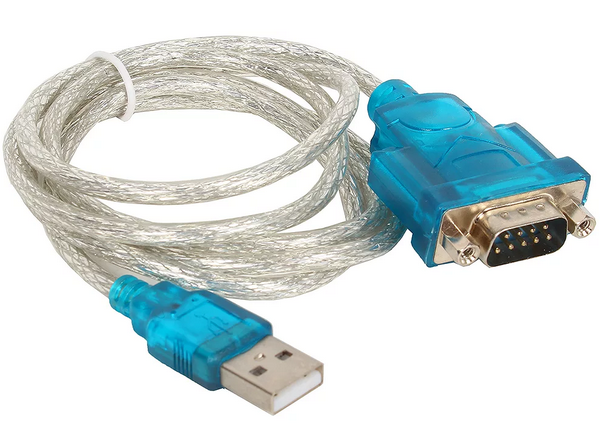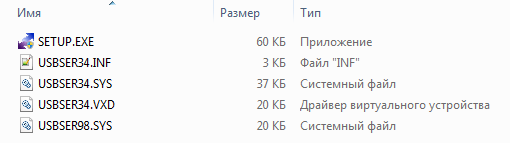Драйверы USB для подключения кабеля к ПК через интерфейс RS232 от WinChipHead, Prolific и FTDI. Предназначены для ручной и автоматической установки на Windows XP, Windows Vista, Windows 7, Windows 8, Windows 8.1, Windows 10.
Кабель — переходник USB — RS232 предназначен для подключения к USB порту компьютера устройств, которые используют последовательный интерфейс RS232 и предназначены для подключения к COM порту.
WinChipHead (0.26 mb) v.3.4.2014.08 от 08.08.2014
File id #1469
Размер файла: 264,35 kb
Скачали: 6611 раз(а)
Тип файла: zip
18 сентября 2023, 10:30
FTDI (3.1 mb) v.2.06.00 от 22.10.2009
File id #1474
Размер файла: 3,14 mb
Скачали: 2541 раз(а)
Тип файла: zip
18 сентября 2023, 10:30
PL2303 Windows Driver Download USB Windows 10 RS3/RS4 v.3.8.18
File id #1472
Размер файла: 2,86 mb
Скачали: 3353 раз(а)
Тип файла: zip
18 сентября 2023, 10:30
PL2303 prolific Windows 7/8.1/10 v.3.8.25.0
File id #1471
Размер файла: 7,14 mb
Скачали: 3427 раз(а)
Тип файла: zip
18 сентября 2023, 10:30
Prolific PL-2303 USB Drivers RS232 v.3.8.25.0 v.3.8.12.0
File id #1473
Размер файла: 7,27 mb
Скачали: 4627 раз(а)
Тип файла: zip
18 сентября 2023, 10:30
WinChipHead альтернатива v.2.8.2007.09 от 24.09.2007
File id #1470
Размер файла: 67,74 kb
Скачали: 1624 раз(а)
Тип файла: zip
18 сентября 2023, 10:30
Поиск по ID
USB RS232 Drivers v.3.8.12.0 Windows XP / Vista / 7 / 8 / 8.1 / 10 32-64 bits
Подробнее о пакете драйверов:Тип: драйвер |
USB RS232 Drivers. Характеристики драйвера
Драйверы USB для подключения кабеля к ПК через интерфейс RS232 от WinChipHead, Prolific и FTDI. Предназначены для ручной и автоматической установки на Windows XP, Windows Vista, Windows 7, Windows 8, Windows 8.1, Windows 10.
Кабель — переходник USB — RS232 предназначен для подключения к USB порту компьютера устройств, которые используют последовательный интерфейс RS232 и предназначены для подключения к COM порту (DB9).
Чтобы установить драйвер необходимо скачать файл для своего производителя чипа.
Внимание! Перед установкой драйвера USB RS232 Drivers рекомендутся удалить её старую версию. Удаление драйвера особенно необходимо — при замене оборудования или перед установкой новых версий драйверов для видеокарт. Узнать об этом подробнее можно в разделе FAQ.
Скриншот файлов архива
Файлы для скачивания (информация)
Поддерживаемые устройства (ID оборудований):
| PCI\VEN_1C00&DEV_2170 | WCH PCI=>PARALLEL |
| PCI\VEN_1C00&DEV_2273 | WCH PCI=>DUAL SERIAL |
| PCI\VEN_1C00&DEV_3453 | WCH PCI=>QUAD SERIAL |
| PCI\VEN_1C00&DEV_3653 | WCH PCI=>OCTAL SERIAL |
| PCI\VEN_1C00&DEV_3673 | WCH PCI=>SIX SERIAL |
| PCI\VEN_1C00&DEV_5046 | WCH PCI=>DUAL SERIALS&&PARALLEL_RA |
| PCI\VEN_1C00&DEV_5334 | WCH PCI=>QUAD SERIAL — 5334 |
| PCI\VEN_1C00&DEV_5338 | WCH PCI=>OCTAL SERIAL — 5338 |
| PCI\VEN_1C00&DEV_5838 | WinChipHead WCH PCI=>SIXTEEN SERIAL |
| PCI\VEN_1C00&DEV_7053 | WCH PCI=>DUAL SERIAL&&PARALLEL — 7053 |
| PCI\VEN_1C00&DEV_7073 | WCH PCI=>QUAD SERIAL&&PARALLEL |
| PCI\VEN_1C00&DEV_7173 | WCH PCI=>QUAD SERIAL — 7173 |
| PCI\VEN_4348&DEV_3253 | WCH.CN CH352 PCI Dual Serial Port Controller |
| PCI\VEN_4348&DEV_3453 | WCH.CN CH353 PCI Quad Serial Port Controller |
| PCI\VEN_4348&DEV_3853 | WCH PCI=>OCTAL SERIAL — 3853 |
| PCI\VEN_4348&DEV_3873 | WCH PCI=>SIX SERIAL — 3873 |
| PCI\VEN_4348&DEV_5046 | WCH PCI=>DUAL SERIALS&&PARALLEL_RA — 5046 |
| PCI\VEN_4348&DEV_5053 | WCH.CN CH352 PCI Serial and Parallel Port Controller |
| PCI\VEN_4348&DEV_5334 | WCH PCI=>QUAD SERIAL&&PARALLEL — 5334 |
| PCI\VEN_4348&DEV_5338 | WinChipHead PCI=>OCTAL SERIAL |
| PCI\VEN_4348&DEV_5838 | WCH PCI=>SIXTEEN SERIAL |
| PCI\VEN_4348&DEV_7053 | WCH.CN CH353 PCI Dual Serial and Parallel Ports Controller |
| PCI\VEN_4348&DEV_7073 | WCH.CN CH356 PCI Quad Serial and Parallel Ports Controller |
| PCI\VEN_4348&DEV_7173 | WCH.CN CH355 PCI Quad Serial Port Controller |
| USB\VID_0403&PID_6001 | Future Technology Devices International, Ltd FT232 Serial (UART) IC |
| USB\VID_0403&PID_6010 | Future Technology Devices International, Ltd FT2232C Dual USB-UART/F IFO IC |
| USB\VID_067B&PID_2303 | Prolific Technology, Inc. PL2303 Serial Port |
| USB\VID_067B&PID_2304 | Profilic USB-to-GPI O/PWM Port |
| USB\VID_1A86&PID_5523 | QinHeng Electronics CH341 in serial mode, usb to serial port converter |
| USB\VID_1A86&PID_7523 | QinHeng Electronics HL-340 USB-Serial adapter |
| USB\VID_4348&PID_5523 | WinChipHead USB->RS 232 adapter with Prolifec PL 2303 chipset |
| USBSERPORT\SER5523 | |
| CH341PORT\SER5523 | |
| USBSERPORT\SER5523 | |
| FTDIBUS\COMPORT&VID_0403&PID_6001 | Future Technology Devices International, Ltd FT232 Serial (UART) IC |
| FTDIBUS\COMPORT&VID_0403&PID_6010 | Future Technology Devices International, Ltd FT2232C Dual USB-UART/F IFO IC |
| FTDIBUS\COMPORT&VID_0403&PID_6011 | Future Technology Devices International, Ltd FT4232H Quad HS USB-UART/F IFO IC |
Другие драйверы от USB
Сайт не содержит материалов, защищенных авторскими правами. Все файлы взяты из открытых источников.
© 2012-2023 DriversLab | Каталог драйверов, новые драйвера для ПК, скачать бесплатно для Windows
kamtizis@mail.ru
Страница сгенерирована за 0.074243 секунд
-
Главная -
Драйверы
-
Устройства ввода
-
Устройства ввода USB
- USB Serial Port
-
USB Serial Port
Версия:
2.12.36.4
(05 июл 2021)
Файл *.inf:
ftdiport.inf
Windows Vista
,
7
,
8
,
8.1
,
10/11
В каталоге нет драйверов для USB Serial Port под Windows.
Скачайте DriverHub для автоматического подбора драйвера.
Драйверы для USB Serial Port собраны с официальных сайтов компаний-производителей и других проверенных источников.
Официальные пакеты драйверов помогут исправить ошибки и неполадки в работе USB Serial Port (устройства ввода).
Скачать последние версии драйверов на USB Serial Port для компьютеров и ноутбуков на Windows.
Версия: 1.3.10.2240 для Windows 7, 8, 10 и 11
Бесплатное ПО
В комплекте идет опциональное ПО
- Yandex Browser
- Opera Browser
- Avast Free Antivirus
- World of Tanks
- World of Warships
Драйвер для конвертера USB RS232 (USB-Serial Controller или COM-port).
Доступно следующее программное обеспечение:
- драйвер от WinChipHead (чипсет CH340).
Установку необходимо производить вручную. Также отдельно доступна альтернативная версия.
Размер файлов: 0.26 Мб. и 0.068 Мб. - драйвер от Prolific (чипсет PL2303). Дополнительно доступна альтернативная версия.
Размер файлов: 7.26 Мб. и 2.26 Мб. - драйвер от FTDI.
Размер файла: 3.13 Мб.
Все действия необходимо осуществлять с правами Администратора. После окончания инсталляции рекомендуется перезагрузить систему.
Для справки:
Данные переходники выпускаются как именитыми производителями оборудования, так и безымянными китайскими фабриками. Поэтому, часто внешне в одном и том же устройстве, могут быть установлены различные контроллеры. Следовательно, программное обеспечение тоже может быть разным. При инсталляции драйвера возможна некоторая «переборчивость» в операционных системах, например, корректная работа в Windows XP, но не в Windows 7. Как решение, рекомендуется осуществлять поиск драйвера по его идентификатору (ID).
Table of Contents
USB Serial Port Driver Windows 10 x64 x86:
If your computer is not recognized by your USB Serial Port, the first thing you need to do is download the correct driver. There are many available drivers on the Internet, and the USB Serial Port driver Windows 10 is one of the most important ones. To download the right driver, you must be familiar with your operating system and the hardware it connects to. To do this, simply go to the device manager, find the device, then click on properties. You should see the COM10 port in the Advanced settings.
The installation process of USB Serial Port Driver Windows 10:
To install the USB serial port driver on Windows 10, you need to use a USB serial converter. To do this, you need to follow the instructions below. These instructions are relevant for both the 32-bit and the 64-bit versions of Windows. After installing the USB driver, you should check whether the device is supported by Windows 10 and the operating system you are using. You must also remember that Windows 10 supports 32-bit and 64-bit USB devices.
After installing the driver on your computer, you must restart your computer. After this, you should see the “Found New Hardware Wizard” pop-up window. You should click on this to confirm that the USB Serial converter is connected to your computer. Afterward, you must install the USB serial converter’s driver on your PC. Once you’ve done this, you should reboot your computer. You can now enjoy your new USB-powered device.
After the complete installation:
After installing the USB serial port driver, you must restart your computer. This will allow the USB device to communicate with Windows. The driver is critical in allowing the computer to run peripherals like USB flash drives. If it works properly, your USB device will work. If not, it will crash. The USB serial converter is the most important driver for your PC, so make sure you install it before your computer crashes. You can also install the newest USB serial driver for Windows 10 by installing a free download from the official vendor’s website.
Install the official and compatible driver:
The USB serial port driver is a vital component of your computer. The driver must be properly installed on your computer in order to function. You should not attempt to install the driver if it is not available on the CD. If you have the original CD, you should insert it now. If you have installed the driver on the PC, click “Update”. After the installation, you must restart your computer to continue using the USB serial port.
If you have installed the USB serial port driver on your PC, you should look for a yellow exclamation icon next to it. It indicates that you should install the driver if it is not already installed. You should then click the USB serial converter driver and select the corresponding device type to update. To install the driver, simply select the USB serial adapter from the Device Manager and press “Install”. The USB serial port is now installed in Windows.
Connect the device to the working USB Port:
Once the USB serial port driver is installed, you can use the device to connect to your computer. You should choose a USB port for this. Then, choose the USB port and click on “Connect” on the Windows device menu. After the connection is made, the USB serial adapter will appear in the system’s settings. After you’ve selected the appropriate driver, you should start the process of connecting your USB devices to your PC.
Installing the official driver on Windows:
Using the USB serial port for your PC is easy and convenient. You can install the USB serial port driver on your PC and it will work seamlessly with your computer. You should install it on your computer as soon as possible. If you haven’t done so, follow these instructions to install the USB serial port driver on your PC. It will make it easier to connect to the USB connector. Once you’ve installed the USB serial port driver, you should be able to see the device on the PC’s display.
If you’ve found a USB serial port driver you need, you can click the yellow exclamation icon next to it. You can then choose the driver from the list. It is essential to install the latest version. Once installed, you should also remove the driver if you’ve ever had issues with your device. This will help you prevent problems related to your USB port. You can also delete the driver if you’ve already installed it.