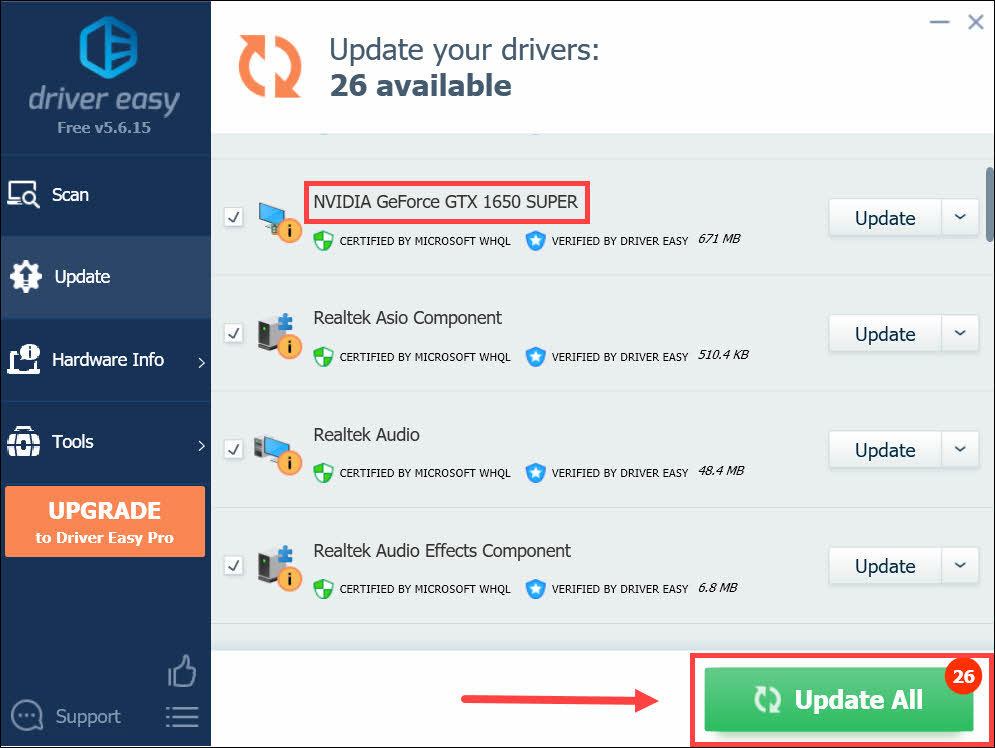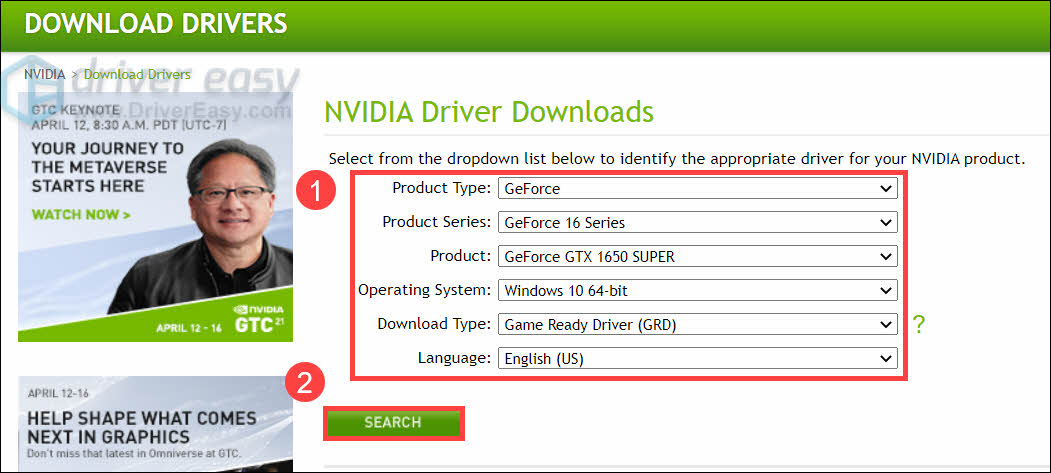| Наименование: | NVIDIA GeForce GTX 1650 SUPER |
| Серия: | GeForce 16 |
| Архитектура GPU: | Turing |
| Модель GPU: | TU117-300 (TU117) |
| Ядер CUDA: | 1280 |
| Базовая тактовая частота (Boost): | 1530 MHz (1725 MHz) |
| Быстродействие памяти: | 12 Гбит/с |
| Память: | 4 Gb GDDR5 (128-bit) |
Видеокарта NVIDIA GeForce GTX 1650 SUPER создана на основе 12 nm FinFET техпроцесса и основанная на графическом процессоре TU117-300 (TU117).
Карта поддерживает Directx 12. NVIDIA разместила 4096 мегабайт оперативной памяти GDDR5, которая подключена с использованием 128-bit интерфейса.
Графический процессор работает на частоте 1530 MHz, которую можно повысить до 1725 MHz. Количество ядер CUDA составляет 1280, с быстродействием 12000 Мбит/с и пропускной способностью 192 Гбит/с.
Энергопотребление видеокарты составляет 100 Вт, а рекомендуемый блок питания на 350 Вт.
NVIDIA GeForce GTX 1650 SUPER поддерживает Microsoft DirectX 12 и OpenGL 4.5.
| Характеристики GPU: | |
|---|---|
| Модель: | NVIDIA GeForce GTX 1650 SUPER |
| Серия: | GeForce 16 |
| Модель GPU: | TU117-300 (TU117) |
| Архитектура: | Turing |
| Техпроцесс: | 12 nm FinFET |
| Ядер CUDA: | 1280 |
| Базовая тактовая частота: | 1530 MHz |
| Тактовая частота с ускорением (Boost): | 1725 MHz (+195 MHz) |
| Количество транзисторов: | 6.6 миллиарда |
| Характеристики памяти: | |
|---|---|
| Объем памяти: | 4 Gb |
| Тип памяти: | GDDR5 |
| Шина памяти: | 128-bit |
| Быстродействие памяти: | 12000 Мбит/с (12 Гбит/с) |
| Тактовая частота памяти: | 1500 MHz |
| Пропускная способность: | 192 Gbps |
| Поддержка дисплеев: | |
|---|---|
| Максимальное цифровое разрешение: | 7680×4320@120Hz |
| Поддержка 4K: | Да |
| Стандартные разъемы: | DisplayPort 1.4a x 1, HDMI 2.0b x 1, DVI-D DualLink x 1 |
| Поддержка нескольких мониторов: | Да |
| HDMI: | Да, 2.0b |
| Аудио вход для HDMI: | Internal |
| Тепловые характеристики: | |
|---|---|
| Максимальная температура GPU: | 90 ℃ |
| Потребление энергии (TDP): | 100 Вт |
| Рекомендованные требования по питанию: | 350 Вт |
| Дополнительные разъемы питания: | 6-pin |
| Размеры видеокарты: | |
|---|---|
| Высота: | 11,5 см |
| Длина: | 16,0 см |
| Ширина: | 2 слота |
| Технологии и возможности: | |
|---|---|
| CUDA: | Да |
| G-Sync: | Да |
| PhysX: | Да |
| 3D игры: | Да |
| ShadowWorks: | Да |
| ShadowPlay: | Да |
| Highlights: | Да |
| GPU Boost: | Да |
| DirectX: | 12 |
| Vulkan API: | 1.0 |
| OpenGL: | 4.5 |
| Шина: | PCI-Express 3.0 x16 |
| Поддержка ОС: | Microsoft Windows 7-10, Linux, FreeBSDx86 |
Примечание: Поддержка разрешения 4K в формате 12 бит HDR с частотой 144 Гц или 8K в формате 12 бит HDR с частотой 60 Гц при подключении более 1 разъема DisplayPort 1.4 (с поддержкой DSC).
Обратите внимание: в таблице представлены эталонные характеристики видеокарты, они могут отличаться у разных производителей.
Новые драйверы для видеокарты NVIDIA GeForce GTX 1650 SUPER
Драйвер GeForce Game Ready Driver Desktop:
Операционная система:
Windows 11
Версия:
472.12 WHQL
Тип:
Standard
Операционная система:
Windows 11
Версия:
537.42 WHQL
Тип:
DCH
Операционная система:
Windows 7 64-bit, Windows 8 64-bit
Версия:
474.44 WHQL
Тип:
Standard
Информация о драйвере:
Название драйвера:
GeForce Game Ready Driver
Тип драйвера:
Графический драйвер
Версия драйвера:
472.12 WHQL — Официальный драйвер
Язык драйвера:
Русский
Операционная система:
Windows 10 64-Bit
Windows 8 64-Bit
Windows 7 64-Bit
Драйвер GeForce Game Ready Driver версии 474.44 WHQL так же подходит для всех видеокарт от дочерних производителей: Asus, Gigabyte, Zotac, MSI, Palit и так далее.
Скачивание драйвера для видеокарты NVIDIA GeForce GTX 1650 SUPER производится с официального сайта!
Или воспользуйтесь программой GeForce Experience — она автоматически подберет необходимый драйвер для Вашей видеокарты.
Цена в россии
Частые вопросы и ответы по видеокарте NVIDIA GeForce GTX 1650 SUPER
Какая это серия у видеокарты?
Серия видеокарты: GeForce 16
Какое энергопотребление и требования по питанию?
Максимальное энергопотребление составляет: 100 Вт.
Рекомендуемый блок питания: 350 Вт.
Разъемы дополнительного питания: 6-pin.
Где скачать драйвер GeForce GTX 1650 SUPER?
Видеокарты с объемом памяти 4 Gb:
Видеокарты с типом памяти GDDR5:
Видеокарты с шиной 128-bit:
Changes and Fixed Issues in Version 442.19
The following sections list the important changes and the most common issues resolved in this version. This list is only a subset of the total number of changes made in this driver version. The NVIDIA bug number is provided for reference.
Existing Support — This release supports the following APIs:
— Open Computing Language (OpenCLTM software) 1.2 for NVIDIA Kepler™ and later GPUs
— OpenGL® 4.6
— Vulkan® 1.1
— DirectX 11
— DirectX 12 (Windows 10)
Software Module Versions
— nView — 149.77
— HD Audio Driver — 1.3.38.21
— NVIDIA PhysX System Software — 9.19.0218
— GeForce Experience — 3.20.2.34
— CUDA — 10.2
— Standard NVIDIA Control Panel — 8.1.940.0
— DCH NVIDIA Control Panel — 8.1.956.0
Fixed Issues in this Release
— [The Witcher 3: Wild Hunt — Blood and Wine]: The game may crash when a user reaches a specific cut scene. [2726931]
— [Maxwell GPUs][OpenCL]: SETI@Home shows driver TDR occuring on Maxwell GPUs using OpenCL. [2739609]
— [Call of Duty Modern Warfare]: Streaming of gameplay using OBS will randomly stop. [2743477]
— [Battleye][Low-Latency Mode]: Launching Battleye with NVIDIA Low Latency Mode set to Ultra may cause DWM to reset. [2775906]
— [SLI+G-SYNC Stutter]: User may experience minor stuttering when using NVIDIA SLI in combination with G-SYNC. [2778783]
— [Doom (2016)]: The game crashes when launched on GeForce 600/700 series (Kepler) GPUs [2791124]
— [NVENC]: Memory leak occurs. [2805384]
— [Multiple Apps][SLI][G-SYNC]: Stutterin
New Features in Release 440
— Added support for the following GPUs: GeForce GTX 1660 SUPER and GeForce GTX 1650 SUPER.
Supported Operating Systems:
— Windows 10 64-bit
-
Главная -
Драйверы
-
Видеокарты
-
Видеокарты NVIDIA
- NVIDIA GeForce GTX 1650 SUPER

-
NVIDIA GeForce GTX 1650 SUPER
Версия:
31.0.15.3179
(25 апр 2023)
Файл *.inf:
oem11.inf
Windows Vista
,
7
,
8
,
8.1
,
10/11
В каталоге нет драйверов для NVIDIA GeForce GTX 1650 SUPER под Windows.
Скачайте DriverHub для автоматического подбора драйвера.
Драйверы для NVIDIA GeForce GTX 1650 SUPER собраны с официальных сайтов компаний-производителей и других проверенных источников.
Официальные пакеты драйверов помогут исправить ошибки и неполадки в работе NVIDIA GeForce GTX 1650 SUPER (видеокарты).
Скачать последние версии драйверов на NVIDIA GeForce GTX 1650 SUPER для компьютеров и ноутбуков на Windows.
Версия: 1.3.10.2240 для Windows 7, 8, 10 и 11
Бесплатное ПО
В комплекте идет опциональное ПО
- Yandex Browser
- Opera Browser
- Avast Free Antivirus
- World of Tanks
- World of Warships
To draw super power from your GTX 1650 SUPER, you need the latest graphics driver. In this post, we’ll show you how to get it easily and quickly.
2 ways to install the latest GTX 1650 SUPER Driver
Option 1: Install automatically (Recommended) – No need to be an expert to install/update your drivers. You can do this automatically. With just a few clicks.
OR
Option 2: Install manually – You need to visit the NVIDIA website, then search, download and install the graphics driver step by step.
Option 1: Install the driver automatically (Recommended)
Installing drivers manually takes time and computer skills. If you’re not comfortable playing with device drivers, we recommend using Driver Easy. It’s a tool that detects, downloads and installs any driver updates your computer needs.
- Download and install Driver Easy.
- Run Driver Easy and click the Scan Now button. Driver Easy will then scan your computer and detect any problem drivers.
- Click Update All to automatically download and install the correct version of all the drivers that are missing or out of date on your system.
(This requires the Pro version – you’ll be prompted to upgrade when you click Update All. If you don’t want to pay for the Pro version, you can still download and install all the drivers you need with the free version; you just have to download them one at a time, and manually install them, the normal Windows way.)
The Pro version of Driver Easy comes with full technical support. If you need assistance, please contact Driver Easy’s support team at support@drivereasy.com.
After installing the latest graphics driver, restart your PC and test the improvements in your favorite games.
Option 2: Install the driver manually
You can use the following steps to install the graphics driver manually:
Downloading the wrong driver, or installing it incorrectly can make your PC unstable and even crash the whole system. So please continue at your own risk.
- Go to the NVIDIA driver download page. Then search for your GPU.
- At the search result page, click DOWNLOAD to download the driver installer. Then open the installer and follow the on-screen instructions to install or update the driver.
Hopefully, you’ve now got the latest graphics driver for your GTX 1650 SUPER. Leave a like if this post helped you, or tell us what you think in the comments below.