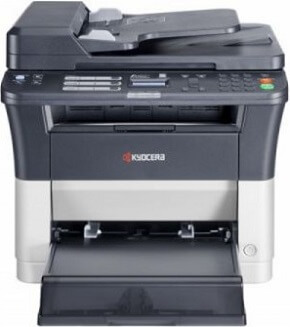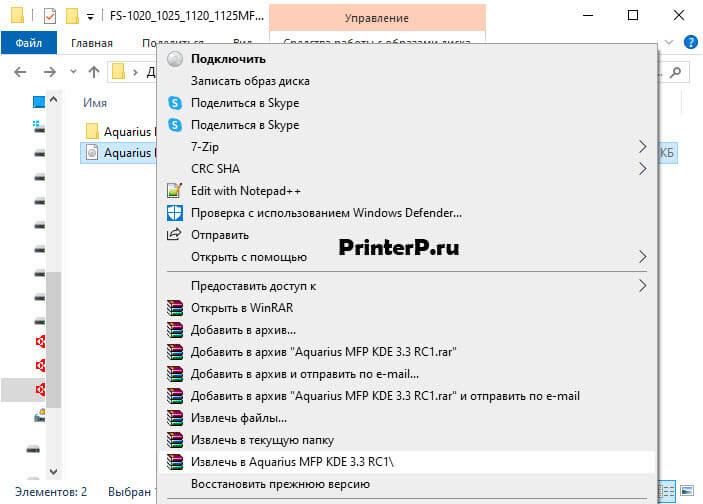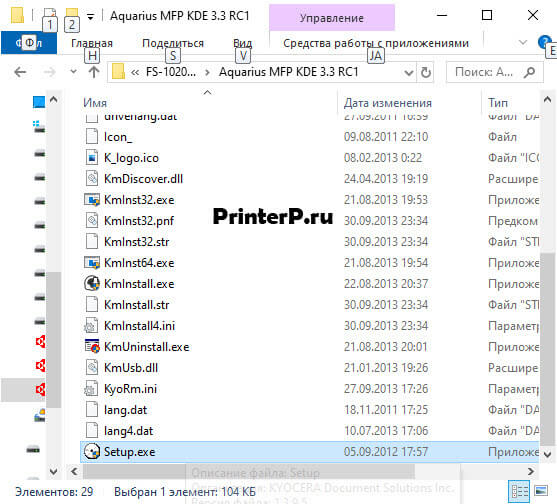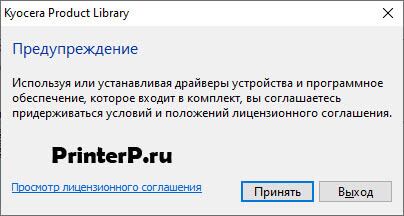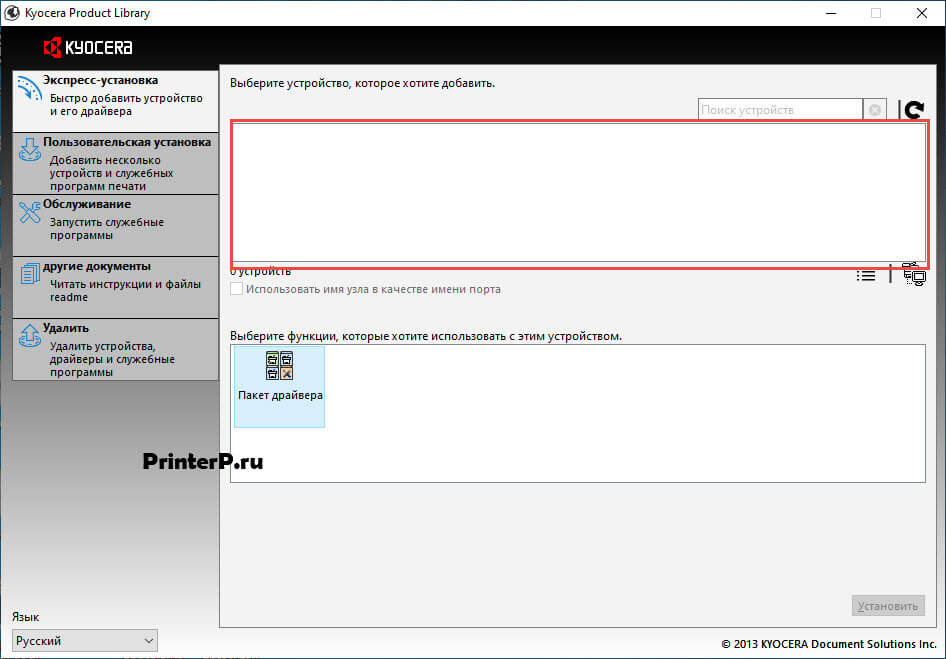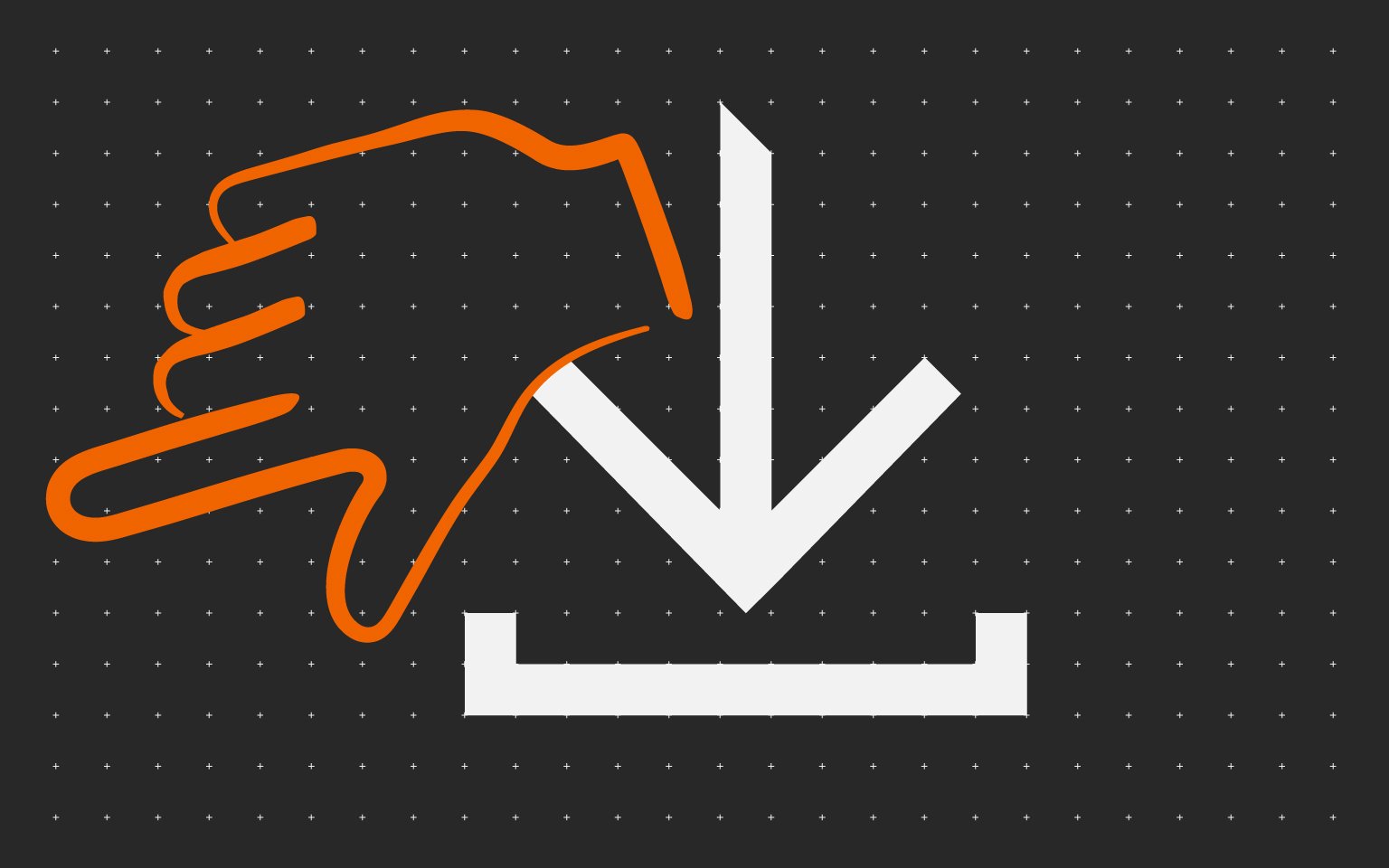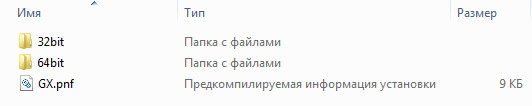Kyocera ECOSYS FS-1025MFP
Windows XP/Vista/7/8/8.1/10 — GX
Размер: 16.91 MB
Разрядность: 32/64
Ссылка: Kyocera ECOSYS FS-1025MFP
Как установить драйвер вручную, читайте эту статью.
Windows XP/Vista/7/8/8.1/10 — GX XPS
Размер: 18 MB
Разрядность: 32/64
Ссылка: Kyocera ECOSYS FS-1025MFP
Windows XP/Vista/7/8/8.1/10 — для сканера TWAIN/WIA
Размер: 4 MB
Разрядность: 32/64
Ссылка: Kyocera ECOSYS FS-1025MFP
Windows XP/Vista/7/8/8.1/10 — для факса
Размер: 10.6 MB
Разрядность: 32/64
Ссылка: Kyocera ECOSYS FS-1025MFP
Windows XP/Vista/7/8/8.1/10 — диск из комплекта
Размер: 379 MB
Разрядность: 32/64
Ссылка: Kyocera ECOSYS FS-1025MFP
Установка драйвера в Windows 10
Драйверы для лазерных многофункциональных устройств Kyocera ECOSYS FS-1025MFP устанавливаются двумя способами: через виртуальный образ или в ручном режиме. Мы подробно расскажем про первый вариант инсталляции, с которым пользователям приходится встречаться нечасто. На самом деле, здесь всё просто. Вам нужно скачать драйвер Kyocera ECOSYS FS-1025MFP с нашего сайта, и следовать инструкции, приведённой ниже.
Распакуйте архив одним из архиваторов, установленных на ПК: 7-Zip, WinRaR или используйте встроенную программу в Windows.
Заходим в папку, и дважды кликаем по находящемуся здесь виртуальному образу. Если не получается, извлекаем фал архиватором. Ниже показано, как это сделать при помощи WinRaR.
Открываем появившуюся папку, и в списке содержащихся здесь компонентов находим файл Setup.exe, и запускаем его на компьютере.
Принимаем лицензионное соглашение: без этого программа не даст продолжить инсталляцию. Согласиться с условиями разработчика можно нажатием кнопки «Принять».
Следующее окно предложит выбрать устройство, для которого устанавливается программное обеспечение. Название МФУ появится в поле, отмеченном красным. После этого, кликаем левой клавишей мышки по устройству, и нажимаем «Установить». Дальше следуем подсказкам, появляющимся на экране.
Просим Вас оставить комментарий к этой статье, потому что нам нужно знать – помогла ли Вам статья. Спасибо большое!
Skip to content
На чтение 2 мин. Опубликовано
Скачать драйвер kyocera
Содержание
- Бесплатно скачайте драйвер FS-1025MFP на свой компьютер
- Как скачать драйвер
- Как установить драйвер
Бесплатно скачайте драйвер FS-1025MFP на свой компьютер
В современном цифровом мире очень важно иметь надежный принтер. Драйвер Kyocera FS-1025MFP — отличный выбор для тех, кто хочет получить больше возможностей для печати. С этим драйвером пользователи могут с легкостью наслаждаться более высокой скоростью печати и высоким качеством отпечатков. В этой статье мы обсудим, как бесплатно скачать драйвер FS-1025MFP на свой компьютер, чтобы вы могли начать пользоваться этими преимуществами прямо сейчас!
Как скачать драйвер
Первый шаг в загрузке и установке драйвера Kyocera FS-1025MFP на ваш компьютер — это посещение официального сайта компании — www.kyoceradriverdownloads.com/. Там нажмите кнопку «Загрузить» в разделе «Драйверы серии FS» в левом верхнем углу страницы; выберите соответствующую операционную систему из появившегося выпадающего меню; затем нажмите кнопку «Go» под ним (примечание: если вы не уверены, какая версия ОС у вас установлена, пожалуйста, обратитесь к ней, прежде чем продолжить). После нажатия кнопки «Go» откроется окно со списком всех доступных драйверов, связанных с выбранной версией ОС, включая драйвер «Kyocera Mita Fs 1020/1125/1250 Printer» — убедитесь, что рядом с ним стоит галочка, прежде чем нажать кнопку Next Step, расположенную внизу справа (это гарантирует загрузку правильных файлов). Теперь просто следуйте инструкциям, пока процесс установки не будет успешно завершен на ПК или ноутбуке!
Как установить драйвер
После того, как файл был загружен правильно на машину необходимо установить программу, чтобы начать использовать функции, связанные KYOCERA Mita Fs 1020/1125/1250 принтер номер модели, указанный ранее выше шаги должны быть выполнены: найдите папку, где сохранены ранее двойным щелчком мыши запустите мастер установки появится диалоговое окно спрашивает разрешения продолжить ответ да принять условия представлены продолжить до конца при появлении запроса перезагрузите устройство завершить изменения, внесенные во время процедуры установки . Наконец, после перезагрузки устройство готово к использованию вновь добавленных компонентов, таких как сканирование копирование факс возможности, предлагаемые конкретным аппаратным компонентом вопрос, о котором изначально задавался !
Скачать Драйвер на принтер FS-1025MFP
Официальный драйвер для многофункционального устройства Kyocera FS-1025MFP, который состоит из драйвера для сканера, драйвера для факса, а также принтера. Установив драйвер ваш компьютер и операционная система Windows сможет определить МФУ для его последующего использования. Процесс установки относительно простой но для этого необходимо следовать пошаговой инструкции.
Инструкция по установке драйвера:
1. Включите компьютер и запустите ОС Windows. Если отображается диалоговое окно Мастер нового оборудования, выберите Отмена;
2. Установите диск Product Library, входящий в комплект поставки данного аппарата, в CD привод компьютера, после чего будет произведен запуск программы установки;
3. Нажмите Просмотр лицензионного соглашения и прочитайте Лицензионное соглашение после чего необходимо принять его. Мастер установки начинает установку программного обеспечения;
4. По окончании установки вам потребуется перезагрузить компьютер.
Download Center
Access any files, from drivers to manuals, that you may need for your Kyocera product.
-
Drivers
-
Documents
-
Software
We have detected your Operating System:
System info will go here
There are currently no additional documents related to this category.
There are currently no additional documents related to this category.
There are currently no additional documents related to this category.
To download this file please first accept the terms and conditions
PLEASE READ THIS LICENSE AGREEMENT CAREFULLY BEFORE USING OR INSTALLING THE SOFTWARE THAT CAN BE DOWNLOADED AT THIS SITE. BY USING OR INSTALLING THE SOFTWARE YOU AGREE TO BECOME BOUND BY THE TERMS AND CONDITIONS OF THIS LICENSE AGREEMENT. IF YOU DO NOT AGREE TO THESE TERMS AND CONDITIONS, DO NOT DOWNLOAD, INSTALL OR USE THE SOFTWARE.
LICENSE AGREEMENT
License. KYOCERA Document Solutions America, Inc. (“KYOCERA ”) grants you a non-exclusive, non-transferable license to use the downloadable device drivers and application software available on this site (all referred to herein as the “Software”). To “use” means storing, loading, installing, executing or displaying the Software.
You may not:
a) modify, translate, reverse engineer, decompile, disassemble, create derivative works based on, or copy (except for the backup copy) the Software;
b) rent, transfer or grant any rights in the Software in any form to any person without the prior written consent of KYOCERA;
c) remove any proprietary notices, labels or marks on the Software;
d) Post the Software to any location that is electronically accessible to the general public, including, but not limited to: electronic bulletin boards, web sites, and ftp sites.
This license is not a sale. Title and copyrights to the Software and any copy made by you remain with KYOCERA or its licensors. Unauthorized copying of the Software or failure to comply with the above restrictions will result in automatic termination of this license and will make available to KYOCERA other legal remedies.
Copyright. The copyright and any other rights as to the Software and its copies or any part thereof are owned by KYOCERA or its licensors. You are prohibited from deleting or removing the copyright notice affixed in this package or described in the Software.
Disclaimer. THE SOFTWARE IS LICENSED “AS IS.” ALL IMPLIED WARRANTIES AND CONDITIONS (INCLUDING ANY IMPLIED WARRANTY OF MERCHANTABILITY OR FITNESS FOR A PARTICULAR PURPOSE) ARE DISCLAIMED. IN NO EVENT WILL KYOCERA (OR ITS PARENT OR AFFILLIATES) BE LIABLE TO YOU FOR ANY CONSEQUENTIAL, INCIDENTAL OR INDIRECT DAMAGES (INCLUDING DAMAGES FOR LOSS OF BUSINESS PROFITS, BUSINESS INTERRUPTION, LOSS OF BUSINESS INFORMATION AND THE LIKE), WHETHER FORESEEABLE OR UNFORESEEABLE, ARISING OUT OF THE USE OF OR INABILITY TO USE THE SOFTWARE.
Export Requirements. You may not use, export or re-export the Software or any copy or adaptation in violation of any applicable laws or regulations. Specifically, you may not export or re-export the Software to any country to which the United States embargoes its goods; and you may not distribute the Software to any person on the Table of Denial Orders, the Entity List, or the List of Specially Designated Nationals. By downloading or using the Software you are certifying that you have the right to use the Software without violating any laws or regulations and that you will not violate this export requirement restriction.
U.S. Government Restricted Rights. The Software has been developed entirely at private expense and is provided as “Commercial Computer Software” or “restricted computer software.” It is licensed as “commercial computer software” as defined in DFARS 252.227-7013 (Oct 1988), DFARS 252.211-7015 (May 1991) or DFARS 252.227-7014 (Jun 1995), as a “commercial item as defined in FAR 2.101 (a), or as “Restricted computer software” as defined in FAR 52.227-19 (Jun 1987) (or any equivalent agency regulation or contract clause), whichever is applicable. You have only those rights provided for the Software as set forth in this License Agreement.
Termination. This license will terminate immediately without notice from KYOCERA if you fail to comply with any provision of this Agreement. Upon such termination you must destroy the Software, all accompanying written materials and copies.
G:Software License EULA 11032020
All
JSON[{«description»:»The driver has been updated to support new models and addresses other Driver issues. See the readme for complete details.»,»sortDate»:{«year»:2023,»month»:7,»dayOfMonth»:22,»hourOfDay»:13,»minute»:35,»second»:0},»title»:»KX Print Driver (V.8.4.1716)»,»extension»:»EXE»,»size»:»163 MB»,»osList»:[«win10″,»win8″,»win7″,»winvista»,»windowsserver2019″,»winserver2016″,»winserver2012″,»windowsserver2022″],»languagesList»:[«en»],»category»:»driver»,»dcLink»:»/content/download-center-americas/us/drivers/drivers/Kx84_UPD_8_4_1716_en_RC5_exe.download.exe»,»fileName»:»Kx84_UPD_8.4.1716_en_RC5.exe»,»folderName»:»drivers»,»dcId»:»/content/download-center-americas/us/drivers/drivers/Kx84_UPD_8_4_1716_en_RC5_exe»,»dcPageTitle»:»KX Print Driver»},{«description»:»The KYOCERA Net Viewer application lets you organize and monitor network device information.»,»sortDate»:{«year»:2023,»month»:7,»dayOfMonth»:15,»hourOfDay»:10,»minute»:23,»second»:0},»title»:»Kyocera Net Viewer Operation Guide (2022.12)»,»extension»:»PDF»,»size»:»943 KB»,»osList»:[],»languagesList»:[«en»],»category»:»document»,»dcLink»:»/content/download-center-americas/us/documents/utility-guides/KMNETVIEWERENOGR2022_12_pdf.download.pdf»,»fileName»:»KMNETVIEWERENOGR2022.12.pdf»,»folderName»:»Utility Guides»,»dcId»:»/content/download-center-americas/us/documents/utility-guides/KMNETVIEWERENOGR2022_12_pdf»,»dcPageTitle»:»Kyocera Net Viewer Operation Guide»},{«description»:»Kyocera\u0027s PDF Direct Print software utility allows users to send a PDF (Portable Document Format) file directly to a printer without the need to open the file in Adobe Acrobat or Acrobat Reader and print using the print driver. «,»sortDate»:{«year»:2023,»month»:7,»dayOfMonth»:15,»hourOfDay»:8,»minute»:45,»second»:0},»title»:»Kyocera NET Direct Print User Guide (-)»,»extension»:»PDF»,»size»:»2 MB»,»osList»:[],»languagesList»:[«en»],»category»:»document»,»dcLink»:»/content/download-center-americas/us/documents/utility-guides/KyoceraNetDirectPrintENUGR2019_2_pdf.download.pdf»,»fileName»:»KyoceraNetDirectPrintENUGR2019_2.pdf»,»folderName»:»Utility Guides»,»dcId»:»/content/download-center-americas/us/documents/utility-guides/KyoceraNetDirectPrintENUGR2019_2_pdf»,»dcPageTitle»:»Kyocera NET Direct Print User Guide»},{«description»:»This update adds support for new models, a security enhancement and various driver fixes. See the readme for details.»,»sortDate»:{«year»:2023,»month»:7,»dayOfMonth»:14,»hourOfDay»:10,»minute»:15,»second»:0},»title»:»Mac Print Driver (v.2023.07.19)»,»extension»:»ZIP»,»size»:»35 MB»,»osList»:[«mac»],»languagesList»:[«en»],»category»:»driver»,»dcLink»:»/content/download-center-americas/us/drivers/drivers/Mac55_2023_07_19_zip.download.zip»,»fileName»:»Mac55_2023.07.19.zip»,»folderName»:»drivers»,»dcId»:»/content/download-center-americas/us/drivers/drivers/Mac55_2023_07_19_zip»,»dcPageTitle»:»Mac Print Driver»},{«description»:»This update addresses a security enhancement, new model support and various driver fixes. See readme for details.»,»sortDate»:{«year»:2023,»month»:5,»dayOfMonth»:16,»hourOfDay»:11,»minute»:54,»second»:0},»title»:»KX Print Driver (8.4.1716)»,»extension»:»ZIP»,»size»:»162 MB»,»osList»:[«win10″,»win8″,»windowsserver2019″,»winserver2016″,»winserver2012″,»win11″,»windowsserver2022″],»languagesList»:[«en»],»category»:»driver»,»dcLink»:»/content/download-center-americas/us/drivers/drivers/KX841716_zip.download.zip»,»fileName»:»KX841716.zip»,»folderName»:»drivers»,»dcId»:»/content/download-center-americas/us/drivers/drivers/KX841716_zip»,»dcPageTitle»:»KX Print Driver»},{«description»:»The Driver Distributor enables multiple users to use the printer drivers with preset operation settings.\r\n\r\n»,»sortDate»:{«year»:2023,»month»:5,»dayOfMonth»:14,»hourOfDay»:16,»minute»:0,»second»:26},»title»:»Driver Distributor (1.1.6.0)»,»extension»:»EXE»,»size»:»23 MB»,»osList»:[«win10″,»windowsserver2019″,»winserver2016″,»winserver2012″,»win11″,»windowsserver2022″],»languagesList»:[«en»],»category»:»application»,»dcLink»:»/content/download-center-americas/us/applications/utilities/Driver_Distributor_1_1_6_0_exe.download.exe»,»fileName»:»Driver Distributor_1.1.6.0.exe»,»folderName»:»Software»,»dcId»:»/content/download-center-americas/us/applications/utilities/Driver_Distributor_1_1_6_0_exe»,»dcPageTitle»:»Driver Distributor»},{«description»:»Driver Distributor enables multiple users to use the printer drivers with the preset operation settings in their computers.»,»sortDate»:{«year»:2023,»month»:5,»dayOfMonth»:2,»hourOfDay»:15,»minute»:32,»second»:0},»title»:»Driver Distributor User Guide (1.1)»,»extension»:»PDF»,»size»:»12 MB»,»osList»:[],»languagesList»:[«en»],»category»:»document»,»dcLink»:»/content/download-center-americas/us/documents/utility-guides/DriverDistributorv1_1ENOG_pdf.download.pdf»,»fileName»:»DriverDistributorv1.1ENOG.pdf»,»folderName»:»Utility Guides»,»dcId»:»/content/download-center-americas/us/documents/utility-guides/DriverDistributorv1_1ENOG_pdf»,»dcPageTitle»:»Driver Distributor User Guide»},{«description»:»The PRESCRIBE Command Reference Manual contains an introduction to PRESCRIBE Commands «,»sortDate»:{«year»:2023,»month»:2,»dayOfMonth»:6,»hourOfDay»:8,»minute»:20,»second»:0},»title»:»PRESCRIBE Commands Command Reference Manual (2023.01)»,»extension»:»PDF»,»size»:»6 MB»,»osList»:[],»languagesList»:[«en»],»category»:»document»,»dcLink»:»/content/download-center-americas/us/documents/utility-guides/PRESCRIBE_COM_REFR1_2019_2_pdf.download.pdf»,»fileName»:»PRESCRIBE_COM_REFR1_2019_2.pdf»,»folderName»:»Utility Guides»,»dcId»:»/content/download-center-americas/us/documents/utility-guides/PRESCRIBE_COM_REFR1_2019_2_pdf»,»dcPageTitle»:»PRESCRIBE Commands Command Reference Manual «},{«description»:»The PRESCRIBE Technical Reference Manual contains a tutorial introduction to PRESCRIBE, advanced utilities and setup information related to Kyocera Print Controllers.»,»sortDate»:{«year»:2023,»month»:2,»dayOfMonth»:6,»hourOfDay»:8,»minute»:14,»second»:0},»title»:»PRESCRIBE Commands Technical Reference Manual (2023.01)»,»extension»:»PDF»,»size»:»30 MB»,»osList»:[],»languagesList»:[«en»],»category»:»document»,»dcLink»:»/content/download-center-americas/us/documents/utility-guides/PRESCRIBE_TEC_REFR12019_2_pdf.download.pdf»,»fileName»:»PRESCRIBE_TEC_REFR12019_2.pdf»,»folderName»:»Utility Guides»,»dcId»:»/content/download-center-americas/us/documents/utility-guides/PRESCRIBE_TEC_REFR12019_2_pdf»,»dcPageTitle»:»PRESCRIBE Commands Technical Reference Manual «},{«description»:»Kyocera Prescribe Macro Generator»,»sortDate»:{«year»:2022,»month»:9,»dayOfMonth»:7,»hourOfDay»:11,»minute»:44,»second»:0},»title»:»Kyocera PRESCRIBE Macro Generator (6.1.1413q)»,»extension»:»EXE»,»size»:»21 MB»,»osList»:[«win10″,»win8″,»win7″,»windowsserver2019″,»winserver2016″,»winserver2012″,»win11″,»windowsserver2022″],»languagesList»:[],»category»:»driver»,»dcLink»:»/content/download-center-americas/us/drivers/drivers/Kx611413q_PRESCRIBE_Macro_Generator_Signed_exe.download.exe»,»fileName»:»Kx611413q_PRESCRIBE_Macro_Generator_Signed.exe»,»folderName»:»drivers»,»dcId»:»/content/download-center-americas/us/drivers/drivers/Kx611413q_PRESCRIBE_Macro_Generator_Signed_exe»,»dcPageTitle»:»Kyocera PRESCRIBE Macro Generator»},{«description»:»This guide explains how to activate and setup Card Authentication Kit B»,»sortDate»:{«year»:2022,»month»:7,»dayOfMonth»:23,»hourOfDay»:11,»minute»:44,»second»:0},»title»:»Card Authentication Kit B User Guide (2020.2)»,»extension»:»PDF»,»size»:»141 KB»,»osList»:[],»languagesList»:[«en»],»category»:»document»,»dcLink»:»/content/download-center-americas/us/documents/user-guides/CardAuthKitBENOGR2020_2_pdf.download.pdf»,»fileName»:»CardAuthKitBENOGR2020.2.pdf»,»folderName»:»User Guides»,»dcId»:»/content/download-center-americas/us/documents/user-guides/CardAuthKitBENOGR2020_2_pdf»,»dcPageTitle»:»Card Authentication Kit B User Guide»},{«sortDate»:{«year»:2022,»month»:6,»dayOfMonth»:27,»hourOfDay»:9,»minute»:53,»second»:0},»title»:»ID Register User Guide (310.2022.06)»,»extension»:»PDF»,»size»:»608 KB»,»osList»:[],»languagesList»:[«en»],»category»:»document»,»dcLink»:»/content/download-center-americas/us/documents/user-guides/IDRegisterENOGR310_2022_06_pdf.download.pdf»,»fileName»:»IDRegisterENOGR310.2022.06.pdf»,»folderName»:»User Guides»,»dcId»:»/content/download-center-americas/us/documents/user-guides/IDRegisterENOGR310_2022_06_pdf»,»dcPageTitle»:»ID Register User Guide «},{«description»:»Cover Installation and Setup of the Mac Driver»,»sortDate»:{«year»:2020,»month»:1,»dayOfMonth»:28,»hourOfDay»:15,»minute»:39,»second»:0},»title»:»Mac Driver Setup Guide Rev 4.2.018.06 (4.2.2018.06)»,»extension»:»PDF»,»size»:»3 MB»,»osList»:[],»languagesList»:[«en»],»category»:»document»,»dcLink»:»/content/download-center-americas/us/documents/installation-guides/MacDriverENSGR4_2_pdf.download.pdf»,»fileName»:»MacDriverENSGR4_2.pdf»,»folderName»:»Installation Guides»,»dcId»:»/content/download-center-americas/us/documents/installation-guides/MacDriverENSGR4_2_pdf»,»dcPageTitle»:»Mac Driver Setup Guide Rev 4.2.018.06″},{«description»:»For use with Windows 7 and Server 2008″,»sortDate»:{«year»:2020,»month»:1,»dayOfMonth»:19,»hourOfDay»:16,»minute»:39,»second»:0},»title»:»KX Print Driver (7.5.0807)»,»extension»:»ZIP»,»size»:»104 MB»,»osList»:[«win7″,»winserver200864r2″,»winserver2008″],»languagesList»:[«en»],»category»:»driver»,»dcLink»:»/content/download-center-americas/us/drivers/drivers/KX_7_5_0807_zip.download.zip»,»fileName»:»KX_7_5_0807.zip»,»folderName»:»drivers»,»dcId»:»/content/download-center-americas/us/drivers/drivers/KX_7_5_0807_zip»,»dcPageTitle»:»KX Print Driver»},{«description»:»This software information guide explains the new Mac Driver v5.0 features»,»sortDate»:{«year»:2020,»month»:1,»dayOfMonth»:19,»hourOfDay»:20,»minute»:14,»second»:0},»title»:»Mac Driver v5.0 Software Information Guide (11/18/19)»,»extension»:»PDF»,»size»:»963 KB»,»osList»:[«mac»],»languagesList»:[«en»],»category»:»driver»,»dcLink»:»/content/download-center-americas/us/drivers/drivers/MacDriver5_0EN_SoftwareInformation_KDA_pdf.download.pdf»,»fileName»:»MacDriver5_0EN_SoftwareInformation_KDA.pdf»,»folderName»:»drivers»,»dcId»:»/content/download-center-americas/us/drivers/drivers/MacDriver5_0EN_SoftwareInformation_KDA_pdf»,»dcPageTitle»:»Mac Driver v5.0 Software Information Guide»},{«description»:»This version supports newly released models»,»sortDate»:{«year»:2019,»month»:9,»dayOfMonth»:29,»hourOfDay»:13,»minute»:0,»second»:0},»title»:»Network Fax Driver v7.0.1002 Readme (7.0.1002)»,»extension»:»PDF»,»size»:»73 KB»,»osList»:[«win10″,»windowsserver2019″,»winserver2016″,»winserver2012″],»languagesList»:[],»category»:»driver»,»dcLink»:»/content/download-center-americas/us/drivers/drivers/NetworkFAX_DriverENRMR1_pdf.download.pdf»,»fileName»:»NetworkFAX_DriverENRMR1.pdf»,»folderName»:»drivers»,»dcId»:»/content/download-center-americas/us/drivers/drivers/NetworkFAX_DriverENRMR1_pdf»,»dcPageTitle»:»Network Fax Driver v7.0.1002 Readme»},{«description»:»New Model and Energy Star 3.0 support «,»sortDate»:{«year»:2019,»month»:9,»dayOfMonth»:3,»hourOfDay»:9,»minute»:35,»second»:0},»title»:»KXv4-v5.3.0729 Driver Readme (5.3.0729)»,»extension»:»PDF»,»size»:»66 KB»,»osList»:[«win10″,»windowsserver2019″,»winserver2016″,»winserver2012″],»languagesList»:[],»category»:»driver»,»dcLink»:»/content/download-center-americas/us/drivers/drivers/KXv4_v5_3_0729ENRM_pdf.download.pdf»,»fileName»:»KXv4_v5_3_0729ENRM.pdf»,»folderName»:»drivers»,»dcId»:»/content/download-center-americas/us/drivers/drivers/KXv4_v5_3_0729ENRM_pdf»,»dcPageTitle»:»KXv4-v5.3.0729 Driver Readme»},{«description»:»Access Lock provides a comprehensive authentication and authorization solution for HyPAS-enabled Kyocera MFPs. Several LDAP-based authentication options are provided. Access to MFP functions can be regulated by assigning permissions to user groups.»,»sortDate»:{«year»:2019,»month»:8,»dayOfMonth»:5,»hourOfDay»:17,»minute»:13,»second»:0},»title»:»Access Lock Setup and Operation Guide (5.1)»,»extension»:»PDF»,»size»:»2 MB»,»osList»:[],»languagesList»:[«en»],»category»:»document»,»dcLink»:»/content/download-center-americas/us/documents/software-guides/AccessLockENUGR1_pdf.download.pdf»,»fileName»:»AccessLockENUGR1.pdf»,»folderName»:»Software Guides»,»dcId»:»/content/download-center-americas/us/documents/software-guides/AccessLockENUGR1_pdf»,»dcPageTitle»:»Access Lock Setup and Operation Guide»},{«description»:»Type D/E Update Instructions to support new models»,»sortDate»:{«year»:2019,»month»:7,»dayOfMonth»:29,»hourOfDay»:13,»minute»:30,»second»:0},»title»:»PCL Barcode Flash v3.05.1 Type D/E Readme (3.05.1)»,»extension»:»PDF»,»size»:»269 KB»,»osList»:[],»languagesList»:[],»category»:»application»,»dcLink»:»/content/download-center-americas/us/applications/utilities/BarcodeFlashENRMv3_05_1_pdf.download.pdf»,»fileName»:»BarcodeFlashENRMv3_05_1.pdf»,»folderName»:»Software»,»dcId»:»/content/download-center-americas/us/applications/utilities/BarcodeFlashENRMv3_05_1_pdf»,»dcPageTitle»:»PCL Barcode Flash v3.05.1 Type D/E Readme»},{«description»:»Update file to update PCL BarCode to support new models»,»sortDate»:{«year»:2019,»month»:7,»dayOfMonth»:28,»hourOfDay»:19,»minute»:32,»second»:0},»title»:»Kyocera PCL Barcode D/E update (3.05.1)»,»extension»:»ZIP»,»size»:»1 MB»,»osList»:[«win10″,»win7″,»win8″,»winserver2003″,»winserver2008″,»winserver200864r2″,»winserver2012″,»winserver2016″],»languagesList»:[«en»],»category»:»application»,»dcLink»:»/content/download-center-americas/us/applications/utilities/kyocera_PCL_Barcode_FlashType_D_E_3_05_1_Update1_zip.download.zip»,»fileName»:»kyocera_PCL_Barcode_FlashType_D_E_3_05_1_Update1.zip»,»folderName»:»Software»,»dcId»:»/content/download-center-americas/us/applications/utilities/kyocera_PCL_Barcode_FlashType_D_E_3_05_1_Update1_zip»,»dcPageTitle»:»Kyocera PCL Barcode D/E update»},{«description»:»Feature Overview and Supported Devices»,»sortDate»:{«year»:2019,»month»:7,»dayOfMonth»:28,»hourOfDay»:14,»minute»:45,»second»:0},»title»:»PCL Barcode Flash KYOmulticode Manual (2019.7.31)»,»extension»:»PDF»,»size»:»1 MB»,»osList»:[],»languagesList»:[«en»],»category»:»document»,»dcLink»:»/content/download-center-americas/us/documents/utility-guides/PCLBarcodeFlashENFEATURE_SUPPORTUMR2019_07_31_pdf.download.pdf»,»fileName»:»PCLBarcodeFlashENFEATURE_SUPPORTUMR2019_07_31.pdf»,»folderName»:»Utility Guides»,»dcId»:»/content/download-center-americas/us/documents/utility-guides/PCLBarcodeFlashENFEATURE_SUPPORTUMR2019_07_31_pdf»,»dcPageTitle»:»PCL Barcode Flash KYOmulticode Manual»},{«description»:»This Manual covers Barcode Operation»,»sortDate»:{«year»:2019,»month»:6,»dayOfMonth»:31,»hourOfDay»:10,»minute»:12,»second»:0},»title»:»PCL Barcode Flash 3.0 User Manual (3.2.03.2013)»,»extension»:»PDF»,»size»:»1 MB»,»osList»:[],»languagesList»:[«en»],»category»:»document»,»dcLink»:»/content/download-center-americas/us/documents/user-guides/PCLBarcodeFlashENUMR3_2_03_2013_pdf.download.pdf»,»fileName»:»PCLBarcodeFlashENUMR3_2_03_2013.pdf»,»folderName»:»User Guides»,»dcId»:»/content/download-center-americas/us/documents/user-guides/PCLBarcodeFlashENUMR3_2_03_2013_pdf»,»dcPageTitle»:»PCL Barcode Flash 3.0 User Manual»},{«description»:»Quick Installation Guide»,»sortDate»:{«year»:2019,»month»:6,»dayOfMonth»:31,»hourOfDay»:9,»minute»:53,»second»:0},»title»:»KYOmulticode 1.0/PCL Barcode Flash 3.0 Quick Install Guide (-)»,»extension»:»PDF»,»size»:»866 KB»,»osList»:[],»languagesList»:[«en»],»category»:»document»,»dcLink»:»/content/download-center-americas/us/documents/installation-guides/KYOmulticode_1_0_FLASHMLQIGR3_4_03_2013_pdf.download.pdf»,»fileName»:»KYOmulticode_1_0_FLASHMLQIGR3_4_03_2013.pdf»,»folderName»:»Installation Guides»,»dcId»:»/content/download-center-americas/us/documents/installation-guides/KYOmulticode_1_0_FLASHMLQIGR3_4_03_2013_pdf»,»dcPageTitle»:»KYOmulticode 1.0/PCL Barcode Flash 3.0 Quick Install Guide»},{«description»:»Overview of NetGuard Setup and Configuration»,»sortDate»:{«year»:2019,»month»:5,»dayOfMonth»:25,»hourOfDay»:17,»minute»:11,»second»:0},»title»:»KYOCERA NetGuard Lock Installation Guide Rev-3 (3)»,»extension»:»PDF»,»size»:»2 MB»,»osList»:[],»languagesList»:[«en»],»category»:»document»,»dcLink»:»/content/download-center-americas/us/documents/installation-guides/KYOCERANetgardENIGR3_SEC__pdf.download.pdf»,»fileName»:»KYOCERANetgardENIGR3_SEC_.pdf»,»folderName»:»Installation Guides»,»dcId»:»/content/download-center-americas/us/documents/installation-guides/KYOCERANetgardENIGR3_SEC__pdf»,»dcPageTitle»:»KYOCERA NetGuard Lock Installation Guide Rev-3″},{«description»:»Overview of Updates»,»sortDate»:{«year»:2019,»month»:4,»dayOfMonth»:10,»hourOfDay»:13,»minute»:6,»second»:0},»title»:»KYOCERA Net Admin v3.8 User Guide Supplement (38V1.2019.03)»,»extension»:»PDF»,»size»:»222 KB»,»osList»:[],»languagesList»:[«en»],»category»:»document»,»dcLink»:»/content/download-center-americas/us/documents/utility-guides/KNAENUG__SupplementR38_1_2019_03__pdf.download.pdf»,»fileName»:»KNAENUG__SupplementR38_1_2019_03_.pdf»,»folderName»:»Utility Guides»,»dcId»:»/content/download-center-americas/us/documents/utility-guides/KNAENUG__SupplementR38_1_2019_03__pdf»,»dcPageTitle»:»KYOCERA Net Admin v3.8 User Guide Supplement»},{«description»:»The V4 KX Driver Conforms to Microsoft’s V4 architecture. See the Data sheet for complete support information»,»sortDate»:{«year»:2019,»month»:3,»dayOfMonth»:9,»hourOfDay»:14,»minute»:42,»second»:0},»title»:»Kyocera V4 KX Driver Data Sheet (-)»,»extension»:»PDF»,»size»:»279 KB»,»osList»:[«win10″,»win8″,»winserver2016″,»winserver2012″],»languagesList»:[«en»],»category»:»driver»,»dcLink»:»/content/download-center-americas/us/drivers/drivers/KYOCERA_V4_KX_Driver_Datasheet_pdf.download.pdf»,»fileName»:»KYOCERA_V4_KX_Driver_Datasheet.pdf»,»folderName»:»drivers»,»dcId»:»/content/download-center-americas/us/drivers/drivers/KYOCERA_V4_KX_Driver_Datasheet_pdf»,»dcPageTitle»:»Kyocera V4 KX Driver Data Sheet»},{«description»:»ECOSYS 1025MFP 1125MFP Spec Sheet»,»sortDate»:{«year»:2018,»month»:11,»dayOfMonth»:25,»hourOfDay»:23,»minute»:36,»second»:0},»title»:»ECOSYS 1025MFP 1125MFP Spec Sheet (ECOSYS_1025MFP_1125MFP_Spec_Sheet_EN_WEB.pdf)»,»extension»:»PDF»,»size»:»488 KB»,»osList»:[],»languagesList»:[«en»],»category»:»document»,»dcLink»:»/content/download-center-americas/us/documents/brochures-and-specs/ECOSYS_1025MFP_1125MFP_Spec_Sheet_EN_WEB_pdf.download.pdf»,»fileName»:»ECOSYS_1025MFP_1125MFP_Spec_Sheet_EN_WEB.pdf»,»folderName»:»Brochures and Specs»,»dcId»:»/content/download-center-americas/us/documents/brochures-and-specs/ECOSYS_1025MFP_1125MFP_Spec_Sheet_EN_WEB_pdf»,»dcPageTitle»:»ECOSYS 1025MFP 1125MFP Spec Sheet»},{«description»:»Operation Guide»,»sortDate»:{«year»:2018,»month»:5,»dayOfMonth»:22,»hourOfDay»:10,»minute»:45,»second»:0},»title»:»Kyocera Net Admin Operation Guide (3.2.2015.12)»,»extension»:»PDF»,»size»:»633 KB»,»osList»:[],»languagesList»:[«en»],»category»:»document»,»dcLink»:»/content/download-center-americas/us/documents/utility-guides/KYOCERA_NET_ADMINENOGR3_2_V0_2015_12_pdf.download.pdf»,»fileName»:»KYOCERA_NET_ADMINENOGR3_2_V0_2015_12.pdf»,»folderName»:»Utility Guides»,»dcId»:»/content/download-center-americas/us/documents/utility-guides/KYOCERA_NET_ADMINENOGR3_2_V0_2015_12_pdf»,»dcPageTitle»:»Kyocera Net Admin Operation Guide»},{«description»:»Installation Guide»,»sortDate»:{«year»:2018,»month»:5,»dayOfMonth»:22,»hourOfDay»:14,»minute»:36,»second»:0},»title»:»Kyocera Net Admin Installation Guide (3.2.2016.01)»,»extension»:»PDF»,»size»:»483 KB»,»osList»:[],»languagesList»:[«en»],»category»:»document»,»dcLink»:»/content/download-center-americas/us/documents/utility-guides/KYOCERA_NET_ADMINENIGR3_2_V0_2016_01_pdf.download.pdf»,»fileName»:»KYOCERA_NET_ADMINENIGR3_2_V0_2016_01.pdf»,»folderName»:»Utility Guides»,»dcId»:»/content/download-center-americas/us/documents/utility-guides/KYOCERA_NET_ADMINENIGR3_2_V0_2016_01_pdf»,»dcPageTitle»:»Kyocera Net Admin Installation Guide»},{«description»:»Installation Guide»,»sortDate»:{«year»:2018,»month»:3,»dayOfMonth»:17,»hourOfDay»:14,»minute»:55,»second»:0},»title»:»Kyocera Cloud Connect Installation Guide (007.2017.02.14)»,»extension»:»PDF»,»size»:»912 KB»,»osList»:[],»languagesList»:[«en»],»category»:»document»,»dcLink»:»/content/download-center-americas/us/documents/installation-guides/CloudConnectENIGR007_2017_02_14_pdf.download.pdf»,»fileName»:»CloudConnectENIGR007_2017_02_14.pdf»,»folderName»:»Installation Guides»,»dcId»:»/content/download-center-americas/us/documents/installation-guides/CloudConnectENIGR007_2017_02_14_pdf»,»dcPageTitle»:»Kyocera Cloud Connect Installation Guide»},{«description»:»New Features Guide»,»sortDate»:{«year»:2018,»month»:2,»dayOfMonth»:26,»hourOfDay»:17,»minute»:35,»second»:0},»title»:»KYOCERA Net Manager 6.2 New Features Guide v2018.3 (2018.3)»,»extension»:»PDF»,»size»:»25 MB»,»osList»:[],»languagesList»:[«en»],»category»:»document»,»dcLink»:»/content/download-center-americas/us/documents/utility-guides/NetManager_6_2_NewFeaturesGuideENv2018_3_pdf.download.pdf»,»fileName»:»NetManager_6_2_NewFeaturesGuideENv2018_3.pdf»,»folderName»:»Utility Guides»,»dcId»:»/content/download-center-americas/us/documents/utility-guides/NetManager_6_2_NewFeaturesGuideENv2018_3_pdf»,»dcPageTitle»:»KYOCERA Net Manager 6.2 New Features Guide v2018.3″},{«description»:»The KX Driver is a cross platform print driver for Windows 32 and 64 2008/2012/2016 Server, Vista, Windows 7, Windows 8, and Windows 10 Operating Systems. The support is for all active FS and KM series print systems and provides PCL 5e, PCL XL (PCL 6) and KPDL (Postscript) Page Description Languages.»,»sortDate»:{«year»:2017,»month»:3,»dayOfMonth»:10,»hourOfDay»:0,»minute»:0,»second»:0},»title»:»KX Driver ver. 7.1.0330 (7.1.0330)»,»extension»:»PDF»,»size»:»788 KB»,»osList»:[«winvista»,»win7″,»win8″,»win10″,»winserver2008″,»winserver200864r2″,»winserver2012″],»languagesList»:[«en»],»category»:»driver»,»dcLink»:»/content/download-center-americas/us/drivers/drivers/KX_DRIVER_7_0_Software_Information_pdf.download.pdf»,»fileName»:»KX_DRIVER_7_0_Software_Information.pdf»,»folderName»:»drivers»,»dcId»:»/content/download-center-americas/us/drivers/drivers/KX_DRIVER_7_0_Software_Information_pdf»,»dcPageTitle»:»KX Driver ver. 7.1.0330″},{«description»:»KYOCERA NET ADMIN is Kyocera\u0027s unified device management solution that uses a web-based platform to give network administrators easy and uncomplicated control of all network enabled printing devices. By using state-of-the-art technology, features can be added to KYOCERA NET ADMIN by installing software add-ins that give the administrator and users only the features that they require without adding additional complicated applications. KYOCERA NET ADMIN is web-based, so no client software installation is necessary.,_LINE_TERMINATED»,»sortDate»:{«year»:2017,»month»:2,»dayOfMonth»:10,»hourOfDay»:0,»minute»:0,»second»:0},»title»:»KYOCERA NET ADMIN Ver. 3.3.1402 (v3.3.1402)»,»extension»:»PDF»,»size»:»307 KB»,»osList»:[«winxp»,»winvista»,»winserver2003″,»winserver2008″,»winserver200864r2″,»winserver2012″],»languagesList»:[«en»],»category»:»application»,»dcLink»:»/content/download-center-americas/us/applications/utilities/KYOCERA_NET_ADMIN_ENIGR3_2_2016_3_pdf.download.pdf»,»fileName»:»KYOCERA_NET_ADMIN_ENIGR3_2_2016_3.pdf»,»folderName»:»Software»,»dcId»:»/content/download-center-americas/us/applications/utilities/KYOCERA_NET_ADMIN_ENIGR3_2_2016_3_pdf»,»dcPageTitle»:»KYOCERA NET ADMIN Ver. 3.3.1402″},{«description»:»User Guide for Kyocera Command Center RX»,»sortDate»:{«year»:2017,»month»:0,»dayOfMonth»:12,»hourOfDay»:0,»minute»:0,»second»:0},»title»:»Kyocera Command Center RX User Guide Rev-9.2016.6 (Rev-9.2016.6)»,»extension»:»PDF»,»size»:»659 KB»,»osList»:[],»languagesList»:[«en»],»category»:»application»,»dcLink»:»/content/download-center-americas/us/applications/utilities/CommandCenterRXENR9_2016_6_pdf.download.pdf»,»fileName»:»CommandCenterRXENR9_2016_6.pdf»,»folderName»:»Software»,»dcId»:»/content/download-center-americas/us/applications/utilities/CommandCenterRXENR9_2016_6_pdf»,»dcPageTitle»:»Kyocera Command Center RX User Guide Rev-9.2016.6″},{«description»:»Kyocera\u0027s PDF Direct Print software utility allows users to send PDF (Portable Document Format) files directly to a printer without the need to open the file in Adobe Acrobat or Acrobat Reader and print using a conventional print driver.»,»sortDate»:{«year»:2016,»month»:5,»dayOfMonth»:2,»hourOfDay»:0,»minute»:0,»second»:0},»title»:»Kyocera Net Direct Print v2.4.3109 (2.4.3109)»,»extension»:»EXE»,»size»:»10 MB»,»osList»:[«winxp»,»winserver2003″,»winvista»,»win7″,»winserver2008″,»win8″,»winserver2012″,»win10″],»languagesList»:[«en»],»category»:»document»,»dcLink»:»/content/download-center-americas/us/documents/utility-guides/Net_Direct_Print_exe.download.exe»,»fileName»:»Net_Direct_Print.exe»,»folderName»:»Utility Guides»,»dcId»:»/content/download-center-americas/us/documents/utility-guides/Net_Direct_Print_exe»,»dcPageTitle»:»Kyocera Net Direct Print v2.4.3109″},{«description»:»Kyocera\u0027s PDF Direct Print software utility allows users to send PDF (Portable Document Format) files directly to a printer without the need to open the file in Adobe Acrobat or Acrobat Reader and print using a conventional print driver.»,»sortDate»:{«year»:2016,»month»:5,»dayOfMonth»:2,»hourOfDay»:0,»minute»:0,»second»:0},»title»:»Kyocera Net Direct Print (2.4.3109)»,»extension»:»EXE»,»size»:»10 MB»,»osList»:[«winxp»,»winvista»,»win7″,»win8″,»win10″,»winserver2003″,»winserver2008″,»winserver200864r2″,»winserver2012″],»languagesList»:[«en»],»category»:»application»,»dcLink»:»/content/download-center-americas/us/applications/utilities/Net_Direct_Print_exe.download.exe»,»fileName»:»Net_Direct_Print.exe»,»folderName»:»Software»,»dcId»:»/content/download-center-americas/us/applications/utilities/Net_Direct_Print_exe»,»dcPageTitle»:»Kyocera Net Direct Print»},{«description»:»Kyocera KX PRESCRIBE Macro Generator v.6.1.1413q (Signed)»,»sortDate»:{«year»:2015,»month»:0,»dayOfMonth»:19,»hourOfDay»:0,»minute»:0,»second»:0},»title»:»Kyocera KX PRESCRIBE Macro Generator v.6.1.1413q (Signed) (5.2.1108k2)»,»extension»:»PDF»,»size»:»349 KB»,»osList»:[«winxp»,»winvista»,»win8″,»winserver2003″],»languagesList»:[«en»],»category»:»application»,»dcLink»:»/content/download-center-americas/us/applications/utilities/KX_Driver_Note_v611413q__PRESCRIBE__pdf.download.pdf»,»fileName»:»KX_Driver_Note_v611413q__PRESCRIBE_.pdf»,»folderName»:»Software»,»dcId»:»/content/download-center-americas/us/applications/utilities/KX_Driver_Note_v611413q__PRESCRIBE__pdf»,»dcPageTitle»:»Kyocera KX PRESCRIBE Macro Generator v.6.1.1413q (Signed)»},{«description»:»DCA Setup \u0026 User\u0027s Guide»,»sortDate»:{«year»:2013,»month»:9,»dayOfMonth»:16,»hourOfDay»:0,»minute»:0,»second»:0},»title»:»PrintFleet DCA Setup \u0026 User\u0027s Guide Rev- 4.2.1 (Rev- 4.2.1)»,»extension»:»PDF»,»size»:»594 KB»,»osList»:[],»languagesList»:[«en»],»category»:»document»,»dcLink»:»/content/download-center-americas/us/documents/user-guides/PrintFleetDCAsetup_OPguideR4_2_1_pdf.download.pdf»,»fileName»:»PrintFleetDCAsetup_OPguideR4_2_1.pdf»,»folderName»:»User Guides»,»dcId»:»/content/download-center-americas/us/documents/user-guides/PrintFleetDCAsetup_OPguideR4_2_1_pdf»,»dcPageTitle»:»PrintFleet DCA Setup \u0026 User\u0027s Guide Rev- 4.2.1″},{«description»:»Operation Guide for the Card Authentication Kit (B)»,»sortDate»:{«year»:2013,»month»:5,»dayOfMonth»:7,»hourOfDay»:0,»minute»:0,»second»:0},»title»:»Card Authentication Kit (B) Operation Guide Rev 2013.1 (2013.1)»,»extension»:»PDF»,»size»:»115 KB»,»osList»:[],»languagesList»:[«en»],»category»:»document»,»dcLink»:»/content/download-center-americas/us/documents/user-guides/CARDAUTKIT_BENOGR_2013_1_pdf.download.pdf»,»fileName»:»CARDAUTKIT_BENOGR_2013_1.pdf»,»folderName»:»User Guides»,»dcId»:»/content/download-center-americas/us/documents/user-guides/CARDAUTKIT_BENOGR_2013_1_pdf»,»dcPageTitle»:»Card Authentication Kit (B) Operation Guide Rev 2013.1″},{«description»:»Installation Instructions for the IB-51″,»sortDate»:{«year»:2012,»month»:9,»dayOfMonth»:1,»hourOfDay»:20,»minute»:0,»second»:0},»title»:»IB-51 Installation Instructions (-)»,»extension»:»PDF»,»size»:»574 KB»,»osList»:[],»languagesList»:[«en»],»category»:»document»,»dcLink»:»/content/download-center-americas/us/documents/installation-guides/IB_51MLQIG_pdf.download.pdf»,»fileName»:»IB_51MLQIG.pdf»,»folderName»:»Installation Guides»,»dcId»:»/content/download-center-americas/us/documents/installation-guides/IB_51MLQIG_pdf»,»dcPageTitle»:»IB-51 Installation Instructions»},{«description»:»WEB Browser Management Guide»,»sortDate»:{«year»:2012,»month»:9,»dayOfMonth»:1,»hourOfDay»:20,»minute»:0,»second»:0},»title»:»IB-51 WEB Browser Management Setup Guide (-)»,»extension»:»PDF»,»size»:»557 KB»,»osList»:[],»languagesList»:[«en»],»category»:»document»,»dcLink»:»/content/download-center-americas/us/documents/installation-guides/IB_51EN_SETUP_pdf.download.pdf»,»fileName»:»IB_51EN_SETUP.pdf»,»folderName»:»Installation Guides»,»dcId»:»/content/download-center-americas/us/documents/installation-guides/IB_51EN_SETUP_pdf»,»dcPageTitle»:»IB-51 WEB Browser Management Setup Guide»},{«description»:»Installation Guide for the DK-1110″,»sortDate»:{«year»:2012,»month»:8,»dayOfMonth»:17,»hourOfDay»:0,»minute»:0,»second»:0},»title»:»DK-1110 Installation Guide (DK_1110MLII.pdf)»,»extension»:»PDF»,»size»:»1 MB»,»osList»:[],»languagesList»:[«en»],»category»:»document»,»dcLink»:»/content/download-center-americas/us/documents/installation-guides/DK_1110MLII_pdf.download.pdf»,»fileName»:»DK_1110MLII.pdf»,»folderName»:»Installation Guides»,»dcId»:»/content/download-center-americas/us/documents/installation-guides/DK_1110MLII_pdf»,»dcPageTitle»:»DK-1110 Installation Guide»},{«description»:»Installation Guide for the MK-1110-1112″,»sortDate»:{«year»:2012,»month»:8,»dayOfMonth»:17,»hourOfDay»:0,»minute»:0,»second»:0},»title»:»MK-1110-1112 Installation Guide (MK_1110_MK_1112MLII.pdf)»,»extension»:»PDF»,»size»:»2 MB»,»osList»:[],»languagesList»:[«en»],»category»:»document»,»dcLink»:»/content/download-center-americas/us/documents/installation-guides/MK_1110_MK_1112MLII_pdf.download.pdf»,»fileName»:»MK_1110_MK_1112MLII.pdf»,»folderName»:»Installation Guides»,»dcId»:»/content/download-center-americas/us/documents/installation-guides/MK_1110_MK_1112MLII_pdf»,»dcPageTitle»:»MK-1110-1112 Installation Guide»},{«description»:»S-1020MFP/1120MFP/1025MFP/1125MFP OSX 10.5, 10.6, 10.7, 10.8 Installer»,»sortDate»:{«year»:2012,»month»:8,»dayOfMonth»:17,»hourOfDay»:0,»minute»:0,»second»:0},»title»:»FS-1020MFP/1120MFP/1025MFP/1125MFP OSX 10.5, 10.6, 10.7, 10.8 Installer (1.1201)»,»extension»:»ZIP»,»size»:»761 KB»,»osList»:[«mac»],»languagesList»:[«en»],»category»:»driver»,»dcLink»:»/content/download-center-americas/us/drivers/drivers/FS_1020MFP_1120MFP_1025MFP_1125MFP_OSX_105__zip.download.zip»,»fileName»:»FS_1020MFP_1120MFP_1025MFP_1125MFP_OSX_105_.zip»,»folderName»:»drivers»,»dcId»:»/content/download-center-americas/us/drivers/drivers/FS_1020MFP_1120MFP_1025MFP_1125MFP_OSX_105__zip»,»dcPageTitle»:»FS-1020MFP/1120MFP/1025MFP/1125MFP OSX 10.5, 10.6, 10.7, 10.8 Installer»},{«description»:»Installation Guide for the DV-1110″,»sortDate»:{«year»:2012,»month»:8,»dayOfMonth»:17,»hourOfDay»:0,»minute»:0,»second»:0},»title»:»DV-1110 Installation Guide (DV_1110MLII.pdf)»,»extension»:»PDF»,»size»:»1 MB»,»osList»:[],»languagesList»:[«en»],»category»:»document»,»dcLink»:»/content/download-center-americas/us/documents/installation-guides/DV_1110MLII_pdf.download.pdf»,»fileName»:»DV_1110MLII.pdf»,»folderName»:»Installation Guides»,»dcId»:»/content/download-center-americas/us/documents/installation-guides/DV_1110MLII_pdf»,»dcPageTitle»:»DV-1110 Installation Guide»},{«description»:»Operation Guide for the UG-34″,»sortDate»:{«year»:2011,»month»:5,»dayOfMonth»:8,»hourOfDay»:20,»minute»:0,»second»:0},»title»:»UG-34 Installation Guide/Operation Guide (UG_34ML_IG_OGR12.pdf)»,»extension»:»PDF»,»size»:»198 KB»,»osList»:[],»languagesList»:[«en»],»category»:»document»,»dcLink»:»/content/download-center-americas/us/documents/installation-guides/UG_34ML_IG_OGR12_pdf.download.pdf»,»fileName»:»UG_34ML_IG_OGR12.pdf»,»folderName»:»Installation Guides»,»dcId»:»/content/download-center-americas/us/documents/installation-guides/UG_34ML_IG_OGR12_pdf»,»dcPageTitle»:»UG-34 Installation Guide/Operation Guide»},{«description»:»Operation Guide for the UG-34″,»sortDate»:{«year»:2011,»month»:5,»dayOfMonth»:9,»hourOfDay»:0,»minute»:0,»second»:0},»title»:»UG-34 Installation Guide/Operation Guide (UG_34ML_IG_OGR1.pdf)»,»extension»:»PDF»,»size»:»198 KB»,»osList»:[],»languagesList»:[«en»],»category»:»application»,»dcLink»:»/content/download-center-americas/us/applications/utilities/UG_34ML_IG_OGR1_pdf.download.pdf»,»fileName»:»UG_34ML_IG_OGR1.pdf»,»folderName»:»Software»,»dcId»:»/content/download-center-americas/us/applications/utilities/UG_34ML_IG_OGR1_pdf»,»dcPageTitle»:»UG-34 Installation Guide/Operation Guide»},{«description»:»Operation Guide for the UG-34″,»sortDate»:{«year»:2011,»month»:5,»dayOfMonth»:8,»hourOfDay»:20,»minute»:0,»second»:0},»title»:»UG-34 Installation Guide/Operation Guide (-)»,»extension»:»PDF»,»size»:»198 KB»,»osList»:[],»languagesList»:[«en»],»category»:»document»,»dcLink»:»/content/download-center-americas/us/documents/user-guides/UG_34ML_IG_OGR1_pdf.download.pdf»,»fileName»:»UG_34ML_IG_OGR1.pdf»,»folderName»:»User Guides»,»dcId»:»/content/download-center-americas/us/documents/user-guides/UG_34ML_IG_OGR1_pdf»,»dcPageTitle»:»UG-34 Installation Guide/Operation Guide»},{«description»:»Setup Guide for the IB-50″,»sortDate»:{«year»:2011,»month»:0,»dayOfMonth»:18,»hourOfDay»:0,»minute»:0,»second»:0},»title»:»IB-50 Setup Guide (IB_50_SETUP.pdf)»,»extension»:»PDF»,»size»:»384 KB»,»osList»:[],»languagesList»:[«en»],»category»:»application»,»dcLink»:»/content/download-center-americas/us/applications/utilities/IB_50_SETUP_pdf.download.pdf»,»fileName»:»IB_50_SETUP.pdf»,»folderName»:»Software»,»dcId»:»/content/download-center-americas/us/applications/utilities/IB_50_SETUP_pdf»,»dcPageTitle»:»IB-50 Setup Guide»}]
-
FAQs
Check out our most frequently asked questions to locate answers and find technical information.
-
Toner Recycling
Our Eco FootPRINT program helps the environment by allowing you to conveniently recycle your empty toner containers.
-
Contact Support
Have more questions? Fill out a form and we’ll get in touch.
Поиск по ID
Kyocera FS-1025MFP Print & Scan Drivers v.5.3.2306 Windows XP / Vista / 7 / 8 / 8.1 / 10 32-64 bits
Подробнее о пакете драйверов:Тип: драйвер |
Драйвер для многофункционального устройства (принтер, сканер, копир) — Kyocera FS-1025MFP. Предназначен для ручной установки на Windows XP, Windows Vista, Windows 7, Windows 8, Windows 8.1 и Windows 10 32-64 бита.
Характеристики МФУ Kyocera FS-1025MFP
Принтер
- Технология печати — лазерная
- Цветность печати — черно-белая
- Максимальный формат — A4
- Автоматическая двусторонняя печать — есть
- Максимальное разрешение черно-белой печати — 1800×600 dpi
- Скорость черно-белой печати (стр/мин) — 25 стр/мин (А4)
- Время выхода первого черно-белого отпечатка — 7.5 сек
- Максимальное разрешение цветной печати — нет
- Скорость цветной печати (стр/мин) — нет
- Время выхода первого цветного отпечатка — нет
- Количество страниц в месяц — 20000
Сканер
- Оптическое разрешение сканера — 600×600 dpi
- Скорость сканирования — 18 стр/мин
- Максимальный формат бумаги (сканер) — A4 (297х210)
- Устройство автоподачи — есть
- Тип устройства автоподачи — одностороннее
- Емкость устройства автоподачи — 40 листов
- Функции сканирования — сканирование в электронную почту, сканирование в сетевую папку
Копир
- Максимальное разрешение копира — 600×600 dpi
- Скорость копирования — 25 стр/мин
- Изменение масштаба — 25-400 %
- Шаг масштабирования — 1 %
- Максимальное количество копий за цикл — 99
Внимание! Перед установкой драйвера Kyocera FS-1025MFP рекомендутся удалить её старую версию. Удаление драйвера особенно необходимо — при замене оборудования или перед установкой новых версий драйверов для видеокарт. Узнать об этом подробнее можно в разделе FAQ.
Скриншот файлов архива
Файлы для скачивания (информация)
Поддерживаемые устройства (ID оборудований):
Другие драйверы от Kyocera
Сайт не содержит материалов, защищенных авторскими правами. Все файлы взяты из открытых источников.
© 2012-2023 DriversLab | Каталог драйверов, новые драйвера для ПК, скачать бесплатно для Windows
kamtizis@mail.ru
Страница сгенерирована за 0.036211 секунд