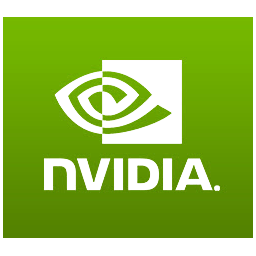Рекомендуем
Последние
Популярные
- Лучшие программы
-
Bandicam 7.0.0.2117
9.10.2023972
-
uTorrent 3.6.0.46902
9.10.202380 037
-
Skype 8.105.0.214
9.10.20238 720
-
XnView 2.51.5
8.10.20233 489
-
Virtual DJ 2023 Build 7692
8.10.20235 825
-
AIMP 5.11.2436
8.10.202342 256
-
BitTorrent 7.11.0.46901
7.10.20235 787
-
Dr.Web CureIt! 12.6.25
7.10.202333 895
-
Kaspersky Virus Removal Tool 20.0.11
7.10.20235 581
-
UDL 3.9.29.556
4.10.20231 335
-
Freemake Video Converter 4.1.13.158
30.09.20231 487
-
ProgDVB 7.52.4
30.09.20234 853
-
Telegram 4.10.2
30.09.202324 464
-
WebMoney Keeper WinPro 3.10.1.2
29.09.2023722
- Все новые программы
-
Zona
17.07.2021
66 836
- Топ 100 программ
На этой странице вы всегда можете скачать по прямой ссылке последний официальный драйвер видеокарт NVIDIA GeForce для ноутбуков. Если же у вас стационарный компьютер, то перейдите на страницу драйверов для стационарных ПК.
Для Windows 7, 8 и 8.1 последняя версия драйвера под номером 472.12 предложена ниже:
| Для Windows 7 / 8 / 8.1 (64-bit) |
Вы также можете отдельно скачать последнюю версию GeForce Experience.
! Драйвер обеспечивает работу следующих видеокарт NVIDIA:
- Серия GeForce RTX 30 (для ноутбуков):
GeForce RTX 3080 Ti, GeForce RTX 3080, GeForce RTX 3070 Ti, GeForce RTX 3070, GeForce RTX 3060, GeForce RTX 3050 Ti, GeForce RTX 3050 - Серия GeForce RTX 20 (для ноутбуков):
GeForce RTX 2080, GeForce RTX 2070, GeForce RTX 2060, в том числе все версии Super и Max-Q - Серия GeForce MX500:
GeForce MX550 - Серия GeForce MX400:
GeForce MX450 - Серия GeForce MX300:
GeForce MX350, GeForce MX330 - Серия GeForce MX200:
GeForce MX250, GeForce MX230 - Серия GeForce MX100:
GeForce MX150, GeForce MX130, GeForce MX110 - Серия GeForce GTX 16 (для ноутбуков):
GeForce GTX 1660 Ti, GeForce GTX 1660, GeForce GTX 1650, в том числе все версии Super и Max-Q - Серия GeForce 10 (для ноутбуков):
GeForce GTX 1080, GeForce GTX 1070, GeForce GTX 1060, GeForce GTX 1050 Ti, GeForce GTX 1050 - Серия GeForce 900M:
GeForce GTX 980M, GeForce GTX 970M, GeForce GTX 965M, GeForce GTX 960M, GeForce GTX 950M, GeForce 945M, GeForce 940M, GeForce 940MX, GeForce 930M, GeForce 930MX, GeForce 920M, GeForce 920MX - Серия GeForce 800M:
GeForce GTX 880M, GeForce GTX 870M, GeForce GTX 860M, GeForce GTX 850M, GeForce 845M, GeForce 840M, GeForce 830M, GeForce GT 820M, GeForce 810M
!! Мобильные видеокарты серии GeForce 700M не работают с данной версией драйверов по причине прекращения их поддержки компанией NVIDIA. Последнюю актуальную версию для этих видеокарт вы можете загрузить перейдя по этой ссылке.
Table of Contents
How to Install NVIDIA Drivers For Windows 10 64 Bit?
To install the latest NVIDIA drivers on your Windows 10 computer, follow these simple steps. First, make sure that you have selected a clean installation. Select this option in the NVidia installation window. Windows will then restart during the process. In some cases, the system might even restart during the update. Next, check the appropriate boxes and follow the instructions. Once done, you’re ready to install the latest NVIDIA drivers. So, read the complete article to download the official version of NVIDIA Drivers Windows 10 64 Bit.
GeForce Experience detects NVIDIA drivers:
To use the GeForce Experience application, download the setup exe file from the official website. Click the green “Download Now” button to download the application. You can use this application to update your Nvidia drivers. If you don’t have the latest Nvidia drivers, you can manually update them. To find the Nvidia drivers, go to the Control Panel > Nvidia. Select “Update preferences” and then “Check for updates.” You can also go to the System Tray and right-click the Nvidia logo. If you haven’t already done so, you can find the driver by showing hidden files.
You can also use the GeForce Experience to optimize your gaming experience. This tool will detect your graphics card’s latest driver updates and download them automatically. This utility also helps you manage your PC’s battery life and optimize your graphics settings. It supports popular games including Wolfenstein Youngblood, F1 2019, The Sinking City, Bloodstained: Ritual of the Night, and Pathologic 2. Its advanced algorithms will optimize your system to minimize your battery usage and reduce the chance of experiencing a “Something went wrong” error. Moreover, it’s also capable of adjusting your fan speed to reduce system temperature.
NVIDIA Game Ready driver:
To help improve your gaming experience, you can download the NVIDIA Game Ready driver for Windows 10. The new driver includes the latest performance optimizations, profile updates, and bug fixes. Additionally, the updated driver includes enhanced support for World of Warcraft: Shadowlands, A Total War Saga: TROY, and Tony Hawk’s Pro Skater 1+2. Furthermore, it fixes texture corruption and other issues in Path of Exile and Death Stranding.
Before installing the Game Ready driver, make sure you close all running programs on your computer. While some programs install small components in the background, it’s always a good idea to stop them so that installation doesn’t get interrupted. If you must install software that needs administrator permissions to register DLLs and copy files to the computer’s hard drive, you can open the Control Panel and click on Programs and Features. Change the view from Small Icons to Programs and Features to find the application.
NVIDIA OpenCL 3.0:
The new NVIDIA OpenCL 3.0 driver for Microsoft Windows 10 supports native 16-bit floating-point data types. This new driver is opt-in and will switch to this compiler in a future driver release. NVIDIA is also soliciting feedback from OpenCL users to ensure the new compiler will meet important use cases. In addition, this new driver will allow the user to set the default OpenCL compiler for the driver.
To install the graphics driver package, go to the NVIDIA website and follow the instructions. Install the drivers in the correct order, starting with the ones for the GPU and the CPU. Then, download and install the OpenCL SDK. These instructions have been tested on Windows 8.1, but they should also apply to Windows 7 and 8.1. OpenCL kernels are OS-independent and can be written on any operating system.
NVIDIA Image Scaling:
The NVIDIA Image Scaling driver for Windows enables your graphics card to improve the quality and FPS of your games and apps. This driver works with both FSR and NIS. To use this feature, you need to download the latest version of the driver. Once installed, you should be able to view your games and apps in the highest resolution possible. However, if you do not have a modern video card, you may want to consider using the older, native driver.
The NVIDIA Image Scaling driver for Windows 10, which comes with new features, enables the GPU to deliver better performance in games. It supports all GeForce GPUs and boosts performance in any game. This driver comes with settings to enable and disable NVIDIA Image Scaling per app, which means that you can adjust the settings for each game individually. This driver also allows you to choose the resolution and sharpness of the image on-screen.
NVIDIA Control Panel global 3D settings:
Using the NVIDIA Control Panel to customize your graphics settings is a great way to improve overall performance. To start, navigate to the 3D settings section of the Control Panel. Click the Manage 3D settings link. Click the Advanced tab, then click Manage 3D settings. You can now adjust the settings for your graphics processor, including the Max Frame Rate and the Vertical Synchronization.
After downloading and installing the NVIDIA Control Panel, make sure to uninstall any pre-installed drivers. Then, open GeForce Experience. This lightweight application allows you to record games and has more customizable features. The downside is that you must uninstall any pre-installed drivers, and the program is not available on the Windows 10 hard drive. To solve this problem, follow the instructions below.
Installing NVIDIA drivers:
If you have recently purchased a new graphics card, you may need to update your graphics card drivers to get the most out of your new system. If you are unsure of which version of drivers you need, read on to find out how to install the latest drivers. NVIDIA provides drivers for their latest graphics cards and many older versions are still supported by the company. If you don’t have the latest graphics card drivers, you can download and install older drivers from the GeForce Drivers website.
Installing an NVIDIA graphics card driver is easy. All you need to do is follow the instructions on the download page. After choosing the operating system and graphics card series, you should follow the on-screen instructions to install the driver. You may also need to select your language. After the download process has been completed, install the driver by pressing the “Windows” and “R” keys at the same time.
На этой странице мы собрали предыдущие выпуски драйверов для видеокарт NVIDIA GeForce. Они могут пригодиться вам в случае, если более поздние версии не устанавливаются, или работают с ошибками. Особенно это актуально, если у вас старая модель видеоадаптера или старая система Windows. Выбрав версию из предложенных ниже, вы перейдете на страницу загрузки, где сможете скачать необходимый драйвер для стационарного компьютера или ноутбука с вашей операционной системой. Все выпуски стабильные (не бета) и имеют сертификат WHQL.
| Версия драйвера | Дата выхода | Ссылка на страницу |
|---|---|---|
| GeForce 536.23 | 14.06.2023 | Перейти |
| GeForce 528.49 | 08.02.2023 | Перейти |
| GeForce 527.56 | 08.12.2022 | Перейти |
| GeForce 516.94 | 09.08.2022 | Перейти |
| GeForce 512.95 | 24.05.2022 | Перейти |
| GeForce 511.23 | 14.01.2022 | Перейти |
| GeForce 496.49 | 26.10.2021 | Перейти |
| GeForce 472.12 последняя для Windows 7, 8, 8.1 |
20.09.2021 | Перейти |
| GeForce 466.77 | 10.06.2021 | Перейти |
| GeForce 465.89 | 30.03.2021 | Перейти |
| GeForce 461.40 | 26.01.2021 | Перейти |
| GeForce 457.30 | 09.11.2020 | Перейти |
| GeForce 456.38 | 17.09.2020 | Перейти |
| GeForce 452.06 | 17.08.2020 | Перейти |
| GeForce 451.48 | 24.06.2020 | Перейти |
| GeForce 446.14 | 27.05.2020 | Перейти |
| GeForce 445.87 | 15.04.2020 | Перейти |
| GeForce 442.74 | 19.03.2020 | Перейти |
| GeForce 442.19 | 03.02.2020 | Перейти |
| GeForce 441.87 | 06.01.2020 | Перейти |
| GeForce 441.41 | 26.11.2019 | Перейти |
| GeForce 436.48 | 01.10.2019 | Перейти |
| GeForce 436.30 | 10.09.2019 | Перейти |
| GeForce 431.60 | 23.07.2019 | Перейти |
| GeForce 430.86 | 27.05.2019 | Перейти |
| GeForce 430.64 | 09.05.2019 | Перейти |
| GeForce 425.31 | 11.04.2019 | Перейти |
| GeForce 419.67 | 25.03.2019 | Перейти |
| GeForce 419.17 | 22.02.2019 | Перейти |
| GeForce 417.71 | 15.01.2019 | Перейти |
| GeForce 417.35 | 12.12.2018 | Перейти |
| GeForce 416.94 | 13.11.2018 | Перейти |
| GeForce 416.34 | 11.10.2018 | Перейти |
| GeForce 411.70 | 27.09.2018 | Перейти |
| GeForce 411.63 | 19.09.2018 | Перейти |
| GeForce 399.07 | 27.08.2018 | Перейти |
| GeForce 398.82 | 01.07.2018 | Перейти |
| GeForce 398.36 | 26.06.2018 | Перейти |
| GeForce 398.11 | 05.06.2018 | Перейти |
| GeForce 397.93 | 24.05.2018 | Перейти |
| GeForce 397.64 | 09.05.2018 | Перейти |
| GeForce 397.31 | 25.04.2018 | Перейти |
| GeForce 391.35 последняя для 32-битных Windows |
27.03.2018 | Перейти |
| GeForce 391.24 | 20.03.2018 | Перейти |
| GeForce 391.01 | 26.02.2018 | Перейти |
| GeForce 390.77 | 29.01.2018 | Перейти |
| GeForce 390.65 | 08.01.2018 | Перейти |
| GeForce 388.71 | 20.12.2017 | Перейти |
| GeForce 388.13 | 30.10.2017 | Перейти |
| GeForce 388.00 | 23.10.2017 | Перейти |
NVIDIA GeForce для Windows 10
|
|
|
| Версия | Платформа | Язык | Размер | Формат | Загрузка |
|---|---|---|---|---|---|
|
NVIDIA GeForce Win 7/8 x86 |
Windows 10 |
Русский | 323.46MB | .exe |
Скачать бесплатно |
|
NVIDIA GeForce Win 7/8 x64 |
Windows | Русский | 398.51MB | .exe |
Скачать бесплатно |
|
NVIDIA GeForce Win 10 x86 |
Windows | Русский | 342.37MB | .exe |
Скачать бесплатно |
|
NVIDIA GeForce Win 10 x64 |
Windows | Русский | 440.49MB | .exe |
Скачать бесплатно |
|
NVIDIA GeForce последняя версия |
Windows | Русский | 341.46MB | .exe |
Скачать бесплатно |
|
NVIDIA GeForce русская версия |
Windows | Русский | 337.46MB | .exe |
Скачать бесплатно |
|
NVIDIA GeForce x64 |
Windows | Русский | 348.46MB | .exe |
Скачать бесплатно |
|
NVIDIA GeForce x32 |
Windows | Русский | 344.46MB | .exe |
Скачать бесплатно |
|
NVIDIA GeForce x86 |
Windows | Русский | 355.46MB | .exe |
Скачать бесплатно |
|
NVIDIA GeForce 2022 |
Windows | Русский | 351.46MB | .exe |
Скачать бесплатно |
|
NVIDIA GeForce 2021 |
Windows | Русский | 331.46MB | .exe |
Скачать бесплатно |
|
NVIDIA GeForce 2020 |
Windows | Русский | 342.46MB | .exe |
Скачать бесплатно |
Обзор NVIDIA GeForce
NVIDIA GeForce (драйвера энвидео джефорсе) драйвера – программное обеспечение, служащее для повышения графических возможностей компьютера. ПО улучшает динамику и качество отображенных картинок, позволяет смотреть 3D видео и запускать трехмерные игры. Драйвера совместимы с 32- и 64-битными платформами Windows, от ХР до версии 10.
Читать Далее »
NVIDIA GeForce скачать бесплатно для windows