Преимущества Dolphin{anty}
Управляй браузерными профилями
Работай с сотнями уникальных профилей с одного устройства. Каждый профиль — это уникальный браузерный отпечаток с отдельной средой для работы в интернете. Кэш, куки-файлы и другие параметры полностью отделены друг от друга
Реальные отпечатки браузерных профилей
Вы будете максимально похожи на обычного пользователя интернета. Мы собираем отпечатки fingerprint c реальных пользователей и отдаем их вам при создании новых браузеров
Командная работа
Современный антидетект требует не только качественный подмен, но и удобное взаимодействие в команде, отслеживание статусов аккаунтов, заметок и прокси. Мы серьёзно проработали данный функционал
Что говорят о Dolphin

Чем меня сразу же зацепил Dolphin — это юзабилити
— Статусы, объясню почему это важно и удобно. Раньше мне приходилось лезть в таблицу и сравнивать название с профилем браузера после чего лезть в таблицу и понимать примерно что с профилем, то есть картина происходящего была раздроблена.
Сейчас же я вижу всю картину целиком не выходя их Антика, что безумно удобно
— Заметки, это шикарно, быстро удобно, они опять же заменяют лишнее действие — то есть я могу не заходить в таблицы это очень круто
— Закладки, заранее загруженные в браузер, кто это придумал гений, удобно сразу добавить себе пак закладок и перемещаться по ним во всех профилях
— Возможность редактировать прокси не заходя в профиль
Такие казалось бы небольшие вещи, в совокупности дают приятный опыт пользования Антиком, причем при работе с Тик-Током не было никаких разлогинов, и банов по железу👍

Мы командой стараемся тестить разные инструменты для работы и антик Dolphin конечно не остался в стороне. Потестили сами и рекомендуем нашим ученикам в том числе. Мы всем довольны, антик отрабатывает свои задачи, удобен и функционален. Рекомендуем!)

Пару месяцев назад увидели новый антик dolphin и сразу обратили внимание на него. Так как многие работали на м1, то искали новое решение dolphin как раз подошел под новые маки. Запустили и первое, что бросается в глаза это удобство + скорость работы. Ребятам писали, что доработать, добавить и в течение месяца все предложения были добавлены. Сейчас полностью перешли на dolphin очень удобный, вкладки, выбор проксей, метки, можно по 15 профилей держать открытыми и комп не глючит

Браузер ваш просто ракета! Тестил его еще на открытой бэте, вроде был ок, но ничем не лучше других. А сейчас просто максимльный юзер френдли! Скорость открытия профилей и самого браузера практически моментальная. На нашем старом антике можно было выйти перекурить и к возвращению он как раз успевал запуститься. А общие закладки и расширения для всех профилей, поистине невероятное открытие для наших байеров! Сейчас больно вспоминать, как мы работали без этого функционала. И конечно же хочу отметить прокси менеджер, который экономит массу времени на добавление и изменение проксей, по сравнению с другими антиками. А еще очень порадовал тот факт, что вы единственный антидетект, который имеет не локальное, а web API. В общем огромный вам респект за очередной качественный продукт. Мы планировали взять просто потестить, а через 2 дня использования решили, что полностью переезжаем на ваш браузер

Антидетект браузер от Dolphin уже прошел проверку временем и закрепился в лидирующих позициях. Наши партнеры активно работают с данным сервисом и дают положительные фидбеки, несмотря на то, что продукт все еще находится в стадии beta тестирования. Хороший дизайн, стабильность работы, а также бесплатный доступ к антику — делают его по-настоящему одним из лидеров рынка!

Сервис Dolphin создал крутой браузер, который превосходит по функционалу многие другие антидетект браузеры на рынке. Удобный и понятный интерфейс, реальные отпечатки браузерных профилей ну и главное, есть возможность командо работать с браузерам. Очень круто, советуем для работы данный браузер
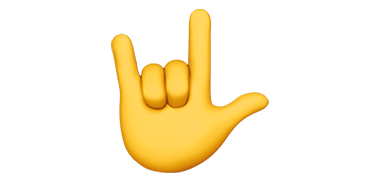
Свяжись с нами
Содержание
- Описание
- Функционал
- Достоинства и недостатки
- Как запустить Браузер Дельфин на ПК
- Похожие программы
- Системные требования
- Видео-обзор
- Итоги и комментарии
Браузер – незаменимая программа при работе с Интернетом. Разнообразие современных браузеров постоянно расширяется, давая возможность подобрать программу «под себя». Одной из новинок «браузерной» линейки стал Браузер Дельфин, который можно скачать на компьютер.
Описание
Браузер Дельфин – приложение, созданное для быстрой и комфортной работы в Интернете. С момента выхода это приложение стало едва ли не самым популярным сервисом для мобильных платформ и ПК.
После первого запуска программа предложит вам выполнить ряд простых настроек и импортировать закладки из «штатного» веб-браузера. После завершения настроек, вам предложат оформить подписку на уведомления от создателей, от которой при желании можно отказаться.
В основном окне браузера появятся две вкладки:
- Быстрые ссылки. Эта закладка аналогична другим браузерным программам и позволяет выносить на панель часто используемые сайты.
- Webzine. Эта вкладка обеспечивает быстрый доступ к соцсетям и аналогичным сервисам.
Dolphin имеет довольно большой выбор всевозможных настроек, позволяющих легко настроить его под собственные предпочтения. Удобное меню с настройками позволяет легко осуществлять навигацию. Все настройки разделены на подкатегории:
- User Agent. Данная категория позволяет определить, какой именно клиент вы будете использовать для просмотра веб-страниц.
- Громкость. Настраивая громкость можно задать для этой клавиши и другие действия: прокрутка страниц или смена закладок.
- Ориентация страниц. Позволяет задать их расположение: альбом, портрет или автомат. Автоматический поворот будет располагать страницы в зависимости от положения вашего устройства.
- Новая вкладка. Показывает панель всех вкладок в верхней части главного окна.
- Настройки выхода. Эта клавиша назначит действия, выполняемые при закрытии. Например, задать автоматическую очистку кэша, истории и cookie.
Главной «фишкой» Браузера Дельфин для Виндовс стали многочисленные дополнения, позволяющие полностью оптимизировать работу приложения и открывающие новые возможности. В раздел «Дополнения» также можно загрузить программы и сервисы из Google Play.
Функционал
- Dolphin Connect. Новая функция для подобных приложений. Позволяет синхронизировать пароли и закладки с другими популярными браузерами. Синхронизацию осуществляет одноименное приложение.
- Перенос не только паролей и закладок, но и картинок и мультимедиаконтента. Синхронизация осуществляется в любом порядке: как с мобильного устройства на другое, так и на ПК.
- Поддержка жестов и росчерков.
- Ночной режим со специальной подсветкой.
- Маскировка IP-адреса, с которого осуществляется выход в сеть.
- Очистка истории и кэша в автоматическом режиме.
- Поддержка flash-игр.
- Возможность создания собственной темы оформления.
Достоинства и недостатки
Преимущества:
- Понятный интерфейс и логичное меню настроек.
- Наличие более в Browser Dolphin на ПК более 66 расширений для оптимизации работы.
- Большой выбор тем оформления.
- Различные дополнения и поддержка жестов.
- Мультиязыковая поддержка с полностью русифицированной версией.
- Постоянные обновления от разработчиков.
- Быстродействие и безопасность.
Недостатки:
- Довольно много рекламы.
- При большом количестве открытых вкладок может подвисать.
Как запустить Браузер Дельфин на ПК
Версии приложения для компьютера пока не существует. Поэтому, чтобы инсталлировать Dolphin браузер для Windows 7, вам потребуется прибегнуть к помощи эмулятора BlueStacks, без которого программа не будет работать на ПК. Эмулятор создает на компьютере андроид-среду, обеспечивающую приложению комфортную работу.
Порядок установки выглядит следующим образом:
- Скачиваем установочный файл BlueStacks, и запускаем инсталляцию. В процессе установки вам потребуется выбрать конечную папку и разрешить утилите доступ к магазину приложений.
- После окончания загрузки, запускаем эмулятор. Откроется окно входа в Play Market, где потребуется ввести данные вашей учетной записи Google.
- Выполнив вход в магазин, воспользуйтесь поисковой строкой для нахождения установочного файла браузера.
- Установка его на ПК запускается клавишей «Установить».
Похожие программы
- UC Browser. Стабильная и быстрая утилита для работы с интернет-страницами. Имеет встроенный блокировщик рекламы, обладает довольно широким набором пользовательских настроек. Функция сжатия позволяет существенно сократить объем потребляемого трафика, а режим «инкогнито» обеспечит повышенную безопасность. Также доступна синхронизация с другими браузерными продуктами.
- Puffin. Удивительно быстрый веб-браузер, способный «перекладывать» нагрузку с вашего устройства на «облачные» сервера. Обладает повышенной защитой и специальным алгоритмом сжатия получаемых данных, который позволяет поддерживать до 90% скорости при базовой работе со страницами. В дневное время Puffin бесплатно поддерживает Adobe Flash.
- CM Browser. Большинство функций аналогичны другим веб-браузерам: защита загрузок, ускорение, режим приватности, пользовательская настройка, блокировщик рекламы и т.д. Из индивидуальных «фишек» – опция смарт-обнаружения, находящая доступные к скачиванию видео на посещаемых вами сайтах. О возможности скачивания сообщит специальная иконка, расположенная в адресной строке.
Системные требования
- 25 Мб свободного места.
- Интернет-соединение.
- ОС с установленным эмулятором.
Видео-обзор
Итоги и комментарии
Хотя изначально это приложение создавалось для мобильных устройств, владельцы ПК быстро оценили его по достоинству. Быстродействие, плавная и стабильная работа, функциональность, разнообразные дополнения и расширения обеспечили Dolphin растущую популярность, превратив его в один из самых популярных продуктов браузерной линейки. Несмотря на отсутствие версии для ПК, скачать Браузер Дельфин на компьютер легко можно с помощью специального эмулятора – в функциональности он от этого не потеряет.
If you want to use a safe web browser on your PC, but you’re concerned about your privacy, Dolphin Browser For Windows may be a good alternative. It has a number of features that make it a great choice. The browser is fast and secure and even has a flash player. Learn how to install the free browser on your PC. You can find it by searching for it on Google.com or by using BlueStacks.
Dolphin Browser is a secure browser
If you are looking for a secure Windows browser, Dolphin is a great choice. It offers several advantages over traditional browsers, including tabbed browsing, secure browsing, and add-ons. For example, it is easy to share web content, and you can send it right from your desktop to your mobile device. It also offers tons of exclusive features.
With Dolphin, you can save web pages directly to Evernote or Box. Its tabbed browsing technology eliminates the need to toggle screens, allowing you to browse Web pages much faster than on a traditional screen. It also allows you to synchronize your history and passwords across your devices.
The basic interface of Dolphin Browser is simple and intuitive. You can access a large number of features and settings through the tabs. It also supports Flash and multiple tabs and offers privacy settings.
Furthermore, the browser blocks pop-up ads. Another notable feature is the Web App Store, which allows you to download apps from verified sites. This makes Dolphin Browser a secure Windows browser. It is also easy to install and uses a freeware version of Internet Explorer.
It protects your privacy
The privacy statement for Dolphin Browser For Windows explains the terms and conditions that apply to this browser. You should read this statement carefully before providing any information to Dolphin. The privacy statement is subject to change without notice.
We encourage you to review the privacy statement frequently. If you have concerns about how your personal information will be used, you should contact us at [email protected]. Dolphin will do its best to answer any questions you might have.
Dolphin may collect information about your location. This data can be either precise or imprecise. It may be GPS data derived from your IP address. Precise location data is collected by Dolphin if you enable location-based services. Imprecise location data may include your city, longitude, and country. If you opt-out of this feature, you will be restricted from accessing certain websites and services.
It is fast
If you are looking for a web browser that is fast and free from adware and spyware, you can try Dolphin Browser for Windows. This browser is designed to be fast and private, and it also contains an AdBlock feature. It is also designed for gaming. You can download it from the official site and install it on your PC. To use Dolphin, your computer needs to have at least 2GB of RAM and 50GB of free space. You must also have a good internet connection.
Dolphin Browser supports add-ons and flash player, as well as Adblock and flash. This fast and smooth browser offers advanced optimizations that can rival any other browser. Dolphin is also compatible with Android and iOS operating systems.
Although it does not run on Windows PCs, you can download it for free. Dolphin Browser is a great choice for anyone looking for a fast and reliable web browser. There are numerous advantages to using this web browser, and this is a quick review of some of them.
It has a flash player
If you are looking for a browser that is compatible with flash, you might want to check out Dolphin. It is a fast and secure browser that supports flash. It also includes some nice customization options for you to personalize the browser.
This browser is quick, so you won’t have to worry about buffering and loading pages. It also has a flash player, which makes watching videos easy. There are also a few other features that make Dolphin a good choice for Windows users.
App Name: Dolphin Browser
File Size: 126 MB
The new Dolphin engine makes this browser run faster than most other browsers. It also comes with themes so that you can change the look of the app. It also comes with gestures and voice commands, which you can use to control the browser.
Dolphin is compatible with most major operating systems, so you can use it even if you have a low-end PC. It also supports multiple tabs, which means you can work seamlessly with multiple tabs.
It is accessible
When searching for a universal browser, you may consider the Dolphin Browser For Windows. This application provides a host of features and customizations, including themes and wallpapers.
It also comes with a number of add-ons, including Web to PDF conversion, Dolphin Translate, a QR Code & Barcode scanner, and an Alexa Rank. However, before downloading the app, make sure it meets your specific needs.
Alternatively, you can use an Android emulator to download the application to your PC. Once installed, you can access the browser’s homepage through the emulator. Once the browser is open, you can access the internet and browse the web.
The Dolphin Browser For Windows app is compatible with all modern Windows PCs and laptops, meaning you can use it on your desktop PC as well. If you are not sure how to install this application, follow these simple steps.
Does Dolphin Browser work? Is it a good browser?
Dolphin browser — A More Exciting Way To Surf The Net
When surfing the internet, one of the major things people look out for is the speed with which they can access information, sites and images. This can make or mar a person’s browsing experience.
Many Internet Service Providers base their entire brand strategy on their insane internet speeds, but the type of browser you surf the net with can also play a role. Most browsers do okay when it comes to apps ensuring that the browsing speeds are not too shabby, but not too good.
However, it is not the same for Dolphin Browsers.
Dolphin Browser is an app that is developed and designed to make browsing easy and custom made to suit your personal preferences. With a customizable setting system, there are so many things about Dolphin Browser that will blow your mind. A home screen for you to personalize, voice and gesture control tools and features for sharing.
Over 80 million people have downloaded and are using the app, a testament to its browsing benefits. With its fast speeds, Dolphin Browser easily tops other browsers and we’ll show you why using its features:




Features of Dolphin Browser you will love:
Here are some features of Dolphin Browser:
#1. Theme & wallpapers:
With Dolphin Browser, you can alter the theme system to match your personal taste. In order to truly make the Dolphin browser your own, you can alter wallpapers and theme colors. This can be a lot of fun, so why don’t you get started?
#2. Web App Store:
The Dolphin Web App Store makes any kind of web app accessible, so you do not need to worry. All you need to do is to get on the Dolphin browser and choose from over 200 available web apps on the Internet. Nothing beats unrestricted access, so there you go.
#3. Home Screen:
It’s always the stuff of dreams to customize your browsing interface to contain applications you want and then give them one-touch access. With Dolphin Browser, it is a mundane reality. You can easily convert your home screen into an interface that is really home.
#4. One-tap Share:
Like the one-tap app it is being made out to be, Dolphin Browser allows you to share information and images to social media platforms with just one tap. One. Nothing screams “ease of use” like this feature.
#5. Tabbed browsing:
This is the feature that arguably excites users the most. With Dolphin Browser, you can easily move from one tab to another. Tabbed Browsing means that there’s no need for switching, or toggling. It becomes just one seamless transition from one page to another.
#6. Dolphin Connect:
It gets better and better when it comes to Dolphin Browsers. If you’re worried about losing progress while online, worry no more. Dolphin Browser has made it easy for web syncing across every available device you own. Android, iOS, and Desktop, all are connected.
#7. WiFi — Broadcast:
Stay connected with your friends and share with new ones the goodness of Dolphin WiFi Broadcast.
#8. Sonar:
Dolphin Browser lets you conduct your search on the Internet using your voice. You can also do a number of other things using the feature. This feature can share information on social media, bookmark pages and find your way around the app.
#9. Gesture:
Add some flourish to your use of the Dolphin Browser App by designing your own access symbol. With this, you can ensure that you’re the only person who can access your browser.
#10. Add-on:
Add-ons help you perform specific tasks, which ordinarily the app may not have features to handle. Dolphin Browser has add-ons that can help you perform tasks right within the app mainframe. To access this feature, go to the Sidebar on the browser.
Download and install Dolphin Browser on your computer
Check for compatible PC Apps or Alternatives
Or follow the guide below to use on PC:
Select Windows version:
- Windows 7-10
- Windows 11
Download and install the Dolphin Browser app on your Windows 10,8,7 or Mac in 4 simple steps below:
- Download an Android emulator for PC and Mac:
Get either Bluestacks or the Nox App >> . We recommend Bluestacks because you can easily find solutions online if you run into problems while using it. Download Bluestacks Pc or Mac software Here >> . - Install the emulator on your PC or Mac:
On your computer, goto the Downloads folder » click to install Bluestacks.exe or Nox.exe » Accept the License Agreements » Follow the on-screen prompts to complete installation. - Using Dolphin Browser on PC [Windows 7/ 8/8.1/ 10/ 11]:
- Open the Emulator app you installed » goto its search bar and search «Dolphin Browser»
- The search will reveal the Dolphin Browser app icon. Open, then click «Install».
- Once Dolphin Browser is downloaded inside the emulator, locate/click the «All apps» icon to access a page containing all your installed applications including Dolphin Browser.
- Now enjoy Dolphin Browser on PC.
- Using Dolphin Browser on Mac OS:
Install Dolphin Browser on your Mac using the same steps for Windows OS above.
How to download and use Dolphin Browser App on Windows 11
To get Dolphin Browser on Windows 11, check if there’s a native Dolphin Browser Windows app here » ». If none, follow the steps below:
- Download the Amazon-Appstore » (U.S only)
- Click on «Get» to begin installation. It also automatically installs Windows Subsystem for Android.
- After installation, Goto Windows Start Menu or Apps list » Open the Amazon Appstore » Login (with Amazon account)
- For non-U.S users, Download the OpenPC software »
- Upon installation, open OpenPC app » goto Playstore on PC » click Configure_Download. This will auto-download Google Play Store on your Windows 11.
- Installing Dolphin Browser:
- Login to your computer’s PlayStore or Amazon AppStore.
- Search for «Dolphin Browser» » Click «Install» to install Dolphin Browser
- Dolphin Browser will now be available on your windows start-menu.
| Minimum requirements | Recommended |
|---|---|
|
|
Dolphin Browser On iTunes
| Download | Developer | Rating | Score | Current version | Adult Ranking |
|---|---|---|---|---|---|
| Free On iTunes | MoboTap Inc. | 369 | 2.17614 | 10.0.9 | 17+ |
Download on Android: Download Android
Dolphin Browser functions
— One-tap share: Tweet web pages, post them to Facebook, share them via email, or grab the content right from Dolphin.
— Tabbed browsing: Open and switch between web pages fast like lightning without toggling between screens.
— Sync: Send links, maps, phone numbers, and more from your desktop to your phone and vice versa with Chrome/Firefox/Safari extensions. Dolphin Connect allows you to sync your history, bookmarks, passwords, and open tabs across your mobile and PC.
— Gesture: Simplify the way you navigate the mobile web by creating a personal symbol for the sites you frequently visit.
— Sonar: Search, share, and navigate by shaking your phone and telling Dolphin what to do.
— Speed dial: Visit your favorite sites on the go with one touch.
— Sidebars: Make the best of mobile interface with bookmarks and open tabs on Dolphin sidebar.
— Dolphin Browser extensions: Send web content between your mobile and desktop with Chrome, Firefox, and Safari extensions.
— Media recognition: Dolphin Browser has been recognized by USA Today and Lifehacker for its gestures and sidebars that make web surfing fast, intuitive, and fun while on the go.
— Contact: You can contact Dolphin Browser at support@dolphin.com or join their Facebook fan page and follow them on Twitter.
Pros of browsing the web with Dolphin Browser:
- Excellent User experience
- Trendy Gesture feature
- Multi-touch zoom tool
- Voice commands option
- Incognito browsing
- AdBlock feature
- Free of cost
Cons:
- Weak encryption
- Incompatibility with Desktop Versions
Top Pcmac Reviews
-
Buggy recently
By Hockey phenom betch (Pcmac user)
I use the app as my secondary browser to keep certain long read tabs open—I use it every day and love the tab organization, the gestures function, and even the themes.
Today though, it has been unusable. On both my iPad and my phone the app opens with a black white box in the middle of the screen. I cannot exit the tab, I can’t open a new tab, I can’t even scroll down the page I am on. The box looks like a pop up function but no options pop up to open close or read anything. I have restarted my phone, I have open and closed the app. The issue remains.
My only other issue recently is some weird bug with bookmarks—they all delete and seem to cycle through default options every other day. I assume that’s to do with their fillr separation.
-
Used to be great
By TyrantWeedle (Pcmac user)
This was my main browser for ages then it seemed like an orphaned app last year. Since it came back, it feels like a shell of its former self. I had an account breach last year and like I said, this was the only app I used to log in and since I found out who the developer is, I suspect they maybe getting logins. This app also keeps changing my search engine from google to yahoo. It doesn’t matter how often I do it, it’ll always change back to Yahoo.
This app has gone from being amazing to being suspicious and annoying. The only reason I keep using it is because I’m weening myself into another browser. I’ve used the app for 3+ years so I can’t just jump to another browser but I no longer use it to log into any account I own. I don’t recommend this app to anyone until they overhaul it and show that it’s no longer an orphaned app.
-
A promising but deeply flawed browser.
By DigThatBox.com (Pcmac user)
While this browser has some positive features that make it superior to other browsers, it also has many serious flaws that need to be addressed.
Pros: This browser is fast and efficient. One of its best features is the ability to control text size. This is especially good when browsing the internet on your phone. More browsers should have this feature. Tabbed browsing is also excellent on this browser.
Cons: Now here is the biggest game breaking flaw. The keyboard will randomly disengage when you are typing, sometimes causing you to lose all of the text you have entered so far. This is extremely aggravating and it ruins what could be the best mobile browser.
The app will also not let you permanently delete the built in book marks. So if you delete them to make room for your own choices, they will randomly return and sometimes will end up deleting your personal bookmarks.
I implore the makers of this browser to fix these issues. the app has the potential to be the best browser for Apple mobile devices and tablets, even better than Safari.
-
USED TO BE A GREAT BROWSER
By MommaKitty1959 (Pcmac user)
I don’t know why, but you’ve ruined this amazing browser. Two things that have become a deal breaker for me is the inability to personalize my shortcuts and remove the ones present when I downloaded the app. I don’t want them there and no matter how many times I remove them, you put them back.
The other issue is that I no longer have the option to open links in a new the app window when I long press. However, if I press long enough, the link will open in Safari. What the hell is that??? If I wanted to use Safari, I’d use Safari.
There’s other annoying things here and there but it’s becoming impossible for me to overlook these two things. I’ve been using this app forever and it ticks me off that you’re forcing me to use a different browser by keeping these annoying changes. 😒
12 подробностей о Dolphin Browser
1. Download Dolphin Browser extensions and send web content between your mobile and desktop.
2. — Dolphin Connect: Sync easily your history, bookmarks, passwords and open tabs across your mobile and PC.
3. Over 150,000,000 users have chosen Dolphin Browser because it simplifies and enriches their mobile life.
4. Dolphin Sonar allows you to search, share, and navigate by shaking your phone and telling Dolphin what to do.
5. The exclusive features include one-tap share, tabbed browsing, cloud sync, gesture browsing, sonar search, speed dial, sidebar and a lot more to be discovered.
6. You can make the best of mobile interface with bookmarks and open tabs on Dolphin sidebar.
7. Dolphin is a free, fast, smart and personal web browser for iPhone and iPad.
8. Dolphin Browser is coming with a brand new look for iPhone XR/iPhone XS that is fully compatible with iOS 11 & 12.
9. Download Dolphin now and enjoy the best iPhone web browser experience.
10. Right from Dolphin, you can tweet web pages, post them to Facebook, share them via email, or Grab the content.
11. Dolphin Gesture simplifies the way you navigate the mobile web.
Если вам нравится Dolphin Browser, вам понравятся Business такие приложения, как; Agau Jewels; Audiolaby: Audio Articles; AgroClim; Asia Pacific PMC; RBC Workplace; InvoiceUP; Thetoyfax; خالصة معنا | Pure with us; Tekstil Teknik; Chase Meetings & Events; CABINET FINOT & ASSOCIÉS; CloudApp — Screen Capture; OpenPhone: Second Phone Number; HDEYE; SQL Studio; Intelligent Hub; DNA Learning Lab; PDF2Office for iWork 2017; факс; 8×8 Spaces;


