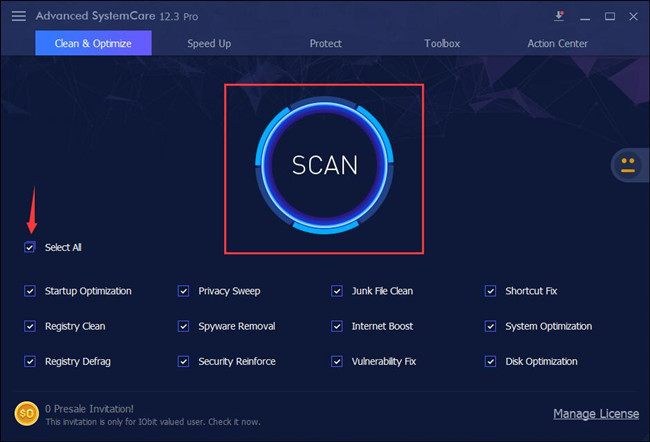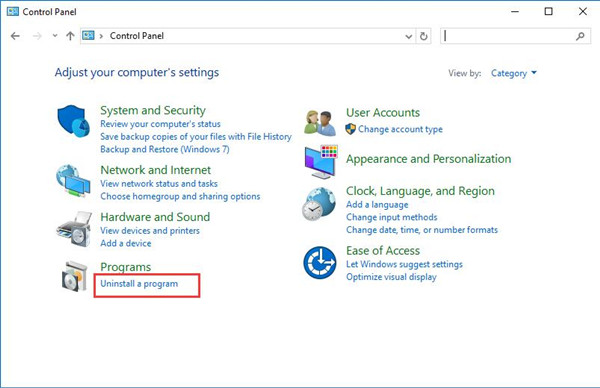| Dell QuickSet |
| Dell Quickset – незаменимая программа для ноутбуков Dell. Ставится в обязательном порядке. Позволяет использовать функциональные клавиши ноутбука, включает индикацию поверх рабочего стола уровня громкости звука в системе, включение и отключение wi-fi адаптера, тачпада и яркости экрана. Здесь вы сможете бесплатно скачать приложение для ноутбуков Dell Quickset. В пункте “Совместимость” ищите нужную модель. |
|
Совместимость: Inspiron 5520, Inspiron 7520, Vostro 3560. Версия 10.15.012,A03. Важность: рекомендуется. Дата выпуска: 14.01.2013. ОС: MS Windows 7(32-, 64-bit), MS Windows 8 (32-, 64-bit). Ссылка : Скачать |
|
Совместимость: Inspiron n5110, Vostro 3560. Версия: 10.09.25,A02. Важность: рекомендуется. Дата выпуска: 28.09.2011. ОС: MS Windows 7(32-, 64-bit), MS Windows Vista (32-bit). Ссылка : Скачать |
|
Совместимость: Inspiron N4110, Inspiron N411Z, Inspiron N7110, Vostro Notebook 3450, Vostro Notebook 3750. Версия: 11.0.15, A04. Важность: рекомендуется. Дата выпуска: 06.05.2011. ОС: MS Windows 7(32-, 64-bit), MS Windows Vista (32-bit). Ссылка : Скачать |
|
Совместимость: Inspiron 5323, Inspiron 5420, Inspiron 5720, Inspiron 7420, Inspiron 7720, Vostro Notebook 3360, Vostro Notebook 3460. Версия: 11.1.37,A06 . Важность: рекомендуется. Дата выпуска: 08.02.2013. ОС: MS Windows 7(32-, 64-bit), MS Windows 8(32-, 64-bit). Ссылка: Скачать |
|
Совместимость: inspiron 1150 ,inspiron 1200 ,inspiron 1300 ,inspiron 2200 ,inspiron 300m ,inspiron 500m ,inspiron 510m ,inspiron 5160 ,inspiron 6000 ,inspiron 640m ,inspiron 8500 ,inspiron 8600 ,inspiron 9100 ,inspiron 9300 ,inspiron 9400/E1705 ,inspiron B120 ,inspiron I6400/E1505 ,inspiron XPS ,inspiron XPS Gen 2 ,Latitude 100L ,Latitude 110L ,Latitude 120L ,Latitude D400 ,Latitude D410 ,Latitude D420 ,Latitude D500 ,Latitude D505 ,Latitude D510 ,Latitude D520 ,Latitude D600 ,Latitude D610 ,Latitude D620 ,Latitude D800 ,Latitude D810 ,Latitude D820 ,Latitude X1 ,Latitude X300 ,Precision M20 ,Precision M60 ,Precision M65 ,Precision M70 ,Precision M90 ,XPS Desktop M1210 ,XPS Desktop M140 ,XPS Desktop M1710 ,XPS Desktop M2010 ,XPS Desktop XPS M170. Версия: 7.1.10,A38. Важность: рекомендуется. Дата выпуска: 29.08.2006. ОС: MS Windows 2000 и XP. Ссылка: Скачать |
|
Совместимость: Inspiron 3420, Inspiron 3421, Inspiron 3520, Inspiron 5421, Inspiron 5423, Inspiron 5523, Vostro Notebook 2421, Vostro Notebook VOSTRO 2420, Vostro Notebook VOSTRO 2520. Версия: 11.1.007,A02. Важность: рекомендуется. Дата выпуска: 07.02.2013. ОС: MS Windows 7(32-, 64-bit), MS Windows 8(64-bit). Ссылка: Скачать |
|
Совместимость: Inspiron 3537, Inspiron 3737, Inspiron 5537, Inspiron 5737. Версия: 10.15.18, A01 . Важность: рекомендуется. Дата выпуска: 17.07.2014. ОС: MS Windows 8(64-bit). Ссылка: Скачать |
Modifies and configures the output of Dell notebooks
Download the latest version from Software Informer
Scanned by 76 antivirus programs on Aug 28, 2023.
The file is clean, see the report.
Version: 9.6.21 (x86)
File name: dell_quickset_a07_r272666.exe
Size: 5.3 MB
Latest versions of QuickSet
dell_quickset_a07_r272666.exe
dell_quickset_a00_r216117.exe
Alternative software
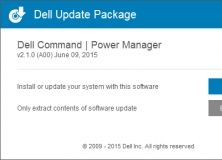
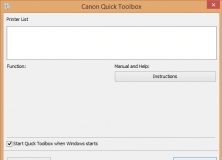
Canon Quick Toolbox
Free
Tool for launching supported utilities and controlling printer settings.


Battery Miser
Free
Monitor and view information about the computer/hardware.
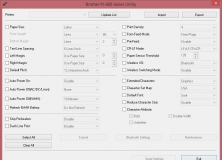
December 21st, 2022 — Free — 100% Safe
QuickSet has been designed to provide more control to Dell laptop users. It has a clean interface that ensures everyone can find and adjust the relevant settings.
All of the options that this application supports are present right away.
Some of the features this application provides to the users include configuring the battery power schemes and network settings and connecting the computer to the external display. The wi-fi settings ensure that you can have better control over your connection.
You can choose between strong and weak signals, the type of band to connect with, and the choice of radio control.
You can display both of the battery levels, whether it is the primary battery or the secondary one. The total battery charge is also shown along.
Additionally, making the secondary battery function the primary one and enabling Dell’s extended battery life is possible through QuickSet.
This utility does not impact the computer’s other functions, so you can work while keeping this application on your system. However, it is recommended that you use your system’s latest version of BIOS in your system to generate the best results.
QuickSet is an application for Dell users to help them manage the battery settings, wi-fi network settings, and other features that can make the usage of your computer easier.

Our main support OS are: Windows 7, Windows 7 64 bit, Windows 7 32 bit, Windows 10, Windows 10 64 bit, Windows 10 32 bit, and Windows 8.
Dell Quickset Driver Details:
Dell Quickset File Name: dell_quickset.zip
Dell Quickset Driver Version: 661Vm
Dell Quickset ZIP Size: 107.kb
Manufacturer: Dell
Dell Quickset was fully scanned at: 10/6/2023
Scan Status: 
Dell Quickset now has a special edition for these Windows versions: Windows 7, Windows 7 64 bit, Windows 7 32 bit, Windows 10, Windows 10 64 bit,, Windows 10 32 bit, Windows 8,
Windows XP Starter Edition 32bit, Windows 10 Enterprise 32bit, Windows 10 S 32bit, Windows 10 Pro Education 32bit, Windows 10 IoT 32bit, Windows 7 Home Basic 32bit, Windows 10 Pro 64bit, Windows 10 Education 32bit, Windows Vista Ultimate 64bit, Windows 10 Team 64bit, Windows Vista Home Basic 64bit, Windows Vista Home Premium 64bit,
Dell Quickset Download Stats:
Driver Uploaded: 1/10/2019
Direct Downloads: 224
Most Recent Download: 11/0/2019
Managed Downloads: 163
Most Recent Download: 11/22/2019
Download Mirrors: 2
Current Delay: 18 Seconds
Driver License: General Public License
Direct Download Success Stats:
Reports Issued By 145/224 Users
Success Reported By 132/145 Users
Driver Download Score92/100
Driver Installation Score87/100
Overall preformance Score92/100

Up

Down
Dell Quickset driver direct download was reported as adequate by a large percentage of our reporters, so it should be good to download and install.
Installation Manager Success Stats:
Reports Issued By 129/163 Users
Success Reported By 119/129 Users
Driver Download Score92/100
Driver Installation Score95/100
Overall preformance Score94/100

Up

Down
Dell Quickset driver installation manager was reported as very satisfying by a large percentage of our reporters, so it is recommended to download and install.
DOWNLOAD OPTIONS:
1. Direct Download
Select your OS and press «Download».
This option requires basic OS understanding.
Select Your Operating System, download zipped files, and then proceed to
manually install them.
Recommended if Dell Quickset is the only driver on your PC you wish to update.
2. Driver Installation Manager
This option requires no OS understanding.
Automatically scans your PC for the specific required version of Dell Quickset + all other outdated drivers, and installs them all at once.
Please help us maintain a helpfull driver collection.
After downloading and installing Dell Quickset, or the driver installation manager, take a few minutes to send us a report:
* Only registered users can upload a report.
Don’t have a password?
Please register, and get one.
Dell Quickset may sometimes be at fault for other drivers ceasing to function
These are the driver scans of 2 of our recent wiki members*
*Scans were performed on computers suffering from Dell Quickset disfunctions.
Scan performed on 4/25/2019, Computer: HP WL327AA-ABD p6328de — Windows 7 64 bit
Outdated or Corrupted drivers:9/21
| Device/Driver | Status | Status Description | Updated By Scanner |
| Motherboards | |||
| Matrox Graphics Controller Open Host NEC da PCI a USB | Up To Date and Functioning | ||
| Mice And Touchpads | |||
| FUJITSU FUJITSU PS/2 QuickPoint4 | Corrupted By Dell Quickset | ||
| Logitech Logitech USB First/Pilot Mouse+ | Corrupted By Dell Quickset | ||
| Usb Devices | |||
| Hewlett-Packard HP FAX | Up To Date and Functioning | ||
| Intel(R) 82801FB/FBM USB Universal Host Controller -2659 | Up To Date and Functioning | ||
| Hewlett-Packard Officejet 6300 series (DOT4USB) | Up To Date and Functioning | ||
| Sound Cards And Media Devices | |||
| Microsoft Microsoft LifeCam VX-1000 | Up To Date and Functioning | ||
| Hauppauge Hauppauge WinTV HVR-1200 (Model 71xxx, Hybrid DVB-T, No FP) | Up To Date and Functioning | ||
| Network Cards | |||
| Intel(R) Centrino(R) Wireless-N 130 | Outdated | ||
| Keyboards | |||
| Microsoft Keyboard Device Filter | Corrupted By Dell Quickset | ||
| Hard Disk Controller | |||
| NVIDIA NVIDIA MCP51 Parallel ATA Controller | Up To Date and Functioning | ||
| Others | |||
| National IrDA Fast Infrared Port | Corrupted By Dell Quickset | ||
| NEC Generic CardBus-kontroller | Corrupted By Dell Quickset | ||
| Intel(R) Graphics Chipset (KCH) Driver | Corrupted By Dell Quickset | ||
| Google Android ADB Interface | Corrupted By Dell Quickset | ||
| Cameras, Webcams And Scanners | |||
| Intel Canon EOS 500D | Up To Date and Functioning | ||
| Video Cards | |||
| NVIDIA NVIDIA GeForce GT 640M | Up To Date and Functioning | ||
| Input Devices | |||
| KME USB-brugerstyret inputenhed (HID) | Outdated | ||
| Port Devices | |||
| PROLiNK PROLiNK UI AT Interface (COM7) | Up To Date and Functioning | ||
| Monitors | |||
| Sony Digital Flat Panel (1024×768) | Up To Date and Functioning | ||
| Mobile Phones And Portable Devices | |||
| Acer NOKIA | Up To Date and Functioning |
Scan performed on 4/26/2019, Computer: Toshiba IS 1462B — Windows 7 32 bit
Outdated or Corrupted drivers:7/17
| Device/Driver | Status | Status Description | Updated By Scanner |
| Motherboards | |||
| Intel PCI standard PCI-to-PCI bridge | Corrupted By Dell Quickset | ||
| Mice And Touchpads | |||
| Logicool Logitech Cordless Mouse (USB) | Corrupted By Dell Quickset | ||
| Usb Devices | |||
| Hewlett-Packard Photosmart 2570 series | Up To Date and Functioning | ||
| Intel(R) 5 Series/3400 Series Chipset Family 2 port Serial ATA Storage Controller — 3B26 | Up To Date and Functioning | ||
| Silicon Integrated SiS 7002 USB 2.0 Enhanced Host Controller | Up To Date and Functioning | ||
| Sound Cards And Media Devices | |||
| C-Media Standardgameport | Up To Date and Functioning | ||
| Network Cards | |||
| Samsung Remote NDIS based Internet Sharing Device | Outdated | ||
| Keyboards | |||
| Microsoft HID Keyboard | Corrupted By Dell Quickset | ||
| Hard Disk Controller | |||
| Intel(R) 82801DB Ultra ATA-Speichercontroller — 24CB | Up To Date and Functioning | ||
| Others | |||
| Intel(R) ICH9DO LPC Interface Controller — 2914 | Up To Date and Functioning | ||
| Google Android ADB Interface | Corrupted By Dell Quickset | ||
| Cameras, Webcams And Scanners | |||
| Canon Canon MP560 ser | Up To Date and Functioning | ||
| Video Cards | |||
| ATI ATI MOBILITY RADEON 9600/9700 Series | Up To Date and Functioning | ||
| Input Devices | |||
| GENERIC USB Human Interface Device | Up To Date and Functioning | ||
| Port Devices | |||
| hspa Modem Application4 port (COM7) | Corrupted By Dell Quickset | ||
| Monitors | |||
| Sony Digital Flat Panel (1024×768) | Up To Date and Functioning | ||
| Mobile Phones And Portable Devices | |||
| Acer NOKIA | Corrupted By Dell Quickset |
| Driver Model | OS | Original Upload Date | Last Modification | Driver File | File Size | Compatible Computer Models | Availabilty To Instalation Manager |
| Dell Quickset 40767 | For Windows 7 32 bit | 5/15/2014 | 2/24/2017 | dell_quickset-40767.exe | 29kb | HP Presario B1900, Toshiba PORTEGE R600, HP GC359AV-ABA a6010e, Lenovo 6088W5B, ECS P55H-A SLI, LG RD510-L.ADV3E8, Toshiba Dynabook REGZA PC D712/V3HWS, IBM 2889CG6, LG E200-A23BK, , and more. | |
| Dell Quickset 41.12.166 | For Windows 7 64 bit | 3/15/2014 | 1/1/2017 | dell_quickset-41.12.166.exe | 160kb | KOBIAN PI845GVM, HP KC707AA-ABE m9079.es, T-Systems T-Systems PC P4PE, Toshiba Dynabook R731/W2MB, Fujitsu FMVFE90DBY, Motion J3400, Lenovo ThinkPad X200s, , and more. | |
| Dell Quickset 422.11.10 | For Windows 7 | 10/17/2016 | 4/14/2017 | dell_quickset-422.11.10.exe | 63kb | LG LE50-23SK, LG LS50-A514ZL, IBM IBM System X3100 M4 -[2582B2A, Mustek KDZ68DBM, Lenovo IdeaCentre K32010031, ASUS 1016PG, Toshiba Dynabook T554/45KR, Fujitsu AMILO Li 2735, Compaq EK360AA-ABZ SR1659IT IT540, Acer TM7520, Gigabyte EP43C-DS3, RadiSys C2SBM, Sony VGN-FW17_B, WIPRO WIV37555-1436, LG R500-U.CPCIT, Compaq Presario 6330CA, Medion MS-7667, , and more. | |
| Dell Quickset 41.1777 | For Windows 10 | 9/26/2016 | 2/4/2017 | dell_quickset-41.1777.exe | 33kb | Supermicro X9DRW-7/iTPF, IBM 8189D9G, Packard Bell IMEDIA MC 9601, HP S5680es, WIPRO WSG68125W7E-0015, Sony VPCEA47EC, , and more. | |
| Dell Quickset 4341.12.1 | For Windows 10 64 bit | 1/5/2014 | 7/5/2016 | dell_quickset-4341.12.1.exe | 40kb | Packard Bell IPower X1001, IBM System x3630 M3 -[7377AC1, HP PS206AA-B14 t880.be, ICP / IEi AFL-W19B-GM45, Gateway MC7813G, IBM 818388J, HP FL308AA-ABD IQ512de, Fujitsu FMVNFD70RC, , and more. | |
| Dell Quickset 432.11.16 | For Windows 7 32 bit | 8/2/2014 | 2/3/2017 | dell_quickset-432.11.16.exe | 80kb | HP EC619AA-ABY a1130.dk, Toshiba SATELLITE C855-18G, HP PG129AA-UUZ t640.ch, Toshiba Dynabook TX/77MWHYD, Dell PowerEdge R905, Sony VPCEC390X, HP 500-108eo, Sony VGN-SZ38GP_C, HP HP dx2700 MT, HP PX581AA-ABE w5030.es, LG P1-5005P, Sony PCG-R505V_BD, , and more. | |
| Dell Quickset 40498 | For Windows 7 64 bit | 1/1/2014 | 9/4/2016 | dell_quickset-40498.exe | 128kb | Sony VPCW210AB, Sony VGC-JS15G_S, Compaq NY487AA-AB0 CQ2229TW, Lenovo 7358W12, Panasonic FZ-G1AABJKMY, Sony VGN-SZ32GP_B, WIPRO WIV52B55-0007, MouseComputer H81H3-D, Sony VGN-TZ73B, Samsung RV420/RV520/RV720/E3530/S3530/E3420/E3520, IBM 8309K1G, , and more. | |
| Dell Quickset 43096 | For Windows 7 | 4/13/2016 | 4/15/2017 | dell_quickset-43096.exe | 198kb | NEC PC-VN370CS1KS, Lenovo IdeaCentre K32010031, Sony VGN-CR60B_P, HP VS417AA-ABF s5224f, Dell Latitude 13, Sony VPCZ12X9R, HP P6-2463eo, Lenovo 1S16800336100W2, Compaq FQ552AA-ABA SR5616F, HP KE483AA-UUZ a6318.ch, NEC NEC POWERMATE S8310-2001, HP SG3-335FR-m, IBM 8115KUT, ELITEGROUP ECS G335, Gateway DX4820-23, , and more. | |
| Dell Quickset 40262.1 | For Windows 10 | 11/5/2016 | 3/24/2017 | dell_quickset-40262.1.exe | 189kb | HP RZ433AA-ABV a6031.me, IBM IBM System x3200 M2 -[643217G, Compaq PN182AA-ABS SR1210SF EL440, IBYTE AS471100, Lenovo 19514ZU, HP PL494AA-ABH t760.be, HP HP PRO 6200 MT PC, MSI MS-9818, HP KT541AA-UUB a6528hk, HP HP Compaq nx7300, Compaq Presario 8141EA, IBM 8305S8U, HP PN239AA-ABZ m1180.it, , and more. | |
| Dell Quickset 40848 | For Windows 10 64 bit | 9/5/2014 | 10/16/2016 | dell_quickset-40848.exe | 191kb | IBM 622564G, Compaq DD373A-ABY 6650 DK110, HP FL210AA-ABV a6512.me, Toshiba NB100, Alienware Aurora m9700, Fujitsu FMVNFD85D, HP XXX, Lenovo A619137, ICP / IEi KINO-690AM2, NEC PC-VL570AD, IBM D945PLRN, , and more. | |
| Dell Quickset 43237 | For Windows 8 | 6/21/2015 | 9/10/2016 | dell_quickset-43237.exe | 134kb | IBM 18669MG, Packard Bell OneTwo M3450, HP P1089A-ABU 7965, Gateway E-4610D SB, Fujitsu FMVNFC50WG, JDL NOTE UL, IBM 622133G, Compaq Presario 7RPM11 195749-999, HP 220-1100t, HP ES133AA-UUZ t3410.ch, , and more. | |
| Dell Quickset 40874 | For Windows 7 32 bit | 10/17/2015 | 10/1/2016 | dell_quickset-40874.exe | 155kb | Gateway DX4870-UB2C, GIADA GIADA, Sony VPCSB3AJ, Acer Veriton M200-Q57, HP G5406f, IBM 8315B1U, IBM 8187SYU, LG LG PC, IBM 6221PMG, Toshiba SATELLITE C855-1TE, , and more. | |
| Dell Quickset 41.1022 | For Windows 7 64 bit | 10/19/2015 | 1/23/2017 | dell_quickset-41.1022.exe | 110kb | Velocity Micro CINEMAGIX, HP ProLiant DL360 G3, HP DK320A-ABA A206X, Acer Extensa 5635G, Lenovo 1038DBG, Fujitsu FMVNS8AE, Sony VGN-NS21ER_S, NEC PC-VY20FAGEW, LG Z20NH.AR51B3E, NEC PC-MY26XRZJTSBJ, Toshiba Dynabook T552/47FKD, Compaq Presario 6330CA, Acer Veriton M460/S460, Zoostorm 7876-0310B, Lenovo 20B6CTO1WW, HP HP Pavilion dv9600 Notebook PC, Sony VGN-NW24MG, , and more. | |
| Dell Quickset 43239 | For Windows 7 | 2/13/2016 | 8/19/2016 | dell_quickset-43239.exe | 94kb | Packard Bell ISTART 2234, Sony VGN-Z91DS, Sony VGN-AW52JGB, Toshiba Satellite C50-A491, ASUS BA5190,A500, WIPRO WNBOBM4901-0022, Sony VGN-Z41XRD_B, Dell OptiPlex GX1 500MTbr+, HP HP G5000, HP KJ379AAR-ABA a6400f, HP NQ983AA-ABZ p6028it, IBM IBM System x3500 M4 Server -[7383AC1, Lenovo IdeaPad S9e, ASUS A7V, , and more. | |
| Dell Quickset 41.1901.1 | For Windows 10 | 3/27/2016 | 7/6/2016 | dell_quickset-41.1901.1.exe | 198kb | IBM 187263U, HP VN465AA-UUW HPE-010sc, HP NC232AA-UUZ IQ820ch, HP HP ENVY TS 17 Notebook PC, Fujitsu FMVXN2G52, Fujitsu FMVXDE6K2Z, Seneca Pro52700, HP Ps351aa-abs d1260.se, HP HP ProBook 4530s, Sony VGN-A290, Compaq DT176A-ABE S5320ES ES340, , and more. | |
| Dell Quickset 40284 | For Windows 10 64 bit | 6/23/2014 | 11/16/2016 | dell_quickset-40284.exe | 35kb | IBM 6830TBG, HP KN283AA-ABM s3445la, Sony SVE15127CDS, Haier H53, Fujitsu FMVA77HRG, HP KN458AA-ABT a6450.is, Toshiba Dynabook TX/77MBLK, Motion J3400, Sony VPCEA23EN, HP 700-015eg, Panasonic CF-53JBLBY1M, MSI GT60 2OJWS, IBM System x3650 M3 -[7945K3G, Packard Bell EasyNote_MT85-M-008FR, HP KZ794AA-ABM a6630la, Lenovo Y310, Fujitsu FPC03050DK, , and more. | |
| Dell Quickset 40280 | For Windows 7 32 bit | 2/10/2014 | 4/15/2017 | dell_quickset-40280.exe | 82kb | Sony VGN-NS92XS, IBM 8142LU2, HP FJ470AAR-ABA m9357c, Toshiba Satellite P870, HITACHI FLORA 330 DG5, HP GB342AA-AB0 a6086tw, Sony VGN-G11XRN_B, , and more. |
Contents:
- Dell Quickset Overview
- What is Dell QuickSet Utility?
- Which Dell Models Have Quickset Application?
- Do I Need QuickSet utility on Dell Computers?
- How to Download and Install Dell Quickset on Windows 10/11?
- How to Protect Dell Computer Without Using Dell Quickset?
- How to Uninstall QuickSet64 Utility for Dell Computers?
- How to Fix Dell Quickset stopped working issue on Windows 10/11?
Dell Quickset Overview
When you find QuickSet utility does not appear on Dell PC on Windows 10 or Windows 11, such as Dell Inspiron 3558 and there is a surge in need for you to manage to get into the detailed information about the QuickSet software.
Here in this post, it will offer you the principal usages of this Dell utility.
Hence, you would be able to decide whether the Dell QuickSet64 utility is required in Windows 10/11.
Or if you hit upon Fn key not working or touchpad out of work, it is also available for you to fix QuickSet problems.
What is Dell QuickSet Utility?
Normally, when one refers to QuickSet, it means Dell QuickSet application on Windows systems. This QuickSet utility is a general dell application to configure the basic settings for Dell laptops, including:
Power Management
Battery details
Volume control
Network opening and closing
Display Brightness
Font Size
Icon Size
Some Fn keys, like Fn + F8
It is said that every Dell computer has preinstalled this Dell management software. What’s more, the QuickSet utility has been changed into CentralPoint and then Dell Feature Enhancement Pack in the later Windows versions.
And there is a QuickSet.exe in C:\Windows\System32 folder used to make sure this software run well when necessary.
So to locate the QuickSet.exe, you would better go to the folder above and sometimes if you failed to find this QuickSet.exe here, it means something went wrong with the QuickSet as well on your Dell laptops.
So you can obviously see where you need this Dell software on Windows 10. If you can know how to use this Dell QuickSet application, the fundamental configuration of the system will also be controlled by you, like power management.
Which Dell Models Have Quickset Application?
In accordance with Dell support site, the following Dell computers are inbuilt with the Dell Quickset application, if you have one of the next laptops, you may had used the Quickset utility.
Dell Inspiron Series PC:
3158/ 3153 / 3169 / 3179
3465 / 3462 / 3459 / 3451 / 3458
3565 / 3562 / 3559 / 3551 / 3558
7359 / 7353 /
7568
Dell Vostro Series PC:
Vostro 3468 / 3568 / 3562 / 3561 / 15-3565
What’s more, only when your Dell is on Windows 7 64-bit, Windows 8 64-bit and Windows 10 64-bit and belongs to one of the models above can there is a Dell QuickSet utility or QuickSet.
If you are confirmed that the Quickset for Dell does exist on your PC, it is time for you to move on to see if you need it or uninstall it.
Do I Need QuickSet utility on Dell Computers?
Judging from the main usages of this application, you can presumably have an idea whether it is necessary for you to keep the Dell QuickSet utility on Windows 10/11.
Under normal circumstances, you may as well keep this QuickSet application installed on Windows 10 as it takes charge of the configuration of your Dell laptops, like icon and font size.
However, if you are told about any issue about the QuickSet app, for instance, your Dell QuickSet utility has nowhere to be seen and you are unable to install it on your own due to the error message that it does not support the system.
Therefore, when you are wondering if you should remove Dell QuickSet64 on Windows 10, if that is what happens to you, you should attempt to remove this Dell software from Windows 10.
How to Download and Install Dell Quickset on Windows 10/11?
Dell official site has released the latest Dell-Quickset-application on 15 May 2018. So if your Dell is qualified to this Quick Set application and if you feel like getting this new one, you may as well navigate to Dell site.
This page is Dell Quickset application introduce and download page. The new Dell Quickset utility is Dell-Quickset-Application_DD43Y_WIN_11.1.40_A03.EXE.
You can get it from here: Download Dell-Quickset-Application_DD43Y_WIN_11.1.40_A03.EXE
Tips:
Your Dell has to be Windows 7, 8, 10, 11 64-bit on specific Dell models just like what has been discussed before.
After that, you can install it on your Windows 10, 8.1 and Windows 7.
Installation for Dell Quickset Utility
Follow the on-screen instructions to browse the file location and then click start the installation.
1. Read over the release information presented in the dialog window.
2. Download and install any prerequisites identified in the dialog window before proceeding. Click the Install button.
3. Follow the remaining prompts to perform the update.
The instant you installed the QuickSet, you are free to use Dell QuickSet utility on Windows 10.
After that, if there is no need for you to remain this application on Dell PC, it is also possible for you to remove it from your Dell.
How to Protect Dell Computer Without Using Dell Quickset?
Dell quickset has only a limited feature, so it’s necessary to use a powerful tool to protect your Dell computer. Advanced System Care is a powerful computer management tool. It automatically protects your computer and your personal privacy.
Advanced System Care cleans up all your computer junk, preventing your Dell Laptop and Dell Desktop from running out of memory for a long time. It can help you optimize and repair the registry to optimize the speed of the Internet. You can also use it to scan your computer for viruses and prevent hackers.
1. Download, install and run Advanced SystemCare on your computer.
2. Select All and then Click Scan. After that, Advanced System will scan your computer and operate the all 12 items such as scan startup items, find junk files, find error shortcuts, scan spyware, etc.
3. In the result window, you will see all the items you should to deal with. Click Fix.
Now, you have already cleaned all the junk files, fixed all the system errors and protected your Dell computer.
How to Uninstall QuickSet64 Utility for Dell Computers?
As long as you are determined to get rid of this QuickSet64 utility for Dell PC in order to deal with the QuickSet errors, go ahead.
You are entitled to uninstall the QuickSet application in Control Panel.
1. Open Control Panel.
2. In Control Panel, locate Uninstall a program in Programs.
Here you can try to View by Category so as to find the Programs easily.
3. Then in Program and feature window, scroll down to pinpoint the Dell QuickSet Utility and right click it to Uninstall it.
4. Restart your PC to take effect.
In this way, your Dell QuickSet application would have disappeared.
If you feel like using it again, you can exert efforts to download and install a new QuickSet64 for Windows 10 with the help of the last part.
How to Fix Dell Quickset stopped working issue on Windows 10/11?
Some Dell users may get into the problem with Dell QuickSet has stopped working or the Dell Quickset application error on Windows 10/11. Or some other mentioned that when they uninstalled the QuickSet utility from Dell after referring to the procedures above, you are to be told that the removable discs are not unavailable.
Even if you are confronted with this QuickSet application error, do not worry, there are effective solutions that can help you resolve this issue.
1. Load Defaults in BIOS
It is believed that loading defaults in BIOS can be somewhat helpful in some cases where you meet with QuickSet doesn’t work on Windows 10.
With the following steps, you are able to load BIOS to default.
Restart your PC and then press the Fn key to enter the setup screen. For Dell PC, this Fn key is F2.
Then you can obviously see Load defaults button, just click it.
Lastly, hit Apply to make it happen.
Reboot your Dell computer again.
This time you can download the Dell QuickSet utility from the Dell site by referring to the contents above. Or you can just manage to update BIOS on Dell laptops.
2. Uninstall QuickSet from Dell PC
If Dell QuickSet keeps not working, maybe you have to get rid of it from Windows 10. Try to uninstall it and then reinstall this utility from Dell official site.
As long as you installed the new QuickSet, you will be free from QuickSet has stopped working error on Windows 7, 8, 10 64-bit.
To conclude, armed with this post, you can grasp almost all the information about the Dell-Quickset-application, for instance, what is QuickSet, do you need it on Dell, and how to download and uninstall it from Windows 10.
More Articles:
Download Dell TouchPad Drivers for Windows 10/11
Dell Wireless Mouse Not Working on Windows 10/11
How to Set Dell TouchPad on Windows 10/11