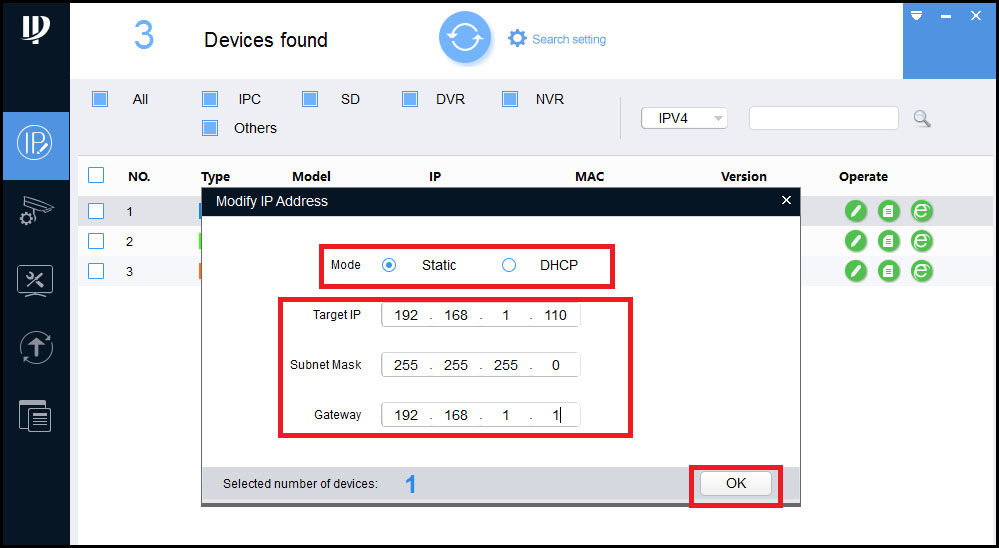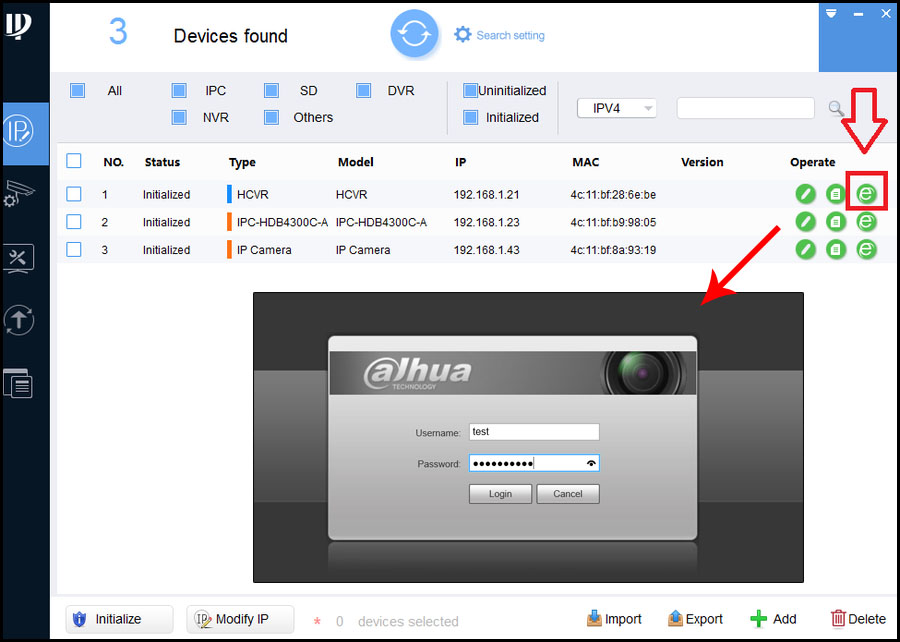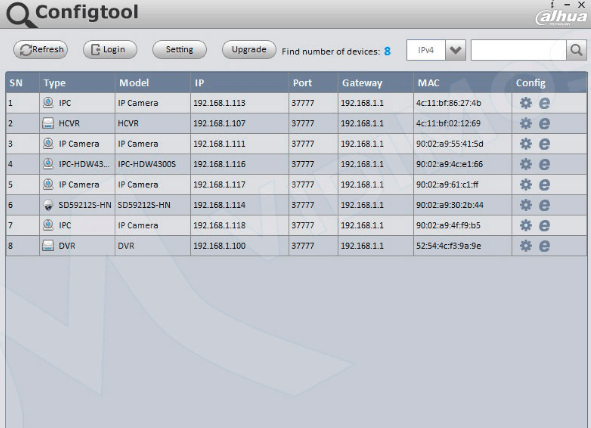Программа поиска устройств в сети Config Tool
Как узнать IP адрес камеры? Для получения изображения от IP видеокамеры, подключенной к NVR или к коммутатору в локальной компьютерной сети нужно узнать ее IP адрес.
Для этого потребуется скачать программу ConfigTool
Скачать ConfigTool 5.00.0 для Microsoft Windows
Скачать ConfigTool 5.00.0 для Mac OS
Smart PSS (Smart Pro Surveillance System)
Это программное обеспечение для удалённого просмотра видео с камер видеонаблюдения на русском языке
Скачать Smart PSS для Microsoft Windows XP/Windows 7/Windows 8/Windows 10 (32/64 bit)
Скачать Smart PSS для Mac OS X 10.7 или выше
+ Скачать руководство по использованию и работе программного обеспечения Smart PSS
Это программное обеспечение для удалённого просмотра видео с камер видеонаблюдения на английском языке, последняя версия
Скачать Smart PSS для Microsoft Windows 7/Windows 8/Windows 10(32/64 bit)
Скачать Smart PSS для Mac OS X 10.7 или выше
Скачать Smart PSS для MacOS M1 Chip
DSS Pro — серверная платформа для видеонаблюдения работающая под управлением Windows
Новая система управления DSS Pro от Dahua Technology
Скачать DSS Professional V8.2 для Microsoft Windows XP/Windows 7/Windows 8/Windows 10 (32/64 bit)
+ Скачать Руководство пользователя
+ Скачать Руководство по быстрому развертыванию
Мобильные приложения для видеонаблюдения
Мобильные приложения, предназначенные для обеспечения видеонаблюдения путем удаленного доступа к вашему видеорегистратору, внутренним или наружным камерам слежения
Android
Скачать DMSS для телефонов на Android из Play Маркет
Скачать DMSS для телефонов на Android c нашего сервера, если Play Маркет не открывается (версия 1.99.302 от 30.11.2022)
+ Скачать Руководство пользователя для DMSS
iOS
Скачать DMSS для телефонов на iOS
Приложение Imou Life специально разработано для камер Imou, дверных звонков, детекторов, NVR и других интеллектуальных продуктов IoT, призванных создать безопасную, простую и умную жизнь для всех.
Android
Скачать Imou Life для телефонов на Android из Play Маркет
Скачать Imou Life для телефонов на Android c нашего сервера, если Play Маркет не открывается (версия 5.6.3 от 14.12.2022)
iOS
Скачать Imou Life для телефонов на iOS
Программа для просмотра записанных видеофайлов SmartPlayer
SmartPlayer — это видеоплеер, предназначенный для видеонаблюдения. Он имеет функции управления воспроизведением, предварительного просмотра по частям, экспорта файлов, контроля четности и т. Д. Он поддерживает avi, mp4, fiv, asf, mov, dav, dav_ и т. Д. Он поддерживает синхронизацию нескольких окон или асинхронное воспроизведение. Он поддерживает отображение интеллектуальных дорожек. . Он поддерживает коррекцию записи «рыбий глаз» и настройку окна. Он мощный и практичный.
Скачать SmartPlayer для Windows
Скачать DH-Player для Mac OS (устаревшая версия)
Полезные утилиты
Скачать Disk Calculator для расчета количества времени видеозаписей на определенный объем данных диска для Microsoft Windows
Утилита предназначена для камеры Dahua и позволяет изменить адрес IP устройства. Пользователи могут просматривать снятый материал через смартфон или планшет.
Дата обновления:
29-12-2018
Версия Windows:
XP, Vista, 7, 8, 10
Утилита Config Tool используется для камеры Dahua и позволяет менять адрес IP устройства. Программа с простым и понятным интерфейсом.
Описание программы
Распакуйте архив и запустите установочный файл. После инсталляции утилиты на устройство, откройте главное меню. Здесь отображается полный список подключенных камер. Выберите соответствующую вкладку для изменения адреса IP. Поставьте галочку напротив нужного устройства.
Настройка утилиты
При первом входе через программу, пользователю предлагается установить плагин, который позволяет просматривать потоковое видео с камеры наблюдения. После инсталляции плагина, обновите страницу. В основном меню настроек можно оптимизировать работу устройства и поставить режим видеопотока. Интерфейс на русском языке, что облегчает процесс использования. Если вы хотите задать место хранения отснятого видеоматериал, используйте значение «Путь». В разделе «Сеть TCP/IP» можно получить достоверные данные об IP-адресе камеры. Благодаря вкладке «Easy4ip» можно подробнее узнать о протоколе P2P. Пользователи также могут подключить устройство к смартфону или планшету. За счет вкладки «Сеть WI-FI», камеру можно подключить к беспроводной сети.
Ключевые особенности утилиты
- постой и понятный интерфейс на русском языке;
- полная совместимость со всеми версиями Windows;
- возможность поменять IP адрес камеры;
- пользователи могут просматривать снятый материал через смартфон или планшет;
- вкладка Сеть WI-FI» позволяет подключить камеру к беспроводной сети.
8,7 Мб (скачиваний: 7949)
CheckforAi
Windows XP, Windows Vista, Windows 7, Windows 8, Windows 8.1, Windows 10 Бесплатно
Сервис позволяет анализировать тексты и определять, какие из них были созданы с помощью искусственного интеллекта. Есть возможность оценить степень риска.
ver 1.2
Copy AI
Windows XP, Windows Vista, Windows 7, Windows 8, Windows 8.1, Windows 10 Бесплатно
Самообучающаяся нейронная сеть способна генерировать уникальные тексты на заданную тему. Есть возможность указать ключевые слова, стиль и другие параметры.
ver 1.0
roomGPT
Windows XP, Windows Vista, Windows 7, Windows 8, Windows 8.1, Windows 10 Бесплатно
Онлайн сервис предназначен для разработки дизайна различных помещений. Пользователи могут загрузить снимок комнаты, а нейросеть сгенерирует варианты оформления.
ver 1.0
Perplexity
Windows XP, Windows Vista, Windows 7, Windows 8, Windows 8.1, Windows 10 Бесплатно
Платформа представляет собой гибрид поисковой системы и нейронной сети. С ее помощью можно найти информацию в сети и получить развернутый ответ на свой вопрос.
ver 1.0
GPT 4
Windows XP, Windows Vista, Windows 7, Windows 8, Windows 8.1, Windows 10 Бесплатно
Сервис представляет собой обновленную версию языковой модели GPT 3.5. С его помощью пользователи могут получать ответы на самые разные вопросы и общаться с ботом.
ver 4
Novel AI
Windows XP, Windows Vista, Windows 7, Windows 8, Windows 8.1, Windows 10 Бесплатно
Приложение позволяет попробовать себя в роли писателя. С помощью нейросети можно генерировать истории, а также читать и обсуждать работы других пользователей.
ver 1.0
Балабоба
Windows XP, Windows Vista, Windows 7, Windows 8, Windows 8.1, Windows 10 Бесплатно
Нейронная сеть от компании Яндекс умеет генерировать тексты, писать стихи, статьи, заголовки новостей, инструкции и многое другое. Есть возможность выбрать стиль.
ver 1.0
Порфирьевич Нейросеть
Windows XP, Windows Vista, Windows 7, Windows 8, Windows 8.1, Windows 10 Бесплатно
Нейронная сеть от российских разработчиков способна генерировать осмысленные тексты и предложения по первым словам. Можно сохранить результат в виде цитаты.
ver 1.0
Купить
Имя
Телефон
Заказ
Политика конфиденциальности
Интересуюсь Dahua
Имя
Телефон
Новогодняя распродажа Dahua
Имя
Телефон
Оптовая цена
Имя
Телефон
Заказ
Политика конфиденциальности
Стать партнёром и получить Партнёрский прайс-лист
Имя
Телефон
Политика конфиденциальности
IP камеры и видеорегистраторы Dahua
Отдел продаж Dahua Russia: +7 (495) 125-39-45
-
Dahua
- Загрузки
Загрузки
Программное обеспечение для работы с камерами Dahua.
Smart PSS
Config Tool
Smart Player
Каталоги оборудования.
HDCVI оборудование (4-й кв. 2015) (EN)
IP оборудование (4-й кв. 2015) (EN)
FlyView VMS
Высокопроизводительное программное обеспечение для систем IP-видеонаблюдения.
Наиболее быстрая установка и развертка системы видеонаблюдения на объекте.
Скачать с официального сайта
exacqVision VMS
Программа как для небольших систем видеонаблюдения,
так и для масштабируемых территориально-распределенных систем видеонаблюдения.
Скачать с официального сайта
- Solutions
-
-
-
Our Solutions
Dahua Technology has a solution for everyone and every application. Learn more about them now.
-
-
- RetailReducing theft, schedule staff appropriately, and collect metadata in retail applications of any size
- GamingImprove casino operations efficiently between multiple department needs
- WarehouseHelping warehouse managers analyze deliveries, inventory and operation data, as well as prevent loss.
- CannabisComplete end to end security solutions from growing rooms all the way to dispensaries
- ResidentialDeliver peace of mind to residents within the community
-
-
Success Story
This complex industry requires that cannabis business owners navigate municipal, state, and federal law to ensure compliance across a variety of requirements.
Read More
-
-
- Products
-
-
-
Technologies
- Analytics+Proactively manage video security while maximizing customer engagement with real-time analytics.
- ePoE TechnologyePoE is a cost‐effective solution for extending transmission distances up to 8x over CAT5/CAT6 cables or converting analog to pure IP.
- HDCVI TechnologyHDCVI technology lowers total cost of ownership by leveraging existing infrastructure.
- PanoramicIncrease overall situational awareness with panoramic stitched or unstitched cameras for higher efficiency when an event unfolds.
- Low Light TechnologySecurity cameras for low-light environments are not a one-size-fits-all solution.
- Thermal Product SolutionsThermal technology detects heat signature of humans and objects.
-
-
-
Product Lines
- Network ProductsDahua offers three series of network cameras to suit simple through advanced applications, including Lite Series, Pro Series and Ultra Series.
- HDCVI ProductsDahua HDCVI in-house patented technology extends the life of legacy infrastructure with up to 4K resolution.
- Access ControlEnsuring premises are secure at all times, Dahua’s access control portfolio provides the latest in premise protection from card readers to biometric readers.
- Video IntercomFrom multi-tenant apartments, and commercial buildings to residential, we offer an extensive selection of video intercom solutions to accommodate all project sizes.
- SwitchesDahua offers a complete line of unmanaged and managed switches to cover a wide variety of applications.
- Video Management System / SoftwareMaximizing security and enhancing operational efficiency to your video and access control products that allow for control, storage, and live video feed.
- AccessoriesOffers cables, monitors, brackets, junction box, and more.
-
-
-
Product Selectors
- Camera Selector
- Recorder Selector
- Access Control Selector
- Accessory Selector
-
Literature Downloads
- Literature Downloads
-
-
-
- Learn
-
-
-
Learning
The resources that Dahua constantly empower our partners in regards to training, education, and cybersecurity updates.
-
-
- Dahua WikiFind the most updated firmware/tools for the products sold in Dahua North America.
- Learn DahuaIncrease your knowledge and prepare for your installation through Dahua’s certified training courses.
- Open PlatformAn open platform application that allows 3rd party applications to be downloaded and installed on Dahua products.
- CybersecurityLearn about the most updated cybersecurity notices to make sure your system is secured and protected.
- White PapersGet an in-depth overview of our video security technologies from low-light, ePoE, and more.
-
-
- Support
-
-
-
Support
Ways of showing our commitment to our partners
-
-
- Technical SupportLearn about the most updated firmware/tools for the products sold in Dahua North America.
- Software Downloads and ToolsThe Latest versions of our software and online tools.
- MAP PolicyLearn who the unauthorized resellers are in the North America market.
- Warranty & RMALearn about our product warranty by categories and the process on how to repair or replace.
-
-
- Partner
-
-
-
Partners
We offer an industry award-winning program for our partners to grow business with us.
-
-
- All-Star Dealer ProgramSign up for our award-winning program for installers and dealers. Our dealer program provides multiple benefits to help you grow your business.
- Authorized DistributorsSee all of Dahua’s authorized distributors in the US and Canada.
- 3rd Party PartnersCheck out our complete 3rd party technology partners that can be integrated with Dahua systems from access control, software, storage, and more.
-
-
- Schedule a Demo
search
ConfigTool is an IP configuration tool that locates the IP addresses of Dahua cameras, NVRs, and DVRs on the local network.
If you use any device manufactured by Dahua (branded or OEM), you have to use this tool to scan the network and find the cameras on the network.
The Configtool supports these functions: modifying the network settings, real-time monitoring preview of IPC and other devices, video settings, View device SN, version and model, and upgrade device program. You also can view device log info and batch config device parameters.
Download ConfigTool (Windows or Mac)
- ConfigTool 4.011 for Windows (latest version)
- ConfigTool 3.20.0 for Windows (classic version)
- ConfigTool 4.01.0 for Mac (OSX)
This tool is able to detect Dahua branded IP cameras and OEMs often sold under these brands: Activecam, Advidia, Amcrest, Ameta, Ascendent, Backstreet Surveillance, BV Security, CCTV Security Pros, CCTV Star, CP Plus (Orange Line), Dax Networks, eLine, ENS (formerly Eastern CCTV and SavvyTech), Expose, Lorex, GSS, Honeywell, IC Realtime, Ikegami, Impath Networks, Inaxsys, IndigoVision, Infinity CCTV, Innekt, Intelbras, KBVision, Lumixen, Maxron, Montavue, Oco, Optiview, Rhodium, RVI, Saxco, Security Camera King (Elite), Space Technology, Speco, ToughDog, Tyco Holis, Tyco Illustra Essentials, Unisight, VIP Vision, Watchnet, Winic, Zuum.
Locating and modifying the IP address of the camera via Configtool
Install the ConfigTool, and run it. Once the Dahua configuration tool is running, you can see all the devices (cameras, NVR, DVR) located on the local network.
Hit Refresh if you can’t see any devices yet. You can also manually locate the device by typing in the IP address of the device in the search.
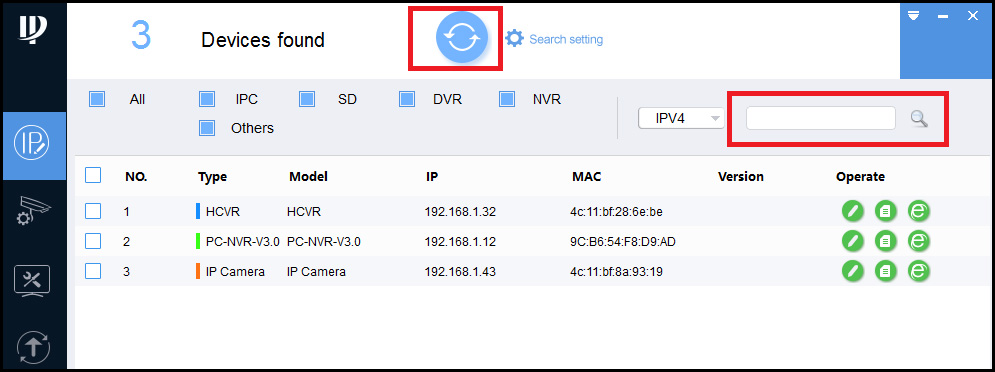
Otherwise, you may need to initialize the camera (by creating a username and password).