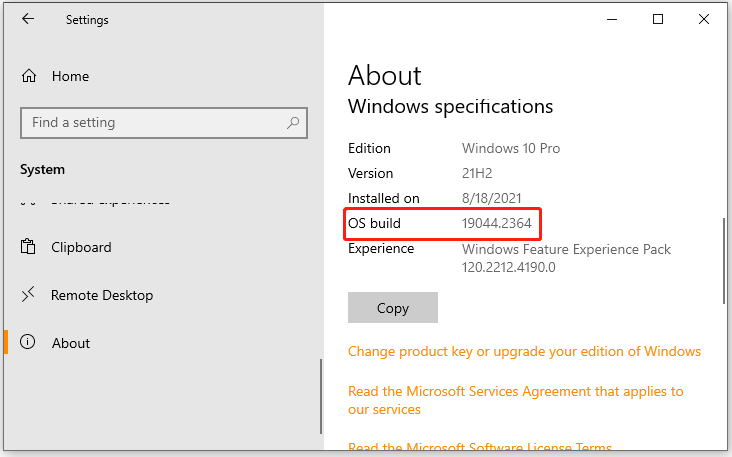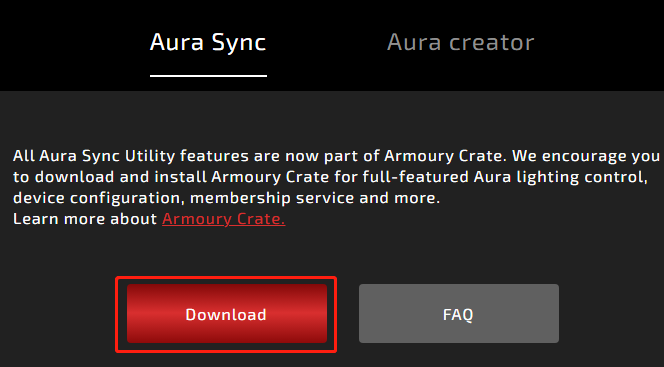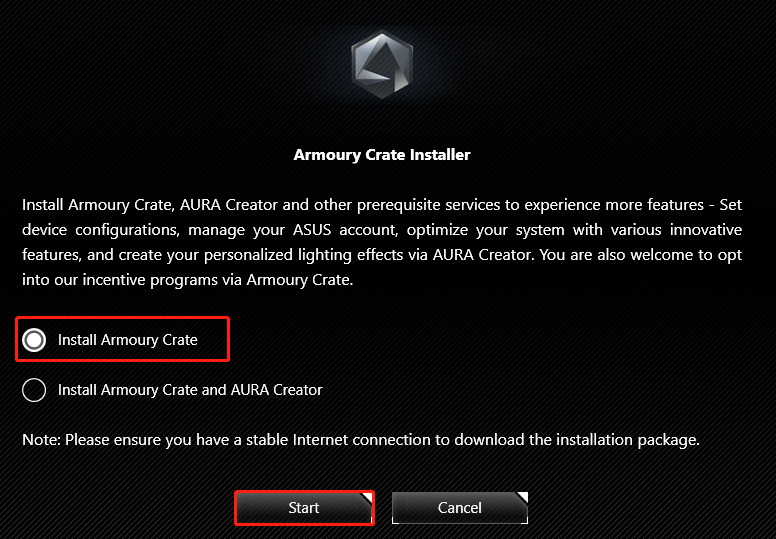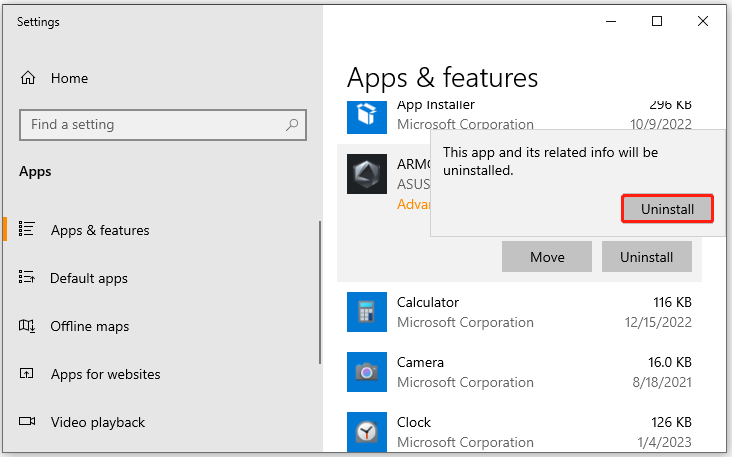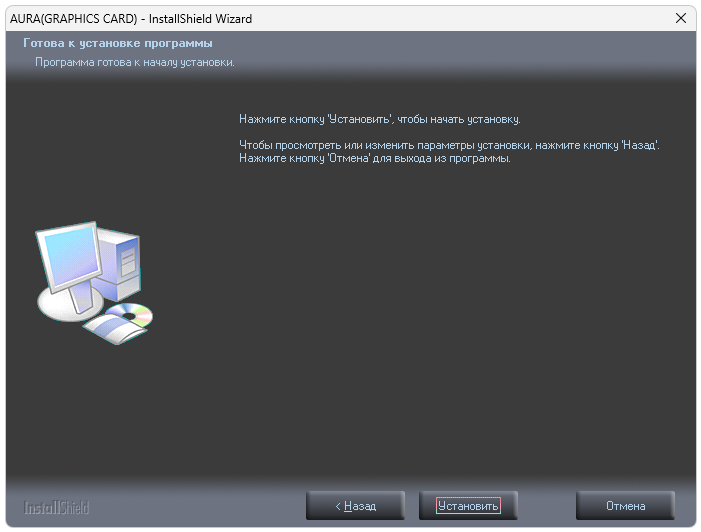Proper lighting on a PC creates a vibe to enhance your performance. But you must know how to tweak the lighting for the best environment creation according to your need. Otherwise, the improper lighting effect can negatively affect your brain.
Depending on your customization needs, Asus offers Aura Sync for essential lighting control & Aura Creator for way more advanced RGB lighting effects.
Let’s get things clear on whether you should download Aura Sync or Aura Creator, or both to control the PC interior lighting.
What is Aura Sync & Aura Creator?
Asus is widely known for its ROG & Tuff series PC components with very attractive RGB lighting effects. Thus they offer Aura Sync within the Armory Crate software to control those cool lights for better looks.
Moreover, Asus now has a dedicated RGB-controlling software- Aura Creator. It’s more advanced & offers imagine-level customization.
Aura Sync comes with hardware Overclocking software- Armory Crate. You can sync your RGB components via Aura Sync to take your PC interior or laptop lighting to the next level. The Aura Sync software is specially designed to control RGB or ARGB items with several lucrative effects, which is easy & straightforward.
But Aura Creator is a standalone software with an insane level of customization, variety, and control. Whereas Aura Sync has a limited ten basic RGB lighting effects, the Aura Creator barely has a limit on customization. We were surprised to examine its functionalities for customization and literally mind-blown.
Because of the complication, we could barely recommend Aura Creator to an unfamiliar user. So, you should learn Aura Sync basics before going for Aura Creator.
Since Aura Sync is bundled with the Armory Crate software, you must download the Armory Crate software in order to use Aura Sync. There are two different ways you can download the Armory crate.
Here are the steps to download Armory Crate (Aura Sync bundled) from the Official site:
- Search for ‘Armory Crate’ on the web & download it through the official Asus ROG website.
- Scroll down after entering the website until you notice the download button.
- Click on Download and choose the Lite package(recommended).
Alternatively, you can download it by searching Aura Sync online and navigating to Asus’ official site, where you’ll see two options- Aura Sync & Aura Creator. Click on Aura Sync, as you are here, for simple tweaking.
Fun fact, this link will also download the Armory Crate Installer, which is identical to the previous Armory Crate lite package.
Install Aura Sync
As I already mentioned, there is no particular app that exists as Aura Sync; you must install the Armory Carte software to access Aura Sync features. The Armory Crate app is simple & straightforward to install.
Here are the steps to install Aura Sync within Armory Crate App for RGB controlling:
- Extract the Armory Crate installer from the compressed file with 7-Zip or WinRAR.
- Create a new folder and put all the extracted files there.
- Double-click the installer file.
- Select the first option- Install Armory Crate and hit Start.
- Wait and let the installer do its job till finished.
After the installation finishes, restart your computer.
In the next section, configure Aura Sync to make your boring PC stand out.
How to Configure Aura Sync in Armory Crate Software
You find the Aura Sync Tab on the home window of Armory Crate by default, where the presets are listed with the logo. But you can also click the Triangle-shaped Aura Sync icon to experience more functions and customization options from the left pane.
Here are the steps to set up Asus Aura Sync on your computer:
Apart from static and dynamic effects, Aura Sync has fantastic music presets. Using this effect syncs all your RGBs with the music beats. It also works with videos very well.
On a dark scene, the RGBs will be dim. When the brightness increases, the lights sync with the video. It is a perfect candidate for horror movies.
Do You Need Aura Creator App With Aura Sync?
You are not required to install the Aura Creator app with Armory Crate, which comes with the Aura Sync feature, especially if you are new to RGB controlling. The Aura Sync is enough for primary lighting presets. Only install Aura Creator if your priority is high for advanced custom lighting.
You’ll get 10 Lighting effects out of the box and 4 – 6 more underneath those. Aura Sync also offers 8 Edit color patterns with speed control, even though we were unsatisfied with the lowest breathing speed. It could be slower to make the lighting more attractive.
FYI, you can also control your Aura Sync RGB lighting from BIOS, but its functions are very limited.
With the exception of extremely rich & complicated customizability and limitless lucrative lighting effects, Aura Creator is by far the most feature-rich RGB-controlling app in our entire experience history. We had to try this to check the best Aura Sync Compatible RGB fans we reviewed earlier.
Then again, our customized preset illuminated the ARGB CPU AIO coolers like pearls with a subtle rainbow. BTW, Aura Sync color profiles are export & importable as a .xml file.
You can modify & Sync each component, like RGB graphics cards, RAMs, mobo strips, fans, coolers, and even RGB PSUs, individually with Aura Creator. Plus, there is a timeline-based panel where you can stack multiple effects with different opacity.
However, an Aura Sync-compatible GPU is individually RGB controllable with Aura Sync, even if no other components are individually controllable without Aura Create.
But remember, the customization requires many skills & imaginary creative ideas. It’s pretty complicated and technical that you might find this frustrating. That’s why we always recommend the simple but powerful Aura Sync app in most cases.
FAQs
Can you use Aura Create Software without an Armory Crate?
Yes, you can use Aura Create app and control the RGB lighting of your PC without installing the Armory Crate software. There will be no issues at all if you do so.
How much disk space does Armory Crate software need?
The entire Armory Crate Software needs three Gigs of disk space after installation. But you can reduce it by excluding the Aura Create software while installing it for the first time.
What does the Performance mode do in Armory Crate?
The Performance mode is necessary to be turned on unless the RGB lighting effects look choppy and unattractive. The performance mode helps the RGB LEDs to perform smoothly without errors.
Is Aura Create better than Aura Sync?
The Aura Create app is better, with rich functionalities and limitless customizable RGB lighting presets, but Aura Sync is better for simple use. It’s more user-friendly when dealing with RGBs as a new user.
Verdicts
The download and installation process of Aura Sync stashed into Armory Crate is hassle-free, and the Aura Sync accessibility through Armory Crate is also simple enough. Even though the Aura Creator is more functional with robust control, Aura Sync is suitable for freshers who just need RGB with simplicity.
Make sure you leave us a comment on whether you found these instructions helpful in the comment box below.
Have you been wondering how to control the lighting of Asus? Well, software to fulfill that prospect does exist and that is Asus Aura (Sync). As many users have been looking for a way to download this software easily, its popularity has increased over the course of time.
If you’re among those people, then you’ve come to the right place. For more details on Asus aura download, check out the content below!
Asus Aura Software: What is it?
Aura Sync is software that has the ability to control the RGB lighting of any Asus products. To add more effect, it can also synchronize the lighting control with other Asus products. You may wonder what these products are. Well, Asus products include electronic devices like peripherals, Graphic cards, Motherboards or even Monitors.
Aura Sync is profoundly known for gaming as it makes the experience extraordinary. Not only will you be able to witness light aligned on the Asus components but you can also make alterations to it.
These alterations include multiple color lighting with cool effects. You can also make the color of lighting change according to your mood. Or, you can set a timer to it so that it changes after a certain time interval.
Also Read: Bad Pool Header Windows 10
Asus Aura Sync: What is RGB?
In general terms, RGB is a short name for Red, Green, and Blue. However, in terms of Lighting, it signifies, that the LED components can use these three colors and produce a different mix of these colors.
Here’s an interesting fact about RGB. The majority of the components of RGB combination can produce up to 16.8 million sets of colors that are unique.
If you are interested in getting your Asus products all lightened up, follow this section. Generally, there are two specific ways for aura sync download that you can download Aura Sync:
1. Download Asus Aura (Sync) Via Homepage
To get Asus aura sync download first, launch any web browser and then go to the official website of Asus. Then, from there, select a version and then make sure you choose the version which is the latest. Now, the Asus aura software will start.
Go to the location where you’ve downloaded the file and then unzip it. After unzipping, you’ll find many files among which locate the file called “Setup”. Double click on it and the application setup box will appear.
Follow the instruction wizard to complete the installation. Once you’re done with the installation, click on the option called “Finish”.
Also Recommend: Update Flash Player Chrome
2. Download Asus Aura (Sync) via Downloading Center
Here’s another way to download Asus Aura (Sync)
First, open any web browser and then go to the downloading center of Asus. A new page will appear when you’d be asked to enter the name of the model of the product. Enter the name of the product model and then click on the option called “Driver & Tool”.
On the following page, select the type of Operating system you’re using. Then go to the “Utilities” section. From there, you can download the program file of Aura.
Versions of Aura Sync Available
There are mainly three versions that are available. Based on your system configuration you can download the following three versions.
Requirements for Asus Aura Sync Software
While there are not many requirements that would seem hard to do in order to make the software work smoothly. However, you need the latest version of BIOS firmware installed on the system. Once you’ve downloaded the file, follow the next section for proper installation.
Recommended Post: Oneplus Security
How to Install Aura Sync Software?
Now that you’ve already downloaded the package file of Asus Aura Sync, what you need to do is click on the Installation file or the setup file and then right-click on it to choose the “Extract” option.
Locate the file that is named “atkexComSvc” and “axlns”. Doubt click on them. Then, double click on the installation file to install the application. After the installation is done, simply restart the system so that when it starts, it will start with new settings that the application added to the system.
Is there any way to Synchronize Components that are not Compatible with Asus, with Aura Sync?
There is no direct way to do it. However, you can do the following things to make it work with non-compatible devices:
If the system’s motherboard is not compatible with Aura sync, then you can consider using OG Aura Terminal.
If the non-compatible components have LED strips, then try replacing them with the LED strips of Aura Sync.
Lastly, you can connect the motherboard with the LED strips of Aura Sync.
Additional Tip: Keep the Asus Drivers Updated
In order to achieve the best experience in gaming and lighting, it is always advisable that you keep the drivers up to date at all times. And this is how to do it:
At first, open any web browser and then go to the official website of Asus. then visit the download center. On the download center page, look up the model name of the driver based on the specification of the system.
Then download the driver. Once the download is finished, install the driver. Keep in mind that you should install drivers that are of the latest version.
Finally…
Now that you have a clear idea of what Asus Aura Sync has to provide, simply get started with it! In case of doubts, place the queries in the comments below.
ASUS Aura — это официальная программа от ASUSTeK Computer, которая предлагает полный набор инструментов для управления LED-подсветкой комплектующих для ПК. Да, используя ее можно настроить работу не только оборудования, выпущенного тайваньским производителем. Утилита совместима с огромным количеством моделей «сторонних» видеокарт, корпусов, кулеров, систем водяного охлаждения, планок оперативной памяти, SSD-дисков, блоков питания и прочих компонентамиов, на которых есть RGB-диоды. Главным условием использования данной утилиты является использование совместимой материнской платы ASUS и подключение к ней дополнительных компонентов посредством стандартного 6-пинового кабеля.
Возможности
Итак, используя утилиту ASUS Aura, вы сможете самостоятельно выбрать цветовую гамму подсветки, настроить режим ее «мерцания» и включить стильные переливы. Также разрешается воспользоваться одним из «предустановленных» режимов. Более того, функционал программа подразумевает возможность «синхронизации» работы подсветки разных компонентов системного блока. Именно из-за этого ее еще часто называют ASUS Aura Sync.
Интерфейс программы состоит из единственной панели. Там находится интерактивная палитра и селектор режимов. В целом графическая оболочка довольно минималистична и не содержит лишних элементов управления. Вследствие этого разобраться в ней сможет любой желающий. А вот что касается русской локализации, то в актуальной версии программы ее не предусмотрена.
Установка
ASUS Aura можно скачать и установить совершенно бесплатно. В процессе работы инсталлятора он самостоятельно обнаружит наличие совместимых устройств и добавит их в селектор, отображающийся при первом запуске утилиты. Также из преимуществ программы стоит отметить тот факт, что для ее функционирования не требуется установки дополнительных драйверов.
Ключевые особенности
- позволяет настроить режимы работы LED-подсветки;
- совместима с самыми разными комплектующими;
- имеет очень простой и понятный интерфейс;
- автоматически «подтягивает» необходимые драйвера в процессе установки;
- является официальным ПО от производителя.
-
Home
-
Partition Magic
- ASUS Aura Sync Download & Install for Windows 10/11 | Get It Now!
By Ariel | Follow |
Last Updated
A great many people are confused about the ASUS Aura Sync software. In this post, MiniTool provides a full ASUS Aura Sync download/install guide for Windows 10/11. It also helps fix the ASUS Aura Sync not working issue.
ASUS is a well-known multinational computer technology company that has released a variety of products such as desktop computers, laptops, motherboards, monitors, graphics cards, etc. In addition, ASUS also introduced many specified apps and drivers to its products like ASUS Battery Health Charging, ASUS monitor drivers, ASUS PC Diagnostics, and the one discussed here.
What Is ASUS Aura Sync
What is ASUS Aura Sync? It is an ASUS RGB control app that can manage and control anything RGB on both laptops and desktops. With this tool, you can control your keyboard, monitor, motherboard, GPU, case lights, and other compatible components from other manufacturers.
All features of the ASUS RGB software are now part of the Armoury Crate software, which means it can work with other system utilities like fan controls and system monitoring on ROG laptops. So, you will be asked to install Armoury Crate first when installing the ASUS Aura Sync software.
ASUS Aura Sync Download & Install for Windows 10/11
How to get ASUS Aura Sync downloaded/installed for Windows 10/11? This process can be divided into the following 2 parts.
Part 1. Check Your Windows Version
According to the official website, the ASUS Aura Sync installation requires your computer to have Windows 10 v1903 (or later) or Windows 11 installed. So, you’d better check your Windows version first.
Step 1. Press Win + I keys to open the Settings window and select System.
Step 2. Select About from the left panel, and scroll down the right sidebar to Windows specifications. Then you can check the OS build and Version section.
Step 3. If the Windows OS version is not the required one, you can refer to the guides below to update the version.
- [Tutorial] How to Download & Install Windows 10 Updates Manually
- How to Upgrade Windows 10 to Windows 11? See a Detailed Guide!
Part 2. ASUS Aura Sync Download & Install
Once you have updated the Windows version, you can follow the steps below to download ASUS Aura Sync and install it for Windows 10/11.
Step 1. Press here to open the official ASUS Aura Sync download website and click on Download. Then select a location to save the download package.
Step 2. Once downloaded, unzip the ArmouryCrateInstaller.zip file, double-click the ArmouryCrateInstaller.exe file and click on Yes to confirm it.
Step 3. Select the Install Armoury Crate and click on Start. Then follow the on-screen prompts to complete the installation. During the process, the ASUS Aura Sync software will be automatically downloaded and installed.
Sometimes, you may want to uninstall the ASUS RGB software due to some reasons like low disk space. In this case, you can open the Settings app, select Apps > Apps & Features, locate Armoury Crate, and click Uninstall. Then, confirm the operation by clicking Remove/Uninstall.
How to Fix ASUS Aura Sync Not Working
However, many users encounter the ASUS Aura Sync not working issue on Windows 10/11. If you are also troubled by this problem, you can try disabling Fast Start, uninstalling other lighting software on your PC, and reinstalling the ASUS Aura software. To know more details, you can refer to this post “Fixed: ASUS AURA Has Stopped Working”.
Further Reading: If you can’t install the software for Windows 10/11 due to insufficient disk space, don’t worry. MiniTool Partition Wizard can help you fix it easily by analyzing disk space, extending partitions, upgrading to a larger hard drive, etc.
About The Author
Position: Columnist
Ariel has been working as a highly professional computer-relevant technology editor at MiniTool for many years. She has a strong passion for researching all knowledge related to the computer’s disk, partition, and Windows OS. Up till now, she has finished thousands of articles covering a broad range of topics and helped lots of users fix various problems. She focuses on the fields of disk management, OS backup, and PDF editing and provides her readers with insightful and informative content.

ASUS Tuf Gaming Aura Sync RGB — это программное обеспечение, при помощи которого на компьютерах с поддерживаемым оборудованием можно гибко настраивать работу подсветки.
Описание программы
К недостаткам приложения в первую очередь можно отнести отсутствие версии на русском языке. Взамен мы получаем симпатичный внешний вид, а также огромное количество опций для гибкой настройки подсветки.
Как и положено для подобного рода софта, распространение происходит на полностью бесплатной основе.
Как установить
Соответственно, нам остается лишь рассмотреть процесс инсталляции:
- Скачайте исполняемый файл. Для этого нужно перейти ниже, найти раздел загрузки и нажать кнопку.
- Запустите установку. Соответствующий управляющий элемент находится в нижней части окна.
- Дождитесь, пока файлы будут перемещены в предназначенные для них папки, а изменения зарегистрированы в реестре.
Как пользоваться
Когда программа будет установлена, вы сможете перейти к настройке подсветки. Здесь все понятно и в каких-либо дополнительных пояснениях нет необходимости.
Достоинства и недостатки
Как и в случае с любым другим ПО, мы рассмотрим сильные и слабые стороны программы для настройки подсветки.
Плюсы:
- полная бесплатность;
- приятный внешний вид;
- максимальная гибкость настройки подсветки.
Минусы:
- пользовательский интерфейс не имеет перевода на русский язык.
Скачать
Осталось лишь скачать новейшую версию программы, после чего можно переходить к установке, руководствуясь имеющейся выше инструкцией.
| Язык: | Английский |
| Активация: | Бесплатно |
| Разработчик: | ASUS |
| Платформа: | Windows XP, 7, 8, 10, 11 |
ASUS Tuf Gaming Aura Sync RGB v0.0.3.1