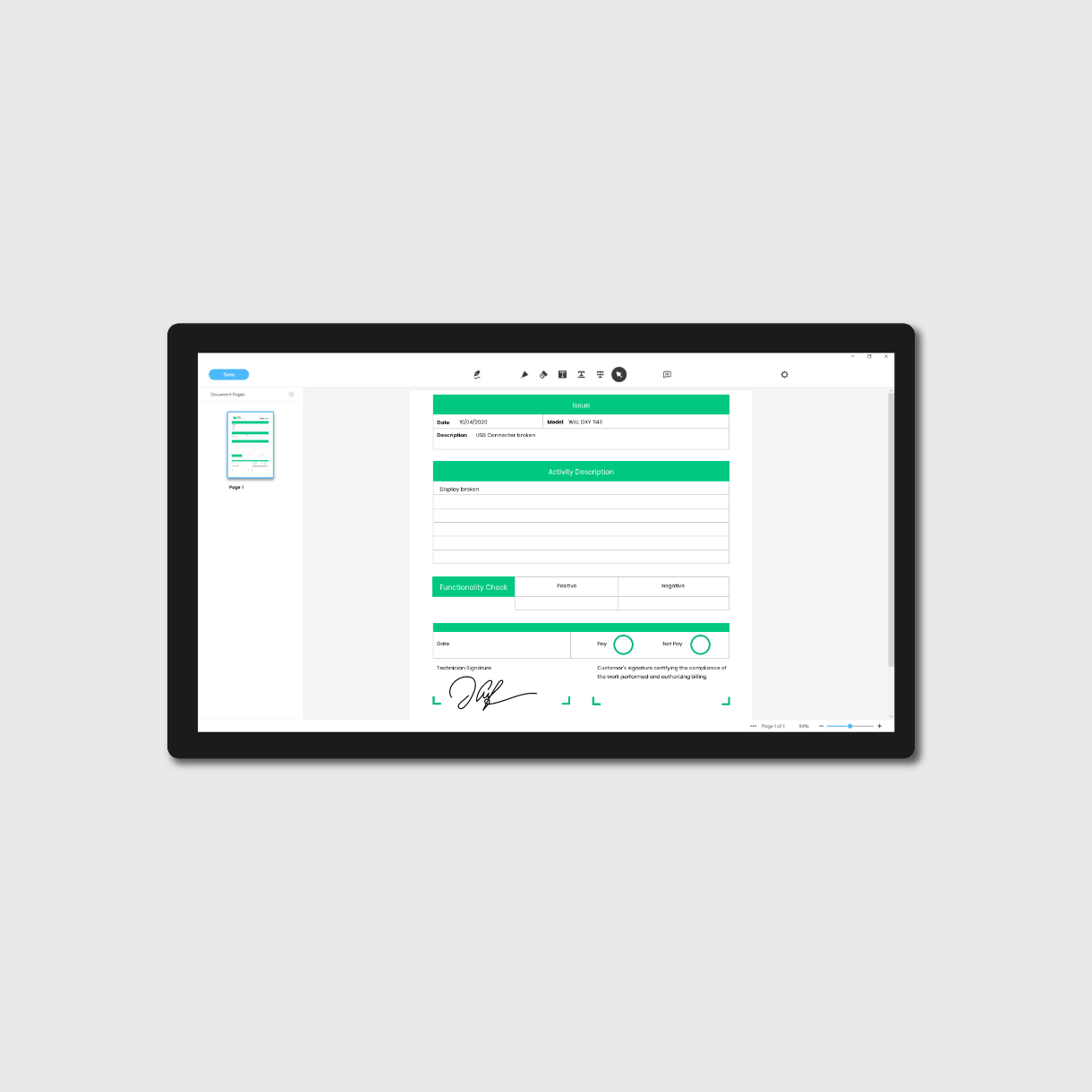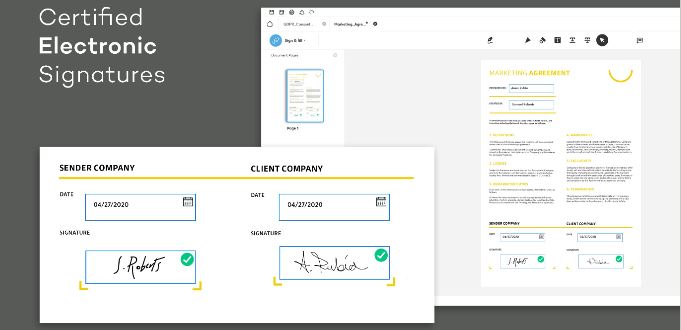Our software products
eSignatures made simple
Many workflows still require handwritten signatures to approve decisions and confirm contracts. sign pro PDF App makes the process 100% digital.
Handwritten signatures go digital
Handwritten signatures are still the most accepted, personal and meaningful way of approving decisions, closing deals, and providing consent. Many businesses still do this using paper documents. This breaks workflows that could otherwise be 100% digital, especially when working remotely.
Reliable recognition
sign pro PDF App lets people sign important documents in a legally-binding way using a digital pen, in the office or at home. It also features highly accurate handwriting recognition, allowing you to add text to forms and documents quickly and easily. The app runs flawlessly on Wacom devices and many other pen-enabled Windows devices.
sign pro PDF is available in two versions, Standard and Premium.
Your benefits
- A comfortable, natural but 100% digital signing experience.
- Digitizes the most accepted way of signing contracts, approving decisions and providing consent
- Accelerates document-centric workflows by eliminating paper documents, even when working remotely.
- Secure signing via built-in encryption; ISO signature format supported.
- Significant time and cost savings by eliminating paper printing, scanning, mailing and archiving.
- Highly accurate handwriting recognition, enabling fast and easy form-filling and annotation.
Compare Versions
-
sign pro PDF for Windows
-
sign pro PDF for iOS
-
sign pro PDF for Android
-
Key Features
- Version number
- OS Requirements
- Standard features
- Premium features
- Compatible Wacom products
- Compatible 3rd party products
- Languages
- Download
-
sign pro PDF for Windows
- 4
- Windows 7 or later
- Signature capture, handwritten annotation, keyboard form-filling
- Handwriting recognition, document management and authoring
- Wacom Signature Pads (STU), Pen Displays (DTU), Pen Tablets (CTH/CTL)
- All pen-enabled Windows devices using Windows Ink
- EN, GER, SP, FR, IT, JP, KR, NL, PL, BR PT, RU, Chinese (T), Chinese (S)
- Download trial
-
sign pro PDF for iOS
- 3.6
- iOS 11 or later
- Signature capture, Form-filling, Document annotation
- —
- Apple iPad + Bamboo Stylus Fineline, Fineline 2, Intuos Creative Stylus, Creative Stylus 2
- Apple iPad + Apple Pencil
- EN, GER, SP, FR, IT, JP, KR, NL, PL, BR PT, RU, Chinese (T), Chinese (S
- App Store
-
sign pro PDF for Android
- 3.6
- Android OS 4.2.2 or later
- Signature capture, Form-filling, Document annotation
- —
- Not available
- All pen-enabled Windows devices using Windows Ink
- EN, GER, SP, FR, IT, JP, KR, NL, PL, BR PT, RU, Chinese (T), Chinese (S)
- Google Play
Standard
Interested?
Get the free version
Download sign pro PDF Standard for free
Premium
Upgrade to Premium
Get a license
Access the full functionality with sign pro PDF Premium
sign pro PDF for Windows
Simple and secure eSignature software for Windows OS from Wacom.
Wacom Sign Pro application is used to capture handwritten signature electronically and securely on PDF document on Desktop based or Mobile based environment.
Sign pro PDF for Windows is a simple and secure eSignature software, which allows you to sign your PDF document electronically and share it securely, it eliminates the process of printing, signing and scanning the document. It is also an ideal solution for form input, free-hand annotations, and a post-it on your PDF.
Wacom Sign Pro Software can be used with STU 300, STU 430, STU 530, STU 540 signature pad models, along with DTU 1031X, DTU 1141, DTU 1141B, DTH 1152 signature tablets.
Using our Wacom signature pad or pen display documents can be signed easily, which enables your customers or clients to sign their names just like they would on paper, you can also save the document for record keeping or distribution. The document is Adobe Acrobat compatible, so it can be viewed by any PDF viewer.
Documents signed and saved in sign pro PDF for Windows are secured via cryptographic hash, which allows you to detect any subsequent changes made to the document. Furthermore, with the new eSignature certificate creation function, you will be able to create a new certificate within the application. In addition, biometric data is automatically recorded and saved as a part of the signature.
System Requirements
- PC: Windows Vista or later
- Wacom signature pad (STU series), pen display (Cintiq or DTF/DTU/PL_series), pen tablets equipped with a Wireless Kit (Intuos5, Intuos5 Refresh, Intuos CTL-/CTH-series, Bamboo latest generation) or other supported Wacom devices including the tablet PC with built-in Wacom digitizer.
Wacom sign Pro PDF for Windows
Try it for free!
Want the full version?
Send us an email to sales@wipaqtech.ae for license pricing and more details
List of Pen Display Products that suits your Business Work Flow..
sign pro PDF Enterprise App
Unlimited use of signatures for efficient and secure paperless workflow
sign pro PDF Enterprise App is a stand-alone electronic signature application for enterprise users who are looking for an efficient, cost-effective signature solution in both iOS and Android mobile environments.
Available for 5000+ people in a single environment, sign pro PDF Enterprise App helps users to easily implement electronic signature and annotation into their digital workflow in mobile environments, eliminating paper documentation.
It is an ideal solution for over-the-counter services like in banks and insurance companies, repair services, and rental or delivery companies. Numerous businesses can expand their existing mobile infrastructure by using sign pro PDF Enterprise App.
While handwritten signatures on PDF can be quickly and securely captured, users can fill in forms and annotate existing PDF documents electronically. All this can be done working offline, without the need to sign in into any system.
All documents are locked and protected via a cryptographic hash. In situations where security is especially important, the combination of the app together with the Wacom styli allows for capturing biometric signatures sign pro PDF is not confined to a single operating system. All documents can be edited across different OS devices before signing. Since sign pro PDF works offline, users do not need an internet connection to work.
sign pro PDF Enterprise API
Integrating a mobile signature solution into existing systems
sign pro PDF Enterprise API (Application Program Interface), available for iOS, Android and now for Windows, lets enterprise users in a wide range of industries integrate their existing system or application with the sign pro PDF Enterprise app. This enables them to build a secure, cost-effective mobile solution for adding handwritten electronic signatures, freehand form-input and annotation to documents.
When security is critical, the sign pro PDF Enterprise App integrates with your existing system to enable the capture of biometric signatures with Wacom styli or other supported pen-enabled devices. Documents annotated with sign pro PDF can also be edited across different OS environments before signing.
The new sign pro PDF Enterprise API for Windows also allows electronic handwritten signatures to be incorporated into cloud-based workflows. When a user enters the cloud-based system, the PDF document to be signed is passed to the sign pro PDF app. After the user signs and completes the document, the PDF is saved to a specified server and control of the document is returned to the cloud system.
Finally, flexible licensing ensures that usage of the sign pro PDF Enterprise API is scalable and can be adapted easily to growing organizations, varying user numbers, and multiple OS environments.
- Home /
- Software
Wacom Software
A new layer of value
The next generation of Wacom digital ink software is adding a completely new layer of value to organizational workflows that require electronic signatures and other handwritten input.
Digital Ink Innovation
Wacom software enables the creation, visualization and secure storage of consistently accurate, biometric digital ink data. This data can be used to reliably and attractively visualize handwritten inputs on any device, in use cases across digital document workflows, multi-factor authentication, and medical care.
This is how Wacom is leading a wave of software innovation that will enable organizations all over the world to harness the power of digital ink in new ways.
Signature Capture and Form-processing
Our software for signature capture and form processing consists of the following core products.
sign pro PDF Family
sign pro PDF App
A standalone app for adding handwritten electronic signatures to digital documents.
sign pro PDF API
The easy way to integrate handwritten electronic signatures into document workflows..
Wacom Ink SDKs and developer tools
Wacom Ink SDK
SDKs that enable you to augment existing apps with digital ink features, or design entirely new ones, easily and quickly.
Wacom Device Kit
The free Wacom Device Kit delivers raw pen data with all the required drivers, APIs and libraries needed to integrate Wacom devices into applications running on Windows, OSX and Android.
Enabling apps for Wacom Clipboard
CLB Create
The CLB Create app for Windows enables users to layout paper forms and create a matching digital version, including the definition of specific field types such as biometric signature fields. It works by creating and applying unique barcodes to each form, enabling the so the matching digital version can be called up as soon as the paper document is inserted into the clipboard.
CLB Paper
The CLB Paper app for iOS and Android retrieves digital documents based on a barcode printed on the paper version which can be identified and matched to a digital version by the CLB Paper software. It works by recording user input and applying handwriting recognition to the relevant compatible text fields on the form.
Signature Verification
Our software for signature verification consists of the following core products.
Signature Verification Developer tools
Dynamic Signature Verification (DSV)
DSV is software that uses the assessment of dynamic data including variables such as pen direction, stroke sequence, pen up movement, pressure, speed, etc., to help verify the authenticity of signatures against a genuine reference signature.
Static Signature Verification (SSV)
SSV is image processing software that performs an automated comparison of two scanned signatures.
Signature Scope
This restricted access application provides Qualified Forensic Document Examiners with all the data they need to determine whether a signature captured with the Wacom Ink SDK for signature is genuine.
Related searches
- wacom sign pro pdf download
- wacom sign pro pdf printer
- wacom sign pro pdf review
- wacom s sign pro pdf software
- wacom sign pro pdf terminalserver
- download sign pro pdf
Sign Pro Pdf
at Software Informer
You can convert any document to a PDF and sign it securely.
Wacom sign pro PDF is an … to a PDF and sign it securely … PDF documents to be signed … print and sign on
PDF Technologies, Inc
Shareware
Annotate, Fill Form, Convert, OCR, Edit, Sign PDFs.
How to Sign a PDF Document
4
Shareware
Sign a PDF document to elevate workplace productivity and team capability.
PDF Technologies, Inc
Commercial
PDF Reader Pro — Annotate, Fill Form, Convert, Edit, Sign PDF.
More Sign Pro Pdf
Sign Pro Pdf in introduction
4
Dreamify Corp.
83
Shareware
Batch PDF Pro is an application designed to sign and convert your PDF files.
11
Digital Signature Software
2,056
Shareware
Sign multiple PDF documents using X.509 digital certificates.
CATIII Software Solutions
4
Shareware
Digital Code Signing made easy!
21
FinePrint Software, LLC
25,910
Shareware
Create PDF documents from Windows application having the «Print» function.
A-PDF
370
Shareware
Batch Bates Numbering PDF Documents or Add Page Numbering to Acrobat PDF.
PDF-Convert
74
Shareware
Creates professional-quality documents in the popular PDF file format.
Additional titles, containing sign pro pdf
1
Wacom Co., Ltd.
1,790
Freeware
You can use the Colour Wacom STU-520 and STU-530 with the Wacom sign pro PDF.
6
CoolPDF Software Inc
424
Shareware
Sign your PDF document by adding X.509 certificate in PKCS#12 format.
Sensys Technologies
19
Shareware
Sensys DSign is a program that helps you digitally sign multiple PDF documents.
Add Digital Signature PDF Programmatical
Shareware
Use C# to digitally sign x509certificate2 PDF with IronPDF.
15
Dreamify Corp
14
Freeware
Batch PDF Sign is a Batch Process software that allows you to sign PDF files.
86
Wrocklage Intermedia GmbH
10
Shareware
The Aloaha PDF Signator can sign and timestamp any existing PDF Document.
Secure Soft
57
Shareware
PDF Signer Server sign PDF documents using X.509 digital certificate.
5
K.D.K. Softwares (India) Pvt. Ltd.
74
Demo
PDF Signer allows you to sign PDF documents without Adobe Acrobat.
Anoto Inc.
16
Shareware
Live PDF allows you to sign, mark-up, sketch, take notes and share PDF files.
11
GreenTree Applications SRL
349
Freeware
DL PDF Editor lets you fill out, sign and send PDF forms quickly.
Wacom Co., Ltd.
3
Wacom Co., Ltd.
1
Wacom Co., Ltd.
2

Handwritten signatures go digital
Handwritten signatures are still the most accepted, personal and meaningful way of approving decisions, closing deals, and providing consent. Many businesses still do this using paper documents. This breaks workflows that could otherwise be 100% digital, especially when working remotely.
Reliable recognition
Wacom sign pro PDF App lets people sign important documents in a legally-binding way using a digital pen, in the office or at home. It also features highly accurate handwriting recognition, allowing you to add text to forms and documents quickly and easily. The app runs flawlessly on Wacom devices and many other pen-enabled Windows devices.
Sign by hand, digitally
Within many organizations, important workflows can only be completed with a handwritten signature, captured using pen and paper. This slows down processes, especially when working remotely.
The sign pro PDF software family digitizes the capture of these handwritten signatures. Wacom sign pro PDF is a professional solution for adding handwritten signatures and text to digital documents. It enables anyone to sign documents and complete forms with a digital pen, eliminating the need to print, scan and send paper documents.
What’s more, signatures captured using sign pro PDF are secure and legally binding.
Wacom Sign Pro Application
Features :
- A comfortable, natural but 100% digital signing experience.
- Digitizes the most accepted way of signing contracts, approving decisions and providing consent
- Accelerates document-centric workflows by eliminating paper documents, even when working remotely.
- Secure signing via built-in encryption; ISO signature format supported.
- Significant time and cost savings by eliminating paper printing, scanning, mailing and archiving.
- Highly accurate handwriting recognition, enabling fast and easy form-filling and annotation.
Many people still sign a lot of documents by hand using pen and paper. This slows down business processes, especially when working remotely. sign pro PDF closes this digital workflow gap.
| sign pro PDF for Windows | sign pro PDF for iOS | sign pro PDF for Android | |
| Version number | 4.1 | 3.6 | 3.6 |
| OS Requirements | Windows 7 or later | iOS 11 or later | Android OS 4.2.2 or later |
| Functionalities | Signature capture, Form-filling, Handwriting recognition, Document annotation, PDF form Authoring | Signature capture, Form-filling, Document annotation | Signature capture, Form-filling, Document annotation |
| Compatible Wacom products | Wacom Signature Pads (STU), Pen Displays (DTU), Pen Tablets (CTH/CTL) | Apple iPad + Bamboo Stylus Fineline, Fineline 2, Intuos Creative Stylus, Creative Stylus 2 | Not available |
| Compatible 3rd party products | All pen-enabled Windows devices using Windows Ink | Apple iPad + Apple Pencil | All pen-enabled Android devices that support pen pressure, like Samsung S-Pen |
| Languages | EN, GER, SP, FR, IT, JP, KR, NL, PL, BR PT, RU, Chinese (T), Chinese (S) | EN, GER, SP, FR, IT, JP, KR, NL, PL, BR PT, RU, Chinese (T), Chinese (S | EN, GER, SP, FR, IT, JP, KR, NL, PL, BR PT, RU, Chinese (T), Chinese (S) |
What is API and SDK?
API is an interface that allows software programs to interact with each other, whereas a SDK is a set of tools that can be used to develop software applications targeting a specific platform.
What is an example of an SDK?
An SDK is a collection of software used for developing applications for a specific device or operating system. Examples of SDKs include the Windows 7 SDK, the Mac OS X SDK, and the iPhone SDK.
What is in an SDK?
A software developer’s kit (SDK) is a set of programs used by a computer programmer to write application programs