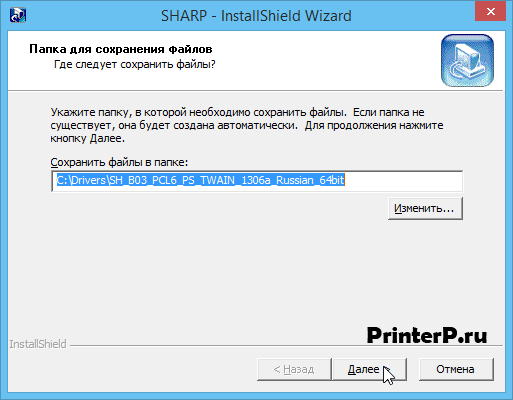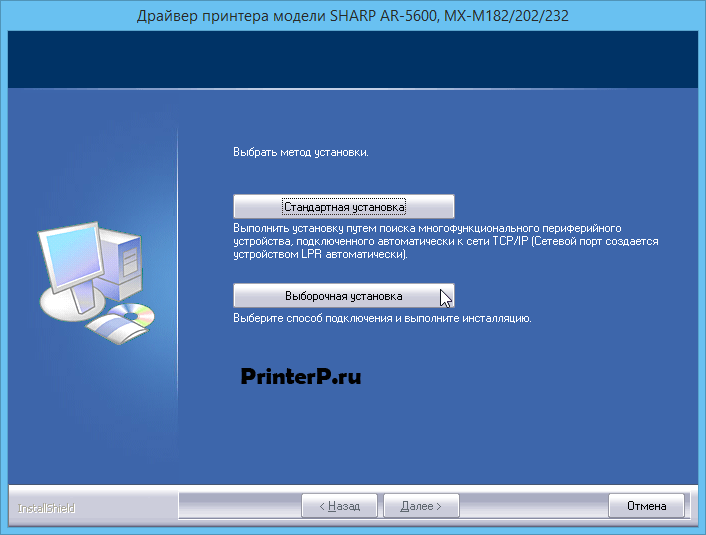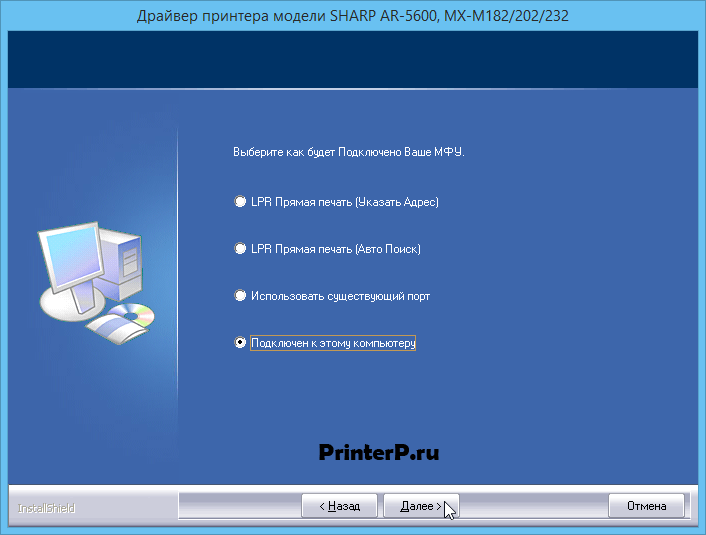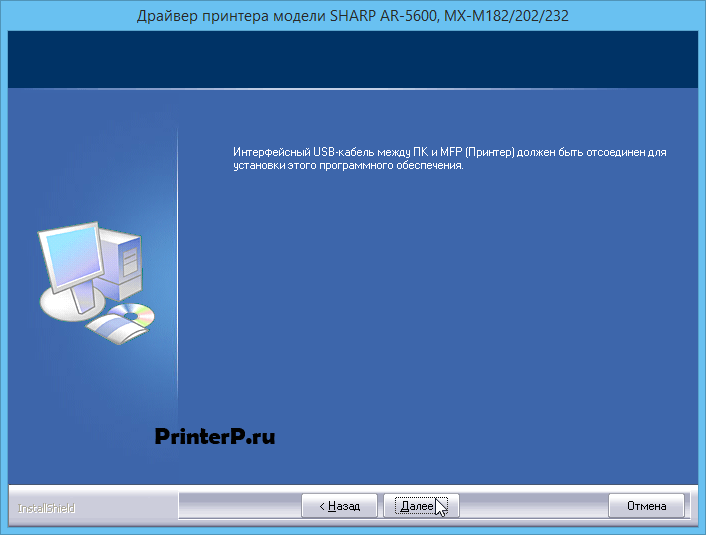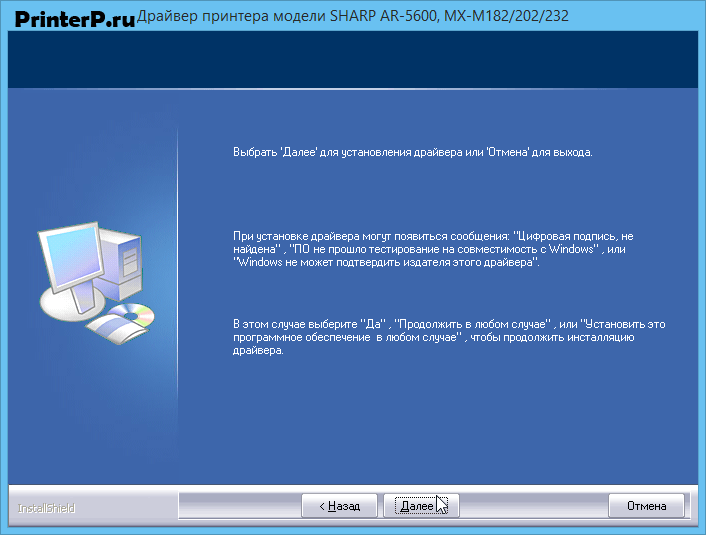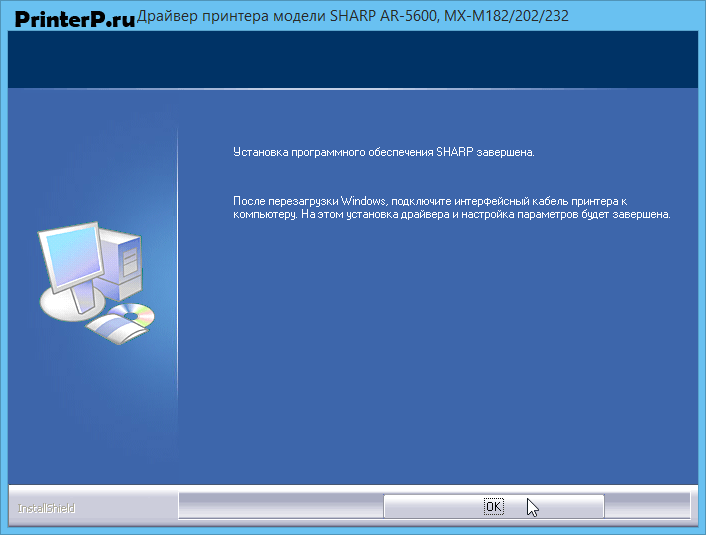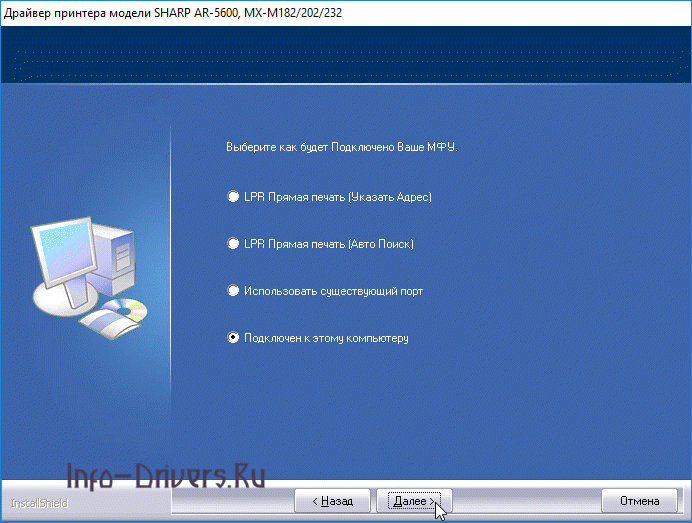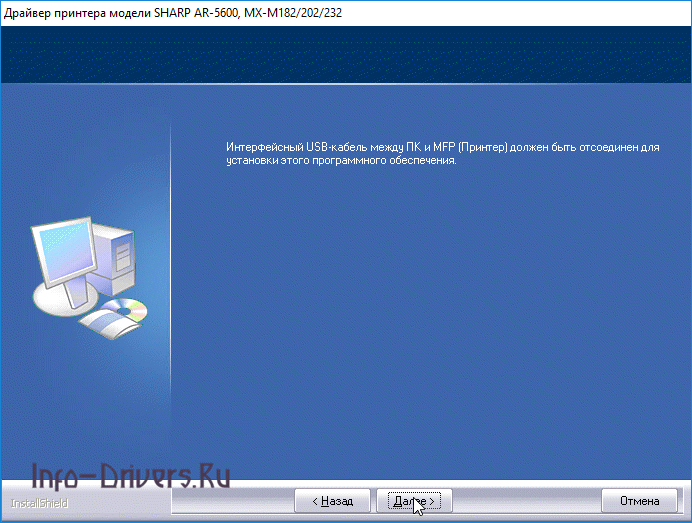Sharp 5620N
Windows 2003/2008/2012/XP/Vista/7/8/8.1/10 — PLC6, PS, PS-PPD и TWAIN
Размер: 14.1 MB — x32 и 15.55 — x64
Разрядность: 32/64
Ссылки:
x32 — Sharp AR-5620n-Win-10-x32
x64 — Sharp AR-5620n-Win-10-x64
Как узнать разрядность системы.
Windows XP/Vista/7/8/8.1/10 — SPCL и TWAIN
Размер: 9.94 MB — x32 и 10.97 — x64
Разрядность: 32/64
Ссылки:
x32 — Sharp AR-5620n-Win-10-x32
x64 — Sharp AR-5620n-Win-10-x64
Установка драйвера в Windows 10
Установка пакета программного обеспечения чёрно-белого лазерного МФУ Sharp 5620N возможна как с оптического диска, включённого в комплект поставки, так и после загрузки соответствующего файла из интернета. Если у вас возникнут сложности с поиском соответствующего ПО на сайте производителя, предлагаем воспользоваться ссылками на этой странице.
Загрузив файл драйвера, запустите его и укажите в первом окне установщика место расположения папки.
В следующем окне выберите второй пункт для указания способа подключения. Выборочная установка позволяет настроить требуемые параметры.
Рекомендуемый способ подключения при помощи стандартного USB-кабеля выбирается последним пунктом в предложенном списке: «Подключён к этому компьютеру», укажите его и перейдите далее.
Обязательно убедитесь, что МФУ не присоединено к компьютеру, иначе процесс настройки может быть нарушен.
Драйвер не имеет цифровой подписи, что не влияет на его функциональность, но вызывает подозрения системы безопасности Windows. Прочтите информацию в следующем окне, описывающем рекомендованные действия при установке.
Подтвердив согласие с действиями установщика в открывающихся окнах, дождитесь завершения инсталляции. Выполните действия, указанные в последнем окне.
Присоединив МФУ к компьютеру и подключив печатающее устройство к сети питания, выполните тестовую печать из окна свойства устройств и принтеров.
Просим Вас оставить комментарий к этой статье, потому что нам нужно знать – помогла ли Вам статья. Спасибо большое!
Drivers
SAP Device Type, version 1909a
SAP Device Type for SAP R/3, for AR/MX/BP Series, version 1909a, production run date 27/09/2019, English language
08.09.2021
SPLC-TWAIN-Driver for Windows, Version 1309a
SPLC-TWAIN-Driver for Windows 2000, Windows XP, Windows Vista, Windows 7/ 8/ 8.1/10, Version 1309a, production run date 18/09/2013, English language
04.02.2016
SPLC Printer/Twain Driver Version 1405a
SPLC Printer and Twain Driver for Windows 8.1 x64 / 10 x64 for AR-5618N, AR-5620N, AR-5623N, AR-5623NV, version 1405a, production run date 30/05/2014, English language
22.10.2021
Software
SH_B02N_SET_IP_1102a_English_2kXPVista.exe
26.10.2021
ButtonManager for Windows, Version 1303a
ButtonManager for Windows 2000/XP/XP x64/Vista/Vista x64/7/7 x64/8/8 x64/8.1/8.1 x64/10/10 x64, version 1303a, production run date 29/03/2013, English language (without MX-NB12)
15.07.2016
SH_B02N_SET_IP_1102a_English_XPVistax64.exe
26.10.2021

Windows XP / Vista / 7 / 8 / 8.1 / 10 — PCL6 / PS
Варианты разрядности: x32/x64
Размер драйвера: 14 MB (x32) и 15 MB (x64)
Нажмите для скачивания (x32): Sharp 5620N
Нажмите для скачивания (x64): Sharp 5620N
Как узнать Вашу разрядность (тут).
Это драйвер также подходит для Windows 2003 / 2008 / 2012.
Windows XP / Vista / 7 / 8 / 8.1 / 10 — SPLC и TWAIN
Варианты разрядности: x32/x64
Размер драйвера: 10 MB (x32) и 11 MB (x64)
Нажмите для скачивания (x32): Sharp 5620N
Нажмите для скачивания (x64): Sharp 5620N
Как установить драйвер в Windows 10
Для работы принтера SHARP 5620N, как и любой иной модели, важно установить драйвер. Эта процедура не займет много часов, и не требует специальных знаний. Просто повторите за нами все действия, и уже через 10 минут вы сможете напечатать первые листы. Сперва, надо скачать драйвер SHARP 5620N. Используйте ссылку для загрузки с данной страницы, она доступна немного выше.
Откройте папку, в которую сохранился скаченный файл, и жмите на него, как при открытии папки. В окошке прописан путь, куда сохранятся файлы. Можете прописать свой или ничего не трогать. Кликните «Далее».
Жмем «Выборочная установка».
Кликаем мышкой слева от слов «Подключен к этому компьютеру», потом на «Далее».
Проверьте, чтобы устройства не были соединены друг с другом, если вы уже успели подключить, выньте USB кабель из компьютера. Жмите «Далее».
Прочитайте информацию, которую предоставляет вам установщик и снова на «Далее».
Установка закончена. Нажмите «Ок» и перегрузите компьютер.
Когда вы это сделаете, вам надо подсоединить принтер. Для этих целей в комплекте предусмотрен провод. Вторым кабелем подключите его к розетке и нажмите кнопку включения. Чуть-чуть подождите, пока система найдет устройство, и можете печатать.
Загрузка…

Therefore, you should always install the latest version driver as they have zero known bugs in them, which makes them the most stable support software for this photocopier.
However, you can easily download the latest drivers from its official website but if in case the official website is not working at that time then you may easily download the same drivers in the download section given below.
For your convenience, I am going to share the Sharp AR-5620N driver download links that would be fully supported the following operating systems: Windows 11, 10, 8, 8.1, 7, Vista, XP (32bit / 64bit), Server 2000 to 2022, Linux, Ubuntu, and Mac 10.x, 11.x, 12.x, 13.x Ventura. Also, the installation guide given below will give you all the information you need for the proper installation of Sharp AR-5620N printer.
Steps to Download Sharp AR-5620N Driver
All OS versions supported by this Sharp 5620n printer are listed in the next section. Use the following steps to get your printer driver:
Step 1: From the OS list, select your preferred operating system.
Step 2: Click on the download button to begin the download of your Sharp AR-5620N driver setup file.
Sharp AR-5620N Driver for Windows
- Sharp AR-5620N driver for Windows XP (32bit/64bit) – Not Available
- Sharp AR-5620N driver for Windows Vista (32bit) – Printer Driver / Scanner Driver
- Sharp AR-5620N driver for Windows Vista (64bit) – Printer Driver / Scanner Driver
- Sharp AR-5620N driver for Windows 7 (32bit) – Printer Driver / Scanner Driver
- Sharp AR-5620N driver for Windows 7 (64bit) – Printer Driver / Scanner Driver
- Sharp AR-5620N driver for Windows 8, 8.1 (32bit) – Printer Driver / Scanner Driver
- Sharp AR-5620N driver for Windows 8, 8.1 (64bit) – Printer Driver / Scanner Driver
- Sharp AR-5620N driver for Windows 10 (32bit) – Printer Driver / Scanner Driver
- Sharp AR-5620N driver for Windows 10 (64bit) – Printer Driver / Scanner Driver
- Sharp AR-5620N driver for Windows 11 (64bit) – Printer Driver / Scanner Driver
- Sharp AR-5620N driver for Server 2003 to 2022 – Printer Driver / Scanner Driver
Sharp 5620N Driver for Mac
- Sharp AR-5620N driver for Mac OS 11.x, 12.x, 13.x – Not Available
- Sharp AR-5620N driver for Mac OS 10.9 to 10.15 – Not Available
AR-5620N Driver for Linux & Ubuntu
- Sharp AR-5620N driver for Linux and Ubuntu – Not Available
OR
Download the driver directly from the Sharp AR-5620N official website.
How to Install Sharp AR-5620N Driver
Although installing a printer driver is considered a simple task, but there are many users who make mistakes during the installation process which may adversely impact the performance of their printer.
Therefore, I have shared below the detailed installation guide for the full feature driver and the basic driver (inf driver). Follow the installation instructions of the guide which is suitable for you to properly install the Sharp AR-5620N printer drivers on your computer. Try the following installation methods.
Method 1: How to install a printer driver automatically using its setup file
Method 2: How to install a printer driver manually using basic driver (.INF driver)
Sharp AR-5620N Features
The Sharp AR-5620N all-in-one is a robust printer with a compact design. This laser printer is a perfect combination of advanced functionality, productive features and impressive performance.
Primarily, this printer has been designed for small workgroups, which have B/W printing, color scanning and copying needs. The maximum resolution of this printer is up to 600 dpi and its top print speed is nearly 20 ppm.
This monochrome laser printer is capable of printing up to A3 sized documents. You can connect this printer with your computer by using its USB and Ethernet connectivity options.
Which Toner Cartridge is used in this printer?
This laser printer uses one Black (MX-235GT) toner cartridge for printing. The maximum page yield of this Black toner cartridge is up to 16000 pages.
— Advertisement —
Are you unable to find the driver for your printer? Try DriverEasy, it will automatically download and update the driver, even for the discontinued
(old / not supported) printers. You must try it once.
Sharp AR-5620N Driver Download Windows, Mac and Install Software – Sharp AR-5620N is a useful printer to copy, print, and scans your business documents. It is able to produce 20 pages of black-and-white documents in a single minute. Also, this machine has 600 sheets as its standard paper capacity. Even better, you can increase it to 1100 sheets of maximum paper capacity for busier office. Additionally, Sharp provides this machine to answer the high demand for duplex printing and copying. Here is the full review of this product.
Sharp AR-5620N Reviews and Features
Sharp AR-5620N comes out with the capability to do duplex printing and copying. It means that this machine can print and copy any documents on both sides of a paper. So, this is the best way to reduce the use of paper anytime you want to print or copy less important documents in your office. Once you can reduce the use of paper, it also means that you can reduce the operating cost in your business. Of course, this is a helpful way to make sure that you can maximize your business cost. Additionally, this machine has standard SPLC technology. In this point, the machine is able to do data transfer well than before. Also, there is an enhanced throughput to enjoy.
Talking about the performance of this machine, it gives you everything you need. Sharp AR-5620N provides you the optional single pass feeder that can handle 40 sheets. This is more than enough to increase your business efficiency than ever. Even better, there is a separation roller so it can perform smooth paper flow. This is useful to minimize paper jams, too.
Move to its connectivity, this robust and compact machine has advanced functionality to support your small workgroup. It is able to print across the available network with the print resolution 600 dpi. Also, the presence of Sharp Printer Language with Compression, we call it SPLC as the standard feature is more than enough to let you do data transfer easier and faster. The last impressive feature is the built-in A3 color scanner that will let you scan your documents to various office applications.
Sharp AR-5620N Toner Cartridge
It is interesting to know more about this machine, including the toner cartridge. As we know that the toner cartridge and its efficiency is important to support our office. It is more than just about the productivity, but also the maintenance that will determine the performance of our office. Therefore, Sharp AR-5620N comes out with the technology on its toner cartridge. It is able to produce crisp text and clear documents, thanks to its toner cartridge.
Sharp AR-5620N is a multifunctional printer that can complete your small workgroup. It is what you need to increase your productivity. Here is the review.
Sharp AR-5620N
Here are the steps Sharp AR-5620N installation software for windows, mac and how to driver downloads.
How to download:
- Click Download File, to download the file.
- When the File Download window appears, click Save & click OK.
- If the Download Complete window appears, click Close.
How to install for Windows:
- Use a USB cable to connect the computer and printer.
- Double-click on the file that you downloaded.
- After that, open the installed file & click run
- Follow the on-screen your installation instructions.”
How to install for Mac:
- Select the downloaded file.
- Then, Click the MacOSx folder.
- Click the folder for your version.
- Click the installer package & follow instructions.
- Enter the Name and Password. Then click Install Software.
- When the installation has completed screen appears, click close.
Microsoft Windows 10 32-bit, Windows 10 64-bit, Windows 8 32-bit, Windows 8 64-bit, Windows 8.1 32-bit, Windows 8.1 64-bit, Windows 7 32-bit, Windows 7 64-bit, Windows Vista 32-bit, Windows Vista 64-bit, Windows XP 32-bit, Windows XP 64-bit.
Sharp AR-5620N Driver Windows 64 Bit – Download
Sharp AR-5620N Driver Windows 32 Bit – Download
Macintosh MacOS 10.13 (High Sierra), MacOS 10.12 (Sierra), 10.11.x (El Capitan), 10.10.x (Yosemite), 10.9.x (Mavericks), 10.8.x (Mountain Lion), 10.7.x (Lion).
Sharp AR-5620N Scanner Driver Windows 32 Bit – Download
Sharp AR-5620N Scanner Driver Windows 64 Bit – Download
Driver For Sharp AR-5620N Printer Official Website > Click Here