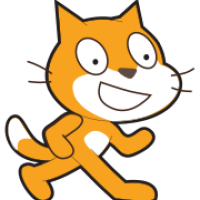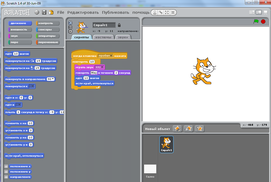Scratch — детский язык программирования, позволяющий школьникам получать первые навыки работы с настоящими проектами.
Создает комфортные условия для взаимодействия со звуком и картинками, позволяет создавать оригинальные открытки, анимированные изображения и динамические сцены, с прописыванием последовательностей действий при помощи скриптов.
Общая информация о программе
Scratch представляет собой объектно-ориентированную среду программирования, адаптированную для детей. Предназначен для учащихся средних школ в возрасте от 8 до 16 лет, знакомит их с основными принципами компьютерного рисования и составления программ, помогает в освоении законов логики. Несмотря на внешнюю простоту, система позволяет разрабатывать сложные проекты — слайд-шоу, мультфильмы и даже игры.
Scratch поддерживает русский язык, относится категории наиболее эффективных средств обучения детей программированию. Обладает упрощенным интерфейсом с удобным расположением информационных блоков, без необходимости переключаться между вкладками при работе. Открывает детям доступ к собственной соцсети, где они могут общаться между собой и делиться проектами.
Функциональные возможности Scratch
Приложение позволяет школьникам создавать проекты различного уровня сложности, с использованием как готовых объектов из встроенных библиотек, так и разработанных ими самостоятельно. Система содержит графический редактор, обеспечивающий работу с фигурами и фоном, предусматривает возможность отладки и компилирования в исполняемые файлы созданных проектов. Проведение обучения в игровой форме облегчает детям восприятие нового материала и повышает их заинтересованность.
Среди возможностей среды программирования:
- создание проекта с нуля, с самостоятельной разработкой всех объектов и написанием скриптов;
- редактирование проекта, добавление, удаление и изменение входящих в него компонентов;
- сохранение проекта на компьютере в виде файла или размещение в сети.
Scratch построен по принципу лего, содержит логические блоки, на основе которых происходит создание объектов и сцен. При работе над проектом ребенок использует переменные и операторы, подбирает подходящий тип движения и звуковое сопровождение, создает сценарии и проводит визуализацию. Приложение способствует развитию у детей фантазии, аналитического мышления, творческих и математических способностей, тренирует память, учит продумывать и планировать действия, запоминать и систематизировать внушительные объемы информации.
14.5 M downloads
Create your own animations in a very simple way
Apps recommended for you
A browser that’s geared towards gamers
Build, craft, and give free rein to your imagination
Take care of your PC and improve its performance
A robust, versatile, and customizable browser
An editing tool with powerful features
San Andreas is back to life in GTA IV
Fantastic drawing application for children
Use WhatsApp on your computer
More information
| License | Free | |
| Op. System | Windows | |
| Category | Video Games | |
| Language |
English
1 more |
|
| Author | Scratch Foundation | |
| Size | 161.25 MB | |
| Downloads | 14,498,010 | |
| Date | Aug 17, 2023 | |
| File type | EXE | |
| Content Rating | All ages | |
| SHA256 | dfca2f1a842aea69a2b0a22ca66fa7852f86259e3da4f576f8ae7fa16f1e9134 | |
| Why is this app published on Uptodown? |
(More information) |
Available for other platforms
Excellent 3D Modeling program
Accessible multi-paradigmatic programming language
The best way to play MS-DOS games on modern PCs
Open source compiler for Pascal
Design games in a simple, intuitive, and visual way
The creation of whole fanatasy worlds is in your hands
The basis to create your own fighting games
Creating your own game has never been so easy
Similar to Scratch
The definitive tool for creating video games
A powerful and professional tool for creating video games
The basis to create your own fighting games
Comprehensive open-source engine for game development
Create you own videogames for any platform
Design games in a simple, intuitive, and visual way
Have fun creating, inventing and playing with physics
The creation of whole fanatasy worlds is in your hands
Create you own videogames for any platform
Comprehensive open-source engine for game development
A multiplatform code editor for Microsoft
The easiest way to create Windows installers
The definitive tool for creating video games
Create video games in HTML5 without knowing how to program
Postman, Inc.
DbVis Software AB
Scratch для Windows 10
|
|
|
| Версия | Платформа | Язык | Размер | Формат | Загрузка |
|---|---|---|---|---|---|
|
Scratch |
Windows 10 |
Русский | 58.23MB | .exe |
Скачать бесплатно |
|
Scratch для MAC |
MAC | Русский | 57.23MB | .zip |
Скачать бесплатно |
|
Scratch для Linux |
Linux | Русский | 57.62MB | .zip |
Скачать бесплатно |
|
Scratch последняя версия |
Windows | Русский | 61.23MB | .exe |
Скачать бесплатно |
|
Scratch русская версия |
Windows | Русский | 60.23MB | .exe |
Скачать бесплатно |
|
Scratch x64 |
Windows | Русский | 60.23MB | .exe |
Скачать бесплатно |
|
Scratch x32 |
Windows | Русский | 63.23MB | .exe |
Скачать бесплатно |
|
Scratch x86 |
Windows | Русский | 61.23MB | .exe |
Скачать бесплатно |
|
Scratch 2022 |
Windows | Русский | 60.23MB | .exe |
Скачать бесплатно |
|
Scratch 2021 |
Windows | Русский | 63.23MB | .exe |
Скачать бесплатно |
|
Scratch 2020 |
Windows | Русский | 61.23MB | .exe |
Скачать бесплатно |
| * скачайте бесплатно Scratch для Windows, файл проверен! |
Обзор Scratch
Scratch (Скретч) – событийно-ориентированная среда программирования, предназначенная для обучения детей. Позволяет работать с картинками и звуком, создавать анимации и динамические сцены, записывать в виде скриптов последовательности действий. Программа знакомит школьников с основами программирования, попутно помогая развивать их творческие данные, логику и мышление. Устанавливается на компьютеры, функционирующие под управлением ОС Windows, Mac и Linux.
Читать Далее »
Scratch скачать бесплатно для windows
Scratch Desktop is a block-based programming language and development environment that allows users to create interactive stories, games, and animations.
Learning new things is fun, right? Moreover, playing while learning. We can enjoy and understand new things to master later, this is needless to say the key attraction whenever you teach this to children. Introducing new knowledge also doesn’t know the sort, among which will be learning a programming language. It can’t be denied that programming languages are very important because they’ve broad job prospects and skills, so it is going to be very helpful when students are thinking about learning programming languages.
Programming languages are difficult to understand. Maybe a few of you’ll say something; However, did you understand that now there’s sophisticated and interesting software that may provide researching programming languages using playing while learning techniques?
Scratch-Desktop is just a sophisticated software that lets you learn to create animations and never have to memorize complicated programming language code. Applying this software, it is simple to create 2D animations quicker, and needless to say, it’s fun.
Scratch-Desktop itself offers interesting advantages for you as a programmer, in place of using special code that’s used to generate animations, so you don’t be afraid of entering the incorrect code to generate animated games and other creations. Because by utilizing Scratch Desktop, you only have to Drag and drop the features and animations to apply. And never having to concern yourself with understanding programming languages, this feature can be very simple to use for the teaching and learning process for kids, because it has cartoon elements in it. Built with full features and simple to use, In this review, we will explore the features, pros, and cons of Scratch Desktop.
Pros and Cons of Scratch Desktop
Scratch Desktop has emerged as a prominent tool. This visual programming environment offers an interactive and accessible way for learners to dive into coding. In this article, we will explore the pros and cons of Scratch Desktop, helping you understand its advantages and potential limitations.
Pros of Scratch Desktop
1. User-Friendly Visual Interface
One of the standout features of Scratch Desktop is its user-friendly, block-based visual interface. It uses colorful code blocks that can be snapped together, making it incredibly intuitive, especially for young learners and beginners. This approach eliminates the need to type out complex syntax, easing the entry into programming.
2. Engaging for Kids
Scratch Desktop’s design is inherently engaging. It allows users to create interactive stories, games, and animations. This creative aspect can captivate children’s attention, making learning programming a fun and enjoyable experience.
3. Vast Online Community
Scratch boasts a massive online community of users and creators. This community provides a wealth of resources, including tutorials, sample projects, and forums where learners can seek help and inspiration. It fosters collaboration and sharing, further enriching the learning experience.
4. Cross-Platform Compatibility
Scratch Desktop is available for multiple operating systems, including Windows, macOS, and Linux. This cross-platform compatibility ensures that learners can access and use Scratch on a variety of devices, both at home and in educational settings.
5. Educational Focus
Scratch was designed with education in mind. It aligns with educational standards and provides teachers with tools to track students’ progress. It empowers educators to integrate programming and problem-solving skills into their curriculum seamlessly.
Cons of Scratch Desktop
1. Limited Complexity
While Scratch Desktop is excellent for beginners and young learners, its block-based approach has limitations. Advanced programmers may find Scratch’s capabilities somewhat restricting when trying to create complex applications or algorithms.
2. Not Suitable for Professional Development
Scratch is primarily an educational tool and may not be suitable for professional development or serious software projects. It lacks the features and functionalities required for professional-level programming tasks.
3. Dependency on Online Community
While the Scratch community is a valuable resource, it also means that learners may become dependent on it. Relying heavily on shared projects and tutorials may hinder the development of problem-solving and independent coding skills.
4. Transition to Text-Based Programming
As learners progress in their programming journey, they may eventually need to transition from block-based coding to text-based programming languages. This shift can be challenging for those who have exclusively used Scratch, as it involves learning new syntax and concepts.
5. Performance Limitations
Complex projects in Scratch Desktop can lead to performance issues. The software may struggle to handle extensive animations or computations, which can affect the overall experience and responsiveness.
Video Review Scratch Desktop
Safest Free Software Download Sites for PC, Laptop, and Windows (32 Bit and 64 Bit Edition), you can download “Scratch Desktop” for free and legal Updates Every Day. There are many categories of software and applications that you can download Here
Name
Scratch Desktop
Size
167MB
License
Free
Post on
Latest Update
Open Server 5.4.3
Простой и надёжный инструмент, необходимый каждому веб-мастеру, включающий набор…
Adobe AIR 50.2.1.1
Adobe AIR — среда для выполнения, благодаря которой появляется возможность преобразовать…
Resource Hacker 5.2.1
Resource Hacker — бесплатная утилита, предназначенная для просмотра, изменения, добавления,…
Android Studio 2023.3.1.19
Android Studio — полностью укомплектованная платформа для разработки и тестирования приложений под операционную систему Android…
Android SDK 24.4.1
Android SDK — универсальная оболочка для моделирования и разработки различных программных продуктов под операционную систему Android…