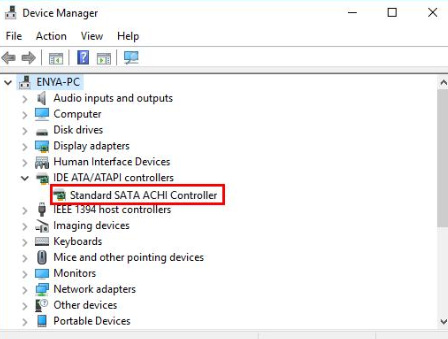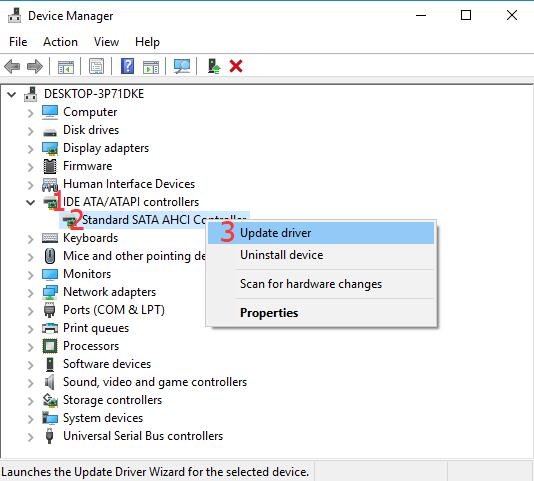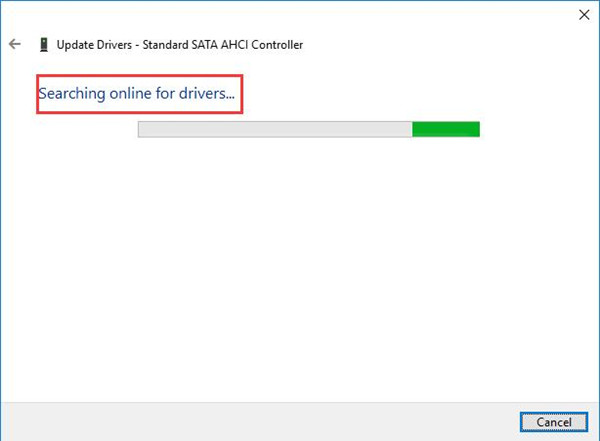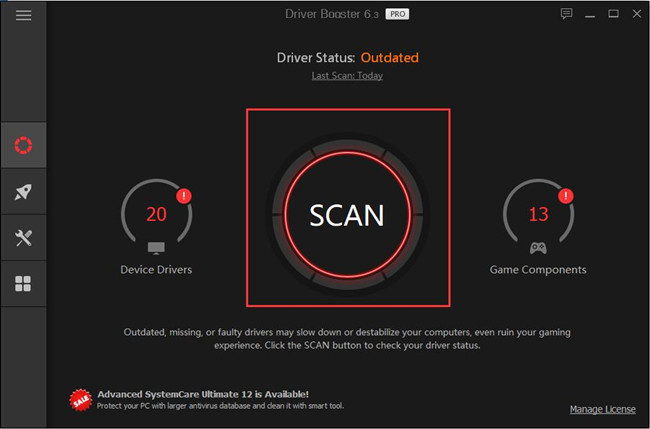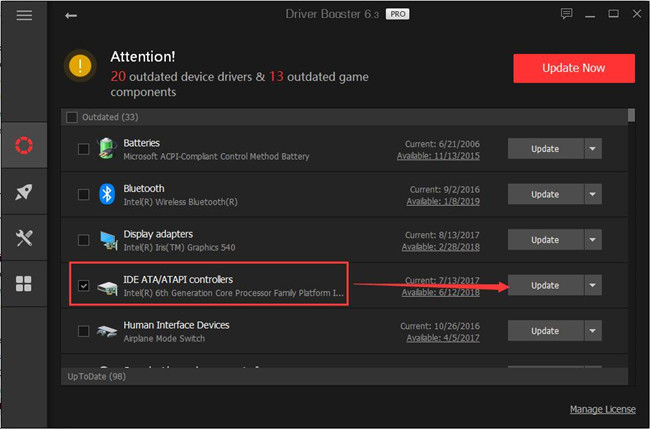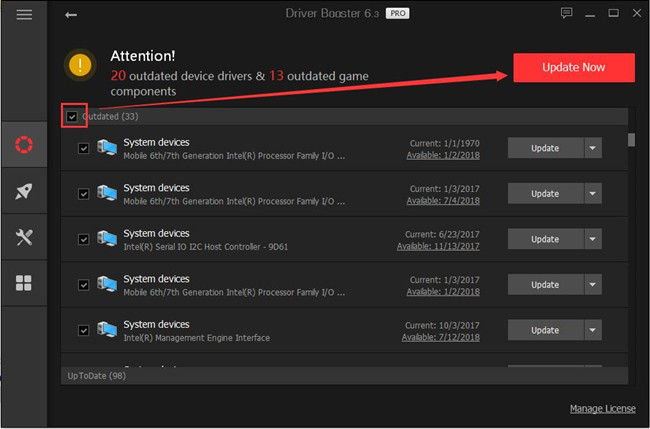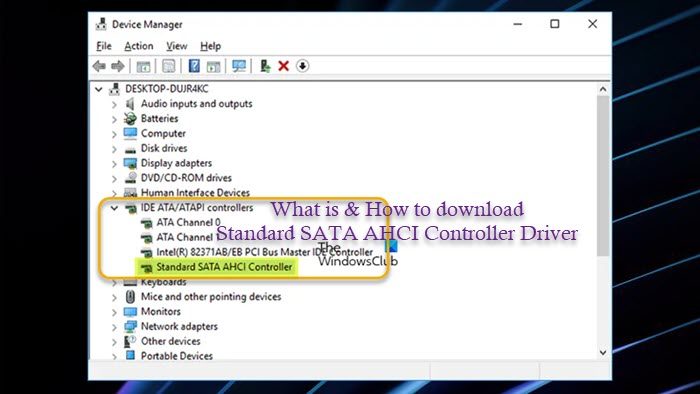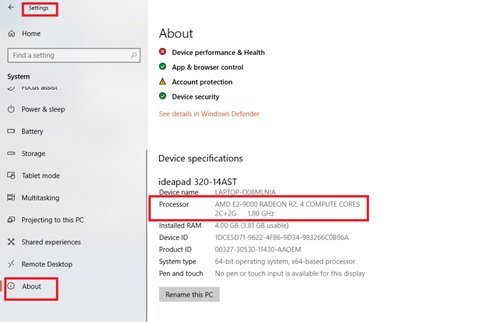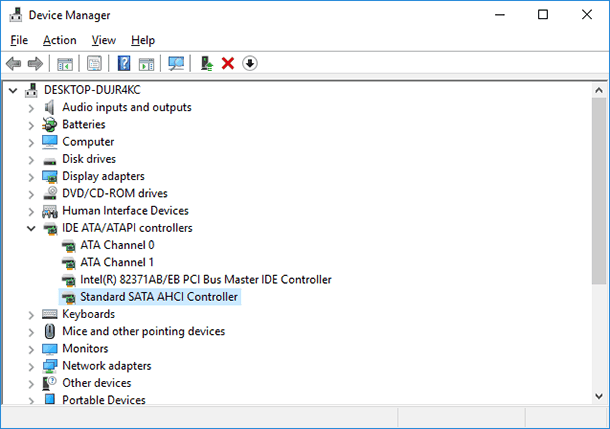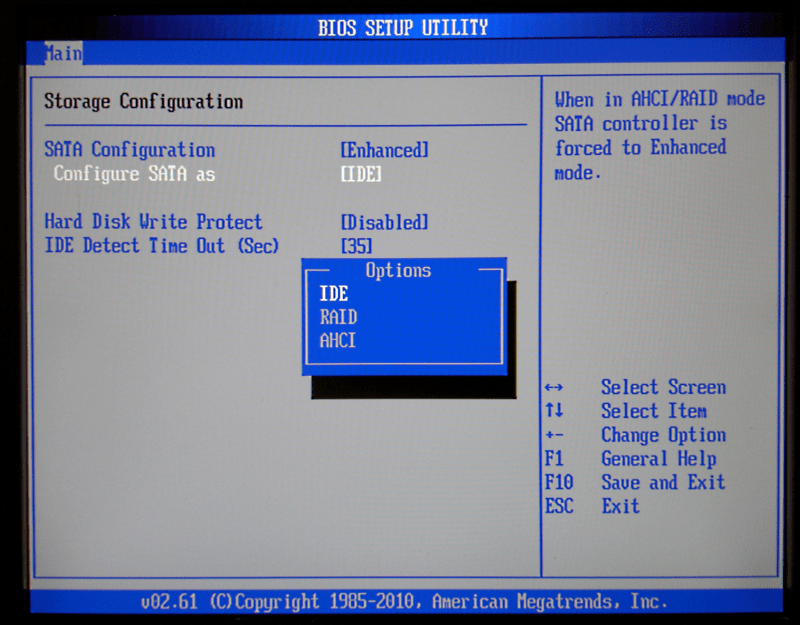Drivers are one of the most crucial things to have properly installed on your computer. They allow you to use components that aren’t natively handled by Windows 10 and allow your computer to fully function. This is why it’s important to have the correct drivers installed for your Standard SATA AHCI Controller.
Every storage disk — also called a hard disk — is connected to your device using the SATA AHCI Controller Driver. Having missing, outdated, or corrupted drivers may cause issues such as unavailable drives, problems when accessing drives, and eventually loss of data.
In this guide, you can discover how to properly download Standard SATA AHCI Controller Drivers for Windows 10 operating systems. We’re also showing you how to install drivers in the fastest, most effective way possible.
What is SATA?
SATA (also known as Serial ATA) stands for Serial Advanced Technology Attachment. It’s a technology used to connect modern-day storage solutions such as hard drives to your computer.
The SATA protocol, compared to older technology, is much faster and more efficient when it comes to reading and writing data. This means that using a SATA driver is crucial if you want to build a computer that can perform well.
What is AHCI?
AHCI stands for Advanced Host Controller Interface, which is a key component when it comes to connecting your Windows 10 system with the SATA technologies. Its primary function is to provide communication through your motherboard, which reads the AHCI protocol and processes information traveling in-between the two ends.
AHCI has brought a lot of efficient tools and solutions to the market, especially for servers. It allows users to perform actions on the go, even if they used to require an entire computer shutdown before.
What is the SATA AHCI Controller?
SATA AHCI is the way you can control every AHCI based storage drive connected to your computer via the BIOS interface of your system. You can optimize the handling of both SSD and HDD solutions with the Native Command Queuing, even if your computer uses both.
Besides allowing you to get a better understanding of your storage, the SATA AHCI Controller also provides faster transfer speeds for large files. Here is what you need to know in order to download and install Standard SATA AHCI Controller Drivers on your PC.
1. Before downloading: Check your processor type
The file you need to download depends on the type of processor in your computer. Luckily, you can easily check this information by following our steps below. Once you have your answer, simply proceed with the corresponding steps.
- Press the Windows + I keys on your keyboard to open the Settings window. Alternatively, you can access this from the Start menu as well.
- On the System tab.
- Select the About tab from the menu on the left side of the window. This is where you can see all the information about your computer, its components, and your system.
- Check the text next to “Processor.” Take note of whether the branding displays an Intel or AMD-based processor.
- Close the Settings window.
2. Download Standard SATA AHCI Controller drivers for Windows 10 AMD
If you have a computer with an AMD processor, download the latest Standard SATA AHCI Controller drivers for AMD. This page is an official source from Microsoft, which means it’s a trusted source.
3. Download Standard SATA AHCI Controller drivers for Windows 10 Intel
Similarly, users who have an Intel-based processor should download the latest Standard SATA AHCI Controller drivers for Intel.
Quick tip: Do you have issues when downloading these files? Make sure your internet browser, antivirus application, or firewall isn’t blocking the download. If needed, temporarily disable the listed services and try downloading again.
4. Install or update drivers for Standard SATA AHCI Controller
After downloading the correct driver for your computer, you need to install it. There are two ways in which you can install your new driver: automatically and manually.
To automatically install your Standard SATA AHCI Controller driver, simply double-click on the file you previously downloaded, which should have a (.exe) file extension. This is automatically going to install the latest driver you downloaded.
If the automatic installation fails or doesn’t work, you might have to manually update your existing Standard SATA AHCI Controller driver. To do so, follow the steps below.
- Press and hold the Windows key on your keyboard, then press R. This will launch the Run utility.
- Type in “devmgmt.msc” and hit OK to bring up the Device Manager.
- Expand the “IDE ATA/ATAPI controllers” category. Your SATA controller(s) should be listed here.
- Right-click on each of the listed items in this category, then select “Update driver.”
- Click on “Search automatically for updated driver software.” If this option doesn’t work, you can try manually locating the drivers you previously downloaded.
- If Windows 10 can find an updated driver, it will automatically download and install the update to your computer.
We hope that this guide was able to help you download and install the correct Standard SATA AHCI Controller Driver for your Windows 10 system.
If you notice in the future that your system is experiencing similar issues, feel free to return to our article and apply some other fixes. If nothing works, we recommend turning to either Microsoft’s customer support team or looking for an IT specialist in regard to your PC’s health.
It is reported that on Windows 10, there always exists a SATA AHCI controller driver compatibility problem. After updating to Windows 10, your Windows 7 SATA AHCI controller driver can no longer be compatible with Windows 10. And this driver problem shows itself from sleeping to shutting down or restarting.
For the purpose of solving this Standard SATA AHCI Controller Windows 10 driver missing by way of updating its driver, have you mastered the concept of Standard SATA AHCI controller?
Contents:
- What is Standard SATA AHCI Controller?
- What Are the Differences Between AHCI and IDE?
- What Are the Differences Between SATA and AHCI?
- What Does the IDE, AHCI and RAID Mode Mean for SATA?
- How to Update Standard AHCI Controller Driver on Windows 10
What is Standard SATA AHCI Controller?
As the abbreviation of Advanced Host Controller Interface, AHCI is a hardware mechanism defined by Intel to specify the Serial ATA (SATA) host bus adapter and is designed to provide a standardized way to detect, configure and programme SATA/AHCI adapters.
You need to figure out several confusing concepts related to AHCI.
What Are the Differences Between AHCI and IDE?
It is a long time confusion that people always mistake AHCI for IDE (short for Integrated Drive Electronics), which is the storage interface. Both of AHCI and IDE are the modes in which a hard drive communicates with Windows 10, 7, 8 by SATA controller driver.
However, compared with IDE, AHCI runs faster and possesses with more advantages, such as hot-plugging and native command queuing. To put it in simple words, IDE is the best for the older operating system, whereas AHCI is designed for Windows 10.
But a well-known demerit of AHCI is its incompatibility. So this is why here you are supposed to download or update Standard SATA AHCI Controller driver for Windows 10.
What Are the Differences Between SATA and AHCI?
SATA refers to Serial ATA interface which can operate on AHCI and IDE and performs at high data speed. For one thing, AHCI adds more functionalities such as hot plugging and NCQ to SATA also used for storage media.
For another thing, AHCI is new programming standard defining a new mode for SATA. But besides AHCI mode, there are other modes for SATA, such as IDE and RAID mode.
What Does the IDE, AHCI and RAID Mode Mean for SATA?
These three modes denote different meanings for SATA in BIOS settings.
IDE mode: applied in previous windows system without hot plugging and NCQ capabilities. Usually for Parallel ATA (PATA) era hard disks.
AHCI mode: for Windows 10 with new features providing for SATA.
RAID mode: a storage technology shifting multiple tasks to a single unit can be divided into RAID 0 to 6 according to different disk drives.
Update Standard AHCI Controller Driver on Windows 10
Now that you have learned about what AHCI is, to fix the Standard SATA AHCI Controller driver issue or to simply update its AHCI controller driver, you are capable of using several different ways to download the latest AHCI controller drivers for Windows 10.
Download Standard AHCI Controller Driver via Device Manager
1. Go to Device Manager.
2. Aim at and expand IDE ATA/ATAPI Controller and right click the Standard SATA AHCI Controller to Update driver.
3. Choose Search automatically for updated driver software.
4. Windows 10 searches for the updated driver on your PC and online.
After that, you will have downloaded and installed the best and latest Standard SATA AHCI controller driver for Windows 10. And this AHCI driver incompatibility issue can also disappear from your computer.
Download Standard SATA AHCI Controller Driver Automatically
Driver Booster can be a perfect tool for you if you feel like to download or update Standard SATA AHCI Controller driver for Windows 10. It is safe enough to get the latest AHCI drivers to solve the Standard SATA AHCI Controller driver problems.
Download Driver Booster and installed it on your PC, you can run it to help you update the Windows 10 AHCI controller drivers.
1. Hit Scan. Driver Booster is authorized to search for your PC of the outdated or corrupted driver.
2. Select IDE ATA/ATAPI controllers, and click Update button.
Or you can select all outdated driver and click Update Now to get all the outdated drivers to be downloaded or updated on Windows 10.
At this point, you will have gained the ways to download or update Standard SATA AHCI Controller driver for Windows 10 and also something like the differences between IDE and AHCI, including their merits and demerits on Windows 10.
More Articles:
Fix PCI Data Acquisition and Signal Processing Controller Driver Issue
Download PCI Simple Communications Controller Driver Windows 10, 8, 7
Windows Setup could not configure Windows to run on this computer’s hardware
Download Windows Speedup Tool to fix errors and make PC run faster
For one reason or another, or after you update your Windows 11 or Windows 10 PC to a new build/version, you may notice that one or more of your storage drives are not detected. In Device Manager, you see an exclamation or warning icon appear on the Serial ATA Controller. In this post, we discuss what it is and how to download the Standard SATA AHCI Controller driver on your system.
Essentially, the Standard SATA AHCI Controller driver, just like every other device driver, is also important since the hard disk is connected to your computer through this driver. The SATA AHCI Controller is the way you can control every AHCI-based storage drive connected to your computer via the BIOS interface of your system the driver can help you understand and manage your storage and also provides faster transfer speeds for large files.
If this driver is missing, outdated, or corrupted, you may encounter problems such as SSD not showing up, Intel Rapid Storage Technology Service not working, or the infamous Blue Screen errors like the iaStorAVC.sys, DPC WATCHDOG VIOLATION, or PDC WATCHDOG TIMEOUT on your Windows 11/10 PC.
So, having the Standard SATA AHCI Controller Driver installed and updated on your computer is very important to prevent storage drive’s driver related issues and to ensure your computer runs properly as intended.
Read: Where does Windows save or store Device Drivers?
Download, Install or Update Standard SATA AHCI Controller Driver
To download and install/update the driver for the Standard SATA AHCI Controller on your Windows 11/10 computer, you need to find out the processor brand and model on your PC. Once you have confirmed your processor brand and model, you can now download the driver for AMD or Intel, or Qualcomm as the case may be via the Microsoft Update Catalog if you are not able to find the correct drivers on your computer manufacturer’s website.
Once the driver package is downloaded, since it’s a .cab file, you can go ahead and install the CAB file on your device. If you prefer to extract the CAB file and there’s an INF file in the archive, then you can follow the steps below to manually install the driver.
- Press Windows key + R to invoke the Run dialog.
- In the Run dialog box, type devmgmt.msc and hit Enter to open Device Manager.
- In the Device Manager window, scroll down through the list of installed devices and expand the IDE ATA/ATAPI controllers section.
- Right-click Standard SATA AHCI Controller and select Update driver.
- Next, select the Browse my computer for drivers option.
- In the subsequent window, click on Let me pick from a list of device drivers on my computer.
- Next, click on Have Disk.
- Click on Browse and navigate to the folder containing the driver for the device.
- Next, open the folder and select the .inf file.
- Click on Open and follow the on-screen prompts to install the file.
If need be, you may have to install the driver in compatibility mode by following these steps:
- Right-click the driver setup file.
- Select Properties from the context menu.
- Tap or click the Compatibility tab.
- Checkmark the Run this program in compatibility mode option.
- Tap or click the drop-down box and select a previous operating system.
- Tap or click OK.
You can now install the driver on the system, and you can run the Program Compatibility Troubleshooter to resolve any driver compatibility issue.
That’s it!
Read next: What is a Chipset driver and how do you update Chipset drivers?
What is an AHCI controller driver?
Advanced Host Controller Interface (AHCI) is a technical standard for an interface that enables software to communicate with Serial ATA (SATA) devices. These peripheral component interconnect (PCI)-class devices move data between system memory and SATA storage media. To know if the AHCI driver is installed on your Windows 11/10 computer, in Device Manager, under the IDE ATA/ATAPI Controllers section, check for an entry that contains the acronym AHCI. If an entry exists, and there is no yellow exclamation mark or red “X” over it, then AHCI mode is properly enabled.
Read: How to download and install Google USB Driver in Windows
What is the SATA controller driver?
A SATA controller (serial ATA controller) is a hardware interface that connects a hard drive to a computer’s motherboard and manages or directs data flow. Normally, the SATA controller driver can be found on the CD or website of the system, motherboard, or SATA controller card manufacturer. If the SATA controller is recognized during Setup without special drivers, then you can complete the installation.
Read: PCI device driver missing; Where do I download it?
Obinna has completed B.Tech in Information & Communication Technology. He has worked as a System Support Engineer, primarily on User Endpoint Administration, as well as a Technical Analyst, primarily on Server/System Administration. He also has experience as a Network and Communications Officer. He has been a Windows Insider MVP (2020) and currently owns and runs a Computer Clinic.
All the storage drivers (Hard Disk) connected to your computer require a SATA AHCI Controller Driver. Without these drivers installed in Windows 10, you will start having issues while accessing the drives of your PC. And if the SATA AHCI drivers get corrupted or outdated, then you should update them right away. But since there are a lot of motherboards and processors out there, finding the correct driver for your storage drives can be a little difficult. Therefore today we are here with the full guide on Download Standard SATA AHCI Controller Drivers for Windows 10. You will also learn about the importance of these drivers in Windows 10 as well as how you can install them.
Table of Contents
What is SATA?
SATA or Serial ATA stands for Serial Advanced Technology Attachment and is used with all modern storage drives. Chances are that the hard disk drives and solid state drives connected to your computer are using SATA. As of right now, most devices use the latest SATA 3 protocol for proper drive functions. Unlike IDE which uses parallel signaling, SATA uses serial signaling due to which the S in SATA stands for serial. Compared to older technology, SATA provides much faster speeds for file transfers.
What is AHCI?
AHCI stands for Advanced Host Controller Interface and it is responsible for providing communication between Windows 10 and SATA devices. It is essentially a protocol which is used by the AHCI SATA controller of your motherboard. You can enable the AHCI protocol via the UEFI BIOS of your computer which will switch all SATA devices to AHCI mode. AHCI allows you to hot-swap disk drives in your computer due to which you can remove or connect any SATA devices to your computer without turning it off. Before AHCI, this was not possible and every time you had to turn off your computer which was an issue for servers. Not only that but you also get faster access time with AHCI which makes Windows 10 more responsive while using a hard drive as your boot drive.
What is a SATA AHCI Controller?
SATA AHCI is basically a controller mode in the BIOS of your computer. As the name suggests, it basically controls all the storage drives of your computer with AHCI protocols. This means that if you are using SATA AHCI controller, you will be able to use all the features of AHCI mentioned above. Apart from that you also get Native Command Queuing which optimizes the operation of SSDs and HDDs in your computer being used at the same time. It also improves the transfer speeds for large data files.
What are IDE ATA/ATAPI Controllers in Windows 10?
IDE, which is commonly known as ATP, is an older technology for handling storage drives in the computer. It was used until all computer manufactures moved over to SATA AHCI which is much faster and better. IDE stands for Integrated Drive Electronics which was found in older storage drives. And ATA is the older name of PATA which stands for Parallel Advanced Technology Attachment. But since these protocols are older than AHCI SATA and have fewer features, IDE ATA/ATAPI is no longer used.
What is the Difference Between AHCI and IDE mode?
Some of you might be wondering about the differences between AHCI and IDE mode for Windows 10. And because of these differences, AHCI SATA is preferred over IDE ATA controllers due to which knowing the differences can be quite useful. The biggest difference between these two controller types is hot-swapping ability. Unlike IDE, AHCI allows you to replace disk drives without turning off the computer which is quite handy in servers.
Not only that but IDE lacks the support for native command queuing. This feature results in much faster speeds and increased response times for both HDDs and SSDs in the case of AHCI SATA controllers. Talking about physical differences, the SATA connector is quite small as compared to IDE connectors. The connector cable itself is also quite thin and flexible for the case of SATA. Overall, AHCI SATA is much better compared to IDE which is why all modern devices use SATA instead of ATA.
How to Find What SATA Mode is Being Used?
Thankfully to know what SATA controller mode is being used is possible right from Windows itself and doesn’t require rebooting and access BIOS settings. To know what SATA controller is being used on your system,
- Press Windows Key + X keyboard shortcut to launch Quick Menu
- Now to got Device Manager and open it
- Inside Device Manager, look for IDE ATA/ATAPI Controllers and expand it.
- That’s it, if you see Standard SATA AHCI Controller in the list that means your system is using AHCI mode.
How to Switch from SATA IDE to AHCI Mode?
In order to switch SATA mode from IDE to AHCI you will have to restart your Windows 10 PC. Do keep in mind that it is not recommended to switch SATA mode if you have already installed Windows 10. Doing so will result in INACCESSABLE_BOOT_DEVICE blue screen error. Only make a switch if you planning to install fresh Windows installation using bootable media.
Popular Stories Right now
- Restart your PC and press Delete key to enter into BIOS/UEFI settings.
- Inside BIOS/UEFI settings look for Advanced or Standard Configuration or Storage Configuration.
- You will see SATA configuration section or OnChip SATA Controller settings
- Click on “Configure SATA” or “SATA Type” and from the list select AHCI.
- Hit F10 key to save the settings to CMOS and let your system reboot.
Download Drivers for SATA AHCI Controller for Windows 10
By now you must know the importance of SATA AHCI Controllers in your computer. And the drivers for this controller are equally important as they provide communication between Windows 10 and the actual controller on your computer’s motherboard itself. Therefore, if due to some reason these drivers are either outdated or corrupted, you will start facing many issues. In such a case you have to update the SATA AHCI drivers in Windows 10.
But before we proceed further to the update instructions, make sure to download the latest version of drivers in Windows 10. As there are a large number of motherboards and processors out there, finding the correct driver version for your computer can be a little difficult. Therefore, you can download the standard SATA AHCI controller drivers for either Intel or AMD on your Windows 10 PC from the download links mentioned below:
Standard SATA AHCI Controller drivers for Windows 10 AMD:
You can download the latest version of SATA drivers for your AMD computer from this download link. This driver can be highly useful if you are not able to find the correct drivers on your computer manufacturer’s website.
Standard SATA AHCI Controller drivers for Windows 10 Intel:
Similarly, if you have an Intel computer and want to update the AHCI driver, then you can get them from this download link. If you are not able to the latest driver online, then this driver will certainly work for you as it is the standard version.
How to Update Drivers for SATA AHCI Controller in Windows 10?
Now that you have downloaded the latest version of, you can go ahead and update the drivers. The whole process for updating the drivers is quite easy in Windows 10. Once you go through the download links, it will download an EXE file that you have to install like any other EXE file on your device. And once you have done that, the SATA AHCI driver in Windows 10 will be updated to the latest version.
Although, if this update method is not working for you, then you can also do it via the Device Manager in Windows 10. You can do this quite easily as shown in these steps:


Значит что вообще такое SATA? Это интерфейс передачи данных, который пришел на смену IDE. SATA имеет в себе всякие технологии которые улучшают работу жесткого диска в целом. Дело в том, что кардинально ускорить жесткий диск нельзя, из него уже все что могли выжали. И последнее что сделали это создали SATA интерфейс. Ну например SATA-диски имеют такую штуку как NCQ, это аппаратная установка очередности команд, которая ускоряет доступ к данным.
Кстати про NCQ, вот нашел картинку о том как работает эта штука:
Есть ли эффект от NCQ? Интересный вопрос, я не знаю честно говоря, но то что SATA-диски работают быстрее чем IDE, это точно, сам убедился. Но не намного быстрее, но все равно
Что-то я забыл написать о AHCI, вот что это значит? AHCI это как раз та технология, по которой работают SATA-устройства. Именно AHCI активирует все фишки SATA типа NCQ и горячей замены устройства (можно поменять жесткий диск не выключая комп, но я этого не делал и вам не советую).
Обычно драйвер SATA AHCI Driver вроде как не ставится, ибо он как бы уже есть в винде. В некоторых случаях сама винда может подтянуть из интернета более современный драйвер. Вручную такой драйвер уж точно ставить не нужно, это все сделает сама винда.
Вот вам наверно интересно, а у вас в компе стоит SATA диск или нет? Скажу вам сразу что скорее всего да, ибо IDE-диски могут быть на оч старых материнках, эти материнки уже в принципе не особо актуальны. Ну некоторые материнки и процессоры 775-того сокета думаю что в качестве офисной машины еще долго будут на ходу, ибо проц Q9650 вышел удачно и это заметно по живучести его, даже сегодня в 2017 кое какой, но спрос на него есть…
В общем я думаю что вам нужно просто запомнить что SATA AHCI Driver это драйвер жесткого диска. Удалять ни в коем случае нельзя, я даже не знаю что будет, наверно ничего не будет, винда просто его опять поставит сразу автоматом. Блин, я забыл написать, этот драйвер есть в каждой винде начиная с Windows Vista. А вот в Windows XP его вроде как в некоторых случаях ставить даже нужно.. Я уже просто не помню, давно уже XP не использую…
Хм, я вот посмотрел стоит ли у меня такой драйвер и вот я открыл диспетчер устройств и вижу там SATA AHCI:
Вот даже в Windows XP есть SATA AHCI, но тут драйвер был поставлен вручную как я понимаю:
А вот похожая картинка, это тоже Windows XP, но тут уже не SATA, тут стоит IDE:
Кстати я уже не помню, но вроде SATA диски в XP могут работать в режиме IDE..
В общем ребята, вам все понятно? SATA AHCI Driver это дрова жесткого диска или SSD, удалять даже не думайте. Удачи вам и хорошего настроения
На главную!
драйвер
29.06.2017