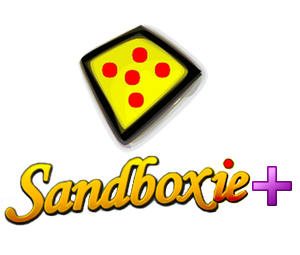Sandboxie is available in two flavors Plus and Classic. Both have the same core components, this means they have the same level of security and compatibility.
Whats different is the user interface the Plus build has a modern Qt based UI which supports all new features that have been added since the project went open source. The Classic build has the old no longer developed MFC based UI, hence it lacks support for modern features, these features can however still be used when manually configured in the Sandboxie.ini
Sandboxie-Plus Downloads
Sandboxie-Plus-x64-v1.11.4.exe (Windows 7, 8.1, 10, 11)
Sandboxie-Plus-ARM64-v1.11.4.exe (Windows 10, 11)
Sandboxie-Plus-x86-v1.11.4.exe (old 32-bit Windows 7, 8.1, 10)
Sandboxie-Classic Downloads
Sandboxie-Classic-x64-v5.66.4.exe
Sandboxie-Classic-x86-v5.66.4.exe
While you are downloading, please consider supporting Sandboxie-Plus with a donation
You can donate with Paypall or Credit Card using the button below. And you can also support the project with a Patreon subscription.
Open Source sandbox-based isolation software
Release v1.11.4 / 5.66.4
Release Notes
This is a maintenance release fixing a various issues and adds minor improvements
For a full list of changes and fixes please review the full Changelog.
You can support the project through donations, any help will be greatly appreciated.
If you have issues with an update installation, just uninstall the previous version keeping the sandboxie.ini and reinstall the new build.
Release v1.11.3 / 5.66.3
Release Notes
This is a maintenance release fixing a few issues, and updating the 7z library to 23.01 which fixes a security issue present in previous versions of this library.
For a full list of changes and fixes please review the full Changelog.
You can support the project through donations, any help will be greatly appreciated.
If you have issues with an update installation, just uninstall the previous version keeping the sandboxie.ini and reinstall the new build.
Release v1.11.2 / 5.66.2
Release Notes — New Features and Enhancements
Sandboxie-Plus 1.11.x comes with a new component ImBox.exe which in combination with new service and driver mechanisms enables exciting new functionality. The ImBox.exe is a block device proxy for the ImDisk driver (which can be installed using the add-on manager introduced in 1.10.x) and is capable of creating dynamic RAMDisks as well as mounting Encrypted Box Images using DiskCryptor’s robust and reliable AES-XTS implementation.
-
The RAMDisks integration is available to all project supporters with a valid supporter certificate, it allows for seamless RAMDisk usage once configured on the add-on options settings page and enabled for selected sandboxes. The RAMDisk can be mounted without a drive letter providing a seamless experience, the appropriate Folders on the shared RAMDisk are linked to the default box root folder locations. The RAMDisk is NOT persistent this means that all data stored on the RAMDisk vanish once the system is rebooted, making such a sand box ideal to store transient confidential data.
-
The Encrypted Box Image feature uses encrypted container files to store a boxes root directory (containing all files and the boxes registry hive) the mounted encrypted volume is by default guarded by the driver such that only processes runnign within the sandbox (and essential sbie+ components) can access the files stored on that volume. In combination with the «ConfidentialBox=y» option, host process read access to sandboxed processes memory is effectively blocked, ensuring no rogue process on the host can access confidential data in RAM belonging to sandboxed processes. The combination of this mechanisms creates secure enclaves, which ensure data processed within an enclave can not leak to the host (except for user configured OpenFilePath locations) and is protected even when the host would to be compromised (only adversaries which obtained kernel level privileges can bypass these mechanisms).
Note: As the new Box Encryption feature opens up a completely new branch of use-cases, which would merit being a separate product on its own, it requires a separate advanced encryption option which must be obtained in addition to a valid supporter certificate, except for the following certificate types: Contributor, Patreon, Huge and Large, all others need to be upgraded using a upgrade key which can be obtained on the web store and has to be entered on the support page.
Also for more clarity the available certificate scheme was restructured Small was renamed to Subscription, Medium to just Personal, Large was removed and a Family Pack subscription was added.
For a full list of changes and fixes please review the full Changelog.
You can support the project through donations, any help will be greatly appreciated.
If you have issues with an update installation, just uninstall the previous version keeping the sandboxie.ini and reinstall the new build.
Release v1.11.1 / 5.66.1
This is a maintenance release it fixes various bugs and issues, see the full changelog for details
There is an issue with validating one of the new certificate types in this build, newer issued certificates should work and all users which have received an affected one will get an updated one by email.
You can support the project through donations, any help will be greatly appreciated.
If you have issues with an update installation, just uninstall the previous version keeping the sandboxie.ini and reinstall the new build.
Release v1.11.0 / 5.66.0
Release Notes — New Features and Enhancements
-
ImDisk Driver Integration
We are excited to introduce the integration of the ImDisk driver. This new addition allows users to create boxes that reside directly in a RAM disk, offering enhanced performance and speed. -
Encrypted Sandbox Support
Your data security is our priority. With our newly added Encrypted Sandbox support, users can now establish confidential boxes that ensure zero data leaks to the host PC. This feature is designed for those seeking an extra layer of security.
ImBox Component: Leveraging the cryptographic prowess of DiskCryptor, our new ImBox component ensures that the sandbox root folder is securely stored within an encrypted container file.
Enhanced Security with SbieDrv: Our innovative use of SbieDrv actively prevents processes that don’t belong to the sandbox from accessing an encrypted sandbox’s root folder. Your data remains isolated and protected.
ConfidentialBox Option: With the «ConfidentialBox=y» option, host process read access to sandboxed processes memory is effectively blocked, further safeguarding your sensitive information.
Upgrade now and experience a more secure and streamlined sandboxing experience!
Note: The Encrypted Sandbox feature requires a advanced level supporter certificate, Contributor, Great Patreon, Huge and Large type certificates qualify, Business, Medium and Small needs to be upgraded using a upgrade key which can be obtained on the web store and has to be entered on the support page. The client then obtains an upgraded certificate of the same type from the server.
Also for more clarity the available certificate scheme was restructured Small was renamed to Subscription, Medium to just Personal, Large was removed and a Family Pack subscription was added.
For a full list of changes and fixes please review the full Changelog.
You can support the project through donations, any help will be greatly appreciated.
If you have issues with an update installation, just uninstall the previous version keeping the sandboxie.ini and reinstall the new build.
Release v1.10.5 / 5.65.5
This build adds a new scriptable troubleshooting wizard to help resolve sandboxing and UI issues, the wizard can be directly invoked from the SBIEMSG pop Up dialog. The settings dialog has been slightly restructured to add more space to update options, a bug was fixed causing the updater to run every day and not once per week, and a setting was added allowing to pick the update interval.
We have also added an addon manager which allows to install additional components, like a script debugger for the troubleshooting wizard, a file checker, the logapi dll, and a few other usefull addons.
This build has also significantly reworked the low level injection mechanism, it should now work better and is much more flexible, although this being a large change requires some testing to ensure it works great on all scenarios.
For a full list of changes and fixes please review the full Changelog.
You can support the project through donations, any help will be greatly appreciated.
If you have issues with an update installation, just uninstall the previous version keeping the sandboxie.ini and reinstall the new build.
Release v1.10.4 / 5.65.4
Due to an issue with business certificate validation, this build was reclassified as pre-release
You can support the project through donations, any help will be greatly appreciated.
If you have issues with an update installation, just uninstall the previous version keeping the sandboxie.ini and reinstall the new build.
Release v1.10.3 / 5.65.3
This build fixes a couple of issues and improves a few things. For a full list of changes and fixes, please review the full Changelog.
Release v1.10.2 / 5.65.2
This build fixes a couple of issues and improves a lot on the addon manager mechanism. For a full list of changes and fixes, please review the full Changelog.
Please note that this build changes the way the addon manager works, addons installed with the previous version will not be detected and may not work.
Please note that this installer is not digitally signed as it’s a pre-release.
You can support the project through donations, any help will be greatly appreciated.
If you have issues with an update installation, just uninstall the previous version keeping the sandboxie.ini and reinstall the new build.
Release v1.10.1 / 5.65.1
This build fixes a lot of long standing bugs around App Compartment boxes, Delete V2, snapshots, and many other. For a full list of changes and fixes please review the full Changelog.
You can support the project through donations, any help will be greatly appreciated.
If you have issues with an update installation, just uninstall the previous version keeping the sandboxie.ini and reinstall the new build.
Sandboxie
для Windows
Sandboxie / Sandboxie Plus — небольшая утилита для контроля за работой различных программ. Повышает уровень безопасности, защищая от нежелательных изменений при работе с той или иной программой и при Интернет серфинге. После установки утилиты взаимодействия всевозможных программ с системой будут происходить через нее.
Sandboxie позволяет запускать браузер или другую программу так, что любые изменения, связанные с использованием этой программы, сохранялись в ограниченной среде («песочнице»), которую позже можно будет целиком удалить. Таким образом утилита выступает своеобразным фильтром, в котором задерживаются все изменения, вносимые в систему, например, связанные с активностью в Интернете (изменения закладок, домашней страницы, реестра и т.п.).
Благодаря такому подходу возможно удалять установленные шпионские модули и нежелательное ПО, проникающие на компьютер, например, через браузер. Таким же образом утилита следит за работой почтовой программы, «закапывая» прикрепленные к письмам вирусы и трояны.
Sandboxie Plus — официальный форк Sandboxie с открытым исходным кодом и более современным пользовательским интерфейсом. Его поддерживает David Xanatos, известный как разработчик приложения TaskExplorer.
ТОП-сегодня раздела «Мониторинг, Анализ»

PE Explorer — программа для просмотра, редактирования и анализа внутреннего устройства…
RKill 2.9.1.0
RKill — бесплатная утилита, которая закрывает процессы известных вредоносных программ,…

Expert Home — бесплатное приложение, которое представляет собой домашнюю систему наблюдения….

64IP Port Scanner — шустрая программа для сканирования локального компьютера или любого хоста на…
Отзывы о программе Sandboxie
Diablo про Sandboxie 5.49.7 / 0.7.4 Plus [26-04-2021]
Хорошая программа для анализа программ,для повседневого использование не очень подходит,например в нём не работает
аппаратное ускорение видео,текста,изображений и т.д на любом браузере.
6 | 15 | Ответить
Роман про Sandboxie 5.43 [14-09-2020]
5.43
Windows Defender говорит троян в SYS
11 | 12 | Ответить
U-96 в ответ Роман про Sandboxie 5.43.7 [01-02-2021]
Это не троян, драйвер в версии которую Вы использовали не подписан и отсюда такая реакция антивируса, программа безопасна и очень полезна, например вы скачали программу и не уверенны в её безопасности или подойдёт она вам или нет, то можно для начала запустить в песочнице Sandboxie и протестировать и потом просто очистить песочницу, не останится не следа в системе.
6 | 12 | Ответить
артем про Sandboxie 5.31.6 [17-12-2019]
вчора працювала просто супер, а сьогодні вибиває помилку… попробувава переустановить, всеодно…шо робить?
9 | 35 | Ответить
Bass про Sandboxie 5.28 [27-03-2019]
Программа хорошая, но в последнее время она стала меня печалить. Во время установки не проходит цифровую подпись драйверов. Не устанавливаются ее драйвера ОС Windows 7 не дает установить драйвера программы. В версии 5.22 подобных проблем нет, но к сожалению, она сильно устарела ей невозможно пользоваться. Разработчики исправьте баг, который не дает пройти цифровую подпись драйверов. Люди если кому не трудно сообщите разработчику о данной проблеме.
15 | 20 | Ответить
hhfdiie про Sandboxie 5.14 [21-11-2016]
после появления таких программ или защит некоторые разработчики вирусов недовольны так как эта программа прекращает долгое действие странных программ , ну тем не менее всё равно лучше когда есть такое приложение так как некоторые программы вообще никто бы не запускал если бы не было этого приложения тем более если прибирает мусор после запуска всего , а он не нужен так как в браузере достаточно
23 | 19 | Ответить
н в ответ hhfdiie про Sandboxie 5.26 [25-07-2018]
После очистки песочницы,её содержимое никуда с жд не девается.Это видно по том,как уменьшается место на диске(С),хотя и показывает,что песочница очищена.Перепробывал всё,разные версии….Или так и должно быть?…
23 | 43 | Ответить
Sandboxie Plus — уникальный инструмент, который создаёт «песочницу», специальное виртуальное пространство для безопасного запуска приложений на вашем компьютере. В этой «песочнице» можно безопасно исследовать интернет, запускать подозрительные программы и даже открывать потенциально опасные файлы. При всей этой активности ваша основная операционная система остаётся независимой и неповреждённой.
Основные преимущества Sandboxie Plus заключаются в бесплатном распространении и безопасности. Когда вы сёрфите в интернете в режиме «песочницы», все загружаемые данные, будь то вредоносные файлы или обычные куки, остаются внутри этой виртуальной среды. Это означает, что даже если вы случайно столкнётесь с вирусом или другим вредоносным ПО, они не смогут выйти за пределы «песочницы» и навредить вашей системе.
То же самое касается тестирования нового программного обеспечения. У всех нас были случаи, когда установка новой программа вызывала ошибки или сбои в работе системы. Скачав Sandboxie Plus вы можете спокойно устанавливать и запускать новое ПО в изолированной среде. Если программа действительно вызывает проблемы или, что ещё хуже, оказывается вредоносной, она не сможет повлиять на вашу основную систему.
Помимо безопасности, другое замечательное качество Sandboxie Plus — это чистота и порядок. Все данные, созданные в режиме «песочницы», такие как временные файлы и кэш, находятся в этой виртуальной среде. Это означает, что когда вы решите удалить программу или очистить кэш браузера, вам не придётся искать и удалять отдельные файлы в разных местах вашего компьютера. Вместо этого всё, что находится в «песочнице», можно удалить одним движением.
Благодаря тому, что интерфейс Sandboxie Plus полностью переведён на русский язык, а при первом запуске программы пользователей встречает Мастер настройки, использование программы не вызовет сложностей даже у неопытных пользователей. Быстро запустить в изолированной среде нужную программу можно с помощью контекстного меню «Запустить в песочнице», а для быстрого доступа веб-браузеру в песочнице создаётся специальный ярлык на рабочем столе.
В заключение, Sandboxie Plus — это не просто программа, это мощный инструмент безопасности и удобства. Она предоставляет пользователю мир, в котором можно экспериментировать, исследовать и даже ошибаться, не боясь последствий для основной системы.

Sandboxie Plus — это улучшенная версия известной программы-песочницы Sandboxie, что предназначена для повышения уровня безопасности для ПК Windows. Распространяется абсолютно бесплатно, имеет открытый исходный код.
Используя данную утилиту вы сможете запускать различные приложения в изолированном и защищенном пространстве. Такое пространство предотвращает внесение любых постоянных изменений в другие программы и данные на вашем компьютере. Таким образом вы сможете тестировать, играть и использовать любые приложения, не опасаясь причинить вред вашему ПК.
Sandboxie-Plus очень пригодится при запуске неизвестных файлов, кейгенов, различных незнакомых приложений, а также браузеров для серфа по не слишком надежным сайтам. Версия Plus устранила много известных проблем и дыр в безопасности последнего официального выпуска Sandboxie, а также добавила новые функциональные возможности.
Особенности Sandboxie Plus
- Новый пользовательский интерфейс на основе Qt SandMan.exe.
- Устранены проблемы безопасности.
- Безопасный запуск любых приложений.
- Безопасный серфинг в Интернете.
- Работает из системного лотка.
- Доступна светлая и темная темы оформления.
- Распространяется на бесплатной основе.
- Регулярное обновление продукта.
Изменения в последней версии
- добавлена опция резервного копирования/восстановления заголовка контейнера в окна параметров
- обновлена библиотека 7z до версии 23.01 4ee1464
- исправлено некорректное отображение текста при смене пароля зашифрованных ящиков или при экспорте зашифрованных ящиков #3296
- исправлены файлы изображений, которые не создавались как разреженные файлы
| Разработчик: | |
| Официальный сайт: | xanasoft.com |
| Обновлено: | |
| Версия Windows: | 7, 8, 10 |
| Язык интерфейса: | English, Русский |
Скачать Sandboxie Plus для Windows