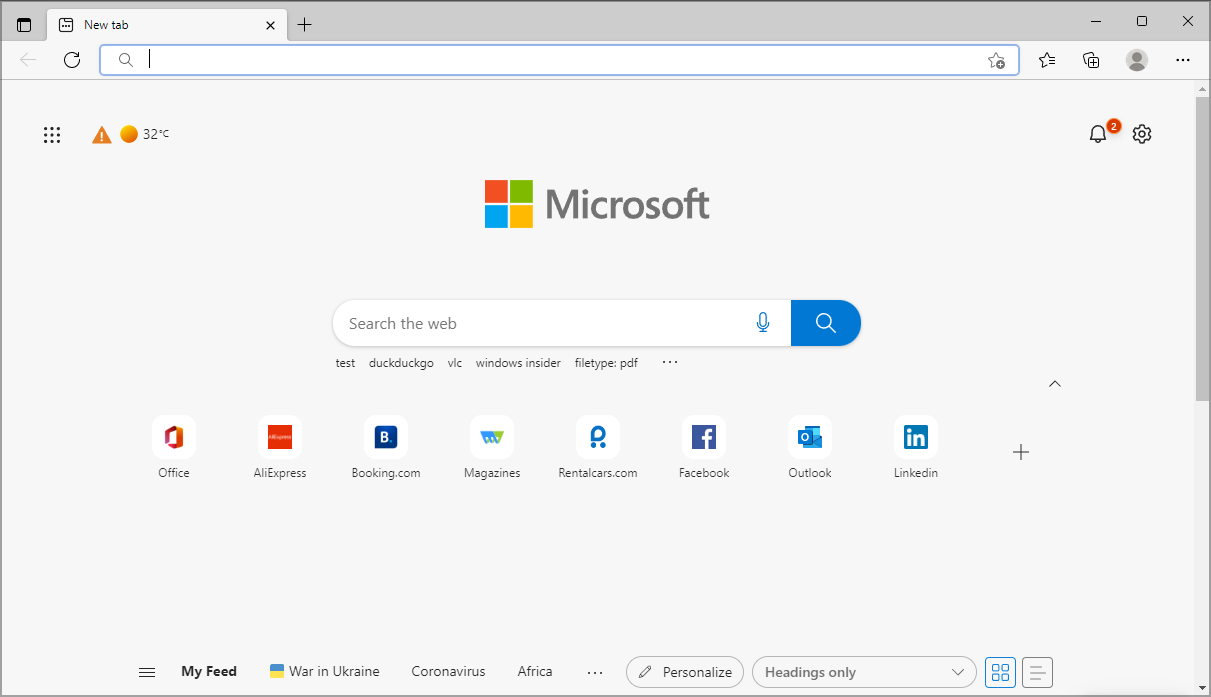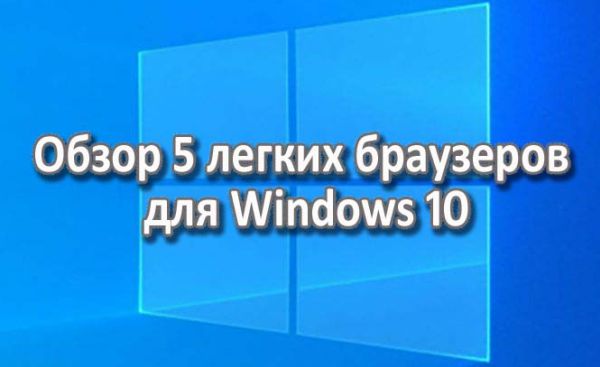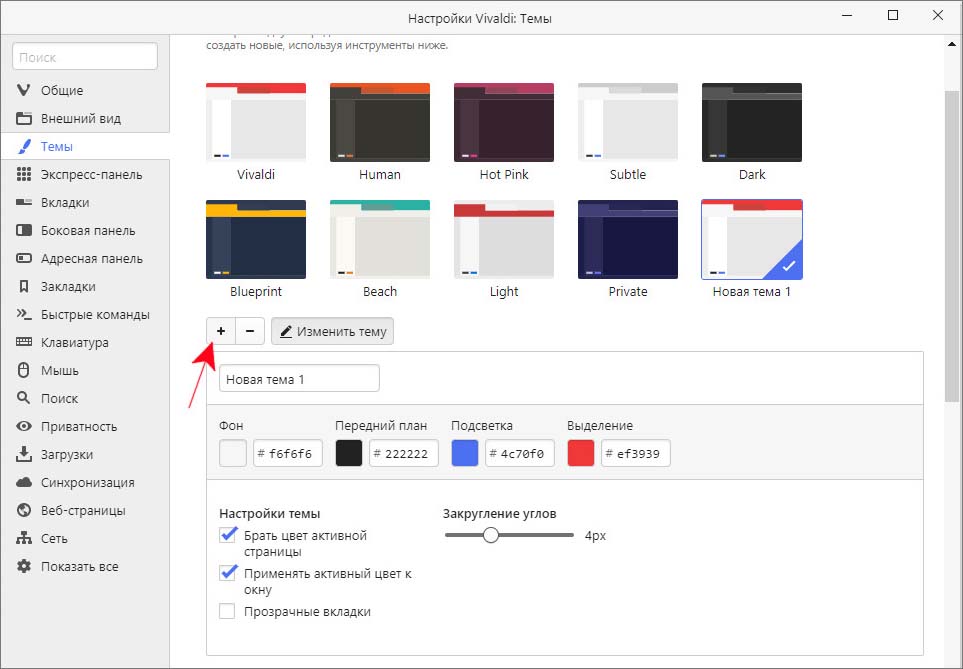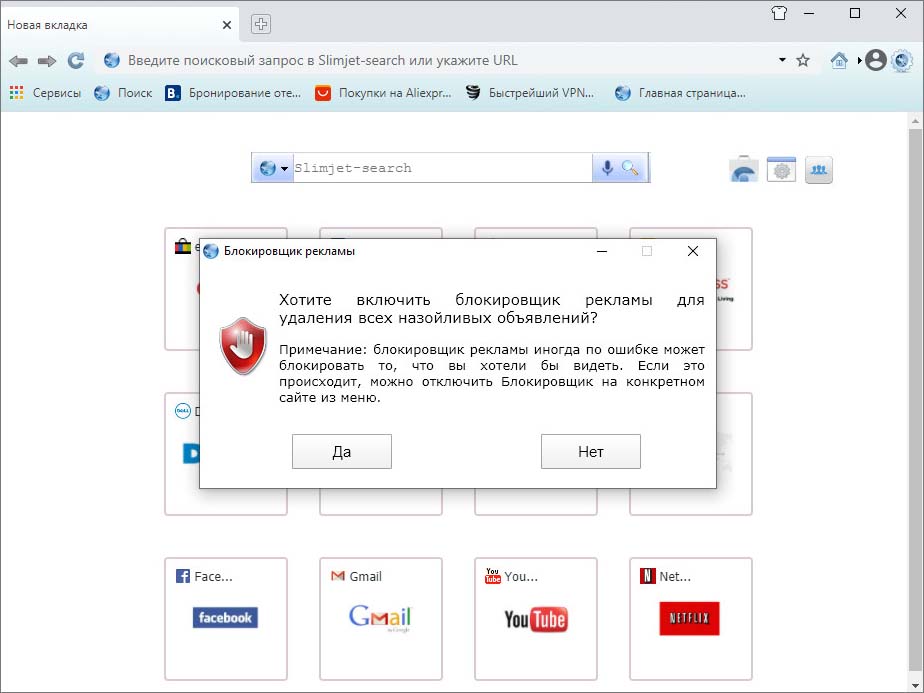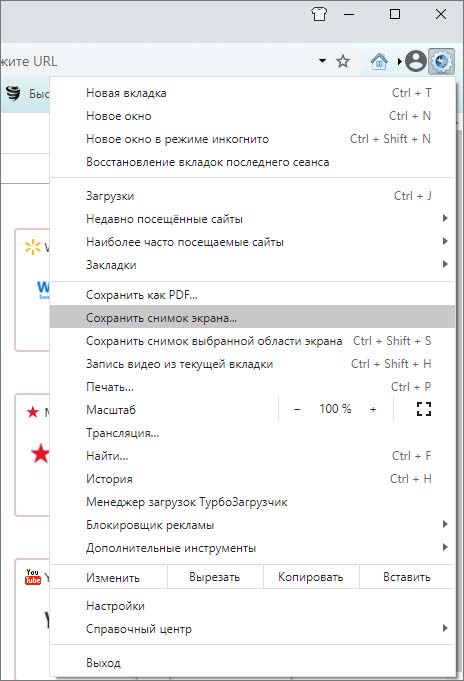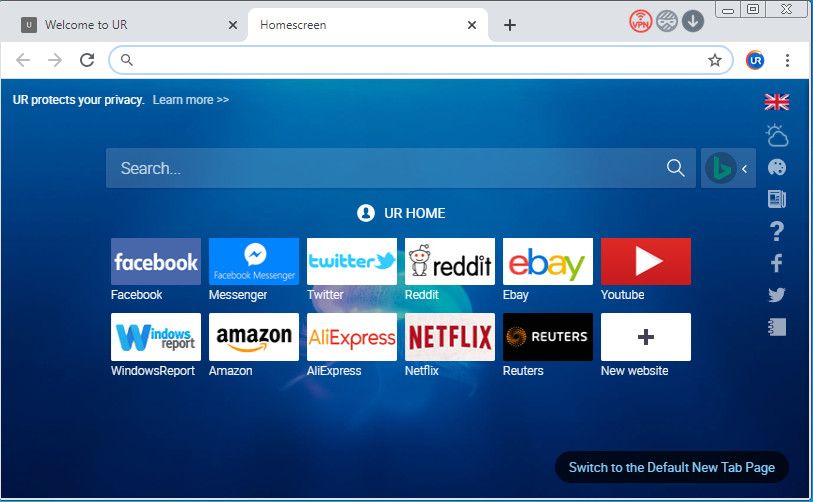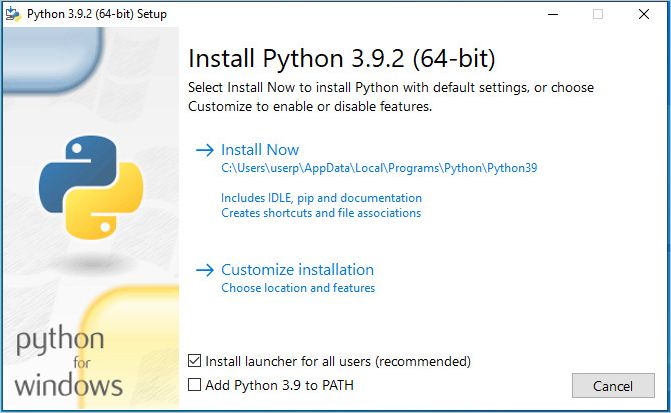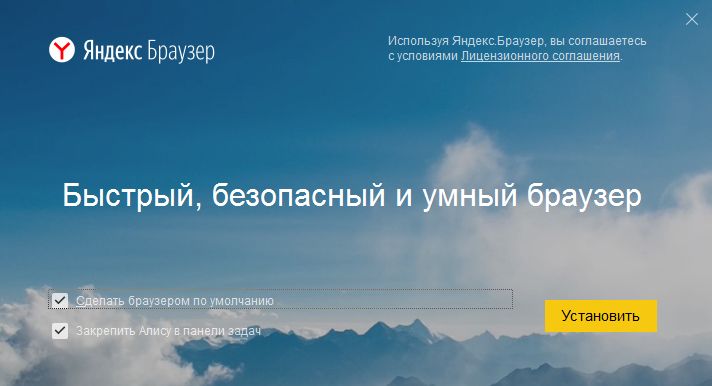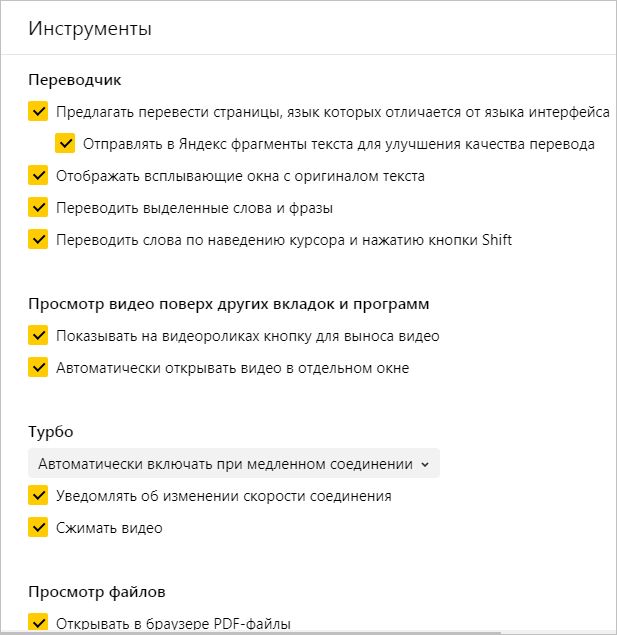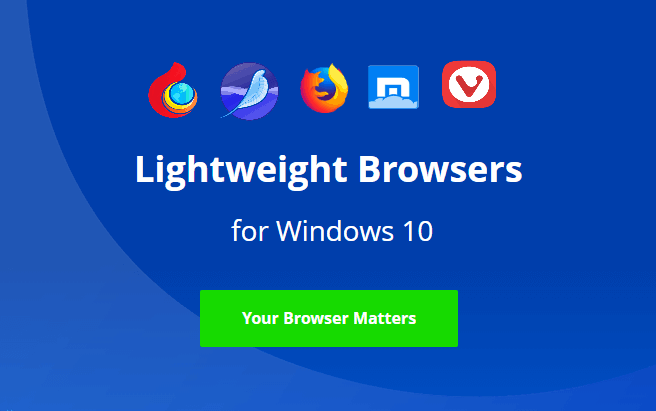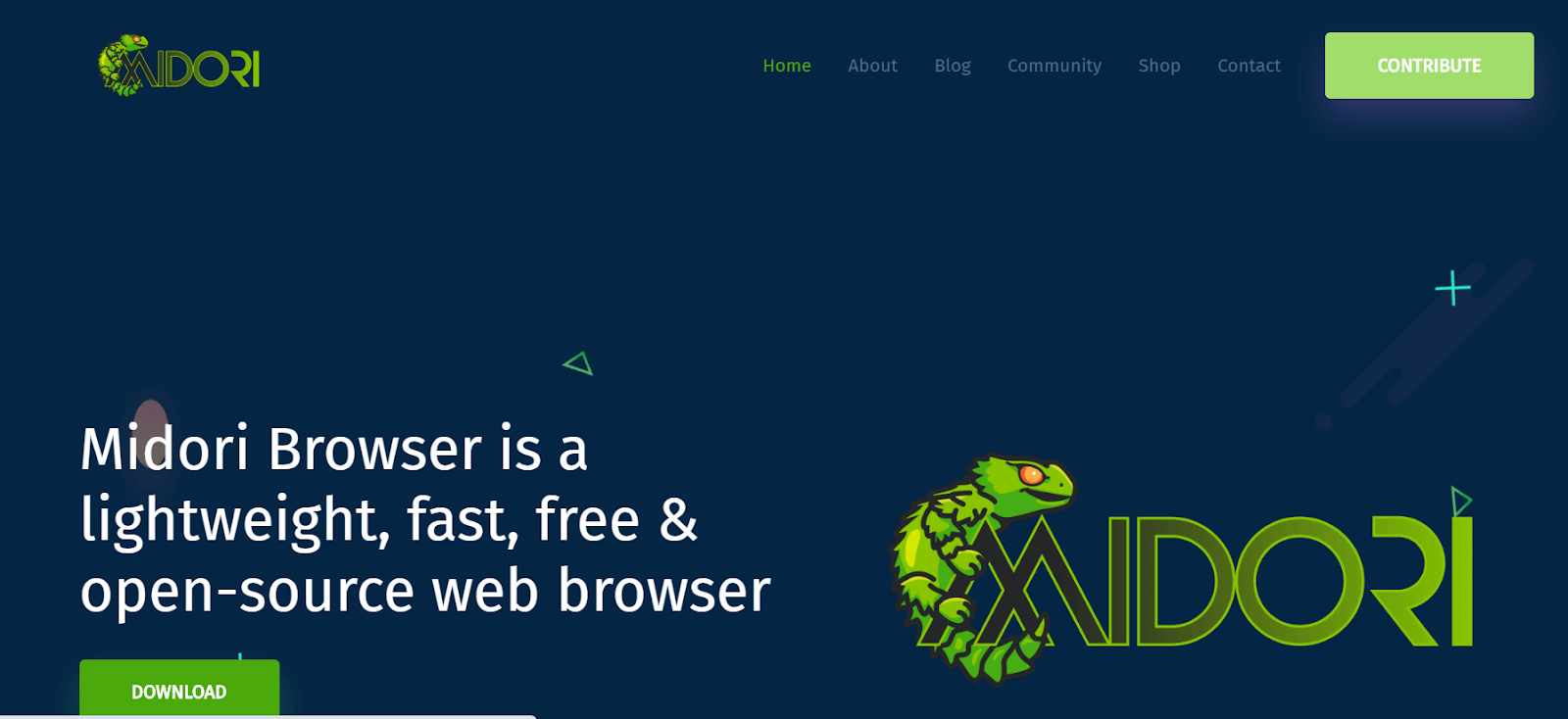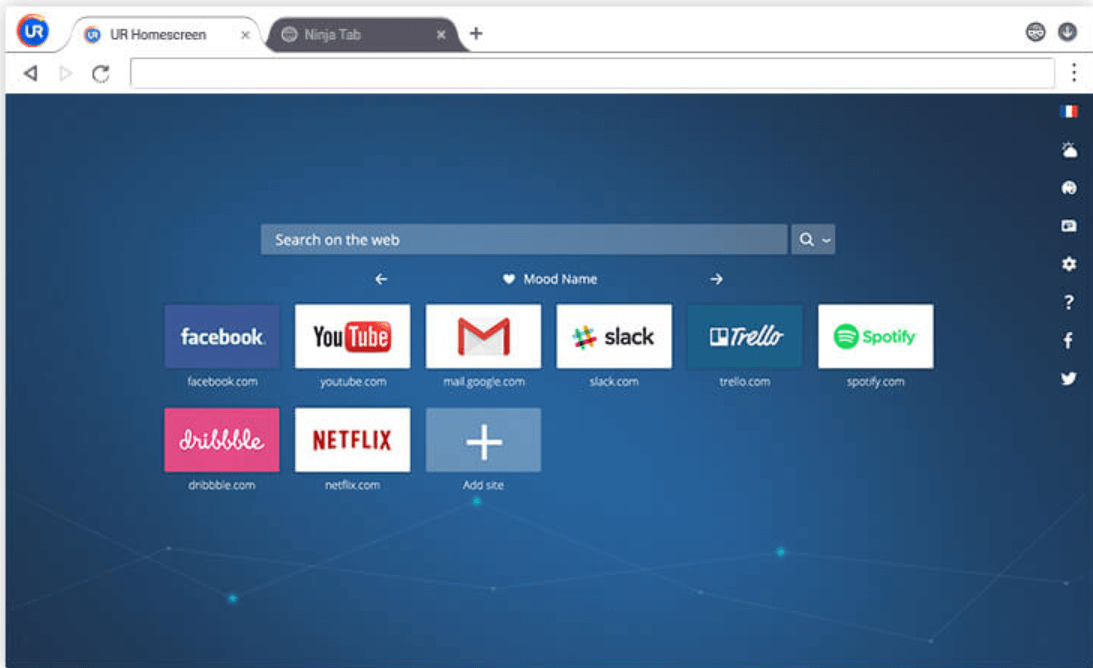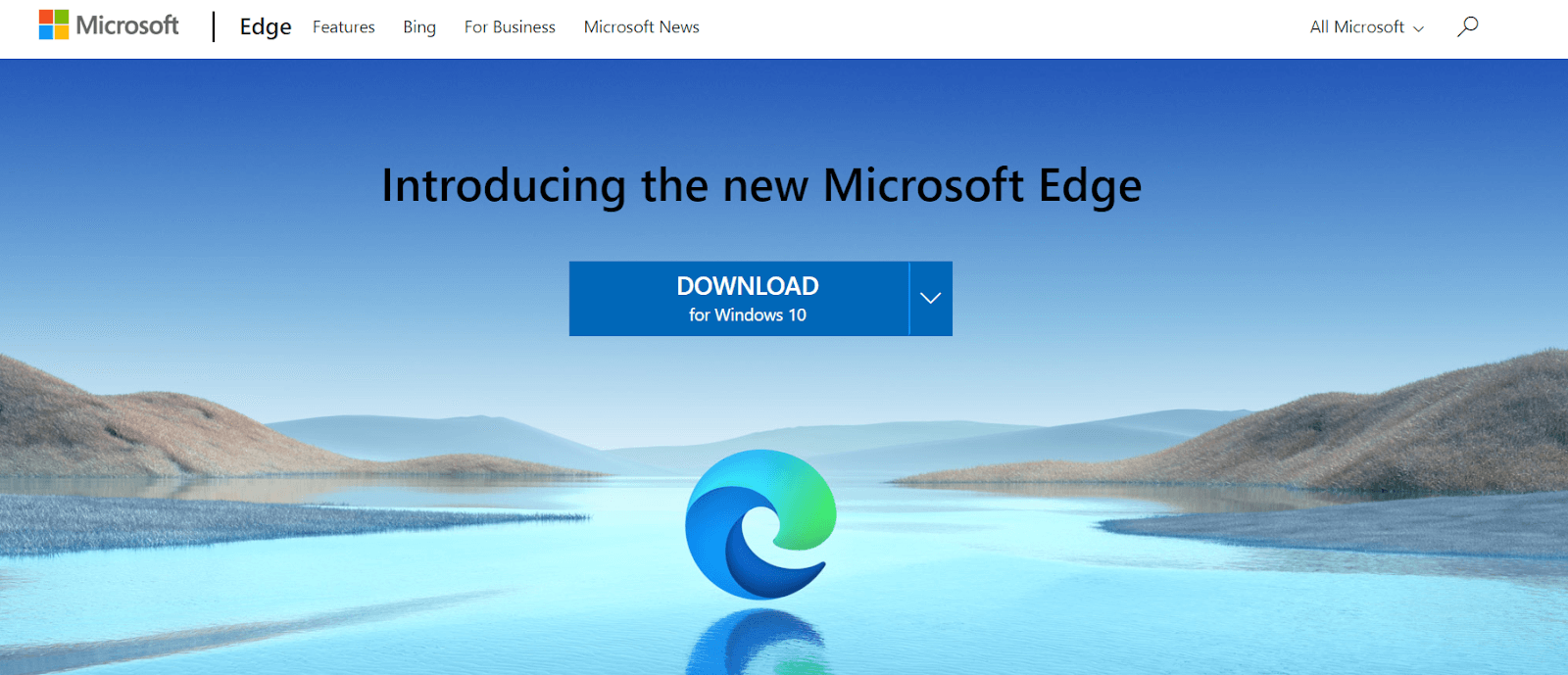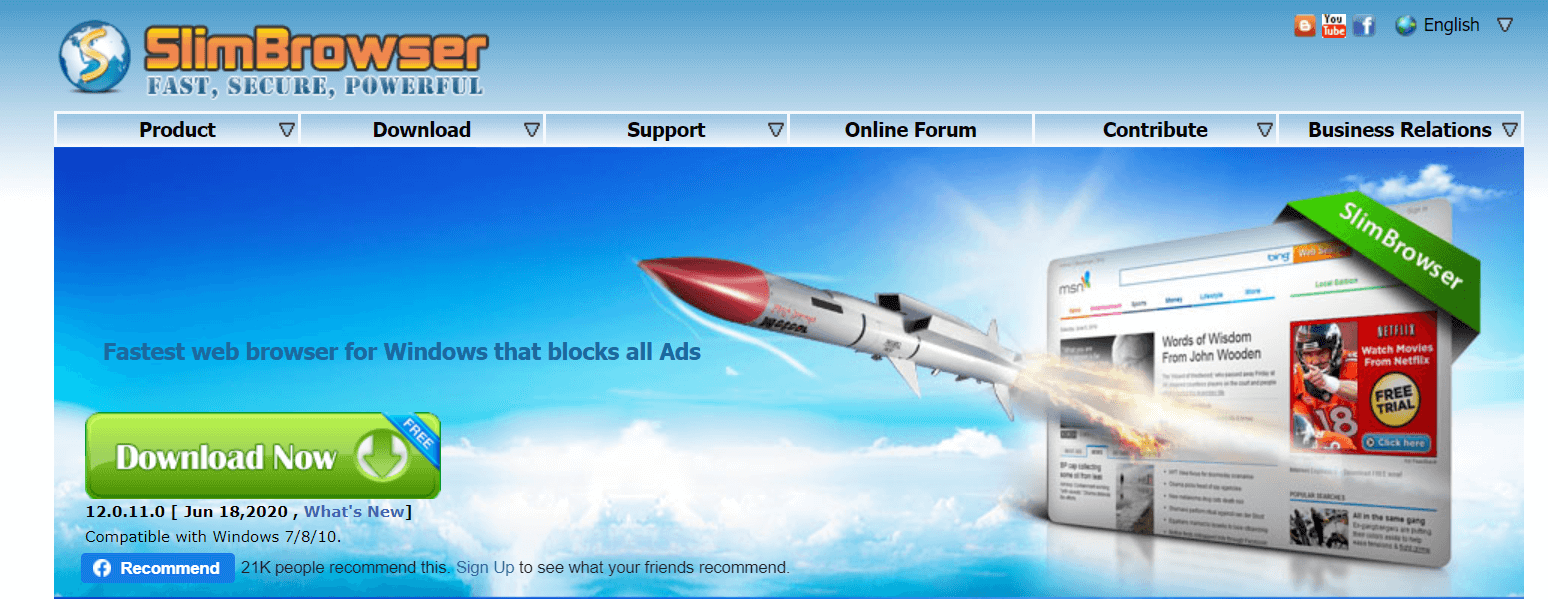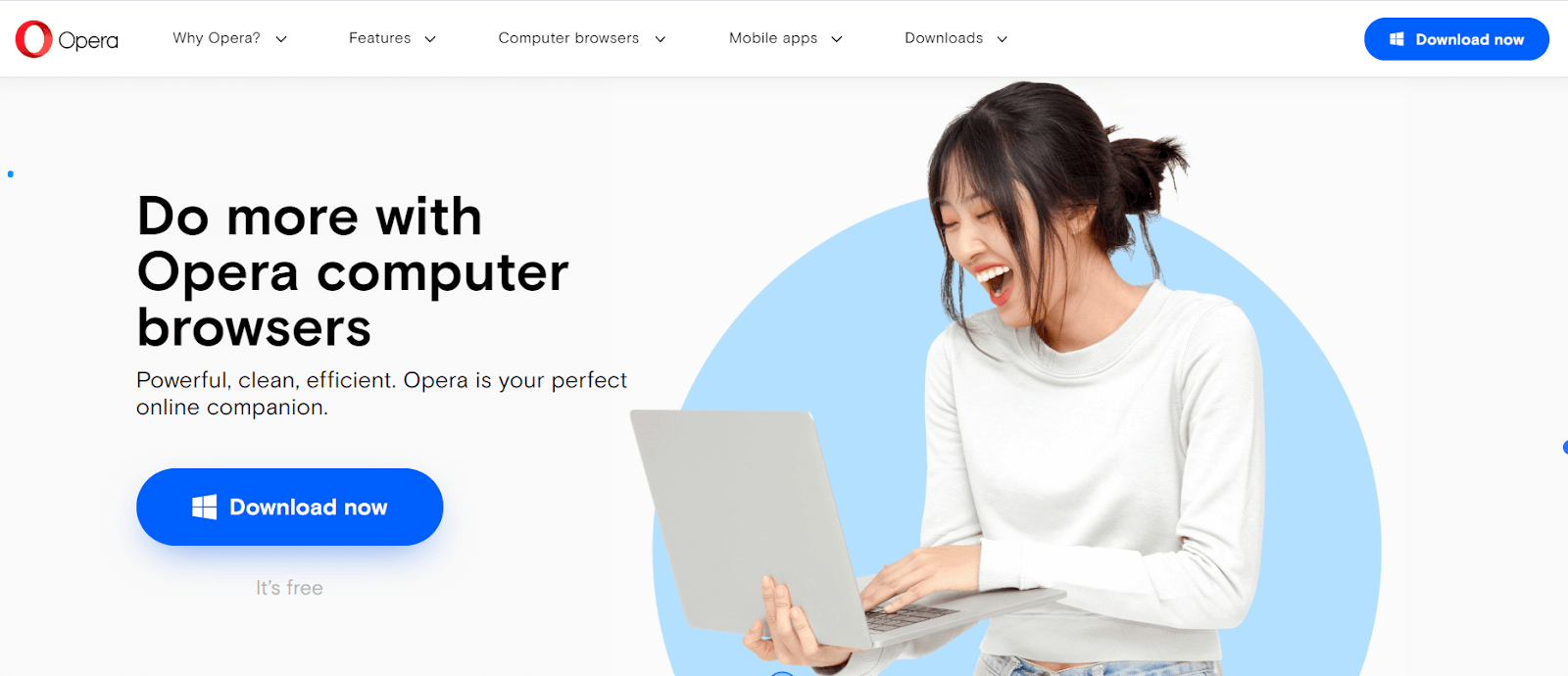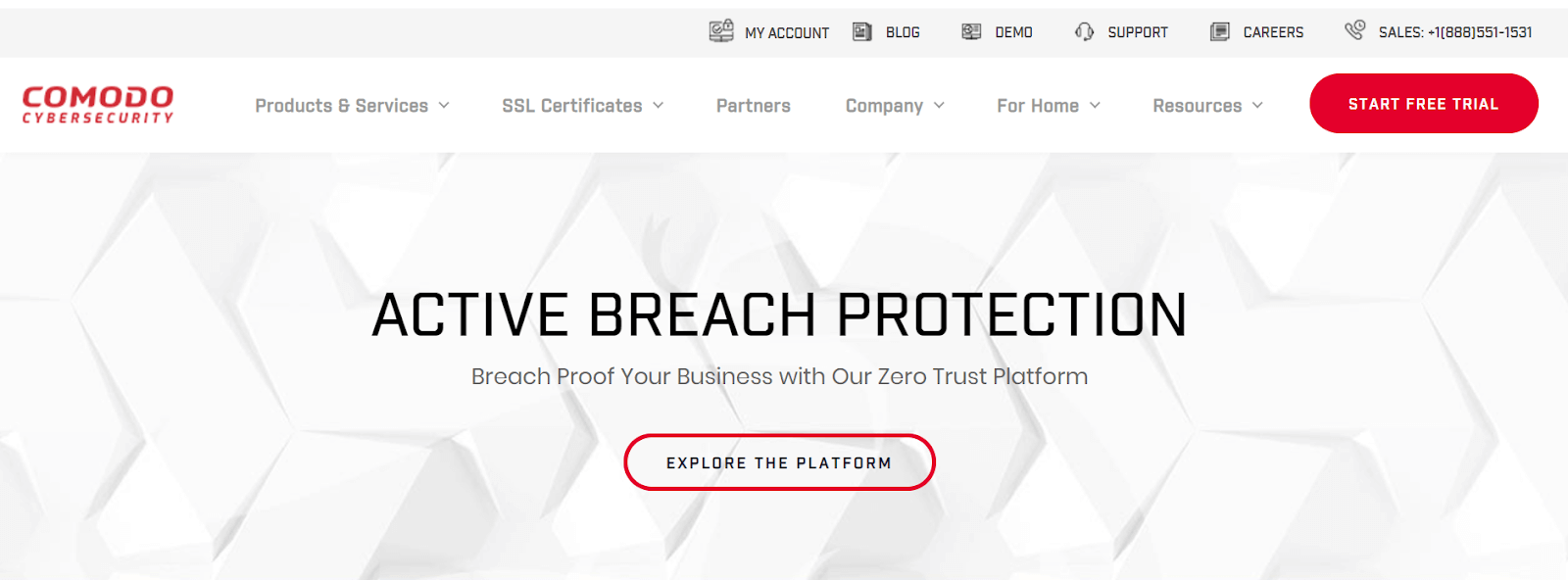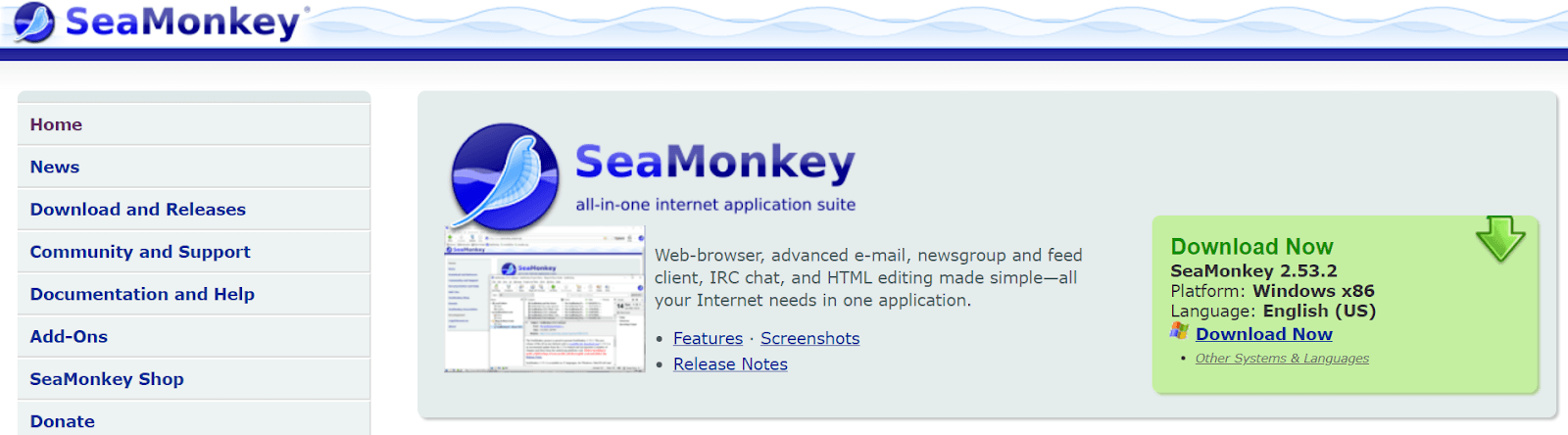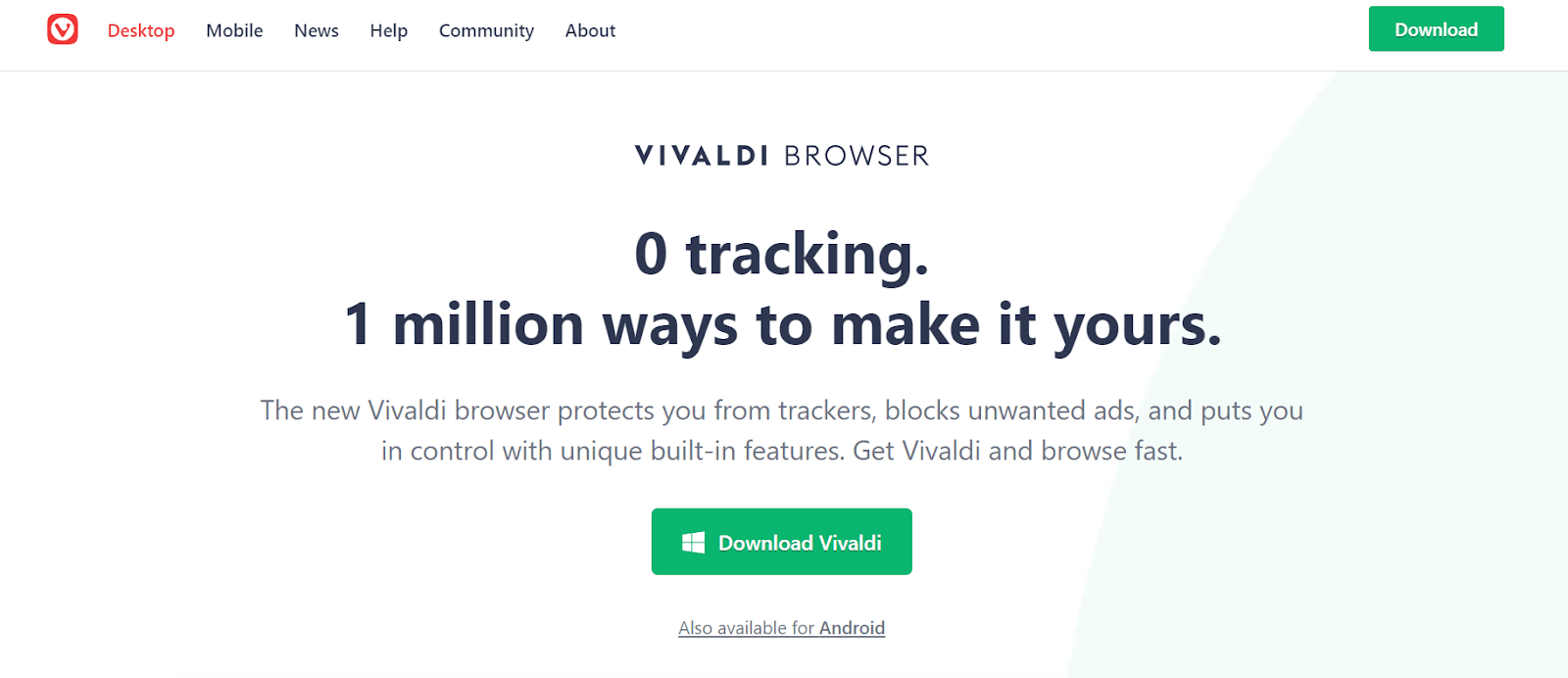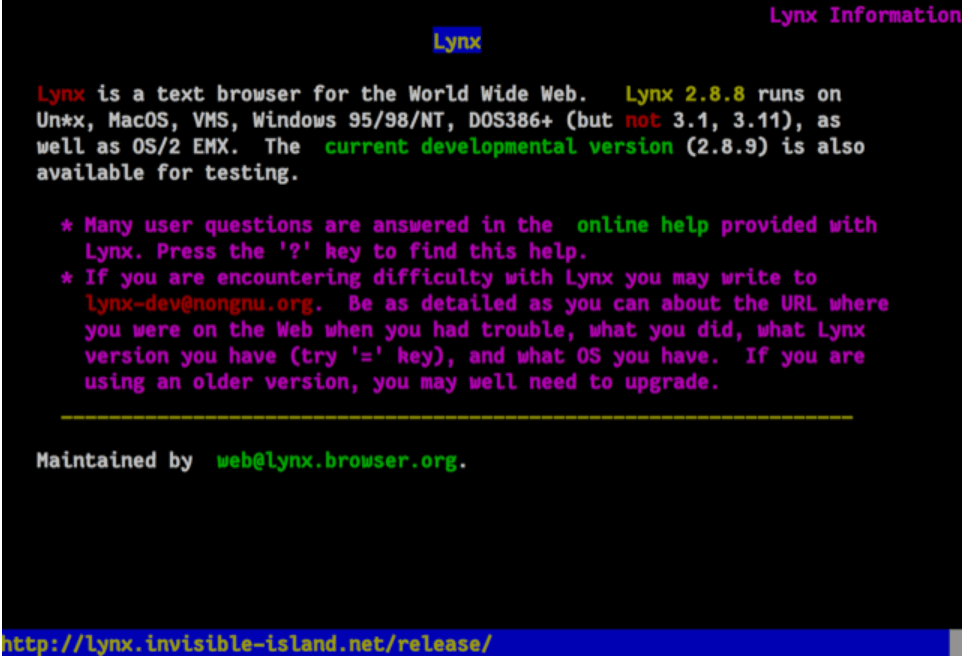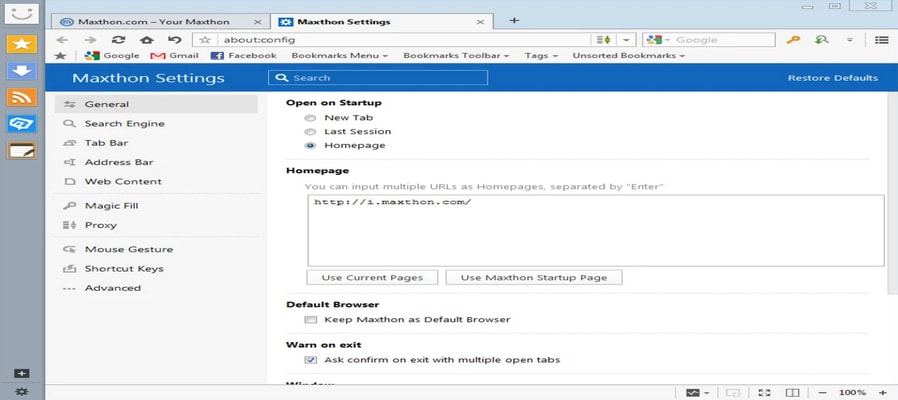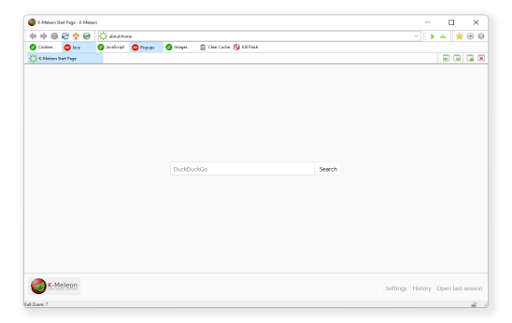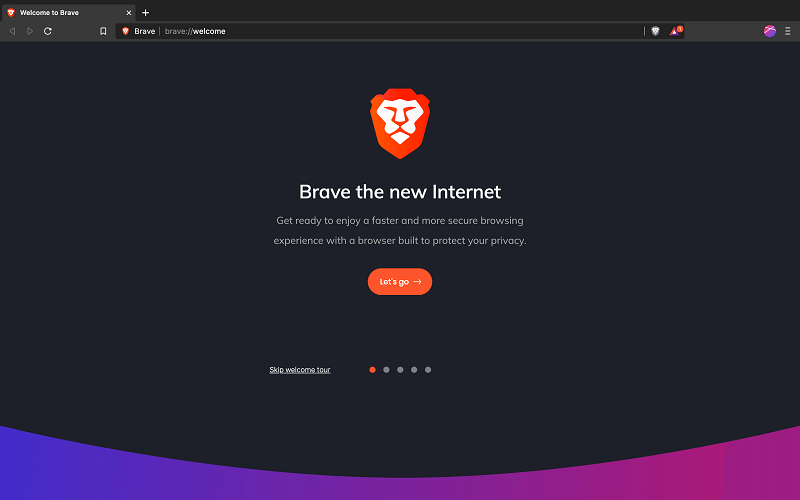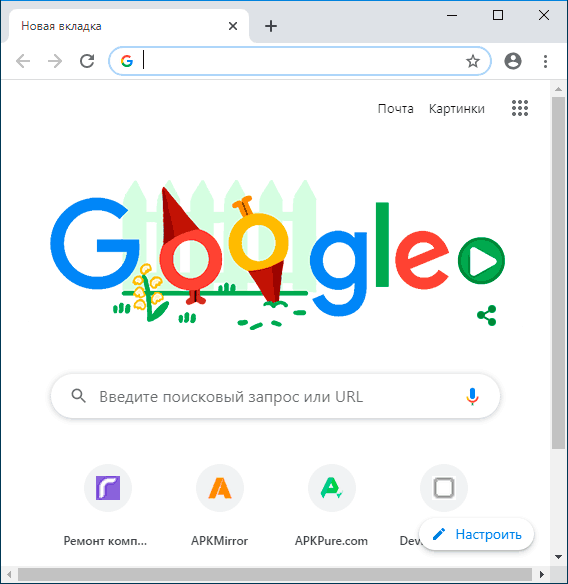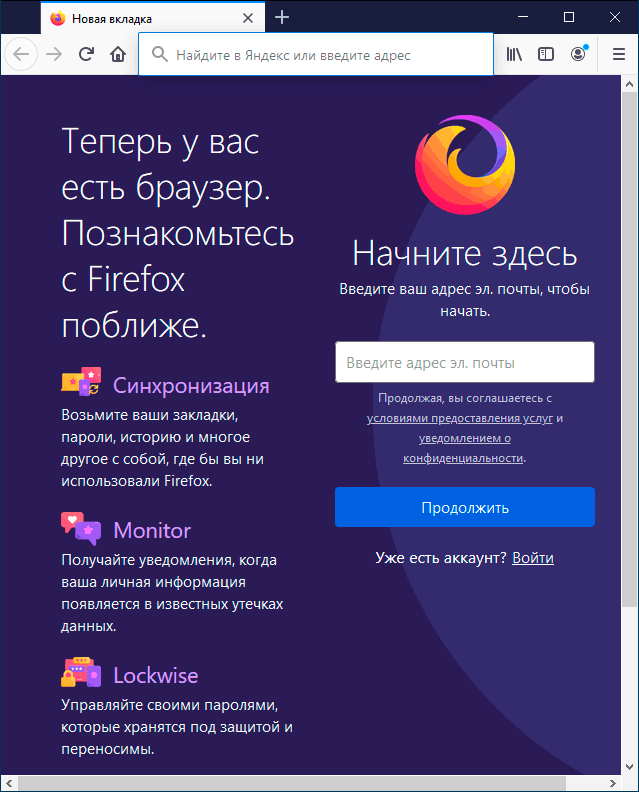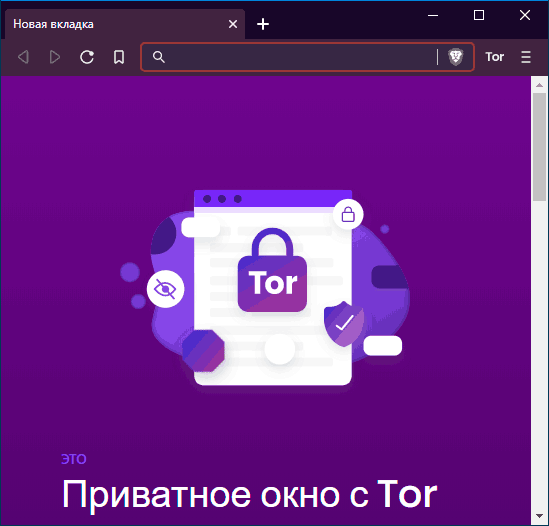A lightweight browser can keep you PC resources under control
by Ivan Jenic
Passionate about all elements related to Windows and combined with his innate curiosity, Ivan has delved deep into understanding this operating system, with a specialization in drivers and… read more
Updated on
- An ideal lightweight browser should be able to use little resources regarding RAM and CPU power.
- There are many, lesser-known browser that are pretty light on your resources.
- Optimize resource usage: Opera One uses your Ram more efficiently than Brave
- AI and User Friendly: New feature directly accessible from the sidebar
- No ads: Built-in Ad Blocker speeds up the loading of pages and protects against data-mining
- Gaming friendly: Opera GX is the first and best browser for gamers
- ⇒ Get Opera One
There are many excellent web browsers on the market, but what if you need a lightweight browser? We’re happy to inform you that you can use a wide array of alternative Windows browsers.
Due to their low resource, these are great browsers for older PCs. Sounds good already? Let’s get started and see what alternative browsers are available.
- What is the best lightweight browser for Windows PCs?
- Opera One — New AI browser tool
- UR Browser — Safe & private browsing
- K-Meleon — Simplest interface
- Lunascape Orion — Basic features & low resource consumption
- Maxthon — Built-in ad blocker and screen capture tool
- SeaMonkey — Open-source browser
- Midori — Doesn’t collect user data
- Falkon — Great on Linux
- Firefox — Resource efficient & very versatile
- Microsoft Edge — The default option on Windows
- Other useful browser options
- How do these browsers compare when it comes to RAM usage?
- How can I reduce memory and CPU usage on Chrome?
What is the best lightweight browser for Windows PCs?
Opera One – New AI browser tool

Opera One is one of the best light browsers for Windows, offering an unprecedented number of features and customization tools. Make sure to download the latest browser version or install the latest updates to enjoy the best features available.
Opera One uses very few computer resources allowing you to free up more RAM. The browser does not hog your CPU or RAM, and this will make your computer visibly faster.
Even if you install many extensions, Opera One won’t tax your computer as much as other popular browsers.
This browsing solution has a few aces up its sleeve that allow it to speed up web browsing without draining your PC’s resources. For example, the turbo mode compresses website data for faster loading.
The built-in ad blocker and tracker blocker remove the ad and tracking scripts off web pages, resulting in faster loading times.
It offers advanced privacy protection features such as a built-in VPN to keep prying eyes away. Download this excellent search engine by clicking the link below and enjoy all the benefits.
Moreover, Opera One has a redesigned interface with tab islands to ease the users’ multitasking situations.
Other best features:
- Redesigned interface
- Tab islands
- Built-in VPN and ad blocker
- AI-integrated browser

Opera One
Get this redesigned browser with RAM/CPU limiters to use less memory while browsing!
UR Browser – Safe & private browsing
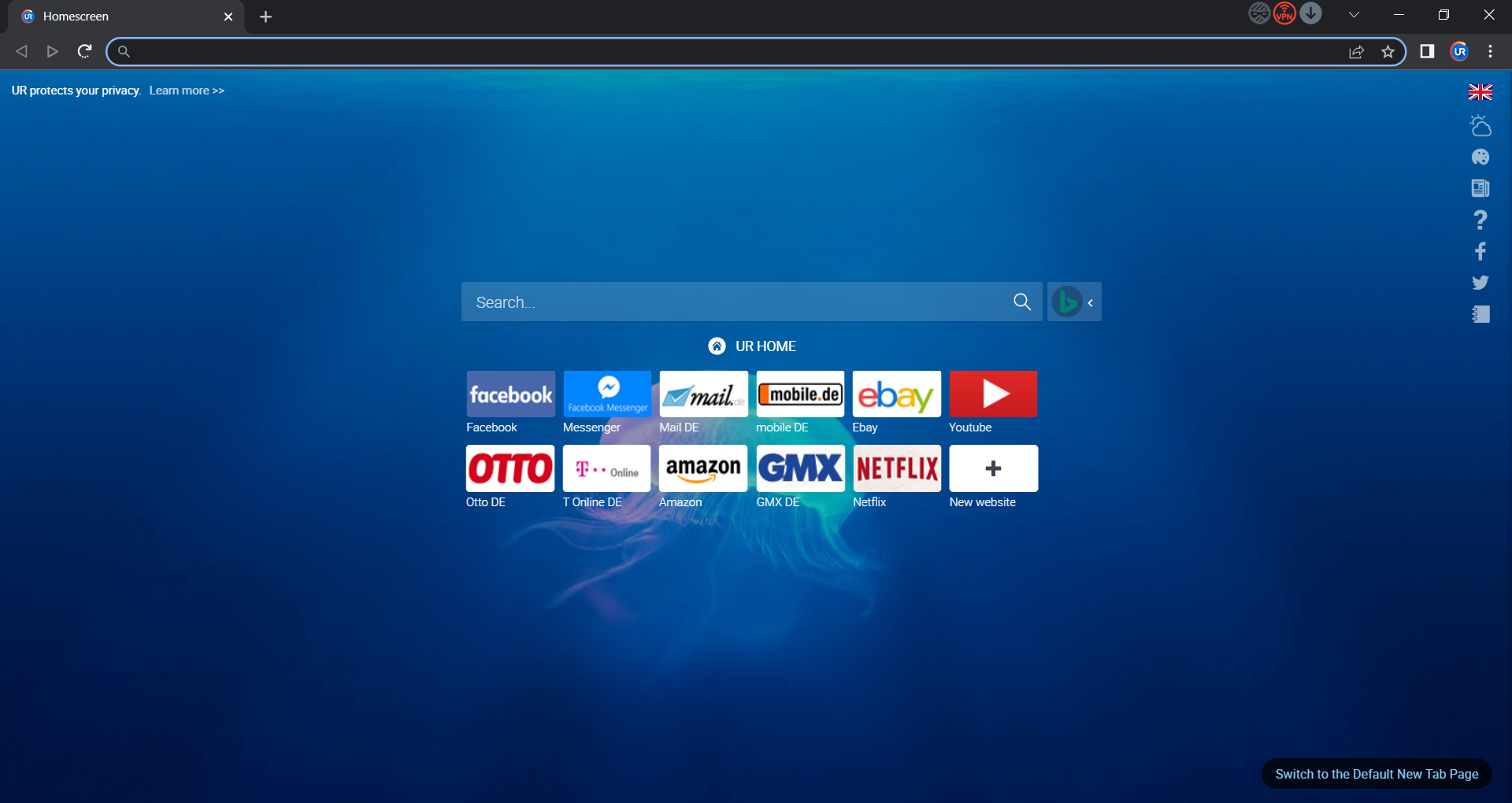
UR Browser is one lightweight browser you can install on your device, even though it is not the most lite browser for Windows. It’s fast, doesn’t load unnecessary ad and tracking scripts, and protects your data privacy.
UR Browser doesn’t put a strain on your computer resources. This makes it perfect for limited hardware configuration systems and old computers.
This Chromium-based browser is an all-in-one browser. It comes equipped with a built-in VPN, an integrated virus scanner, and a privacy-focused search engine.
It is worth mentioning that you can download files four times faster with UR Browser.
The files you want to download on your computer are split into smaller chunks and then downloaded simultaneously.
Other great features:
- Lightweight
- Focused on user privacy
- Built on Chromium engine
- Built-in VPN

UR Browser
Surf the web and benefit from the great speed and advanced security features with an excellent browser!
K-Meleon – Simplest interface
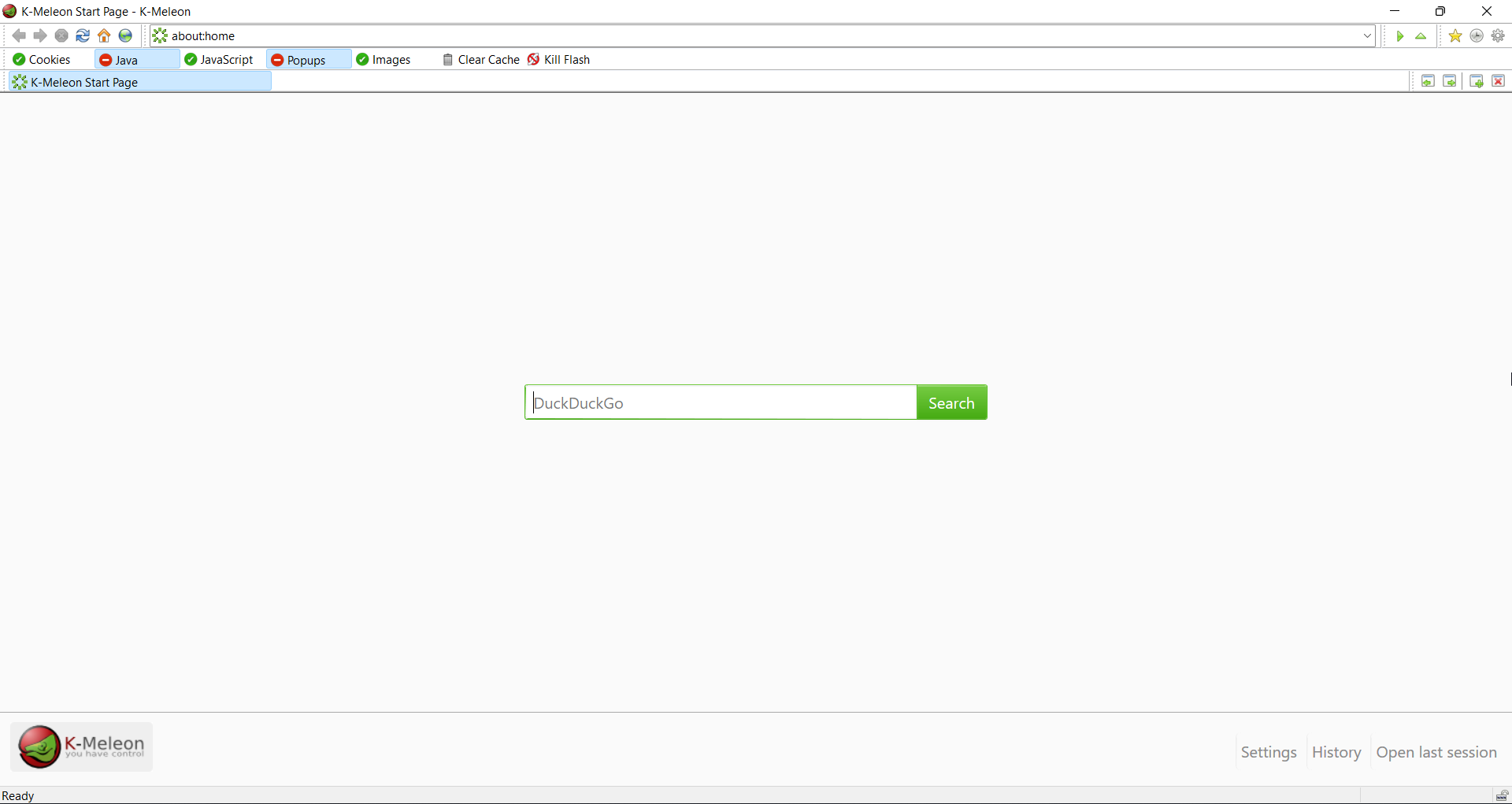
If you need a lightweight browser for Windows, then K-Melon might be a perfect choice. The software is open-source, and it’s designed for the Windows operating system.
Regarding the engine, K-Melon uses the Goanna engine based on Mozilla’s Gecko engine. The lightweight browser is perfect for older computers that can’t handle modern browsers.
As for the functionality, this is a pretty basic web browser, and it comes with customizable toolbars and context menus.
You can also create macros to automate specific tasks and save valuable time. Advanced search is also available, allowing you to easily search for bookmarks or perform a Google search.
Overall, this is a perfect browser for older computers since it requires only 100MB of memory and 20MB of RAM to run, but unfortunately, it lacks many features that modern browsers have.
Other great features:
- Popup blocking
- Mouse gestures
- Multiple bookmarking systems
- Extremely lightweight
⇒ Get K-Meleon
Lunascape Orion – Basic features & low resource consumption
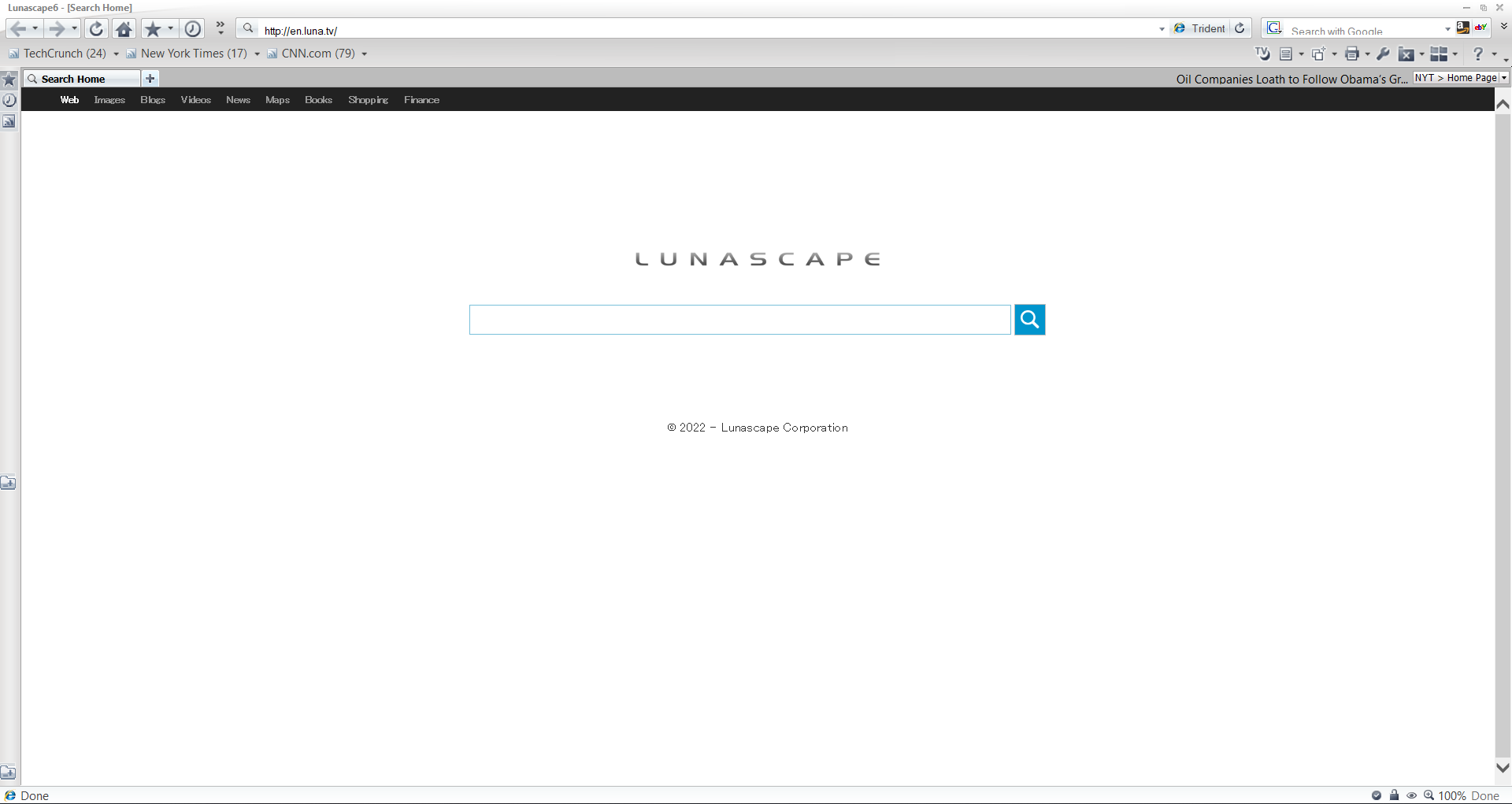
Can’t decide between Firefox, Chrome, IE, or Safari? Well, what if we tell you that you can have all four within one program with this lightweight browser for PC.
That’s exactly what Lunascape Orion is all about – having Trident (Internet Explorer), Gecko (Firefox), or WebKit (Safari and formerly Chrome) all bundled into a single browser.
How we test, review and rate?
We have worked for the past 6 months on building a new review system on how we produce content. Using it, we have subsequently redone most of our articles to provide actual hands-on expertise on the guides we made.
For more details you can read how we test, review, and rate at WindowsReport.
You can set one engine to be used every time you open Lunascape Orion, but you can also switch engines any time, simply by pressing a button.
This could be extremely useful if a certain web page is not supported in one browser, so you can always switch to another engine, and access the page.
It can be very practical, but some say that its performance can suffer because of that.
The browser appears to have a very poor performance on some computers, and that’s basically its biggest problem.
Besides the ability to switch between three different engines, Lunascape Orion has all the features of a standard browser. You can save bookmarks, look for URLs, and it even supports the RSS feed.
Other great features:
- Up to 25% more than other browsers
- Available for Windows and Mac
- Built-in ad blocker
- Privacy-oriented
⇒ Get Lunascape Orion
Maxthon – Built-in ad blocker and screen capture tool
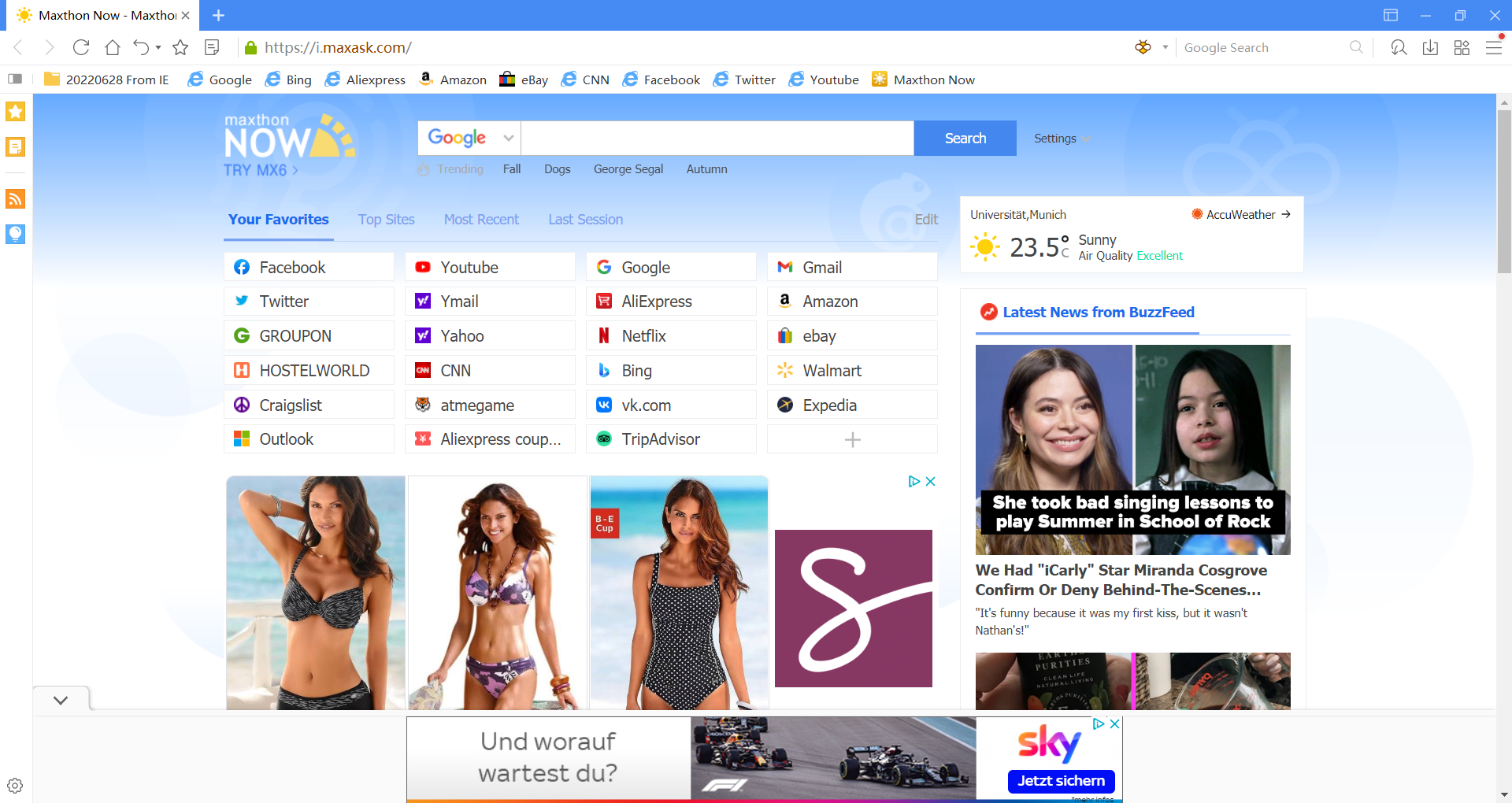
Maxthon Browser is another highly versatile lightweight browser that contains some features that you can’t even find in the major competitors.
It features a built-in ad blocker, a screen-capture tool, Night mode, Reader mode, RSS feed reader, a notepad, and several more features. It even comes with its own multi-account password manager, called Magic Fill.
Another great thing about Maxthon is that it uses its own cloud services to sync users’ data between devices.
While this isn’t an unusual sight with the major browsers, not many ‘smaller players can brag about this feature.
To make Maxthon sync your data on all devices, you need to create an account on its cloud-based service, Passport, login, and you’re good to go.
Maxthon also sports an unusual user interface for the majority of browsers. It features a toolbar placed on the left side of its window with buttons for Favorites, Downloads, RSS feeds, and notes.
Just like Lunascape, Maxthon is also a multi-engine browser, as it can use both Internet Explorer’s Trident, and Google Chrome’s Webkit engine.
Other great features:
- Built-in note-taker
- Password manager
- Ability to easily take screenshots
- Split screen view for tabs
⇒ Get Maxthon Cloud Browser
SeaMonkey – Open-source browser
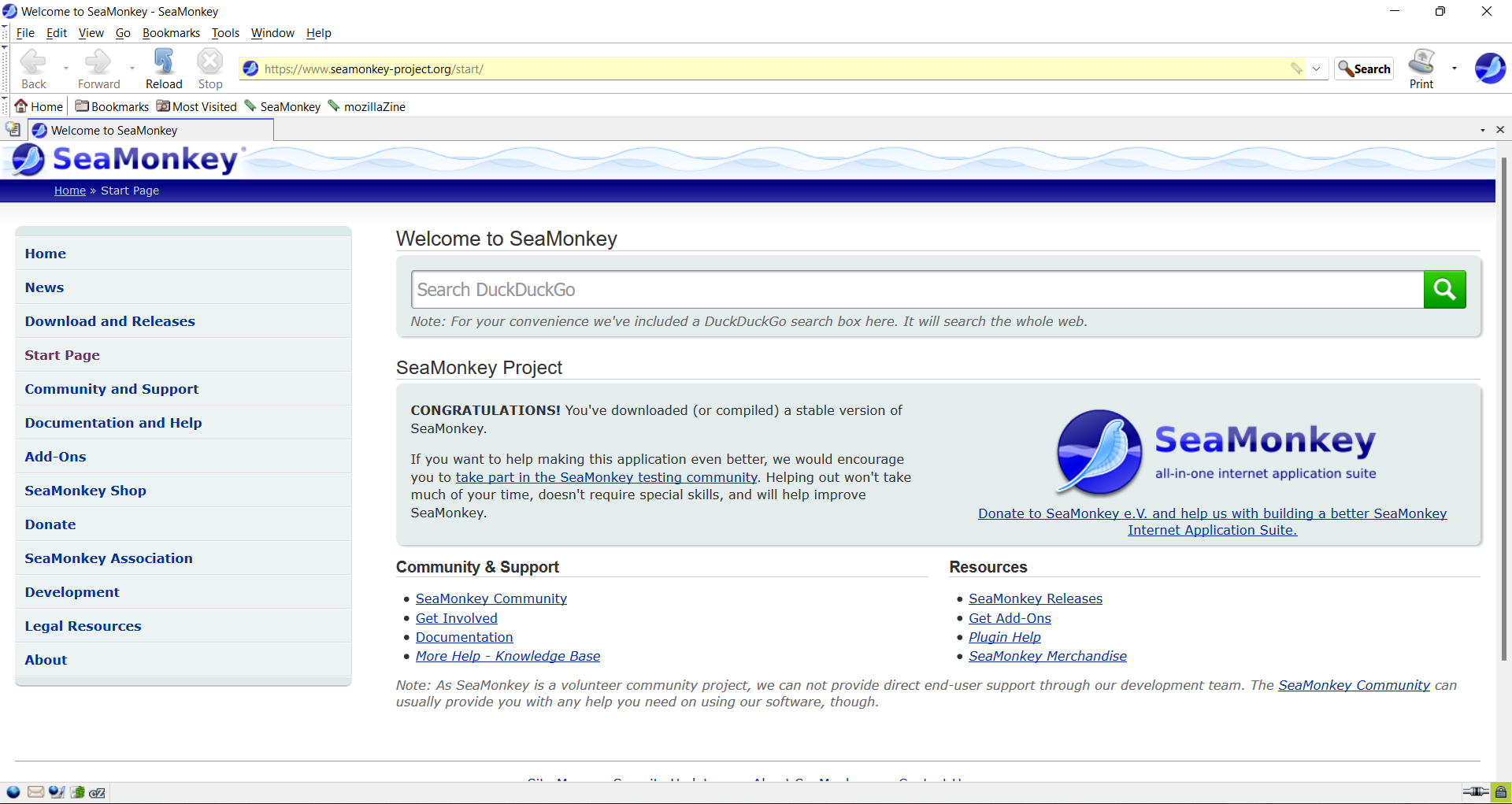
SeaMonkey is an open-source web browser, that has been around for more than 10 years.
This is probably one of the most versatile browsers you can find on the market because it offers much more than just regular web browsing.
SeaMonkey features its own built-in email client, and a built-in chat, and even allows you to develop some simple web pages with its built-in editor.
This might come in handy if you want to keep all your services in one place, run fewer tabs in your browser, and therefore save more resources.
Besides providing some basic features you would normally get in any web browser, SeaMonkey also has some additional abilities.
It provides a password manager, voice interaction, customizable toolbars, and the ability to restore sessions.
Since this is an open-source browser, basically anyone with some knowledge of coding and the will to work on the browser can do so.
Because of that, SeaMonkey doesn’t seem to be the most stable and reliable browser out there, as users might notice occasional performance issues.
But if you want to save some time by having everything you use daily in the same place, and at the same time consume less energy and memory, you should give SeaMonkey a try.
Other great features:
- Open source
- Available on all major desktop platforms
- Popup blocker
- Incredibly simple to use
⇒ Get SeaMonkey
Midori – Doesn’t collect user data
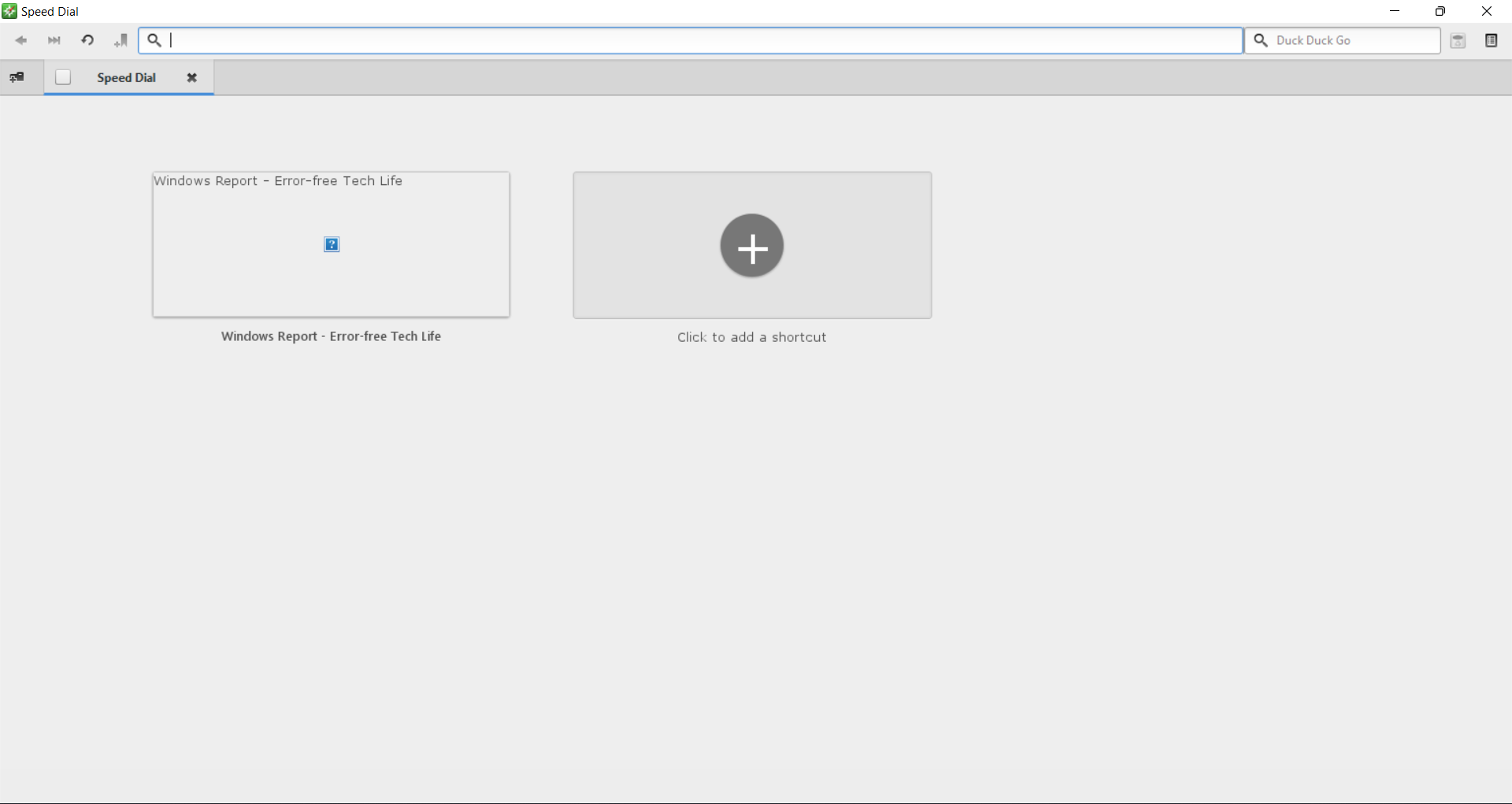
Midori is an open-source browser that should satisfy not-so-demanding users.
This browser has solid pack features, but also consumes fewer resources than some of the mainstream browsers, which can seal the deal for some people.
Some of the most important features of Midori are HTML5 support, bookmarks, RSS support, a spell checker, anonymous browsing, etc.
Speaking of HTML5, here is a list of the best editors on the market. You’ll become an expert on the matter!
It also ships with additional options, like tabbed browsing, the ability to change privacy settings, font/display settings, and startup settings.
Speaking of privacy settings, Midori uses DuckDuckGo (a search engine that doesn’t collect or share user info)as its default search engine.
Of course, you can change this later if you want to switch to a mainstream search engine.
Perhaps the most appealing thing about Midori is its simple user interface, which will delight all lovers of the minimalist approach.
The browser is very light, so it should be easy to get accustomed to it. Its user interface consists of the search bar and the bookmarks bar, while content takes up most space.
So, we can call this browser Firefox’s younger brother, even though the two browsers are unrelated.
Other great features:
- Available on all desktop platforms and Android
- Great privacy control
- Built-in ad blocker
- Productivity features
⇒ Get Midori
Falkon – Great on Linux
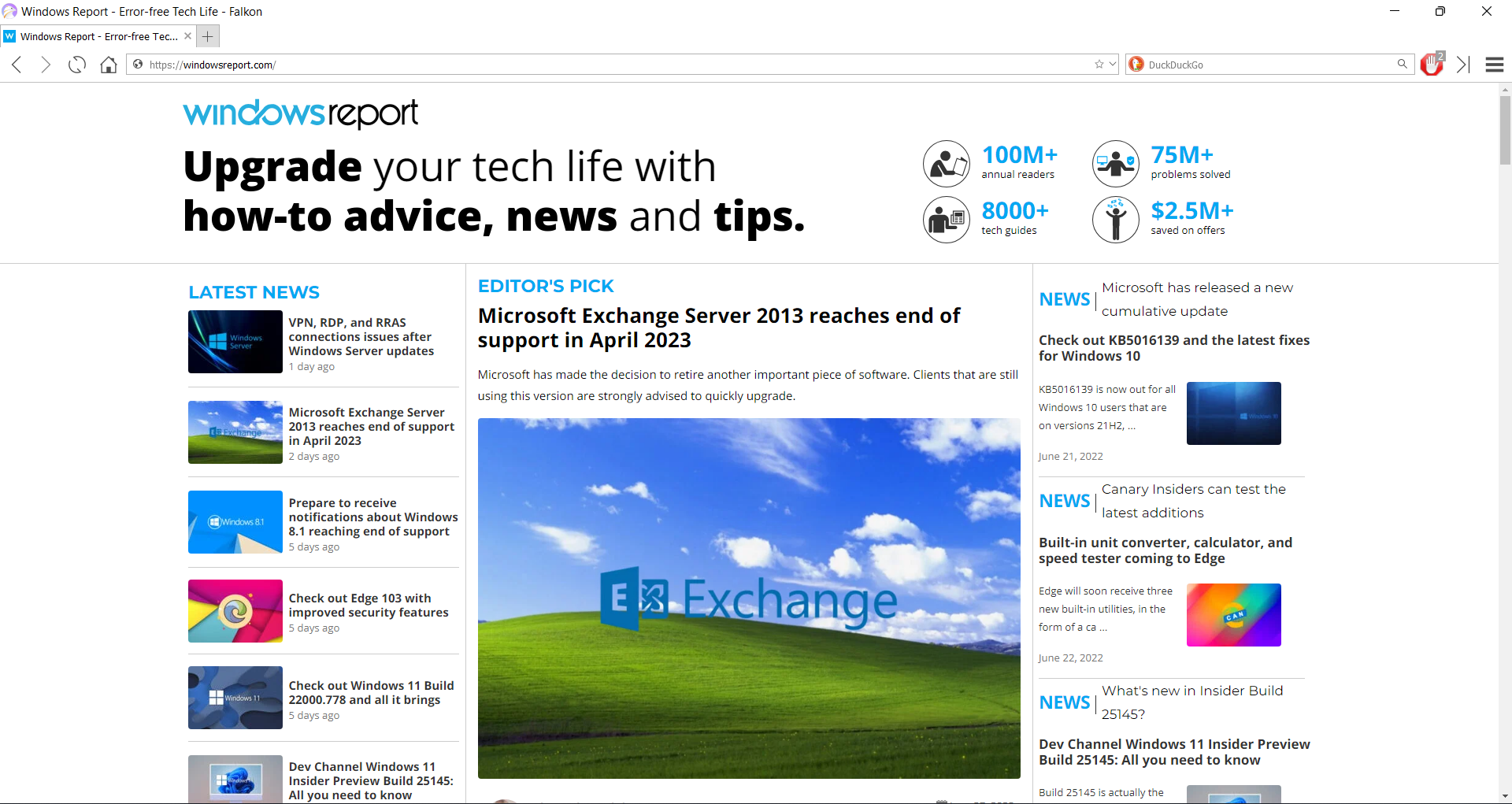
Another lightweight browser that deserves your attention is Falkon. The browser is built on QTWebEngine.
The browser has been present since late 2010, and it was called QupZilla, but it was rewritten in C++ using the Qt Framework, and it has since changed its name.
The browser is a part of the KDE project, so it already comes preinstalled with many Linux distributions. Of course, the software is available on multiple platforms, and you can find it on almost any platform, including Windows.
As for the features, you can find all the basic features available such as bookmarks, history, and tabs. The browser has an AdBlock plugin preinstalled, so you won’t have to deal with ads again.
Overall, this is a great browser for users who need minimalistic and lightweight software to surf the web. Since Falkon uses its browsing engine, the number of available extensions is limited, which might be a problem for some users.
Other great features:
- Minimalistic
- Available on multiple platforms
- Has only the most essential features
- Built-in adblocker
⇒ Get Falkon
Firefox – Resource efficient & very versatile

Firefox was first developed as a quicker, safer substitute for the widely used browsers of the late 1990s, such as Microsoft Internet Explorer.
It seemed to have slipped down the food chain over time, but it has since evolved and is now highly regarded for its privacy and performance.
Regarding resource efficiency, Firefox is clearly superior to Chrome since it uses less memory and is less taxing on your computer’s operating system. Additionally, very little information about you is gathered on the browser.
You can perform address bar searches, access bookmarks, collect intelligent search recommendations and history, and do lots more using Firefox.
Additionally, you may customize the settings of the search bar to have greater control over your surfing process and automatically suggest URLs.Lastly, Firefox syncs all your devices is accessible in over 90 languages, and works with Google applications like Gmail and Docs.
Other great features:
- Privacy-oriented
- Customizable interface
- Available on all desktop and mobile platforms
- Built by a non-profit organization
⇒ Get Firefox
Microsoft Edge – The default option on Windows
If you’re using Windows 10 or 11, then you’re probably familiar with Microsoft Edge. The browser uses Chromium engine, so it’s relatively lightweight.
Since it’s built on Chromium, Edge can also support all Chrome extensions out of the box. In addition, the browser has a startup boost that will help it start faster.
There’s even a sleeping tabs feature that will put tabs that aren’t currently used to sleep in order to preserve your resources.
The browser also has useful security features, including integration with Windows Defender integration, Password Monitor, Kids Mode, and more.
Overall, if you need a reliable browser, and don’t feel like downloading a new one, give Microsoft Edge a try.
Other great features:
- Built on Chromium
- Works with Chrome extensions
- Startup boost feature for faster launching
- Tab sleeping for inactive tabs
⇒ Get Microsoft Edge
Other useful browser options
Because we decided to include all the available browser options on the market, some didn’t make the cut for the Top 10 list when measuring the rapport between the RAM usage and the actual utilization of the software, but you can see them below:
- Vivaldi – a good browser with a friendly UI, but heavy on RAM usage
- AVG Secure Browser – Light usage compared to other browsers
- Brave – compact UI with good security options
- Pale Moon – very low impact on system resources, but quite useless for everyday tasks
- Mypal – very simple interface and easy to use
- Vivaldi – looks amazing, but considering the features in holds, its RAM consumption is too big
- WaterFox – impressionable UI with loads of good features
How do these browsers compare when it comes to RAM usage?
As you will see, the table below includes the entire list of browser recommendations from this list and the browsers in the Other useful browser options section.
This will ensure you can compare and choose a browser that will fit your needs on all counts, including the amount of RAM, CPU, engine build, and user-friendliness.
| Browser | RAM usage | CPU usage | Engine | Utility | UI friendliness |
|---|---|---|---|---|---|
| Opera | 602 — 610 MB | 0.7 — 2.0 % | Chromium | 5/5 | 5/5 |
| UR Browser | 657 — 651 MB | 0.8 — 2.0 % | Blink; V8 | 4/5 | 5/5 |
| K-Meleon | 160 — 170 MB | 1.4 — 2.5 % | Goanna | 3/5 | 3/5 |
| Torch | 234 MB | 1.0 % | Chromium | 3/5 | 2/5 |
| Lunascape Orion | 259 MB | 2.2 % | Gecko | 3/5 | 3/5 |
| Maxthon | 290 — 336 MB | 2.2 — 3.1 % | Trident | 4/5 | 4/5 |
| Comodo IceDragon | 304 MB | 1.1 % | Quantum | 3/5 | 3/5 |
| SeaMonkey | 336 — 353 MB | 2.2 — 3.1 % | Gecko | 3/5 | 2/5 |
| Midori | 355 MB | 2.4 — 3 % | Webkit | 4/5 | 4/5 |
| Falkon | 387 MB | 2.3 — 3.1 % | Blink | 2/5 | 2/5 |
| Firefox | 415 — 478 MB | 1.4 — 2.3 % | Quantum | 5/5 | 4/5 |
| Brave | 530 MB | 1.5 — 3.8 % | Blink; V8 | 4/5 | 3/5 |
| Pale Moon | 539 MB | 1.5 — 2.9 % | Goanna | 2/5 | 1/5 |
| Mypal | 569 MB | 2.6 — 3.1 % | Goanna | 3/5 | 3/5 |
| Vivaldi | 590 MB | 0.8 — 2.2 % | Chromium | 5/5 | 5/5 |
| Waterfox | 610 MB | 1.4 — 1.7 % | Gecko, SpiderMonkey | 3/5 | 4/5 |
| Edge | 638MB | 1.0 — 1.4 % | Chromium | 5/5 | 4/5 |
Even if Opera One doesn’t consume less RAM than other browsers, it is by far the best option when considering the number of features, options, and integrations this software has.
Close behind, we have UR Browser, which fits into the same category as Opera One, offering too many good features not to be included in the list, even though the RAM utilization score is a bit bigger than in the case of other browsers.
- How to Completely Delete Bing Search History
- How to Permanently Disable Picture-in-Picture on Windows 11 [System Wide]
- 6 Ways to Clear Cache And Cookies on Windows 10
- How to Download Opera Crypto Browser for PC
- Chrome Tabs Not Showing Names? 5 Ways to Fix This
How can I reduce memory and CPU usage on Chrome?
Many reported that Chrome has problems with resource usage. This can be a problem and interfere with your browsing experience.
We covered Chrome memory issues in a separate guide, so check it out. If you’re having high CPU issues, our guide on Chrome high CPU usage is a must-read.
This concludes our list of the best lightweight browsers for Windows. As you can see, each one of these programs has something unique to offer and is worth your attention.
We know you probably continue using your current web browser even after reading this article, but you can at least consider trying some of these tools.
A lightweight browser is recommended if you’re using an older computer because it can save you precious megabytes of memory. Alternatively, you can use RAM memory optimizer software and achieve similar results.
What do you think about our picks? Do you have something to add? Tell us in the comments below.
В интернете можно найти множество браузеров, и некоторые из них, как говорят, «легкие». Но как бы вы определили, что такое легкий браузер? Не вдаваясь в технический аспект, мы считаем, что он должен плавно работать на старом ПК с небольшим объемом оперативной памяти. В том числе не тормозить при запуске, с быстрым рендерингом графических элементов на страницах и чтобы это не приводило к увеличению шума вентилятора на процессоре. Несмотря на «легкость», их можно использовать как обычные браузеры, не лишая себя каких-либо основных функций.
Помимо Windows, эти браузеры доступны также для Mac и Linux, за исключением UR browser.
Vivaldi
Сочетание надежных параметров конфиденциальности с легким интерфейсом, который будет подвергать компьютер меньшей нагрузке, чем Firefox и, безусловно, Chrome. Будучи разработанным на основе Chromium, архитектура Vivaldi не так уж сильно отличается от Chrome, но ей не хватает многих более тяжелых аспектов распространенных браузеров.
Помимо того, что Vivaldi меньше грузит бюджетные системы, у него есть ряд удобных функций, включая прогрессивную систему управления вкладками и опцию записи заметок на боковой панели. Учитывая тот факт, что разработан на базе Chromium, у него есть доступ к многим хранилищам расширений Chrome. Он предлагается с восемью встроенными темами, включая темную, и возможностью создания собственной. Для тонкой настройки предлагается 18 разных разделов.
Vivaldi не лишен недостатков. Иногда происходят сбои при серфинге, которые приводят к падению, и не всегда гладко работает прокрутка. Но, обнадеживает то, что он постоянно улучшается.
В общем, это быстрый, безопасный, хотя и не всегда стабильный браузер, который будет хорошо работать на слабых или устаревших устройствах. Это не самый легкий вариант в списке, но один из самых настраиваемых.
Slimjet
Это самый быстрый браузер на базе Chromium, который порадует своей многозадачностью. Его превосходную совместимость с Windows 10 можно проследить по дизайну, построенному вокруг «оболочки Trident Microsoft», как Internet Explorer.
Сталкиваетесь с тем, что сенсорная панель иногда зависает в других браузерах во время просмотра? С Slimjet никогда не почувствуете такой задержки. Скорость просмотра высокая, когда перемещаетесь между пунктами меню или на новые вкладки. Обозреватель настолько отзывчив, что для перехода требуется меньше доли секунды.
В сравнении с Chrome или Firefox, по данным разработчиков Slimjet в 12 раз быстрее по загрузке файлов и в 20 раз при скачивании фотографий.
Браузер включает несколько удобных функций, включая встроенный блокировщик рекламы, инструмент захвата скриншотов и записи экрана. Для него доступны расширения Chrome.
Таким образом, если ищите сверхлегкий настольный браузер, который обеспечивает то, что обещает, вы должны попробовать Slimjet.
UR Browser
Еще один вариант на базе Chromium, который повторяет преимущества Slimjet с аналогичной поддержкой расширений Google Chrome. На выбор сможете установить функцию VPN, обои 3D Parallax или сохранить интерфейс минимальным. Графические элементы загружаются быстро, разделяясь на более мелкие части, при этом заметите гораздо меньше задержек при загрузке страницы.
Что отличает UR browser от остальных? Прежде всего, поддержкой повышенного уровня приватности. С тремя режимами, включая высокую, среднюю и низкую конфиденциальность, элементы управления безопасностью схожи с отображаемыми в версии Microsoft Edge Chromium.
Используйте UR browser, если ищите легкую разработку Chromium, похожую на упрощенную версию Chrome.
QuteBrowser
Браузер, название которого произносится как «привлекательный», основан на WebKit, работающий из командной строки. Разработанный в среде Python, он поддерживает минимальный графический интерфейс и не перезагружает систему. Как браузер, управляемый клавиатурой, имеет некоторую кривую обучения. Как только привыкните к привязкам клавиш в стиле Vim, почувствуете все преимущества.
Хотя QuteBrowser не для всех, его несложно установить в Windows 10. Сначала нужно установить последнюю версию Python. Убедитесь, что она включает pip.
Затем откройте Powershell в режиме администратора и введите команду:
choco install qutebrowser
Chocolatey будет устанавливаться медленно. Нажимайте кнопку «Y» на каждом шаге, чтобы перейти к следующему этапу установки. Одновременно будет устанавливаться Visual Studio и другое программное обеспечение.
Как только QuteBrowser будет одобрен и добавлен, подтвердите запрос на перезагрузку компьютера с Windows 10, чтобы установить пакет.
После перезагрузки должен появится значок меню QuteBrowser на рабочем столе. Этот обозреватель, не похож на другие. Все настройки доступны в командном терминале. Для навигации используются клавиши со стрелками или g, h, j и k. Чтобы открыть новый URL-адрес страницы, можно просто использовать «о».
Заключение: минимальный интерфейс QuteBrowser подойдет для программистов, но можно использовать для просмотра видео, онлайн-игр и прочее.
Яндекс.Браузер
Если ищете легкий, при этом достаточно функциональный браузер для ПК с Windows, попробуйте браузер Яндекса. В первую очередь удивляет массив функций, как будь-то разработан с участием требовательного пользователя.
В первую очередь попробуйте функцию Turbo (режим экономии трафика), которая оптимизирует настройки при медленном подключении к интернету. Он также включает режим питания, который экономит энергию при низком заряде батареи, отключая видеоигры.
В настройках Яндекса включено много минимальных функций. Вы можете отказаться от отображения боковой панели, панели закладок, анимированного фона с высоким разрешением или ленты новостей и погоды. На вкладке Безопасность найдете ряд полезных функций, включая проверку загруженных файлов, защиту от фишинга на сайтах платежных систем, шифрование в общедоступных сетях Wi-Fi и прочие. Также можете выключить свет в режиме кинотеатра, и делать скриншоты.
Заключение: Яндекс — это качественный браузер, который постоянно находится в ТОП-10.
Все перечисленные браузеры чрезвычайно легки, поэтому не будете испытывать таких ошибок, как медленная загрузка страниц или сбои, что делает их приемлемыми для ежедневного использования на слабых компьютерах.
Looking for a fast, secure, and free lightweight web browser? Here’s the list of top 10 best lightweight browsers for Windows 10 computer.
Google Chrome, Microsoft Edge, Mozilla Firefox, Safari, and Internet Explorer etc. are the browsers that are mostly used by the majority of people all over the world. Well, these are some of the best web browsers and fastest browsers in the market, but very few people know that they can go heavy on your PC.
What do you think is the alternative?
As the industry is really big and there are other web browsers as well which are not that known but are very lightweight, and you can also consider using them. Yes, we are talking about the lightweight web browsers.
(Disclosure: This post contains affiliate links and images. I earn advertising/referral fees if you make a purchase by clicking them. There is no extra cost to you. See our full disclosure here. )
If you really care about your web browsing experiences then you need to come out of your comfort zone and try a different, fast, secure, and lightweight browser for your everyday browsing. And in this guide, we are going to explain about some of the most popular lightweight browsers for Windows 10 operating system. We are sure you would find it useful for you.
What is a lightweight browser? A lightweight browser is a web browser that intentionally sacrifices some of the features of a mainstream web browser in order to reduce the consumption of system resources, and especially to minimize the memory footprint.
A right lightweight web browser will make a huge difference to your everyday browsing by offering a high-speed performance, better security, and more flexibility through different extensions.
Let’s have a look at the comparison of lightweight web browsers and the list of top 10 best free lightweight browsers for Windows 10 computer:
Midori Web Browser
Midori is a free and open-source lightweight browser for Windows 10 and other previous versions of Windows. It also supports main features that of a mainstream browser like bookmarks, HTML5 support, Spell checker, RSS support and anonymous browsing.
The best part about Midori web browser is that it has a very simple user interface and is straightforward in approach, which especially attracts the people who are not that advanced. This is absolutely free of cost. The UI basically consists of bookmark bar, a search box, some usual buttons, and probably content takes a majority of the space.
Comodo IceDragon Internet Browser
Comodo is a cybersecurity company, which itself depicts the superpower of this amazing lightweight browser. Comodo IceDragon Internet Browser is one of the fast, secure and feature-rich Internet browsers based on Firefox. Along with the easy to use features and very light on PC resources, scanning the web-pages for malware right from the browser makes it a more powerful web browser.
With a powerful security, Comodo IceDragon also has other essential features same like that of Mozilla Firefox such as extensions, menus, etc. So if you are a Firefox user, it would be very easy for you to use IceDragon. It runs in its own kind of virtually created container. It claims that its DNS servers are faster and secure than the others.
SeaMonkey
It is also an open source lightweight browser for Windows. It offers much more features than just simply browsing. SeaMonkey has a built-in client for email and with the help of a built-in editor, one can also develop a simple web page.
It also has some additional features like voice interaction, mouse gestures, password manager and the ability to restore the sessions. The drawback of SeaMonkey is that it is not stable and undergoes frequent changes, but it is its less consumption of memory and energy that attracts the user.
Maxthon Cloud Browser
Maxthon is a well-known freeware web browser for Windows as it even includes the feature that major competitors don’t have. Maxthon Cloud Browser comes with night mode, capture tool, built-in ad block, read mode and many more. It is a versatile browser as it has its own multi-account password manager, which is called Magic Fill.
It also allows you to sync your data on all the devices, for that, you just need to create an account on its cloud-based service, passport, then log in and you are good to go.
Vivaldi
Vivaldi is not much known among all the users but it has very good performance and is a reliable and lightweight browser for Windows 10 laptop or desktop computer. The best part about this cross-platform web browser is its customization feature which allows users to make tab arrangements, take notes and choose themes for the browser.
Vivaldi browser is available for free and consumes very less memory, so it can be used over other traditional browsers. It has also beaten Mozilla Firefox in HTML 5 test.
Firefox Light
When downloading Firefox Light, it seems to many users that it is just like the original Mozilla Firefox web browser but they are wrong. This lightweight browser for Windows is much smaller in size than the original one.
Many features have been removed such as spell check, developer tools, Firefox syncing and some accessibility features. That is the reason, it can be downloaded very fast. Those who are using an old and slow laptop or desktop computers, this is the best browser option for them.
K-Meleon
K-Meleon is another open-source web browser for Windows that is extremely fast. It is based on the exact same Gecko layout engine as Mozilla Firefox and SeaMonkey, that’s why it is super customizable. You can easily customize the menus, accelerator keys and available toolbar buttons etc.
It is precisely designed for the Microsoft Windows operating system users who want to have an extremely fast, customizable, and lightweight web browser so that they can control and customize the browser according to their need.
Torch Web Browser
Users who access media from the web, Torch Web Browser is very beneficial for them. You can easily access this light web browser while listening to music and watching videos of your choices. This free lightweight browser is based on the Chromium technology platform and that’s why you can manage and play all media sources comfortably.
Amazing features like media grabber, torch torrent, built-in player, torch facelift, and download accelerator etc. make it a more valuable and one of the best lightweight browsers for Windows 10 system.
Lunascape
With Lunascape, the three most popular rendering engines (Trident, Gecko, WebKit) have been integrated into a single browser. This lightweight web browser is not just a multitasking browser, but it can also be operated simply by pressing button through which the engine could be switched any time.
With the help of this light web browser, bookmarks can be saved, URL’s can also be looked for, and RSS feed is also supported.
Lynx Web Browser
Lynx Web Browser is for the advanced users who mostly operate command live tools in the system. It was created around 20 years back and is one of the oldest browsers. Generally, operating command line tools are quite challenging but lynx is not that complicated as it has keyboard arrows for navigation and uses certain commands to perform as per your choice.
It is a customizable text-based web browser, so if you can give up images and are ready to work on minimal resources with the graphical user interface, this browser is exciting.
Conclusion – Lightweight Web Browsers for Windows 10
Using the internet is a must nowadays and is not new to most of us. It is a fact that the basic way to access the internet is through a browser. These lightweight web browsers will help you and provide fast speed to your system by consuming less memory of your PC and CPU.
Now as you are aware of all the lightweight browsers for Windows 10, so as per your utility and suitability, you can decide which freeware lightweight browser is the most user-friendly for you.
You may also be interested in checking out:
- Top 10 Best Web Browsers for Linux
- Top 15 Safe Internet Browsing Tips for Everyone
- How to View and Clear Browser History in Microsoft Edge
- How to Change Language in Google Chrome on Windows 10
- How to fix error “Your connection is not private” in Chrome
- How to Copy Text from Right Click Disabled Websites
- How to Remove or Uninstall Avast SafeZone Browser
- How to Fix Firefox Using Too Much Memory and CPU Resources
Just like other device components your web browser can also put unnecessary load on your system resources making it slow and sluggish. A heavyweight browser can eat your system memory and cause excess battery drainage.
What you need in such situations is a lightweight browser for Windows that can work as efficiently as a mainstream browser without draining system resources.
If you are struggling with your current web browser refer to our list of best lightweight browsers that promises full-fledged navigation experience at a lightning speed. Read the complete article to find the top 14 lightweight browser for PC and enjoy browsing without any compromises with the speed.
What Are the Best Lightweight Browsers for Windows?
Here, we have shortlisted some of the top-rated, resource-friendly and fast browsers that you can install on your windows device. Go through the list and find out the perfect lightweight browser for Windows 7, 8, 10, and 11.
1. Midori Windows Browser
Highlight Features:
| HTML5 support | Start-up Settings | Minimalist UI | Open-source | Incognito Browsing |
Enjoy an array of mainstream browser features with this light browser for windows. Midori is an open-source browser and is well known for its class apart functionalities like RSS support, bookmark, and spell checker capabilities.
Another beautiful thing about Midori is that its default search engine duckduckgo does not collect any user information. Minimalist and a straightforward UI also backs its worldwide popularity.
2. UR Browser
Highlight Features:
| Safe Browsing | HTTPS Redirections | Customized Experience | Fast Downloading Speed | Removes ads & Cookies |
Next on our list of best lightweight browsers for Windows is the UR browser. This chromium-based browser is backed with a powerful-suite of multiple features. Privacy-focused search engine, built-in VPN connection along with an integrated virus scanner makes it an all-in-one lightweight browser that can perfectly suit all your requirements.
In addition to this, it also sends alert messages while visiting suspicious sites and blocks all annoying ads from your browser. Enjoy fast browsing seed with this highly customizable and lite browser for Windows.
3. Microsoft Edge
Highlight Features:
| Browser Extension Support | Superior Privacy | Built-In Browser for Windows 10 | Highly Customizable | Edge HTML Engine Layout |
Microsoft is not a new name and is known as the trump card of Microsoft against Google Chrome. It is the default browser of Windows 10 and does not hog on your device resources. Although it is a light browser for Windows it does not compromise on loading speed.
Known for its superior privacy features it safeguards your device from suspicious websites and malicious ads. Microsoft Edge also comes with multiple customization options and can easily sync with various browser extensions.
Enjoy seamless working and modern web experience with its Edge HTML Engine Layout.
Read Also: Know About New Microsoft’s Chromium Edge Browser
4. Slim Browser
Highlight Features:
| Ultra-fast Speed | Ad blocker Capability | Online safety | Easy Integration | Plug-in Compatibility |
Next on our list of lite browsers for PC is Slim Browser. If you are looking for a sophisticated, native, and fast browser then Slim Browser is what you need.
Enjoy 10x download speed and protect your digital life by blocking annoying ads. It also comes backed with a fully customizable toolbar and one-click Facebook integration. Fast downloading of Youtube videos in MP3 and MP4 formats, easy installation of extensions, browser plugin along with easy text translation are few other notable offerings of this lite browser for PC.
5. Opera
Highlight Features:
| Free VPN | Cross-Device Data Synchronization | Private Browsing | Customizable features | Ad-Blocker |
Another light browser for Windows that you can pick is Opera. It promises optimal resource usage and fast downloading speed no matter how many extensions you download.
Its ad-blocker capabilities prevent annoying ads and trackers. To add on to the privacy levels it also comes with auto-upgrade features and a built-in VPN connection that can easily maintain your anonymity and encrypt your online activities.
It is simple to set up and use. Make Opera your browsing companion and enjoy a clean, efficient, and powerful browsing experience.
6. Comodo IceDragon
Highlight Features
| Robust Security | Dns Server Integration | Lightning Fast Browsing | Web Page Scanning | Virtual Container |
If the above mentioned lightweight browser for Windows has not met your requirements then try our next pick. Comodo IceDragon is popular for its superior and robust security feature which keeps you protected from all possible viruses.
It is integrated with Comodo’s DNS server which ensures error-free conversion of website URLs to IP addresses. Apart from this it also scans your browsers crash and performance reports to scan your web-page for any threats.
It also uses a virtually created container that breaks all the contact of your device with the browser, this means no unwanted or harmful software gets installed on your device.
Read More: Best Lightweight Mobile Browsers For Android
7. SeaMonkey
Highlight Features:
| Voice Interaction | Robust Password Manager | Easy to use HTML Editor | Easy Navigation | Open Source |
SeaMonkey is another light browser for Windows that promises optimized browser functioning and loading speed. A built-in email client and built-in editor helps you in easy navigation and also assists you in developing a web-page of your own.
It is also powered with a password manager tool along with voice interaction, mouse gestures and restore sessions functionalities. It is an open-source lightweight browser for Windows but can result in stability issues as time.
8. Vivaldi
Highlight Features:
| End-to-End Encryption | Customizable Keyboard | Color Themes | Ad-Blocker | Stable Performance |
Vivaldi is one of the newest entrants in the category of lightest browser for Windows but has enough to give its competitors a big fight. It comes with greater customizable features including tab arrangement, color themes, and notes.
Vivaldi works on the Google Chrome engine and is well known for its reliability and stable performance. It also ensures the utmost privacy and helps you browse privately by blocking unwanted ads and trackers. All the data enchanted on the Vivaldi browser is protected with end-to-end encryption.
9. Lynx
Highlight Features:
| Text-Based Browser | Easy Working | Oldest Browser | Keyboard shortcuts for easy Navigation |
Another smallest browser that you can pick for your Windows device is Lynx. It is one of the oldest Windows browsers and uses various command-line tools. Setting it up is fairly easy and its straightforward design adds on to its simple working.
It is a text-based browser and does not pressurize your system resources. So if you can barter a graphic user interface with a text-based interface then Lynx is a good choice.
10. Torch Browser
Highlight Features:
| Integrated Sharing | Apt for hyper-active internet Users | Torch Facelift | Built-In BitTorrent | Embedded Player |
Next on our list of lite browsers for Windows PC is Torch. It is perfectly apt for heavily-active users and supports seamless loading at a lightning-fast speed. It is an open-source and media-oriented browser application.
It comes with an in-built BitTorrent feature which helps in easy management of downloads. Along with it you also get access to additional features like Torch Games and Torch Music which adds on to your browsing experience. You can also play online songs before their download is complete with its Torch Player feature.
Manage online media in a hassle-free manner with its integrated sharing and download accelerator feature.
11. Maxthon Cloud Browser
Highlight Features:
| Dark mode | In-built Ad blocker | Screen capture facility | Note-Pad | Multi-engine web browser |
Maxthon Cloud Browser is an extremely great browser that offers some of the best features than other opponent tool does. It includes a built-in tool for blocking random ads, offers a screen capture facility, note pad, dark mode, reader form, and many other features. Apart from this, Maxthon Cloud Browser utilizes its own cloud services to sync the users’ data among the devices. And, Maxthon Cloud Browser has its own multi-account password administrator, named Magic Fill. If you want to make Maxthon sync your data on all other devices, then you are required to create an account on Maxthon-based cloud services.
12. Lunascape Orion
Highlight Features:
| Auto-switch between engines | Full-screen mode | Fastest browsing speed | User friendly | Triple engine support | Quick access |
Have you ever wished to access Internet Explorer, Safari, Firefox in one program? Now, you must be thinking about how it can be possible at all. Isn’t it? Then, you can access Internet Explorer’s Trident, Firefox’s Gecko, and Safari’s Webkit within one program. Yes, you have heard right! That’s exactly what Lunascape does. It has the support of the triple engine i.e., Gecko, Trident, and Webkit. It is designed with the latest technology parameters and algorithms hence comparatively it is faster than others. However, you can set one particular engine to be accessed whenever you open Lunascape Orion. But, switching between the engines is very quick as well.
13. K-Meleon
Highlight Features:
| Feasible for beginners | Multiple tabs support | Amazing speed | Easy to use and navigate | Open-source | Extremely lightweight |
The Next name on this list of the best lightweight browsers for Windows is K-Meleon. The tool is quite amazing and offers an open-source structure for you. You can edit the coding base of the tool using this open source and use the tool as required. The tool is quite reliable. however, built for 32-bit operating systems only. k-Meleon respects your privacy and does not share any browsing data or surfing data with third-party websites or apps and otherwise. The interface of the browser is customizable as well and allows you to get the best out of the tool with ease.
14. Brave
Highlight Features:
| Easy to use | Supports multiple tabs | Lightning fast speed | Easy to navigate | Freeware | Ultra lightweight |
The last name here on the list of the best lightweight browsers for Windows is Brave. This lightweight browser is available for both 32-bit and 64-bit operating systems. While you use the browser, it will block all the ads to enhance your surfing experience. Moreover, the browser also blocks cross-site trackers for enhanced performance.
This is one of the best tools that prohibits phishing attacks and malicious files from getting into your computer. Moreover, the anonymized network routing by the browser using the Tor mode offers utter privacy to your data and surfing history.
Faqs – Lightweight Browsers
Q1. What is the lightest browser for Windows 10?
In the sea full of options for different browsers available online we have fixed it for our users by listing the best lightweight browser for Windows 10, 11, or older version systems. Go through the list and find the one that matches your definition of lite browser for PC and download it from the official website.
Q2. Which browser uses least memory on your device?
Depending upon the size and other available data Opera uses the least resources of your Windows and still provides the best user-experience and speed.
Q3. Does Chrome use lot of the system’s RAM?
When compared to the above mentioned light-weight browser alternatives, Chrome indeed uses a significantly higher amount of RAM. In addition to this if we download and add multiple extensions to chrome it can get heavier.
Q4. Is Opera Lighweight browser?
Yes, Opera is a well know alternative in the list of lightweight browsers as it only consumes minimal resources of your device.
Q5. Is Brave Lighter Than Chrome?
Yes, Brave is a lighter web browser than Chrome. It puts less strain on your device’s performance than Google Chrome. Brave uses 66% less memory than Google Chrome.
Conclusion
So, this is folks, enjoy effortless and fast browsing experience with our lightweight browser for Windows. All the options mentioned above guarantee fast speed, robots working, less resource usage, and superior privacy.
Pick the best-suited lightweight browser for your windows device to trade-off with a mainstream browser.
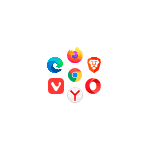
Прежде чем начать, немного о самом вопросе: Какой браузер лучше для Windows? Объективного и единственно верного ответа здесь нет — все перечисленные с одной стороны, очень похожи, с другой — имеют как достоинства, так и недостатки. Причем то, что будет недостатком для одного пользователя, может оказаться преимуществом для другого. Ставшие стандартными возможности, такие как синхронизация между различными устройствами в одном аккаунте, поддержка расширений или темная тема оформления сегодня присутствуют во всех популярных браузерах.
- Google Chrome
- Mozilla Firefox
- Microsoft Edge
- Яндекс.Браузер
- Opera
- Brave
- Vivaldi
- Tor Browser
- Другие браузеры
Google Chrome
Google Chrome — самый популярный в России и большинстве других стран Интернет-браузер и небезосновательно: он предлагает самую высокую скорость работы (с некоторыми оговорками, о которых — в последнем разделе обзора) с современными типами контента, продуманную функциональность и интерфейс (которые с некоторыми видоизменениями копируются в большинстве других браузеров), а также является одним из самых безопасных для конечного пользователя Интернет-обозревателей.
Это далеко не всё: по сути, Google Chrome сегодня это больше чем просто браузер: это и платформа для выполнения веб-приложений, в том числе в оффлайн-режиме, дополнительные возможности, такие как Удаленный рабочий стол Chrome, и лично для меня самый лучший браузер — это как раз Chrome, хотя это и субъективно.
Отдельно отмечу, что для тех пользователей, которые пользуются сервисами Google, являются владельцами Android устройств, этот браузер часто является основным выбором, будучи своеобразным продолжением пользовательского опыта с его синхронизацией в рамках аккаунта, поддержкой оффлайн-работы, запуском приложений Google на рабочем столе, уведомлениями и функциями, знакомыми по Android устройствам.
Среди преимуществ Google Chrome:
- Широкий набор расширений и приложений в Chrome Web Store.
- Поддержка тем оформления (это есть почти во всех браузерах на Chromium).
- Отличные средства разработки в браузере (в чем-то лучше можно увидеть только в Firefox).
- Удобный менеджер закладок.
- Высокая производительность.
- Кроссплатформенность (Windows, Linux. MacOS, iOS и Android).
- Поддержка работы нескольких пользователей с профилями для каждого пользователя.
- Режим инкогнито для исключения отслеживания и сохранения информации о вашей интернет-активности на компьютере (в других браузерах функция была реализована позже).
- Блокировка всплывающих окон и загрузки вредоносных приложений.
- Встроенные Flash проигрыватель и просмотр PDF.
- Стремительное развитие и внедрение новых функций, во многом задающее темп другим браузерам.
В комментариях о браузере Google Chrome часто приходится встречать упоминание следующих основных недостатков браузера: он тормозит и использует личные данные. На эту тему могу отметить следующее:
- «Тормозит» чаще всего бывает вызвано десятками расширений, и таким же количеством открытых вкладок. По сравнению с другими браузерами на Chromium при одинаковых условиях разница в производительности, как правило, незаметна. На эту тему отдельная инструкция — Что делать, если тормозит Google Chrome.
- В плане отслеживания личных данных и их использования — так ведут себя почти все браузеры, а если не они — то сайты, которые вы посещаете. Более того, если у вас телефон Android и при этом на Windows вы отказываетесь от Chrome именно по этой причине — это не совсем логично. Конечно, можно использовать блокировку скриптов и куки, VPN и Tor, но это не всегда удобно и оправдано.
Скачать последнюю версию Google Chrome на русском языке вы всегда можете с официального сайта https://www.google.ru/intl/ru/chrome/
Mozilla Firefox
С одной стороны, я поставил Google Chrome на первое место, с другой — отдаю себе отчет, что браузер Mozilla Firefox ничуть не хуже по большинству параметров, а по некоторым и превосходит вышеозначенный продукт. Так что сказать, какой браузер лучше —Google Chrome или Mozilla Firefox, сложно. Просто последний чуть менее популярен у нас и лично я его не использую, но объективно этих два браузера можно смело отнести к лучшим.
Причем у Mozilla Firefox есть свои преимущества — он считается более безопасным и в большей степени «уважает» личные данные, по производительности Firefox в большинстве тестов незначительно уступает предыдущему браузеру, однако это «незначительно» навряд ли будет заметно обычному пользователю. Однако, в некоторых случаях, например, в тестах WebGL, asm.js, Mozilla Firefox выигрывает почти в полтора-два раза.
В плане развития он не отстает от Chrome, а возможностей для расширения функциональности присутствует даже больше. При этом функции не копируются из Chrome, как это происходит во многих других браузерах.
Преимущества Mozilla Firefox:
- Поддержка практически всех последних Интернет-стандартов.
- Независимость от компаний, активно собирающих данные пользователей (Google, Яндекс), это открытый некоммерческий проект.
- Кроссплатформенность.
- Отличная производительность и хорошая безопасность.
- Мощные средства разработчика.
- Функции синхронизации между устройствами.
- Собственные решения, касающиеся интерфейса (например, группы вкладок, закрепленные вкладки, позаимствованные и в других браузерах, впервые появились в Firefox).
- Отличный набор дополнений и возможностей настройки браузера под пользователя.
Скачать бесплатно Mozilla Firefox в последней стабильной версии можно на официальной странице загрузки https://www.mozilla.org/ru/firefox/new/
Microsoft Edge (Chromium)
Первоначальная версия браузера Microsoft Edge, поставляемая в составе Windows 10 выпускалась на собственном движке, и многие пользователи восприняли новый браузер благосклонно: количество пользователей постоянно росло.
В 2020-м году Microsoft выпустила новую версию Microsoft Edge уже на базе Chromium и именно эта версия будет основной в дальнейшем, заместив старую версию браузера в Windows 10. Эта же версия доступна для установки и в других версиях системы, в отличие от первоначального варианта.
Отзывов о новом браузере пока не слишком много, но по большей части — положительные. Отдельный обзор и о том, как скачать этот браузер в статье Браузер Microsoft Edge — больше, чем вы хотели знать.
Яндекс.Браузер
Яндекс Браузер — второй по популярности в России после Google Chrome и идеально подойдет постоянным пользователям сервисов Яндекса. Все функции Chromium-браузеров здесь в налчии, равно как и дополнительные: начиная с Турбо-режима для ускорения страниц, голосового помощника Алиса, встроенной блокировки рекламы и возможности просмотра отзывов о сайтах, заканчивая предустановленными расширениями для работы с сервисами Яндекса.
По неизвестной мне причине Яндекс.Браузер обычно легче воспринимается начинающими пользователями: в нём они разбираются проще и быстрее, чем с другими аналогичными продуктами.
Среди недостатков обычно называются те же, что были упомянуты для Google Chrome, часто не вполне обоснованные, а также то, что этот браузер часто устанавливается «в комплекте» с другими программами. Лично я отношусь к Яндекс.Браузеру положительно, за исключением одного момента: при установке он по какой-то причине сначала импортирует пароли и закладки из других браузеров, а лишь потом спрашивает: «хорошо?». В других браузерах порядок обычно обратный.
Скачать бесплатно последнюю версию Яндекс.Браузера всегда можно с официального сайта https://browser.yandex.ru/
Opera
Opera — ещё один изначально «самобытный» браузер с собственным движком, который в итоге перешел на Chromium. Соответственно, в нем мы увидим все те же функции, что и в других браузерах на его основе, плюс некоторые дополнительные.
Среди интересных дополнительных возможностей браузера Opera для Windows:
- Встроенный VPN, режим Турбо (впервые появился именно в этом браузере)
- Встроенные возможности для использования мессенджеров (ВК, Телеграм, WhatsApp).
- В версии Opera для мобильных устройств есть не только это, а, например, встроенный кошелек для криптовалют.
Скачать браузер Opera на русском можно с официального сайта разработчика — https://www.opera.com/ru
Браузер Brave
Браузер Brave — это Chromium-браузер от одного из бывших разработчиков Mozilla. Его особенность — блокировка всей рекламы и отслеживающих скриптов/куки по умолчанию, принудительная загрузка ресурсов по безопасному протоколу HTTPS, а также возможность получать вознаграждение за просмотр рекламы в криптовалюте Basic Attention Token, которую в дальнейшем можно отправить в виде пожертвования авторам сайтов или оставить себе. Многие отмечают очень высокую скорость работы браузера Brave, да и в целом отзывы по большей части положительные.
Еще одна интересная возможность браузера Brave — режим инкогнито через Tor. При использовании такого режима сайты открываются не напрямую, а через серверы в сети Tor, тем самым скрывая происхождение запросов к сайтам.
Скачать браузер Brave вы можете с официального сайта brave.com. Если вы не сможете найти, как включить русский язык в браузере Brave для ПК, путь такой: заходим в настройки, в поиске по настройкам вводим Language, в найденном пункте добавляем русский язык, помещаем его на первое место и по кнопке меню справа устанавливаем как язык интерфейса Brave, затем перезапускаем браузер.
Vivaldi
Браузер Vivaldi некоторые называют браузером для гиков, также о нем говорят как о браузере, который является лучшей заменой старой Opera.
В рамках этой статьи не получится описать все функции и возможности Vivaldi, можно лишь отметить, что их в нем, вероятно, больше, чем во всех остальных упомянутых выше продуктах, среди них:
- Блокировка слежки на сайтах и рекламы
- Встроенные функции работы с заметками
- Удобные настройки интерфейса, например, расположения вкладок и закладок
- Настройка управления сочетаниями клавиш
- Функции создания скриншотов сайтов целиком (с прокруткой).
- Настройка внешнего вида сайтов
- Одновременное отображение нескольких вкладок в одном окне браузера
Это далеко не полный список. Vivaldi можно порекомендовать тем, кто хочет попробовать что-то настраиваемое и отличающиеся от привычных браузеров. Официальный сайт браузера Vivaldi на русском языке — https://vivaldi.com/ru/
Tor Browser
В случае если вам требуется максимум безопасности и анонимности, а также доступ к сайтам .onion и не только к ним, ваш выбор — Tor Browser.
К сожалению, из-за технологий, используемых в браузере Tor для обеспечения приватности, скорость открытия сайтов сильно ниже, чем в других браузерах, а потому он скорее подойдет в качестве дополнительного браузера для конкретных задач, а не как основной. Официальная страница загрузки Tor Browser — https://www.torproject.org/ru/download/
Другие браузеры
Все браузеры в этом разделе основаны на Chromium (движок Blink) и отличаются, по сути, лишь реализацией интерфейса, набором дополнительных функций (которые можно включить в том же Google Chrome или Яндекс Браузере с помощью расширений), иногда — в незначительной степени производительностью.
Тем не менее, для некоторых пользователей эти варианты оказываются более удобными и выбор отдается в их пользу (от себя отмечу, что у меня указанные браузеры вызывают сомнения):
- Maxthon — по умолчанию оснащен функциями блокировки рекламы с помощью AdBlock Plus, оценки безопасности сайтов, расширенными функциями анонимного просмотра, возможностью быстро скачать видео, аудио и другие ресурсы со страницы и некоторыми другими «плюшками». Несмотря на все перечисленное, браузер Maxthon потребляет меньше ресурсов компьютера чем другие Chromium-браузеры. Официальная страница загрузки — maxthon.com.
- Cent Browser — в некоторых источниках позиционируется как лучший браузер на Chromium.
- UC Browser — популярный китайский браузер для Android есть в версии и для Windows. Из того, что я успел отметить — своя система визуальных закладок, встроенное расширение для скачивания видео с сайтов и, естественно, синхронизация с мобильным UC Browser (внимание: устанавливает собственную службу Windows, неизвестно чем занимающуюся).
- Torch Browser — помимо прочего, включает в себя торрент-клиент, возможности для загрузки аудио и видео с любых сайтов, встроенный медиа-плеер, сервис Torch Music для бесплатного доступа к музыке и музыкальному видео в браузере, бесплатные игры Torch Games и «ускоритель загрузки» файлов (внимание: был замечен в установке стороннего ПО).
- Avast Secure Browser — браузер от Avast с прицелом на безопасность. Насколько ему удается её обеспечить, сказать не могу.
Как итог, выбор того, какой браузер самый лучший для Windows 10 или другой версии ОС — это дело вкуса, требований и привычек конкретного человека. Также постоянно появляются и новые браузеры, некоторые из которых, несмотря на присутствие «гигантов» набирают определенную популярность, сделав акцент на каких-то конкретных нужных функциях.