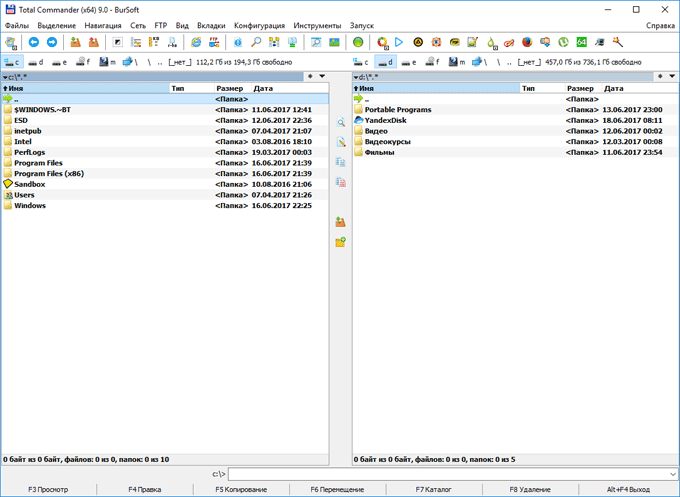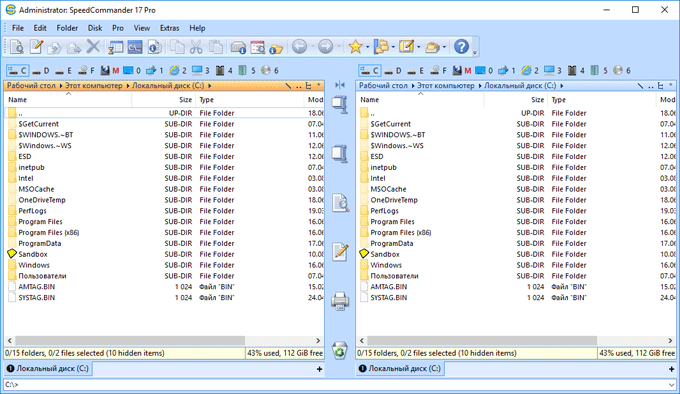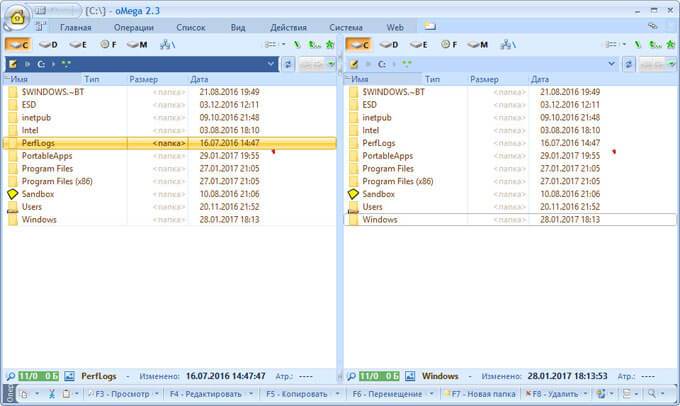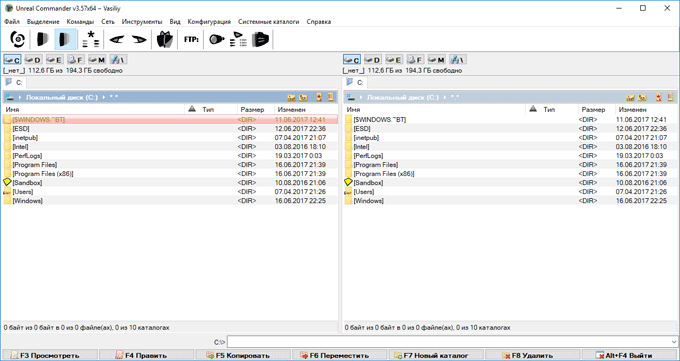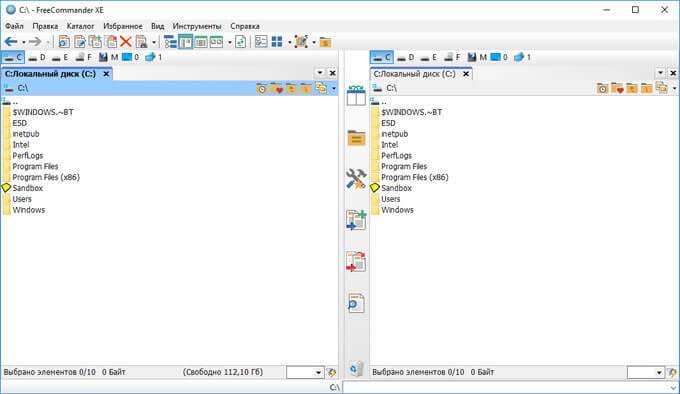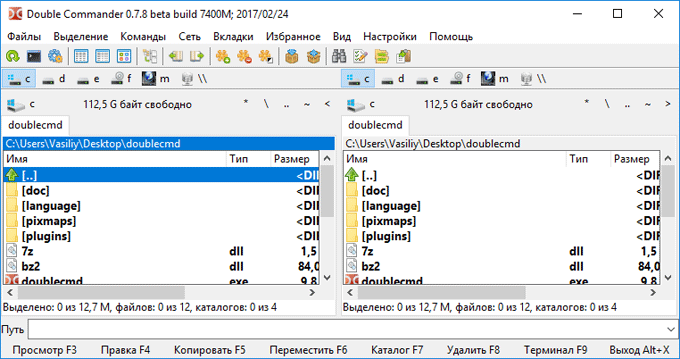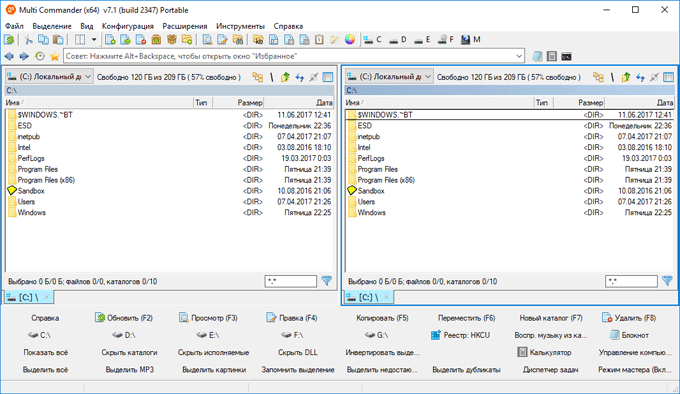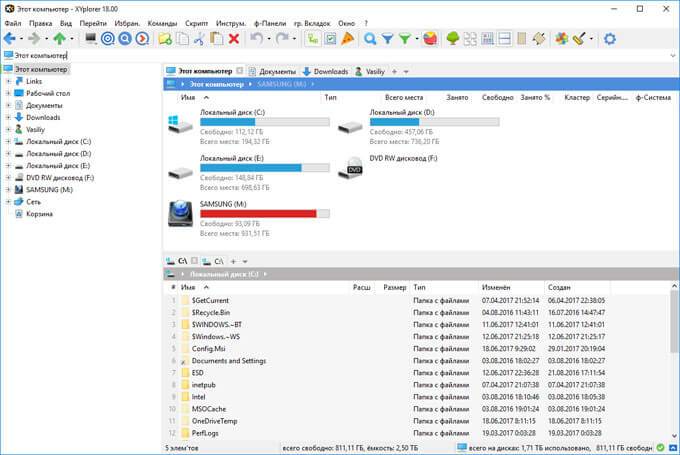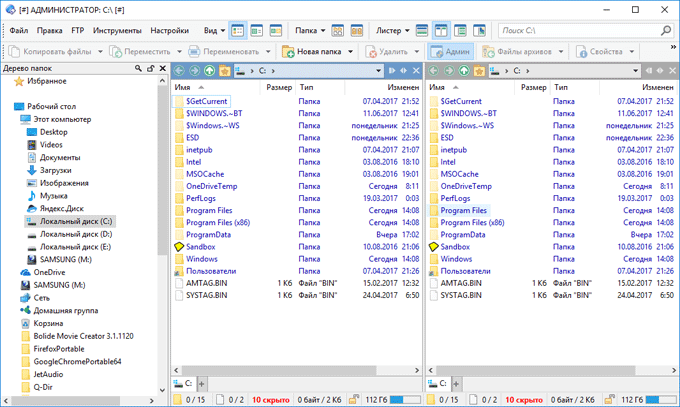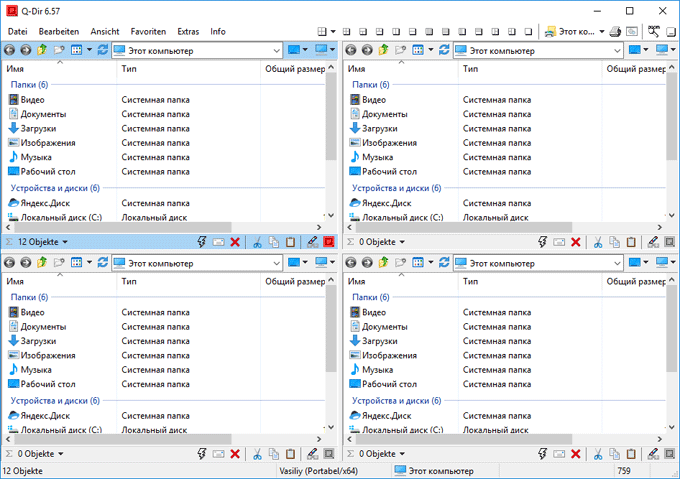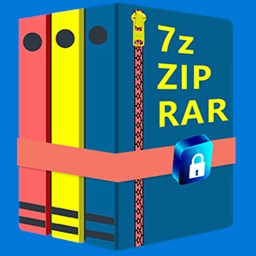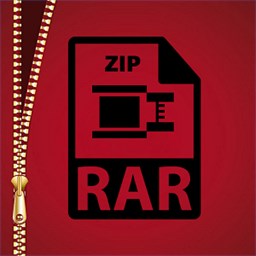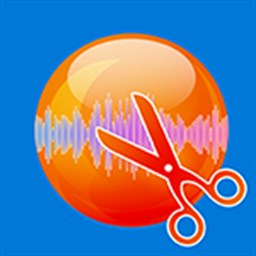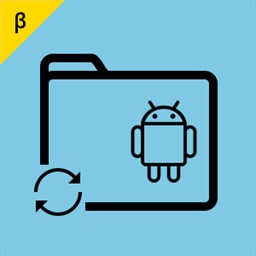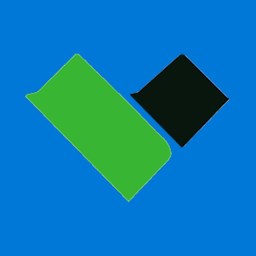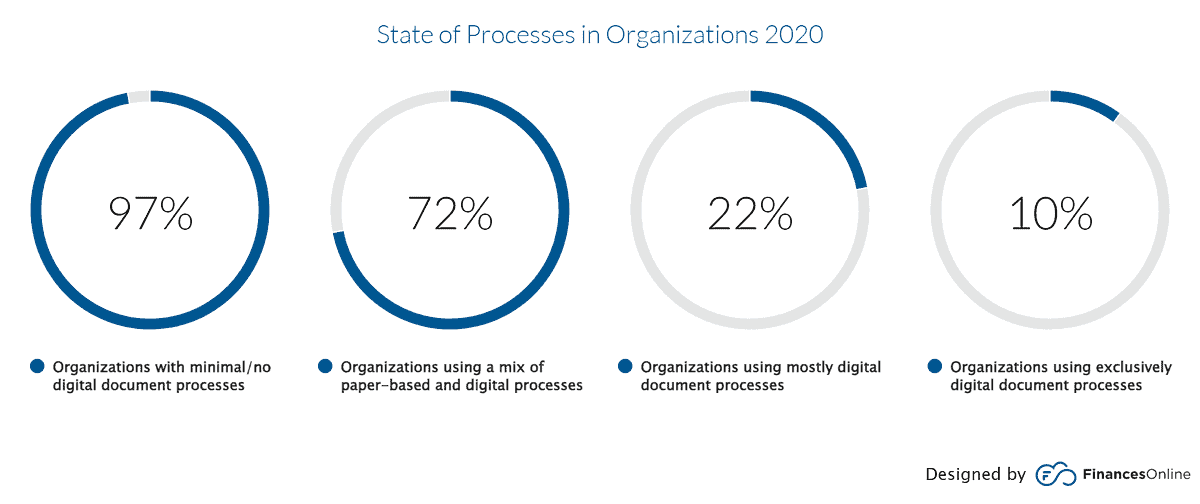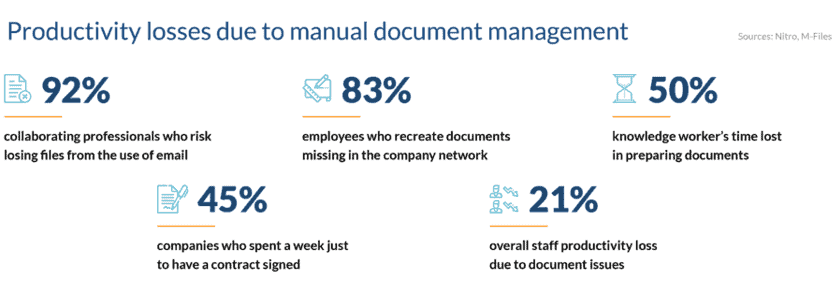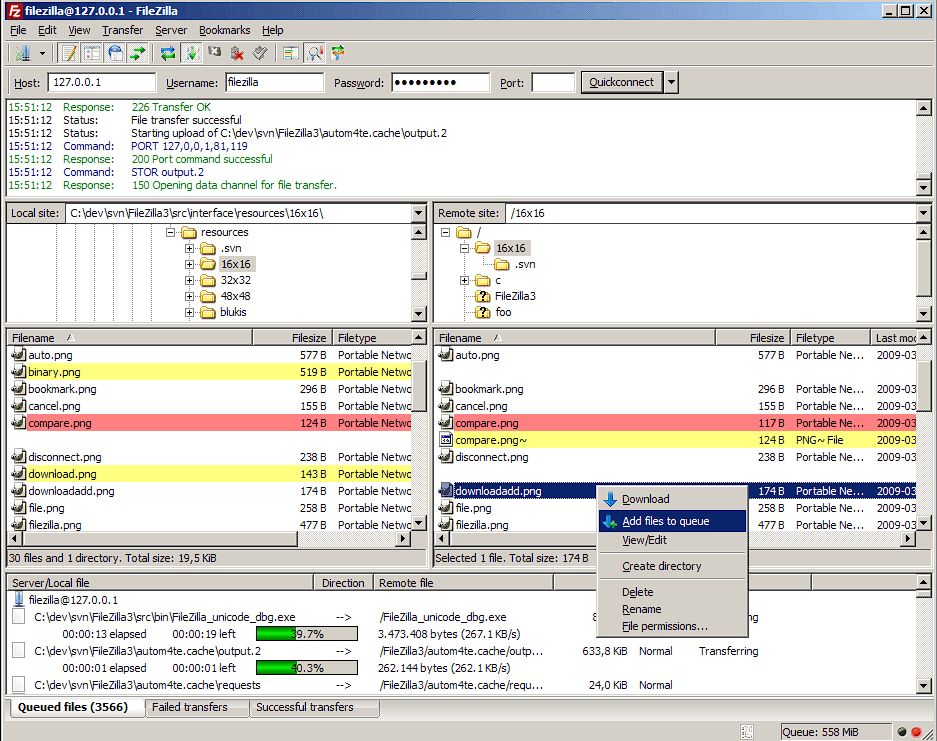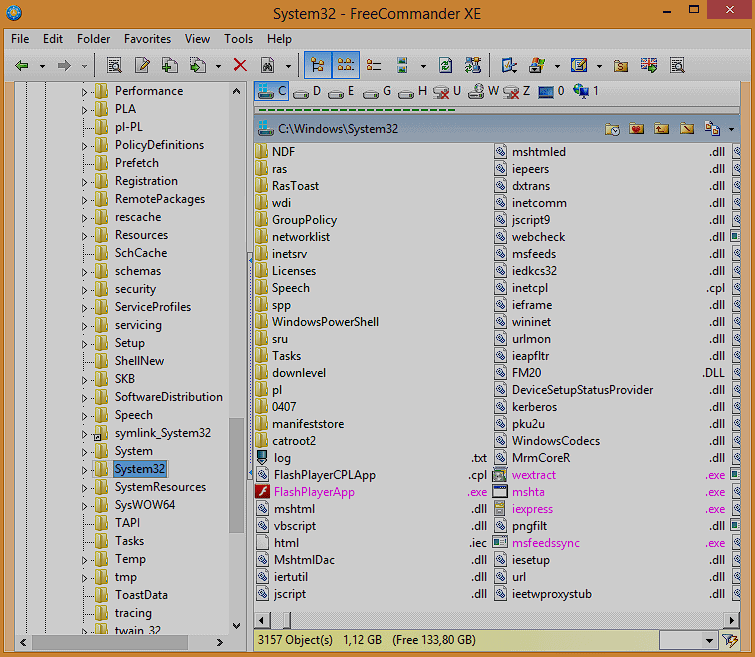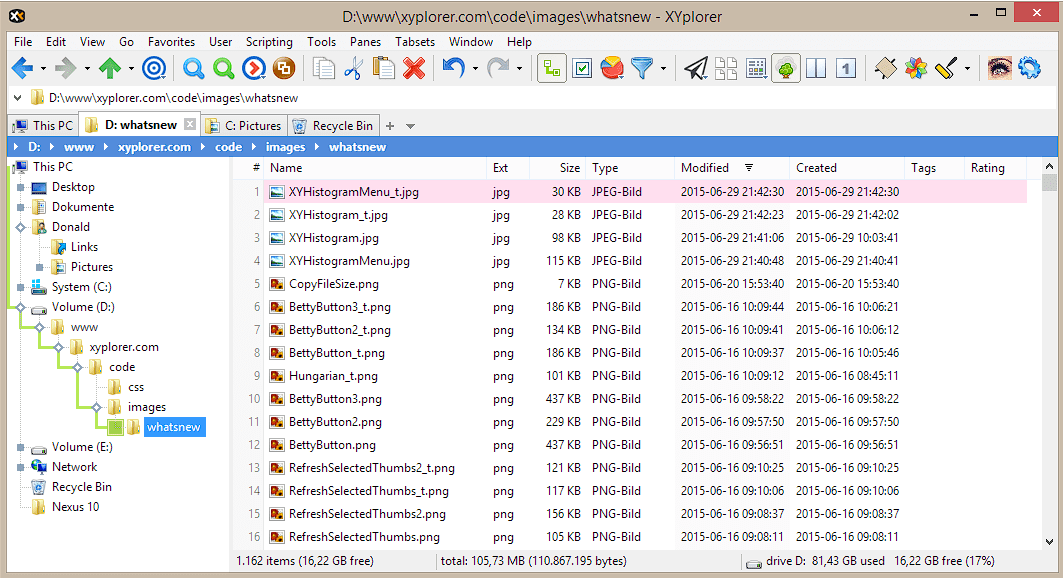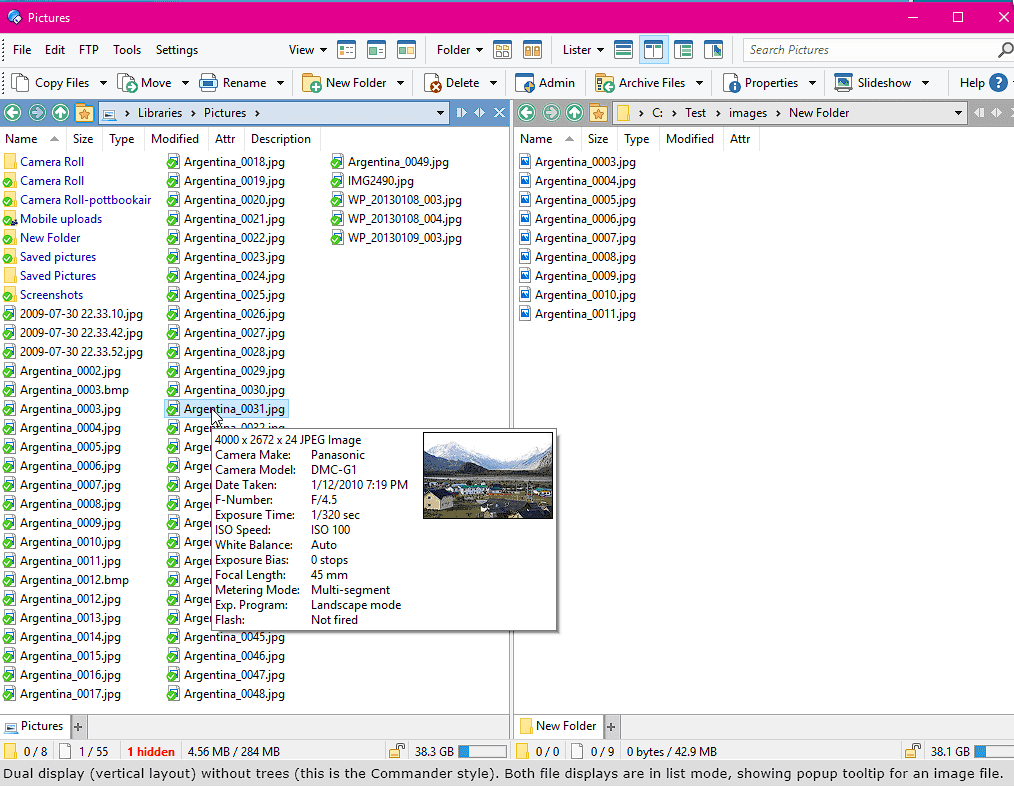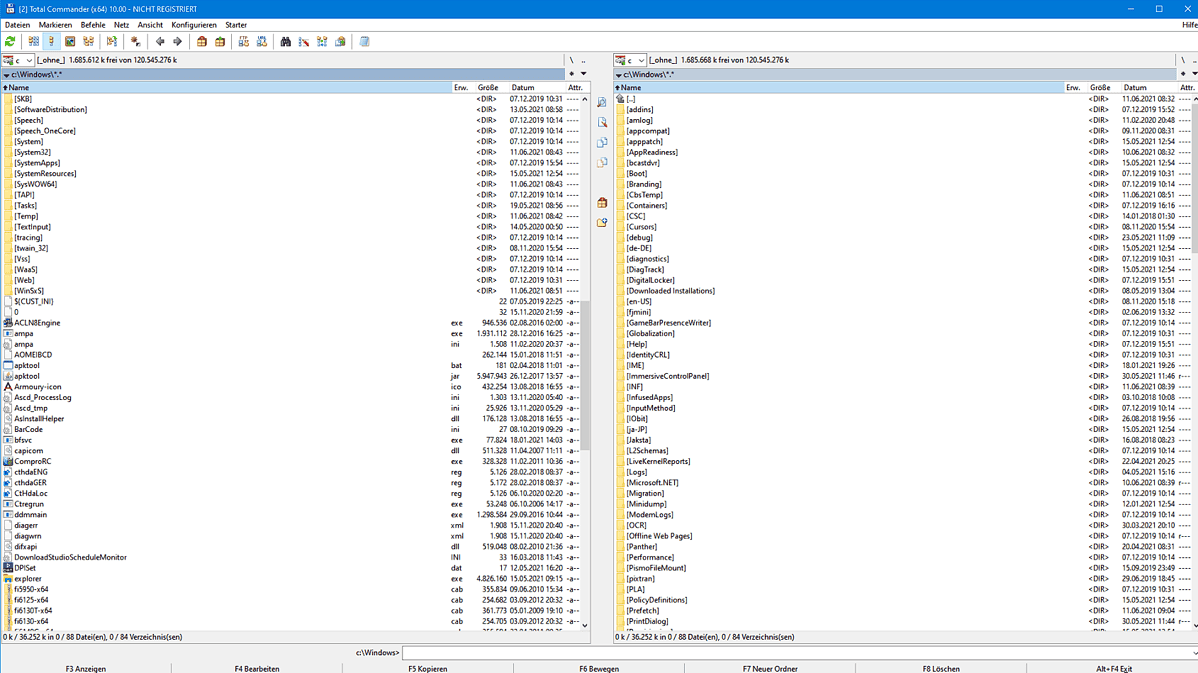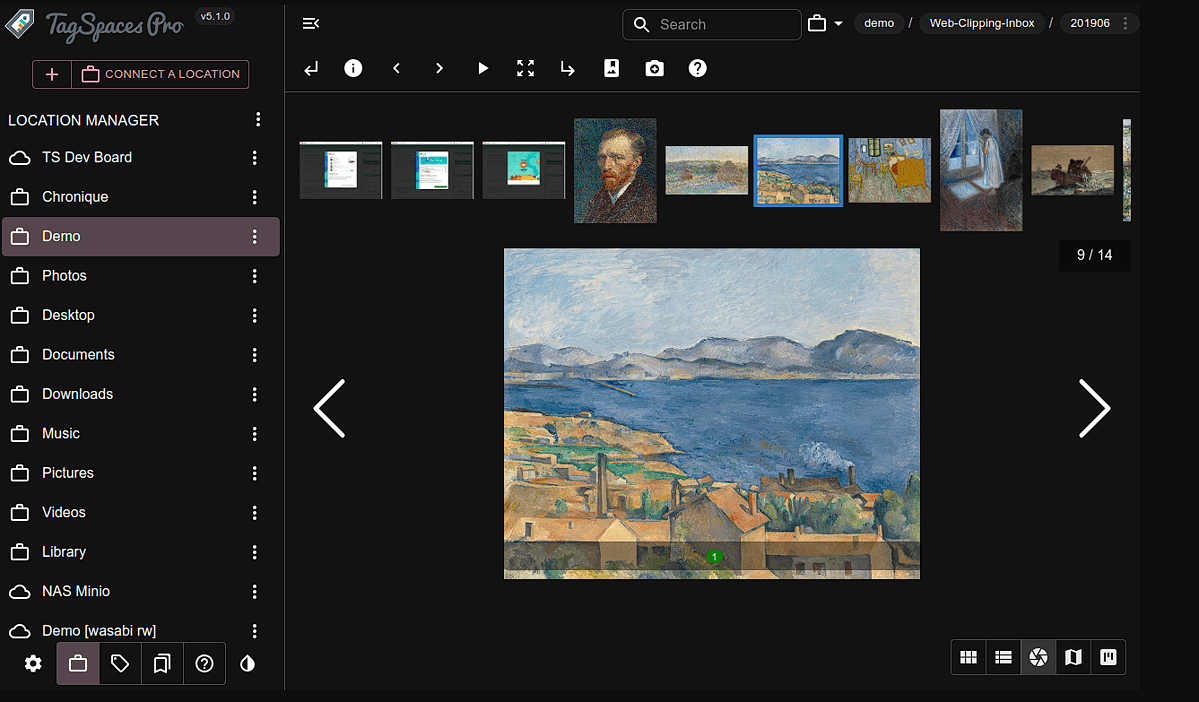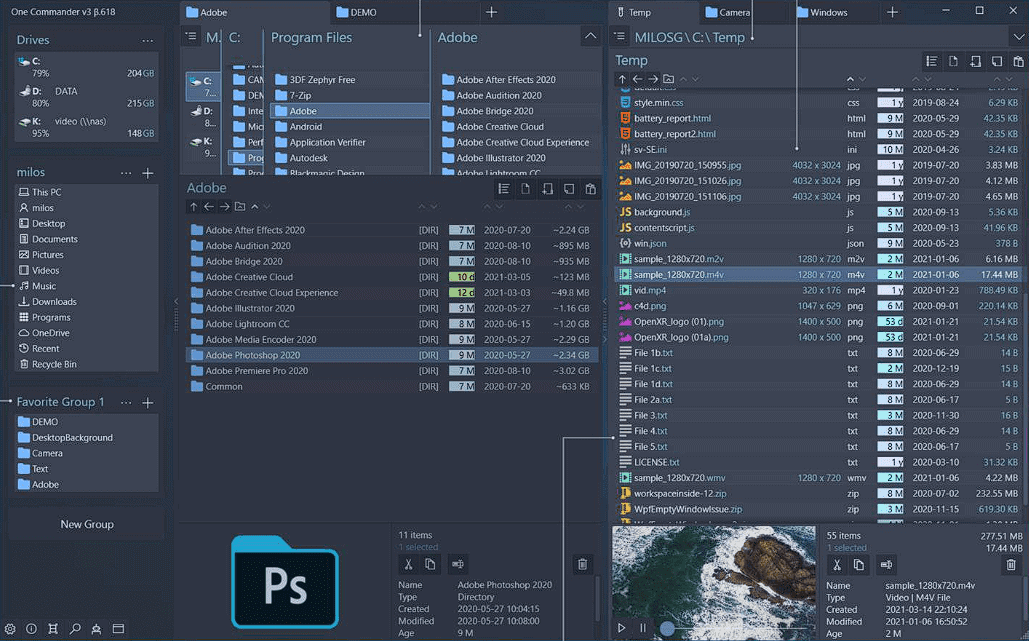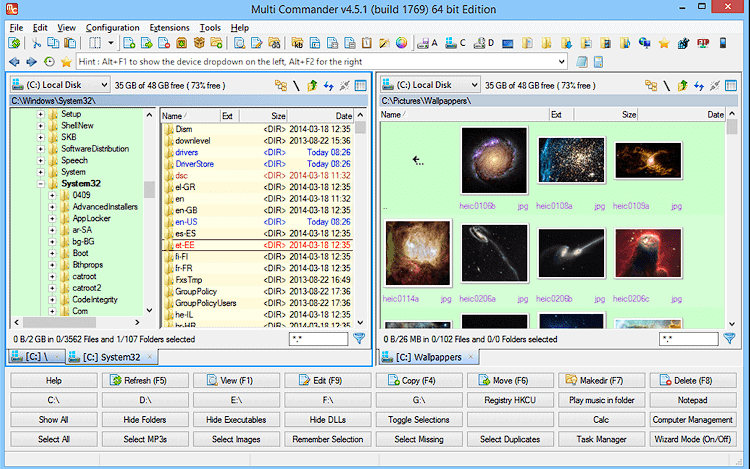Представляю ТОП 10 лучших файловых менеджеров для операционной системы Windows. При составлении списка, в расчет принимались только файловые менеджеры с графическим интерфейсом, с которыми удобно работать большинству пользователей. Поэтому здесь отсутствую файловые менеджеры c текстовым интерфейсом, например FAR Manager или Midnight Commander.
Вне списка лучших файловых менеджеров оказались программы, которые давно не обновлялись, например, EF Commander, ViewFD, или менее известные приложения: FileVoyager, Tablacus Explorer, muCommander, One Commander и т. д.
Содержание:
- Total Commander
- SpeedCommander
- oMega Commander
- Unreal Commander
- FreeCommander
- Double Commander
- Multi Commander
- XYplorer
- Directory Opus
- Q-Dir
- Выводы статьи
Программа файловый менеджер («файловый командир») предназначена для работы с файлами, дисками и папками на компьютере. В основном, в подобных программах выполняются рутинные операции по копированию, переносу или удалению файлов, открытие папок и файлов, запуск приложений.
В операционной системе Windows установлен файловый менеджер по умолчанию — Проводник. Многих пользователей не удовлетворяют функциональные возможности стандартного файлового менеджера, поэтому для работы на компьютере они используют другие альтернативные файловые менеджеры.
Большинство из представленных программ работает только на платформе Windows, но среди них есть и мультиплатформенные приложения.
Total Commander
Total Commander — один из лучших, самый популярный альтернативный двухпанельный файловый менеджер для Windows (еще поддерживается Android). Total Commander ранее назывался Windows Commander.
В Total Commander можно выполнить различные операции с файлами, в приложении настраиваемое меню и внешний вид, встроен FTP клиент с поддержкой защищенного соединения, работа с архивами собственными средствами, пакетный режим работы, расширенный поиск с возможностью использования регулярных выражений и множество других функций.
Возможности программы Total Commander значительно расширяются с помощью скриптов и многочисленных плагинов.
Total Commander работает на русском языке, программу создал разработчик из Швейцарии — Кристиан Гислер. Программа платная, но может работать бесплатно.
SpeedCommander
SpeedCommander — двухпанельный файловый менеджер с огромным набором возможностей для работы с файлами. Окно SpeedCommander можно разделить на две части в горизонтальном или вертикальном положении.
В SpeedCommander встроена полная поддержка Юникода, реализована поддержка мультивкладочности, виртуальных папок, пакетных операций и макросов. В файловый менеджер встроен просмотрщик для более 80 типов файлов, клиент для подключения по FTP, FTP-SSL, SFTP, встроен текстовый редактор с поддержкой синтаксиса, поддерживаются плагины, расширяющие возможности программы.
Программа работает с 13 типами архивов (распаковка, запаковка), в приложение встроена мощная система шифрования и защита файлов паролем. SpeedCommander может синхронизировать данные в папках, сравнивать данные в папках и файлах, в файловом менеджере есть инструменты для группировки и фильтрации и т. д.
SpeedCommander — платная программа, разработана в Германии (SpeedProject). Для поддержки русского языка необходимо установить русификатор.
oMega Commander
oMega Commander — мощный файловый менеджер с большим количеством полезных функций. Возможности приложения расширяются с помощью плагинов. Программа oMega Commander имеет дружелюбный, полностью настраиваемый интерфейс.
Основные возможности oMega Commander: ленточный интерфейс, перенос, переименование, форматирование лент, открытие файлов в разных программах, цветовая группировка вкладок, закрепление и сохранение вкладок, флажки файлов, подсветка файлов по типу, многооконный интерфейс, список избранных окон, умное копирование, работа с архивами, как с обычными папками, безопасное удаление данных без возможности восстановления, разрезание и склейка файлов, мультифункциональный поиск, встроенный редактор, контроль свободного места и многое другое.
oMega Commander — платная программа с поддержкой русского языка (разработчик — Pylonos.com LLC).
Unreal Commander
Unreal Commander — бесплатный двухпанельный файловый менеджер с широкими функциональными возможностями. Программа в работе и по внешнему виду похожа на Total Commander. В программе Unreal Commander поддерживаются плагины, созданные для Total Commander (кроме плагинов файловой системы).
Unreal Commander умеет синхронизировать папки, поддерживается пакетное переименование файлов, поддерживаются основные типы архивов, встроен FTP клиент, панель расширенного поиска, медиапроигрыватель, реализован предпросмотр файлов в форме эскизов, быстрый просмотр встроенными средствами, проверка контрольных сумм файлов, в приложение встроены утилиты для скачивания и резервного копирования и многое другое.
Разработчик Unreal Commander — Max Diesel. Программа поддерживает русский язык. Для включения полнофункционального режима необходимо получить бесплатный лицензионный ключ.
FreeCommander
FreeCommander — бесплатный мощный двухпанельный (горизонтальная или вертикальная панель) файловый менеджер. Программа поддерживает множество вкладок, но также может работать в однопанельном режиме.
Программа FreeCommander может работать с архивами, проверять контрольные суммы файлов, выполнять сравнение и синхронизацию каталогов, быстрый поиск, в приложение встроена командная консоль DOS, поддерживается групповое переименование файлов, безвозвратное удаление файлов, создание скриншотов и многое другое.
Программу FreeCommander создал разработчик из Польши — Marek Jasinski, приложение работает на русском языке.
Double Commander
Double Commander — бесплатный файловый менеджер с двухоконным интерфейсом. Программа работает на разных платформах (Windows, Linux, macOS, FreeBSD).
В программу Double Commander встроены инструменты для группового переименования файлов и синхронизации, все операции выполняются в фоновом режиме, реализована поддержка вкладок, встроен просмотрщик файлов, просмотр эскизов, работа с архивами, расширенный поиск файлов, в том числе с регулярными выражениями, функция приостановки файловых операций, имеется поддержка некоторых плагинов для Total Commander и т. д.
Программа Double Commander создана коллективом разработчиков из России, которые стремятся создать файловый менеджер, аналогичный по функциональности Total Commander.
Multi Commander
Multi Commander — мощный многооконный двухпанельный файловый менеджер. Кроме выполнения стандартных операций, программа обладает дополнительными функциональными возможностями.
В бесплатной программе Multi Commander реализована поддержка плагинов, работа с архивами, встроены утилиты для работы с изображениями, инструменты для работы с аудиофайлами, есть возможность настройки внешнего вида программы под свои потребности, операции выполняются в фоновом режиме, встроен редактор реестра, клиент FTP, реализована поддержка сценариев и т. д.
Программа Multi Commander работает на русском языке (разработчик — Mathias Svensson).
XYplorer
XYplorer — функциональный файловый менеджер, разработанный в качестве замены Проводнику. Программа имеет две версии: полная версия XYplorer Pro (платная) и версия с ограниченным функционалом XYplorer Free (бесплатная).
В XYplorer поддерживается работа в неограниченном количестве мультивкладок, в приложении настраиваемый интерфейс в однопанельном или двухпанельном режиме, в программу встроено много дополнительных инструментов и функций, есть откат изменений, просмотр мультимедиа файлов, сравнение и переименование файлов, поддержка скриптов и пакетных операций, расчет и отображение размера папок, расширенный поиск, синхронизация между каталогами, просмотр свойств и редактирование тегов файлов, есть возможность присваивать теги и цветовые метки файлам и т. д.
Разработчик XYplorer — Donald Lessau, программа поддерживает русский язык.
Directory Opus
Directory Opus — файловый менеджер, созданный для компьютеров Commodore AMIGA, на которых были установлены свои операционные системы. В дальнейшем, программа стала применяться в качестве альтернативы для Проводника Windows.
Программа Directory Opus имеет настраиваемые панели инструментов, двухпанельный интерфейс с древом папок, реализована возможность замены Проводника, есть возможность изменения цветов интерфейса, присутствует расширенная функция поиска, поиск дубликатов файлов, работает технология виртуальных папок, в приложении можно настроить синхронизацию файлов и папок, работает FTP, реализован просмотр графических файлов, поддерживаются плагины, возможен запуск слайд-шоу и т. п.
Directory Opus — платная программа, разработана в Австралии (GPSoftware), поддерживает русский язык.
Q-Dir
Q-Dir — бесплатный файловый менеджер с необычным четырехпанельным интерфейсом. Пользователь может изменить интерфейс программы, оставив только одно, два или три окна в горизонтальном или вертикальном расположении.
Q-Dir интегрируется с Проводником в контекстное меню, в программу встроена экранная лупа, возможен быстрый переход к избранным папкам, работает цветовое выделение разного типа файлов, программа имеет крошечный размер (менее 2 МБ), и т. д.
Программа Q-Dir работает на русском языке (разработчик из Германии — Nenad Hrg).
Выводы статьи
10 лучших файловых менеджеров: Total Commander, SpeedCommander, oMega Commander, Unreal Commander, FreeCommander, Double Commander, Multi Commander, XYplorer, Directory Opus, Q-Dir могут с успехом заменить Проводник — стандартный файловый менеджер Windows.
Похожие публикации:
- Clover — открываем вкладки в Проводнике
- PortableApps.com — оболочка для использования портативных программ
- MobaLiveCD — проверка загрузочных флешек и ISO образов
- DAEMON Tools Lite — эмулятор виртуальных CD/DVD приводов
- FileMenu Tools — как добавить пункты в контекстное меню
by Madalina Dinita
Madalina has been a Windows fan ever since she got her hands on her first Windows XP computer. She is interested in all things technology, especially emerging technologies… read more
Updated on
- Windows File Explorer is not safe from bugs and glitches and sometimes you just wish there was a better alternative.
- The good news is that there are a lot of other solutions so here are the best file management software.
- If you’re looking for other such tools, you can find them in our File Management section.
- Our Software Hub is full of interesting and useful utility software.
Many tech-savvy users aren’t happy with Windows Explorer and this is why many are choosing a different file manager software.
Windows Exporer lacks certain features that third-party file managers have such as advanced search, bulk rename, FTP client, tabbed interface, dual panes, and this can be a deal-breaker for some advanced users.
If you’re looking for the best file manager software for Windows 10, read on to find out.
What’s the best file manager software for Windows 10?
1. WinZip

WinZip is by far the most well-known archiver software but it’s also an excellent file management software.
This software is very good at protecting your files because it can encrypt them with banking-level technology. WinZip can also convert your files to the PDF format which you can password afterward.
Managing your files also implies sharing them and WinZip also has cloud integration with Google Drive, OneDrive, Dropbox, and more. You can upload the files and send the link to anybody.
Another easy way of sharing the files is to ZIP them in a smaller file that can be sent as an attachment to an email.
Backing up your files will be also easier by compressing them with WinZip and depositing them to the chosen location but this process can be also automatic.
Let’s review some of the best features of WinZip:
- Decompress almost any major file formats, including ISO
- Unsurpassable compression and decompression speed
- Old and unused files detection with built-in Cleaner Tools
- Compress files to reduce email attachment size
- Easy access and management of your local, network, or cloud files
- Splitting and joining files options
”Free
&aff_sub2=Native” current_url=”true” button_text=”Get it now” image=”https://windowsreport.com/wp-content/uploads/2020/09/winzip-logo-210×160.png”]
2. Frigate3

If you’re looking for the best file manager for Windows 10, you should also check out Frigate3.
This is a highly configurable software that also features a modern, transparent interface.
An interesting feature for Frigate3 is the built-in size-manager feature. It’s extremely useful to find big files on your PC so that you can delete them and regain a lot of hard disk space.
Another nice addition to this software is a built-in text editor which can come in extremely handy if you’re not a big fan of Notepad.
Here are other notable features of Frigate3:
- Ability to view FTP and files and archives easily
- Built-in file viewer for popular file types
- Compatible with all major archive file types
- Folder comparison
- Advanced search system
- Multi-rename feature
⇒ Download Frigate3
3. Directory Opus

Another file manager that you should try is Opus Directory. It’s easy to use and customize.
Some interesting features of this file manager are the ability to edit the metadata and the built-in FTP client, so it can be really helpful for more advanced users.
How we test, review and rate?
We have worked for the past 6 months on building a new review system on how we produce content. Using it, we have subsequently redone most of our articles to provide actual hands-on expertise on the guides we made.
For more details you can read how we test, review, and rate at WindowsReport.
To really take advantage of the dual pane feature, Opus Directory comes with a viewer pane that lets you preview files and single or dual file display with single or dual folder trees.
This tool also features folder tabs so you can manage directories in a similar way as the tabs in a browser.
Here are several most notable features that this software offers:
- Ability to easily sort, group, or filter files
- Can assign status icons, colors, ratings, or tags to your files in order and organize them easier
- Support for various archive formats, such as Zip, 7-Zip, RAR
- Synchronization and duplicate finder features
- CD/DVD burning
- Support for jump lists and indexed search
⇒ Download Directory Opus
4. Total Commander

Total Commander is one of the most known and probably the best file manager for Windows 10. This application has a long history and an abundance of features.
This tool has a Drag and Drop interface compatible with File Explorer and it also has Command-line support that allows you to launch programs with certain parameters.
Other features for advanced users is the built-in file viewer that allows you to view files in hex, binary, or text format and the FTP client.
Total Commander also has the ability to split or combine large files.
As for other features, here are few notable ones:
- Multi-rename tool
- File compare feature
- Ability to split or combine large files
- Duplicate finder
- Advanced file search that can search inside archives
- Ability to handle all popular file archive types
⇒ Download Total Commander
Looking to organize your files better? Check out the best file rename software in this article
5. FreeCommander

Another great file management software is definitely FreeCommander. It’s convenient to use because the dual-pane can be configured horizontally or vertically and you can also switch to a single pane mode.
The user interface is also smart, using tabs to allow you to work with multiple folders easily and the optional tree view also helps organizing your files a lot better.
As for Windows integration, FreeComander offers quick access to system folders, Control Panel and Start Menu and even a DOS command line.
Here are some of the other features of FreeCommander:
- Support for ZIP archives, other formats require plugins
- Structureless view for both files and folders
- Quick access to system folders, Control Panel and Start Menu
- Ability to easily copy, move, delete, or rename files/folders
- Ability to search files inside archives
- Checksum verification
- Works with file paths larger than 255 characters
- Built-in FTP/SFTP client
⇒ Download Free Commander
6. One Commander

Unlike other entries on our list, One Commander is available as both a Universal app and the Win32 application.
This tool has a minimalistic user interface but can also work in columns and dual-pane layouts and features tabs.
If you have a complicated file structure, you’ll be happy to hear that One Commander can work with file paths longer than 260 characters and supports batch file operations.
If you’re interested in other features, look below:
- Built-in file and picture preview
- Ability to organize favorites into groups
- Quick filtering feature for currently opened folder
- Ability to add todo tasks and notes to any folder
- Ability to view metadata
- Can monitor folders for changes
⇒ Download One Commander
7. XYplorer

XYplorer is probably the best file manager for Windows 10 in regards to features and it doesn’t even need installation.
Its interface is very smart, using tabs that allow you to work with multiple folders, and dual Breadcrumb bars for easy navigation.
All it’s even easier to see with the Mini Tree built-in feature that lets you access visited folders quickly.
For better file organization, XYplorer also comes with tag-based and color-mode management and the ability to queue file operations.
Here are few of other worth-mentioning features:
- Fully compatible with ZIP archives
- Advanced and fast file search
- Duplicate file finder
- Can check hash values of files
- Multi-level undo/redo
- Wipe feature that can permanently delete files
⇒ Download XYplorer
8. Xplorer²

If you need an alternative file manager software for Windows 10, Xplorer² might be just what you need.
This nice tool offers instant preview for text, graphics, audio, and video files, but also easy access to the file metadata.
It’s easy to edit a text file because Xplorer² comes with a built-in text editor.
This tool also comes with advanced file management features such as splitting, merging, shredding, etc.
Regarding the features, here are the most notable ones:
- Extensive search feature
- Ability to search for specific keywords in documents
- Ability to manage files from multiple folders by using scrap containers
- Folder comparison and synchronization
- Support for DOS commands and scripts
- Visual filters that allow you to easily manage large folders
- Support for both concurrent and queued file transfers
⇒ Download Xplorer²
Having problems with corrupted files on Windows 10? Check out the best repair tools available today
9. Altap Salamander
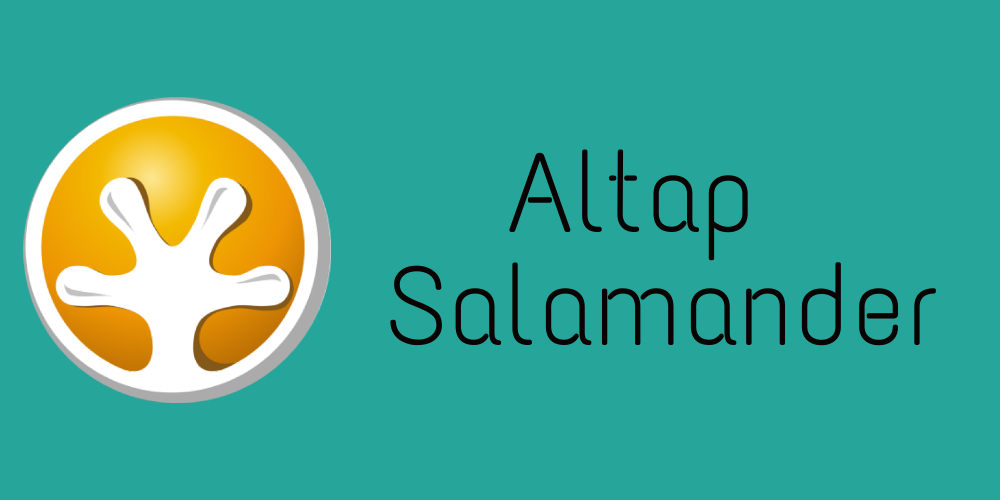
Altap Salamander is probably a less-known file management software but it comes with a lot of features.
This smart software is free even for commercial use so don’t have to worry about a licence to use it at your office.
A nice feature is that Altap Salamander can execute external commands using the User Menu or the Command Shell window.
If you’re looking for a password manager, look no further because this tool also has a built-in one.
Here are some of its other important features:
- Folder comparison
- File encoding conversion
- Windows Encrypting File System (EFS) is supported
- File shredding using Gutmann or DOD 5220.22-M methods
- Clean and sleek user interface
- Extensive keyboard navigation options
⇒ Download Altap Salamander
10. Windows File Manager

We left Windows File Manager last because we all know it from a previous era. Although you can still download and use it, it has been long replaced by its more advanced counterpart, Windows File Explorer.
This old tool has an extremely simple, dual pane interface but working with it is very simple and intuitive.
As you would expect, Windows File Manager is natively compatible with Windows OS so it’s also very well integrated.
For instance, you can easily start Command Prompt or Powershell from the menu, and the same goes with accessing network drives.
This software is very basic, but you can easily organize your files and folders with it.
Let’s review some of the Windows File Manager’s best features:
- Dual-pane window
- Hard drive management controls
- Native full integration with Windows OS
- Quick access to the folders and files that you use frequently
- Easy starting for Command Prompt and PowerShell
- Simple and straightforward user interface
⇒ Download Windows File Manager
This wraps up our list of the best file management software to use in Windows 10.
If you have any other suggestions or questions, don’t hesitate to leave them in the comments section below and we’ll be sure to check them out.
Топ бесплатных приложений
Уточнить результаты
Пропустить раздел уточнения результатов
-
Бестселлеры
Лучший рейтинг
Популярные
Популярные новинки
Лучшие бесплатные
Лучшие платные
Специальные предложения
-
Приложения
Игры
Оборудование и игры
-
HoloLens
Мобильное устройство
ПК
Xbox
-
Все категории
Книги и справочники
Бизнес
Средства разработчика
Образование
Развлечения
Еда и питание
Правительство и политика
Здоровье и фитнес
Дети и семья
Образ жизни
Медицина
Дизайн мультимедиа
Музыка
Навигация и карты
Новости и погода
Личные финансы
Персонализация
Фотографии и видео
Производительность
Безопасность
Покупки
Социальные сети
Спорт
Путешествия
Служебные программы и средства
-
Все характеристики
Все характеристики
Windows Mixed Reality
-
Для всех
Для подростков
Для всех старше 10 лет
- Лучшие бесплатные
- Приложения
- ПК
- Служебные программы и средства
- File managers
2 выбранные фильтрыОчистить
Показаны позиции 1-90 из 422
-
PPTX Viewer
БесплатноПредложения покупок в приложениях
-
Open Xlsx PLUS
БесплатноПредложения покупок в приложениях
-
Edit Docx PLUS
Бесплатно
-
Real HEIC File Viewer
Бесплатно
-
View PPTX PLUS
Бесплатно
-
TUF Aura Core
Бесплатно
-
Document Editor Pro For Windows
БесплатноПредложения покупок в приложениях
-
MDF to ISO
Бесплатно
-
Trine Zip: Rar, Zip and 7Z Extractor
Бесплатно
-
Windows File Recovery
Бесплатно
-
архиватор
БесплатноПредложения покупок в приложениях
-
Unarchiver One RAR & ZIP File Manager
Бесплатно
-
Средство 3D-просмотра
Бесплатно
-
Json Formatter Pro
БесплатноПредложения покупок в приложениях
-
Total File Commander Pro
БесплатноПредложения покупок в приложениях
-
File Viewer Plus 4
БесплатноПредложения покупок в приложениях
-
File Analyzer
Бесплатно
-
FURY CTRL
Бесплатно
-
CSV Viewer Free
Бесплатно
-
C Диск Очистить мусор
Бесплатно
-
Universal File Viewer
Бесплатно
-
Total eBook Reader
Бесплатно
-
PPT to JPG
Бесплатно
-
Screen Recorder Pro For Win10
Бесплатно
-
NanaZip
Бесплатно
-
Quick Share
Бесплатно
-
Total Zip
Бесплатно
-
GameVisual
Бесплатно
-
PDF.ридер
БесплатноПредложения покупок в приложениях
-
File Commander — Файловый менеджер
Бесплатно
-
TXT Editer (win10)
БесплатноПредложения покупок в приложениях
-
Easy-ISO
Бесплатно
-
OneCommander
БесплатноПредложения покупок в приложениях
-
Scan Document to PDF
Бесплатно
-
File Viewer Max
Бесплатно
-
Real FTP
Бесплатно
-
Zip Rar Extractor 2022
Бесплатно
-
CocoFetch — All-in-one downloader
Бесплатно
-
MSI Companion
Бесплатно
-
XLS Viewer Free
Бесплатно
-
EML Opener
Бесплатно
-
Cleaner for PC Pro
Бесплатно
-
My Explorer
Бесплатно
-
PDF Viewer Plus
Бесплатно
-
RAR to ZIP Converter & Opener
Бесплатно
-
Notebook — Notes Organizer, ColoringNote
БесплатноПредложения покупок в приложениях
-
DBF View
Бесплатно
-
Better Audio Editor
Бесплатно
-
Docx to PDF Converter
БесплатноПредложения покупок в приложениях
-
DWGSee DWG Viewer 2023
Бесплатно
-
youTorrent
Бесплатно
-
PDF Editor for Windows
БесплатноПредложения покупок в приложениях
-
Filelight
Бесплатно
-
Smart Disk Cleanup
Бесплатно
-
Document Editor For Windows 10
БесплатноПредложения покупок в приложениях
-
exocad view
Бесплатно
-
Скриншоты полной веб-страницы
Бесплатно
-
Finder — file explorer for Windows 11
БесплатноПредложения покупок в приложениях
-
Zip Extractor Pro — Free
Бесплатно
-
DOC Viewer Free
Бесплатно
-
7z Password Recovery
БесплатноПредложения покупок в приложениях
-
Speedy Duplicate Finder ∙
Бесплатно
-
Duplicate Media Finder Free
Бесплатно
-
Sigma File Manager
Бесплатно
-
PDF Annotate & Fill
БесплатноПредложения покупок в приложениях
-
PDF to XLS (XLSX) Converter
Бесплатно
-
ADB Explorer
Бесплатно
-
HEIC To JPG, PNG, PDF — Image Converter
БесплатноПредложения покупок в приложениях
-
Samsung File Tracker
Бесплатно
-
UDL Client
Бесплатно
-
Nas Files Station For Synology
БесплатноПредложения покупок в приложениях
-
Prowler Dock Bar
Бесплатно
-
Fyctory
Бесплатно
-
Auto Clicker — Automatic tap
БесплатноПредложения покупок в приложениях
-
Easy Unarchiver
Бесплатно
-
Archive Files Extractor
Бесплатно
-
Files&Folders Lite
БесплатноПредложения покупок в приложениях
-
ColorNotepads — Notebook, Note Organizer
БесплатноПредложения покупок в приложениях
-
JPG to PDF Converter
БесплатноПредложения покупок в приложениях
-
DWG to PDF Converter (AnyDWG)
Бесплатно
-
PDF to PPT (PPTX) Converter
Бесплатно
-
DWG to Image Converter
Бесплатно
-
Universal File Analyzer
Бесплатно
-
My Office App
БесплатноПредложения покупок в приложениях
-
Windows File Manager
Бесплатно
-
vMail Outlook PST File Repair & Converter
Бесплатно
-
Adv File Explorer
Бесплатно
-
Zip File Extractor
БесплатноПредложения покупок в приложениях
-
Window Video Downloader
БесплатноПредложения покупок в приложениях
-
NanaZip Preview
Бесплатно
Показаны позиции 1-90 из 422
Windows значительно улучшилась за последние годы, но не «Проводник». По сути, встроенная тёмная тема — это единственное значимое изменение 10-й версии системы. Жаль, ведь функционал встроенного файлового менеджера давно пора бы расширить. Чего стоят те же вкладки, которые есть в macOS ещё с 2013 года. А пока Microsoft занимается улучшением других частей системы, вы можете установить альтернативные файловые менеджеры из подборки ниже.
Directory Opus — решение для профессионалов
- Стоимость: 40 долларов за базовую версию и 70 за полную.
- Пробный период: 30 дней.
- Поддерживается на Windows XP и новее.
Directory Opus — современный файловый менеджер с интуитивным и простым интерфейсом. Благодаря многопоточности любые операции проходят быстрее, а набор встроенных утилит способен заменить сразу несколько приложений: архиватор, FTP-клиент и сам «Проводник». Pro-версия позволяет: полностью заменить «Проводник» в системе, создавать и использовать скрипты для автоматизации, и создавать собственные панели с инструментами, а также вызывать их с помощью горячих клавиш.
Плюсы:
- Двух- или однопанельный интерфейс.
- Вкладки.
- Переименовывание множества файлов одновременно.
- Редактирование тегов фотографий, аудио и видео.
- Настраиваемый интерфейс.
- Быстрая работа благодаря многопоточности.
Минусы:
- Высокая цена за Pro-версию.
One Commander — для любителей кастомизации
- Стоимость: бесплатно для некоммерческого использования.
- Только для Windows 10.
One Commander — пожалуй, самый необычный файловый менеджер для Windows. Интересен он благодаря самобытному внешнему виду, поддержке тем и уникальным функциям. Например, у этого приложения есть функция отображения файлов и папок в виде столбцов, напоминающих картотеку, что помогает при навигации. Кроме кастомизации, утилита может предложить стандартный набор функций файловых менеджеров. Архиватор, функция переименования нескольких файлов с поддержкой RegEx и не только. Приложение всё ещё в активной разработке, поэтому в программе нередко можно найти баги и другие недоработки.
Плюсы:
- Красивый внешний вид с поддержкой тем.
- Детальное отображение информации о файлах.
- Большое количество кастомизации.
Минусы:
- Иногда встречаются баги.
Total Commander — неустаревающая классика
- Стоимость: 45 долларов.
- Пробный период: 30 дней.
- Поддерживается на Windows XP и новее.
Не включить в эту подборку Total Commander было бы преступлением. Это один из самых популярных и в то же время старых файловых менеджеров для Windows. Удобный двухпанельный интерфейс позволит значительно ускорить перемещение и организацию файлов, а внушительный функционал покроет абсолютно все задачи пауэр-юзеров.
Плюсы:
- Встроенный архиватор.
- Побитовое редактирование.
- Деление и объединение файлов.
- Удаление файлов без возможности восстановления.
- Поддержка плагинов.
Минусы:
- Цена.
- Сложная для новичков настройка.
Free Commander — бесплатно и сердито
- Стоимость: бесплатно.
- Поддерживается на Windows XP и новее.
Если вы не готовы платить 45 долларов за Total Commander, то Free Commander станет отличной бесплатной альтернативой. Приложение полностью копирует внешний вид оригинала и имеет практически идентичный функционал. Утилита выпускается в двух вариациях — 32-бит и 64-битной, которую можно получить отправив пожертвование разработчикам.
Files — стильный и современный
- Стоимость: бесплатно.
- Только для Windows 10.
Пожалуй, последним и самым красивым файловым менеджером для Windows станет Files. Это современное UWP-приложение, которое умеет всё то, что может стандартный «Проводник», но в совершенно новом обличии. Продукт всё ещё сыроват, но попробовать однозначно стоит — утилита часто обновляется, а также имеет открытый исходный код. Подробнее о ней вы можете почитать здесь.
Плюсы:
- Современный и красивый внешний вид.
- Поддержка ARM процессоров.
- Вкладки.
- Поддержка плагинов (вроде QuickLook).
Минусы:
- Редкие вылеты.
- Отсутствие встроенного архиватора.
Finding the best file manager for Windows can significantly impact your overall experience while ensuring your data is safely stored and easily accessible when needed.
File managers have become an integral part of life since PCs have taken the forefront of our society. Still, the issue is that the market is so saturated with hundreds and hundreds of software options, which can make the average user feel overwhelmed.
Below is a graph from the useful Finances Online research paper on Cloud File & Document Management Software Statistics from 2020. As you can see, in 2020, 97% of organizations used very little or almost no digital document processing.
As a result, the productivity losses identified by the studies are worrying. Still, they point to a fundamental idea: correctly managing your personal or company’s data is more critical than ever.
This is where our guide comes into the picture. After reading through this guide, you will better understand what makes a good file manager software for Windows, and you will have a set of thoroughly-researched software options to help you manage files on your electronic devices.
1. FileZilla – Best file manager software with FTP
FileZilla is a well-known and reliable file manager software that is especially well-known for its outstanding FTP (File Transfer Protocol) features. It is a helpful application for Windows users that makes moving data between a local machine and a distant server easier.
Users may easily manage their websites with FileZilla, download/upload files, and keep track of website folders.
Even beginners can easily use the software because of its simple layout. Secure data transfer is possible via FileZilla’s support for FTP, FTPS (FTP Secure), and SFTP (SSH File Transfer Protocol).
Pros
- Supports FTP, FTPS, and SFTP protocols
- Ensures cross-platform compatibility
- Can resume interrupted transfers
- Site Manager feature for managing multiple connections
Cons
- The interface could be overwhelming for some beginner users
2. Free Commander – Best free file manager for Windows 10
Free Commander is a dual-pane file manager for Windows with various features aimed at streamlining file operations and boosting productivity. Users can copy, move, and compare files between two distinct folders with maximum simplicity thanks to its dual-panel interface.
With the software’s extensive customization features, users can personalize the user interface to suit their preferences. It also includes a built-in file reader that makes viewing the contents of different file kinds quicker without using other programs.
Pros
- Easy to use with a dual-panel layout
- Wide range of customization options
- Built-in file viewer and quick search
- Tabbed interface for easy and intuitive navigation
Cons
- Some occasional minor stability issues have been reported
3. XYplorer – Best file manager for Windows 10
XYplorer is another top-tier file manager software that serves professionals and power users looking for significant customization and cutting-edge functionality. Its strength rests in its capacity to manage heavy file loads quickly and effectively.
One of XYplorer’s unique characteristics is its incredibly customizable interface, which allows users to create the workspace of their dreams. Because of the software’s portability feature, it can be used as a tool for those constantly on the go.
Pros
- The interface is almost entirely customizable
- A portable version is included for USB drives
- Great file management options
- Advanced search and filtering features
Cons
- Paid software with no free version available (30-day trial)
4. Directory Opus – Extensive file handling
Directory Opus is an efficient file manager and is a solid rival to the built-in Windows Explorer. It provides many tools focused on users looking to increase their productivity and organization.
The dual-pane interface of Directory Opus, which gives users two side-by-side windows to enable seamless file transfers and comparisons, is one of its primary features.
Photographers and designers frequently use the software because of how well it handles photos and metadata.
Pros
- Dual-pane interface for seamless file management
- Excellent at handling image and metadata files
- Integrated file viewer and archive support
- Batch renaming and scripting options
Cons
- The cost is relatively high compared to other options
5. Total Commander – Plugin-supported multitasking
Total Commander is a seasoned file manager that has endured the test of time and gained a loyal user following thanks to its dual-pane layout and variety of helpful features.
Total Commander offers a wide range of plugin support, which enables users to expand the software’s capabilities by including other plugins. This is one of the application’s most notable features.
Furthermore, it supports effective file synchronization, making it simple to maintain perfect harmony between two folders or directories.
Pros
- Supports a wide range of archive formats (ZIP, RAR, and 7Z)
- Efficient file synchronization
- Directory history and favorites for quick access
- An extensive collection of valuable plugins is available
Cons
- The user interface design is outdated
TagSpaces Pro is a feature-rich file manager software that uses tags to organize files and folders, making it stand out from the crowd.
It is simple to find and categorize documents, photos, and multimedia files with TagSpaces Pro’s keyword-tagging feature, which differs from conventional folder-based systems.
TagSpaces Pro offers a seamless user experience and simplifies organizing files thanks to its straightforward and understandable UI. Both individuals and enterprises need a flexible and user-friendly file management solution, and the software is made to satisfy their needs. If you want to check out the free version, explore TagSpaces Lite.
Pros
- Tag-based file organization improves efficiency
- Available for Windows, macOS, Linux, Android, and iOS
- Built-in text editor and PDF viewer
- Offline synchronization features
Cons
- Paid software with a free trial
7. One Commander – Cloud-integrated simplicity
One Commander is a sleek file manager that emphasizes usability and simplicity. Users looking for a simple solution will find file management entertaining due to its straightforward and aesthetically pleasing design.
The software stands out because of its seamless interaction with cloud storage providers, which gives users inside the application direct access to their cloud-based files and folders.
Users can also inspect file contents without opening them in external software using the preview window.
Pros
- Clean and modern design
- Seamless integration with cloud storage services like Google Drive or Dropbox
- Enables quick access to most used folders
- A preview pane is included for previewing files
Cons
- Limited features compared to other file managers
8. MultiCommander – Scriptable advanced features
Power users and tech enthusiasts who require significant customization and various file management tools are covered by Multi Commander.
Users can customize the software to meet their unique needs thanks to its flexible architecture and modular structure. Multi Commander’s scripting support, which enables users to automate repetitive activities and create custom commands, is one of its major features.
The software’s plugin system expands its functions by giving users access to new tools and features.
Pros
- Tabbed interface with easy multitasking
- Scripting support for automation processes
- Great file management features
- Themes and extensions are highly customizable
Cons
- A steep learning curve for new users
In conclusion, deciding which Windows file manager is best depends on personal preferences and needs.
While power users and experts might prefer XYplorer for its sophisticated capabilities and customization choices, customers looking for a dependable and well-liked FTP service may find FileZilla the ideal alternative.