The app that lets you enjoy multimedia content from your
mobile
and PC on your Samsung Smart TV.
The Samsung Smart View app lets you enjoy content stored on
your
mobile and PC easily on your Samsung Smart TV, as well as letting you control
the
TV with your mobile.

Samsung Smart View Features
TV remote control feature
You can use Smart View to control your Samsung Smart TV even without a remote
control.
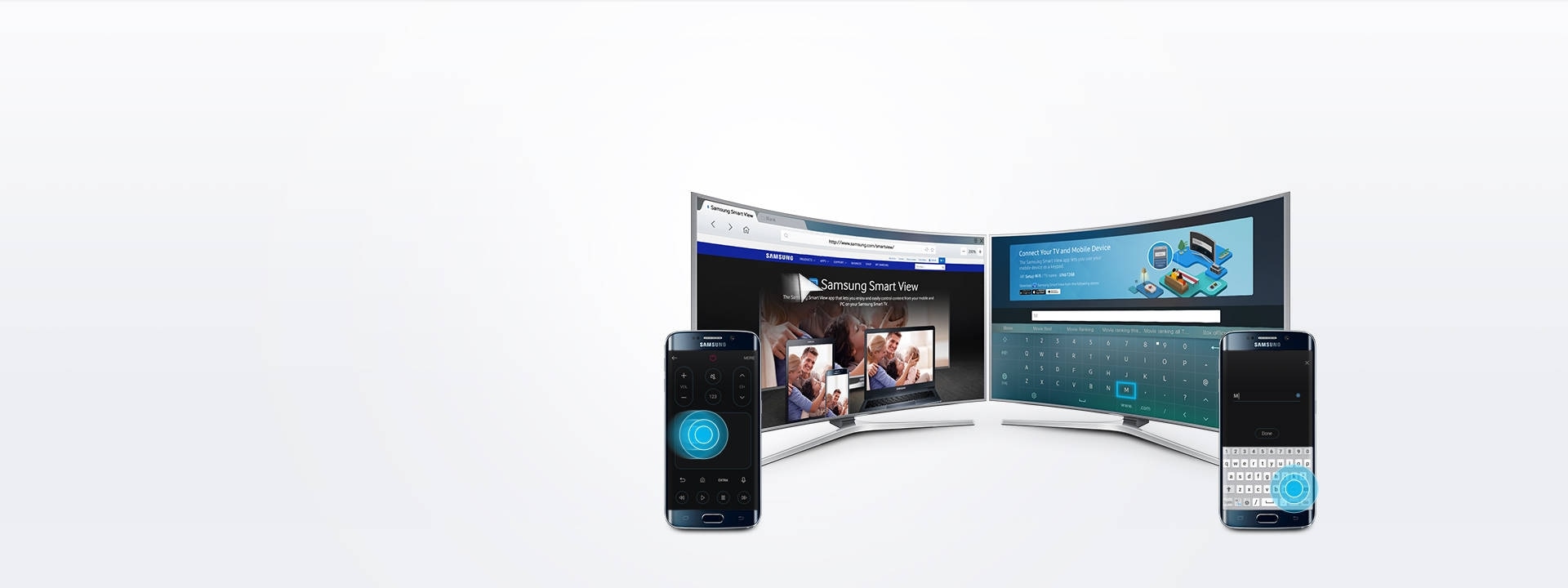
Play content from your mobile
Connect your mobile with the TV and select videos, pictures, or even music. Your
content will instantly play on the TV.

Create Playlists
Create personalised playlists to access all of your favourite videos, photos, and
music in one place.
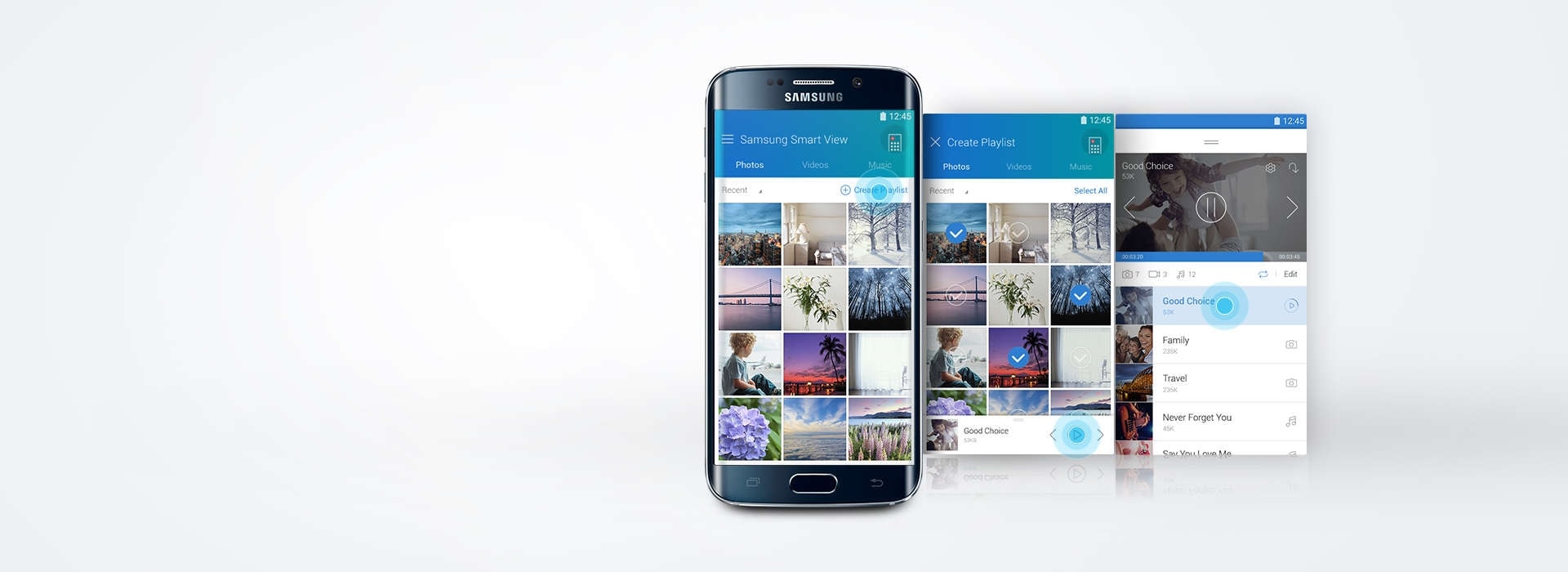
Play content from your PC
Add content files or even a whole folder from your PC into Smart View, and play
everything on the list in one go.
※ If you add a video and subtitles together, you can use the
subtitle
function.

Watch content from your Samsung Smart TV
You can enjoy content from all the devices connected to the TV as the
source.
※ Content from connected devices is accessible
via
the ‘Multimedia Panel’ for 2013 and 2014 Samsung Smart TV
models,and from ‘MY CONTENT’ for 2015 Samsung Smart TV models.
※ App availability may vary by region.
※ Netflix streaming
membership
required.

Supported Devices
-
- Smart TV
- 2011LED D7000 and above, PDP D8000 and above.
- 2012LED ES7500 and above, PDP E8000 and above.
- 2013LED F4500 and above (except F9000 and above), PDP
F5500
and above. - 2014H4500, H5500 and above (except
H6003/H6103/H6153/H6201/H6203). - 2015J4500, J5500 and above (except J6203).
- 2016K4300, K5300 and above.
- ※ Supported TV models may vary by region.
-
- Mobile
- Android OS 4.1 and above.
iOS 7.0 and above
-
- PC
- OS OS Windows 7, 8, 8.1, 10 (32/64
bit
supported) - CPU Intel Pentium 1.8GHz processor or above (Intel Core
2
Duo 2.0GHz higher recommended) - RAM 2GB (recommended)
- VGA 1024 x 768, 32bit or above
Copyright © 1995-2016 SAMSUNG All rights
reserved
Finally finally FINALLY I have found something that works so much better than the other screencasting that Samsung had released on previous devices. This is much better than all of the apple versions as well. About three to four years ago I owned a Samsung Galaxy S7 that I held on to forever because at the time it was pretty powerful, and there was no real urgency to upgrade, and the built in screen mirroring (which was called soemthing else at the time) was absolutely terrible. It was god awful, it wasn’t stable at all and it would always either lose connection during a cast, sometimes crash out entirely, or sometimes just not even synch up, to begin with, let me tell you, after a while, this began to get very frustrating! It seems as though Samsung has definitely gotten it right when it comes to this latest build, however!
This Samsung Smart View thing is so fast! I can easily go from my phone the switch over to synch or cast anything on my phones screen super fast right to whatever monitor I want with this. No more having to wait to find devices or have devices that aren’t compatible. This so far has worked with just about every tv that I have tried it with. easily. and seamlessly. This even works with non-Samsung products because it’s built for the Windows 10 operating system and has a massive list of compatible devices. This is super useful whether you are wanting to watch tv, that favorite movie on Netflix stream a youtube video to show someone or whatever else you might want to watch, this can finally do it all with ease!
All in all, after a few failures they certainly seem to have gotten it right this time, and I’m sure the next one will be even better! Definitely would recommend if you’re looking into something that is actually quality and reliable to be able to do screencasting or screen mirroring!
Way better, faster and more stable than previous versions
Works best using windows 10 and Samsung tv’s
Allows for seamless streaming from device to Samsung TV.
Compatible with various file formats.
User-friendly interface makes it easy to operate.
Limited compatibility with non-Samsung devices.
Occasional connectivity issues with devices.
Lacks some advanced features of competitors.
USER REVIEWS AND COMMENTS
image/svg+xmlBotttsPablo Stanleyhttps://bottts.com/Florian Körner
Michael
Samsung Smart View for Windows is a downloadable smartphone/PC app. it allows you to connect your smartphone or PC to your Samsung Smart TV through a local Wi-Fi network. You can then use your phone or PC to play movie/TV content on your TV, to display pictures on you TV, or to play music on your TV. You can use your phone as the remote.
This seems like a handy option for cord-cutters who have given up cable and satellite, and who have a fast cell connection with lots of data usage available.
image/svg+xmlBotttsPablo Stanleyhttps://bottts.com/Florian Körner
Finn
I love using Samsung Smart View for Windows because this program allows me the ability to watch content that I’d normally watch on my cell phone or my computer, or any other device of my choosing, directly on my Samsung Smart TV. I also love that I’m able to use my cell phone as a remote control for the TV since this adds a little extra layer of convenience and makes my watching experience more smooth and seamless.
image/svg+xmlBotttsPablo Stanleyhttps://bottts.com/Florian Körner
Benjamin
Samsung Smart View for Windows is a software product that allows users to control Samsung Smart TV with your cellphone and not having to use your traditional TC remote control. The Samsun Smart View for Windows software product also allows users to create playlists on your cellphone to allow to share to all of their personal favorite pictures, full length videos, and audio music files. This software product is easy to use and helps with sharing files from your cellphone to your Samsun Smart TV.
image/svg+xmlBotttsPablo Stanleyhttps://bottts.com/Florian Körner
Ben
I love using Samsung Smart View for Windows because it’s a program that I can use to view all of the multimedia files that I have stored on my cell phone and on my computer device directly on my Samsung TV. It takes my viewing experience to a whole new level and I appreciate that it doesn’t compromise the quality of the files at all.
image/svg+xmlBotttsPablo Stanleyhttps://bottts.com/Florian Körner
Daniel W*********a
Samsung Smart View is a free app for iOS and Android devices that lets users wirelessly share their smartphones and tablets to their Samsung smart TV. It allows users to control their smart TV, access streaming services, and enjoy multimedia content from their mobile device, without needing additional hardware.
image/svg+xmlBotttsPablo Stanleyhttps://bottts.com/Florian Körner
George O.
Samsung Smart View is an easy and convenient way to access content from your TV, phone, or tablet. The interface is easy to use and the streaming quality is excellent. It also has a great feature that allows you to mirror your TV screen onto your phone. The app is also very reliable and rarely has connection issues. It also allows you to access all of your favourite streaming services. One thing I would like to see improved is better integration with other devices like Chromecast, as the current integration is limited. All in all, Samsung Smart View is a great way to access your content easily and quickly.
image/svg+xmlBotttsPablo Stanleyhttps://bottts.com/Florian Körner
Jacob Freiert
Samsung Smart View software is overall a great tool, however there were some issues with connecting to TVs which were frustratin sometimes.
image/svg+xmlBotttsPablo Stanleyhttps://bottts.com/Florian Körner
Logan P.
Samsung Smart View software has been useful, but it can be a little buggy and slow at time
image/svg+xmlBotttsPablo Stanleyhttps://bottts.com/Florian Körner
Jake E*******s
The Samsung software allows me to easily stream content from my phone to my TV. It has a user-friendly interface and works seamlessly with my Samsung devices. The quality of the streaming is great, and I have not experienced any significant issues with it.
image/svg+xmlBotttsPablo Stanleyhttps://bottts.com/Florian Körner
Michael I.
The software allows users to easily connect their devices to Samsung TVs. It has a user-friendly interface and offers a range of features such as screen mirroring and remote control. However, the software can sometimes experience connectivity issues and may require troubleshooting. Overall, Samsung Smart View is a useful tool for those who want to enjoy their media on a larger screen.
image/svg+xmlBotttsPablo Stanleyhttps://bottts.com/Florian Körner
Joseph Busta
Samsung Smart View software allows users to stream content from their Samsung devices to their TV, but the app has encountered some issues and limitations.
image/svg+xmlBotttsPablo Stanleyhttps://bottts.com/Florian Körner
Ryan
Samsung Smart View is a software application designed to enable seamless streaming from your smartphone to your Samsung Smart TV. This application’s salient feature is its screen mirroring functionality, which allows users to view their mobile device’s screen on their TV, making content sharing between devices effortless. It also supports live TV streaming on the mobile device itself.
image/svg+xmlBotttsPablo Stanleyhttps://bottts.com/Florian Körner
Andrew
Allows convenient screen mirroring from phone to TV, but often experiences connection issues.
image/svg+xmlBotttsPablo Stanleyhttps://bottts.com/Florian Körner
Logan
Intuitive interface, occasional connection issues, supports multiple devices.
Samsung Smart View — эта программа для владельцев телевизоров Samsung Smart TV. С ее помощью можно смотреть на телевизоре контент прямо с компьютера, и управлять воспроизведением.
Используя эту программу, вы сможете смотреть на своем телевизоре видео и фотографии, а также слушать музыку. И вам не придется перекидывать их на флешки/диски/карты памяти, или подключать телевизор к компьютеру кабелем. Главное, чтобы оба устройства были подключены к одной сети, то есть WiFi точке.
Связав телевизор с компьютером, на котором установлена программа Samsung Smart View, вы сможете любимыми фильмами, фотографиями или музыкой легко и просто. Программа позволяет составить список воспроизведения, так что сможете, например, посмотреть несколько серий сериала, не отвлекаясь ни на что.
Кроме этого, она позволяет управлять воспроизведением удаленно. Из нее можно перематывать видео, отключать и регулировать звук, запускать/останавливать воспроизведение, листать файлы в списке.
Программа Samsung Smart View поддерживает следующие модели телевизоров:
- 2011 года — LED D7000 и выше, PDP D8000 и выше;
- 2012 года — LED ES7500 и выше, PDP E8000 и выше;
- 2013 года — LED F4500 и выше (за исключением F9000 и выше), PDP F5500 и выше;
- 2014 года — H4500, H5500 и выше (за исключением H6003/H6103/H6153/H6201/H6203);
- 2015 года — J4500, J5500 и выше (за исключением J6203);
- 2016 года — K4300, K5300 и выше.
Также стоит отметить, что программа может подключаться и переключаться между несколькими телевизорами. Из других функций можно отметить показ фотографий в режиме слайд-шоу. Настройка программа довольно проста и не займет много времени.
Хотите смотреть фильмы на своем телевизоре не заморачиваясь с переносом файлов кабельным подключением? Скачайте Samsung Smart View.
Хотите управлять телевизором со смартфона? Тогда скачайте Samsung Smart View для Android или Samsung Smart View для iOS.
Samsung Smart View is a Windows utility for connecting the PC to a compatible Smart TV. Support for creating playlists is included.
Setting up
To install the app users can run the included Setup Wizard. It is necessary to accept the terms of the license agreement to proceed with the installation. The next step is to choose the destination folder for the program.
After installing the tool you can start it by clicking the executable file. Please note that a Samsung Smart TV device is necessary for this utility to function.
How it works
For the program to work it is necessary to connect the compatible TV to the same wireless network as a computer with installed Samsung Smart View. When this is done, you can select the device from the drop-down menu in the upper left corner of the main window.
It is possible to add new video files, images and other media to the playlist for your TV by clicking the Add Content button.
This software is intended to work only with Samsung TVs. To remotely control other smart devices from this manufacturer, you can download an app called SmartThings.
Another interesting capability of this app is using your TV as a wireless computer monitor. This option is helpful if you want to use the PC on the big screen.
Features
- free to use and download;
- lets users control Samsung Smart TV remotely;
- there is support for creating playlists;
- compatible with all modern versions of Windows;
- offers an option for using the TV as a computer display.
Samsung Smart View – это программа для тех, кто приобрел Smart TV от известной корейской компании и хочет просматривать на нем мультимедиа материлы, хранящиеся в памяти компьютера.
В сети можно найти как мобильную версию Smart View, так и версию для ПК. Портативный вариант позволяет превратить смартфон или планшет в настоящий пульт управления, а клиент для компьютера помогает организовать просмотр видео. Предлагаем более детально ознакомиться с клиентом для Windows.
Возможности
Samsung Smart View в версии для Windows предназначена для более комфортного просмотра материалов, хранящихся на компьютере. Запустив файл на ноутбуке или ПК, Вы сможете просматривать его на большом экране телевизора. Пользователю доступно управление воспроизводимым материалом, а также формирование плейлистов и упорядочивание включенных в него объектов.
Использование
Для того, чтобы программа синхронизировалась с телевизором, следует выполнить несколько условий. Во-первых, устройства должны быть подключены к одному хотспоту, что едва ли окажется проблемой, ведь домашний Wi-Fi давно уже стал для нас привычной вещью. Во-вторых, дабы обеспечить просмотр медиафайлов, хранящихся на компьютере на экране телевизора, нужно перетащить в программу папку с «общими» файлами, которые должны будут транслироваться.
Особенности работы
Следует отметить, что данное решение подойдет не для всех моделей Samsung Smart TV. Программа поддерживает модели, выпущенные с начала 2011 года, однако, способна работать далеко не со всеми из них. Например, с D8000, E8000, F9000, J6203, H6103, H6153 и некоторыми другими она не совместима. Полный список следует искать на сайте производителя.
Ключевые особенности
- трансляция видеоматериалов с компьютера или ноутбука на экран телевизора;
- совместимость исключительно со Smart TV от Samsung;
- поддержка моделей умных телевизоров, выпущенных с 2011 года;
- мобильная версия превратит Ваш телефон в пульт управления телевизором;
- для установки на ПК требует 2 Гб свободного места на жестком диске;
- доступна совершенно бесплатно;
- является официальным решением о производителя.