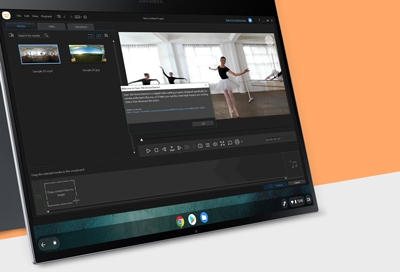
Before uploading or sharing your videos, install the Gear 360 ActionDirector software on your computer to edit them; it’s specifically designed for your Gear 360 camera. ActionDirector provides editing functions such as stitching, trimming, adding titles, and creating transitions in your videos — and the best part is this video editing software comes free for all Gear 360 owners.
There are some system requirements you should be aware of before installing the Gear 360 ActionDirector software. You should also check additional system requirements for Windows and iOS.
Operating system
-
Microsoft Windows 10 (32 and 64-bit).
-
Microsoft Windows 8/8.1 (32 and 64-bit).
-
Microsoft Windows 7 Home Basic, Home Premium, Professional, Ultimate (32 and 64-bit).
-
Microsoft Windows Vista Home Basic, Home Premium, Business, Ultimate (32 and 64-bit).
Graphic card
-
NVIDIA: GeForce GTX 600 series or above.
-
ATI/AMD: Radeon HD 7000 series or above.
-
128 MB VGA VRAM or higher (1 GB or higher VRAM and OpenCL capable are recommended).
-
Intel: HD Graphics or above.
CPU processor
-
Intel Core i3 above or AMD A6 above.
Hard disk space (Installation)
Memory
-
3 GB DDR2 or above recommended for 32-bit OS.
-
6 GB DDR2 or above recommended for 64-bit OS.
Internet connection
-
Required for program activation and other online services and the activation for some import/export formats.
Screen resolution
-
1024 x 768, 16-bit color or above.
Other
-
Windows Media Player 9 or above is required.
If your computer meets the system requirements for Gear 360 ActionDirector, use these links to download for PC or download for Mac. Once you install Gear 360 ActionDirector, you can edit the 360 videos you’ve taken from your camera.
-
On your PC, open Gear 360 ActionDirector, and then select the type of video you want to edit. Here are the available types:
-
360 VR Video: Import 360 degree videos, add 360 degree effects, and then upload to a social platform that supports 360 degree videos.
-
HD Video: Import 2D videos from the Gear 360 or your phone, and then edit them.
-
Live Broadcast: Broadcast videos from your Gear 360 camera to Facebook, YouTube, or Samsung VR.
-
-
To activate Action Director, you can either connect the Gear 360 to the PC or enter the serial number located on the Gear 360. Select the desired method, and then select Next.
-
When the activation is complete, select OK.
-
Review the information on the CyberLink Product Improvement Program, select whether or not you would like to participate, and then select Close.
-
Register your Gear 360 ActionDirector to receive exclusive benefits. You can skip the registration and complete it at another time.
-
Select OK to begin using Action Director.
View the guides below to familiarize yourself with the basic functions of the Gear 360 ActionDirector software.
© 2023 Samsung Electronics America, Inc. Samsung, Samsung Galaxy and Family Hub are trademarks of Samsung Electronics Co., Ltd.
All other brands, products and services, and their respective trademarks, names and logos, are the property of their respective owners.
The above content is provided for entertainment and information purposes only. Consult user manual for more complete information.
All information included herein is subject to change without notice. Samsung is not responsible for any direct or indirect damages,
arising from or related to use or reliance of the content herein.
12 подробностей о Samsung Gear 360
1. PC programs related to Gear 360 can be downloaded until 28 February 2024, and you can continue to use PC programs that have already been downloaded after the above date, but please note that update support (bug fixes or third-party service interworking changes, provision of new features and services) will be discontinued.
2. However, it may be difficult to provide support with regard to new bugs or third-party service interworking changes and new features and services through app update, and it may be difficult to provide compatibility for devices other than those listed in “Compatible OS version”, “Compatible models” below.
3. With the Samsung Gear 360 app, you can create, view, and share 360 content on your smartphone, and enjoy various features by connecting Gear 360.
4. Please note that some features of the app are available in Gear 360 related PC programs (Gear 360 ActionDirector, Mac program name: Gear 360).
5. ※ Some features provided by the Samsung Gear 360 application are only available when Samsung Gear 360 is connected to your mobile device.
6. Connect with the Samsung Gear 360 app to enjoy various features.
7. Gear 360 lets you easily create, view and share your memorable experience with high quality 360 videos and photos in a simple fashion.
8. From 1 August 2020, app updates and compatibility support on new phones will be discontinued.
9. ※ Supported devices vary depending on your region, operator and device brand.
10. — Share the created content to social media services.
11. Support Device List : iPhone 11, 11 Pro, 11 Pro Max, XS Max, XS, XR, X, 8, 8+, 7, 7+, 6S, 6S+, SE.
Если вам нравится Samsung Gear 360, вам понравятся Utilities такие приложения, как; Wengfu Stock Analysis; Jourza; Blue Converter; Ink&Plumage; Arc — Seamless File Transfer; Word Filter X; Dream Emoji 2 – talk with emoticon smiley face in emoji keyboard ^_^; Silent Ear; Masba7a Online; 文件管理器-plus; Puppet!; Lucky Numbers: Lottery+; Okami IQ Home; Ai问答-Chat聊天歌曲写作; Словарь дедушки; NRec; Airtool Pi; Gborba Rastreamento; CryptoSafe — Your Secure Safe; Abasteça com;
Samsung Gear 360 (New) на ПК
Samsung Gear 360 (New), исходящий от разработчика Samsung Electronics Co., Ltd., в прошлом работал на системе Android.
Теперь вы можете без проблем играть в Samsung Gear 360 (New) на ПК с помощью GameLoop.
Загрузите его в библиотеке GameLoop или результатах поиска. Больше не нужно смотреть на аккумулятор или разочаровывать звонки в неподходящее время.
Просто наслаждайтесь Samsung Gear 360 (New) на ПК на большом экране бесплатно!
Samsung Gear 360 (New) Введение
Уведомление
Начиная с 1 августа 2020 года, обновление приложения и поддержка его совместимости на новых моделях телефонов будут прекращены. Даже после даты прекращения обновления вы сможете продолжать использование существующего приложения. Однако, может оказаться затруднительным предоставление поддержки посредством обновления приложения в отношении новых дефектов или внесения изменений для обеспечения взаимодействия со сторонними службами, а также в отношении новых возможностей и услуг. Кроме того, может оказаться затруднительным обеспечение совместимости для устройств, отличных от перечисленных ниже в списках «Совместимая версия ОС» и «Совместимые модели».
• Совместимая версия ОС: Android 6.0 – Android 10.0
• Совместимые модели: Galaxy Fold, Galaxy серии S20 / 10 / 9 / 8 / 7 / 6, Galaxy серии Note10 / 9 / 8 / 7 / 6 / 5, Galaxy серии A9 Pro / A8 (2018) / A7 (2018)
※ Galaxy Z Flip не поддерживаются
Обратите внимание, что некоторые функции приложения доступны в связанных с Gear 360 программах для ПК (Gear 360 ActionDirector, название программы для Mac: Gear 360).
Программы для ПК, связанные с Gear 360, можно загрузить до 28 февраля 2024 года, и использование уже загруженных программ для ПК вы сможете продолжать и после вышеназванной даты. Однако обратите внимание, что поддержка обновлений (исправление дефектов или внесение изменений для обеспечения взаимодействия со сторонними службами, а также предоставление новых возможностей и услуг) будет прекращена.
Если у вас есть вопросы относительно настоящего уведомления, свяжитесь с нами через службу Samsung Members.
————————————————————————————————————————————————-
С помощью нового приложения Samsung Gear 360 (New) вы можете создавать, просматривать и отправлять панорамное содержимое с обзором 360 градусов со своего смартфона и наслаждаться различными функциями, подключив Gear 360.
※ Это приложение совместимо с Gear 360 (2017) и Gear 360.
Основные функциональные возможности:
— Подключение к Gear 360 и отключение от него.
— Дистанционная съемка видео и предварительный просмотр записей.
— Просмотр панорамного содержимого с обзором 360 градусов и сохранение файлов на смартфон.
— Отправка созданного содержимого в социальные сети.
— Функция прямой трансляции, которая позволяет делиться самыми яркими моментами (только на Gear 360 (2017)).
— Проверка состояния и настроек Gear 360.
— Синхронизация даты и времени, а также данных GPS.
— Высокая совместимость с Gear VR.
Gear 360 позволяет с легкостью создавать, просматривать и отправлять качественные видеозаписи и фотографии памятных моментов с обзором 360 градусов.
Делитесь яркими моментами и обсуждайте свои впечатления в режиме реального времени с помощью функции Прямая трансляция 360 (Только на Gear 360 (2017)).
Создавайте собственное содержимое виртуальной реальности и просматривайте его при помощи Gear VR.
Список поддерживаемых устройств:
Galaxy S8, S8+, S7, S7 edge, Note5, S6 edge+, S6, S6 edge, A5 (2017), A7 (2017)
— Некоторые функции приложения Samsung Gear 360 (New) доступны только при подключении Samsung Gear 360 к мобильному устройству.
— Поддерживаемые устройства отличаются в зависимости от региона, оператора мобильной связи и марки устройства. Ознакомьтесь со списком совместимых смартфонов на главной странице нашего официального веб-сайта.
— Для работы функции Прямая трансляция требуется обновление ОС до версии Nougat или более новой.
— Приложение Samsung Gear 360 (New) не поддерживает функцию NFC для Gear 360 (SM-C200). Чтобы использовать функцию NFC, загрузите предыдущую версию приложения (Samsung Gear 360 Manager), перейдя по ссылке ниже.
http://apps.samsung.com/appquery/appDetail.as?appId=com.samsung.android.samsunggear360manager
Samsung Gear 360 Manager app is a great application that is also installable on PC. The Samsung Electronics Co., Ltd. has developed it and, the popularity of Samsung Gear 360 Manager software is increasing awesomely. Download Samsung Gear 360 Manager for PC to install on Windows 10, 8, 7 32bit/64bit, even Mac. The weight of the apps is 46.3 MB.
On the latest update of the Samsung Gear 360 Manager app on [lmt-post-modified-info], there are lots of changes that are properly enjoyable on the Computer, Desktop & Laptop.
Maybe you are seeking the way to free download Samsung Gear 360 Manager APK to install on a PC. To enjoy Samsung Gear 360 Manager on a big screen, you have to use an Emulator.
Here you will get three new technical tips to emulate Samsung Gear 360 Manager APK on your computer. Choose any one from the following three guides.
Also Read: How To Download, Install, Play Or Use Android Apps On PC, Mac
#1 Steps To Install Samsung Gear 360 Manager via BlueStacks On Windows & Mac
BlueStacks is a virtual Android engine to run the Samsung Gear 360 Manager application on a computer. It has both edition EXE for Windows and DMG for Mac.
- Firstly, go for download to install BlueStacks on PC
- Secondly, start the engine on the computer
- Thirdly, register or log in on the Google Play server. Or, if you have the APK, just drag it on the BlueStacks.
- Fourthly, start searching- “Samsung Gear 360 Manager”.
Note: if not found on the play store, then download it from below. - Finally, click on the Install option under the official logo of the Samsung Gear 360 Manager app
DOWNLOAD
Bonus Tips: Most of the time, BlueStacks takes some more seconds on the first run. But don’t worry. The loading issue of Samsung Gear 360 Manager via BlueStacks is depending on your Internet speed and PC configuration. If you still have problems with the setup or loading process, then follow the Nox guide below.
#2 How To Use Samsung Gear 360 Manager APK on PC via Nox
Nox is a very lightweight app player to run Samsung Gear 360 Manager on Windows and Macintosh OS.
DOWNLOAD.exe/dmg
- Get Nox EXE/DMG and install on your personal computer
- Register or Log in with Gmail ID
- Start play services by opening the play app from home page of Nox Emulator
- Search for the “Samsung Gear 360 Manager App” and setup.
#3 Use Samsung Gear 360 Manager For PC Without BlueStacks & Nox
Maybe you are not interested in using the Samsung Gear 360 Manager on the computer with Emulators. So you should visit the official app landing page with the related apps. Then find the download option of the Samsung Gear 360 Manager software. If found the Samsung Gear 360 Manager.exe or Samsung Gear 360 Manager.dmg, then download the versions you want. But you have to prefer the 32bit or 64bit properly.
Most of the Android app has not the EXE (executable file of Samsung Gear 360 Manager) or DMG (Disk Image file of Samsung Gear 360 Manager). Then you have to go with Emulator mandatorily.
Samsung Gear 360 Manager Software File Details
| Preferable Emulators | Firstly, Nox then BlueStacks |
|---|---|
| Supported OS | Windows (any edition) and Mac |
| APK Developer | Samsung Electronics Co., Ltd. |
| Current Version | 1.0.21 |
| Last Update | [lmt-post-modified-info] |
| Category | Tools APP |
| Minimum Supported Android Version | Android 5.0+ |
| APK File Size | 46.3 MB |
| Setup File Name & Format | setup.exe/setup.dmg |
| Android Package Kit (APK) File Name | com.Samsung Gear 360 Manager.apk |
Conclusion
It should be the installation of the Samsung Gear 360 Manager app for PC is going to finish. And, you are enjoying Samsung Gear 360 Manager APK on Windows and Mac platforms. Don’t forget to share your thought via comment.
Free download Samsung Gear 360 (New) for PC Windows or MAC from BrowserCam. Samsung Electronics Co., Ltd. published Samsung Gear 360 (New) for Android operating system(os) mobile devices. However, if you ever wanted to run Samsung Gear 360 (New) on Windows PC or MAC you can do so using an Android emulator. At the end of this article, you will find our how-to steps which you can follow to install and run Samsung Gear 360 (New) on PC or MAC.
A companion mobile app Samsung Gear 360 camera can do wonders for you by clicking 360-degree photos from your mobile device. The Samsung Gear 360 (New) app allows users to click pictures, edit them, and share them with everyone. You must connect your Gear 360 camera with the Samsung gear mobile app using Bluetooth or WiFi and enjoy its features anytime and anywhere. Easy to adjust camera settings, change filters, and give effects to your videos and photos; everything is possible directly from the Samsung Gear 360 Mobile App. With its variety of editing tools, the Samsung Gear 360 App is the first choice for photography lovers.
Features
Want to know what the inside of the Samsung Gear 360 App is? Read Further:
Create and Share Content
Connect your Samsung Gear 360 camera with the gear 360 mobile apps and start creating amazing videos and photos easily and quickly. The app also allows users to edit pictures and videos, and the sharing feature is where you can share the content with your friends and family.
Live Broadcasting
Are you a content creator? You are at the right place; with the Gear 360 mobile app, you can do live Broadcasting and share the experience with family and friends in real time. It also allows other users to join and comment on your live video.
Editing Tools
Clicked the photos? Do you want to edit it? No problem with the Gear 360 mobile app; you can easily edit your photos and videos and give them a creative look. Combined with many interesting editing features, it is the ideal app for anyone looking to edit photos.
Shooting Modes
It’s time to make your video shooting more interesting with the Gear 360 mobile app. The app allows you to switch your shooting with various shooting modes like Looping, Landscape mode, Time Lapse, and much more. It’s beneficial for video-shooting lovers.
Final Words
Samsung Gear 360 (New) mobile app is the perfect tool and essential mobile app that offers various options needed to capture and share 360-degree content. One of the best ways to capture images and share them with friends and family. Now sharing photos and videos by adding spark is easy with the Samsung Gear 360 Mobile App.
Let’s find out the prerequisites to install Samsung Gear 360 (New) on Windows PC or MAC without much delay.
Select an Android emulator: There are many free and paid Android emulators available for PC and MAC, few of the popular ones are Bluestacks, Andy OS, Nox, MeMu and there are more you can find from Google.
Compatibility: Before downloading them take a look at the minimum system requirements to install the emulator on your PC.
For example, BlueStacks requires OS: Windows 10, Windows 8.1, Windows 8, Windows 7, Windows Vista SP2, Windows XP SP3 (32-bit only), Mac OS Sierra(10.12), High Sierra (10.13) and Mojave(10.14), 2-4GB of RAM, 4GB of disk space for storing Android apps/games, updated graphics drivers.
Finally, download and install the emulator which will work well with your PC’s hardware/software.
How to Download and Install Samsung Gear 360 (New) for PC or MAC:
- Open the emulator software from the start menu or desktop shortcut on your PC.
- You will be asked to login into your Google account to be able to install apps from Google Play.
- Once you are logged in, you will be able to search for Samsung Gear 360 (New), and clicking on the ‘Install’ button should install the app inside the emulator.
- In case Samsung Gear 360 (New) is not found in Google Play, you can download Samsung Gear 360 (New) APK file from this page, and double-clicking on the APK should open the emulator to install the app automatically.
- You will see the Samsung Gear 360 (New) icon inside the emulator, double-clicking on it should run Samsung Gear 360 (New) on PC or MAC with a big screen.
Follow the above steps regardless of which emulator you have installed.