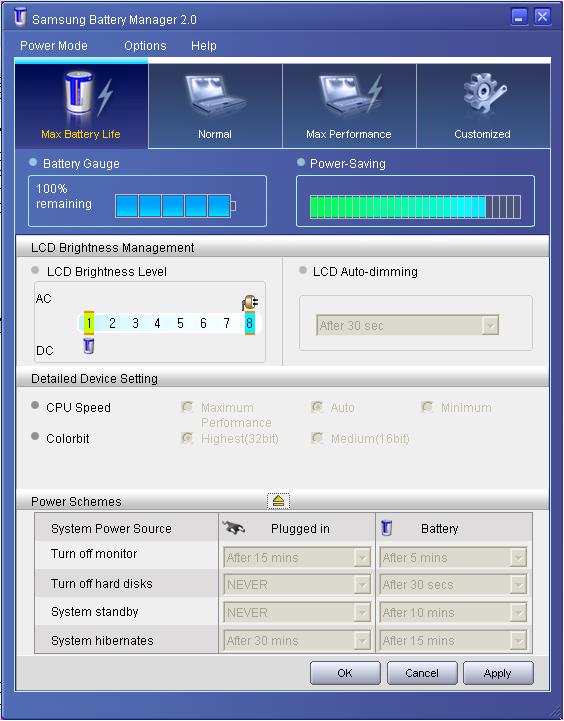With the help of this utility users are able to control the laptop battery life. There are several energy conserving options available in the program.
Developer:
Samsung Corporation
Windows version:
Windows XP, Windows Vista, Windows 7, Windows 8, Windows 8.1, Windows 10
Samsung Battery Manager is a Windows tool designed for displaying and managing the power settings of your portable computer. Percentage indicator for the remaining charge is provided.
Battery preservation
To prolong the life of the laptop, it is recommended to take good care of its battery. Users can control the power settings on devices manufactured by Samsung with this official software.
There are four modes of operation that you can activate in the program:
- maximum battery life;
- normal;
- maximum performance;
- customized.
The first three options automatically configure the laptop. In the custom mode users are able to choose the screen brightness level and auto-dimming time interval. It is possible to tune the CPU speed to save the battery charge. Moreover, users can lower the color depth of the display to minimize the energy consumption.
Please note that it is necessary to have a compatible Samsung laptop to use this tool. To control MSI portable computers you can download MSI Dragon Center.
Power schemes
There are several additional settings for conserving the battery. Users are able to configure the laptop to turn off the screen and hard disks after a specific period of inactivity. System hibernation options are provided as well.
Features
- free to download and use;
- intended to be used with Samsung laptops;
- lets you control system energy parameters;
- provides several power modes;
- compatible with all modern versions of Windows.
Similar programs
7 Data Recovery
Windows XP Free
Using this utility you can restore mistakenly deleted or damaged files from various types of storage devices such as HDDs, SSDs, USB Flash drives and memory cards.
ver 5.3.826.0
UltraMon
Windows XP Free
With the help of this tool users can efficiently manage multiple monitors connected to the same computer. It is possible to save several display configurations.
ver 3.4.1
Trial Reset
Windows XP Free
Using this utility you can reset the trial period of various commercial software products. It is done by automatically modifying relevant system registry entries.
ver 4.0
HDDErase
Windows XP Free
The main purpose of this utility is complete destruction of sensitive data on hard drives and other storage devices. Deleted files cannot be recovered.
ver 4.0
AirServer
Windows 7 Free
The application was designed to help you display content from your Apple devices on your PC. Moreover, you can link additional displays, projectors, and speakers.
ver 5.6.3.0
CHAOS Shredder
Windows XP Free
The application provides simple means to securely erase items from the computer. Additionally, it is possible to specify the number of cleaning passes.
ver 3.2
Magic Recovery Professional
Windows XP Free
The comprehensive tool gives users the means to restore deleted items on their computer. It is also possible to see technical characteristics of the system.
ver 3.5
Intex Aqua 3 2 USB Driver
Windows XP Free
This software component was developed to facilitate communication between your mobile device and PC. You also gain the ability to perform firmware updates.
ver 1.1352
05-Aug-22 19:34
What a brainwave.
31-Jul-22 12:01
You have just about got it.
15-Jul-22 06:22
are you sure this file is OK?
16-Jun-22 22:56
Good ! 
14-Jun-22 15:16
Excellent, thankyou!
04-Jun-22 01:54
Way to go!
03-Jun-22 23:22
I’m impressed.
25-May-22 03:33
Been looking forward to this!
17-May-22 21:08
Congratulations!
04-May-22 03:54
Thank you! Good work
27-Apr-22 00:24
Works realy good for me:D thanks
13-Apr-22 04:41
This software work great!
13-Apr-22 00:23
excellent Samsung battery manager device guide as always.
10-Apr-22 06:53
Great, many thanks for Samsung battery manager device
12-Mar-22 13:52
Everything works great with drivers for Samsung battery manager device
23-Feb-22 17:03
very good driver for Samsung battery manager device . Thank you
01-Feb-22 14:52
nice 1 worked 4 me no problems 
01-Feb-22 00:49
awesome awesome awesome awesome Samsung battery manager device awesome awesome awesome awesome awesome Samsung battery manager device awesome awesome
25-Jan-22 08:31
i solved my problem!
16-Jan-22 17:14
Great soft, thx
Laptopsdrivers.com is a professional Notebook Drivers Download Sites, Here is the drivers of SAMSUNG SAMSUNG Battery Manager (Software) (ver.2.1.4.3), You can download almost all kinds of laptops drivers free here, we provide windows 10,8,7,xp & vista drivers for download, Just Browser & Download SAMSUNG Battery Manager (Software) (ver.2.1.4.3) drivers Now!
| Driver Name | Brand | File Detail | Download |
|
SAMSUNG Battery Manager (Software) (ver.2.1.4.3) drivers |
SAMSUNG |
Samsung_Battery_Manager2.0_2.1.4.3.zip File Size: 4.66 MB OS: Windows XP |
Download |
|
SAMSUNG Battery Manager (Software) (ver.2.1.4.3) drivers |
SAMSUNG |
Samsung_Battery_Manager_2.1.4.3.zip File Size: 4.66 MB OS: Windows XP |
Download |
|
SAMSUNG Battery Manager (Software) (ver.2.1.4.3) drivers |
SAMSUNG |
Samsung_Battery_Manager_WXP_2.1.4.3.zip File Size: 4.75 MB OS: Windows XP |
Download |
Description:
SAMSUNG, Laptops, Notebooks, NP-P560E, NP-P560-AS02US
Samsung и Cookies
На этом сайте используются файлы cookie. Нажимая ПРИНЯТЬ или продолжая просмотр сайта, вы разрешаете их использование.
Подробнее
В настоящий момент товары недоступны для заказа на samsung.com/ru
В настоящий момент товары недоступны для заказа на samsung.com/ru
Выберите свое местоположение и язык.