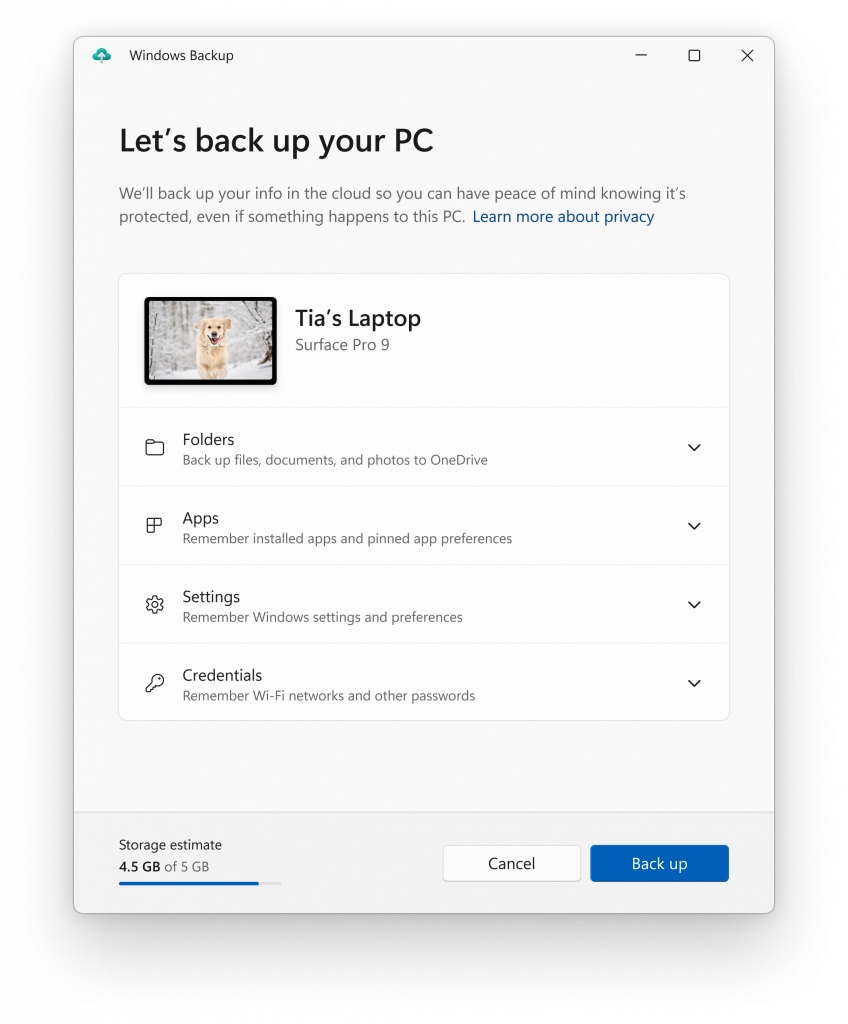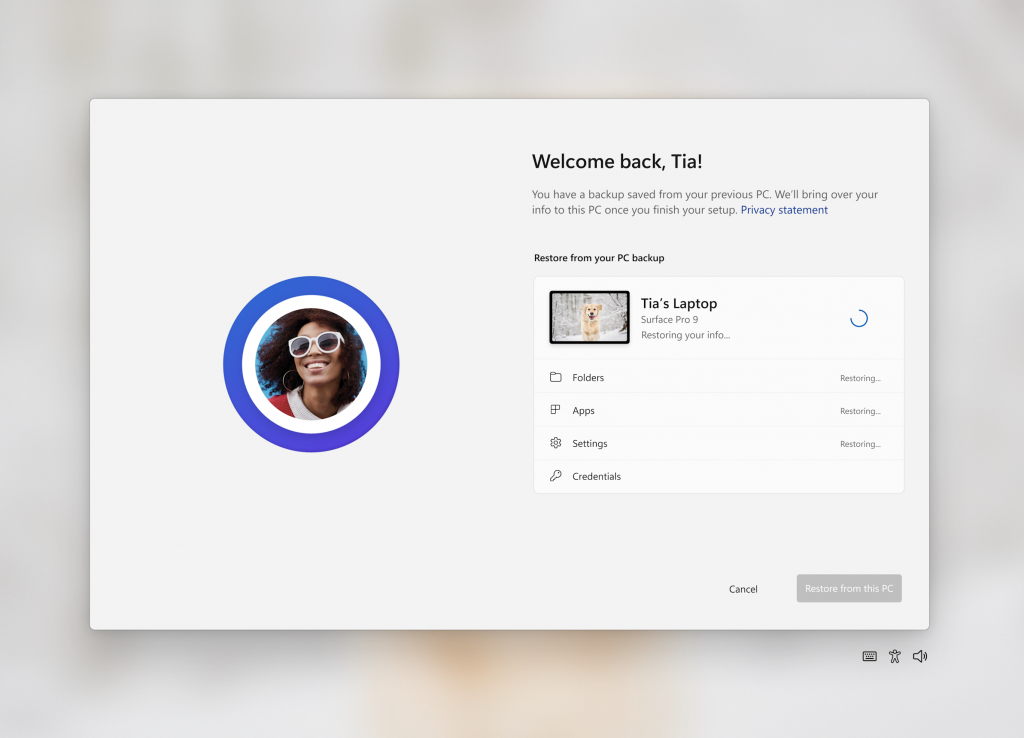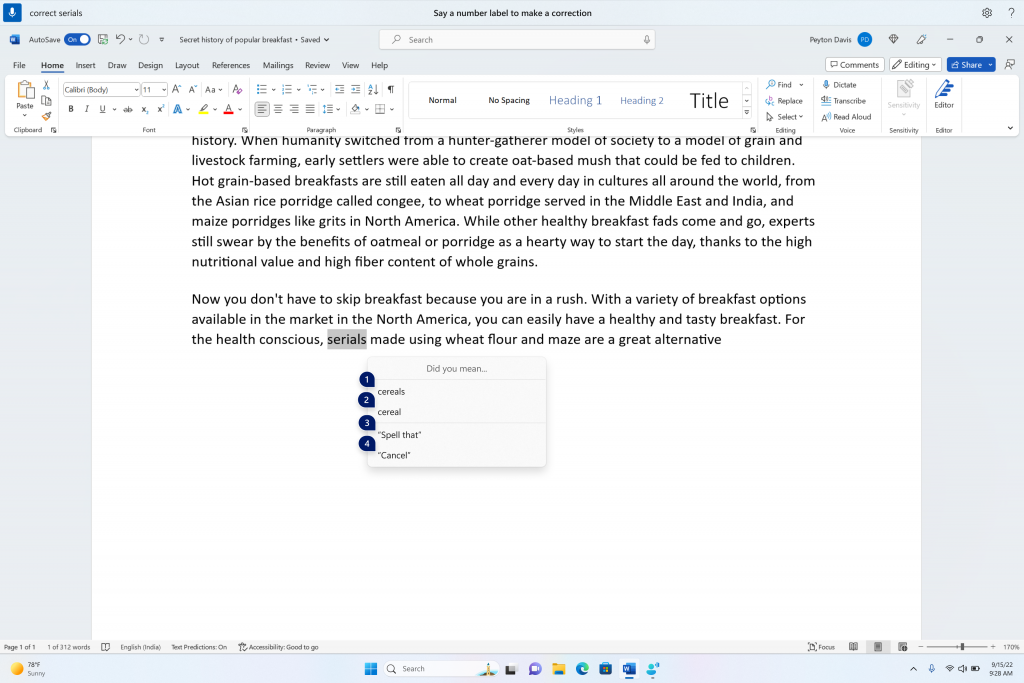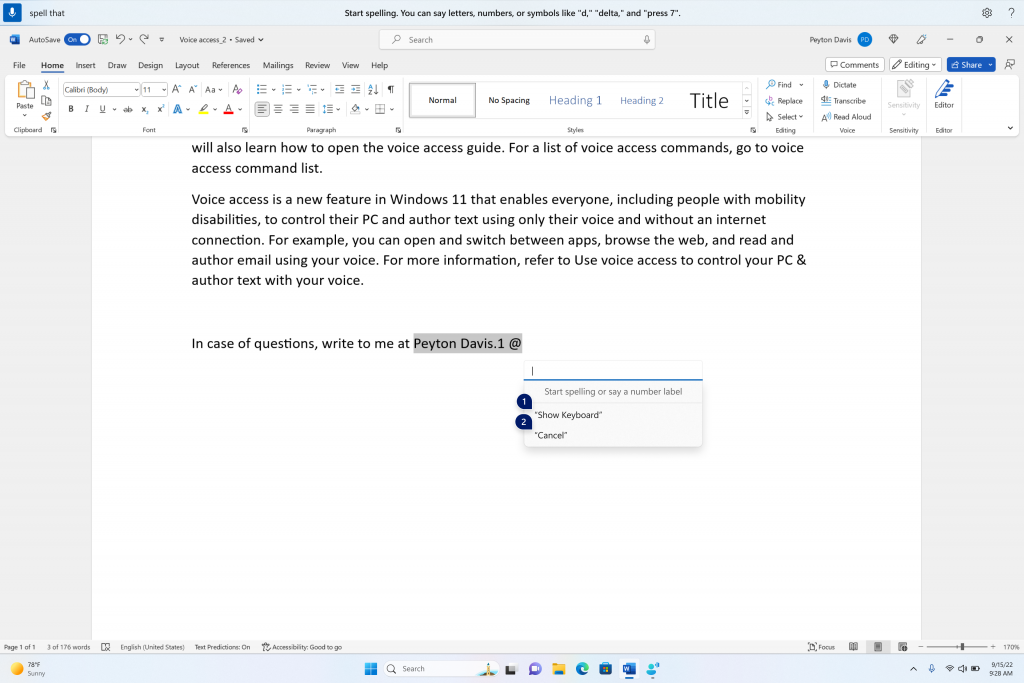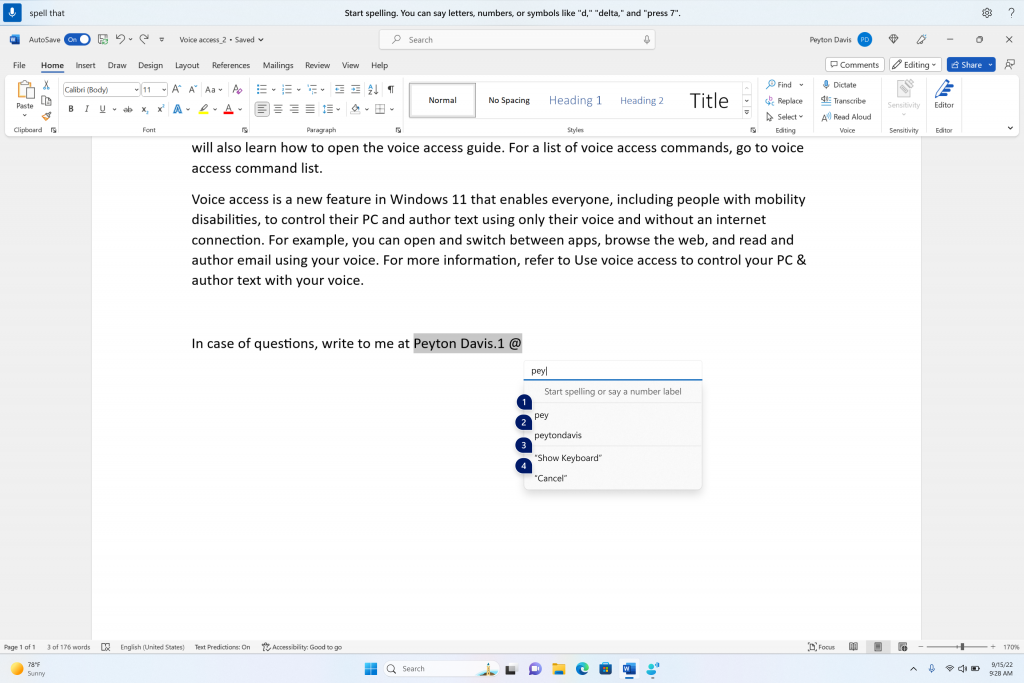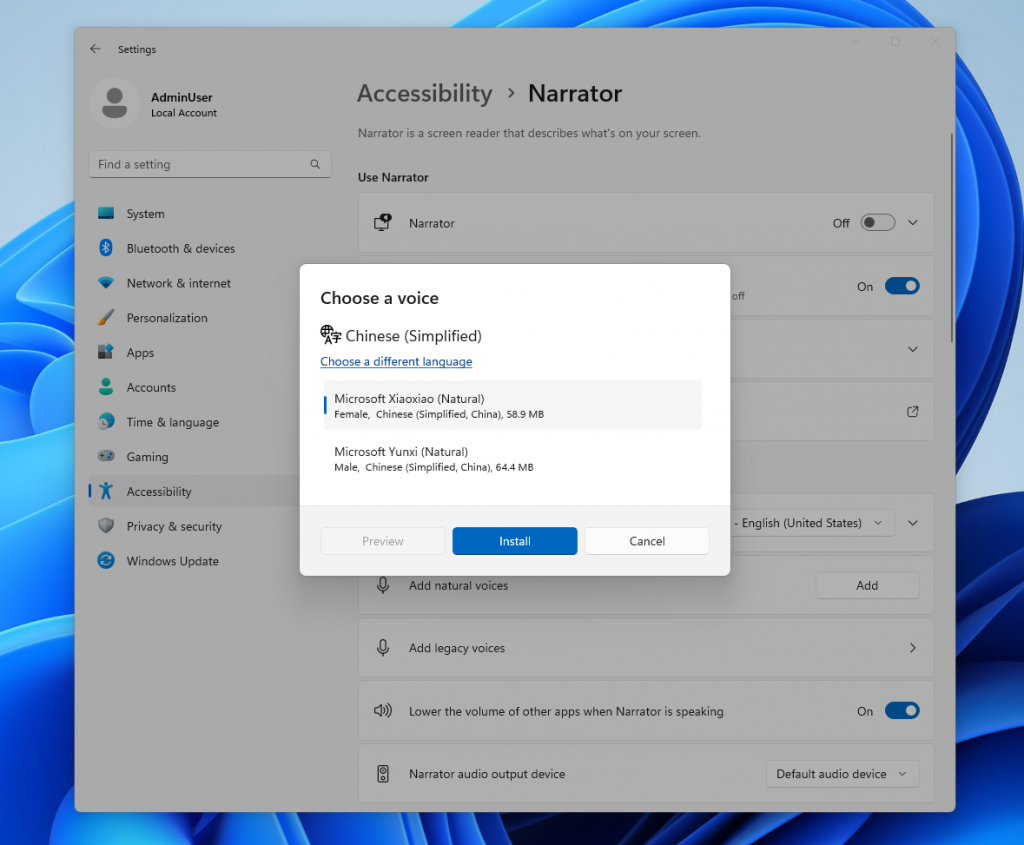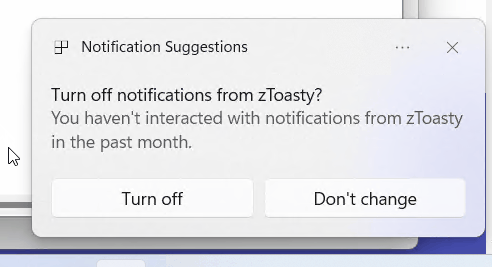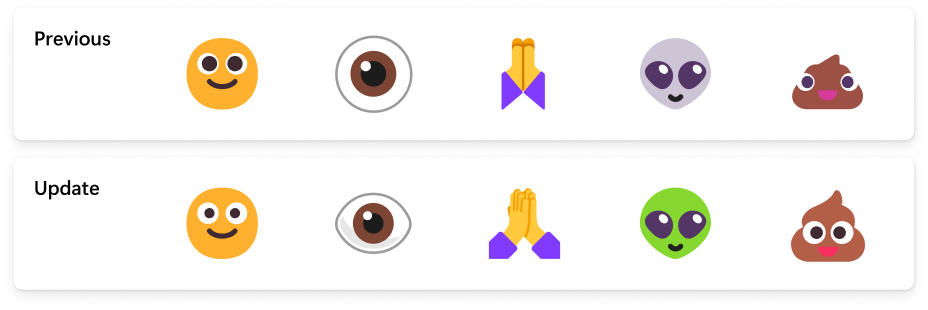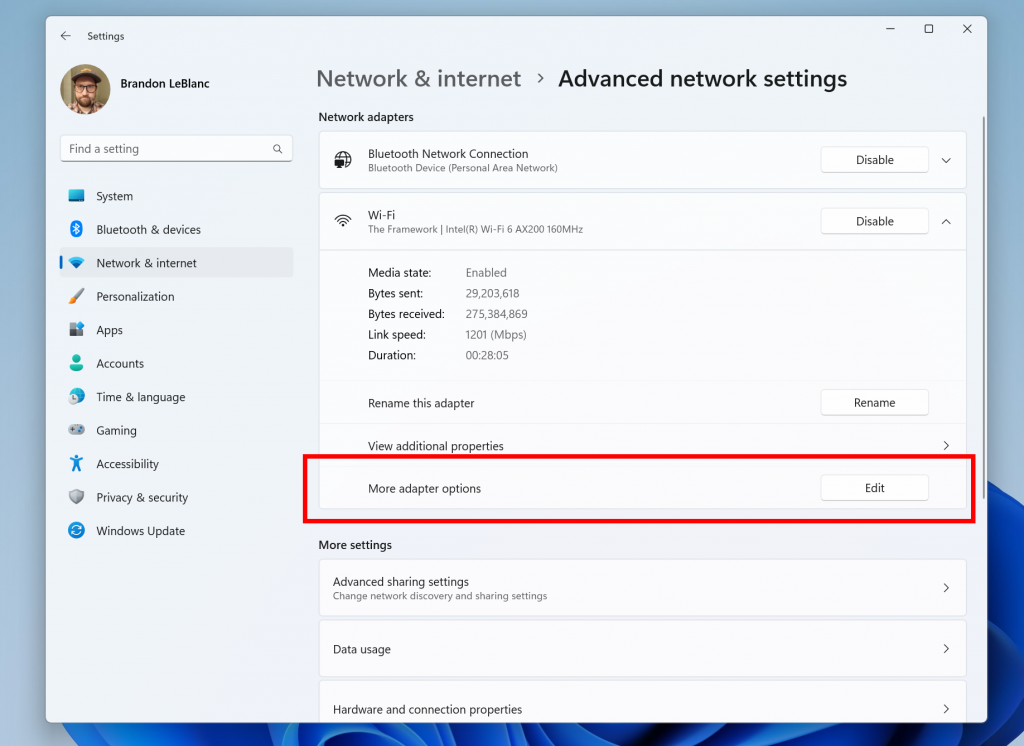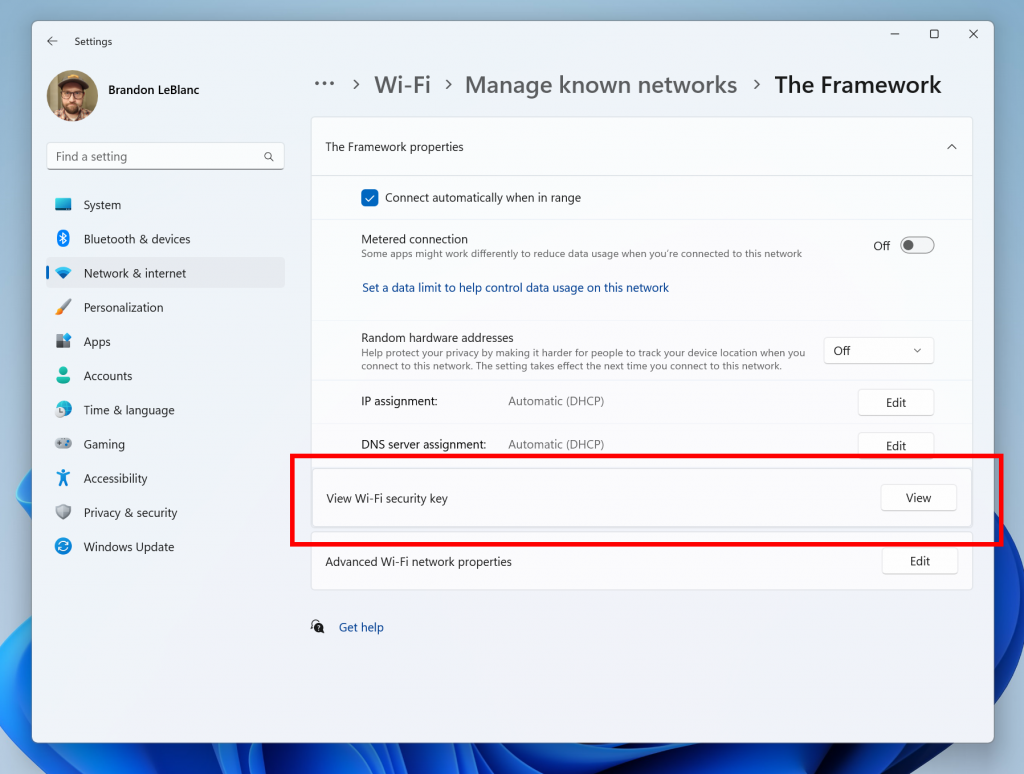✎ Случайные комментарии:
Platinum:
Сборку не нужно ни настраивать, ни возвращать что-либо. Установил и пользуйся. Подходит — отлично, нет — значит, нет.
Если Защитник, Xbox, обновление, Hyper-V, Магазин (или еще что-то вырезанное) нужны — то вернуть их вряд ли возможно. Но если времени свободного много — попробуйте что-либо вернуть в эту систему, это поле для личных экспериментов. И обязательно отпишитесь о результатах. 😉
И еще — сборка создана не для использования учетки Microsoft, она только для локальной учетки.
Она так и называется «базовая сборка» — то есть, с базовыми функциями.
Все сборки by Revision — это коллективное творение, конфигурация каждой такой сборки согласовывается несколькими людьми. Эта сборка сделана из оригинала и без аудита — с использованием Dism.
➥ Windows 10 x64 Pro Чистая базовая сборка 22H2 на русском
iruko-chan:
Давно ждал обновление, даже «неофициальное» от флибустьера …. — но вы сделали мой день … А циферки радуют глаз 😍🥹 Замечание к людям , которые пишут по поводу сборки , что она плохая и т.д. и т.п. — вы криворукие . Ещё раз спасибо команде виндовс64 и команде ревизион !
Platinum , не много не туда пишу) , НО — твоя сборка windows 8 и 7 perfect или -о не (помню) — хорошо себя показывает 🫦
➥ Windows 10 x64 22H2 FULL 2023 by Flibustier 19045.2673
Андрей Глазков:
Всем доброго времени суток. Заранее извиняюсь если кого-то огорчу своим мнением. Сборка хорошая, работает хорошо. И вообще почему говносборка, объясните. приведите какие то аргументы. Если система работает плохо,есть программы тестов,сделайте тесты,выложите скрины,аргументируйте свое мнение. Хорош обливать грязью. Повторю, система работает и работает хорошо. И вообще люди не будьте стадом,не ведитесь на чужие отзывы, тем более каких то тузиков,сосисочек,пенисов душилинов, Я не призываю никого скачивать данную сборку а просто оставляю свое мнение. КОСЯКОВ не нашел.
➥ Windows 7 x64 SP1 7DB by OVGorskiy 2023 на русском
Гость Евгений:
Специально зашел сюда после установки. Что могу сказать — бомба! Быстродействие — все летает. Для игр и программ топ из топа. Никаких багов пока не встретил. (Магазин, хбокс и прочая моикрософтовская фигня мне нафиг не нужна).
Автору сборки — ОГРОМНАЯ БЛАГОДАРНОСТЬ.
Если будет что то не так — допишу)
➥ Windows 11 IoT Enterprise 22H2 без Защитника
Бедолага:
Не, я не тот бедолага который везде что-то постит, я тот что Орхан.
В целом, проверил образ, моимер не в нем, а в руфусе который гуляет в инете.
Выпиливается сложно (даже очень), на мервах конечно повесил все на образ, но виноват не он. Образ хороший, чистый, MD5.
Вывод: сначала проверяем — потом пишем.
Будьте осторожнее с доп ПО.
➥ Windows 11 22h2 MSDN 2023 чистый оригинальный ISO с MD5 контролем
Windows 11 is a major release of the Windows NT developed by Microsoft that was released in October 2021. Starting with Windows 10, Microsoft described Windows as an «operating system as a service» that would receive ongoing updates to its features and functionality, augmented with the ability for enterprise environments to receive non-critical updates at a slower pace or use long-term support milestones that will only receive critical updates, such as security patches, over their five-year lifespan of mainstream support.
Channels[edit]
Windows Insider Preview builds are delivered to Insiders in four different channels. Insiders in the Dev and Canary Channel receive updates prior to those in the Beta Channel, but might experience more bugs and other issues. Insiders in the Release Preview Channel do not receive updates until the version is almost available to the public, but are comparatively more stable.
| Version | Codename | Marketing name | Build | Release date | Supported until (and support status by color) | |
|---|---|---|---|---|---|---|
|
|
|||||
| 21H2 | Sun Valley | — | 22000 | October 4, 2021 | October 10, 2023 | October 8, 2024 |
| 22H2 | Sun Valley 2 | 2022 Update[a] | 22621 | September 20, 2022 | October 8, 2024 | October 14, 2025 |
| 23H2 | Sun Valley 3 | 2023 Update | 22631 | Q4 2023 | 24 months | 36 months |
| Legend: Old version[b] Older version, still maintained[c] Latest version[d] | ||||||
Notes:
|
Version history[edit]
As with Windows 10 (since version 20H2), mainstream builds of Windows 11 are labeled «YYHX», with YY representing the two-digit year and X representing the half-year of planned release (for example, version 21H2 refers to builds which initially released in the second half of 2021).
| Legend: | Old version, not maintained | Older version, still maintained | Current stable version | Latest preview version |
|---|
Version 21H2 (original release)[edit]
The original version of Windows 11 (also known as version 21H2 and codenamed «Sun Valley») was released in October 2021.[1][2] It carries the build number 10.0.22000. The first public preview build was made available to Windows Insiders who opted in to the Dev Channel on June 28, 2021.[3]
| Preview builds of Windows 11, version 21H2 | ||
|---|---|---|
| Version | Release date(s) | Highlights |
| 10.0.22000.51 [3] |
Dev Channel: June 28, 2021 |
Initial preview release See Features new to Windows 11 |
| 10.0.22000.65 [4] |
Dev Channel: July 8, 2021 |
|
| 10.0.22000.71 [5] |
Dev Channel: July 15, 2021 |
|
| 10.0.22000.100 [6] |
Dev Channel: July 22, 2021 Beta Channel: |
|
| 10.0.22000.120 [10] |
Dev Channel and Beta Channel: August 5, 2021 |
|
| 10.0.22000.132 [11] |
Dev Channel and Beta Channel: August 12, 2021 |
|
| 10.0.22000.160 [12] |
Dev Channel and Beta Channel: August 19, 2021 |
|
| 10.0.22000.168 [13] |
Dev Channel and Beta Channel: August 27, 2021 |
|
| 10.0.22000.176 [14] |
Beta Channel and Release Preview Channel: September 2, 2021 |
|
| 10.0.22000.184 [15] |
Beta Channel and Release Preview Channel: September 9, 2021 |
|
| Version | Release date(s) | Highlights |
Notes:
|
| Public patches of Windows 11, version 21H2 | |||
|---|---|---|---|
| Version | Knowledge base | Release date(s) | Highlights |
| 10.0.22000.194 Version 21H2 [16][1] |
KB5005635 | Beta Channel and Release Preview Channel: September 16, 2021 Public release: |
|
| 10.0.22000.258 [17] |
KB5006674 | Beta Channel, Release Preview Channel and public release: October 12, 2021 |
|
| 10.0.22000.282 [18][19] |
KB5006746 | Beta Channel and Release Preview Channel: October 15, 2021 Public release: |
|
| 10.0.22000.318 [20] |
KB5007215 | Beta Channel, Release Preview Channel and public release: November 9, 2021 |
|
| 10.0.22000.346 [21] |
KB5007262 | Beta Channel and Release Preview Channel: November 12, 2021 |
|
| 10.0.22000.348 [22][23] |
Beta Channel and Release Preview Channel: November 19, 2021 Public release: |
||
| 10.0.22000.376 [24] |
KB5008215 | Beta Channel, Release Preview Channel and public release: December 14, 2021 |
|
| 10.0.22000.434 [25] |
KB5009566 | Beta Channel, Release Preview Channel and public release: January 11, 2022 |
|
| 10.0.22000.438 [26] |
KB5010795 | Public release: January 17, 2022 |
|
| 10.0.22000.466 [27] |
KB5008353 | Beta Channel and Release Preview Channel: January 14, 2022 |
|
| 10.0.22000.469 [28] |
Beta Channel, Release Preview Channel and public release: January 25, 2022 |
||
| 10.0.22000.493 [29] |
KB5010386 | Beta Channel, Release Preview Channel and public release: February 8, 2022 |
|
| 10.0.22000.526 [30] |
KB5010414 | Beta Channel and Release Preview Channel: February 10, 2022 |
|
| 10.0.22000.527 [31] |
Beta Channel, Release Preview Channel and public release: February 15, 2022 |
|
|
| 10.0.22000.556 [32] |
KB5011493 | Beta Channel, Release Preview Channel and public release: March 8, 2022 |
|
| 10.0.22000.588 [33] |
KB5011563 | Beta Channel and Release Preview Channel: March 15, 2022 |
|
| 10.0.22000.593 [34] |
Release Preview Channel and public release: March 28, 2022 |
||
| 10.0.22000.613 [35] |
KB5012592 | Release Preview Channel and public release: April 12, 2022 |
|
| 10.0.22000.651 [36] |
KB5012643 | Release Preview Channel: April 14, 2022 |
|
| 10.0.22000.652 [37] |
Release Preview Channel and public release: April 25, 2022 |
||
| 10.0.22000.675 [38] |
KB5013943 | Release Preview Channel and public release: May 10, 2022 |
|
| 10.0.22000.706 [39] |
KB5014019 | Release Preview Channel: May 19, 2022 |
|
| 10.0.22000.708 [40] |
Release Preview Channel and public release: May 24, 2022 |
||
| 10.0.22000.739 [41] |
KB5014697 | Release Preview Channel and public release: June 14, 2022 |
|
| 10.0.22000.740 [42] |
KB5016138 | Public release: June 20, 2022 |
|
| 10.0.22000.776 [43] |
KB5014668 | Release Preview Channel: June 16, 2022 |
|
| 10.0.22000.778 [44] |
Release Preview Channel and public release: June 23, 2022 |
||
| 10.0.22000.795 [45] |
KB5015814 | Release Preview Channel and public release: July 12, 2022 |
|
| 10.0.22000.829 [46] |
KB5015882 | Release Preview Channel: July 14, 2022 |
|
| 10.0.22000.832 [47] |
Release Preview Channel and public release: July 21, 2022 |
||
| 10.0.22000.856 [48] |
KB5016629 | Release Preview Channel and public release: August 9, 2022 |
|
| 10.0.22000.917 [49] |
KB5016691 | Release Preview Channel: August 16, 2022 |
|
| 10.0.22000.918 [50] |
Release Preview Channel and public release: August 25, 2022 |
||
| 10.0.22000.978 [51] |
KB5017328 | Release Preview Channel and public release: September 13, 2022 |
|
| 10.0.22000.1041 [52] |
KB5017383 | Release Preview Channel: September 15, 2022 |
|
| 10.0.22000.1042 [53] |
Release Preview Channel and public release: September 20, 2022 |
|
|
| 10.0.22000.1098 [54] |
KB5018418 | Release Preview Channel and public release: October 11, 2022 |
|
| 10.0.22000.1100 [55] |
KB5020387 | Release Preview Channel and public release: October 17, 2022 |
|
| 10.0.22000.1163 [56] |
KB5018483 | Release Preview Channel: October 18, 2022 |
|
| 10.0.22000.1165 [57] |
Release Preview Channel and public release: October 25, 2022 |
||
| 10.0.22000.1219 [58] |
KB5019961 | Release Preview Channel and public release: November 8, 2022 |
|
| 10.0.22000.1279 [59] |
KB5019157 | Release Preview Channel: November 10, 2022 |
|
| 10.0.22000.1281 [60] |
Release Preview Channel and public release: November 15, 2022 |
||
| 10.0.22000.1335 [61] |
KB5021234 | Release Preview Channel and public release: December 13, 2022 |
|
| 10.0.22000.1455 [62] |
KB5022287 | Release Preview Channel and public release: January 10, 2023 |
|
| 10.0.22000.1515 [63] |
KB5019274 | Release Preview Channel: January 17, 2023 |
|
| 10.0.22000.1516 [64] |
Release Preview Channel and public release: January 19, 2023 |
||
| 10.0.22000.1574 [65] |
KB5022836 | Release Preview Channel and public release: February 14, 2023 |
|
| 10.0.22000.1639 [66] |
KB5022905 | Release Preview Channel: February 16, 2023 |
|
| 10.0.22000.1641 [67] |
Release Preview Channel and public release: February 21, 2023 |
||
| 10.0.22000.1696 [68] |
KB5023698 | Release Preview Channel and public release: March 14, 2023 |
|
| 10.0.22000.1757 [69] |
KB5023774 | Release Preview Channel: March 16, 2023 |
|
| 10.0.22000.1761 [70] |
Release Preview Channel and public release: March 28, 2023 |
||
| 10.0.22000.1817 [71] |
KB5025224 | Release Preview Channel and public release: April 11, 2023 |
|
| 10.0.22000.1879 [72] |
KB5025298 | Release Preview Channel: April 13, 2023 |
|
| 10.0.22000.1880 [73] |
Release Preview Channel and public release: April 25, 2023 |
||
| 10.0.22000.1936 [74] |
KB5026368 | Release Preview Channel and public release: May 9, 2023 |
|
| 10.0.22000.2001 [75] |
KB5026436 | Release Preview Channel: May 11, 2023 |
|
| 10.0.22000.2003 [76] |
Release Preview Channel and public release: May 23, 2023 |
||
| 10.0.22000.2057 [77] |
KB5027223 | Release Preview Channel and public release: June 13, 2023 |
|
| 10.0.22000.2121 [78] |
KB5027292 | Release Preview Channel: June 15, 2023 |
|
| 10.0.22000.2124 [79] |
Release Preview Channel and public release: June 28, 2023 |
||
| 10.0.22000.2176 [80] |
KB5028182 | Release Preview Channel and public release: July 11, 2023 |
|
| 10.0.22000.2243 [81] |
KB5028245 | Release Preview Channel: July 13, 2023 |
|
| 10.0.22000.2245 [82] |
Release Preview Channel and public release: July 25, 2023 |
||
| 10.0.22000.2295 [83] |
KB5029253 | Release Preview Channel and public release: August 8, 2023 |
|
| 10.0.22000.2359 [84] |
KB5029332 | Release Preview Channel: August 10, 2023 |
|
| 10.0.22000.2360 [85] |
Release Preview Channel and public release: August 22, 2023 |
||
| 10.0.22000.2416 [86] |
KB5030217 | Release Preview Channel and public release: September 12, 2023 |
|
| 10.0.22000.2479 [87] |
KB5030301 | Release Preview Channel: September 14, 2023 |
|
| 10.0.22000.2482 [88] |
Release Preview Channel and public release: September 26, 2023 |
||
| Version | Knowledge base | Release date(s) | Highlights |
Version 22H2 (2022 Update)[edit]
The Windows 11 2022 Update[89] (also known as version 22H2[90][91] and codenamed «Sun Valley 2») is the first and current major update to Windows 11. It carries the build number 10.0.22621. The first preview was released to Insiders who opted in to the Dev Channel on September 2, 2021.[92] The update began rolling out on September 20, 2022. Notable changes in the 2022 Update include:[93]
- Redesigned and new Efficiency mode feature in Task Manager
- Re-added the drag and drop feature on the taskbar
- Improvement to the snap layout experience
- New live captions feature
- New Smart App Control (SAC) feature for blocking untrusted applications
- Split «Focus assist» feature into «Do not disturb» and «Focus»
- Included Clipchamp as inbox app
The first component update to Windows 11, version 22H2, codenamed «Moment 1»,[94] was released on October 18, 2022 with build 22621.675 and several further changes:[95]
- New tabbed browsing feature and refreshed layout of the left navigation pane in the File Explorer
- New inline suggested actions feature
- Re-introduced taskbar overflow feature
- Improvements to the built-in Windows share window
The second component update to Windows 11, version 22H2, codenamed «Moment 2,»[96] was released on February 28, 2023 with build 22621.1344 and several further changes:[97]
- Added iOS support in the Phone Link app
- New Studio Effects section in the Quick Settings for NPU-compatible devices
- Redesigned Quick Assist app
- Added third-party apps support in the Widgets panel
- Re-introduced tablet-optimized taskbar
- Added support for tabs in the Notepad app
- New Braille displays and input/output languages support in Narrator
- New Energy Recommendations page in the Settings app
- Updated touch keyboard option in the Settings app
- New Tamil Anjal keyboard
- Re-introduced the search box on the taskbar
The third component update to Windows 11, version 22H2, codenamed «Moment 3»,[98] was released on May 24, 2023 with build 22621.1778 and several further changes:[99][100]
- New presence sensor privacy settings in the Settings app
- New VPN icon on the taskbar
- Added the ability to show a notification badge on the Start menu’s user profile icon
- Introduced live captions in more languages
- Added the ability to create live kernel memory dumps in Task Manager
- Introduced Content Adaptive Brightness Control (CABC) to desktop computers and battery powered devices
- New copy button for copying two-factor authentication codes in notification toasts
- New USB4 hubs and devices page in the Settings app
- Re-introduced the new touch keyboard option in the Settings app
- New multi-app kiosk mode
- Re-introduced the ability to display seconds in the system clock on the taskbar
- Adds support for Bluetooth LE Audio and the LC3 codec
The fourth component update to Windows 11, version 22H2, codenamed «Moment 4»,[101] was released on September 26, 2023 with build 22621.2361 and several further changes:[102][103]
- The availability of Copilot in Windows (in preview)
- New preview flyout when hovering over files under the Recommended section on the Start menu
- New volume mixer experience in Quick Settings
- Re-introduced the ability to never combine taskbar buttons
- Added the ability to hide the time and date in the system tray
- Updated notification bell icon in the system tray on the taskbar
- Modernized Details pane, Home page, address bar and search box in the File Explorer
- New Gallery feature in File Explorer
- Added the native support of additional archive file formats (7z, rar, tar)
- New Windows Backup app
- New screen for restoring from backup during the OOBE
- Improvements to backup and restore experience for desktop apps
- Added support of Unicode Emoji 15
- Added the support of COLRv1 color format
- New Narrator natural voices in Simplified Chinese, Spanish (Spain and Mexico), Japanese, English (United Kingdom and India), French, Portuguese, German and Korean
- New text authoring experiences in voice access
- New Home page in the Settings app
- Redesigned Windows Security notification dialogs
As of build 22567, the version string has been changed from «Dev» to «22H2».
| Preview builds of Windows 11, version 22H2 | |||
|---|---|---|---|
| Version | Release date(s) | Expiration date(s) | Highlights |
| 10.0.22449.1000 [92] |
Dev Channel: September 2, 2021 |
Expiration date: October 31, 2021 |
|
| 10.0.22454.1000 [104] |
Dev Channel: September 9, 2021 |
|
|
| 10.0.22458.1000 [105] |
Dev Channel: September 15, 2021 |
||
| 10.0.22463.1000 [106] |
Dev Channel: September 22, 2021 |
||
| 10.0.22468.1000 [107] |
Dev Channel: September 29, 2021 |
Expiration date: September 15, 2022 |
|
| 10.0.22471.1000 [109] |
Dev Channel: October 4, 2021 |
||
| 10.0.22478.1000 [110] |
Dev Channel: October 14, 2021 |
|
|
| 10.0.22478.1012 [110] |
Dev Channel: October 15, 2021 |
||
| 10.0.22483.1000 [111] |
Dev Channel: October 20, 2021 |
||
| 10.0.22483.1011 [111] |
Dev Channel: October 22, 2021 |
||
| 10.0.22489.1000 [112] |
Dev Channel: October 27, 2021 |
|
|
| 10.0.22494.1000 [114] |
Dev Channel: November 3, 2021 |
|
|
| 10.0.22499.1000 [115] |
Dev Channel: November 10, 2021 |
|
|
| 10.0.22499.1010 [115] |
Dev Channel: November 12, 2021 |
||
| 10.0.22504.1000 [116] |
Dev Channel: November 17, 2021 |
|
|
| 10.0.22504.1010 [116] |
Dev Channel: November 19, 2021 |
||
| 10.0.22509.1000 [117] |
Dev Channel: December 1, 2021 |
|
|
| 10.0.22509.1011 [117] |
Dev Channel: December 3, 2021 |
||
| 10.0.22518.1000 [118] |
Dev Channel: December 8, 2021 |
|
|
| 10.0.22518.1012 [118] |
Dev Channel: December 10, 2021 |
||
| 10.0.22523.1000 [119] |
Dev Channel: December 15, 2021 |
||
| 10.0.22526.1000 [120] |
Dev Channel: January 6, 2022 |
|
|
| 10.0.22533.1001 [121] |
Dev Channel: January 12, 2022 |
|
|
| 10.0.22538.1000 [122] |
Dev Channel: January 19, 2022 |
|
|
| 10.0.22538.1010 [122] |
Dev Channel: January 21, 2022 |
||
| 10.0.22543.1000 [123] |
Dev Channel: January 27, 2022 |
|
|
| 10.0.22557.1 [124] |
Dev Channel: February 16, 2022 |
|
|
| 10.0.22563.1 [125] |
Dev Channel: February 24, 2022 |
|
|
| 10.0.22567.1 [126] |
Dev Channel: March 2, 2022 |
|
|
| 10.0.22567.100 [126] |
Dev Channel: March 4, 2022 |
||
| 10.0.22567.200 [126] |
Dev Channel: March 7, 2022 |
||
| 10.0.22572.1 [127] |
Dev Channel: March 9, 2022 |
|
|
| 10.0.22572.100 [127] |
Dev Channel: March 11, 2022 |
||
| 10.0.22572.201 [127] |
Dev Channel: March 14, 2022 |
||
| 10.0.22579.1 [128] |
Dev Channel: March 18, 2022 |
|
|
| 10.0.22579.100 [128] |
Dev Channel: March 22, 2022 |
||
| 10.0.22581.1 [129] |
Dev Channel and Beta Channel: March 23, 2022 |
||
| 10.0.22581.100 [129] |
Dev Channel and Beta Channel: March 25, 2022 |
||
| 10.0.22581.200 [129] |
Dev Channel and Beta Channel: March 29, 2022 |
||
| 10.0.22593.1 [130] |
Dev Channel and Beta Channel: April 6, 2022 |
|
|
| 10.0.22598.1 [131] |
Dev Channel and Beta Channel: April 13, 2022 |
|
|
| 10.0.22598.100 [131] |
Dev Channel and Beta Channel: April 15, 2022 |
||
| 10.0.22598.200 [131] |
Dev Channel and Beta Channel: April 19, 2022 |
||
| 10.0.22610.1 [132] |
Dev Channel and Beta Channel: April 29, 2022 |
— |
|
| 10.0.22616.1 [134] |
Dev Channel and Beta Channel: May 5, 2022 |
||
| 10.0.22616.100 [134] |
Dev Channel and Beta Channel: May 10, 2022 |
||
| 10.0.22621.1 [135][91] |
Beta Channel: May 11, 2022 Release Preview Channel: |
||
| 10.0.22621.105 [136] |
Release Preview Channel: June 14, 2022 |
||
| 10.0.22621.160 [137] |
Beta Channel: June 13, 2022 |
|
|
| 10.0.22621.169 [139] |
Release Preview Channel: June 30, 2022 |
||
| 10.0.22621.232 [140] |
Release Preview Channel: July 12, 2022 |
||
| 10.0.22621.290 [141] |
Beta Channel: July 5, 2022 |
||
| 10.0.22621.317 [142] |
Release Preview Channel: July 28, 2022 |
||
| Version | Release date(s) | Expiration date(s) | Highlights |
Notes:
|
| Preview builds of October 2022 component update in the Beta Channel | |||
|---|---|---|---|
| Version | Knowledge base | Release date(s) | Highlights |
| 10.0.22622.290 [141] |
KB5014959 | Beta Channel: July 5, 2022 |
|
| 10.0.22622.436 [143] |
KB5015888 | Beta Channel: July 19, 2022 |
|
| 10.0.22622.440 [144] |
KB5015890 | Beta Channel: July 28, 2022 |
|
| 10.0.22622.450 [145] |
KB5016700 | Beta Channel: August 2, 2022 |
|
| 10.0.22622.575 [146] |
KB5016694 | Beta Channel: August 10, 2022 |
|
| 10.0.22622.586 [147] |
KB5016701 | Beta Channel: August 24, 2022 |
|
| 10.0.22622.590 [148] |
KB5017846 | Beta Channel: September 1, 2022 |
|
| 10.0.22622.598 [149] |
KB5017390 | Beta Channel: September 12, 2022 |
|
| 10.0.22622.601 [150] |
KB5017384 | Beta Channel: September 21, 2022 |
|
| Version | Knowledge base | Release date(s) | Highlights |
Notes:
|
| Preview builds of February 2023 component update in the Beta Channel | |||
|---|---|---|---|
| Version | Knowledge base | Release date(s) | Highlights |
| 10.0.22623.730 [151] |
KB5017385 | Beta Channel: September 29, 2022 |
|
| 10.0.22623.741 [152] |
KB5018503 | Beta Channel: October 10, 2022 |
|
| 10.0.22623.746 [153] |
KB5018490 | Beta Channel: October 13, 2022 |
|
| 10.0.22623.870 [154] |
KB5018499 | Beta Channel: October 20, 2022 |
|
| 10.0.22623.875 [156] |
KB5018486 | Beta Channel: October 27, 2022 |
|
| 10.0.22623.885 [157] |
KB5020054 | Beta Channel: November 7, 2022 |
|
| 10.0.22623.891 [158] |
KB5020040 | Beta Channel: November 10, 2022 |
|
| 10.0.22623.1020 [159] |
KB5020035 | Beta Channel: November 28, 2022 |
|
| 10.0.22623.1028 [161] |
KB5021866 | Beta Channel: December 6, 2022 |
|
| 10.0.22623.1037 [162] |
KB5021304 | Beta Channel: December 15, 2022 |
|
| 10.0.22623.1095 [163] |
KB5022364 | Beta Channel: January 5, 2023 |
|
| 10.0.22623.1180 [164] |
KB5022363 | Beta Channel: January 19, 2023 |
|
| 10.0.22623.1245 [165] |
KB5022358 | Beta Channel: January 26, 2023 |
|
| 10.0.22623.1250 [166] |
KB5023008 | Beta Channel: February 2, 2023 |
|
| 10.0.22623.1255 [167] |
KB5022918 | Beta Channel: February 9, 2023 |
|
| 10.0.22623.1325 [168] |
KB5022914 | Beta Channel: February 16, 2023 |
|
| Version | Knowledge base | Release date(s) | Highlights |
Notes:
|
| Preview builds of May 2023 component update in the Beta Channel | |||
|---|---|---|---|
| Version | Knowledge base | Release date(s) | Highlights |
| 10.0.22624.1391 [169] |
KB5023011 | Beta Channel: March 2, 2023 |
|
| 10.0.22624.1465 [170] |
KB5023775 | Beta Channel: March 16, 2023 |
|
| 10.0.22624.1470 [171] |
KB5023778 | Beta Channel: March 23, 2023 |
|
| 10.0.22624.1537 [172] |
KB5022910 | Beta Channel: March 31, 2023 |
|
| 10.0.22624.1546 [173] |
KB5025310 | Beta Channel: April 7, 2023 |
|
| 10.0.22624.1610 [174] |
KB5025299 | Beta Channel: April 13, 2023 |
|
| 10.0.22624.1616 [175] |
KB5025308 | Beta Channel: April 20, 2023 |
|
| 10.0.22624.1680 [176] |
KB5025303 | Beta Channel: April 27, 2023 |
|
| 10.0.22624.1690 [177] |
KB5026447 | Beta Channel: May 4, 2023 |
|
| 10.0.22624.1755 [178] |
KB5026438 | Beta Channel: May 9, 2023 |
|
| Version | Knowledge base | Release date(s) | Highlights |
Notes:
|
| Public patches of Windows 11, version 22H2 | |||
|---|---|---|---|
| Version | Knowledge base | Release date(s) | Highlights |
| 10.0.22621.382 Version 22H2 [179][89] |
KB5016632 | Release Preview Channel: August 9, 2022 Public release: |
|
| 10.0.22621.436 [143] |
KB5015888 | Beta Channel: July 19, 2022 |
|
| 10.0.22621.440 [144] |
KB5015890 | Beta Channel: July 28, 2022 |
|
| 10.0.22621.450 [145] |
KB5016700 | Beta Channel: August 2, 2022 |
|
| 10.0.22621.457 [180] |
KB5016695 | Release Preview Channel: August 23, 2022 |
|
| 10.0.22621.521 [181][89] |
KB5017321 | Release Preview Channel: September 13, 2022 Public release: |
|
| 10.0.22621.525 [182] |
KB5019311 | Public release: September 27, 2022 |
|
| 10.0.22621.575 [146] |
KB5016694 | Beta Channel: August 10, 2022 |
|
| 10.0.22621.586 [147] |
KB5016701 | Beta Channel: August 24, 2022 |
|
| 10.0.22621.590 [148] |
KB5017846 | Beta Channel: September 1, 2022 |
|
| 10.0.22621.598 [149] |
KB5017390 | Beta Channel: September 12, 2022 |
|
| 10.0.22621.601 [150] |
KB5017384 | Beta Channel: September 21, 2022 |
|
| 10.0.22621.607 [183] |
KB5017389 | Release Preview Channel: September 22, 2022 |
|
| 10.0.22621.608 [184][138] |
Release Preview Channel and public release: September 30, 2022 |
||
| 10.0.22621.674 [185] |
KB5018427 | Public release: October 11, 2022 |
|
| 10.0.22621.675 Moment 1 [186][187] |
KB5019509 | Release Preview Channel: October 11, 2022 Public release: |
|
| 10.0.22621.730 [151] |
KB5017385 | Beta Channel: September 29, 2022 |
|
| 10.0.22621.741 [152] |
KB5018503 | Beta Channel: October 10, 2022 |
|
| 10.0.22621.746 [153] |
KB5018490 | Beta Channel: October 13, 2022 |
|
| 10.0.22621.754 [188] |
KB5018496 | Release Preview Channel: October 19, 2022 |
|
| 10.0.22621.755 [189] |
Release Preview Channel and public release: October 25, 2022 |
||
| 10.0.22621.819 [190] |
KB5019980 | Release Preview Channel and public release: November 8, 2022 |
|
| 10.0.22621.870 [154] |
KB5018499 | Beta Channel: October 20, 2022 |
|
| 10.0.22621.875 [156] |
KB5018486 | Beta Channel: October 27, 2022 |
|
| 10.0.22621.885 [157] |
KB5020054 | Beta Channel: November 7, 2022 |
|
| 10.0.22621.891 [158] |
KB5020040 | Beta Channel: November 10, 2022 |
|
| 10.0.22621.898 [191] |
KB5020044 | Release Preview Channel: November 17, 2022 |
|
| 10.0.22621.900 [192] |
Release Preview Channel and public release: November 29, 2022 |
||
| 10.0.22621.963 [193] |
KB5021255 | Release Preview Channel and public release: December 13, 2022 |
|
| 10.0.22621.1020 [159] |
KB5020035 | Beta Channel: November 28, 2022 |
|
| 10.0.22621.1028 [161] |
KB5021866 | Beta Channel: December 6, 2022 |
|
| 10.0.22621.1037 [162] |
KB5021304 | Beta Channel: December 15, 2022 |
|
| 10.0.22621.1095 [163] |
KB5022364 | Beta Channel: January 5, 2023 |
|
| 10.0.22621.1105 [194] |
KB5022303 | Release Preview Channel and public release: January 10, 2023 |
|
| 10.0.22621.1180 [164] |
KB5022363 | Beta Channel: January 19, 2023 |
|
| 10.0.22621.1192 [195] |
KB5022360 | Release Preview Channel: January 17, 2023 |
|
| 10.0.22621.1194 [196] |
Release Preview Channel and public release: January 26, 2023 |
|
|
| 10.0.22621.1245 [165] |
KB5022358 | Beta Channel: January 26, 2023 |
|
| 10.0.22621.1250 [166] |
KB5023008 | Beta Channel: February 2, 2023 |
|
| 10.0.22621.1255 [167] |
KB5022918 | Beta Channel: February 9, 2023 |
|
| 10.0.22621.1265 [197] |
KB5022845 | Release Preview Channel and public release: February 14, 2023 |
|
| 10.0.22621.1325 [168] |
KB5022914 | Beta Channel: February 16, 2023 |
|
| 10.0.22621.1343 [198] |
KB5022913 | Release Preview Channel: February 21, 2023 |
|
| 10.0.22621.1344 Moment 2 [199] |
Release Preview Channel and public release: February 28, 2023 |
||
| 10.0.22621.1391 [169] |
KB5023011 | Beta Channel: March 2, 2023 |
|
| 10.0.22621.1413 [200] |
KB5023706 | Release Preview Channel and public release: March 14, 2023 |
|
| 10.0.22621.1465 [170] |
KB5023775 | Beta Channel: March 16, 2023 |
|
| 10.0.22621.1470 [171] |
KB5023780 | Beta Channel: March 23, 2023 |
|
| 10.0.22621.1483 [201] |
KB5023778 | Release Preview Channel: March 21, 2023 |
|
| 10.0.22621.1485 [202] |
Release Preview Channel and public release: March 28, 2023 |
||
| 10.0.22621.1537 [172] |
KB5022910 | Beta Channel: March 31, 2023 |
|
| 10.0.22621.1546 [173] |
KB5025310 | Beta Channel: April 7, 2023 |
|
| 10.0.22621.1555 [203] |
KB5025239 | Release Preview Channel and public release: April 11, 2023 |
|
| 10.0.22621.1610 [174] |
KB5025299 | Beta Channel: April 13, 2023 |
|
| 10.0.22621.1616 [175] |
KB5025308 | Beta Channel: April 20, 2023 |
|
| 10.0.22621.1631 [204] |
KB5025305 | Release Preview Channel: April 13, 2023 |
|
| 10.0.22621.1635 [205] |
Release Preview Channel and public release: April 25, 2023 |
||
| 10.0.22621.1680 [176] |
KB5025303 | Beta Channel: April 27, 2023 |
|
| 10.0.22621.1690 [177] |
KB5026447 | Beta Channel: May 4, 2023 |
|
| 10.0.22621.1702 [206] |
KB5026372 | Release Preview Channel and public release: May 9, 2023 |
|
| 10.0.22621.1755 [178] |
KB5026438 | Beta Channel: May 9, 2023 |
|
| 10.0.22621.1776 [207] |
KB5026446 | Release Preview Channel: May 11, 2023 |
|
| 10.0.22621.1778 Moment 3 [208] |
Release Preview Channel and public release: May 24, 2023 |
||
| 10.0.22621.1825 [209] |
KB5026440 | Beta Channel: May 25, 2023 |
|
| 10.0.22621.1830 [210] |
KB5026443 | Beta Channel: June 1, 2023 |
|
| 10.0.22621.1835 [211] |
KB5027305 | Beta Channel: June 8, 2023 |
|
| 10.0.22621.1848 [212] |
KB5027231 | Release Preview Channel and public release: June 13, 2023 |
|
| 10.0.22621.1900 [213] |
KB5027301 | Beta Channel: June 15, 2023 |
|
| 10.0.22621.1906 [214] |
KB5027311 | Beta Channel: June 22, 2023 |
|
| 10.0.22621.1926 [215] |
KB5027303 | Release Preview Channel: June 20, 2023 |
|
| 10.0.22621.1928 [216] |
Release Preview Channel and public release: June 27, 2023 |
||
| 10.0.22621.1972 [217] |
KB5027295 | Beta Channel: June 29, 2023 |
|
| 10.0.22621.1992 [218] |
KB5028185 | Release Preview Channel and public release: July 11, 2023 |
|
| 10.0.22621.2048 [219] |
KB5028247 | Beta Channel: July 13, 2023 |
|
| 10.0.22621.2050 [220] |
KB5028256 | Beta Channel: July 21, 2023 |
|
| 10.0.22621.2066 [221] |
KB5028254 | Release Preview Channel: July 13, 2023 |
|
| 10.0.22621.2070 [222] |
Release Preview Channel and public release: July 26, 2023 |
||
| 10.0.22621.2115 [223] |
KB5028251 | Beta Channel: July 26, 2023 |
|
| 10.0.22621.2129 [224] |
KB5029359 | Beta Channel: August 2, 2023 |
|
| 10.0.22621.2134 [225] |
KB5029263 | Release Preview Channel and public release: August 8, 2023 |
|
| 10.0.22621.2191 [226] |
KB5029336 | Beta Channel: August 10, 2023 |
|
| 10.0.22621.2199 [227] |
KB5029352 | Beta Channel: August 18, 2023 |
|
| 10.0.22621.2213 [228] |
KB5029351 | Release Preview Channel: August 10, 2023 |
|
| 10.0.22621.2215 [229] |
Release Preview Channel and public release: August 22, 2023 |
||
| 10.0.22621.2262 [230] |
KB5029339 | Beta Channel: August 24, 2023 |
|
| 10.0.22621.2265 [231] |
KB5029347 | Beta Channel: August 31, 2023 |
|
| 10.0.22621.2271 [232] |
KB5030316 | Beta Channel: September 6, 2023 |
|
| 10.0.22621.2283 [233] |
KB5030219 | Release Preview Channel and public release: September 12, 2023 |
|
| 10.0.22621.2338 [234] |
KB5030305 | Beta Channel: September 12, 2023 |
|
| 10.0.22621.2359 [235] |
KB5030310 | Release Preview Channel: September 14, 2023 |
|
| 10.0.22621.2361 Moment 4 [236][237] |
Release Preview Channel: September 22, 2023 Public release: |
||
| Version | Knowledge base | Release date(s) | Highlights |
Notes:
|
Version 23H2 (2023 Update)[edit]
The Windows 11 2023 Update[238] (also known as version 23H2[239][240]) is the second major update to Windows 11. It was shipped as an enablement package for Windows 11 2022 Update, and carries the build number 10.0.22631. The first preview was released to Insiders who opted in to the Beta Channel on May 25, 2023.[209] New features and changes from «Moment 4» has been enabled by default in this update.[240]
As of build 22631.2048, the version string has been changed from «22H2» to «23H2».
| Preview builds of Windows 11, version 23H2 | |||
|---|---|---|---|
| Version | Knowledge base | Release date(s) | Highlights |
| 10.0.22631.1825 [209] |
KB5026440 | Beta Channel: May 25, 2023 |
|
| 10.0.22631.1830 [210] |
KB5026443 | Beta Channel: June 1, 2023 |
|
| 10.0.22631.1835 [211] |
KB5027305 | Beta Channel: June 8, 2023 |
|
| 10.0.22631.1900 [213] |
KB5027301 | Beta Channel: June 15, 2023 |
|
| 10.0.22631.1906 [214] |
KB5027311 | Beta Channel: June 22, 2023 |
|
| 10.0.22631.1972 [217] |
KB5027295 | Beta Channel: June 29, 2023 |
|
| 10.0.22631.2048 [219] |
KB5028247 | Beta Channel: July 13, 2023 |
|
| 10.0.22631.2050 [220] |
KB5028256 | Beta Channel: July 21, 2023 |
|
| 10.0.22631.2115 [223] |
KB5028251 | Beta Channel: July 26, 2023 |
|
| 10.0.22631.2129 [224] |
KB5029359 | Beta Channel: August 2, 2023 |
|
| 10.0.22631.2191 [226] |
KB5029336 | Beta Channel: August 10, 2023 |
|
| 10.0.22631.2199 [227] |
KB5029352 | Beta Channel: August 18, 2023 |
|
| 10.0.22631.2262 [230] |
KB5029339 | Beta Channel: August 24, 2023 |
|
| 10.0.22631.2265 [231] |
KB5029347 | Beta Channel: August 31, 2023 |
|
| 10.0.22631.2271 [232] |
KB5030316 | Beta Channel: September 6, 2023 |
|
| 10.0.22631.2338 [234] |
KB5030305 | Beta Channel: September 12, 2023 |
|
| 10.0.22631.2361 [240] |
KB5030310 | Release Preview Channel: September 26, 2023 |
|
| Version | Knowledge base | Release date(s) | Highlights |
Notes:
|
Dev Channel[edit]
On September 2, 2021, Microsoft announced that Windows Insiders in the Dev Channel will receive builds directly from the rs_prerelease branch, which are not matched to a specific Windows 11 release. The first build released under this strategy, build 22449, was made available to Insiders on the same day.[92]
On February 3, 2022, Microsoft changed its plans on how they delivered builds for Windows Insiders, with Dev and Beta Channels are «parallel» active development branches, giving an option to switch from Dev to Beta Channel for a limited time. The Dev Channel builds are meant for upcoming and experimental features that may never release to general availability, whereas the Beta Channel builds are the «feature complete» builds that will make its way to the general availability for the specific Windows 11 release.[241]
The ni_release branch was available from February 16 to May 11, 2022.[124] Afterward, Insiders in the Dev Channel has been moved back to the rs_prerelease branch.[242]
On March 6, 2023, Microsoft announced that Dev Channel will be rebooted, and Windows Insiders will be receiving 23000 series builds going forward from the ni_prerelease branch.[243][244] The first build released under this strategy, build 23403, was made available to Insiders two days later.[245]
| Legend: | Expired preview version | Old preview version, unexpired | Latest preview version |
|---|
| Preview builds of Windows 11 in the Dev Channel | |||
|---|---|---|---|
| Version | Release date(s) | Expiration date(s) | Highlights |
| 10.0.25115.1000 [242] |
Dev Channel: May 11, 2022 |
Expiration date: September 15, 2022 |
|
| 10.0.25120.1000 [246] |
Dev Channel: May 18, 2022 |
|
|
| 10.0.25120.1010 [246] |
Dev Channel: May 20, 2022 |
||
| 10.0.25126.1000 [247] |
Dev Channel: May 25, 2022 |
|
|
| 10.0.25131.1000 [248] |
Dev Channel: June 2, 2022 |
||
| 10.0.25136.1000 [249] |
Dev Channel: June 9, 2022 |
|
|
| 10.0.25140.1000 [250] |
Dev Channel: June 15, 2022 |
||
| 10.0.25145.1000 [251] |
Dev Channel: June 22, 2022 |
|
|
| 10.0.25145.1011 [251] |
Dev Channel: June 24, 2022 |
||
| 10.0.25151.1000 [252] |
Dev Channel: June 29, 2022 |
||
| 10.0.25151.1010 [252] |
Dev Channel: July 1, 2022 |
||
| 10.0.25158.1000 [253] |
Dev Channel: July 13, 2022 |
|
|
| 10.0.25163.1000 [254] |
Dev Channel: July 20, 2022 |
|
|
| 10.0.25163.1010 [254] |
Dev Channel: July 22, 2022 |
||
| 10.0.25169.1000 [255] |
Dev Channel: July 28, 2022 |
|
|
| 10.0.25174.1000 [256] |
Dev Channel: August 3, 2022 |
|
|
| 10.0.25174.1010 [256] |
Dev Channel: August 5, 2022 |
||
| 10.0.25179.1000 [257] |
Dev Channel: August 10, 2022 |
|
|
| 10.0.25182.1000 [258] |
Dev Channel: August 17, 2022 |
Expiration date: September 15, 2023 |
|
| 10.0.25182.1010 [258] |
Dev Channel: August 22, 2022 |
||
| 10.0.25188.1000 [259] |
Dev Channel: August 24, 2022 |
|
|
| 10.0.25193.1000 [260] |
Dev Channel: September 1, 2022 |
|
|
| 10.0.25197.1000 [261] |
Dev Channel: September 8, 2022 |
|
|
| 10.0.25201.1000 [262] |
Dev Channel: September 14, 2022 |
|
|
| 10.0.25206.1000 [263] |
Dev Channel: September 21, 2022 |
|
|
| 10.0.25211.1001 [264] |
Dev Channel: September 29, 2022 |
|
|
| 10.0.25211.1010 [264] |
Dev Channel: October 3, 2022 |
||
| 10.0.25217.1000 [265] |
Dev Channel: October 6, 2022 |
|
|
| 10.0.25217.1010 [265] |
Dev Channel: October 10, 2022 |
||
| 10.0.25227.1000 [266] |
Dev Channel: October 19, 2022 |
|
|
| 10.0.25227.1010 [266] |
Dev Channel: October 21, 2022 |
||
| 10.0.25231.1000 [267] |
Dev Channel: October 27, 2022 |
||
| 10.0.25236.1000 [268] |
Dev Channel: November 2, 2022 |
||
| 10.0.25236.1010 [268] |
Dev Channel: November 4, 2022 |
||
| 10.0.25247.1000 [269] |
Dev Channel: November 18, 2022 |
|
|
| 10.0.25252.1000 [270] |
Dev Channel: November 28, 2022 |
|
|
| 10.0.25252.1010 [270] |
Dev Channel: December 1, 2022 |
||
| 10.0.25262.1000 [271] |
Dev Channel: December 9, 2022 |
|
|
| 10.0.25267.1000 [272] |
Dev Channel: December 14, 2022 |
|
|
| 10.0.25272.1000 [273] |
Dev Channel: January 5, 2023 |
|
|
| 10.0.25276.1000 [274] |
Dev Channel: January 12, 2023 |
|
|
| 10.0.25281.1000 [275] |
Dev Channel: January 19, 2023 |
|
|
| 10.0.25284.1000 [276] |
Dev Channel: January 25, 2023 |
|
|
| 10.0.25290.1000 [277] |
Dev Channel: February 1, 2023 |
|
|
| 10.0.25290.1010 [277] |
Dev Channel: February 7, 2023 |
||
| 10.0.25295.1000 [278] |
Dev Channel: February 9, 2023 |
|
|
| 10.0.25300.1000 [279] |
Dev Channel: February 15, 2023 |
|
|
| 10.0.25309.1000 [280] |
Dev Channel: March 2, 2023 |
|
|
| 10.0.23403.1001 [245] |
Dev Channel: March 8, 2023 |
|
|
| 10.0.23419.1000 [281] |
Dev Channel: March 22, 2023 |
|
|
| 10.0.23424.1000 [282] |
Dev Channel: March 30, 2023 |
|
|
| 10.0.23430.1000 [283] |
Dev Channel: April 7, 2023 |
||
| 10.0.23435.1000 [284] |
Dev Channel: April 15, 2023 |
|
|
| 10.0.23440.1000 [285] |
Dev Channel: April 19, 2023 |
|
|
| 10.0.23451.1000 [286] |
Dev Channel: May 4, 2023 |
|
|
| 10.0.23466.1001 [287] |
Dev Channel: May 24, 2023 |
|
|
| 10.0.23471.1000 [288] |
Dev Channel: June 1, 2023 |
|
|
| 10.0.23475.1000 [289] |
Dev Channel: June 7, 2023 |
|
|
| 10.0.23481.1000 [290] |
Dev Channel: June 14, 2023 |
|
|
| 10.0.23486.1000 [291] |
Dev Channel: June 22, 2023 |
|
|
| 10.0.23493.1000 [292] |
Dev Channel: June 29, 2023 |
|
|
| 10.0.23506.1000 [293] |
Dev Channel: July 19, 2023 |
|
|
| 10.0.23511.1000 [294] |
Dev Channel: July 27, 2023 |
|
|
| 10.0.23516.1000 [295] |
Dev Channel: August 2, 2023 |
|
|
| 10.0.23521.1000 [296] |
Dev Channel: August 10, 2023 |
|
|
| 10.0.23526.1000 [297] |
Dev Channel: August 18, 2023 |
Expiration date: September 15, 2024 |
|
| 10.0.23531.1001 [298] |
Dev Channel: August 25, 2023 |
||
| 10.0.23536.1000 [299] |
Dev Channel: August 31, 2023 |
||
| 10.0.23541.1000 [300] |
Dev Channel: September 8, 2023 |
||
| 10.0.23545.1000 [301] |
Dev Channel: September 13, 2023 |
||
| 10.0.23550.1000 [302] |
Dev Channel: September 22, 2023 |
|
|
| 10.0.23555.1000 [303] |
Dev Channel: September 28, 2023 |
||
| 10.0.23560.1000 [304] |
Dev Channel: October 4, 2023 |
||
| Version | Release date(s) | Expiration date(s) | Highlights |
Notes:
|
Canary Channel[edit]
On March 6, 2023, Microsoft announced that Windows Insiders who were previously in the Dev Channel on 25000 series builds would be moved to the Canary Channel.[305][306] The first build released under this channel, build 25314, was made available to Insiders two days later.[307]
The zn_release branch was available from builds 25352 to 25393.[308] As of build 25905, Insiders in the Canary Channel have been moved back to the rs_prerelease branch.[309]
As of build 25375, the version string has been changed from «22H2» to «23H2».
| Legend: | Expired preview version | Old preview version, unexpired | Latest preview version |
|---|
| Preview builds of Windows 11 in the Canary Channel | |||
|---|---|---|---|
| Version | Release date(s) | Expiration date(s) | Highlights |
| 10.0.25314.1000 [307] |
Canary Channel: March 8, 2023 |
Expiration date: September 15, 2023 |
|
| 10.0.25314.1010 [307] |
Canary Channel: March 10, 2023 |
||
| 10.0.25324.1000 [310] |
Canary Channel: March 23, 2023 |
|
|
| 10.0.25324.1011 [310] |
Canary Channel: March 24, 2023 |
||
| 10.0.25330.1000 [311] |
Canary Channel: March 30, 2023 |
|
|
| 10.0.25336.1000 [312] |
Canary Channel: April 7, 2023 |
||
| 10.0.25336.1010 [312] |
Canary Channel: April 11, 2023 |
||
| 10.0.25346.1001 [313] |
Canary Channel: April 19, 2023 |
|
|
| 10.0.25352.1 [308] |
Canary Channel: April 28, 2023 |
|
|
| 10.0.25357.1 [314] |
Canary Channel: May 4, 2023 |
|
|
| 10.0.25370.1 [315] |
Canary Channel: May 22, 2023 |
|
|
| 10.0.25375.1 [316] |
Canary Channel: May 25, 2023 |
|
|
| 10.0.25381.1 [317] |
Canary Channel: June 2, 2023 |
|
|
| 10.0.25381.1200 [317] |
Canary Channel: June 6, 2023 |
||
| 10.0.25387.1 [318][319] |
Canary Channel: June 7, 2023 |
||
| 10.0.25387.1200 [320][321] |
Canary Channel: June 9, 2023 |
||
| 10.0.25393.1 [322] |
Canary Channel: June 14, 2023 |
||
| 10.0.25905.1000 [309] |
Canary Channel: July 12, 2023 |
|
|
| 10.0.25915.1000 [323] |
Canary Channel: July 27, 2023 |
|
|
| 10.0.25921.1000 [324] |
Canary Channel: August 4, 2023 |
|
|
| 10.0.25926.1000 [325] |
Canary Channel: August 9, 2023 |
|
|
| 10.0.25931.1000 [326] |
Canary Channel: August 16, 2023 |
Expiration date: September 15, 2024 |
|
| 10.0.25931.1010 [326] |
Canary Channel: August 21, 2023 |
||
| 10.0.25936.1000 [327] |
Canary Channel: August 25, 2023 |
|
|
| 10.0.25941.1000 [328] |
Canary Channel: August 31, 2023 |
||
| 10.0.25947.1000 [329] |
Canary Channel: September 7, 2023 |
||
| 10.0.25951.1000 [330] |
Canary Channel: September 13, 2023 |
|
|
| 10.0.25951.1010 [330] |
Canary Channel: September 15, 2023 |
||
| 10.0.25967.1000 [331] |
Canary Channel: October 5, 2023 |
|
|
| Version | Release date(s) | Expiration date(s) | Highlights |
Notes:
|
See also[edit]
- Windows 10 version history
- Xbox OS version history
References[edit]
- ^ a b «Windows 11: A new era for the PC begins today». Windows Experience Blog. October 4, 2021. Archived from the original on October 4, 2021. Retrieved October 4, 2021.
- ^ «How to get Windows 11». Windows Experience Blog. October 4, 2021. Archived from the original on October 4, 2021. Retrieved October 5, 2021.
- ^ a b «Announcing the first Insider Preview for Windows 11». Windows Insider Blog. June 28, 2021. Archived from the original on June 29, 2021. Retrieved July 16, 2021.
- ^ «Announcing Windows 11 Insider Preview Build 22000.65». Windows Insider Blog. July 8, 2021. Archived from the original on July 15, 2021. Retrieved July 16, 2021.
- ^ «Announcing Windows 11 Insider Preview Build 22000.71». Windows Insider Blog. July 15, 2021. Archived from the original on July 15, 2021. Retrieved July 16, 2021.
- ^ «Announcing Windows 11 Insider Preview Build 22000.100». Windows Insider Blog. July 22, 2021. Archived from the original on July 23, 2021. Retrieved July 23, 2021.
- ^ «First Preview of Chat from Microsoft Teams begins rolling out to Windows Insiders». Windows Insider Blog. July 22, 2021. Archived from the original on July 23, 2021. Retrieved July 23, 2021.
- ^ Tung, Liam (July 23, 2021). «New Windows 11 preview arrives bringing Microsoft Teams chat and taskbar update». ZDNet. Archived from the original on July 25, 2021. Retrieved July 25, 2021.
- ^ Bogdan, Popa (August 12, 2021). «Windows 11 Chat App Powered by Microsoft Teams Now in Beta». Softpedia. Archived from the original on August 12, 2021. Retrieved August 13, 2021.
- ^ «Announcing Windows 11 Insider Preview Build 22000.120». Windows Insider Blog. August 5, 2021. Archived from the original on August 5, 2021. Retrieved August 6, 2021.
- ^ «Announcing Windows 11 Insider Preview Build 22000.132». Windows Insider Blog. August 12, 2021. Archived from the original on August 12, 2021. Retrieved August 13, 2021.
- ^ «Announcing Windows 11 Insider Preview Build 22000.160». Windows Insider Blog. August 19, 2021. Archived from the original on August 19, 2021. Retrieved August 19, 2021.
- ^ «Announcing Windows 11 Insider Preview Build 22000.168». Windows Insider Blog. August 27, 2021. Archived from the original on August 28, 2021. Retrieved August 28, 2021.
- ^ «Announcing Windows 11 Insider Preview Build 22000.176». Windows Insider Blog. September 2, 2021. Archived from the original on September 2, 2021. Retrieved September 2, 2021.
- ^ «Announcing Windows 11 Insider Preview Build 22000.184». Windows Insider Blog. September 9, 2021. Archived from the original on September 9, 2021. Retrieved September 9, 2021.
- ^ «Announcing Windows 11 Insider Preview Build 22000.194». Windows Insider Blog. September 16, 2021. Retrieved September 16, 2021.
- ^ «October 12, 2021—KB5006674 (OS Build 22000.258)». Microsoft Support. Microsoft. Retrieved October 12, 2021.
- ^ «Releasing Windows 11 Build 22000.282 to Beta and Release Preview Channels». Windows Insider Blog. October 15, 2021. Archived from the original on October 15, 2021. Retrieved October 16, 2021.
- ^ «October 21, 2021—KB5006746 (OS Build 22000.282)». Microsoft Support. Microsoft. Archived from the original on March 10, 2022. Retrieved October 21, 2021.
- ^ «November 9, 2021—KB5007215 (OS Build 22000.318)». Microsoft Support. Microsoft. Archived from the original on March 10, 2022. Retrieved November 9, 2021.
- ^ «Releasing Windows 11 Build 22000.346 to Beta and Release Preview Channels». Windows Insider Blog. November 12, 2021. Archived from the original on November 12, 2021. Retrieved November 12, 2021.
- ^ «Releasing Windows 11 Build 22000.348 to Beta and Release Preview Channels». Windows Insider Blog. November 19, 2021. Archived from the original on November 19, 2021. Retrieved November 19, 2021.
- ^ «November 22, 2021—KB5007262 (OS Build 22000.348)». Microsoft Support. Microsoft. Archived from the original on March 10, 2022. Retrieved November 22, 2021.
- ^ «December 14, 2021—KB5008215 (OS Build 22000.376)». Microsoft Support. Microsoft. Archived from the original on March 10, 2022. Retrieved December 15, 2021.
- ^ «January 11, 2022—KB5009566 (OS Build 22000.434)». Microsoft Support. Microsoft. Archived from the original on March 10, 2022. Retrieved January 11, 2022.
- ^ «January 17, 2022—KB5010795 (OS Build 22000.438) Out-of-band». Microsoft Support. Microsoft. Archived from the original on March 10, 2022. Retrieved January 17, 2022.
- ^ «Releasing Windows 11 Build 22000.466 to Beta and Release Preview Channels». Windows Insider Blog. January 14, 2022. Archived from the original on January 14, 2022. Retrieved January 14, 2022.
- ^ «January 25, 2022—KB5008353 (OS Build 22000.469)». Microsoft Support. Microsoft. Archived from the original on March 10, 2022. Retrieved January 25, 2022.
- ^ «February 8, 2022—KB5010386 (OS Build 22000.493)». Microsoft Support. Microsoft. Archived from the original on March 10, 2022. Retrieved February 9, 2022.
- ^ «Releasing Windows 11 Build 22000.526 to Beta and Release Preview Channels». Windows Insider Blog. February 10, 2022. Archived from the original on February 10, 2022. Retrieved February 10, 2022.
- ^ «February 15, 2022—KB5010414 (OS Build 22000.527)». Microsoft Support. Microsoft. Archived from the original on March 10, 2022. Retrieved February 15, 2022.
- ^ «March 8, 2022—KB5011493 (OS Build 22000.556)». Microsoft Support. Microsoft. Archived from the original on March 10, 2022. Retrieved March 8, 2022.
- ^ «Releasing Windows 11 Build 22000.588 to Beta and Release Preview Channels». Windows Insider Blog. March 15, 2022. Archived from the original on March 15, 2022. Retrieved March 16, 2022.
- ^ «March 28, 2022—KB5011563 (OS Build 22000.593)». Microsoft Support. Microsoft. Retrieved March 29, 2022.
- ^ «April 12, 2022—KB5012592 (OS Build 22000.613)». Microsoft Support. Microsoft. Retrieved April 13, 2022.
- ^ «Releasing Windows 11 Build 22000.651 to the Release Preview Channel». Windows Insider Blog. April 14, 2022. Retrieved April 15, 2022.
- ^ «April 25, 2022—KB5012643 (OS Build 22000.652)». Microsoft Support. Microsoft. Retrieved April 25, 2022.
- ^ «May 10, 2022—KB5013943 (OS Build 22000.675)». Microsoft Support. Microsoft. Retrieved May 11, 2022.
- ^ «Releasing Windows 11 Build 22000.706 to the Release Preview Channel». Windows Insider Blog. May 19, 2022. Retrieved May 19, 2022.
- ^ «May 24, 2022—KB5014019 (OS Build 22000.708)». Microsoft Support. Microsoft. Retrieved May 24, 2022.
- ^ «June 14, 2022—KB5014697 (OS Build 22000.739)». Microsoft Support. Microsoft. Retrieved June 14, 2022.
- ^ «June 20, 2022—KB5016138 (OS Build 22000.740) Out-of-band». Microsoft Support. Microsoft. Retrieved June 20, 2022.
- ^ «Releasing Windows 11 Build 22000.776 to the Release Preview Channel». Windows Insider Blog. June 16, 2022. Retrieved June 16, 2022.
- ^ «June 23, 2022—KB5014668 (OS Build 22000.778)». Microsoft Support. Microsoft. Retrieved June 23, 2022.
- ^ «July 12, 2022—KB5015814 (OS Build 22000.795)». Microsoft Support. Microsoft. Retrieved July 12, 2022.
- ^ «Releasing Windows 11 Build 22000.829 to the Release Preview Channel». Windows Insider Blog. July 14, 2022. Retrieved July 14, 2022.
- ^ «July 21, 2022—KB5015882 (OS Build 22000.832)». Microsoft Support. Microsoft. Retrieved July 21, 2022.
- ^ «August 9, 2022—KB5016629 (OS Build 22000.856)». Microsoft Support. Microsoft. Retrieved August 9, 2022.
- ^ «Releasing Windows 11 Build 22000.917 to the Release Preview Channel». Windows Insider Blog. August 16, 2022. Retrieved August 16, 2022.
- ^ «August 25, 2022—KB5016691 (OS Build 22000.918)». Microsoft Support. Microsoft. Retrieved August 25, 2022.
- ^ «September 13, 2022—KB5017328 (OS Build 22000.978)». Microsoft Support. Microsoft. Retrieved September 13, 2022.
- ^ «Releasing Windows 11 Build 22000.1041 to the Release Preview Channel». Windows Insider Blog. September 15, 2022. Retrieved September 15, 2022.
- ^ «September 20, 2022—KB5017383 (OS Build 22000.1042)». Microsoft Support. Microsoft. Retrieved September 20, 2022.
- ^ «October 11, 2022—KB5018418 (OS Build 22000.1098)». Microsoft Support. Microsoft. Retrieved October 11, 2022.
- ^ «October 17, 2022—KB5020387 (OS Build 22000.1100) Out-of-band». Microsoft Support. Microsoft. Retrieved October 17, 2022.
- ^ «Releasing Windows 11 Build 22000.1163 to the Release Preview Channel». Windows Insider Blog. October 18, 2022. Retrieved October 19, 2022.
- ^ «October 25, 2022—KB5018483 (OS Build 22000.1165)». Microsoft Support. Microsoft. Retrieved October 25, 2022.
- ^ «November 8, 2022—KB5019961 (OS Build 22000.1219)». Microsoft Support. Microsoft. Retrieved November 8, 2022.
- ^ «Releasing Windows 11 Build 22000.1279 to the Release Preview Channel». Windows Insider Blog. November 10, 2022. Retrieved November 11, 2022.
- ^ «November 15, 2022—KB5019157 (OS Build 22000.1281)». Microsoft Support. Microsoft. Retrieved November 15, 2022.
- ^ «December 13, 2022—KB5021234 (OS Build 22000.1335)». Microsoft Support. Microsoft. Retrieved December 13, 2022.
- ^ «January 10, 2023—KB5022287 (OS Build 22000.1455)». Microsoft Support. Microsoft. Retrieved January 10, 2023.
- ^ «Releasing Windows 11 Build 22000.1515 to the Release Preview Channel». Windows Insider Blog. January 17, 2023. Retrieved January 17, 2023.
- ^ «January 19, 2023—KB5019274 (OS Build 22000.1516)». Microsoft Support. Microsoft. Retrieved January 20, 2023.
- ^ «February 14, 2023—KB5022836 (OS Build 22000.1574)». Microsoft. Retrieved February 14, 2023.
- ^ «Releasing Windows 11 Build 22000.1639 to the Release Preview Channel». Windows Insider Blog. February 16, 2023. Retrieved February 17, 2023.
- ^ «February 21, 2023—KB5022905 (OS Build 22000.1641)». Microsoft. Retrieved February 23, 2023.
- ^ «March 14, 2023—KB5023698 (OS Build 22000.1696)». Microsoft. Retrieved March 15, 2023.
- ^ «Releasing Windows 11 Build 22000.1757 to the Release Preview Channel». Windows Insider Blog. March 16, 2023. Retrieved March 16, 2023.
- ^ «March 28, 2023—KB5023774 (OS Build 22000.1761)». Microsoft. Retrieved March 29, 2023.
- ^ «April 11, 2023—KB5025224 (OS Build 22000.1817)». Microsoft. Retrieved April 11, 2023.
- ^ «Releasing Windows 11 Build 22000.1879 to the Release Preview Channel». Windows Insider Blog. April 13, 2023. Retrieved April 14, 2023.
- ^ «April 25, 2023—KB5025298 (OS Build 22000.1880)». Microsoft. Retrieved April 25, 2023.
- ^ «May 9, 2023—KB5026368 (OS Build 22000.1936)». Microsoft. Retrieved May 9, 2023.
- ^ «Releasing Windows 11 Build 22000.2001 to the Release Preview Channel». Windows Insider Blog. May 11, 2023. Retrieved May 12, 2023.
- ^ «May 23, 2023—KB5026436 (OS Build 22000.2003)». Microsoft. Retrieved May 23, 2023.
- ^ «June 13, 2023—KB5027223 (OS Build 22000.2057)». Microsoft. Retrieved June 13, 2023.
- ^ «Releasing Windows 11 Build 22000.2121 to the Release Preview Channel». Windows Insider Blog. June 15, 2023. Retrieved June 16, 2023.
- ^ «June 28, 2023—KB5027292 (OS Build 22000.2124)». Microsoft. Retrieved June 29, 2023.
- ^ «July 11, 2023—KB5028182 (OS Build 22000.2176)». Microsoft. Retrieved July 11, 2023.
- ^ «Releasing Windows 11 Build 22000.2243 to the Release Preview Channel». Windows Insider Blog. July 13, 2023. Retrieved July 13, 2023.
- ^ «July 25, 2023—KB5028245 (OS Build 22000.2245)». Microsoft. Retrieved July 26, 2023.
- ^ «August 8, 2023—KB5029253 (OS Build 22000.2295)». Microsoft. Retrieved August 8, 2023.
- ^ «Releasing Windows 11 Build 22000.2359 to the Release Preview Channel». Windows Insider Blog. August 10, 2023. Retrieved August 10, 2023.
- ^ «August 22, 2023—KB5029332 (OS Build 22000.2360)». Microsoft. Retrieved August 22, 2023.
- ^ «September 12, 2023—KB5030217 (OS Build 22000.2416)». Microsoft. Retrieved September 13, 2023.
- ^ «Releasing Windows 11 Build 22000.2479 to the Release Preview Channel». Windows Insider Blog. September 14, 2023. Retrieved September 15, 2023.
- ^ «September 26, 2023—KB5030301 (OS Build 22000.2482)». Microsoft. Retrieved September 26, 2023.
- ^ a b c «Available today: The Windows 11 2022 Update». Windows Experience Blog. September 20, 2022. Retrieved September 20, 2022.
- ^ Mohammad, Naim (May 24, 2022). «Windows Hardware Compatibility Program for Windows 11, version 22H2». Microsoft Tech Community. Retrieved May 24, 2022.
- ^ a b «Releasing Windows 11, version 22H2 to the Release Preview Channel». Windows Insider Blog. June 7, 2022. Retrieved June 7, 2022.
- ^ a b c «Announcing Windows 11 Insider Preview Build 22449». Windows Insider Blog. September 2, 2021. Archived from the original on September 2, 2021. Retrieved September 2, 2021.
- ^ «How to get the Windows 11 2022 Update». Windows Experience Blog. September 20, 2022. Retrieved September 20, 2022.
- ^ Buria, Taras. «Windows 11’s Moment 1 update is now available for download». Neowin. Retrieved October 26, 2022.
The update, aka «Moment 1,» is now available for all eligible systems running Windows 11 2022 Update.
- ^ «Making the everyday easier with new experiences available in Windows 11». Windows Experience Blog. October 18, 2022. Retrieved October 18, 2022.
- ^ Buria, Taras. «Here are the new features in Windows 11 February 2023 Update or ‘Moment 2’«. Neowin. Retrieved March 1, 2023.
- ^ «Introducing a big update to Windows 11 making the everyday easier including bringing the new AI-powered Bing to the taskbar». Windows Experience Blog. February 28, 2023. Retrieved February 28, 2023.
- ^ Buria, Taras. «Windows 11 «Moment 3″ update is now available for download». Neowin. Retrieved June 2, 2023.
- ^ «Announcing new Windows 11 innovation, with features for secure, efficient IT management and intuitive user experience». Windows Experience Blog. May 23, 2023. Retrieved May 24, 2023.
- ^ «May 24, 2023—Windows configuration update». Microsoft Support. Microsoft. Retrieved June 22, 2023.
- ^ Buria, Taras. «Windows 11 «Moment 4″ update is now available for download». Neowin. Retrieved September 26, 2023.
- ^ «The most personal Windows 11 experience begins rolling out today». Windows Experience Blog. September 26, 2023. Retrieved September 26, 2023.
- ^ «September 26, 2023—Windows configuration update». Microsoft Support. Microsoft. Retrieved September 26, 2023.
- ^ «Announcing Windows 11 Insider Preview Build 22454». Windows Insider Blog. September 9, 2021. Archived from the original on September 9, 2021. Retrieved September 9, 2021.
- ^ «Announcing Windows 11 Insider Preview Build 22458». Windows Insider Blog. September 15, 2021. Archived from the original on September 16, 2021. Retrieved September 16, 2021.
- ^ «Announcing Windows 11 Insider Preview Build 22463». Windows Insider Blog. September 22, 2021. Archived from the original on September 22, 2021. Retrieved September 22, 2021.
- ^ «Announcing Windows 11 Insider Preview Build 22468». Windows Insider Blog. September 29, 2021. Archived from the original on September 29, 2021. Retrieved September 29, 2021.
- ^ «Redesigned Paint app for Windows 11 begins rolling out to Windows Insiders». Windows Insider Blog. September 28, 2021. Archived from the original on September 28, 2021. Retrieved September 29, 2021.
- ^ «Announcing Windows 11 Insider Preview Build 22471». Windows Insider Blog. October 4, 2021. Archived from the original on October 4, 2021. Retrieved October 4, 2021.
- ^ a b «Announcing Windows 11 Insider Preview Build 22478». Windows Insider Blog. October 14, 2021. Archived from the original on October 14, 2021. Retrieved October 14, 2021.
- ^ a b «Announcing Windows 11 Insider Preview Build 22483». Windows Insider Blog. October 20, 2021. Archived from the original on October 20, 2021. Retrieved October 20, 2021.
- ^ «Announcing Windows 11 Insider Preview Build 22489». Windows Insider Blog. October 27, 2021. Archived from the original on October 27, 2021. Retrieved October 27, 2021.
- ^ Jensen, Tommy (October 27, 2021). «Making DoH Discoverable: Introducing DDR». Microsoft Tech Community. Archived from the original on October 27, 2021. Retrieved October 28, 2021.
- ^ «Announcing Windows 11 Insider Preview Build 22494». Windows Insider Blog. November 3, 2021. Archived from the original on November 3, 2021. Retrieved November 3, 2021.
- ^ a b «Announcing Windows 11 Insider Preview Build 22499». Windows Insider Blog. November 10, 2021. Archived from the original on November 10, 2021. Retrieved November 10, 2021.
- ^ a b «Announcing Windows 11 Insider Preview Build 22504». Windows Insider Blog. November 17, 2021. Archived from the original on November 17, 2021. Retrieved November 17, 2021.
- ^ a b «Announcing Windows 11 Insider Preview Build 22509». Windows Insider Blog. December 1, 2021. Archived from the original on December 2, 2021. Retrieved December 2, 2021.
- ^ a b «Announcing Windows 11 Insider Preview Build 22518». Windows Insider Blog. December 8, 2021. Archived from the original on December 8, 2021. Retrieved December 9, 2021.
- ^ «Announcing Windows 11 Insider Preview Build 22523». Windows Insider Blog. December 15, 2021. Archived from the original on December 15, 2021. Retrieved December 16, 2021.
- ^ «Announcing Windows 11 Insider Preview Build 22526». Windows Insider Blog. January 6, 2022. Archived from the original on January 6, 2022. Retrieved January 6, 2022.
- ^ «Announcing Windows 11 Insider Preview Build 22533». Windows Insider Blog. January 12, 2022. Archived from the original on January 12, 2022. Retrieved January 13, 2022.
- ^ a b «Announcing Windows 11 Insider Preview Build 22538». Windows Insider Blog. January 19, 2022. Archived from the original on January 19, 2022. Retrieved January 20, 2022.
- ^ «Announcing Windows 11 Insider Preview Build 22543». Windows Insider Blog. January 27, 2022. Archived from the original on January 27, 2022. Retrieved January 28, 2022.
- ^ a b «Announcing Windows 11 Insider Preview Build 22557». Windows Insider Blog. February 16, 2022. Archived from the original on February 17, 2022. Retrieved February 17, 2022.
- ^ «Announcing Windows 11 Insider Preview Build 22563». Windows Insider Blog. February 24, 2022. Archived from the original on February 24, 2022. Retrieved February 25, 2022.
- ^ a b c «Announcing Windows 11 Insider Preview Build 22567». Windows Insider Blog. March 2, 2022. Archived from the original on March 2, 2022. Retrieved March 3, 2022.
- ^ a b c «Announcing Windows 11 Insider Preview Build 22572». Windows Insider Blog. March 9, 2022. Archived from the original on March 9, 2022. Retrieved March 9, 2022.
- ^ a b «Announcing Windows 11 Insider Preview Build 22579». Windows Insider Blog. March 18, 2022. Retrieved March 19, 2022.
- ^ a b c «Announcing Windows 11 Insider Preview Build 22581». Windows Insider Blog. March 23, 2022. Retrieved March 24, 2022.
- ^ «Announcing Windows 11 Insider Preview Build 22593». Windows Insider Blog. April 6, 2022. Retrieved April 7, 2022.
- ^ a b c «Announcing Windows 11 Insider Preview Build 22598». Windows Insider Blog. April 13, 2022. Retrieved April 14, 2022.
- ^ «Announcing Windows 11 Insider Preview Build 22610». Windows Insider Blog. April 29, 2022. Retrieved April 30, 2022.
- ^ Pyle, Ned (April 19, 2022). «SMB1 now disabled by default for Windows 11 Home Insiders builds». Microsoft Tech Community. Retrieved April 30, 2022.
- ^ a b «Announcing Windows 11 Insider Preview Build 22616». Windows Insider Blog. May 5, 2022. Retrieved May 6, 2022.
- ^ «Announcing Windows 11 Insider Preview Build 22621». Windows Insider Blog. May 11, 2022. Retrieved May 11, 2022.
- ^ «Microsoft quietly outs Windows 11 22H2 build 22621.105 (KB5014688) to Release Preview». Neowin. June 14, 2022. Retrieved June 15, 2022.
- ^ «Announcing Windows 11 Insider Preview Build 22621.160». Windows Insider Blog. June 13, 2022. Retrieved June 13, 2022.
- ^ a b c «Rolling out new features for Windows 11, version 22H2 in the Release Preview Channel». Windows Insider Blog. October 4, 2022. Retrieved October 5, 2022.
- ^ «Releasing Windows 11 Build 22621.169 to the Release Preview Channel». Windows Insider Blog. June 30, 2022. Retrieved June 30, 2022.
- ^ «KB5015818 Windows 11 22H2 [Manueller Download] 22621.232 im RP-Kanal». Deskmodder.de. July 12, 2022. Retrieved July 12, 2022.
- ^ a b «Announcing Windows 11 Insider Preview Build 22621.290 & 22622.290». Windows Insider Blog. July 5, 2022. Retrieved July 5, 2022.
- ^ «Releasing Windows 11 Build 22621.317 to the Release Preview Channel». Windows Insider Blog. July 28, 2022. Retrieved July 28, 2022.
- ^ a b «Announcing Windows 11 Insider Preview Build 22621.436 and 22622.436». Windows Insider Blog. July 19, 2022. Retrieved July 20, 2022.
- ^ a b «Announcing Windows 11 Insider Preview Build 22621.440 and 22622.440». Windows Insider Blog. July 28, 2022. Retrieved July 28, 2022.
- ^ a b «Announcing Windows 11 Insider Preview Build 22621.450 and 22622.450». Windows Insider Blog. August 2, 2022. Retrieved August 2, 2022.
- ^ a b «Announcing Windows 11 Insider Preview Build 22621.575 and 22622.575». Windows Insider Blog. August 10, 2022. Retrieved August 11, 2022.
- ^ a b «Announcing Windows 11 Insider Preview Build 22621.586 and 22622.586». Windows Insider Blog. August 24, 2022. Retrieved August 24, 2022.
- ^ a b «Announcing Windows 11 Insider Preview Build 22621.590 and 22622.590». Windows Insider Blog. September 1, 2022. Retrieved September 1, 2022.
- ^ a b «Announcing Windows 11 Insider Preview Build 22621.598 and 22622.598». Windows Insider Blog. September 12, 2022. Retrieved September 13, 2022.
- ^ a b «Announcing Windows 11 Insider Preview Build 22621.601 and 22622.601». Windows Insider Blog. September 21, 2022. Retrieved September 21, 2022.
- ^ a b «Announcing Windows 11 Insider Preview Build 22621.730 and 22623.730». Windows Insider Blog. September 29, 2022. Retrieved September 29, 2022.
- ^ a b «Announcing Windows 11 Insider Preview Build 22621.741 and 22623.741». Windows Insider Blog. October 10, 2022. Retrieved October 11, 2022.
- ^ a b «Announcing Windows 11 Insider Preview Build 22621.746 and 22623.746». Windows Insider Blog. October 13, 2022. Retrieved October 13, 2022.
- ^ a b «Announcing Windows 11 Insider Preview Build 22621.870 and 22623.870». Windows Insider Blog. October 20, 2022. Retrieved October 20, 2022.
- ^ «[untitled]». sway.office.com. November 28, 2022. Retrieved November 28, 2022.
- ^ a b «Announcing Windows 11 Insider Preview Build 22621.875 and 22623.875». Windows Insider Blog. October 27, 2022. Retrieved October 28, 2022.
- ^ a b «Announcing Windows 11 Insider Preview Build 22621.885 and 22623.885». Windows Insider Blog. November 7, 2022. Retrieved November 8, 2022.
- ^ a b «Announcing Windows 11 Insider Preview Build 22621.891 and 22623.891». Windows Insider Blog. November 10, 2022. Retrieved November 11, 2022.
- ^ a b «Announcing Windows 11 Insider Preview Build 22621.1020 and 22623.1020». Windows Insider Blog. November 28, 2022. Retrieved November 28, 2022.
- ^ «Support for New Braille Displays and New Braille Languages». sway.office.com. November 28, 2022. Retrieved November 28, 2022.
- ^ a b «Announcing Windows 11 Insider Preview Build 22621.1028 and 22623.1028». Windows Insider Blog. December 6, 2022. Retrieved December 6, 2022.
- ^ a b «Announcing Windows 11 Insider Preview Build 22621.1037 and 22623.1037». Windows Insider Blog. December 15, 2022. Retrieved December 15, 2022.
- ^ a b «Announcing Windows 11 Insider Preview Build 22621.1095 and 22623.1095». Windows Insider Blog. January 5, 2023. Retrieved January 5, 2023.
- ^ a b «Announcing Windows 11 Insider Preview Build 22621.1180 and 22623.1180». Windows Insider Blog. January 19, 2023. Retrieved January 19, 2023.
- ^ a b «Announcing Windows 11 Insider Preview Build 22621.1245 and 22623.1245». Windows Insider Blog. January 26, 2023. Retrieved January 26, 2023.
- ^ a b «Announcing Windows 11 Insider Preview Build 22621.1250 and 22623.1250». Windows Insider Blog. February 2, 2023. Retrieved February 2, 2023.
- ^ a b «Announcing Windows 11 Insider Preview Build 22621.1255 and 22623.1255». Windows Insider Blog. February 9, 2023. Retrieved February 9, 2023.
- ^ a b «Announcing Windows 11 Insider Preview Build 22621.1325 and 22623.1325». Windows Insider Blog. February 16, 2023. Retrieved February 17, 2023.
- ^ a b «Announcing Windows 11 Insider Preview Build 22621.1391 and 22624.1391». Windows Insider Blog. March 2, 2023. Retrieved March 2, 2023.
- ^ a b «Announcing Windows 11 Insider Preview Build 22621.1465 and 22624.1465». Windows Insider Blog. March 16, 2023. Retrieved March 17, 2023.
- ^ a b «Announcing Windows 11 Insider Preview Build 22621.1470 and 22624.1470». Windows Insider Blog. March 23, 2023. Retrieved March 24, 2023.
- ^ a b «Announcing Windows 11 Insider Preview Build 22621.1537 and 22624.1537». Windows Insider Blog. March 31, 2023. Retrieved April 1, 2023.
- ^ a b «Announcing Windows 11 Insider Preview Build 22621.1546 and 22624.1546». Windows Insider Blog. April 7, 2023. Retrieved April 8, 2023.
- ^ a b «Announcing Windows 11 Insider Preview Build 22621.1610 and 22624.1610». Windows Insider Blog. April 13, 2023. Retrieved April 14, 2023.
- ^ a b «Announcing Windows 11 Insider Preview Build 22621.1616 and 22624.1616». Windows Insider Blog. April 20, 2023. Retrieved April 21, 2023.
- ^ a b «Announcing Windows 11 Insider Preview Build 22621.1680 and 22624.1680». Windows Insider Blog. April 27, 2023. Retrieved April 28, 2023.
- ^ a b «Announcing Windows 11 Insider Preview Build 22621.1690 and 22624.1690». Windows Insider Blog. May 4, 2023. Retrieved May 5, 2023.
- ^ a b «Announcing Windows 11 Insider Preview Build 22621.1755 and 22624.1755». Windows Insider Blog. May 9, 2023. Retrieved May 9, 2023.
- ^ «Microsoft quietly outs Windows 11 22H2 build 22621.382 (KB5016632) to Release Preview». Neowin. August 9, 2022. Retrieved August 9, 2022.
- ^ «Releasing Windows 11 Build 22621.457 to the Release Preview Channel». Windows Insider Blog. August 23, 2022. Retrieved August 23, 2022.
- ^ «KB5017321 Windows 11 22H2 [Manueller Download] als Sicherheitsupdate September 2022 – 22621.521». Deskmodder.de. September 13, 2022. Retrieved September 13, 2022.
- ^ «September 27, 2022—KB5019311 (OS Build 22621.525) Out-of-band». Microsoft Support. Microsoft. Retrieved September 28, 2022.
- ^ «Releasing Windows 11 Build 22621.607 to the Release Preview Channel». Windows Insider Blog. September 22, 2022. Retrieved September 22, 2022.
- ^ «September 30, 2022—KB5017389 (OS Build 22621.608)». Microsoft Support. Microsoft. Retrieved September 30, 2022.
- ^ «October 11, 2022—KB5018427 (OS Build 22621.674)». Microsoft Support. Microsoft. Retrieved October 11, 2022.
- ^ «Releasing Windows 11 Build 22621.675 to the Release Preview Channel». Windows Insider Blog. October 11, 2022. Retrieved October 11, 2022.
- ^ «October 18, 2022—KB5019509 (OS Build 22621.675) Out-of-band». Microsoft Support. Microsoft. Retrieved October 18, 2022.
- ^ «Releasing Windows 11 Build 22621.754 to the Release Preview Channel». Windows Insider Blog. October 19, 2022. Retrieved October 19, 2022.
- ^ «October 25, 2022—KB5018496 (OS Build 22621.755)». Microsoft Support. Microsoft. Retrieved October 25, 2022.
- ^ «November 8, 2022—KB5019980 (OS Build 22621.819)». Microsoft Support. Microsoft. Retrieved November 9, 2022.
- ^ «Releasing Windows 11 Build 22621.898 to the Release Preview Channel». Windows Insider Blog. November 17, 2022. Retrieved November 18, 2022.
- ^ «November 29, 2022—KB5020044 (OS Build 22621.900)». Microsoft Support. Microsoft. Retrieved November 29, 2022.
- ^ «December 13, 2022—KB5021255 (OS Build 22621.963)». Microsoft Support. Microsoft. Retrieved December 13, 2022.
- ^ «January 10, 2023—KB5022303 (OS Build 22621.1105)». Microsoft Support. Microsoft. Retrieved January 10, 2023.
- ^ «Releasing Windows 11 Build 22621.1192 to the Release Preview Channel». Windows Insider Blog. January 17, 2023. Retrieved January 17, 2023.
- ^ «January 26, 2023—KB5022360 (OS Build 22621.1194)». Microsoft Support. Microsoft. Retrieved January 26, 2023.
- ^ «February 14, 2023—KB5022845 (OS Build 22621.1265)». Microsoft Support. Microsoft. Retrieved February 14, 2023.
- ^ «Releasing Windows 11 Build 22621.1343 to the Release Preview Channel». Windows Insider Blog. February 21, 2023. Retrieved February 22, 2023.
- ^ «February 28, 2023—KB5022913 (OS Build 22621.1344)». Microsoft Support. Microsoft. Retrieved February 28, 2023.
- ^ «March 14, 2023—KB5023706 (OS Build 22621.1413)». Microsoft Support. Microsoft. Retrieved March 14, 2023.
- ^ «Releasing Windows 11 Build 22621.1483 to the Release Preview Channel». Windows Insider Blog. March 21, 2023. Retrieved March 22, 2023.
- ^ «March 28, 2023—KB5023778 (OS Build 22621.1485)». Microsoft Support. Microsoft. Retrieved March 28, 2023.
- ^ «April 11, 2023—KB5025239 (OS Build 22621.1555)». Microsoft Support. Microsoft. Retrieved April 11, 2023.
- ^ «Releasing Windows 11 Build 22621.1631 to the Release Preview Channel». Windows Insider Blog. April 13, 2023. Retrieved April 14, 2023.
- ^ «April 25, 2023—KB5025305 (OS Build 22621.1635)». Microsoft Support. Microsoft. Retrieved April 25, 2023.
- ^ «May 9, 2023—KB5026372 (OS Build 22621.1702)». Microsoft Support. Microsoft. Retrieved May 9, 2023.
- ^ «Releasing Windows 11 Build 22621.1776 to the Release Preview Channel». Windows Insider Blog. May 11, 2023. Retrieved May 11, 2023.
- ^ «May 24, 2023—KB5026446 (OS Build 22621.1778)». Microsoft Support. Microsoft. Retrieved May 24, 2023.
- ^ a b c «Announcing Windows 11 Insider Preview Build 22621.1825 and 22631.1825». Windows Insider Blog. May 25, 2023. Retrieved May 25, 2023.
- ^ a b «Announcing Windows 11 Insider Preview Build 22621.1830 and 22631.1830». Windows Insider Blog. June 1, 2023. Retrieved June 2, 2023.
- ^ a b «Announcing Windows 11 Insider Preview Build 22621.1835 and 22631.1835». Windows Insider Blog. June 8, 2023. Retrieved June 9, 2023.
- ^ «June 13, 2023—KB5027231 (OS Build 22621.1848)». Microsoft Support. Microsoft. Retrieved June 13, 2023.
- ^ a b «Announcing Windows 11 Insider Preview Build 22621.1900 and 22631.1900». Windows Insider Blog. June 15, 2023. Retrieved June 16, 2023.
- ^ a b «Announcing Windows 11 Insider Preview Build 22621.1906 and 22631.1906». Windows Insider Blog. June 22, 2023. Retrieved June 22, 2023.
- ^ «Releasing Windows 11 Build 22621.1926 to the Release Preview Channel». Windows Insider Blog. June 20, 2023. Retrieved June 20, 2023.
- ^ «June 27, 2023—KB5027303 (OS Build 22621.1928)». Microsoft Support. Microsoft. Retrieved June 27, 2023.
- ^ a b «Announcing Windows 11 Insider Preview Build 22621.1972 and 22631.1972». Windows Insider Blog. June 29, 2023. Retrieved June 29, 2023.
- ^ «July 11, 2023—KB5028185 (OS Build 22621.1992)». Microsoft Support. Microsoft. Retrieved July 11, 2023.
- ^ a b «Announcing Windows 11 Insider Preview Build 22621.2048 and 22631.2048». Windows Insider Blog. July 13, 2023. Retrieved July 13, 2023.
- ^ a b «Announcing Windows 11 Insider Preview Build 22621.2050 and 22631.2050». Windows Insider Blog. July 21, 2023. Retrieved July 21, 2023.
- ^ «Releasing Windows 11 Build 22621.2066 to the Release Preview Channel». Windows Insider Blog. July 13, 2023. Retrieved July 13, 2023.
- ^ «July 26, 2023—KB5028254 (OS Build 22621.2070)». Microsoft Support. Microsoft. Retrieved July 27, 2023.
- ^ a b «Announcing Windows 11 Insider Preview Build 22621.2115 and 22631.2115». Windows Insider Blog. July 26, 2023. Retrieved July 27, 2023.
- ^ a b «Announcing Windows 11 Insider Preview Build 22621.2129 and 22631.2129». Windows Insider Blog. August 2, 2023. Retrieved August 2, 2023.
- ^ «August 8, 2023—KB5029263 (OS Build 22621.2134)». Microsoft Support. Microsoft. Retrieved August 8, 2023.
- ^ a b «Announcing Windows 11 Insider Preview Build 22621.2191 and 22631.2191». Windows Insider Blog. August 10, 2023. Retrieved August 11, 2023.
- ^ a b «Announcing Windows 11 Insider Preview Build 22621.2199 and 22631.2199 (Beta Channel)». Windows Insider Blog. August 18, 2023. Retrieved August 19, 2023.
- ^ «Releasing Windows 11 Build 22621.2213 to the Release Preview Channel». Windows Insider Blog. August 10, 2023. Retrieved August 10, 2023.
- ^ «August 22, 2023—KB5029351 (OS Build 22621.2215)». Microsoft Support. Microsoft. Retrieved August 22, 2023.
- ^ a b «Announcing Windows 11 Insider Preview Build 22621.2262 and 22631.2262 (Beta Channel)». Windows Insider Blog. August 24, 2023. Retrieved August 25, 2023.
- ^ a b «Announcing Windows 11 Insider Preview Build 22621.2265 and 22631.2265 (Beta Channel)». Windows Insider Blog. August 31, 2023. Retrieved September 1, 2023.
- ^ a b «Announcing Windows 11 Insider Preview Build 22621.2271 and 22631.2271 (Beta Channel)». Windows Insider Blog. September 6, 2023. Retrieved September 7, 2023.
- ^ «September 12, 2023—KB5030219 (OS Build 22621.2283)». Microsoft Support. Microsoft. Retrieved September 13, 2023.
- ^ a b «Announcing Windows 11 Insider Preview Build 22621.2338 and 22631.2338 (Beta Channel)». Windows Insider Blog. September 12, 2023. Retrieved September 13, 2023.
- ^ «Releasing Windows 11 Build 22621.2359 to the Release Preview Channel». Windows Insider Blog. September 14, 2023. Retrieved September 15, 2023.
- ^ «Rolling out new features for Windows 11 (22H2) to the Release Preview Channel». Windows Insider Blog. September 22, 2023. Retrieved September 23, 2023.
- ^ «September 26, 2023—KB5030310 (OS Build 22621.2361)». Microsoft Support. Microsoft. Retrieved September 26, 2023.
- ^ «How to get the latest Windows 11 innovations». Windows Experience Blog. September 26, 2023. Retrieved September 26, 2023.
- ^ Leznek, Jason (July 13, 2023). «Windows client roadmap update: July 2023». Microsoft Tech Community. Retrieved July 13, 2023.
- ^ a b c «Releasing Windows 11, version 23H2 to the Release Preview Channel». Windows Insider Blog. September 26, 2023. Retrieved September 26, 2023.
- ^ «What’s coming for the Windows Insider Program in 2022». Windows Insider Blog. February 3, 2022. Retrieved May 11, 2022.
- ^ a b «Announcing Windows 11 Insider Preview Build 25115». Windows Insider Blog. May 11, 2022. Retrieved May 11, 2022.
- ^ «What’s coming for the Windows Insider Program in 2023». Windows Insider Blog. March 6, 2023. Retrieved March 7, 2023.
- ^ Warren, Tom (March 6, 2023). «Microsoft will now preview the future of Windows with new Canary channel». The Verge. Retrieved March 10, 2023.
- ^ a b «Announcing Windows 11 Insider Preview Build 23403». Windows Insider Blog. March 8, 2023. Retrieved March 8, 2023.
- ^ a b «Announcing Windows 11 Insider Preview Build 25120». Windows Insider Blog. May 18, 2022. Retrieved May 19, 2022.
- ^ «Announcing Windows 11 Insider Preview Build 25126». Windows Insider Blog. May 25, 2022. Retrieved May 25, 2022.
- ^ «Announcing Windows 11 Insider Preview Build 25131». Windows Insider Blog. June 2, 2022. Retrieved June 2, 2022.
- ^ «Announcing Windows 11 Insider Preview Build 25136». Windows Insider Blog. June 9, 2022. Retrieved June 10, 2022.
- ^ «Announcing Windows 11 Insider Preview Build 25140». Windows Insider Blog. June 15, 2022. Retrieved June 15, 2022.
- ^ a b «Announcing Windows 11 Insider Preview Build 25145». Windows Insider Blog. June 22, 2022. Retrieved June 22, 2022.
- ^ a b «Announcing Windows 11 Insider Preview Build 25151». Windows Insider Blog. June 29, 2022. Retrieved June 29, 2022.
- ^ «Announcing Windows 11 Insider Preview Build 25158». Windows Insider Blog. July 13, 2022. Retrieved July 13, 2022.
- ^ a b «Announcing Windows 11 Insider Preview Build 25163». Windows Insider Blog. July 20, 2022. Retrieved July 21, 2022.
- ^ «Announcing Windows 11 Insider Preview Build 25169». Windows Insider Blog. July 28, 2022. Retrieved July 28, 2022.
- ^ a b «Announcing Windows 11 Insider Preview Build 25174». Windows Insider Blog. August 3, 2022. Retrieved August 3, 2022.
- ^ «Announcing Windows 11 Insider Preview Build 25179». Windows Insider Blog. August 10, 2022. Retrieved August 11, 2022.
- ^ a b «Announcing Windows 11 Insider Preview Build 25182». Windows Insider Blog. August 17, 2022. Retrieved August 17, 2022.
- ^ «Announcing Windows 11 Insider Preview Build 25188». Windows Insider Blog. August 24, 2022. Retrieved August 24, 2022.
- ^ «Announcing Windows 11 Insider Preview Build 25193». Windows Insider Blog. September 1, 2022. Retrieved September 1, 2022.
- ^ «Announcing Windows 11 Insider Preview Build 25197». Windows Insider Blog. September 8, 2022. Retrieved September 8, 2022.
- ^ «Announcing Windows 11 Insider Preview Build 25201». Windows Insider Blog. September 14, 2022. Retrieved September 15, 2022.
- ^ «Announcing Windows 11 Insider Preview Build 25206». Windows Insider Blog. September 21, 2022. Retrieved September 21, 2022.
- ^ a b «Announcing Windows 11 Insider Preview Build 25211». Windows Insider Blog. September 29, 2022. Retrieved September 29, 2022.
- ^ a b «Announcing Windows 11 Insider Preview Build 25217». Windows Insider Blog. October 6, 2022. Retrieved October 7, 2022.
- ^ a b «Announcing Windows 11 Insider Preview Build 25227». Windows Insider Blog. October 19, 2022. Retrieved October 19, 2022.
- ^ «Announcing Windows 11 Insider Preview Build 25231». Windows Insider Blog. October 27, 2022. Retrieved October 28, 2022.
- ^ a b «Announcing Windows 11 Insider Preview Build 25236». Windows Insider Blog. November 2, 2022. Retrieved November 3, 2022.
- ^ «Announcing Windows 11 Insider Preview Build 25247». Windows Insider Blog. November 18, 2022. Retrieved November 19, 2022.
- ^ a b «Announcing Windows 11 Insider Preview Build 25252». Windows Insider Blog. November 28, 2022. Retrieved November 28, 2022.
- ^ «Announcing Windows 11 Insider Preview Build 25262». Windows Insider Blog. December 9, 2022. Retrieved December 10, 2022.
- ^ «Announcing Windows 11 Insider Preview Build 25267». Windows Insider Blog. December 14, 2022. Retrieved December 15, 2022.
- ^ «Announcing Windows 11 Insider Preview Build 25272». Windows Insider Blog. January 5, 2023. Retrieved January 6, 2023.
- ^ «Announcing Windows 11 Insider Preview Build 25276». Windows Insider Blog. January 12, 2023. Retrieved January 12, 2023.
- ^ «Announcing Windows 11 Insider Preview Build 25281». Windows Insider Blog. January 19, 2023. Retrieved January 19, 2023.
- ^ «Announcing Windows 11 Insider Preview Build 25284». Windows Insider Blog. January 25, 2023. Retrieved January 25, 2023.
- ^ a b «Announcing Windows 11 Insider Preview Build 25290». Windows Insider Blog. February 1, 2023. Retrieved February 2, 2023.
- ^ «Announcing Windows 11 Insider Preview Build 25295». Windows Insider Blog. February 9, 2023. Retrieved February 10, 2023.
- ^ «Announcing Windows 11 Insider Preview Build 25300». Windows Insider Blog. February 15, 2023. Retrieved February 16, 2023.
- ^ «Announcing Windows 11 Insider Preview Build 25309». Windows Insider Blog. March 2, 2023. Retrieved March 3, 2023.
- ^ «Announcing Windows 11 Insider Preview Build 23419». Windows Insider Blog. March 22, 2023. Retrieved March 23, 2023.
- ^ «Announcing Windows 11 Insider Preview Build 23424». Windows Insider Blog. March 30, 2023. Retrieved March 31, 2023.
- ^ «Announcing Windows 11 Insider Preview Build 23430». Windows Insider Blog. April 7, 2023. Retrieved April 8, 2023.
- ^ «Announcing Windows 11 Insider Preview Build 23435». Windows Insider Blog. April 14, 2023. Retrieved April 15, 2023.
- ^ «Announcing Windows 11 Insider Preview Build 23440». Windows Insider Blog. April 19, 2023. Retrieved April 20, 2023.
- ^ «Announcing Windows 11 Insider Preview Build 23451». Windows Insider Blog. May 4, 2023. Retrieved May 5, 2023.
- ^ «Announcing Windows 11 Insider Preview Build 23466». Windows Insider Blog. May 24, 2023. Retrieved May 25, 2023.
- ^ «Announcing Windows 11 Insider Preview Build 23471». Windows Insider Blog. June 1, 2023. Retrieved June 2, 2023.
- ^ «Announcing Windows 11 Insider Preview Build 23475». Windows Insider Blog. June 7, 2023. Retrieved June 8, 2023.
- ^ «Announcing Windows 11 Insider Preview Build 23481». Windows Insider Blog. June 14, 2023. Retrieved June 15, 2023.
- ^ «Announcing Windows 11 Insider Preview Build 23486». Windows Insider Blog. June 22, 2023. Retrieved June 22, 2023.
- ^ «Announcing Windows 11 Insider Preview Build 23493». Windows Insider Blog. June 29, 2023. Retrieved June 29, 2023.
- ^ «Announcing Windows 11 Insider Preview Build 23506». Windows Insider Blog. July 19, 2023. Retrieved July 20, 2023.
- ^ «Announcing Windows 11 Insider Preview Build 23511». Windows Insider Blog. July 27, 2023. Retrieved July 28, 2023.
- ^ «Announcing Windows 11 Insider Preview Build 23516». Windows Insider Blog. August 2, 2023. Retrieved August 2, 2023.
- ^ «Announcing Windows 11 Insider Preview Build 23521». Windows Insider Blog. August 10, 2023. Retrieved August 11, 2023.
- ^ «Announcing Windows 11 Insider Preview Build 23526 (Dev Channel)». Windows Insider Blog. August 18, 2023. Retrieved August 19, 2023.
- ^ «Announcing Windows 11 Insider Preview Build 23531 (Dev Channel)». Windows Insider Blog. August 25, 2023. Retrieved August 26, 2023.
- ^ «Announcing Windows 11 Insider Preview Build 23536 (Dev Channel)». Windows Insider Blog. August 31, 2023. Retrieved September 1, 2023.
- ^ «Announcing Windows 11 Insider Preview Build 23541 (Dev Channel)». Windows Insider Blog. September 8, 2023. Retrieved September 9, 2023.
- ^ «Announcing Windows 11 Insider Preview Build 23545 (Dev Channel)». Windows Insider Blog. September 13, 2023. Retrieved September 14, 2023.
- ^ «Announcing Windows 11 Insider Preview Build 23550 (Dev Channel)». Windows Insider Blog. September 22, 2023. Retrieved September 23, 2023.
- ^ «Announcing Windows 11 Insider Preview Build 23555 (Dev Channel)». Windows Insider Blog. September 28, 2023. Retrieved September 29, 2023.
- ^ «Announcing Windows 11 Insider Preview Build 23560 (Dev Channel)». Windows Insider Blog. October 4, 2023. Retrieved October 5, 2023.
- ^ «What’s coming for the Windows Insider Program in 2023». Windows Insider Blog. March 6, 2023. Retrieved March 7, 2023.
- ^ Warren, Tom (March 6, 2023). «Microsoft will now preview the future of Windows with new Canary channel». The Verge. Archived from the original on March 6, 2023. Retrieved March 10, 2023.
- ^ a b c «Announcing Windows 11 Insider Preview Build 25314». Windows Insider Blog. March 8, 2023. Retrieved March 8, 2023.
- ^ a b «Announcing Windows 11 Insider Preview Build 25352». Windows Insider Blog. April 28, 2023. Retrieved April 29, 2023.
- ^ a b «Announcing Windows 11 Insider Preview Build 25905». Windows Insider Blog. July 12, 2023. Retrieved July 13, 2023.
- ^ a b «Announcing Windows 11 Insider Preview Build 25324». Windows Insider Blog. March 23, 2023. Retrieved March 24, 2023.
- ^ «Announcing Windows 11 Insider Preview Build 25330». Windows Insider Blog. March 30, 2023. Retrieved March 31, 2023.
- ^ a b «Announcing Windows 11 Insider Preview Build 25336». Windows Insider Blog. April 7, 2023. Retrieved April 8, 2023.
- ^ «Announcing Windows 11 Insider Preview Build 25346». Windows Insider Blog. April 19, 2023. Retrieved April 20, 2023.
- ^ «Announcing Windows 11 Insider Preview Build 25357». Windows Insider Blog. May 4, 2023. Retrieved May 5, 2023.
- ^ «Announcing Windows 11 Insider Preview Build 25370». Windows Insider Blog. May 22, 2023. Retrieved May 23, 2023.
- ^ «Announcing Windows 11 Insider Preview Build 25375». Windows Insider Blog. May 25, 2023. Retrieved May 25, 2023.
- ^ a b «Announcing Windows 11 Insider Preview Build 25381». Windows Insider Blog. June 2, 2023. Retrieved June 3, 2023.
- ^ Windows Insider Program [@windowsinsider] (June 7, 2023). «Two new flights for #WindowsInsiders!» (Tweet). Retrieved June 8, 2023 – via Twitter.
- ^ Sayan, Sen (June 7, 2023). «Microsoft makes it easier for Windows 11 Insiders to install free games and apps from Store». Neowin. Retrieved June 8, 2023.
- ^ Windows Insider Program [@windowsinsider] (June 9, 2023). «Another small servicing update for #WindowsInsiders in the Canary Channel — Build 25387.1200 is now available» (Tweet). Retrieved June 10, 2023 – via Twitter.
- ^ Kniskern, Kip (June 9, 2023). «Windows 11 Insiders get another nothingburger Canary Channel release, to 25387.1200». OnMSFT.com. Retrieved June 10, 2023.
- ^ Windows Insider Program [@windowsinsider] (June 14, 2023). «We’re back with more new builds for #WindowsInsiders!» (Tweet). Retrieved June 15, 2023 – via Twitter.
- ^ «Announcing Windows 11 Insider Preview Build 25915». Windows Insider Blog. July 27, 2023. Retrieved July 28, 2023.
- ^ «Announcing Windows 11 Insider Preview Build 25921». Windows Insider Blog. August 4, 2023. Retrieved August 5, 2023.
- ^ «Announcing Windows 11 Insider Preview Build 25926». Windows Insider Blog. August 9, 2023. Retrieved August 10, 2023.
- ^ a b «Announcing Windows 11 Insider Preview Build 25931 (Canary Channel)». Windows Insider Blog. August 16, 2023. Retrieved August 17, 2023.
- ^ «Announcing Windows 11 Insider Preview Build 25936 (Canary Channel)». Windows Insider Blog. August 25, 2023. Retrieved August 26, 2023.
- ^ «Announcing Windows 11 Insider Preview Build 25941 (Canary Channel)». Windows Insider Blog. August 31, 2023. Retrieved September 1, 2023.
- ^ «Announcing Windows 11 Insider Preview Build 25947 (Canary Channel)». Windows Insider Blog. September 7, 2023. Retrieved September 8, 2023.
- ^ a b «Announcing Windows 11 Insider Preview Build 25951 (Canary Channel)». Windows Insider Blog. September 13, 2023. Retrieved September 14, 2023.
- ^ «Announcing Windows 11 Insider Preview Build 25967 (Canary Channel)». Windows Insider Blog. October 5, 2023. Retrieved October 5, 2023.
- ^ «End of support for Cortana in Windows and Teams». Microsoft Support. Retrieved October 6, 2023.
External links[edit]
- Windows release health
- Flight Hub
Written By
published
May 24, 2023
Hello Windows Insiders, today we are releasing Windows 11 Insider Preview Build 23466 to the Dev Channel. We are releasing ISOs for this build – they can be downloaded here.
This build includes a set of these new features that were announced and shown at Build this week.
What’s new in Build 23466
Dev Drive
Dev Drive is a new form of storage volume available to improve performance for key developer workloads. Dev Drive is built upon Resilient File System (ReFS) technology and includes file system optimizations and features that enable developers to better manage their performance and security profile. It has been designed to meet a developer’s needs to host project source code, working folders, and package caches. It is not designed for general consumer workloads such as document libraries, installing packaged applications or non-developer tools.
To setup a Dev Drive, you can create one in free space on an existing drive or create a VHD/VHDX. This is done via Settings app under System > Storage > Advanced Storage Settings > Disks & Volumes, or via the command-line. A Dev Drive must be at least 50GB or higher in size and we recommend having 8GB or higher RAM on your device.
Performance mode, a new capability of Microsoft Defender Antivirus, is designed for Dev Drive to minimize impact on developer workloads.
More details on Dev Drive, see this documentation on MS Learn.
FEEDBACK: Please file feedback in Feedback Hub (WIN + F) under Developer Platform > Dev Drive.
Backup and Restore improvements
Building on the app restore feature we announced last year, we are introducing additional backup and restore capabilities in this build to make moving to a new PC easier than ever and to help app developers retain users across this new PC transition. The goal of these changes is to land users on a desktop that feels familiar to them and get them back to productivity within minutes on their new PC.
- Windows Backup app – we’re introducing this new app to quickly get your current PC backed up and ready to move to a new PC.
- App pins – your Store apps from your prior PC will be pinned where you left them, both on taskbar and in the Start menu.
- Settings – Settings from your previous device will restore to your new PC to help you get back into the flow as quickly as possible.
Once you’re backed up either via the new Windows Backup app or by visiting Accounts/Windows Backup in settings, you can try out the new restore during the out-of-box- experience (OOBE) when setting up a new PC or by resetting an existing PC with this build.
NOTE: An easy way for Insiders to try this experience out is by running the Windows Backup app on a PC running this build and then setting up a new VM using the ISO for this build provided here (or clean installation of this build on another PC) and going through OOBE for the new restore experience.
For developers, review the developer best practices to learn more about how to provide the best restore experience for your app. Note that in this build, not all settings and app types are supported, including desktop apps in the Store and Android apps. Backing up a Work or School account is also not supported.
FEEDBACK: Please file feedback in Feedback Hub (WIN + F) under Install and Update > Backup and Restore.
New text authoring experiences in voice access
We have added two new experiences to make text authoring easy with voice access. Users can now use “correction” commands to correct words that are misrecognized by voice access.
You can say “correct [text]” or “correct that” to correct a specific piece of text or last dictated text. The correction window appears with a list of options labelled with numbers.
You can say “click [number]” to select any option from the list. If you choose an alternate word from the window , the selected text will be replaced by the word. You can also say “spell that” to dictate the correct spelling of the text.
Users can directly use the “spell that” or “spell out” command to dictate the right spelling of non-standard words such as usernames, topics, etc. A spelling window appears where you can dictate letters, numbers, symbols, phonetic alphabet, etc. You get suggestions as you spell out the text. You can say “click 1” to enter the text you spelled out or say “click [number]” to pick a suggestion (if any). All words and phrases dictated using spelling experience are added to Windows dictionary and show up as suggestions when you try to spell the text next time.
| To do this | Say this |
| Correct a specific word or text | “correct [text]”, e.g., “correct site” |
| Correct selected text or last dictated text | “correct that” |
| Spell a word letter by letter. | , “spell that” |
[We are beginning to roll this out, so the experience isn’t available to all Insiders in the Dev Channel just yet as we plan to monitor feedback and see how it lands before pushing it out to everyone.]
FEEDBACK: Please file feedback in Feedback Hub (WIN + F) under Accessibility > Voice Access.
Narrator natural voices in Chinese
We are introducing new natural voices in Chinese that allow Narrator users to comfortably browse the web, read, and write mail, and do more. Natural Narrator voices use modern, on-device text to speech and once downloaded are supported without an internet connection.
To use one of the natural voices, add it to your PC by following these steps:
- Open Narrator Settings by pressing the WIN + Ctrl + N hotkey.
- Under Narrator’s voice, select the Add button next to Add natural voices.
- Select the voice you want to install. You can install all voices, but you must install them separately. The new Chinese voices are Microsoft Xiaoxiao and Microsoft Yunxi.
- To start the download of the selected voice, select Install. The new voice will download and be ready for use in a few minutes, depending on your internet download speed.
- When the new voice has downloaded, in Narrator settings select your preferred voice from the drop-down menu in Narrator’s voice > Choose a voice.
Note: If your display language is not set to Chinese, then in step 3 you will first need to select “Choose a different language” and then select the Chinese language followed by the specific voice.
FEEDBACK: Please file feedback in Feedback Hub (Win + F) under Accessibility > Narrator.
Changes and Improvements
[General]
- To minimize distractions from notification toasts, we now detect if the user is interacting with toasts or not and provide a suggestion to turn the toast banners off for such apps. This will only stop the banners from appearing, and you can still find the toasts in the notification center. This feature is beginning to roll out, so not all Insiders in the Dev Channel will see it right away.
[Start menu]
- We are trying out a different model for ranking the most recently used files in the Start menu’s Recommended section that considers when the file was last used, the file extension, and more. This means you may not see files purely in reverse chronological order of when they were last used.
[Taskbar & System Tray]
- We’re excited to bring you an early version of one of our most requested features for Windows 11, never combined mode. In never combined mode, you’ll be able to see each window of your applications on the taskbar individually, as well as their corresponding labels. You can find this feature by navigating to Settings > Personalization > Taskbar > Taskbar behaviors. This feature is beginning to roll out, so not all Insiders in the Dev Channel will see it right away.
[Search on the Taskbar]
- We are beginning to re-roll out the exploration of a new hover behavior for the search box and search highlight gleam. This originally began rolling out with Build 23440 but was disabled to address a bug. The proposed interaction model aims to create a more engaging search experience by invoking the search flyout when you hover over the search box gleam. This behavior can be adjusted by right-clicking on the taskbar, choosing “Taskbar settings” and adjusting your preferred search box experience.
[File Explorer]
- The Windows App SDK version of File Explorer is now fully rolled out to Insiders in the Dev Channel and as a result, we are removing the “pizza” icon on the command bar.
[Emoji]
- We have seen your feedback and are updating a few emoji in our current set. Everything from making the eye more recognizable to changing our alien to be out of this world. We know there are a few bugs in this release which will be resolved in future flights.
[Windows Security]
- We have updated the Windows Security (firewall) notification dialogs that match the Windows 11 visuals.
[Networking]
- Added support for bridging adapters via command line via netsh.
- Passpoint Wi-Fi networks will now support enhanced connection performance and will display a URL in Quick Settings to provide information to users about the venue or event.
- We added WPA3 support to the Phone Link instant hotspot feature for more secure connections to a phone’s hotspot. Also made fixes to respect metered connection settings, reduce duplicate profiles, and show the phone’s display name in the network list.
[Settings]
- We have added links to advanced properties for network adapters and internet properties under Settings > Network & internet > Advanced network settings.
- We have added a way to view Wi-Fi passwords for your known networks via Settings > Network & internet > Wi-Fi and “Manage known networks”.
- We added the ability to join Bluetooth Personal Area networks under the Settings > Bluetooth & devices > Devices. This option will appear for paired devices like Phones that are sharing internet over Bluetooth.
- Based on your feedback, we have added additional options to the Data Usage page that allows for daily and weekly data limits. The page will also now show how far a data limit has been exceeded.
- Updated the design of the lists displayed under Settings > Apps > Startup Apps and Settings > Apps > Advanced App Settings > App Execution Alias pages to be more consistent with other Settings pages.
- Updated Settings > Apps > Startup to make it easier to access more information about the apps listed.
[For Developers]
- We are moving the “For Developers” settings page from Settings > Privacy & security to now be under Settings > System.
Fixes
[File Explorer]
We fixed the following issues for Insiders previewing the Windows App SDK version of File Explorer
- Fixed an issue which could cause File Explorer or the Control Panel to become unresponsive to clicks after invoking the context menu.
- Fixed an issue where File Explorer and taskbar weren’t responding to light and dark mode changes (until explorer.exe was restarted) if you had this version.
We fixed the following issues for Insiders with Gallery in File Explorer:
- Added icons for the entries in the Collection dropdown in Gallery.
We fixed the following issues for Insiders with the modernized details pane in File Explorer:
- Fixed an issue where Narrator wasn’t saying anything when opening and closing the details pane.
[Taskbar]
- Fixed an issue where the taskbar in multi-monitor setups would show the indicator for an app window having focus on your screen when it actually didn’t.
[Search on the Taskbar]
- We fixed the issue causing some users to see content flicker before the content finishes loading when the search flyout is opened.
- We fixed an issue causing search to crash on launch for some Insiders in the previous build.
[Notifications]
- Fixed an issue which was making the Notification Center and Notification page in Settings crash when switching do not disturb status for some Insiders in the last few flights.
[Task Manager]
- The search icon should be easier to see now when using a contrast theme.
- Pressing enter when keyboard focus is on one of the sections (like Memory) in the Performance page should now actually switch sections.
- Made the navigation pane a bit narrower. As part of this change, when necessary, the text will be wrapped now.
- The creation of live kernel memory dump file submenu has access keys now.
- Resizing Task Manager from the top of the window should work now.
[Settings]
- Fixed an issue which was causing Settings to crash randomly sometimes when navigating away from certain pages.
[Windows Spotlight]
- Fixed an issue which was causing explorer.exe to crash when selecting “learn more about this picture” in the previous flight.
NOTE: Some fixes noted here in Insider Preview builds from the Dev Channel may make their way into the servicing updates for the released version of Windows 11.
Known issues
[Dev Drive]
- [NEW] On a reboot, additional filters beyond AV might be attached to your Dev Drive. To check what filters are attached, please run ‘fsutil devdrv query <driveletter>’ in Windows PowerShell. If you are seeing more than your AV filters, you can run ‘fsutil volume dismount <driveletter>’ and then ‘fsutil devdrv query <driveletter>’. After those steps, you should only see your AV filters.
- [NEW] There might be variable performance on different hardware. If you notice slower performance on your machine, please file feedback!
[Search on the Taskbar]
- [NEW] Insiders who have the new hover behavior for the search box and search highlight gleam will see an empty tooltip displayed momentarily while the gleam is hovered. This might also occur for Insiders who don’t have the new hover behavior – the empty tooltip may be displayed when the gleam is hovered.
- Narrator customers may not be able to navigate down the left side panel of the search flyout.
- Text scaling may not work in the search flyout.
[File Explorer]
- [NEW] Insiders may experience a File Explorer crash when dragging the scroll bar or attempting to close the window during an extended file-loading process.
Insiders who have Gallery in File Explorer will see the following issues:
- Gallery may require clicking twice on the node in the navigation pane for initial load.
- Live updates (including filtering) are currently disabled and require using the Refresh button as a workaround.
- Thumbnail loading performance for dehydrated cloud files and memory usage in large collections are known issues we are focused on improving. Please capture Performance traces in Feedback Hub for any performance-related issues. Rebuilding your Indexer can help if thumbnails are missing for cloud files; Search for “Indexing Options” and look in Advanced settings to find the rebuild tool.
- Photos from OneDrive for Business currently must be hydrated to work properly.
- Some file types (e.g., HEIC) might not be rendered correctly or performantly.
Insiders who have access keys in File Explorer will see the following issues:
- Access keys will appear inconsistently if no button is pressed. Pressing a button will cause them to reappear.
Insiders will have issues with the following commands on recommended files in File Explorer:
- Clicking on the Share command will currently bring up the Windows share sheet (non-OneDrive).
[Taskbar & System Tray]
- [NEW] If you drag and drop a window in Task View to a different Desktop, the icon for that app may not appear in the taskbar.
[Notifications]
- [NEW] The copy button for quickly copying two-factor authentication (2FA) codes in notification toasts (first introduced in Build 23403) is currently not working in this build. A fix is coming in a future flight.
[Backup and Restore]
- [NEW] Backups of a PC that was set up using a restore may not show up in subsequent restores.
- [NEW] Restore of solid color desktop backgrounds are not yet supported.
For developers
You can download the latest Windows Insider SDK at aka.ms/windowsinsidersdk.
SDK NuGet packages are now also flighting at NuGet Gallery | WindowsSDK which include:
- .NET TFM packages for use in .NET apps as described at aka.ms/windowsinsidersdk
- C++ packages for Win32 headers and libs per architecture
- BuildTools package when you just need tools like MakeAppx.exe, MakePri.exe, and SignTool.exe
These NuGet packages provide more granular access to the SDK and better integration in CI/CD pipelines.
SDK flights are now published for both the Canary and Dev Channels, so be sure to choose the right version for your Insider Channel.
Remember to use adaptive code when targeting new APIs to make sure your app runs on all customer machines, particularly when building against the Dev Channel SDK. Feature detection is recommended over OS version checks, as OS version checks are unreliable and will not work as expected in all cases.
About the Dev Channel
REMINDER: The Dev Channel has been rebooted. Windows Insiders who were in the Dev Channel on 25000 series builds are being moved to the new Canary Channel. Going forward, the Dev Channel will receive 23000 series builds. Insiders who were moved to the Canary Channel and want to move back to the Dev Channel can follow these instructions to do a clean installation of Windows 11 and then re-join the Dev Channel to receive 23000 series builds.
The Dev Channel receives builds that represent long lead work from our engineers with features and experiences that may never get released as we try out different concepts and get feedback. It is important to remember that the builds we release to the Dev Channel should not be seen as matched to any specific release of Windows and the features included may change over time, be removed, or replaced in Insider builds or may never be released beyond Windows Insiders to general customers. For more information, please read this blog post about how we plan to use the Dev Channel to incubate new ideas, work on long lead items, and control the states of individual features.
In some cases, features and experiences may go out to the Canary Channel first before going out to the Dev Channel however the Dev Channel will provide better platform stability. As we get closer to shipping, some features and experiences will also make their way to the Beta Channel when they are ready.
The desktop watermark you see at the lower right corner of your desktop is normal for these pre-release builds.
Important Insider Links
- You can check out our Windows Insider Program documentation here.
- Check out Flight Hub for a complete look at what build is in which Insider channel.
Thanks,
Amanda & Brandon
С обновлённым «Проводником», ИИ в Paint и интегрированной поддержкой RAR
Microsoft выпустила самое крупное обновление Windows 11 за всё время существования этой ОС. В нём много всего нового, а одна из главных новинок — функция Copilot.
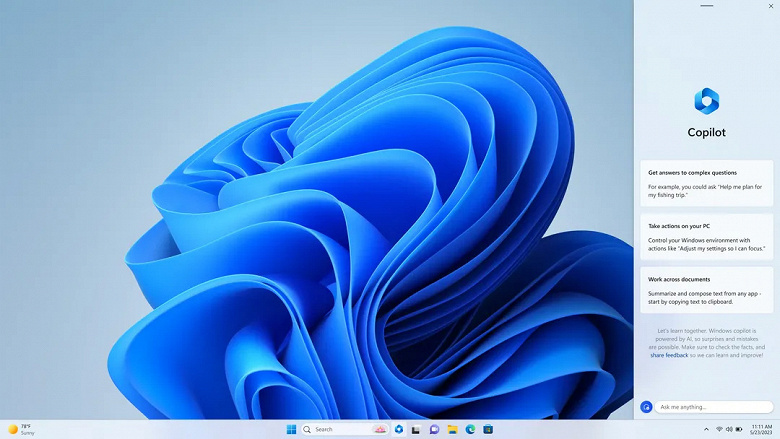
Copilot — это переосмысленный чат-бот Bing Chat, адаптированный для использования в ОС Windows. Он открывается в виде классической боковой панели, с которой можно управлять настройками ПК, запускать приложения или получать ответы на вопросы, не обращаясь к Google. В какой-то степени Copilot заменяет «Кортану».
Обновление добавило искусственный интеллект в привычные приложения Paint, «Ножницы» и «Фотографии». Также в Paint появились некоторые функции «Фотошопа» (прозрачность и слои), а ещё обещан генератор изображений с ИИ.
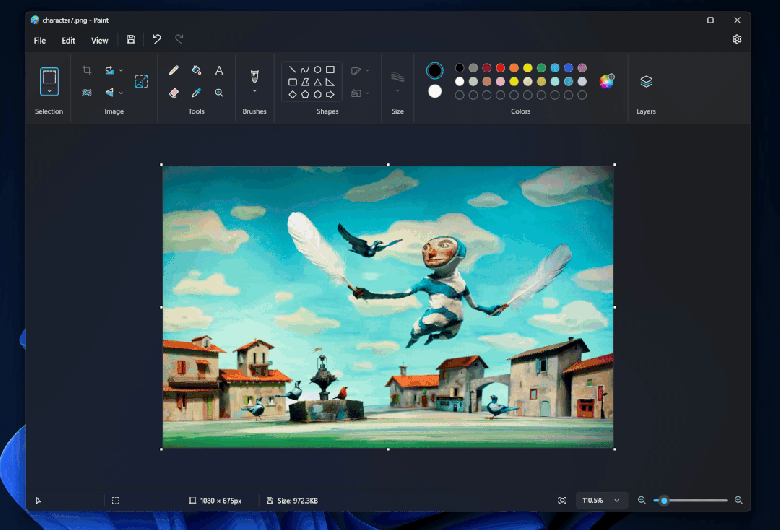
ИИ в Ножницах позволяет «вырезать» текст с изображения, скопировать его и вставить, например, в текстовый документ или таблицу. В «Фотографиях» ИИ будет автоматически отделять объект от фона и размывать фон. Естественно, в настройках можно будет указать степень «интенсивности» размытия.
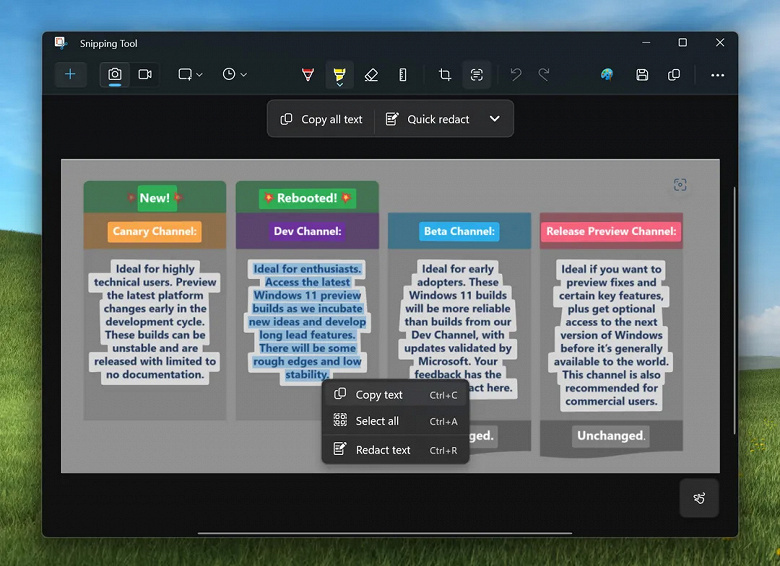
Проводник не особо прибавил в возможностях, но он преобразился внешне и больше соответствует стилю Windows 11. В нём появились более крупные миниатюры файлов и вариант отображения последних файлов по типу карусели.
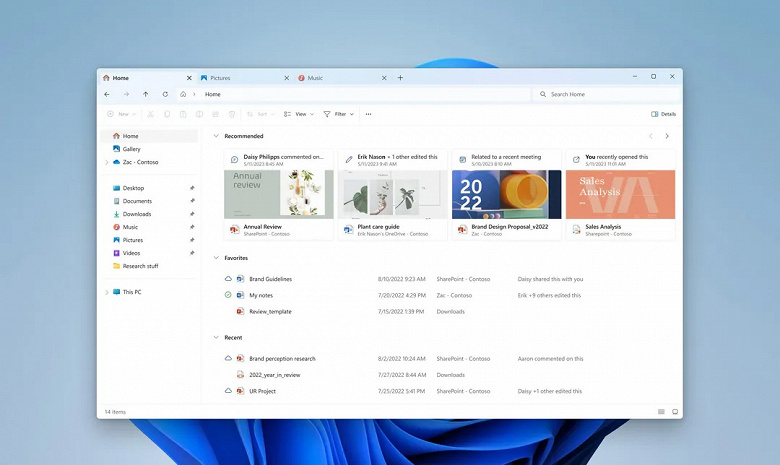
В Windows 11 23H2 интегрирована возможность управления RGB-подсветкой различных устройств (корпусных вентиляторов, мышек, клавиатур, мониторов и т.д.) различных производителей (Acer, Asus, HP, HyperX, Logitech, Razer). То есть теперь для того, чтобы настроить подсветку, не нужно будет устанавливать сторонние приложения.
А ещё в Windows 11 23H2 интегрирована поддержка файловых архивов RAR и 7-zip, так что можно обойтись без WinRAR. И это, естественно, далеко не полный перечень новшеств.
27 сентября 2023 в 00:30
| Теги: Microsoft, Windows
| Источник: The Verge