Описание и рекомендации
Safari – встроенный веб-браузер для операционной системы MacOS и мобильной платформы iOS. Программный продукт разработан корпорацией Apple, как замена Internet Explorer. Изначально выпускались две версии Safari: для Windows и MacOS.
С 2012 года поддержка операционной системы от Microsoft прекращена. Последние обновления браузера акцентированы исключительно под продукцию Apple: Mac компьютеры, iPhone и iPad.
Обзор релиза под Windows
Отсутствие поддержки от разработчика не сказалось на популярности браузера в ОС от Microsoft. Последняя версия Safari 5.34.57.2 (5.1.7) по-прежнему доступна для скачивания и предоставляет пользователю ряд уникальных функций.
Оригинальные возможности Сафари:
- список для чтения – панель открывается слева и содержит перечень ссылок для отложенного просмотра;
- прямая загрузка на рабочий стол;
- защита от сбора данных, фишинга (сайты запускаются в «песочнице»);
- использование различных алгоритмов шифрования;
- автоматическая блокировка всплывающих окон, рекламных видеороликов и вредоносных веб-ресурсов.
Важным дополнением браузера выступает функция генерации сложных паролей, повышающая уровень защиты персональных данных.
Еще большую конфиденциальность обеспечивает режим «Частный доступ». Выбор опции отключает сохранение cookies, истории посещений и форм автоматического заполнения. Даже поиск по глобальной сети производится через встроенный сервис.
Русская локализация
Определенные сложности возникают при желании переключить язык интерфейса. В среде Mac OS русификация осуществляется через системные настройки.
Для Windows 7 русская локализация устанавливается вручную. Необходимо поместить папку «ru.lproj» внутрь директории с ресурсами корневого каталога программы. Впрочем, подобный подход срабатывает не всегда.
Недостатки
Отсутствие обновлений для Windows – ключевой негативный аспект Safari. Веб-браузер стал узкоспециализированным продуктом для Apple, нет альтернативных релизов под мобильные Андроид устройства, аппараты с другими платформами, за исключением iOS.
Заключение
Скачать браузер Сафари бесплатно с мультиязычной локализацией, включая русскую, позволяет наш сайт. Программный продукт Safari распространяется свободно по LGPL лицензии.
Сейчас, инсталляционный модуль под Windows отсутствует на портале разработчика. Но наш веб-ресурс предлагает последнюю версию установщика скачать с официального сайта по уцелевшей скрытой ссылке.
Скриншоты
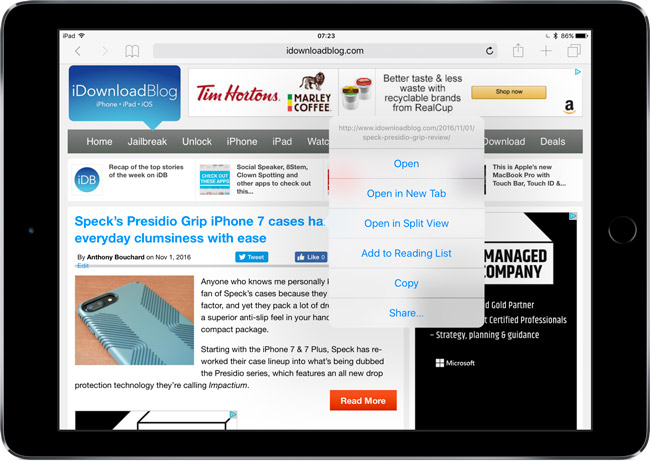
нет
3.7 M downloads
Safari browser is now ready for Windows action
Older versions
When we used to see that eye catching internet browser in our friend’s Mac we didn’t expect to see it in our PC. All of us thought that such an Apple product would be always just for Mac users, but now we can enjoy that amazing browser in our Windows OS.
Safari for Windows includes several good features and options behind that really good interface. Tabbed browsing, pop-up blocking, forms autofill, built-in RSS, private browsing,…
The first steps of Safari on Windows haven’t been as good as Apple thought and that can be really good for users, because from now on, Apple will work really hard in order to improve Safari.
The elegant interface of Safari and its expected performance can be a good reason to give Safari a try. It is said to be faster than any other browser, but it needs a bit more beta testing period
Reviewed by Álvaro Toledo
Translated by Uptodown Localization Team
More information
| License | Free | |
| Op. System | Windows | |
| Category | Web Browsers | |
| Language |
English
4 more |
|
| Author | Apple | |
| Downloads | 3,654,929 | |
| Date | Aug 17, 2023 | |
| Why is this app published on Uptodown? |
(More information) |
Older versions
exe
5.1.5
Mar 27, 2012
exe
5.1.2
Dec 14, 2011
exe
5.1.1
Oct 14, 2011
exe
5.1
Jul 15, 2011
exe
5.0.3
Nov 16, 2010
exe
4.0.4
Nov 13, 2009
Available for other platforms
Rate this App
Rating
Safari related articles
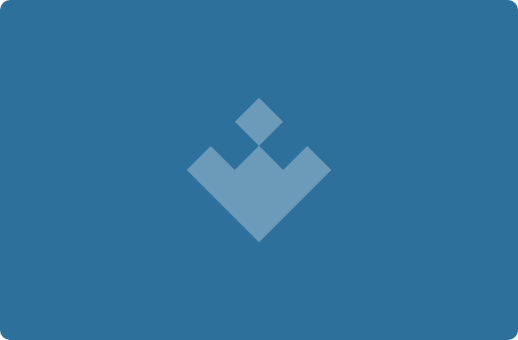
The perfect partner for your new iPod or iPhone
Download and upload your iCloud files from Windows
Apple’s comprehensive media player and online marketplace
The Apple Media player for MOV files
Store all of your information in the cloud
Repair permissions for playing iTunes purchases in Vista
Create iPhone and iPod Touch profiles
Update the software of your iPod
Fast, clean and easy web browsing, courtesy of Google
A fast, Chromium-based browser
A robust, versatile, and customizable browser
Your best choice for an internet browser
The Microsoft browser with updated features
A browser that’s geared towards gamers
Try the new Chrome features before anyone else
Use Google Chrome wherever you go
Lookup IP address to elevation and usage type
Use Google Chrome wherever you go
A user-friendly and secure ad-free browser
Instantly find files on your hard drive
Wavebox
Fast, clean and easy web browsing, courtesy of Google
A browser that’s geared towards gamers
A robust, versatile, and customizable browser
- Программы
- Браузеры
-
Safari
- Скачать для Windows 11
4.1
3 664 установок
Браузер, который будет полезно установить на компьютер, доступный для общего пользования, предлагающий стандартный функционал и особенные возможности для конфиденциального серфинга в Интернете.
Скачать Safari 2023 года для Windows 11 x32 / 32-bit и x64 / 64-bit бесплатно последняя русская версия с официального сайта по прямой ссылке Вы можете ниже.
Скачать Safari через DS
- Скачать бесплатно
Альтернативные браузеры 20
Google Chrome
4.4
82 746
Яндекс Браузер
4.5
28 035
Mozilla Firefox
4.4
20 166
Браузер Опера
4.4
13 768
Рекомендуем Браузер Opera × − +
Бесплатный VPN Блокировка рекламы Встроенные мессенжеры
Скачать бесплатно
What is Safari?
Safari — is a web browser from Apple and was initially developed for their devices. But later, they released an interpretation for Windows, although at first, it worked very unstable and with many lags. Safari on Windows now works better and has many excellent characteristics, but it is not the best option for this operating system.
What are the benefits of Safari for Windows?
-
Improved HTML5 support. Now you can view HTML5 videos on fullscreen
-
Geolocation features available
-
Easy Navigation
-
Improved Speed
Top Sites
Safari was the first Windows browser to introduce Top Sites. If you visit the same sites every day, Top Sites will help you go to them faster when you open the browser. This is also an excellent way to track your most visited sites. A panoramic sketch of your most visited sites is displayed at the top of one screen. You can pin your favorite sites in one place for convenience. Sites with a star in the corner indicate sites with new content for you.
Browser history
You can view your bookmarks through full-screen newsletters. The principle is based on flipping through albums on iTunes. You can also enter a word and see which pages with that word you visited. This is very useful when you can’t remember where you saw any information.
Convenience.
-
Notes. Capture any thoughts or ideas while browsing
-
Translation. Translate entire web pages into eight languages with one click.
-
Reader. See all content on one page.
-
Tabs on Top. Open the tabs on the top of Safari. You can even drag tabs to another Safari window.
Security
You don’t have to worry about safety while using Safari. It has the most powerful means of protection to keep your private information confidential. There is secure storage and automatic filling of passwords. Monitoring also works, and in case of transition to a dangerous site, it will warn you. Because Safari loads each page in a separate process, any danger is limited to one browser tab, so it will not have access to all your data.
Privacy and reports
Safari has an intelligent anti-tracking system, third-party tracker ID, and anti-tracking tools on the Internet. You can also register anywhere without disclosing your personal email address if you do not wish to do so. You can see how your privacy is protected on all websites in the «Privacy Report» button on the toolbar.
Is it worth downloading Safari on Windows?
Safari is not the best option for Windows computers, but the easiest. It is worth downloading if you really want to use the browser from Apple. It will be more rational to look at Firefox or Google Chrome in other cases. They have much more extensions and may be more convenient to use.

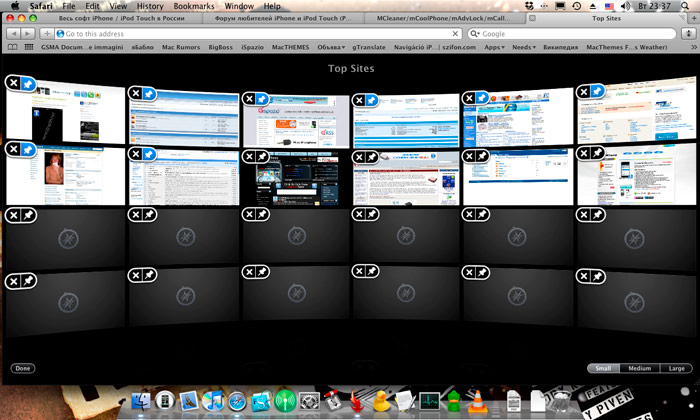


 Google Chrome
Google Chrome
 Яндекс Браузер
Яндекс Браузер
 Mozilla Firefox
Mozilla Firefox
 Браузер Опера
Браузер Опера