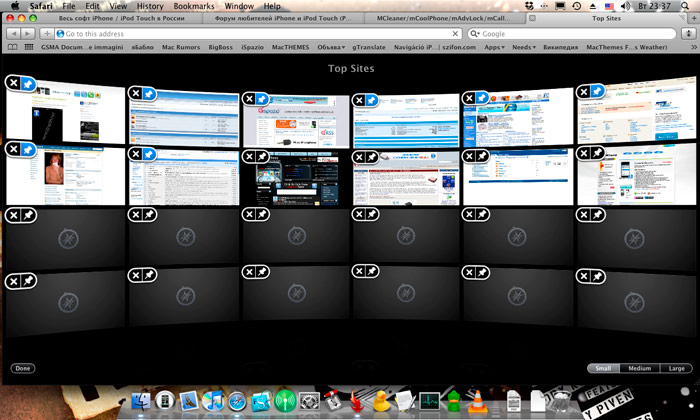Описание и рекомендации
Safari – встроенный веб-браузер для операционной системы MacOS и мобильной платформы iOS. Программный продукт разработан корпорацией Apple, как замена Internet Explorer. Изначально выпускались две версии Safari: для Windows и MacOS.
С 2012 года поддержка операционной системы от Microsoft прекращена. Последние обновления браузера акцентированы исключительно под продукцию Apple: Mac компьютеры, iPhone и iPad.
Обзор релиза под Windows
Отсутствие поддержки от разработчика не сказалось на популярности браузера в ОС от Microsoft. Последняя версия Safari 5.34.57.2 (5.1.7) по-прежнему доступна для скачивания и предоставляет пользователю ряд уникальных функций.
Оригинальные возможности Сафари:
- список для чтения – панель открывается слева и содержит перечень ссылок для отложенного просмотра;
- прямая загрузка на рабочий стол;
- защита от сбора данных, фишинга (сайты запускаются в «песочнице»);
- использование различных алгоритмов шифрования;
- автоматическая блокировка всплывающих окон, рекламных видеороликов и вредоносных веб-ресурсов.
Важным дополнением браузера выступает функция генерации сложных паролей, повышающая уровень защиты персональных данных.
Еще большую конфиденциальность обеспечивает режим «Частный доступ». Выбор опции отключает сохранение cookies, истории посещений и форм автоматического заполнения. Даже поиск по глобальной сети производится через встроенный сервис.
Русская локализация
Определенные сложности возникают при желании переключить язык интерфейса. В среде Mac OS русификация осуществляется через системные настройки.
Для Windows 7 русская локализация устанавливается вручную. Необходимо поместить папку «ru.lproj» внутрь директории с ресурсами корневого каталога программы. Впрочем, подобный подход срабатывает не всегда.
Недостатки
Отсутствие обновлений для Windows – ключевой негативный аспект Safari. Веб-браузер стал узкоспециализированным продуктом для Apple, нет альтернативных релизов под мобильные Андроид устройства, аппараты с другими платформами, за исключением iOS.
Заключение
Скачать браузер Сафари бесплатно с мультиязычной локализацией, включая русскую, позволяет наш сайт. Программный продукт Safari распространяется свободно по LGPL лицензии.
Сейчас, инсталляционный модуль под Windows отсутствует на портале разработчика. Но наш веб-ресурс предлагает последнюю версию установщика скачать с официального сайта по уцелевшей скрытой ссылке.
Скриншоты
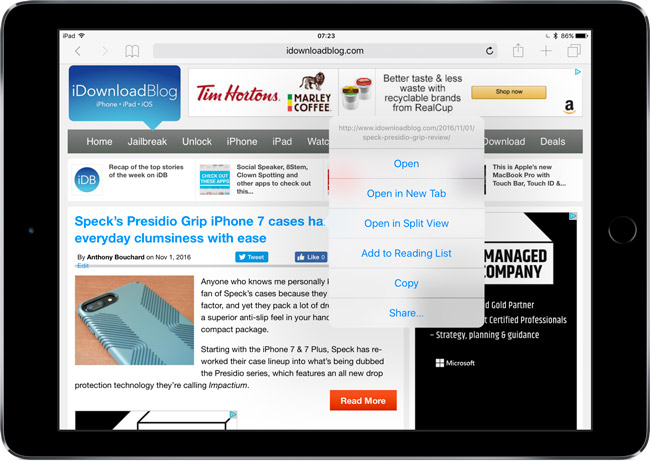
нет
3.7 M downloads
Safari browser is now ready for Windows action
Older versions
When we used to see that eye catching internet browser in our friend’s Mac we didn’t expect to see it in our PC. All of us thought that such an Apple product would be always just for Mac users, but now we can enjoy that amazing browser in our Windows OS.
Safari for Windows includes several good features and options behind that really good interface. Tabbed browsing, pop-up blocking, forms autofill, built-in RSS, private browsing,…
The first steps of Safari on Windows haven’t been as good as Apple thought and that can be really good for users, because from now on, Apple will work really hard in order to improve Safari.
The elegant interface of Safari and its expected performance can be a good reason to give Safari a try. It is said to be faster than any other browser, but it needs a bit more beta testing period
Reviewed by Álvaro Toledo
Translated by Uptodown Localization Team
More information
| License | Free | |
| Op. System | Windows | |
| Category | Web Browsers | |
| Language |
English
4 more |
|
| Author | Apple | |
| Downloads | 3,654,929 | |
| Date | Aug 17, 2023 | |
| Why is this app published on Uptodown? |
(More information) |
Older versions
exe
5.1.5
Mar 27, 2012
exe
5.1.2
Dec 14, 2011
exe
5.1.1
Oct 14, 2011
exe
5.1
Jul 15, 2011
exe
5.0.3
Nov 16, 2010
exe
4.0.4
Nov 13, 2009
Available for other platforms
Rate this App
Rating
Safari related articles
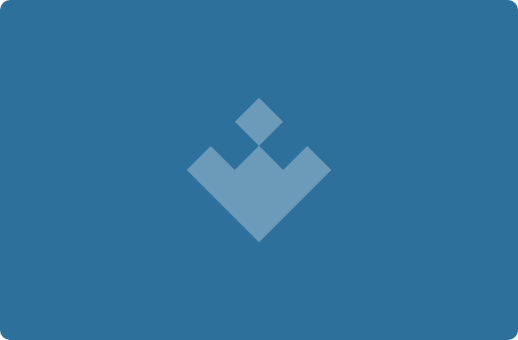
The perfect partner for your new iPod or iPhone
Download and upload your iCloud files from Windows
Apple’s comprehensive media player and online marketplace
The Apple Media player for MOV files
Store all of your information in the cloud
Repair permissions for playing iTunes purchases in Vista
Create iPhone and iPod Touch profiles
Update the software of your iPod
Fast, clean and easy web browsing, courtesy of Google
A fast, Chromium-based browser
A robust, versatile, and customizable browser
Your best choice for an internet browser
The Microsoft browser with updated features
A browser that’s geared towards gamers
Try the new Chrome features before anyone else
Use Google Chrome wherever you go
Lookup IP address to elevation and usage type
Use Google Chrome wherever you go
A user-friendly and secure ad-free browser
Instantly find files on your hard drive
Wavebox
Fast, clean and easy web browsing, courtesy of Google
A browser that’s geared towards gamers
A robust, versatile, and customizable browser
Safari
для Windows
Safari — браузер от компании Apple, обладающий полным набором функций для комфортной работы в сети Интернет. Как утверждают разработчики, Safari загружает страницы в 2 раза быстрее Internet Explorer 7, на 60% быстрее Firefox и почти в 3 раза быстрее чем Opera. JavaScript обрабатывается заметно шустрее, чем в других популярных браузерах.
Safari имеет оригинальный и весьма симпатичный интерфейс в стиле Mac OS, присутствует удобная система закладок, встроенные средства для чтения RSS, модуль автоматического заполнения веб-форм, встроенный поиск, блокировка всплывающих окон, проверка орфографии, режим «Частный доступ» (не сохраняет историю веб-серфинга, имена, пароли, поисковые запросы…), поддержка плагинов и многое другое.
Safari также поддерживает новейшие возможности HTML и CSS (video и audio тэги HTML5, CSS-анимацию, формы стандарта CSS3 и прочее).
Что нового в Safari 5.34.57.2?
- Новые функции безопасности и конфиденциальности
- Панель «Конфиденциальность»
- «Песочница»
- Безопасное автозаполнение
- Всплывающее окно загрузок
- Список для чтения
ТОП-сегодня раздела «Браузеры»
Tor Browser 12.5.6
Предоставляет надежную защиту персональной информации и конфиденциальности, которая…
Opera GX 102.0.4880.90
Браузер, позиционируемый как «игровой», от компании Opera. Приложение получило стандартную…
Opera 103.0.4928.16
Opera — популярнейший браузер, который снабжен всеми необходимыми возможностями для удобной…

Простой на первый взгляд браузер от компании Яндекс, который тем не менее обладает всеми…
Отзывы о программе Safari
Супер лучший браузер про Safari 5.1.7 [20-11-2021]
Самый стабильный браузер!!!
10 | 11 | Ответить
Полина про Safari 5.1.7 [05-11-2021]
Всегда использовала разнообразные браузера. Как-то наткнулась на Safari, решила установить его себе на ноутбук. Мне очень понравилась работа браузера, удобный и понятный интерфейс. Всем рекомендую.
7 | 7 | Ответить
Гульнара про Safari 5.1.7 [04-09-2020]
Один из самых практичных браузеров это Safari. Очень удобно управлять вкладками. Простота и безопасность — вот что меня привлекают в данном браузере.
15 | 5 | Ответить
Сергей про Safari 5.1.7 [07-12-2017]
лол, последние обновления хрома настолько плохи
15 | 8 | Ответить
platon61 про Safari 5.1.7 [24-11-2017]
Долго искал, где можно нормально скачать, нашел тут.
Нормальный браузер, не хуже Гуглхром.
16 | 18 | Ответить
Safari is built by Apple and runs on the WebKit engine, so it renders web pages twice as fast as other major browsers. The Windows version has the same feature set as the mobile version. Use the link on this page and download the free official version of Safari browser for Windows.
The application has a large set of tools for comfortable work in the Internet. The browser has a convenient system of bookmarks, tools for reading RSS, automatic filling of forms, search, pop-up blocker, spell checker and many other useful options.
The application is compatible with Windows XP, Vista, 7, 8, 10, 11. Size 32 and 64-bit.
Safari browser options and features
- multiple search engines;
- pop-up blocking;
- text search on the page;
- incognito mode;
- built-in RSS reader;
- text area scaling;
- support for encryption protocols;
- recognition of non-standard fonts;
- spell check.
How to download Safari
Follow the link on this page and download the file to install the browser on your PC. Then open the file in the Downloads folder and wait for the full installation of the program. The software installation will complete and a shortcut to the application will appear on your desktop. Open it and start your journey to the world of the Internet.
Conclusion
Safari browser was originally designed for Apple owners, but it was so beloved by users that the developers had no other choice but to adapt it for the Windows platform. The last version for the Windows platform was released in 2012.
In your attempt to find the browser that best suits your workflow, you might be interested in giving Safari a try. It is a browser originally developed for Mac but also available for Windows.
Every browser seems to have some unique aspects that makes it a bit different from the rest. So does Safari. One of them is the cleaner functionality that cleans up the browsing and download history at a specific time.
Features and Highlights
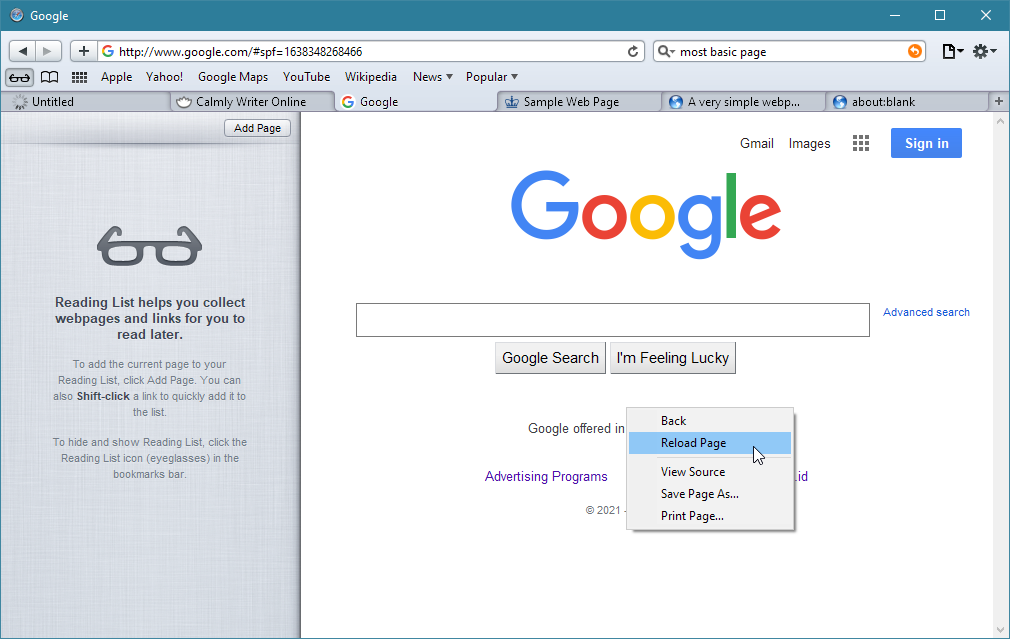
Some options are provided during the installation which include adding Safari shortcut to desktop, setting it up as the default browser, installing Bonjour, and enabling Safari automatic update. Select the ones you need before you proceed with the installation or just leave them all enabled.
Automatic History Cleaning
The first advantage of using Safari as your browser is that you don’t have to clean up your browsing history manually. The automatic cleaning tool will do the task once every month by default. If it is too long, you can set it up to run regularly every week or even every single day.
Reading List
Safari has a reading list too. After you click the eyeglasses icon at the bookmark bar, a left sidebar will open. It is the location where you can save web pages and links to read later. Every time you want to save a page into the list, click Add Page. If it is a link, press and hold Shift while clicking on the link.
RSS (Really Simple Syndication)
Safari makes it easier to subscribe to RSS feeds. With it, you can easily keep up with the latest content published by your favorite websites. Safari checks for feed updates every 30 minutes unless you change the interval to every 60 minutes or once per day.
Unread articles are highlighted. Once you view or click them, the articles will be marked as read. Two weeks after you read them, the articles will be deleted automatically. If you subscribe to a lot of feeds, you’ll probably want Safari to perform the cleaning every day.
Search Engines
Safari uses Google as its default search engine, but you can quickly switch to Bing or Yahoo! in the search box located to the right side of the address bar. The quickest way to access the search box is by pressing Ctrl + K. The keyboard shortcut will place your mouse cursor in the box so that you can perform a search immediately.
Download
By default Safari prompts you for every download. The prompts can be disabled as long as you don’t download files that Safari deems as high-risk file types. For example, applications.
If you press Ctrl + Alt + L, the download list will show up where you can see the names of files that have been downloaded. The list can be cleared manually or automatically.
Safari Free Download for Windows
The most popular browser is not Safari, but the most popular one isn’t always the best for everyone. Even though its customization level is not as good as Vivaldi browser, Safari comes with its own unique set of features that may suit your needs. Aside from all the features that have been mentioned here, Safari still have some more to offer. You can click the link below to download Safari for Windows:
Editor: