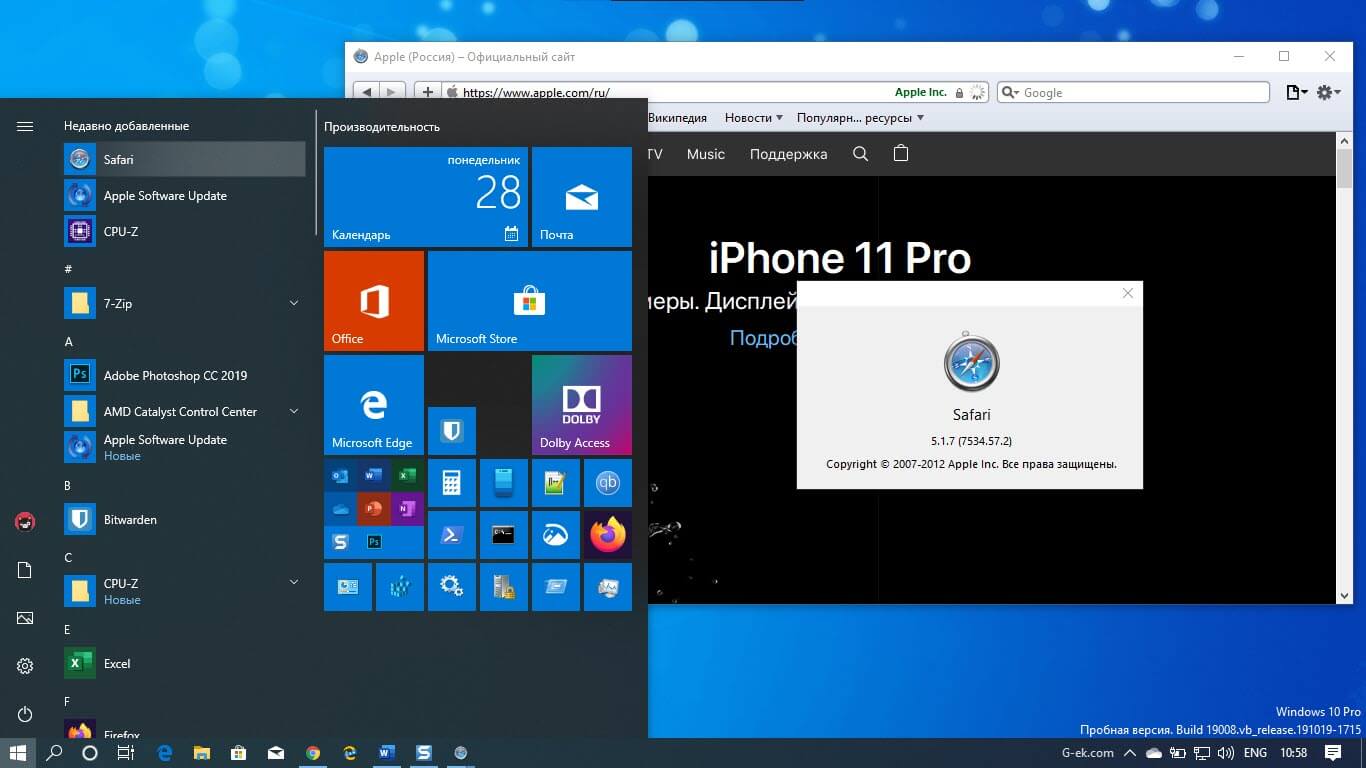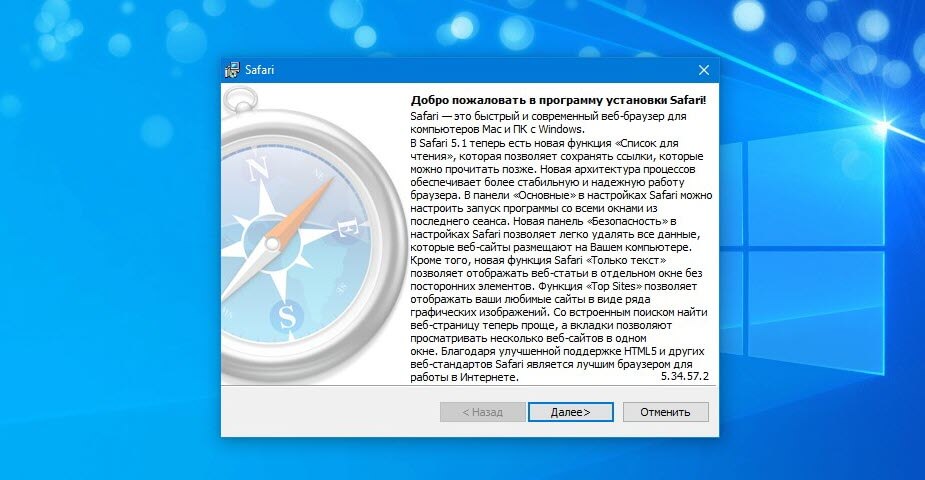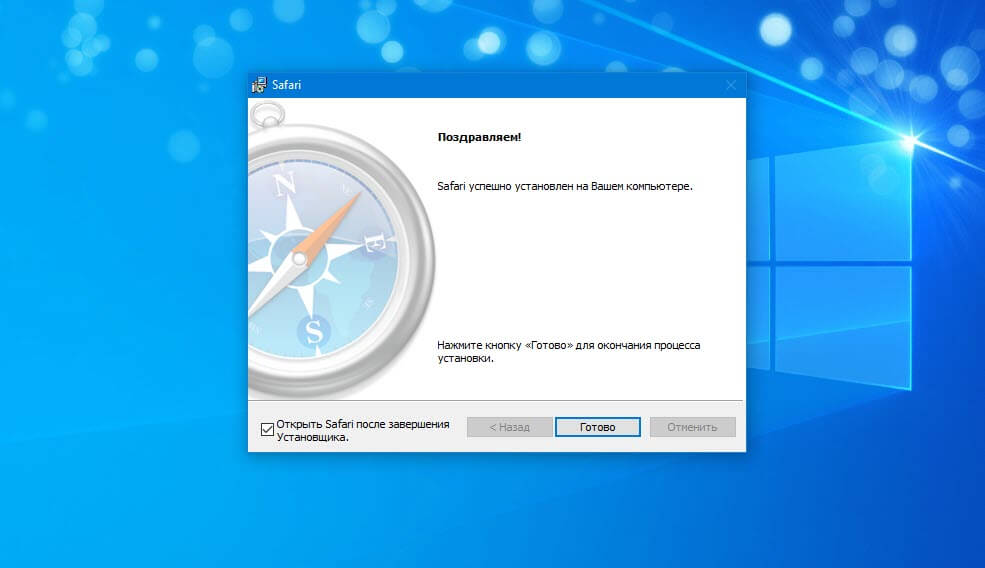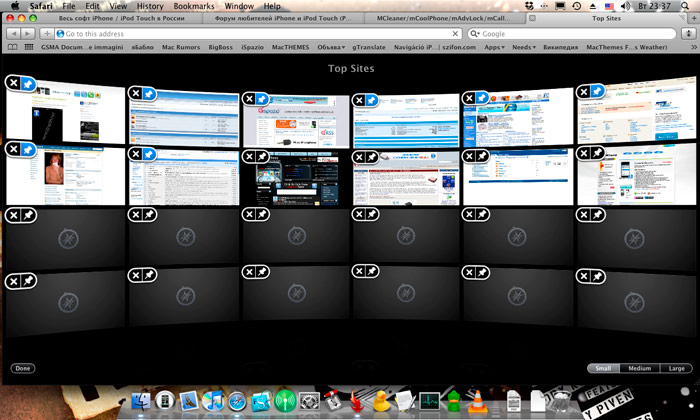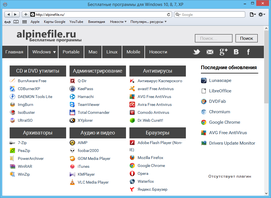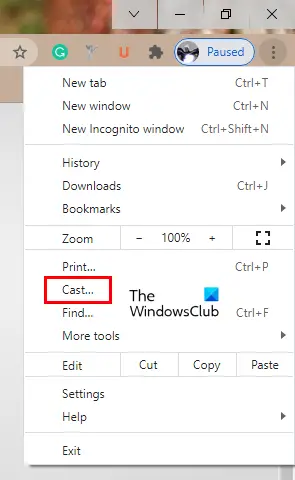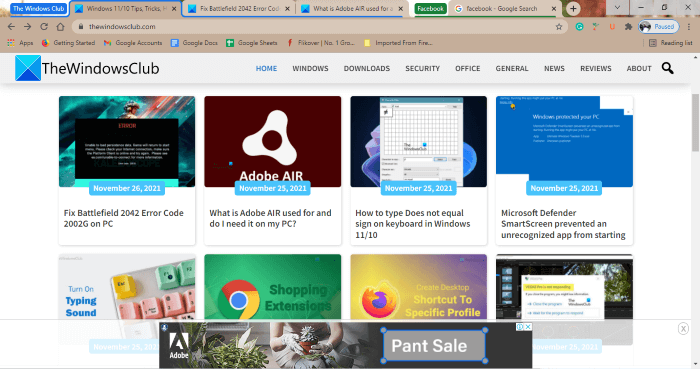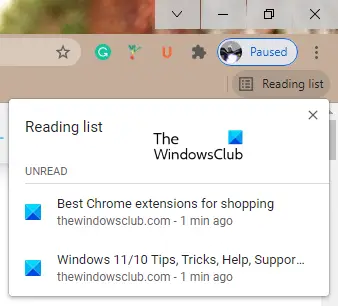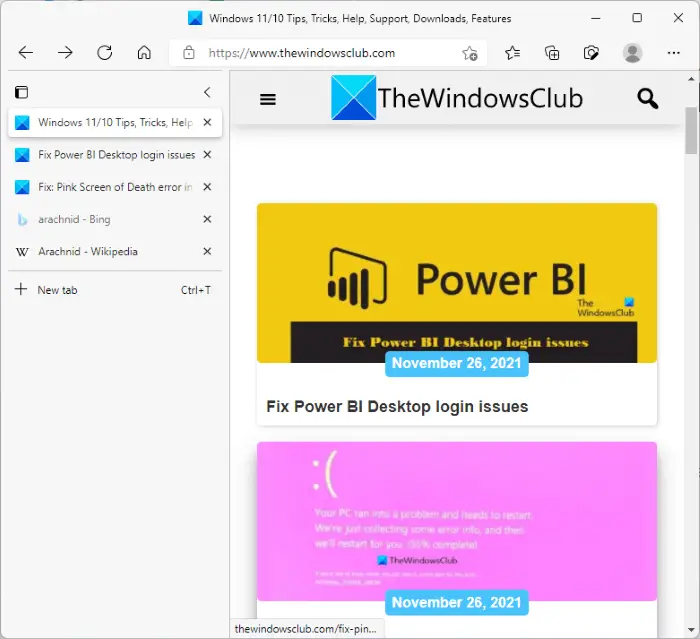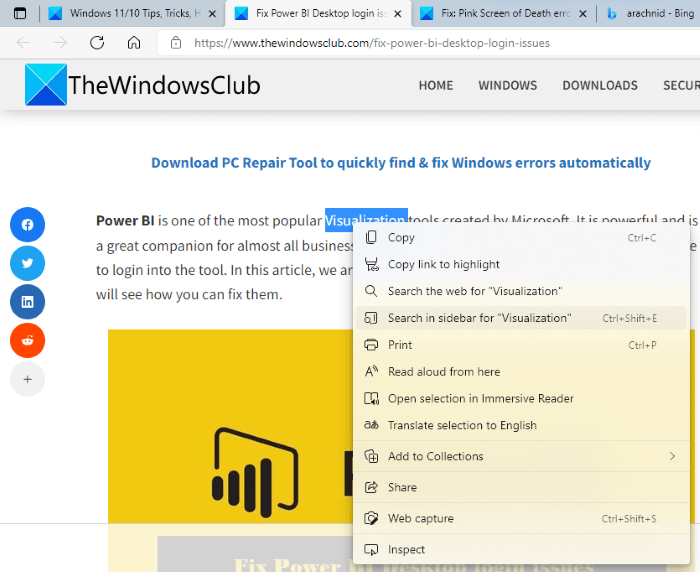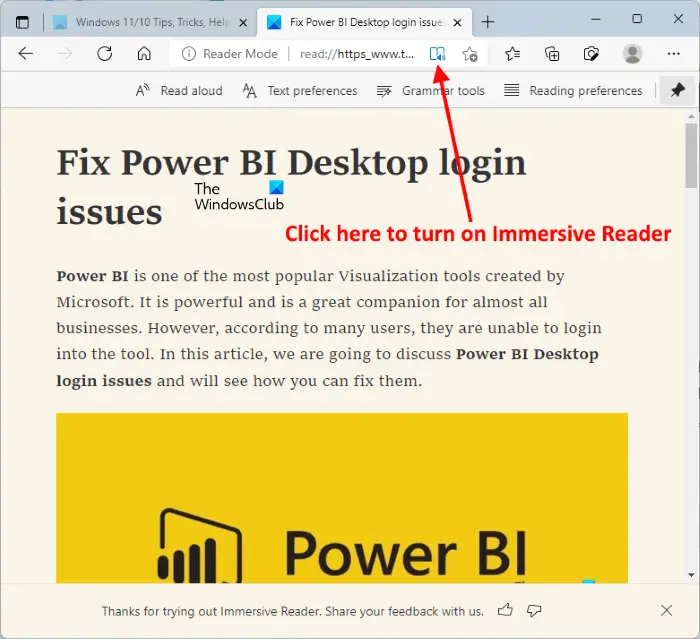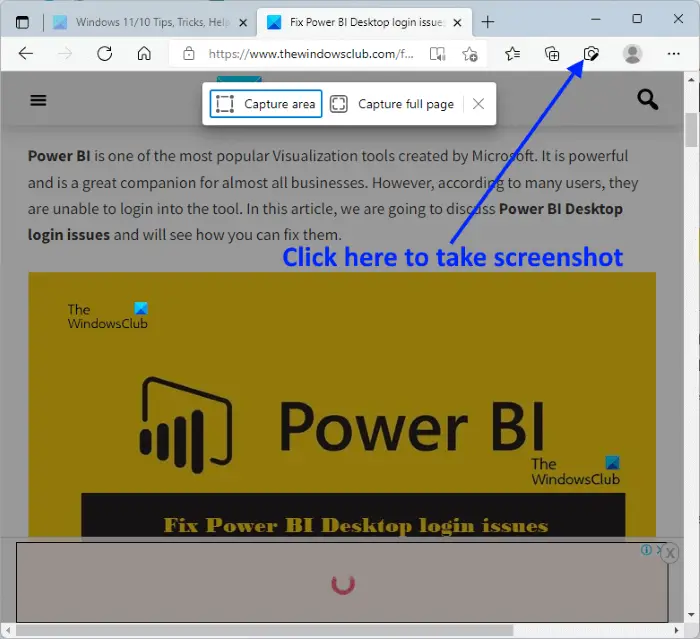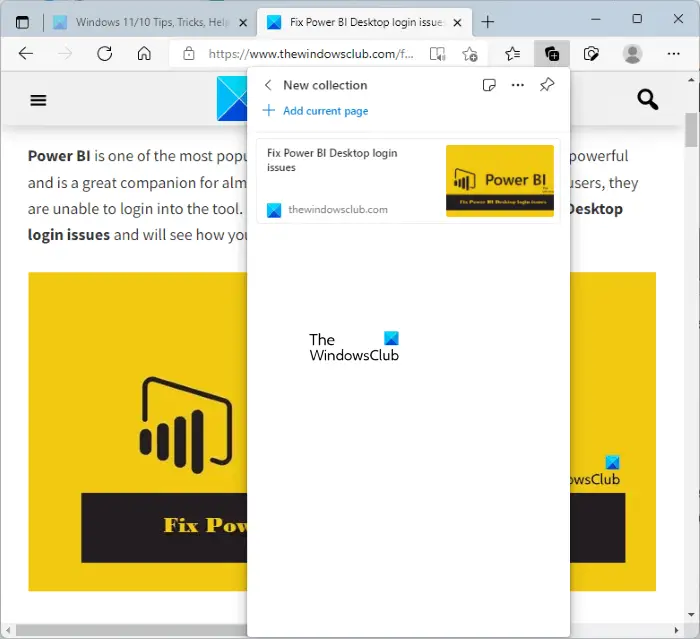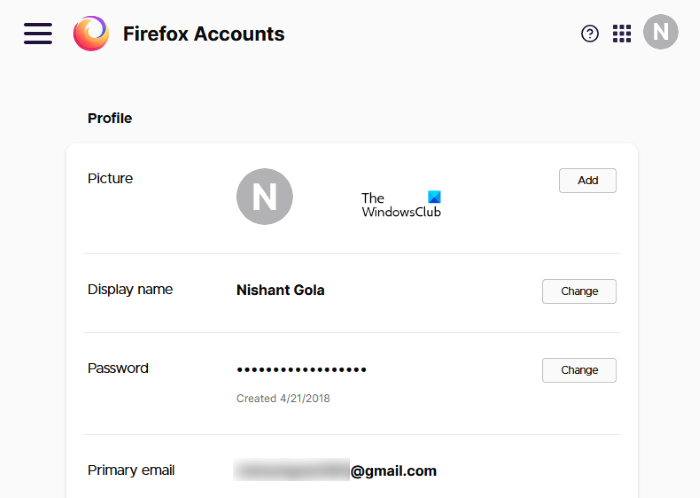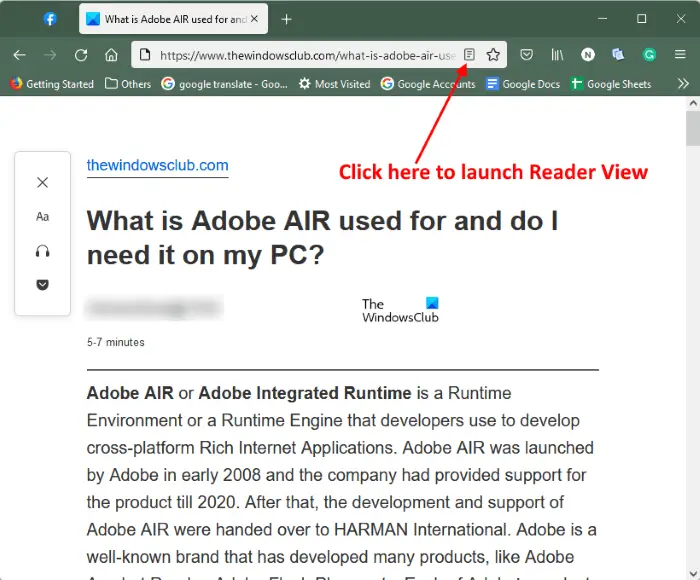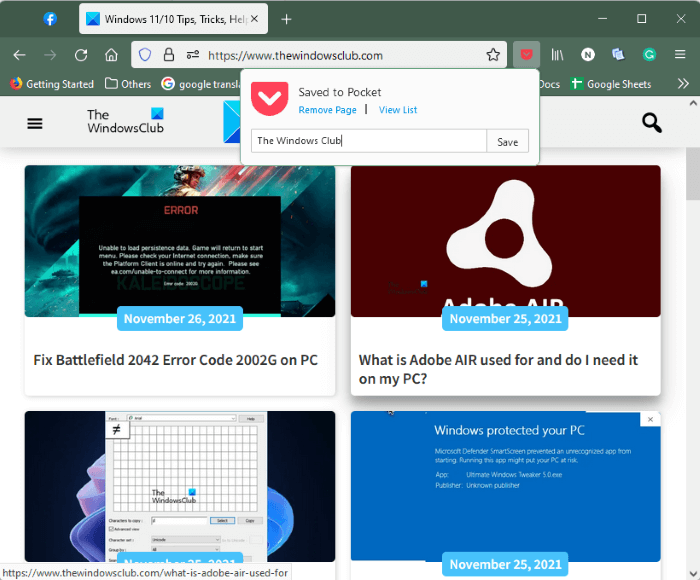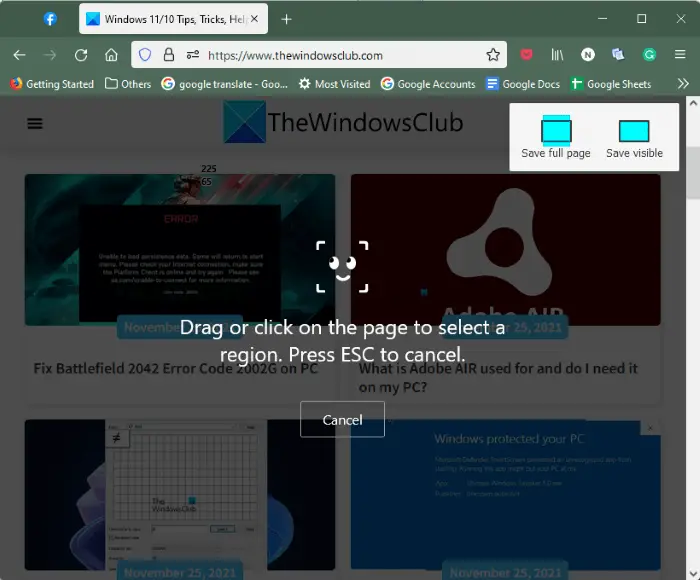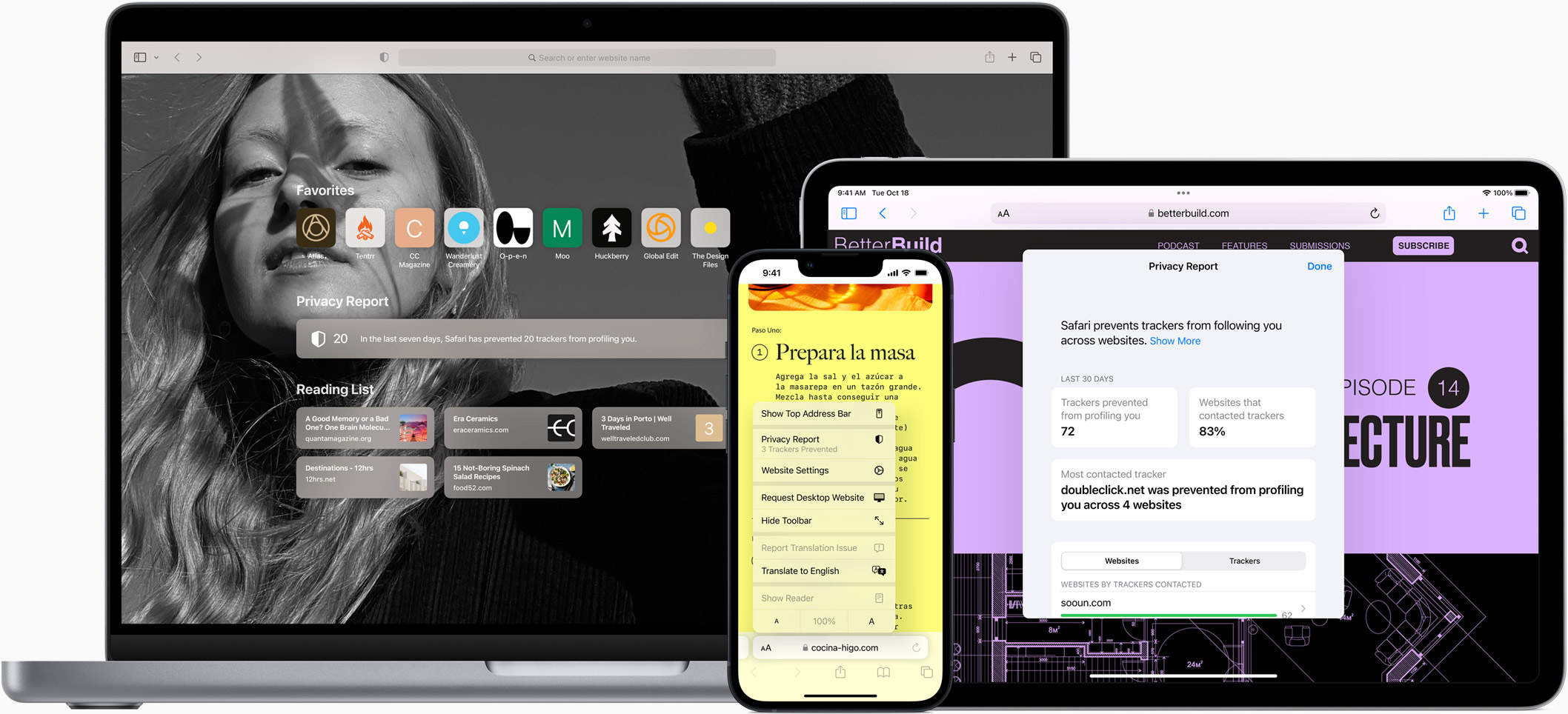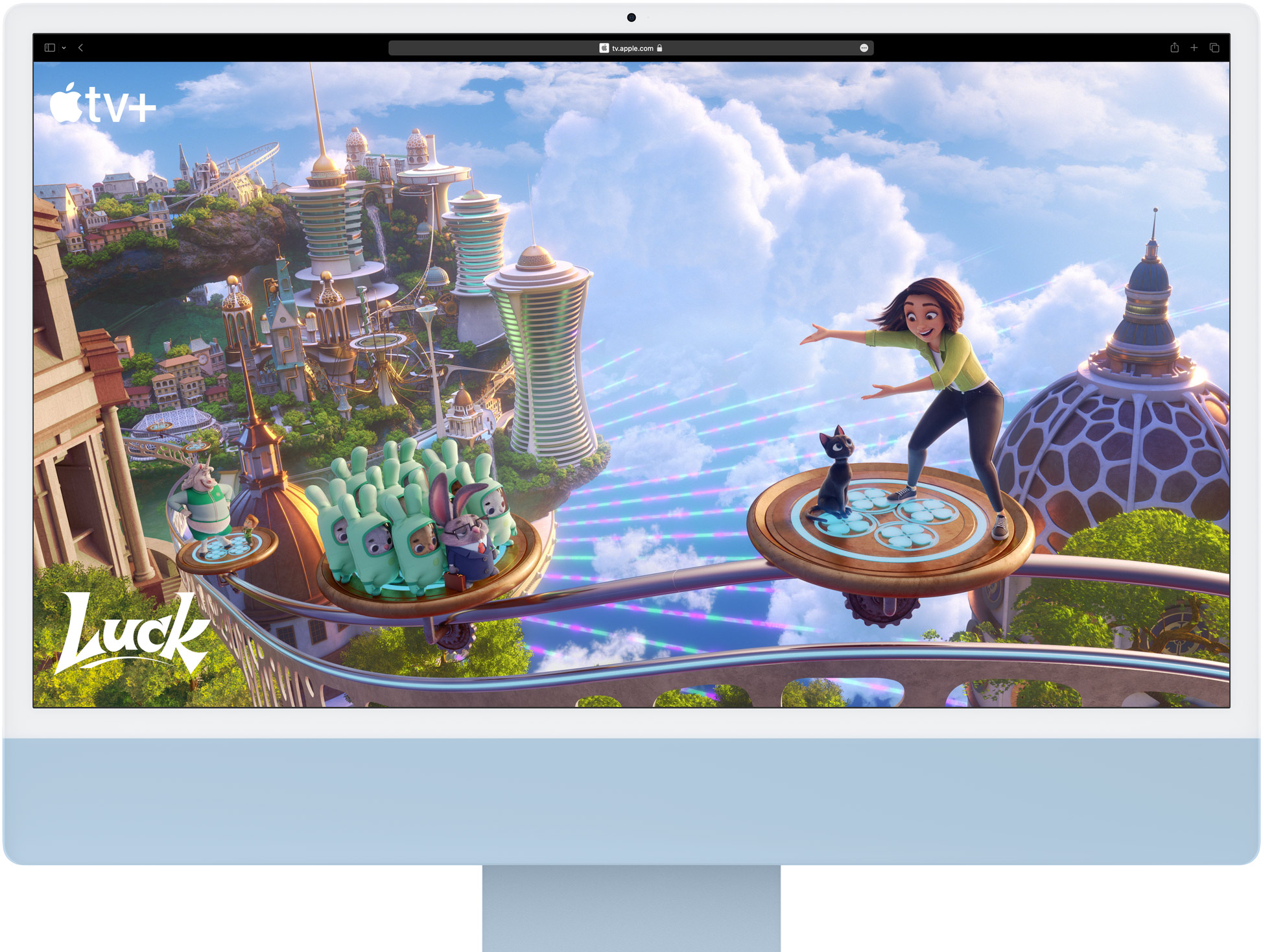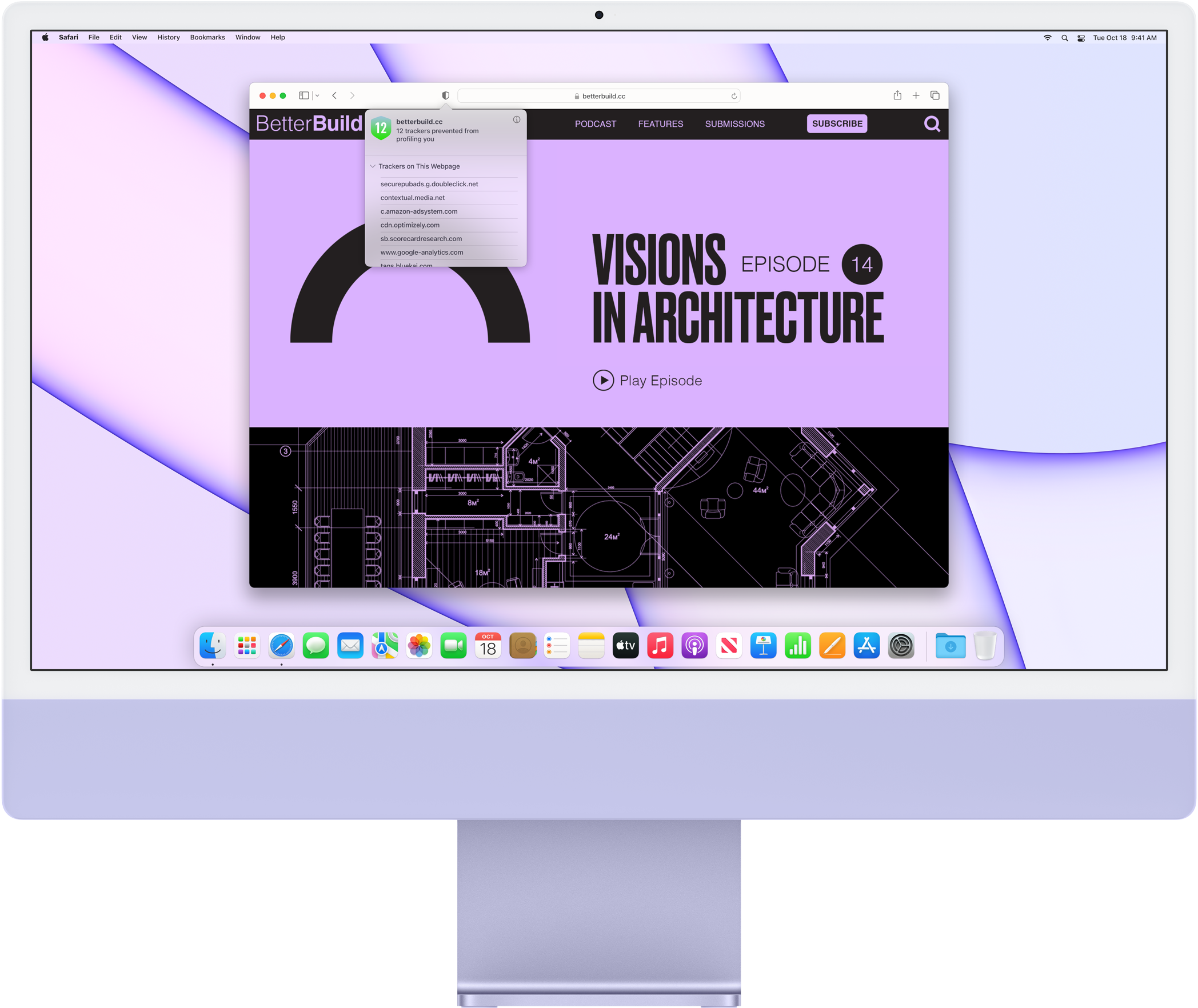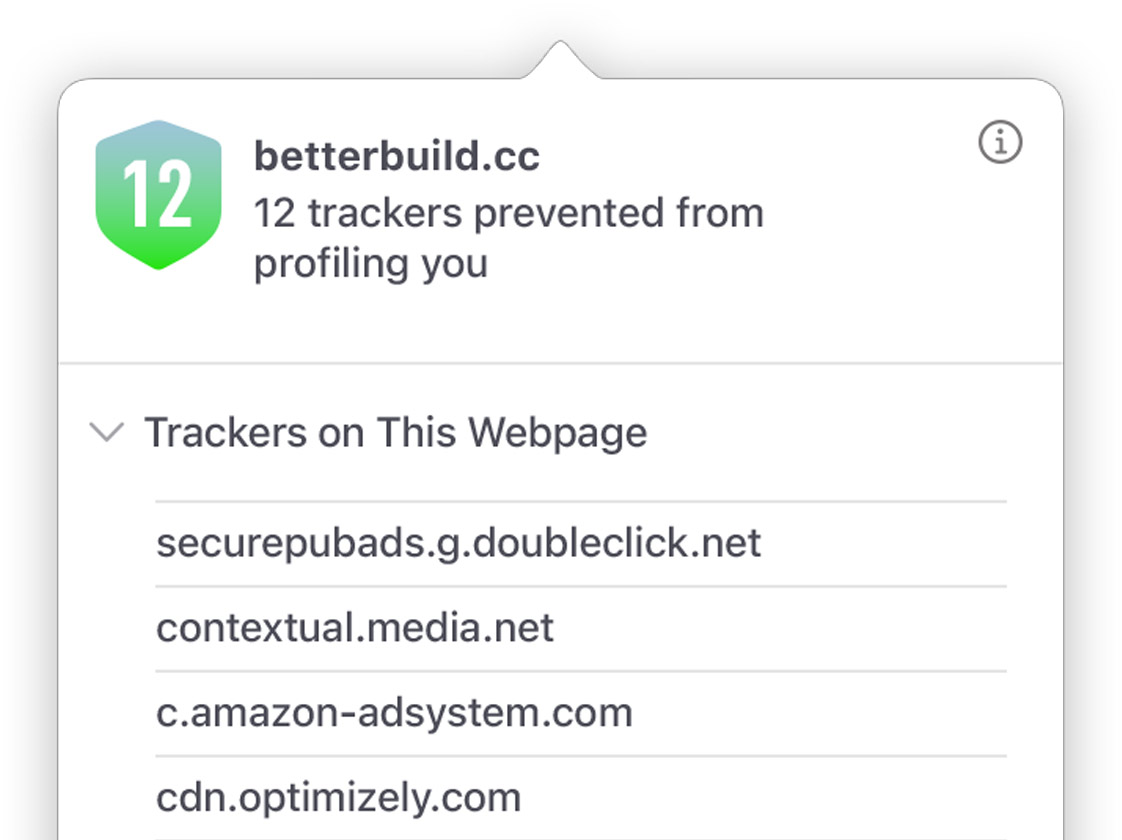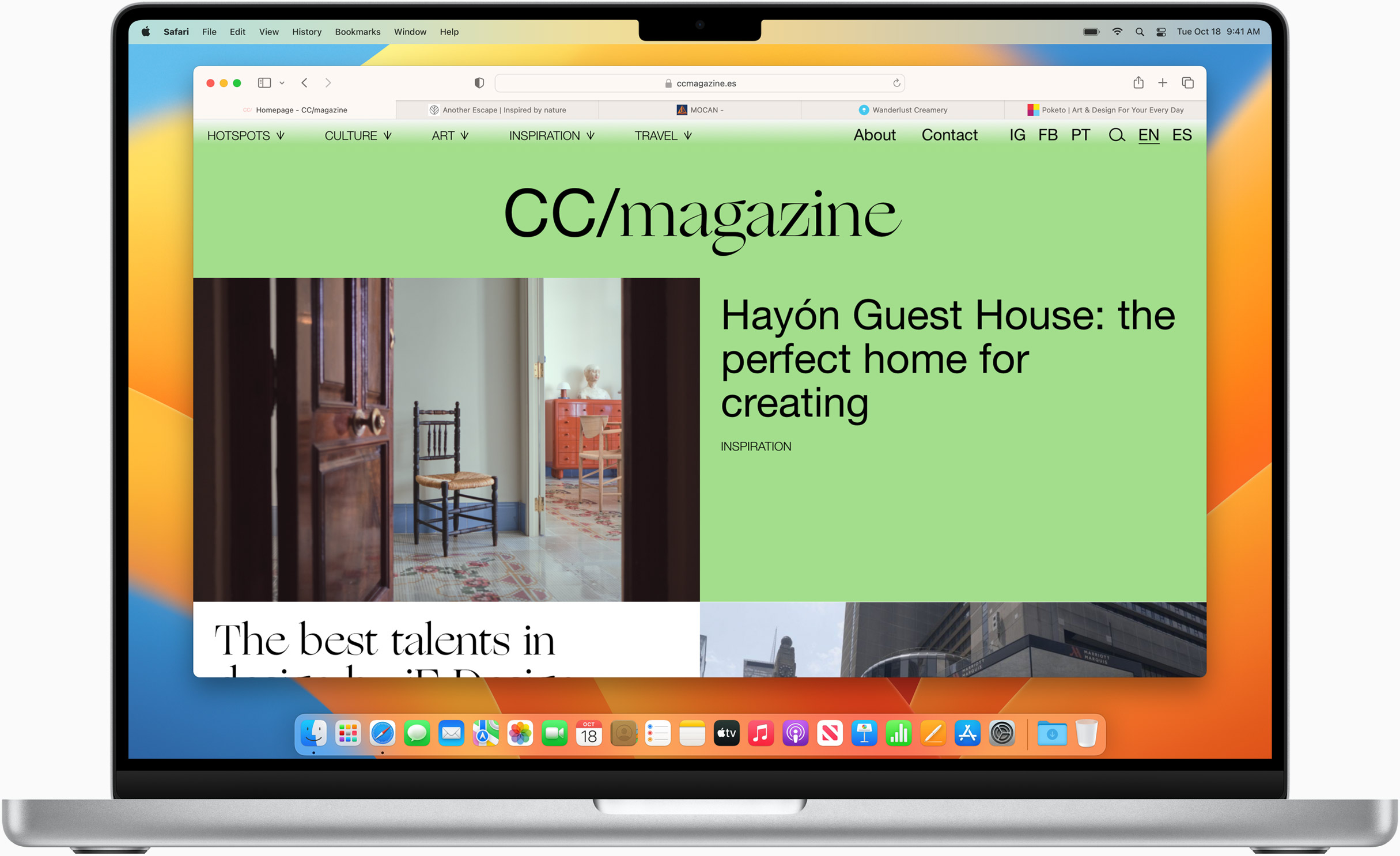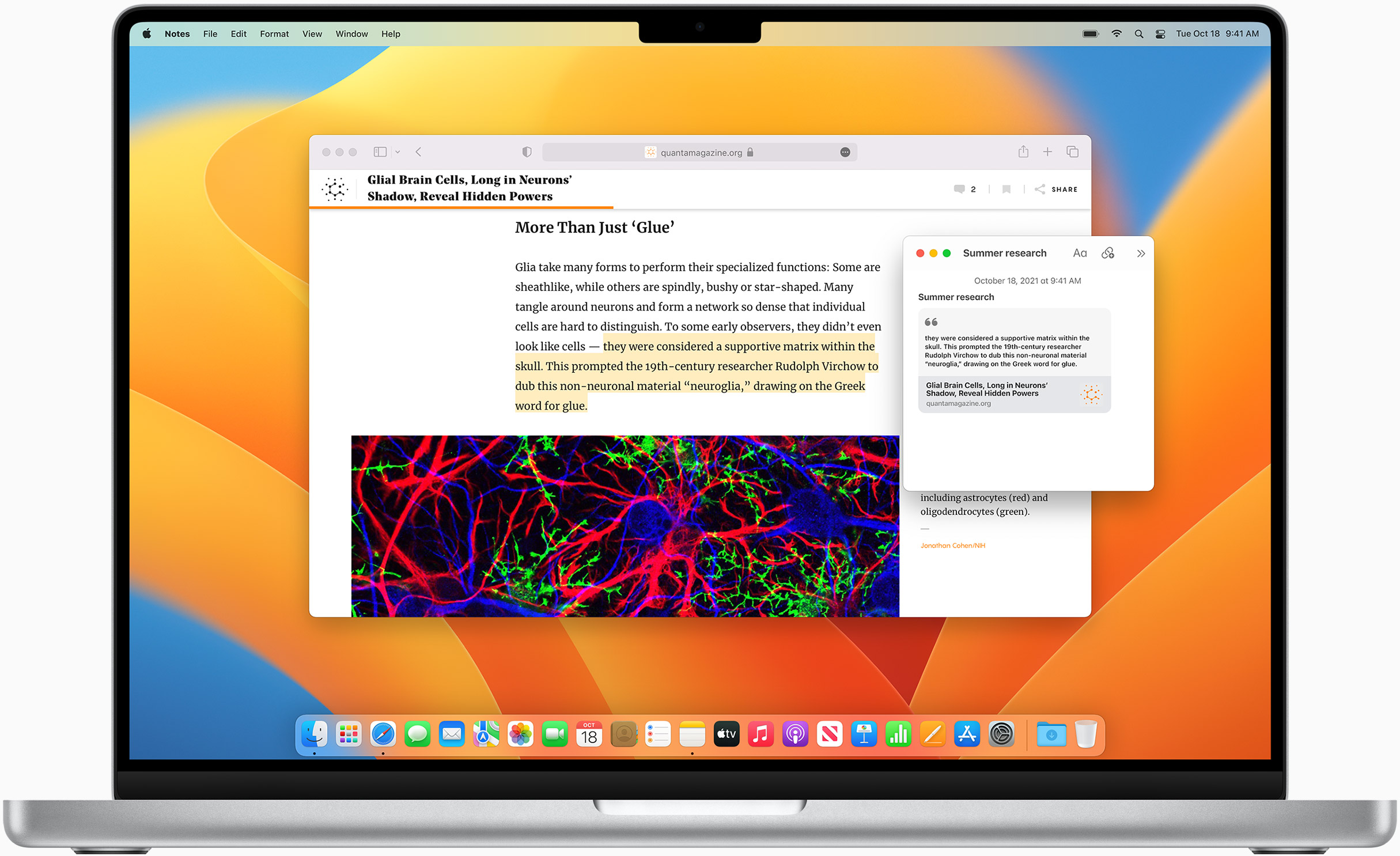Safari веб-браузер по умолчанию на всех устройствах Apple. Хотя большинство пользователей сейчас предпочитают использовать браузер Chrome, Safari по-прежнему является популярным браузером среди пользователей устройств Apple.
Если вы пользуетесь компьютерами с Windows и Mac, вам может потребоваться использовать браузер Safari, когда вы работаете на компьютере под управлением Windows 10.
В этом руководстве мы узнаем, как загрузить и установить браузер Apple Safari в Windows 10.
Могу ли я установить Safari на Windows 10?
Да, вы можете загрузить и установить браузер Safari в Windows 10, Windows 8 и Windows 7. Однако подвох заключается в том, что Apple больше не разрабатывает Safari для операционной системы Windows. Это означает, что последняя версия Safari недоступна для операционной системы Windows.
Вам необходимо скачать и установить Safari версии 5.1.7 которая полностью совместима с последними версиями Windows 10, как 32, так и 64-битными системами.
Перед установкой этой версии Safari в Windows 10 следует помнить, что это устаревшая версия, в которой отсутствуют многие функции безопасности, присутствующие в последней версии Safari. Мы рекомендуем использовать последнюю версию Chrome, Edge или Firefox.
Как установить Safari на Windows 10?
Установка Safari в Windows 10 или более ранних версиях операционной системы Windows так же проста, как и установка любого другого браузера. Вот как это сделать.
Шаг 1. Нажмите здесь, чтобы загрузить установочный файл Safari 5.1.7. Установщик поддерживает как 32-битные, так и 64-битные системы Windows 10/8/7.
Шаг 2. Запустите установщик и следуйте инструкциям на экране.
Могу ли я установить последнюю версию Safari на Windows 10?
К сожалению, нет никакой возможности установить последнюю версию браузера Safari в Windows 10, так как Apple давно прекратила разработку Safari для операционной системы Windows.
Если вы хотите опробовать последнюю версию Safari, вам придется установить новейшую версию macOS на виртуальной машине в Windows 10.
Описание и рекомендации
Safari – встроенный веб-браузер для операционной системы MacOS и мобильной платформы iOS. Программный продукт разработан корпорацией Apple, как замена Internet Explorer. Изначально выпускались две версии Safari: для Windows и MacOS.
С 2012 года поддержка операционной системы от Microsoft прекращена. Последние обновления браузера акцентированы исключительно под продукцию Apple: Mac компьютеры, iPhone и iPad.
Обзор релиза под Windows
Отсутствие поддержки от разработчика не сказалось на популярности браузера в ОС от Microsoft. Последняя версия Safari 5.34.57.2 (5.1.7) по-прежнему доступна для скачивания и предоставляет пользователю ряд уникальных функций.
Оригинальные возможности Сафари:
- список для чтения – панель открывается слева и содержит перечень ссылок для отложенного просмотра;
- прямая загрузка на рабочий стол;
- защита от сбора данных, фишинга (сайты запускаются в «песочнице»);
- использование различных алгоритмов шифрования;
- автоматическая блокировка всплывающих окон, рекламных видеороликов и вредоносных веб-ресурсов.
Важным дополнением браузера выступает функция генерации сложных паролей, повышающая уровень защиты персональных данных.
Еще большую конфиденциальность обеспечивает режим «Частный доступ». Выбор опции отключает сохранение cookies, истории посещений и форм автоматического заполнения. Даже поиск по глобальной сети производится через встроенный сервис.
Русская локализация
Определенные сложности возникают при желании переключить язык интерфейса. В среде Mac OS русификация осуществляется через системные настройки.
Для Windows 7 русская локализация устанавливается вручную. Необходимо поместить папку «ru.lproj» внутрь директории с ресурсами корневого каталога программы. Впрочем, подобный подход срабатывает не всегда.
Недостатки
Отсутствие обновлений для Windows – ключевой негативный аспект Safari. Веб-браузер стал узкоспециализированным продуктом для Apple, нет альтернативных релизов под мобильные Андроид устройства, аппараты с другими платформами, за исключением iOS.
Заключение
Скачать браузер Сафари бесплатно с мультиязычной локализацией, включая русскую, позволяет наш сайт. Программный продукт Safari распространяется свободно по LGPL лицензии.
Сейчас, инсталляционный модуль под Windows отсутствует на портале разработчика. Но наш веб-ресурс предлагает последнюю версию установщика скачать с официального сайта по уцелевшей скрытой ссылке.
Скриншоты
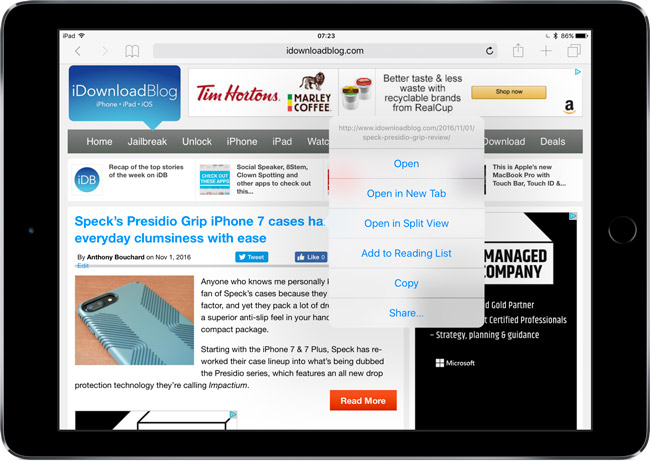
нет
Safari для Windows 10
|
|
|
| Версия | Платформа | Язык | Размер | Формат | Загрузка |
|---|---|---|---|---|---|
|
Safari 5.1.7 |
Windows 10 |
Русский | 38,5MB | .exe |
Скачать бесплатно |
|
Safari 5.1.10 для MacOS Snow Leopard для MAC |
MAC | Русский | 50,7MB | .dmg |
Скачать бесплатно |
|
Safari последняя версия |
Windows | Русский | 40MB | .exe |
Скачать бесплатно |
|
Safari русская версия |
Windows | Русский | 41MB | .exe |
Скачать бесплатно |
|
Safari x64 |
Windows | Русский | 41MB | .exe |
Скачать бесплатно |
|
Safari x32 |
Windows | Русский | 41MB | .exe |
Скачать бесплатно |
|
Safari x86 |
Windows | Русский | 41MB | .exe |
Скачать бесплатно |
|
Safari 2022 |
Windows | Русский | 41MB | .exe |
Скачать бесплатно |
|
Safari 2021 |
Windows | Русский | 40MB | .exe |
Скачать бесплатно |
|
Safari 2020 |
Windows | Русский | 41MB | .exe |
Скачать бесплатно |
| * скачайте бесплатно Safari для Windows, файл проверен! |
Обзор Safari
Safari (Сафари) – интернет-браузер, установленный по умолчанию в операционных системах от компании Apple. В 2007 году была выпущена первая версия для работы на компьютерах под управлением операционной системы Windows. Одновременно с браузером устанавливается утилита Bonjour, которая облегчает работу с сетевыми устройствами из браузера, например, с удаленными принтерами.
Читать Далее »
Safari скачать бесплатно для windows
If you are looking to download Safari browser for Windows 11/10 then you should know that Apple has discontinued Safari for Windows OS several years ago. A web browser is a software that is required to surf the internet. For anything that you want to search on the internet, you need a web browser. Today, there are a lot of web browsers available that you can download and install on your computer, but when it comes to selecting the best web browser, speed, privacy, and security are the game-changing factors. On the basis of these factors, one can select the best web browser for himself.
Where can I download Safari for Windows 11/10?
The requirements of all the users are not the same. Some users like to surf the internet anonymously, while some want a lightweight web browser that is not a RAM eater. These users’ requirements have developed a cut-throat competition among the web browsers. In this web browser battle, there are a few web browsers that have become popular, Google Chrome, Mozilla Firefox, Microsoft Edge, and Apple Safari. Today, many people search for how to download and install Safari on Windows OS. Is Safari still available for Windows operating system?
Is Safari discontinued for Windows?
Safari is a web browser developed by Apple Inc. It comes with several security features and malware protection that offers its users a safe browsing experience. Now, coming back to our question, is Safari available for Windows users? Unfortunately, the answer is no. Apple has discontinued the Safari web browser for Windows OS several years ago. Today, it is available for Apple device users only. If you search online, you may find Safari installer for WIndows on several websites, but its Windows version is not available on Apple’s official website. Because Apple has discontinued it for Windows, it is not safe to download Safari browser for Windows from any third-party website.
Safari is not available for Windows users. Is there any other web browser available for Windows OS that is fast and secure? Yes. Microsoft Edge, Google Chrome, Mozilla Firefox, etc. are fast and secure web browsers available for Windows operating systems. You can download these browsers and install them on your system.
Why is Safari not working in Windows 11/10?
As mentioned, Apple has discontinued the Safari web browser for Windows OS and so it would not be appropriate to expect Safari browser to work on Windows 10 or Windows 11. Switch to better options like Edge, Firefox, or Chrome instead!
How can I download the latest version of Safari for Windows 11/10?
As explained above, Apple discontinued Safari for Windows several years ago. Therefore, you cannot download the latest version of Safari for Windows because it is not available officially.
The last version available is v5.1.7 which is outdated as it was released 10 years ago in 2012! We also do not recommend you download outdated versions of the Safari browser that some download sites are hosting.
Can we install Safari on Windows 11?
For your information, the Safari browser was discontinued a long time ago. Therefore, there is no official source to download the latest version of this problem for Windows 11, Windows 10, or any other version of Windows. However, you can opt for v5.17, which was developed ages ago.
For Windows OS, there are plenty of Safari alternatives – which are better! Chrome, Firefox, and Edge rank at the top of the list. These three browsers come with a lot of features. Some of these features are common and some are unique.
Let’s see some features of these three most popular web browsers.
Google Chrome
Google Chrome is the most popular web browser. It is developed by Google Inc. It is not only fast but also a secure web browser. If a website is not secure for a user to visit, Chrome displays a warning on the screen that alerts the user about that website. Google Chrome has a lot of features. Here, we will explain some of them:
- Screencast.
- Vast Add-ons library.
- Group tabs.
- Reading list.
- Name multiple windows.
Let’s see what these features are.
1] Screencast
Google Chrome comes with a screencast feature, using which you can cast your Google Chrome tab to another device that supports the screencast feature. To use this feature, click on the three vertical dots on the top right side and select Cast. After that, Chrome will start searching for the available devices automatically.
2] Vast Add-ons library
Google Chrome offers a vast add-ons library as compared to other web browsers.
3] Group tabs
This feature lets you manage your opened tabs in Google Chrome by organizing them in different groups. You can create multiple groups for multiple tabs in Chrome and select a different color for each group. To create a new group for your tabs, right-click on a tab and go to “Add tab to group > New group.” After that, write the name of your group and select its color.
To add another tab to an existing group, right-click on it and select Add tab to group. After that, select the group from the list.
4] Reading list
Chrome features a built-in Reading list, where you can add web pages to read them later. To add a web page to the Chrome Reading list, right-click on the tab and select the Add tab to reading list option. All the added web pages will be available in your Reading list on the top right side of the Chrome browser.
5] Name multiple windows
If you open multiple windows in Google Chrome while doing your work online or surfing the internet, this feature is for you. Using this feature, you can name different Chrome windows which will increase your productivity.
Microsoft Edge
Edge is another popular web browser that offers both speed and security. It is developed by Microsoft Corporation and comes with many great features. Below, we have explained some of these features:
- Vertical tabs.
- Sidebar search.
- Immersive Reader.
- Web capture.
- Collections.
Let’s see what these features are.
1] Vertical tabs
Edge comes with a Vertical tabs feature that arranges all the opened tabs vertically (as a list) on the left side of the interface. This feature is useful if you have opened many tabs. By organizing all your tabs vertically in a list, you can jump to a particular tab quickly.
2] Sidebar search
Edge comes with a Sidebar search feature that lets users search for a specific word while reading on the internet without opening a new tab. To use this feature, select a word on a web page, right-click on it, and select the Search in sidebar for option. This will open a panel on the right side where you can read about that term.
3] Immersive Reader
Like Firefox, Immersive Reader is a reader mode in Microsoft Edge. You can enter into the reading mode in Microsoft Edge by clicking on the Immersive Reader button or pressing the F9 key. After turning on the Immersive reader for a web page, you will get some additional tools, like reading mode, grammar tools, reading preferences, etc.
4] Web Capture
Web Capture is a built-in screenshot tool in Edge. You can use this tool to take a screenshot of a full web page or a part of it. Click on the respective button to take the screenshot.
5] Collections
This feature lets you add a web page to collections in Microsoft Edge. You can create different collections and name them accordingly. To use this feature, right-click on a web page and select the Add page to Collections option.
Mozilla Firefox
Mozilla Firefox is an open-source web browser developed by Mozilla Corporation. When it comes to privacy, Firefox is the name that comes to the minds of most users. Apart from high performance, security, and privacy, Firefox offers many great features. Here, we will describe some of these features.
- Firefox account.
- Reader view.
- Firefox Relay.
- Pocket.
- Screenshot tool.
Let’s see what these features are.
1] Firefox account
You can create an account on Firefox. By creating a Firefox account, you can sync your bookmarks, add-ons, opened tabs, browsing history, etc., on different devices. In addition to this, you can also share your tabs among different devices.
2] Reader View
You might be unaware of this feature. Firefox comes with a Reader View that changes the look of a webpage in order to provide the readers with the best user experience. When you visit a website, you simply have to click on the Reader View button. The shortcut to entering into the Reader mode in Firefox is the F9 key.
The Reader View offers some additional tools.
- You can change the font size, font style, and theme of the web page.
- You can listen to the web page in the Reader Mode.
- You can save the web page to Pocket if you have created a Firefox account.
3] Firefox Relay
Firefox Relay is the feature that lets you protect your email ID from spam messages by creating an email alias.
4] Pocket
Apart from bookmarking a web page, you can save it to your collections in Pocket. Simply click on the Pocket button and name a tag for your collection. You can view and read all the saved web pages in Pocket under the My List category.
5] Screenshot tool
Firefox comes with a built-in screenshot tool. It lets you save a complete web page or a part of it. To use this tool, simply right-click on a web page and select Take screenshot.
Closing words
Safari is the top web browser for Apple devices. Previously it was available for Windows OS, but today, Windows users cannot install it on their machines as the Windows version has been discontinued by Apple. Chrome, Edge and Firefox are good alternative browsers that you can install on your Windows machine. These web browsers are not only faster and better but also are the most secure ones.
Safari is the best way to experience the internet on all your Apple devices. It brings robust customization options, powerful privacy protections, and optimizes battery life — so you can browse how you like, when you like. And when it comes to speed, it’s the world’s fastest browser.1
Learn how to make Safari your default browser
Performance
More with the battery.
Less with the loading.
With a blazing-fast JavaScript engine, Safari is the world’s fastest browser.1 It’s developed to run specifically on Apple devices, so it’s geared to make the most out of your battery life and deliver long-lasting power.
+50%faster on average at loading frequently visited websites than Chrome2
Up to 4 hours more streaming videos compared with Chrome3
Up to 17 hours of video streaming3
-
JetStream
-
MotionMark
-
Speedometer
JavaScript performance on advanced web applications.4
Rendering performance of animated content.4
Web application responsiveness.4
Privacy
Privacy is built in.
Online privacy isn’t just something you should hope for — it’s something you should expect. That’s why Safari comes with industry-leading privacy protection technology built in, including Intelligent Tracking Prevention that identifies trackers and helps prevent them from profiling or following you across the web. Upgrading to iCloud+ gives you even more privacy protections, including the ability to sign up for websites and services without having to share your personal email address.
Learn more about privacy at Apple
Safari stops trackers in their tracks.
More about tracking prevention
Intelligent Tracking Prevention
What you browse is no one’s business but your own. Safari has built‑in protections to help stop websites and data-collection companies from watching and profiling you based on your browsing activity. Intelligent Tracking Prevention uses on‑device intelligence to help prevent cross‑site tracking and stops known trackers from using your IP address — making it incredibly difficult to learn who you are and what you’re interested in.
Customization
Putting the you in URL.
Safari is more customizable than ever. Organize your tabs into Tab Groups so it’s easy to go from one interest to the next. Set a custom background image and fine-tune your browser window with your favorite features — like Reading List, Favorites, iCloud Tabs, and Siri Suggestions. And third-party extensions for iPhone, iPad, and Mac let you do even more with Safari, so you can browse the way you want across all your devices.
Smart Tools
Designed to help
your work flow.
Built-in tools create a browsing experience that’s far more immersive, intuitive, and immediate. Get detailed information about a subject in a photo with just a click, select text within any image, instantly translate an entire web page, and quickly take notes wherever you are on a site — without having to switch apps.
Security
Surf safe and sound.
Strong security protections in Safari help keep you safe. Passkeys introduce a safer way to sign in. iCloud Keychain securely stores and autofills passkeys and passwords across all your devices. Safari also notifies you when it encounters suspicious websites and prevents them from loading. Because it loads each web page in a separate process, any harmful code is always confined to a single browser tab so it won’t crash the entire application or access your data. And Safari automatically upgrades sites from HTTP to the more secure HTTPS when available.
Passkeys introduce a more secure and easier way to sign in.
No passwords required.
More about passkeys
Passkeys
Passkeys are end-to-end encrypted and safe from phishing and data leaks, and they are stronger than all common two-factor authentication types. Thanks to iCloud Keychain, they work across all your Apple devices, and they even work on non-Apple devices.
Learn more about passkeys
Apple Pay and Wallet make checkout as easy as lifting a finger.
More about shopping
Shopping
Apple Pay is the easiest and most secure way to shop on Safari — allowing you to complete transactions with Face ID or Touch ID on your iPhone or iPad, with Touch ID on your MacBook Pro or MacBook Air, or by double-clicking the side button on your Apple Watch.
Learn more about Apple Pay
With AutoFill, you can easily fill in your previously saved credit card information from the Wallet app during checkout. Your credit card details are never shared, and your transactions are protected with industry-leading security.
Continuity
Same Safari.
Different device.
Safari works seamlessly and syncs your passwords, bookmarks, history, tabs, and more across Mac, iPad, iPhone, and Apple Watch. And when your Mac, iOS, or iPadOS devices are near each other, they can automatically pass what you’re doing in Safari from one device to another using Handoff. You can even copy images, video, or text from Safari on your iPhone or iPad, then paste into another app on your nearby Mac — or vice versa.
Learn more about continuity
Designed for developers.
Deep WebKit integration between Mac hardware and macOS allows Safari to deliver the fastest performance and the longest battery life of any browser on the platform, while supporting modern web standards for rich experiences in the browser. WebKit in macOS Ventura includes optimizations that enable even richer browsing experiences, and give developers more control over styling and layout — allowing for more engaging content.
Learn more