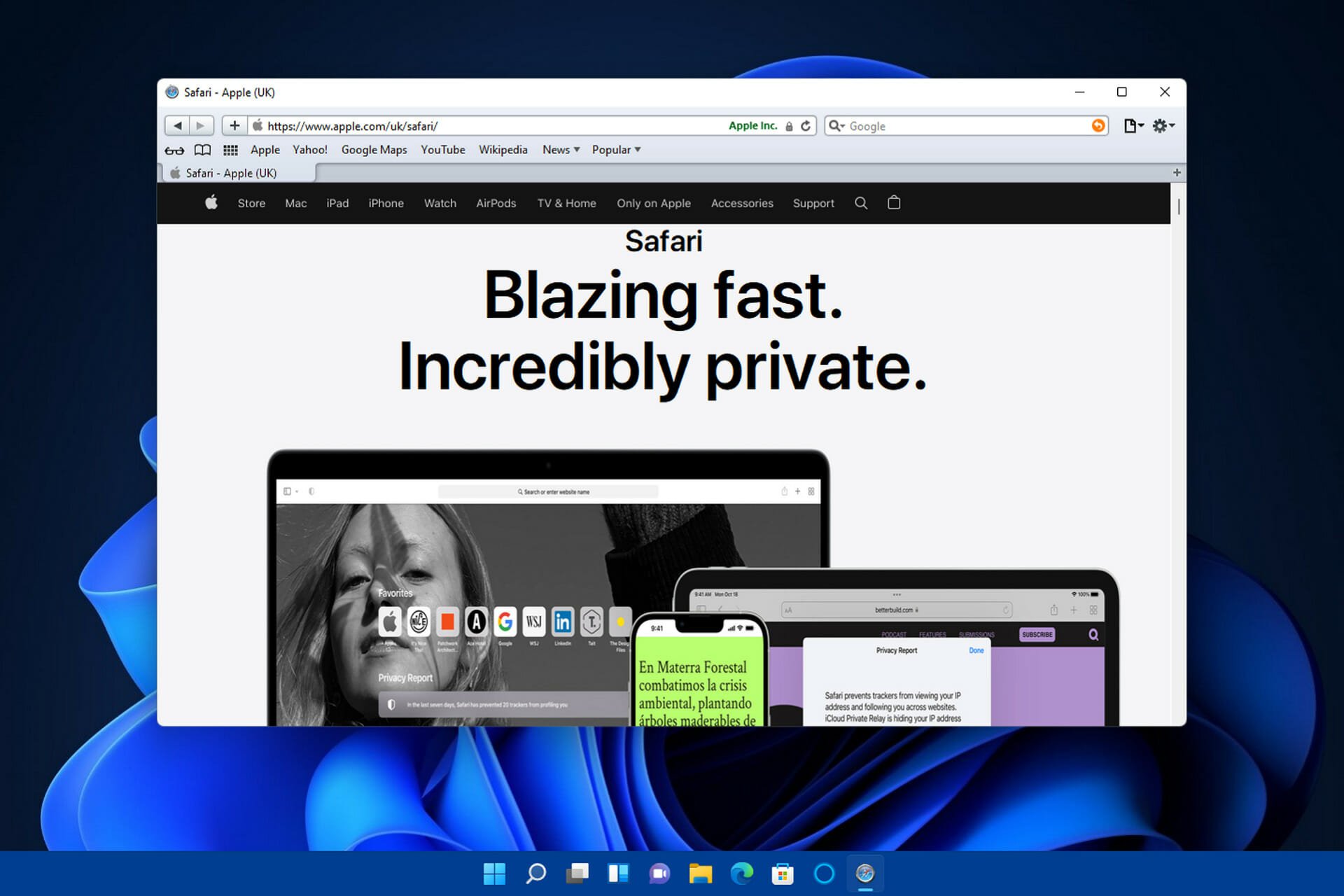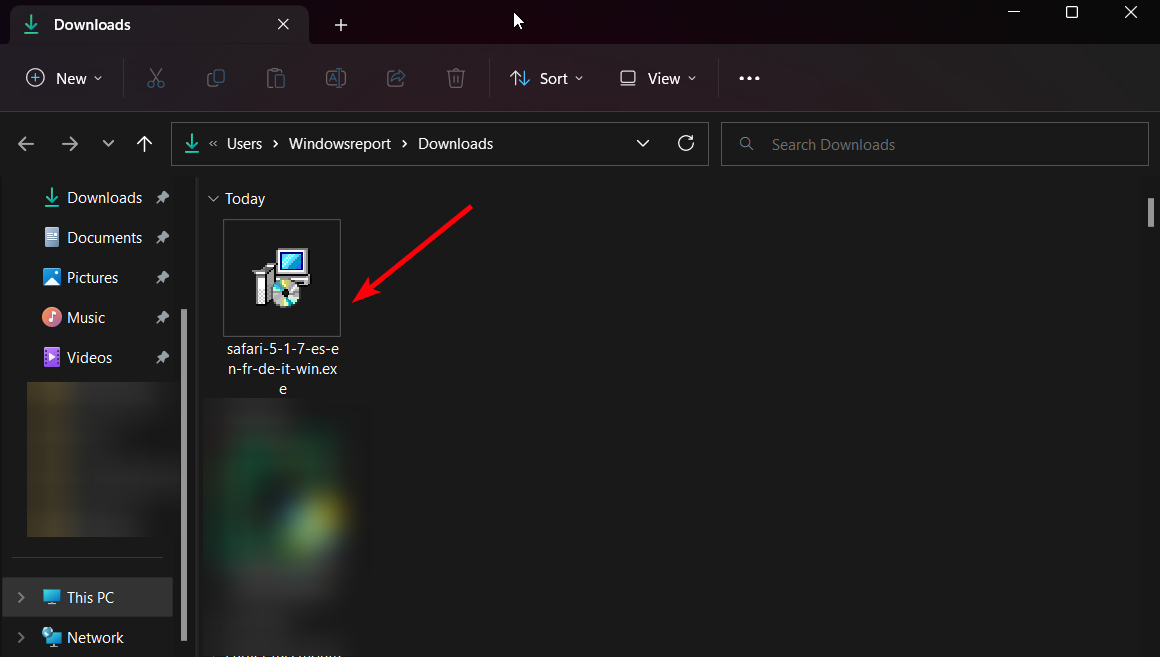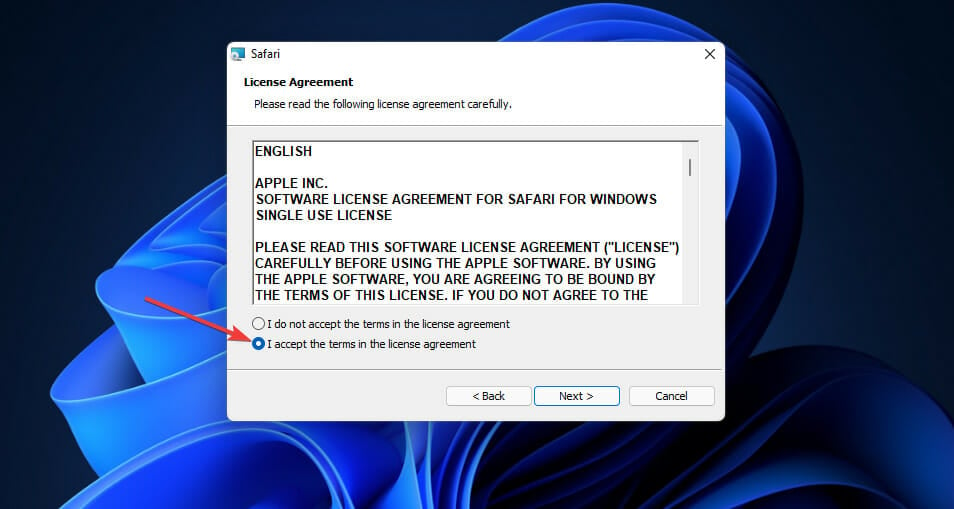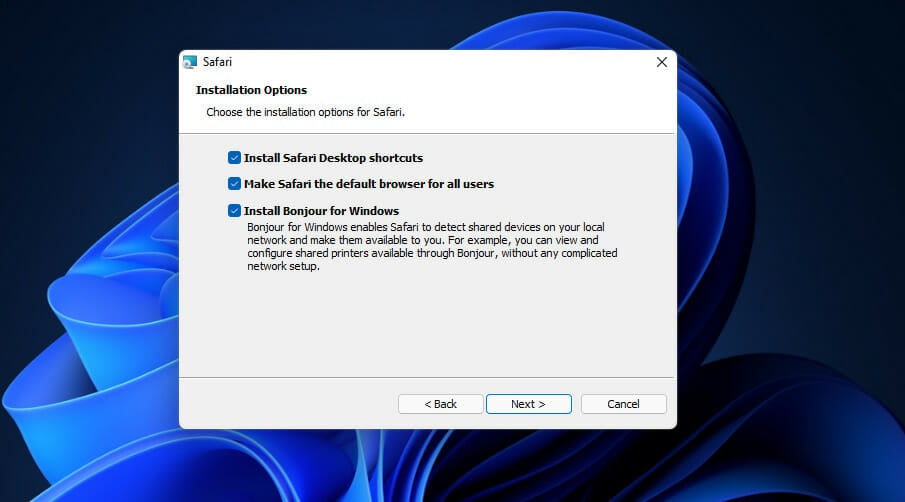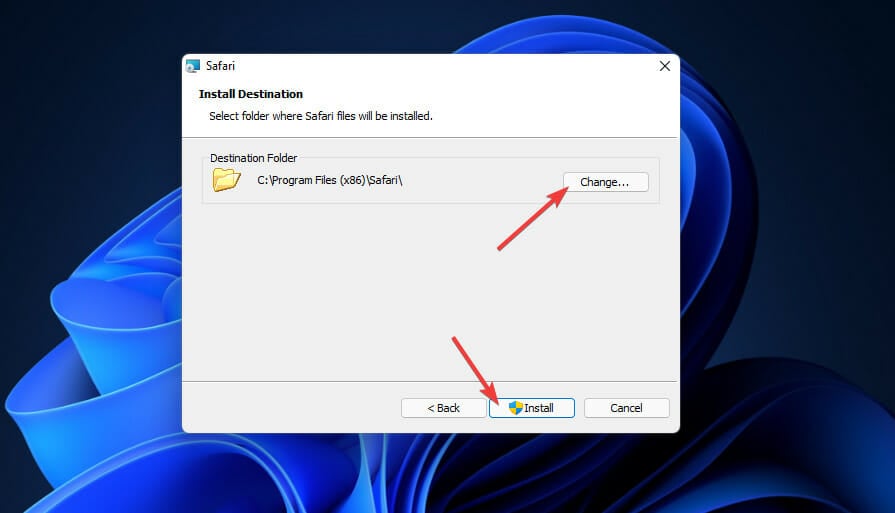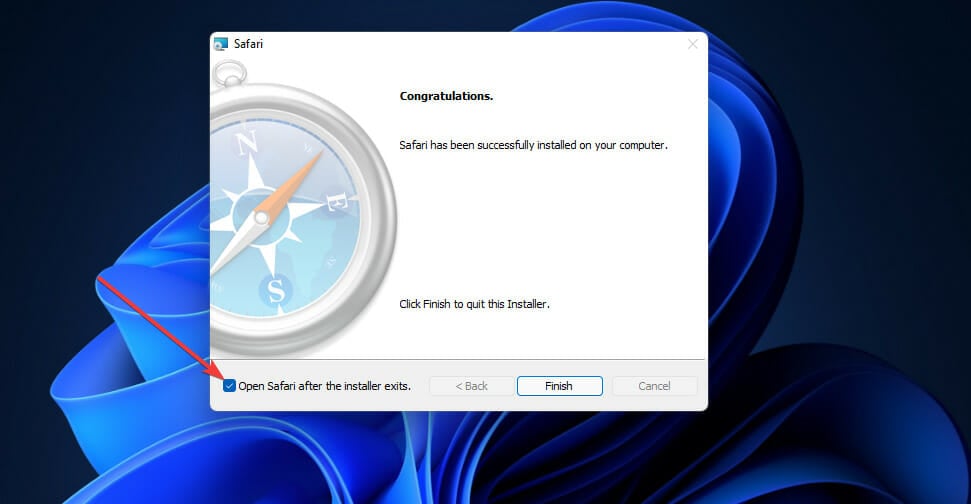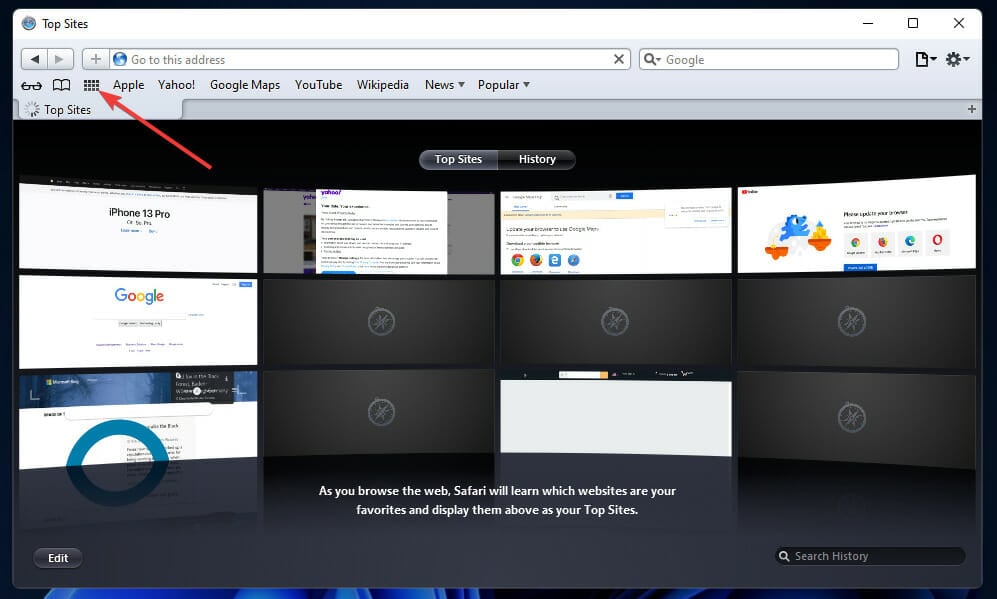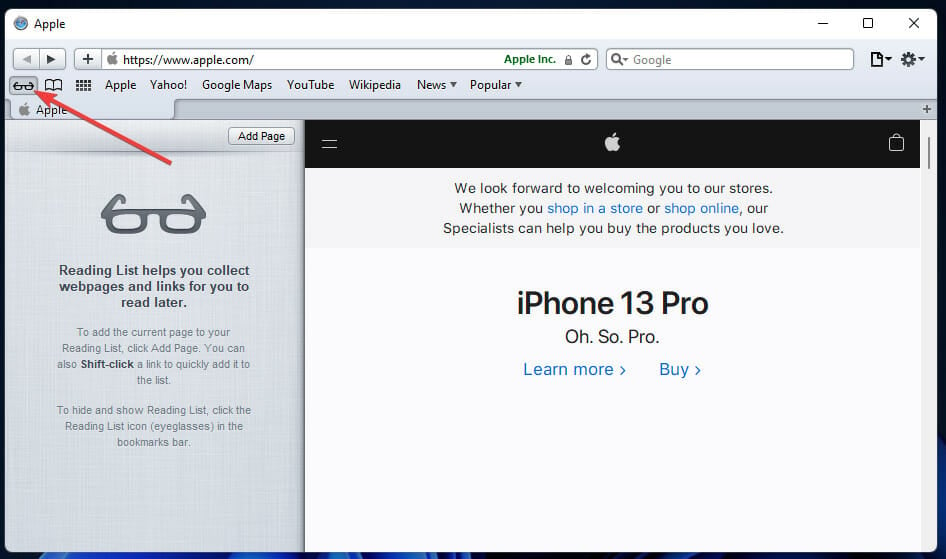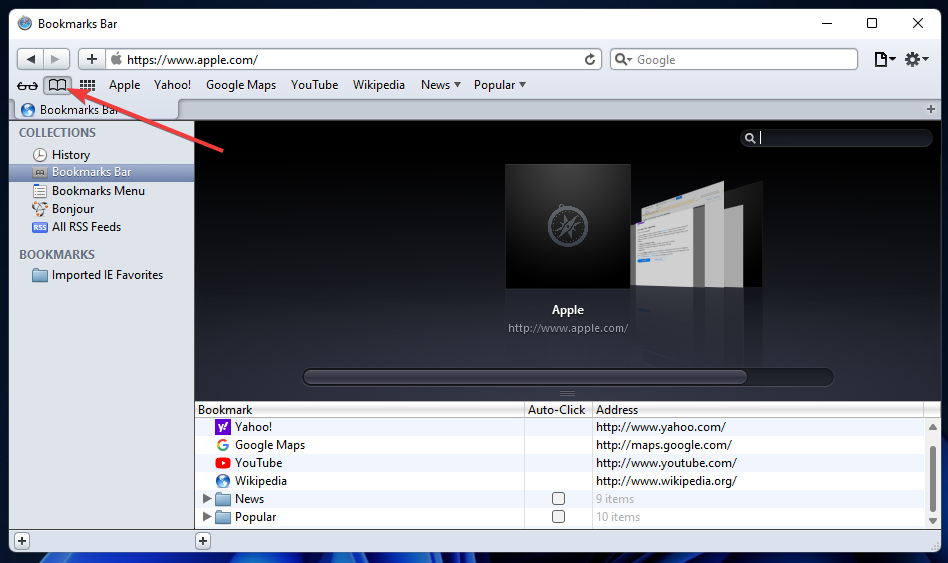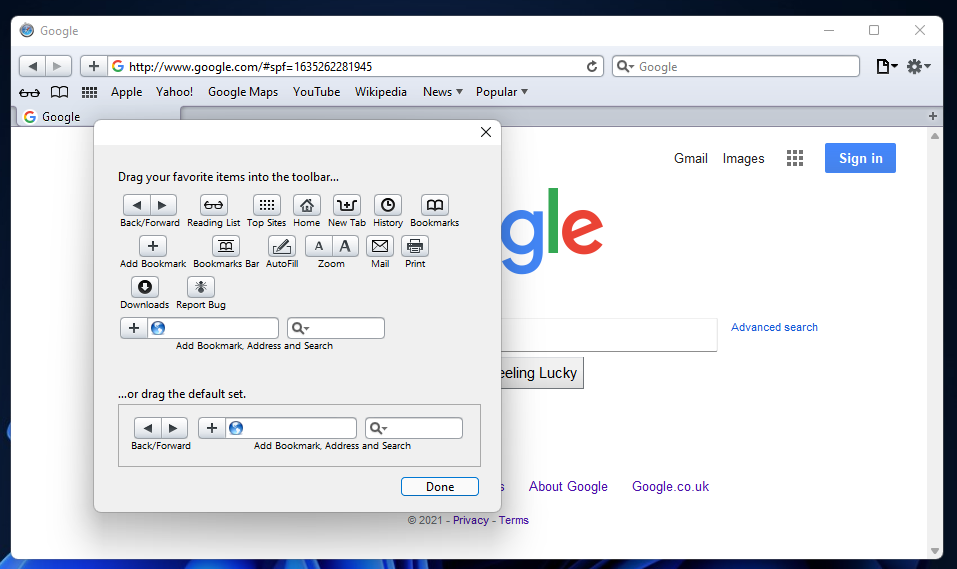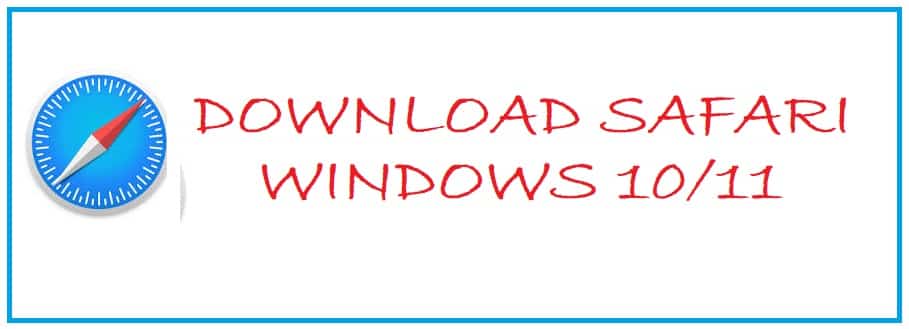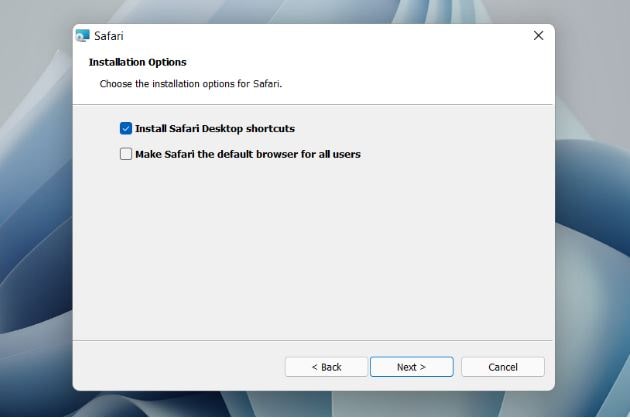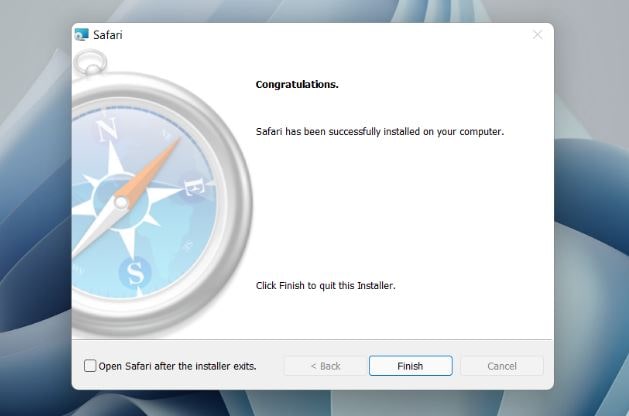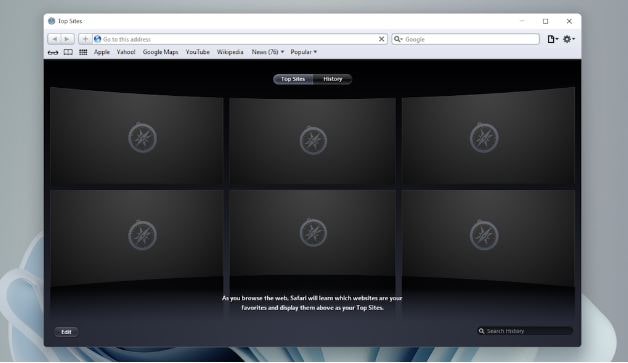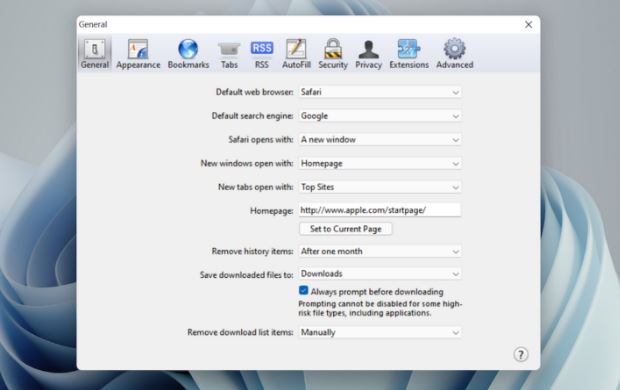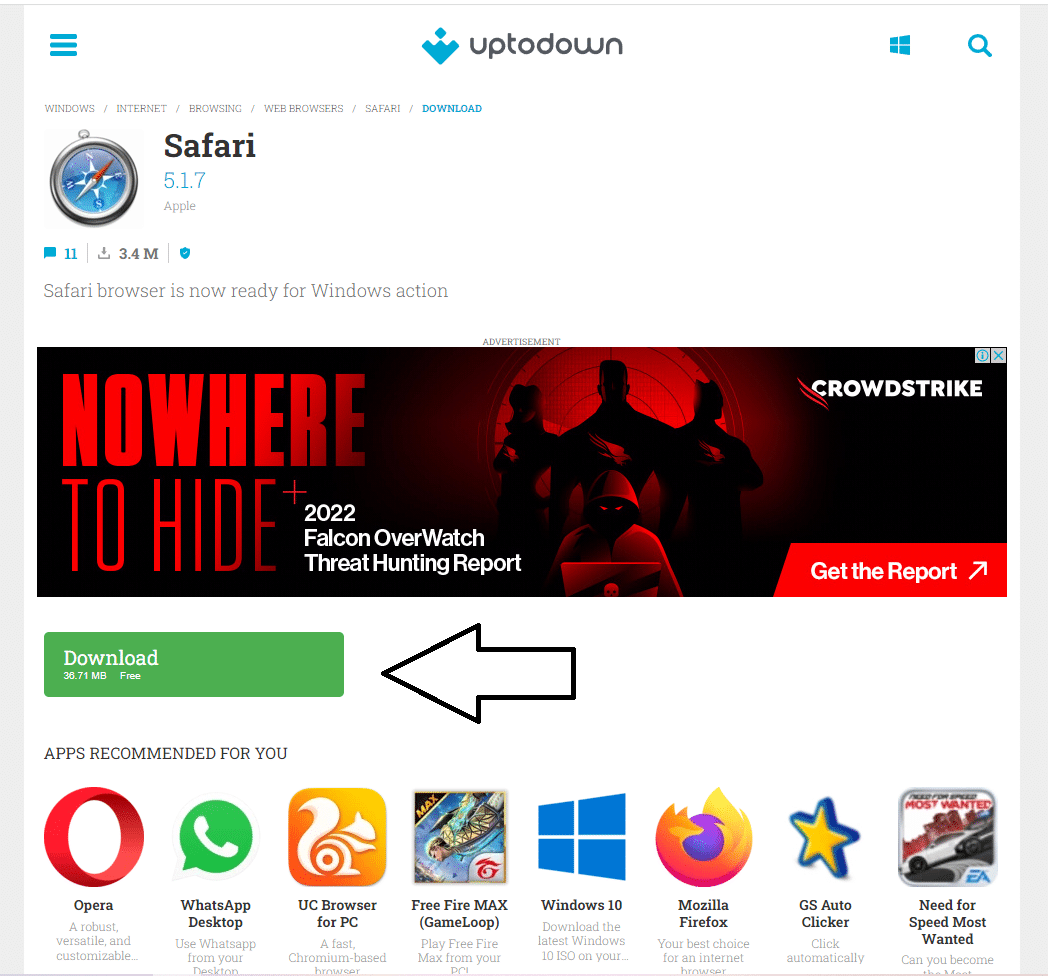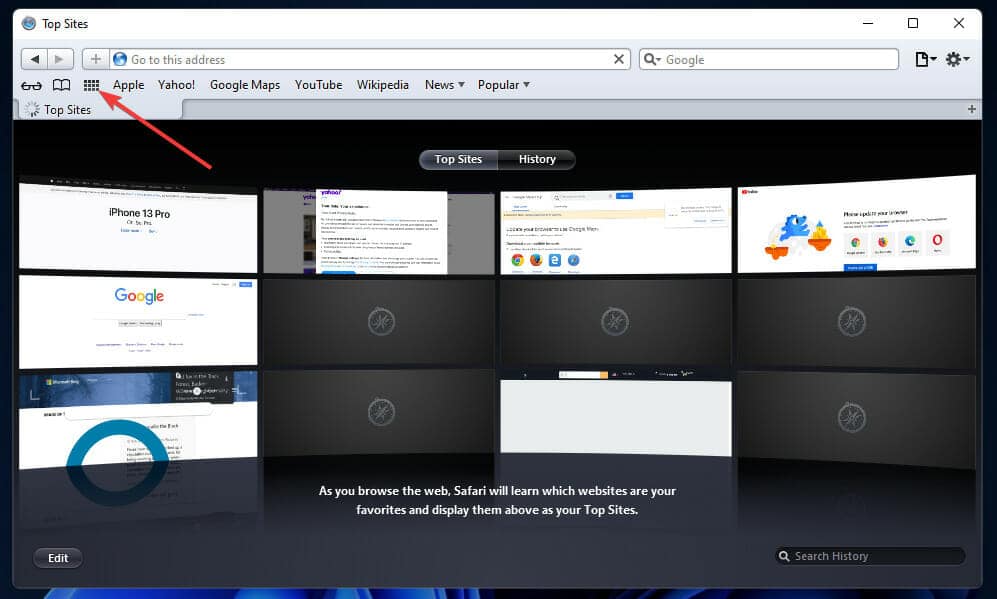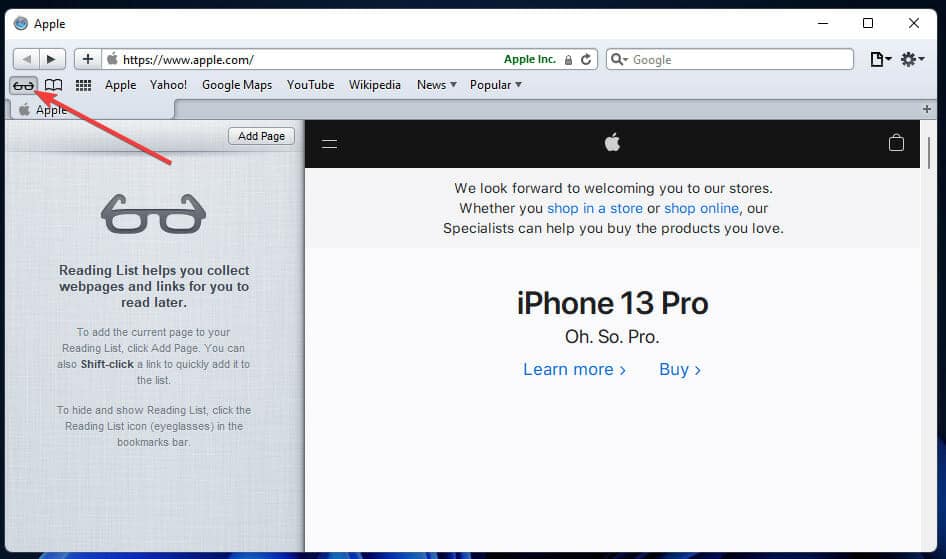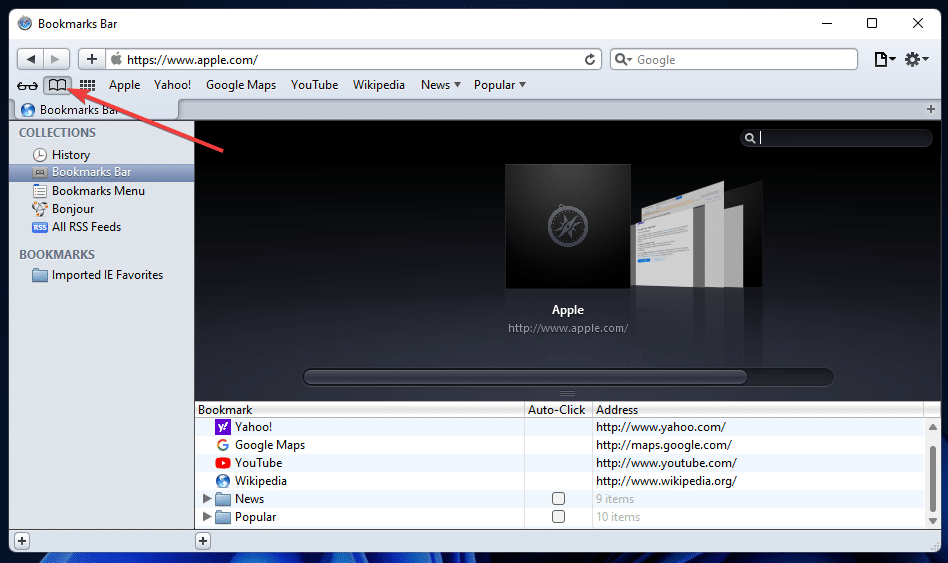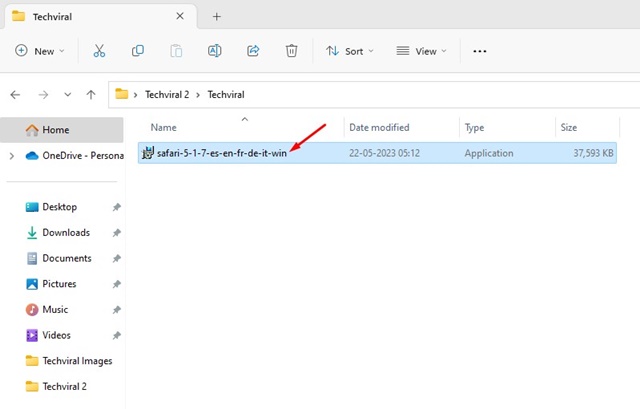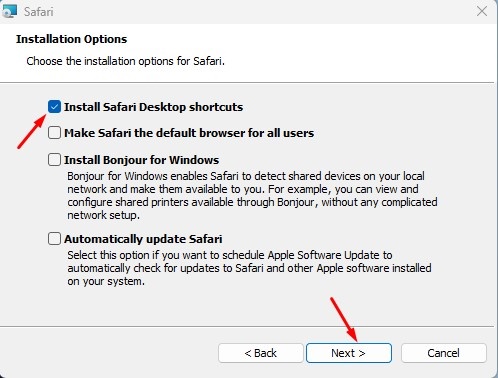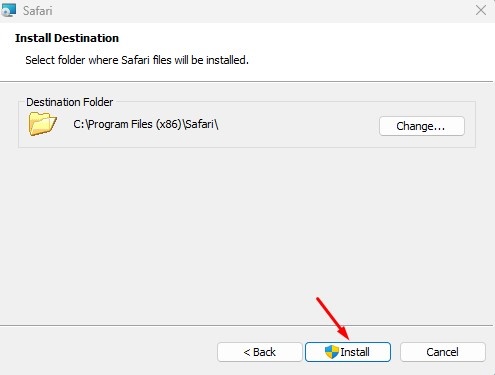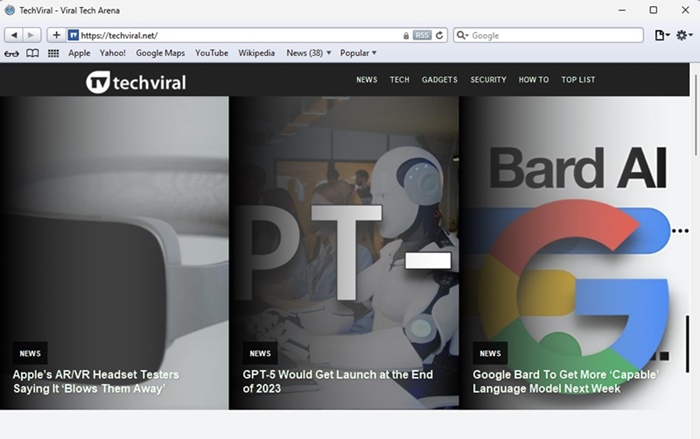Not all versions of Safari are compatible with Windows 11
by Matthew Adams
Matthew is a freelancer who has produced a variety of articles on various topics related to technology. His main focus is the Windows OS and all the things… read more
Updated on
- You can download Safari on Windows 11 and run it, but the most recent versions aren’t compatible with the latest desktop platform.
- To install Safari on Windows 11, you’ll need to download the setup wizard for version 5.1.7.
- Safari 5.1.7 includes a novel Top Sites tab that displays thumbnail shortcuts for your most visited websites.
- Optimize resource usage: Opera One uses your Ram more efficiently than Brave
- AI and User Friendly: New feature directly accessible from the sidebar
- No ads: Built-in Ad Blocker speeds up the loading of pages and protects against data-mining
- Gaming friendly: Opera GX is the first and best browser for gamers
- ⇒ Get Opera One
How happy could you be if Safari was available for Windows 11? Though it is not available. You can still use this Apple web browser on your PC.
Safari is the default browser for all Apple devices. The big A claims its browser is the fastest in the world. Apple boasts Safari is 50 percent faster than Google Chrome, which is the browser most users enjoy on Windows desktops.
Aside from that, Apple claims Safari Browser is also more battery efficient than its primary rivals. Take a look at this Safari vs. Opera article to see that by yourself.
Safari’s webpage says you can browse 30 minutes longer on laptops and mobile devices with this browser than Chrome, Edge, and Firefox.
So, Safari is undoubtedly a strong alternative to the likes of Chrome, Firefox, and Edge. Many users would no doubt love to install and try out Safari on Windows 11 PCs. You can do just that, but there’s a bit of a catch.
Is the Safari Browser compatible with Windows 11?
Safari is only compatible with Windows 11 up to a point. Apple discontinued Windows support for its flagship browser back in 2012. Therefore, the big A hasn’t released a Safari Browser version you can utilize on Windows platforms for some time.
Yet, you can still take advantage of the most recent Safari Windows version on Microsoft’s latest desktop platform. Safari Browser 5.1.7 may be an old version if you compare it with macOS versions. However, this is the latest version of Safari for Windows that runs just fine in Windows 11. As it’s not so recent, however, don’t expect it to be notably faster than Chrome and co.
Nevertheless, even that antiquated Safari Browser version incorporates some neat features you won’t find in Google Chrome. So, it’s still worth having a look at that browser. This is how you can download and install Safari in Windows 11.
Quick Tip:
Using Safari on an incompatible OS can sometimes be a hassle. There are Windows 11 compatible browsers that offer a similar user experience.
How we test, review and rate?
We have worked for the past 6 months on building a new review system on how we produce content. Using it, we have subsequently redone most of our articles to provide actual hands-on expertise on the guides we made.
For more details you can read how we test, review, and rate at WindowsReport.
Opera is one of the safest browsers out there, with similar anti-tracking technologies. It also blocks ads, is highly customizable, and is very light on memory and other resource used.

Opera
Lightweight and organized browsing for multiple devices, suited for long-run sessions.
How can I download and install Safari in Windows 11?
- Is the Safari Browser compatible with Windows 11?
- How can I download and install Safari in Windows 11?
- 1. Download Safari
- 2. Install Safari on Windows 11
- What are the best features in Safari 5.1.7?
- Is there any way I can utilize the latest Safari versions in Windows 11?
1. Download Safari
- Open the Safari download page.
- Click the Download button to download Safari for Windows 11.
- If your browser isn’t configured to automatically download to the user Downloads folder, you’ll need to select a directory to save the file in. Then press the Save button.
A few months ago, the download option was available on Apple’s website. Unfortunately, they have removed that Safari download for Windows 11 64-bit option. So, you will need to depend on third-party sources.
2. Install Safari on Windows 11
If you want to properly install the Safari browser for Windows 11, know that it’s easy to do on your own device. We offer the detailed steps below for the installation.
1. When you’ve downloaded Safari’s setup wizard, click the File Explorer taskbar button.
2. Open the folder you saved the downloaded installer to in File Explorer.
3. Next, double-click SafariSetup.exe to open its window.
4. Click Next to bring up the license agreement details.
5. Select the I accept the terms radio button.
6. Then, select the installation options shown directly according to preference. Note that Bonjour is not required for Safari.
7. Click the Change button to choose an alternative installation folder for Safari if you prefer. Alternatively, you can install the software at the default directory specified.
8. Press the Install button, and click Yes on UAC prompts.
9. When Safari has been installed, select the Open Safari after the installer exits checkbox.
10. Select the Finish option.
What are the best features in Safari 5.1.7?
When you’ve got Safari up and running in Windows 11, you can discover some of its best features. Its standout feature is its Top Sites tab, which displays your most visited sites. Click the Show Top Sites button to view that tab.
To add a new site to that tab, click the Edit button. Then input the URL for the website you want to add there in the address bar, but don’t press Enter. Left-click the small globe icon on the left of the website’s address, and drag the URL onto a thumbnail on the Top Sites page.
Safari has a Reading List feature, which is like a secondary bookmarks sidebar for web pages. Click the Show Reading List button to open it. Then open a webpage to add to that sidebar and click the Add page button.
Safari’s Bookmarks Bar also includes novel thumbnail previews for pages. To view it, click the Show all bookmarks option on the left side of the browser. Then click bookmarked pages to cycle through their thumbnail previews.
You can also customize Safari’s URL toolbar. To do so, click the Display a menu button at the top right of the browser’s window. Then select Customize Toolbar to bring up the window in the snapshot you can see below:
With that window open, you can drag and drop buttons to and from the toolbar to customize it. Left-click buttons on that window to drag them onto the URL bar. You can also drag buttons already on the toolbar onto the window to remove them. Click Done to save changes.
You may even access blocked websites on Safari. The trick of changing Parental Control settings is ideal for Mac users.
Is there any way I can utilize the latest Safari versions in Windows 11?
The only way you can try out Apple software that’s not compatible with Windows 11 is to install virtualization software. Note that it enables you to utilize different operating systems in Windows. So, you can enjoy newer Safari versions for Mac platforms within virtualization software.
There are numerous virtualization software tools available for Windows platforms. VMware Workstation, VirtualBox, and Hyper-V are three decent virtualization packages you can utilize on Windows 11.
Our virtualization software guide provides further details about those virtual machine packages. Even though the guide talks about Windows 10 software, it works perfectly fine with the new OS as well.
Without virtualization software, however, you’ll have to settle for Safari 5.1.7 on Windows 11. It might be an old version, but it still includes good navigation options for web browsing nonetheless. Just don’t expect too much from an antiquated browser version that’s more than five years old.
Even more, if you happen to change your mind and choose to rollback from Windows 11 to Windows 10, note that you can download and install Safari Browser for Windows 10 too.
Overall, it’s quick and easy to install Safari in Windows 11, which has minimal system requirements. If you want to sample some Apple software on your Windows PC, then check out Safari 5.1.7.
Have you done that already? Tell us in the comments section below, and let’s start a discussion.
The interface of Mac is somehow like Peanut butter either you fall in love with it or simply hate it. Being a Mac user you will find Safari Intuitive to use which is due to previous experience with it. Safari Browser for Windows 10, 11 allows you to use it on a 64-bit PC with extensions and full extension support.
You will have a jarring experience if you are a user of chrome. Gone are the days when there were center space search bar and new stories. You are now greeted with a minimalistic interface which features a reading list, most favorite pages and block of sites frequently visited.
Safari Browser for Windows PC Features
It has a esolid hold when it comes to IOS though it does not have home screens such as Google Chrome. The chrome mobile application on the other hand shall show you the latest news which is trending in home screen, it opens like a grey, static canvas of your favorite sites and pages which are frequently visited.
This is not a bad thing but it depends on what you are after from your mobile browsing experience. It however carries great syncing and communication abilities. Any article or site can be shared to your contacts through mobile device across different applications such as Facebook, Instagram and Whatsapp.
It also covers all essentials for Mac devices. The interface is sleek with a minimalistic design. You can edit its appearance from settings icons, from start page you can also upload own background image.
Practical Browser Extensions
The features along with its functions are quite basic which means if you intend to harness power of library of extensions then safari is not up to the mark.
By this we do not mean that Apple does not offer any extension for safari it just that it is not as vast as FireFox.
Many safari extension are built well for Safari. The Apple store has bias to it whereby many extensions are present only on Safari.
If you and you family are Apple users then don’t worry as it has robust parental control setting which can be customized easily. Parents can also make browsing secure for their kids without downloading any extensions.
Integration with other Applications
Safari is doing ok but Apple is doing great when it comes to its native browser’s integration capabilities. For example Apple Pay is the best features. With macOS expMonterey on new MacBook Pro, use it to pay for transactions without much effort.
The same picture is on iPhone where Safari and face ID combine for checkout experience without putting in a lot of effort. This function however depends on the e-commerce site you visit. Apple Pay is not offered by all merchants but when they do it is a nice touch.
Now, many browsers give the option to save credit card details but something is glitzy about touch ID and face ID capabilities of both Safari and Apple Pay which appeals.
In 2012 Safari came out, Its final version 5.1.7 was available for free on internet which can be downloaded and install on Windows 10 or 11. The issue which came up was that it was slow and dated, does not have compatibility with most of the web application and carries security risks. Browsing data cant be synced this is not a solution if you don’t want to access bookmarks and passwords.
-
You need to download Safari Browser for PC setup from the Apple Website or from our direct download link at the bottom of this article.
-
It weighs 36.7MB for Windows 10/11 and comes in a .exe extension.
READ ALSO: How To Watch Private YouTube Videos Without Access.
How To Install Safari Browser on Windows 10, 11 (Proper Way)
- Locate the folder where your downloads are saved by default and search for *Safari* in the search tab.
-
Next, double click “Safari-for-Windows-10-11.exe”.
-
Click on “next” from welcome screen.
-
Accept their lengthy license agreement and hit “next”.
-
After this specify whether you want to add it as a desktop shortcut or not. Also if you want it as default browser on your system (it suggested not to choose this one), hit “next”.
-
Select install directory and click on “install”.
-
Wait for the installer to finish installing it on your system, once done hit “finish”.
Once Safari has been installed you can open it by double-clicking “safari” icon on desktop or be selecting it from start menus program list.
Though it is 11 years older, Safari for Windows PC does not take too out of space. On top you have URL bar, Bookmarks strips underneath and search bar on left-hand side. Frequently visited sites are displayed by new tabs in thumbnail format by default. Use top sites and history tabs to switch them and browse history.
From right corner select cog-shaped icon which reveals its menu, from here you can choose to customize toolbar, have access to browsing history, launch private window and a lot more.
When you select preference then it opens the pane and provides with different options to modify the homepage, pick default search engine, adjust privacy settings, manage extensions and a lot more.
The browser does not allow to sign in with Apple ID which means it is not possible to sync browsing data from iPhone or Mac. Previously even if functions were present Apple would have stopped you from singing in to it by now.
During its tests on Windows the browser started showing its age, many sites took time to load, whereas different web pages failed or prompted to switch to a compatible browser such as Google Chrome.
Over a decade it has not received any kinds of updates as well. We suggest to not using it for some activities such as shopping or banking.
READ ALSO: How To Read Paid Articles Behind a Paywall for free on any website.
Safari and Chrome – Which should be used on a Windows PC?
Safari integrates better with macOS and offers unique user interface tweaks as the semi-transparency of top bar. It is more minimal in nature and allows you to get rid of all browser elements.
Chrome is center of ChromeOS and handles more tasks. With may tabs open it works better and can also manage a lot of book marks. Moreover, you can also change between work and home profiles and everything will be adjusted automatically.
With each and every release of macOS Apple is integrating Safari deeper within its system thus making it speedy and more efficient in resources.
Whereas chrome is notorious for its RAM consumption, as it does not have the same system integration benefits it is less efficient.
Apple is dependent on hardware sales such as Iphone, Macs and a lot more, whereas google sells ads. The more information Google knows of you the more it shall charge.
We can say that google carries more incentive to keep track on you. This discrepancy is used by Apple to push privacy first philosophy. They don’t have the need to track you down and can actually turn into a value proposition.
Chrome on the other hand features robust phishing and malware protection and gets security updates on weekly basis where as safari get updates each year with few occasional mid-cycle patches.
We can have a long debate on privacy of browsers but it is suggested to get VPN for 100% security. New Chrome features also warn you if your email address was leaked or your password was found on the dark web.
Finally, it comes down to personal preference and what features you are after. Chrome has a lot of extensions and direct integration with Google services, whereas Safari is more geared toward Apple.
Safari Browser for Windows 10, 11 64-bit Download Link
Safari Browser has its own unique look and interface. This for many is enough of a reason to be classed as their default browser. This was originally built to run only on Apple macOS operating systems but Safari for Windows 10/11 download allows you to have the same experience on your PC!
| Author: | Apple |
|---|---|
| Category: | Desktop Browsers |
| Platform: | Windows 10, 11 |
| Architecture: | 64-bit only |
| File type: | .exe installer |
| Version: | 5.1.7 |
Download Safari Browser for Windows 10/11
Safari is the default browser for all Apple devices. The big A claims its browser is the fastest in the world. Apple boasts Safari is 50 percent faster than Google Chrome, which is the browser most users enjoy on Windows desktops.
Aside from that, Apple claims Safari Browser is also more battery efficient than its primary rivals. Take a look at this Safari vs. Opera article to see that by yourself.
Safari’s webpage says you can browse 30 minutes longer on laptops and mobile devices with this browser than Chrome, Edge, and Firefox.
So, Safari is undoubtedly a strong alternative to the likes of Chrome, Firefox, and Edge. Many users would no doubt love to install and try out Safari on Windows 11 PCs. You can do just that, but there’s a bit of a catch.
Is the Safari Browser compatible with Windows 11?
Safari is only compatible with Windows 11 up to a point. Apple discontinued Windows support for its flagship browser back in 2012. Therefore, the big A hasn’t released a Safari Browser version you can utilize on Windows platforms for some time.
Yet, you can still take advantage of the most recent Safari Windows version on Microsoft’s latest desktop platform. Safari Browser 5.1.7 may be an old version if you compare it with macOS versions. However, this is the latest version of Safari for Windows that runs just fine in Windows 11. As it’s not so recent, however, don’t expect it to be notably faster than Chrome and co.
Nevertheless, even that antiquated Safari Browser version incorporates some neat features you won’t find in Google Chrome. So, it’s still worth having a look at that browser. This is how you can download and install Safari in Windows 11.
Quick Tip:
Using Safari on an incompatible OS can sometimes be a hassle. There are Windows 11 compatible browsers that offer a similar user experience.
Opera is one of the safest browsers out there, with similar anti-tracking technologies. It also blocks ads, is highly customizable, and is very light on memory and other resource used.
1. Download Safari
A few months ago, the download option was available on Apple’s website. Unfortunately, they have removed that Safari download for Windows 11 64-bit option. So, you will need to depend on third-party sources.
2. Install Safari on Windows 11
If you want to properly install the Safari browser for Windows 11, know that it’s easy to do on your own device. We offer the detailed steps below for the installation.
-
When you’ve downloaded Safari’s setup wizard, click the File Explorer taskbar button.
-
Open the folder you saved the downloaded installer to in File Explorer.
-
Next, double-click SafariSetup.exe to open its window.
-
Click Next to bring up the license agreement details.
-
Select the I accept the terms radio button.
-
Then, select the installation options shown directly according to preference. Note that Bonjour is not required for Safari.
SPONSORED -
Click the Change button to choose an alternative installation folder for Safari if you prefer. Alternatively, you can install the software at the default directory specified.
-
Press the Install button, and click Yes on UAC prompts.
-
When Safari has been installed, select the Open Safari after the installer exits checkbox.
-
Select the Finish option.
What are the best features in Safari 5.1.7?
When you’ve got Safari up and running in Windows 11, you can discover some of its best features. Its standout feature is its Top Sites tab, which displays your most visited sites. Click the Show Top Sites button to view that tab.
To add a new site to that tab, click the Edit button. Then input the URL for the website you want to add there in the address bar, but don’t press Enter. Left-click the small globe icon on the left of the website’s address, and drag the URL onto a thumbnail on the Top Sites page.
Safari has a Reading List feature, which is like a secondary bookmarks sidebar for web pages. Click the Show Reading List button to open it. Then open a webpage to add to that sidebar and click the Add page button.
Safari’s Bookmarks Bar also includes novel thumbnail previews for pages. To view it, click the Show all bookmarks option on the left side of the browser. Then click bookmarked pages to cycle through their thumbnail previews.
You can also customize Safari’s URL toolbar. To do so, click the Display a menu button at the top right of the browser’s window. Then select Customize Toolbar to bring up the window in the snapshot you can see below:
With that window open, you can drag and drop buttons to and from the toolbar to customize it. Left-click buttons on that window to drag them onto the URL bar. You can also drag buttons already on the toolbar onto the window to remove them. Click Done to save changes.
You may even access blocked websites on Safari. The trick of changing Parental Control settings is ideal for Mac users.
Is there any way I can utilize the latest Safari versions in Windows 11?
The only way you can try out Apple software that’s not compatible with Windows 11 is to install virtualization software. Note that it enables you to utilize different operating systems in Windows. So, you can enjoy newer Safari versions for Mac platforms within virtualization software.
There are numerous virtualization software tools available for Windows platforms. VMware Workstation, VirtualBox, and Hyper-V are three decent virtualization packages you can utilize on Windows 11.
Our virtualization software guide provides further details about those virtual machine packages. Even though the guide talks about Windows 10 software, it works perfectly fine with the new OS as well.
Without virtualization software, however, you’ll have to settle for Safari 5.1.7 on Windows 11. It might be an old version, but it still includes good navigation options for web browsing nonetheless. Just don’t expect too much from an antiquated browser version that’s more than five years old.
Even more, if you happen to change your mind and choose to rollback from Windows 11 to Windows 10, note that you can download and install Safari Browser for Windows 10 too.
Overall, it’s quick and easy to install Safari in Windows 11, which has minimal system requirements. If you want to sample some Apple software on your Windows PC, then check out Safari 5.1.7.
Have you done that already? Tell us in the comments section below, and let’s start a discussion.
Name *
Email *
Commenting as . Not you?
Save information for future comments
Comment
Δ
If you are a Windows user, you have a lot of Internet browser options. However, most users just end up using Microsoft Edge or Google Chrome.
Chrome occupies around 64% market share worldwide (including Apple devices) with Safari being second.
But what if you have recently switched to Windows from Mac or iPhone and want to download Safari Browser For Windows PC or Laptop?
Apple discontinued Windows support for Safari in 2012 so if you want to use Safari on your Windows 11/10 device you’ll have to download Safari version 5.1.7 which works completely fine on Windows.
This old version of Safari may not be blazingly fast but still has a few features that Google Chrome does not have.
Such as a Top Sites Tab which shows your most visited sites, a reading list which is a secondary bookmarks sidebar, a customized toolbar, etc.
1. Go to the Safari 5.1.7 Download Page.
2. Click on the download button.
3. Now, open File Explorer and go to the folder where you’ve downloaded Safari.
4. Double-click on the Safari Setup .exe file.
5. Click on next to bring up the license agreement details.
6. Now, accept the details and click on next again.
7. Choose the installation options you want (You don’t need to install “Bonjour” or run Safari on Windows).
8. Choose the folder where you want Safari to be installed, you can also use the default installation folder.
9. After Safari has been installed, you can choose to open it after the installer exits by checking the box.
10. Click on Finish and you’re done!
Safari 5.1.7 Best Features
- Click on the “Top Sites” button to see the sites you frequent to the most. You can also edit this tab and add sites you want to visit with just a click.
- Click on the ”Eyeglasses” icon to see your reading list.
- Click on the ”Bookmarks” button to see your bookmarks and also cycle through their thumbnails.
Conclusion
Hope you enjoyed our guide to Download Safari on Windows 11.
The latest versions of Safari do not support Windows, so if you want to use them you will have to use virtualization software like VM Virtual Box or HyperX to run macOS virtually and use the latest versions of Safari there.
Like Android has Google Chrome, and Windows has Microsoft Edge; Apple users have a feature-rich web browser known as Safari.
Safari web browser is feature rich and is designed to work mainly on Apple devices. The web browser comes built-in on all Apple devices like iPhones, iPad, and Macs.
While Apple’s Safari web browser isn’t as popular as Chrome, it still brings some awesome customization options, powerful privacy features, and many other most used browsing features.
Safari vs. Chrome – For Windows & Mac
While you may have various reasons to use the Google Chrome browser, a few crucial points may convince you to switch to Safari from Chrome.
Compared to Safari web browser, Google Chrome drains more power. And also, the Safari browser integrates better with the Apple Ecosystem.
Safari also gets new privacy protection features at regular intervals, like the ITP 2 that eliminates cross-site tracking. So, when it comes to protecting a user’s privacy, Safari definitely has better options.
On the other hand, Chrome has more productivity features and extension support. The massive extension support of Chrome is the most significant advantage over the Safari browser.
Safari Browser for Windows
Safari web browser ships with all Apple devices, but what if you want to download and install Safari browser on Windows?
Here comes the most important question – Is Safari available for Windows? Technically, Safari is available for Windows, but Apple no longer provides the updates.
Safari 5.1.7 for Windows was the last version made for Windows, which is now outdated. This means you can’t enjoy the latest version of Safari browser on your Windows operating system.
Since Apple no longer updates Safari for Windows, they have removed all Safari downloads for Windows.
However, you can still get Safari 5.1.7 from third-party app stores. You must ensure you’re downloading the browser from a trustworthy source to avoid any security risks.
Below, we have shared some simple steps to download Safari for Windows 11.
1. Open your favorite web browser and visit this webpage.
2. When the site loads, click the Download button to download the Safari browser.
3. Once downloaded, open the folder where you have saved the Safari download file.
4. Next, double-click on the SafariSetup.exe file.
5. Select ‘I Accept the terms in the License agreement‘ on the License Agreement screen and click on the ‘Next‘ button.
6. On the Installation options, check the ‘Install Safari desktop shortcuts‘ and click Next.
7. Next, choose the Install destination and click the Install button.
8. Once installed, click the Finish button to close the Safari installation wizard.
9. Safari browser will be installed on your Windows 11 computer. You can launch it from the desktop screen or the Start menu.
That’s it! That’s how easy it is to download & install Safari on Windows 11.
Frequently Asked Questions
Is Safari available for Windows?
Yes, Safari browser is available for Windows, but you can only download the older versions of Safari browser. This is because Apple no longer offers Safari updates to Windows.
Is Safari browser free for Windows?
Yes, the Safari web browser is free to download and use. And you don’t need to have an Apple account to use the browser.
Which is the latest version of Safari for Windows?
The latest version of Safari for Windows is Safari version 5.1.7. After this version, Apple stopped providing updates for Windows. Hence, Safari 5.1.7 was the last version made for the Windows operating system.
The website says browser is out of date
Since Apple no longer provides Safari updates for Windows, websites can show incompatibility issues. If a website says the browser is outdated, you can use other web browsers like Chrome or Edge.
Which is Better, Safari or Chrome?
For Windows, the best pick would be Google Chrome or Microsoft Edge. This is because the Safari browser for Windows has been updated for a while and has privacy and security issues. On the other hand, Apple users can use Safari for better features.
So, that’s all about downloading the Safari browser for Windows 11. We have shared the working method to download & install Safari web browser on Windows. If you need more help downloading Safari for Windows, let us know in the comments. And if you find this article helpful, don’t forget to share it with your friends.