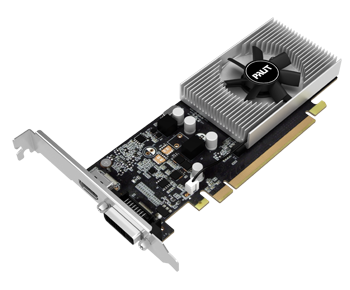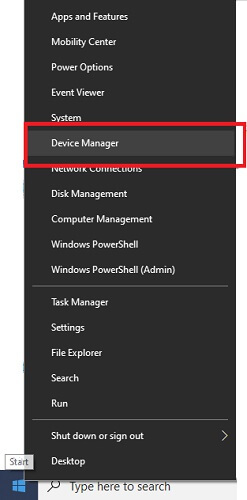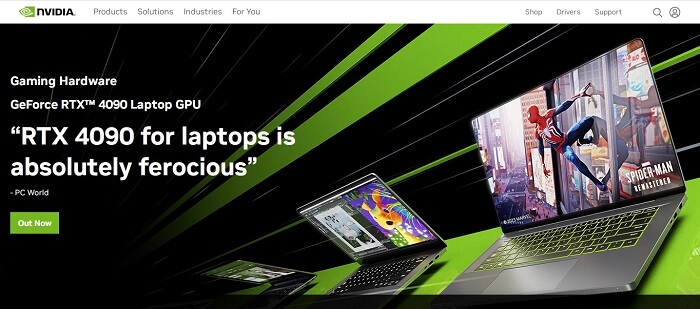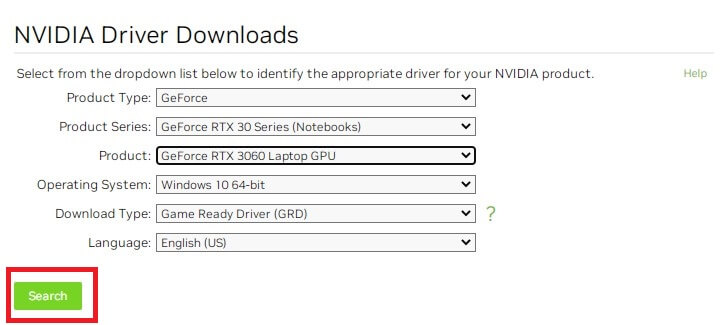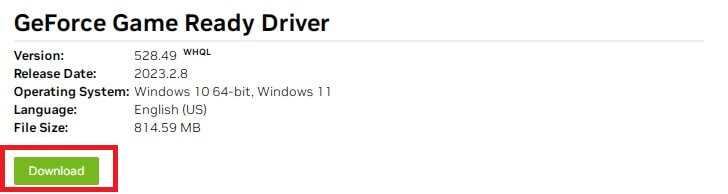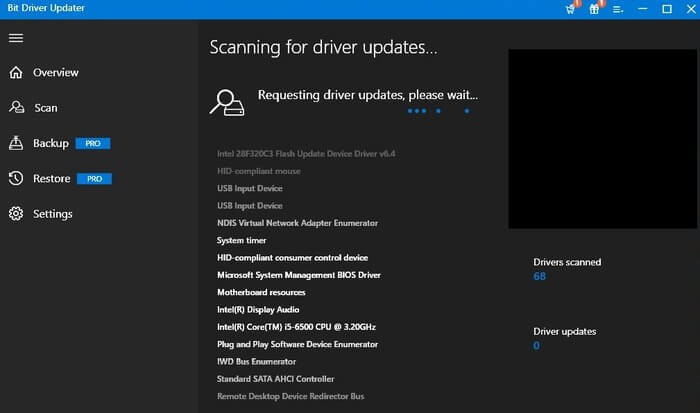Возможность загрузить актуальную версию драйвера для видеокарты последнего поколения GeForce RTX 3060 Ti предложена для вас на странице ниже. Опубликованный выпуск программного обеспечения отвечает за работу модели RTX 3060 Ti, произведённой всеми присутствующими на рынке партнёрами компании NVIDIA. Такими, как ASUS, Colorful, Gigabyte, Gainward, MSI, Palit, Zotac. Программное обеспечение имеет сертификацию совместимости с операционной системой Windows 7 и 10.
Во избежание остановки загрузки файла, постарайтесь не закрывать данную страницу до полного завершения скачивания. Если вы нуждаетесь в помощи с установкой драйвера, прочитайте эту подробную статью. Если по какой-либо причине последняя версия драйвера не устанавливается, или работает с ошибками, попробуйте скачать одну из предыдущих версий. Прошлые версии вы найдёте в архиве сайта.
| Версия драйвера | 537.42 WHQL |
| Дата выхода | 21.09.2023 |
| Язык интерфейса | Русский |
| Источник файла | Сервер NVIDIA |
| Тип драйвера | DCH
(?)DCH – это новый тип пакета драйверов. Он содержит все компоненты графического драйвера, но приложение Панель Управления NVIDIA при необходимости нужно будет установливать из Microsoft Windows Store вручную. |
| Для Windows 10 / 11 (64-bit) |
Category:Video
Device:NVidia GeForce RTX 3060 Ti
Name:Game Ready Driver
Version:537.42
Released:21 Sep 2023
System:Windows 10 64-bitWindows 11
Size:644.41Mb
Description:Game Ready Driver for NVidia GeForce RTX 3060 Ti
WHQL Recommended
Category:Video
Device:NVidia GeForce RTX 3060 Ti
Name:Game Ready Driver
Version:537.34
Released:12 Sep 2023
System:Windows 10 64-bitWindows 11
Size:644.31Mb
Description:Game Ready Driver for NVidia GeForce RTX 3060 Ti
WHQL Version
Category:Video
Device:NVidia GeForce RTX 3060 Ti
Name:Game Ready Driver
Version:537.13
Released:22 Aug 2023
System:Windows 10 64-bitWindows 11
Size:644.27Mb
Description:Game Ready Driver for NVidia GeForce RTX 3060 Ti
WHQL Driver
Category:Video
Device:NVidia GeForce RTX 3060 Ti
Name:Studio Driver
Version:536.99
Released:08 Aug 2023
System:Windows 10 64-bitWindows 11
Size:644.5Mb
Description:Studio Driver for NVidia GeForce RTX 3060 Ti
WHQL
Category:Video
Device:NVidia GeForce RTX 3060 Ti
Name:Game Ready Driver
Version:536.67
Released:18 Jul 2023
System:Windows 10 64-bitWindows 11
Size:644.94Mb
Description:Game Ready Driver for NVidia GeForce RTX 3060 Ti
WHQL Driver
Category:Video
Device:NVidia GeForce RTX 3060 Ti
Name:Studio Driver
Version:536.67
Released:18 Jul 2023
System:Windows 10 64-bitWindows 11
Size:644.75Mb
Description:Studio Driver for NVidia GeForce RTX 3060 Ti
WHQL Driver
Category:Video
Device:NVidia GeForce RTX 3060 Ti
Name:Game Ready Driver
Version:536.40
Released:29 Jun 2023
System:Windows 10 64-bitWindows 11
Size:653.39Mb
Description:Game Ready Driver for NVidia GeForce RTX 3060 Ti
WHQL Driver
Category:Video
Device:NVidia GeForce RTX 3060 Ti
Name:Studio Driver
Version:536.40
Released:29 Jun 2023
System:Windows 10 64-bitWindows 11
Size:653.54Mb
Description:Studio Driver for NVidia GeForce RTX 3060 Ti
WHQL Driver
Category:Video
Device:NVidia GeForce RTX 3060 Ti
Name:Game Ready Driver
Version:536.23
Released:14 Jun 2023
System:Windows 10 64-bitWindows 11
Size:653.37Mb
Description:Game Ready Driver for NVidia GeForce RTX 3060 Ti
WHQL Driver
Category:Video
Device:NVidia GeForce RTX 3060 Ti
Name:Studio Driver
Version:535.98
Released:30 May 2023
System:Windows 10 64-bitWindows 11
Size:653.53Mb
Description:Studio Driver for NVidia GeForce RTX 3060 Ti
WHQL Driver
Category:Video
Device:NVidia GeForce RTX 3060 Ti
Name:Game Ready Driver
Version:531.41
Released:23 Mar 2023
System:Windows 10 64-bitWindows 11
Size:853.33Mb
Description:Game Ready Driver for NVidia GeForce RTX 3060 Ti
WHQL
Category:Video
Device:NVidia GeForce RTX 3060 Ti
Name:Studio Driver
Version:531.41
Released:21 Mar 2023
System:Windows 10 64-bitWindows 11
Size:852.69Mb
Description:Studio Driver for NVidia GeForce RTX 3060 Ti
WHQL
Category:Video
Device:NVidia GeForce RTX 3060 Ti
Name:Game Ready Driver
Version:531.29
Released:14 Mar 2023
System:Windows 10 64-bitWindows 11
Size:855.04Mb
Description:Game Ready Driver for NVidia GeForce RTX 3060 Ti
WHQL
Category:Video
Device:NVidia GeForce RTX 3060 Ti
Name:Game Ready Driver
Version:531.18
Released:28 Feb 2023
System:Windows 10 64-bitWindows 11
Size:855.68Mb
Description:Game Ready Driver for NVidia GeForce RTX 3060 Ti
WHQL
This new Game Ready Driver provides the best gaming experience for the latest new titles supporting NVIDIA DLSS 3 technology including Atomic Heart and the closed Beta of THE FINALS.
Category:Video
Device:NVidia GeForce RTX 3060 Ti
Name:Game Ready Driver
Version:528.49
Released:08 Feb 2023
System:Windows 10 64-bitWindows 11
Size:814.59Mb
Description:Game Ready Driver for NVidia GeForce RTX 3060 Ti
WHQL
Category:Video
Device:NVidia GeForce RTX 3060 Ti
Name:Studio Driver
Version:528.49
Released:08 Feb 2023
System:Windows 10 64-bitWindows 11
Size:814.9Mb
Description:Studio Driver for NVidia GeForce RTX 3060 Ti
WHQL
Category:Video
Device:NVidia GeForce RTX 3060 Ti
Name:Game Ready Driver
Version:528.24
Released:24 Jan 2023
System:Windows 10 64-bitWindows 11
Size:813.36Mb
Description:Game Ready Driver for NVidia GeForce RTX 3060 Ti
WHQL Version
Category:Video
Device:NVidia GeForce RTX 3060 Ti
Name:Game Ready Driver
Version:526.98
Released:16 Nov 2022
System:Windows 10 64-bitWindows 11
Size:813.42Mb
Description:Game Ready Driver for NVidia GeForce RTX 3060 Ti
Category:Video
Device:NVidia GeForce RTX 3060 Ti
Name:Driver
Version:526.86
Released:10 Nov 2022
System:Windows 10 64-bitWindows 11
Size:812.22Mb
Description:Driver for NVidia GeForce RTX 3060 Ti
WHQL
Category:Video
Device:NVidia GeForce RTX 3060 Ti
Name:Driver
Version:522.25
Released:11 Oct 2022
System:Windows 10 64-bitWindows 11
Size:801.78Mb
Description:Driver for NVidia GeForce RTX 3060 Ti
WHQL
- Found — 50 drivers at 3 pages
- 1
- 2
- 3
Чтобы обеспечить вам максимальный комфорт, этот веб-сайт использует сторонние файлы профилей cookie. Нажмите здесь , чтобы узнать об этих файлах cookie и о том, как изменить свои настройки. Закрывая это окно или продолжая просматривать этот веб-сайт, вы соглашаетесь на использование этих файлов cookie.
|
||||||||||||||||||||||||||||||||||||
|

Looking for “How to download GeForce RTX 3060 Ti driver on a computer running Windows 10, 11, 8, or 7”? To learn how to download, install, and update the GeForce RTX 3060 Ti driver, keep reading.
The most recent high-end video card driver from NVIDIA is GeForce RTX 3060 Ti. On your Windows PC, it can deliver the finest visual experience ever. However, even it may not function as well as it could if the driver is inadequate. So, what can you do to resolve this? On your Windows computer, download the GeForce RTX 3060 Ti driver. The top-of-the-line NVIDIA visual card can only be maintained in this manner. We have provided various techniques in this article to download, install, and update the GeForce RTX 3060 Ti driver on Windows 10, 8, and 7 computers.
Best Methods to Download, Install, & Update GeForce RTX 3060 Ti Driver on Windows PC
Below are the methods you can use to download & install the latest GeForce RTX 3060 Ti driver on Windows 10, 8, or 7 PC.
Method 1: Download & Update GeForce RTX 3060 Ti Driver Using Windows Device Manager
The latest Windows OS, i.e., Windows 10, 8, & 7, allows users to get the newest device drivers using the default Device Manager utility. You can also use it to download the driver for your GeForce RTX 3060 Ti GPU or update it as well. Here is how one can get the latest GeForce RTX 3060 Ti GPU driver using Windows Device Manager.
- Right-click on the Windows icon available on the taskbar.
- Check the list of options and click Device Manager.
- Find the Display adapters category in the Device Manager and expand it.
- Right-click on the GeForce RTX 3060 Ti.
- Select the Update driver/device option.
- After that, choose Search automatically for updated driver software.
Windows starts looking for the latest GeForce RTX 3060 Ti GPU driver available on the web. After finding one, the OS automatically downloads or updates it on your PC. You also do not have to perform a manual installation. Windows installs the GeForce RTX 3060 Ti driver on your PC. However, it is not an automatic method. Hence, you have to provide permissions manually and follow the instructions given by the system.
Method 2: Download From NVIDIA’s Website & Install It Manually
Here is the method for the ones who are concerned about the authenticity of drivers. You can also download the latest GeForce RTX 3060 Ti driver from NVIDIA’s official website and install it manually on your PC. Here are all the instructions that you need to do so.
- Go to NVIDIA’s official website.
- Move the cursor to the Drivers tab.
- Select All NVIDIA Drivers.
- Choose the Product Type, Product Series, Product, Operating System, Download Type, and Language.
- Click Search.
- Check the driver that NVIDIA offers as per the submitted details.
- And then click the Download button.
- Start the driver download by choosing the download option on the final driver download page.
- Now, run the downloaded .exe setup file to install GeForce RTX 3060 Ti driver on your PC. You also have to follow the instructions given by the NVIDIA driver setup to perform a successful installation.
Also know: How to Fix “NVidia Graphics Driver Is Not Compatible With This Version of Windows”
Method 3: Use Bit Driver Updater
You do not need great technical skills to make the GeForce RTX 3060 Ti driver download process fast, automatic, and easy. All you need is the Bit Driver Updater program installed on your Windows 10, 8, or 7 PC. The tool enables you to download the latest NVIDIA GPU driver effortlessly, just by performing a few clicks. Hence, we consider it the best method to get, install, and update the GeForce RTX 3060 Ti GPU or any other Windows hardware driver. And to justify our statement, below are some of the notable features of Bit Driver Updater.
Notable Features OF Bit Driver Updater
- The tool allows users to update all the drivers with one click.
- It is an all-in-one solution for all driver-related problems.
- Users can plan future driver scans with the scan scheduler.
- It allows the creation of backups of existing drivers and restores them easily to undo the driver update.
- The scanning results are pretty descriptive and inform users about various driver issues and details.
- Driver scanning and updating speed is quite impressive.
Now, you might be thinking about how to use Bit Driver Updater to download, install, and update GeForce RTX 3060 Ti driver. Do not worry. It is simple to do so. All you need to do is to follow the few clear instructions mentioned below.
- Click the below Bit Driver Updater download button.
- Install the tool using the downloaded .exe file.
- Launch it after installation.
- Select Scan Drivers.
- In the scan results, go to the GeForce RTX 3060 Ti GPU driver and choose Update Now.
Bit Driver Updater is available in both free and paid versions. You can check our review of the software to know more about both versions.
Concluding How To Download, Install, & Update GeForce RTX 3060 Ti Driver
These were the methods for downloading and installing the most recent GeForce RTX 3060 Ti GPU driver on a Windows computer. We hope that by now, you have a driver that works with your most recent NVIDIA video card. However, Bit Driver Updater is still, in our opinion, the best way to download, install, and update NVIDIA GeForce RTX 3060 Ti drivers. And the causes for this have previously been mentioned. We are also open to recommendations from you. If there are any alternative, simpler methods for downloading the GeForce GPU driver, please post them in the comments.
This Page is Available in the Latest Version of ASUS TUF-RTX3060TI-O8G-GAMING Drivers your Windows PC. First,
you need to choose what operating system you want. Then, find the Device name, check the latest version, and
click the Download button. It’s 100% safe and free.
DriverBatch.com provides all the Asus Graphics Cards Drivers for Windows PC. Now we
provide all the versions of the drivers. Asus is one of the main laptop manufacturers. No need for any extra
knowledge to Download and Install this driver.
| Category: | Graphics Cards |
| Series: | NVIDIA Series |
| Model: | TUF-RTX3060TI-O8G-GAMING |
Available OS List
ASUS TUF-RTX3060TI-O8G-GAMING Drivers Download For
Windows 10 64-bit
VGA Drivers for Content Creators
| Support OS: | Date: | Version: | Vendor: | Size: | Download Link: |
| Windows 10 64-bit | 2022/07/18 | 516.59 | NVIDIA Studio Drivers V516.59 For Windows 10/11 64-Bit. (DCH) | 784.45 MBytes | DOWNLOAD |
| Windows 10 64-bit | 2022/04/25 | 512.15 | NVIDIA Studio Drivers V512.15 For Windows 10/11 64-Bit. (DCH) | 786.74 MBytes | DOWNLOAD |
| Windows 10 64-bit | 2021/08/24 | 471.68 | NVIDIA Studio Drivers V471.68 For WIN10 64Bit (DCH) | 721.08 MBytes | DOWNLOAD |
| Windows 10 64-bit | 2021/06/11 | 462.65 | NVIDIA Studio Drivers V462.65 For WIN10 64Bit (DCH) | 631.78 MBytes | DOWNLOAD |
3rd Party Utilities
| Support OS: | Date: | Version: | Vendor: | Size: | Download Link: |
| Windows 10 64-bit | 2019/11/25 | 4.0.1910.2401 | XSplitVersion4.0.1910.2401 | 66.23 MBytes | DOWNLOAD |
Utilities: Armoury Crate
| Support OS: | Date: | Version: | Vendor: | Size: | Download Link: |
| Windows 10 64-bit | 2022/08/16 | 3.2.3.0 | Armoury Crate & Aura Creator Installer | 1.48 MBytes | DOWNLOAD |
| Windows 10 64-bit | 2022/08/26 | 2.1.5.0 | Armoury Crate Uninstall Tool | 496.22 KBytes | DOWNLOAD |
VGA Drivers
| Support OS: | Date: | Version: | Vendor: | Size: | Download Link: |
| Windows 10 64-bit | 2022/07/18 | 516.59 | NVIDIA GeForce Game Ready Drivers V516.59 For Windows 10/11 64-bit. (DCH) | 784.7 MBytes | DOWNLOAD |
| Windows 10 64-bit | 2022/04/25 | 512.15 | NVIDIA GeForce Game Ready Drivers V512.15 For Windows 10/11 64-bit. (DCH) | 786.95 MBytes | DOWNLOAD |
| Windows 10 64-bit | 2022/02/08 | 511.23 | NVIDIA GeForce Game Ready Drivers V511.23 For WIN10/WIN11 64Bit (DCH) | 797.13 MBytes | DOWNLOAD |
| Windows 10 64-bit | 2021/09/23 | 472.12 | NVIDIA GeForce Game Ready Drivers V472.12 For WIN10/WIN11 64Bit (DCH) | 722.87 MBytes | DOWNLOAD |
| Windows 10 64-bit | 2021/08/24 | 471.68 | NVIDIA GeForce Game Ready Drivers V471.68 For WIN10 64Bit (DCH) | 721.06 MBytes | DOWNLOAD |
| Windows 10 64-bit | 2021/06/11 | 466.77 | Nvidia GeForce Game Ready Drivers V466.77 For WIN10 64Bit (DCH) | 671.35 MBytes | DOWNLOAD |
| Windows 10 64-bit | 2021/06/01 | 466.47 | Nvidia GeForce Game Ready Drivers V466.47 For WIN10 64Bit (DCH) | 672.18 MBytes | DOWNLOAD |
| Windows 10 64-bit | 2021/04/01 | 465.89 | Nvidia GeForce Game Ready Drivers V465.89 For WIN10 64Bit (DCH) | 693.27 MBytes | DOWNLOAD |
| Windows 10 64-bit | 2021/02/26 | 461.72 | Nvidia GeForce Game Ready Drivers V461.72 For WIN10 64Bit (DCH) | 628.51 MBytes | DOWNLOAD |
| Windows 10 64-bit | 2021/01/18 | 461.09 | Nvidia GeForce Game Ready Drivers V461.09 For WIN10 64Bit (DCH) | 630.4 MBytes | DOWNLOAD |
| Windows 10 64-bit | 2020/12/16 | 460.89 | Nvidia Studio Drivers V460.89 For WIN10 64Bit (DCH) | 627.47 MBytes | DOWNLOAD |
| Windows 10 64-bit | 2020/12/03 | 457.51 | Nvidia GeForce Game Ready Drivers V457.51 For WIN10 64Bit (DCH) | 618.98 MBytes | DOWNLOAD |
BIOS
| Support OS: | Date: | Version: | Vendor: | Size: | Download Link: |
| Windows 10 64-bit | 2022/09/16 | V4 | BIOS Update Tool | 7.43 MBytes | DOWNLOAD |
| Windows 10 64-bit | 2021/04/30 | V3 | NVIDIA Resizable BAR on systems with an ASUS GeForce RTX™ 30 series graphics card | 12.82 MBytes | DOWNLOAD |
| Windows 10 64-bit | 2021/03/30 | V2 | NVIDIA Resizable BAR on systems with an ASUS GeForce RTX™ 30 series graphics card | 12.81 MBytes | DOWNLOAD |
| Windows 10 64-bit | 2020/12/14 | V1 | RTX3060Ti bios update tool | 10.45 MBytes | DOWNLOAD |
Software and Utility
| Support OS: | Date: | Version: | Vendor: | Size: | Download Link: |
| Windows 10 64-bit | 2022/08/19 | 1.5.3.1 | GPU-Tweak-III V1.5.3.1 For Windows 10/11 64-bit. | 68.15 MBytes | DOWNLOAD |
| Windows 10 64-bit | 2022/07/01 | 1.5.0.0 | GPU-Tweak-III-v1500.zip | 67.97 MBytes | DOWNLOAD |
| Windows 10 64-bit | 2022/04/07 | 2.3.9.0 | GPU TweakII V2.3.9.0 | 98.02 MBytes | DOWNLOAD |
ASUS TUF-RTX3060TI-O8G-GAMING Drivers Download For
Windows 11 64-bit
BIOS
| Support OS: | Date: | Version: | Vendor: | Size: | Download Link: |
| Windows 11 64-bit | 2022/09/16 | V4 | BIOS Update Tool | 7.43 MBytes | DOWNLOAD |
| Windows 11 64-bit | 2021/04/30 | V3 | NVIDIA Resizable BAR on systems with an ASUS GeForce RTX™ 30 series graphics card | 12.82 MBytes | DOWNLOAD |
| Windows 11 64-bit | 2021/03/30 | V2 | NVIDIA Resizable BAR on systems with an ASUS GeForce RTX™ 30 series graphics card | 12.81 MBytes | DOWNLOAD |
| Windows 11 64-bit | 2020/12/14 | V1 | RTX3060Ti bios update tool | 10.45 MBytes | DOWNLOAD |
Utilities: Armoury Crate
| Support OS: | Date: | Version: | Vendor: | Size: | Download Link: |
| Windows 11 64-bit | 2022/08/16 | 3.2.3.0 | Armoury Crate & Aura Creator Installer | 1.48 MBytes | DOWNLOAD |
| Windows 11 64-bit | 2022/08/26 | 2.1.5.0 | Armoury Crate Uninstall Tool | 496.22 KBytes | DOWNLOAD |
Software and Utility
| Support OS: | Date: | Version: | Vendor: | Size: | Download Link: |
| Windows 11 64-bit | 2022/08/19 | 1.5.3.1 | GPU-Tweak-III V1.5.3.1 For Windows 10/11 64-bit. | 68.15 MBytes | DOWNLOAD |
| Windows 11 64-bit | 2022/07/01 | 1.5.0.0 | GPU-Tweak-III-v1500.zip | 67.97 MBytes | DOWNLOAD |
| Windows 11 64-bit | 2022/04/07 | 2.3.9.0 | GPU TweakII V2.3.9.0 | 98.02 MBytes | DOWNLOAD |
VGA Drivers for Content Creators
| Support OS: | Date: | Version: | Vendor: | Size: | Download Link: |
| Windows 11 64-bit | 2022/07/18 | 516.59 | NVIDIA Studio Drivers V516.59 For Windows 10/11 64-Bit. (DCH) | 784.45 MBytes | DOWNLOAD |
| Windows 11 64-bit | 2022/04/25 | 512.15 | NVIDIA Studio Drivers V512.15 For Windows 10/11 64-Bit. (DCH) | 786.74 MBytes | DOWNLOAD |
VGA Drivers
| Support OS: | Date: | Version: | Vendor: | Size: | Download Link: |
| Windows 11 64-bit | 2022/07/18 | 516.59 | NVIDIA GeForce Game Ready Drivers V516.59 For Windows 10/11 64-bit. (DCH) | 784.7 MBytes | DOWNLOAD |
| Windows 11 64-bit | 2022/04/25 | 512.15 | NVIDIA GeForce Game Ready Drivers V512.15 For Windows 10/11 64-bit. (DCH) | 786.95 MBytes | DOWNLOAD |
| Windows 11 64-bit | 2022/02/08 | 511.23 | NVIDIA GeForce Game Ready Drivers V511.23 For WIN10/WIN11 64Bit (DCH) | 797.13 MBytes | DOWNLOAD |
| Windows 11 64-bit | 2021/09/23 | 472.12 | NVIDIA GeForce Game Ready Drivers V472.12 For WIN10/WIN11 64Bit (DCH) | 722.87 MBytes | DOWNLOAD |
ASUS TUF-RTX3060TI-O8G-GAMING Drivers Download For
Windows 7 64-bit
VGA Drivers
| Support OS: | Date: | Version: | Vendor: | Size: | Download Link: |
| Windows 7 64-bit | 2021/08/24 | 471.68 | NVIDIA GeForce Ready Drivers V471.68 For WIN7/8/8.1 64Bit. | 606.47 MBytes | DOWNLOAD |
| Windows 7 64-bit | 2021/06/11 | 466.77 | NVIDIA GeForce Ready Drivers V4466.77 For WIN7/8/8.1 64Bit. | 573.18 MBytes | DOWNLOAD |
| Windows 7 64-bit | 2021/06/01 | 466.47 | NVIDIA GeForce Ready Drivers V466.47 For WIN7/8/8.1 64Bit. | 573.53 MBytes | DOWNLOAD |
| Windows 7 64-bit | 2021/04/01 | 465.89 | NVIDIA GeForce Ready Drivers V465.89 For WIN7/8/8.1 64Bit. | 596.06 MBytes | DOWNLOAD |
| Windows 7 64-bit | 2021/03/05 | 461.72 | Nvidia GeForce Ready Drivers V461.72 For WIN7/8/8.1 64Bit | 528.96 MBytes | DOWNLOAD |
| Windows 7 64-bit | 2021/01/18 | 461.09 | Nvidia GeForce Ready Drivers V461.09 For WIN7/8/8.1 64Bit | 529.79 MBytes | DOWNLOAD |
| Windows 7 64-bit | 2020/12/03 | 457.51 | Nvidia GeForce Ready Drivers V457.51 For WIN7/8/8.1 64Bit | 520.89 MBytes | DOWNLOAD |
Software and Utility
| Support OS: | Date: | Version: | Vendor: | Size: | Download Link: |
| Windows 7 64-bit | 2022/04/07 | 2.3.9.0 | GPU TweakII V2.3.9.0 | 98.02 MBytes | DOWNLOAD |
BIOS
| Support OS: | Date: | Version: | Vendor: | Size: | Download Link: |
| Windows 7 64-bit | 2022/09/16 | V4 | BIOS Update Tool | 7.43 MBytes | DOWNLOAD |
| Windows 7 64-bit | 2021/04/30 | V3 | NVIDIA Resizable BAR on systems with an ASUS GeForce RTX™ 30 series graphics card | 12.82 MBytes | DOWNLOAD |
| Windows 7 64-bit | 2021/03/30 | V2 | NVIDIA Resizable BAR on systems with an ASUS GeForce RTX™ 30 series graphics card | 12.81 MBytes | DOWNLOAD |
| Windows 7 64-bit | 2020/12/14 | V1 | RTX3060Ti bios update tool | 10.45 MBytes | DOWNLOAD |
3rd Party Utilities
| Support OS: | Date: | Version: | Vendor: | Size: | Download Link: |
| Windows 7 64-bit | 2019/11/25 | 4.0.1910.2401 | XSplitVersion4.0.1910.2401 | 66.23 MBytes | DOWNLOAD |
ASUS TUF-RTX3060TI-O8G-GAMING Drivers Download For
Windows 8 64-bit
3rd Party Utilities
| Support OS: | Date: | Version: | Vendor: | Size: | Download Link: |
| Windows 8 64-bit | 2019/11/25 | 4.0.1910.2401 | XSplitVersion4.0.1910.2401 | 66.23 MBytes | DOWNLOAD |
VGA Drivers
| Support OS: | Date: | Version: | Vendor: | Size: | Download Link: |
| Windows 8 64-bit | 2021/08/24 | 471.68 | NVIDIA GeForce Ready Drivers V471.68 For WIN7/8/8.1 64Bit. | 606.47 MBytes | DOWNLOAD |
| Windows 8 64-bit | 2021/06/11 | 466.77 | NVIDIA GeForce Ready Drivers V4466.77 For WIN7/8/8.1 64Bit. | 573.18 MBytes | DOWNLOAD |
| Windows 8 64-bit | 2021/06/01 | 466.47 | NVIDIA GeForce Ready Drivers V466.47 For WIN7/8/8.1 64Bit. | 573.53 MBytes | DOWNLOAD |
| Windows 8 64-bit | 2021/04/01 | 465.89 | NVIDIA GeForce Ready Drivers V465.89 For WIN7/8/8.1 64Bit. | 596.06 MBytes | DOWNLOAD |
| Windows 8 64-bit | 2021/03/05 | 461.72 | Nvidia GeForce Ready Drivers V461.72 For WIN7/8/8.1 64Bit | 528.96 MBytes | DOWNLOAD |
| Windows 8 64-bit | 2021/01/18 | 461.09 | Nvidia GeForce Ready Drivers V461.09 For WIN7/8/8.1 64Bit | 529.79 MBytes | DOWNLOAD |
| Windows 8 64-bit | 2020/12/03 | 457.51 | Nvidia GeForce Ready Drivers V457.51 For WIN7/8/8.1 64Bit | 520.89 MBytes | DOWNLOAD |
Software and Utility
| Support OS: | Date: | Version: | Vendor: | Size: | Download Link: |
| Windows 8 64-bit | 2022/04/07 | 2.3.9.0 | GPU TweakII V2.3.9.0 | 98.02 MBytes | DOWNLOAD |
BIOS
| Support OS: | Date: | Version: | Vendor: | Size: | Download Link: |
| Windows 8 64-bit | 2022/09/16 | V4 | BIOS Update Tool | 7.43 MBytes | DOWNLOAD |
| Windows 8 64-bit | 2021/04/30 | V3 | NVIDIA Resizable BAR on systems with an ASUS GeForce RTX™ 30 series graphics card | 12.82 MBytes | DOWNLOAD |
| Windows 8 64-bit | 2021/03/30 | V2 | NVIDIA Resizable BAR on systems with an ASUS GeForce RTX™ 30 series graphics card | 12.81 MBytes | DOWNLOAD |
| Windows 8 64-bit | 2020/12/14 | V1 | RTX3060Ti bios update tool | 10.45 MBytes | DOWNLOAD |
ASUS TUF-RTX3060TI-O8G-GAMING Drivers Download For
Windows 8.1 64-bit
Software and Utility
| Support OS: | Date: | Version: | Vendor: | Size: | Download Link: |
| Windows 8.1 64-bit | 2022/04/07 | 2.3.9.0 | GPU TweakII V2.3.9.0 | 98.02 MBytes | DOWNLOAD |
BIOS
| Support OS: | Date: | Version: | Vendor: | Size: | Download Link: |
| Windows 8.1 64-bit | 2022/09/16 | V4 | BIOS Update Tool | 7.43 MBytes | DOWNLOAD |
| Windows 8.1 64-bit | 2021/04/30 | V3 | NVIDIA Resizable BAR on systems with an ASUS GeForce RTX™ 30 series graphics card | 12.82 MBytes | DOWNLOAD |
| Windows 8.1 64-bit | 2021/03/30 | V2 | NVIDIA Resizable BAR on systems with an ASUS GeForce RTX™ 30 series graphics card | 12.81 MBytes | DOWNLOAD |
| Windows 8.1 64-bit | 2020/12/14 | V1 | RTX3060Ti bios update tool | 10.45 MBytes | DOWNLOAD |
VGA Drivers
| Support OS: | Date: | Version: | Vendor: | Size: | Download Link: |
| Windows 8.1 64-bit | 2021/08/24 | 471.68 | NVIDIA GeForce Ready Drivers V471.68 For WIN7/8/8.1 64Bit. | 606.47 MBytes | DOWNLOAD |
| Windows 8.1 64-bit | 2021/06/11 | 466.77 | NVIDIA GeForce Ready Drivers V4466.77 For WIN7/8/8.1 64Bit. | 573.18 MBytes | DOWNLOAD |
| Windows 8.1 64-bit | 2021/06/01 | 466.47 | NVIDIA GeForce Ready Drivers V466.47 For WIN7/8/8.1 64Bit. | 573.53 MBytes | DOWNLOAD |
| Windows 8.1 64-bit | 2021/04/01 | 465.89 | NVIDIA GeForce Ready Drivers V465.89 For WIN7/8/8.1 64Bit. | 596.06 MBytes | DOWNLOAD |
| Windows 8.1 64-bit | 2021/03/05 | 461.72 | Nvidia GeForce Ready Drivers V461.72 For WIN7/8/8.1 64Bit | 528.96 MBytes | DOWNLOAD |
| Windows 8.1 64-bit | 2021/01/18 | 461.09 | Nvidia GeForce Ready Drivers V461.09 For WIN7/8/8.1 64Bit | 529.79 MBytes | DOWNLOAD |
| Windows 8.1 64-bit | 2020/12/03 | 457.51 | Nvidia GeForce Ready Drivers V457.51 For WIN7/8/8.1 64Bit | 520.89 MBytes | DOWNLOAD |
3rd Party Utilities
| Support OS: | Date: | Version: | Vendor: | Size: | Download Link: |
| Windows 8.1 64-bit | 2019/11/25 | 4.0.1910.2401 | XSplitVersion4.0.1910.2401 | 66.23 MBytes | DOWNLOAD |