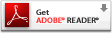Category:Video
Device:NVidia GeForce RTX 2070 SUPER
Name:GeForce Security Update Driver
Version:474.11
Released:20 Dec 2022
System:Windows 8.1 64-bitWindows 8 64-bitWindows 7 64-bit
Size:591.98Mb
Description:GeForce Security Update Driver for NVidia GeForce RTX 2070 SUPER
NVIDIA has released a software security update display driver for GeForce GPUs to be used with Windows 7/8.x which is no longer supported by Game Ready Drivers. Effective October 2021, Game Ready Driver upgrades, including performance enhancements, new features, and bug fixes, are exclusively available for systems utilizing Windows 10 and Window 11 as their operating system. Critical security updates will be available on systems utilizing Windows 7 through September 2024.
WHQL Version
Category:Video
Device:NVidia GeForce RTX 2070 SUPER
Name:Game Ready Driver
Version:472.12
Released:20 Sep 2021
System:Windows 8.1 64-bitWindows 8 64-bitWindows 7 64-bit
Size:607.97Mb
Description:Game Ready Driver for NVidia GeForce RTX 2070 SUPER
WHQL Driver
Category:Video
Device:NVidia GeForce RTX 2070 SUPER
Name:Game Ready Driver
Version:471.96
Released:31 Aug 2021
System:Windows 8.1 64-bitWindows 8 64-bitWindows 7 64-bit
Size:605.3Mb
Description:Game Ready Driver for NVidia GeForce RTX 2070 SUPER
WHQL Driver
Category:Video
Device:NVidia GeForce RTX 2070 SUPER
Name:Game Ready Driver
Version:471.41
Released:19 Jul 2021
System:Windows 8.1 64-bitWindows 8 64-bitWindows 7 64-bit
Size:604.02Mb
Description:Game Ready Driver for NVidia GeForce RTX 2070 SUPER
Category:Video
Device:NVidia GeForce RTX 2070 SUPER
Name:Game Ready Driver
Version:471.11
Released:22 Jun 2021
System:Windows 8.1 64-bitWindows 8 64-bitWindows 7 64-bit
Size:605.71Mb
Description:Game Ready Driver for NVidia GeForce RTX 2070 SUPER
WHQL Driver
Category:Video
Device:NVidia GeForce RTX 2070 SUPER
Name:Driver
Version:466.27
Released:29 Apr 2021
System:Windows 8.1 64-bitWindows 8 64-bitWindows 7 64-bit
Size:571.25Mb
Description:Driver for NVidia GeForce RTX 2070 SUPER
WHQL Driver
Category:Video
Device:NVidia GeForce RTX 2070 SUPER
Name:Game Ready Driver
Version:465.89
Released:30 Mar 2021
System:Windows 7 64-bit
Size:596.06Mb
Description:Game Ready Driver for NVidia GeForce RTX 2070 SUPER
WHQL driver
Category:Video
Device:NVidia GeForce RTX 2070 SUPER
Name:Game Ready Driver
Version:461.40
Released:26 Jan 2021
System:Windows 8.1 64-bitWindows 8 64-bitWindows 7 64-bit
Size:530.34Mb
Description:Game Ready Driver for NVidia GeForce RTX 2070 SUPER
WHQL Driver
Category:Video
Device:NVidia GeForce RTX 2070 SUPER
Name:Driver
Version:461.09
Released:07 Jan 2021
System:Windows 8.1 64-bitWindows 8 64-bitWindows 7 64-bit
Size:530.27Mb
Description:Driver for NVidia GeForce RTX 2070 SUPER
WHQL Driver
Category:Video
Device:NVidia GeForce RTX 2070 SUPER
Name:Game Ready Driver
Version:460.89
Released:15 Dec 2020
System:Windows 8.1 64-bitWindows 8 64-bitWindows 7 64-bit
Size:525.26Mb
Description:Game Ready Driver for NVidia GeForce RTX 2070 SUPER
WHQL Driver
Category:Video
Device:NVidia GeForce RTX 2070 SUPER
Name:Driver
Version:460.79 WHQL
Released:09 Dec 2020
System:Windows 8.1 64-bitWindows 8 64-bitWindows 7 64-bit
Size:523.17Mb
Description:Driver for NVidia GeForce RTX 2070 SUPER
Category:Video
Device:NVidia GeForce RTX 2070 SUPER
Name:Driver
Version:457.30
Released:09 Nov 2020
System:Windows 8.1 64-bitWindows 8 64-bitWindows 7 64-bit
Size:520.37Mb
Description:Driver for NVidia GeForce RTX 2070 SUPER
457.30 WHQL Driver
Category:Video
Device:NVidia GeForce RTX 2070 SUPER
Name:Driver
Version:457.09
Released:29 Oct 2020
System:Windows 8.1 64-bitWindows 8 64-bitWindows 7 64-bit
Size:515.44Mb
Description:Driver for NVidia GeForce RTX 2070 SUPER
WHQL Driver
Category:Video
Device:NVidia GeForce RTX 2070 SUPER
Name:Driver
Version:456.71
Released:07 Oct 2020
System:Windows 7 64-bit
Size:513.85Mb
Description:Driver for NVidia GeForce RTX 2070 SUPER
Category:Video
Device:NVidia GeForce RTX 2070 SUPER
Name:Driver
Version:456.38 — WHQL
Released:17 Sep 2020
System:Windows 7 64-bit
Size:512.99Mb
Description:Driver for NVidia GeForce RTX 2070 SUPER
Category:Video
Device:NVidia GeForce RTX 2070 SUPER
Name:Driver
Version:452.06
Released:17 Aug 2020
System:Windows 7 64-bit
Size:472.05Mb
Description:Driver for NVidia GeForce RTX 2070 SUPER
Category:Video
Device:NVidia GeForce RTX 2070 SUPER
Name:Driver
Version:451.67
Released:09 Jul 2020
System:Windows 8.1 64-bitWindows 8 64-bitWindows 7 64-bit
Size:469.75Mb
Description:Driver for NVidia GeForce RTX 2070 SUPER
Category:Video
Device:NVidia GeForce RTX 2070 SUPER
Name:Driver
Version:451.48
Released:24 Jun 2020
System:Windows 7 64-bit
Size:470.14Mb
Description:Driver for NVidia GeForce RTX 2070 SUPER
Game Ready Drivers provide the best possible gaming experience for all major new releases. Prior to a new title launching, our driver team is working up until the last minute to ensure every performance tweak and bug fix is included for the best gameplay on day-1.
Game Ready for DirectX 12 Ultimate
The new Game Ready Driver provides full support for the new DirectX 12 Ultimate graphics API. This includes support for DirectX Raytracing (DXR) version 1.1 as well as support for mesh shaders, sampler feedback, and variable-rate shad… more
Category:Video
Device:NVidia GeForce RTX 2070 SUPER
Name:Game Ready Driver
Version:446.14 WHQL
Released:27 May 2020
System:Windows 8.1 64-bitWindows 8 64-bitWindows 7 64-bit
Size:459.64Mb
Description:Game Ready Driver for NVidia GeForce RTX 2070 SUPER
Category:Video
Device:NVidia GeForce RTX 2070 SUPER
Name:Driver
Version:445.87 WHQL
Released:15 Apr 2020
System:Windows 8.1 64-bitWindows 8 64-bitWindows 7 64-bit
Size:460.94Mb
Description:Driver for NVidia GeForce RTX 2070 SUPER
Game Ready Drivers provide the best possible gaming experience for all major new releases. Prior to a new title launching, our driver team is working up until the last minute to ensure every performance tweak and bug fix is included for the best gameplay on day-1.
Game Ready for the Minecraft with RTX Beta
The new Game Ready Driver provides the latest performance optimizations, profiles, and bug fixes for the Minecraft with RTX Beta. In addition, this release also provides optimal support for Call of Duty: Modern Warfare 2 Campa… more
- Found — 33 drivers at 2 pages
- 1
- 2
NVIDIA GeForce RTX 2070 SUPER Windows drivers were collected from official vendor’s websites and trusted sources. This software will let you to fix NVIDIA GeForce RTX 2070 SUPER or NVIDIA GeForce RTX 2070 SUPER errors and make your stuff work. Here you can download all latest versions of NVIDIA GeForce RTX 2070 SUPER drivers for Windows devices with Windows 11, 10, 8.1, 8, and 7 (32-bit/64-bit). You can download all drivers for free. We check all files and test them with antivirus software, so it’s 100% safe to download. Get the latest WHQL certified drivers that works well.
NVIDIA GeForce RTX 2070 SUPER Drivers: A Comprehensive Guide
The NVIDIA GeForce RTX 2070 SUPER drivers are software programs that enable communication between the operating system on your computer and devices. These drivers play a crucial role in ensuring optimal performance and stability of your PC.
Installing the NVIDIA GeForce RTX 2070 SUPER Drivers
To install the NVIDIA GeForce RTX 2070 SUPER drivers, follow these steps:
- Visit the official website of the developer and navigate to the Drivers section.
- Use the search bar or select your device model from the list.
- Choose your operating system and click on «Search.»
- Click on the «Download» button next to the latest version of the drivers compatible with your system.
- Once downloaded, double-click on the installer file and follow the on-screen instructions to complete the installation process.
Updating the NVIDIA GeForce RTX 2070 SUPER Drivers
To update the NVIDIA GeForce RTX 2070 SUPER drivers, you can follow these steps:
- Open the Device Manager on your computer.
- Expand the category and locate your NVIDIA GeForce RTX 2070 SUPER driver.
- Right-click on the driver and select «Update Driver.»
- Choose the option to search for updated driver software automatically.
- If an update is available, follow the prompts to download and install it.
Reinstalling the NVIDIA GeForce RTX 2070 SUPER Drivers
If you need to reinstall the NVIDIA GeForce RTX 2070 SUPER drivers for any reason, here’s what you can do:
- Open the Device Manager on your computer.
- Expand the necessary category and locate your NVIDIA GeForce RTX 2070 SUPER driver.
- Right-click on the driver and select «Uninstall device.»
- Follow the prompts to complete the uninstallation process.
- Visit the official developer website and download the latest version of the driver for your needs.
- Run the installer and follow the instructions to complete the installation process.
Rolling Back or Downgrading the NVIDIA GeForce RTX 2070 SUPER Drivers
If you encounter any issues with the latest version of the NVIDIA GeForce RTX 2070 SUPER drivers, you can roll back or downgrade to a previous version by following these steps:
- Open the Device Manager on your computer.
- Expand the necessary category and locate your NVIDIA GeForce RTX 2070 SUPER driver.
- Right-click on the driver and select «Properties.»
- Go to the «Driver» tab and click on «Roll Back Driver.»
- Follow the prompts to complete the process.
Rolling Back or Downgrading the NVIDIA GeForce RTX 2070 SUPER Drivers
If you encounter any issues with the latest version of the NVIDIA GeForce RTX 2070 SUPER drivers, you can roll back or downgrade to a previous version by following these steps:
- Open the Device Manager on your computer.
- Expand the necessary category and locate your NVIDIA GeForce RTX 2070 SUPER driver.
- Right-click on the driver and select «Properties.»
- Go to the «Driver» tab and click on «Roll Back Driver.»
- Follow the prompts to complete the process.
Uninstalling the NVIDIA GeForce RTX 2070 SUPER Drivers
If you need to uninstall the NVIDIA GeForce RTX 2070 SUPER drivers completely, here’s what you can do:
- Open the Device Manager on your computer.
- Expand the necessary category and locate your NVIDIA GeForce RTX 2070 SUPER driver.
- Right-click on the driver and select «Uninstall device.»
- Follow the prompts to complete the uninstallation process.
- Restart your computer.
It is essential always to have the latest version of the NVIDIA GeForce RTX 2070 SUPER drivers installed for optimal performance and stability.
CPU Support
Support List
Инструкции
Memory Support List
FAQ
Для просмотра данного PDF файла требуется: Acrobat Reader.
Downloads
-
-
VGA Driver
VGA Driver
Версия
Размер
Дата
Download
[30.0.14.9613]
830,29 MB
Oct 22, 2021
[446.14]
459,64 MB
Jun 11, 2020
[446.14]
534,95 MB
Jun 11, 2020
[431.60]
541,39 MB
Aug 01, 2019
[431.60]
496,83 MB
Aug 01, 2019
-
VGA Driver
-
-
Описание
Версия
Размер
Дата
Download
AORUS ENGINE
(RGB Fusion 2.0 included)
*For a complete user experience and compatibility, it is recommended to download and install GIGABYTE Control Center should the graphics card you purchased support this utility software.Release Note:
- Bug Fix : Fix the problem that the CPU name of «AORUS LIQUID COOLER 280» is not fully displayed on the AMD platform
OS:
Windows 8 64bit,Windows 8 32bit,Windows 7 64bit,Windows 7 32bit,Windows 11 64bit,Windows 10 64bit,Windows 10 32bit2.24
164,72 MB
Dec 29, 2022
-
- Инструкции
-
Инструкции(+1)-
Язык
Версия
Размер
Дата
Download
Описание
Czech, English, French, German, Hungarian, Indonesian, Italian, Japanese, Korean, Polish, Russian, Simplified Chinese, Traditional Chinese
4,87 MB
Dec 10, 2018
QUICK GUIDE
-

You may only add up to 4 items for comparison at one time.

Название драйвера
NVIDIA GEFORCE RTX 2070 SUPER
Актуальная версия
26.21.14.3630
Подраздел
Видеокарты NVIDIA NVIDIA GEFORCE RTX 2070 SUPER
NVIDIA GEFORCE RTX 2070 SUPER Драйвер для Windows x64
Список драйверов NVIDIA GEFORCE RTX 2070 SUPER для Windows 7 x64
|
Устройства |
ОС |
ID |
Inf |
Ссылка |
|---|---|---|---|---|
|
NVIDIA GEFORCE RTX 2070 SUPER 26.21.14.3630
|
Windows 8.1 x64 Windows 8 x64 Windows 7 x64 |
PCI\VEN_10DE&DEV_1E84&SUBSYS_87171043 |
nvaki.inf | Скачать |
|
NVIDIA GEFORCE RTX 2070 SUPER 26.21.14.3630
|
Windows 8.1 x64 Windows 8 x64 Windows 7 x64 |
PCI\VEN_10DE&DEV_1EC2 |
nv_dispi.inf | Скачать |
|
NVIDIA GEFORCE RTX 2070 SUPER 26.21.14.3630
|
Windows 8.1 x64 Windows 8 x64 Windows 7 x64 |
PCI\VEN_10DE&DEV_1EC7 |
nv_dispi.inf | Скачать |
|
NVIDIA GEFORCE RTX 2070 SUPER 26.21.14.3630
|
Windows 8.1 x64 Windows 8 x64 Windows 7 x64 |
PCI\VEN_10DE&DEV_1E84 PCI\VEN_10DE&DEV_1E84&SUBSYS_87171043 PCI\VEN_10DE&DEV_1E84&SUBSYS_C72B1462 |
nv_dispi.inf, nvaki.inf, nvlei.inf | Скачать |
|
NVIDIA GEFORCE RTX 2070 SUPER 26.21.14.3630
|
Windows 8.1 x64 Windows 8 x64 Windows 7 x64 |
PCI\VEN_10DE&DEV_1E84 |
nv_dispi.inf | Скачать |
|
NVIDIA GEFORCE RTX 2070 SUPER 26.21.14.3630
|
Windows 8.1 x64 Windows 8 x64 Windows 7 x64 |
PCI\VEN_10DE&DEV_1E84 |
nv_dispi.inf | Скачать |
Список DEVID для NVIDIA GEFORCE RTX 2070 SUPER
-
Главная -
Драйверы
-
Видеокарты
-
Видеокарты NVIDIA
- NVIDIA GeForce RTX 2070 SUPER

-
NVIDIA GeForce RTX 2070 SUPER
Версия:
31.0.15.3179
(25 апр 2023)
Файл *.inf:
oem11.inf
Windows Vista
,
7
,
8
,
8.1
,
10/11
В каталоге нет драйверов для NVIDIA GeForce RTX 2070 SUPER под Windows.
Скачайте DriverHub для автоматического подбора драйвера.
Драйверы для NVIDIA GeForce RTX 2070 SUPER собраны с официальных сайтов компаний-производителей и других проверенных источников.
Официальные пакеты драйверов помогут исправить ошибки и неполадки в работе NVIDIA GeForce RTX 2070 SUPER (видеокарты).
Скачать последние версии драйверов на NVIDIA GeForce RTX 2070 SUPER для компьютеров и ноутбуков на Windows.
Версия: 1.3.10.2240 для Windows 7, 8, 10 и 11
Бесплатное ПО
В комплекте идет опциональное ПО
- Yandex Browser
- Opera Browser
- Avast Free Antivirus
- World of Tanks
- World of Warships