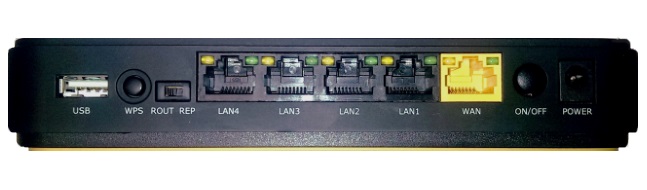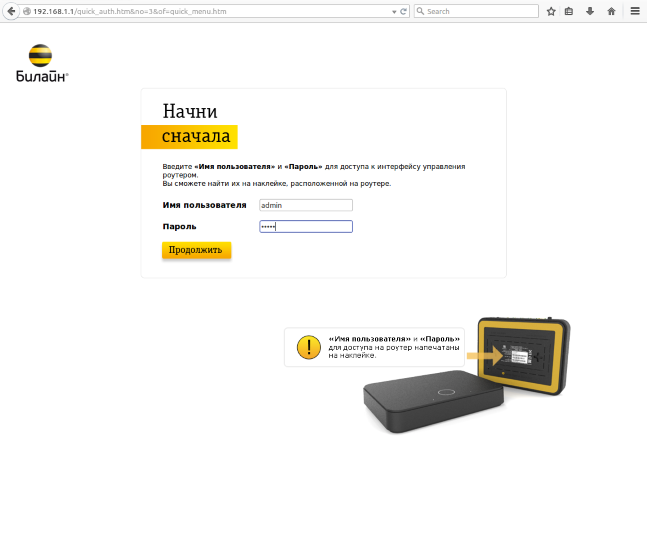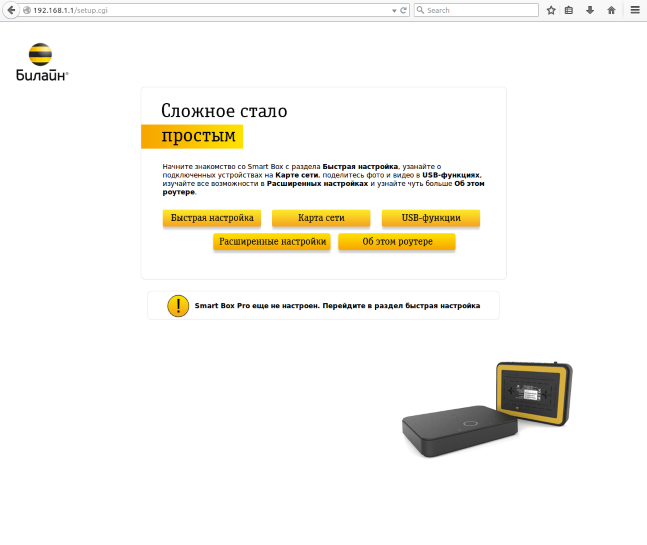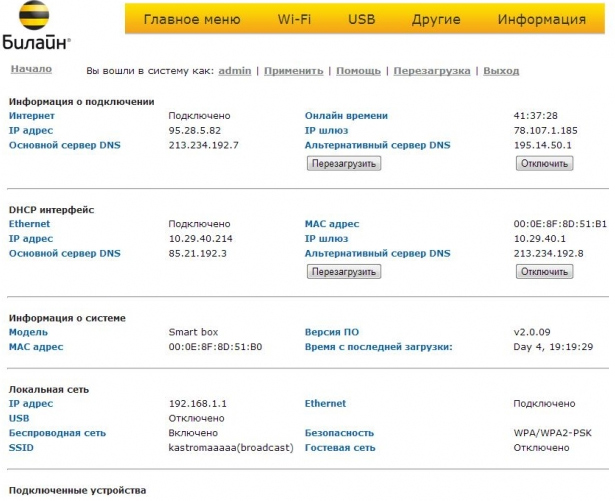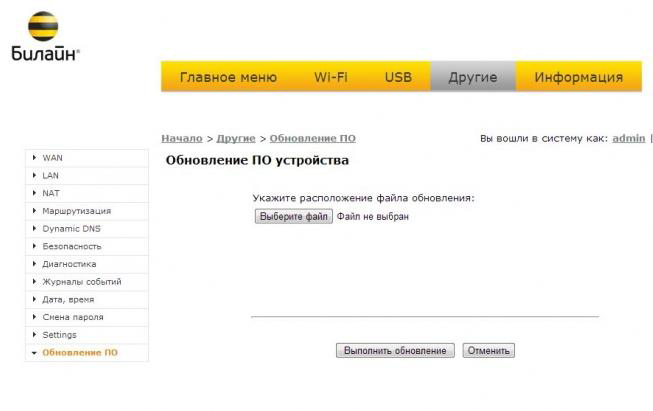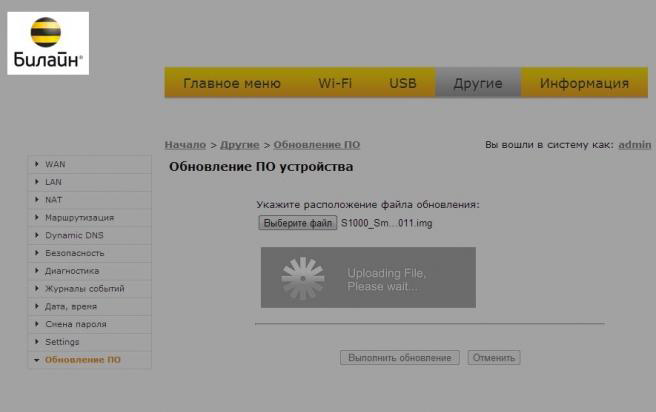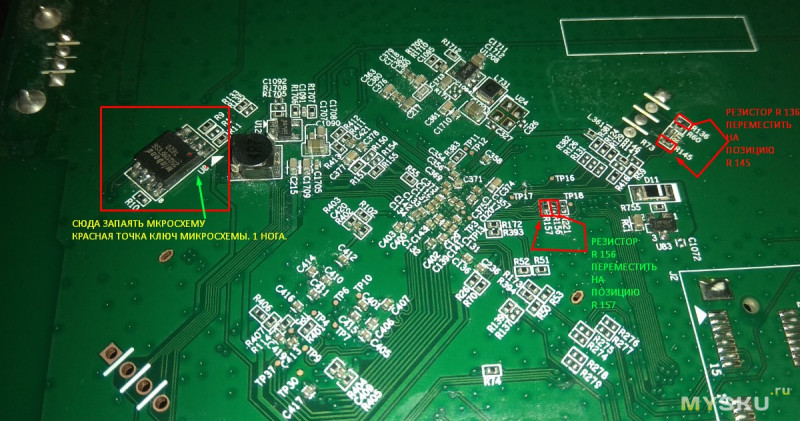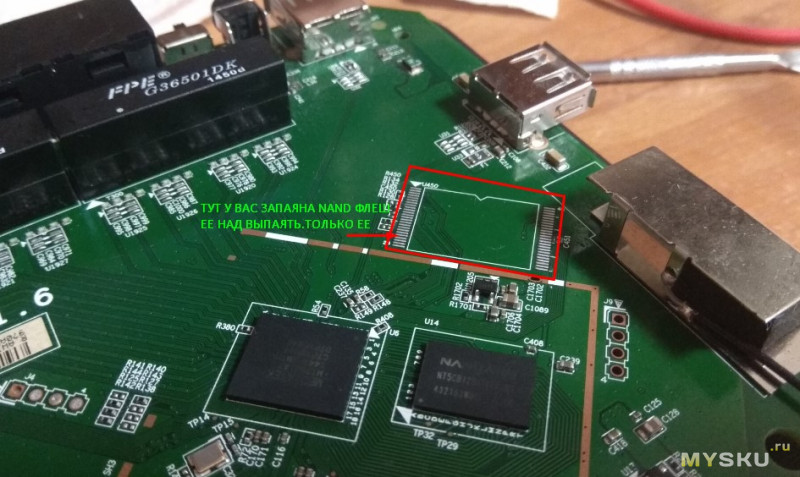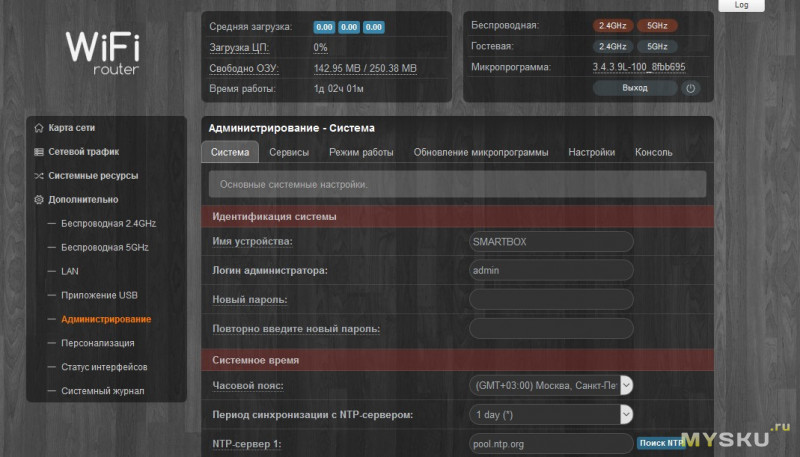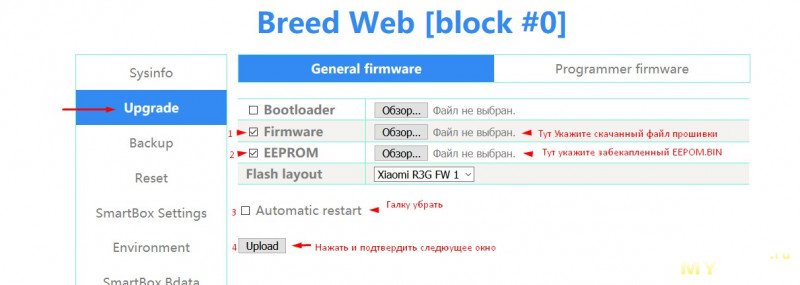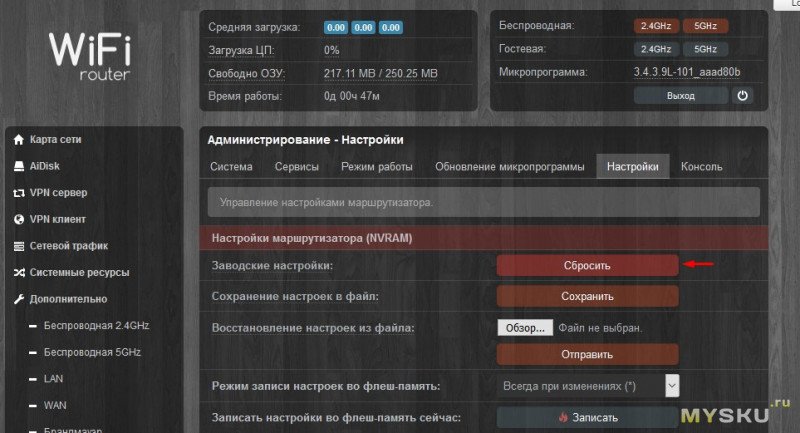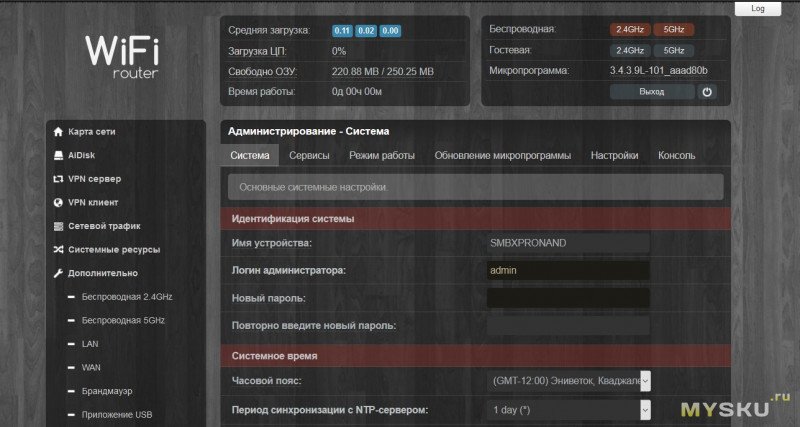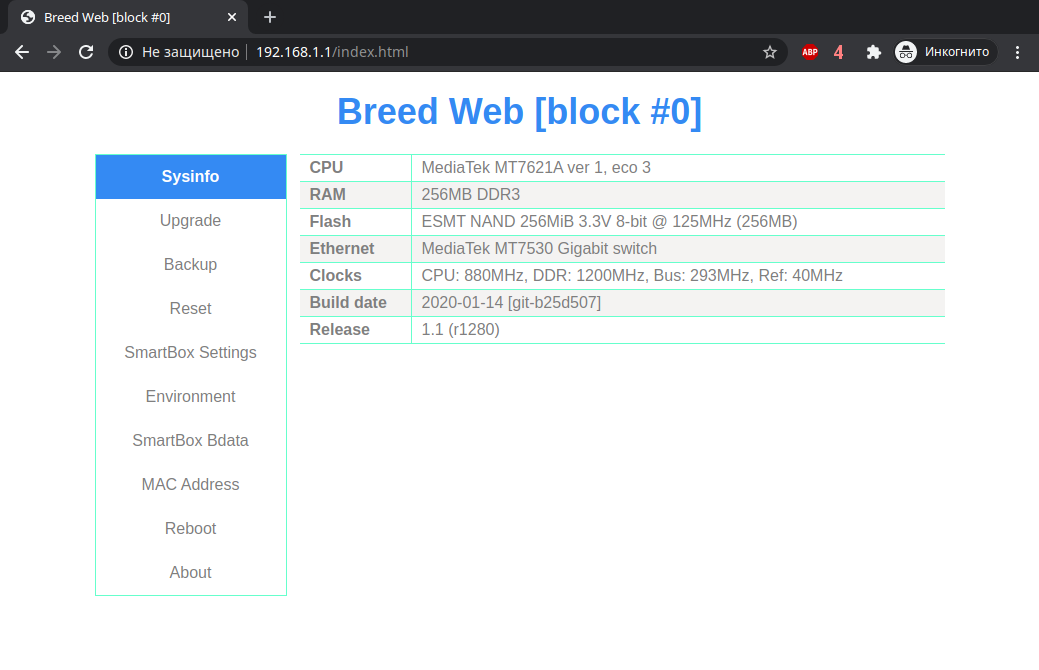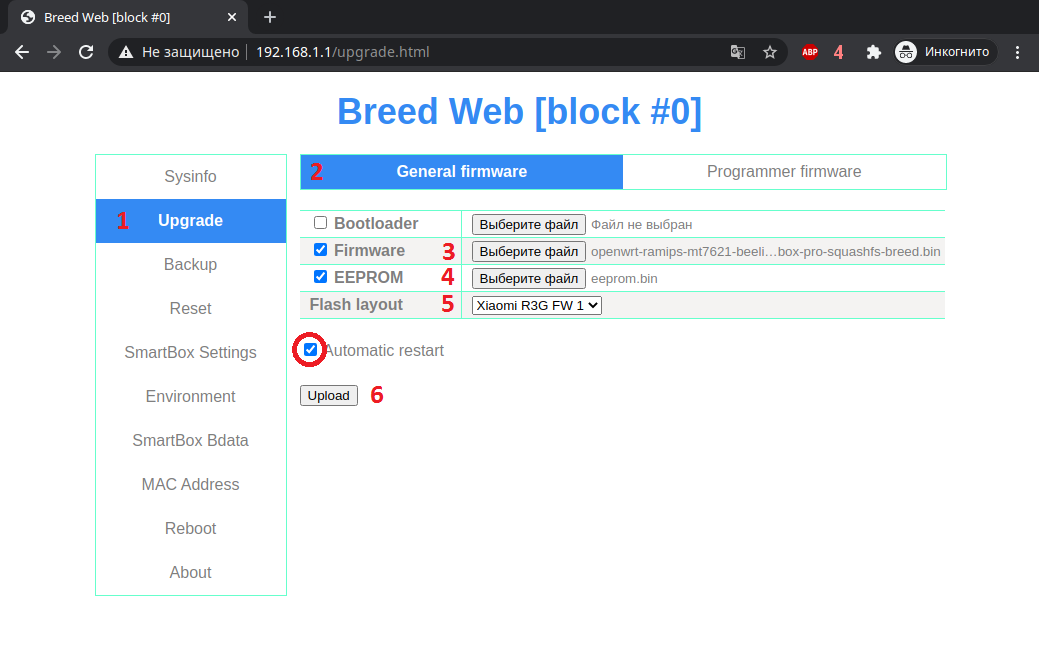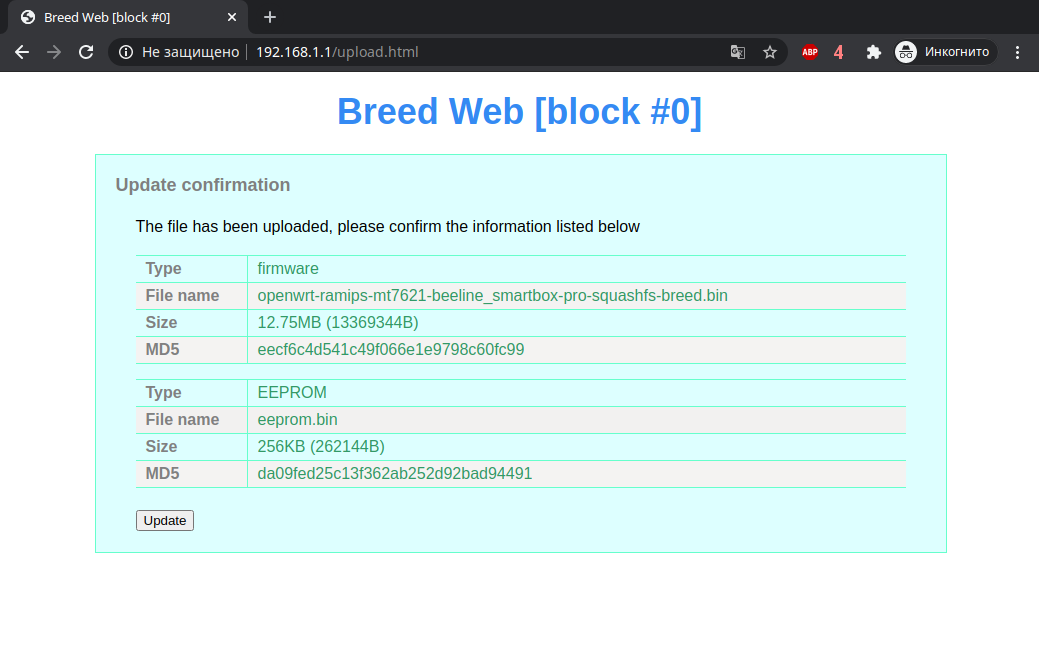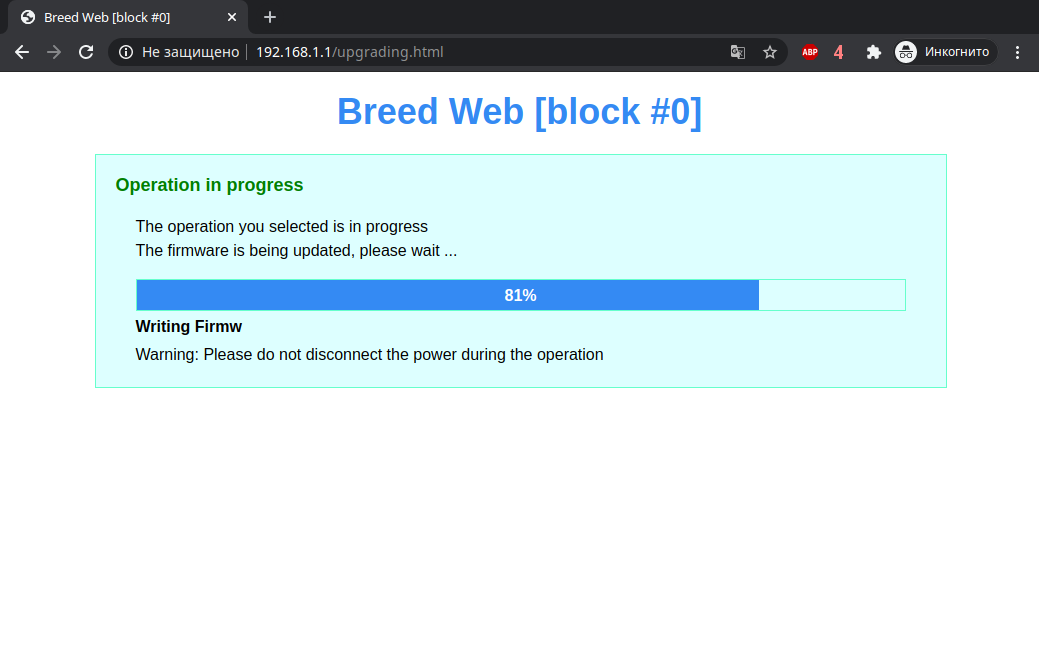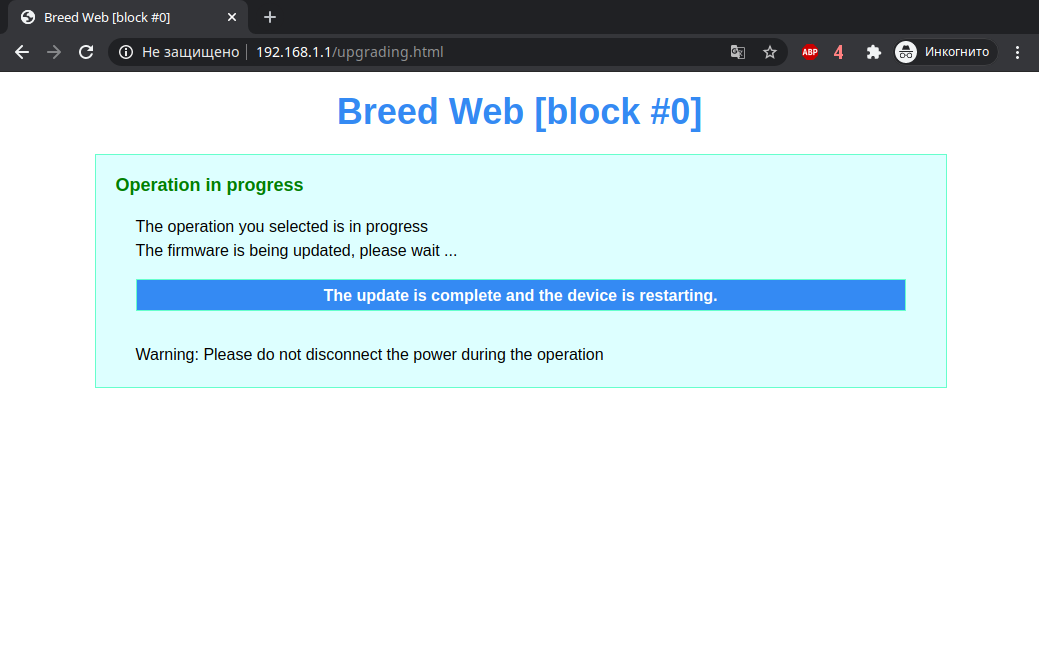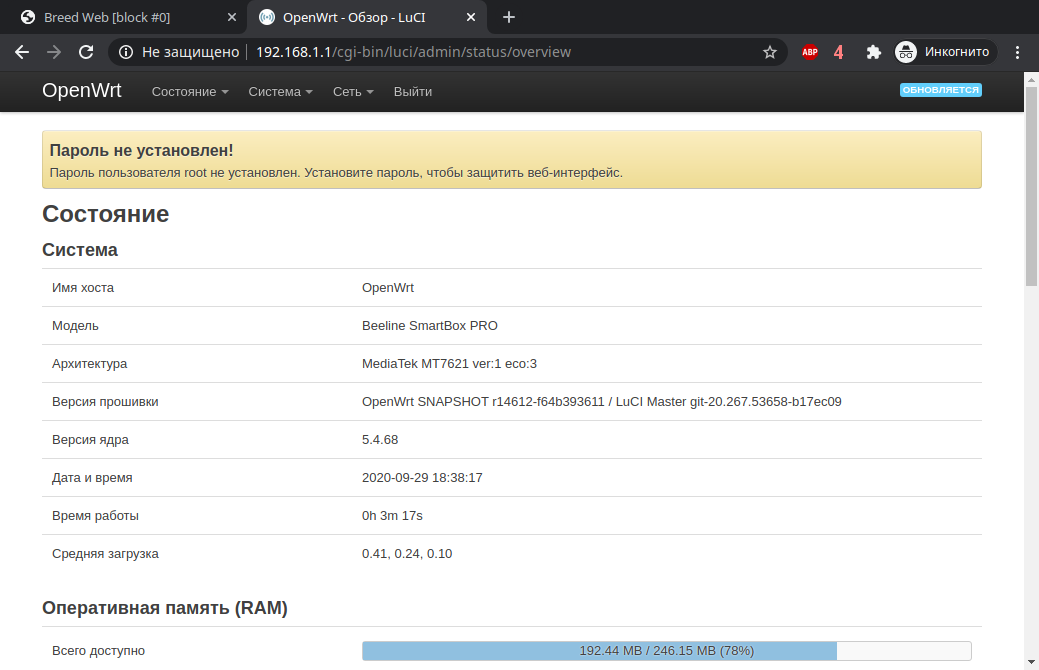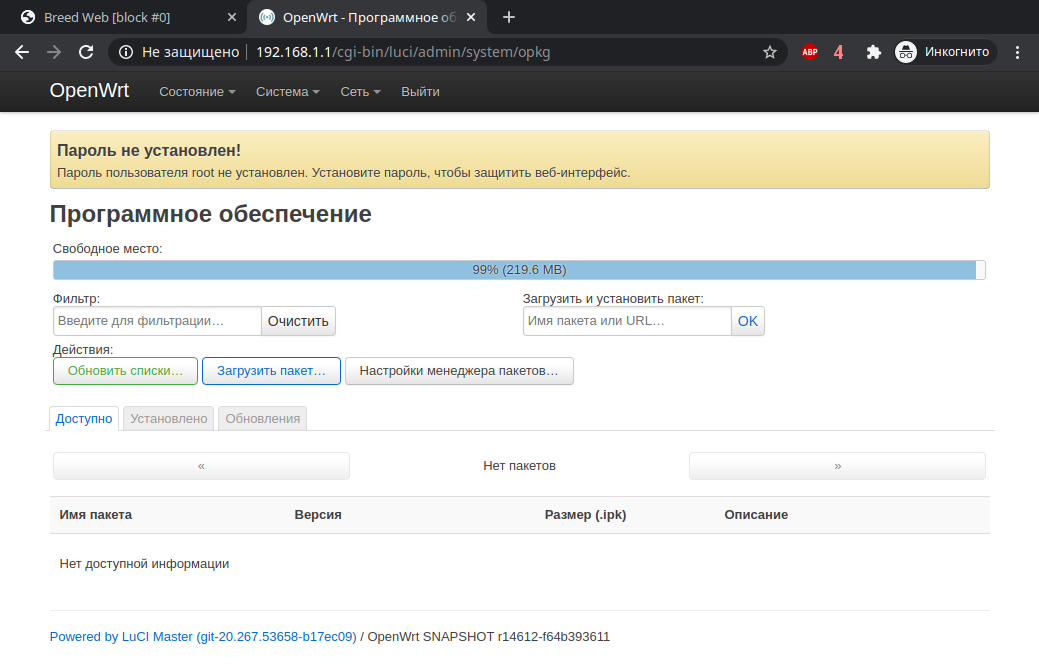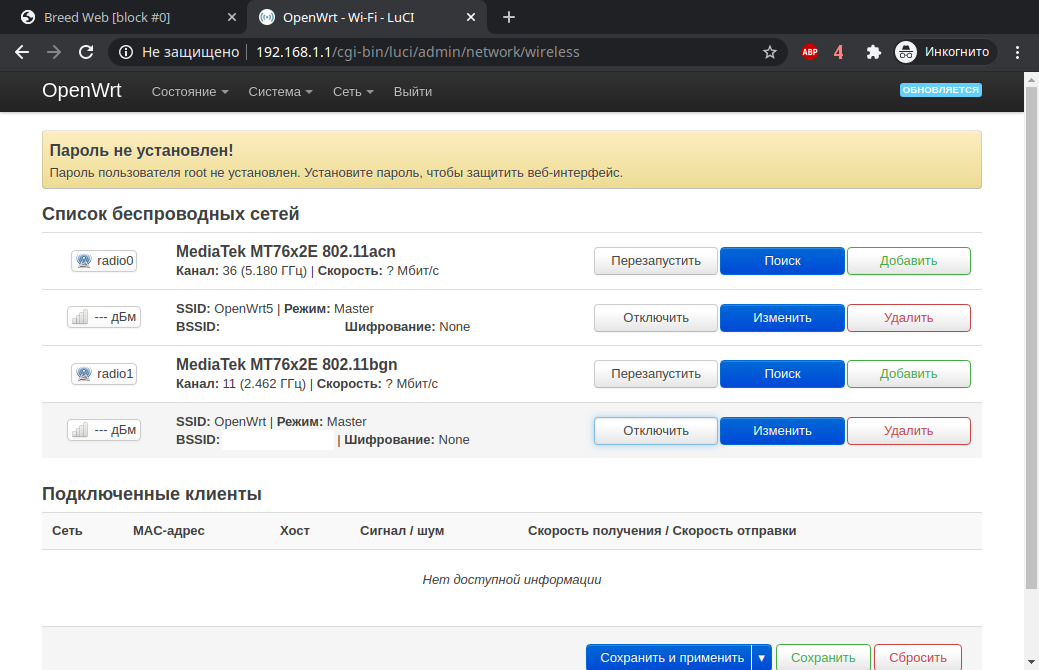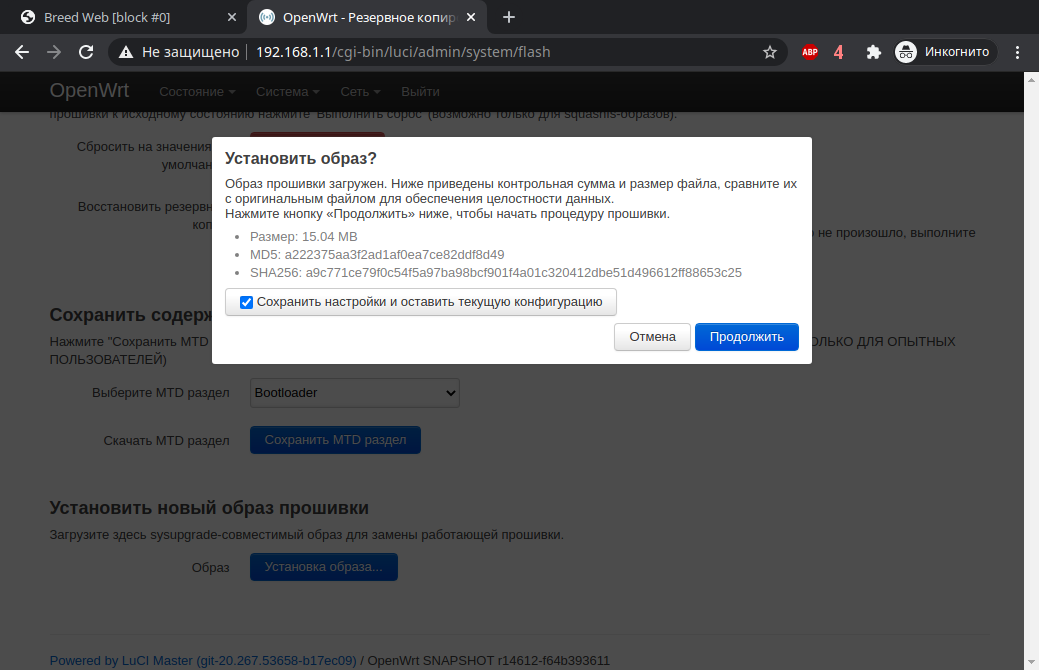Подключите кабель, который вам провели в квартиру наши монтажники в порт WAN, а компьютер подключите в любой из LAN портов. Вы также можете соединить ваш ПК с роутером по беспроводной сети, но на первичном этапе настройки лучше использовать кабель.
| Режимы работы | DHCP-клиент, Static IP, L2TP |
| Wi-Fi | 802.11b/g/n+802.11ac 867Mbps, 2.4GHz и 5GHz Dual Band, Гостевая Wi-Fi сеть |
| WAN/LAN | WAN — 1 Gigabit Ethernet LAN-4 Gigabit Ethernet |
| Наличие USB-порта | Да, 2 — USB 2.0 |
| Поддержка IPTV | Да, Выделенный LAN-порт и IGMP proxy |
| Поддержка скоростных тарифов (от 60Мбит/с) | Да, включая тариф 365Мбит |
| Статус | Рекомендуемый, актуальный |
| Купить | В офисе; При подключении. |
Будьте внимательны, выполняя инструкции в этом разделе. В случае ошибки в действиях потребуется визит в сервис-центр для восстановления устройства.
Шаг 1
Скачайте прошивку. Актуальная версия прошивки — 2.0.19 (24,7 МБ)
Шаг 2
В вашем браузере откройте страницу по адресу 192.168.1.1
Шаг 3
В открывшемся окне введите имя пользователя admin и пароль admin.
Шаг 4
Нажмите кнопку «Продолжить».
Шаг 5
Нажмите на кнопку «Расширенные настройки».
Шаг 6
В верхнем меню выберите пункт «Другие».
Шаг 7
Откроется страница с основными настройками роутера. В левом меню, выберите пункт «Обновление ПО».
Нажмите кнопку «Выберите файл» и укажите расположение файла с прошивкой, который вы скачали ранее.
Шаг 8
После этого нажмите кнопку «Выполнить обновление»
Шаг 9
Подождите, пока роутер выполняет обновление прошивки, этот процесс приблизительно занимает 5 минут, после чего роутер необходимо перезагрузить и он будет готов к работе.
Данный материал устрел и исползуеться как авариный вариант! Актуальная статься тут !
Сказ о том, как я делал
конфету
ракету а точнее переводил ПО роутера на прошивку Padavanа.
Хардварчики, ITшники, владельцы Smart BOX Pro прошу под кат!
«Без булдрабыз»®
Осторожно присутствует п.18,
Пост из раздела/разряда
сделай
переделай сам! Это технический пост!
Сак булыгыз- Важно: Статья написана на людей с руками что умеют держать паяльник и умеют гуглить!
Предисловие: (Боль) можно пропустить:
Был у меня роутер asus rt16, жил я и не тужил. (на этом можно было и закончить)
На дворе 2014 год. Я должен был стать молодым папашей, скоро должна была родиться дочь.
Захотел я себе, мощный роутер, не хуже чем asus rt16 и была поддержка wifi 5 ghz!
Начал я выбирать себе роутер: бери кинетик крикнули недра форумов, кошелёк сказал: не потянем.
Тут маякнула реклама «эй парень хочешь роутер на халяву, забирай- гласила реклама, а в условиях было берешь инет на 1 год и роутер получаешь бесплатно.
Я сразу загуглил и попался на статью на хабре «роутер от провайдера нет, не надо».
Вроде ничего не предвещало беды -красивое железо CPU1: MediaTek MT7621AT (880 MHz, 2 ядра)
ОЗУ: 256 MiB (ESMT F59L2G81A-25T), гигабитные порты, вифи 5 герц, два порта усби, вот оно подумал я!
Внутренний голос сказал: слушай!- а тот парень что берет у тебя впн, будет его брать ече 1 год? — Да ответил я в мыслях! И тут кошелек крикнул :«бюджет выделен – корректировки внесены.
Вот так я стал обладателем Smart BOX Pro.
Поставив роутер после RT16 на месяца 3 замотался работой, и забыл про него.
Потихоньку начали всплывать недоработки роутера, ахааххах наивный чукотский мальчик – халявный сыр только в мышеловке!
Роутер был создан в компании Sercom, по заказу Beeline.
Из себя он представлял перерисованный простенький gui, но торента нет, его и некто не заявлял.
Vpn сервера нет. Есть длна сервер, но при встрече с кириллицей на диске он зависал наглухо.
Нагрузка на проц. в простое 23 %, настройки прокинутых портов забываются после рестарта, усиленное гугление альтернативных прошивок сказало
spoiler
: «Чуда не будет»
Память в устройстве Nand с заблокированным загрузчиком.
На форуме ixbt прослеживались такие, как я. Прочитав много страниц пришел к короткому выводу что rgmi 2 срезали с ван порта на лампочки и он стал псевдо гигабитом.
В итоге на форуме можно было встретить высказывание выкиньте это, купите нормальный роутер.
Все было очень печально.
Мысль что вложения были напрасны, но после вспомнил что оно стоит огого на тот момент целых 5990р. Вспомнил про выявленный косяк длна сервера и решил сделать тикет в техподдержку провайдера, это был 2015 год июль/июнь месяц.
Техподдержка сработала оперативно, подключились с удаленки выявили, что проблема реальна и на этом все.
Раз в полгода с2014 года я звонил в Beeline и спрашивал как дела с моим тикетом, на что меня бесконечно перекидывали — один раз на руководителя отдела с претензионными клиентам. Там мне ответили « молодой человек роутер работает, какие претензии? на что я возразил: но ведь не работает корректно длна сервер а он заявлен в роутере и ваши специалисты это подтверждают, на что мне этот неадекватный человек ответил — это не наш роутер, а от компании Sercom вот к ним обращайся.
Я возразил — роутер созданный по заказу билайна продаваемый под брендом билайна — у билайна, стал сразу роутерм не билайна, на что просто скинули звонок.
Звонок в московский Sercom ничего не дал: если коротко- железка по заказу, проси заказчика.
Время шло, родилась дочь в декабре 2014, в 2016 я таже названивал безуспешно, на что получал ответ типа ждите прошивку, прошивка не так быстро пишется, ну да наверно просто ече программист не родился) У меня уже должен был родиться сын, тогда в голове и всплыла мысль походу роутер достанется в наследство ему, может напишут к этому времени прошивку.
В июле 2018го все таки появилась прошивка 2.0.19, не знаю что они там уже поменяли, походу обещание перезвонить когда выйдет прошивка- они уже позабыли.
Познания мои росли в сфере it и по железу. И уже в 2018 в конце марта начале апреля я косо смотрел на Smart BOX Pro и думал а не прошло ли время вскрыть тебя и сделать что-то хорошее.
Руки чесались, но трезвый рассудок говорил- что знаний все равно мало, пока на муське не попался на комментарий мол «ребята нанд на спиай флеш меняют и шьют, и я попросил ссылку. И как завертелось…
Пообщавшись с людьми на форуме, пришло понимание как nand поменять на spi память.
О человек — что захотел переделать роутер –
Дальше путь в один конец, будь осторожен!
Помните все изложено как есть, и есть большой риск не дойти до конца если вы поломаете свое оборудование, то виноваты только вы! В общем «Дорогу осилит идущий!»
Дано:
Роутер смарт бокс про -1 шт
Прямые руки — 1 пара
Паяльник -1 шт
Флеш память W25Q128FVSIG 1 -шт
Светлые головы — Легион 
Не обязательно, но желательно иметь:
1) Паяльный Фен или Сплав Вуда/Розе-друзей с программатором или без!
План действий:
1) Сделать бекап калибровок и прошивки. (важно и обязательно, пока не сделаете бекап, не переходите к этапу 2)
2) Разбор и перепайка: чип резистора /флеш / выпайка нанд
3) Сборка прошивки с проекта Прометеус: да, она там есть!
4) Возврат родных калибровок.
Этап 2 можно выполнить последним, кому как удобнее, но мне удобнее его 2)
Поехали: Этап 1
1) Подключаемся к смарт бокс про -супер пользователем логин SuperUser, пароль будет Beeline$martB0x или SFXXXXXXXXXX где ХХХХ –это серийный номер устройства сзади роутера на наклейке или в меню роутера под обычным пользователем. Переписываем мак адреса лан и вифи пригодиться.
Благодарим за инфу «Безумного гика» что начал переделывать простой смарт бокс (другая модель), но к сожалению не дошёл, до законченного результата.
Получив себе права супер пользователя-открываем доступ по SSH, конектимся программой PuTTY, не забудьте в роутер воткнуть флешку с файловой системой «FAT32»
В PuTTY после логина и пароля, вбиваете команду «sh» ( » )кавычки вбивать не надо!
далее каждая строка отдельная команда дожидайтесь ее выполнения
«
cd /mnt/shares/A
mkdir mtd_backup
cd mtd_backup
dd if=/dev/mtdblock0 of=mtd0
dd if=/dev/mtdblock1 of=mtd1
dd if=/dev/mtdblock2 of=mtd2
dd if=/dev/mtdblock3 of=mtd3
dd if=/dev/mtdblock4 of=mtd4
dd if=/dev/mtdblock5 of=mtd5
dd if=/dev/mtdblock6 of=mtd6
dd if=/dev/mtdblock7 of=mtd7
dd if=/dev/mtdblock8 of=mtd8
dd if=/dev/mtdblock9 of=mtd9
dd if=/dev/mtdblock10 of=mtd10
dd if=/dev/mtdblock11 of=mtd11
dd if=/dev/mtdblock12 of=mtd12
«
должно получиться примерно вот так
свернуть/развернуть
view @ Smart Box Pro> sh
BusyBox v1.15.3 () built-in shell (ash)
Enter ‘help’ for a list of built-in commands.
~ # cd /mnt/shares/A
/tmp/mnt/shares/A # mkdir mtd_backup
/tmp/mnt/shares/A # dd if=/dev/mtdblock0 of=mtd0
dd if=/dev/mtdblock1 of=mtd1
523264+0 records in
523264+0 records out
/tmp/mnt/shares/A # dd if=/dev/mtdblock1 of=mtd1
2048+0 records in
2048+0 records out
/tmp/mnt/shares/A # dd if=/dev/mtdblock2 of=mtd2
2048+0 records in
2048+0 records out
/tmp/mnt/shares/A # dd if=/dev/mtdblock3 of=mtd3
40960+0 records in
40960+0 records out
/tmp/mnt/shares/A # dd if=/dev/mtdblock4 of=mtd4
2048+0 records in
2048+0 records out
/tmp/mnt/shares/A # dd if=/dev/mtdblock5 of=mtd5
8192+0 records in
8192+0 records out
/tmp/mnt/shares/A # dd if=/dev/mtdblock6 of=mtd6
8192+0 records in
8192+0 records out
/tmp/mnt/shares/A # dd if=/dev/mtdblock7 of=mtd7
dd if=/dev/mtdblock8 of=mtd8
61440+0 records in
61440+0 records out
/tmp/mnt/shares/A # dd if=/dev/mtdblock8 of=mtd8
dd if=/dev/mtdblock9 of=mtd9
61440+0 records in
61440+0 records out
/tmp/mnt/shares/A # dd if=/dev/mtdblock9 of=mtd9
dd if=/dev/mtdblock10 of=mtd10
102400+0 records in
102400+0 records out
/tmp/mnt/shares/A # dd if=/dev/mtdblock10 of=mtd10
102400+0 records in
102400+0 records out
/tmp/mnt/shares/A # dd if=/dev/mtdblock11 of=mtd11
122880+0 records in
122880+0 records out
/tmp/mnt/shares/A # dd if=/dev/mtdblock12 of=mtd12
2048+0 records in
2048+0 records out
/tmp/mnt/shares/A # dd if=/dev/mtdblock0 of=mtd0
523264+0 records in
523264+0 records out
/tmp/mnt/shares/A #
В корне флешки или папке «mtd_backup» должны появиться файлы с названием mtd(X) X — номера от 0 до 12.
Из роутера вынимаем усб флешку и сохраняем копию прошивки в надежное место.
Этап 2
2) Заказываем заранее флешку на 16 мб W25Q128FVSIG, при помочи программатора ch341 можно также заказать на али прошиваем вот этот загрузчик (Для прошивки используйте софт «калибри или аналог»)
Этап 2А) вскрываем роутер. Выкрутит один винт (закрыт декоративной заглушкой), чуточку нажима по краям и корпус роутера отсоединён, освобождаем плату выкручиваем 3 винта — попутно прикидывая что у нас в закромах есть и что поставить на процессор как радиатор.
Этап 2Б) Самый опасный этап, итак перед нами плата и чтобы загрузка пошла с spi флэш нужно- перепаять 2 резистора, резисторы с позиции R136 -> на R145 и R156 -> 157, всего-то — 2 маленьких резистора около таких же остальных! Берем паяльник ставим жало типа К — паяльник на температуру 300 градусов так как безсвинсовая пайка, чуточку флюса припоя для быстрой схватки, грем / отпаиваем/ находим нужную площадку припаиваем. Далее запаиваем нашу 8 ногую флешку, на позицию U8.
А где это на плате?
все хорошо? ничего лишнего не отпаяли, статикой плату не убили? -НЕТ!
Этап 2В) Дорожки с spi и nand флеш пересекаются, нам надо выпаять nand память. Все просто: мажем чуток флюса, берем паяльный фен -(на моем температура примерно в 360 гр) греем, сдуваем/поднимаем микросхему!
Где она находиться!
Стоп -какой фен? нету фена! Не беда идем на радо рынок(или в свои закрома) покупаем сплав вуда /розе берем пару чешуек лудим с 2 сторон обильно ножки у флеши. Расплавилось? поднимаем, дорожки чистим от сплава, а где паяли все чистим спиртом?/ну или что вам подручное, я использую калошу(бюджет дело тонкое)
Признак что вы сделали/распаяли выпаяли все верно и ничего не убили, можно проверить примерно так: на роутере зажимаем снизу платы кнопку reset и включаем его, светодиод начнет моргать в другом ритме, обозначая что он в recovery mode.
Перепаян и почти готов
Но это не точно
ПОздравляю вы прошли до третьего этапа)
Этап 3) Роутер пока не собираем, а почему? -а вдруг запаял криво, флеш битой оказалась?
Подключаем провод в lan 2 ну или любой который понравился, но не wan. Качаем утилиту ASUS Firmware Restoration version 2.0.0.0 меняем ip на сетевой карте 192.168.1.2 mask 255.255.255.0.
Запускаем утилиту и указываем ей прошивку, на роутере зажимаем снизу платы кнопку reset и включаем его, в Firmware Restoration жмем загрузить она увидит роутер и прошьет его!
Возвращаем настройки на сетевой карте ПК.
Прошилось? Да, идем к этапу 4!
-НЕТ?
-незнаю- не шьет-и все не видит.
Не беда! Берем флешку с файловой системой » Fat32 » На флешку в корень копируем прошивку, переименовываем ее в » root_uImage » без («). Вставляем в роутер зажимаем снизу платы кнопку reset и включаем его, ресет держим до тех пор пока не заморгают быстро лампочки у роутера, примерно секунд 5-8 как только моргание окончиться.Появилась wifi сеть Asus? Поздравляю!
Теперь собираем все обратно! Ставим на процессор радиатор, сверлим в корпусе
отверстия для циркуляции воздуха
, а может даже ставим куллер от видяхи
или вовсе печатаем новый корпус на 3д принтере.
Ага размечтался :), но радиатор с вентиляцией нужен так как МТ7621АТ горячий проц, может сгореть на работе)
-Аааа где прошивку взять?
-Придётся собрать ее самому!
Благодаря мне и добрым людям, в проекте в проекте прометеус. В репозитории linaro появилось строчка Sercom -и его можно выбрать–далее смартбокс. Собираем себе прошивку.
Кнопки на роутере отловлены ресет станет рестем, переключалка режимов будет переключать режимы, кнопка wps будет работать как укажешь в меню! — СЧАСТЬЕ ЕСТЬ!
Уважайте труд Padavana не распространяйте готовые сборки прошивок. Да осилит дорогу идущий)
Вроде все мы победили ?- НЕТ!
Этап 4- Заключительный!
Помните этап первый? Берем наш дамп- а именно mtd2.
Нас интересует в нем первые 64КБ!!! Вырезаем винексом/
Про виннекс
открываем в нем наш дамп mtd2, сверху жмем Правка/ там /определить блок / в появившеся окне начало 0 а вторая строка вбиваем » FFFF » («)без кавычек, жмем ок, сразу жмем /Правка / там /copy blok или копировать блок смотря у кого как написано в меню / выбираем в/ новый файл, сохраняем его.
В сохраненном дампе вбиваем свои маки по адресам смещения 0x4 для 2.4 герцовой сети и 0x8004 для 5 герц сети.
Даем имя например ibykota.bin, размер файла будет 64КБ
Наши калибровки, копируем в роутер — я использовал winscp, копируем его в /tmp на роутере и в PuTTY даем команду
» mtd_write write /tmp/ibykota.bin Factory » без («)
Получаем свои маки калибровки с завода!
после даем команду «Reboot»
А этап 4 обязателен? ведь работает?
-да обязателен, так как загрузчик собран с подправленными иными калибровками, которых в загрузчике быть не должно, он не полноценен и скорее всего 5ггц вифи не заведется.
— А зачем тогда вы собрали загрузчик с калибровками?
-Загрузчик с калибровками собран для того чтоб меньше мучатся с программатором, винексом, ttl адаптером, ведь с чистым загрузчиком — прошивка не запуститься.
Чистый загрузчик для эстетов тоже прикреплен.
-Теперь я молодец? — если получил рабочий роутер, вернули свои калибровки -ДА!
Если все хорошо то будет примерно выглядеть вот так:
Screnshot
Нагрузив роутер шестью торент закачками, нагрузка на cpu выросла до 23- 27%. Копирование с компа на диск фильма в15 гб, показало 20-30-40мб/с в пике, файловая система диска ext4.
Нагрузка на cpu в момент копирования файла также держалась около 27% при включении сервиса онлайн просмотра прикрученной usb web камеры (0,3 mpx 640×480) нагрузка в момент копирования поднималась до 34%. Тесты iperf3 показали скорость чистого etheret 930mbit/s в пике и в среднем 910mbit/s. Надо учесть, что роутер стоит в режиме точки доступа, головным стоит mikrotik rb3011.
Итог: Из мощного роутера с гиблым ПО мы сделали конфету, радующую нашу жизнь ВПНом, торентокачалкой, принтсервером, с 2 мя портами усб, мощным процом, большой оперативкой, гигабитными портами и возможностью ставить доп пакеты с репозитория.
Благодарности: Padavanу за прошивку, Freize за проект прометеуса, linaro что добавил в свой репозитрой смарт бокс про, ече одному серому кардиналу, что решил остаться в тени — он помогал мне в адаптации прошивки и загрузчика. Ну и мне что осилил эту дорогу для всех. Плю(+) сы им в карму и бюджет!
Отдельно выражаю спасибо магазину KSGER за предоставленный инструмент, лишь упоминание его в этом обзоре с подвигло мою лень написать этот обзор, чесно его отработав. Используйте хороший инструмент для работы, я паял именно им, ибо прямые руки и хороший инструмент, пару светлых голов 90% успеха в деле!-а 10% что ?- Это удача, в апреле 2018 при поиске чип резистров на плате я убил этот роутер, до состояния кирпича, и только через месяц, когда получил паяльник оживил. Сам паяльник на муське обозрели — вдоль и попрек, по этому не вижу смысла его голо обозревать. Могу сказать, если вы решили зайти в радиолюбительство или переходить с ЭПСН или переходит с хакко 900, это самое то что нужно! Он удобен как ЭПСН паяльник, нет инпут лага как с хакко, и имеет все его преимущества. Вся это переделка это стечение обстоятельств, выкати полосатые более менее обещанную нормальную прошивку-этого поста не было бы никогда!
Дочитали? У тебя есть такой роутер, но руки не оттуда? -Подумай…
Всем успехов!
Данный материал устрел и исползуеться как авариный вариант! Актуальная статься тут !
Для S1500 #Sercomm s1500.NBN #Wifire S1500 NBN
Загрузчик под разметку на прошивку с данной статьи от ПРО.
Всем привет! Это альтернативная переделка модели Beeline Smart BOX Pro роутера на прошивку Padavan, теперь не нужно паять и переделка происходит намного быстрее. Кому интересно прошу под кат.
Для тех кто видит впервые — это роутер!
Он имеет весьма хорошие характеристики, но стоковое ПО очень печальное.
Ранее чтобы прошить этот ротуер на прошивку Padavan приходилось его перепаивать, теперь есть вариант намного быстрее и удобнее.
Итак чтобы прошить роутер нам нужно пройти 3 этапа.
План действий:
1)Бекап прошивки
2)Смена загрузчика (самый опасный момент)
3) Возврат родных калибровок
Поехали: Этап 1 (обязательный )
1) Подключаемся к роутеру смарт бокс про логин SuperUser, пароль будет Beeline$martB0x или SFXXXXXXXXXX где ХХХХ –это серийный номер устройства сзади роутера на наклейке или в меню роутера под обычным пользователем.
Переписываем мак адреса лан и вифи пригодиться.
Получив себе права супер пользователя-открываем доступ по SSH, конектимся программой PuTTY,
Подключите в роутер флешку с файловой системой «FAT32»
В PuTTY после логина и пароля, вбиваете команду
sh!
далее каждая строка отдельная команда дожидайтесь ее выполнения
«
cd /mnt/shares/A
mkdir mtd_backup
cd mtd_backup
dd if=/dev/mtdblock0 of=mtd0 -иногда может не сняться выдав ошибку.
dd if=/dev/mtdblock1 of=mtd1
самые важные это вот mtd2 и eeprom.bi
dd if=/dev/mtdblock2 of=mtd2
dd if=/dev/mtdblock2 of=/mnt/shares/A/mtd_backup/eeprom.bin count=512
dd if=/dev/mtdblock3 of=mtd3
«
должно получиться примерно вот так
свернуть/развернуть
view @ Smart Box Pro> sh
BusyBox v1.15.3 () built-in shell (ash)
Enter 'help' for a list of built-in commands.
~ # cd /mnt/shares/A
/tmp/mnt/shares/A # mkdir mtd_backup
/tmp/mnt/shares/A # dd if=/dev/mtdblock0 of=mtd0
dd if=/dev/mtdblock1 of=mtd1
523264+0 records in
523264+0 records out
/tmp/mnt/shares/A # dd if=/dev/mtdblock1 of=mtd1
2048+0 records in
2048+0 records out
/tmp/mnt/shares/A # dd if=/dev/mtdblock2 of=mtd2
2048+0 records in
2048+0 records out
/tmp/mnt/shares/A # dd if=/dev/mtdblock3 of=mtd3
40960+0 records in
40960+0 records out
/tmp/mnt/shares/A #
В корне флешки или папке «mtd_backup» должны появиться файлы с названием mtd(X) X — номера от 0 до 3.
Из роутера вынимаем усб флешку и сохраняем копию прошивки в надежное место.
Убедитесь что есть файлы MTD2 и eeprom.bin
Этап номер 2
Скачиваем загрузчик sbpro.bin
Благодарности за перевод и кастомизацию inflabz!
Копируем на флешку загручик.
и через Putty даем команды
cp /mnt/shares/A/sbpro.bin /tmp
Это самый ответственный этап убедитесь в правильном копировании написании команды
dd if=/tmp/sbpro.bin of=/dev/mtdblock1должно получиться что-то подобное:
/mnt/shares/A # dd if=/tmp/sbpro.bin of=/dev/mtdblock1
1024+0 records in
1024+0 records outОбратите внимание флешка может монтироваться как
/mnt/shares/A/
/mnt/shares/B/
/mnt/shares/C/ итп
соответственно путь у команд выше может меняться.
Перезагружаем роутер и заходим на 192.168.1.1 попадаем на загручик Breed (разметка сделана от разметки Xiaomi Mi3G)
Сделаем полный бекап еще раз
Этап номер 3
Прошиваем заранее собранную прошивку (Скачать) для Smart BOX Pro ( конфиг файлы будут доступны в PROMETHEUS репозиторий ALXDM для тех кто хочет собрать самостоятельно прошивку)
Восстанавливаем наши eeprom.bin которы мы забекапили ранее.
Идем в раздел MAC и вбиваем свои мак адреса.(написан на коробке или под роутером) (для мак RF2 и там можете просто изменить последнюю цифру на +1 от того что под коробкой)
Теперь перезагружаем роутер заходим в настройки и делаем сброс. Логин пароль Admin/Admin
Далее настраиваем роутер и наслаждаемся!
Вопрос ответ:
1) А прошивка собрана откуда?
Ответ: Прошивка собрана из нашей репы конфиг файлы доступны в PROMETHEUS репозиторий ALXDM (переданы ALXDM )
2) Я ошибся командой при записи загручика теперь роутер не подает признаков жизни.
Ответ: План Б
3)Где можно обсудить прошивку по этому роутеру?
Ответ: вот в этом телеграм канале
4) Зачем все это?
Ответ: Мы делаем эту железку чуть удобнее. «© Без булдрабыз»
5) А почему это не на 4пда или подобном сайте?
Ответ: Все согласовано и это раздел DiY!
DiY — должен быть полезным!
6) а есть для Smart box Turbo + ???
Да вам сюда «Smart BOX TURBO шьем на Китайский Padavan»
7) а есть на smart box GIGA?
Ответ: только OPEN WRT и (PAdavan но без сети 5 ггц)

Ответ: Увы, этого роутера у меня нет на руках. но если подарите ..)
-
Remove all dots from the factory image filename (except the dot before file extension)
-
Upload and update the firmware via the original web interface
-
Two options are possible after the reboot:
1. Compile sercomm-recovery under the Linux:
git clone https://github.com/danitool/sercomm-recovery.git make
2. Connect the router with a cable and run sercomm-recovery:
sudo ./sercomm-recovery enp0s3 recovery.bin
where:
3. Wait until the router is flashed and rebooted.
Download ready recovery images for Sercomm devices.
It’s also possible to create a recovery image containing OpenWrt.
You can use mtd0 (“ALL”) backup as a recovery image.
Insert photo of front of the casing
Insert photo of back of the casing
Insert photo of backside label
Insert photo of PCB

→ port.serial general information about the serial port, serial port cable, etc.
How to connect to the Serial Port of this specific device:

J4
GND Tx
VCC
Rx

| Serial connection parameters for Beeline SmartBox PRO |
EXAMPLE 57600, 8N1, 3.3V |
|---|
→ port.jtag general information about the JTAG port, JTAG cable, etc.
How to connect to the JTAG Port of this specific device:
Insert photo of PCB with markings for JTAG port

nTRST
GND
1
2
TDI
GND
3
4
TDO
GND
5
6
TMS
GND
7
8
TCK
GND
9
10
nSRST
n/a
11
12
DINT
Vcc
13
14
J3
===================================================================
MT7621 stage1 code 10:40:45 (ASIC)
CPU=50000000 HZ BUS=16666666 HZ
==================================================================
Change MPLL source from XTAL to CR…
do MEMPLL setting..
MEMPLL Config : 0x11100000
3PLL mode + External loopback
=== XTAL-40Mhz === DDR-1200Mhz ===
PLL3 FB_DL: 0x0, 1/0 = 870/154 01000000
PLL2 FB_DL: 0xc, 1/0 = 624/400 31000000
PLL4 FB_DL: 0x16, 1/0 = 639/385 59000000
do DDR setting..[00320381]
Apply DDR3 Setting…(use customer AC)
0 8 16 24 32 40 48 56 64 72 80 88 96 104 112 120
———————————————————————————
0000:| 0 0 0 0 0 0 0 0 0 0 0 0 0 0 0 0
0001:| 0 0 0 0 0 0 0 0 0 0 0 0 0 0 0 0
0002:| 0 0 0 0 0 0 0 0 0 0 0 0 0 0 0 0
0003:| 0 0 0 0 0 0 0 0 0 0 0 0 0 0 0 0
0004:| 0 0 0 0 0 0 0 0 0 0 0 0 0 0 0 0
0005:| 0 0 0 0 0 0 0 0 0 0 0 0 0 0 0 0
0006:| 0 0 0 0 0 0 0 0 0 0 0 0 0 0 0 0
0007:| 0 0 0 0 0 0 0 0 0 0 0 0 0 0 0 0
0008:| 0 0 0 0 0 0 0 0 0 0 0 0 0 0 0 0
0009:| 0 0 0 0 0 0 0 0 0 0 0 0 0 0 0 0
000A:| 0 0 0 0 0 0 0 0 0 0 0 0 0 0 0 0
000B:| 0 0 0 0 0 0 0 0 0 0 0 0 0 0 0 0
000C:| 0 0 0 0 0 0 0 0 0 0 0 0 0 0 0 0
000D:| 0 0 0 0 0 0 0 0 0 0 0 0 0 0 0 0
000E:| 0 0 0 0 0 0 0 0 0 0 1 1 1 1 1 1
000F:| 0 0 0 0 0 1 1 1 1 1 1 1 1 1 1 1
0010:| 1 1 1 1 1 1 1 1 1 1 0 0 0 0 0 0
0011:| 1 1 1 1 1 0 0 0 0 0 0 0 0 0 0 0
0012:| 0 0 0 0 0 0 0 0 0 0 0 0 0 0 0 0
0013:| 0 0 0 0 0 0 0 0 0 0 0 0 0 0 0 0
0014:| 0 0 0 0 0 0 0 0 0 0 0 0 0 0 0 0
0015:| 0 0 0 0 0 0 0 0 0 0 0 0 0 0 0 0
0016:| 0 0 0 0 0 0 0 0 0 0 0 0 0 0 0 0
0017:| 0 0 0 0 0 0 0 0 0 0 0 0 0 0 0 0
0018:| 0 0 0 0 0 0 0 0 0 0 0 0 0 0 0 0
0019:| 0 0 0 0 0 0 0 0 0 0 0 0 0 0 0 0
001A:| 0 0 0 0 0 0 0 0 0 0 0 0 0 0 0 0
001B:| 0 0 0 0 0 0 0 0 0 0 0 0 0 0 0 0
001C:| 0 0 0 0 0 0 0 0 0 0 0 0 0 0 0 0
001D:| 0 0 0 0 0 0 0 0 0 0 0 0 0 0 0 0
001E:| 0 0 0 0 0 0 0 0 0 0 0 0 0 0 0 0
001F:| 0 0 0 0 0 0 0 0 0 0 0 0 0 0 0 0
rank 0 coarse = 15
rank 0 fine = 80
B:| 0 0 0 0 0 0 0 0 0 0 1 1 1 0 0 0
opt_dle value:11
DRAMC_R0DELDLY[018]=00002222
==================================================================
RX DQS perbit delay software calibration
==================================================================
1.0-15 bit dq delay value
==================================================================
bit| 0 1 2 3 4 5 6 7 8 9
—————————————
0 | 10 7 11 8 7 7 8 5 6 6
10 | 9 9 7 9 7 10
—————————————
==================================================================
2.dqs window
x=pass dqs delay value (min~max)center
y=0-7bit DQ of every group
input delay:DQS0 =34 DQS1 = 34
==================================================================
bit DQS0 bit DQS1
0 (1~67)34 8 (1~63)32
1 (1~65)33 9 (1~62)31
2 (1~67)34 10 (1~68)34
3 (1~65)33 11 (1~64)32
4 (1~67)34 12 (1~65)33
5 (1~68)34 13 (0~61)30
6 (1~63)32 14 (1~68)34
7 (1~66)33 15 (1~66)33
==================================================================
3.dq delay value last
==================================================================
bit| 0 1 2 3 4 5 6 7 8 9
—————————————
0 | 10 8 11 9 7 7 10 6 8 9
10 | 9 11 8 13 7 11
==================================================================
==================================================================
TX perbyte calibration
==================================================================
DQS loop = 15, cmp_err_1 = ffff0000
dqs_perbyte_dly.last_dqsdly_pass[0]=15, finish count=1
dqs_perbyte_dly.last_dqsdly_pass[1]=15, finish count=2
DQ loop=15, cmp_err_1 = ffff0000
dqs_perbyte_dly.last_dqdly_pass[0]=15, finish count=1
dqs_perbyte_dly.last_dqdly_pass[1]=15, finish count=2
byte:0, (DQS,DQ)=(8,8)
byte:1, (DQS,DQ)=(8,8)
20,data:88
[EMI] DRAMC calibration passed
===================================================================
MT7621 stage1 code done
CPU=50000000 HZ BUS=16666666 HZ
===================================================================
U-Boot 1.1.3 (Oct 17 2014 — 17:37:52)
Board: Ralink APSoC DRAM: 256 MB
relocate_code Pointer at: 8ffac000
Config XHCI 40M PLL
******************************
Software System Reset Occurred
******************************
Allocate 16 byte aligned buffer: 8ffe0cd0
Enable NFI Clock
# MTK NAND # : Use HW ECC
NAND ID [C8 DA 90 95 44]
Device not found, ID: c8da
Not Support this Device!
chip_mode=00000001
Support this Device in MTK table! c8da
select_chip
[NAND]select ecc bit:4, sparesize :64 spare_per_sector=16
Signature matched and data read!
load_fact_bbt success 2047
load fact bbt success
[mtk_nand] probe successfully!
mtd->writesize=2048 mtd->oobsize=64, mtd->erasesize=131072 devinfo.iowidth=8
Env addr : 0x800000
.*** Warning — bad CRC, using default environment
============================================
Ralink UBoot Version: 4.2.0.6
———————————————
ASIC MT7621A DualCore (MAC to MT7530 Mode)
DRAM_CONF_FROM: Auto-Detection
DRAM_TYPE: DDR3
DRAM bus: 16 bit
Xtal Mode=3 OCP Ratio=1/3
Flash component: NAND Flash
Date:Oct 17 2014 Time:17:37:52
============================================
icache: sets:256, ways:4, linesz:32 ,total:32768
dcache: sets:256, ways:4, linesz:32 ,total:32768
##### The CPU freq = 880 MHZ ####
estimate memory size =256 Mbytes
#Reset_MT7530
set LAN/WAN LLLLW
..Example expects ABI version 2
Actual U-Boot ABI version 2
******************************************
Uboot StandAlone Entry
******************************************
0, cmd
1, 0x0000000D
cmd : 0x0000000D
Press Ctrl+C to Enter the Main loop…
0 Example expects ABI version 2
Actual U-Boot ABI version 2
******************************************
Uboot StandAlone Entry
******************************************
0, boot
Flash Sector Number : 2048.
Bad block detected at 0x17640, oob_buf[0] is 0x0
NAND Section 9, has bad block at address c7b20000, Image Offset bb20000
NAND Section 9, has bad block count 1
***************************************************
Sercomm Boot Version 4.10.0
***************************************************
Entering Firmware : Everything is OK.
Begin to verify the backup image…
kernel addr: 0x1B00100 len: 0x26A49B crc: 0x2B8C8EB1
………………………………….calculate_kernel_crc: 0x2B8C8EB1
ok!
Second image selected
kernel addr :0xc1700100
kernel addr :0xC1700100
## Booting image at c1700100 …
Image Name: Linux Kernel Image
Image Type: MIPS Linux Kernel Image (lzma compressed)
Data Size: 2532443 Bytes = 2.4 MB
Load Address: 80001000
Entry Point: 8000f500
………………………………… Verifying Checksum … OK
Uncompressing Kernel Image … OK
commandline in boot is : console=ttyS1,57600 ubi.mtd=8 root=ubi0:rootfs rw rootfstype=ubifs !!!!
No initrd
## Transferring control to Linux (at address 8000f500) …
## Giving linux memsize in MB, 256
Starting kernel …
LINUX started…
THIS IS ASIC
Linux version 2.6.36+ (eddie@ubuntu) (gcc version 4.6.3 (Buildroot 2012.11.1) ) #1 SMP Tue Dec 9 05:22:14 CST 2014
The CPU feqenuce set to 880 MHz
GCMP present
CPU revision is: 0001992f (MIPS 1004Kc)
Software DMA cache coherency
Determined physical RAM map:
memory: 10000000 @ 00000000 (usable)
Zone PFN ranges:
Normal 0x00000000 -> 0x00010000
Movable zone start PFN for each node
early_node_map[1] active PFN ranges
0: 0x00000000 -> 0x00010000
Detected 3 available secondary CPU(s)
PERCPU: Embedded 7 pages/cpu @81204000 s6976 r8192 d13504 u65536
pcpu-alloc: s6976 r8192 d13504 u65536 alloc=16*4096
pcpu-alloc: [0] 0 [0] 1 [0] 2 [0] 3
Built 1 zonelists in Zone order, mobility grouping on. Total pages: 65024
Kernel command line: console=ttyS1,57600 ubi.mtd=8 root=ubi0:rootfs rw rootfstype=ubifs
PID hash table entries: 1024 (order: 0, 4096 bytes)
Dentry cache hash table entries: 32768 (order: 5, 131072 bytes)
Inode-cache hash table entries: 16384 (order: 4, 65536 bytes)
Primary instruction cache 32kB, VIPT, , 4-waylinesize 32 bytes.
Primary data cache 32kB, 4-way, PIPT, no aliases, linesize 32 bytes
MIPS secondary cache 256kB, 8-way, linesize 32 bytes.
Writing ErrCtl register=00018001
Readback ErrCtl register=00018001
Memory: 251984k/262144k available (5411k kernel code, 10160k reserved, 1759k data, 220k init, 0k highmem)
Hierarchical RCU implementation.
Verbose stalled-CPUs detection is disabled.
NR_IRQS:128
Trying to install interrupt handler for IRQ24
Trying to install interrupt handler for IRQ25
Trying to install interrupt handler for IRQ22
Trying to install interrupt handler for IRQ9
Trying to install interrupt handler for IRQ10
Trying to install interrupt handler for IRQ11
Trying to install interrupt handler for IRQ12
Trying to install interrupt handler for IRQ13
Trying to install interrupt handler for IRQ14
Trying to install interrupt handler for IRQ16
Trying to install interrupt handler for IRQ17
Trying to install interrupt handler for IRQ18
Trying to install interrupt handler for IRQ19
Trying to install interrupt handler for IRQ20
Trying to install interrupt handler for IRQ21
Trying to install interrupt handler for IRQ23
Trying to install interrupt handler for IRQ26
Trying to install interrupt handler for IRQ27
Trying to install interrupt handler for IRQ28
Trying to install interrupt handler for IRQ15
Trying to install interrupt handler for IRQ8
Trying to install interrupt handler for IRQ29
Trying to install interrupt handler for IRQ30
Trying to install interrupt handler for IRQ31
console [ttyS1] enabled
Calibrating delay loop… 579.58 BogoMIPS (lpj=1159168)
pid_max: default: 32768 minimum: 301
Mount-cache hash table entries: 512
launch: starting cpu1
launch: cpu1 gone!
CPU revision is: 0001992f (MIPS 1004Kc)
Primary instruction cache 32kB, VIPT, , 4-waylinesize 32 bytes.
Primary data cache 32kB, 4-way, PIPT, no aliases, linesize 32 bytes
MIPS secondary cache 256kB, 8-way, linesize 32 bytes.
launch: starting cpu2
launch: cpu2 gone!
CPU revision is: 0001992f (MIPS 1004Kc)
Primary instruction cache 32kB, VIPT, , 4-waylinesize 32 bytes.
Primary data cache 32kB, 4-way, PIPT, no aliases, linesize 32 bytes
MIPS secondary cache 256kB, 8-way, linesize 32 bytes.
launch: starting cpu3
launch: cpu3 gone!
CPU revision is: 0001992f (MIPS 1004Kc)
Primary instruction cache 32kB, VIPT, , 4-waylinesize 32 bytes.
Primary data cache 32kB, 4-way, PIPT, no aliases, linesize 32 bytes
MIPS secondary cache 256kB, 8-way, linesize 32 bytes.
Brought up 4 CPUs
Synchronize counters across 4 CPUs: done.
hrtimer start on CPU1
NET: Registered protocol family 16
release PCIe RST: RALINK_RSTCTRL = 7000000
PCIE PHY initialize
***** Xtal 40MHz *****
start MT7621 PCIe register access
RALINK_RSTCTRL = 7000000
RALINK_CLKCFG1 = 77ffeff8
*************** MT7621 PCIe RC mode *************
PCIE2 no card, disable it(RST&CLK)
pcie_link status = 0x3
RALINK_RSTCTRL= 3000000
*** Configure Device number setting of Virtual PCI-PCI bridge ***
RALINK_PCI_PCICFG_ADDR = 21007f2 -> 21007f2
PCIE0 enabled
PCIE1 enabled
interrupt enable status: 300000
Port 1 N_FTS = 1b105000
Port 0 N_FTS = 1b105000
config reg done
init_rt2880pci done
bio: create slab <bio-0> at 0
vgaarb: loaded
SCSI subsystem initialized
usbcore: registered new interface driver usbfs
usbcore: registered new interface driver hub
usbcore: registered new device driver usb
pci 0000:00:00.0: BAR 0: can’t assign mem (size 0x80000000)
pci 0000:00:01.0: BAR 0: can’t assign mem (size 0x80000000)
pci 0000:00:00.0: BAR 8: assigned [mem 0x60000000-0x600fffff]
pci 0000:00:00.0: BAR 9: assigned [mem 0x60100000-0x601fffff pref]
pci 0000:00:01.0: BAR 8: assigned [mem 0x60200000-0x602fffff]
pci 0000:00:01.0: BAR 9: assigned [mem 0x60300000-0x603fffff pref]
pci 0000:00:00.0: BAR 1: assigned [mem 0x60400000-0x6040ffff]
pci 0000:00:00.0: BAR 1: set to [mem 0x60400000-0x6040ffff] (PCI address [0x60400000-0x6040ffff]
pci 0000:00:01.0: BAR 1: assigned [mem 0x60410000-0x6041ffff]
pci 0000:00:01.0: BAR 1: set to [mem 0x60410000-0x6041ffff] (PCI address [0x60410000-0x6041ffff]
pci 0000:01:00.0: BAR 0: assigned [mem 0x60000000-0x600fffff 64bit]
pci 0000:01:00.0: BAR 0: set to [mem 0x60000000-0x600fffff 64bit] (PCI address [0x60000000-0x600fffff]
pci 0000:01:00.0: BAR 6: assigned [mem 0x60100000-0x6010ffff pref]
pci 0000:00:00.0: PCI bridge to [bus 01-01]
pci 0000:00:00.0: bridge window [io disabled]
pci 0000:00:00.0: bridge window [mem 0x60000000-0x600fffff]
pci 0000:00:00.0: bridge window [mem 0x60100000-0x601fffff pref]
pci 0000:02:00.0: BAR 0: assigned [mem 0x60200000-0x602fffff 64bit]
pci 0000:02:00.0: BAR 0: set to [mem 0x60200000-0x602fffff 64bit] (PCI address [0x60200000-0x602fffff]
pci 0000:02:00.0: BAR 6: assigned [mem 0x60300000-0x6030ffff pref]
pci 0000:00:01.0: PCI bridge to [bus 02-02]
pci 0000:00:01.0: bridge window [io disabled]
pci 0000:00:01.0: bridge window [mem 0x60200000-0x602fffff]
pci 0000:00:01.0: bridge window [mem 0x60300000-0x603fffff pref]
BAR0 at slot 0 = 0
bus=0x0, slot = 0x0
res[0]->start = 0
res[0]->end = 0
res[1]->start = 60400000
res[1]->end = 6040ffff
res[2]->start = 0
res[2]->end = 0
res[3]->start = 0
res[3]->end = 0
res[4]->start = 0
res[4]->end = 0
res[5]->start = 0
res[5]->end = 0
BAR0 at slot 1 = 0
bus=0x0, slot = 0x1
res[0]->start = 0
res[0]->end = 0
res[1]->start = 60410000
res[1]->end = 6041ffff
res[2]->start = 0
res[2]->end = 0
res[3]->start = 0
res[3]->end = 0
res[4]->start = 0
res[4]->end = 0
res[5]->start = 0
res[5]->end = 0
bus=0x1, slot = 0x0, irq=0x4
res[0]->start = 60000000
res[0]->end = 600fffff
res[1]->start = 0
res[1]->end = 0
res[2]->start = 0
res[2]->end = 0
res[3]->start = 0
res[3]->end = 0
res[4]->start = 0
res[4]->end = 0
res[5]->start = 0
res[5]->end = 0
bus=0x2, slot = 0x1, irq=0x18
res[0]->start = 60200000
res[0]->end = 602fffff
res[1]->start = 0
res[1]->end = 0
res[2]->start = 0
res[2]->end = 0
res[3]->start = 0
res[3]->end = 0
res[4]->start = 0
res[4]->end = 0
res[5]->start = 0
res[5]->end = 0
Switching to clocksource MIPS
NET: Registered protocol family 2
IP route cache hash table entries: 2048 (order: 1, 8192 bytes)
TCP established hash table entries: 8192 (order: 4, 65536 bytes)
TCP bind hash table entries: 8192 (order: 5, 163840 bytes)
TCP: Hash tables configured (established 8192 bind 8192)
TCP reno registered
UDP hash table entries: 128 (order: 0, 6144 bytes)
UDP-Lite hash table entries: 128 (order: 0, 6144 bytes)
NET: Registered protocol family 1
4 CPUs re-calibrate udelay(lpj = 1069056)
squashfs: version 4.0 (2009/01/31) Phillip Lougher
NTFS driver 2.1.29 [Flags: R/W].
fuse init (API version 7.15)
msgmni has been set to 492
Block layer SCSI generic (bsg) driver version 0.4 loaded (major 254)
io scheduler noop registered (default)
Ralink gpio driver initialized
Serial: 8250/16550 driver, 2 ports, IRQ sharing disabled
serial8250: ttyS0 at MMIO 0x1e000d00 (irq = 27) is a 16550A
serial8250: ttyS1 at MMIO 0x1e000c00 (irq = 26) is a 16550A
brd: module loaded
MediaTek Nand driver init, version v2.1 Fix AHB virt2phys error
Allocate 16 byte aligned buffer: 8076c610
Enable NFI Clock
# MTK NAND # : Use HW ECC
NAND ID [C8 DA 90 95 44, 00909544]
Device not found, ID: c8da
Not Support this Device!
chip_mode=00000001
[NAND] pagesz:2048 , oobsz: 288,eccbytes: 32
Support this Device in MTK table! c8da
NAND device: Manufacturer ID: 0xc8, Chip ID: 0xda (Unknown NAND 256MiB 3,3V 8-bit)
[NAND]select ecc bit:4, sparesize :64 spare_per_sector=16
Signature matched and data read!
load_fact_bbt success 2047
00 00 00 00 00 00 00 00 00 00 00 00 00 00 00 00 00 00 00 00 00 00 00 00 00 00 00 00 00 00 00 00
00 00 00 00 00 00 00 00 00 00 00 00 00 00 00 00 00 00 00 00 00 00 00 00 00 00 00 00 00 00 00 00
00 00 00 00 00 00 00 00 00 00 00 00 00 00 00 00 00 00 00 00 00 00 00 00 00 00 00 00 00 00 00 00
00 00 00 00 00 00 00 00 00 00 00 00 00 00 00 00 00 00 00 00 00 00 00 00 00 00 00 00 00 00 00 00
00 00 00 00 00 00 00 00 00 00 00 00 00 00 00 00 00 00 00 00 00 00 00 00 00 00 00 00 00 00 00 00
00 00 00 00 00 00 00 00 00 00 00 00 00 00 00 00 00 00 00 00 00 00 00 00 00 00 00 00 00 00 00 00
00 00 00 00 00 00 00 00 00 00 00 00 00 00 00 00 00 00 00 00 00 00 00 00 00 00 00 00 00 00 00 00
00 00 00 00 00 00 00 00 00 00 00 00 00 00 00 00 00 00 00 00 00 00 00 00 00 00 00 00 00 00 00 00
Creating 13 MTD partitions on «MT7621-NAND»:
0x000000000000-0x00000ff80000 : «ALL»
Bad block detected at 0x17640, oob_buf[0] is 0x0
0x000000000000-0x000000100000 : «Bootloader»
0x000000100000-0x000000200000 : «Factory»
0x000000200000-0x000001600000 : «sys_data»
0x000001600000-0x000001700000 : «boot_flag»
0x000001700000-0x000001b00000 : «Kernel_1»
0x000001b00000-0x000001f00000 : «Kernel_2»
0x000001f00000-0x000003d00000 : «RootFS_1»
0x000003d00000-0x000005b00000 : «RootFS_2»
0x000005b00000-0x000008d00000 : «JVM/OSGI1»
0x000008d00000-0x00000bf00000 : «JVM/OSGI2»
Bad block detected at 0x17640, oob_buf[0] is 0x0
0x00000bf00000-0x00000fb00000 : «OSGI data»
0x00000fb00000-0x00000fc00000 : «Ftool»
[mtk_nand] probe successfully!
UBI: attaching mtd8 to ubi0
UBI: physical eraseblock size: 131072 bytes (128 KiB)
UBI: logical eraseblock size: 126976 bytes
UBI: smallest flash I/O unit: 2048
UBI: VID header offset: 2048 (aligned 2048)
UBI: data offset: 4096
UBI: max. sequence number: 28
UBI: attached mtd8 to ubi0
UBI: MTD device name: «RootFS_2»
UBI: MTD device size: 30 MiB
UBI: number of good PEBs: 240
UBI: number of bad PEBs: 0
UBI: max. allowed volumes: 128
UBI: wear-leveling threshold: 4096
UBI: number of internal volumes: 1
UBI: number of user volumes: 1
UBI: available PEBs: 0
UBI: total number of reserved PEBs: 240
UBI: number of PEBs reserved for bad PEB handling: 2
UBI: max/mean erase counter: 2/0
UBI: image sequence number: 0
ps: can’t get major 253
UBI: background thread «ubi_bgt0d» started, PID 54
GMAC1_MAC_ADRH — : 0x0000000c
GMAC1_MAC_ADRL — : 0x432880e2
Ralink APSoC Ethernet Driver Initilization. v3.1 4096 rx/tx descriptors allocated, mtu = 1500!
GMAC1_MAC_ADRH — : 0x0000000c
GMAC1_MAC_ADRL — : 0x4328801f
PROC INIT OK!
PPP generic driver version 2.4.2
PPP BSD Compression module registered
PPP MPPE Compression module registered
NET: Registered protocol family 24
PPTP driver version 0.8.5
IMQ driver loaded successfully.
Hooking IMQ after NAT on PREROUTING.
Hooking IMQ before NAT on POSTROUTING.
usbcore: registered new interface driver catc
catc: v2.8:CATC EL1210A NetMate USB Ethernet driver
usbcore: registered new interface driver asix
usbcore: registered new interface driver ax88179_178a
usbcore: registered new interface driver cdc_ether
usbcore: registered new interface driver net1080
usbcore: registered new interface driver cdc_subset
usbcore: registered new interface driver zaurus
register rt2860
=== pAd = c0202000, size = 1262256 ===
<— RTMPAllocTxRxRingMemory, Status=0
<— RTMPAllocAdapterBlock, Status=0
pAd->CSRBaseAddress =0xc0100000, csr_addr=0xc0100000!
device_id =0x7662
==>rlt_wlan_chip_onoff(): OnOff:1, Reset= 1, pAd->WlanFunCtrl:0x0, Reg-WlanFunCtrl=0x20a
RtmpChipOpsEepromHook::e2p_type=0, inf_Type=5
RtmpEepromGetDefault::e2p_dafault=2
NVM is FLASH mode
=== pAd = c0482000, size = 1262256 ===
<— RTMPAllocTxRxRingMemory, Status=0
<— RTMPAllocAdapterBlock, Status=0
pAd->CSRBaseAddress =0xc0380000, csr_addr=0xc0380000!
device_id =0x7662
==>rlt_wlan_chip_onoff(): OnOff:1, Reset= 1, pAd->WlanFunCtrl:0x0, Reg-WlanFunCtrl=0x20a
RtmpChipOpsEepromHook::e2p_type=0, inf_Type=5
RtmpEepromGetDefault::e2p_dafault=2
NVM is FLASH mode
FM_OUT value: u4FmOut = 0(0x00000000)
FM_OUT value: u4FmOut = 0(0x00000000)
FM_OUT value: u4FmOut = 0(0x00000000)
FM_OUT value: u4FmOut = 0(0x00000000)
FM_OUT value: u4FmOut = 0(0x00000000)
FM_OUT value: u4FmOut = 0(0x00000000)
FM_OUT value: u4FmOut = 0(0x00000000)
FM_OUT value: u4FmOut = 0(0x00000000)
FM_OUT value: u4FmOut = 0(0x00000000)
FM_OUT value: u4FmOut = 0(0x00000000)
FM_OUT value: u4FmOut = 0(0x00000000)
FM_OUT value: u4FmOut = 0(0x00000000)
FM_OUT value: u4FmOut = 0(0x00000000)
FM_OUT value: u4FmOut = 0(0x00000000)
FM_OUT value: u4FmOut = 0(0x00000000)
FM_OUT value: u4FmOut = 0(0x00000000)
FM_OUT value: u4FmOut = 0(0x00000000)
FM_OUT value: u4FmOut = 0(0x00000000)
FM_OUT value: u4FmOut = 0(0x00000000)
FM_OUT value: u4FmOut = 0(0x00000000)
xhc_mtk xhc_mtk: xHCI Host Controller
xhc_mtk xhc_mtk: new USB bus registered, assigned bus number 1
xhc_mtk xhc_mtk: irq 22, io mem 0x1e1c0000
[USB] Device ‘xHCI Host Controller xhc_mtk’is plugged into port 1.
usb usb1: New USB device found, idVendor=1d6b, idProduct=0002
usb usb1: New USB device strings: Mfr=3, Product=2, SerialNumber=1
usb usb1: Product: xHCI Host Controller
usb usb1: Manufacturer: Linux 2.6.36+ xhci-hcd
usb usb1: SerialNumber: xhc_mtk
hub 1-0:1.0: USB hub found
hub 1-0:1.0: 2 ports detected
xhc_mtk xhc_mtk: xHCI Host Controller
xhc_mtk xhc_mtk: new USB bus registered, assigned bus number 2
[USB] Device ‘xHCI Host Controller xhc_mtk’is plugged into port 2.
usb usb2: New USB device found, idVendor=1d6b, idProduct=0003
usb usb2: New USB device strings: Mfr=3, Product=2, SerialNumber=1
usb usb2: Product: xHCI Host Controller
usb usb2: Manufacturer: Linux 2.6.36+ xhci-hcd
usb usb2: SerialNumber: xhc_mtk
hub 2-0:1.0: USB hub found
hub 2-0:1.0: 1 port detected
Initializing USB Mass Storage driver…
usbcore: registered new interface driver usb-storage
USB Mass Storage support registered.
Ralink APSoC Hardware Watchdog Timer
Netfilter messages via NETLINK v0.30.
nf_conntrack version 0.5.0 (3937 buckets, 15748 max)
matchsize=264
xt_time: kernel timezone is -0000
GRE over IPv4 demultiplexor driver
gre: can’t add protocol
ip_tables: (C) 2000-2006 Netfilter Core Team, Type=Linux
ipt_CLUSTERIP: ClusterIP Version 0.8 loaded successfully
arp_tables: (C) 2002 David S. Miller
TCP cubic registered
NET: Registered protocol family 10
IPv6 over IPv4 tunneling driver
NET: Registered protocol family 17
Bridge firewalling registered
Ebtables v2.0 registered
L2TP core driver, V2.0
PPPoL2TP kernel driver, V2.0
802.1Q VLAN Support v1.8 Ben Greear <greearb@candelatech.com>
All bugs added by David S. Miller <davem@redhat.com>
UBIFS: mounted UBI device 0, volume 0, name «rootfs»
UBIFS: file system size: 28315648 bytes (27652 KiB, 27 MiB, 223 LEBs)
UBIFS: journal size: 9023488 bytes (8812 KiB, 8 MiB, 72 LEBs)
UBIFS: media format: w4/r0 (latest is w4/r0)
UBIFS: default compressor: zlib
UBIFS: reserved for root: 0 bytes (0 KiB)
VFS: Mounted root (ubifs filesystem) on device 0:11.
Started WatchDog Timer.
Freeing unused kernel memory: 220k freed
init started: BusyBox v1.15.3 ()
starting pid 64, tty »: ‘/etc.ro/rcS’
Algorithmics/MIPS FPU Emulator v1.5
UBI: attaching mtd3 to ubi3
UBI: physical eraseblock size: 131072 bytes (128 KiB)
UBI: logical eraseblock size: 126976 bytes
UBI: smallest flash I/O unit: 2048
UBI: VID header offset: 2048 (aligned 2048)
UBI: data offset: 4096
UBI: max. sequence number: 16
UBI: attached mtd3 to ubi3
UBI: MTD device name: «sys_data»
UBI: MTD device size: 20 MiB
UBI: number of good PEBs: 160
UBI: number of bad PEBs: 0
UBI: max. allowed volumes: 128
UBI: wear-leveling threshold: 4096
UBI: number of internal volumes: 1
UBI: number of user volumes: 1
UBI: available PEBs: 0
UBI: total number of reserved PEBs: 160
UBI: number of PEBs reserved for bad PEB handling: 2
UBI: max/mean erase counter: 2/0
UBI: image sequence number: 521320234
UBI: background thread «ubi_bgt3d» started, PID 103
UBI device number 3, total 160 LEBs (20316160 bytes, 19.4 MiB), available 0 LEBs (0 bytes), LEB size 126976 bytes (124.0 KiB)
UBIFS: recovery needed
UBIFS: recovery completed
UBIFS: mounted UBI device 3, volume 0, name «sys_data»
UBIFS: file system size: 18157568 bytes (17732 KiB, 17 MiB, 143 LEBs)
UBIFS: journal size: 9023488 bytes (8812 KiB, 8 MiB, 72 LEBs)
UBIFS: media format: w4/r0 (latest is w4/r0)
UBIFS: default compressor: zlib
UBIFS: reserved for root: 0 bytes (0 KiB)
sc_drv: module license ‘Sercomm’ taints kernel.
Disabling lock debugging due to kernel taint
starting pid 112, tty ‘/dev/ttyS1’: ‘/bin/sh’
BusyBox v1.15.3 () built-in shell (ash)
Enter ‘help’ for a list of built-in commands.
/ # [util_brd.c][read_protected_data_to_ram][199]: key=A1b2C3d4E5
[main]read config /etc/default.xml success
[CM_XML2RAM]xml file to RAM ret=0
ap_name=syslogd, action=start
ap_name=coredump, action=start
Raeth v3.1 (Tasklet)
phy_tx_ring = 0x0e184000, tx_ring = 0xae184000
phy_rx_ring0 = 0x0e190000, rx_ring0 = 0xae190000
change HW-TRAP to 0x17ccf
set LAN/WAN LLLLW
GMAC1_MAC_ADRH — : 0x0000944a
GMAC1_MAC_ADRL — : 0x0c543201
CDMA_CSG_CFG = 81000000
GDMA1_FWD_CFG = 20710000
ESW: Link Status Changed — Port2 Link UP
hrtimer: interrupt took 42391 ns
Chain ‘FORWARD_WIFI’ doesn’t exist.
restore_ft_tool get ftool header sucess
get ftool magic check failed
ap_name=dnrd, action=start
ap_name=phy, action=start
device eth2 entered promiscuous mode
switch reg write offset=2004, value=ff0003
switch reg write offset=2104, value=ff0003
switch reg write offset=2204, value=ff0003
switch reg write offset=2304, value=ff0003
switch reg write offset=2404, value=ff0003
switch reg write offset=2504, value=ff0003
switch reg write offset=2010, value=810000c0
switch reg write offset=2110, value=810000c0
switch reg write offset=2210, value=810000c0
switch reg write offset=2310, value=810000c0
switch reg write offset=2410, value=810000c0
switch reg write offset=2510, value=810000c0
switch reg write offset=2610, value=81000000
switch reg write offset=2710, value=81000000
switch reg write offset=2604, value=20ff0003
switch reg write offset=2704, value=20ff0003
switch reg write offset=2610, value=81000000
ap_name=iptv_bridge, action=start
IPTV Port Mask 0000
old_vlan 1111
switch reg write offset=2014, value=10001
switch reg write offset=2114, value=10001
switch reg write offset=2214, value=10001
switch reg write offset=2314, value=10001
switch reg write offset=2414, value=10002
switch reg write offset=2514, value=10001
REG_ESW_WT_MAC_ATC is 0x7ff0002
device eth2.1 entered promiscuous mode
done.
Set: phy[31].reg[24] = 2ff70
Set: phy[31].reg[12512] = 2125
ap_name=lanip, action=start
br0: port 1(eth2.1) entering learning state
br0: port 1(eth2.1) entering learning state
Set: phy[0].reg[0] = 3300
info, udhcp server (v0.9.7) started
Set: phy[1].reg[0] = 3300
ESW: Link Status Changed — Port2 Link Down
Set: phy[2].reg[0] = 3300
Set: phy[3].reg[0] = 3300
ap_name=telnetd, action=start
ap_name=sshd, action=start
ap_name=httpd, action=start
ap_name=redirect, action=start
bind: Address already in use
ap_name=dnrd, action=start redirect
ap_name=bftpd, action=start
ap_name=firewall, action=start
br0: port 1(eth2.1) entering forwarding state
nf_conntrack_rtsp v0.6.21 loading
nf_nat_rtsp v0.6.21 loading
ESW: Link Status Changed — Port2 Link UP
ap_name=srt, action=restart
ap_name=rp, action=start
ap_name=mediaserver, action=restart
killall: minidlna: no process killed
ap_name=ntp, action=start
ap_name=hwim, action=start
ap_name=cpm, action=start
ap_name=wanip, action=stop 2
ap_name=dnrd, action=stop wid 2
ap_name=wanip, action=stop 3
ap_name=igmp_proxy, action=stop 3
ap_name=dnrd, action=stop wid 3
ap_name=igd_upnp, action=start
ap_name=wlan, action=start
interface ra1 does not exist!
ifconfig: SIOCGIFFLAGS: No such device
device ra0 is not a slave of br0
build time =
20140408060640a
rom patch for E3 IC
platform =
ALPS
hw/sw version =
��
patch version =
FW Version:0.0.00 Build:1
Build Time:201406241830____
fw for E3 IC
RX[0] DESC af67f000 size = 4096
RX[1] DESC af690000 size = 4096
RTMP_TimerListAdd: add timer obj c0522c34!
RTMP_TimerListAdd: add timer obj c0496258!
RTMP_TimerListAdd: add timer obj c0495e3c!
RTMP_TimerListAdd: add timer obj c0496228!
RTMP_TimerListAdd: add timer obj c0496574!
RTMP_TimerListAdd: add timer obj c04964a4!
RTMP_TimerListAdd: add timer obj c04964d4!
RTMP_TimerListAdd: add timer obj c049950c!
RTMP_TimerListAdd: add timer obj c04990f0!
RTMP_TimerListAdd: add timer obj c04994dc!
RTMP_TimerListAdd: add timer obj c0499828!
RTMP_TimerListAdd: add timer obj c0499758!
RTMP_TimerListAdd: add timer obj c0499788!
RTMP_TimerListAdd: add timer obj c049c7c0!
RTMP_TimerListAdd: add timer obj c049c3a4!
RTMP_TimerListAdd: add timer obj c049c790!
RTMP_TimerListAdd: add timer obj c049cadc!
RTMP_TimerListAdd: add timer obj c049ca0c!
RTMP_TimerListAdd: add timer obj c049ca3c!
RTMP_TimerListAdd: add timer obj c049fa74!
RTMP_TimerListAdd: add timer obj c049f658!
RTMP_TimerListAdd: add timer obj c049fa44!
RTMP_TimerListAdd: add timer obj c049fd90!
RTMP_TimerListAdd: add timer obj c049fcc0!
RTMP_TimerListAdd: add timer obj c049fcf0!
RTMP_TimerListAdd: add timer obj c04a2d28!
RTMP_TimerListAdd: add timer obj c04a290c!
RTMP_TimerListAdd: add timer obj c04a2cf8!
RTMP_TimerListAdd: add timer obj c04a3044!
RTMP_TimerListAdd: add timer obj c04a2f74!
RTMP_TimerListAdd: add timer obj c04a2fa4!
RTMP_TimerListAdd: add timer obj c04a5fdc!
RTMP_TimerListAdd: add timer obj c04a5bc0!
RTMP_TimerListAdd: add timer obj c04a5fac!
RTMP_TimerListAdd: add timer obj c04a62f8!
RTMP_TimerListAdd: add timer obj c04a6228!
RTMP_TimerListAdd: add timer obj c04a6258!
RTMP_TimerListAdd: add timer obj c04a9290!
RTMP_TimerListAdd: add timer obj c04a8e74!
RTMP_TimerListAdd: add timer obj c04a9260!
RTMP_TimerListAdd: add timer obj c04a95ac!
RTMP_TimerListAdd: add timer obj c04a94dc!
RTMP_TimerListAdd: add timer obj c04a950c!
RTMP_TimerListAdd: add timer obj c04ac544!
RTMP_TimerListAdd: add timer obj c04ac128!
RTMP_TimerListAdd: add timer obj c04ac514!
RTMP_TimerListAdd: add timer obj c04ac860!
RTMP_TimerListAdd: add timer obj c04ac790!
RTMP_TimerListAdd: add timer obj c04ac7c0!
RTMP_TimerListAdd: add timer obj c04ce984!
RTMP_TimerListAdd: add timer obj c04ceaa0!
RTMP_TimerListAdd: add timer obj c04ce9b0!
RTMP_TimerListAdd: add timer obj c04c6134!
E2pAccessMode=2
cfg_mode=9
cfg_mode=9
wmode_band_equal(): Band Equal!
APSDCapable[0]=0
APSDCapable[1]=0
APSDCapable[2]=0
APSDCapable[3]=0
APSDCapable[4]=0
APSDCapable[5]=0
APSDCapable[6]=0
APSDCapable[7]=0
APSDCapable[8]=0
APSDCapable[9]=0
APSDCapable[10]=0
APSDCapable[11]=0
APSDCapable[12]=0
APSDCapable[13]=0
APSDCapable[14]=0
APSDCapable[15]=0
Key1Str is Invalid key length(0) or Type(0)
Key1Str is Invalid key length(0) or Type(0)
Key2Str is Invalid key length(0) or Type(0)
Key2Str is Invalid key length(0) or Type(0)
Key3Str is Invalid key length(0) or Type(0)
Key3Str is Invalid key length(0) or Type(0)
Key4Str is Invalid key length(0) or Type(0)
Key4Str is Invalid key length(0) or Type(0)
1. Phy Mode = 14
get_chl_grp:illegal channel (167)
get_chl_grp:illegal channel (167)
get_chl_grp:illegal channel (169)
get_chl_grp:illegal channel (169)
get_chl_grp:illegal channel (171)
get_chl_grp:illegal channel (171)
get_chl_grp:illegal channel (173)
get_chl_grp:illegal channel (173)
Country Region from e2p = ffff
mt76x2_read_temp_info_from_eeprom:: is_temp_tx_alc=0, temp_tx_alc_enable=0
mt76x2_read_tx_alc_info_from_eeprom:: is_ePA_mode=0, ePA_type=3
mt76x2_read_tx_alc_info_from_eeprom:: [5G band] high_temp_slope=0, low_temp_slope=0
mt76x2_read_tx_alc_info_from_eeprom:: [2G band] high_temp_slope=0, low_temp_slope=0
mt76x2_read_tx_alc_info_from_eeprom:: [5G band] tc_lower_bound=0, tc_upper_bound=0
mt76x2_read_tx_alc_info_from_eeprom:: [2G band] tc_lower_bound=0, tc_upper_bound=0
mt76x2_get_external_lna_gain::LNA type=0x11, BLNAGain=0x0, ALNAGain0=0x0, ALNAGain1=0x0, ALNAGain2=0x0
2. Phy Mode = 14
RTMP_TimerListAdd: add timer obj c04936a8!
RTMP_TimerListAdd: add timer obj c049695c!
RTMP_TimerListAdd: add timer obj c0499c10!
RTMP_TimerListAdd: add timer obj c049cec4!
RTMP_TimerListAdd: add timer obj c04a0178!
RTMP_TimerListAdd: add timer obj c04a342c!
RTMP_TimerListAdd: add timer obj c04a66e0!
RTMP_TimerListAdd: add timer obj c04a9994!
RTMP_TimerListAdd: add timer obj c04c5e48!
3. Phy Mode = 14
andes_pci_fw_init
0x1300 = 00073200
AntCfgInit: primary/secondary ant 0/1
andes_load_cr:cr_type(2)
ChipStructAssign(): MT76x2 hook !
RTMPSetPhyMode: channel is out of range, use first channel=0
MCS Set = ff ff 00 00 01
TX0 power compensation = 0x38
TX1 power compensation = 0x38
mt76x2_single_sku::DefaultTargetPwr = 37
mt76x2_single_sku::DefaultTargetPwr = 0x25, delta_power = 0x0
UpdateChannelInfo: chan 0, false cca 553
UpdateChannelInfo: chan 0, BusyTime 0, duration 400
mt76x2_single_sku::DefaultTargetPwr = 37
mt76x2_single_sku::DefaultTargetPwr = 0x25, delta_power = 0x0
UpdateChannelInfo: chan 1, false cca 1156
UpdateChannelInfo: chan 1, BusyTime 0, duration 400
mt76x2_single_sku::DefaultTargetPwr = 37
mt76x2_single_sku::DefaultTargetPwr = 0x25, delta_power = 0x0
UpdateChannelInfo: chan 2, false cca 138
UpdateChannelInfo: chan 2, BusyTime 0, duration 400
mt76x2_single_sku::DefaultTargetPwr = 37
mt76x2_single_sku::DefaultTargetPwr = 0x25, delta_power = 0x0
UpdateChannelInfo: chan 3, false cca 943
UpdateChannelInfo: chan 3, BusyTime 0, duration 400
mt76x2_single_sku::DefaultTargetPwr = 37
mt76x2_single_sku::DefaultTargetPwr = 0x25, delta_power = 0x0
UpdateChannelInfo: chan 4, false cca 1073
UpdateChannelInfo: chan 4, BusyTime 0, duration 400
mt76x2_single_sku::DefaultTargetPwr = 37
mt76x2_single_sku::DefaultTargetPwr = 0x25, delta_power = 0x0
UpdateChannelInfo: chan 5, false cca 2015
UpdateChannelInfo: chan 5, BusyTime 0, duration 400
mt76x2_single_sku::DefaultTargetPwr = 37
mt76x2_single_sku::DefaultTargetPwr = 0x25, delta_power = 0x0
UpdateChannelInfo: chan 6, false cca 568
UpdateChannelInfo: chan 6, BusyTime 0, duration 400
mt76x2_single_sku::DefaultTargetPwr = 37
mt76x2_single_sku::DefaultTargetPwr = 0x25, delta_power = 0x0
UpdateChannelInfo: chan 7, false cca 671
UpdateChannelInfo: chan 7, BusyTime 0, duration 400
mt76x2_single_sku::DefaultTargetPwr = 37
mt76x2_single_sku::DefaultTargetPwr = 0x25, delta_power = 0x0
UpdateChannelInfo: chan 8, false cca 668
UpdateChannelInfo: chan 8, BusyTime 0, duration 400
mt76x2_single_sku::DefaultTargetPwr = 37
mt76x2_single_sku::DefaultTargetPwr = 0x25, delta_power = 0x0
UpdateChannelInfo: chan 9, false cca 299
UpdateChannelInfo: chan 9, BusyTime 0, duration 400
mt76x2_single_sku::DefaultTargetPwr = 37
mt76x2_single_sku::DefaultTargetPwr = 0x25, delta_power = 0x0
UpdateChannelInfo: chan 10, false cca 1692
UpdateChannelInfo: chan 10, BusyTime 0, duration 400
mt76x2_single_sku::DefaultTargetPwr = 37
mt76x2_single_sku::DefaultTargetPwr = 0x25, delta_power = 0x0
UpdateChannelInfo: chan 11, false cca 2171
UpdateChannelInfo: chan 11, BusyTime 0, duration 400
mt76x2_single_sku::DefaultTargetPwr = 37
mt76x2_single_sku::DefaultTargetPwr = 0x25, delta_power = 0x0
UpdateChannelInfo: chan 12, false cca 2615
UpdateChannelInfo: chan 12, BusyTime 0, duration 400
RTMP_TimerListAdd: add timer obj c04c6424!
mt76x2_bbp_adjust():rf_bw=1, ext_ch=1, PrimCh=3, HT-CentCh=5, VHT-CentCh=0
mt76x2_single_sku::DefaultTargetPwr = 37
mt76x2_single_sku::DefaultTargetPwr = 0x25, delta_power = 0x0
APStartUp(): AP Set CentralFreq at 5(Prim=3, HT-CentCh=5, VHT-CentCh=0, BBP_BW=1)
mt76x2_calibration(channel = 5)
The 2-BSSID mode is enabled, the BSSID byte5 MUST be the multiple of 2
Main bssid = 94:4a:0c:54:32:01
mt76x2_reinit_agc_gain:original agc_vga0 = 0x5c, agc_vga1 = 0x5c
mt76x2_reinit_agc_gain:updated agc_vga0 = 0x5c, agc_vga1 = 0x5c
mt76x2_reinit_hi_lna_gain:original hi_lna0 = 0x27, hi_lna1 = 0x27
mt76x2_reinit_hi_lna_gain:updated hi_lna0 = 0x27, hi_lna1 = 0x27
original vga value(chain0) = 5c
original vga value(chain1) = 5c
<==== rt28xx_init, Status=0
RTMPDrvOpen(1):Check if PDMA is idle!
RTMPDrvOpen(2):Check if PDMA is idle!
device ra0 entered promiscuous mode
br0: port 2(ra0) entering learning state
br0: port 2(ra0) entering learning state
device rai0 is not a slave of br0
build time =
20140408060640a
rom patch for E3 IC
platform =
ALPS
hw/sw version =
��
patch version =
FW Version:0.0.00 Build:1
Build Time:201406241830____
fw for E3 IC
RX[0] DESC af4f1000 size = 4096
RX[1] DESC af4f2000 size = 4096
RTMP_TimerListAdd: add timer obj c02a2c34!
RTMP_TimerListAdd: add timer obj c0216258!
RTMP_TimerListAdd: add timer obj c0215e3c!
RTMP_TimerListAdd: add timer obj c0216228!
RTMP_TimerListAdd: add timer obj c0216574!
RTMP_TimerListAdd: add timer obj c02164a4!
RTMP_TimerListAdd: add timer obj c02164d4!
RTMP_TimerListAdd: add timer obj c021950c!
RTMP_TimerListAdd: add timer obj c02190f0!
RTMP_TimerListAdd: add timer obj c02194dc!
RTMP_TimerListAdd: add timer obj c0219828!
RTMP_TimerListAdd: add timer obj c0219758!
RTMP_TimerListAdd: add timer obj c0219788!
RTMP_TimerListAdd: add timer obj c021c7c0!
RTMP_TimerListAdd: add timer obj c021c3a4!
RTMP_TimerListAdd: add timer obj c021c790!
RTMP_TimerListAdd: add timer obj c021cadc!
RTMP_TimerListAdd: add timer obj c021ca0c!
RTMP_TimerListAdd: add timer obj c021ca3c!
RTMP_TimerListAdd: add timer obj c021fa74!
RTMP_TimerListAdd: add timer obj c021f658!
RTMP_TimerListAdd: add timer obj c021fa44!
RTMP_TimerListAdd: add timer obj c021fd90!
RTMP_TimerListAdd: add timer obj c021fcc0!
RTMP_TimerListAdd: add timer obj c021fcf0!
RTMP_TimerListAdd: add timer obj c0222d28!
RTMP_TimerListAdd: add timer obj c022290c!
RTMP_TimerListAdd: add timer obj c0222cf8!
RTMP_TimerListAdd: add timer obj c0223044!
RTMP_TimerListAdd: add timer obj c0222f74!
RTMP_TimerListAdd: add timer obj c0222fa4!
RTMP_TimerListAdd: add timer obj c0225fdc!
RTMP_TimerListAdd: add timer obj c0225bc0!
RTMP_TimerListAdd: add timer obj c0225fac!
RTMP_TimerListAdd: add timer obj c02262f8!
RTMP_TimerListAdd: add timer obj c0226228!
RTMP_TimerListAdd: add timer obj c0226258!
RTMP_TimerListAdd: add timer obj c0229290!
RTMP_TimerListAdd: add timer obj c0228e74!
RTMP_TimerListAdd: add timer obj c0229260!
RTMP_TimerListAdd: add timer obj c02295ac!
RTMP_TimerListAdd: add timer obj c02294dc!
RTMP_TimerListAdd: add timer obj c022950c!
RTMP_TimerListAdd: add timer obj c022c544!
RTMP_TimerListAdd: add timer obj c022c128!
RTMP_TimerListAdd: add timer obj c022c514!
RTMP_TimerListAdd: add timer obj c022c860!
RTMP_TimerListAdd: add timer obj c022c790!
RTMP_TimerListAdd: add timer obj c022c7c0!
RTMP_TimerListAdd: add timer obj c024e984!
RTMP_TimerListAdd: add timer obj c024eaa0!
RTMP_TimerListAdd: add timer obj c024e9b0!
RTMP_TimerListAdd: add timer obj c0246134!
E2pAccessMode=2
cfg_mode=14
cfg_mode=14
wmode_band_equal(): Band Not Equal!
APSDCapable[0]=0
APSDCapable[1]=0
APSDCapable[2]=0
APSDCapable[3]=0
APSDCapable[4]=0
APSDCapable[5]=0
APSDCapable[6]=0
APSDCapable[7]=0
APSDCapable[8]=0
APSDCapable[9]=0
APSDCapable[10]=0
APSDCapable[11]=0
APSDCapable[12]=0
APSDCapable[13]=0
APSDCapable[14]=0
APSDCapable[15]=0
Key1Str is Invalid key length(0) or Type(0)
Key2Str is Invalid key length(0) or Type(0)
Key3Str is Invalid key length(0) or Type(0)
Key4Str is Invalid key length(0) or Type(0)
1. Phy Mode = 49
get_chl_grp:illegal channel (167)
get_chl_grp:illegal channel (167)
get_chl_grp:illegal channel (169)
get_chl_grp:illegal channel (169)
get_chl_grp:illegal channel (171)
get_chl_grp:illegal channel (171)
get_chl_grp:illegal channel (173)
get_chl_grp:illegal channel (173)
Country Region from e2p = ffff
mt76x2_read_temp_info_from_eeprom:: is_temp_tx_alc=0, temp_tx_alc_enable=0
mt76x2_read_tx_alc_info_from_eeprom:: is_ePA_mode=0, ePA_type=3
mt76x2_read_tx_alc_info_from_eeprom:: [5G band] high_temp_slope=0, low_temp_slope=0
mt76x2_read_tx_alc_info_from_eeprom:: [2G band] high_temp_slope=0, low_temp_slope=0
mt76x2_read_tx_alc_info_from_eeprom:: [5G band] tc_lower_bound=0, tc_upper_bound=0
mt76x2_read_tx_alc_info_from_eeprom:: [2G band] tc_lower_bound=0, tc_upper_bound=0
mt76x2_get_external_lna_gain::LNA type=0x11, BLNAGain=0x0, ALNAGain0=0x0, ALNAGain1=0x0, ALNAGain2=0x0
2. Phy Mode = 49
RTMP_TimerListAdd: add timer obj c02136a8!
RTMP_TimerListAdd: add timer obj c021695c!
RTMP_TimerListAdd: add timer obj c0219c10!
RTMP_TimerListAdd: add timer obj c021cec4!
RTMP_TimerListAdd: add timer obj c0220178!
br0: port 2(ra0) entering forwarding state
RTMP_TimerListAdd: add timer obj c022342c!
RTMP_TimerListAdd: add timer obj c02266e0!
RTMP_TimerListAdd: add timer obj c0229994!
RTMP_TimerListAdd: add timer obj c0245e48!
3. Phy Mode = 49
andes_pci_fw_init
0x1300 = 00073200
AntCfgInit: primary/secondary ant 0/1
andes_load_cr:cr_type(2)
ChipStructAssign(): MT76x2 hook !
RTMPSetPhyMode: channel is out of range, use first channel=0
MCS Set = ff ff 00 00 01
TX0 power compensation = 0x38
TX1 power compensation = 0x38
mt76x2_single_sku::DefaultTargetPwr = 26
mt76x2_single_sku::DefaultTargetPwr = 0x1a, delta_power = 0x0
UpdateChannelInfo: chan 0, false cca 452
UpdateChannelInfo: chan 0, BusyTime 0, duration 400
mt76x2_single_sku::DefaultTargetPwr = 26
mt76x2_single_sku::DefaultTargetPwr = 0x1a, delta_power = 0x0
UpdateChannelInfo: chan 1, false cca 248
UpdateChannelInfo: chan 1, BusyTime 0, duration 400
mt76x2_single_sku::DefaultTargetPwr = 26
mt76x2_single_sku::DefaultTargetPwr = 0x1a, delta_power = 0x0
UpdateChannelInfo: chan 2, false cca 1
UpdateChannelInfo: chan 2, BusyTime 0, duration 400
mt76x2_single_sku::DefaultTargetPwr = 26
mt76x2_single_sku::DefaultTargetPwr = 0x1a, delta_power = 0x0
UpdateChannelInfo: chan 3, false cca 57
UpdateChannelInfo: chan 3, BusyTime 0, duration 400
mt76x2_single_sku::DefaultTargetPwr = 30
mt76x2_single_sku::DefaultTargetPwr = 0x1e, delta_power = 0x0
UpdateChannelInfo: chan 4, false cca 26
UpdateChannelInfo: chan 4, BusyTime 0, duration 400
mt76x2_single_sku::DefaultTargetPwr = 30
mt76x2_single_sku::DefaultTargetPwr = 0x1e, delta_power = 0x0
UpdateChannelInfo: chan 5, false cca 2
UpdateChannelInfo: chan 5, BusyTime 0, duration 400
mt76x2_single_sku::DefaultTargetPwr = 30
mt76x2_single_sku::DefaultTargetPwr = 0x1e, delta_power = 0x0
UpdateChannelInfo: chan 6, false cca 2
UpdateChannelInfo: chan 6, BusyTime 0, duration 400
mt76x2_single_sku::DefaultTargetPwr = 30
mt76x2_single_sku::DefaultTargetPwr = 0x1e, delta_power = 0x0
UpdateChannelInfo: chan 7, false cca 0
UpdateChannelInfo: chan 7, BusyTime 0, duration 400
mt76x2_single_sku::DefaultTargetPwr = 29
mt76x2_single_sku::DefaultTargetPwr = 0x1d, delta_power = 0x0
UpdateChannelInfo: chan 8, false cca 466
UpdateChannelInfo: chan 8, BusyTime 0, duration 400
mt76x2_single_sku::DefaultTargetPwr = 29
mt76x2_single_sku::DefaultTargetPwr = 0x1d, delta_power = 0x0
UpdateChannelInfo: chan 9, false cca 2
UpdateChannelInfo: chan 9, BusyTime 0, duration 400
mt76x2_single_sku::DefaultTargetPwr = 29
mt76x2_single_sku::DefaultTargetPwr = 0x1d, delta_power = 0x0
UpdateChannelInfo: chan 10, false cca 27
UpdateChannelInfo: chan 10, BusyTime 0, duration 400
mt76x2_single_sku::DefaultTargetPwr = 29
mt76x2_single_sku::DefaultTargetPwr = 0x1d, delta_power = 0x0
UpdateChannelInfo: chan 11, false cca 13
UpdateChannelInfo: chan 11, BusyTime 0, duration 400
mt76x2_single_sku::DefaultTargetPwr = 29
mt76x2_single_sku::DefaultTargetPwr = 0x1d, delta_power = 0x0
UpdateChannelInfo: chan 12, false cca 260
UpdateChannelInfo: chan 12, BusyTime 0, duration 400
mt76x2_single_sku::DefaultTargetPwr = 29
mt76x2_single_sku::DefaultTargetPwr = 0x1d, delta_power = 0x0
UpdateChannelInfo: chan 13, false cca 0
UpdateChannelInfo: chan 13, BusyTime 0, duration 400
mt76x2_single_sku::DefaultTargetPwr = 29
mt76x2_single_sku::DefaultTargetPwr = 0x1d, delta_power = 0x0
UpdateChannelInfo: chan 14, false cca 1078
UpdateChannelInfo: chan 14, BusyTime 0, duration 400
mt76x2_single_sku::DefaultTargetPwr = 29
mt76x2_single_sku::DefaultTargetPwr = 0x1d, delta_power = 0x0
UpdateChannelInfo: chan 15, false cca 555
UpdateChannelInfo: chan 15, BusyTime 0, duration 400
mt76x2_single_sku::DefaultTargetPwr = 29
mt76x2_single_sku::DefaultTargetPwr = 0x1d, delta_power = 0x0
UpdateChannelInfo: chan 16, false cca 13
UpdateChannelInfo: chan 16, BusyTime 0, duration 400
mt76x2_single_sku::DefaultTargetPwr = 29
mt76x2_single_sku::DefaultTargetPwr = 0x1d, delta_power = 0x0
UpdateChannelInfo: chan 17, false cca 163
UpdateChannelInfo: chan 17, BusyTime 0, duration 400
mt76x2_single_sku::DefaultTargetPwr = 29
mt76x2_single_sku::DefaultTargetPwr = 0x1d, delta_power = 0x0
UpdateChannelInfo: chan 18, false cca 847
UpdateChannelInfo: chan 18, BusyTime 0, duration 400
mt76x2_single_sku::DefaultTargetPwr = 29
mt76x2_single_sku::DefaultTargetPwr = 0x1d, delta_power = 0x0
UpdateChannelInfo: chan 19, false cca 2157
UpdateChannelInfo: chan 19, BusyTime 0, duration 400
mt76x2_single_sku::DefaultTargetPwr = 29
mt76x2_single_sku::DefaultTargetPwr = 0x1d, delta_power = 0x0
UpdateChannelInfo: chan 20, false cca 864
UpdateChannelInfo: chan 20, BusyTime 0, duration 400
RTMP_TimerListAdd: add timer obj c0246424!
mt76x2_bbp_adjust():rf_bw=2, ext_ch=1, PrimCh=60, HT-CentCh=62, VHT-CentCh=58
mt76x2_single_sku::DefaultTargetPwr = 30
mt76x2_single_sku::DefaultTargetPwr = 0x1e, delta_power = 0x0
APStartUp(): AP Set CentralFreq at 58(Prim=60, HT-CentCh=62, VHT-CentCh=58, BBP_BW=2)
mt76x2_calibration(channel = 58)
Main bssid = 94:4a:0c:54:32:03
mt76x2_reinit_agc_gain:original agc_vga0 = 0x5c, agc_vga1 = 0x5c
mt76x2_reinit_agc_gain:updated agc_vga0 = 0x5c, agc_vga1 = 0x5c
mt76x2_reinit_hi_lna_gain:original hi_lna0 = 0x27, hi_lna1 = 0x27
mt76x2_reinit_hi_lna_gain:updated hi_lna0 = 0x27, hi_lna1 = 0x27
original vga value(chain0) = 5c
original vga value(chain1) = 5c
<==== rt28xx_init, Status=0
RTMPDrvOpen(1):Check if PDMA is idle!
RTMPDrvOpen(2):Check if PDMA is idle!
device rai0 entered promiscuous mode
br0: port 3(rai0) entering learning state
br0: port 3(rai0) entering learning state
ap_name=wlan_guest_portal, action=start
ap_name=qtbl, action=start
Insert quick routing module …
######DUMP QUICK TABLE FUNC ADDR#######
skb_dev_in_qtl:c3ee8138
CheckSumModify:c3ee7000
update_conntrack_time:c3ee77e0
matchFromLan:c3ee7818
matchFromWan:c3ee74fc
doMatch:c3ee8524
MyCheckSum:c3ee7104
CheckSumDlt:c3ee714c
checkEntry:c3ee7fd0
delEntry:c3ee73d8
addEntry:c3ee7e8c
checkValidQTEntry:c3ee72f8
updateQtlWhenPktXmit:c3ee81bc
qtbl_read_proc:c3ee7b7c
qtbl_write_proc:c3ee7af8
######DUMP QUICK TABLE FUNC ADDR END#######
ap_name=hw_nat, action=start
Ralink HW NAT Module Enabled
ap_name=cron, action=start
ap_name=networkmap, action=start
sh: can’t create /proc/sys/kernel/disable_kswapd: nonexistent directory
nmap_main.c[nmap_wait_and_process_thread_func][437][57]:packet handle process pid 1688
nmap_main.c[nmap_wait_and_process_thread_func][437][57]:packet handle process pid 1687
nmap_main.c[nmap_wait_and_process_thread_func][437][57]:packet handle process pid 1690
nmap_main.c[nmap_wait_and_process_thread_func][437][57]:packet handle process pid 1689
nmap_main.c[nmap_wait_and_process_thread_func][437][57]:packet handle process pid 1691
nmap_main.c[nmap_detect_thread_func][381][57]:active detect process pid 1692
nmap_main.c[nmap_refresh_thread_func][393][57]:refresh process pid 1693
nmap_main.c[nmap_server_thread_func][446][57]:server process pid 1694
ap_name=switch, action=start
ESW: Link Status Changed — Port2 Link Down
br0: port 3(rai0) entering forwarding state
ap_name=qos_service, action=start
Init Ingress Classify module …
Change DHCP WAN match from <0> to <1>
Change l2tp control match from <0> to <1>
Change iptv packet classify from <0> to <1>
Add dscp match from range idx=0,start_dscp=34,end_dscp=34
Change dscp match from <0> to <1>
switch reg write offset=44, value=161117
switch reg write offset=2004, value=2ff0403
switch reg write offset=2104, value=2ff0403
switch reg write offset=2204, value=2ff0403
switch reg write offset=2304, value=2ff0403
switch reg write offset=2404, value=1ff0403
switch reg write offset=94, value=ffff06a5
switch reg write offset=98, value=c1000
switch reg write offset=90, value=80005000
switch reg write offset=94, value=80008000
switch reg write offset=98, value=d1000
switch reg write offset=90, value=80005001
switch reg write offset=94, value=3
switch reg write offset=98, value=0
switch reg write offset=90, value=80009000
switch reg write offset=94, value=f000070
switch reg write offset=98, value=0
switch reg write offset=90, value=8000b000
switch reg write offset=94, value=ffffff03
switch reg write offset=98, value=d1008
switch reg write offset=90, value=80005002
switch reg write offset=94, value=ffffc021
switch reg write offset=98, value=d100a
switch reg write offset=90, value=80005003
switch reg write offset=94, value=d
switch reg write offset=98, value=0
switch reg write offset=90, value=80009001
switch reg write offset=94, value=f000070
switch reg write offset=98, value=0
switch reg write offset=90, value=8000b001
switch reg write offset=94, value=1
switch reg write offset=98, value=0
switch reg write offset=90, value=80009002
switch reg write offset=94, value=b000030
switch reg write offset=98, value=0
switch reg write offset=90, value=8000b002
switch reg write offset=94, value=8000800
switch reg write offset=98, value=8100c
switch reg write offset=90, value=80005004
switch reg write offset=94, value=10
switch reg write offset=98, value=0
switch reg write offset=90, value=80009003
switch reg write offset=94, value=e000060
switch reg write offset=98, value=0
switch reg write offset=90, value=8000b003
switch reg write offset=94, value=1000100
switch reg write offset=98, value=80f00
switch reg write offset=90, value=80005005
switch reg write offset=94, value=20
switch reg write offset=98, value=0
switch reg write offset=90, value=80009004
switch reg write offset=94, value=d000050
switch reg write offset=98, value=0
switch reg write offset=90, valuChange RxRingThrehold from <512> to <1024>
e=8000b004
switch reg write offset=94, value=fc0088
switch reg write offset=98, value=a0f00
switch reg write offset=90, value=80005006
switch reg write offset=94, value=40
switch reg write offset=98, value=0
switch reg write offset=90, value=80009005
switch reg write offset=94, value=c000040
switch reg write offset=98, value=0
switch reg write offset=90, value=8000b005
switch reg write offset=94, value=ffff944a
switch reg write offset=98, value=80f00
switch reg write offset=90, value=80005007
switch reg write offset=94, value=ffff0c54
switch reg write offset=98, value=80f02
switch reg write offset=90, value=80005008
switch reg write offset=94, value=ffff3201
switch reg write offset=98, value=80f04
switch reg write offset=90, value=80005009
switch reg write offset=94, value=380
switch reg write offset=98, value=0
switch reg write offset=90, value=80009006
switch reg write offset=94, value=8000000
switch reg write offset=98, value=0
switch reg write offset=90, value=8000b006
switch reg write offset=1600, value=80008000
switch reg write offset=1604, value=80008437
switch reg write offset=1608, value=80000000
switch reg write offset=1610, value=80000000
switch reg write offset=1618, value=80000000
switch reg write offset=1620, value=80000000
switch reg write offset=1628, value=80000000
switch reg write offset=1630, value=80000000
switch reg write offset=1638, value=80000000
switch reg write offset=48, value=9080000
switch reg write offset=4c, value=1b581250
switch reg write offset=50, value=2da824a0
switch reg write offset=54, value=3ff836f0
Set: phy[0].reg[4] = 01e1
Set: phy[1].reg[4] = 01e1
Set: phy[2].reg[4] = 01e1
Set: phy[3].reg[4] = 01e1
Set: phy[4].reg[4] = 01e1
switch reg write offset=1fe0, value=20087864
ESW: Link Status Changed — Port2 Link UP
nmap_active_detect.c[nmap_other_subnet_detect_func][595][58]:other subnet detect pid 1678
nmap_active_detect.c[nmap_other_subnet_detect_func][595][60]:other subnet detect pid 1678
nmap_active_detect.c[nmap_other_subnet_detect_func][595][71]:other subnet detect pid 1678
~ # sc_cli
Smart Box Pro login: SuperUser
Password:
Welcome to IAD2 CLI, you can type ‘?’ to find usage
view @ Smart Box Pro> show sysinfo
Vendor: Sercomm
Model: Smart Box Pro
Firmware Version: v2.0.12
Build Time: 2014-12-09, 11:09:35
Hardware Version: v1
Bootloader Version: 4100
Serial Number:
Time Since Last Boot: 0:05:45
Current Time: 1970-01-01 00:05:45
===================================================================
MT7621 stage1 code 10:40:45 (ASIC)
CPU=50000000 HZ BUS=16666666 HZ
==================================================================
Change MPLL source from XTAL to CR…
do MEMPLL setting..
MEMPLL Config : 0x11100000
3PLL mode + External loopback
=== XTAL-40Mhz === DDR-1200Mhz ===
PLL3 FB_DL: 0x0, 1/0 = 852/172 01000000
PLL2 FB_DL: 0xc, 1/0 = 565/459 31000000
PLL4 FB_DL: 0x16, 1/0 = 661/363 59000000
do DDR setting..[00320381]
Apply DDR3 Setting…(use customer AC)
0 8 16 24 32 40 48 56 64 72 80 88 96 104 112 120
———————————————————————————
0000:| 0 0 0 0 0 0 0 0 0 0 0 0 0 0 0 0
0001:| 0 0 0 0 0 0 0 0 0 0 0 0 0 0 0 0
0002:| 0 0 0 0 0 0 0 0 0 0 0 0 0 0 0 0
0003:| 0 0 0 0 0 0 0 0 0 0 0 0 0 0 0 0
0004:| 0 0 0 0 0 0 0 0 0 0 0 0 0 0 0 0
0005:| 0 0 0 0 0 0 0 0 0 0 0 0 0 0 0 0
0006:| 0 0 0 0 0 0 0 0 0 0 0 0 0 0 0 0
0007:| 0 0 0 0 0 0 0 0 0 0 0 0 0 0 0 0
0008:| 0 0 0 0 0 0 0 0 0 0 0 0 0 0 0 0
0009:| 0 0 0 0 0 0 0 0 0 0 0 0 0 0 0 0
000A:| 0 0 0 0 0 0 0 0 0 0 0 0 0 0 0 0
000B:| 0 0 0 0 0 0 0 0 0 0 0 0 0 0 0 0
000C:| 0 0 0 0 0 0 0 0 0 0 0 0 0 0 0 0
000D:| 0 0 0 0 0 0 0 0 0 0 0 0 0 0 0 0
000E:| 0 0 0 0 0 0 0 0 0 0 1 1 1 1 1 1
000F:| 0 0 0 0 0 1 1 1 1 1 1 1 1 1 1 1
0010:| 1 1 1 1 1 1 1 1 1 1 0 0 0 0 0 0
0011:| 1 1 1 1 1 0 0 0 0 0 0 0 0 0 0 0
0012:| 0 0 0 0 0 0 0 0 0 0 0 0 0 0 0 0
0013:| 0 0 0 0 0 0 0 0 0 0 0 0 0 0 0 0
0014:| 0 0 0 0 0 0 0 0 0 0 0 0 0 0 0 0
0015:| 0 0 0 0 0 0 0 0 0 0 0 0 0 0 0 0
0016:| 0 0 0 0 0 0 0 0 0 0 0 0 0 0 0 0
0017:| 0 0 0 0 0 0 0 0 0 0 0 0 0 0 0 0
0018:| 0 0 0 0 0 0 0 0 0 0 0 0 0 0 0 0
0019:| 0 0 0 0 0 0 0 0 0 0 0 0 0 0 0 0
001A:| 0 0 0 0 0 0 0 0 0 0 0 0 0 0 0 0
001B:| 0 0 0 0 0 0 0 0 0 0 0 0 0 0 0 0
001C:| 0 0 0 0 0 0 0 0 0 0 0 0 0 0 0 0
001D:| 0 0 0 0 0 0 0 0 0 0 0 0 0 0 0 0
001E:| 0 0 0 0 0 0 0 0 0 0 0 0 0 0 0 0
001F:| 0 0 0 0 0 0 0 0 0 0 0 0 0 0 0 0
rank 0 coarse = 15
rank 0 fine = 80
B:| 0 0 0 0 0 0 0 0 0 0 1 1 1 0 0 0
opt_dle value:11
DRAMC_R0DELDLY[018]=00002322
==================================================================
RX DQS perbit delay software calibration
==================================================================
1.0-15 bit dq delay value
==================================================================
bit| 0 1 2 3 4 5 6 7 8 9
—————————————
0 | 10 7 11 8 7 7 9 5 6 6
10 | 9 9 7 9 7 10
—————————————
==================================================================
2.dqs window
x=pass dqs delay value (min~max)center
y=0-7bit DQ of every group
input delay:DQS0 =34 DQS1 = 35
==================================================================
bit DQS0 bit DQS1
0 (1~66)33 8 (1~62)31
1 (1~66)33 9 (1~62)31
2 (1~68)34 10 (1~69)35
3 (1~66)33 11 (1~64)32
4 (1~67)34 12 (1~65)33
5 (1~67)34 13 (0~62)31
6 (1~65)33 14 (1~66)33
7 (1~67)34 15 (1~67)34
==================================================================
3.dq delay value last
==================================================================
bit| 0 1 2 3 4 5 6 7 8 9
—————————————
0 | 11 8 11 9 7 7 10 5 10 10
10 | 9 12 9 13 9 11
==================================================================
==================================================================
TX perbyte calibration
==================================================================
DQS loop = 15, cmp_err_1 = ffff0000
dqs_perbyte_dly.last_dqsdly_pass[0]=15, finish count=1
dqs_perbyte_dly.last_dqsdly_pass[1]=15, finish count=2
DQ loop=15, cmp_err_1 = ffff0000
dqs_perbyte_dly.last_dqdly_pass[0]=15, finish count=1
dqs_perbyte_dly.last_dqdly_pass[1]=15, finish count=2
byte:0, (DQS,DQ)=(8,8)
byte:1, (DQS,DQ)=(8,8)
20,data:88
[EMI] DRAMC calibration passed
===================================================================
MT7621 stage1 code done
CPU=50000000 HZ BUS=16666666 HZ
===================================================================
U-Boot 1.1.3 (Oct 17 2014 — 17:37:52)
Board: Ralink APSoC DRAM: 256 MB
relocate_code Pointer at: 8ffac000
Config XHCI 40M PLL
******************************
Software System Reset Occurred
******************************
Allocate 16 byte aligned buffer: 8ffe0cd0
Enable NFI Clock
# MTK NAND # : Use HW ECC
NAND ID [C8 DA 90 95 44]
Device not found, ID: c8da
Not Support this Device!
chip_mode=00000001
Support this Device in MTK table! c8da
select_chip
[NAND]select ecc bit:4, sparesize :64 spare_per_sector=16
Signature matched and data read!
load_fact_bbt success 2047
load fact bbt success
[mtk_nand] probe successfully!
mtd->writesize=2048 mtd->oobsize=64, mtd->erasesize=131072 devinfo.iowidth=8
Env addr : 0x800000
.*** Warning — bad CRC, using default environment
============================================
Ralink UBoot Version: 4.2.0.6
———————————————
ASIC MT7621A DualCore (MAC to MT7530 Mode)
DRAM_CONF_FROM: Auto-Detection
DRAM_TYPE: DDR3
DRAM bus: 16 bit
Xtal Mode=3 OCP Ratio=1/3
Flash component: NAND Flash
Date:Oct 17 2014 Time:17:37:52
============================================
icache: sets:256, ways:4, linesz:32 ,total:32768
dcache: sets:256, ways:4, linesz:32 ,total:32768
##### The CPU freq = 880 MHZ ####
estimate memory size =256 Mbytes
#Reset_MT7530
set LAN/WAN LLLLW
..Example expects ABI version 2
Actual U-Boot ABI version 2
******************************************
Uboot StandAlone Entry
******************************************
0, cmd
1, 0x0000000D
cmd : 0x0000000D
Press Ctrl+C to Enter the Main loop…
0 Example expects ABI version 2
Actual U-Boot ABI version 2
******************************************
Uboot StandAlone Entry
******************************************
0, boot
Flash Sector Number : 2048.
Bad block detected at 0x17640, oob_buf[0] is 0x0
NAND Section 9, has bad block at address c7b20000, Image Offset bb20000
NAND Section 9, has bad block count 1
***************************************************
Sercomm Boot Version 4.10.0
***************************************************
Entering Firmware : Everything is OK.
Begin to verify the default image…
kernel addr: 0x1700100 len: 0x29C2EC crc: 0xEAF95B23
……………………………………calculate_kernel_crc: 0xEAF95B23
ok!
First image selected
kernel addr :0xc1300100
kernel addr :0xC1300100
## Booting image at c1300100 …
Image Name: MIPS OpenWrt Linux-5.10.120
Image Type: MIPS Linux Kernel Image (lzma compressed)
Data Size: 2736812 Bytes = 2.6 MB
Load Address: 80001000
Entry Point: 80001000
…………………………………… Verifying Checksum … OK
Uncompressing Kernel Image … OK
commandline in boot is : console=ttyS1,57600 ubi.mtd=7 root=ubi0:rootfs rw rootfstype=ubifs !!!!
No initrd
## Transferring control to Linux (at address 80001000) …
## Giving linux memsize in MB, 256
Starting kernel …
OpenWrt kernel loader for MIPS based SoC
Copyright (C) 2011 Gabor Juhos <juhosg@openwrt.org>
Decompressing kernel… done!
Starting kernel at 80001000…
[ 0.000000] Linux version 5.10.120 (builder@buildhost) (mipsel-openwrt-linux-musl-gcc (OpenWrt GCC 11.2.0 r19426-2b1941e47d) 11.2.0, GNU ld (GNU Binutils) 2.37) #0 SMP Fri Jun 10 07:20:21 2022
[ 0.000000] SoC Type: MediaTek MT7621 ver:1 eco:3
[ 0.000000] printk: bootconsole [early0] enabled
[ 0.000000] CPU0 revision is: 0001992f (MIPS 1004Kc)
[ 0.000000] MIPS: machine is Beeline SmartBox PRO
[ 0.000000] Initrd not found or empty — disabling initrd
[ 0.000000] VPE topology {2,2} total 4
[ 0.000000] Primary instruction cache 32kB, VIPT, 4-way, linesize 32 bytes.
[ 0.000000] Primary data cache 32kB, 4-way, PIPT, no aliases, linesize 32 bytes
[ 0.000000] MIPS secondary cache 256kB, 8-way, linesize 32 bytes.
[ 0.000000] Zone ranges:
[ 0.000000] Normal [mem 0x0000000000000000-0x000000000fffffff]
[ 0.000000] HighMem empty
[ 0.000000] Movable zone start for each node
[ 0.000000] Early memory node ranges
[ 0.000000] node 0: [mem 0x0000000000000000-0x000000000fffffff]
[ 0.000000] Initmem setup node 0 [mem 0x0000000000000000-0x000000000fffffff]
[ 0.000000] percpu: Embedded 15 pages/cpu s30256 r8192 d22992 u61440
[ 0.000000] Built 1 zonelists, mobility grouping on. Total pages: 64960
[ 0.000000] Kernel command line: console=ttyS0,57600 rootfstype=squashfs,jffs2
[ 0.000000] Dentry cache hash table entries: 32768 (order: 5, 131072 bytes, linear)
[ 0.000000] Inode-cache hash table entries: 16384 (order: 4, 65536 bytes, linear)
[ 0.000000] Writing ErrCtl register=00018008
[ 0.000000] Readback ErrCtl register=00018008
[ 0.000000] mem auto-init: stack:off, heap alloc:off, heap free:off
[ 0.000000] Memory: 249352K/262144K available (6999K kernel code, 628K rwdata, 824K rodata, 1264K init, 244K bss, 12792K reserved, 0K cma-reserved, 0K highmem)
[ 0.000000] SLUB: HWalign=32, Order=0-3, MinObjects=0, CPUs=4, Nodes=1
[ 0.000000] rcu: Hierarchical RCU implementation.
[ 0.000000] Tracing variant of Tasks RCU enabled.
[ 0.000000] rcu: RCU calculated value of scheduler-enlistment delay is 10 jiffies.
[ 0.000000] NR_IRQS: 256
[ 0.000000] CPU Clock: 880MHz
[ 0.000000] clocksource: GIC: mask: 0xffffffffffffffff max_cycles: 0xcaf478abb4, max_idle_ns: 440795247997 ns
[ 0.000014] sched_clock: 64 bits at 880MHz, resolution 1ns, wraps every 4398046511103ns
[ 0.015863] clocksource: MIPS: mask: 0xffffffff max_cycles: 0xffffffff, max_idle_ns: 4343773742 ns
[ 0.033809] Calibrating delay loop… 586.13 BogoMIPS (lpj=2930688)
[ 0.106128] pid_max: default: 32768 minimum: 301
[ 0.115441] Mount-cache hash table entries: 1024 (order: 0, 4096 bytes, linear)
[ 0.129846] Mountpoint-cache hash table entries: 1024 (order: 0, 4096 bytes, linear)
[ 0.148145] rcu: Hierarchical SRCU implementation.
[ 0.157959] dyndbg: Ignore empty _ddebug table in a CONFIG_DYNAMIC_DEBUG_CORE build
[ 0.173536] smp: Bringing up secondary CPUs …
[ 0.183285] Primary instruction cache 32kB, VIPT, 4-way, linesize 32 bytes.
[ 0.183296] Primary data cache 32kB, 4-way, PIPT, no aliases, linesize 32 bytes
[ 0.183309] MIPS secondary cache 256kB, 8-way, linesize 32 bytes.
[ 0.183386] CPU1 revision is: 0001992f (MIPS 1004Kc)
[ 0.243376] Synchronize counters for CPU 1: done.
[ 0.305590] Primary instruction cache 32kB, VIPT, 4-way, linesize 32 bytes.
[ 0.305601] Primary data cache 32kB, 4-way, PIPT, no aliases, linesize 32 bytes
[ 0.305610] MIPS secondary cache 256kB, 8-way, linesize 32 bytes.
[ 0.305656] CPU2 revision is: 0001992f (MIPS 1004Kc)
[ 0.364530] Synchronize counters for CPU 2: done.
[ 0.424869] Primary instruction cache 32kB, VIPT, 4-way, linesize 32 bytes.
[ 0.424878] Primary data cache 32kB, 4-way, PIPT, no aliases, linesize 32 bytes
[ 0.424887] MIPS secondary cache 256kB, 8-way, linesize 32 bytes.
[ 0.424938] CPU3 revision is: 0001992f (MIPS 1004Kc)
[ 0.484107] Synchronize counters for CPU 3: done.
[ 0.543718] smp: Brought up 1 node, 4 CPUs
[ 0.556639] clocksource: jiffies: mask: 0xffffffff max_cycles: 0xffffffff, max_idle_ns: 19112604462750000 ns
[ 0.576152] futex hash table entries: 1024 (order: 3, 32768 bytes, linear)
[ 0.589981] pinctrl core: initialized pinctrl subsystem
[ 0.602720] NET: Registered protocol family 16
[ 0.612624] thermal_sys: Registered thermal governor ‘step_wise’
[ 0.614327] cpuidle: using governor teo
[ 0.672262] clocksource: Switched to clocksource GIC
[ 0.683612] NET: Registered protocol family 2
[ 0.692594] IP idents hash table entries: 4096 (order: 3, 32768 bytes, linear)
[ 0.708034] tcp_listen_portaddr_hash hash table entries: 512 (order: 0, 6144 bytes, linear)
[ 0.724656] TCP established hash table entries: 2048 (order: 1, 8192 bytes, linear)
[ 0.739846] TCP bind hash table entries: 2048 (order: 2, 16384 bytes, linear)
[ 0.753957] TCP: Hash tables configured (established 2048 bind 2048)
[ 0.766711] UDP hash table entries: 256 (order: 1, 8192 bytes, linear)
[ 0.779596] UDP-Lite hash table entries: 256 (order: 1, 8192 bytes, linear)
[ 0.793741] NET: Registered protocol family 1
[ 0.802317] PCI: CLS 0 bytes, default 32
[ 0.812661] workingset: timestamp_bits=14 max_order=16 bucket_order=2
[ 0.829511] squashfs: version 4.0 (2009/01/31) Phillip Lougher
[ 0.841017] jffs2: version 2.2 (NAND) (SUMMARY) (LZMA) (RTIME) (CMODE_PRIORITY) (c) 2001-2006 Red Hat, Inc.
[ 0.861321] Block layer SCSI generic (bsg) driver version 0.4 loaded (major 251)
[ 0.877784] mt7621_gpio 1e000600.gpio: registering 32 gpios
[ 0.889191] mt7621_gpio 1e000600.gpio: registering 32 gpios
[ 0.900519] mt7621_gpio 1e000600.gpio: registering 32 gpios
[ 0.912555] Serial: 8250/16550 driver, 16 ports, IRQ sharing enabled
[ 0.929328] printk: console [ttyS0] disabled
[ 0.937818] 1e000c00.uartlite: ttyS0 at MMIO 0x1e000c00 (irq = 19, base_baud = 3125000) is a 16550A
[ 0.955739] printk: console [ttyS0] enabled
[ 0.955739] printk: console [ttyS0] enabled
[ 0.972291] printk: bootconsole [early0] disabled
[ 0.972291] printk: bootconsole [early0] disabled
[ 0.993693] mt7621-nand 1e003000.nand: Using programmed access timing: 31c07388
[ 1.008417] nand: device found, Manufacturer ID: 0xc8, Chip ID: 0xda
[ 1.021075] nand: ESMT NAND 256MiB 3,3V 8-bit
[ 1.029752] nand: 256 MiB, SLC, erase size: 128 KiB, page size: 2048, OOB size: 64
[ 1.044831] mt7621-nand 1e003000.nand: ECC strength adjusted to 4 bits
[ 1.057855] mt7621-nand 1e003000.nand: Using programmed access timing: 31c07388
[ 1.072415] mt7621-nand 1e003000.nand: Using programmed access timing: 31c07388
[ 1.086966] Scanning device for bad blocks
[ 3.970018] Bad eraseblock 1497 at 0x00000bb20000
[ 5.035476] 16 fixed-partitions partitions found on MTD device mt7621-nand
[ 5.049163] Creating 16 MTD partitions on «mt7621-nand»:
[ 5.059758] 0x000000000000-0x00000ff80000 : «ALL»
[ 5.071157] 0x000000000000-0x000000100000 : «Bootloader»
[ 5.083122] 0x000000100000-0x000000200000 : «Factory»
[ 5.094497] 0x000000200000-0x000001600000 : «sys_data»
[ 5.105816] 0x000001600000-0x000001700000 : «boot_flag»
[ 5.117218] 0x000001700000-0x000001b00000 : «kernel»
[ 5.128091] 0x000001b00000-0x000001f00000 : «Kernel_2»
[ 5.139271] 0x000001f00000-0x000003d00000 : «RootFS_1»
[ 5.150618] 0x000003d00000-0x000005b00000 : «RootFS_2»
[ 5.161955] 0x000005b00000-0x000008d00000 : «JVM/OSGI1»
[ 5.173656] 0x000008d00000-0x00000bf00000 : «JVM/OSGI2»
[ 5.185243] 0x00000bf00000-0x00000fb00000 : «OSGI data»
[ 5.196899] 0x00000fb00000-0x00000fc00000 : «Ftool»
[ 5.207630] 0x000000800000-0x000000820000 : «BootLoad-Env»
[ 5.219571] 0x000000200000-0x000000800000 : «sysdata01»
[ 5.230974] 0x000000820000-0x000001600000 : «sysdata02»
[ 5.252874] Concatenating MTD devices:
[ 5.260384] (0): «RootFS_1»
[ 5.265960] (1): «JVM/OSGI1»
[ 5.271677] (2): «JVM/OSGI2»
[ 5.277406] (3): «OSGI data»
[ 5.283145] (4): «Ftool»
[ 5.288170] (5): «sysdata01»
[ 5.293908] (6): «sysdata02»
[ 5.299624] into device «ubi-concat»
[ 5.306792] 1 fixed-partitions partitions found on MTD device ubi-concat
[ 5.320129] Creating 1 MTD partitions on «ubi-concat»:
[ 5.330365] 0x000000000000-0x00000d2e0000 : «ubi»
[ 5.384498] mt7530 mdio-bus:1f: MT7530 adapts as multi-chip module
[ 5.400935] mtk_soc_eth 1e100000.ethernet eth0: mediatek frame engine at 0xbe100000, irq 21
[ 5.418366] i2c /dev entries driver
[ 5.427887] mt7621-pci 1e140000.pcie: host bridge /pcie@1e140000 ranges:
[ 5.441283] mt7621-pci 1e140000.pcie: No bus range found for /pcie@1e140000, using [bus 00-ff]
[ 5.458810] mt7621-pci 1e140000.pcie: MEM 0x0060000000..0x006fffffff -> 0x0000000000
[ 5.475115] mt7621-pci 1e140000.pcie: IO 0x001e160000..0x001e16ffff -> 0x0000000000
[ 5.491497] mt7621-pci 1e140000.pcie: Parsing DT failed
[ 5.504040] NET: Registered protocol family 10
[ 5.514670] Segment Routing with IPv6
[ 5.522054] NET: Registered protocol family 17
[ 5.531085] bridge: filtering via arp/ip/ip6tables is no longer available by default. Update your scripts to load br_netfilter if you need this.
[ 5.557333] 8021q: 802.1Q VLAN Support v1.8
[ 5.569057] mt7530 mdio-bus:1f: MT7530 adapts as multi-chip module
[ 5.606584] mt7530 mdio-bus:1f lan4 (uninitialized): PHY [mt7530-0:00] driver [MediaTek MT7530 PHY] (irq=26)
[ 5.628678] mt7530 mdio-bus:1f lan3 (uninitialized): PHY [mt7530-0:01] driver [MediaTek MT7530 PHY] (irq=27)
[ 5.650788] mt7530 mdio-bus:1f lan2 (uninitialized): PHY [mt7530-0:02] driver [MediaTek MT7530 PHY] (irq=28)
[ 5.672981] mt7530 mdio-bus:1f lan1 (uninitialized): PHY [mt7530-0:03] driver [MediaTek MT7530 PHY] (irq=29)
[ 5.695121] mt7530 mdio-bus:1f wan (uninitialized): PHY [mt7530-0:04] driver [MediaTek MT7530 PHY] (irq=30)
[ 5.717356] mt7530 mdio-bus:1f: configuring for fixed/rgmii link mode
[ 5.734213] DSA: tree 0 setup
[ 5.740432] rt2880-pinmux pinctrl: pcie is already enabled
[ 5.751464] mt7621-pci 1e140000.pcie: host bridge /pcie@1e140000 ranges:
[ 5.764895] mt7621-pci 1e140000.pcie: No bus range found for /pcie@1e140000, using [bus 00-ff]
[ 5.782440] mt7621-pci 1e140000.pcie: MEM 0x0060000000..0x006fffffff -> 0x0000000000
[ 5.798745] mt7621-pci 1e140000.pcie: IO 0x001e160000..0x001e16ffff -> 0x0000000000
[ 5.815144] mt7621-pci-phy 1e149000.pcie-phy: PHY for 0xbe149000 (dual port = 1)
[ 5.830227] mt7621-pci-phy 1e14a000.pcie-phy: PHY for 0xbe14a000 (dual port = 0)
[ 5.845242] mt7621-pci 1e140000.pcie: failed to parse bus ranges property: -22
[ 5.959897] mt7621-pci-phy 1e149000.pcie-phy: Xtal is 40MHz
[ 5.971028] mt7621-pci-phy 1e14a000.pcie-phy: Xtal is 40MHz
[ 6.082382] mt7621-pci 1e140000.pcie: pcie2 no card, disable it (RST & CLK)
[ 6.096251] mt7621-pci 1e140000.pcie: PCIE0 enabled
[ 6.105968] mt7621-pci 1e140000.pcie: PCIE1 enabled
[ 6.115696] mt7621-pci 1e140000.pcie: PCI coherence region base: 0x60000000, mask/settings: 0xf0000002
[ 6.134407] mt7621-pci 1e140000.pcie: PCI host bridge to bus 0000:00
[ 6.147108] pci_bus 0000:00: root bus resource [io 0x1e160000-0x1e16ffff]
[ 6.160812] pci_bus 0000:00: root bus resource [mem 0x60000000-0x6fffffff]
[ 6.174516] pci_bus 0000:00: root bus resource [bus 00-ff]
[ 6.185456] pci_bus 0000:00: root bus resource [mem 0x60000000-0x6fffffff] (bus address [0x00000000-0x0fffffff])
[ 6.205781] pci 0000:00:00.0: [0e8d:0801] type 01 class 0x060400
[ 6.217778] pci 0000:00:00.0: reg 0x10: [mem 0x00000000-0x7fffffff]
[ 6.230269] pci 0000:00:00.0: reg 0x14: [mem 0x60400000-0x6040ffff]
[ 6.242833] pci 0000:00:00.0: supports D1
[ 6.250803] pci 0000:00:00.0: PME# supported from D0 D1 D3hot
[ 6.263073] pci 0000:00:01.0: [0e8d:0801] type 01 class 0x060400
[ 6.275103] pci 0000:00:01.0: reg 0x10: [mem 0x00000000-0x7fffffff]
[ 6.287599] pci 0000:00:01.0: reg 0x14: [mem 0x60410000-0x6041ffff]
[ 6.300149] pci 0000:00:01.0: supports D1
[ 6.308140] pci 0000:00:01.0: PME# supported from D0 D1 D3hot
[ 6.321796] pci 0000:01:00.0: [14c3:7662] type 00 class 0x028000
[ 6.333857] pci 0000:01:00.0: reg 0x10: initial BAR value 0x00000000 invalid
[ 6.347914] pci 0000:01:00.0: reg 0x10: [mem size 0x00100000 64bit]
[ 6.360438] pci 0000:01:00.0: reg 0x30: initial BAR value 0x00000000 invalid
[ 6.374485] pci 0000:01:00.0: reg 0x30: [mem size 0x00010000 pref]
[ 6.386912] pci 0000:01:00.0: PME# supported from D0 D3hot D3cold
[ 6.401068] pci 0000:00:00.0: PCI bridge to [bus 01-ff]
[ 6.411529] pci 0000:00:00.0: bridge window [io 0x0000-0x0fff]
[ 6.423675] pci 0000:00:00.0: bridge window [mem 0x60000000-0x600fffff]
[ 6.437206] pci 0000:00:00.0: bridge window [mem 0x60100000-0x601fffff pref]
[ 6.451600] pci_bus 0000:01: busn_res: [bus 01-ff] end is updated to 01
[ 6.465071] pci 0000:02:00.0: [14c3:7662] type 00 class 0x028000
[ 6.477106] pci 0000:02:00.0: reg 0x10: [mem 0x60200000-0x602fffff 64bit]
[ 6.490684] pci 0000:02:00.0: reg 0x30: initial BAR value 0x00000000 invalid
[ 6.504741] pci 0000:02:00.0: reg 0x30: [mem size 0x00010000 pref]
[ 6.517160] pci 0000:02:00.0: PME# supported from D0 D3hot D3cold
[ 6.531346] pci 0000:00:01.0: PCI bridge to [bus 02-ff]
[ 6.541805] pci 0000:00:01.0: bridge window [io 0x0000-0x0fff]
[ 6.553953] pci 0000:00:01.0: bridge window [mem 0x60200000-0x602fffff]
[ 6.567484] pci 0000:00:01.0: bridge window [mem 0x60300000-0x603fffff pref]
[ 6.581878] pci_bus 0000:02: busn_res: [bus 02-ff] end is updated to 02
[ 6.595124] pci 0000:00:00.0: BAR 0: no space for [mem size 0x80000000]
[ 6.608306] pci 0000:00:00.0: BAR 0: failed to assign [mem size 0x80000000]
[ 6.622178] pci 0000:00:01.0: BAR 0: no space for [mem size 0x80000000]
[ 6.635368] pci 0000:00:01.0: BAR 0: failed to assign [mem size 0x80000000]
[ 6.649246] pci 0000:00:00.0: BAR 8: assigned [mem 0x60000000-0x600fffff]
[ 6.662783] pci 0000:00:00.0: BAR 9: assigned [mem 0x60100000-0x601fffff pref]
[ 6.677178] pci 0000:00:01.0: BAR 8: assigned [mem 0x60200000-0x602fffff]
[ 6.690704] pci 0000:00:01.0: BAR 9: assigned [mem 0x60300000-0x603fffff pref]
[ 6.705101] pci 0000:00:00.0: BAR 1: assigned [mem 0x60400000-0x6040ffff]
[ 6.718637] pci 0000:00:01.0: BAR 1: assigned [mem 0x60410000-0x6041ffff]
[ 6.732173] pci 0000:00:00.0: BAR 7: assigned [io 0x1e160000-0x1e160fff]
[ 6.745705] pci 0000:00:01.0: BAR 7: assigned [io 0x1e161000-0x1e161fff]
[ 6.759250] pci 0000:01:00.0: BAR 0: assigned [mem 0x60000000-0x600fffff 64bit]
[ 6.773828] pci 0000:01:00.0: BAR 6: assigned [mem 0x60100000-0x6010ffff pref]
[ 6.788230] pci 0000:00:00.0: PCI bridge to [bus 01]
[ 6.798129] pci 0000:00:00.0: bridge window [io 0x1e160000-0x1e160fff]
[ 6.811659] pci 0000:00:00.0: bridge window [mem 0x60000000-0x600fffff]
[ 6.825187] pci 0000:00:00.0: bridge window [mem 0x60100000-0x601fffff pref]
[ 6.839589] pci 0000:02:00.0: BAR 0: assigned [mem 0x60200000-0x602fffff 64bit]
[ 6.854174] pci 0000:02:00.0: BAR 6: assigned [mem 0x60300000-0x6030ffff pref]
[ 6.868566] pci 0000:00:01.0: PCI bridge to [bus 02]
[ 6.878464] pci 0000:00:01.0: bridge window [io 0x1e161000-0x1e161fff]
[ 6.891993] pci 0000:00:01.0: bridge window [mem 0x60200000-0x602fffff]
[ 6.905521] pci 0000:00:01.0: bridge window [mem 0x60300000-0x603fffff pref]
[ 6.922390] UBI: auto-attach mtd16
[ 6.929190] ubi0: attaching mtd16
[ 6.936182] mt7530 mdio-bus:1f: Link is Up — 1Gbps/Full — flow control rx/tx
[ 6.987390] UBI: EOF marker found, PEBs from 33 will be erased
[ 7.000682] ubi0: scanning is finished
[ 7.053994] ubi0: volume 1 («rootfs_data») re-sized from 9 to 1619 LEBs
[ 7.068241] ubi0: attached mtd16 (name «ubi», size 210 MiB)
[ 7.079403] ubi0: PEB size: 131072 bytes (128 KiB), LEB size: 126976 bytes
[ 7.093101] ubi0: min./max. I/O unit sizes: 2048/2048, sub-page size 2048
[ 7.106613] ubi0: VID header offset: 2048 (aligned 2048), data offset: 4096
[ 7.120470] ubi0: good PEBs: 1686, bad PEBs: 1, corrupted PEBs: 0
[ 7.132613] ubi0: user volume: 2, internal volumes: 1, max. volumes count: 128
[ 7.146991] ubi0: max/mean erase counter: 1/0, WL threshold: 4096, image sequence number: 1654845621
[ 7.165177] ubi0: available PEBs: 0, total reserved PEBs: 1686, PEBs reserved for bad PEB handling: 32
[ 7.183746] ubi0: background thread «ubi_bgt0d» started, PID 493
[ 7.186277] block ubiblock0_0: created from ubi0:0(rootfs)
[ 7.206804] ubiblock: device ubiblock0_0 (rootfs) set to be root filesystem
[ 7.259915] VFS: Mounted root (squashfs filesystem) readonly on device 254:0.
[ 7.279205] Freeing unused kernel memory: 1264K
[ 7.288269] This architecture does not have kernel memory protection.
[ 7.301160] Run /sbin/init as init process
[ 8.121869] init: Console is alive
[ 8.129134] init: — watchdog —
[ 9.334583] kmodloader: loading kernel modules from /etc/modules-boot.d/*
[ 9.490995] usbcore: registered new interface driver usbfs
[ 9.502425] usbcore: registered new interface driver hub
[ 9.513412] usbcore: registered new device driver usb
[ 9.538542] xhci-mtk 1e1c0000.xhci: supply vbus not found, using dummy regulator
[ 9.553945] xhci-mtk 1e1c0000.xhci: supply vusb33 not found, using dummy regulator
[ 9.569421] xhci-mtk 1e1c0000.xhci: xHCI Host Controller
[ 9.580083] xhci-mtk 1e1c0000.xhci: new USB bus registered, assigned bus number 1
[ 9.602449] xhci-mtk 1e1c0000.xhci: hcc params 0x01401198 hci version 0x96 quirks 0x0000000000290010
[ 9.620831] xhci-mtk 1e1c0000.xhci: irq 20, io mem 0x1e1c0000
[ 9.633761] hub 1-0:1.0: USB hub found
[ 9.641372] hub 1-0:1.0: 2 ports detected
[ 9.650246] xhci-mtk 1e1c0000.xhci: xHCI Host Controller
[ 9.660954] xhci-mtk 1e1c0000.xhci: new USB bus registered, assigned bus number 2
[ 9.675942] xhci-mtk 1e1c0000.xhci: Host supports USB 3.0 SuperSpeed
[ 9.689017] usb usb2: We don’t know the algorithms for LPM for this host, disabling LPM.
[ 9.706359] hub 2-0:1.0: USB hub found
[ 9.714133] hub 2-0:1.0: 1 port detected
[ 9.733606] kmodloader: done loading kernel modules from /etc/modules-boot.d/*
[ 9.752728] init: — preinit —
[ 10.950836] random: jshn: uninitialized urandom read (4 bytes read)
[ 11.038467] random: jshn: uninitialized urandom read (4 bytes read)
[ 11.137104] random: jshn: uninitialized urandom read (4 bytes read)
[ 11.644740] mtk_soc_eth 1e100000.ethernet eth0: configuring for fixed/rgmii link mode
[ 11.661428] mtk_soc_eth 1e100000.ethernet eth0: Link is Up — 1Gbps/Full — flow control rx/tx
[ 11.661464] mt7530 mdio-bus:1f lan1: configuring for phy/gmii link mode
[ 11.691858] 8021q: adding VLAN 0 to HW filter on device lan1
[ 11.705766] IPv6: ADDRCONF(NETDEV_CHANGE): eth0: link becomes ready
Press the [f] key and hit [enter] to enter failsafe mode
Press the [1], [2], [3] or [4] key and hit [enter] to select the debug level
[ 15.925104] UBIFS (ubi0:1): default file-system created
[ 15.936900] UBIFS (ubi0:1): Mounting in unauthenticated mode
[ 15.948493] UBIFS (ubi0:1): background thread «ubifs_bgt0_1» started, PID 636
[ 16.077851] UBIFS (ubi0:1): UBIFS: mounted UBI device 0, volume 1, name «rootfs_data»
[ 16.093496] UBIFS (ubi0:1): LEB size: 126976 bytes (124 KiB), min./max. I/O unit sizes: 2048 bytes/2048 bytes
[ 16.113246] UBIFS (ubi0:1): FS size: 204050432 bytes (194 MiB, 1607 LEBs), journal size 10158080 bytes (9 MiB, 80 LEBs)
[ 16.134726] UBIFS (ubi0:1): reserved for root: 4952683 bytes (4836 KiB)
[ 16.147908] UBIFS (ubi0:1): media format: w5/r0 (latest is w5/r0), UUID 98CA5ADD-983A-4BD0-9AD8-D7FDD31B6390, small LPT model
[ 16.173902] mount_root: overlay filesystem has not been fully initialized yet
[ 16.188984] mount_root: switching to ubifs overlay
[ 16.207218] urandom-seed: Seed file not found (/etc/urandom.seed)
[ 16.327631] procd: — early —
[ 16.333662] procd: — watchdog —
[ 17.012484] procd: — watchdog —
[ 17.125754] procd: — ubus —
[ 17.269956] urandom_read_iter: 7 callbacks suppressed
[ 17.269969] random: ubusd: uninitialized urandom read (4 bytes read)
[ 17.294775] random: ubusd: uninitialized urandom read (4 bytes read)
[ 17.307989] random: ubusd: uninitialized urandom read (4 bytes read)
[ 17.326931] procd: — init —
Please press Enter to activate this console.
[ 18.138340] kmodloader: loading kernel modules from /etc/modules.d/*
[ 18.274541] urngd: v1.0.2 started.
[ 18.446566] Loading modules backported from Linux version v5.15.33-0-g06f50ca83ace
[ 18.453500] random: crng init done
[ 18.461713] Backport generated by backports.git v5.15.33-1-0-g183c4ab2
[ 18.468450] random: 23 urandom warning(s) missed due to ratelimiting
[ 18.710189] mt7621-pci 1e140000.pcie: bus=1 slot=0 irq=22
[ 18.721008] pci 0000:00:00.0: enabling device (0006 -> 0007)
[ 18.732302] mt76x2e 0000:01:00.0: enabling device (0000 -> 0002)
[ 18.744449] mt76x2e 0000:01:00.0: ASIC revision: 76120044
[ 19.412860] mt76x2e 0000:01:00.0: ROM patch build: 20141115060606a
[ 19.429045] mt76x2e 0000:01:00.0: Firmware Version: 0.0.00
[ 19.440008] mt76x2e 0000:01:00.0: Build: 1
[ 19.448175] mt76x2e 0000:01:00.0: Build Time: 201607111443____
[ 19.482281] mt76x2e 0000:01:00.0: Firmware running!
[ 19.498233] mt7621-pci 1e140000.pcie: bus=2 slot=1 irq=23
[ 19.509128] pci 0000:00:01.0: enabling device (0006 -> 0007)
[ 19.520691] mt76x2e 0000:02:00.0: ASIC revision: 76020044
[ 20.192330] mt76x2e 0000:02:00.0: ROM patch already applied
[ 20.204326] mt76x2e 0000:02:00.0: Firmware Version: 0.0.00
[ 20.215363] mt76x2e 0000:02:00.0: Build: 1
[ 20.223566] mt76x2e 0000:02:00.0: Build Time: 201607111443____
[ 20.238630] mt76x2e 0000:02:00.0: Firmware running!
[ 20.304002] PPP generic driver version 2.4.2
[ 20.314386] NET: Registered protocol family 24
[ 20.331779] kmodloader: done loading kernel modules from /etc/modules.d/*
[ 60.386836] mtk_soc_eth 1e100000.ethernet eth0: Link is Down
[ 60.409145] mtk_soc_eth 1e100000.ethernet eth0: configuring for fixed/rgmii link mode
[ 60.425504] mtk_soc_eth 1e100000.ethernet eth0: Link is Up — 1Gbps/Full — flow control rx/tx
[ 60.429743] mt7530 mdio-bus:1f lan1: configuring for phy/gmii link mode
[ 60.456104] 8021q: adding VLAN 0 to HW filter on device lan1
[ 60.470394] IPv6: ADDRCONF(NETDEV_CHANGE): eth0: link becomes ready
[ 60.484061] br-lan: port 1(lan1) entered blocking state
[ 60.494867] br-lan: port 1(lan1) entered disabled state
[ 60.506683] device lan1 entered promiscuous mode
[ 60.516322] device eth0 entered promiscuous mode
[ 60.559896] mt7530 mdio-bus:1f lan2: configuring for phy/gmii link mode
[ 60.573753] 8021q: adding VLAN 0 to HW filter on device lan2
[ 60.589038] br-lan: port 2(lan2) entered blocking state
[ 60.599983] br-lan: port 2(lan2) entered disabled state
[ 60.611856] device lan2 entered promiscuous mode
[ 60.632731] mt7530 mdio-bus:1f lan3: configuring for phy/gmii link mode
[ 60.646682] 8021q: adding VLAN 0 to HW filter on device lan3
[ 60.662642] br-lan: port 3(lan3) entered blocking state
[ 60.673182] br-lan: port 3(lan3) entered disabled state
[ 60.686484] device lan3 entered promiscuous mode
[ 60.713260] mt7530 mdio-bus:1f lan4: configuring for phy/gmii link mode
[ 60.727115] 8021q: adding VLAN 0 to HW filter on device lan4
[ 60.743213] br-lan: port 4(lan4) entered blocking state
[ 60.753780] br-lan: port 4(lan4) entered disabled state
[ 60.767468] device lan4 entered promiscuous mode
[ 60.796721] mt7530 mdio-bus:1f wan: configuring for phy/gmii link mode
[ 60.810475] 8021q: adding VLAN 0 to HW filter on device wan
[ 62.171465] mt7530 mdio-bus:1f lan2: Link is Up — 100Mbps/Full — flow control off
[ 62.186601] br-lan: port 2(lan2) entered blocking state
[ 62.197587] br-lan: port 2(lan2) entered forwarding state
[ 62.211066] IPv6: ADDRCONF(NETDEV_CHANGE): br-lan: link becomes ready
BusyBox v1.35.0 (2022-06-10 07:20:21 UTC) built-in shell (ash)
_______ ________ __
| |.——.——.——.| | | |.—-.| |_
| — || _ | -__| || | | || _|| _|
|_______|| __|_____|__|__||________||__| |____|
|__| W I R E L E S S F R E E D O M
——————————————————
OpenWrt 22.03.0-rc4, r19426-2b1941e47d
——————————————————
=== WARNING! =====================================
There is no root password defined on this device!
Use the «passwd» command to set up a new password
in order to prevent unauthorized SSH logins.
—————————————————
root@OpenWrt:/# ubus call system board
{
«kernel»: «5.10.120»,
«hostname»: «OpenWrt»,
«system»: «MediaTek MT7621 ver:1 eco:3»,
«model»: «Beeline SmartBox PRO»,
«board_name»: «beeline,smartbox-pro»,
«rootfs_type»: «squashfs»,
«release»: {
«distribution»: «OpenWrt»,
«version»: «22.03.0-rc4»,
«revision»: «r19426-2b1941e47d»,
«target»: «ramips/mt7621»,
«description»: «OpenWrt 22.03.0-rc4 r19426-2b1941e47d»
}
}
Прошивка роутера Beeline SmartBox PRO в OpenWrt
inflabzСвежие обновления выкладываются https://t.me/inflabz_channel
1.Сохранить оригинальную прошивку.
Все действия описываются для оригинальной прошивки версии v2.0.19
Подключаем в порт LAN1 к SmartBox PRO компьютер и включаем питание роутера.
Входим под супер пользователем по SSH, программой PuTTY как супер пользователь:
Логин SuperUser
Пароль будет Beeline$martB0xPr0 или SXXXXXXXXXXX
где ХХХХ — это серийный номер устройства (написан на наклейке роутера или в меню информация роутера под обычным пользователем admin/admin).
Набираем в PuTTY команду sh
Берем USB-флешку, вставляем в компьютер и форматируем в файловую систему FAT32, затем подключаем флешку в роутер.
Выполняем команды в SSH-консоли (покомандно/построчно):
cd /mnt/shares/A
вместо A возможен вариант B или C и т.д.
проверить можно командой ls /mnt/shares/
mkdir mtd_backup
cd mtd_backup
dd if=/dev/mtdblock0 of=mtd0
dd if=/dev/mtdblock1 of=mtd1
dd if=/dev/mtdblock2 of=mtd2
dd if=/dev/mtdblock3 of=mtd3
dd if=/dev/mtdblock4 of=mtd4
dd if=/dev/mtdblock5 of=mtd5
dd if=/dev/mtdblock6 of=mtd6
dd if=/dev/mtdblock7 of=mtd7
dd if=/dev/mtdblock8 of=mtd8
dd if=/dev/mtdblock9 of=mtd9
dd if=/dev/mtdblock10 of=mtd10
dd if=/dev/mtdblock9 of=mtd11
dd if=/dev/mtdblock10 of=mtd12
dd if=/dev/mtdblock2 of=eeprom.bin count=512
вывод будет примерно таким:
view @ Smart Box Pro> sh
BusyBox v1.15.3 () built-in shell (ash)
Enter ‘help’ for a list of built-in commands.
# cd /mnt/shares/A
# mkdir mtd_backup
# cd mtd_backup
# dd if=/dev/mtdblock0 of=mtd0
523264+0 records in
523264+0 records out
# dd if=/dev/mtdblock1 of=mtd1
2048+0 records in
2048+0 records out
# dd if=/dev/mtdblock2 of=mtd2
2048+0 records in
2048+0 records out
# dd if=/dev/mtdblock3 of=mtd3
40960+0 records in
40960+0 records out
# dd if=/dev/mtdblock4 of=mtd4
2048+0 records in
2048+0 records out
# dd if=/dev/mtdblock5 of=mtd5
8192+0 records in
8192+0 records out
# dd if=/dev/mtdblock6 of=mtd6
8192+0 records in
8192+0 records out
# dd if=/dev/mtdblock7 of=mtd7
61440+0 records in
61440+0 records out
# dd if=/dev/mtdblock8 of=mtd8
61440+0 records in
61440+0 records out
# dd if=/dev/mtdblock9 of=mtd9
102400+0 records in
102400+0 records out
# dd if=/dev/mtdblock10 of=mtd10
102400+0 records in
102400+0 records out
# dd if=/dev/mtdblock10 of=mtd11
122880+0 records in
122880+0 records out
# dd if=/dev/mtdblock10 of=mtd12
2048+0 records in
2048+0 records out
# dd if=/dev/mtdblock2 of=eeprom.bin count=512
512+0 records in
512+0 records out
Если все сделали верно на флешке появиться директория «mtd_backup», в ней наши файлы mtd. Сохраните эти файлы в надежное место!
Если вы не получили файлы mtd и eeprom.bin на флешке — дальше не продолжать, строго выполнить первый этап
2.Прошивка загрузчика.
Копируем загрузчик sbpro.bin на флешку, вставляем в роутер.
(проверять md5 контрольную сумму загрузчика, находится в архиве с загрузчиком)
В терминале по SSH даем команду для перезаписи загрузчика.
Это самый опасный этап, если перепутаете команду или ошибетесь, при копировании, это приведет к условной смерти роутера (без программатора не помочь). Будьте очень аккуратны!
Каждая строка отдельно.
cp /mnt/shares/A/sbpro.bin /tmp
dd if=/tmp/sbpro.bin of=/dev/mtdblock0
Пример лога:
# cp /mnt/shares/A/sbpro.bin /tmp
# dd if=/tmp/sbpro.bin of=/dev/mtdblock0
1024+0 records in
1024+0 records out
# reboot
*Загрузчик используется модифицированный Breed (от Xiaomi Mi Router 3G)
3. Прошивка в роутер OpenWrt
В порт LAN1 подключить компьютер (скорость UART 115200, если используете терминал)
Зажать на роутере Reset 5-10 сек. и подключить питание к роутеру.
Светодиоды быстро замигают (по 2 раза, затем пауза, повтор, итд.)
В браузере (в режиме инкогнито) открыть http://192.168.1.1/index.html
Затем откройте http://192.168.1.1/upgrade.html
Выберите файл прошивки openwrt-ramips-mt7621-beeline_smartbox-pro-squashfs-breed.bin и ранее подготовленный из бэкапа оригинальной прошивки билайна eeprom.bin
У вас будут свои контрольные суммы.
Роутер автоматически перезагрузится с установленной OpenWrt
В случае если прогрессбар замирает обратитесь к пункту 6 мануала https://telegra.ph/Breed-Recovery-OpenWrt-for-Xiaomi-Mi-Router-3G-11-19.
The End.
(c) inflabz
В дальнейшем можно обновлять прошивку из интерфейса OpenWrt
Устанавливать прошивки можно как в OpenWrt, так и через Breed.
Релиз-версия OpenWrt 19.07.х, от ПолВторого совместимая с официальными репозиторием находится тут http://openwrt.132lan.ru/firmware/beeline/smartbox_pro/
Описание железа https://wikidevi.wi-cat.ru/Beeline_SmartBox_Pro
Информация о прошивке других роутеров:
Beeline SmartBox GIGA
Beeline SmartBox TURBO+
Keenetic KN-1110
Keenetic KN-1210
Ссылка для обратной связи и донатов https://qiwi.com/n/INFLABZ