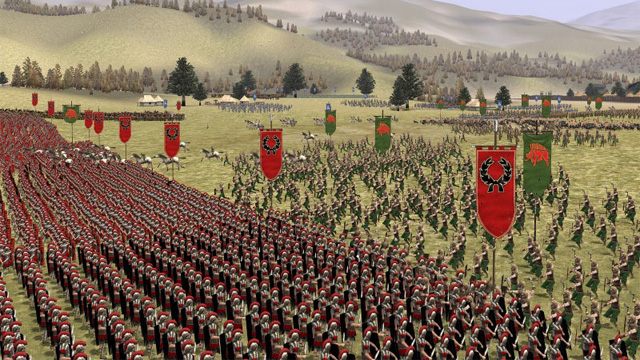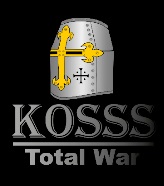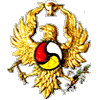The file Rome: Total War Windows 10 Fix is a modification for Rome: Total War, a(n) strategy game. Download for free.
file typeGame mod
file size1.6 KB
downloads34356
(last 7 days)16
last updateTuesday, October 6, 2015
Rome: Total War Windows 10 Fix is a mod for Rome: Total War, created by [CFE]SANDMAN37©.
Info:
This Will Fix The Game Not Launching On Windows 10,Just Drag And Drop This Preferences Folder Into Your Game Directory,You Can Adjust Settings In Game Once Done,As A Bonus The Camera Has Been Tweeked To Be More Like The Modern Total War Games
- Last update: Tuesday, October 6, 2015
- Genre: Strategy
- File size: 1.6 KB
see more
Popular files for Rome: Total War
|
Name |
Type |
Size |
Date |
Total |
7 days |
|---|---|---|---|---|---|
| Rome: Total War — Roma Surrectum III v.3.1 (stand-alone installer) | mod | 2061.6 MB | 11/17/2020 | 17.9K | 40 |
| Rome: Total War — Rome: Total War Windows 10 Fix | mod | 1.6 KB | 10/6/2015 | 34.3K | 16 |
| Rome: Total War — v.1.3 — v.1.5 ENG | patch | 27.7 MB | 12/15/2005 | 12.5K | 11 |
| Rome: Total War — The Lord of the Rings — Total War v.3.02 | mod | 823.9 MB | 5/13/2016 | 37.7K | 10 |
| Rome: Total War — Unlock All Factions | mod | 14.4 KB | 5/6/2018 | 6.3K | 10 |
| Rome: Total War — The Greek Wars v.1.01 | mod | 106.9 MB | 6/21/2015 | 3.8K | 8 |
| Rome: Total War | demo | 162.4 MB | 8/23/2004 | 16.5K | 8 |
| Rome: Total War — Rome: Total War Mod Launcher v.1.1 | mod | 20.9 MB | 6/7/2020 | 1.5K | 6 |
| Rome: Total War — Non-official patch v.1.9 | mod | 67.3 MB | 3/15/2020 | 3.6K | 5 |
| Rome: Total War — v.1.3 ENG | patch | 101.6 MB | 10/13/2005 | 9.3K | 5 |
| Rome: Total War — RTW Camera Tweak | mod | 1.5 KB | 5/17/2014 | 4.6K | 5 |
| Rome: Total War — Rome: Total War Enhanced Plus v.2 | mod | 122.5 MB | 7/8/2018 | 13.6K | 4 |
| Rome: Total War — Classical Age — Total War v.01.5 | mod | 667.6 MB | 4/5/2020 | 8.5K | 4 |
| Rome: Total War — SPQR: Total War v.9.0 | mod | 497.2 MB | 10/10/2014 | 12.1K | 3 |
| Rome: Total War — First Man in Rome (FMIR) v.15092020 | mod | 378.8 MB | 4/6/2022 | 473 | 3 |
| Rome: Total War — Battles of Asia v.2 | mod | 593.3 MB | 5/1/2021 | 535 | 2 |
-
Total War: Rome
-
Новости75
-
Мнения8
-
Юмор1
-
Файлы75
-
Читы45
-
Гайды6
-
Форум366
-
Cкриншоты55
-
Галерея1205
-
Игроки
Работоспособность данного файла:
Установка:
1) Закинуть файл в корневую папку игры и запустить саму игру.
2) Наслаждаться.
Тестировался на версиях:1.5/1.6


Всё работает отлично!
- пожаловаться
- скопировать ссылку
Шамиль Примов Рад, что у Вас всё работает. :3
- пожаловаться
- скопировать ссылку
Скачал, попробовал, удивился. Почему я раньше на нашел этой темы? Все работает просто суперовский, у меня версия 1.5. Уважение, и спасибо)
- пожаловаться
- скопировать ссылку
А в битах теперь всё нормально работает ?
- пожаловаться
- скопировать ссылку
на самом деле помогает спс автору темы
- пожаловаться
- скопировать ссылку
Александр1540 )
- пожаловаться
- скопировать ссылку
Спасибо, брат! От души. Думал вечер испорчен! Скачал вспомнить) спасибо за прекрасный вечер!
- пожаловаться
- скопировать ссылку
Я исполнил мечту многих олдов и любителей игровой линии Rome: Total war
- пожаловаться
- скопировать ссылку
на дополнения так же работает ?
- пожаловаться
- скопировать ссылку
hart536 Всё должно работать.
- пожаловаться
- скопировать ссылку
Братан, огромный РЕСПЕКТИЩЕ тебе. Ты решил проблему, которую я не мог решить на протяжении 5 лет… Сотни часов чтение иностранных пабликов и выполнения пошаговых инструкций не привели абсолютно ни к какому сдвигу… А тут решил ну попробую еще раз и вот те на! Наткнулся на тебя…
- пожаловаться
- скопировать ссылку
толик shaken даааа, сам бегал по иностранным сайтам и пабликам, сейчас уже играю во 2 рим)
- пожаловаться
- скопировать ссылку
Специально зарегистрировался, что бы поблагодарить! Спасибо большое не вериться глазам, что все работает без задержек!
- пожаловаться
- скопировать ссылку
Пацаны вот у меня с фпс все норм, но приэтом есть проблема что иногда просто игра зависает и я тупо не могу ничего делать, приходится просто перезагружать ноут, но приэтом игра не сохраняется и так я не могу нормально играть, помогите как решить эту проблему??
- пожаловаться
- скопировать ссылку
одна проблема, пропали эффекта полёта снарядов от Тяжёлых Онагр, они стреляют, есть поподания, но вот самих трассеров и снарядов нет, как будто невидим чем то стреляют
- пожаловаться
- скопировать ссылку
Проверил на моде Roma surrectum 3. Всё работает отлично. Огромное вам спасибо!
- пожаловаться
- скопировать ссылку
P. S. Мод ставил на BI.
- пожаловаться
- скопировать ссылку
Я рад, что у вас всё работает!
- пожаловаться
- скопировать ссылку
щас бы первый рим лагал
- пожаловаться
- скопировать ссылку
Tartusin Я как знаю у большинства Первый Рим лагает и на мощных ПК. Там проблема именно с поддержкой нового железа. :3
- пожаловаться
- скопировать ссылку
Максим Бугаенко ну хз , мб и лагает. У меня комп новым назвать язык не повернётся , но у меня рим никогда не лагал. Хехе , один из плюсов старого пк XD
- пожаловаться
- скопировать ссылку
Tartusin У меня у самого ноутбук. Встретился с этой проблемой ещё давно, но при 11-20 фпс захватил практически половину карты. :3
- пожаловаться
- скопировать ссылку
Tartusin Кстати, какая твоя самая любимая фракция? Моя Сципионы.
- пожаловаться
- скопировать ссылку
Максим Бугаенко Греки
- пожаловаться
- скопировать ссылку
-
August 10, 2015, 11:27 AM
#1
[Updated] Making RTW or RTW:Gold work on windows10 — FIX
Originally Posted by Mouzafphaerre
THIS FIX IS FOR PLAYING ROME:TOTAL WAR AND ROME:TOTAL WAR — BARBARIAN INVASION on Windows 10
It seems like a lot of text, but it’s just to cover every nimble-bimble-n00b-step along the way guys <31. Compatibility:
— To make RTW work, go to your install-folder for RTW and locate the files: «RomeTW.exe» and «RomeTW-BI.exe».
— Right-click on those and go to «Properties».
— Go to the tab called «Compatibility» and look all the way down to «Change settings for all users».
— Click that.
— Select the box called «Run this program in compatibility mode for:» and select «Windows 7» from the scroll-down menu.
— Also check the box saying «Run as administrator».
— Hit the «apply» button in the bottom-right.
— Press OK on this and the previous «Properties» screen.2. Preferences:
— For the steam version of RTW (or RTW Gold) go to your steam folder, for example:
«C:\Games\Steam\SteamApps\common\Rome Total War Gold»
(On my system I did not have Steam install into the «program files»-folders, but I created a different «games» folder on my C drive.)
— For the Disc-version of RTW, go to your install folder of RTW.— In that folder, go to the folder called «preferences», so that would be «C:\Games\Steam\SteamApps\common\Rome Total War Gold\preferences» (for steam users)
or: «C:\…\…\Rome Total War Gold\preferences» (or whatever, for non-steam users)
In which you will see a .txt file called «preferences.txt»
— In this file, you will need to adjust 2 values:
«STRATEGY_RESOLUTION: «
«BATTLE_RESOLUTION: «— These have numbers (your RTW in-game resolution)
— Change these numbers to your DESKTOP resolution (in my files both values were set to «1024×768», so I changed them to my actual resolution «1440×900»)
— To know your actual resolution, press right-click on your desktop (wallpaper) and click on «Display Settings».
— At the bottom of that pop-upped screen there’s a link saying «Advanced Display Settings».
— When you press on that, you will immediately see your desktop resolution displayed in a scroll-down menu. Do not change this, but remember these values (for example: 1440×900 on my system).
— These are the values you need to insert in your preferences.txt in your RTW folder/preferences
— So they will look like this (ON MY SYSTEM!! YOUR’S MAY BE DIFFERENT!!):STRATEGY_RESOLUTION:1440×900
STRATEGY_MAX_RESOLUTION:2048×1536
STRATEGY_32_BIT:TRUE
BATTLE_RESOLUTION:1440×900
BATTLE_MAX_RESOLUTION:2048×1536
BATTLE_32_BIT:TRUE— The BOLD print is the only thing you should edit!!
— YOU NEED TO DO THIS FOR RTW, RTW:BI AND ALEXANDER SEPARATELY!!— For your RTW:BI folder go to:
«C:\Games\Steam\SteamApps\common\Rome Total War Gold\bi» and look for the folder called «preferences»
— In this folder there is also a .txt file called «preferences.txt» Make the same changes here as you did with your RTW’s «preferences.txt» file before.— For your Alexander folder go to:
«C:\Games\Steam\SteamApps\common\Rome Total War Alexander\alexander» and look for the folder called «preferences»
— In this folder there is also a .txt file called «preferences.txt» Make the same changes as before.— In all three cases; save the file over the original file (make backups of the originals if you want to, they won’t work on win10 anyways, else you wouldn’t be reading through all this <3)
FOR THOSE PEOPLE THAT FRESHLY INSTALLED THE GAME AND HAVE NO PREFERENCES.TXT FILES YET, HERE ARE THE FRESH FILES IN THE SPOILER THINGIES:
Just copy + paste into Notepad and save it to the path as I described above. Name the files «preferences.txt» and nothing else.RTW
Spoiler Alert, click show to read:
BI
Spoiler Alert, click show to read:
ALEXANDER
Spoiler Alert, click show to read:
3. Steam Version of RTW:
— In your Steam Library, right-click on Tome:Total War and go to «Properties». Then hit the «Launch options» button and simply write down: «-ne» (Without the «»)4. Disc Version of RTW (Non-Steam):
— Go to your install-folder of RTW and RTW:Alex, whatever this may be.. In the main RTW folder there should be a file called «RomeTW.exe» (about 15MB) and a file called «RomeTW-BI.exe» (also about 15MB, but slightly less than the RomeTW.exe). In the Alexander folder, the file is called «RomeTW-ALX.exe».
— Right-click all three .exe files (one at a time) and click on «Create shortcut». Now move this shortcut to where ever you want to start your RTW from (probably your desktop).
— Now right-click the shortcut and press «Properties».
— In the bar called «Target» you will see something like: «C:\Games\Steam\SteamApps\common\Rome Total War Gold\RomeTW.exe» (for me it’s in Steam, because I have the Steam-version of RTW)
But whatever.. you will find your own RTW-installation folder there.
— Now do exactly and precisely this:
1. «C:\Games\Steam\SteamApps\common\Rome Total War Gold\RomeTW.exe» — DO NOT CHANGE THIS
2. Behind the link I just wrote down @ 1. write down: » -ne» (WITH the space, WITHOUT the «»)
3. So it should now say @ Target: «C:\Games\Steam\SteamApps\common\Rome Total War Gold\RomeTW.exe» -ne
4. Click «OK» at the bottom left of the «Properties» screen.
5. Repeat step 1-4 for both RomeTW-BI.exe and RomeTW-ALX.exe.UPDATE FOR DISC USERS: As brought to my attention by Theesir, older game’s Disc-versions may not work at all on Windows10 at the moment, because:
https://answers.microsoft.com/en-us/…d-6b1ce61d40d4This «guide» should be comprehensive enough.. Hope you all get your versions to work on Windows10!!
If not: Let me know in this topic!Sidenote: I will
NEVER help you with getting a non-genuine version of the game to work! For disc-users that have secdrvsys issues, go find a noCD crack somewhere. I will not tell you where you can find these. Remember to repeat step 4 for all the new (cracked) .exe-files.
The game is only like 10euro’s @ Steam and well worth it! Besides, it will save you a lot of trouble (compare step 3 to step 4 for example).Last edited by Dismounted Feudal Knight; March 30, 2023 at 04:30 PM.
Reason: altered because modding staff are defunct, instead using size to provide emphesis
-
August 17, 2015, 09:06 AM
#2
Re: [Updated] Making RTW or RTW:Gold work on windows10 — FIX
good guide, someone sticky this for when i upgrade!
Science flies you to the moon.
Religion flies you into buildings.Victor Stenger
-
August 18, 2015, 06:37 PM
#3
Laetus
Re: [Updated] Making RTW or RTW:Gold work on windows10 — FIX
I did all this! It helped a little, but now the game flashes full screen then I’m back to desktop like nothing happened.
From retail disk, using crack, not on Steam.
Please Help!
-
August 21, 2015, 06:44 PM
#4
Re: [Updated] Making RTW or RTW:Gold work on windows10 — FIX
Originally Posted by k_raz
I did all this! It helped a little, but now the game flashes full screen then I’m back to desktop like nothing happened.
From retail disk, using crack, not on Steam.
Please Help!
So at what part did it «help you a little»..?
-
August 22, 2015, 05:30 PM
#5
Laetus
Re: [Updated] Making RTW or RTW:Gold work on windows10 — FIX
Adding the -ne and using the crack. Before doing those things, the game wouldn’t start at all. Now, it flashes for a split second and then goes away again.
-
August 23, 2015, 05:08 PM
#6
Re: [Updated] Making RTW or RTW:Gold work on windows10 — FIX
Why are you using a crack?
-
August 30, 2015, 04:16 PM
#7
Re: [Updated] Making RTW or RTW:Gold work on windows10 — FIX
Dunno if this is allowed, but BUMP.
-
September 17, 2015, 08:35 PM
#8
Laetus
Re: [Updated] Making RTW or RTW:Gold work on windows10 — FIX
Skizzy, so currently I am running off of the disc. I have Rome Total war Gold. Of course it is not working and I have tried everything I could find online.
I am willing to go to steam if that will work. But, I’d only do it if I can continue my saved campaign. Will I be able to move to steam, copy my saved file to the steam/new saved files folder and be able to run Rome Total War? Thanks for all your time on this topic!
-
September 18, 2015, 07:46 AM
#9
Re: [Updated] Making RTW or RTW:Gold work on windows10 — FIX
Hey gevo,
I am actually not entirely sure if that would work. But it think it should.
It is, of course, the same game that loads the same kinds of files.
Your RTW:Gold save files are located (your install directories may vary):With Steam
C:\Program Files (x86)\Steam\steamapps\common\rome total war gold\saves
C:\Program Files (x86)\Steam\steamapps\common\rome total war\saves
Without Steam
C:\Program Files\The Creative Assembly\Rome — Total War\saves
C:\Users\windows\AppData\Local\VirtualStore\Program Files (x86)\Activision\Rome — Total War\saves(according to http://savelocations.wikia.com/wiki/Rome:_Total_War)
I kinda hope someone who reads this has both versions and can verify that the saves are inter-changeable between disc and Steam versions.
But at the moment I see no reason why your disc-version saves wouldn’t work on Steam.
Maybe you could try to find a Steam-version player who shares one of his savefiles and you can try to open it on your disc-version.
I think if that works, it should work the other way around as well.
-
September 28, 2015, 03:02 AM
#10
Re: [Updated] Making RTW or RTW:Gold work on windows10 — FIX
I will link your thread into Hazardhawk’s and my tutorial on Steam
-
September 28, 2015, 07:01 AM
#11
Re: [Updated] Making RTW or RTW:Gold work on windows10 — FIX
-
September 28, 2015, 07:15 AM
#12
Re: [Updated] Making RTW or RTW:Gold work on windows10 — FIX
You just made me clean up the thread and finish some sections x]
I also included Alexander in the guide now.And a little more of a sidenote for the secdrvsys errors people experience with the disc-versions.
-
October 05, 2015, 03:16 AM
#13
Laetus
Re: [Updated] Making RTW or RTW:Gold work on windows10 — FIX
I’m having issues running RTW Gold (without Alexander) on steam, I’ve bought it a while ago and i just now wanted to start another playtrough. I’m running windows 10, i tried setting the compability mode to windows 7 and running both RomeTW.exe and RomeTW-BI.exe as administrator, yet all i’m getting is a black screen for a few seconds before it closes without any sort of error (even when using show_err)
Also since i’ve never been able to successfully start the game i don’t yet have the preferences.txt
-
October 06, 2015, 06:20 AM
#14
Re: [Updated] Making RTW or RTW:Gold work on windows10 — FIX
Start with step 3 from the guide:3. Steam Version of RTW:
— In your Steam Library, right-click on Tome:Total War and go to «Properties». Then hit the «Launch options» button and simply write down: «-ne» (Without the «»)After the game has now succesfully started (in a weird small borderless window), press Quit Game and then try to find your preferences.txt files again
-
October 06, 2015, 03:24 PM
#15
Laetus
Re: [Updated] Making RTW or RTW:Gold work on windows10 — FIX
-ne didn’t end up working for me, it didn’t generate a preferences.txt.
I did manage to ask a friend for the .txt and after changing the resolution to be the same as my desktop things are working perfectly.
Huge thanks for answering and having this guide here, i really don’t know how i would have made my game work without it.
-
October 07, 2015, 02:21 AM
#16
-
October 09, 2015, 02:04 PM
#17
Re: [Updated] Making RTW or RTW:Gold work on windows10 — FIX
I have did every thing you have said but I cannot get BI to work RTW and alex are working fine and I am using steam btw
I have also tried a pc reboot and btw my log file is showing nothing
EDIT can you also send me a working BI preferences.txt just in case I have screwed something up
greetings atthiasLast edited by ♔atthias♔; October 09, 2015 at 02:14 PM.
Rise of Mordor 3D Modelers Wanted
Massive Overhaul Submod Units!
Under the proud patronage of
Frunk of the house of Siblesz
-
October 09, 2015, 05:04 PM
#18
Re: [Updated] Making RTW or RTW:Gold work on windows10 — FIX
Hey Atthias.
The most common thing that could have gone wrong is the editing of your bi version of preferences.txt
I will include a complete BI preferences.txt as it is setup on my system in a spoiler-thingy below.
This will roughly be the location of your bi preferences.txt:
C:\Games\Steam\SteamApps\common\Rome Total War Gold\bi\preferencesYou will want to check certain values before blindly trying to open BI with these preferences though.
Things like your camera settings, unit sizes etc..
Oh and make a backup in case something goes horribly awry.Spoiler Alert, click show to read:
Last edited by Skizzy; October 09, 2015 at 05:09 PM.
-
October 10, 2015, 03:24 AM
#19
Re: [Updated] Making RTW or RTW:Gold work on windows10 — FIX
Originally Posted by Skizzy
Hey Atthias.
The most common thing that could have gone wrong is the editing of your bi version of preferences.txt
I will include a complete BI preferences.txt as it is setup on my system in a spoiler-thingy below.
This will roughly be the location of your bi preferences.txt:
C:\Games\Steam\SteamApps\common\Rome Total War Gold\bi\preferencesYou will want to check certain values before blindly trying to open BI with these preferences though.
Things like your camera settings, unit sizes etc..
Oh and make a backup in case something goes horribly awry.Spoiler Alert, click show to read:
skizzy it works now trough verifying the steam interginty chache I feel spupid that I had not tought of that but thanks for the help anyway
greetings atthiasRise of Mordor 3D Modelers Wanted
Massive Overhaul Submod Units!
Under the proud patronage of
Frunk of the house of Siblesz
-
October 10, 2015, 04:55 AM
#20
 |
Total War и Windows 10Совместимость игр серии Тема создана: 15 октября 2015, 02:02 · Автор: |
Kosss
Форумчанин
Дата: 03 января 2016, 01:04
Всех еще раз с НГ! Маленький подарок от меня всем поклонникам ТВ и первого Рима в частности. Я расскажу Вам как его запускать на 10-ке!
Это делается просто Идем по пути: Ваш диск:\Program Files (x86)\Steam\SteamApps\common\Rome Total War Gold\preferences
В файле preferences переписываем настройки вашего экрана, пример:
Цитата
STRATEGY_RESOLUTION:1920×1080
STRATEGY_MAX_RESOLUTION:1920×1080
STRATEGY_32_BIT:TRUE
BATTLE_RESOLUTION:1920×1080
BATTLE_MAX_RESOLUTION:1920×1080
Значения должны соответствовать разрешение вашего окна!!!
Если разрешение у Вас 1920×1080, бросайте мой файл на замену, не парьтесь!
Играем
вице-король
Форумчанин
Дата: 15 октября 2015, 02:02
Приветствую всех, кто посетит этот тред.
Вот уже месяца 1.5-2 мне предлагается бесплатно зарезервировать лицензионную Windows 10, но для начала мне нужно знать как на этой ОСи себя поведут все приложения и игры, к которым я уже привык.
Хотелось бы выяснить, кто уже пробовал запускать игры серии Total War на Win10 и какие из них будут работать с этой операционкой, а какие нет?
Mark Antoney
Форумчанин
Дата: 15 октября 2015, 02:43
Рим 2 и Атилла идут без проблем.
— — — — — — Сообщение автоматически склеено — — — — — —
Более того, на 10 стал работать нормально GEM для этих игр, раньше на 8.1 надо было немного помучиться.
вице-король
Форумчанин
Дата: 15 октября 2015, 02:54
За последние игры я не сомневаюсь. Но меня больше интересует Empire, Napoleon и Medieval 2
electromagic
Форумчанин
Дата: 15 октября 2015, 09:06
Не работает первый Medieval. Стабильно вылетает на загрузке карты. Даже с фиксом. Остальные игры в порядке. Плохо работает булатка Medieval II. Вечные вылеты были. Но ее я играл на ранних бета-билдах. Сейчас может лучше.
вице-король
Форумчанин
Дата: 15 октября 2015, 09:27
Ну, этот динозавр (Medieval I) вроде и семерке не особо был расторопен. Но не беда, первые две игры серии меня мало интересуют.
По-поводу Булатной стали — это же мод. Не может требовать чего-то принципиально нового или лучшего, чем игра, на которой он основан.
А как на счет Rome: Total War? Изредка мне хочется поиграть и в нее, вспомнить былое…
Kosss
Форумчанин
Дата: 15 октября 2015, 10:30
На 8-ке идут абсолютно все игры серии(те что в стим точно), первые две вот недавно переиздали(посмотрите стим).
10-ку ставить пока не буду, но имхо все тоже должно идти.
Natlod
Форумчанин
Дата: 17 октября 2015, 13:01
На 8-ке у меня не работал Shogun 2 Fall of the Samurai. Я надеюсь что может быть на 10-ке он запустится
Чиполлино
Итальянский лук
Дата: 25 октября 2015, 23:48
Natlod (17 октября 2015, 13:01):
На 8-ке у меня не работал Shogun 2 Fall of the Samurai. Я надеюсь что может быть на 10-ке он запустится
А вы пробовали запускать 2го Сёгуна без аддона «Падение самупаев»? Пытался найти помощь у юзеров форума, но Для просмотра ссылки Зарегистрируйтесь.
Dart Kovu Nazgul
Гранд-мофф
Дата: 26 октября 2015, 10:23
Чиполлино
Не знаю по поводу Windows 10, но в Windows 8 есть запуск в режиме совместимости Для просмотра ссылки Зарегистрируйтесь
А с учётом того что Fall of the Samurai и Windows 8 вышли практически в один год то они должны быть полностью совместимы.
Так что скорее всего у Вас глючный репак самой игры.
alandon
Форумчанин
Дата: 26 октября 2015, 12:05
Если кто подарит в Стим Сегуна 2, могу проверить работу на Windows 10
Rome 2 идет без проблем.
Rome: Total War — это знаменитая стратегическая игра, в которой игроки могут вступить в битвы в древнем Риме. Однако, запуск игры на Windows 10 может привести к некоторым сложностям. В данной статье рассмотрим подробную инструкцию по запуску игры Rome: Total War на Windows 10.
Шаг 1: Файлы установки
Скачайте файлы установки игры Rome: Total War. Обычно они представляются в виде ISO-файла. Если у вас уже есть диск или файлы игры, перейдите к следующему шагу.
Шаг 2: Установка игры
Процесс установки игры Rome: Total War на Windows 10 аналогичен процессу установки на другие операционные системы Windows, например, Windows 7. Запустите файл установки и следуйте инструкциям на экране.
Шаг 3: Обновление игры
После установки игры пройдите на официальный сайт разработчика Total War и скачайте последний патч для игры. Установите его, чтобы обновить игру до последней версии.
Шаг 4: Совместимость
Для запуска игры Rome: Total War на Windows 10 необходимо включить режим совместимости. Нажмите правой кнопкой мыши на ярлыке игры или на исполняемом файле внутри папки с установленной игрой. Затем выберите «Свойства» и перейдите на вкладку «Совместимость». Включите режим совместимости с Windows XP.
Шаг 5: Изменение настроек
Для того, чтобы игра Rome: Total War запустилась на Windows 10 без проблем, вам нужно изменить определенные параметры в файлах настроек игры. Находите папку с установленной игрой, затем перейдите в папку «preferences». Откройте файл preferences. txt в текстовом редакторе и измените настройки текста и графики. Например, установите значение «forcepow2textures=true», чтобы разрешить использование текстур с размером, кратным двойке.
Шаг 6: Запуск игры
Теперь вы можете запустить игру Rome: Total War на Windows 10. Запустите ее через ярлык на рабочем столе или через исполняемый файл в папке с игрой.
Советы:
— Если у вас возникли какие-либо проблемы при запуске игры, попробуйте переустановить ее или обратиться в техническую поддержку разработчика.
— Если вы играете на ноутбуке, убедитесь, что заряд батареи полный и отключены энергосберегающие режимы.
— Если игра идет медленно, попробуйте понизить настройки графики в игре, чтобы улучшить производительность.