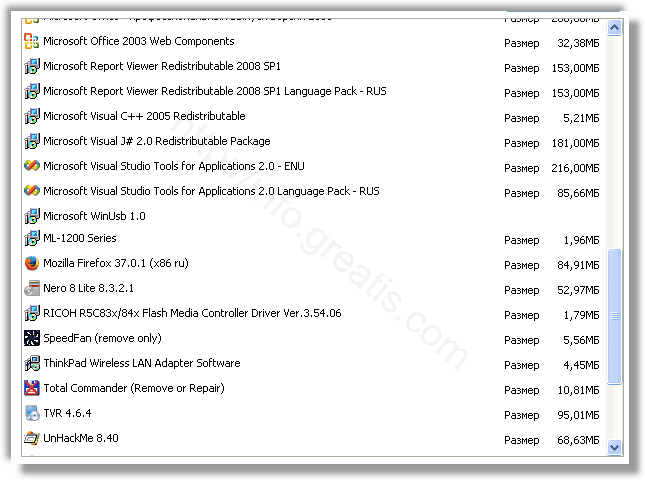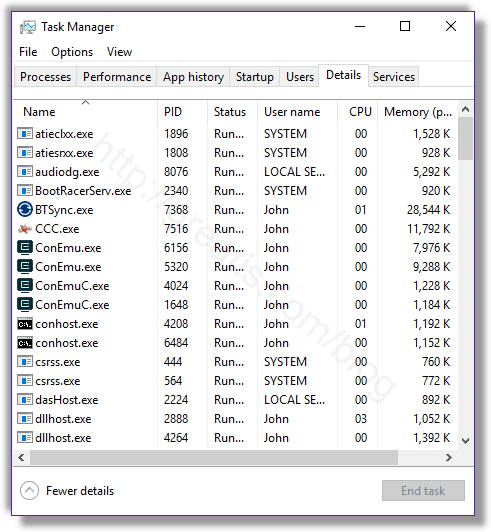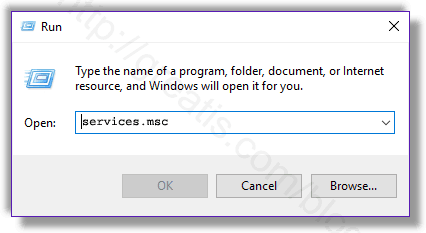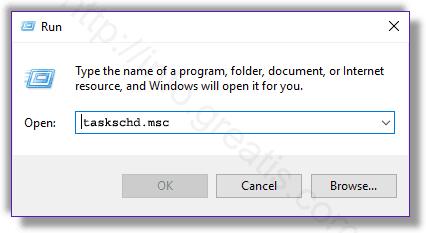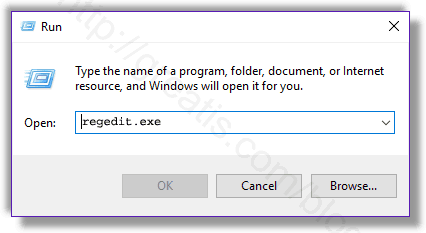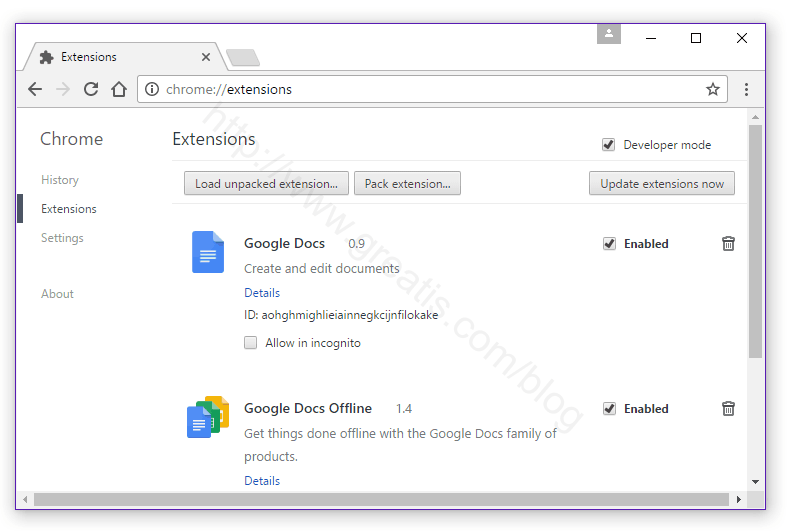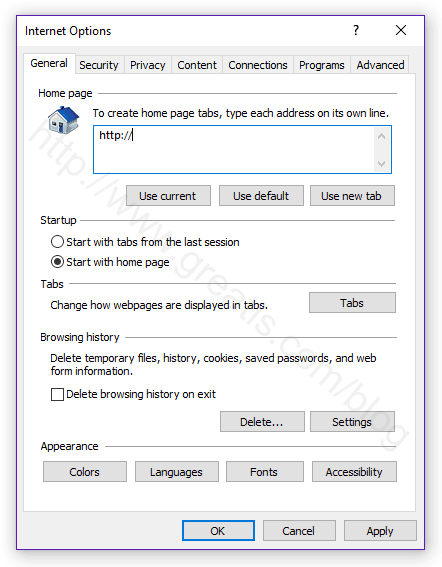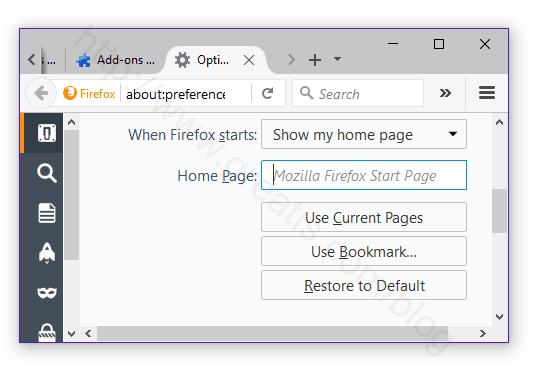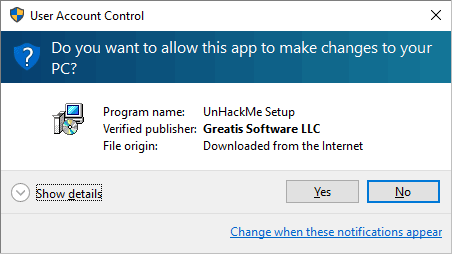helper.exe — что это такое?
helper.exe — процесс, который может принадлежать разному софт, так как название очень общее. Само слово helper.exe означает помощь, точнее даже помощник.
В каких случаях процесс может висеть в диспетчере? Например:
- Была запущена справка в какой-то программе.
- Запущен помощник. Например по настройке проги, по подсказкам как пользоваться программой.
- К сожалению helper.exe может являться и вирусом. Особенно если в диспетчере кушает ресурсы ПК — грузит процессор, много использует оперативы. Тогда нужно проверить комп антивирусными утилитами (далее скажу какими).
helper.exe — от какой проги может быть?
Пример софта, к которому может иметь отношение процесс helper.exe:
- Например в папке браузера Firefox внутри может быть папка uninstall, а внутри файл helper.exe и предположительно он нужен для ассоциаций, а может и для удаления Firefox. Поэтому точно определить к какой проге имеет отношение helper.exe — невозможно. Оказалось что и к почтовой проге Thunderbird также может иметь отношение.
- Другой вариант — в папке торрент-качалки uTorrent также может быть helper.exe в папке helper. Возможно сейчас его уже нет, но был в версии uTorrent 3.5.5. Здесь helper.exe может коннектится в сеть, один юзер ему запретил выход в сеть при помощи фаервола, так после этого процесс оставался висеть в оперативке. Кстати писали об этом на форуме — мол этот процесс в uTorrent представляет из себя майнер (крипто-вирус), правда или нет — неизвестно..
- Информации не находил, но helper.exe спокойно может встречаться в софте Adobe. Да и вообще в крупном софте, например в том же Офисе..
Один пользователь написал — иногда жесткий диск компа начинает шуршать сильно. В процессах наиболее активен helper.exe. Вывод — вирус реально может маскироваться под данный процесс, поэтому проверка антивирусными утилитами — очень желательна.
Также helper.exe может быть в проге Mozilla Thunderbird — клиент от Мозиллы по работе с почтой. Располагается обычно здесь:
%PROGRAMFILES%\Mozilla Thunderbird\uninstall\
В одном из самых браузеров — Palemoon также может быть файл helper.exe, размещается как правило здесь:
C:\Program Files\Palemoon\uninstall\
Один человек скачал ПО After Effects, после установки — антивирус удаляет какой-то helper.exe.. видимо тот, который на самом деле является активатором After Effects. Поэтому и удаляет — активаторы часто содержат вирусный код, уже молчу о том что это вообще незаконно…
У некоторых юзеров поведение helper.exe и правда странное, вызывает подозрение на вирус..
Бывает что файл располагается по такому пути:
C:\Users\User\AppData\Roaming\Microsoft\Windows\
Расположение странное — папка Roaming особо любима всякими вирусами и зловредами. Кстати по поводу этой папки — нашел на форумах упоминание, что если файл находится именно здесь, то это скорее всего вирус
План действий — мои рекомендации
Информации в интернете толковой очень мало. Я дам свои советы что вам делать, так как считаю что с ситуацией нужно разобраться
Рекомендую такой план действий:
- Вручную проверить откуда запускается процесс helper.exe — посмотреть название папки, по которому постараться найти инфу в интернетах.
- Проверить антивирусными утилитами. Я дам три утилиты, которые лучшие, проверить нужно всеми тремя — так как они находят разные вирусы.
- Если вирусов не будет найдено, а процесс висит или даже грузит проц — тогда стоит принудительно отключить, об этом также напишу.
Еще очень советую проанализировать автозагрузку. Используйте для этого AnVir Task Manager — бесплатная утилита, показывает тучу инфы об автозагрузке из реестра, обычной, отображает задания в планировщике и многое другое. Реально годнота.
Теперь подробнее.
Откуда запускается процесс? Диспетчер Windows 10 либо Windows 7 позволяет узнать папку запуска процесса. Вот пример — откройте диспетчер, активируйте вкладку с процессами, найдите процесс.. пусть это будет explorer.exe, нажмите по нему правой кнопкой — выберите пункт Открыть расположение файла:
В результате откроется папка, откуда и запускается процесс — у меня открылась системная (файл будет выделен):
C:\Windows
Именно оттуда и происходит запуск explorer.exe (кстати это оболочка виндовская, другими словами программа проводник).
Таким образом узнаете откуда идет запуск helper.exe, напомню — обратите внимание на название папки, оно может подсказать от какой проги процесс…
Какими антивирусными утилитами проверить ПК?
| Название (ссылка на офф сайт) | Короткое описание |
|---|---|
| Dr.Web CureIt! | Мощная утилита по нахождению и удалению опасных вирусов, троянов, ботнетов и остальной заразы. Реально лучшая. Скачивается уже с вшитыми антивирусными базами. Скорость проверки зависит от количества файлов на вашем диске. |
| AdwCleaner | Утилита предназначена для поиска рекламной заразы, та которая прописывается в автозагрузке, в реестре, ярлыках браузеров, встраивается в сам браузер в виде левых расширений, дополнений, короче AdwCleaner — мастер по удалению рекламной заразы. Также удаляет шпионское ПО, всякие левые модули, которые рекламируют всякую дичь. |
| HitmanPro | Коллега AdwCleaner, но имеет немного другой принцип работы, сканирует компьютер более тщательно, выискивает угрозы даже там, где AdwCleaner не смогла найти (например в куки-файлах браузеров). В связи с тем, что механизм работы утилит разный — советую использовать обоих. |
Вышеперечисленными утилитами вообще нужно регулярно проверять ПК. Поверьте мне — они реально лучшие и самые эффективные. ПК не грузят, работают относительно быстро, особенно AdwCleaner и HitmanPro.
Как принудительно отключить процесс? Почти безопасно, однако перед — все таки посоветую вам создать точку восстановления, мало ли.
Принудительное отключение helper.exe заключается в:
- Узнаем где обитает процесс.
- Завершаем работу процесса в диспетчере.
- Сам процесс helper.exe в папке переименовываем, советую делать это удобно, например дать название helper.exe_off. У вас может быть отключен показ скрытых файлов, в таком случае будет отображено просто helper — ничего страшного, алгоритм прежний.
- Если с переименованием будут траблы — скачиваем и устанавливаем бесплатную утилиту Unlocker, при установке смотрите чтобы не установился рекламный шлак типа Дельта Тулбар. Утилита предназначена для удаления/переименовывания упрямых файлов, которые этого делать не хотят.
- После переименования helper.exe — он больше не сможет запуститься. Если начнутся проблемы — восстановите название файла helper.exe обратно, либо воспользуйтесь точкой восстановления (поэтому и советовал ее создавать заранее).
Заключение
Думаю можно сделать такой вывод:
- Если helper.exe запускается из непонятной папки со странным названием — есть вероятность что это вирус. Проверить антивирусными утилитами — обязательно.
- helper.exe может быть от известной проги, например Мозилла, uTorrent — тогда файл можно проверить на ВирусТотале (бесплатный сервис онлайн-проверки файлов на вирусы). Если грузит комп, то попробуйте принудительно отключить его.
Надеюсь информация оказалась полезной. Удачи и добра, до новых встреч
На главную!
08.06.2019
Treat report:
Helper.exe suspicious process. How to delete Helper.exe? Effective removal solution.
In this tutorial I will tell you how to resolve the Helper.exe issue manually and how to fix it automatically with the help of proven malware removal tool. You can download the removal program by clicking on the download button below:
Helper.exe — General Threat:
Helper.exe is definitely a potentially unwanted application formalized in the procedure that might be running in your PC in the background. Helper.exe usually will be begun when you launch your PC. As long as Helper.exe is energetic your COMPUTER will be working rather unusual.
Helper.exe can be injected right into your computer via specific questionable web links that may be the part of certain adware in your computer. The pop-up, as an example, may use you to update your version of Adobe Flash Player. The fact is that there is most definitely no requirement for you to carry out such updates. When the PC proprietors are wrongly required to execute the aforesaid updates this is when a great portion of harmful applications can be set up into your gadget, including the Helper.exe unwanted procedure.
Helper.exe may likewise be infused right into system via a number of third-party apps that might be integrated with lots of complimentary apps that you might choose to mount. If you inspect out some questionable utilities suggested by default, make certain you do not concur with such offers but rather turn to advanced (personalized) setup mode to avoid such programs from becoming the component of your PC.
Helper.exe can be successfully deleted from your PC computer only after sophisticated malware removal with the help of a trustworthy anti-malware tool. You are highly advised to execute the scanning of your computer with our tested protection program. This approach will certainly not just eliminate Helper.exe as well as its residues, nonetheless, in addition will secure your computer from all subsequent malware attacks.
Technical Information:
- File name:
Helper.exe - Threat type:
General Threat - Virus name:
Trojan.Win64.CoinMiner - Full path:
C:\Windows.old\users\{USERNAME}\AppData\Roaming\Microsoft\Windows\Helper.exe - Registry path:
- MD5:
4FE87BB375B69C801501FE47768E99E2 - Size:
8765440 bytes - Product name:
- Company name:
- Product version:
- File version:
- Certificates:
- Section:
.text:60000020:D22C47808F41C214F3A2F4857B850834:689152
.rdata:40000040:949F2633DFA964890F744BE0550025FC:203264
.data:C0000040:EB799336609D36706092AE6EF79815AB:24064
.pdata:40000040:3230A8BE94DB766F0360BE9D58C01B2D:27136
.rsrc:40000040:AE6C04D31F1E857C8DFCE7B8E254F0D4:7817728
.reloc:42000040:8A11D2CB46B101DE2B0FBEC089FFA515:3072 - Date of scan:
2021-11-12 09:09
More Treats
Steps to remove Helper.exe:
I use Anti-Malware for cleaning ads and viruses from my friend’s computers, because it is extremely fast and effective.
- Step 1: Downloader Anti-Malware for free
- Step 2: Click on antimalware-setup.exe
- Step 3: Press Apply after scan ends to remove all found threats
Step 1: Downloader Anti-Malware for free
Anti-Malware removes Adware/Spyware/Unwanted Programs/Browser Hijackers/Search Redirectors from your PC easily.

Step 2: Click on antimalware-setup.exe
Anti-Malware is compatible with most antivirus software.
Anti-Malware is 100% CLEAN, which means it does not contain any form of malware, including adware, spyware, viruses, trojans and backdoors. VirusTotal (0/56).
You will see a confirmation screen with verified publisher. Click YES
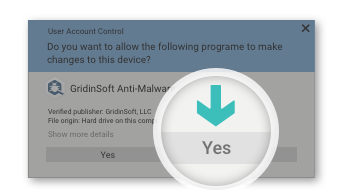
After install Anti-Malware will start standard scan automatically.
Step 3: Press Apply after scan ends to remove all found threats
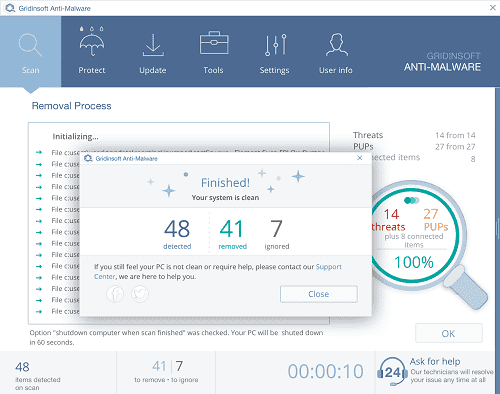
More Treats
Get cleaned now your PC. Download Anti-Malware FREE. We recommendet it 
Get started
Basic Information: The helper.exe is a safe file, not a virus, and it comes along with Mozilla Firefox. Actually, it is a part of the Mozilla Firefox web browser that ensures the proper running of the helper module of the browser.
Note: Mozilla Firefox which is commonly abbreviated as Firefox is a free, open-source, reliable web browser made by the Mozilla foundation. It is really one of the fastest web browsers with lots of additional tools and features like tab-browsing, pop-up blocking, integrated Google search, etc. It also ensures a great amount of privacy protection.
Usually, files with .exe extension are harmless but in many cases, if the executable file is corrupted then it will generally harm your system and framework. You need to read the entire article thoroughly to know whether helper.exe is malware or not.
File Size and Location
If you are using Mozilla Browser then you may find the Helper.exe file located under C:\Users\USERNAME\AppData\Roaming\Microsoft\Windows\ directory whereas the file size could be approx 1.55 MB.
Quick Overview
| Filename: | helper.exe |
| File description: | Firefox Helper |
| File version: | 1.0.0.0 |
| File Size: | 960 KB |
| Product name: | Firefox |
| File type: | Application |
| Copyright: | Mozilla Corporation |
| Language: | English |
You can view the properties of any such file by right-clicking on the file and then selecting the Properties option.
Helper.exe ensures the safe and secure running of the helper module of the Mozilla Firefox web browser. You can check the Firefox Version using a simple command prompt here.
Is Helper.exe safe or malware?
If you are not using Firefox Browser (Mozilla) and still notice helper.exe is running in the system background then it may be a malware or virus.
The corrupted Helper.exe can cause severe problems to your PC like it can slow your PC. So it is necessary to check whether Helper.exe is a virus or not and to so you must check the location of the .exe file in your system because the location of the file will help you decide whether the file is malware or not.
1) Press the Windows button, type task manager, and then click on it
2) Now you will have to locate the process Helper.exe and then right-click on the process and further select the Open the file location option.
3) If the location you ended up is:\Users\USERNAME\AppData\Roaming\Microsoft\Windows then it is safe but in case the location of the file is anywhere else than the above-specified location then most probably the file is a corrupted malware file and so you must try to remove Helper.exe from your system.
Common errors of Helper.exe
Different kinds of error messages can be faced due to the helper.exe file. Some of them are listed below:
- helper has stopped working
- Error starting program: helper.exe.
- helper.exe is not a valid Win32 application.
- helper.exe has encountered a problem and needs to close.
- helper.exe not found
In case you encounter any such error you must take the necessary steps against it.
How to remove Helper.exe from the PC?
You must remember that deleting a .exe file is not always recommended because it can indirectly affect all the associated apps installed on your system, therefore you must be sure that Helper.exe is dangerous for your PC or you do not need it.
If you are not using Firefox Browser then you can definitely remove it from the system.
To permanently remove the Helper.exe file you will have to uninstall the Mozilla Firefox Browser from your system follow the steps mentioned below.
1) Press the Windows + R keys from your keyboard to launch the RUN application.
2) Now type control and click on the Ok button.
3) Now when the Control Panel windows appear, find the Uninstall a program
Now you will be able to see all the software programs installed on your PC. The Programs and features window looks something like this.
4) Now you need to find the Mozilla Firefox application in the list.
5) Right-click on the and then right-click on Uninstall/Change.
6) Now just follow the prompts so as to properly uninstall Mozilla Firefox from your system.
7) Restart your PC
Well that’s it you have successfully removed Helper.exe and as a result, you are not going to face any issues or error messages caused by the Helper.exe file.
Well, this was all you should know about the Helper.exe file. I hope my article helped you in understanding and fixing any such issues triggered by the Helper.exe file.
Other similar executable files:
sdxhelper.exe, iTunesHelper.exe, WSHelper.exe, Fwupdate.exe
I will tell you in this post how to fix the issue manually and how to clean it automatically using a special powerful removal tool. You can download the removal program for free here:
Full Path:%APPDATA%\MICROSOFT\WINDOWS\HELPER.EXE
WINDOWS\HELPER.EXE is reported and classified as malicious program (malware).
WINDOWS\HELPER.EXE actively resists detection and employs a number of techniques to ensure that you cannot remove WINDOWS\HELPER.EXE from infected computers.
Will you remove it?
4 79
People say
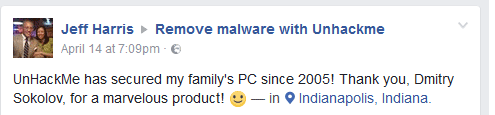
How WINDOWS\HELPER.EXE got on your computer?
Phishing is the most common way for malware to infect computers.
It could be a fake email message that appears to be originated from Microsoft Customer Service, eBay, PayPal, Amazon, or even your bank or insurance company.
Fake emails that appear to come from the police, the FBI and other government entities were also reported.
WINDOWS\HELPER.EXE could also infect your computer by exploiting a security vulnerability of your Web browser or one of its plugins.
If this is the case, WINDOWS\HELPER.EXE would be injected into a Web page, and could get to your PC when you visited a malicious or hacked Web site.
WINDOWS\HELPER.EXE can be distributed with legitimate software that is repackaged by the scammers.
It could be downloaded from warez Web sites or download archives.
How do you know you have WINDOWS\HELPER.EXE on my computer?
WINDOWS\HELPER.EXE works in background. It does not appear as a window, does not have a shortcut.
WINDOWS\HELPER.EXE hides its existence from your eyes.
You have 2 ways to remove WINDOWS\HELPER.EXE:
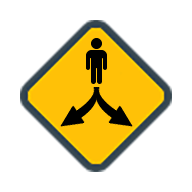
Why I recommend you to use an automatic way?
- You know only one virus name: «WINDOWS\HELPER.EXE», but usually you have infected by a bunch of viruses.
The UnHackMe program detects this threat and all others. - UnHackMe is quite fast! You need only 5 minutes to check your PC.
- UnHackMe uses the special features to remove hard in removal viruses. If you remove a virus manually, it can prevent deleting using a self-protecting module. If you even delete the virus, it may recreate himself by a stealthy module.
- UnHackMe is small and compatible with any antivirus.
- UnHackMe is fully free for 30-days!
Here’s how to remove WINDOWS\HELPER.EXE virus automatically:
STEP 1: Install UnHackMe (1 minute)
STEP 2: Scan for malware using UnHackMe (1 minute)
STEP 3: Remove WINDOWS\HELPER.EXE virus (3 minutes)
So it was much easier to fix such problem automatically, wasn’t it?
That is why I strongly advise you to use UnHackMe for remove WINDOWS\HELPER.EXE redirect or other unwanted software.
How to remove WINDOWS\HELPER.EXE manually:
STEP 1: Check all shortcuts of your browsers on your desktop, taskbar and in the Start menu. Right click on your shortcut and change it’s properties.
http://WINDOWS\HELPER.EXE
You can see WINDOWS\HELPER.EXE at the end of shortcut target (command line). Remove it and save changes.
In addition, check this command line for fake browser’s trick.
For example, if a shortcut points to Google Chrome, it must have the path:
C:\Program Files (x86)\Google\Chrome\Application\chrome.exe.
Fake browser may be: …\Appdata\Roaming\HPReyos\ReyosStarter3.exe.
Also the file name may be: “chromium.exe” instead of chrome.exe.
STEP 2: Investigate the list of installed programs and uninstall all unknown recently installed programs.
STEP 3: Open Task Manager and close all processes, related to WINDOWS\HELPER.EXE in their description. Discover the directories where such processes start. Search for random or strange file names.
Remove WINDOWS\HELPER.EXE virus from running processes
STEP 4: Inspect the Windows services. Press Win+R, type in: services.msc and press OK.
Remove WINDOWS\HELPER.EXE virus from Windows services
Disable the services with random names or contains WINDOWS\HELPER.EXE in it’s name or description.
STEP 5: After that press Win+R, type in: taskschd.msc and press OK to open Windows Task Scheduler.
Delete any task related to WINDOWS\HELPER.EXE. Disable unknown tasks with random names.
STEP 6: Clear the Windows registry from WINDOWS\HELPER.EXE virus.
Press Win+R, type in: regedit.exe and press OK.
Remove WINDOWS\HELPER.EXE virus from Windows registry
Find and delete all keys/values contains WINDOWS\HELPER.EXE.
STEP 7: Remove WINDOWS\HELPER.EXE from Google Chrome.
STEP 8: Remove WINDOWS\HELPER.EXE from Internet Explorer.
Set Internet Explorer Homepage
STEP 9: Remove WINDOWS\HELPER.EXE from Mozilla Firefox.
Change Firefox Home Page
STEP 10: And at the end, clear your basket, temporal files, browser’s cache.
But if you miss any of these steps and only one part of virus remains – it will come back again immediately or after reboot.
I use UnHackMe for cleaning ads and viruses from my friend’s computers, because it is extremely fast and effective.
STEP 1: Download UnHackMe for free
UnHackMe removes Adware/Spyware/Unwanted Programs/Browser Hijackers/Search Redirectors from your PC easily.
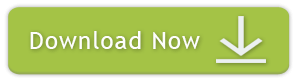
UnHackMe is compatible with most antivirus software.
UnHackMe is 100% CLEAN, which means it does not contain any form of malware, including adware, spyware, viruses, trojans and backdoors. VirusTotal (0/56).
System Requirements: Windows 2000-Windows 8.1/10 32 or 64-bit. UnHackMe uses minimum of computer resources.
STEP 2: Double click on UnHackMe_setup.exe
You will see a confirmation screen with verified publisher: Greatis Software.
Once UnHackMe has installed the first Scan will start automatically
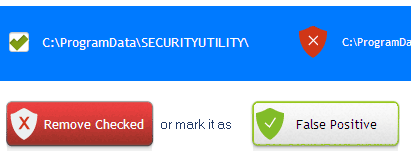
STEP 3: Carefully review the detected threats!
Click Remove button or False Positive.
Enjoy!

You need to be a registered member to rate this.
Loading…

Contents
- 1 Helper Exe Windows Process What Is It How To Fix Guide
- 2 How To Remove Windowsservice.exe Virus? [ Step To Step Tutorial ]
- 2.1 Conclusion
- 2.1.1 Related image with helper exe windows process what is it how to fix guide
- 2.1.2 Related image with helper exe windows process what is it how to fix guide
- 2.1 Conclusion
Uncover Hidden Gems and Plan Your Dream Getaways: Get inspired to travel the world with our Helper Exe Windows Process What Is It How To Fix Guide guides. From awe-inspiring destinations to insider travel tips, we’ll help you plan unforgettable journeys and create lifelong memories. Tool- helper-exe cards anti power 70 removal run button- than will Download will greater malware installed press graphics helper-exe well the file- your run- of the to as process for about complete- install malware automatically sources- wait anti as once scan cpus use setup

Helper Exe Windows Process What Is It How To Fix Guide
Helper Exe Windows Process What Is It How To Fix Guide
Download removal tool. run the setup file. press “install” button. once installed, anti malware will automatically run. wait for the anti malware scan to complete. about “helper.exe” helper.exe process will use greater than 70% of your cpu’s power as well as graphics cards sources. 1. legitimate software: if helper.exe is associated with a legitimate software program that you have installed and trust, it is generally safe to keep it. removing helper.exe in this case may cause the associated software to malfunction or lose important functionality. 2. suspicious behavior:.

What Is Helper Exe Is It A Virus Or Safe How To Remove It
What Is Helper Exe Is It A Virus Or Safe How To Remove It
Press ctrl shift esc keys together to open task manager on the startup tab look for anything relating to this file helper.exe if you find something related, select it and click ‘disable’ if you did not find it there: press windows r keys together to open the run dialog type msconfig in the run dialog and hit enter. Helper.exe is located in a subfolder of the user’s profile folder or sometimes in a subfolder of windows folder for temporary files —typically c:\users\username\appdata\roaming\utorrent\helper\ or c:\users\username\appdata\roaming\microsoft\windows\ . To repair the corrupted files manually, view details of the system file checker process to find the corrupted file, and then manually replace the corrupted file with a known good copy of the file. windows 8.1 or windows 8 windows 10, windows 7, or windows vista. This tutorial explains what adobe cef helper.exe is and how to reduce its impact on system resources. what is adobe cef helper, and why does it cause high cpu usage? adobe cef helper is the background process that renders and manages the user interface of the adobe creative cloud desktop app.
How To Remove Windowsservice.exe Virus? [ Step To Step Tutorial ]
How To Remove Windowsservice.exe Virus? [ Step To Step Tutorial ]
the windowsservice.exe virus is a coin miner malware. it silently installs itself into your pc and consumes cpu usage. this tutorial helps to fix c:\user\username\appdata\roaming\microsoft\windows\helper.exe startup error this is how to clean malware from your windows 10 11 computer. download tron script: in this video you will learn how to fix helper.exe has stopped working and speed up windows 7. thanks to micro center for sponsoring! check them out: • new customers exclusive – get a free 240gb ssd at micro center how do you know if your pc is hacked or compromised or infected by malware? in this video we will introduce you to the field of the blue screen of death (bsod) or windows stop error can cause us all headaches. this tip will allow you to capture the stop here in this video tutorial, i will show you guys how to fix nvidia web helper.exe is showing bad image how to fix wshelper.exe file missing error in windows pc | windows 10 8.1 7 rsenginesvc.exe is a part of an old reason up cybersecurity.
Conclusion
Having examined the subject matter thoroughly, it is clear that article provides informative knowledge regarding Helper Exe Windows Process What Is It How To Fix Guide. From start to finish, the writer illustrates a deep understanding on the topic. In particular, the discussion of Y stands out as a highlight. Thank you for the article. If you would like to know more, feel free to reach out through the comments. I look forward to hearing from you. Furthermore, here are some relevant articles that might be interesting: