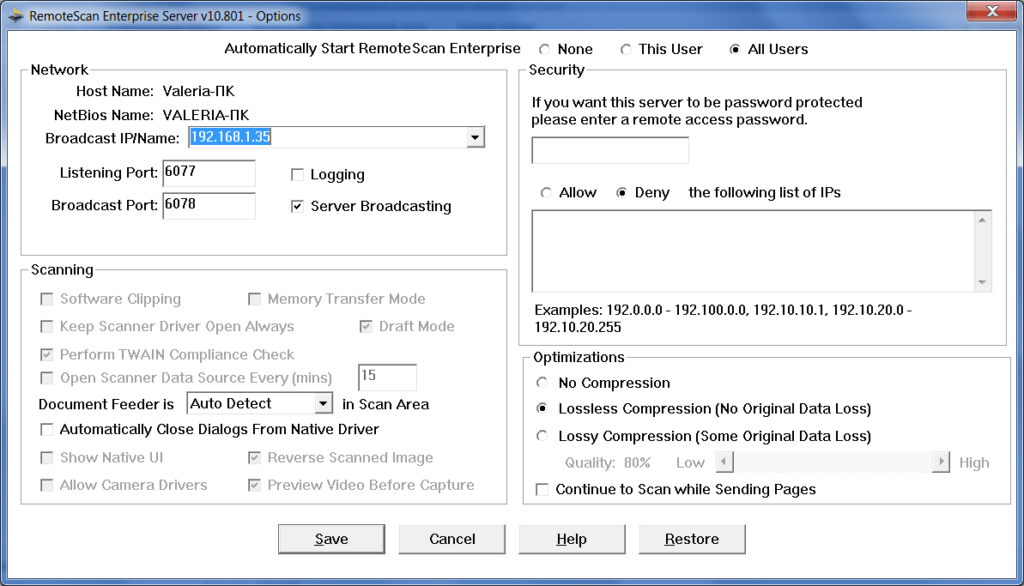Описание
04.10.2017
Просмотров: 24838

Remote Scan для Windows (7/8/10)
Версия: 5.494 от 04.10.2017.
Скачать
По материалам SoftikBox.com.
Скачивая программу Вы соглашаетесь с Правилами сайта.
Поделись с друзьями:
Программа предназначена для использования сканера в качестве сетевого устройства с общим доступом. Пользователи могут выбрать степень сжатия и формат документов.
Дата обновления:
14.01.2021
Разработчик:
Quest Software Inc.
Версия Windows:
Windows XP, Windows Vista, Windows 7, Windows 8, Windows 8.1, Windows 10
RemoteScan – приложение для Windows, позволяющее настроить параметры общего доступа к сканеру. Утилита используется для того, чтобы пользователи могли выполнять сканирование с любого компьютера, не подключенного к устройству напрямую. Поддерживаются все виды TWAIN и WIA совместимых сканеров, а также оборудования для захвата изображений.
Настройка
После установки иконка программы появится в области уведомлений. Необходимо кликнуть по ней правой кнопкой мыши и выбрать устройство, к которому нужно предоставить доступ. Приложение может использоваться в сети виртуальных удаленных рабочих столов Azure Cloud, VMware или Citrix. Утилита работает со сканерами чеков, многофункциональными устройствами, цифровыми рентгеновскими аппаратами и другими видами оборудования.
Для снижения нагрузки на сеть можно настроить параметры сжатия отсканированных документов. Также есть возможность задать пароль для доступа к устройству.
Сканирование
Для того, чтобы выполнить сканирование с клиентского компьютера, необходимо указать IP адрес сервера и порт для передачи данных. В зависимости от настроек пользователи могут самостоятельно выбирать глубину цвета, разрешение и другие параметры. Поддерживается интеграция со сторонними программами для сканирования, в том числе NAPS2, WinScan2PDF и другими.
Особенности
- пробную версию приложения можно скачать и использовать бесплатно;
- утилита позволяет настроить параметры общего доступа к сканеру;
- поддерживаются все модели TWAIN и WIA совместимых устройств;
- есть возможность выбрать степень сжатия и другие параметры сканирования;
- программа совместима с актуальными версиями Windows.
2,1 Мб (скачиваний: 2453)
CheckforAi
Windows XP, Windows Vista, Windows 7, Windows 8, Windows 8.1, Windows 10 Бесплатно
Сервис позволяет анализировать тексты и определять, какие из них были созданы с помощью искусственного интеллекта. Есть возможность оценить степень риска.
ver 1.2
Copy AI
Windows XP, Windows Vista, Windows 7, Windows 8, Windows 8.1, Windows 10 Бесплатно
Самообучающаяся нейронная сеть способна генерировать уникальные тексты на заданную тему. Есть возможность указать ключевые слова, стиль и другие параметры.
ver 1.0
roomGPT
Windows XP, Windows Vista, Windows 7, Windows 8, Windows 8.1, Windows 10 Бесплатно
Онлайн сервис предназначен для разработки дизайна различных помещений. Пользователи могут загрузить снимок комнаты, а нейросеть сгенерирует варианты оформления.
ver 1.0
Perplexity
Windows XP, Windows Vista, Windows 7, Windows 8, Windows 8.1, Windows 10 Бесплатно
Платформа представляет собой гибрид поисковой системы и нейронной сети. С ее помощью можно найти информацию в сети и получить развернутый ответ на свой вопрос.
ver 1.0
GPT 4
Windows XP, Windows Vista, Windows 7, Windows 8, Windows 8.1, Windows 10 Бесплатно
Сервис представляет собой обновленную версию языковой модели GPT 3.5. С его помощью пользователи могут получать ответы на самые разные вопросы и общаться с ботом.
ver 4
Novel AI
Windows XP, Windows Vista, Windows 7, Windows 8, Windows 8.1, Windows 10 Бесплатно
Приложение позволяет попробовать себя в роли писателя. С помощью нейросети можно генерировать истории, а также читать и обсуждать работы других пользователей.
ver 1.0
Балабоба
Windows XP, Windows Vista, Windows 7, Windows 8, Windows 8.1, Windows 10 Бесплатно
Нейронная сеть от компании Яндекс умеет генерировать тексты, писать стихи, статьи, заголовки новостей, инструкции и многое другое. Есть возможность выбрать стиль.
ver 1.0
Порфирьевич Нейросеть
Windows XP, Windows Vista, Windows 7, Windows 8, Windows 8.1, Windows 10 Бесплатно
Нейронная сеть от российских разработчиков способна генерировать осмысленные тексты и предложения по первым словам. Можно сохранить результат в виде цитаты.
ver 1.0
RemoteScan gives users the ability to turn any scanner into a network scanner to share it. Connect your scanner to one computer and use it from any other computer on your network or even anywhere in the world using the Internet.
RemoteScan allows users to easily share and access a scanner from any computer on the network or via the internet, improving efficiency and convenience.
There are several situations where you need to share a scanner using RemoteScan. For example, if the scanner is connected to a computer that is currently in use and you do not want to distract a working person. Or, for example, when the scanner is connected to a home computer that is in the home wireless network, but someone wants to use the scanner from a laptop at the same time, but without having to connect the wires constantly. There is also a need to use an expensive, high-end scanner that works in a dust-free environment, where the technician places documents in it, and other users get access to the scanner without being near it. In addition, this functionality is needed in Internet cafes and other public places where the scanner is located at a distance from computers. In this scenario, an employee at this location simply puts the right documents into the scanner and allows access to it from a particular computer using RemoteScan.
— Compatible with various scanner models
— Operable on multiple operating systems
— Requires stable internet connection
— Supports secure network protocols
Allows scanning of documents from any network-connected device.
Reduces risks associated with document transfer and storing.
Enhances productivity with centralized scanner management.
May experience connectivity issues with some scanner models.
Requires some technical knowledge to set up and troubleshoot.
High cost compared to similar products.
USER REVIEWS AND COMMENTS
image/svg+xmlBotttsPablo Stanleyhttps://bottts.com/Florian Körner
Kai
RemoteScan is a downloadable piece of software which allows the users to make a scanner accessible to other computers on a network where normally access would be denied. A number of scenarios might require this application, particularly where a scanner might be hard wired to a specific computer but others might want access to it and a situation where a high end scanner should be made available to a wider audience.
image/svg+xmlBotttsPablo Stanleyhttps://bottts.com/Florian Körner
Carter
Do you work in the office? Even a home Office? Is there a Que at times for your scanner? With RemoteScan, you can connect to a scanner of your choice from anywhere you have an internet connection. Using the network to share a certain scanner, and access it from anywhere, especially if you do not want to bother any. co workers, or anyone else for that matter, Try RemoteScan today!
image/svg+xmlBotttsPablo Stanleyhttps://bottts.com/Florian Körner
Adam
RemoteScan is very much user friendly and it is easy to use. Uploading and scanning documentation makes very simple. Its a unbeatable software which makes the people expectation to fulfill their needs. It work versatile and it support any kind of document to fetch. It is most useful for the business purpose and its security needs. It works as fast to get scanned application task done. Especially it solves the network congestion issues. It would be highly suggestable.
image/svg+xmlBotttsPablo Stanleyhttps://bottts.com/Florian Körner
Jamie Hesselbrock
RemoteScan is a remote desktop scanning software solution that enables document scanning from remote desktop and virtual machine sessions. It provides users with the ability to scan documents directly from their local scanner within a remote desktop or virtual machine session. RemoteScan supports most TWAIN, WIA, and ISIS-compatible scanners, with advanced features such as automatic document feeder (ADF) support and duplex scanning.
image/svg+xmlBotttsPablo Stanleyhttps://bottts.com/Florian Körner
Ruaridh X*******s
RemoteScan is a great software for scanning documents remotely. It is easy to use and the setup is straightforward. The quality of the scanned images was great, and the process was fast. It also has a good selection of features and settings to get the best scan possible. I also liked that it was able to work with a variety of scanners. The only issue I encountered was that the software did not always recognize the scanner when it was connected via USB. Other than that, RemoteScan is a great software solution for anyone who needs to scan documents remotely.
image/svg+xmlBotttsPablo Stanleyhttps://bottts.com/Florian Körner
James K.
1. RemoteScan was very simple to install and setup.
2. The interface was user-friendly and intuitive.
3. The software was reliable and performed well.
4. I had no issues with compatibility.
5. The program was fast and secure.
image/svg+xmlBotttsPablo Stanleyhttps://bottts.com/Florian Körner
Ollie Stursa
The software allows for easy scanning and saving of documents from a remote location. The setup process is straightforward and the user interface is intuitive. The speed and quality of the scans are satisfactory. It would be beneficial to have more customization options for scanning settings.
image/svg+xmlBotttsPablo Stanleyhttps://bottts.com/Florian Körner
Aaron A*******t
RemoteScan software allows for easy scanning of documents from remote locations, making it a convenient tool for businesses and individuals.
image/svg+xmlBotttsPablo Stanleyhttps://bottts.com/Florian Körner
Cooper
RemoteScan is a cutting-edge software solution that enables document scanning with any scanner and across any network. Its key feature includes seamless integration with myriad host applications like TWAIN or ISIS, effectively enhancing the functionality of connected scanners. This software promotes secure document scanning and transmission, ensuring reliability and data privacy.
image/svg+xmlBotttsPablo Stanleyhttps://bottts.com/Florian Körner
Arran
Allows secure and efficient scanning of documents remotely, with excellent software compatibility.
image/svg+xmlBotttsPablo Stanleyhttps://bottts.com/Florian Körner
Scott
Efficient, reliable for remote document scanning.
image/svg+xmlBotttsPablo Stanleyhttps://bottts.com/Florian Körner
Harry
Efficient, user-friendly, reliable scanning solution.
Probably you have been in an office setup that you are using a single document scanner. It is cumbersome when employees flock at one point for this. All you need is to have a network connection and install this application such that you have no problems in sharing of these image files. This is quite a simple application that uses the plug and uses function due to the fact that it is a lightweight tool and has a portable function. With this simplicity, it means that you really need not download and install this tool for you to use it.
It is a tool that automatically connects all the computers within the network to the scanner such that it is accessible in any of the computers whether through a local area network or through an internet connection. If you ant aa wireless connection when dealing with your scanner as opposed to the use of the cables then this is the best tool for you. You will have a chance to handle the tool with all the functionality and minimal effort. Generally, this is a tool for you that is ideal to help in the management of this application with no compatibility issues.
It is part from other tools category and is licensed as shareware for Windows 32-bit and 64-bit platform and can be used as a free trial until the trial period will end. The RemoteScan demo is available to all software users as a free download with potential restrictions compared with the full version.
RemoteScan дает пользователям возможность превратить любой сканер в сетевой сканер для предоставления к нему общего доступа. Подключите ваш сканер к одному компьютеру, а пользуйтесь им с любого другого компьютера в вашей сети или даже их любой точки мира, используя интернет.
Бывает несколько ситуаций, когда необходимо предоставить общий доступ к сканеру используя RemoteScan. Например, в том случае, если сканер подключен к компьютеру, который в данный момент используется для работы и вы не хотите отвлекать работающего человека. Или, например, в том случае, когда сканер подключен к домашнему компьютеру, который находится в домашней беспроводной сети, но кто-то в это время хочет использовать сканер с ноутбука, но без необходимости постоянно присоединять провода. Также бывает необходимость использования дорогого сканера высокого класса, который работает с беспылевой среде, где техник помещает в него документы, а другие пользователи получают доступ к сканеру, не находясь рядом с ним. Кроме этого, подобный функционал бывает необходим в интернет-кафе и прочих публичных местах, где сканер расположен на удалении от компьютеров. При таком сценарии использования, работник такого места просто кладет нужные документы в сканер и разрешает доступ к нему с того или иного компьютера с помощью RemoteScan.