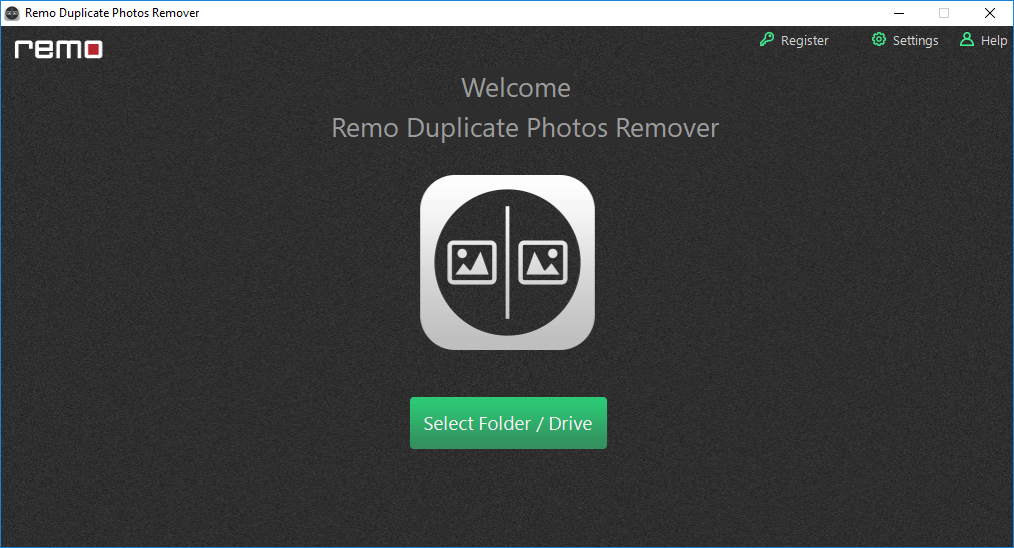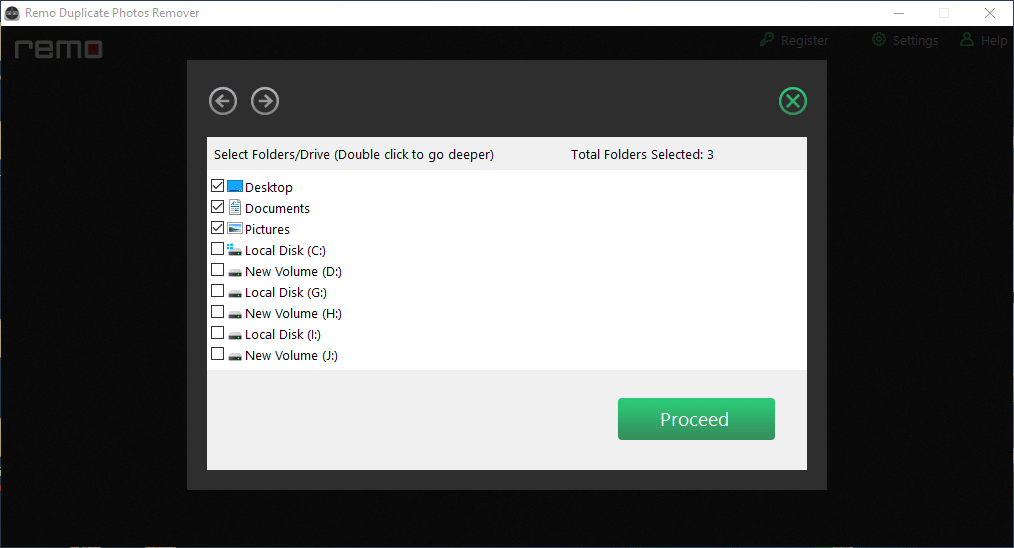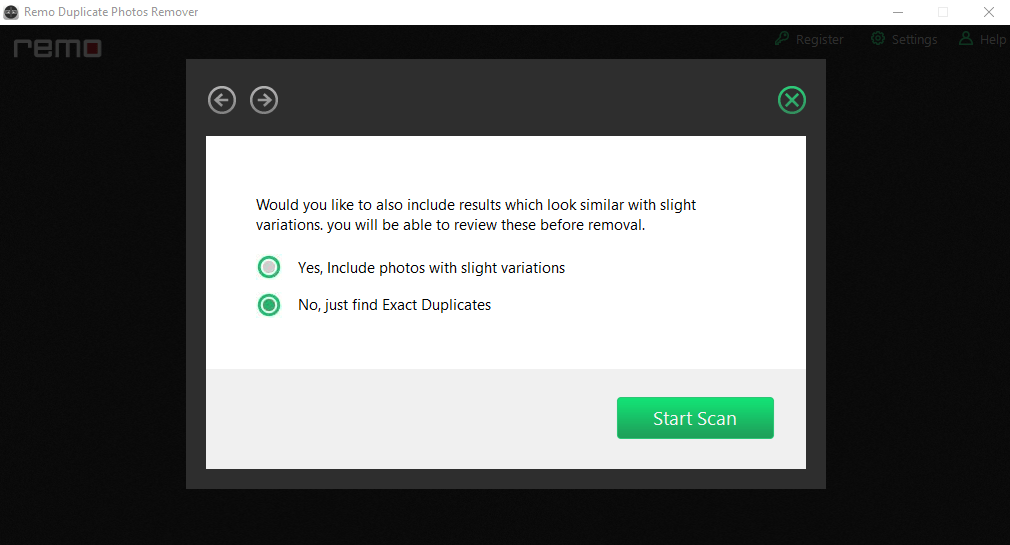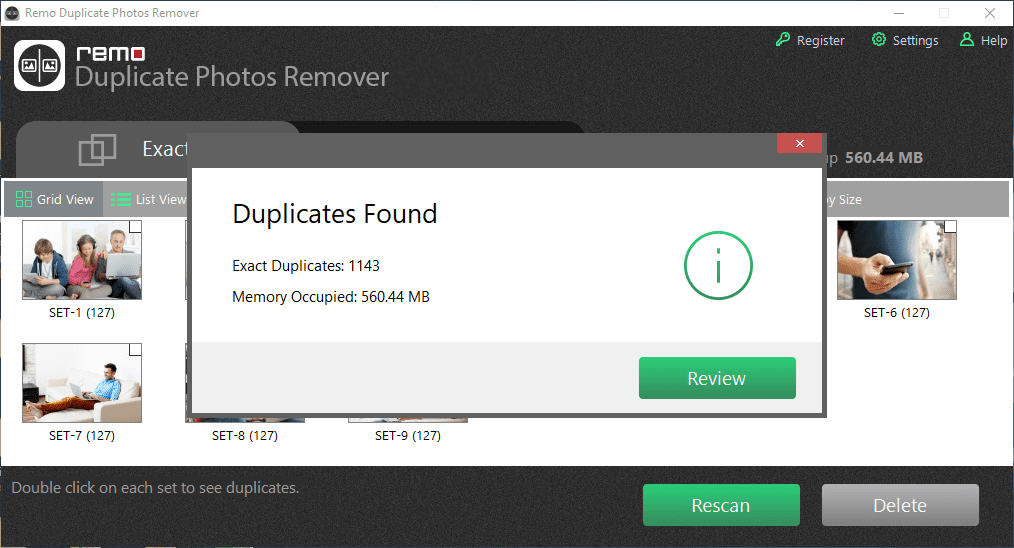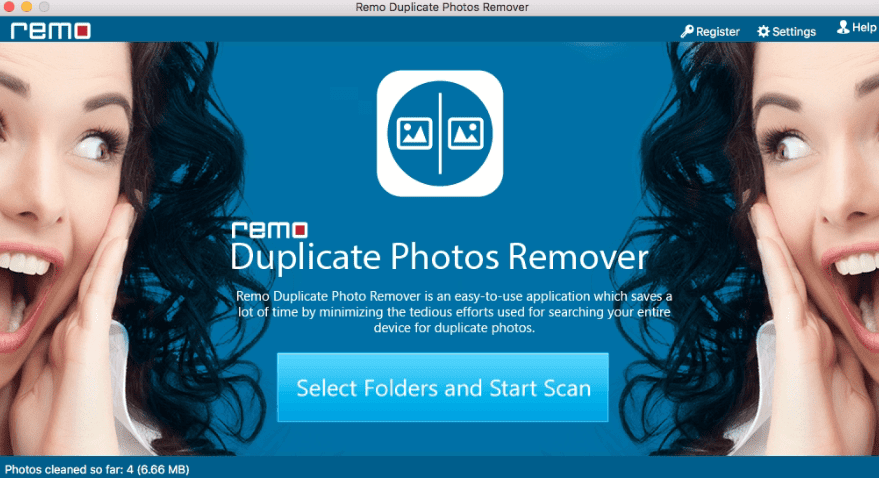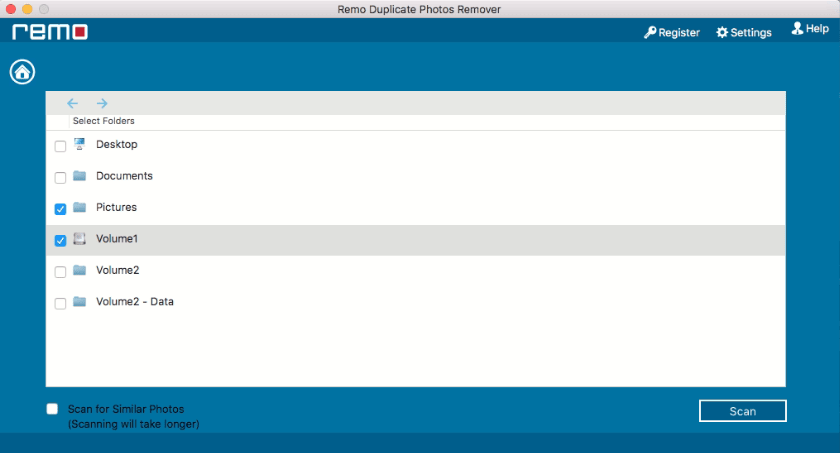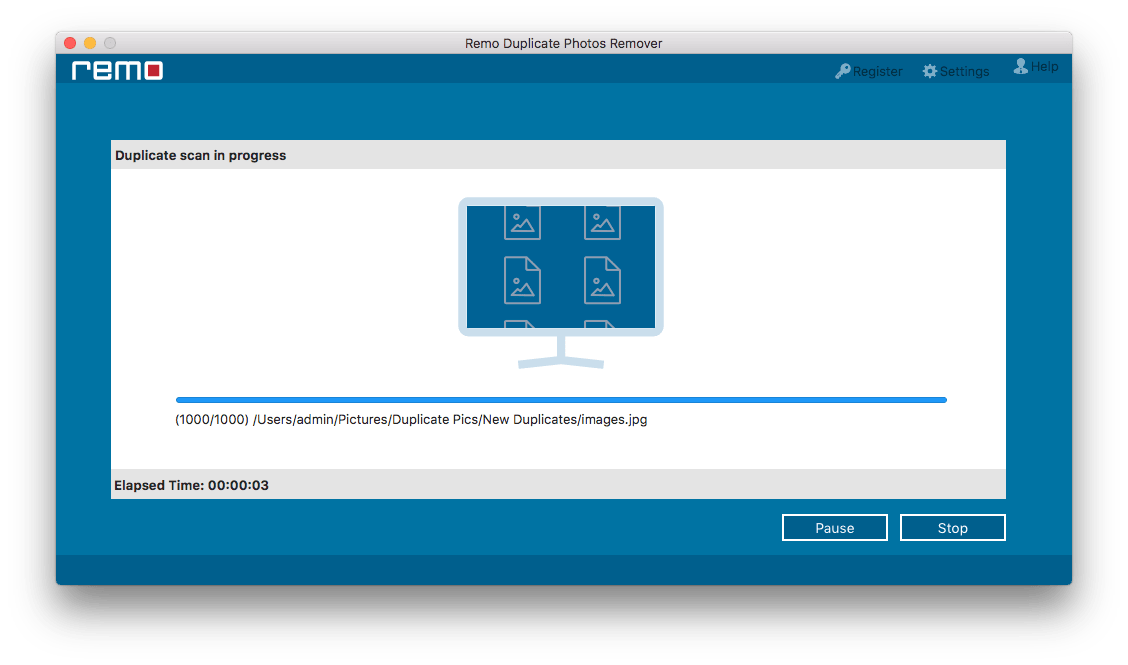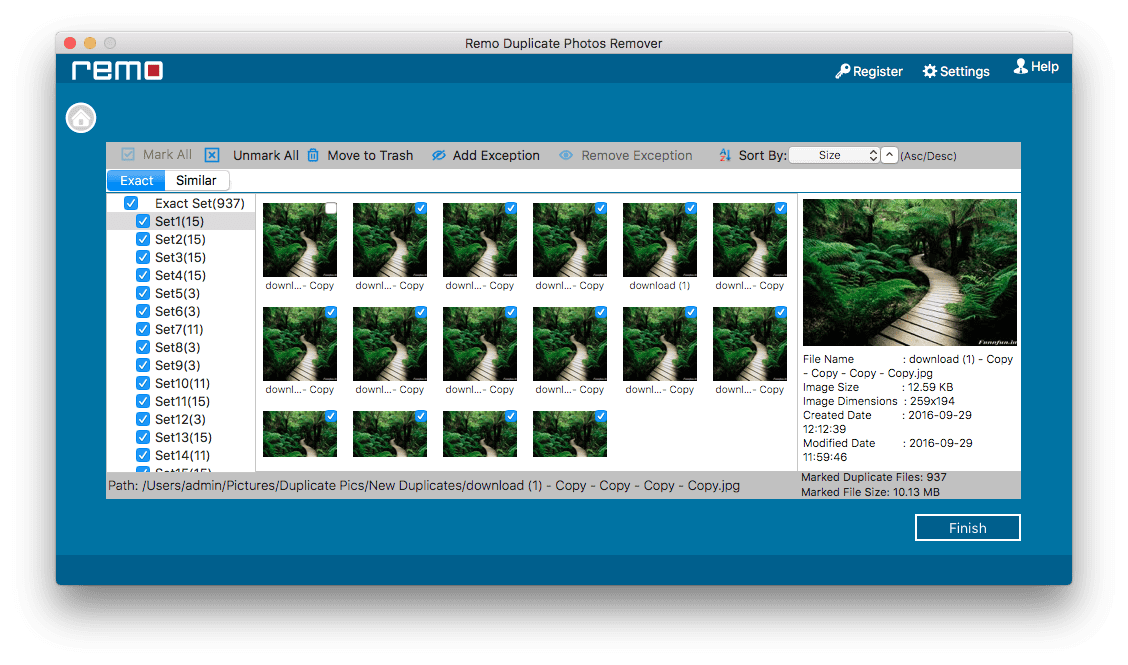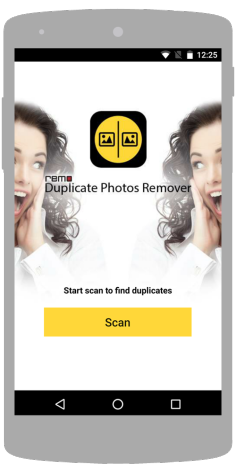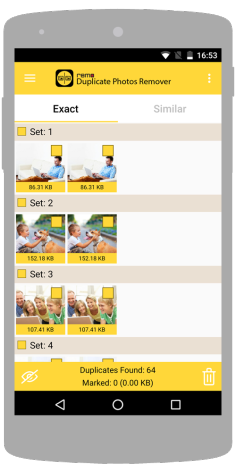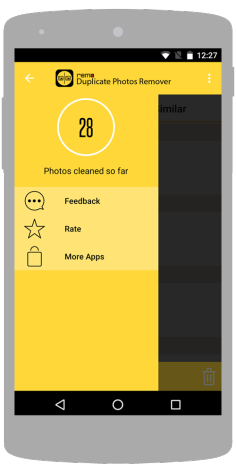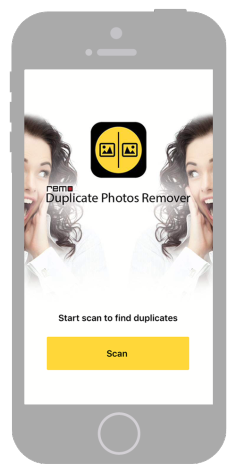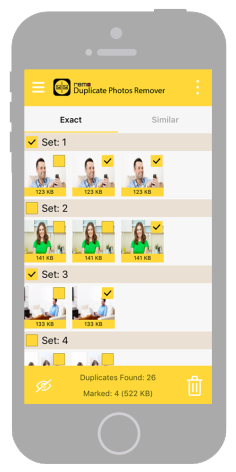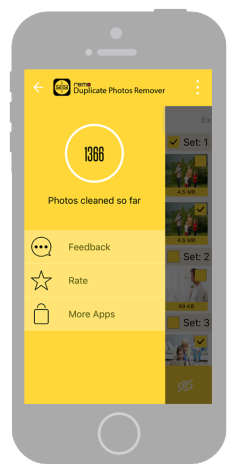Don’t need it, then why keep it?
Regain your storage space by removing duplicates photos
- Features
- Why Remo?
- Reviews
- How to
- FAQ
Award-Winning Features of Remo Duplicate Photo Remover tool
Surprisingly Easy GUI
No matter in which folder or drive, the duplicate photos are scattered, with Remo Duplicate Photos Remover it is as easy as find, select and delete.
Choose What To Let Go
After the scan, the software clearly displays all the duplicate photos found on the drive so that you don’t end up accidentally deleting any important photos.
Filter, Sort And Delete
Remo Duplicate File Finder comes with multiple handy filters to help you delete duplicate photos based on your priority such as date and size.
Customized Deletion Process
Instead of being an automatic duplicate photo remover, Remo is designed with a customized process where users get to choose which duplicate photos can be retained.
Also Deletes Similar Photos
Along with the deletion of exact duplicate photos, Remo Duplicate Photos Remover can also remove similar looking photos on Windows, Mac, Android, and iOS devices.
Delete Duplicate Photos Of Any Format
The software is equally effective in removing duplicate photos of any format like JPG, PNG, JPEG, TIFF, GIF, etc. from Windows, Mac, Android, or iOS devices.
Optimize And Regain Storage Space
Remo Duplicate Photos Remover is one of the best duplicate photo remover tools for optimizing any drive to regain storage space occupied by the duplicate images.
Delete Duplicate Photos Shot From Any Device
Remo Duplicate Photos Remover supports deletion of duplicate photos captured from any brand of camera or device.
Let’s Get Rid of Duplicate Photos
With the revolution in cell phone technology, photography on phone has no bounds. We all have a habit of taking multiple photos from the same angle. No doubt, it is nothing wrong to take multiple photos or turn on the burst mode to get that one best snap. But one downside is the duplicate photos. Duplicate photos are not just snapped from your camera, they can also be multiple forwards from different groups on messaging platforms like WhatsApp, Telegram, etc. They can really eat up a lot of storage space and you wouldn’t even realize it. Duplicate photos not only reduce the storage space of your computer drive, memory card, or SmartPhone but also clutters your Photo Album.
Irrespective of the reason that you can store thousands of photos on your memory card or any other storage drive based on its storage capacity, 17% of photos in a typical device are identical copies of the original apart from those look-alike images, which also consume a chunk of your memory, thereby it reduces storage space and affects the device performance.
If there are tons of duplicate photos saved on your Windows, Mac, Camera SD card, or Mobile Phone, then they definitely occupy a huge amount of storage space. The best and easiest way of optimizing your device for duplicate images is by making use of the Remo Duplicate Photos Remover tool.
Remo Duplicate Photos Remover tool works with the proprietary intelligent De-Dupe Algorithm to scan for identical or similar photos on your device and displays them in sets, serving you with the option to delete the identical photos. The best part is that even if you delete the entire set, it will ensure the original copy of the photo is still with you.
Compatibility: For different Operating systems like Windows, Mac, iOS & Android, the tool has a different build. This tool is compatible with all the latest versions of Android, iOS, Windows, and Mac operating systems including Windows 11 and macOS Big Sur.
Note: Remo Duplicate Photos Remover for PC supports deleting duplicate photos from the internal hard drive and the external drives connected to it locally. But it cannot access network or mapped drives due to permission restrictions.
Why Choose Remo Duplicate Photos Remover tool
-
Remo Duplicate Photos Finder is an advanced tool to find and delete duplicate photos with ease. The tool also provides a preview of all the duplicate photos located on the drive prior to deletion.
-
Remove all your sent or received duplicate photos from multiple contacts on WhatsApp, FaceBook, Twitter, or any other instant messaging application on your Mobile Phone for free.
-
Remo Duplicate Photo Remover is an easy-to-use application that saves a lot of your time by eliminating the manual efforts of locating and deleting duplicate photos on your entire device.
-
This Duplicate Photo Remover tool helps you regain several GBs of storage space by removing all duplicate photos located on your Android, iOS, camera memory card, Windows, or Mac easily.
-
Remo Duplicate photos finder tool easily locates and removes various formats of duplicate photos, resized images, and similar-looking pictures in just a few simple clicks.
Expert Reviews
«…An easy way to find and delete duplicate photos is the Remo Duplicate Photos Remover app. This app was built to locate, preview and delete multiple copies of your photos. You can also use it to quickly remove duplicates created by messaging and social media apps…»
— usatoday.com
«…Remo focuses on getting rid of duplicate images on your phone…This is incredibly useful for people who often share their images on social media, since each social app tends to save its own local copy of an image…»
— makeuseof.com
«…Instantly scan your gadget’s memory and delete duplicate files using the Remo Duplicate Photos Remover app. This is a free app for iOS and Android devices…»
— komando.com
«…We’ve tried a free option called Remo Duplicate Photos Remover…it took about three minutes for us, but it depends on how many photos you’ve got…Once you’ve cleared out the exact duplicates (which ought to be easy), you can move on to the near-duplicates, which are listed under the Similar tab…»
— macworld.com
How To Delete Duplicate Photos?
- Windows
- Mac
- Android
- IOS
Steps to delete Duplicate photos on Windows computer
To remove the unwanted duplicate photos on Windows 11, 10, 8, 8.1, 7 and its previous OS versions, first click on the Buy Now button for Windows to install the licensed version of Remo Duplicate Photos Remover Program on your Windows computer, and then follow the below simple steps
Steps to delete Duplicate images on Mac computer
To remove the exact match or similar looking duplicate photos on Mac Big Sur, Catalina, Mojave, High Sierra, Sierra, or any other macOS version, first, click on the Buy Now button for Mac to install the licensed version of Remo Duplicate Photos Remover application on your Mac computer, and then follow the below simple steps
Steps to delete Duplicate photos on Android
To Remove duplicate photos on Android devices, download and install the Remo Duplicate Photos Remover app on your Android device and then, follow the below steps
Steps to delete Duplicate images on iOS
To Remove duplicate photos on iOS devices, download and install Remo Duplicate Photos Remover Application and follow the below-listed steps
Frequently Asked Questions
Yes, Remo Duplicate Photos Remover is free for Android and iPhone devices but this tool comes with a licensed version if you want to remove duplicate photos from Windows or Mac systems.
Yes, this Duplicate Photos Finder is compatible with all the latest versions of Windows and Mac operating systems including Windows 11 and macOS Ventura. It also supports the latest Android and iPhone devices.
No, there is no limit on the number of duplicate photos to be deleted using this Duplicate Photos Finder. In fact, this tool can be utilized to remove thousands of duplicate photos with ease.
Apart from removing duplicate images from a complete device or multiple drives, you can also use this Remo Duplicate Photos Cleaner tool to only remove duplicate photos from a specific folder or drive of your choice easily.
Yes, Remo Duplicate Photos Remover tool comes with different builds for Windows, Mac, iOS and Android devices.
Top
Скачать | Установить Изображения | видео Отказ от ответственности | Закон о защите авторских прав в цифровую эпоху
Remo Duplicate Photos Remover Полное руководство по загрузке и установке
Руководство Сделано Том Морган
Итак, что такое Remo Duplicate Photos Remover?
Remo Duplicate Photos Remover — это Приложение для просмотра фотографий для Windows 11, 10. Вы можете загрузить и установить его на свой ПК и ноутбук, следуя приведенному ниже подробному руководству. Эти инструкции действительны как для 64-битной, так и для 32-битной версии.
Как скачать Remo Duplicate Photos Remover для Windows 11, 10?
- Прежде всего, Нажмите зеленую кнопку «Загрузить». размещены в первой части этой страницы.
- Прокрутите открытую страницу вниз, пока не найдете Загрузить Ссылки коробка. Эта коробка содержит все доступные официальные ссылки для скачивания Remo Duplicate Photos Remover.
- Теперь выберите нужный установщик установки — онлайн, оффлайн, портативный и т. д. — и нажмите на его ссылку.
- Заключительный шаг: либо загрузка начнется мгновенно, либо вы будете перенаправлены на официальную страницу загрузки издателя.
Скачать ImageGlass для Windows 11, 10
Как установить Remo Duplicate Photos Remover на Windows 11, 10?
- После того, как вы загрузили программу установки Remo Duplicate Photos Remover, вы можете установить ее, выполнив следующие простые шаги:
- Во-первых, дважды щелкните правой кнопкой мыши, на сенсорной панели или на экране программы установки, чтобы начать установку. Windows 11, 10 появится умный экран с запросом подтверждения. Нажмите «Да».
- Во-вторых, следуйте инструкциям по установке, предоставленным приложением, и примите его условия. Помните, что большинство приложений позволяют настроить установку, если вы не знаете, что выбрать, оставьте параметры по умолчанию.
- В-третьих, и, наконец, дождитесь завершения установки, затем, когда вы увидите подтверждение успешной установки, Нажмите Готово.
Установить Последняя версия имиджрейнджера
Установить Последняя версия Пикаса
Как удалить Remo Duplicate Photos Remover из Windows 11, 10?
- Открытые Windows 11, 10 настройки.
- Теперь перейдите в раздел приложений.
- Появится список приложений, найдите Remo Duplicate Photos Remover.
- Нажмите на него, затем нажмите «Удалить».
- После этого подтвердите
Является ли Remo Duplicate Photos Remover бесплатным?
Remo Duplicate Photos Remover — бесплатная программа. Скачать Remo Duplicate Photos Remover можно бесплатно с FilesWin.com
Безопасно ли средство для удаления дубликатов фотографий Remo?
Да, Remo Duplicate Photos Remover можно безопасно загрузить и установить на Windows 11, 10.
Официальный обзор
Освободите место для хранения, удалив дубликаты с помощью Remo Duplicate Photos Remover. Remo Duplicate Photo Remover — это простое в использовании приложение, которое экономит много времени, сводя к минимуму утомительные усилия, необходимые для поиска дубликатов фотографий по всему устройству. Он может находить и перечислять все похожие фотографии в наборах, снятых в режиме серийной съемки, фотографиях с измененным размером или HDR, похожих фотографиях, отправленных несколькими контактами через WhatsApp или любое другое приложение для обмена мгновенными сообщениями.
Нажмите кнопку «Начать сканирование», найдите диск, который вы хотите сканировать, и он автоматически найдет все надоедливые дубликаты, которые могут забивать пространство для хранения. Хорошая часть заключается в том, что алгоритм позволяет вам удалять точные дубликаты, что не составляет труда, но программное обеспечение также позволяет вам видеть похожие изображения и принимать решение о том, какие из них вам нужны из набора похожих изображений, а какие вы можете хочу почистить.
Ограничения
Бесплатная демо-версия позволяет удалять до 15 дубликатов фотографий, а версия Pro позволяет находить и удалять неограниченное количество дубликатов файлов изображений. Кроме того, поскольку это подписка, вы можете использовать ее в течение 6 месяцев и продлевать подписку один раз в 6 месяцев.
технические детали
- Главная категория: Просмотрщики фотографий Версия приложения: Последняя версияВремя обновления Поддержанный Windows OS: Windows 11, 10Лицензия приложения: FreewareПоддержка процессора: 64-битная и 32-битная Последнее обновление страницы: 2023-09-27 Издатель: Remo SoftwareДомашняя страница издателя: https://www.remosoftware.com/
Изображения и видео
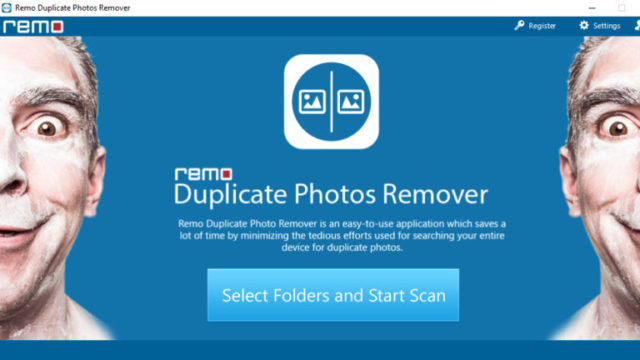
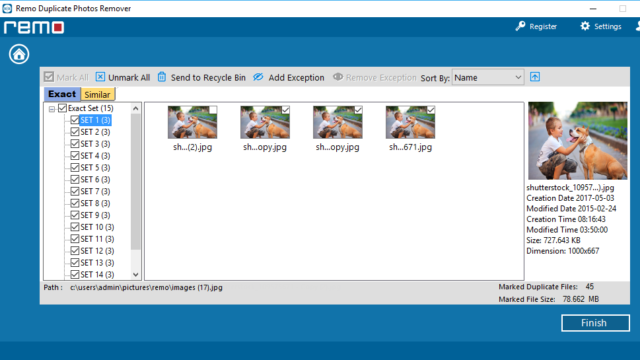
Отказ от ответственности
FilesWin это веб-сайт для просмотра и загрузки легального программного обеспечения. Мы против пиратства и не предоставляем никаких серийных номеров, кейгенов, патчей или кряков для Remo Duplicate Photos Remover или любого программного обеспечения, перечисленного здесь.
Мы соблюдаем DMCA, и вы можете запросить удаление своего программного обеспечения с нашего веб-сайта через нашу контактная страница.
Remo Duplicate Photos Remover 64 bit Download [Free]
Download Remo Duplicate Photos Remover for Windows 11 64 bit. Install Remo Duplicate Photos Remover latest (2023) full setup on your PC and laptop from FileHonor.com (100% Safe).
An easy-to-use program available for Windows, Mac, iPhone & Android to removes identical & similar images.
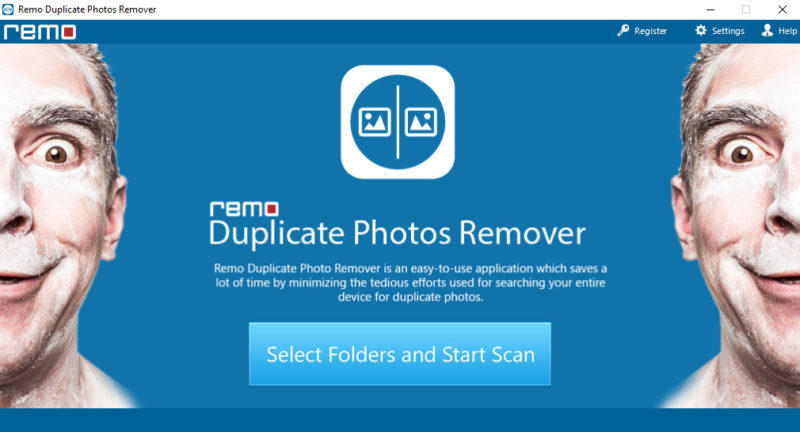
Remo Duplicate Photos Remover is a Photo Viewers software. An easy-to-use program available for Windows, Mac, iPhone & Android to removes identical & similar images.
Download Remo Duplicate Photos Remover latest version 2023 free for Windows 11 and 10. Official direct download (64 bit).
How to Download and Install for Windows 11?
- Click on the GREEN Download button above
- Choose your favorable download option. Usually go for the first download link
- Save Remo Duplicate Photos Remover installer to your local drive
- Double Click on the installer to start the installation
- Accept Remo Duplicate Photos Remover end user agreement license
- Follow intructions till you finish
- Have Fun
Technical Details
- Rating
- / 10
- Category
- Photo Viewers
- Version
- Latest
- License
- Freeware
- OS
- Windows 11 64 Bit
- Size
- 12 Mb
- Updated
How to install the latest version of Remo Duplicate Photos Remover:
- Download Remo Duplicate Photos Remover setup file from the above download button
- Double click on the downloaded setup file
- A smart screen will appear asking for confirmation to install the software, Click «Yes»
- Finally, follow the installation instructions provided by the setup file
How to uninstall — remove — Remo Duplicate Photos Remover from Windows 11?
- Open Windows Start Menu, then open Settings
- From Settings >> Open Apps section
- All installed apps appear, then navigate to the desired app and click Uninstall
- Confirm, and you are done
Quick Review
Reclaim your storage space by removing duplicates with Remo Duplicate Photos Remover. Remo Duplicate Photo Remover is an easy-to-use application which saves a lot of time by minimizing the tedious efforts used for searching your entire device for duplicate photos. It has the potential to find and list all similar looking photos in sets taken in burst mode, resized or HDR photos, similar photos send by multiple contacts via WhatsApp or any other instant messaging application.
Start Scan button, locate the drive you want to scan and it will automatically find all the annoying duplicates that might be clogging the storage space. The good part is that the algorithm allows you to remove the exact duplicates, which is a no brainer, but the software also allows you to see similar looking pictures and make decision on which ones you need from a set of similar images and which you may want to clean.
Limitations
The Free Demo version allows you to delete up to 15 duplicate photos, while a Pro version allows you to locate and delete unlimited number of duplicate image files. Also, since it is a subscription based you can use it for 6 months and renew the subscription once in 6 months.
Disclaimer
Remo Duplicate Photos Remover for Windows 11 is developed and updated by Remo Software. All registered trademarks, product names and company names or logos are the property of their respective owners.
Similar Software
Remo Duplicate Photos Remover is an easy-to-use software that helps you scan and remove duplicate photos from your computer. It is designed to help you manage your digital photos in a more efficient way.
Remo Duplicate Photos Remover
Remo Duplicate Photos Remover software quickly and easily removes duplicate photos to help save storage space.
Features:
• Scan & Remove Duplicate Photos: Remo Duplicate Photos Remover scans your computer and finds duplicate photos in a few minutes. It then provides you with a list of duplicates and you can choose to delete them all with a single click.
• Compare Photos: With this feature, you can compare your photos side-by-side and decide which one to keep and which one to delete.
• Preview Photos: Preview all photos before deleting them so you can make sure you don’t accidentally delete any important photos.
• Advanced Scanning: Remo Duplicate Photos Remover offers advanced scanning options like files size, file types and more to help you find only the duplicates you need.
• Smart Scan: Remo Duplicate Photos Remover also has a smart scan option that looks for duplicate photos in the same folder and helps you quickly delete them.
• Easy to Use: Remo Duplicate Photos Remover is designed to be easy to use, even for beginners. It has a simple, intuitive user interface and all its features are easily accessible.
• Secure: Remo Duplicate Photos Remover is secure and safe to use. It doesn’t modify or delete any of your original photos and all deleted photos are backed up in a secure folder.
• Free Updates: Remo Duplicate Photos Remover offers free updates to keep your software up to date with the latest features and bug fixes.
• Affordable Price: Remo Duplicate Photos Remover is priced affordably and is a great value for the features it offers.
Overall, Remo Duplicate Photos Remover is a great tool for helping you manage and organize your digital photos. Whether you’re a professional photographer or just an amateur, this software can help you delete duplicate photos quickly and easily. With its advanced scanning options, easy-to-use interface, and affordable price, Remo Duplicate Photos Remover is an ideal choice for anyone looking for a reliable duplicate photo remover.
Remo Duplicate Photos Remover softawre requires Windows OS 10/8/7/Vista/XP & Mac OS X 10.6 or higher. It is compatibile with all popular image formats like JPEG, GIF, BMP, PNG and RAW photo file formats. It supports hard drives, USB drives and memory cards for scanning. It also supports storage devices like FireWire drives, digital cameras, camcorders etc.
1. Save huge amount of space on your iPhone by removing similar or exact duplicate photos in just few taps.
2. Remo Duplicate Photos Remover app helps you get rid of duplicate photos from your iPhone.
3. It makes the wearisome task of finding and deleting duplicate pictures in iPhoto library, significantly easier.
4. • Get image details like date, resolution, size etc.
5. For No More Duplicates on Your iPhone.
загрузить и установить Remo Duplicate Photos Remover на вашем персональном компьютере и Mac
Проверить совместимые приложения для ПК или альтернативы
Или следуйте инструкциям ниже для использования на ПК
Выберите версию для ПК:
- Windows 7-10
- Windows 11
Если вы хотите установить и использовать Remo Duplicate Photos Remover на вашем ПК или Mac, вам нужно будет загрузить и установить эмулятор Desktop App для своего компьютера. Мы усердно работали, чтобы помочь вам понять, как использовать app для вашего компьютера в 4 простых шагах ниже:
Шаг 1: Загрузите эмулятор Android для ПК и Mac
Хорошо. Прежде всего. Если вы хотите использовать приложение на своем компьютере, сначала посетите магазин Mac или Windows AppStore и найдите либо приложение Bluestacks, либо Приложение Nox . Большинство учебных пособий в Интернете рекомендуют приложение Bluestacks, и у меня может возникнуть соблазн рекомендовать его, потому что вы с большей вероятностью сможете легко найти решения в Интернете, если у вас возникнут проблемы с использованием приложения Bluestacks на вашем компьютере. Вы можете загрузить программное обеспечение Bluestacks Pc или Mac here .
Шаг 2: установите эмулятор на ПК или Mac
Шаг 3: Remo Duplicate Photos Remover для ПК — Windows 7/8 / 10/ 11
Теперь откройте приложение Emulator, которое вы установили, и найдите его панель поиска. Найдя его, введите Remo Duplicate Photos Remover в строке поиска и нажмите «Поиск». Нажмите на Remo Duplicate Photos Removerзначок приложения. Окно Remo Duplicate Photos Remover в Play Маркете или магазине приложений, и он отобразит Store в вашем приложении эмулятора. Теперь нажмите кнопку «Установить» и, например, на устройстве iPhone или Android, ваше приложение начнет загрузку. Теперь мы все закончили.
Вы увидите значок под названием «Все приложения».
Нажмите на нее, и она перенесет вас на страницу, содержащую все установленные вами приложения.
Вы должны увидеть . Нажмите на нее и начните использовать приложение.
Спасибо за чтение этого урока. Хорошего дня!
Получить совместимый APK для ПК
| Скачать | Разработчик | Рейтинг | Score | Текущая версия | Совместимость |
|---|---|---|---|---|---|
| Проверить APK → | Remo Software | 614 | 4.7215 | 3.6 | 4+ |
Скачать Android
Remo Duplicate Photos Remover На iTunes
| Скачать | Разработчик | Рейтинг | Score | Текущая версия | Взрослый рейтинг |
|---|---|---|---|---|---|
| Бесплатно На iTunes | Remo Software | 614 | 4.7215 | 3.6 | 4+ |
Шаги по настройке компьютера и загрузке приложения Remo Duplicate Photos Remover в Windows 11:
Чтобы использовать мобильные приложения в Windows 11, необходимо установить Amazon Appstore. Как только он будет настроен, вы сможете просматривать и устанавливать мобильные приложения из кураторского каталога. Если вы хотите запускать приложения Android на своей Windows 11, это руководство для вас..
- Проверьте, совместим ли ваш компьютер: Вот минимальные требования:
- RAM: 8GB (минимум), 16GB (рекомендованный)
- Хранение: SSD
- Processor:
- Intel Core i3 8th Gen (минимум или выше)
- AMD Ryzen 3000 (минимум или выше)
- Qualcomm Snapdragon 8c (минимум или выше)
- Processor Architecture: x64 or ARM64
- Проверьте, имеет ли Remo Duplicate Photos Remover собственную версию Windows. Сделай это здесь ». Если собственная версия отсутствует, перейдите к шагу 3.
Подробнее ❯