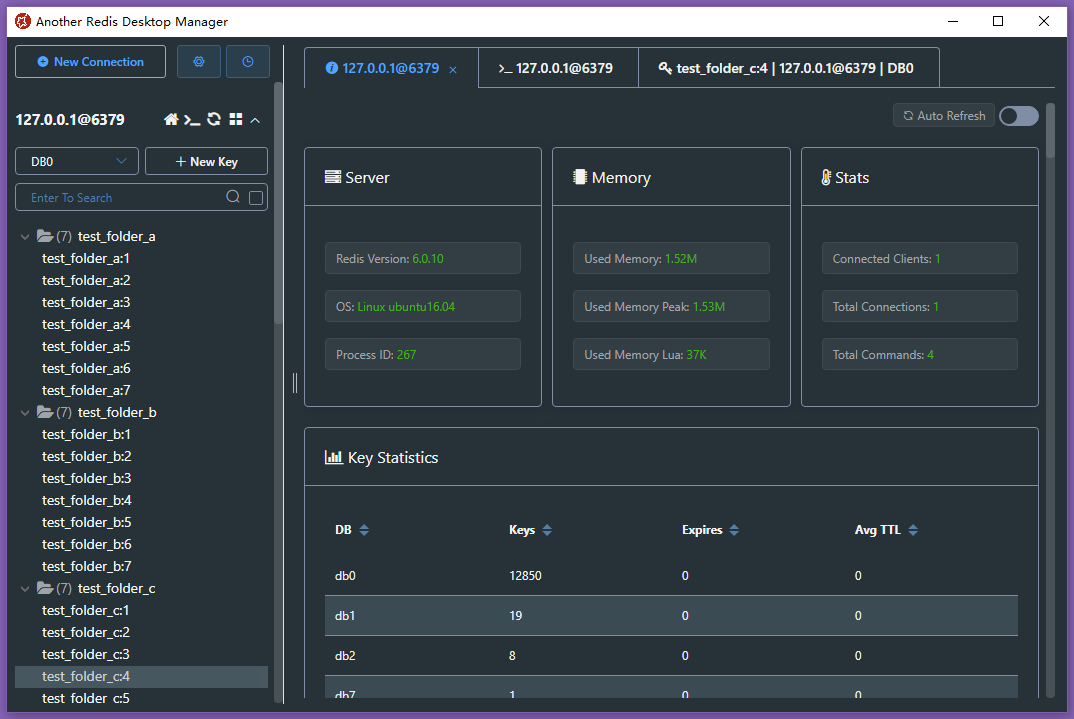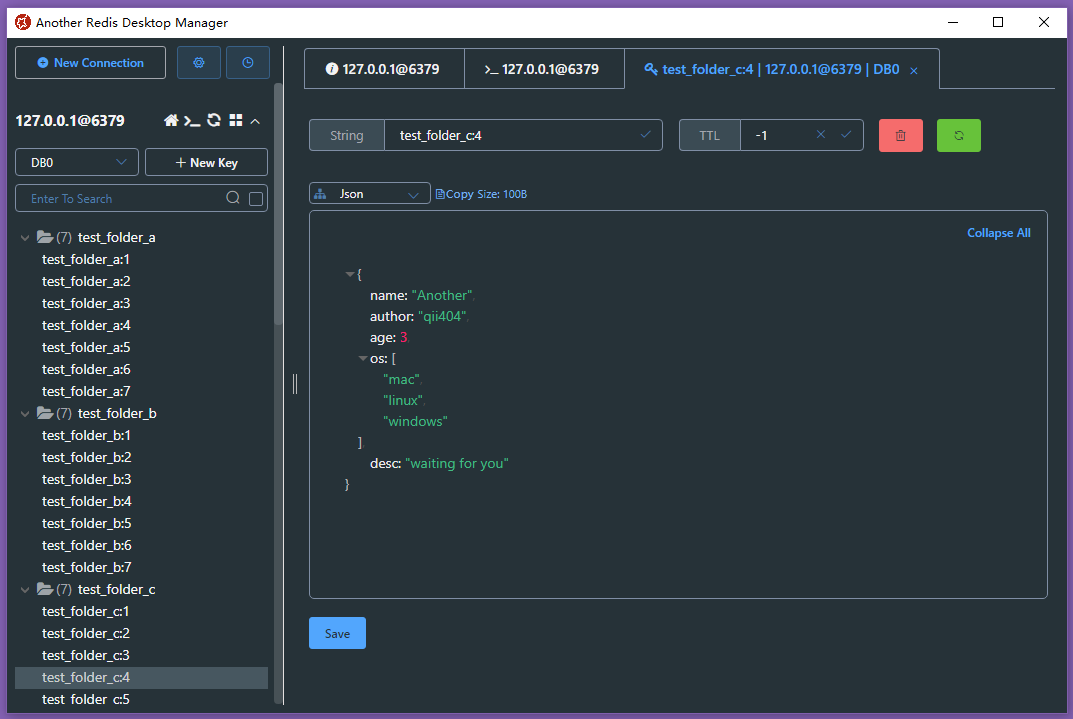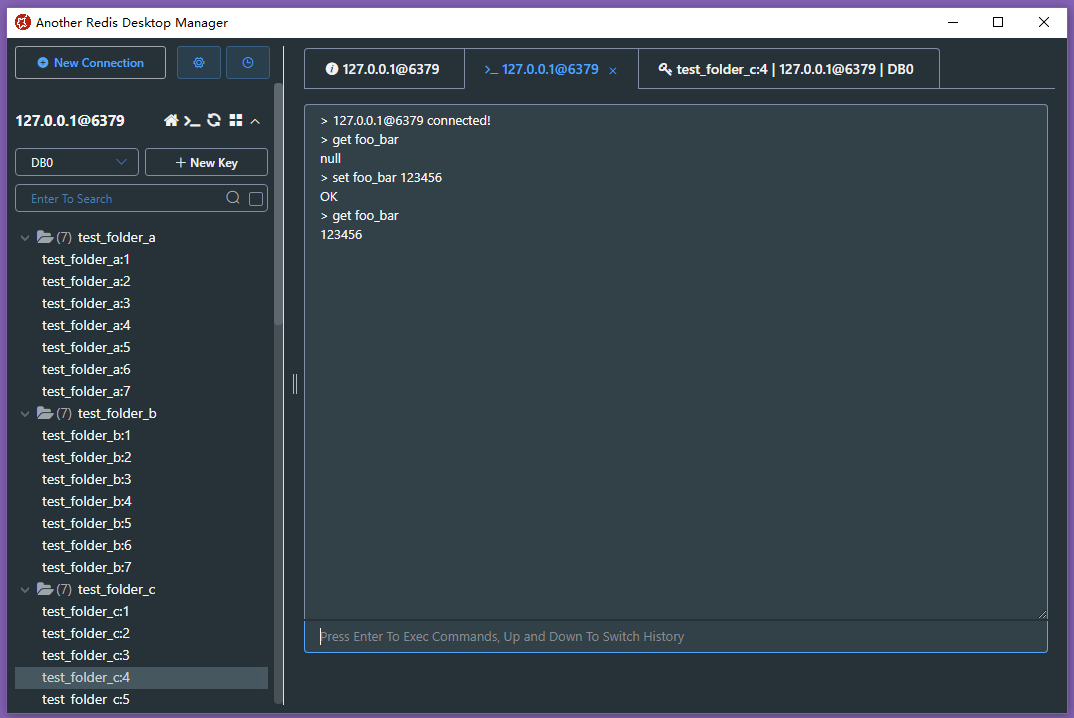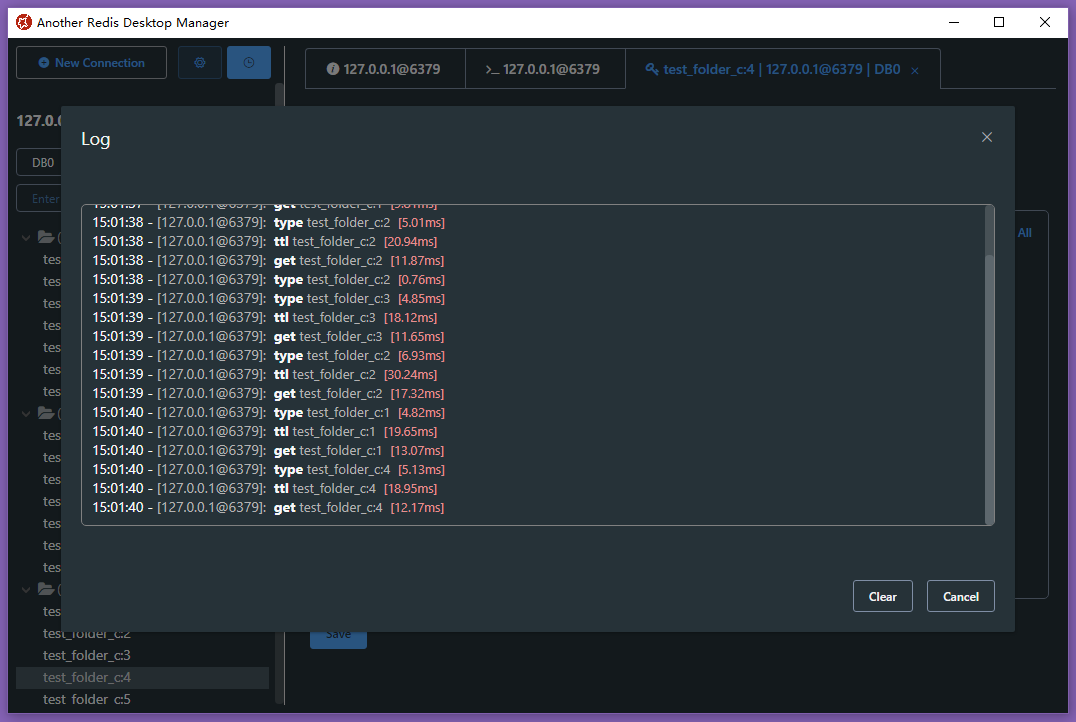2022.5
New features and improvements
- Add support for Bloom and Cuckoo filters
- Use non-transactional pipelines in bulk operations (#5265, #4815)
Fixes
- Fix regression in HLL support
- Apply formatter override if a value is compressed
- Allow connecting to Codis, and Redis with disabled
INFOcommand #5270 - Fix #5257
Downloads
2022.4.2
New features and improvements
- Add Extension Server Support and deprecate Native Formatters.
- Improved Server Actions tab with quick shortcut to
MONITORcommand
— Add settings to control SCAN limit and items per page in Value editor (#5252 and #5234)
Fixes
- Fix #5236
- Fix #5214
- Fix dark mode issues on Windows
- Fix shortcuts in TreeView on macOS
Downloads
2022.4
2022.3
New features and improvements
- Add SSH Agents support. Now you can securely store your SSH keys in password managers like 1Password with 2FA protection.
Fixes
- Fix: Copy full namespace path
- Fix: Slow app startup on Windows with inaccessible network drives
Downloads
2022.2
New features and improvements
- Allow changing the color of connection icons in connection settings:
Fixes
- Fix #5163
- Fix #5171
- Fix #5129
Downloads
2022.1.1
Fixes (Windows)
- Fix the color of the title bar in dark mode #5199
- Fix auto-update
Downloads
2022.1
Fixes
- Fix crash on old CPUs when a user opens value editor
- Fix database item inline menu (#5123)
Downloads
2022.0
General
The project was renamed to RESP.app. More details you can find in #5170
New features and improvements
Fixes
- SSH: Add support for RFC8332
- Fix commands autocompletion and update commands.json
- Fix #5166
Downloads
2021.10
Fixes and Improvements
- Fix crash when server closes the connection on key opening
- Fix qml runtime crashes on Windows
- Fix freezes in initial UI rendering
- Remove numpy & pandas from python deps to prevent Python runtime crashes
- Improve import from RDB: optimize keys scanning, validation, and error handling
- Fix: RDM cannot remove NS with null-bytes in key names
- Fix invalid single namespaced key rendering on live update #5152
- Fix AddKeyDialog size on Windows/Linux
Thanks to @banakito and @Jerry-Shaw for translations!
Downloads
2021.9
New features
- Add support for new compression formats:
- ZSTD #5114
- Snappy #5117
- Brotli
- Magento Cache and Session cache #5028
- PHP gzcompress
- Ask for SSH password #3955
- Add support for
MONITORcommand in console
Fixes and Improvements
- Speed up initial UI rendering
- Speed up loading large binary values
- Improve automatic JSON detection
- Streams: Correctly save embedded objects and lists as field values
- Streams: Parse JSON from field
- Streams: Fix filter layout
Thanks to @jfcherng and @Jerry-Shaw for translations!
Downloads
Redis Desktop Manager is a fast, open source Redis database management application based on Qt 5. It’s available for Windows, Linux and MacOS and offers an easy-to-use GUI to access your Redis DB. With Redis Desktop Manager you can perform some basic operations such as view keys as a tree, CRUD keys and execute commands via shell. It also supports SSL/TLS encryption, SSH tunnels and cloud Redis instances, such as: Amazon ElastiCache, Microsoft Azure Redis Cache and Redis Labs.
Features
- Big data ready (works with big databases)
- SSH tunnel support
- Cloud ready
- Supports key filtering
- Available for Mac OS X, Windows and Linux
License
GNU General Public License version 3.0 (GPLv3)
BrandMail®, developed by BrandQuantum, is a software solution that seamlessly integrates with Microsoft Outlook to empower every employee in the organisation to automatically create consistently branded emails via a single toolbar that provides access to brand standards and the latest pre-approved content.
User Ratings
5.0
out of 5 stars
★★★★★
★★★★
★★★
★★
★
ease
1 of 5
2 of 5
3 of 5
4 of 5
5 of 5
5 / 5
features
1 of 5
2 of 5
3 of 5
4 of 5
5 of 5
5 / 5
design
1 of 5
2 of 5
3 of 5
4 of 5
5 of 5
5 / 5
support
1 of 5
2 of 5
3 of 5
4 of 5
5 of 5
5 / 5
User Reviews
- All
- ★★★★★
- ★★★★
- ★★★
- ★★
- ★
-
QuickRedis is a free forever Redis gui tool. It supports direct connection, sentinel, and cluster mode, supports multiple languages, supports hundreds of millions of keys, and has an amazing UI. Supports both Windows, Mac OS X and Linux platform. Download URL: quick123.net/article/quickredis/quickredis-introduction-en/
Read more reviews >
Additional Project Details
Operating Systems
Linux, Mac, Windows
Languages
English, Chinese (Simplified), Russian
User Interface
Qt
Programming Language
C++, JavaScript
Database Environment
Redis
Related Categories
C++ Front-Ends ,
C++ Database Management Systems (DBMS) ,
C++ Big Data Tool,
JavaScript Front-Ends ,
JavaScript Database Management Systems (DBMS) ,
JavaScript Big Data Tool
Tools for managing and deploying Redis
Recommended repositories are marked with a
.
Repositories with some activity within the last six months are marked with a
.
Want your repository listed here? Just submit a PR to the redis-doc repository.
- CLI
- GUI
- Other
- Proxy
Redis Desktop Manager (RDM) is a powerful open source GUI management tool for the Redis NoSQL database. RDM is a feature-rich application that provides a comprehensive graphical interface for managing and accessing your Redis databases. With RDM, you can easily create, modify, and delete Redis databases, explore and modify their data, and monitor and analyze their performance.
Redis Desktop Manager provides an easy to use GUI for managing and exploring Redis databases.
Features:
• Create, modify, and delete Redis databases
• Graphical user interface for exploring and modifying Redis data
• Monitor and analyze Redis performance
• Visualize your Redis data with charts and graphs
• Create and execute Redis commands, scripts, and transactions
• Import and export Redis data from/to CSV, JSON, and other formats
• Automate Redis tasks with built-in scheduling
• Manage multiple Redis databases from a single interface
• Support for password-protected databases
• Support for most popular Redis data types
• Support for Redis Cluster and Sentinel
• Support for Redis Enterprise
• Full-text search
• Open source and completely free
Redis Desktop Manager (RDM) is an open source GUI management tool for the Redis NoSQL database. It provides a comprehensive graphical interface for managing and accessing your Redis databases. With RDM, you can easily create, modify, and delete Redis databases, explore and modify their data, and monitor and analyze their performance.
RDM features a powerful graphical user interface (GUI) that makes it easy to visualize, explore, and modify Redis data. You can use the GUI to create and view charts and graphs that provide insights into the performance of your Redis databases. You can also use it to execute Redis commands, scripts, and transactions.
RDM also enables you to import and export Redis data from/to CSV, JSON, and other formats. You can use it to automate Redis tasks with built-in scheduling, manage multiple Redis databases from a single interface, and access password-protected databases. Furthermore, RDM supports most popular Redis data types, as well as Redis Cluster and Sentinel, and Redis Enterprise. It also features a full-text search.
Overall, RDM is a powerful and feature-rich open source GUI management tool for Redis. It is completely free to use and makes it easy to create, modify, and delete Redis databases, explore and modify their data, and monitor and analyze their performance.
Redis Desktop Manager is a cross-platform GUI application for managing Redis databases. It runs on Windows, macOS, and Linux platforms. The software does not require any specific hardware or software configuration, and requires only that the user has a working installation of Redis and a compatible version of Java Runtime Environment (JRE). It is compatible with Redis versions 3.2.7 and above.
Another Redis Desktop Manager
🚀🚀🚀 A faster, better and more stable redis desktop manager, compatible with Linux, windows, mac. What’s more, it won’t crash when loading massive keys.
简体中文
Windows
- Download latest exe package from release [or gitee in China], double click to install.
- Or by chocolatey:
choco install another-redis-desktop-manager - Or by winget:
winget install qishibo.AnotherRedisDesktopManager - Or sponsor by win store, It’s not free, and I will be very grateful to you.
Linux
- Download latest AppImage package from release [or gitee in China],
chmod +x, double click to run. - Or by snap:
sudo snap install another-redis-desktop-manager
Tips: If permission denied when selecting private key, runsudo snap connect another-redis-desktop-manager:ssh-keysto give access to ~/.ssh folder.
Mac
If you can’t open it after installation by brew or dmg, exec the following command then reopen:
sudo xattr -rd com.apple.quarantine /Applications/Another\ Redis\ Desktop\ Manager.app
- Download latest dmg package from release [or gitee in China], double click to install.
- Or by brew:
brew install --cask another-redis-desktop-manager - Or sponsor by app store, It’s not free, and I will be very grateful to you.
Enjoy!
Feature Log
- 2023-06-22: Export\Import keys support
- 2023-05-26: Search support in Stream && Slow log support
- 2023-04-01: Search support in List && Deflate raw support
- 2022-10-07: Arrow Keys support in key list && Memory Analysis in folder
- 2022-08-05: Clone Connection && Tabs Contextmenu\Mousewheel Support
- 2022-04-01: Protobuf Support && Memory Analysis
- 2022-03-03: Readonly Mode && Mointor Support
- 2022-01-24: Command Dump Support
- 2022-01-05: Support To Load All Keys
- 2022-01-01: Brotli\Gzip\Deflate Support && RedisJSON Support
- 2021-11-26: JSON Editable && Subscribe Support
- 2021-08-30: Execution log Support && Add Hot Keys
- 2021-08-16: Custom Formatter View Support!
- 2021-06-30: Sentinel Support!!
- 2021-06-24: ACL Support
- 2021-05-03: Stream Support && Cli Command Tips Support
- 2021-02-28: Connection Color Tag && Search History Support
- 2021-02-03: Multiple Select\Delete && Msgpack Viewer Support
- 2020-12-30: Tree View Support!!!
- 2020-11-03: Binary View Support && SSH Passparse\Timeout Support
- 2020-09-04: SSH Cluster Support && Extension Commands Support
- 2020-06-18: SSL/TLS Support!!!
- 2020-04-28: Page Zoom && Big Key Loads With Scan && Auto Json
- 2020-04-18: Unvisible Key\Value Format Support
- 2020-04-04: Cluster Support!!!
- 2020-03-13: Dark Mode Support!!! && JsonView In Other Place
- 2020-02-16: SSH Private Key Support
- 2020-02-13: Open Cli Console In Tabs
- 2019-06-14: Custom Font-Family Support
- 2019-05-28: Key List Resizable
- 2019-05-09: Search Support In Hash List Set Zset
- 2019-04-26: Auto Updater
- 2019-04-09: SSH Tunnel Connection Support
- 2019-04-01: Extract Search Support
- 2019-02-22: Single Connection Support
- 2019-01-08: Project Start
Dev Build
Linux Or Mac
# clone code
git clone https://github.com/qishibo/AnotherRedisDesktopManager.git --depth=1
cd AnotherRedisDesktopManager
# install dependencies
npm install
# if download electron failed during installing, use this command
# ELECTRON_MIRROR="https://npm.taobao.org/mirrors/electron/" npm install
# serve with hot reload at localhost:9988
npm start
# after the previous step is completed to 100%, open another tab, build up a desktop client
npm run electron
If linux errors like this:
# if error like this
../src/FontManagerLinux.cc:1:35: fatal error: fontconfig/fontconfig.h: No such file or directory
# then try this
sudo apt install libfontconfig1-dev
Windows
# install build tools for the first time, just execute once
npm install -g windows-build-tools
# clone code
git clone https://github.com/qishibo/AnotherRedisDesktopManager.git --depth=1
cd AnotherRedisDesktopManager
# install dependencies, 32-bit or 64-bit all use win32
npm install --platform=win32
# if download electron failed during installing, use this command
# npm config set ELECTRON_MIRROR http://npm.taobao.org/mirrors/electron/
# npm install --platform=win32
# serve with hot reload at localhost:9988
npm start
# after the previous step is completed to 100%, open another tab, build up a desktop client
npm run electron
Build Package
# prepare before package
npm run pack:prepare
# build package on respective platforms
# on windows build 64bit package
npm run pack:win
# on windows build 32bit package
npm run pack:win32
# on mac
npm run pack:mac
# on linux
npm run pack:linux
-
Give me a star ⭐ or upvote on Producthunt
-
Through OpenCollective
-
If you are a Mac user, you can purchase this software from the app store to sponsor, and then let the app store automatically update it for you.
-
If you are a Windows user, you can purchase this software from the win store to sponsor.
-
Wechat sponsor code [Sponsor me a cup of coffee ☕]
Contributors
This project exists thanks to all the people who contribute.
Custom Viewer
When the default viewer does not meet the needs, you can format your content via customize script.
Method: Pull down the viewer list to the bottom, click «Custom -> Add», and then refer to the instructions below
Note: The script needs to output formatted content throughconsole.logechoetc., which can be any string or JSON string
| Config | Description |
|---|---|
Name |
Custom name |
Command |
Executable commands, such as xxx.py xxx.js xxx.class etc. The file needs x permission, which can be executed in the form of ./xxx.py; It can also be set to /bin/node /bin/bash or other system commands, and the script path needs to be placed in Params |
Params |
Parameters spliced after Command, such as «—key {KEY} —value {VALUE}«, where {KEY} and {VALUE} will be replaced with the corresponding Redis key and value. Note that if the content is invisible such as binary, you can use {HEX} instead of {VALUE}, and {HEX} will be replaced with the hexadecimal string |
Configuration example:
Add env to the first line of the script, the final executed command is:
./home/qii/pickle_decoder.py {HEX}, the script can receive parameters viaargv[1]
| Command | Params |
|---|---|
/home/qii/pickle_decoder.py |
{HEX} |
/home/qii/shell_decoder.sh |
{VALUE} |
Without execute permission x:
The final executed command is:
/bin/node /home/qii/node_decoder.js {HEX} --key={KEY}, the script can receive parameters viaargv[1]
| Command | Params |
|---|---|
/bin/bash |
/home/qii/shell_decoder.sh {VALUE} |
/bin/node |
/home/qii/node_decoder.js {HEX} --key={KEY} |
FAQ
1. How to connect to Redis Cluster in internal network (such as Docker, LAN, AWS)?
Answer: Connect via SSH+Cluster (SSH to the internal network and then connecting to Cluster with internal IP such as 127.0.0.1, 192.168.x.x), you need to fill Redis Host with the internal IP.
How to get Redis internal IP? Connect through SSH, uncheck Cluster option, and then open the console to execute CLUSTER NODES, select any IP in the result.
2. Do I need to fill in the ‘Username’ in the Redis configuration?
Answer: The access control list (ACL) is only supported in Redis>=6.0, so do not fill it unless you need a special user.
License
MIT
Support
goanother.com Producthunt Twitter@shibo Download Analysis
Open Source Agenda is not affiliated with «AnotherRedisDesktopManager» Project. README Source: qishibo/AnotherRedisDesktopManager