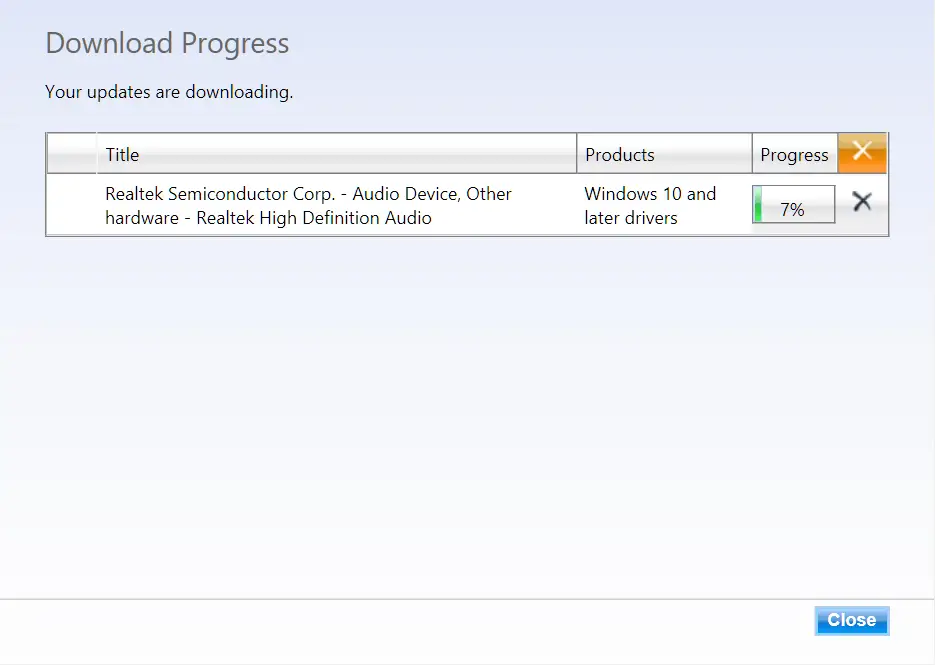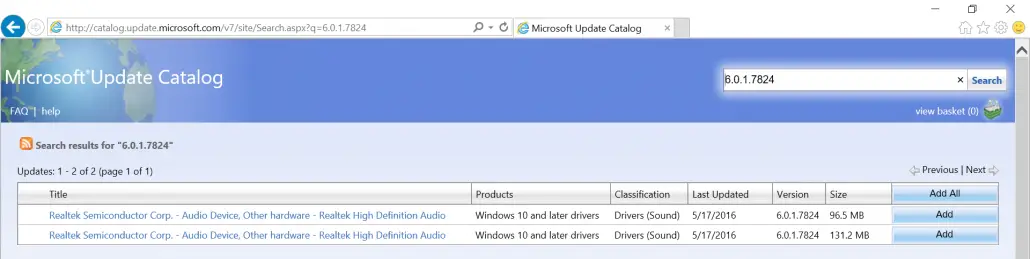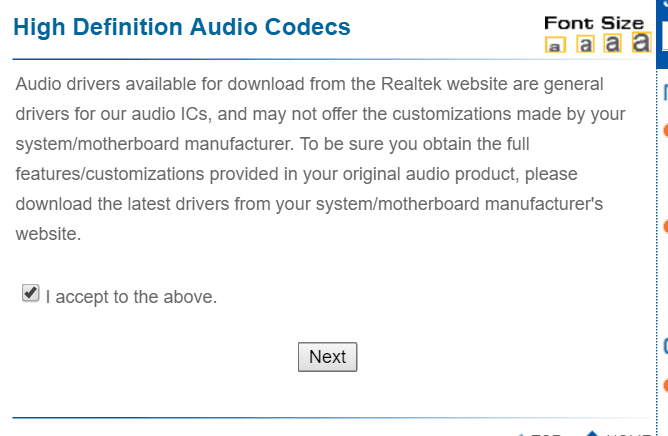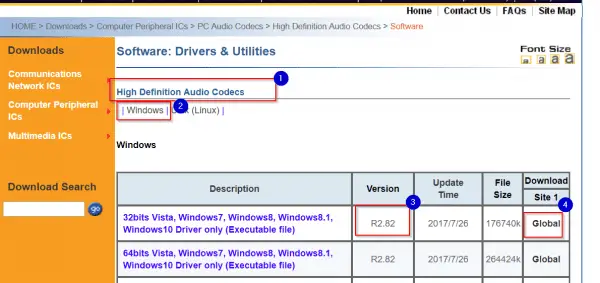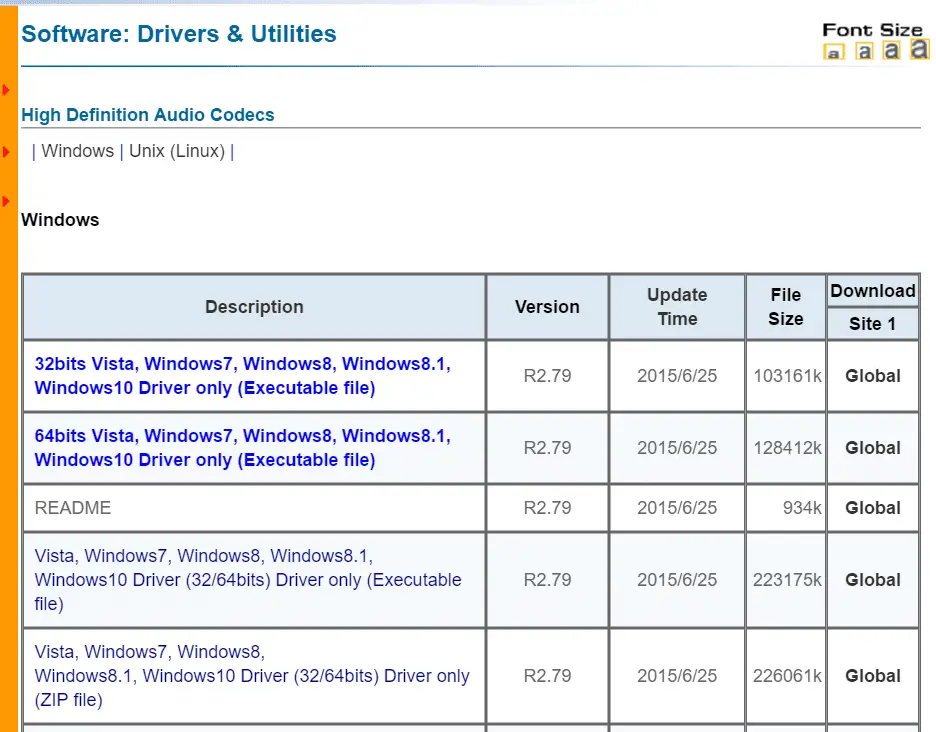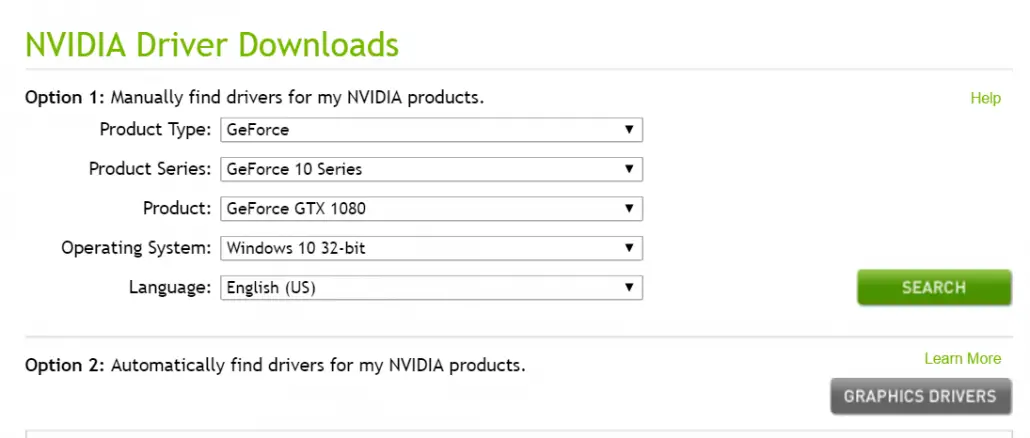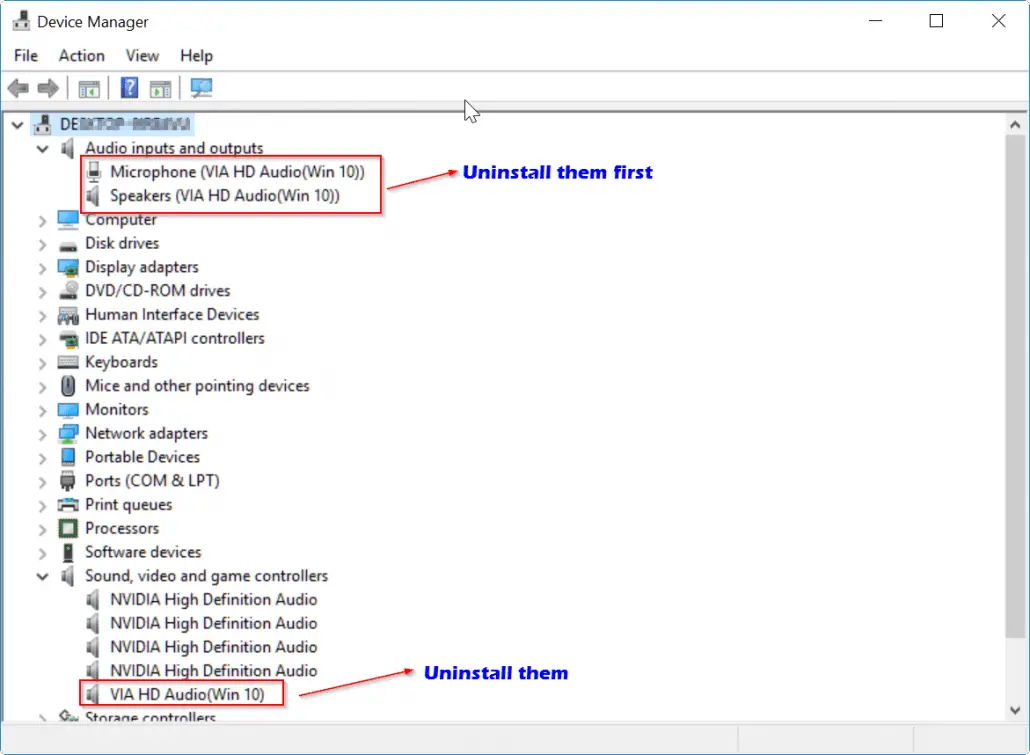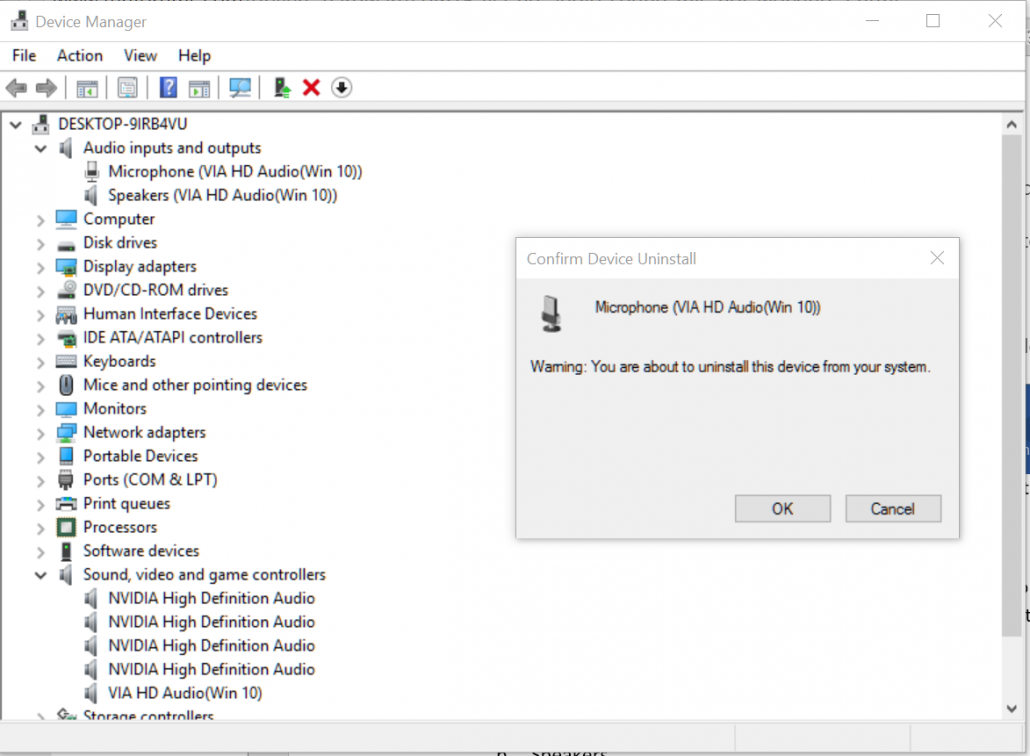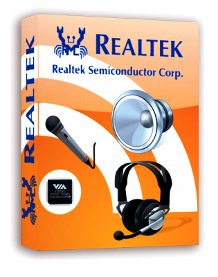HDMI Audio drivers for Windows 10 are not easy to find automatically. Sound issues on HD connection or desktop speakers.
The sound system may be malfunctioning either due to a faulty speaker or microphone.
Occasionally, there could be a discrepancy between the speaker and mic when transitioning from headphones to speakers.
- Windows 10 — High Definition Audio Drivers
- Location of VIA and Realtek HD Audio Drivers (Windows 10 – 32 bit and 64 bit)
- Download RealTek High Definition Audio (HDMI)
- Install VIA HD Audio Driver for Windows 10
- Conexant High Definition Audio high definition audio driver software
- HDMI Audio device drivers for NVIDIA
- General Fix for Computer Sound Problems in Windows 10 — License Agreement
Windows 10 – High Definition Audio Drivers
- Realtek High Definition
- Conexant High Definition
- VIA HD
- NVIDIA High Definition
- High Definition Audio (HD Audio) (Microsoft)
Most of the times, using/updating to the latest sound drivers, will solve the common problems.
Location of VIA and Realtek HD Audio Drivers (Windows 10 – 32 bit and 64 bit)
But sometimes there is a incompatibility between the corporation creating the hardware and driver software.
So probably this could create an issue sometimes. The drivers download for windows 10 are scattered at different locations. (VIA and Realtek).
But always, from standard locations like the hardware manufacturer or Microsoft website. Download the latest drivers gives you some confidence. If these don’t solve your problem, you can try some other third-party locations.
But always installing from standard locations like the hardware website or Microsoft website, will instill some confidence in you. If these don’t solve your problem, you can try some other third-party locations.
Warning: But always beware that all sites are not alike. Some of them may install malware and adware and cause further issues to the existing problems. Some will come in the form ad software, that want to install a typical application, which say that it will automatically update your drivers. But beware of them.
Download RealTek High Definition Audio (HDMI)
Location #1 : Microsoft Update Catalog for hdmi audio
https://catalog.update.microsoft.com/Search.aspx?q=realtek+high+definition+audioLast
Updated: Nov 7th 2016
Note: If you are using to download from the above link, don’t use Microsoft Edge. This is an incompatibility with certain sites like the above. Better to use the regular version of Internet Explorer, which is IE11 in .
DRIVER VERSION: 6.0.1.7982
Location #2: RealTek Download Site
https://www.realtek.com/en/component/zoo/category/pc-audio-codecs-high-definition-audio-codecs-software
RELEASE DATE: July 26th, 2017
DRIVER VERSION: R 2.82
32bit 64bits Vista, Windows7, Windows8, Windows8.1, Windows10 Driver
Note: The above link will first show an informational message, asking to accept the agreement kind of anything, before you proceed to the download page. Also sometimes, the page containing the software, may throw some error message. In that case, you can use the “Menu” to go to the Downloads page.
Realtek HDMI Audio Driver
The above is the HDMI audio driver for Realtek brand. If you are connecting your PC to a Smart TV through an HDMI cable and want the AV in high quality, then updating the driver to the above should be useful.
As you can see to listen to HD quality audio from RealTek hardware, you need the above driver. Also if you can update the graphics drivers as well, you will get a high quality AV.
Install VIA HD Audio Driver for Windows 10
Most of the default chipsets and motherboards like GigaByte support these kind of codecs.
For my Intel Core 2 Duo Processor and G41MT-S2P (Socket 775) motherboard, 1024MB GeForce 210 (ASUStek Computer Inc) was producing good sound.
But the mic or recording part was not working. In another way, the mic volume was too low, even though the recording settings were set to the maximum.
But if you are having speaker problems with VIA in, you could download the from the following locations
Location #1: VIA Official Download page.
(http://download.viatech.com/en/support/driversSelect.jsp)
RELEASE DATE: Jan 29th 2016
DRIVER VERSION: 11.1100e
Note: But the driver you get from this page officially supports only some kind of chipsets like the following – VIA Vinyl VT1705, VT1708S, VT1802P, VT1802S, VT1828S, and VT2021 HD Audio codecs. It is also called the VIA Vinyl HD Audio Driver.
Method #2: Install latest version of Update driver
The alternative method to update your VIA HD Audio Drivers for 32 bit or 64bit is to install a driver software.
Generally, these software will scan your PC for errors or outdated drivers and will list the latest versions.
But most of the times, these software are premium versions. You need to pay a little amount to install the current drivers.
For example, DriverTuner (costs $4.97 per 7 days trial) is one software which will check your PC for outdated drivers and provide you suggestions. The latest version of VIA HD Audio Driver – 6.0.11.1100 will be installed on your PC.
Method #3. HDMI Output Installation for playback device
If you still find that your mic or sound not working even after updating to the latest VIA HD audio drivers, then it’s best to install the generic HD drivers provided by default.
Under Device Manager, you can navigate to Sound > Video and Game Controllers > Select VIA HD or VIA HD (Win 10) driver.
Right click and you will find Update driver option.
You choose “Browse Computer” and then “Let me Pick from list” and then select the GENERIC HIGH DEFINITION AUDIO DRIVER (don’t select any of the VIA HD options).
Install and Re-start. This sometimes solves the problem. But if any Updates revert back to the Win 10 driver, just follow the above steps again to install that driver.
Conexant High Definition Audio high definition audio driver software
The latest version of this HD driver for Win 10 64 bit are – 8.32.43.0 (updated on May 23rd, 2017). You can download these drivers from this location. (http://support.lenovo.com/in/en/downloads/ds032124).
But most of the times, these drivers are to be installed manually. The following steps are necessary to install the driver files or manually update the drivers or overwrite the existing drivers.
- Unzip or Extract the .cab file to any location on your hard-disk.
- Find Device Manager using Control Panel or shortcuts in Windows 10.
- Right-click the sound driver (most probably the name will be something like Conextant HD … something).
- Now select Update Driver software from the options.
- Select the folder, which you have extracted in step #1.
- If you have already have that driver installed, you have to upgrade it.
- For this, select the option, “Let me pick from a list of device drivers on my computer”. Click “Have Disk”.
- Now select the location in Step #1 and click OK.
Sometimes, if the above drivers don’t work, then you have to refer to the PC manufacturers or motherboard or chipset, website, to download the Conexant audio driver for Win 10 – 32 bit or 64 bit. Then after downloading the package, you can follow the above steps.
HDMI Audio device drivers for NVIDIA
In order to find these HD audio drivers, you can visit the following location.
http://www.nvidia.com/Download/index.aspx
As you probably see, the sound drivers are not mentioned separately. In NVIDIA, the audio drivers are part of the graphics card driver package. Simply download the driver package for your graphics card. Then the necessary audio support for your graphics card will be installed.
But if you still insist on installing only HD drivers, then you need to choose the “Custom Install” option. Then you can unselect unnecessary packages like 3D etc. But the base graphics package will be installed.
Most of the time, the NVIDIA Update software will ask your permission to update the latest drivers. So you need not worry about NVIDIA. Just select the right sound hardware and select “Update” software. Most likely it will find from the net.
General Fix for Computer Sound Problems in Windows 10 – License Agreement
Upgrade the sound drivers to the latest versions using the below steps. This can resolve problems with playback and recording devices.
Note: Only apply this solution, if you are having problems with speaker and mic. Otherwise, let normalcy prevail with existing drivers.
- Open Device Manager in Windows 10.
It can be done in several ways. The common way is to go through Control Panel. Otherwise, you can press Win + X to get a menu with different options. In it you can find the required item.
- Expand “Audio inputs and outputs“
Display of the following items under the above option.
3. Right-click each property and click “Uninstall”. Deleted drivers should not exist on your system partition. You may even get a warning like “You are about to uninstall this device from your system”. Just press “OK”.
4. Right-click “Sound, video and game controllers”.
Under it, you can find your audio driver. For eg. “VIA HD Audio”. Click uninstall. Completely uninstall the drivers and ignore any warning messages.
- Download the latest drivers for your sound card or audio device.
(The links to the latest versions are given little below). Generally these are uploaded in .zip or .rar format. Unzip them and run the “setup.exe” or any other file, to install them. Let them install and reboot.)
- Setup your “Playback” (Speakers) and “Recording” (Microphone) properly.
This is mentioned in another tutorial.
Intel Info
After researching various forums on the net, I found that many people are facing problems with audio drivers on Windows 10. So if you have a brand sound card like the above, installing the latest HD audio drivers from the above locations would solve the problem most of the time. But if still you have problem, it’s better to resort to the generic drivers provided by Microsoft.
In some case, the speaker works and mic doesn’t work. This is sometimes the incompatibility between the hardware and Windows 10. For this type of cases, please mail the concerned vendor for issue resolution.
Palla Sridhar is the writer and admin for WindowsTechIt.com. His primary focus is to write comprehensive how-tos and solutions guides for Windows 11, 10, Skype, Outlook, HDMI, Redmi, Facebook, Google, Tech Apps and LinkedIn.
| Download | Description | Version | Update Time | File Size |
|---|---|---|---|---|
|
|
32bits Vista, Windows7, Windows8, Windows8.1, Windows10 Driver only (Executable file) | R2.82 | 2017/07/26 | 172 MB |
|
|
64bits Vista, Windows7, Windows8, Windows8.1, Windows10 Driver only (Executable file).. | R2.82 | 2017/07/26 | 258 MB |
|
|
README | R2.82 | 2017/07/26 | 979 KB |
|
|
Vista, Windows7, Windows8, Windows8.1, Windows10 Driver (32/64bits) Driver only (Executable file) | R2.82 | 2017/07/26 | 422 MB |
|
|
Vista, Windows7, Windows8, Windows8.1, Windows10 Driver (32/64bits) Driver only (ZIP file) | R2.82 | 2017/07/26 | 427 MB |
|
|
Windows 2000, Windows XP/2003(32/64 bits) Driver only (Executable file) | R2.74 | 2014/05/14 | 30 MB |
|
|
Windows 2000, Windows XP/2003(32/64 bits) Driver only (ZIP file) | R2.74 | 2014/05/14 | 30 MB |
|
|
ATI HDMI Audio Device | R2.70 | 2012/06/22 | 22 MB |
|
|
3D SoundBack Beta 0.1 (Realtek 3D SoundBack restores audio effects, including surround sound, reverberation, and spatial effects, for legacy game titles when running on Windows Vista.) | Beta 0.1 | 2008/07/15 | 6 MB |
If you have an HDMI port on your PC and it’s not functioning properly, you’ll want to know how to download the latest HDMI driver for Windows. There are many options, from Intel to Asus to CasparCG. If you’re unsure of the exact model of your HDMI port, consult the manufacturer’s support page to see if they provide drivers.
Table of Contents
Kinds Of HDMI Driver
If not, try using a professional tool to fix the problem. Alternatively, you can download a free scan for your PC from the Microsoft Support website.
Realtek
If you have a Realtek HDMI port and want to improve its sound quality, you can download the right drivers for it from the Realtek website. The best driver for your computer is the latest version and you can find it by using the audio search function.
You can also use the Device Manager to check for buggy drivers and uninstall them. You should also print the instructions for installation to keep them handy. Here is the link to download the latest driver:
Intel
If you use a laptop with an HDMI connection, you can update the drivers for this device using Device Manager. This application is accessible from the Control Panel and you can type “device manager” without quotes to open it. Under Display adapters, expand the “Multiple Display” section and then click on the Advanced settings tab.
Scroll down to the Display adapter section and select the relevant option. In the Advanced settings tab, change the refresh rate to 60 Hz. After the update is complete, restart your computer and connect the HDMI cable to your device.
Asus
If you have an Asus monitor or a similar product, you might have problems viewing movies or playing games. Although your monitor may be Plug&Play, it still requires a driver to work properly.
You can download the driver from the Asus website. Just make sure to enter the model and operating system of your computer and click the search button to find the driver you need. The driver is an a.zip file that you can then unzip and install on your system.
CasparCG
If you are looking for a CasparCG HDMI driver for Windows download, you’ve come to the right place. This free and open-source software is used by professional video playout systems, including television broadcasts and events. It also works with many popular 3rd-party software packages.
Software Name: HDMI Driver
File Size: 22.1 MB
Current Version: R2.70
However, the CasparCG SDK does not have all the features needed to properly set up SDI output. In order to use the CasparCG SDK with your Bluefish video card, you must also install the ASIO and Symmetry drivers. The CasparCG SDK supports most of the output cards made by Blackmagic Design, including the XDCAM EX series.
Asus Nvidia
If you have a PC with an HDMI port, you must download the Asus Nvidia HDMI driver for Windows. This driver unlocks the full potential of your graphics card and lets you connect your PC to high-definition television.
You can download the free driver for your PC and follow the instructions to install it on your PC. It is important to note that it may cause your screen to flicker.
Intel(R) High Definition Audio
To download Intel(R) High Definition Audio driver for your PC, go to the Windows store and search for it. Look for the logo and name of the program. Next, click the button labeled “Get” and select free or paid.
If you are using Windows 10, select “Windows 10 64-bit” in the search box. If you don’t see this program on your system, visit the official website of Intel and click “Download” to find it.
Intel(R)
The Intel(R) HDMI driver for Windows download can be easily installed using the Drivers Update Tool. This simple utility will analyze your system’s hardware and software requirements and download and install the correct driver for your system.
Drivers Update Tool is a great alternative to manual installation as it contains only the latest versions of device drivers from the official manufacturers. Currently, this driver is compatible with Windows 10 / 8.1, Windows 7, and Windows Vista (64/32 bit).
Realtek HD Audio Codec Driver — официальная версия драйверов для всех HD Audio кодеков от компании Realtek для корректного воспроизведения аудиофайлов на стационарном компьютере, ноутбуке и других устройствах.
Набор поддерживает большое количество звуковых устройств и материнских плат. Поддерживаются чипы ALC880, ALC882, ALC883, ALC885, ALC888, ALC861, ALC861VD, ALC660, ALC260, ALC262, ALC268, используемые в последних материнских платах. Содержит встроенные утилиты для настройки выходных звуковых сигналов.
Полноценная поддержка новых форматов звука, высокая частота пропускания, поддержка подключения аудио-устройств по технологии Plug and Play, точное распознавание речи и ее ввод.
Возможности:
- Управление уровнем громкости динамиков. Поддержка звуковых устройств.
- Совместим со следующими моделями звуковых карт: ALC883, ALC882, ALC880, ALC861VD, ALC660, ALC260 и другие.
- Поддержка материнских плат Intel® D2500CC — Intel ® 2700DC, Intel® DB65AL, Intel® DH61KVCH, Intel® DH77DF, Intel® DH77KC и многих других.
- Запись звука с любых аудиоустройств, подключенных по технологии Plag And Play.
- Совместимость с Direct Sound 3D для работы со звуками.
- Регулировка громкости звука.
- Изменение конфигурации динамиков.
- Поддержка звуковых эффектов.
- Поддержка 12-полосного эквалайзера. Можно регулировать высоту звука.
- Высокая частота пропускания.
- Установка частоты дискретизации.
- Поддержка функций по распознаванию речи.
- Поддержка WDM-драйвера, утилиты Realtek Soundman и Realtek Sound Effect Manager.
ТОП-сегодня раздела «Программы для драйверов»
DriverPack Solution 17.11.106 (Online)
DriverPack Solution — пакет, состоящий из наиболее актуальных драйверов для всевозможных конфигураций ПК, а также для разнообразных моделей ноутбуков…
Отзывы о программе Realtek HD Audio Codec Driver
Кирилл про Realtek HD Audio Codec Driver R2.82 [15-05-2023]
Прога работает, но эквалайзер отсутствует
4 | 3 | Ответить
Сергей про Realtek HD Audio Codec Driver R2.82 [19-02-2022]
Реалтек дерьмо, надеюсь разрабы этих драйверов сдохнут в мучениях. Невозможно откатить, удалить, даже после полного удаления отовсюду, этот сраный драйвер после перезагрузки восстанавливается. Не могу подключить теперь блютуз наушники. Пара минут и комп уходит в принудительную перезагрузку, переустановить никак не получается. Выход, только сносить винду. Компания уëбищная максимально, извиняюсь конечно за маты, но по другому никак не отозваться, худшие драйвера из всех.
34 | 46 | Ответить
* в ответ Сергей про Realtek HD Audio Codec Driver R2.82 [06-11-2022]
И что ты предлагаешь делать? На линукс переходить и обоссаный пульсаудио использовать?
3 | 10 | Ответить
Ебобий в ответ Сергей про Realtek HD Audio Codec Driver R2.82 [21-11-2022]
Ты видимо просто долбоеящер) таких земля не долго носит
7 | 8 | Ответить
Raven Ravenovich в ответ Сергей про Realtek HD Audio Codec Driver R2.82 [12-12-2022]
Проблема не в драйверах, а в тебе мужик
6 | 16 | Ответить
вася про Realtek HD Audio Codec Driver 2.82 (Vista/Windows 7, 8, 8.1, 10) [16-01-2022]
… и второе,если вы так сильно беспокоитесь о своей репутации, почему вы не даете информацию о плохом качестве ваших драйверов?
8 | 14 | Ответить
вася про Realtek HD Audio Codec Driver 2.82 (Vista/Windows 7, 8, 8.1, 10) [16-01-2022]
скачал,установил,полное ….оно!!!
11 | 14 | Ответить
вася про Realtek HD Audio Codec Driver 2.82 (Vista/Windows 7, 8, 8.1, 10) [16-01-2022]
уроды!!! верните нормальные дрова на звук!!!
9 | 13 | Ответить
Realtek AMD HDMI Audio Device Driver — это версия драйверов от компании Realtek, обеспечивающих передачу аудио по HDMI для видеокарт Radeon HD. Преимуществами спецификации High Definition Audio перед AC’97 являются: полноценная поддержка новых форматов звука, более высокая частота пропускания, поддержка подключения аудио-устройств по технологии Plug and Play, более точное распознавание речи и ее ввод. Драйвер Realtek AMD (ATI) High Definition Multimedia Interface Audio Device Driver
предназначен для операционных систем
Windows XP, Windows Vista, Windows 7 и Windows 8 (32/64 bits).
Поддерживаемые устройства
• «AMD High Definition Audio Device».
Поддерживаемые коды устройств
HDAUDIO\FUNC_01&VEN_1002&DEV_791A
HDAUDIO\FUNC_01&VEN_1002&DEV_793C
HDAUDIO\FUNC_01&VEN_1002&DEV_AA01
HDAUDIO\FUNC_01&VEN_1002&DEV_AA09
HDAUDIO\FUNC_01&VEN_1002&DEV_AA11
HDAUDIO\FUNC_01&VEN_1002&DEV_AA19
Лицензия: Freeware
Разработчик: Realtek Semiconductor Corp.
Язык интерфейса: Multi / Русский
Размер: 11 Мб