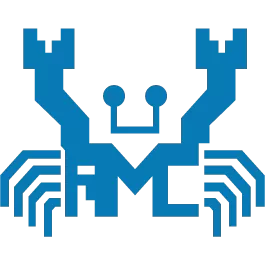- Drivers
- Audio and Multimedia
Realtek HD (High Definition) Audio Codec Driver for Windows Vista/7/8/10 32-bit and 64-bit. Keep your PC sounding crisp and clear.
Overview
What’s New
Specs
Related Drivers 10
Last updated:
Filename:
0007-Win7_Win8_Win81_Win10_R281.exe
Filed in:
Audio and Multimedia
Install Instructions:
- Setup Driver for the first time
- Windows 2000, XP:
- Step 1. Before installing the Realtek High Definition Audio Driver, Press the [Cancel] button if Windows detect the Multimedia Audio device.
- Step 2. Run the setup.exe program to start the installation.
- Step 3. Click on [Next] to continue the procedure. If the screen resolution is lower than 1024*768,press [Yes] to continue the installation. If the Windows popup «Digital Signature Not Found» message, press [Yes] to continue the installation.
- Step 4. Finally, select to restart the system and press [Finish] to complete the installation.
- Windows Vista, Windows 7, Windows 8:
- Step 1. Run the setup.exe program to start the installation.
- Step 2. Click on [Next] to continue the procedure. If the screen resolution is lower than 1024*768,press [Yes] to continue the installation. If the Windows popup «Windows can’t verify the publisher of this driver software» message, press «Install this driver software anyway» to continue the installation.
- Step 3. Finally, select to restart the system and press [Finish] to complete the installation.
- Windows 2000, XP:
Updating Driver:
- Windows 2000, XP
- Step 1. Follow Step 2,3,4 described in [Setup at first time] above to complete the procedure.
- Windows Vista, Windows 7, Windows 8:
- Step 1. Run setup.exe, it will remove the original driver in your system.
- Step 2. Click «Next» to remove the original audio driver in your system.
- Step 3. Once after the original driver removed , reboot the computer.
- Step 4. It will install audio driver automatically after computer restarted.
Removing Driver:
- Windows 2000 , XP
- Step 1. Go to Start\Settings\Control Panel.
- Step 2. Select [Add or Remove Programs] icon.
- Step 3. Select «Realtek High Definition Audio Driver» and press [Remove] button.
- Step 4. Click on [Yes] to finish the uninstallation.
- Step 5. At the end of the procedure, select to restart the system and press [Finish] to complete the uninstallation.
- Windows Vista, Windows 7:
- Step 1. Go to Start\Settings\Control Panel.
- Step 2. Select [Programs] icon.
- Step 3. Select [Programs and Features] icon.
- Step 4. Select «Realtek High Definition Audio Driver» and press [uninstall] button.
- Step 5. Click on [Yes] to finish the uninstallation.
- Step 6. At the end of the procedure, select to restart the system and press [Finish] to complete the uninstallation.
- Windows 8:
- Step 1. Go to Apps.
- Step 2. Select «Control Panel» in «Windows System»
- Step 3. Select [Programs and Features] icon.
- Step 4. Select «Realtek High Definition Audio Driver» and press [uninstall] button.
- Step 5. Click on [Yes] to finish the uninstallation.
- Step 6. At the end of the procedure, select to restart the system and press [Finish] to complete the uninstallation.
Previous versions:
- Realtek HD Audio Codec Driver 2.80 for Windows Vista/7/8/10 (2016-12-02)
- Realtek HD Audio Codec Driver 2.79 64-bit
- Realtek HD Audio Codec Driver 2.7 32-bit
- Realtek HD Audio Codec Driver 2.78
- Realtek HD Audio Codec Driver 2.77
- Realtek HD Audio Codec Driver 2.76
- Realtek HD Audio Codec Driver 2.75
- Realtek HD Audio Codec Driver 2.74
What’s New:
- Windows 10 now supported.
- Customizations
- Add Codec ALC255, ALC235, ALC867
- Support Windows 8.1
Supported Products:
For Windows Vista, Windows 7, Windows 8, Windows 8.1 WHQL
- ALC882
- ALC883
- ALC885
- ALC886
- ALC887
- ALC888
- ALC889
- ALC892
- ALC899
- ALC861VD
- ALC867
- ALC900
- ALC660
- ALC662
- ALC663
- ALC665
- ALC668
- ALC670
- ALC671
- ALC672
- ALC676
- ALC680
- ALC221
- ALC231
- ALC233
- ALC235
- ALC255
- ALC260
- ALC262
- ALC267
- ALC268
- ALC269
- ALC270
- ALC272
- ALC273
- ALC275
- ALC276
- ALC280
- ALC282
- ALC283
- ALC284
- ALC286
- ALC290
- ALC292
- ALC383
For Windows 2000/XP WHQL:
- ALC880
- ALC882
- ALC883
- ALC885
- ALC886
- ALC887
- ALC888
- ALC889
- ALC892
- ALC899
- ALC861VC
- ALC861VD
- ALC867
- ALC900
- ALC660
- ALC662
- ALC663
- ALC665
- ALC668
- ALC670
- ALC671
- ALC672
- ALC676
- ALC680
- ALC221
- ALC231
- ALC233
- ALC235
- ALC255
- ALC260
- ALC262
- ALC267
- ALC268
- ALC269
- ALC270
- ALC272
- ALC273
- ALC275
- ALC276
- ALC280
- ALC282
- ALC283
- ALC284
- ALC286
- ALC290
- ALC292
- ALC383
HDMI Device WHQL Support: ATI HDMI Devices
На этой странице вы можете бесплатно скачать RealTek High Definition Audio Codecs Драйвер v.R2.81
Категория:SOUND
Производитель:RealTek
Оборудование:RealTek High Definition Audio Codecs
Тип программы:Драйвер
Название:Driver
Версия:R2.81
Размер файла:363.46Mb
Рейтинг:4.66/5
Тип архива:ZIP
Дата выхода:13 Jan 2017
Система:Windows 10, Windows 10 64-bit, Windows 8.1, Windows 8.1 64-bit, Windows 8, Windows 8 64-bit, Windows 7, Windows 7 64-bit, Windows Vista, Windows Vista 64-bit
Status:Free
Загрузок:186111
Описание:Driver for RealTek High Definition Audio Codecs
Правовая информация:Все програмное обеспечение, размещённое на Driver.ru является бесплатным. Все названия и торговые марки принадлежат их владельцам.
Внимание:Некоторые программы получены из непроверенных источников. Мы не гарантируем их совместимость и работоспособность. Всегда проверяйте загруженные файлы с помощью антивирусных программ. Мы не несём никакой ответственности за возможные потери, возникшие в результате установки загруженных программ. Загрузка файла с Driver.ru обозначает вашу информированность об этом и согласие с данными условиями.
Похожие файлы:
Тип программы:Driver
Версия:R2.82
Система:Windows 10, Windows 10 64-bit, Windows 7, Windows 7 64-bit, Windows 8, Windows 8 64-bit, Windows 8.1, Windows 8.1 64-bit, Windows VistaWindows Vista 64-bit
Тип программы:Driver
Версия:R2.75
Система:Windows 8.1 64-bit, Windows 8 64-bit, Windows 7 64-bitWindows Vista 64-bit
Тип программы:Driver
Версия:R2.75
Система:Windows 8.1, Windows 8, Windows 7Windows Vista
Название:ATI HDMI Audio Device
Версия:R2.70
Система:Windows 7, Windows 7 64-bit, Windows VistaWindows Vista 64-bit
Описание:ATI HDMI Audio Device driver for RealTek High Definition Audio Codecs
Audio drivers available for download from the Realtek website are general drivers for our audio ICs, and may not offer the customizations made by your system/motherboard manufacturer. To be sure you obtain the full features/customizations provided in your original audio product, please download the latest…
Скачать RealTek High Definition Audio Codecs ATI HDMI Audio Device v.R2.70 драйвер
Тип программы:Driver
Версия:R2.70
Система:Windows 7, Windows 7 64-bit, Windows VistaWindows Vista 64-bit
Описание:Driver for RealTek High Definition Audio Codecs
Audio drivers available for download from the Realtek website are general drivers for our audio ICs, and may not offer the customizations made by your system/motherboard manufacturer. To be sure you obtain the full features/customizations provided in your original audio product, please download the latest drivers from your syst…
Скачать RealTek High Definition Audio Codecs Драйвер v.R2.70
Название:Driver (Executable file)
Версия:R2.73
Система:Windows 8.1, Windows 8.1 64-bit, Windows 8, Windows 8 64-bit, Windows 7, Windows 7 64-bit, Windows VistaWindows Vista 64-bit
Описание:Driver (Executable file) for RealTek High Definition Audio Codecs
Audio drivers available for download from the Realtek website are general drivers for our audio ICs, and may not offer the customizations made by your system/motherboard manufacturer. To be sure you obtain the full features/customizations provided in your original audio product, please download the latest driv…
Скачать RealTek High Definition Audio Codecs Драйвер (Executable file) v.R2.73
Название:Driver (ZIP file)
Версия:R2.73
Система:Windows 8.1, Windows 8.1 64-bit, Windows 8, Windows 8 64-bit, Windows 7, Windows 7 64-bit, Windows VistaWindows Vista 64-bit
Описание:Driver (ZIP file) for RealTek High Definition Audio Codecs
Audio drivers available for download from the Realtek website are general drivers for our audio ICs, and may not offer the customizations made by your system/motherboard manufacturer. To be sure you obtain the full features/customizations provided in your original audio product, please download the latest drivers fro…
Скачать RealTek High Definition Audio Codecs Драйвер (ZIP file) v.R2.73
Название:Driver (ZIP file)
Версия:R2.73
Система:Windows XP, Windows XP 64-bit, Windows 2000, Windows Server 2003Windows Server 2003 64-bit
Описание:Driver (ZIP file) for RealTek High Definition Audio Codecs
Audio drivers available for download from the Realtek website are general drivers for our audio ICs, and may not offer the customizations made by your system/motherboard manufacturer. To be sure you obtain the full features/customizations provided in your original audio product, please download the latest drivers fro…
Скачать RealTek High Definition Audio Codecs Драйвер (ZIP file) v.R2.73
Название:Driver (Executable file)
Версия:R2.73
Система:Windows XP, Windows XP 64-bit, Windows 2000, Windows Server 2003Windows Server 2003 64-bit
Описание:Driver (Executable file) for RealTek High Definition Audio Codecs
Audio drivers available for download from the Realtek website are general drivers for our audio ICs, and may not offer the customizations made by your system/motherboard manufacturer. To be sure you obtain the full features/customizations provided in your original audio product, please download the latest driv…
Скачать RealTek High Definition Audio Codecs Драйвер (Executable file) v.R2.73
Название:Driver (Executable file)
Версия:R2.73
Система:Windows 8.1 64-bit, Windows 8 64-bit, Windows 7 64-bitWindows Vista 64-bit
Описание:Driver (Executable file) for RealTek High Definition Audio Codecs
Audio drivers available for download from the Realtek website are general drivers for our audio ICs, and may not offer the customizations made by your system/motherboard manufacturer. To be sure you obtain the full features/customizations provided in your original audio product, please download the latest dri…
Скачать RealTek High Definition Audio Codecs Драйвер (Executable file) v.R2.73
Posted on by admin
Hello everyone,
Meet the first update Realtek HD driver this year!
What”s new in Realtek High Definition Audio Drivers 2.81:
— No data.
Download Realtek High Definition Audio Drivers 2.81
Related posts:
Realtek High Definition Audio Drivers 2.76
Realtek High Definition Audio Drivers 2.75
[08.08.2017] Realtek High Definition Audio Drivers 2.82
Leave a Reply
Your email address will not be published.
Comment
Name
Website
Save my name, email, and website in this browser for the next time I comment.

Скачать драйверы Realtek для Windows XP
Данный пакет драйверов подходит как для 32х-битных, так и для 64х-битных систем.
Это новая версия аудио драйверов подойдет для Windows 8.1, так же начиная с версии 2.78 драйверы подойдут для самой свеженькой ОС Windows 10.
Скачать Realtek HD Audio Codec Driver 2.81 По прямой ссылке
Сайт: www.realtek.com
рекомендуемые программы
Случайные статьи
«Персонажи, которыми управляет игрок, не изначально не были озвучены, потому что это огромная и безумно сложная работа для нашего проекта. Нужно было нанять 16 лучших актеров и заставлять их работать …
Следующий процессор четырехъядерный Phenom II X4 970 – будет работать на частоте 3,5 ГГц, иметь 8 Мб кэш-памяти, его цена составит $200. Среди новинок есть и бюджетные модели — четырехъядерный Athlon …
Изюминка проекта, выпущенного при поддержке продюсерской компании KranX Productions, –
реалистичная физика. Игровой процесс Hammerfight представляет собой
сражения на летающих машинах при помо…
Разработчики взаимодействуют
напрямую с Sony, Intel и Logitech – партнеры собираются создать
программное обеспечение, особый интерфейс для телевизоров. Оболочка
позволит пользоваться популярными…
Администрация президента Барака Обамы
(Barack Obama), понятное дело, очень недовольна происходящим. Возможно,
исправить положение позволит новый центр по защите от компьютерных атак
– на организац…
| Download | Description | Version | Update Time | File Size |
|---|---|---|---|---|
|
|
32bits Vista, Windows7, Windows8, Windows8.1, Windows10 Driver only (Executable file) | R2.82 | 2017/07/26 | 172 MB |
|
|
64bits Vista, Windows7, Windows8, Windows8.1, Windows10 Driver only (Executable file).. | R2.82 | 2017/07/26 | 258 MB |
|
|
README | R2.82 | 2017/07/26 | 979 KB |
|
|
Vista, Windows7, Windows8, Windows8.1, Windows10 Driver (32/64bits) Driver only (Executable file) | R2.82 | 2017/07/26 | 422 MB |
|
|
Vista, Windows7, Windows8, Windows8.1, Windows10 Driver (32/64bits) Driver only (ZIP file) | R2.82 | 2017/07/26 | 427 MB |
|
|
Windows 2000, Windows XP/2003(32/64 bits) Driver only (Executable file) | R2.74 | 2014/05/14 | 30 MB |
|
|
Windows 2000, Windows XP/2003(32/64 bits) Driver only (ZIP file) | R2.74 | 2014/05/14 | 30 MB |
|
|
ATI HDMI Audio Device | R2.70 | 2012/06/22 | 22 MB |
|
|
3D SoundBack Beta 0.1 (Realtek 3D SoundBack restores audio effects, including surround sound, reverberation, and spatial effects, for legacy game titles when running on Windows Vista.) | Beta 0.1 | 2008/07/15 | 6 MB |