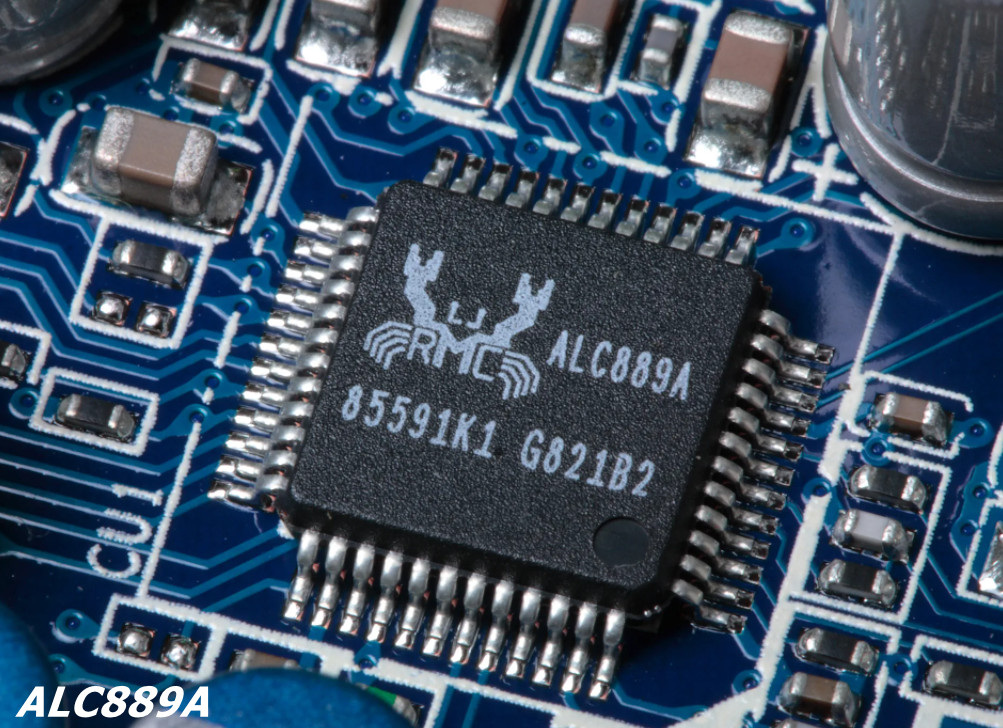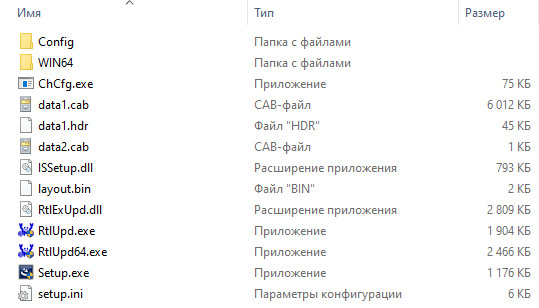Поиск по ID
Realtek High Definition Audio Drivers v.6.0.9235.1 Windows 10 / 11 64 bits
Подробнее о пакете драйверов:Тип: драйвер |
Драйвер версии 6.0.9235.1 для звуковых адаптеров на чипах от компании Realtek. Предназначен для установки на Windows 10 и Windows 11 64 бита.
Поддерживаемые звуковые чипы:
ALC4802, ALC4800, ALC 4080, ALC 4082, ALC1200, ALC1220, ALC1220A, ALC1150, ALC882, ALC883, ALC885, ALC886, ALC887, ALC888, ALC889, ALC892, ALC899, ALC861VD, ALC891, ALC900, ALC660, ALC662, ALC663, ALC665, ALC667, ALC668, ALC670, ALC671, ALC672, ALC676, ALC680, ALC221, ALC231, ALC233, ALC235, ALC236, ALC255, ALC256, ALC260, ALC262, ALC267, ALC268, ALC269, ALC270, ALC272, ALC273, ALC275, ALC276, ALC280, ALC282, ALC283, ALC284, ALC286, ALC288, ALC290, ALC292, ALC293, ALC298 и ALC383.
Внимание! Перед установкой драйвера Realtek High Definition Audio Drivers рекомендутся удалить её старую версию. Удаление драйвера особенно необходимо — при замене оборудования или перед установкой новых версий драйверов для видеокарт. Узнать об этом подробнее можно в разделе FAQ.
Скриншот файлов архива
Файлы для скачивания (информация)
Поддерживаемые устройства (ID оборудований):
| HDAUDIO\FUNC_01&VEN_10EC&DEV_0215 | |
| HDAUDIO\FUNC_01&VEN_10EC&DEV_0221 | |
| HDAUDIO\FUNC_01&VEN_10EC&DEV_0225 | |
| HDAUDIO\FUNC_01&VEN_10EC&DEV_0231 | |
| HDAUDIO\FUNC_01&VEN_10EC&DEV_0233 | |
| HDAUDIO\FUNC_01&VEN_10EC&DEV_0235 | |
| HDAUDIO\FUNC_01&VEN_10EC&DEV_0236 | |
| HDAUDIO\FUNC_01&VEN_10EC&DEV_0255 | |
| HDAUDIO\FUNC_01&VEN_10EC&DEV_0256 | |
| HDAUDIO\FUNC_01&VEN_10EC&DEV_0262 | |
| HDAUDIO\FUNC_01&VEN_10EC&DEV_0268 | |
| HDAUDIO\FUNC_01&VEN_10EC&DEV_0269 | |
| HDAUDIO\FUNC_01&VEN_10EC&DEV_0270 | |
| HDAUDIO\FUNC_01&VEN_10EC&DEV_0272 | |
| HDAUDIO\FUNC_01&VEN_10EC&DEV_0277 | |
| HDAUDIO\FUNC_01&VEN_10EC&DEV_0280 | |
| HDAUDIO\FUNC_01&VEN_10EC&DEV_0282 | |
| HDAUDIO\FUNC_01&VEN_10EC&DEV_0283 | |
| HDAUDIO\FUNC_01&VEN_10EC&DEV_0284 | |
| HDAUDIO\FUNC_01&VEN_10EC&DEV_0285 | |
| HDAUDIO\FUNC_01&VEN_10EC&DEV_0286 | |
| HDAUDIO\FUNC_01&VEN_10EC&DEV_0290 | |
| HDAUDIO\FUNC_01&VEN_10EC&DEV_0293 | |
| HDAUDIO\FUNC_01&VEN_10EC&DEV_0294 | |
| HDAUDIO\FUNC_01&VEN_10EC&DEV_0295 | |
| HDAUDIO\FUNC_01&VEN_10EC&DEV_0298 | |
| HDAUDIO\FUNC_01&VEN_10EC&DEV_0383 | |
| HDAUDIO\FUNC_01&VEN_10EC&DEV_0660 | |
| HDAUDIO\FUNC_01&VEN_10EC&DEV_0662 | |
| HDAUDIO\FUNC_01&VEN_10EC&DEV_0663 | |
| HDAUDIO\FUNC_01&VEN_10EC&DEV_0668 | |
| HDAUDIO\FUNC_01&VEN_10EC&DEV_0671 | |
| HDAUDIO\FUNC_01&VEN_10EC&DEV_0680 | |
| HDAUDIO\FUNC_01&VEN_10EC&DEV_0700 | |
| HDAUDIO\FUNC_01&VEN_10EC&DEV_0861 | |
| HDAUDIO\FUNC_01&VEN_10EC&DEV_0862 | |
| HDAUDIO\FUNC_01&VEN_10EC&DEV_0867 | |
| HDAUDIO\FUNC_01&VEN_10EC&DEV_0882 | |
| HDAUDIO\FUNC_01&VEN_10EC&DEV_0883 | |
| HDAUDIO\FUNC_01&VEN_10EC&DEV_0885 | |
| HDAUDIO\FUNC_01&VEN_10EC&DEV_0887 | |
| HDAUDIO\FUNC_01&VEN_10EC&DEV_0888 | |
| HDAUDIO\FUNC_01&VEN_10EC&DEV_0889 | |
| HDAUDIO\FUNC_01&VEN_10EC&DEV_0892 | |
| HDAUDIO\FUNC_01&VEN_10EC&DEV_0897 | |
| HDAUDIO\FUNC_01&VEN_10EC&DEV_0899 | |
| HDAUDIO\FUNC_01&VEN_10EC&DEV_0900 | |
| HDAUDIO\FUNC_01&VEN_10EC&DEV_0B00 | |
| HDAUDIO\FUNC_01&VEN_10EC&DEV_1168 | |
| HDAUDIO\FUNC_01&VEN_10EC&DEV_1220 | |
| INTELAUDIO\FUNC_01&VEN_10EC&DEV_0225 | |
| INTELAUDIO\FUNC_01&VEN_10EC&DEV_0257 | |
| INTELAUDIO\FUNC_01&VEN_10EC&DEV_0282 | |
| INTELAUDIO\FUNC_01&VEN_10EC&DEV_0285 | |
| INTELAUDIO\FUNC_01&VEN_10EC&DEV_0290 | |
| INTELAUDIO\FUNC_01&VEN_10EC&DEV_0295 | |
| INTELAUDIO\FUNC_01&VEN_10EC&DEV_0298 |
Другие драйверы от Realtek
Сайт не содержит материалов, защищенных авторскими правами. Все файлы взяты из открытых источников.
© 2012-2023 DriversLab | Каталог драйверов, новые драйвера для ПК, скачать бесплатно для Windows
kamtizis@mail.ru
Страница сгенерирована за 0.050237 секунд
| Download | Description | Version | Update Time | File Size |
|---|---|---|---|---|
|
|
32bits Vista, Windows7, Windows8, Windows8.1, Windows10 Driver only (Executable file) | R2.82 | 2017/07/26 | 172 MB |
|
|
64bits Vista, Windows7, Windows8, Windows8.1, Windows10 Driver only (Executable file).. | R2.82 | 2017/07/26 | 258 MB |
|
|
README | R2.82 | 2017/07/26 | 979 KB |
|
|
Vista, Windows7, Windows8, Windows8.1, Windows10 Driver (32/64bits) Driver only (Executable file) | R2.82 | 2017/07/26 | 422 MB |
|
|
Vista, Windows7, Windows8, Windows8.1, Windows10 Driver (32/64bits) Driver only (ZIP file) | R2.82 | 2017/07/26 | 427 MB |
|
|
Windows 2000, Windows XP/2003(32/64 bits) Driver only (Executable file) | R2.74 | 2014/05/14 | 30 MB |
|
|
Windows 2000, Windows XP/2003(32/64 bits) Driver only (ZIP file) | R2.74 | 2014/05/14 | 30 MB |
|
|
ATI HDMI Audio Device | R2.70 | 2012/06/22 | 22 MB |
|
|
3D SoundBack Beta 0.1 (Realtek 3D SoundBack restores audio effects, including surround sound, reverberation, and spatial effects, for legacy game titles when running on Windows Vista.) | Beta 0.1 | 2008/07/15 | 6 MB |
-
Home
-
News
- Download Realtek High Definition Audio Driver Windows 11
By Helen | Follow |
Last Updated
This article illustrated by MiniTool Software Limited mainly provides the download URL links for Windows 11 audio/sound drivers for different motherboards (e.g. Intel, Nvidia) and different computers like Lenovo, HP, Dell, and Asus.
Windows 11 audio driver or Windows 11 sound driver is a type of computer hardware/firmware driver necessary for audio devices to work properly in the Win11 operating system. Only with those drivers, can you hear sound from your PC.
The following will introduce some popular sound/audio drivers for different motherboards or different brands of computers.
Intel High Definition Audio Driver Windows 11
The latest Realtek audio driver windows 11 for Intel was released on January 11, 2022. Its version is 6.0.9285.1. This Intel Realtek HD audio driver for Windows 11 is for a 3.5mm audio jack and can be installed on the 11th generation Intel NUC11PHKi7C and NUC11PHKi7CAA. Its size is 378.6 MB.
Realtek high-definition audio driver Windows 11 download >>
This sound driver is required if you want to connect a microphone or headset to the audio jack or plan to use the TOSLINK connection on the back of the Intel NUC.
Install Audio Driver Windows 11
- Download and unzip the audio driver.
- Execute Setup.exe.
Applicable Products
- Intel NUC 11 Enthusiast Kit – NUC11PHKi7C
- Intel NUC 11 Enthusiast Mini PC – NUC11PHKi7CAA
Lenovo Sound Driver Windows 11
The following is the Realtek audio driver Windows 11 64-bit for Lenovo Legion S7 – 15ACH6. It was released on November 10, 2021, of 18.36 MB size. The version is 6.0.9228.1.
Realtek audio driver Windows 11 download >>
Where to Download Windows 11 Sound Driver?
If you are using other brands of PCs like Asus, Dell, or HP, you can rely on these ways to find and download audio drivers for Windows 11 OS.
#1 Windows 11 Audio Driver Download from Realtek Website
The most direct way to get Realtek sound driver for Windows 11 is to directly download it from its official website. Just search and find your target driver and download it to your computer.
Note: Audio drivers offered by the Realtek official page are general drivers for your audio ICs. They may not provide customizations for your system or mainboard manufacturer. If you want to get the full customizations provided in your original sound product, you need to download the newest drivers from your manufacturer’s website.
#2 Windows 11 Sound Driver Download on Manufacturer Website
You can also try to find and download Windows 11 Realtek audio driver from your system board manufacturer’s official web page. As one of the common motherboards, we have introduced one Intel sound driver for Windows 11 above. Another Win 11 Intel audio driver is as below.
Intel Smart Sound Technology (SST) Driver Windows 11
Download this free driver >>
- Version: 10.29.00.6367
- Release date: Jan 25, 2022
- Size: 98.99 MB
- Supported products: Lenovo Legion 5 Pro-16ITH6, Legion 5 Pro-16ITH6H, Legion 1-15ITH6, Legion 5-15ITH6H, Legion 5-17ITH6, Legion 5-17ITH6h
NVIDIA Audio Driver Windows 11
Download Nvidia sound driver for Windows 11 >> (This source is from a third-party website. Its reliability is not ensured. So, use it at your own responsibility.)
- Version: 511.65
- Release date: Feb 01, 2022
- Size: 783.33
#3 Free Sound Driver Download for Windows 11 Via System Features
Finally, you can download audio drivers directly through some services of Windows 11.
- Windows 11 Device Manager update audio driver
- Windows 11 troubleshoot playing audio
- Windows 11 update system
#4 Use Third-Party Tool to Help You Download Win11 Audio Driver
If you find it complex or confusing to manually download Windows 11 sound driver, you can rely on a professional 3rd party program to do that. For example, you may find it time-consuming to find out your motherboard type and suitable audio driver. Even if you get to know what which driver you need, you may fall into a situation to be confused that which version or edition of the driver is the correct one.
Therefore, for most users, especially nonprofessionals, it is better to make use of a professional app to help them. A professional driver downloader can assist you detect what necessary drivers are missing, what kind of drivers you need, which drivers are out of date…
There are many such kind of Windows 11 driver update tools available, including but not limited to Driver Easy, IObit Driver Booster, Driver Genius, etc.
Windows 11 Assistant Software Recommended
The new and powerful Windows 11 will bring you many benefits. At the same time, it will also bring you some unexpected damages such as data loss. Thus, it is strongly recommended that you back up your crucial files before or after upgrading to Win11 with a robust and reliable program like MiniTool ShadowMaker, which will assist you to protect your increasing data automatically on schedules!
MiniTool ShadowMaker TrialClick to Download100%Clean & Safe
Related Articles
- Unravel the Wonders of Hi-Fi Audio & High-Fidelity Audio Systems
- [Full Review] Exploring the World of High Res Audio
- High Fidelity Audio vs HD Stereo Sound: Unraveling the Differences
- Hi-Fi Audio Stream: Unleashing the Power of High-Fidelity Sound
- High Resolution Audio Streaming: Unlocking the Sonic Potential
About The Author
Position: Columnist
Helen Graduated from university in 2014 and started working as a tech editor in the same year. Her articles focus on video creation, editing, and conversion. She also has a good knowledge of disk management and data backup & recovery. Through an in-depth exploration of computer technology, Helen has successfully helped thousands of users solve their annoying problems.
Вконтакте
Одноклассники
Telegram
⌚ 22.05.2023
Характеристики

Windows 10, Windows 8/Vista, Windows 7/XP (32/64-бита)
Проверить совместимость
Ход выполнения
0%
Результат проверки:
Полная совместимость
Cкачать
Нажмите на ссылку и ждите 3 сек.
(разрешите всплывающие окна в браузере.
Что это?)
Проголосовало: 24 чел. Спасибо! Ваш голос принят.
Скачать
Нажмите на ссылку и ждите 3 сек.
Описание и инструкции
Драйвер для звуковой карты Realtek ALC892.
Данная страница загрузки содержит следующее программное обеспечение:
- драйвер версии R2.82 для операционных систем Windows 10/8/7/Vista.
Размер файла: 412 Мб. - альтернативный драйвер для Windows 10/8/7.
Версия: R2.72. Размер файла: 193 Мб. - драйвер версии R2.74 для Windows XP.
Размер архива: 31 Мб.
Разрядность системы значения не имеет (32/64-бита).
После инсталляции необходимо перезагрузить систему.
Вконтакте
Одноклассники
Telegram
Видеоматериалы по теме
Все программное обеспечение, размещённое на GetDrivers.net, является бесплатным. Все названия и торговые марки являются собственностью соответствующих обладателей.