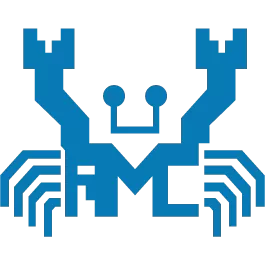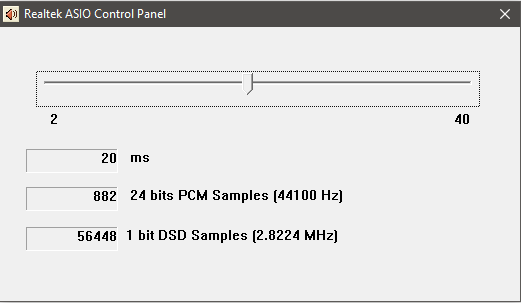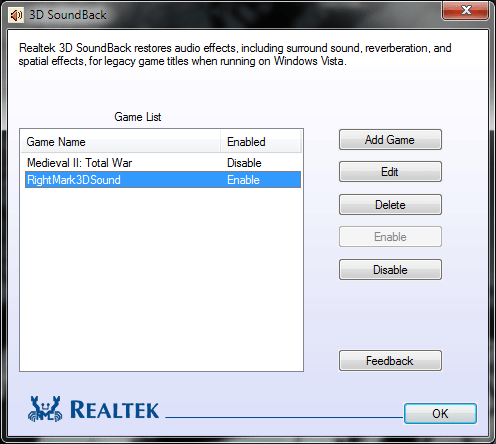- Drivers
- Audio and Multimedia
Realtek HD (High Definition) Audio Codec Driver for Windows Vista/7/8/10 32-bit and 64-bit. Keep your PC sounding crisp and clear.
Overview
What’s New
Specs
Related Drivers 10
Last updated:
Filename:
0007-Win7_Win8_Win81_Win10_R281.exe
Filed in:
Audio and Multimedia
Install Instructions:
- Setup Driver for the first time
- Windows 2000, XP:
- Step 1. Before installing the Realtek High Definition Audio Driver, Press the [Cancel] button if Windows detect the Multimedia Audio device.
- Step 2. Run the setup.exe program to start the installation.
- Step 3. Click on [Next] to continue the procedure. If the screen resolution is lower than 1024*768,press [Yes] to continue the installation. If the Windows popup «Digital Signature Not Found» message, press [Yes] to continue the installation.
- Step 4. Finally, select to restart the system and press [Finish] to complete the installation.
- Windows Vista, Windows 7, Windows 8:
- Step 1. Run the setup.exe program to start the installation.
- Step 2. Click on [Next] to continue the procedure. If the screen resolution is lower than 1024*768,press [Yes] to continue the installation. If the Windows popup «Windows can’t verify the publisher of this driver software» message, press «Install this driver software anyway» to continue the installation.
- Step 3. Finally, select to restart the system and press [Finish] to complete the installation.
- Windows 2000, XP:
Updating Driver:
- Windows 2000, XP
- Step 1. Follow Step 2,3,4 described in [Setup at first time] above to complete the procedure.
- Windows Vista, Windows 7, Windows 8:
- Step 1. Run setup.exe, it will remove the original driver in your system.
- Step 2. Click «Next» to remove the original audio driver in your system.
- Step 3. Once after the original driver removed , reboot the computer.
- Step 4. It will install audio driver automatically after computer restarted.
Removing Driver:
- Windows 2000 , XP
- Step 1. Go to Start\Settings\Control Panel.
- Step 2. Select [Add or Remove Programs] icon.
- Step 3. Select «Realtek High Definition Audio Driver» and press [Remove] button.
- Step 4. Click on [Yes] to finish the uninstallation.
- Step 5. At the end of the procedure, select to restart the system and press [Finish] to complete the uninstallation.
- Windows Vista, Windows 7:
- Step 1. Go to Start\Settings\Control Panel.
- Step 2. Select [Programs] icon.
- Step 3. Select [Programs and Features] icon.
- Step 4. Select «Realtek High Definition Audio Driver» and press [uninstall] button.
- Step 5. Click on [Yes] to finish the uninstallation.
- Step 6. At the end of the procedure, select to restart the system and press [Finish] to complete the uninstallation.
- Windows 8:
- Step 1. Go to Apps.
- Step 2. Select «Control Panel» in «Windows System»
- Step 3. Select [Programs and Features] icon.
- Step 4. Select «Realtek High Definition Audio Driver» and press [uninstall] button.
- Step 5. Click on [Yes] to finish the uninstallation.
- Step 6. At the end of the procedure, select to restart the system and press [Finish] to complete the uninstallation.
Previous versions:
- Realtek HD Audio Codec Driver 2.80 for Windows Vista/7/8/10 (2016-12-02)
- Realtek HD Audio Codec Driver 2.79 64-bit
- Realtek HD Audio Codec Driver 2.7 32-bit
- Realtek HD Audio Codec Driver 2.78
- Realtek HD Audio Codec Driver 2.77
- Realtek HD Audio Codec Driver 2.76
- Realtek HD Audio Codec Driver 2.75
- Realtek HD Audio Codec Driver 2.74
What’s New:
- Windows 10 now supported.
- Customizations
- Add Codec ALC255, ALC235, ALC867
- Support Windows 8.1
Supported Products:
For Windows Vista, Windows 7, Windows 8, Windows 8.1 WHQL
- ALC882
- ALC883
- ALC885
- ALC886
- ALC887
- ALC888
- ALC889
- ALC892
- ALC899
- ALC861VD
- ALC867
- ALC900
- ALC660
- ALC662
- ALC663
- ALC665
- ALC668
- ALC670
- ALC671
- ALC672
- ALC676
- ALC680
- ALC221
- ALC231
- ALC233
- ALC235
- ALC255
- ALC260
- ALC262
- ALC267
- ALC268
- ALC269
- ALC270
- ALC272
- ALC273
- ALC275
- ALC276
- ALC280
- ALC282
- ALC283
- ALC284
- ALC286
- ALC290
- ALC292
- ALC383
For Windows 2000/XP WHQL:
- ALC880
- ALC882
- ALC883
- ALC885
- ALC886
- ALC887
- ALC888
- ALC889
- ALC892
- ALC899
- ALC861VC
- ALC861VD
- ALC867
- ALC900
- ALC660
- ALC662
- ALC663
- ALC665
- ALC668
- ALC670
- ALC671
- ALC672
- ALC676
- ALC680
- ALC221
- ALC231
- ALC233
- ALC235
- ALC255
- ALC260
- ALC262
- ALC267
- ALC268
- ALC269
- ALC270
- ALC272
- ALC273
- ALC275
- ALC276
- ALC280
- ALC282
- ALC283
- ALC284
- ALC286
- ALC290
- ALC292
- ALC383
HDMI Device WHQL Support: ATI HDMI Devices
На этой странице вы можете бесплатно скачать RealTek High Definition Audio Codecs Драйвер v.R2.81
Категория:SOUND
Производитель:RealTek
Оборудование:RealTek High Definition Audio Codecs
Тип программы:Драйвер
Название:Driver
Версия:R2.81
Размер файла:363.46Mb
Рейтинг:4.66/5
Тип архива:ZIP
Дата выхода:13 Jan 2017
Система:Windows 10, Windows 10 64-bit, Windows 8.1, Windows 8.1 64-bit, Windows 8, Windows 8 64-bit, Windows 7, Windows 7 64-bit, Windows Vista, Windows Vista 64-bit
Status:Free
Загрузок:186111
Описание:Driver for RealTek High Definition Audio Codecs
Правовая информация:Все програмное обеспечение, размещённое на Driver.ru является бесплатным. Все названия и торговые марки принадлежат их владельцам.
Внимание:Некоторые программы получены из непроверенных источников. Мы не гарантируем их совместимость и работоспособность. Всегда проверяйте загруженные файлы с помощью антивирусных программ. Мы не несём никакой ответственности за возможные потери, возникшие в результате установки загруженных программ. Загрузка файла с Driver.ru обозначает вашу информированность об этом и согласие с данными условиями.
Похожие файлы:
Тип программы:Driver
Версия:R2.82
Система:Windows 10, Windows 10 64-bit, Windows 7, Windows 7 64-bit, Windows 8, Windows 8 64-bit, Windows 8.1, Windows 8.1 64-bit, Windows VistaWindows Vista 64-bit
Тип программы:Driver
Версия:R2.75
Система:Windows 8.1 64-bit, Windows 8 64-bit, Windows 7 64-bitWindows Vista 64-bit
Тип программы:Driver
Версия:R2.75
Система:Windows 8.1, Windows 8, Windows 7Windows Vista
Название:ATI HDMI Audio Device
Версия:R2.70
Система:Windows 7, Windows 7 64-bit, Windows VistaWindows Vista 64-bit
Описание:ATI HDMI Audio Device driver for RealTek High Definition Audio Codecs
Audio drivers available for download from the Realtek website are general drivers for our audio ICs, and may not offer the customizations made by your system/motherboard manufacturer. To be sure you obtain the full features/customizations provided in your original audio product, please download the latest…
Скачать RealTek High Definition Audio Codecs ATI HDMI Audio Device v.R2.70 драйвер
Тип программы:Driver
Версия:R2.70
Система:Windows 7, Windows 7 64-bit, Windows VistaWindows Vista 64-bit
Описание:Driver for RealTek High Definition Audio Codecs
Audio drivers available for download from the Realtek website are general drivers for our audio ICs, and may not offer the customizations made by your system/motherboard manufacturer. To be sure you obtain the full features/customizations provided in your original audio product, please download the latest drivers from your syst…
Скачать RealTek High Definition Audio Codecs Драйвер v.R2.70
Название:Driver (Executable file)
Версия:R2.73
Система:Windows 8.1, Windows 8.1 64-bit, Windows 8, Windows 8 64-bit, Windows 7, Windows 7 64-bit, Windows VistaWindows Vista 64-bit
Описание:Driver (Executable file) for RealTek High Definition Audio Codecs
Audio drivers available for download from the Realtek website are general drivers for our audio ICs, and may not offer the customizations made by your system/motherboard manufacturer. To be sure you obtain the full features/customizations provided in your original audio product, please download the latest driv…
Скачать RealTek High Definition Audio Codecs Драйвер (Executable file) v.R2.73
Название:Driver (ZIP file)
Версия:R2.73
Система:Windows 8.1, Windows 8.1 64-bit, Windows 8, Windows 8 64-bit, Windows 7, Windows 7 64-bit, Windows VistaWindows Vista 64-bit
Описание:Driver (ZIP file) for RealTek High Definition Audio Codecs
Audio drivers available for download from the Realtek website are general drivers for our audio ICs, and may not offer the customizations made by your system/motherboard manufacturer. To be sure you obtain the full features/customizations provided in your original audio product, please download the latest drivers fro…
Скачать RealTek High Definition Audio Codecs Драйвер (ZIP file) v.R2.73
Название:Driver (ZIP file)
Версия:R2.73
Система:Windows XP, Windows XP 64-bit, Windows 2000, Windows Server 2003Windows Server 2003 64-bit
Описание:Driver (ZIP file) for RealTek High Definition Audio Codecs
Audio drivers available for download from the Realtek website are general drivers for our audio ICs, and may not offer the customizations made by your system/motherboard manufacturer. To be sure you obtain the full features/customizations provided in your original audio product, please download the latest drivers fro…
Скачать RealTek High Definition Audio Codecs Драйвер (ZIP file) v.R2.73
Название:Driver (Executable file)
Версия:R2.73
Система:Windows XP, Windows XP 64-bit, Windows 2000, Windows Server 2003Windows Server 2003 64-bit
Описание:Driver (Executable file) for RealTek High Definition Audio Codecs
Audio drivers available for download from the Realtek website are general drivers for our audio ICs, and may not offer the customizations made by your system/motherboard manufacturer. To be sure you obtain the full features/customizations provided in your original audio product, please download the latest driv…
Скачать RealTek High Definition Audio Codecs Драйвер (Executable file) v.R2.73
Название:Driver (Executable file)
Версия:R2.73
Система:Windows 8.1 64-bit, Windows 8 64-bit, Windows 7 64-bitWindows Vista 64-bit
Описание:Driver (Executable file) for RealTek High Definition Audio Codecs
Audio drivers available for download from the Realtek website are general drivers for our audio ICs, and may not offer the customizations made by your system/motherboard manufacturer. To be sure you obtain the full features/customizations provided in your original audio product, please download the latest dri…
Скачать RealTek High Definition Audio Codecs Драйвер (Executable file) v.R2.73

Скачать драйверы Realtek для Windows XP
Данный пакет драйверов подходит как для 32х-битных, так и для 64х-битных систем.
Это новая версия аудио драйверов подойдет для Windows 8.1, так же начиная с версии 2.78 драйверы подойдут для самой свеженькой ОС Windows 10.
Скачать Realtek HD Audio Codec Driver 2.81 По прямой ссылке
Сайт: www.realtek.com
рекомендуемые программы
Случайные статьи
В музее представлен большой выбор старых игровых автоматов, контроллеров часть которых появились еще в 60-70х годах. В случае если у Вас нет возможности попасть в музей, то с некоторыми экспонатами м…
Тогда лондонская студия бросила все силы и средства на более перспективные игры EyePet и SingStar Motown.
Однако The Getaway 3 и Eight Days по-прежнему числятся за ней и даже,
по словам Доус…
Например, 3 декабря на Xbox 360 и PlayStation 3 выйдет бесплатный загружаемый аддон для Need for Speed: Shift. В состав Team Racing Pack включат новый командный режим сетевой игры, а также пять …
По неподтвержденным слухам «Wii 2» появится уже в 2010
году! Слухи распространяет французский веб-сайта Logic Sunrise – наши
европейские коллеги где-то узнали, что Wii 2 задействует куда более
мощн…
Сегодня Mass Effect 3 наконец таки дошел до интернет магазинов OZON и 1С-Интерес, с сегодняшнего дня коробки с игрой будут отправляться своим покупателям. Конечно немного обидно, что произошла такая з…
Дата обновления: 13 Октября 2017

Драйвера для встроенных звуковых карт Realtek.
Realtek High Definition Audio
Intel High Definition Audio (другие названия: HD Audio, Azalia) — спецификация, разработанная для звуковой подсистемы персональных компьютеров. Была опубликована в 2004 году, в качестве преемника стандарта AC’97, включает следующие возможности:
- до 15-ти входных и выходных потоков;
- до 16-ти PCM аудио каналов на поток;
- глубина квантования 8—32 бит;
- частота дискретизации 6—192 кГц;
- поддержка аудио кодеков (ЦАП, АЦП), модемных кодеков, кодеков разработчика;
- прозрачная архитектура кодека;
- эффективное управление питанием кодека;
- определение подключение к разъему, а также переназначение разъемов;
(тем не менее, не все разработчики кодеков обеспечили поддержку всех указанных возможностей, в частности 32-битного квантования)
Это предпоследняя версия, и в ней работает Диспетчер Realtek HD (в последней официальной версии 2.82 он не запускается).
Realtek HD Audio Codec Drivers R2.81 для Windows XP/Vista/7/8/10, 32/64-bit
Realtek ASIO
ASIO драйвер для карт Realtek HDA с поддержкой частот 44.1/48/96/192 кГц, 24-битного PCM, а также 1-битного формата DSD (Direct Stream Digital).
Realtek ASIO 1.0.0.3 x86/x64
Realtek 3D SoundBack
Программа восстанавливает эффекты EAX для звуковых карт Realtek HDA под управлением ОС Windows Vista и более новых в программах и играх, использующих DirectSound 3D. Является аналогом Creative Alchemy (также работает через OpenAL).
ВНИМАНИЕ: для запуска на более новых ОС используйте режим совместимости с Vista.
Realtek AC’97
AC’97 — стандарт аппаратных аудиокодеков, просуществовавший с 1997 до 2004 года (до появления своего преемника, High Definition Audio). Включает поддержку до 6-ти каналов, частот дискретзиации до 96 кГц и разрядности 16 или 20 бит на семпл.
Realtek AC’97 Audio Codec Driver А4.06 для Windows 98/ME/2000/XP x86/x64
Realtek AC’97 Audio Codec Driver 6.305 для Windows Vista/7/8/10 x86/x64
Posted on by admin
Hello everyone,
Meet the first update Realtek HD driver this year!
What”s new in Realtek High Definition Audio Drivers 2.81:
— No data.
Download Realtek High Definition Audio Drivers 2.81
Related posts:
Realtek High Definition Audio Drivers 2.76
Realtek High Definition Audio Drivers 2.75
[08.08.2017] Realtek High Definition Audio Drivers 2.82
Leave a Reply
Your email address will not be published.
Comment
Name
Website
Save my name, email, and website in this browser for the next time I comment.