Описание и рекомендации
Microsoft Remote Desktop – клиентское приложение для удаленного доступа к компьютеру с других устройств, подключенных к сети Интернет. Кроссплатформенная программа поддерживает издания Windows 7 – 10/11, включая некоторые серверные редакции.
Также удаленный рабочий стол функционирует на ПК под управлением Mac OS (не ниже 10.14), мобильных устройствах Android (от 4.1), iOS (15.0 и выше). Клиент распространяется бесплатно, но требует учетной записи Microsoft и корректного выбора инсталлятора, соответственно разрядности системы 32/64-бит.
Remote Desktop для Windows 11, 10, 7
Непосредственно клиентское приложение имеет мультиязычный интерфейс. Русская версия активируется автоматически при соответствующих региональных настройках Виндовс. Удаленное подключение устанавливается при помощи протокола RDP (Remote Desktop Protocol).
Возможности клиента для Windows 10/11 включают:
- управление при помощи графического интерфейса на русском языке с использованием клавиатуры, мышки или сенсорного экрана;
- поддержку жестов;
- полноценный доступ к компьютерам и ресурсам;
- использование нескольких сеансов одновременно;
- удаленная печать;
- конфигурирование системных настроек, включая разрешение монитора, прочие параметры;
- скоростная передача аудио и потокового видео с возможностью сжатия данных.
Для Семерки и ранних релизов Windows 10 рекомендуется использовать Microsoft Remote Desktop Assistant. Последнюю версию ассистента можно скачать у нас или с официального сайта разработчика. Приложение произведет автоматическое конфигурирование удаленного подключения.
Программа имеет незначительные ограничения. Удаленный доступ невозможен к любым ПК, включая ноутбуки, управляемым Домашним (Home) релизом Windows.
Версия для Mac OS
Редакция для Мак не отличается от Виндовс клиента. После запуска приложения необходимо добавить удаленный компьютер по его имени или IP.
Мобильные издания
Клиент для телефонов и планшетов открывает быстрый доступ к удаленному ПК с любого места, где имеет сеть Интернет. Принцип подключения остается прежним. Необходимо добавить компьютер, используя имя (IP-адрес) и пароль.
Заключение
Скачать Microsoft Remote Desktop наш сайт предлагает в нескольких вариациях. Доступны установщики клиента под Виндовс 7/10/11, для Mac ОС и мобильных устройств, функционирующих на платформах Android, iOS.
Скриншоты
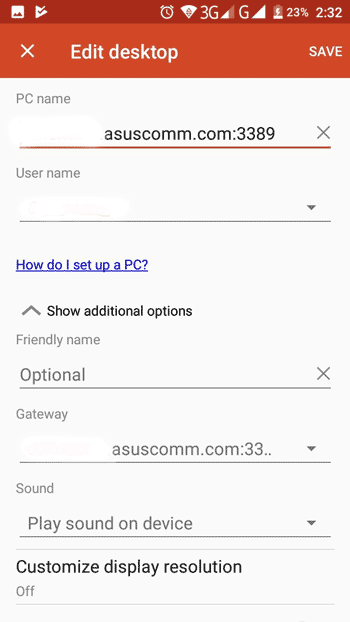
Скачать Microsoft Remote Desktop 1.2.4583 для Windows (64-bit)
Скачать Microsoft Remote Desktop 1.2.4583 для Windows (32-bit)
Скачать Microsoft Remote Desktop 1.2.4583 для Windows (ARM)
Скачать Microsoft Remote Desktop для Windows из Microsoft Store
Скачать Microsoft Remote Desktop 10 для Android 9.0 и выше (Play Маркет)
Скачать Microsoft Remote Desktop 10.0.16.1239 для Android 9.0 и выше (APK)
Скачать Microsoft Remote Desktop 10.0.16.1238 для Android 9.0 и выше (APK)
Скачать Microsoft Remote Desktop 10.0.16.1236 для Android 9.0 и выше (APK)
Скачать Microsoft Remote Desktop 10.0.15.1208 для Android 9.0 и выше (APK)
Скачать Microsoft Remote Desktop 10.0.15.1207 для Android 9.0 и выше (APK)
Скачать Microsoft Remote Desktop 10.0.12.1148 для Android 8.0 и выше (APK)
Скачать Microsoft Remote Desktop 8.1 для Android 4.1–7.1.1 (Play Маркет)
Скачать Microsoft Remote Desktop 8.1 для Android 4.1–7.1.1 (APK)
Скачать Microsoft Remote Desktop для macOS (App Store)
Скачать Microsoft Remote Desktop Assistant для Windows (ZIP)
1.2 k downloads
Apps recommended for you
A browser that’s geared towards gamers
An editing tool with powerful features
Use WhatsApp on your computer
A robust, versatile, and customizable browser
Create and edit your videos for social media
Download the latest Windows 10 ISO on your computer
Click automatically
Fast, clean and easy web browsing, courtesy of Google
More information
| License | Free | |
| Op. System | Windows | |
| Category | Remote Control | |
| Language | English | |
| Author | Microsoft Corporation | |
| Size | 82.46 MB | |
| Downloads | 1,242 | |
| Date | Jun 14, 2023 | |
| File type | APPXBUNDLE | |
| SHA256 | bc114c2d53f1c59c2ecedda4bc0302837db3cea9260b83f444b08433adb270e6 | |
| Why is this app published on Uptodown? |
(More information) |
Available for other platforms
Similar to Microsoft Remote Desktop
Faster remote desktop is possible
Manage devices remotely
Remote control tool to access your desktop
Manage everything related to your Xbox controllers
Microsoft Corporation
A fast, easy, and powerful screen-sharing program
DucFabulous
Control your PC from your mobile device
Use your smartphone as a PC webcam
The desktop version of the popular chat and VoIP app
Videochat with several people at the same time
Securely Access your Office PC from anywhere
A desktop client for this powerful messaging platform
The VoIP videocalling program par excellence
Use WhatsApp on your computer
Discover the best alternative to Teamviewer
Microsoft Remote Desktop allows users of all knowledge levels to establish a direct connection with their distant PC and take control over their desktop, apps, files, attached hardware, and network resources, just like as if they are actually sitting at the desk near that computer. Since the first introduction of this service several decades ago, it has managed to grow into one of the most popular features for remote error troubleshooting and data access for people who are not able to physically visit their PCs.
The latest version of Microsoft Remote Desktop is fully optimized for Windows 10/Windows 11 and brings a streamlined way to access remote PCs in the fewest steps possible.
It can be used in a variety of ways, from connecting to your home PC from work (or vice versa) to get access to some file you forgot, to help your friends to configure some particular Windows 11/10 settings that they cannot manage themselves, troubleshoot various issues for your family members, or simply to remotely check on your home or work PC as they are being actively used to perform specific tasks.
Once the remote connection is established, you can freely copy files between two Windows OS instances, with full support for dragging and dropping files, touch interface for tablet users, and secure data transfers. While the remote network connection is established using advanced networking techniques that are perfect for app management and still-image broadcasting, you can also share a desktop view for multimedia (video and games). This latest version of Microsoft Remote Desktop supports high-quality video and audio streaming.
Installation and Use
Before trying to connect to remote PC, it is highly recommended to first check if all the settings are properly configured, most notably your user permissions, firewall settings, and network access. The connection can be established both via ethernet and public internet, via cable, Wi-Fi, or mobile networks.
Be aware, that if you activate the Remote Sharing feature on your PC, you are opening your PC to be accessed by anyone who is on your list of approved users, as well as to anyone who has administrative privileges (which is especially notable in work or education organizations).
The entire app weighs in at less than 40 MB and can be downloaded and installed in mere seconds if you have a fast internet connection. Before clicking on the connect button, know that this app will require a wide set of user/admin permissions in order for the connection to the distant PC could be established. This includes network access, internet connection, access to input capture, microphone, file system, domain credentials, and more.
Features and Highlights
- The official Windows 11/Windows 10 remote desktop application of Microsoft Corporation.
- Easily access your remote PCs at home or work.
- Establish a remote connection to remote resources made available by your IT admin at work or school.
- Full support for mouse & keyboard and touch interface.
- Access remote storage, control apps, and troubleshoot any issues without physically going to target PC.
- Simple management of all available remote PC connections.
- Supports high-quality audio and video streaming.
- Built-in support for PC access from modern smartphones.
- 100% FREE!
Microsoft Remote Desktop for Windows 10 PC/laptop – Free download Microsoft Remote Desktop latest official version for Windows 10 (32-bit) / Windows 10 (64-bit). Now, this app is available for Windows PC users. Microsoft Remote Desktop is one of the most popular File Transfer and Networking apps worldwide!
Allows you to configure your PC for remote access from your Desktop
Table of Contents
Microsoft Remote Desktop Latest Version Overview
Microsoft Remote Desktop is one of the most popular File Transfer and Networking alongside WeFi, Lansweeper, and Reflector. This app has its advantages compared to other File Transfer and Networking applications. Microsoft Remote Desktop is lightweight and easy to use, simple for beginners and powerful for professionals. Microsoft Remote Desktop application is free to download and offers easy-to-install, easy-to-use, secure, and reliable File Transfer and Networking applications.
Microsoft Remote Desktop is a very fast, small, compact and innovative Freeware File Transfer and Networking for Windows PC. It is designed to be uncomplicated for beginners and powerful for professionals. This app has unique and interesting features, unlike some other File Transfer and Networking apps. Microsoft Remote Desktop works with most Windows Operating System, including Windows 10 (32-bit) / Windows 10 (64-bit).
Although there are many popular File Transfer and Networking software, most people download and install the Freeware version. However, don’t forget to update the programs periodically. You can get Microsoft Remote Desktop free and download its latest version for Windows 10 (32-bit) / Windows 10 (64-bit) PC from below.
Microsoft Remote Desktop Technical Details
It’s better to know the app’s technical details and to have a knowledge background about the app. Therefore, you can find out if Microsoft Remote Desktop will work on your Windows device or not.
| App Name: | Microsoft Remote Desktop |
| Developer: | Microsoft Corporation |
| Version: | Microsoft Remote Desktop 10.1.1107.0 |
| Updated: | October, 9th 2019 |
| Category | File Transfer and Networking |
| File Size: | 23.5 MB |
| File Type: | EXE file |
| Requirement: | PC/laptop/tablet running Windows (Windows 10 (32-bit) / Windows 10 (64-bit)) |
| License: | Freeware |
Download Microsoft Remote Desktop for Windows 10 (64/32-bit) PC/laptop
Download Microsoft Remote Desktop (latest version) free for Windows 10 (64-bit and 32-bit) PC/laptop/tablet. Safe Download and Install from the official link!
Microsoft Remote Desktop 64-bit and 32-bit download features:
- Microsoft Remote Desktop direct, free and safe download
- Latest version update
- Compatible with Windows 10 64-bit and 32-bit
- Download Microsoft Remote Desktop for your PC or laptop
Microsoft Remote Desktop Setup Installer
Download & install the latest offline installer version of Microsoft Remote Desktop for Windows PC / laptop. It works with both 32-bit & 64-bit versions of Windows 10 (32-bit) / Windows 10 (64-bit).
✔ Free & Safe Download for Windows PC/laptop – 23.5 MB
Safety (Virus) Test:
✔ Tested and is 100% Safe to download and install on your Windows 10 (32-bit) / Windows 10 (64-bit) device (PC/laptop/tablet).
What is New in the Microsoft Remote Desktop Latest Version?
✓ Compatibilities improvement for new Windows update.
✓ Fixes bugs.
How to download and install Microsoft Remote Desktop for Windows 10 PC/laptop
Now let’s just move to the next section to share the steps you have to follow to download Microsoft Remote Desktop for Windows PC. So here we go:
- Download the Microsoft Remote Desktop installer file from the link above.
- Save the downloaded file to your computer.
- Double-click on the downloaded Microsoft Remote Desktop installer file.
- Now, a smart screen might appear and ask for a confirmation.
- Click “Yes” to confirm.
- Finally, follow the installation instructions until you get a confirmation notification of a successful installation process.
So those are all the processes that you have to follow to download Microsoft Remote Desktop for Windows PC. Then let’s go on to the next section where we will discuss Microsoft Remote Desktop itself. So you can understand the application and its features. So here we go:
Top Features of Microsoft Remote Desktop for Windows PC
Microsoft Remote Desktop is a File Transfer and Networking application like NETGEAR Genie, Iperf, and Directory Opus from Microsoft Corporation. It has a simple and basic user interface, and most importantly, it is free to download. Microsoft Remote Desktop is an efficient software that is recommended by many Windows PC users.
This application’s primary functions are comprehensive and go beyond the features offered by others that can be considered as its rivals.
- Microsoft Remote Desktop for PC – fast, reliable, and robust by Microsoft Corporation.
- Microsoft Remote Desktop Free & Safe Download.
- Microsoft Remote Desktop latest version for the best experience.
- It works/compatible with almost all Windows versions, including Windows 10 (32-bit) / Windows 10 (64-bit).
- Free of Cost!
- User-friendly Interface.
- Easy to Use.
- Privacy and Security!
- Lightweight and consume low resources.
- Best for File Transfer and Networking application.
- PC User’s choice!
How to uninstall Microsoft Remote Desktop in Windows PC?
Steps to uninstall Microsoft Remote Desktop in Windows 10 / Windows 8 / Windows 7 / Windows Vista
- Click the Windows Start menu.
- Locate and select the Control Panel menu, then select Programs.
- Under Programs, click the Uninstall a Program.
- Select Microsoft Remote Desktop and then right-click, select Uninstall/Change.
- Then click Yes to confirm the Microsoft Remote Desktop uninstallation process.
Steps to uninstall Microsoft Remote Desktop in Windows XP
- Click the Windows Start menu.
- Locate and select the Control Panel menu, then select Add or Remove Programs icon.
- Select the Microsoft Remote Desktop and then click Remove/Uninstall.
- Then click Yes to confirm the Microsoft Remote Desktop uninstallation process.
Steps to uninstall Microsoft Remote Desktop in Windows 95, 98, Me, NT, 2000
- Click the Windows Start menu.
- Locate and select the Control Panel menu, then double-click the Add/Remove Programs icon.
- Select the Microsoft Remote Desktop and then right-click, select Uninstall/Change.
- Then click Yes to confirm the Microsoft Remote Desktop uninstallation process.
Best Microsoft Remote Desktop Alternative Apps for Windows
Isn’t Microsoft Remote Desktop what you were looking for? We prepared a list of alternatives below!
WeFi
Lansweeper
Reflector
RemotePC
FlixGrab
WeFi, Lansweeper, and Reflector is the strong competitor of Microsoft Remote Desktop. Otherwise, RemotePC and FlixGrab also quite good as the alternative of this software. There are also other similar apps such as Directory Opus, Iperf, and NETGEAR Genie that also need to try if you want to find the best alternative of Microsoft Remote Desktop.
In Conclusion
The Microsoft Remote Desktop for Windows PC is unquestionably the best File Transfer and Networking that you can find nowadays. It also is the most reliable when it comes to performance and stability. You can find that out for yourself. That is why a lot of PC users recommend this app.
Get superb and impressive experience using this Microsoft Remote Desktop application developed by Microsoft Corporation. Microsoft Remote Desktop nowadays are already getting better each time.
If you have some questions related to this app, feel free to leave your queries in the comment section. Or you can share with us your experience when using this Microsoft Remote Desktop on your Windows 10 PC. And if you know other people who want to experience Microsoft Remote Desktop for Windows PC, you can share this article to help them. Enjoy using Microsoft Remote Desktop for Windows PC.
Find other interesting articles that will help you how to download WeFi for Windows 10 PC, install Lansweeper for Windows 10, Reflector review, or about best RemotePC alternative apps for Windows 10.
Microsoft Remote Desktop FAQ (Frequently Asked Questions)
Q: What is Microsoft Remote Desktop for PC?
A: For more information about this app, please go to the developer link on the above of this page.
Q: How do I access the free Microsoft Remote Desktop download for Windows PC?
A: It is easy! Just click the free Microsoft Remote Desktop download button in the above of this page. Clicking the download button will start the installer to download Microsoft Remote Desktop free for a PC/laptop.
Q: Is Microsoft Remote Desktop free? If not, how much does it price to download this app?
A: Absolutely no cost! You can download this app from official websites for free by this website—any extra details about the license you can found on the owner’s websites.
Q: Is this Microsoft Remote Desktop will typically run on any Windows?
A: Yes! The Microsoft Remote Desktop for PC will typically work on most recent Windows operating systems, including Windows 10 (32-bit) / Windows 10 (64-bit) 64-bit and 32-bit.
Q: What’s the importance of downloading the latest version of Microsoft Remote Desktop?
A: We recommend downloading the latest version of Microsoft Remote Desktop because it has the most recent updates, which improves the quality of the application.
Q: What’s the difference between 64-bit and 32-bit versions of Microsoft Remote Desktop?
A: The Microsoft Remote Desktop 64-bit version was specially designed for 64-bit Windows Operating Systems and performed much better on those. The Microsoft Remote Desktop 32-bit version was initially intended for 32-bit Windows Operating Systems, but it can also run on 64-bit Windows Operating Systems.
Disclaimer
Microsoft Remote Desktop is an application that builds by Microsoft Corporation. All trademarks, product names, company names, and logos mentioned here are their respective owners’ property. This site (autotechint.com) is not affiliated with them directly. All information about applications, programs, or games on this website has been found in open sources on the Internet.
We don’t host or store Microsoft Remote Desktop on our servers. Downloads are done through the Official Site. We are firmly against piracy, and we do not support any sign of piracy. If you think that the application you own the copyrights is listed on our website and want to remove it, please contact us.
We are always compliant with DMCA regulations and respect the application owners. We are happy to work with you. Please find the DMCA / Removal Request page below.
Microsoft Remote Desktop для Windows 10 предоставляет возможность управления удаленным устройством. Доступно безопасное подключение к пользовательской информации и ПО, можно работать при помощи клавиатуры, мыши. Утилита позволяет работать с подключениями к сети на ПК, осуществлять передачу аудио и потокового видео, предварительно сжав их. Используется пропускная способность, возможна работа с десктопом, копирование медиафайлов.
В продукте присутствуют дополнительные опции, расширения, которые позволяют удобно взаимодействовать с удаленным компьютером. Рекомендуем скачать Microsoft Remote Desktop для Windows 10 на русском языке без регистрации и смс с официального сайта.
Информация о программеСКАЧАТЬ БЕСПЛАТНО
- Лицензия: Бесплатная
- Разработчик: Microsoft
- Языки: русский, украинский, английский
- Устройства: пк, нетбук, ноутбук (Acer, ASUS, DELL, Lenovo, Samsung, Toshiba, HP, MSI)
- ОС: Windows 10 Домашняя, Профессиональная, Корпоративная, PRO, Enterprise, Education, Home Edition (обновления 1507, 1511, 1607, 1703, 1709, 1803, 1809)
- Разрядность: 32 bit, 64 bit, x86
- Версия: последняя 2023, без вирусов
Аналоги Microsoft Remote Desktop
Comodo IceDragon
Caricature Studio
Realtime Landscaping Architect
FreeMind
Photo Mechanic
Voice Attack
Отзывы пользователей
Категории программ
- Программы для Windows 10
- Создание коллажей
- Почтовые клиенты
- Монтаж видео
- Браузеры
- Чтение FB2
- Блокировка рекламы
- Восстановление жесткого диска
- Запись дисков
- Удаление программ
- Разгон видеокарты
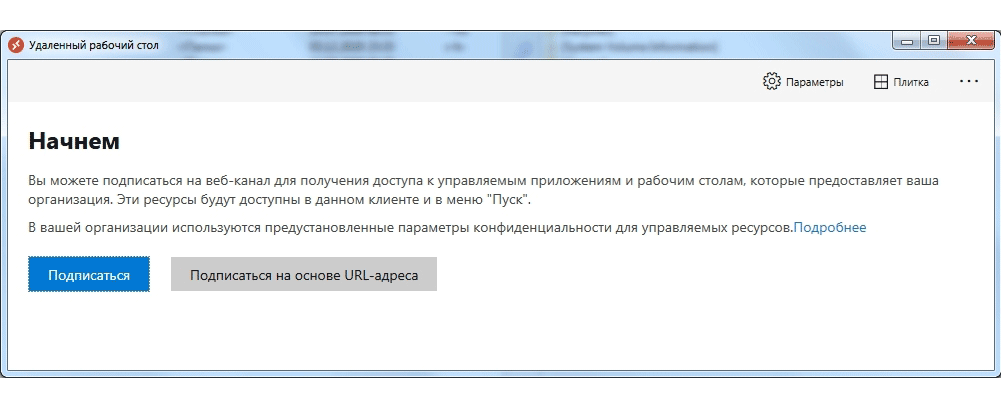




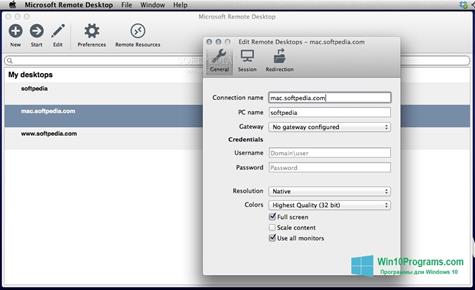
 Comodo IceDragon
Comodo IceDragon Caricature Studio
Caricature Studio Realtime Landscaping Architect
Realtime Landscaping Architect FreeMind
FreeMind Photo Mechanic
Photo Mechanic Voice Attack
Voice Attack